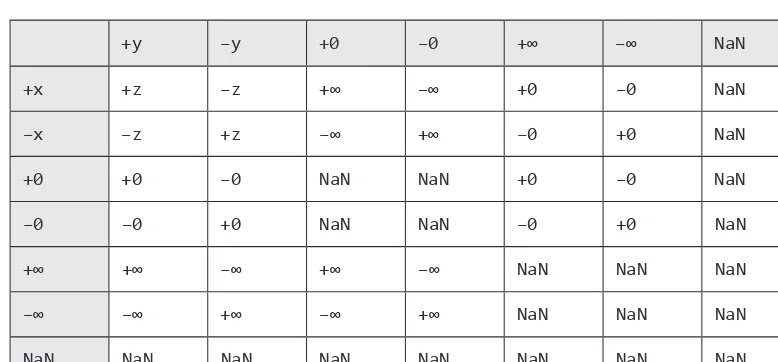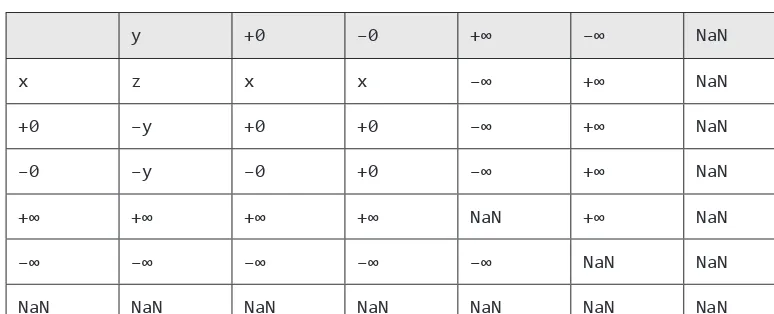Upper Saddle River, NJ • Boston • Indianapolis • San Francisco New York • Toronto • Montreal • London • Munich • Paris • Madrid Capetown • Sydney • Tokyo • Singapore • Mexico City
The C#
Programming
Language
Fourth Edition
capitals.
The .NET logo is either a registered trademark or trademark of Microsoft Corporation in the Unit-ed States and/or other countries and is usUnit-ed under license from Microsoft.
Microsoft, Windows, Visual Basic, Visual C#, and Visual C++ are either registered trademarks or trademarks of Microsoft Corporation in the U.S.A. and/or other countries/regions.
The authors and publisher have taken care in the preparation of this book, but make no expressed or implied warranty of any kind and assume no responsibility for errors or omissions. No liability is assumed for incidental or consequential damages in connection with or arising out of the use of the information or programs contained herein.
The publisher offers excellent discounts on this book when ordered in quantity for bulk purchases or special sales, which may include electronic versions and/or custom covers and content particular to your business, training goals, marketing focus, and branding interests. For more information, please contact:
U.S. Corporate and Government Sales (800) 382-3419
For sales outside the United States, please contact:
International Sales [email protected]
Visit us on the Web: informit.com/aw
Library of Congress Cataloging-in-Publication Data
The C# programming language / Anders Hejlsberg ... [et al.]. — 4th ed. p. cm.
Includes index.
ISBN 978-0-321-74176-9 (hardcover : alk. paper)
1. C# (Computer program language) I. Hejlsberg, Anders. QA76.73.C154H45 2010
005.13’3—dc22
2010032289
Copyright © 2011 Microsoft Corporation
All rights reserved. Printed in the United States of America. This publication is protected by copy-right, and permission must be obtained from the publisher prior to any prohibited reproduction, storage in a retrieval system, or transmission in any form or by any means, electronic, mechanical, photocopying, recording, or likewise. For information regarding permissions, write to:
Pearson Education, Inc.
Rights and Contracts Department 501 Boylston Street, Suite 900 Boston, MA 02116
Fax: (617) 671-3447
ISBN-13: 978-0-321-74176-9 ISBN-10: 0-321-74176-5
Foreword xi Preface xiii
About the Authors xv About the Annotators xvii
1
Introduction 1
1.1 Hello, World 31.2 Program Structure 4
1.3 Types and Variables 6
1.4 Expressions 13
1.5 Statements 16
1.6 Classes and Objects 21
1.7 Structs 50
1.8 Arrays 53
1.9 Interfaces 56
1.10 Enums 58
1.11 Delegates 60
1.12 Attributes 61
2
Lexical Structure 65
2.1 Programs 652.2 Grammars 65
2.3 Lexical Analysis 67
2.4 Tokens 71
3
Basic Concepts 99
3.1 Application Start-up 99
3.2 Application Termination 100
3.3 Declarations 101
3.4 Members 105
3.5 Member Access 107
3.6 Signatures and Overloading 117
3.7 Scopes 120
3.8 Namespace and Type Names 127
3.9 Automatic Memory Management 132
3.10 Execution Order 137
4
Types 139
4.1 Value Types 140
4.2 Reference Types 152
4.3 Boxing and Unboxing 155
4.4 Constructed Types 160
4.5 Type Parameters 164
4.6 Expression Tree Types 165
4.7 The dynamic Type 166
5
Variables 169
5.1 Variable Categories 169
5.2 Default Values 175
5.3 Definite Assignment 176
5.4 Variable References 192
5.5 Atomicity of Variable References 193
6
Conversions 195
6.1 Implicit Conversions 196
6.2 Explicit Conversions 204
6.3 Standard Conversions 213
6.4 User-Defined Conversions 214
6.5 Anonymous Function Conversions 219
7
Expressions 231
7.1 Expression Classifications 231
7.2 Static and Dynamic Binding 234
7.3 Operators 238
7.4 Member Lookup 247
7.5 Function Members 250
7.6 Primary Expressions 278
7.7 Unary Operators 326
7.8 Arithmetic Operators 331
7.9 Shift Operators 343
7.10 Relational and Type-Testing Operators 344
7.11 Logical Operators 355
7.12 Conditional Logical Operators 358
7.13 The Null Coalescing Operator 360
7.14 Conditional Operator 361
7.15 Anonymous Function Expressions 364
7.16 Query Expressions 373
7.17 Assignment Operators 389
7.18 Expression 395
7.19 Constant Expressions 395
7.20 Boolean Expressions 397
8
Statements 399
8.1 End Points and Reachability 400
8.2 Blocks 402
8.3 The Empty Statement 404
8.4 Labeled Statements 406
8.5 Declaration Statements 407
8.6 Expression Statements 412
8.7 Selection Statements 413
8.8 Iteration Statements 420
8.9 Jump Statements 429
8.10 The try Statement 438
8.11 The checked and unchecked Statements 443
8.12 The lock Statement 443
8.13 The using Statement 445
9
Namespaces 453
9.1 Compilation Units 453
9.2 Namespace Declarations 454
9.3 Extern Aliases 456
9.4 Using Directives 457
9.5 Namespace Members 463
9.6 Type Declarations 464
9.7 Namespace Alias Qualifiers 464
10
Classes 467
10.1 Class Declarations 467
10.2 Partial Types 481
10.3 Class Members 490
10.4 Constants 506
10.5 Fields 509
10.6 Methods 520
10.7 Properties 545
10.8 Events 559
10.9 Indexers 566
10.10 Operators 571
10.11 Instance Constructors 579
10.12 Static Constructors 586
10.13 Destructors 589
10.14 Iterators 592
11
Structs 607
11.1 Struct Declarations 608
11.2 Struct Members 609
11.3 Class and Struct Differences 610
11.4 Struct Examples 619
12
Arrays 625
12.1 Array Types 625
12.2 Array Creation 628
12.4 Array Members 628
12.5 Array Covariance 629
12.6 Array Initializers 630
13
Interfaces 633
13.1 Interface Declarations 633
13.2 Interface Members 639
13.3 Fully Qualified Interface Member Names 645
13.4 Interface Implementations 645
14
Enums 663
14.1 Enum Declarations 663
14.2 Enum Modifiers 664
14.3 Enum Members 665
14.4 The System.Enum Type 668
14.5 Enum Values and Operations 668
15
Delegates 671
15.1 Delegate Declarations 672
15.2 Delegate Compatibility 676
15.3 Delegate Instantiation 676
15.4 Delegate Invocation 677
16
Exceptions 681
16.1 Causes of Exceptions 683
16.2 The System.Exception Class 683
16.3 How Exceptions Are Handled 684
16.4 Common Exception Classes 685
17
Attributes 687
17.1 Attribute Classes 688
17.2 Attribute Specification 692
17.3 Attribute Instances 698
17.4 Reserved Attributes 699
18
Unsafe Code 709
18.1 Unsafe Contexts 710
18.2 Pointer Types 713
18.3 Fixed and Moveable Variables 716
18.4 Pointer Conversions 717
18.5 Pointers in Expressions 720
18.6 The fixed Statement 728
18.7 Fixed-Size Buffers 733
18.8 Stack Allocation 736
18.9 Dynamic Memory Allocation 738
A
Documentation Comments 741
A.1 Introduction 741A.2 Recommended Tags 743
A.3 Processing the Documentation File 754
A.4 An Example 760
B
Grammar 767
B.1 Lexical Grammar 767
B.2 Syntactic Grammar 777
B.3 Grammar Extensions for Unsafe Code 809
C
References 813
It’s been ten years since the launch of .NET in the summer of 2000. For me, the significance of .NET was the one-two combination of managed code for local execution and XML mes-saging for program-to-program communication. What wasn’t obvious to me at the time was how important C# would become.
From the inception of .NET, C# has provided the primary lens used by developers for understanding and interacting with .NET. Ask the average .NET developer the difference between a value type and a reference type, and he or she will quickly say, “Struct versus class,” not “Types that derive from System.ValueType versus those that don’t.” Why? Because people use languages—not APIs—to communicate their ideas and intention to the runtime and, more importantly, to each other.
It’s hard to overstate how important having a great language has been to the success of the platform at large. C# was initially important to establish the baseline for how people think about .NET. It’s been even more important as .NET has evolved, as features such as itera-tors and true closures (also known as anonymous methods) were introduced to developers as purely language features implemented by the C# compiler, not as features native to the platform. The fact that C# is a vital center of innovation for .NET became even more appar-ent with C# 3.0, with the introduction of standardized query operators, compact lambda expressions, extension methods, and runtime access to expression trees—again, all driven by development of the language and compiler. The most significant feature in C# 4.0, dynamic invocation, is also largely a feature of the language and compiler rather than changes to the CLR itself.
world-class—yet at the same time, Anders is extremely inclusive of his design team and manages to get the best design possible.
With C# 3.0 in particular, Anders had an uncanny ability to take key ideas from the func-tional language community and make them accessible to a very broad audience. This is no trivial feat. Guy Steele once said of Java, “We were not out to win over the Lisp program-mers; we were after the C++ programmers. We managed to drag a lot of them about half-way to Lisp.” When I look at C# 3.0, I think C# has managed to drag at least one C++ developer (me) most of the rest of the way. C# 4.0 takes the next step toward Lisp (and JavaScript, Python, Ruby, et al.) by adding the ability to cleanly write programs that don’t rely on static type definitions.
As good as C# is, people still need a document written in both natural language (English, in this case) and some formalism (BNF) to grok the subtleties and to ensure that we’re all speaking the same C#. The book you hold in your hands is that document. Based on my own experience, I can safely say that every .NET developer who reads it will have at least one “aha” moment and will be a better developer for it.
Enjoy.
The C# project started more than 12 years ago, in December 1998, with the goal to create a simple, modern, object-oriented, and type-safe programming language for the new and yet-to-be-named .NET platform. Since then, C# has come a long way. The language is now in use by more than a million programmers and has been released in four versions, each with several major new features added.
This book, too, is in its fourth edition. It provides a complete technical specification of the C# programming language. This latest edition includes two kinds of new material not found in previous versions. Most notably, of course, it has been updated to cover the new features of C# 4.0, including dynamic binding, named and optional parameters, and cova-riant and contravacova-riant generic types. The overarching theme for this revision has been to open up C# more to interaction with objects outside of the .NET environment. Just as LINQ in C# 3.0 gave a language-integrated feel to code used to access external data sources, so the dynamic binding of C# 4.0 makes the interaction with objects from, for example, dynamic programming languages such as Python, Ruby, and JavaScript feel native to C#.
The previous edition of this book introduced the notion of annotations by well-known C# experts. We have received consistently enthusiastic feedback about this feature, and we are extremely pleased to be able to offer a new round of deep and entertaining insights, guide-lines, background, and perspective from both old and new annotators throughout the book. We are very happy to see the annotations continue to complement the core material and help the C# features spring to life.
Furthermore, the design and implementation of generics in C# and the .NET Common Language Runtime is based on the “Gyro” prototype built by Don Syme and Andrew Kennedy of Microsoft Research. C# 3.0 was designed by Anders Hejlsberg, Erik Meijer, Matt Warren, Mads Torgersen, Peter Hallam, and Dinesh Kulkarni. On the design team for C# 4.0 were Anders Hejlsberg, Matt Warren, Mads Torgersen, Eric Lippert, Jim Hugunin, Lucian Wischik, and Neal Gafter.
It is impossible to acknowledge the many people who have influenced the design of C#, but we are nonetheless grateful to all of them. Nothing good gets designed in a vacuum, and the constant feedback we receive from our large and enthusiastic community of devel-opers is invaluable.
C# has been and continues to be one of the most challenging and exciting projects on which we’ve worked. We hope you enjoy using C# as much as we enjoy creating it.
Anders Hejlsberg is a programming legend. He is the architect of the C# language and a Microsoft Technical Fellow. He joined Microsoft Corporation in 1996, following a 13-year career at Borland, where he was the chief architect of Delphi and Turbo Pascal.
Mads Torgersen is the program manager for the C# language at Microsoft Corporation, where he runs the day-to-day language design process and maintains the language specification.
Scott Wiltamuth is director of program management for the Visual Studio Professional team at Microsoft Corporation. At Microsoft, he has worked on a wide range of develop-ment tools, including OLE Automation, Visual Basic, Visual Basic for Applications, VBScript, JScript, Visual J++, and Visual C#.
Brad Abrams was a founding member of both the Common Language Runtime and the .NET Framework teams at Microsoft Corporation, where he was most recently the director of program management for WCF and WF. Brad has been designing parts of the .NET Framework since 1998, when he started his framework design career building the BCL (Base Class Library) that ships as a core part of the .NET Framework. Brad graduated from North Carolina State University in 1997 with a BS in computer science. Brad’s publications include: Framework Design Guidelines, Second Edition (Addison-Wesley, 2009), and .NET Framework Standard Library Annotated Reference (Volumes 1 and 2) (Addison-Wesley, 2006).
Joseph Albahari is coauthor of C# 4.0 in a Nutshell (O’Reilly, 2007), the C# 3.0 Pocket Refer-ence (O’Reilly, 2008), and the LINQ Pocket ReferRefer-ence (O’Reilly, 2008). He has 17 years of expe-rience as a senior developer and software architect in the health, education, and telecommunication industries, and is the author of LINQPad, the utility for interactively querying databases in LINQ.
Krzysztof Cwalina is a principal architect on the .NET Framework team at Microsoft. He started his career at Microsoft designing APIs for the first release of the Framework. Cur-rently, he is leading the effort to develop, promote, and apply design and architectural standards to the development of the .NET Framework. He is a coauthor of Framework Design Guidelines (Addison-Wesley, 2005). Reach him at his blog at http://blogs.msdn.com/ kcwalina.
Eric Lippert is a senior developer on the C# compiler team at Microsoft. He has worked on the design and implementation of the Visual Basic, VBScript, JScript, and C# languages and Visual Studio Tools For Office. His blog about all those topics and more can be found at http://blogs.msdn.com/EricLippert.
Christian Nagel is a Microsoft regional director and MVP. He is the author of several books, including Professional C# 4 with .NET 4 (Wrox, 2010) and Enterprise Services with the .NET Framework (Addison-Wesley, 2005). As founder of CN innovation and associate of thinktecture, he teaches and coaches software developers on various Microsoft .NET tech-nologies. Christian can be reached at http://www.cninnovation.com.
Vladimir Reshetnikov is a Microsoft MVP for Visual C#. He has more than eight years of software development experience, and about six years of experience in Microsoft .NET and C#. He can be reached at his blog http://nikov-thoughts.blogspot.com.
Marek Safar is the lead developer of the Novell C# compiler team. He has been working on most of the features of Mono C# compiler over the past five years. Reach him at his blog at http://mareksafar.blogspot.com.
Chris Sells is a program manager for the Business Platform Division (aka the SQL Server division) of Microsoft Corporation. He's written several books, including Programming WPF (O’Reilly, 2007), Windows Forms 2.0 Programming (Addison-Wesley, 2006), and ATL Internals (Addison-Wesley, 1999). In his free time, Chris hosts various conferences and makes a pest of himself on Microsoft internal product team discussion lists. More informa-tion about Chris, and his various projects, is available at http://www.sellsbrothers.com.
Peter Sestoft is a professor of software development at the IT University of Copenhagen, Denmark. He was a member of the ECMA International C# standardization committee from 2003 through 2006, and is the author of C# Precisely (MIT Press, 2004) and Java Pre-cisely (MIT Press, 2005). Find him at http://www.itu.dk/people/sestoft.
Jon Skeet is the author of C# in Depth (Manning, 2010) and a C# MVP. He works for
Google in London, writing and speaking about C# in his leisure time. His blog is at http://msmvps.com/jon.skeet —or you can find him answering questions most days on Stack Overflow (http:// stackoverflow.com).
C# (pronounced “See Sharp”) is a simple, modern, object-oriented, and type-safe program-ming language. C# has its roots in the C family of languages and will be immediately familiar to C, C++, and Java programmers. C# is standardized by ECMA International as the ECMA-334 standard and by ISO/IEC as the ISO/IEC 23270 standard. Microsoft’s C# compiler for the .NET Framework is a conforming implementation of both of these standards.
C# is an object-oriented language, but C# further includes support for component-oriented programming. Contemporary software design increasingly relies on software components in the form of self-contained and self-describing packages of functionality. Key to such components is that they present a programming model with properties, methods, and events; they have attributes that provide declarative information about the component; and they incorporate their own documentation. C# provides language constructs to directly support these concepts, making C# a very natural language in which to create and use software components.
Several C# features aid in the construction of robust and durable applications: Garbage collection automatically reclaims memory occupied by unused objects; exception handling provides a structured and extensible approach to error detection and recovery; and the type-safe design of the language makes it impossible to read from uninitialized variables, to index arrays beyond their bounds, or to perform unchecked type casts.
C# has a unified type system. All C# types, including primitive types such as int and
double, inherit from a single root object type. Thus all types share a set of common
opera-tions, and values of any type can be stored, transported, and operated upon in a consistent manner. Furthermore, C# supports both user-defined reference types and value types, allowing dynamic allocation of objects as well as in-line storage of lightweight structures.
Intr
oduction
1.
Intr
oduction
1.
Intr
oduction
1.
Intr
oduction
1.
The rest of this chapter describes the essential features of the C# language. Although later chapters describe rules and exceptions in a detail-oriented and sometimes mathematical manner, this chapter strives for clarity and brevity at the expense of completeness. The intent is to provide the reader with an introduction to the language that will facilitate the writing of early programs and the reading of later chapters.
n
n CHRIS SELLS I’m absolutely willing to go with “modern, object-oriented, and
type-safe,” but C# isn’t nearly as simple as it once was. However, given that the lan-guage gained functionality such as generics and anonymous delegates in C# 2.0, LINQ-related features in C# 3.0, and dynamic values in C# 4.0, the programs them-selves become simpler, more readable, and easier to maintain—which should be the goal of any programming language.
n
n ERIC LIPPERT C# is also increasingly a functional programming language.
Fea-tures such as type inference, lambda expressions, and monadic query comprehensions allow traditional object-oriented developers to use these ideas from functional lan-guages to increase the expressiveness of the language.
n
n CHRISTIAN NAGEL C# is not a pure object-oriented language but rather a
lan-guage that is extended over time to get more productivity in the main areas where C# is used. Programs written with C# 3.0 can look completely different than programs written in C# 1.0 with functional programming constructs.
n
n JoN SkEET Certain aspects of C# have certainly made this language more
func-tional over time—but at the same time, mutability was encouraged in C# 3.0 by both automatically implemented properties and object initializers. It will be interesting to see whether features encouraging immutability arrive in future versions, along with support for other areas such as tuples, pattern matching, and tail recursion.
n
n BILL WAGNER This section has not changed since the first version of the C# spec.
Intr
The “Hello, World” program is traditionally used to introduce a programming language. Here it is in C#:
using System;
class Hello {
static void Main() {
Console.WriteLine("Hello, World"); }
}
C# source files typically have the file extension .cs. Assuming that the “Hello, World” program is stored in the file hello.cs, the program can be compiled with the Microsoft C# compiler using the command line
csc hello.cs
which produces an executable assembly named hello.exe. The output produced by this application when it is run is
Hello, World
The “Hello, World” program starts with a using directive that references the System
namespace. Namespaces provide a hierarchical means of organizing C# programs and libraries. Namespaces contain types and other namespaces—for example, the System
namespace contains a number of types, such as the Console class referenced in the pro-gram, and a number of other namespaces, such as IO and Collections. A using directive that references a given namespace enables unqualified use of the types that are members of that namespace. Because of the using directive, the program can use Console.WriteLine
as shorthand for System.Console.WriteLine.
The Hello class declared by the “Hello, World” program has a single member, the method
named Main. The Main method is declared with the static modifier. While instance meth-ods can reference a particular enclosing object instance using the keyword this, static methods operate without reference to a particular object. By convention, a static method named Main serves as the entry point of a program.
The output of the program is produced by the WriteLine method of the Console class in
the System namespace. This class is provided by the .NET Framework class libraries, which,
Intr
n BRAD ABRAMS It is interesting to note that Console.WriteLine() is simply a
shortcut for Console.Out.WriteLine. Console.Out is a property that returns an imple-mentation of the System.IO.TextWriter base class designed to output to the console. The preceding example could be written equally correctly as follows:
using System; class Hello {
static void Main() {
Console.Out.WriteLine("Hello, World"); }
}
Early in the design of the framework, we kept a careful eye on exactly how this section of the C# language specification would have to be written as a bellwether of the com-plexity of the language. We opted to add the convenience overload on Console to make “Hello, World” that much easier to write. By all accounts, it seems to have paid off. In fact, today you find almost no calls to Console.Out.WriteLine().
1.2
Program Structure
Intr
declares a class named Stack in a namespace called Acme.Collections. The fully qualified name of this class is Acme.Collections.Stack. The class contains several members: a field named top, two methods named Push and Pop, and a nested class named Entry. The Entry
class further contains three members: a field named next, a field named data, and a con-structor. Assuming that the source code of the example is stored in the file acme.cs, the command line
csc /t:library acme.cs
compiles the example as a library (code without a Main entry point) and produces an assembly named acme.dll.
Assemblies contain executable code in the form of Intermediate Language (IL) instructions, and symbolic information in the form of metadata. Before it is executed, the IL code in an assembly is automatically converted to processor-specific code by the Just-In-Time (JIT) compiler of .NET Common Language Runtime.
Because an assembly is a self-describing unit of functionality containing both code and metadata, there is no need for #include directives and header files in C#. The public types and members contained in a particular assembly are made available in a C# program sim-ply by referencing that assembly when compiling the program. For example, this program uses the Acme.Collections.Stack class from the acme.dll assembly:
Intr
oduction
1.
Intr
oduction
1.
Intr
oduction
1.
Intr
oduction
1.
Console.WriteLine(s.Pop()); Console.WriteLine(s.Pop()); Console.WriteLine(s.Pop()); }
}
If the program is stored in the file test.cs, when test.cs is compiled, the acme.dll assem-bly can be referenced using the compiler’s /r option:
csc /r:acme.dll test.cs
This creates an executable assembly named test.exe, which, when run, produces the fol-lowing output:
100 10 1
C# permits the source text of a program to be stored in several source files. When a multi-file C# program is compiled, all of the source multi-files are processed together, and the source files can freely reference one another—conceptually, it is as if all the source files were con-catenated into one large file before being processed. Forward declarations are never needed in C# because, with very few exceptions, declaration order is insignificant. C# does not limit a source file to declaring only one public type nor does it require the name of the source file to match a type declared in the source file.
n
n ERIC LIPPERT This is unlike the Java language. Also, the fact that the declaration
order is insignificant in C# is unlike the C++ language.
n
n CHRIS SELLS Notice in the previous example the using Acme.Collections
statement, which looks like a C-style #include directive, but isn’t. Instead, it’s merely a naming convenience so that when the compiler encounters the Stack, it has a set of namespaces in which to look for the class. The compiler would take the same action if this example used the fully qualified name:
Acme.Collections.Stack s = new Acme.Collections.Stack();
1.3
Types and Variables
Intr
oduction
1.
Intr
oduction
1.
Intr
oduction
1.
Intr
oduction
1.
variables to reference the same object and, therefore, possible for operations on one vari-able to affect the object referenced by the other varivari-able. With value types, the varivari-ables each have their own copy of the data, and it is not possible for operations on one to affect the other (except in the case of ref and out parameter variables).
n
n JoN SkEET The choice of the word “reference” for reference types is perhaps
unfortunate. It has led to huge amounts of confusion (or at least miscommunication) when considering the difference between pass-by-reference and pass-by-value seman-tics for parameter passing.
The difference between value types and reference types is possibly the most important point to teach C# beginners: Until that point is understood, almost nothing else makes sense.
n
n ERIC LIPPERT Probably the most common misconception about value types is
that they are “stored on the stack,” whereas reference types are “stored on the heap.” First, that behavior is an implementation detail of the runtime, not a fact about the language. Second, it explains nothing to the novice. Third, it’s false: Yes, the data asso-ciated with an instance of a reference type is stored on the heap, but that data can include instances of value types and, therefore, value types are also stored on the heap sometimes. Fourth, if the difference between value and reference types was their stor-age details, then the CLR team would have called them “stack types” and “heap types.” The real difference is that value types are copied by value, and reference types are copied by reference; how the runtime allocates storage to implement the lifetime rules is not important in the vast majority of mainline programming scenarios.
n
n BILL WAGNER C# forces you to make the important decision of value semantics
versus reference semantics for your types. Developers using your type do not get to make that decision on each usage (as they do in C++). You need to think about the usage patterns for your types and make a careful decision between these two kinds of types.
n
n VLADIMIR RESHETNIkoV C# also supports unsafe pointer types, which are
Intr
oduction
1.
Intr
oduction
1.
Intr
oduction
1.
Intr
oduction
1.
C#’s value types are further divided into simple types, enum types, struct types, and nul-lable types. C#’s reference types are further divided into class types, interface types, array types, and delegate types.
The following table provides an overview of C#’s type system.
Category Description
Value types
Simple types Signed integral: sbyte, short, int, long
Unsigned integral: byte, ushort, uint, ulong
Unicode characters: char
IEEE floating point: float, double
High-precision decimal: decimal
Boolean: bool
Enum types User-defined types of the form enum E {...}
Struct types User-defined types of the form struct S {...}
Nullable types Extensions of all other value types with a null value
Reference types
Class types Ultimate base class of all other types: object
Unicode strings: string
User-defined types of the form classC{...}
Interface types User-defined types of the form interface I {...}
Array types Single- and multi-dimensional; for example, int[] and
int[,]
Delegate types User-defined types of the form e.g. delegate int
D(...)
Intr
oduction
1.
Intr
oduction
1.
Intr
oduction
1.
Intr
oduction
1.
n
n JoN SkEET Hooray for byte being an unsigned type! The fact that in Java a byte
is signed (and with no unsigned equivalent) makes a lot of bit-twiddling pointlessly error-prone.
It’s quite possible that we should all be using uint a lot more than we do, mind you: I’m sure many developers reach for int by default when they want an integer type. The framework designers also fall into this category, of course: Why should
String.Length be signed?
n
n ERIC LIPPERT The answer to Jon’s question is that the framework is designed to
work well with the Common Language Specification (CLS). The CLS defines a set of basic language features that all CLS-compliant languages are expected to be able to consume; unsigned integers are not in the CLS subset.
The two floating point types, float and double, are represented using the 32-bit single-precision and 64-bit double-single-precision IEEE 754 formats.
The decimal type is a 128-bit data type suitable for financial and monetary calculations.
n
n JoN SkEET These two paragraphs imply that decimal isn’t a floating point type.
It is—it’s just a floating decimal point type, whereas float and double are floating binary point types.
C#’s bool type is used to represent boolean values—values that are either true or false.
Character and string processing in C# uses Unicode encoding. The char type represents a UTF-16 code unit, and the string type represents a sequence of UTF-16 code units.
The following table summarizes C#’s numeric types.
Category Bits Type Range/Precision
Signed integral
8 sbyte –128...127
16 short –32,768...32,767
32 int –2,147,483,648...2,147,483,647
64 long –9,223,372,036,854,775,808...9,223,372,036,854,775,807
Intr
oduction
1.
Intr
oduction
1.
Intr
oduction
1.
Intr
oduction
1.
Category Bits Type Range/Precision
Unsigned integral
8 byte 0...255
16 ushort 0...65,535
32 uint 0...4,294,967,295
64 ulong 0...18,446,744,073,709,551,615
Floating point
32 float 1.5 × 10−45 to 3.4 × 1038, 7-digit precision
64 double 5.0 × 10−324 to 1.7 × 10308, 15-digit precision
Decimal 128 decimal 1.0 × 10−28 to 7.9 × 1028, 28-digit precision
n
n CHRISTIAN NAGEL One of the problems we had with C++ on different platforms
is that the standard doesn’t define the number of bits used with short, int, and long. The standard defines only short <= int <= long, which results in different sizes on 16-, 32-, and 64-bit platforms. With C#, the length of numeric types is clearly defined, no matter which platform is used.
C# programs use type declarations to create new types. A type declaration specifies the name and the members of the new type. Five of C#’s categories of types are user-definable: class types, struct types, interface types, enum types, and delegate types.
A class type defines a data structure that contains data members (fields) and function members (methods, properties, and others). Class types support single inheritance and polymorphism, mechanisms whereby derived classes can extend and specialize base classes.
n
n ERIC LIPPERT Choosing to support single rather than multiple inheritance on
classes eliminates in one stroke many of the complicated corner cases found in mul-tiple inheritance languages.
Intr
n VLADIMIR RESHETNIkoV Structs inherit from object indirectly. Their implicit
direct base class is System.ValueType, which in turn directly inherits from object.
An interface type defines a contract as a named set of public function members. A class or struct that implements an interface must provide implementations of the interface’s func-tion members. An interface may inherit from multiple base interfaces, and a class or struct may implement multiple interfaces.
A delegate type represents references to methods with a particular parameter list and return type. Delegates make it possible to treat methods as entities that can be assigned to variables and passed as parameters. Delegates are similar to the concept of function point-ers found in some other languages, but unlike function pointpoint-ers, delegates are object-ori-ented and type-safe.
Class, struct, interface, and delegate types all support generics, whereby they can be parameterized with other types.
An enum type is a distinct type with named constants. Every enum type has an underlying type, which must be one of the eight integral types. The set of values of an enum type is the same as the set of values of the underlying type.
n
n VLADIMIR RESHETNIkoV Enum types cannot have type parameters in their
declarations. Even so, they can be generic if nested within a generic class or struct type. Moreover, C# supports pointers to generic enum types in unsafe code.
Sometimes enum types are called “enumeration types” in this specification. These two names are completely interchangeable.
C# supports single- and multi-dimensional arrays of any type. Unlike the types listed above, array types do not have to be declared before they can be used. Instead, array types are constructed by following a type name with square brackets. For example, int[] is a single-dimensional array of int, int[,] is a two-dimensional array of int, and int[][] is a single-dimensional array of single-dimensional arrays of int.
nullable Nullable types also do not have to be declared before they can be used. For each non-
value type T there is a corresponding nullable type T?, which can hold an additional value
null. For instance, int? is a type that can hold any 32 bit integer or the value null.
n
n CHRISTIAN NAGEL T? is the C# shorthand notation for the Nullable<T>
Intr
n ERIC LIPPERT In C# 1.0, we had nullable reference types and non-nullable value
types. In C# 2.0, we added nullable value types. But there are no non-nullable refer-ence types. If we had to do it all over again, we probably would bake nullability and non-nullability into the type system from day one. Unfortunately, non-nullable refer-ence types are difficult to add to an existing type system that wasn’t designed for them. We get feature requests for non-nullable reference types all the time; it would be a great feature. However, code contracts go a long way toward solving the problems solved by non-nullable reference types; consider using them if you want to enforce non-nullability in your programs. If this subject interests you, you might also want to check out Spec#, a Microsoft Research version of C# that does support non-nullable reference types.
C#’s type system is unified such that a value of any type can be treated as an object. Every type in C# directly or indirectly derives from the object class type, and object is the ulti-mate base class of all types. Values of reference types are treated as objects simply by view-ing the values as type object. Values of value types are treated as objects by performing boxing and unboxing operations. In the following example, an int value is converted to
object and back again to int.
When a value of a value type is converted to type object, an object instance, also called a “box,” is allocated to hold the value, and the value is copied into that box. Conversely, when an object reference is cast to a value type, a check is made that the referenced object is a box of the correct value type, and, if the check succeeds, the value in the box is copied out.
C#’s unified type system effectively means that value types can become objects “on demand.” Because of the unification, general-purpose libraries that use type object can be used with both reference types and value types.
Intr
oduction
1.
Intr
oduction
1.
Intr
oduction
1.
Intr
oduction
1.
Type of Variable Possible Contents
Non-nullable value type
A value of that exact type
Nullable value type A null value or a value of that exact type
object A null reference, a reference to an object of any reference type, or a
reference to a boxed value of any value type
Class type A null reference, a reference to an instance of that class type, or a
reference to an instance of a class derived from that class type
Interface type A null reference, a reference to an instance of a class type that
implements that interface type, or a reference to a boxed value of a value type that implements that interface type
Array type A null reference, a reference to an instance of that array type, or a
reference to an instance of a compatible array type
Delegate type A null reference or a reference to an instance of that delegate type
1.4
Expressions
Expressions are constructed from operands and operators. The operators of an expression indicate which operations to apply to the operands. Examples of operators include +, -, *,
/, and new. Examples of operands include literals, fields, local variables, and expressions.
When an expression contains multiple operators, the precedence of the operators controls the order in which the individual operators are evaluated. For example, the expression x+ y*z is evaluated as x+(y*z) because the * operator has higher precedence than the +
operator.
n
n ERIC LIPPERT Precedence controls the order in which the operators are executed,
but not the order in which the operands are evaluated. Operands are evaluated from left to right, period. In the preceding example, x would be evaluated, then y, then z, then the multiplication would be performed, and then the addition. The evaluation of operand x
happens before that of y because x is to the left of y; the evaluation of the multiplication happens before the addition because the multiplication has higher precedence.
Intr
oduction
1.
Intr
oduction
1.
Intr
oduction
1.
Intr
oduction
1.
The following table summarizes C#’s operators, listing the operator categories in order of precedence from highest to lowest. Operators in the same category have equal precedence.
Category Expression Description
Primary x.m Member access
x(...) Method and delegate invocation
x[...] Array and indexer access
x++ Post-increment
x-- Post-decrement
new T(...) Object and delegate creation
new T(...){...} Object creation with initializer
new {...} Anonymous object initializer
new T[...] Array creation
typeof(T) Obtain System.Type object for T
checked(x) Evaluate expression in checked context
unchecked(x) Evaluate expression in unchecked context
default(T) Obtain default value of type T
delegate {...} Anonymous function (anonymous method)
Unary +x Identity
-x Negation
!x Logical negation
~x Bitwise negation
++x Pre-increment
--x Pre-decrement
Intr
oduction
1.
Intr
oduction
1.
Intr
oduction
1.
Intr
oduction
1.
Category Expression Description
Multiplicative x * y Multiplication
x / y Division
x % y Remainder
Additive x + y Addition, string concatenation, delegate
combination
x – y Subtraction, delegate removal
Shift x << y Shift left
x >> y Shift right
Relational and type testing
x < y Less than
x > y Greater than
x <= y Less than or equal
x >= y Greater than or equal
x is T Return true if x is a T, false otherwise
x as T Return x typed as T, or null if x is not a T
Equality x == y Equal
x != y Not equal
Logical AND x & y Integer bitwise AND, boolean logical AND
Logical XOR x ^ y Integer bitwise XOR, boolean logical XOR
Logical OR x | y Integer bitwise OR, boolean logical OR
Conditional AND x && y Evaluates y only if x is true
Conditional OR x || y Evaluates y only if x is false
Null coalescing X ?? y Evaluates to y if x is null, to x otherwise
Conditional x ? y : z Evaluates y if x is true, z if x is false
Intr
oduction
1.
Intr
oduction
1.
Intr
oduction
1.
Intr
oduction
1.
Category Expression Description
Assignment or anonymous function
x = y Assignment
x op= y Compound assignment; supported operators are
*= /= %= += -= <<= >>= &= ^= |=
(T x) => y Anonymous function (lambda expression)
n
n ERIC LIPPERT It is often surprising to people that the lambda and anonymous
method syntaxes are described as operators. They are unusual operators. More typi-cally, you think of an operator as taking expressions as operands, not declarations of formal parameters. Syntactically, however, the lambda and anonymous method syn-taxes are operators like any other.
1.5
Statements
The actions of a program are expressed using statements. C# supports several kinds of statements, a number of which are defined in terms of embedded statements.
A block permits multiple statements to be written in contexts where a single statement is allowed. A block consists of a list of statements written between the delimiters { and }.
Declaration statements are used to declare local variables and constants.
Expression statements are used to evaluate expressions. Expressions that can be used as statements include method invocations, object allocations using the new operator, assign-ments using = and the compound assignment operators, and increment and decrement operations using the ++ and -- operators.
Selection statements are used to select one of a number of possible statements for execution based on the value of some expression. In this group are the if and switch
statements.
Iteration statements are used to repeatedly execute an embedded statement. In this group are the while, do, for, and foreach statements.
Jump statements are used to transfer control. In this group are the break, continue, goto,
Intr
The try...catch statement is used to catch exceptions that occur during execution of a
block, and the try...finally statement is used to specify finalization code that is always executed, whether an exception occurred or not.
n
n ERIC LIPPERT This is a bit of a fib; of course, a finally block does not always
execute. The code in the try block could go into an infinite loop, the exception could trigger a “fail fast” (which takes the process down without running any finally
blocks), or someone could pull the power cord out of the wall.
The checked and unchecked statements are used to control the overflow checking context
for integral-type arithmetic operations and conversions.
The lock statement is used to obtain the mutual-exclusion lock for a given object, execute a statement, and then release the lock.
The using statement is used to obtain a resource, execute a statement, and then dispose of
that resource.
The following table lists C#’s statements and provides an example for each one.
Statement Example Console.WriteLine(i); // Expression statement i++; // Expression statement Console.WriteLine(i); // Expression statement }
Intr
if statement static void Main(string[] args) {
if (args.Length == 0) {
switch statement static void Main(string[] args) {
int n = args.Length;
while statement static void Main(string[] args) {
int i = 0;
do statement static void Main() {
Intr
for statement static void Main(string[] args) {
for (int i = 0; i < args.Length; i++) {
static void Main(string[] args) { foreach (string s in args) { Console.WriteLine(s); }
}
break statement static void Main() {
while (true) {
static void Main(string[] args) {
for (int i = 0; i < args.Length; i++) { if (args[i].StartsWith("/")) continue; Console.WriteLine(args[i]);
} }
goto statement static void Main(string[] args) {
int i = 0; goto check; loop:
Console.WriteLine(args[i++]); check:
if (i < args.Length) goto loop; }
return statement static int Add(int a, int b) {
return a + b; }
static void Main() {
Console.WriteLine(Add(1, 2)); return;
}
Intr
yield statement static IEnumerable<int> Range(int from, int to) {
for (int i = from; i < to; i++) {
static double Divide(double x, double y) {
if (y == 0) throw new DivideByZeroException(); return x / y;
}
Intr
oduction
1.
Intr
oduction
1.
Intr
oduction
1.
Intr
oduction
1.
Statement Example
lock statement class Account
{
decimal balance;
public void Withdraw(decimal amount) { lock (this) {
if (amount > balance) {
throw new Exception("Insufficient funds"); }
balance -= amount; }
} }
using statement static void Main() {
using (TextWriter w = File.CreateText("test.txt")) { w.WriteLine("Line one");
w.WriteLine("Line two"); w.WriteLine("Line three"); }
}
1.6
Classes and objects
Classes are the most fundamental of C#’s types. A class is a data structure that combines state (fields) and actions (methods and other function members) in a single unit. A class provides a definition for dynamically created instances of the class, also known as objects. Classes support inheritance and polymorphism, mechanisms whereby derived classes can extend and specialize base classes.
Intr
oduction
1.
Intr
oduction
1.
Intr
oduction
1.
Intr
oduction
1.
The following is a declaration of a simple class named Point:
public class Point {
public int x, y;
public Point(int x, int y) {
this.x = x; this.y = y; }
}
Instances of classes are created using the new operator, which allocates memory for a new instance, invokes a constructor to initialize the instance, and returns a reference to the instance. The following statements create two Point objects and store references to those objects in two variables:
Point p1 = new Point(0, 0); Point p2 = new Point(10, 20);
The memory occupied by an object is automatically reclaimed when the object is no longer in use. It is neither necessary nor possible to explicitly deallocate objects in C#.
1.6.1
Members
The members of a class are either static members or instance members. Static members belong to classes, and instance members belong to objects (instances of classes).
n
n ERIC LIPPERT The term “static” was chosen because of its familiarity to users of
similar languages, rather than because it is a particularly sensible or descriptive term for “shared by all instances of a class.”
n
n JoN SkEET I’d argue that “shared” (as used in Visual Basic) gives an incorrect
impression, too. “Sharing” feels like something that requires one or more participants, whereas a static member doesn’t require any instances of the type. I have the perfect term for this situation, but it’s too late to change “static” to “associated-with-the-type-rather-than-with-any-specific-instance-of-the-type” (hyphens optional).
Intr
oduction
1.
Intr
oduction
1.
Intr
oduction
1.
Intr
oduction
1.
Member Description
Constants Constant values associated with the class
Fields Variables of the class
Methods Computations and actions that can be performed by the class
Properties Actions associated with reading and writing named properties of the class
Indexers Actions associated with indexing instances of the class like an array
Events Notifications that can be generated by the class
Operators Conversions and expression operators supported by the class
Constructors Actions required to initialize instances of the class or the class itself
Destructors Actions to perform before instances of the class are permanently discarded
Types Nested types declared by the class
1.6.2
Accessibility
Each member of a class has an associated accessibility, which controls the regions of pro-gram text that are able to access the member. The five possible forms of accessibility are summarized in the following table.
Accessibility Meaning
public Access not limited
protected Access limited to this class or classes derived from this class
internal Access limited to this program
protected internal Access limited to this program or classes derived from this class
private Access limited to this class
n
n kRzySzToF CWALINA People need to be careful with the public keyword.
public in C# is not equivalent to public in C++! In C++, it means “internal to my
Intr
oduction
1.
Intr
oduction
1.
Intr
oduction
1.
Intr
oduction
1.
n
n CHRISTIAN NAGEL I would describe the internal access modifier as “access
lim-ited to this assembly” instead of “access limlim-ited to this program.” If the internal access modifier is used within a DLL, the EXE referencing the DLL does not have access to it.
n
n ERIC LIPPERT protected internal has proven to be a controversial and
some-what unfortunate choice. Many people using this feature incorrectly believe that
protected internal means “access is limited to derived classes within this
pro-gram.” That is, they believe it means the more restrictive combination, when in fact it means the less restrictive combination. The way to remember this relationship is to remember that the “natural” state of a member is “private” and every accessibility modifier makes the accessibility domain larger.
Were a hypothetical future version of the C# language to provide a syntax for “the more restrictive combination of protected and internal,” the question would then be which combination of keywords would have that meaning. I am holding out for either “proternal” or “intected,” but I suspect I will have to live with disappointment.
n
n CHRISTIAN NAGEL C# defines protected internal to limit access to this
assem-bly or classes derived from this class. The CLR also allows limiting access to this assembly and classes derived from this class. C++/CLI offers this CLR feature with the
public private access modifier (or private public—the order is not relevant).
Real-istically, this access modifier is rarely used.
1.6.3
Type Parameters
A class definition may specify a set of type parameters by following the class name with angle brackets enclosing a list of type parameter names. The type parameters can then be used in the body of the class declarations to define the members of the class. In the follow-ing example, the type parameters of Pair are TFirst and TSecond:
public class Pair<TFirst, TSecond> {
public TFirst First;
public TSecond Second; }
Intr
n ERIC LIPPERT If you need a pair, triple, and so on, the generic “tuple” types
defined in the CLR 4 version of the framework are handy types.
When the generic class is used, type arguments must be provided for each of the type parameters:
Pair<int,string> pair = new Pair<int,string> { First = 1, Second = "two" }; int i = pair.First; // TFirst is int
string s = pair.Second; // TSecond is string
A generic type with type arguments provided, like Pair<int,string> above, is called a constructed type.
1.6.4
Base Classes
A class declaration may specify a base class by following the class name and type param-eters with a colon and the name of the base class. Omitting a base class specification is the same as deriving from type object. In the following example, the base class of Point3D is
Point, and the base class of Point is object:
Intr
oduction
1.
Intr
oduction
1.
Intr
oduction
1.
Intr
oduction
1.
inherits the x and y fields from Point, and every Point3D instance contains three fields, x,
y, and z.
n
n JESSE LIBERTy There is nothing more important to understand about C# than
inheritance and polymorphism. These concepts are the heart of the language and the soul of object-oriented programming. Read this section until it makes sense, or ask for help or supplement it with additional reading, but do not skip over it—these issues are the sine qua non of C#.
An implicit conversion exists from a class type to any of its base class types. Therefore, a variable of a class type can reference an instance of that class or an instance of any derived class. For example, given the previous class declarations, a variable of type Point can refer-ence either a Point or a Point3D:
Point a = new Point(10, 20); Point b = new Point3D(10, 20, 30);
1.6.5
Fields
A field is a variable that is associated with a class or with an instance of a class.
A field declared with the static modifier defines a static field. A static field identifies exactly one storage location. No matter how many instances of a class are created, there is only ever one copy of a static field.
n
n ERIC LIPPERT Static fields are per constructed type for a generic type. That is, if
you have a
class Stack<T> {
public readonly static Stack<T> empty = whatever; ... }
then Stack<int>.empty is a different field than Stack<string>.empty.
A field declared without the static modifier defines an instance field. Every instance of a class contains a separate copy of all the instance fields of that class.
In the following example, each instance of the Color class has a separate copy of the r, g, and b instance fields, but there is only one copy of the Black, White, Red, Green, and Blue
Intr
As shown in the previous example, read-only fields may be declared with a readonly
modifier. Assignment to a readonly field can occur only as part of the field’s declaration or in a constructor in the same class.
n
n BRAD ABRAMS readonly protects the location of the field from being changed
outside the type’s constructor, but does not protect the value at that location. For example, consider the following type:
public class Names {
public static readonly StringBuilder FirstBorn = new StringBuilder("Joe"); public static readonly StringBuilder SecondBorn = new StringBuilder("Sue"); }
Outside of the constructor, directly changing the FirstBorn instance results in a com-piler error:
Names.FirstBorn = new StringBuilder("Biff"); // Compile error
However, I am able to accomplish exactly the same results by modifying the
StringBuilder instance:
Names.FirstBorn.Remove(0,6).Append("Biff");
Console.WriteLine(Names.FirstBorn); // Outputs "Biff"
It is for this reason that we strongly recommend that read-only fields be limited to immutable types. Immutable types do not have any publicly exposed setters, such as
Intr
oduction
1.
Intr
oduction
1.
Intr
oduction
1.
Intr
oduction
1.
n
n BILL WAGNER Several well-known design patterns make use of the read-only
fields of mutable types. The Adapter, Decorator, Façade, and Proxy patterns are the most obvious examples. When you are creating a larger structure by composing smaller structures, you will often express instances of those smaller structures using read-only fields. A read-only field of a mutable type should indicate that one of these structural patterns is being used.
1.6.6
Methods
A method is a member that implements a computation or action that can be performed by an object or class. Static methods are accessed through the class. Instance methods are accessed through instances of the class.
Methods have a (possibly empty) list of parameters, which represent values or variable references passed to the method, and a return type, which specifies the type of the value computed and returned by the method. A method’s return type is void if it does not return a value.
Like types, methods may also have a set of type parameters, for which type arguments must be specified when the method is called. Unlike types, the type arguments can often be inferred from the arguments of a method call and need not be explicitly given.
The signature of a method must be unique in the class in which the method is declared. The signature of a method consists of the name of the method, the number of type param-eters, and the number, modifiers, and types of its parameters. The signature of a method does not include the return type.
n
n ERIC LIPPERT An unfortunate consequence of generic types is that a constructed
type may potentially have two methods with identical signatures. For example, class
C<T> { void M(T t){} void M(int t){} ...} is perfectly legal, but C<int> has two
Intr
Parameters are used to pass values or variable references to methods. The parameters of a method get their actual values from the arguments that are specified when the method is invoked. There are four kinds of parameters: value parameters, reference parameters, out-put parameters, and parameter arrays.
A value parameter is used for input parameter passing. A value parameter corresponds to a local variable that gets its initial value from the argument that was passed for the param-eter. Modifications to a value parameter do not affect the argument that was passed for the parameter.
n
n BILL WAGNER The statement that modifications to value parameters do not
affect the argument might be misleading because mutator methods may change the contents of a parameter of reference type. The value parameter does not change, but the contents of the referred-to object do.
Value parameters can be optional, by specifying a default value so that corresponding arguments can be omitted.
A reference parameter is used for both input and output parameter passing. The argument passed for a reference parameter must be a variable, and during execution of the method, the reference parameter represents the same storage location as the argument variable. A reference parameter is declared with the ref modifier. The following example shows the use of ref parameters.
Intr
n ERIC LIPPERT This syntax should help clear up the confusion between the two
things both called “passing by reference.” Reference types are called this name in C# because they are “passed by reference”; you pass an object instance to a method, and the method gets a reference to that object instance. Some other code might also be holding on to a reference to the same object.
Reference parameters are a slightly different form of “passing by reference.” In this case, the reference is to the variable itself, not to some object instance. If that variable happens to contain a value type (as shown in the previous example), that’s perfectly legal. The value is not being passed by reference, but rather the variable that holds it is.
A good way to think about reference parameters is that the reference parameter becomes an alias for the variable passed as the argument. In the preceding example, x
and i are essentially the same variable. They refer to the same storage location.
An output parameter is used for output parameter passing. An output parameter is similar to a reference parameter except that the initial value of the caller-provided argument is unimportant. An output parameter is declared with the out modifier. The following exam-ple shows the use of out parameters.
using System;
class Test {
static void Divide(int x, int y, out int result, out int remainder) { result = x / y;
n ERIC LIPPERT The CLR directly supports only ref parameters. An out
param-eter is represented in metadata as a ref parameter with a special attribute on it indi-cating to the C# compiler that this ref parameter ought to be treated as an out
Intr
A parameter array permits a variable number of arguments to be passed to a method. A parameter array is declared with the params modifier. Only the last parameter of a method can be a parameter array, and the type of a parameter array must be a single-dimensional array type. The Write and WriteLine methods of the System.Console class are good exam-ples of parameter array usage. They are declared as follows.
public class Console {
public static void Write(string fmt, params object[] args) {...}
public static void WriteLine(string fmt, params object[] args) {...}
... }
Within a method that uses a parameter array, the parameter array behaves exactly like a regular parameter of an array type. However, in an invocation of a method with a param-eter array, it is possible to pass either a single argument of the paramparam-eter array type or any number of arguments of the element type of the parameter array. In the latter case, an array instance is automatically created and initialized with the given arguments. This example
Console.WriteLine("x={0} y={1} z={2}", x, y, z);
is equivalent to writing the following.
string s = "x={0} y={1} z={2}"; object[] args = new object[3]; args[0] = x;
args[1] = y; args[2] = z;
Console.WriteLine(s, args);
n
n BRAD ABRAMS You may recognize the similarity between params and the C
pro-gramming language’s varargs concept. In keeping with our goal of making C# very simple to understand, the params modifier does not require a special calling conven-tion or special library support. As such, it has proven to be much less prone to error than varargs.
Note, however, that the C# model does create an extra object allocation (the containing array) implicitly on each call. This is rarely a problem, but in inner-loop type scenarios where it could get inefficient, we suggest providing overloads for the mainstream cases and using the params overload for only the edge cases. An example is the
StringBuilder.AppendFormat() family of overloads:
public StringBuilder AppendFormat(string format, object arg0);
public StringBuilder AppendFormat(string format, object arg0, object arg1);
Intr
oduction
1.
Intr
oduction
1.
Intr
oduction
1.
Intr
oduction
1.
n
n CHRIS SELLS One nice side effect of the fact that params is really just an optional
shortcut is that I don’t have to write something crazy like the following:
static object[] GetArgs() { ... }
static void Main() {
object[] args = GetArgs(); object x = args[0]; object y = args[1]; object z = args[2];
Console.WriteLine("x={0} y={1} z={2}", x, y, z); }
Here I’m calling the method and cracking the parameters out just so the compiler can create an array around them again. Of course, I should really just write this:
static object[] GetArgs() { ... }
static void Main() {
Console.WriteLine("x={0} y={1} z={2}", GetArgs()); }
However, you’ll find fewer and fewer methods that return arrays in .NET these days, as most folks prefer using IEnumerable<T> for its flexibility. This means you’ll proba-bly be writing code like so:
static IEnumerable<object> GetArgs() { ... }
static void Main() {
Console.WriteLine("x={0} y={1} z={2}", GetArgs().ToArray()); }
It would be handy if params “understood” IEnumerable directly. Maybe next time.
1.6.6.2 Method Body and Local Variables
A method’s body specifies the statements to execute when the method is invoked.