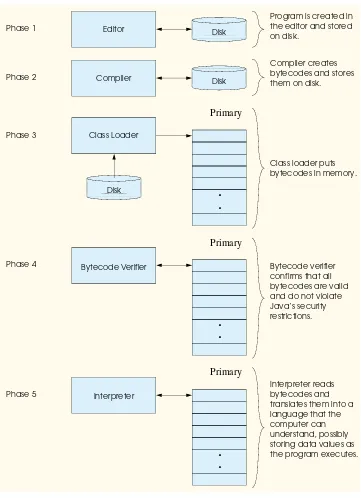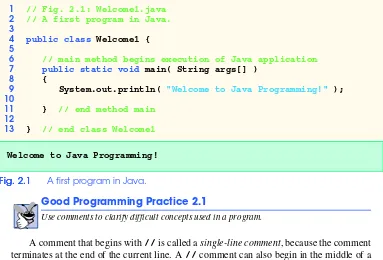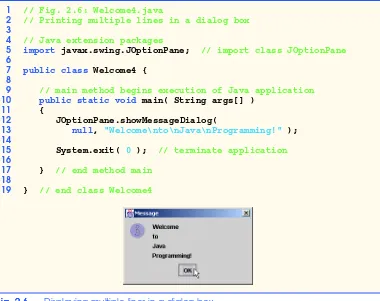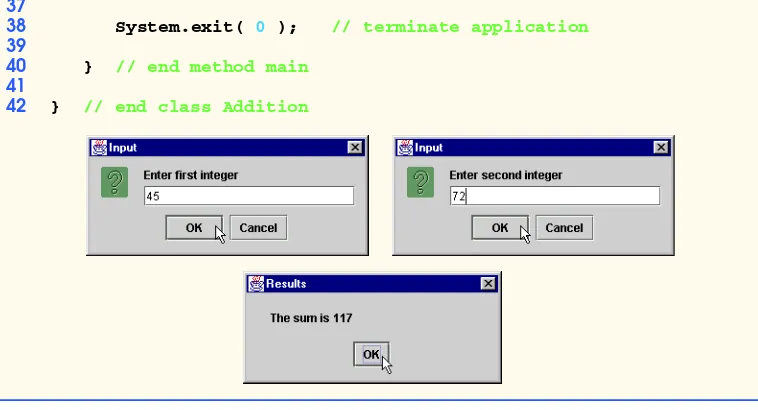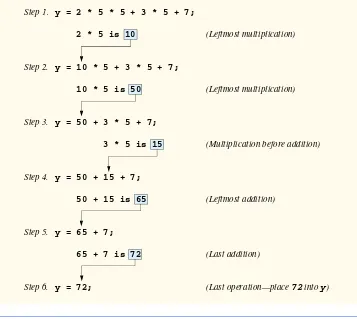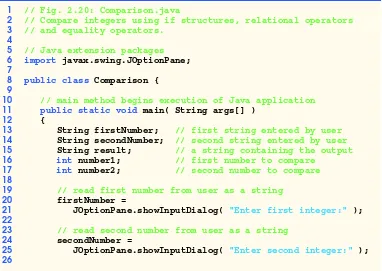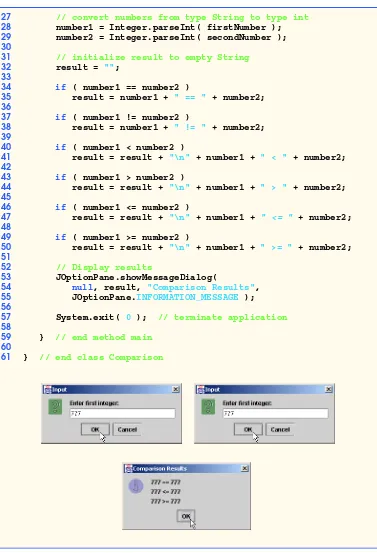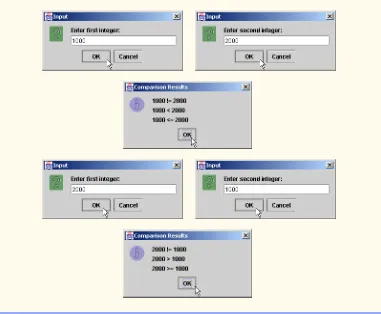© Copyright 2002 by Prentice Hall. All Rights Reserved.
Contents
Preface
xxxv
1
Introduction to Computers, the Internet and the Web
1
1.1 Introduction 2
1.2 What Is a Computer? 7
1.3 Computer Organization 7
1.4 Evolution of Operating Systems 8
1.5 Personal, Distributed and Client/Server Computing 9 1.6 Machine Languages, Assembly Languages and High-Level Languages 10
1.7 History of C++ 11
1.8 History of Java 12
1.9 Java Class Libraries 13
1.10 Other High-Level Languages 14
1.11 Structured Programming 14
1.12 The Internet and the World Wide Web 15 1.13 Basics of a Typical Java Environment 16 1.14 General Notes about Java and This Book 19 1.15 Thinking About Objects: Introduction to Object Technology and the Unified
Modeling Language 22
1.16 Discovering Design Patterns: Introduction 26
1.17 Tour of the Book 28
1.18 (Optional) A Tour of the Case Study on Object-Oriented Design with the UML 41 1.19 (Optional) A Tour of the “Discovering Design Patterns” Sections 45
2
Introduction to Java Applications
55
2.1 Introduction 56
▸ Baca selengkapnya: c++ how to program (10th edition) pdf
(2)© Copyright 2002 by Prentice Hall. All Rights Reserved.
2.3 Modifying Our First Java Program 62 2.3.1 Displaying a Single Line of Text with Multiple Statements 62 2.3.2 Displaying Multiple Lines of Text with a Single Statement 63
2.4 Displaying Text in a Dialog Box 65
2.5 Another Java Application: Adding Integers 69
2.6 Memory Concepts 75
2.7 Arithmetic 76
2.8 Decision Making: Equality and Relational Operators 79 2.9 (Optional Case Study) Thinking About Objects: Examining the
Problem Statement 87
3
Introduction to Java Applets
105
3.1 Introduction 106
3.2 Sample Applets from the Java 2 Software Development Kit 107
3.2.1 The TicTacToe Applet 107
3.2.2 The DrawTest Applet 111
3.2.3 The Java2D Applet 112
3.3 A Simple Java Applet: Drawing a String 112 3.3.1 Compiling and Executing WelcomeApplet 118 3.4 Two More Simple Applets: Drawing Strings and Lines 120 3.5 Another Java Applet: Adding Floating-Point Numbers 123 3.6 Viewing Applets in a Web Browser 130 3.6.1 Viewing Applets in Netscape Navigator 6 131 3.6.2 Viewing Applets in Other Browsers Using the Java Plug-In 131 3.7 Java Applet Internet and World Wide Web Resources 134 3.8 (Optional Case Study) Thinking About Objects: Identifying the Classes in a
Problem Statement135
4
Control Structures: Part 1
148
4.1 Introduction 149
4.2 Algorithms 149
4.3 Pseudocode 150
4.4 Control Structures 150
4.5 The if Selection Structure 153
4.6 The if/else Selection Structure 155
4.7 The while Repetition Structure 159
4.8 Formulating Algorithms: Case Study 1 (Counter-Controlled Repetition) 160 4.9 Formulating Algorithms with Top-Down, Stepwise Refinement:
Case Study 2 (Sentinel-Controlled Repetition) 165 4.10 Formulating Algorithms with Top-Down, Stepwise Refinement:
Case Study 3 (Nested Control Structures) 173
4.11 Assignment Operators 178
4.12 Increment and Decrement Operators 179
4.13 Primitive Data Types 182
© Copyright 2002 by Prentice Hall. All Rights Reserved.
5
Control Structures: Part 2
197
5.1 Introduction 198
5.2 Essentials of Counter-Controlled Repetition 198
5.3 The for Repetition Structure 201
5.4 Examples Using the for Structure 205
5.5 The switch Multiple-Selection Structure 210
5.6 The do/while Repetition Structure 215
5.7 Statements break and continue 218 5.8 Labeled break and continue Statements 220
5.9 Logical Operators 222
5.10 Structured Programming Summary 229 5.11 (Optional Case Study) Thinking About Objects: Identifying
Objects’ States and Activities 234
6
Methods
246
6.1 Introduction 247
6.2 Program Modules in Java 247
6.3 Math Class Methods 249
6.4 Methods 249
6.5 Method Definitions 251
6.6 Argument Promotion 258
6.7 Java API Packages 259
6.8 Random-Number Generation 261
6.9 Example: A Game of Chance 265
6.10 Duration of Identifiers 274
6.11 Scope Rules 275
6.12 Recursion 278
6.13 Example Using Recursion: The Fibonacci Series 281
6.14 Recursion vs. Iteration 286
6.15 Method Overloading 288
6.16 Methods of Class JApplet 291
6.17 (Optional Case Study) Thinking About Objects: Identifying
Class Operations 293
7
Arrays
313
7.1 Introduction 314
7.2 Arrays 315
7.3 Declaring and Allocating Arrays 317
7.4 Examples Using Arrays 317
© Copyright 2002 by Prentice Hall. All Rights Reserved.
7.5 References and Reference Parameters 329
7.6 Passing Arrays to Methods 329
7.7 Sorting Arrays 332
7.8 Searching Arrays: Linear Search and Binary Search 335 7.8.1 Searching an Array with Linear Search 335 7.8.2 Searching a Sorted Array with Binary Search 338
7.9 Multiple-Subscripted Arrays 343
7.10 (Optional Case Study) Thinking About Objects: Collaboration
Among Objects 350
8
Object-Based Programming
378
8.1 Introduction 379
8.2 Implementing a Time Abstract Data Type with a Class 380
8.3 Class Scope 388
8.4 Controlling Access to Members 388
8.5 Creating Packages 390
8.6 Initializing Class Objects: Constructors 394
8.7 Using Overloaded Constructors 395
8.8 Using Set and Get Methods 400
8.8.1 Executing an Applet that Uses Programmer-Defined Packages 409
8.9 Software Reusability 411
8.10 Final Instance Variables 412
8.11 Composition: Objects as Instance Variables of Other Classes 414
8.12 Package Access 417
8.13 Using the this Reference 419
8.14 Finalizers 426
8.15 Static Class Members 427
8.16 Data Abstraction and Encapsulation 432 8.16.1 Example: Queue Abstract Data Type 433 8.17 (Optional Case Study) Thinking About Objects: Starting to Program
the Classes for the Elevator Simulation 434
9
Object-Oriented Programming
445
9.1 Introduction 446
9.2 Superclasses and Subclasses 449
9.3 protected Members 451
9.4 Relationship between Superclass Objects and Subclass Objects 452 9.5 Constructors and Finalizers in Subclasses 459 9.6 Implicit Subclass-Object-to-Superclass-Object Conversion 463 9.7 Software Engineering with Inheritance 464
9.8 Composition vs. Inheritance 465
9.9 Case Study: Point, Circle, Cylinder 465
9.10 Introduction to Polymorphism 472
9.11 Type Fields and switch Statements 473
9.12 Dynamic Method Binding 473
9.13 final Methods and Classes 474
© Copyright 2002 by Prentice Hall. All Rights Reserved.
9.15 Polymorphism Examples 475
9.16 Case Study: A Payroll System Using Polymorphism 477 9.17 New Classes and Dynamic Binding 485 9.18 Case Study: Inheriting Interface and Implementation 486 9.19 Case Study: Creating and Using Interfaces 494
9.20 Inner Class Definitions 501
9.21 Notes on Inner Class Definitions 512 9.22 Type-Wrapper Classes for Primitive Types 513 9.23 (Optional Case Study) Thinking About Objects: Incorporating
Inheritance into the Elevator Simulation 513 9.24 (Optional) Discovering Design Patterns: Introducing Creational,
Structural and Behavioral Design Patterns 520 9.24.1 Creational Design Patterns 521 9.24.2 Structural Design Patterns 523 9.24.3 Behavioral Design Patterns 524
9.24.4 Conclusion 526
9.24.5 Internet and World-Wide-Web Resources 526
10
Strings and Characters
536
10.1 Introduction 537
10.2 Fundamentals of Characters and Strings 538
10.3 String Constructors 538
10.4 String Methods length, charAt and getChars 540
10.5 Comparing Strings 542
10.6 String Method hashCode 547
10.7 Locating Characters and Substrings in Strings 549 10.8 Extracting Substrings from Strings 551
10.9 Concatenating Strings 552
10.10 Miscellaneous String Methods 553 10.11 Using String Method valueOf 555
10.12 String Method intern 557
10.13 StringBuffer Class 559
10.14 StringBuffer Constructors 560
10.15 StringBuffer Methods length, capacity, setLength
and ensureCapacity 561
10.16 StringBuffer Methods charAt, setCharAt, getChars
and reverse 563
10.17 StringBufferappend Methods 564
10.18 StringBuffer Insertion and Deletion Methods 566
10.19 Character Class Examples 568
10.20 Class StringTokenizer 576
10.21 Card Shuffling and Dealing Simulation 579 10.22 (Optional Case Study) Thinking About Objects: Event Handling 583
11
Graphics and Java2D
601
11.1 Introduction 602
© Copyright 2002 by Prentice Hall. All Rights Reserved.
11.3 Color Control 605
11.4 Font Control 612
11.5 Drawing Lines, Rectangles and Ovals 618
11.6 Drawing Arcs 622
11.7 Drawing Polygons and Polylines 625
11.8 The Java2D API 628
11.9 Java2D Shapes 628
11.10 (Optional Case Study) Thinking About Objects: Designing
Interfaces with the UML 635
12
Graphical User Interface Components: Part 1
646
12.1 Introduction 647
12.2 Swing Overview 649
12.3 JLabel 651
12.4 Event-Handling Model 654
12.5 JTextField and JPasswordField 656
12.5.1 How Event Handling Works 660
12.6 JButton 662
12.7 JCheckBox and JRadioButton 665
12.8 JComboBox 671
12.9 JList 673
12.10 Multiple-Selection Lists 676
12.11 Mouse Event Handling 678
12.12 Adapter Classes 683
12.13 Keyboard Event Handling 689
12.14 Layout Managers 692
12.14.1 FlowLayout 693
12.14.2 BorderLayout 696
12.14.3 GridLayout 699
12.15 Panels 701
12.16 (Optional Case Study) Thinking About Objects: Use Cases 703
13
Graphical User Interface Components: Part 2
720
13.1 Introduction 721
13.2 JTextArea 722
13.3 Creating a Customized Subclass of JPanel 725 13.4 Creating a Self-Contained Subclass of JPanel 730
13.5 JSlider 735
13.6 Windows 739
13.7 Designing Programs that Execute as Applets or Applications 741
13.8 Using Menus with Frames 747
13.9 Using JPopupMenus 755
13.10 Pluggable Look-and-Feel 758
13.11 Using JDesktopPane and JInternalFrame 762
13.12 Layout Managers 766
13.13 BoxLayout Layout Manager 767
© Copyright 2002 by Prentice Hall. All Rights Reserved.
13.15 GridBagLayout Layout Manager 774 13.16 GridBagConstraints Constants RELATIVE and REMAINDER 780 13.17 (Optional Case Study) Thinking About Objects: Model-View-Controller 783 13.18 (Optional) Discovering Design Patterns: Design Patterns Used in
Packages java.awt and javax.swing 788 13.18.1 Creational Design Patterns 789 13.18.2 Structural Design Patterns 789 13.18.3 Behavioral Design Patterns 792
13.18.4 Conclusion 795
14
Exception Handling
804
14.1 Introduction 805
14.2 When Exception Handling Should Be Used 807 14.3 Other Error-Handling Techniques 807 14.4 Basics of Java Exception Handling 808
14.5 try Blocks 809
14.6 Throwing an Exception 809
14.7 Catching an Exception 810
14.8 Exception-Handling Example: Divide by Zero 812
14.9 Rethrowing an Exception 818
14.10 throws Clause 818
14.11 Constructors, Finalizers and Exception Handling 824
14.12 Exceptions and Inheritance 824
14.13 finally Block 825
14.14 Using printStackTrace and getMessage 830
15
Multithreading
837
15.1 Introduction 838
15.2 Class Thread: An Overview of the Thread Methods 840 15.3 Thread States: Life Cycle of a Thread 841 15.4 Thread Priorities and Thread Scheduling 842
15.5 Thread Synchronization 848
15.6 Producer/Consumer Relationship without Thread Synchronization 849 15.7 Producer/Consumer Relationship with Thread Synchronization 854 15.8 Producer/Consumer Relationship: The Circular Buffer 860
15.9 Daemon Threads 869
15.10 Runnable Interface 870
15.11 Thread Groups 876
15.12 (Optional Case Study) Thinking About Objects: Multithreading 877 15.13 (Optional) Discovering Design Patterns: Concurrent Design Patterns 886
16
Files and Streams
894
16.1 Introduction 895
16.2 Data Hierarchy 895
16.3 Files and Streams 897
© Copyright 2002 by Prentice Hall. All Rights Reserved.
16.6 Updating Sequential-Access Files 927
16.7 Random-Access Files 928
16.8 Creating a Random-Access File 928
16.9 Writing Data Randomly to a Random-Access File 933 16.10 Reading Data Sequentially from a Random-Access File 939 16.11 Example: A Transaction-Processing Program 944
16.12 Class File 961
17
Networking
978
17.1 Introduction 979
17.2 Manipulating URIs 981
17.3 Reading a File on a Web Server 986 17.4 Establishing a Simple Server Using Stream Sockets 990 17.5 Establishing a Simple Client Using Stream Sockets 991 17.6 Client/Server Interaction with Stream Socket Connections 992 17.7 Connectionless Client/Server Interaction with Datagrams 1003 17.8 Client/Server Tic-Tac-Toe Using a Multithreaded Server 1011
17.9 Security and the Network 1026
17.10 DeitelMessenger Chat Server and Client 1026 17.10.1 DeitelMessengerServer and Supporting Classes 1027 17.10.2 DeitelMessenger Client and Supporting Classes 1036 17.11 (Optional) Discovering Design Patterns: Design Patterns Used in
Packages java.io and java.net 1056 17.11.1 Creational Design Patterns 1056 17.11.2 Structural Design Patterns 1057
17.11.3 Architectural Patterns 1058
17.11.4 Conclusion 1060
18
Multimedia: Images, Animation, Audio and Video
1068
18.1 Introduction 1069
18.2 Loading, Displaying and Scaling Images 1070
18.3 Animating a Series of Images 1073
18.4 Customizing LogoAnimator via Applet Parameters 1077
18.5 Image Maps 1081
18.6 Loading and Playing Audio Clips 1084 18.7 Internet and World Wide Web Resources 1087
19
Data Structures
1094
19.1 Introduction 1095
19.2 Self-Referential Classes 1096
19.3 Dynamic Memory Allocation 1096
19.4 Linked Lists 1097
19.5 Stacks 1108
19.6 Queues 1113
© Copyright 2002 by Prentice Hall. All Rights Reserved.
20
Java Utilities Package and Bit Manipulation
1147
20.1 Introduction 1148
20.2 Vector Class and Enumeration Interface 1148
20.3 Stack Class 1156
20.4 Dictionary Class 1160
20.5 Hashtable Class 1161
20.6 Properties Class 1168
20.7 Random Class 1174
20.8 Bit Manipulation and the Bitwise Operators 1175
20.9 BitSet Class 1190
21
Collections
1201
21.1 Introduction 1202
21.2 Collections Overview 1203
21.3 Class Arrays 1203
21.4 Interface Collection and Class Collections 1208
21.5 Lists 1208
21.6 Algorithms 1215
21.6.1 Algorithm sort 1215
21.6.2 Algorithm shuffle 1217
21.6.3 Algorithms reverse, fill, copy, max and min 1219
21.6.4 Algorithm binarySearch 1221
21.7 Sets 1223
21.8 Maps 1226
21.9 Synchronization Wrappers 1228
21.10 Unmodifiable Wrappers 1228
21.11 Abstract Implementations 1229
21.12 (Optional) Discovering Design Patterns: Design Patterns Used in
Package java.util 1229
21.12.1 Creational Design Patterns 1229 21.12.2 Behavioral Design Patterns 1230
21.12.3 Conclusion 1230
22
Java Media Framework and Java Sound (on CD)
1236
22.1 Introduction 1237
22.2 Playing Media 1238
22.3 Formatting and Saving Captured Media 1249
22.4 RTP Streaming 1263
22.5 Java Sound 1277
22.6 Playing Sampled Audio 1278
22.7 Musical Instrument Digital Interface (MIDI) 1285
22.7.1 MIDI Playback 1286
22.7.2 MIDI Recording 1291
22.7.3 MIDI Synthesis 1295
22.7.4 Class MidiDemo 1299
© Copyright 2002 by Prentice Hall. All Rights Reserved. 22.9 (Optional Case Study) Thinking About Objects: Animation and
Sound in the View 1317
A
Java Demos
1346
A.1 Introduction 1346
A.2 The Sites 1346
B
Java Resources
1348
B.1 Resources 1348
B.2 Products 1349
B.3 FAQs 1350
B.4 Tutorials 1350
B.5 Magazines 1350
B.6 Java Applets 1350
B.7 Multimedia 1351
B.8 Newsgroups 1351
C
Operator Precedence Chart
1353
D
ASCII Character Set
1355
E
Number Systems (on CD)
1356
E.1 Introduction 1357
E.2 Abbreviating Binary Numbers as Octal Numbers and Hexadecimal Numbers 1360 E.3 Converting Octal Numbers and Hexadecimal Numbers to Binary Numbers 1361 E.4 Converting from Binary, Octal, or Hexadecimal to Decimal 1361 E.5 Converting from Decimal to Binary, Octal, or Hexadecimal 1362 E.6 Negative Binary Numbers: Two’s Complement Notation 1364
F
Creating HTML Documentation with javadoc (on CD) 1369
F.1 Introduction 1370
F.2 Documentation Comments 1370
F.3 Documenting Java Source Code 1370
F.4 javadoc 1379
F.5 Files Produced by javadoc 1379
G
Elevator Events and Listener Interfaces (on CD)
1384
G.1 Introduction 1384
G.2 Events 1384
G.3 Listeners 1388
G.4 Component Diagrams Revisited 1391
H
Elevator Model (on CD)
1393
H.1 Introduction 1393
H.2 Class ElevatorModel 1393
H.3 Classes Location and Floor 1401
H.4 Class Door 1404
© Copyright 2002 by Prentice Hall. All Rights Reserved.
H.6 Class ElevatorShaft 1409
H.7 Classes Light and Bell 1416
H.8 Class Elevator 1420
H.9 Class Person 1429
H.10 Component Diagrams Revisited 1436
H.11 Conclusion 1436
I
Elevator View (on CD)
1438
I.1 Introduction 1438
I.2 Class Objects 1455
I.3 Class Constants 1457
I.4 Class constructor 1458
I.5 Event Handling 1460
I.5.1 ElevatorMoveEvent types 1461
I.5.2 PersonMoveEvent types 1461
I.5.3 DoorEvent types 1462
I.5.4 ButtonEvent types 1462
I.5.5 BellEvent types 1463
I.5.6 LightEvent types 1463
I.6 Component Diagrams Revisited 1463
I.7 Conclusion 1463
J
Career Opportunities (on CD)
1465
J.1 Introduction 1466
J.2 Resources for the Job Seeker 1467
J.3 Online Opportunities for Employers 1468
J.3.1 Posting Jobs Online 1470
J.3.2 Problems with Recruiting on the Web 1472 J.3.3 Diversity in the Workplace 1472
J.4 Recruiting Services 1473
J.4.1 Testing Potential Employees Online 1474
J.5 Career Sites 1475
J.5.1 Comprehensive Career Sites 1475
J.5.2 Technical Positions 1476
J.5.3 Wireless Positions 1477
J.5.4 Contracting Online 1477
J.5.5 Executive Positions 1478
J.5.6 Students and Young Professionals 1479 J.5.7 Other Online Career Services 1480 J.6 Internet and World Wide Web Resources 1481
K
Unicode® (on CD)
1489
K.1 Introduction 1490
K.2 Unicode Transformation Formats 1491
K.3 Characters and Glyphs 1492
K.4 Advantages/Disadvantages of Unicode 1493
© Copyright 2002 by Prentice Hall. All Rights Reserved.
K.6 Using Unicode 1494
K.7 Character Ranges 1497
Bibliography
1501
Preface
Live in fragments no longer. Only connect. Edward Morgan Forster
Welcome to Java How to Program, Fourth Edition and the exciting world of programming with the Java™ 2 Platform, Standard Edition. This book is by an old guy and a young guy. The old guy (HMD; Massachusetts Institute of Technology 1967) has been programming and/or teaching programming for 40 years. The young guy (PJD; MIT 1991) has been pro-gramming and/or teaching propro-gramming for 22 years, and is both a Sun Certified Java Pro-grammer and a Sun Certified Java Developer. The old guy programs and teaches from experience; the young guy does so from an inexhaustible reserve of energy. The old guy wants clarity; the young guy wants performance. The old guy seeks elegance and beauty; the young guy wants results. We got together to produce a book we hope you will find in-formative, challenging and entertaining.
In November 1995, we attended an Internet/World Wide Web conference in Boston to hear about Java. A Sun Microsystems representative spoke on Java in a packed convention ballroom. During that presentation, we saw the future of programming unfold. The first edi-tion of Java How to Program was born at that moment and was published as the world’s first Java computer science textbook.
The world of Java is evolving so rapidly that Java How to Program: Fourth Edition is being published less than five years after the first edition. This creates tremendous chal-lenges and opportunities for us as authors, for our publisher—Prentice Hall, for instructors, for students and for professional people.
New Features in
Java How to Program: Fourth Edition
This edition contains many new features and enhancements including:
• Full-Color Presentation. The book is now in full color. In the book’s earlier two-color editions, the programs were displayed in black and the screen captures ap-peared in the second color. Full color enables readers to see sample outputs as they would appear on a color monitor. Also, we now syntax color all the Java code, as many of today’s Java development environments do. Our syntax-coloring conven-tions are as follows:
comments appear in green keywords appear in dark blue
constants and literal values appear in light blue class, method and variable names appear in black
• “Code Washing.” This is our own term for the process we used to convert all the programs in the book to a more open layout with enhanced commenting. We have grouped program code into small, well-documented pieces. This greatly improves code readability—an especially important goal for us given that this new edition contains more than 25,000 lines of code.
• Tune-Up. We performed a substantial tune-up of the book’s contents based on our own notes from extensive teaching in our professional Java seminars. In addition, a distinguished team of reviewers read the third edition book and provided us with their comments and criticisms. There are literally thousands of fine-tuning im-provements over the third edition.
a carefully written and well-documented 3,465-line Java program that completely solves the problem presented in the case study.
• Discovering Design Patterns. These optional sections introduce popular object-oriented design patterns in use today. Most of the examples provided in this book contain fewer than 150 lines of code. Such small examples normally do not require an extensive design process. However, some programs, such as our optional ele-vator-simulation case study, are more complex—they can require thousands of lines of code. Larger systems, such as automated teller machines or air-traffic con-trol systems, could contain millions, or even hundreds of millions, of lines of code. Effective design is crucial to the proper construction of such complex systems. Over the past decade, the software engineering industry has made significant progress in the field of design patterns—proven architectures for constructing flexible and maintainable object-oriented software.1 Using design patterns can substantially reduce the complexity of the design process. We present several de-sign patterns in Java, but these dede-sign patterns can be implemented in any object-oriented language, such as C++, C# or Visual Basic. We describe several design patterns used by Sun Microsystems in the Java API. We use design patterns in many programs in this book, which we will identify in our “Discovering Design Patterns” sections. These programs provide examples of using design patterns to construct reliable, robust object-oriented software.
• Chapter 22 (on the CD), Java Media Framework (JMF) and JavaSound. This chapter introduces to Java’s audio and video capabilities, enhancing our Chapter 18 multimedia coverage. With the Java Media Framework, a Java program can play audio and video media, and capture audio and video media from devices such as microphones and video cameras. The JMF enables Java developers to create streaming media applications, in which a Java program sends live or recorded au-dio or video feeds across the Internet to other computers, then applications on those other computers play the media as it arrives over the network. The Java-Sound APIs enable programs to manipulate MIDI (Musical Instrument Digital In-terface) sounds and captured media (i.e., media from a device such as a microphone). The chapter concludes with a substantial MIDI-processing applica-tion that enables users to record MIDI files or select MIDI files to play. Users can create their own MIDI music by interacting with the application’s simulated syn-thesizer keyboard. The application can synchronize playing the notes in a MIDI file with pressing the keys on the simulated synthesizer keyboard—similar to a player piano. [Note: Chapters 18 and 22 both provide substantial sets of exercises. Each chapter also has a special section containing additional interesting and chal-lenging multimedia projects. These are intended only as suggestions for major projects. Solutions are not provided for these additional exercises in either the In-structor’s Manual or the Java 2 Multimedia Cyber Classroom.]
• Enhanced TCP/IP-Based Networking. We include a new capstone example in Chapter 17 that introduces multicasting for sending information to groups of net-work clients. This Deitel Messenger case study emulates many of today’s popular
instant-messaging applications that enable computer users to communicate with friends, relatives and co-workers over the Internet. This 1130-line, multithreaded, client/server Java program uses most of the techniques presented to this point in the book.
• Appendix J (on the CD), Career Opportunities. This detailed appendix introduces career services on the Internet. We explore online career services from the employer and employee’s perspective. We suggest sites on which you can submit applica-tions, search for jobs and review applicants (if you are interested in hiring someone). We also review services that build recruiting pages directly into e-businesses. One of our reviewers told us that he had just gone through a job search largely using the Internet and this chapter would have really expanded his search dramatically.
• Appendix K (on the CD), Unicode. This appendix overviews the Unicode Stan-dard. As computer systems evolved worldwide, computer vendors developed nu-meric representations of character sets and special symbols for the local languages spoken in different countries. In some cases, different representations were devel-oped for the same languages. Such disparate character sets made communication between computer systems difficult. Java supports the Unicode Standard (main-tained by a non-profit organization called the Unicode Consortium), which de-fines a single character set with unique numeric values for characters and special symbols in most spoken languages. This appendix discusses the Unicode Stan-dard, overviews the Unicode Consortium Web site (unicode.org) and shows a Java example that displays “Welcome” in eight different languages!
• Java 2 Plug-In Moved to Chapter 3, Introduction to Applets. Students enjoy see-ing immediate results as they execute their Java programs. This is difficult if those programs are Java applets that execute in Web browsers. Most of today’s Web browsers (with the exception of Netscape Navigator 6) do not support Java 2 ap-plets directly, so students must test their applet programs with the appletview-er utility. Sun Microsystems provides the Java 2 Plug-in to enable Java 2 applets to execute in a Web browser that does not support Java 2. The discussion of the Java Plug-in walks the student through the steps necessary to execute an applet in today’s Web browsers.
• Chapter 22 and Appendices E-K on the CD. There are so many topics covered in this new edition that we could not fit them all in the book! On the CD that accom-panies this book, you will find the following chapter and appendices: Chapter 22, Java Media Framework (JMF) and Java Sound; Appendix E, Number Systems; Appendix F, Creating HTML Documentation with javadoc; Appendix G, Ele-vator Events and Listener Interfaces; Appendix H, EleEle-vator Model; Appendix I, Elevator View; Appendix J, Career Opportunities; and Appendix K, Unicode.
Some Notes to Instructors
A World of Object Orientation
When we wrote the first edition of Java How to Program, universities were still emphasiz-ing procedural programmemphasiz-ing in languages like Pascal and C. The leademphasiz-ing-edge courses were using object-oriented C++, but these courses were generally mixing a substantial amount of procedural programming with object-oriented programming—something that C++ lets you do, but Java does not. By the third edition of Java How to Program, many universities were switching from C++ to Java in their introductory curricula, and instructors were emphasizing a pure object-oriented programming approach. In parallel with this ac-tivity, the software engineering community was standardizing its approach to modeling ob-ject-oriented systems with the UML, and the design-patterns movement was taking shape. Java How to Program has many audiences, so we designed the book to be customizable. In particular, we included more than 200 pages of optional material that introduces object-oriented design, the UML and design patterns, and presents a substantial case study in ob-ject-oriented design and programming. This material is carefully distributed throughout the book to enable instructors to emphasize “industrial-strength” object-oriented design in their courses.
Students Like Java
Students are highly motivated by the fact that they are learning a leading-edge language (Ja-va) and a leading-edge programming paradigm (object-oriented programming) that will be immediately useful to them while in the university environment and when they head into a world in which the Internet and the World Wide Web have a massive prominence. Students quickly discover that they can do great things with Java, so they are willing to put in the extra effort. Java helps programmers unleash their creativity. We see this in the Java cours-es Deitel & Associatcours-es, Inc. teachcours-es. Once our students enter lab, we can’t hold them back. They eagerly experiment and explore portions of the Java class libraries that we haven’t as yet covered in class. They produce applications that go well beyond anything we’ve ever tried in our introductory C and C++ courses. And they tell us about projects they “can’t wait” to try after the course.
Focus of the Book
Our goal was clear—produce a Java textbook for introductory university-level courses in computer programming for students with little or no programming experience, yet offer the depth and the rigorous treatment of theory and practice demanded by traditional, upper-lev-el courses and that satisfies professionals’ needs. To meet these goals, we produced a com-prehensive book, because our text patiently teaches the basics of computer programming and of the Java language (i.e., data types, control structures, methods, arrays, recursion and other “traditional” programming topics); presents key programming paradigms, including object-based programming, object-oriented programming, event-driven programming and concurrent programming; and provides an extensive treatment of the Java class libraries.
Evolution of Java How to Program
peo-ple worldwide have learned C, C++ and Java from these texts. Upon publication in August, 2001 Java How to Program, Fourth Edition will be used in hundreds of universities and thousands of corporations and government organizations worldwide. Deitel & Associates, Inc. taught Java courses internationally to thousands of students as we were writing the var-ious editions of Java How to Program. We carefully monitored the effectiveness of these courses and tuned the material accordingly.
Conceptualization of Java
We believe in Java. Its conceptualization (and public release in 1995) by Sun Microsys-tems, the creators of Java, was brilliant. Sun based the new language on two of the world’s most widely used implementation languages, C and C++. This immediately gave Java a huge pool of highly skilled programmers who were implementing most of the world’s new operating systems, communications systems, database systems, personal computer appli-cations and systems software. Sun removed the messier, more complex and error-prone C/ C++ features (such as pointers, operator overloading and multiple inheritance, among oth-ers). They kept the language concise by removing special-purpose features that were used by only small segments of the programming community. They made the language truly por-table to be appropriate for implementing Internet-based and World-Wide-Web-based ap-plications, and they built in the features people really need such as strings, graphics, graphical user interface components, exception handling, multithreading, multimedia (au-dio, images, animation and video), file processing, database processing, Internet and World Wide Web-based client/server networking and distributed computing, and prepackaged data structures. Then they made the language available at no charge to millions of potential programmers worldwide.
2.5 Million Java Developers
Java was promoted in 1995 as a means of adding “dynamic content” to World-Wide-Web pages. Instead of Web pages with only text and static graphics, people’s Web pages could now “come alive” with audios, videos, animations, interactivity—and soon, three-dimen-sional imaging. But we saw much more in Java than this. Java’s features are precisely what businesses and organizations need to meet today’s information-processing requirements. So we immediately viewed Java as having the potential to become one of the world’s key general-purpose programming languages. In fact, Java has revolutionized software devel-opment with multimedia-intensive, platform-independent, object-oriented code for con-ventional, Internet-, Intranet- and Extranet-based applications and applets. Java now has 2.5 million developers worldwide—a stunning accomplishment given that it has only been available publicly for six years. No other programming language has ever acquired such a large developer base so quickly.
Enabling Multimedia-Based Applications and Communications
in-sist on three-dimensional, moving-image transmission. Our current flat, two-dimensional televisions will eventually be replaced with three-dimensional versions that turn our living rooms into “theaters-in-the-round.” Actors will perform their roles as if we were watching live theater. Our living rooms will be turned into miniature sports stadiums. Our business offices will enable video conferencing among colleagues half a world apart as if they were sitting around one conference table. The possibilities are intriguing and Java is playing a key role in turning many of them into reality.
Teaching Approach
Java How to Program, Fourth Edition contains a rich collection of examples, exercises, and projects drawn from many fields to provide the student with a chance to solve interest-ing real-world problems. The book concentrates on the principles of good software engi-neering and stresses program clarity. We avoid arcane terminology and syntax specifications in favor of teaching by example. Our code examples have been tested on popular Java platforms. We are educators who teach edge-of-the-practice topics in industry classrooms worldwide. The text emphasizes good pedagogy.
Learning Java via the Live-Code™ Approach
The book is loaded with live-code™ examples. This is the focus of the way we teach and write about programming, and the focus of each of our multimedia Cyber Classrooms and Web-based training courses as well. Each new concept is presented in the context of a com-plete, working Java program (application or applet) immediately followed by one or more screen captures showing the program’s output. We call this style of teaching and writing our live-code™ approach.We use the language to teach the language. Reading these pro-grams (25,000+ lines of code) is much like entering and running them on a computer.
Java and Swing from Chapter Two!
Java How to Program, Fourth Edition “jumps right in” with object-oriented programming, applications and the Swing-style GUI components from Chapter 2! People tell us this is a “gutsy” move, but Java students really want to “cut to the chase.” There is great stuff to be done in Java so let’s get right to it! Java is not trivial by any means, but it’s fun to program with and students can see immediate results. Students can get graphical, animated, multi-media-based, audio-intensive, multithreaded, database-intensive, network-based programs running quickly through Java’s extensive class libraries of “reusable components.” They can implement impressive projects. They are typically more creative and productive in a one- or two-semester course than in C and C++ introductory courses.
World Wide Web Access
Objectives
Each chapter begins with a statement of objectives. This tells the student what to expect and gives the student an opportunity, after reading the chapter, to determine if he or she has met these objectives. It is a confidence builder and a source of positive reinforcement.
Quotations
The learning objectives are followed by quotations. Some are humorous, some are philo-sophical, and some offer interesting insights. Our students enjoy relating the quotations to the chapter material. The quotations are worth a “second look” after you read each chapter.
Outline
The chapter Outline helps the student approach the material in top-down fashion. This, too, helps students anticipate what is to come and set a comfortable and effective learning pace.
25,576 Lines of Code in 197 Example Programs (with Program Outputs)
We present Java features in the context of complete, working Java programs. The programs range from just a few lines of code to substantial examples with several hundred lines of code (and 3,465 lines of code for the optional object-oriented elevator simulator example). Students should use the program code from the CD that accompanies the book or download the code from our Web site (www.deitel.com) and run each program while studying that program in the text.
545 Illustrations/Figures
An abundance of charts, line drawings and program outputs is included. The discussion of control structures, for example, features carefully drawn flowcharts. [Note: We do not teach flowcharting as a program development tool, but we do use a brief, flowchart-oriented pre-sentation to specify the precise operation of each of Java’s control structures.]
605 Programming Tips
We have included programming tips to help students focus on important aspects of program development. We highlight hundreds of these tips in the form of Good Programming Prac-tices, Common Programming Errors, Testing and Debugging Tips, Performance Tips, Portability Tips, Software Engineering Observations and Look-and-Feel Observations. These tips and practices represent the best we have gleaned from a combined six decades of programming and teaching experience. One of our students—a mathematics major— told us that she feels this approach is like the highlighting of axioms, theorems, and corol-laries in mathematics books; it provides a basis on which to build good software.
97 Good Programming Practices
When we teach introductory courses, we state that the “buzzword” of each course is “clar-ity,” and we highlight as Good Programming Practices techniques for writing programs that are clearer, more understandable, more debuggable, and more maintainable. 0.0
199 Common Programming Errors
46 Testing and Debugging Tips
When we first designed this “tip type,” we thought we would use it strictly to tell people how to test and debug Java programs. In fact, many of the tips describe aspects of Java that re-duce the likelihood of “bugs” and thus simplify the testing and debugging process. 0.0
67 Performance Tips
In our experience, teaching students to write clear and understandable programs is by far the most important goal for a first programming course. But students want to write the pro-grams that run the fastest, use the least memory, require the smallest number of keystrokes, or dazzle in other nifty ways. Students really care about performance. They want to know what they can do to “turbo charge” their programs. So we have included 67 Performance Tips that highlight opportunities for improving program performance—making programs run faster or minimizing the amount of memory that they occupy. 0.0
24 Portability Tips
One of Java’s “claims to fame” is “universal” portability, so some programmers assume that if they implement an application in Java, the application will automatically be “perfectly” portable across all Java platforms. Unfortunately, this is not always the case. We include Port-ability Tips to help students write portable code and to provide insights on how Java achieves its high degree of portability. We had many more portability tips in our books, C How to Pro-gram and C++ How to Program. We needed fewer Portability Tips in Java How to Program because Java is designed to be portable top-to-bottom (for the most part)—much less effort is required on the Java programmer’s part to achieve portability than with C or C++. 0.0
134 Software Engineering Observations
The object-oriented programming paradigm requires a complete rethinking about the way we build software systems. Java is an effective language for performing good software engi-neering. The Software Engineering Observations highlight architectural and design issues that affect the construction of software systems, especially large-scale systems. Much of what the student learns here will be useful in upper-level courses and in industry as the student begins to work with large, complex real-world systems. 0.0
38 Look-and-Feel Observations
We provide Look-and-Feel Observations to highlight graphical user interface conventions. These observations help students design their own graphical user interfaces in conformance
with industry norms. 0.0
Summary (983 Summary bullets)
Each chapter ends with additional pedagogical devices. We present a thorough, bullet-list-style summary of the chapter. On average, there are 42 summary bullets per chapter. This helps the students review and reinforce key concepts.
Terminology (2171 Terms)
We include in a Terminology section an alphabetized list of the important terms defined in the chapter—again, further reinforcement. On average, there are 95 terms per chapter.
397 Self-Review Exercises and Answers (Count Includes Separate Parts)
779 Exercises (Count Includes Separate Parts)
Each chapter concludes with a set of exercises including simple recall of important termi-nology and concepts; writing individual Java statements; writing small portions of Java methods and classes; writing complete Java methods, classes, applications and applets; and writing major term projects. The large number of exercises across a wide variety of areas enables instructors to tailor their courses to the unique needs of their audiences and to vary course assignments each semester. Instructors can use these exercises to form homework assignments, short quizzes and major examinations. The solutions for most of the exercises are included on the Instructor’s Manual CD that is available only to instructors through their Prentice-Hall representatives. [NOTE: Please do not write to us requesting the in-structor’s manual. Distribution of this publication is strictly limited to college profes-sors teaching from the book. Instructors may obtain the solutions manual only from their regular Prentice Hall representatives. We regret that we cannot provide the so-lutions to professionals.]Solutions to approximately half of the exercises are included on the Java Multimedia Cyber Classroom, Fourth Edition CD, which also is part of The Com-plete Java 2 Training Course. For ordering instructions, please see the last few pages of this book or visit www.deitel.com.
Approximately 5300 Index Entries (with approximately 9500 Page References)
We have included an extensive index at the back of the book. This helps the student find any term or concept by keyword. The index is useful to people reading the book for the first time and is especially useful to practicing programmers who use the book as a reference. The terms in the Terminology sections generally appear in the index (along with many more index items from each chapter). Students can use the index with the Terminology sec-tions to be sure they have covered the key material of each chapter.
“Double Indexing” of Java Live-Code™ Examples and Exercises
Java How to Program has 197 live-code™ examples and 1176 exercises (including parts). Many of the exercises are challenging problems or projects requiring substantial effort. We have “double indexed” the live-code™ examples. For every Java source-code program in the book, we took the file name with the .java extension, such as LoadAudioAnd-Play.java and indexed it both alphabetically (in this case under “L”) and as a subindex item under “Examples.” This makes it easier to find examples using particular features. The more substantial exercises, such as “Maze Generator and Walker,” are indexed both alpha-betically (in this case under “M”) and as subindex items under “Exercises.”
Bibliography
An extensive bibliography of books, articles and Sun Microsystems Java 2 documentation is included to encourage further reading.
Software Included with
Java How to Program, Fourth Edition
also were able to include on the CD a powerful Java integrated development environment (IDE)—Sun Microsystem’sForté for Java Community Edition.
Forté for Java Community Edition is a professional IDE written in Java that includes a graphical user interface designer, code editor, compiler, visual debugger and more. J2SDK 1.3.1 must be installed before installing Forté for Java Community Edition. If you have any questions about using this software, please read the introductory Forté documen-tation on the CD. We will provide additional information on our Web site
www.deitel.com.
The CD also contains the book’s examples and an HTML Web page with links to the Deitel & Associates, Inc. Web site, the Prentice Hall Web site and the many Web sites listed in the appendices. If you have access to the Internet, this Web page can be loaded into your Web browser to give you quick access to all the resources. Finally, the CD contains Chapter 22 and Appendices E–K.
Ancillary Package for
Java How to Program, Fourth Edition
Java How to Program, Fourth Edition has extensive ancillary materials for instructors teaching from the book. The Instructor’s Manual CD contains solutions to the vast majority of the end-of-chapter exercises and a test bank of multiple choice questions (approximately 2 per book section). In addition, we provide PowerPoint® slides containing all the code and figures in the text. You are free to customize these slides to meet your own classroom needs. Prentice Hall provides a Companion Web Site (www.prenhall.com/deitel) that includes resources for instructors and students. For instructors, the Web site has a Syl-labus Manager for course planning, links to the PowerPoint slides and reference materials from the appendices of the book (such as the operator precedence chart, character sets and Web resources). For students, the Web site provides chapter objectives, true/false exercises with instant feedback, chapter highlights and reference materials. [NOTE: Please do not write to us requesting the instructor’s manual. Distribution of this publication is strictly limited to college professors teaching from the book. Instructors may obtain the solutions manual only from their regular Prentice Hall representatives. We regret that we cannot provide the solutions to professionals.]
Java 2 Multimedia Cyber Classroom, Fourth Edition
(CD and
Web-Based Training Versions) and
The Complete Java 2
Training Course, Fourth Edition
We have prepared an interactive, CD-based, software version of Java How to Program, Fourth Edition called the Java 2 Multimedia Cyber Classroom, Fourth Edition. It is loaded with features for learning and reference. The Cyber Classroom is wrapped with the text-book at a discount in The Complete Java 2 Training Course, Fourth Edition. If you already have the book and would like to purchase the Java 2 Multimedia Cyber Classroom, Fourth Edition separately, please visit www.informit.com/cyberclassrooms. The ISBN# for the Java 2 Multimedia Cyber Classroom, Fourth Edition is 0-13-064935-x. All Deitel Cyber Classrooms are generally available in CD and Web-based training formats.
on the lightning bolt icon and the program will run. You will immediately see—and hear for the audio-based multimedia programs—the program’s outputs. If you want to modify a program and see and hear the effects of your changes, simply click the floppy-disk icon that causes the source code to be “lifted off” the CD and “dropped into” one of your own direc-tories so you can edit the text, recompile the program and try out your new version. Click the audio icon and Paul Deitel will talk about the program and “walk you through” the code. The Cyber Classroom also provides navigational aids including extensive hyper-linking. The Cyber Classroom is browser based, so it remembers recent sections you have visited and allows you to move forward or backward among these sections. The thousands of index entries are hyperlinked to their text occurrences. You can key in a term using the “find” feature and the Cyber Classroom will locate its occurrences throughout the text. The Table of Contents entries are “hot”—so clicking a chapter name takes you to that chapter. Students tell us that they particularly like the hundreds of solved problems from the textbook that are included with the Cyber Classroom. Studying and running these extra pro-grams is a great way for students to enhance their learning experience.
Students and professional users of our Cyber Classrooms tell us they like the interac-tivity and that the Cyber Classroom is an effective reference because of the extensive hyperlinking and other navigational features. We received an email from a person who said that he lives “in the boonies” and cannot take a live course at a university, so the Cyber Classroom was the solution to his educational needs.
Professors tell us that their students enjoy using the Cyber Classroom, spend more time on the course and master more of the material than in textbook-only courses. We have pub-lished (and will be publishing) many other Cyber Classroom and Complete Training Course products. For a complete list of the available and forthcoming Cyber Classrooms and Complete Training Courses, see the Deitel™ Series page at the beginning of this book or the product listing and ordering information at the end of this book. You can also visit
www.deitel.com or www.prenhall.com/deitel for more information.
Advanced Java™ 2 Platform How to Program
Transac-tions; Entity EJBs; Java Message Service (JMS) and Message-Driven EJBs; Enterprise Java Case Study: Architectural Overview; Enterprise Java Case Study: Presentation and Controller Logic; Enterprise Java Case Study: Business Logic Part 1; Enterprise Java Case Study: Business Logic Part 2; Application Servers; Jini; JavaSpaces; Jiro; Java Manage-ment Extensions (JMX); Common Object Request Broker Architecture (CORBA): Part 1; Common Object Request Broker Architecture (CORBA): Part 2; Peer-to-Peer Networking; Appendices—Creating Markup with XML; XML Document Type Definitions; XML Doc-ument Object Model (DOM); XSL: Extensible Stylesheet Language Transformations; Downloading and Installing J2EE 1.2.1; Java Community Process (JCP); Java Native In-terface (JNI); Career Opportunities; Unicode.
Acknowledgments
One of the great pleasures of writing a textbook is acknowledging the efforts of the many people whose names may not appear on the cover, but whose hard work, cooperation, friendship, and understanding were crucial to the production of the book.
Other people at Deitel & Associates, Inc. devoted long hours to this project. We would like to acknowledge the efforts of our full-time Deitel & Associates, Inc. colleagues Tem Nieto, Sean Santry, Jonathan Gadzik, Kate Steinbuhler, Rashmi Jayaprakash and Laura Treibick.
• Tem Nieto is a graduate of the Massachusetts Institute of Technology. Tem teach-es XML, Java, Internet and Web, C, C++ and Visual Basic seminars and works with us on textbook writing, course development and multimedia authoring ef-forts. He is co-author with us of Internet & World Wide Web How to Program (Second Edition), XML How to Program, Perl How to Program and Visual Basic 6 How to Program. In Java How to Program, Fourth Edition Tem co-authored Chapters 11, 12, 13 and 21 and the Special Section entitled “Building Your Own Compiler” in Chapter 19.
• Sean Santry, a graduate of Boston College (Computer Science and Philosophy) and co-author of Advanced Java 2 Platform How to Program, edited Chapter 22 (Java Media Framework and Java Sound), helped update the programs in Chapter 15 (Multithreading), designed and implemented the Deitel Messenger networking application in Chapter 17 (Networking), helped design the optional case study on OOD/UML, reviewed the optional design patterns case study and reviewed the implementation of the elevator simulation for the OOD/UML case study.
• Jonathan Gadzik, a graduate of the Columbia University School of Engineering and Applied Science (BS in Computer Science) co-authored the optional OOD/ UML case study and the optional “Discovering Design Patterns” sections. He also implemented the 3,465-line Java program that completely solves the object-ori-ented elevator simulation exercise presobject-ori-ented in the OOD/UML case study.
• Rashmi Jayaprakash, a graduate of Boston University with a major in Computer Science, co-authored Appendix K, Unicode.
• Laura Treibick, a graduate of University of Colorado at Boulder with a major in Photography and Multimedia, created the delightful animated bug character for the implementation of the OOD/UML case study.
We would also like to thank the participants in our Deitel & Associates, Inc. College Internship Program.2
• Susan Warren, a Junior in Computer Science at Brown University, and Eugene Izumo, a Sophomore in Computer Science at Brown University, reviewed the en-tire Fourth Edition; reviewed and updated Chapter 22, Java Media Framework and Java Sound; and updated Appendix A (Java Demos) and Appendix B (Java Resources). Susan and Eugene also worked on many of the books’s ancillary ma-terials, including the solutions to the exercises, true/false questions for the com-panion Web site (www.prenhall.com/deitel), true/false questions for the Java 2 Multimedia Cyber Classroom and multiple choice questions for the Instruc-tor’s test bank.
• Vincent He, a Senior in Management and Computer Science at Boston College, co-authored Chapter 22, Java Media Framework and Java Sound—one of the most exciting and fun chapters in the book! We are sure you will enjoy the multimedia extravaganza Vincent created for you.
• Liz Rockett, a Senior in English at Princeton University edited and updated Chap-ter 22, Java Media Framework and Java Sound.
• Chris Henson, a graduate of Brandeis University (Computer Science and History), reviewed Chapter 22, Java Media Framework and Java Sound.
• Christina Carney, a Senior in Psychology and Business at Framingham State Col-lege, researched and updated the bibliography, helped prepare the Preface and per-formed the URL research for the OOD/UML case study and design patterns.
• Amy Gips, a Sophomore in Marketing and Finance at Boston College, updated and added URLs for applets, graphics, Java 2D and Multimedia in Appendices A and B. Amy also researched quotes for Chapter 22 and helped prepare the Preface.
• Varun Ganapathi, a Sophomore in Computer Science and Electrical Engineering at Cornell University, updated Appendix F, Creating HTML Documentation with
javadoc.
• Reshma Khilnani, a Junior in Computer Science and Mathematics at the Massa-chusetts Institute of Technology, worked with Rashmi on the Unicode Appendix
We are fortunate to have been able to work on this project with the talented and dedi-cated team of publishing professionals at Prentice Hall. We especially appreciate the
extraordinary efforts of our computer science editor, Petra Recter and her boss—our mentor in publishing—Marcia Horton, Editor-in-Chief of Prentice-Hall’s Engineering and Com-puter Science Division. Camille Trentacoste did a marvelous job as production manager.
The Java 2 Multimedia Cyber Classroom, Fourth Edition was developed in parallel with Java How to Program, Fourth Edition. We sincerely appreciate the “new media” insight, savvy and technical expertise of our e-media editor-in-chief, mentor and friend Mark Taub. He and our e-media editor, Karen Mclean, did a remarkable job bringing the Java 2 Multimedia Cyber Classroom, Fourth Edition to publication under a tight schedule. Michael Ruel did a marvelous job as Cyber Classroom project manager.
We owe special thanks to the creativity of Tamara Newnam Cavallo ([email protected]) who did the art work for our programming tips icons and the cover. She created the delightful bug creature who shares with you the book’s pro-gramming tips.
We sincerely appreciate the efforts of our fourth edition reviewers:
Java How to Program, Fourth Edition Reviewers Dibyendu Baksi (Sun Microsystems)
Tim Boudreau (Sun Microsystems) Michael Bundschuh (Sun Microsystems) Gary Ginstling (Sun Microsystems) Tomas Pavek (Sun Microsystems) Rama Roberts (Sun Microsystems) Terry Hull (Sera Nova)
Ralph Johnson (“gang-of-four” co-author of the seminal book, Design Patterns: Elements of Reusable Object-Oriented Software, Addison Wesley, 1995) Cameron Skinner (Embarcadero Technologies; OMG)
Michael Chonoles (Lockheed Martin Adv. Concepts; OMG) Brian Cook (The Technical Resource Connection; OMG) Akram Al-Rawi (Zayed University)
Charley Bay (Fronte Range Community College) Clint Bickmore (Fronte Range Community College) Ron Braithwaite (Nutriware)
Columbus Brown (IBM)
Larry Brown (co-author of Core Web Programming) Dan Corkum (Trillium Software)
Jonathan Earl (Technical Training and Consulting) Karl Frank (togethersoft.com)
Charles Fry (thesundancekid.org) Kyle Gabhart (Objective Solutions) Felipe Gaucho (Softexport) Rob Gordon (SuffolkSoft, Inc.) Michelle Guy (XOR)
Christopher Green (Colorado Springs Technical Consulting Group) Kevlin Henney (Curbralan Limited)
Ethan Henry (Sitraka Software)
Scott Kendall (Consultant, UML author) Sachin Khana (Freelance Java Programmer) Michael-Franz Mannion (Java Developer) Julie McVicar (Oakland Community College) Matt Mitton (Consultant)
Dan Moore (XOR) Simon North (Synopsys) Chetan Patel (Lexisnexis) Brian Pontarelli (Consultant)
Kendall Scott (Consultant, UML author) Craig Shofding (CAS Training Corp) Spencer Roberts (Titus Corporation) Toby Steel (CertaPay)
Stephen Tockey (Construx Software)
Kim Topley (Author of Core Java Foundation Classes and Core Swing: Advanced Programming, both published by Prentice Hall)
Gustavo Toretti (Java Programmer; Campinas University) Michael Van Kleeck (Director of Technology, Learning.com) Dave Wagstaff (Sungard)
Java How to Program, Third Edition Post-Publication Reviewers Jonathan Earl (Technical Training Consultants)
Harry Foxwell (Sun Microsystems) Terry Hull (Sera Nova)
Ron McCarty (Penn State University Behrend Campus) Bina Ramamurthy (SUNY Buffalo)
Vadim Tkachenko (Sera Nova)
Under a tight time schedule, they scrutinized every aspect of the text and made countless suggestions for improving the accuracy and completeness of the presentation.
We would sincerely appreciate your comments, criticisms, corrections, and sugges-tions for improving the text. Please address all correspondence to:
We will respond immediately. Well, that’s it for now. Welcome to the exciting world of Java programming. We hope you enjoy this look at leading-edge computer applications development. Good luck!
Dr. Harvey M. Deitel Paul J. Deitel
About the Authors
Boston University. He has 20 years of college teaching experience including earning tenure and serving as the Chairman of the Computer Science Department at Boston College before founding Deitel & Associates, Inc. with his son Paul J. Deitel. He is author or co-author of several dozen books and multimedia packages and is currently writing many more. With translations published in Japanese, Russian, Spanish, Italian, Basic Chinese, Traditional Chinese, Korean, French, Polish and Portuguese, Dr. Deitel's texts have earned internation-al recognition. Dr. Deitel has delivered professioninternation-al seminars internationinternation-ally to major cor-porations, government organizations and various branches of the military.
Paul J. Deitel, Chief Technical Officer of Deitel & Associates, Inc., is a graduate of the Massachusetts Institute of Technology’s Sloan School of Management where he studied Information Technology. Through Deitel & Associates, Inc. he has delivered Internet and World Wide Web courses and programming language classes for industry cli-ents including Sun Microsystems, EMC2, IBM, BEA Systems, Visa International, Progress Software, Boeing, Fidelity, Hitachi, Cap Gemini, Compaq, Art Technology, White Sands Missile Range, NASA at the Kennedy Space Center, the National Severe Storm Labora-tory, Rogue Wave Software, Lucent Technologies, Computervision, Cambridge Tech-nology Partners, Adra Systems, Entergy, CableData Systems, Banyan, Stratus, Concord Communications and many other organizations. He has lectured on Java and C++ for the Boston Chapter of the Association for Computing Machinery, and has taught satellite-based courses through a cooperative venture of Deitel & Associates, Inc., Prentice Hall and the Technology Education Network. He and his father, Dr. Harvey M. Deitel, are the world’s best-selling Computer Science textbook authors.
About Deitel & Associates, Inc.
Deitel & Associates, Inc. is an internationally recognized corporate training and content-creation organization specializing in Internet/World Wide Web software technology, e-business/e-commerce software technology and computer programming languages educa-tion. Deitel & Associates, Inc. is a member of the World Wide Web Consortium. The com-pany provides courses on Internet and World Wide Web programming, object technology and major programming languages. The founders of Deitel & Associates, Inc. are Dr. Har-vey M. Deitel and Paul J. Deitel. The company’s clients include many of the world’s largest computer companies, government agencies, branches of the military and business organi-zations. Through its publishing partnership with Prentice Hall, Deitel & Associates, Inc. publishes leading-edge programming textbooks, professional books, interactive CD-ROM-based multimedia Cyber Classrooms, satellite courses and Web-based training courses. Deitel & Associates, Inc. and the authors can be reached via e-mail at
To learn more about Deitel & Associates, Inc., its publications and its worldwide corporate on-site curriculum, see the last few pages of this book and visit:
www.deitel.com
Individuals wishing to purchase Deitel books, Cyber Classrooms, Complete Training Courses and Web-based training courses can do so through
Bulk orders by corporations and academic institutions should be placed directly with Pren-tice Hall. See the last few pages of this book for worldwide ordering details.
The World Wide Web Consortium (W3C)
© Copyright 1992–2002 by Deitel & Associates, Inc. All Rights Reserved. 7/8/01
1
Introduction to
Computers, the Internet
and the Web
Objectives
• To understand basic computer science concepts.
• To become familiar with different types of
programming languages.
• To introduce the Java development environment.
• To understand Java’s role in developing distributed
client/server applications for the Internet and Web.
• To introduce object-oriented design with the UML
and design patterns.
• To preview the remaining chapters of the book.
Our life is frittered away by detail … Simplify, simplify. Henry Thoreau
High thoughts must have high language. Aristophanes
The chief merit of language is clearness. Galen
My object all sublime I shall achieve in time. W. S. Gilbert
He had a wonderful talent for packing thought close, and rendering it portable.
Thomas Babington Macaulay
Egad, I think the interpreter is the hardest to be understood of the two!
1.1 Introduction
Welcome to Java! We have worked hard to create what we hope will be an informative, entertaining and challenging learning experience for you. Java is a powerful computer pro-gramming language that is fun to use for novices and appropriate for experienced program-mers building substantial information systems. Java How to Program: Fourth Edition is designed to be an effective learning tool for each of these audiences.
How can one book appeal to both groups? The answer is that the common core of the book emphasizes achieving program clarity through the proven techniques of structured programming and object-oriented programming. Nonprogrammers will learn program-ming the right way from the beginning. We have attempted to write in a clear and straight-forward manner. The book is abundantly illustrated. Perhaps most importantly, the book presents hundreds of working Java programs and shows the outputs produced when those programs are run on a computer. We teach all Java features in the context of complete working Java programs. We call this the live-code™ approach. These examples are avail-able from three locations—they are on the CD that accompanies this book, they may be
Outline
1.1 Introduction
1.2 What Is a Computer? 1.3 Computer Organization
1.4 Evolution of Operating Systems
1.5 Personal, Distributed and Client/Server Computing
1.6 Machine Languages, Assembly Languages and High-Level Languages
1.7 History of C++ 1.8 History of Java 1.9 Java Class Libraries
1.10 Other High-Level Languages 1.11 Structured Programming
1.12 The Internet and the World Wide Web 1.13 Basics of a Typical Java Environment 1.14 General Notes about Java and This Book
1.15 Thinking About Objects: Introduction to Object Technology and the Unified Modeling Language
1.16 Discovering Design Patterns: Introduction 1.17 Tour of the Book
1.18 (Optional) A Tour of the Case Study on Object-Oriented Design with the UML
1.19 (Optional) A Tour of the “Discovering Design Patterns” Sections