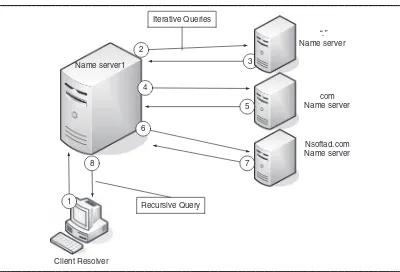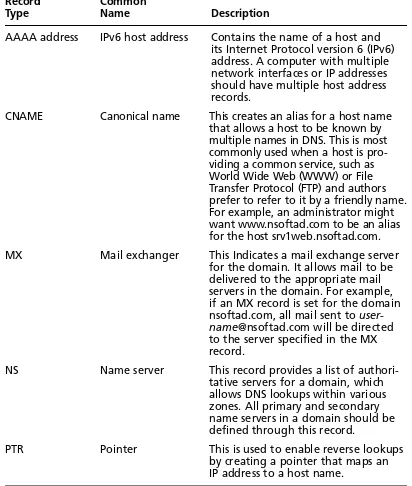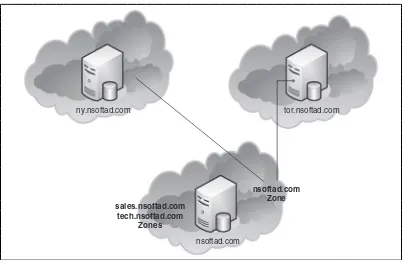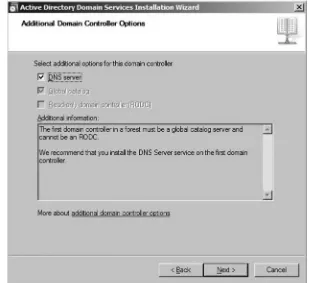w w w. s y n g r e s s . c o m
Syngress is committed to publishing high-quality books for IT Professionals and delivering those books in media and formats that fi t the demands of our cus tomers. We are also committed to extending the utility of the book you purchase via additional materials available from our Web site.
SOLUTIONS WEB SITE
To register your book, visit www.syngress.com/solutions. Once registered, you can access our [email protected] Web pages. There you may fi nd an assortment of valueadded features such as free e-books related to the topic of this book, URLs of related Web sites, FAQs from the book, corrections, and any updates from the author(s).
ULTIMATE CDs
Our Ultimate CD product line offers our readers budget-conscious compilations of some of our best-selling backlist titles in Adobe PDF form. These CDs are the per-fect way to extend your reference library on key topics pertaining to your area of expertise, including Cisco Engineering, Microsoft Windows System Administration, CyberCrime Investigation, Open Source Security, and Firewall Confi guration, to name a few.
DOWNLOADABLE E-BOOKS
For readers who can’t wait for hard copy, we offer most of our titles in downloadable Adobe PDF form. These e-books are often available weeks before hard copies, and are priced affordably.
SYNGRESS OUTLET
Our outlet store at syngress.com features overstocked, out-of-print, or slightly hurt books at signifi cant savings.
SITE LICENSING
Syngress has a well-established program for site licensing our e-books onto servers in corporations, educational institutions, and large organizations. Contact us at [email protected] for more information.
CUSTOM PUBLISHING
(collectively “Makers”) of this book (“the Work”) do not guarantee or warrant the results to be obtained from the Work.
There is no guarantee of any kind, expressed or implied, regarding the Work or its contents. The Work is sold AS IS and WITHOUT WARRANTY. You may have other legal rights, which vary from state to state.
In no event will Makers be liable to you for damages, including any loss of profi ts, lost savings, or other incidental or consequential damages arising out from the Work or its contents. Because some states do not allow the exclusion or limitation of liability for consequential or incidental damages, the above limitation may not apply to you.
You should always use reasonable care, including backup and other appropriate precautions, when working with computers, networks, data, and fi les.
Syngress Media® and Syngress®, are registered trademarks of Elsevier, Inc. Brands and product names mentioned in this book are trademarks or service marks of their respective companies.
KEY SERIAL NUMBER
The Real MCITP Exam 70-647 Prep Kit
Copyright © 2008 by Elsevier, Inc. All rights reserved. Printed in the United States of America. Except as permitted under the Copyright Act of 1976, no part of this publication may be reproduced or distributed in any form or by any means, or stored in a database or retrieval system, without the prior written permission of the publisher, with the exception that the program listings may be entered, stored, and executed in a computer system, but they may not be reproduced for publication.
Printed in the United States of America 1 2 3 4 5 6 7 8 9 0
ISBN 13: 978-1-59749-249-2
Publisher: Andrew Williams Page Layout and Art: SPI
Acquisitions Editor: David George Copy Editors: Alice Brzovic, Adrienne Rebello, Technical Editor: Tony Piltzecker and Mike McGee
Project Manager: Gary Byrne Indexer: Michael Ferreira Cover Designer: Michael Kavish
Tony Piltzecker (CISSP, MCSE, CCNA, CCVP, Check Point CCSA, Citrix CCA), author and technical editor of Syngress Publishing’s MCSE Exam 70-296 Study Guide and DVD Training System and How to Cheat at Managing Microsoft Operations Manager 2005, is an independent consultant based in Boston, MA. Tony’s specialties include network security design, Microsoft operating system and applications architecture, and Cisco IP Telephony implementations. Tony’s back-ground includes positions as Systems Practice Manager for Presidio Networked Solutions, IT Manager for SynQor Inc, Network Architect for Planning Systems, Inc., and Senior Networking Consultant with Integrated Information Systems. Along with his various certifi cations, Tony holds a bachelor’s degree in business administration. Tony currently resides in Leominster, MA, with his wife, Melanie, and his daughters, Kaitlyn and Noelle.
Technical Editor
Tariq Bin Azad is the Principal Consultant and Founder of NetSoft Communi-cations Inc., a consulting company located in Toronto, Canada. He is considered a top IT professional by his peers, coworkers, colleagues, and customers. He obtained this status by continuously learning and improving his knowledge and information in the fi eld of information technology. Currently, he holds more than 100 certifi -cations, including MCSA, MCSE, MCTS, MCITP (Vista, Mobile 5.0, Microsoft Communications Server 2007, Windows 2008, and Microsoft Exchange Server 2007), MCT, CIW-CI, CCA, CCSP, CCEA, CCI, VCP, CCNA, CCDA, CCNP, CCDP, CSE, and many more. Most recently, Tariq has been concentrating on Microsoft Windows 2000/2003/2008, Exchange 2000/2003/2007, Active
Directory, and Citrix implementations. He is a professional speaker and has trained architects, consultants, and engineers on topics such as Windows 2008 Active Directory, Citrix Presentation Server, and Microsoft Exchange 2007. In addition to owning and operating an independent consulting company, Tariq works as a Senior Consultant and has utilized his training skills in numerous workshops, corporate trainings, and presentations. Tariq holds a Bachelor of Science in Information Technology from Capella University, USA, a Bachelor’s degree in Commerce from University of Karachi, Pakistan, and is working on his ALMIT (Master’s of Liberal Arts in Information Technology) from Harvard University, in Cambridge, MA. Tariq has been a coauthor on multiple books, including the best-selling MCITP: Microsoft Exchange Server 2007 Messaging Design and Deployment Study Guide: Exams 70-237 and 70-238 (ISBN: 047018146X) and The Real MCTS/MCITP Exam 640 Preparation Kit (ISBN: 978-1-59749-235-5). Tariq has worked on projects or trained for major companies and organizations, including Rogers Communica-tions Inc., Flynn Canada, Cap Gemini, HP, Direct Energy, Toyota Motors, Comaq, IBM, Citrix Systems Inc., Unicom Technologies, Amica Insurance Company, and many others. He lives in Toronto, Canada, and would like to thank his father, Azad Bin Haider, and his mother, Sitara Begum, for his lifetime of guidance for their understanding and support to give him the skills that have allowed him to excel in work and life.
vi
vii
Contributing Authors
Steve Magowan is a Senior IT Consultant with extensive experience in IT environment migrations and version upgrades for the Exchange and Active Directory resources of enterprise-level clients. As a result of corporate acquisitions Steve has also accomplished multiple large-scale Exchange, Active Directory, and application-based resource integration projects of companies in the 5,000- to 10,000-user range into larger 25,000+ user enterprise environments. In support of these projects, Steve has gained considerable exposure to the virtualization solutions offered by VMware, Citirx, and Microsoft. Working most extensively with VMware-based technologies, Steve has utilized virtualization platforms to accomplish large-scale physical-to-virtual application base server migrations, involving hundreds of application workloads. The use of virtualization technology has allowed Steve to successfully complete these integration initiatives in an effi cient manner that was always invisible to end users. A retired veteran of the Canadian Air Force, Steve has spent the last 12 years building his IT skill set as a consultant. Since leaving the Air Force Steve has had the opportunity to perform migration and integration projects both in and outside of North America. His fl uency in French and Spanish has allowed him to branch out and work in other parts of the world, providing the
secondary benefi t of travel, as well as the opportunity to work with and learn about people of other cultures and their languages. For Steve these expatriate experiences have been very valuable, and he is grateful to have had them.
viii
Microsoft communities and believes strongly in supporting the community through thought leadership and open sharing of ideas. He has spoken at several national conferences on topics in varying disciplines, including Microsoft Vista deployment, Citrix implementation, and TCO of Terminal Service solutions. Ryan also maintains a technical blog, which proves technical and business best practices to bridge the gap between corporate strategy and IT’s ability to execute. Ryan would like to thank Drew, Cinders, and Gato for putting up with him. Additional thanks go to Norm, Paul, John, Tom, Keith, and all the other Magenicons who keep me laughing and make IT a great industry to be in.
ix
MCSE, MCITP for Windows Server 2008 and a MCT. He has been a trainer for 10 years and designed several customized courses for lead-ing learnlead-ing providers. He began his career as a systems engineer at a telecommunications company, managing directory and messaging services. Currently, he works as a Senior Consultant at NTx BackOffi ce Consulting Group, a Microsoft Gold Certifi ed Partner specializing in advanced infrastructure solutions.
Foreword . . . xxvii
Separate Name Design: Different External and Internal Names . . . . 26
Setting Connection-Specifi c DNS Suffi xes . . . 40
The Corporate Desktop . . . .116
RemoteApp Programs . . . .117
Terminal Services Licensing . . . .122
Installing a Terminal Service Licensing Server . . . .122
Installing the TS Licensing Role Service on an Existing Terminal Server . . . .123
Installing the TS Licensing Role Service on a Separate Server . . . . .124
Activating a Terminal Service Licensing Server . . . .125
Activating a Terminal Service Licensing Server Using the Automatic Connection Method . . . .126
Activating a Terminal Service Licensing Server Using the Web Browser Method . . . .129
Activating a Terminal Service Licensing Server Using the Telephone Method. . . .130
Establishing Connectivity between Terminal Server and Terminal Services Licensing Server. . . .131
Using the Terminal Services Confi guration Tool to Specify a TS Licensing Server . . . .133
Publishing a Terminal Services Licensing Server Using TS Licensing Manager . . . .134
TS CAL Types . . . .134
Locating Terminal Services Licensing Services . . . .135
Prerequisites . . . .153
The Forest Structure . . . .199
The Active Directory Domain Services (AD DS) Logical Design Structure . . . .199
Active Directory Forest . . . .200
Active Directory Tree . . . .201
Active Directory Domain . . . .201
Organizational Units (OU) . . . .202
The Active Directory Domain Services (AD DS) Physical Design Structure . . . .204
Windows 2000 Native Mode Active Directory to Windows Server 2008 AD DS . . . .213
Windows Server 2003 Forest to Windows Server 2008 . . . .214
New Forest . . . .215
Intra-Organizational Authorization and Authentication . . . .215
Schema Modifi cations . . . .218
Designing an Active Directory Topology . . . .220
Server Placement . . . .222
Determining the Placement of the Forest Root Domain Controllers . . . .222
Group Strategy . . . .241
Chapter 4 Designing an Enterprise-Level Group Policy Strategy . . . 261
Group Policy Processing over Remote Access Connections . . . .275
RSoP . . . .300
Allowing/Preventing Installation of Devices Using Drivers That Match These Device Setup Classes . . . .313
Display a Custom Message When Installation Is Prevented by Policy (Balloon Text/Title) . . . .313
Allowing/Preventing Installation of Devices That Match Any of These Device IDs . . . .313
Preventing Installation of Removable Devices . . . .314
Preventing Installation of Devices Not Described by Any Other Policy Setting . . . .314
The Object Global Unique Identifi er in Active Directory . . . .331
The Effect of an Upgrade or a Restructuring on SIDs and GUIDs . . . .332
Leveraging SID History to Maintain Access to Resources . . . .333
Using Active Directory Migration Tool to Restructure Domains . . . .334
Maintaining User Passwords During a Restructure . . . .337
Migrating Computer Accounts . . . .346
Upgrading Your Active Directory Domain or Forest . . . .348
Installing Windows Server 2008 Domain Controllers into an Existing Forest . . . .350
Using Active Directory Lightweight Directory Services to Provide Authentication and Authorization to Extranet Users . . . .376
When to Use AD LDS . . . .377
Changes from Active Directory Application Mode (ADAM) . . . .377
Support for Multifactor Authentication on
Storing BitLocker and TPM Recovery Information in Active Directory . . . 439
Storage of BitLocker Recovery Information in Active Directory . . . 440
Storage of TPM Information in Active Directory . . . 441
Prerequisites . . . 441
Extending the Schema . . . 442
Setting Required Permissions for Backing Up TPM Passwords . . . 444
Detailed Architecture . . . .591 System Center Virtual Machine Manager
Self Service Web Portal . . . .634
Chapter 9 Planning for Business Continuity and High
Availability . . . 659
Data Management . . . .664 Using BitLocker for the Safe Decommissioning
Self Test . . . .739 Self Test Quick Answer Key . . . .742
Chapter 10 Software Updates and Compliance Management . . . 743
Chapter 3: Active Directory Forests and Domains . . . .814 Chapter 4: Designing an Enterprise-Level Group Policy Strategy . . . .822 Chapter 5: Designing Identity and Access Management . . . .829 Chapter 6: Designing a Branch Offi ce Deployment . . . .834 Chapter 7: Developing a Public Key Infrastructure . . . .839 Chapter 8: Planning for Server Virtualization . . . .845 Chapter 9: Planning for Business Continuity and High Availability . . . .850 Chapter 10: Software Updates and Compliance Management . . . .856
xxvii
Foreword
This book’s primary goal is to help you prepare to take and pass Microsoft’s exam number 70-647, Windows Server 2008 Enterprise Administrator. Our secondary purpose in writing this book is to provide exam candidates with knowledge and skills that go beyond the minimum requirements for passing the exam, and help to prepare them to work in the real world of Microsoft computer networking.
What Is Professional Series Exam 70-647?
Professional Series Exam 70-647 is the fi nal requirement for those pursuing Microsoft Certifi ed Information Technology Professional (MCITP): Enterprise Administrator certifi ca-tion for Windows Server 2008. The Enterprise Administrator is responsible for the entire IT infrastructure and architecture for an organization, and makes midrange and long-range strategic technology decisions based on business goals. Candidates for this certifi cation are IT professionals who seek a leadership role in Windows infrastructure design in a current or future job role, in which they work with Windows Server 2008.you to understand the concepts and procedures described even if you don’t have the requisite experience, while keeping our focus on the exam objectives.
Exam 70-647 covers the complex concepts involved with administering a network environment that is built around Microsoft’s Windows Server 2008. The exam includes the following task-oriented objectives:
■ Planning Network and Application Services: This includes
planning for name resolution and IP addressing, designing for network access, planning for application delivery, and planning for terminal services.
■ Designing Core Identity and Access Management Components:
This includes designing Active Directory forests and domains, designing the Active Directory physical topology, designing the Active Directory administrative model, and designing the enterprise-level group policy strategy.
■ Designing Support Identity and Access Management
Components: This includes planning for domain or forest migration, upgrade, and restructuring; designing the branch offi ce deployment; designing and implementing public key infrastructure; and planning for interoperability.
■ Designing for Business Continuity and Data Availability:
This includes planning for business continuity, designing for software updates and compliance management, designing the operating system virtualization strategy, and designing for data management and data access.
N
OTEPath to MCTS/MCITP/MS
Certifi ed Architect
Microsoft certifi cation is recognized throughout the IT industry as a way to demon-strate mastery of basic concepts and skills required to perform the tasks involved in implementing and maintaining Windows-based networks. The certifi cation program is constantly evaluated and improved, and the nature of information technology is changing rapidly. Consequently, requirements and specifi cations for certifi cation can also change rapidly. This book is based on the exam objectives as stated by Microsoft at the time of writing; however, Microsoft reserves the right to make changes to the objectives and to the exam itself at any time. Exam candidates should regularly visit the Certifi cation and Training Web site at www.microsoft.com/learning/mcp/ default.mspx for the most updated information on each Microsoft exam.
Microsoft currently offers three basic levels of certifi cation on the technology level, professional level, and architect level:
■ Technology Series This level of certifi cation is the most basic, and it
includes the Microsoft Certifi ed Technology Specialist (MCTS) certifi cation. The MCTS certifi cation is focused on one particular Microsoft technology. There are 19 MCTS exams at the time of this writing. Each MCTS certifi cation consists of one to three exams, does not include job-role skills, and will be retired when the technology is retired. Microsoft Certifi ed Technology Specialists will be profi cient in implementing, building, troubleshooting, and debugging a specifi c Microsoft technology.
■ Professional Series This is the second level of Microsoft certifi cation,
To achieve the Enterprise Administrator MCITP for Windows Server 2008, you must successfully complete four Technology Series exams and one Professional Series exam.
■ Architect Series This is the highest level of Microsoft certifi cation,
and it requires the candidate to have at least 10 years’ industry experi-ence. Candidates must pass a rigorous review by a review board of existing architects, and they must work with an architect mentor for a period of time before taking the exam.
Prerequisites and Preparation
Although you may take the required exams for MCITP: Enterprise Administrator certifi cation in any order, successful completion of the following MCTS exams is required for certifi cation, in addition to Professional Series Exam 70-647:
■ 70-620 Confi guring Microsoft Windows Vista Client or 70-624 Deploying
and Maintaining Windows Vista Client and 2007 Microsoft Offi ce System Desktops
■ 70-640 Confi guring Windows Server 2008 Active Directory ■ 70-642 Confi guring Windows Server 2008 Network Infrastructure ■ 70-643 Confi guring Windows Server 2008 Applications Platform
N
OTEN
OTEThose who already hold the MCSA in Windows Server 2003 can upgrade their certifi cations to MCITP Enterprise Administrator by substituting exam 70-648 for exams 70-640 and 70-642 above. Those who already hold the MCSE in Windows Server 2003 can upgrade their certifi cations to MCITP Enterprise Administrator by substituting exam 70-649 for exams 70-640, 70-642, and 70-643 above.
Preparation for this exam should include the following:
■ Visit the Web site at www.microsoft.com/learning/exams/70-647.mspx
to review the updated exam objectives.
■ Work your way through this book, studying the material thoroughly
and marking any items you don’t understand.
■ Answer all practice exam questions at the end of each chapter. ■ Complete all hands-on exercises in each chapter.
■ Review any topics that you don’t thoroughly understand.
■ Consult Microsoft online resources such as TechNet (www.microsoft.
com/technet/), white papers on the Microsoft Web site, and so forth, for better understanding of diffi cult topics.
■ Participate in Microsoft’s product-specifi c and training and certifi cation
newsgroups if you have specifi c questions that you still need answered.
■ Take one or more practice exams, such as the one included on the
Syngress/Elsevier certifi cation Web site at www.syngress.com/ certifi cation/70647.
Exam Day Experience
Taking the exam is a relatively straightforward process. Prometric testing centers administer the Microsoft 70-647 exam. You can register for, reschedule or cancel an exam through the Prometric Web site at www.register.prometric.com. You’ll fi nd listings of testing center locations on these sites. Accommodations are made for those with disabilities; contact the individual testing center for more information.
Exam Format
Exams are timed. At the end of the exam, you will fi nd out your score and whether you passed or failed. You will not be allowed to take any notes or other written materials with you into the exam room. You will be provided with a pencil and paper, however, for making notes during the exam or doing calculations.
In addition to the traditional multiple-choice questions and the select-and-drag, simulation, and case study questions, you might see some or all of the following types of questions:
■ Hot area questions, in which you are asked to select an element or
elements in a graphic to indicate the correct answer. You click an element to select or deselect it.
■ Active screen questions, in which you change elements in a dialog box
(for example, by dragging the appropriate text element into a text box or selecting an option button or checkbox in a dialog box).
■ Drag-and-drop questions, in which you arrange various elements in a
target area.
Test-Taking Tips
Different people work best using different methods. However, there are some common methods of preparation and approach to the exam that are helpful to many test-takers. In this section, we provide some tips that other exam candidates have found useful in preparing for and actually taking the exam.
■ Exam preparation begins before exam day. Ensure that you know the
concepts and terms well and feel confi dent about each of the exam objectives. Many test-takers fi nd it helpful to make fl ash cards or review notes to study on the way to the testing center. A sheet listing acronyms and abbreviations can be helpful, as the number of acronyms (and the similarity of different acronyms) when studying IT topics can be over-whelming. The process of writing the material down, rather than just reading it, will help to reinforce your knowledge.
■ Many test-takers fi nd it especially helpful to take practice exams that are
a learning tool. The best practice tests include detailed explanations of why the correct answer is correct and why the incorrect answers are wrong.
■ When preparing and studying, you should try to identify the main
points of each objective section. Set aside enough time to focus on the material and lodge it into your memory. On the day of the exam, you should be at the point where you don’t have to learn any new facts or concepts, but need simply to review the information already learned.
■ The value of hands-on experience cannot be stressed enough. Exam
questions are based on test-writers’ experiences in the fi eld. Working with the products on a regular basis—whether in your job environment or in a test network that you’ve set up at home—will make you much more comfortable with these questions.
■ Know your own learning style and use study methods that take
advan-tage of it. If you’re primarily a visual learner, reading, making diagrams, watching video fi les on CD, etc., may be your best study methods. If you’re primarily auditory, listening to classroom lectures, using audiotapes that you can play in the car as you drive, and repeating key concepts to yourself aloud may be more effective. If you’re a kinesthetic learner, you’ll need to actually do the exercises, implement the security measures on your own systems, and otherwise perform hands-on tasks to best absorb the information. Most of us can learn from all of these methods, but have a primary style that works best for us.
■ Although it may seem obvious, many exam-takers ignore the physical
aspects of exam preparation. You are likely to score better if you’ve had suffi cient sleep the night before the exam, and if you are not hungry, thirsty, hot/cold, or otherwise distracted by physical discomfort. Eat prior to going to the testing center (but don’t indulge in a huge meal that will leave you uncomfortable), stay away from alcohol for 24 hours prior to the test, and dress appropriately for the temperature in the testing center (if you don’t know how hot/cold the testing environment tends to be, you may want to wear light clothes with a sweater or jacket that can be taken off ).
■ Before you go to the testing center to take the exam, be sure to allow
in advance that you spend a lot of time worrying and getting nervous about the testing process. You may want to do a quick last-minute review of notes, but don’t try to “cram” everything the morning of the exam. Many test-takers fi nd it helpful to take a short walk or do a few calisthenics shortly before the exam to get oxygen fl owing to the brain.
■ Before beginning to answer questions, use the pencil and paper
pro-vided to you to write down terms, concepts, and other items that you think you may have diffi culty remembering as the exam goes on. Then you can refer back to these notes as you progress through the test. You won’t have to worry about forgetting the concepts and terms you have trouble with later in the exam.
■ Sometimes the information in a question will remind you of another
concept or term that you might need in a later question. Use your pen and paper to make note of this in case it comes up later on the exam.
■ It is often easier to discern the answer to scenario questions if you can
visualize the situation. Use your pen and paper to draw a diagram of the network that is described to help you see the relationships between devices, IP addressing schemes, and so forth.
■ When appropriate, review the answers you weren’t sure of. However,
you should change your answer only if you’re sure that your original answer was incorrect. Experience has shown that more often than not, when test-takers start second-guessing their answers, they end up changing correct answers to the incorrect. Don’t “read into” the ques-tion (that is, don’t fi ll in or assume informaques-tion that isn’t there); this is a frequent cause of incorrect responses.
■ As you go through this book, pay special attention to the Exam
Warnings, as these highlight concepts that are likely to be tested. You may fi nd it useful to go through and copy these into a notebook (remembering that writing something down reinforces your ability to remember it) and/or go through and review the Exam Warnings in each chapter just prior to taking the exam.
■ Use as many little mnemonic tricks as possible to help you remember
protocols (AH and ESP) encrypts data for confi dentiality, you can associate the “E” in encryption with the “E” in ESP.
Pedagogical Elements
In this book, you’ll fi nd a number of different types of sidebars and other elements designed to supplement the main text. These include the following:
■ Exam Warning These sidebars focus on specifi c elements on which
the reader needs to focus in order to pass the exam (for example, “Be sure you know the difference between symmetric and asymmetric encryption”).
■ Test Day Tip These sidebars are short tips that will help you in
organizing and remembering information for the exam (for example, “When you are preparing for the exam on test day, it may be helpful to have a sheet with defi nitions of these abbreviations and acronyms handy for a quick last-minute review”).
■ Confi guring & Implementing These sidebars contain background
information that goes beyond what you need to know from the exam, but provide a “deep” foundation for understanding the concepts discussed in the text.
■ New & Noteworthy These sidebars point out changes in Windows
Server 2008 from Windows Server 2003, as they will apply to readers taking the exam. These may be elements that users of Windows Server 2003 would be very familiar with that have changed signifi cantly in Windows Server 2008 or totally new features that they would not be familiar with at all.
■ Head of the Class These sidebars are discussions of concepts and
facts as they might be presented in the classroom, regarding issues and questions that most commonly are raised by students during study of a particular topic.
You will fi nd a number of helpful elements at the end of each chapter. For exam-ple, each chapter contains a Summary of Exam Objectives that ties the topics discussed in that chapter to the published objectives. Each chapter also contains an Exam Objectives Fast Track, which boils all exam objectives down to manageable summaries that are perfect for last-minute review. The Exam Objectives Frequently Asked Questions answers those questions that most often arise from readers and students regarding the topics covered in the chapter. Finally, in the Self Test section, you will fi nd a set of practice questions written in a multiple-choice format that will assist you in your exam preparation These questions are designed to assess your mastery of the exam objectives and provide thorough remediation, as opposed to simulating the variety of question formats you may encounter in the actual exam. You can use the Self Test Quick Answer Key that follows the Self Test questions to quickly determine what information you need to review again. The Self Test Appendix at the end of the book provides detailed explanations of both the correct and incorrect answers.
Additional Resources
There are two other important exam preparation tools included with this study guide. One is the CD included in the back of this book. The other is the concept review test available from our Web site.
■ A CD that provides book content in multiple electronic
formats for exam-day review Review major concepts, test day tips, and exam warnings in PDF, PPT, MP3, and HTML formats. Here, you’ll cut through all of the noise to prepare you for exactly what to expect when you take the exam for the fi rst time. You will want to use this CD just before you head out to the testing center!
■ Web-based practice exams Just visit us at www.syngress.com/
1
Chapter 1
MCITP Exam 647
Name Resolution
and IP Addressing
Exam objectives in this chapter:
■ Windows 2008 Name Resolution Methods
■ Domain Name System
■ DNS Server Implementation
■ Windows Internet Naming Service (WINS)
■ IPv4 and IPv6 Coexistence
Exam objectives review:
˛ Summary of Exam Objectives
˛ Exam Objectives Fast Track
˛ Exam Objectives Frequently Asked Questions
˛ Self Test
Introduction
Windows computers across organizations communicate with each other through the use of IP addresses. Computers use the TCP/IP protocol suite for the com-munication. Thus, it is important to create the proper IP addressing scheme for host identification and effective computer-to-computer communication.
IP addressing works great for intercomputer communication, but it does not work as well for humans. Imagine trying to remember the IP addresses of all the computers you access. Not only would it be extremely difficult, it would be a painful task to work with computers. Therefore, computers are assigned names, which are much easier to remember than IP addresses.
With computer names, you can just type the name of the computer to access it, instead of its IP address. However, accessing the computer by name does not happen automatically. A name resolution process runs in the background, which translates a computer name to its IP address. In this chapter, we will look into how the computer names are associated with IP addresses and what services are used to resolve the computer names. Without the proper name resolution, communication between the computers in an organization will simply not exist.
Windows 2008
Name Resolution Methods
This chapter looks into what services are used in Windows 2008 for name resolution, as well as what factors play roles in the Windows 2008 Name Resolution.
The following two systems are used within the Windows environment for name resolution:
■ Domain Name System (DNS)
■ Windows Internet Naming Service (WINS)
Developing a Naming Strategy
It is important for any organization to create a proper naming strategy for their Windows environment. This will give them the ability to properly identify various computers within their environment. Therefore, much thought must go into defining an effective naming scheme.
well-defined naming scheme is even more important for large organizations that have hundreds or thousands of computer hosts located at various physical locations. A proper record should always be kept of all the host names assigned. When a problem occurs, the proper naming scheme will also help identify any unauthorized and unrecognized machines in the environment or identify a machine compromised by a virus or malware.
Windows environments, beginning with Windows 2000 Server, primarily use DNS for name resolution; however, some legacy Windows clients and applications may be using NetBIOS names. Many organizations have moved to DNS because of the introduction of Active Directory, but some find they cannot totally remove NetBIOS from their environment due to some legacy server or application that depends on it (such as Microsoft File and Printer Sharing). Also, it should be noted that host names in NetBIOS are limited to 15 characters, while host names in DNS can go up to 63 characters, and 255 characters FQDN, including the trailing dots.
A proper naming scheme provides guidance for administrators on how to assign names for servers, desktops, laptops, printers, and various other hosts, taking into account their role, locations, business units, and so on.
Comparing Name Resolution Procedures
Within these two methods of name resolution—DNS and NetBIOS—Windows Server 2008 networks provide the following set of mechanisms to resolve computer names:
The DNS name resolution method includes the following:
■ Name lookup in the local DNS client cache, also called the local resolver.
Names can be cached from previous queries. They can also be loaded from the HOSTS file found in the %systemroot%\System32\Drivers\ Etc folder.
■ Query on a DNS server.
The NetBIOS name resolution method includes the following:
■ Name lookup in the local NetBIOS name cache. ■ Query on WINS server.
■ Local network query through NetBIOS broadcasts.
■ Name lookup in the LMHOST file, located in the WINDOWS\
Table 1.1 compares the basic features of DNS host names and NetBIOS computer names.
Table 1.1 Comparison between DNS Names and NetBIOS Names
Type Hierarchical Flat
Character restrictions A–Z, a–z, 0–9, and the Unicode characters, hyphen (-); period (.) has numbers, white space, special reserved symbols: ! @ # $ % ^ & ‘
meaning ) ( . - _ { } ~ Maximum length 63 bytes per label; 15 characters
255 bytes per FQDN
Name service DNS WINS
HOST File NetBIOS broadcasts
LMHOST File
Internal Names
Internal names are private company namespaces. Internal namespaces are created for a company’s own internal use and are not regulated by the Internet Corporation for Assigned Names and Numbers (ICANN). Within private domain names, you can create or remove the subdomain names as needed. For example, you could create .lab for your internal lab network or .local for your internal company’s network. This way you can keep the internal network separate from the public Internet. However, you would have to use a Network Address Translation (NAT) server or a proxy server to have your internal network communicate with the Internet. Private names are not resolved or addressed directly by the Internet.
External Names
External names are public names. Public names are accessible via the Internet. They are created for public use and are regulated by ICANN. They must be reg-istered with a domain registration service. External names cannot be used publicly without them first being reserved and authorized by domain name registrars, such as Network Solutions, which charge a fee for this service.
Domain Name System
Domain Name System (DNS) is a network of distributed databases that translates computer names to their corresponding IP addresses. Before we look further into DNS, let’s review what is meant by “host name,” “domain name,” and “fully qualified domain name.”
Host Names
A host name is basically a computer name with one distinction. DNS has a record of the host name in its database as well as the corresponding IP address. The record is known as the host record. Host names are usually assigned by administrators. They can also be assigned by various other authorized organization members. Host names can have a maximum length of 255 characters. However, host records in DNS are limited to a maximum length of 255 characters, which includes the parent domain names and the “dots” in between and at the end.
Domain Names
A network in DNS is identified by a domain name. A domain name follows a specific hierarchical naming system. Name components or various levels within a domain are separated by dots (.)
The top level in the hierarchy, which includes the top-level domains, consists of root domains. Root domains identify the type of networks that are part of their domain. For example, .gov is for US Government domains, .edu for educational domains, and .com for commercial domains (see Table 1.2). Some of the root domains are also organized geographically, such as .ca for Canada.
Table 1.2 A Sampling of the Top-Level Domain Names
Domain Purpose
.aero For aerospace firms, including airlines .biz For businesses, extends the .com area .com For commercial organizations
.coop For business cooperatives .edu For educational institutions
Domains in the second level of the hierarchy are called parent domains. Parent domains are basically the primary domain names of the organizations. For Example, Microsoft Corporation’s domain name is Microsoft.com. The domain name
Microsoft.com identifies a specific network in the .com domain. Parent names cannot be used publicly without having them first be reserved and authorized by a domain name registrar, such as Network Solutions (which, again, charges a fee for the service).
All additional levels within the hierarchy are either individual hosts or further levels within the organization’s domain. These subsequent levels are called child domains. For example, Microsoft’s various divisions (such as sales, support, and technet) are named sales.microsoft.com, support.microsoft.com, and technet.micro-soft.com, respectively.
Fully Qualified Domain Name (FQDN)
A fully qualified domain name (FQDN) combines the host name and the corresponding domain names to identify the host. All hosts within a TCP/IP network have a unique FQDN. For example, a host name can be server1, which is part of the support.microsoft.com domain, so the resulting “fully qualified domain name” would be server1.support.microsoft.com.
DNS is a client/server protocol, which means there is a client component and server component in any working DNS system. As in a client/server model, any
Table 1.2 Continued. A Sampling of the Top-Level Domain Names
Domain Purpose
.gov For U.S. government agencies .info For information sources
.int For organizations established by international treaties .mil For U.S. military departments and agencies
.museum For museums
.name For use by individuals
.net For use by network providers
.org For use by organizations, such as those that are nongovernmental or nonprofit
computer seeking DNS information is called a DNS client, while a computer responding to the information request is called the DNS Server.
New & Noteworthy…
DNS Enhancements in Windows Server 2008
Windows Server 2008 introduces many new enhancements in DNS Server service. Some of these improvements extend to the clients, such as the Windows Vista operating system. Overall, these have increased the per-formance of DNS servers, as well as the administration of these servers. The following list items include the major highlights:
■ Background Zone Loading This feature in Windows Server 2008
enables the DNS server to respond to DNS queries as soon it starts up. In previous versions of Windows Server, zones had to be fully loaded before DNS Server could respond to DNS queries from clients. If the DNS client requests information for a host that has already been loaded in a zone, the DNS server will respond back with the information. If data is not loaded yet, it will read the requested data from Active Directory and update the record accordingly.
■ Full Support for IPv6 Windows Server 2008 provides full
sup-port for IPv6 addresses along with IPv4 addresses. The IP
addresses are accepted in either format at the DNS console and at the command prompt using dnscmd. Recursive queries can be sent to IPv6 servers only. DNS servers can now return both IPv4 host (A) resource records and IPv6 host (AAAA) resource records in response to queries. IPv6 is a next-generation IP protocol. It increases the address space from 32 to 128 bits, providing for a virtually unlimited (for all intents and purposes) number of networks and systems. It also supports quality
of service (QoS) parameters for real-time audio and video. Originally called “IP Next Generation” (IPng), IPv6 is expected to slowly replace IPv4, with the two existing side by side for many years.
■ Primary Read-Only Zone In Windows Server 2008, there is a
new type of domain controller called a read-only domain con-troller (RODC). RODC is a shadow copy of a domain concon-troller; however, it is a read-only copy and cannot be modified.
To support RODC, Windows Server 2008 running DNS server uses primary read-only zones.
■ GlobalNames Zone The DNS Server service in Windows Server
2008 supports a zone called GlobalNames zone, which is used to hold single-label names similar to WINS server. The replica-tion scope of this zone is the entire forest—meaning the zone data is replicated to all domain controllers in the forest. It can also span across forests within an organization to resolve the single-label names. It is used to provide single-label names for limited hosts and is not intended for all host registrations. Also dynamic updates are not supported.
■ Global Query Block List Windows Server 2008 introduces a
special and more secure mechanism for registrations through a dynamic DNS client.
■ LLMR This new functionality is more on the client side at
Windows Vista, in conjunction with Windows Server 2008. DNS clients running Windows Vista can use link-local multicast name resolution (LLMR) to resolve names on a local network when a DNS server is not available. This is also known as multi-cast DNS or mDNS.
Is DNS Required?
Not all network configurations require DNS Server in their environment. Many small networks can work without having DNS server installed within their network. However, typically, DNS is required in network environments with the following circumstances:
■ For Internet Access DNS must be used to access the computers over
the Internet.
■ For Windows 2000 Server domains and onward For systems using
DNS Queries
A DNS query is made when a DNS client seeks information from a DNS server. The DNS server receiving the DNS query checks its local database to attempt to resolve it (see Figure 1.1). If there is no record in its database, the DNS server forwards the request to an authoritative DNS server.
Figure 1.1 Client Sending a DNS Query
5
Several types of queries are used in DNS, including forward lookup queries and reverse lookup queries. Each is briefly described next:
■ Forward lookup queries These queries allow a DNS client to a resolve
host name to an IP address. The name query is initiated by a DNS client seeking the host address record for a specific host. The DNS server returns with the IP address of the requested host record if it is available. In case the host name is an alias of another host, the DNS server sends back both: the host address record of the alias (CNAME) and the host address record to which the alias points. For example, pinging server1.nsoftad.com resolves to its IP address 10.10.3.20.
■ Reverse lookup queries These queries allow a DNS client to resolve an
DNS client seeking a host name record for a specific IP address. The DNS server returns with the host name record of the requested IP address if it is available. This host name record in the return message is called the reverse address record (RTR). For example, pinging 10.10.3.20 resolves to its host name server1.nsoftad.com.
Each query message sent by a DNS client contains the following:
■ A DNS domain name, stated as a fully qualified domain name (FQDN).
If the FQDN is not provided by the client, the DNS client service will add the suffix to generate a FQDN.
■ Query type specified.
■ A special class for the DNS domain name. This class is always classified as
the Internet class (IN) for the DNS client service.
The DNS Query Process
A DNS query can be resolved in many different ways. Generally, when a client initiates a DNS query to a DNS server, the DNS server will check its local database first. If there is no record in the local database of the DNS server, it forwards the information to other DNS servers. However, sometimes a DNS client resolves the query before seeking the information from the DNS server by looking into its own cache first.
Generally, the typical query process occurs in two parts:
■ The client computer initiates a query and passes it on to the DNS client
service for name resolution. DNS client service then tries to resolve the name locally from its cache.
■ If the query cannot be resolved locally, it will be passed to a DNS server.
These parts are explained in more detail in the following.
Part 1: The Local Resolver
DNS resolver cache. The query process ends here if the query can be resolved by the DNS resolver cache.
The local resolver cache obtains name information through two methods:
■ If there is a Hosts file in place. When DNS service starts, all the host name
to IP address mappings are loaded from the Hosts file to the local cache.
■ Previous queries to the DNS server and host record information obtained
by those queries. These responses are stored on the local cache for certain period of time.
N
OTEThis cache is cleared when the computer restarts. You can also manually clear the DNS resolver cache by opening a command prompt and
typing ipconfig /flushdns.
The preceding example illustrates the default DNS query process. The DNS client is configured to initiate recursive queries to a server. If the query cannot be resolved by the local DNS resolver on the client, the client sends out only a single query to a DNS server. The called DNS server will then be responsible for answering the query. That DNS server will first look into its own records. The DNS server also checks its own cache for the requested host record. If there is no resolution locally at the DNS server, that DNS server will send out the query to other DNS servers. In turn, the sending DNS server becomes a DNS client at this point for this query.
Part 2: Querying a DNS Server
After receiving a query, the DNS server checks to see if it can resolve that query authoritatively—which means based on the information in its locally configured zones. We will discuss zones later in the chapter. If the host name record exists on the locally configured zones (zones that are configured on the DNS server itself ), the DNS server answers the query from the information.
If the query cannot be resolved by the DNS server from its zone configuration, the DNS server will check its local cache to see if the host record exists from previ-ous queries. If the host record exists, the DNS server responds with the informa-tion. The query process stops here if the match is found and the server responds.
If a query cannot be resolved locally by a DNS server—meaning there is no matching record found either in its zone configuration information or local
cache—the query process will move forward based on the DNS server
configuration. By default, recursion is configured on Windows 2008 DNS Server to resolve the query. Recursion refers to a process when a DNS server sends out queries to other DNS servers on behalf of a client. This, for the purpose of the query, turns the original DNS server into a DNS client.
If the default configuration is changed and recursion is disabled on a DNS server, iterative queries are performed by a DNS client. Iteration refers to a process when a DNS server will not forward the query to other DNS servers and instead responds to the client citing other DNS servers to which it should go. The client then will make multiple repeated queries to different DNS servers for resolution.
The recursive and iterative query process is illustrated in Figure 1.3.
Figure 1.3 The Iterative and Recursive Query Process
3
The following is the description of what events take place when a DNS client computer begins the query process:
2. NameServer1 checks its local cache and zones database but can not find the matching record. It then contacts a root server, which is authoritative for the Internet, with the query for sales.nsoftad.com.
3. The Internet root server does not have the information and so responds with a referral to the server authoritative for .com domain.
4. Namerserver1 continues and sends out another query to .com Name server seeking information on sales.nsoftad.com.
5. The .com name server does not have the information on sales.nsoftad.com and so it responds with a referral to the server authoritative for nsoftad. com domain.
6. Namerserver1 continues and sends out another query to the nsoftad.com name server seeking information on sales.nsoftad.com.
7. The server authoritative for the nsoftad.com domain does have informa-tion on sales.nsoftad.com and responds with the IP address.
8. NameServer1 responds to the client query with the IP address for sales.nsoftad.com.
Query Response Types
Various types of answers can be sent to a client in response to a query. Most common responses are described in the following:
■ Authoritative Answer This is a positive response to a DNS query in
which the DNS server not only responds with the requested host record but also sets an authoritative bit in the DNS reply. This authoritative bit is an indication that this response is received directly by the authoritative server for the domain.
■ Positive answer This is a response in which the answer received from the
DNS server contains the requested information on the host address record.
■ Referral answer This is a response in which the client does not actually
microsoft.com and so responds to the client with information on the .com DNS server, which may be helpful for resolution. If the DNS client is able to perform iterations, it then sends the query to the .com server for resolution.
■ Negative answer This is a response by a DNS server when it encounters
one of the two possible results while the DNS server is attempting to proceed and resolve the query recursively. It responds back to the client fully and authoritatively.
■ An authoritative DNS server reported that no such name exists in the
DNS namespace that is requested in the query.
■ An authoritative DNS server reported that the host name exists, but
that no record exists for the specified type requested in the query.
DNS Resource Records
Before we go further into DNS, let’s review DNS resource records. Domain infor-mation is stored in resource records. An authoritative DNS server for a domain will contain all the resource records that are part of the domain for which it is authorita-tive. Ensuring the proper and accurate maintenance of these resource records is the responsibility of an administrator. DNS servers also store resource records in their cache when they resolve a query for a DNS client, which basically means DNS servers can store the host records from any part of the domain tree in its cache.
Many types of resource records are defined and supported by DNS servers. However, only certain types of records are used within Windows 2008 networks. These are described in Table 1.3.
Table 1.3 Resource Records Commonly Used in Windows 2008 Networks
Record Common
Type Name Description
A Host address Contains the name of a host and its Internet Protocol version 4 (IPv4) address. A computer with multiple network inter faces or IP addresses should have multiple host address records.
Table 1.3 Continued. Resource Records Commonly Used in Windows 2008 Networks
Record Common
Type Name Description
AAAA address IPv6 host address Contains the name of a host and its Internet Protocol version 6 (IPv6) address. A computer with multiple network interfaces or IP addresses should have multiple host address records.
CNAME Canonical name This creates an alias for a host name that allows a host to be known by multiple names in DNS. This is most commonly used when a host is pro-viding a common service, such as World Wide Web (WWW) or File Transfer Protocol (FTP) and authors prefer to refer to it by a friendly name. For example, an administrator might want www.nsoftad.com to be an alias for the host srv1web.nsoftad.com. MX Mail exchanger This Indicates a mail exchange server
for the domain. It allows mail to be delivered to the appropriate mail servers in the domain. For example, if an MX record is set for the domain nsoftad.com, all mail sent to user-name@nsoftad.com will be directed to the server specified in the MX record.
NS Name server This record provides a list of authori-tative servers for a domain, which allows DNS lookups within various zones. All primary and secondary name servers in a domain should be defined through this record.
PTR Pointer This is used to enable reverse lookups by creating a pointer that maps an IP address to a host name.
Table 1.3 Continued. Resource Records Commonly Used in Windows 2008 Networks
Record Common
Type Name Description
SOA Start of authority This shows the authoritative name server for a particular zone. The best source of DNS information for a zone is its authoritative server. Each zone must have an SOA record. This record is created automatically when you create or add a zone. The informa-tion about how resource records in the zone should be used and cached is also included in the SOA. This includes refresh, retry, and expiration intervals and also the maximum time for which a record is considered valid. SRV Service location This record enables the lookups to
find a server providing a specific service. SRV records are used in Active Directory to locate domain controllers, global catalog servers, Lightweight Directory Access Protocol (LDAP) servers, and Kerberos servers. These SRV records are automati-cally created. For example, Active Directory creates an SRV record when you add a domain controller as a global catalog server. SRV records can also be added by LDAP servers to indicate they are available to handle LDAP requests in a particular zone. SRV records are created in the forest root zone.
DNS Zones
Windows 2008 supports four types of zones:
■ Standard Primary There is a single master copy maintained of a zone.
This copy is writable and kept as a text file. Any changes to the informa-tion of the zone are done in the primary zone. The primary zone information can be replicated to secondary zones.
■ Standard Secondary This is a read-only copy of a zone stored as a text file
in a DNS server. Since it is a read-only copy, updates to the zone information cannot be made. However, changes can be replicated from the primary zone to the secondary zone via zone transfers. The purpose of secondary zones is to provide redundancy and load balancing.
■ Active Directory Integrated In Active Directory–integrated zones,
the zone information is stored in Active Directory and this zone type uses Active Directory to perform zone transfers. This propriety zone type is only possible with Active Directory deployed on the network. Active Directory– integrated zones were first introduced in Windows 2000. In Windows 2003 and Windows 2008, a feature is available to selectively replicate DNS information.
N
OTEActive Directory–integrated zones can only have domain controllers as a primary DNS server. Dynamic updates are required for Active Directory– integrated zones and only domain controllers have this capability. Due to security reasons, Active Directory allows the updates to domain controllers, but restricts the same from domain members.
■ Stub A stub zone contains partial information on a zone—for instance,
■ GlobalNames This is a new feature in Windows Server 2008. The scope
of this zone is the entire forest. The zone holds single-label names, which are very similar to what WINS hold in its database. However, this zone is meant to hold only a few host names and is not intended to hold records for all the machines in the zone. We will discuss this zone type in greater detail later in the chapter.
Non Active Directory–Integrated Zones
Standard zones are not integrated with Active Directory. In these zones, the primary zone holds a master copy of the zone information. This master copy is held by a single server known as the primary DNS server. The primary zone is indicated by the primary DNS server’s SOA record for a particular domain. There can be other servers storing the copy of the zone and these servers are known as secondary DNS servers. These zones are called secondary zones and hold read-only copies. As such, no updates can be made directly on the secondary zone host records. The purpose of secondary zones is to maintain redundancy and improve performance.
The primary DNS zone information replicates from primary DNS servers to secondary zones in secondary DNS servers at preconfigured intervals. This process of replication is called zone transfer. In setting up a new secondary DNS server, initially the whole copy of the primary zone is transferred to the secondary zone. However, subsequent transfers are incremental since changes occur in the primary zone. This significantly reduces the amount of traffic required to do zone transfers from primary servers to the secondary servers since only the changes are replicated.
DNS zones do not necessarily have to follow the domain structure. Zone structure is independent of the domain structure. Parent and child domains can either be part of same zone or they can be part of another zone. These zones can be
either on the same DNS server or separate DNS servers. For example, in the diagram in Figure 1.5, the branch offices in New York and Toronto are separate child domains and are running their own zones. On the other hand, the DNS server at the corporate head office is also hosting another zone alongside the nsoftad.com zone. This other zone is handling sales.nsoftad.com and tech.nsoftad.com.
Figure 1.4 Zone Transfers Mimicking the Domain Structure
nsoftad.com
sales.nsoftad.com tech.nsoftad.com
tech.nsoftad.com Zone sales.nsoftad.com
Zones Integrated with Active Directory
In Active Directory–integrated zones, DNS zone information is stored within Active Directory. This approach offers several advantages. Any primary, stub, or globalnames zone that is integrated with Active Directory uses Active Directory replication to perform zone transfers to other DNS Servers. All DNS servers using Active Directory–integrated zones keep master read-write copies of the zone. For this reason, Active Directory–integrated zones can only be configured on domain controllers. With Active Directory–integrated zones, you can more efficiently rep-licate traffic since Active Directory can compress data in site-to-site replications. Especially for slower WAN links, this can be very useful.
There have been significant changes to Active Directory zones since their first implementation in Windows Server 2000. In Windows 2000, Active Directory stores the DNS information in the same context as other information in Active Directory. What this means is that all DNS zone information gets replicated to all domain controllers within the organization, regardless of whether those domain controllers are DNS servers or not. This can generate lots of unnecessary traffic, especially in a large environment with many domain controllers and only a few DNS servers.
Figure 1.5 Zones Configured Separately from the Domain Structure
nsoftad.com
ny.nsoftad.com tor.nsoftad.com
nsoftad.com Zone sales.nsoftad.com
In Windows Server 2003 and Windows Server 2008, the Active Directory default application partition is used. This to ensure that only those domain control-lers that are also configured as DNS servers will get DNS information in replica-tion. Separate application partitions within Active Directory are created for all the domains configured in the organization. These partitions store all the DNS records for their perspective domains. Because the context of the application partitions is outside that of other Active Directory information, DNS information is not repli-cated with other Active Directory information. There is also a separate application partition that contains DNS information and replicates it to all DNS servers in the forest. Utilizing these application partitions, you can configure the scope of the DNS server replications to the entire forest of DNS servers, domain DNS servers, or all the domain controllers.
N
OTEWindows Server 2008 introduces a new type of domain controller, the read-only domain controller (RODC). An RODC provides a read-only copy of a domain controller that cannot be directly configured or changed. This makes RODC less vulnerable to attack. You can install an RODC in locations where physical security for the domain controller is a concern. To support RODCs, a DNS server running Windows Server 2008 supports a new type of zone, the primary read-only zone (sometimes referred to as a branch office zone). When a server becomes a read-only domain controller, it replicates a full read-only copy of all the application directory partitions that DNS uses, including the domain partition, ForestDNSZones and DomainDNSZones. This ensures that the DNS server running on the RODC has a full read-only copy of any DNS zones stored on a centrally located domain controller in those directory partitions. The administrator of an RODC can view the contents of a primary read-only zone. However, the administrator can change the contents of the pri-mary read-only zone only by changing the zone on the centrally located domain controller.
Secondary Zones,
Stub Zones, and Condition Forwarding
One of the biggest issues facing DNS is split-brain syndrome, where internal DNS servers blindly forward all the queries they can not resolve to external DNS servers. Secondary zones, stub zones, and conditional forwarding can be used to get around that problem. Instead of forwarding the requests blindly, internal DNS servers can be configured so they are aware of certain domains and thus forward the unresolved queries belonging to those domains to the DNS servers identified in conditional forwarding. This not only reduces the DNS traffic but also speeds up the name resolution process.
In stub zones, only the data needed to identify the authoritative name servers for a particular domain are transferred from the primary zone to the stub zone. These records include Start of Authority (SOA) and name server (NS) records. Stub zones can be implemented in two ways. They can be integrated with Active Directory, in which case, Active Directly replication takes care of the zone transfer. Or they can be a standard stub zone, wherein it uses standard zone transfer. In both cases, access to the domain specified in the stub zone is required, which can pose a security issue.
In conditional forwarding, however, no access is required to the specified domain. The name servers to which to conditionally forward the queries are manu-ally defined in configuration of the conditional forwarding. For example, you define IP addresses of domain B name servers on DNS servers of domain A so they can forward any queries seeking domain B information. However, if the IP address of DNS servers in domain B changes, the changed IP address will not reflect on domain A DNS servers automatically. These would have to be manually updated.
The GlobalNames Zone
Today, many organizations deploy WINS in their networks. WINS is often used as a secondary name-resolution method alongside DNS. WINS is an older name resolution method used by Windows systems. WINS uses NetBIOS over TCP/IP (NetBT), which is approaching obsolescence. However, many organizations con-tinue to use WINS because they appreciate having the static global records with single-label names that WINS provides.
ensures that the zone has the desired effect of providing unique single-label names across the entire forest. In addition, the GlobalNames zone can support single-label name resolution throughout an organization that contains multiple forests when you use Service Location (SRV) resource records to publish the location of the GlobalNames zone.
Unlike WINS, the GlobalNames zone is intended to provide single-label name resolution for a limited set of host names, typically corporate servers and Web sites that are centrally managed. The GlobalNames zone is not intended to be used for peer-to-peer name resolution, such as name resolution for worksta-tions, and dynamic updates in the GlobalNames zone are not supported. Instead, the GlobalNames zone is most commonly used to hold CNAME resource records to map a single-label name to a fully qualified domain name (FQDN). In organiza-tions currently using WINS, the GlobalNames zone can contain resource records for computer names already statically configured in WINS.
DNS Design Architecture
The following two primary DNS designs are currently used:
■ Split-brain design ■ Separate name design
Split-Brain Design:
Same Internal and External Names
Split-brain design is implemented in many DNS architectures. In split-brain design, the organization uses the same domain name externally as it does internally.
The name service is designed in a way that keeps the organization’s external name resolution separate from its internal network and its internal name resolution traffic separate from its external network. Simply put, there are separate name servers for internal networks, and separate name servers for external networks. Otherwise, a big security risk may arise if your internal name servers are exposed externally to the public.