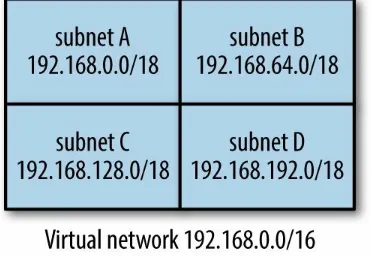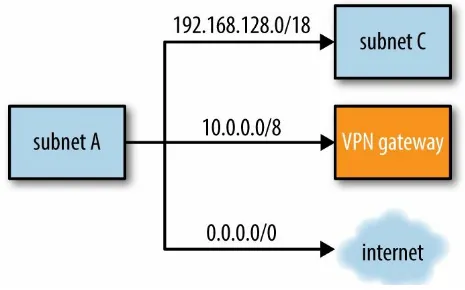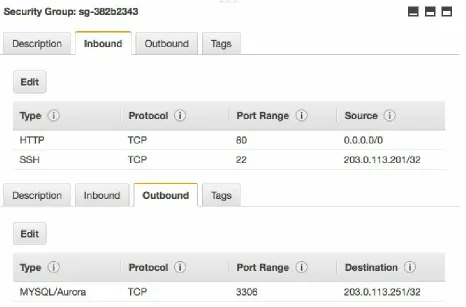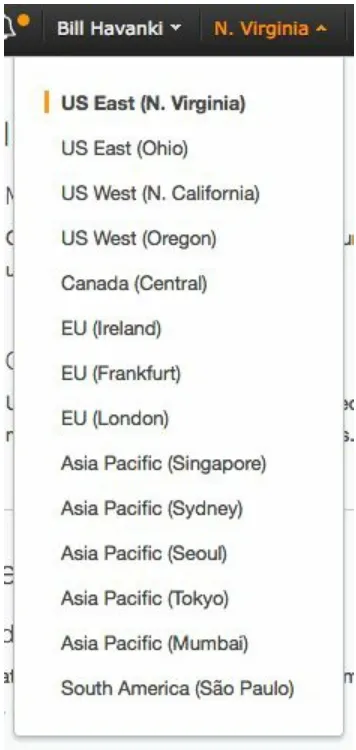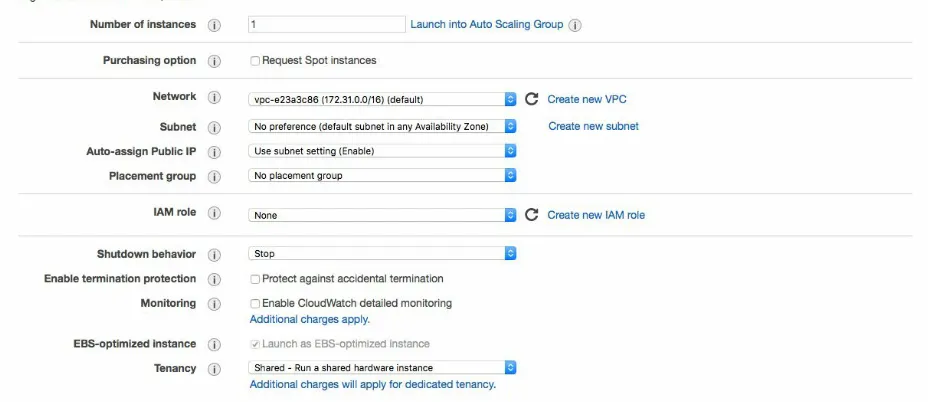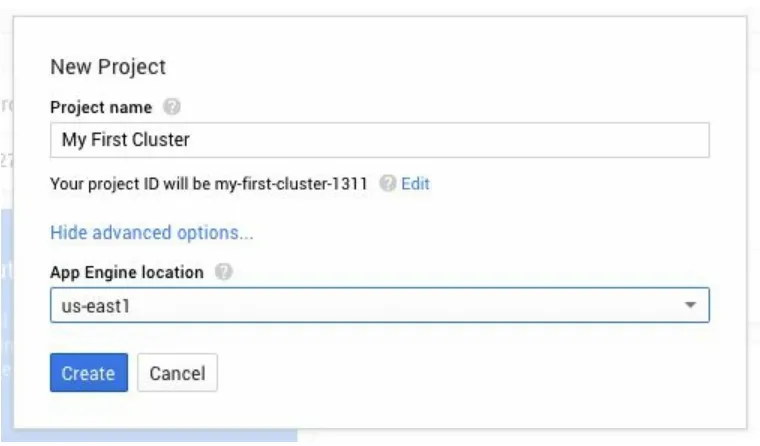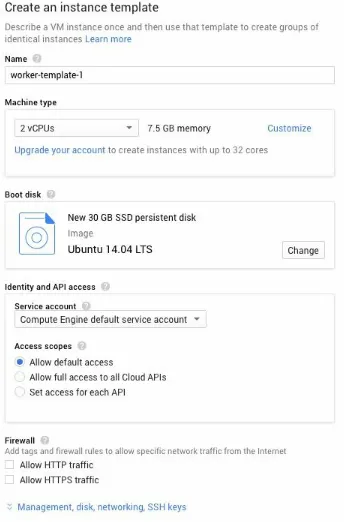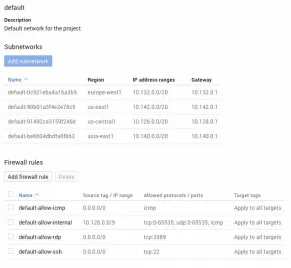Moving Hadoop to the Cloud
Harnessing Cloud Features and Flexibility for Hadoop Clusters
Moving Hadoop to the Cloud
by Bill Havanki
Copyright © 2017 Bill Havanki Jr. All rights reserved. Printed in the United States of America.
Published by O’Reilly Media, Inc., 1005 Gravenstein Highway North, Sebastopol, CA 95472.
O’Reilly books may be purchased for educational, business, or sales promotional use. Online editions are also available for most titles (http://oreilly.com/safari). For more information, contact our corporate/institutional sales department: 800-998-9938 or
Editor: Marie Beaugureau Production Editor: Colleen Cole
Copyeditor: Kim Cofer Proofreader: Christina Edwards
Indexer: WordCo Indexing Services, Inc. Interior Designer: David Futato
Cover Designer: Karen Montgomery Illustrator: Rebecca Demarest
Revision History for the First Edition
2017-07-05: First Release
See http://oreilly.com/catalog/errata.csp?isbn=9781491959633 for release details.
The O’Reilly logo is a registered trademark of O’Reilly Media, Inc. Moving Hadoop to the Cloud, the cover image, and related trade dress are trademarks of O’Reilly Media, Inc.
While the publisher and the author have used good faith efforts to ensure that the information and instructions contained in this work are accurate, the publisher and the author disclaim all responsibility for errors or omissions, including without limitation responsibility for damages resulting from the use of or reliance on this work. Use of the information and instructions contained in this work is at your own risk. If any code samples or other technology this work contains or describes is subject to open source licenses or the
intellectual property rights of others, it is your responsibility to ensure that your use thereof complies with such licenses and/or rights.
Foreword
Apache Hadoop as software is a simple framework that allows for distributed processing of data across many machines. As a technology, Hadoop and the surrounding ecosystem have changed the way we think about data processing at scale. No longer does our data need to fit in the memory of a single
machine, nor are we limited by the I/O of a single machine’s disks. These are powerful tenets.
So too has cloud computing changed our way of thinking. While the notion of colocating machines in a faraway data center isn’t new, allowing users to provision machines on-demand is, and it’s changed everything. No longer are developers or architects limited by the processing power installed in
on-premise data centers, nor do we need to host small web farms under our desks or in that old storage closet. The pay-as-you-go model has been a boon for ad hoc testing and proof-of-concept efforts, eliminating time spent in
purchasing, installation, and setup.
Both Hadoop and cloud computing represent major paradigm shifts, not just in enterprise computing, but affecting many other industries. Much has been written about how these technologies have been used to make advances in retail, public sector, manufacturing, energy, and healthcare, just to name a few. Entire businesses have sprung up as a result, dedicated to the care, feeding, integration, and optimization of these new systems.
It was inevitable that Hadoop workloads would be run on cloud computing providers’ infrastructure. The cloud offers incredible flexibility to users, often complementing on-premise solutions, enabling them to use Hadoop in ways simply not possible previously.
of configuration options and it’s very easy to become overwhelmed. All major cloud providers offer similar services like virtual machines, network attached storage, relational databases, and object storage — all of which can be utilized by Hadoop — but each provider uses different naming
conventions and has different capabilities and limitations. For example, some providers require that resource provisioning occurs in a specific order. Some providers create isolated virtual networks for your machines automatically while others require manual creation and assignment. It can be confusing. Whether you’re working with Hadoop for the first time or a veteran installing on a cloud provider you’ve never used before, knowing about the specifics of each environment will save you a lot of time and pain.
Cloud computing appeals to a dizzying array of users running a wide variety of workloads. Most cloud providers’ official documentation isn’t specific to any particular application (such as Hadoop). Using Hadoop on cloud
infrastructure introduces additional architectural issues that need to be considered and addressed. It helps to have a guide to demystify the options specific to Hadoop deployments and to ease you through the setup process on a variety of cloud providers, step by step, providing tips and best practices along the way. This book does precisely that, in a way that I wish had been available when I started working in the cloud computing world.
Whether code or expository prose, Bill’s creations are approachable, sensible, and easy to consume. With this book and its author, you’re in capable hands for your first foray into moving Hadoop to the Cloud.
Preface
It’s late 2015, and I’m staring at a page of mine on my employer’s wiki, trying to think of an OKR. An OKR is something like a performance objective, a goal to accomplish paired with a way to measure if it’s been accomplished. While my management chain defines OKRs for the company as a whole and major organizations in it, individuals define their own. We grade ourselves on them, but they do not determine how well we performed because they are meant to be aspirational, not necessary. If you meet all your OKRs, they weren’t ambitious enough.
My coworkers had already been impressed with writing that I’d done as part of my job, both in product documentation and in internal presentations, so focusing on a writing task made sense. How aspirational could I get? So I set this down.
“Begin writing a technical book! On something! That is, begin working on one myself, or assist someone else in writing one.”
Outright ridiculous, I thought, but why not? How’s that for aspirational. Well, I have an excellent manager who is willing to entertain the ridiculous, and so she encouraged me to float the idea to someone else in our company who dealt with things like employees writing books, and he responded. “Here’s an idea: there is no book out there about Running Hadoop in the Cloud. Would you have enough material at this point?”
Who This Book Is For
Between the twin subjects of Hadoop and the cloud, there is more than enough to write about. Since there are already plenty of good Hadoop books out there, this book doesn’t try to duplicate them, and so you should already be familiar with running Hadoop. The details of configuring Hadoop clusters are only covered as needed to get clusters up and running. You can apply your prior Hadoop knowledge with great effectiveness to clusters in the cloud, and much of what other Hadoop books cover still applies.
It is not assumed, however, that you are familiar with the cloud. Perhaps you’ve dabbled in it, spun up an instance or two, read some documentation from a provider. Perhaps you haven’t even tried it at all, or don’t know where to begin. Readers with next to no knowledge of the cloud will find what they need to get rolling with their Hadoop clusters. Often, someone is tasked by their organization with “moving stuff to the cloud,” and neither the tasker nor the tasked truly understands what that means. If this describes you, this book is for you.
What You Should Already Know
Besides having a good grasp of Hadoop concepts, you should have a working knowledge of the Java programming language and the Bash shell, or similar languages. At least being able to read them should suffice, although the Bash scripts do not shy away from advanced shell features. Code examples are constrained to only those languages.
What This Book Leaves Out
As stated previously, this book does not delve into Hadoop details more than necessary. A seasoned Hadoop administrator may notice that configurations are not necessarily optimal, and that clusters are not tuned for maximum efficiency. This information is left out for brevity, so as not to duplicate content in books that focus only on Hadoop. Many of the principles for Hadoop maintenance apply to cloud clusters just as well as ordinary ones. The core Hadoop components of HDFS and YARN are covered here, along with other important components such as ZooKeeper, Hive, and Spark. This doesn’t imply at all that other components won’t work in the cloud; there are simply so many components that, due to space considerations, not all could be included.
A limited set of popular cloud providers is covered in this book: Amazon Web Services, Google Cloud Platform, and Microsoft Azure. There are other cloud providers, both publicly available and deployed privately, but they are not included. The ones that were chosen are the most popular, and you should find that their concepts transfer over rather directly to those in other
How This Book Works
Part I starts off this book by asking why you would host Hadoop clusters in a cloud provider, and briefly introduces the providers this book looks at. Part II
describes the common concepts of cloud providers, like instances and virtual networks. If you are already familiar with a cloud provider or two, you might skim or skip these parts.
Part III begins the hands-on portion of this book, where you build out a Hadoop cluster in one of the cloud providers. There is a chapter for the
unique steps needed by each provider, and a common chapter for bringing up a cluster and seeing it in action. Later parts of the book use this first cluster as a launching point for more.
If you are interested in making an even more capable cluster, Part IV can help you. It covers adding high availability and installing Hive and Spark. You can try any combination of the enhancements, and learn even more about the ramifications of running in a cloud provider.
Which Software Versions This Book Uses
Here are the versions of Hadoop components used in this book. All are distributed through Apache:
Apache Hadoop 2.7.2
Apache ZooKeeper 3.4.8
Apache Hive 2.1.0
Apache Spark 1.6.3 and 2.0.2
Code examples require: Java 8
Bash 4
Conventions Used in This Book
The following typographical conventions are used in this book:
Italic
Indicates new terms, URLs, email addresses, filenames, and file extensions.
Constant width
Used for program listings, as well as within paragraphs to refer to program elements such as variable or function names, databases, data types, environment variables, statements, and keywords.
Constant width bold
Shows commands or other text that should be typed literally by the user. Constant width italic
Shows text that should be replaced with user-supplied values or by values determined by context.
TIP
This element signifies a tip or suggestion.
NOTE
This element signifies a general note.
IP Addresses
Using Code Examples
Supplemental material (code examples, exercises, etc.) is available for download at https://github.com/bhavanki/moving-hadoop-to-the-cloud. This book is here to help you get your job done. In general, if example code is offered with this book, you may use it in your programs and
documentation. You do not need to contact us for permission unless you’re reproducing a significant portion of the code. For example, writing a program that uses several chunks of code from this book does not require permission. Selling or distributing a CD-ROM of examples from O’Reilly books does require permission. Answering a question by citing this book and quoting example code does not require permission. Incorporating a significant amount of example code from this book into your product’s documentation does require permission.
We appreciate, but do not require, attribution. An attribution usually includes the title, author, publisher, and ISBN. For example: “Moving Hadoop to the Cloud by Bill Havanki (O’Reilly). Copyright 2017 Bill Havanki Jr., 978-1-491-95963-3.”
O’Reilly Safari
NOTE
Safari (formerly Safari Books Online) is a membership-based training and reference platform for enterprise, government, educators, and individuals. Members have access to thousands of books, training videos, Learning Paths, interactive tutorials, and curated playlists from over 250 publishers, including O’Reilly Media, Harvard Business Review, Prentice Hall Professional,
Addison-Wesley Professional, Microsoft Press, Sams, Que, Peachpit Press, Adobe, Focal Press, Cisco Press, John Wiley & Sons, Syngress, Morgan Kaufmann, IBM Redbooks, Packt, Adobe Press, FT Press, Apress, Manning, New Riders, McGraw-Hill, Jones & Bartlett, and Course Technology, among others.
How to Contact Us
Please address comments and questions concerning this book to the publisher:
O’Reilly Media, Inc.
1005 Gravenstein Highway North
Sebastopol, CA 95472
800-998-9938 (in the United States or Canada)
707-829-0515 (international or local)
707-829-0104 (fax)
We have a web page for this book, where we list errata, examples, and any additional information. You can access this page at
http://www.oreilly.com/catalog/0636920051459.
To comment or ask technical questions about this book, send email to
For more information about our books, courses, conferences, and news, see our website at http://www.oreilly.com.
Find us on Facebook: http://facebook.com/oreilly
Follow us on Twitter: http://twitter.com/oreillymedia
Acknowledgments
I’m well aware that barely anyone reads the acknowledgments in a book, especially a technical one like this. So, for those few of you who are reading this right now, well, first, I’d like to thank you for your diligence, not to mention your attention and support in the first place. Truly, thanks for spending time and/or money on what I’ve written here, and I hope it helps you.
Thank you to everyone who’s helped to build up the amazing Apache
Hadoop ecosystem, from its founders to its committers to its contributors to its users, for showing us a new way of computing. Thank you also to
everyone who’s built and maintained the amazing cloud provider services, for showing us another new way of computing and empowering the rest of us to use it.
This book would be worse off without its reviewers: Jesse Anderson, Jenny Kim, Don Miner, Alex Moundalexis, and those who went unnamed or whom I’ve forgotten. They each applied their expertise, experience, and attention to detail to their feedback, filling in where I left important information out and correcting what I got wrong. I also owe thanks to Misha Brukman and the Google Cloud Platform team for looking over Chapter 7. My editors, Marie Beaugureau and Colleen Toporek, did a wonderful job of shepherding the writing process and giving feedback on organization, formatting, writing flow, and lots of other details. Finally, extra thanks is due to Alex
Moundalexis for writing the foreword.
One of my favorite aphorisms is by Laozi: “A good traveler has no fixed plans and is not intent on arriving.” I’ve arrived at the destination of
I owe special thanks, of course, to my current employer, Cloudera, for the opportunity to create this book and the endorsement of the effort. I
specifically want to thank Vinithra Varadharajan, my manager for the past few years, for her unwavering faith in and promotion of my writing effort; and also Justin Kestelyn, who got the ball rolling between me, my employer, and O’Reilly. My teammates past and present on my current project have all played a part in helping me learn about the cloud and have contributed their thoughts and opinions, for which I’m grateful: John Adair, Asif Arman, Cagdas Bayram, Jayita Bhojwani, Michael Cudahy, Xiaohua Guo, David Han, Joe Heyming, Ying Li, Andrei Savu, Fahd Siddiqui, and Michael Wilson.
Finally, I must thank my family, including my parents and in-laws for their encouragement, my daughters Samantha and Lydia, and especially my wife Kathy.1 They have been constantly supportive of me during the long effort it’s taken to write this book, and excited for it to be one of my
accomplishments. I love them all very much.
Te amo et semper amabo.
Part I. Introduction to the Cloud
Chapter 1. Why Hadoop in the
Cloud?
Before embarking on a new technical effort, it’s important to understand what problems you’re trying to solve with it. Hot new technologies come and go in the span of a few years, and it should take more than popularity to make one worth trying. The short span of computing history is littered with ideas and technologies that were once considered the future of their domains, but just didn’t work out.
Apache Hadoop is a technology that has survived its initial rush of popularity by proving itself as an effective and powerful framework for tackling big data applications. It broke from many of its predecessors in the “computing at scale” space by being designed to run in a distributed fashion across large amounts of commodity hardware instead of a few, expensive computers. Many organizations have come to rely on Hadoop for dealing with the ever-increasing quantities of data that they gather. Today, it is clear what problems Hadoop can solve.
What Is the Cloud?
A definition for what “the cloud” means for this book can be built up from a few underlying concepts and ideas.
First, a cloud is made up of computing resources, which encompasses
everything from computers themselves (or instances in cloud terminology) to networks to storage and everything in between and around them. All that you would normally need to put together the equivalent of a server room, or even a full-blown data center, is in place and ready to be claimed, configured, and run.
The entity providing these computing resources is called a cloud provider. The most famous ones are companies like Amazon, Microsoft, and Google, and this book focuses on the clouds offered by these three. Their clouds can be called public clouds because they are available to the general public; you use computing resources that are shared, in secure ways, with many other people. In contrast, private clouds are run internally by (usually large) organizations.
NOTE
While private clouds can work much like public ones, they are not explicitly covered in this book. You will find, though, that the basic concepts are mostly the same across cloud providers, whether public or private.
Finally, you are free to use cloud provider resources for whatever you wish, within some limitations. There are quotas applied to cloud provider accounts, although these can be negotiated over time. There are also large, hard limits based on the capacity of the provider itself that you can run into. Beyond these somewhat “physical” limitations, there are legal and data security requirements, which can come from your own organization as well as the cloud provider. In general, as long as you are not abusing the cloud
provider’s offerings, you can do what you want. In this book, that means installing and running Hadoop clusters.
Having covered some underlying concepts, here is a definition for “the cloud” that this book builds from:
What Does Hadoop in the Cloud Mean?
Now that the term “cloud” has been defined, it’s easy to understand what the jargony phrase “Hadoop in the cloud” means: it is running Hadoop clusters on resources offered by a cloud provider. This practice is normally compared with running Hadoop clusters on your own hardware, called on-premises
clusters or “on-prem.”
If you are already familiar with running Hadoop clusters on-prem, you will find that a lot of your knowledge and practices carry over to the cloud. After all, a cloud instance is supposed to act almost exactly like an ordinary server you connect to remotely, with root access, and some number of CPU cores, and some amount of disk space, and so on. Once instances are networked together properly and made accessible, you can imagine that they are running in a regular data center, as opposed to a cloud provider’s own data center. This illusion is intentional, so that working in a cloud provider feels familiar, and your skills still apply.
Reasons to Run Hadoop in the Cloud
Many concepts have been defined so far, but the core question has not yet been answered: Why run Hadoop clusters in the cloud at all? Here are just a few reasons:
Lack of space
Your organization may need Hadoop clusters, but you don’t have anywhere to keep racks of physical servers, along with the necessary power and cooling.
Flexibility
Without physical servers to rack up or cables to run, it is much easier to reorganize instances, or expand or contract your footprint, for changing business needs. Everything is controlled through cloud provider APIs and web consoles. Changes can be scripted and put into effect manually or even automatically and dynamically based on current conditions.
New usage patterns
The flexibility of making changes in the cloud leads to new usage patterns that are otherwise impractical. For example, individuals can have their own instances, clusters, and even networks, without much managerial overhead. The overall budget for CPU cores in your cloud provider account can be concentrated in a set of large instances, a larger set of smaller instances, or some mixture, and can even change over time.
Speed of change
It is much faster to launch new cloud instances or allocate new database servers than to purchase, unpack, rack, and configure physical
computers. Similarly, unused resources in the cloud can be torn down swiftly, whereas unused hardware tends to linger wastefully.
Lower risk
enough, the entire business slows down. If you buy too much, you’ve wasted money and have idle hardware that continues to waste money. In the cloud, you can quickly and easily change how many resources you use, so there is little risk of undercommitment or overcommitment. What’s more, if some resource malfunctions, you don’t need to fix it; you can discard it and allocate a new one.
Focus
An organization using a cloud provider to rent resources, instead of spending time and effort on the logistics of purchasing and maintaining its own physical hardware and networks, is free to focus on its core competencies, like using Hadoop clusters to carry out its business. This is a compelling advantage for a tech startup, for example.
Worldwide availability
The largest cloud providers have data centers around the world, ready for you from the start. You can use resources close to where you work, or close to where your customers are, for the best performance. You can set up redundant clusters, or even entire computing environments, in multiple data centers, so that if local problems occur in one data center, you can shift to working elsewhere.
Data storage requirements
If you have data that is required by law to be stored within specific geographic areas, you can keep it in clusters that are hosted in data centers in those areas.
Cloud provider features
Each major cloud provider offers an ecosystem of features to support the core functions of computing, networking, and storage. To use those features most effectively, your clusters should run in the cloud provider as well.
Capacity
Reasons to Not Run Hadoop in the Cloud
As long as you are considering why you would run Hadoop clusters in the cloud, you should also consider reasons not to. If you have any of the following reasons as goals, then running in the cloud may disappoint you:
Simplicity
Cloud providers start you off with reasonable defaults, but then it is up to you to figure out how all of their features work and when they are appropriate. It takes a lot of experience to become proficient at picking the right types of instances and arranging networks properly.
High levels of control
Beyond the general geographic locations of cloud provider data centers and the hardware specifications that providers reveal for their resources, it is not possible to have exacting, precise control over your cloud
architecture. You cannot tell exactly where the physical devices sit, or what the devices near them are doing, or how data across them shares the same physical network.1 When the cloud provider has internal
problems that extend beyond backup and replication strategies already in place, there’s not much you can do but wait.
Unique hardware needs
You cannot have cloud providers attach specialized peripherals or
dongles to their hardware for you. If your application requires resources that exceed what a cloud provider offers, you will need to host that part on-prem away from your Hadoop clusters.
Saving money
For one thing, you are still paying for the resources you use. The hope is that the economy of scale that a cloud provider can achieve makes it more economical for you to pay to “rent” their hardware than to run your own. You will also still need a staff that understands system
What About Security?
The idea of sharing resources with many other, unknown parties is sure to raise questions about whether using a public cloud provider can possibly be secure. Could other tenants somehow gain access to your instances, or snoop on the shared network infrastructure? How safe is data stashed away in cloud services? Is security a reason to avoid using public cloud providers?
There are valid arguments on both sides of this question, and the answer for you varies depending on your needs and tolerance for risk. Public cloud providers are certainly cognizant of security requirements, and as you’ll see throughout this book, they use many different mechanisms to keep your resources private to you and give you control over who can see and do what. When you use a cloud provider, you gain their expertise in building and maintaining secure systems, including backup management, replication, availability, encryption support, and network management. So, it is reasonable to expect that clusters running in the cloud can be secure.
Hybrid Clouds
Running Hadoop clusters in the cloud has compelling advantages, but the disadvantages may restrict you from completely abandoning an on-prem infrastructure. In a situation like that, a hybrid cloud architecture may be helpful. Instead of running your clusters and associated applications
completely in the cloud or completely on-prem, the overall system is split between the two. Data channels are established between the cloud and on-prem worlds to connect the components needed to perform work.
Hadoop Solutions from Cloud Providers
There are ways to take advantage of Hadoop technologies without doing the work of creating your own Hadoop clusters. Cloud providers offer
prepackaged compute services that use Hadoop under the hood, but manage most of the cluster management work themselves. You simply point the services to your data and provide them with the jobs to run, and they handle the rest, delivering results back to you. You still pay for the resources used, as well as the use of the service, but save on all of the administrative work. So, why ever roll your own clusters when these services exist? There are some good reasons:2
Prepackaged services aim to cover the most common uses of Hadoop, such as individual MapReduce or Spark jobs. Their features may not be sufficient for more complex requirements, and may not offer Hadoop components that you already rely on or wish to employ.
The services obviously only work on the cloud provider offering them. Some organizations are worried about being “locked in” to a single provider, unable to take advantage of competition between the providers.
Useful applications that run on top of Hadoop clusters may not be compatible with a prepackaged provider service.
It may not be possible to satisfy data security or tracking requirements with a prepackaged service, since you lack direct control over the resources.
Elastic MapReduce
Elastic MapReduce, or EMR, is Amazon Web Services’ solution for
managing prepackaged Hadoop clusters and running jobs on them. You can work with regular MapReduce jobs or Apache Spark jobs, and can use
Apache Hive, Apache Pig, Apache HBase, and some third-party applications. Scripting hooks enable the installation of additional services. Data is typically stored in Amazon S3 or Amazon DynamoDB.
The normal mode of operation for EMR is to define the parameters for a cluster, such as its size, location, Hadoop version, and variety of services, point to where data should be read from and written to, and define steps to execute such as MapReduce or Spark jobs. EMR launches a cluster, performs the steps to generate the output data, and then tears the cluster down.
However, you can leave clusters running for further use, and even resize them for greater capacity or a smaller footprint.
Google Cloud Dataproc
Google Cloud Dataproc is similar to EMR, but runs within Google Cloud Platform. It offers Hadoop, Spark, Hive, and Pig, working on data that is usually stored in Google Cloud Storage. Like EMR, it supports both transient and long-running clusters, cluster resizing, and scripts for installing
HDInsight
Microsoft Azure’s prepackaged solution, called HDInsight, is built on top of the Hortonworks Data Platform (HDP). The service defines cluster types for Hadoop, Spark, Apache Storm, and HBase; other components like Hive and Pig are included as well. Clusters can be integrated with other tools like Microsoft R Server and Apache Solr through scripted installation and
configuration. HDInsight clusters work with Azure Blob Storage and Azure Data Lake Store for reading and writing data used in jobs. You control whether clusters are torn down after their work is done or left running, and clusters can be resized. Apache Ambari is included in clusters for
Hadoop-Like Services
The solutions just listed are explicitly based on Hadoop. Cloud providers also offer other services, based on different technologies, for managing and
analyzing large amounts of data. Some offer SQL-like query capabilities similar to Hive or Apache Impala, and others offer processing pipelines like Apache Oozie. It may be possible to use those services to augment Hadoop clusters, managed either directly or through the cloud provider’s own
prepackaged solution, depending on where and how data is stored.
Of course, these tools share the same disadvantages as the Hadoop-based solutions in terms of moving further away from the open source world and its interoperability benefits. Since they are not based on Hadoop, there is a
A Spectrum of Choices
It’s perhaps ironic that much of this chapter describes how you can avoid running Hadoop clusters in the cloud, either by sticking with on-prem
clusters (either partially or completely), by using cloud provider services that take away the management work, or by using tools that do away with Hadoop completely. There is a spectrum of choices, where at one end you work with your data at a conceptual level using high-level tools, and at the other end you build workflows, analyses, and query systems from the ground up. The breadth of this spectrum may be daunting.
However, one fact remains true: Hadoop works everywhere. When you focus on the core components in the Hadoop ecosystem, you have the freedom and power to work however you like, wherever you like. When you stick to the common components of Hadoop, you can carry your expertise with them to wherever your code runs and your data lives.
Getting Started
Have you figured out why you want to run Hadoop in the cloud? Ready to get started?
If you already know which cloud provider you’ll use, skip ahead to Part II for a primer on the major concepts of cloud instances, networking, and storage. Otherwise, continue to the next chapter for an overview of the major cloud providers so that you can understand the landscape.
An exception: some cloud providers have infrastructure dedicated to US government use where stricter controls are in place.
If there weren’t, this book would not be very useful! 1
Chapter 2. Overview and
Comparison of Cloud Providers
Amazon Web Services
Amazon Web Services (AWS) is, at the time of this writing, perhaps the dominant public cloud provider. It may be surprising to learn that its earliest services were launched in 2006, well before cloud computing grew popular:
Elastic Compute Cloud (EC2), a service for provisioning computing resources on demand
Simple Storage Service (S3), online storage for opaque data
The original primary intent of AWS was to resolve scalability issues within Amazon itself, but even in its initial proposal in 2003 it was recognized that the new infrastructure could also be offered to customers.
The next prominent services to be added to the AWS suite included: Elastic Block Store (EBS), persistent disk-like storage for EC2 instances, in 2008
Elastic MapReduce (EMR), a service providing Hadoop-like clusters for running MapReduce (and later Apache Hive and Apache Pig) jobs, in 2009
Relational Database Service (RDS), a service for managing relational database server instances running in AWS, also in 2009
In 2012, new AWS services focused on data storage; in that year alone the Redshift massive-scale data warehouse, the DynamoDB NoSQL database, and the Glacier data archival service were introduced. More recent key
developments include the Aurora cloud-optimized relational database and the Lambda function-as-a-service component, both in 2014.
applications.
By being a first mover in cloud providers, AWS was able to define the terminology and practices that many other cloud providers use, with their own variations. It continues to be highly active, experiencing more demand than even its originators had anticipated. While all of the major cloud
References
Timeline of Amazon Web Services
Google Cloud Platform
As the originator and popularizer of early Hadoop technologies like
MapReduce, it is natural to consider Google Cloud Platform as a home for your own Hadoop clusters. Services such as BigQuery and BigTable provide direct access to big data systems based on those original technologies, but you can also host your own Hadoop clusters using other services.
Google Cloud Platform started out in 2008 as the Google App Engine service, a development environment backed by Google’s infrastructure for needs such as persistent storage, CPU cycles, and user authentication. It was, and still is, focused on general web application development, although today it also focuses on hosting backends for mobile services.
The next separate service, Google Storage for Developers, was introduced in 2010; it is now called Google Cloud Storage, and works in a manner similar to AWS S3. The BigQuery service for performing SQL-like queries on massive amounts of data followed in 2012.
Perhaps surprisingly, it was not until late 2013 that Google Compute Engine, Google Cloud Platform’s answer to AWS EC2, was made available for
general use. Google Cloud SQL followed quickly in early 2014, supporting cloud deployments of MySQL. Google Dataproc, unveiled in 2016, is a versatile service supporting Hadoop and Spark workloads.
The infrastructure supporting Google Cloud Platform is the same that powers Google’s own services, most notably its internet search capability. Many major companies use Google Cloud Platform to run their own architectures. There is a smaller variety of services under the Google Cloud Platform umbrella than under AWS, although they do cover the requirements for fielding Hadoop clusters. You may find that you must assemble some pieces of your system “by hand” at times, whereas in AWS there is a service or
service feature that fills the gap. Despite that, Google Cloud Platform is under active development just as the other cloud provider systems are, and the
References
Microsoft Azure
Microsoft’s cloud provider offering, today called Microsoft Azure, started its life in 2008 as Windows Azure, a service for running .NET and other services on Windows inside Microsoft’s infrastructure. Storage services for tables and general “blobs” were included, along with a service bus for queuing data between applications. Windows Azure became generally available in 2010. Also made available in 2010, although announced a year earlier, was Azure SQL Database, a distributed database service based on Microsoft SQL Server.
The services in Azure continued to grow and advance, and finally in 2012 the ability to run images of Windows and Linux on persistent virtual machines was delivered. By 2014, given Azure’s continuing expansion and shifting focus from being a platform-as-a-service to infrastructure-as-a-service, the provider was renamed to Microsoft Azure.
The mode of working with Azure has changed over time, and today one of its distinguishing features is its portal, a highly customizable and dynamic web interface to the large variety of Azure services. The current portal was made available in 2015.
Like AWS and Google Cloud Platform, Azure hosts its company’s own large internet services, such as Microsoft Office 365, Bing, and OneDrive.
Microsoft’s long history of supporting large enterprises has led to many of them using Azure as their cloud provider. Azure also has excellent security accreditations and meets requirements for EU data protections, HIPAA, and US government FedRAMP. Among the major cloud providers, Azure has the widest geographic footprint.
Azure has similar services to both AWS and Google Cloud Platform when considering them at a high level, but its conceptual framework varies
References
Microsoft launches Windows Azure A Brief History of Azure
Windows Azure’s spring fling: Linux comes to Microsoft’s cloud Upcoming Name Change for Windows Azure
Which One Should You Use?
This chapter is indeed only a short overview of these three cloud providers, and you should take the time to learn about them through their own
marketing and technical materials as well as trade articles and blog posts. War stories abound about how using cloud provider capabilities saved the day, and large and successful customers openly share how they are able to run their businesses in the cloud.
All of the providers offer free trials or credits in some form, so another important task in evaluating them is to try them out. While you will be limited in the scope of what you can field, hands-on experience tells you about how the providers work in ways that no web page can. Tasks you should try out to get a feel for a provider include:
Allocating a new computing resource, or instance (see Chapter 3), and logging in to it
Moving data from your local system to a cloud instance and back
Downloading software to an instance and running it
Navigating the provider’s web console
Saving data to and retrieving data from the provider’s object storage service (see Chapter 5)
Pricing plays a huge role in selecting a cloud provider. Your organization may already have a business relationship with a cloud provider (Microsoft is most common here) that can be parlayed into discounts. The providers
themselves are in robust competition with each other as well, so since Hadoop clusters can be deployed on any of them quite effectively, you can easily pit them against each other.
is best for you. Still, since your goal is to spin up Hadoop clusters, a
suggestion that can be given here is to use this book as your guide, and take them each for a test drive. Here are some of the questions you’ll want to find answers for:
How easy is it to understand what the services do?
Are the web interfaces easy to use?
Is essential information easy to find?
Does the provider make it simple to do tasks that are important to the organization?
When there are problems, are they easy to fix? How capable is the provider support?
Are the prices fair?
Does the provider infrastructure meet security requirements?
Part II. Cloud Primer
Chapter 3. Instances
The core of a cloud provider’s offerings is the ability to provision instances. An instance is similar in concept to a virtual machine, which is an emulation of a particular computer system. While historically virtual machines were thought of as running on a specific piece of hardware — perhaps a server in a company’s machine room — a cloud instance is thought of as running
somewhere unspecified within the cloud provider’s vast infrastructure. Precisely where and how an instance is provisioned is often not revealed to you as a customer, although you do have some coarse-grained control (see
“Regions and Availability Zones” for one example). All that matters to you is that you ask for an instance, and the cloud provider brings it to life.
NOTE
Instances running in Azure are called “virtual machines.”
The features of an instance, beyond its precise physical location, are up to you. You can choose from a variety of combinations of CPU power and memory, any of several operating systems, and different storage options, just to start with. Once the instance has been provisioned, you can access it over SSH through the networking capabilities of the cloud provider. From that point on, it acts and feels just like a real, physical machine. You have root access, so you can install applications, perform additional upgrades, start web servers or Hadoop daemons, and so on.
Instance Types
Cloud providers offer instances in a multitude of combinations of features. These combinations usually differentiate themselves in terms of compute power, memory, storage capacity, and performance. To make selecting a combination easier, and also to enable the cloud provider to fit all its customers’ instances together efficiently on its infrastructure, a cloud
provider offers a set of fixed feature combinations, like a menu. Each of these
instance types is defined for a purpose: heavy compute capability, vast storage, economy, or simply general-purpose use.
NOTE
Azure refers to instance types as “instance sizes.”
While you are free to always select a top-of-the-line instance type with lots of everything, it will be among the most expensive of your options, and most of the time you will not need all of that power all the time.1 It is much more efficient, and cheaper, to pick instance types that focus on what you need the instances for. Since a cloud provider makes it easy to provision new
instances, you have the option of allocating more, cheaper instances, instead of staying with a smaller number of ultrapowerful ones.
Cluster technologies like Hadoop can flourish in this sort of environment. As your needs change over time, you can scale up or scale down the number of daemons you run for different components without worrying about the
physical hardware. Moreover, Hadoop components do not require top-of-the-line instance specifications to work; they can perform well on mid-range instance types. Still, you should pick instance types that focus on the features that the components need.
Advice for selecting instance types for Hadoop clusters is provided in
and then the needs for each role are discussed.
Regions and Availability Zones
An advantage of using a cloud provider is geographic distribution. A major cloud provider’s infrastructure spans time zones and continents, running 24 hours a day. A data center can be constructed anywhere that has space,
electricity, network connectivity, and people to maintain it. This enables you to set up your own systems in a distributed fashion, reaping all of the
associated availability and performance benefits.
A cloud provider infrastructure is exposed as a set of divided, geographic areas called regions. For example, a cloud provider could define three regions in the continental United States (say, west, central, and east) along with two more in Europe and two in Southeast Asia. The number and coverage areas of cloud provider regions changes over time. A busy geographic area may be covered by multiple regions.
When you provision new instances, you select the region where they live. You may decide to pick the region you work in, so that network performance between you and the instance is quickest. Or, you may be setting up a
failover system and decide to choose a region farther away. If you know that most of the traffic to your instance will be from customers, you may choose a region close to them. You may pick a region to satisfy legal requirements that apply to where your data may be stored.
Regions are one of the key factors in designing a large Hadoop cluster. While spreading a cluster far and wide across the world sounds attractive for
availability, it takes much longer, and will cost more, for instances in
different regions to communicate with each other. So, it’s important to plan carefully to minimize cross-region communication while still getting the availability you need.
To help provide both availability and performance, a cloud provider defines one or more availability zones within a region. Availability zones are
themselves independent within a region, but they have faster
availability. While it is rare for an entire availability zone to fail, it is far rarer for an entire region to fail.
NOTE
Azure does not support the concept of availability zones, but instead lets you define
availability sets. An availability set contains instances that are spread out among multiple
fault domains, each of which has separate power and network connections and therefore are housed in different hosts and racks.2 So, rather than managing availability zones yourself for each individual instance in your architecture, you can group them into availability sets based on their roles.
Communication between instances in different availability zones generally costs more than between instances in the same availability zone, and this is one factor that will influence your cluster architecture. In general, you would not spread a Hadoop cluster across availability zones except to achieve high availability. Chapter 10 is dedicated to exploring high availability, and discusses the pros and cons of availability zones as a factor.
As you’ve seen, you have control over the specifications of an instance
Instance Control
Just like a real machine, even when no one is connected to it, an instance still “exists” and keeps running. This makes instances perfectly suited for hosting daemons like those across the Hadoop ecosystem. The cloud provider
monitors your instances, and you can set up alerts to be notified if any of your instances become unreachable or, in rare cases, die out.
If you know that you will not be using an instance for a while, you can stop
it. Stopping an instance works like shutting off a physical machine; processes running on it are terminated normally and the operating system halts. A
stopped instance is unreachable until it is started again, which works like turning a physical machine back on.
Why stop an instance instead of just leaving it running? One important reason is that your cloud provider charges your account much less, or not at all, for an instance while it is stopped, so it is economical to stop instances you aren’t using. In addition, some operations on an instance, like changing its attached storage, can only be performed when the instance is stopped.
NOTE
Azure continues to charge for instances that are stopped. You must also “deallocate” instances to suspend charging for instances. This is because Azure retains the compute and memory resources for your instances even when they are stopped.
Once an instance has served its purpose, it can be terminated or deleted. A terminated instance cannot be started up again; you need to provision a new instance to replace it. Once an instance is terminated, everything that was on its disks is lost, unless you have backed it up, either on your own or by using other cloud provider capabilities (see Chapter 5). Cloud providers stop
WARNING
Temporary Instances
By default, once you allocate an instance, it is yours to control until you terminate it yourself; it will not be taken away from you unless some rare problem occurs at the cloud provider, and even then you usually receive a warning and some lead time to react.
Under some circumstances, however, you may decide to use a temporary instance, which can disappear after some time. While this seems like a bad idea in the general case, temporary instances can be useful for surging your capacity for a few hours, or for running some process that won’t take long. Still, though, why not just use ordinary instances all the time? The main reason is that cloud providers charge significantly less for temporary
instances than for ordinary ones. Cloud providers almost always have excess capacity going unused, so temporary instances are a way to earn revenue on it, even at a discount, until the capacity can be allocated to ordinary
provisioned instances.
In order to use temporary instances effectively, you must have automated means of bootstrapping them and pressing them into service. If you spend too much time getting them set up, they may disappear before you get a chance to do anything with them. Nevertheless, if that does happen, it’s straightforward to rerun automation and try again with another temporary instance. This mode of retrying on temporary instances is not suitable for critical pieces of your system, but can save money elsewhere.
While it makes good sense to not under-utilize temporary instances, it makes good sense as well not to over-utilize them, especially for the sake of saving money. Temporary instances will disappear on you, sometimes when you least expect or want them to, and a quiet spell of weeks where temporary instances have been reliable and lingered for plenty of time can end surprisingly suddenly. So, use them, but use them wisely.
Spot Instances
AWS calls its temporary instances spot instances.3 There is a market for spot instances within AWS, driven by the price that customers are willing to pay for them. When demand for spot instances is low, the price is low; when demand goes up, so does the price. When you request spot instances, you select a price that you are willing to pay, anywhere from the current market price up to the fixed rate for ordinary instances.
The spot market determines not only the price for spot instances, but also how long they last. Once the spot price rises above your chosen price, your spot instances are reclaimed so that their resources can be used by those who bid higher (or for ordinary instances). So, you can choose a higher initial price for a higher probability of keeping your spot instances longer, but you may end up paying “too much” if the market price remains low.
Spot instances are particularly prone to overuse, since there is no
Preemptible Instances
Google Cloud Platform calls its temporary instances preemptible instances. Unlike AWS, there is no market determining the price for a preemptible instance; there is a single offered price, which is lower than the price of a standard instance.
Images
Besides its instance type, location, and lifecycle, another key feature of an instance is what it’s actually running: its operating system type and version, the software packages that are available, and applications that are installed. These considerations are all bundled up into images. An image can be thought of as the plan for a virtual drive that your instance runs from. Conceptually it is just like a virtual machine image file: an encapsulated filesystem with a specific operating system and other software installed and ready to go.
When you provision an instance, you select the image that it should start from. Larger cloud providers can support hundreds or thousands of different images, some that they fashion themselves, but many more that are created by operating system vendors, vendors of other software, and in some cases even individuals. Cloud providers will propose a small set of stock images to help you get started, but you have the freedom to use any image you like. Most images are free to use, especially those that bundle free operating systems. However, there are some that cost money to use, either as a fixed additional cost or a continual surcharge to running them. In addition, some images may host unlicensed, freshly installed (at the time the image was created) software that will prompt you for license details before your instances will start to fully function. Hadoop can be used on images that include free operating systems like Ubuntu and CentOS, or on those that require licenses, such as Red Hat Enterprise Linux.
No Instance Is an Island
Instances provisioned by a cloud provider aren’t of much use if no one can reach them. The next chapter discusses how instances are connected into a network so that you can reach them and they can reach other and other systems outside the cloud provider.
During the free trial period for cloud providers, you are usually restricted to only basic instance types with relatively meager specifications. Once you upgrade to a regular account, or after some amount of time, your options open up.
Fault domains may still reside in the same data center.
AWS documentation capitalizes the word “Spot.” This book does not, reflecting how the term is commonly used to describe temporary instances from any cloud provider.
1
Chapter 4. Networking and Security
An essential aspect of working with instances is configuring their network connectivity. While cloud providers start customers off with a basic, working network configuration, it’s important to understand the ways to construct different network topologies, so that your clusters can communicate
effectively internally, and back and forth with your own systems and with the outside world.
Network topology is of primary importance when setting up Hadoop clusters. Worker daemons like datanodes and node managers must be able to work with namenodes and resource managers, and clients must understand where to send jobs to run and where cluster data resides. You will likely spend more time designing and maintaining the network architecture of your clusters than the instances and images that serve as their building blocks.
Security considerations are intertwined with network design. Once network connections are made, you need to determine the rules by which they are used. Which parts of the network can talk to which other parts of the network? What can reach out to the internet? What can reach in from the internet? What ports should be exposed, and to whom?
This chapter covers a wide range of topics, and is more of an introduction to cloud networks and security than an application of them to Hadoop, although there are some pointers. Chapter 14 goes into much more detail about
A Drink of CIDR
Before diving into the details of cloud provider network services, it’s helpful to be familiar with CIDR (Classless Inter-Domain Routing) notation, a way of denoting a continuous range of IP addresses. The scopes of network
partitions and the rules that apply to activity in them are defined using CIDR notation. In this book, the term “CIDR” or “CIDR block” is used to refer to an IP address range specified in CIDR notation.
An IP address range expressed in CIDR notation has two parts: a starting IP address and a decimal number counting the number of leading bits of value 1 in the network mask, which is as long as the IP address itself. An IP address lies within the range if it matches the starting IP address when logically ANDed with the network mask.
Here are some examples that illustrate how to interpret CIDRs:
The range 192.168.0.0/24 represents the IP addresses from 192.168.0.0 to 192.168.0.255, for a total of 256 addresses.
The range 172.16.0.0/20 represents the IP addresses from 172.16.0.0 to 172.16.15.255, for a total of 4,096 addresses. Note that the number of 1 bits in the network mask does not need to be a multiple of 4, although it commonly is.
The range 192.168.100.123/32 represents only the single IP address 192.168.100.123. It is common practice to target a single IP address, in a security rule for example, using a /32 block.
For more about the role of CIDR in IP routing and allocation, see the
Virtual Networks
Cloud providers establish virtual networks as the top-level containers where instances live. Each virtual network is separate from other virtual networks, and instances within a virtual network always communicate with each other more directly than with instances in other virtual networks or outside of the cloud provider.
A virtual network is just a basic, coarse-grained concept. To enable finer control of network topology, each virtual network is divided up into
subnetworks or subnets. A subnet is not just a lower-level instance container; it also covers a range of private IP addresses. There are normally several subnets within a virtual network, each with a distinct range of private IP addresses.
TIP
RFC 1918 establishes three ranges of private IP addresses. Cloud providers use these ranges to define subnets. Any of these blocks, including just portions of them, can be used for a subnet:
10.0.0.0–10.255.255.255 (CIDR 10.0.0.0/8) 172.16.0.0–172.31.255.255 (CIDR 172.16.0.0/12) 192.168.0.0–192.168.255.255 (CIDR 192.168.0.0/16)
NOTE
Amazon Web Services calls its virtual networks Virtual Private Clouds or VPCs. Each VPC has a private IP address range, and the address range for each subnet within a VPC must be a subset of the VPC’s range. The subnet ranges do not have to completely cover the VPC range.
16-bit private IP address block of 192.168.0.0/16. One way to divide the network, as shown in Figure 4-1, is into four subnets, each covering a distinct quarter of the block: 192.168.0.0/18, 192.168.64.0/18, 192.168.128.0/18, and 192.168.192.0/18.
Figure 4-1. A virtual network with four subnets
After a virtual network is established, subnets must be created within it as homes for instances that will reside in the virtual network. Sometimes the cloud provider establishes one or more default subnets, and sometimes it is up to you to define them. The size of the private IP range of a subnet dictates its capacity for instances: for example, a range like 192.168.123.0/28 only supports 16 instances, while a range like 172.16.0.0/16 supports thousands. Instances that reside in the same subnet can communicate more quickly and easily than those in separate subnets, so sizing subnets appropriately is important for designing efficient clusters.
instance until it is terminated.
NOTE
The private IP address for an Azure virtual machine can either be static or dynamic. A dynamic private IP address, which is the default, is dissociated from the virtual machine even when it is stopped, while a static private IP remains across stops until termination. In order to avoid needing to reconfigure your Hadoop cluster after virtual machines are stopped and started, you will want to use static addresses.
Private DNS
When an instance is provisioned inside a subnet, it is assigned not only a private IP address, but also a private DNS hostname. The hostname is automatically generated for you and registered with the cloud provider’s internal DNS infrastructure. It may simply be a form of the public IP address or some random string, and thus have no meaning. The cloud provider also automatically configures each instance’s network settings so that processes running on it can resolve private DNS hostnames successfully, both its own and those of others in the virtual network.
A private DNS hostname can be resolved to a private IP address only by instances within the virtual network of the instance it is assigned to. Other instances, including those in other virtual networks of the same cloud
provider, must use a public DNS hostname or public IP address, if those are assigned at all.
NOTE
In Azure, two virtual networks can be peered, so that instances in them can communicate using private IP addresses. The two networks must have private IP address ranges that do not overlap.
Public IP Addresses and DNS
While an instance is always assigned a private IP address, it may also be assigned a public IP address. The public IP address is not part of the instance’s subnet’s IP range, but is instead assigned from the block of IP addresses administered by the cloud provider. An instance with a public IP address is therefore addressable from outside the virtual network and, in particular, from the internet.
While having a public IP address is a prerequisite for an instance to have connectivity outside the virtual network, it does not mean that the instance
can be reached, or itself reach out from the virtual network. That depends on the security rules that govern the instance and routing rules that apply to the subnet.
A cloud provider may also assign a public DNS hostname to an instance with a public IP address. The typical public DNS hostname is under the domain of the cloud provider and, like a private DNS hostname, often has no real
meaning. Still, the cloud provider does establish resolution of the public DNS hostname to the public IP address for external clients, so it is usable.
If you have a DNS domain that you want to use for assigning public DNS hostnames to your instances, you can use the cloud provider’s public DNS component to manage assignments (AWS Route 53, Google Cloud DNS, and Azure DNS). In the context of configuring and using Hadoop clusters,
however, it’s almost always sufficient to work with private DNS hostnames for instances. Save public DNS hostnames for those few gateway instances1 that host public-facing interfaces to your system.
TIP
Virtual Networks and Regions
The location of a subnet in a virtual network, or of an entire virtual network, is determined in different ways, depending on the cloud provider.
A subnet in AWS and Google Cloud Platform, besides determining the private IP address for an instance, also determines the region where the instance resides. In AWS, each subnet that you define is assigned to an availability zone, so instances in the subnet run in that availability zone, in the zone’s region. In Google Cloud, the arrangement is slightly different: each subnet is associated with an entire region, but when you provision a new instance, you can select an availability zone in the subnet’s region.
The association of regions with subnets in these providers make subnets the means by which you take geography into account when architecting the network topology for your clusters. There is a need to strike a balance
Figure 4-2. A virtual network spanning two regions and multiple availability zones
Region determination works differently in Azure. With this provider, each subnet and, in turn, each virtual network is associated with a resource group, and a resource group specifies the region for all its resources. So, setting up a cluster that spans regions is somewhat more challenging in Azure, since you will need multiple resource groups, which spreads out management.
Routing
Cloud networking is about much more than placing instances in the right IP address ranges in the right geographic regions. Instances need paths to follow for communication with other instances and with the world outside the cloud provider. These paths are called routes.
From the point of view of an instance, there are several possibilities for where a route leads. The shortest and simplest path is back to the instance’s own subnet. There are also usually routes that lead to other subnets in the
instance’s virtual network. Some other routes lead outside the network, either to other virtual networks, or completely outside the cloud provider.
A route is comprised of an IP address range and a destination. The route
declares that a resource whose IP address falls within its range can be reached by communicating with the route’s destination. Sometimes the destination is the desired resource itself, a direct route; but sometimes it is a device,
specialized instance, or cloud provider feature that handles establishing communication. In general, that sort of intermediary destination is called a
gateway.
Here are some examples of routes, which are also illustrated in Figure 4-3: For IP addresses in the CIDR range 192.168.128.0/18, the destination is subnet C.
For IP addresses in the CIDR range 10.0.0.0/8, the destination is the corporate VPN gateway.
Figure 4-3. Routes leading from a subnet to various destinations
A cloud instance has a set of routes to look through, which are arranged into a route table or routing table. Given an IP address to communicate with, the route table is consulted, and the best match for the destination IP address is used. Sometimes there is only one route that satisfies the need, but sometimes there are multiple. In that case, generally, the route that most specifically matches the IP address is chosen.
Suppose that an instance has an associated route table listing the three example routes as shown in Figure 4-3. When a process on the instance attempts to initiate communication with 10.0.0.126, the instance’s
networking system consults the route table and looks for the best match. The IP address does not fall within the range for subnet C, so that route is
discarded. The VPN route and the internet route both match; however, the VPN route is a better match, so that route is chosen.
that leads to the internet, the idea being that any IP address not accounted for must be outside the cloud provider.
TIP
Designing a cloud network architecture can appear daunting. A cloud provider gives you a lot of power and flexibility, but that carries complexity as well. Fortunately, when you create your first virtual network, the cloud provider sets up a reasonable default configuration for networking so you can get started quickly. For exploratory use the configuration is often acceptable, but before long you will want to look at routing and security rules to ensure they are set up for what you need, such as your first Hadoop cluster.
Routing is an important factor in building out a functioning Hadoop cluster. The daemons that comprise each service, like HDFS and YARN, need to be able to connect to each other, and the HDFS datanodes in particular need to be available for calls from pieces of other services. If all of a cluster’s
daemons are confined to a single subnet, then the cloud provider’s default routing is enough; some providers can even handle routing across subnets automatically or with their defaults. For reaching out farther, such as across VPNs or to the internet, it usually becomes necessary to define some routes, as the defaults start out restrictive for the sake of security.