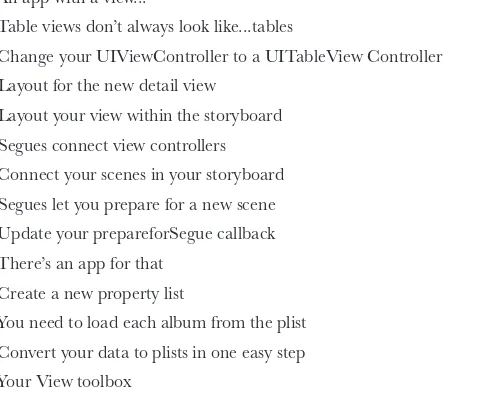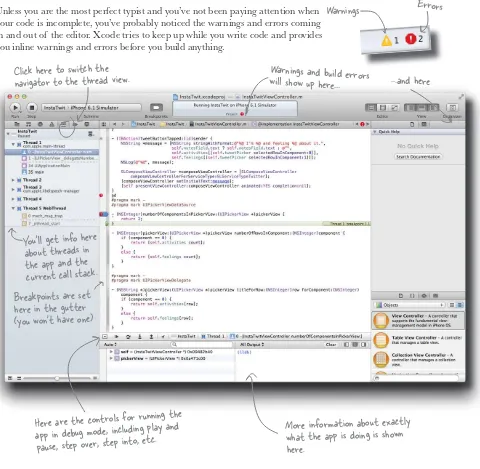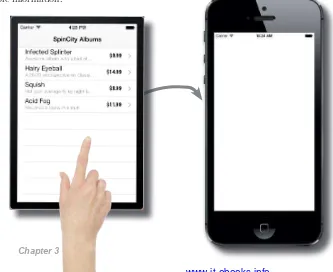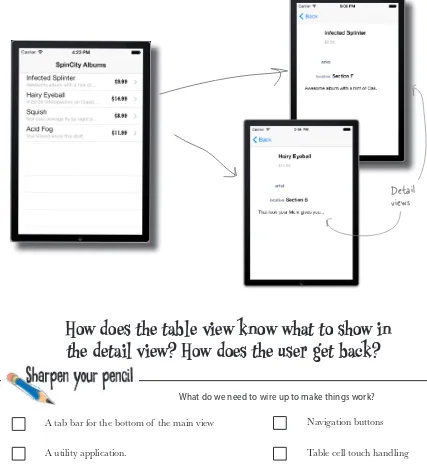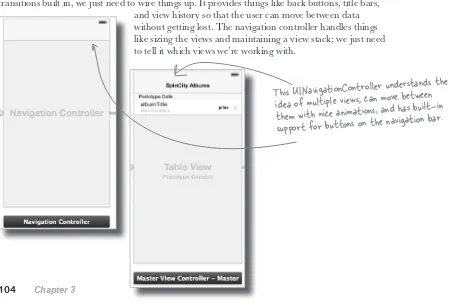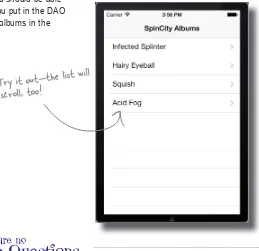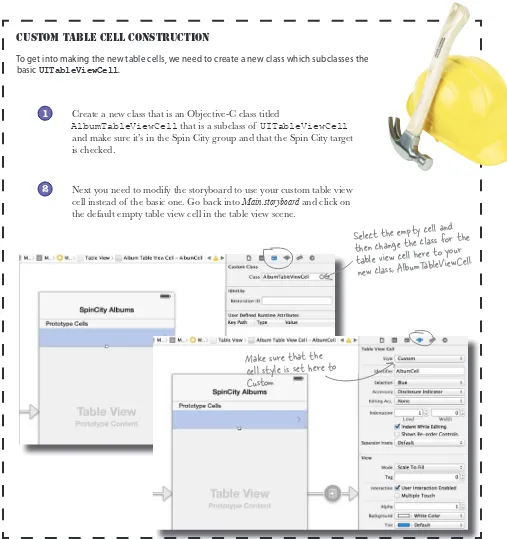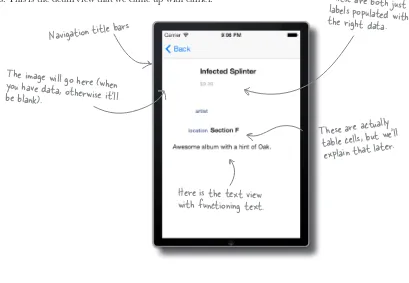everything (that would take several thousand of pages), but teaches you plenty to get you started and become enthusiastic to want to learn more. You’ll already have a decent app running in the first chapters. This book teaches you in a nice visual way, not textbook style pages filled with dry theory.”
— Rene Janssen, Multimedia designer and owner of Ducklord Studios
“This is another great book from the Head First franchise, using its characteristic sense of humor to explain deep concepts such as Core Data or Localization. From the idea to the store, this edition is a must for those who are starting the development apps for the iOS ecosystem.”
— Roberto Luis, Computer Science Engineer at Autonoma de Madrid University in Spain
“The great thing about this book is its simple, step-by-step approach. It doesn’t try to teach everything—it just launches you right into building iOS applications in a friendly, conversational way. It’s a fantastic book for people who already know how to write code and just want to get straight into the meat of building iOS applications.”
— Eric Shephard, owner of Syndicomm
“Head First iPhone and iPad Development was clearly crafted to get you easily creating, using, and learning iOS technologies without needing a lot of background with Macintosh development tools.”
— Joe Heck, Seattle Xcoders founder
“This book is infuriating! Some of us had to suffer and learn iOS development ‘the hard way,’ and we’re bitter that the jig is up.”
— Mike Morrison, Stalefish Labs founder
“Head First iPhone and iPad Development continues the growing tradition of taking complex technical subjects and increasing their accessibility without reducing the depth and scope of the content. iOS development is a steep learning curve to climb by any measure, but with Head First iPhone and iPad Development, that curve is accompanied with pre-rigged ropes, a harness, and an experienced guide! I recommend this book for anyone who needs to rapidly improve their understanding of developing for this challenging and exciting platform.”
Praise for other
Head First
books
“Head First Object-Oriented Analysis and Design is a refreshing look at subject of OOAD. What sets this book apart is its focus on learning. The authors have made the content of OOAD accessible, usable for the practitioner.”
— Ivar Jacobson, Ivar Jacobson Consulting
“I just finished reading HF OOA&D and I loved it! The thing I liked most about this book was its focus on why we do OOA&D—to write great software!”
— Kyle Brown, Distinguished Engineer, IBM
“Hidden behind the funny pictures and crazy fonts is a serious, intelligent, extremely well-crafted presentation of OO Analysis and Design. As I read the book, I felt like I was looking over the shoulder of an expert designer who was explaining to me what issues were important at each step, and why.”
— Edward Sciore, Associate Professor, Computer Science Department, Boston College
“All in all, Head First Software Development is a great resource for anyone wanting to formalise their programming skills in a way that constantly engages the reader on many different levels.”
— Andy Hudson, Linux Format
“If you’re a new software developer, Head First Software Development will get you started off on the right foot. And if you’re an experienced (read: long-time) developer, don’t be so quick to dismiss this...”
— Thomas Duff, Duffbert’s Random Musings
“There’s something in Head First Java for everyone. Visual learners, kinesthetic learners, everyone can learn from this book. Visual aids make things easier to remember, and the book is written in a very accessible style—very different from most Java manuals…Head First Java is a valuable book. I can see the Head First books used in the classroom, whether in high schools or adult ed classes. And I will definitely be referring back to this book, and referring others to it as well.”
— Warren Kelly, Blogcritics.org
coverage of more advanced topics such as Swing and RMI, you just can’t wait to dive into those APIs and code that flawless, 100000-line program on java.net that will bring you fame and venture-capital fortune. There’s also a great deal of material, and even some best practices, on networking and threads— my own weak spot. In this case, I couldn’t help but crack up a little when the authors use a 1950s telephone operator—yeah, you got it, that lady with a beehive hairdo that manually hooks in patch lines—as an analogy for TCP/IP ports...you really should go to the bookstore and thumb through Head First Java, 2nd Edition. Even if you already know Java, you may pick up a thing or two. And if not, just
thumbing through the pages is a great deal of fun.” — Robert Eckstein, Java.sun.com
“Of course it’s not the range of material that makes Head First Java stand out, it’s the style and approach. This book is about as far removed from a computer science textbook or technical manual as you can get. The use of cartoons, quizzes, fridge magnets (yep, fridge magnets…). And, in place of the usual kind of reader exercises, you are asked to pretend to be the compiler and compile the code, or perhaps to piece some code together by filling in the blanks or…you get the picture. The first edition of this book was one of our recommended titles for those new to Java and objects. This new edition doesn’t disappoint and rightfully steps into the shoes of its predecessor. If you are one of those people who falls asleep with a traditional computer book then this one is likely to keep you awake and learning.”
— TechBookReport.com
“Head First Web Design is your ticket to mastering all of these complex topics, and understanding what’s really going on in the world of web design...If you have not been baptized by fire in using something as involved as Dreamweaver, then this book will be a great way to learn good web design. ”
Other related books from O’Reilly Learning iOS Programming
Building iPhone Apps with HTML, CSS, and Javascript
iPhone 3D Programming
Developing Enterprise iOS Applications
iOS7 Programming Cookbook
iOS7 Programming Fundamentals
Other books in O’Reilly’s Head First series Head First JavaTM
Head First Object-Oriented Analysis and Design (OOA&D)
Head First HTML with CSS and XHTML
Head First Design Patterns
Head First Servlets and JSP
Head First EJB
Head First PMP
Head First SQL
Head First Software Development
Head First JavaScript
Head First Ajax
Head First Physics
Head First Statistics
Head First Rails
Head First PHP & MySQL
Head First Algebra
Head First Web Design
Head First Javascript
Head First Data Analysis
Beijing • Cambridge • Farnham • Kln • Sebastopol • Tokyo
Development
Wouldn’t it be dreamy if I could get my App idea out there? I think I have the next Angry Birds all figured out...
Tracey Pilone
Dan Pilone
Head First iPhone and iPad Development
by Tracey Pilone and Dan Pilone with Paul Pilone and Brett McLaughlin
Copyright © 2014 Dan Pilone and Tracey Pilone, Inc. All rights reserved. Printed in the United States of America.
Published by O’Reilly Media, Inc., 1005 Gravenstein Highway North, Sebastopol, CA 95472.
O’Reilly Media books may be purchased for educational, business, or sales promotional use. Online editions are also available for most titles (safari.oreilly.com). For more information, contact our corporate/institutional sales department: (800) 998-9938 or [email protected].
Series Creators: Kathy Sierra, Bert Bates
Editor: Courtney Nash
Design Editor: Louise Barr
Cover Designer: Karen Montgomery
Production Editor: Melanie Yarbrough
Proofreader: Jasmine Kwityn
Indexer: Potomac Indexing Services
Page Viewers: Vinny & Nick
Printing History:
October 2009: First Edition. June 2011: Second Edition. December 2013: Third Edition.
The O’Reilly logo is a registered trademark of O’Reilly Media, Inc. The Head First series designations, Head First iPhone and iPad Development, and related trade dress are trademarks of O’Reilly Media, Inc.
Many of the designations used by manufacturers and sellers to distinguish their products are claimed as trademarks. Where those designations appear in this book, and O’Reilly Media, Inc., was aware of a trademark claim, the designations have been printed in caps or initial caps.
While every precaution has been taken in the preparation of this book, the publisher and the authors assume no responsibility for errors or omissions, or for damages resulting from the use of the information contained herein.
whom it wouldn’t be fun.
—Tracey
To my wife, my cofounder, and best friend. She inspired me to write the first edition, then just handled it for this one. :)
the authors
Authors of Head First iPhone and iPad Development
Tracey Pilone
is co-founder (along with Dan Pilone) and operations director at Element 84, a high value outsourcing and consulting company specializing in highly scalable web and mobile software development . In addition to handling the business development work for the company, she works with Element 84’s agile development teams to manage and deliver projects to customers. Prior to starting Element 84, she spent several years working in and around the Washington, D.C., area for two of Engineering News Record’s top 20 contractors as a construction manager in commercial construction. This is her fourth Head First book, including the two earlier editions of this book and Head First Algebra.She has a civil engineering degree from Virginia Tech and a Master’s of Education from the University of Virginia, and holds a professional engineer’s license in Virginia. You can follow Tracey on Twitter: @traceypilone.
Tracey
Dan
Dan Pilone is the founder and Managing Partner of
Element 84. He has designed and implemented systems for NASA, Hughes, ARINC, UPS, and the Naval Research Laboratory. He currently serves as technical lead for projects with NASA as well as all of Element 84’s projects. He speaks frequently in the community most recently at ESIP, AGU, and the DC Ruby Users Group.Paul Pilone is an iOS and Rails developer with
Element 84. He’s the author of iHomework, an iPhone, iPad, and Mac app for managing homework assignments. Paul has developed software for the Naval Research Labs, Lockheed Martin, NASA, and Cengage Learning. You can follow Paul on Twitter: @paulpilone.Paul
Brett
table of contents
Table of Contents (Summary)
Table of Contents (the real thing)
Your brain on iOS Development.
Here you are trying to learn something, while here your brain is doing you a favor by making sure the learning doesn’t stick. Your brain’s thinking, “Better leave room for more important things, like which wild animals to avoid and whether nakedsnowboarding is a bad idea.” So how do you trick your brain into thinking your life depends on knowing enough to develop your own iPhone and iPad apps?
Intro
Intro xxi
1 Getting started: Getting mobile with iOS 1 2 Basic iOS patterns: Building from scratch 31
2.5 Interlude: Syntax 79
3 Tables, views, and data: A table with a view 95 4 Multiview applications: It’s all about the details 141 5 The review process, design, and devices: How to live with Apple 179 6 Basic core data and table view cells: Reruns are hard to find 207 7 Implementing search with Core Data: Looking for info 245 8 Core Data, map kit, and core location: Finding a phone booth 269
Who is this book for? xxii
We know what you’re thinking xxiii
Metacognition xxv
Bend your brain into submission xxvii
Read me xxviii
So you want to build an iOS app... 2 Welcome to the Apple universe! 3 iOS apps are written in Objective-C 4 It all starts with the SDK 5 Meet Sue, your new boss 6 Xcode and Git...new best friends 7 Xcode is the hub of your iOS project 9 The iOS simulator 11 Your code is stored in source files 15 Code Editor, Hub...and debugging, too 20 One iPhone, two iPhones, red iPhone, blue iPhone... 22 Your iPhone Development toolbox 29
Getting mobile with iOS
1
getting started
The iPhone changed everything.
table of contents
Building from scratch
Now that you’ve gotten your feet wet, it’s time to start fresh.
You should have a good idea of the tools you’ll be working with and how to get around Xcode a bit. Now it’s time to dig a little deeper and start your own project. How do you set up an iOS project, how do the pieces of the app really work together, and what are the interaction patterns you can count on? Turn the page, ‘cause you’re ready to find out...basic iOS patterns
2
iOS apps run full screen, but there’s a lot going on 32 Model-View-Controller is a design pattern 33 Get started with Xcode and Git 37
Design time! 39
Classes: Interface and Implementation 80 Header files describe the interface to your class 81 Properties are about efficiency 84 Message passing: How Objective-C gets around 87 Speaking of messages.... 91 Your Syntax toolbox 93
Syntax
2.5
interlude
It’s time to get into some details.
table of contents
A table with a view
Most iOS apps have more than one view.
We’ve written a cool app with one view, but anyone who’s used a smartphone knows that most apps aren’t like that. Some of the more impressive iOS apps out there do a great job of working with complex information by using multiple views. We’re going to start with navigation controllers and table views, like the kind you see in your Mail and Contacts apps. Only we’re going to do it with a twist...
tables, views, and data
3
An app with a view... 142 Table views don’t always look like...tables 144 Change your UIViewController to a UITableView Controller 146 Layout for the new detail view 148 Layout your view within the storyboard 149 Segues connect view controllers 153 Connect your scenes in your storyboard 154 Segues let you prepare for a new scene 163 Update your prepareforSegue callback 164 There’s an app for that 167 Create a new property list 168 You need to load each album from the plist 170 Convert your data to plists in one easy step 171 Your View toolbox 177
It’s all about the details
4
multiview applications
Most iOS apps have more than one view.
table of contents
How to live with Apple
iOS development comes with some strings.
Everybody has heard the war stories. The Apple review process is famous for being painful and having tons of rules you’ll have to follow. Yes, there are some hoops to jump through, but once you know what you’re doing, it’s not nearly so bad. And besides, once you’ve gotten your app approved, the massively popular App Store is waiting for you... full of eager device owners with a few bucks to burn. So what’s not to love?
The review process, design, and devices
5
6
This is your application 208 This is your application on data 209 Introducing Core Data 210 ...and speaking of data 211
HFN 211
The Gilligizer app 212 Core Data starts with...data 214 Core Data works with entities 217 Core Data describes entities with a Managed Object Model 218 Build your Show entity 219 You have an object...now present it. 234 Present each entity in Gilligizer 235 Your Core Data toolbox 243
Reruns are hard to find
basic core data and table view cells
Just sit right back and you’ll hear a tale, a tale of a fateful
trip.
table of contents
7
Looking for info
It’s not enough to just be able to see data anymore.
The era of big data is here and just being able to look at it doesn’t get you very far anymore. Now you probably won’t have a couple of petabytes on your phone (famous last words), but you will most likely have enough data that you’ll need to be able to sort and filter it to make it useful for your users. Core Data comes with some built-in functionality to slice through stacks of data and we’re going to show you how to use it!implementing search with core data
Everything old is new again 270 An app, an iPad, and a phone booth 271 iOS apps are read-only (well, kind of...) 281 An iOS application structure defines where you can
read and write data 282 Enter... UIImagePicker 283 Prompt the user with action sheets 290 Core Location can find you in a few ways 298 Map Kit comes with every iOS device 309 Annotations require a little more work 316 Fully implement the annotation protocol 317 Your kit toolbox 321
Finding a phone booth
8
core data, map kit, and core location
Now it’s time to get to some goodies.
Intro
In this section we answer the burning ques
tion:
“So why DID they put that in an iOS dev
elopment book?”
I can’t believe they put
that in an
how to use this book
Who is this book for?
Who should probably back away from this book?
If you can answer “yes” to all of these:If you can answer “yes” to any of these: this book is for you.
this book is not for you.
[Note from marketing: this book is
for anyone with a credit card.]
Do you prefer stimulating dinner party conversation to dry, dull, academic lectures?
3
Do you want to learn, understand, remember, and apply important iOS design and development concepts so that you can write your own iOS apps?
2
Are you already developing iOS apps and looking for a reference book on Objective-C?
2
Do you have previous development experience?
1
Are you completely new to software development?
1
Are you afraid to try something different? Would you rather have a root canal than mix stripes with plaid? Do you believe that a technical book can’t be serious if there’s a TARDIS mentioned in it?
3
It definitely helps if
you’ve already got some
object-oriented chops,
too. Experience with Mac
development is helpful, but
certainly not required.
“How can this be a serious iOS development book?” “What’s with all the graphics?”
“Can I actually learn it this way?”
Your brain craves novelty. It’s always searching, scanning, waiting for something unusual. It was built that way, and it helps you stay alive. So what does your brain do with all the routine, ordinary, normal things you encounter? Everything it can to stop them from interfering with the brain’s real job—recording things that matter. It doesn’t bother saving the boring things; they never make it past the “this is obviously not important” filter.
How does your brain know what’s important? Suppose you’re out for a day hike and a tiger jumps in front of you, what happens inside your head and body?
Neurons fire. Emotions crank up. Chemicals surge. And that’s how your brain knows...
This must be important! Don’t forget it!
But imagine you’re at home, or in a library. It’s a safe, warm, tiger-free zone. You’re studying. Getting ready for an exam. Or trying to learn some tough
technical topic your boss thinks will take a week, ten days at the most. Just one problem. Your brain’s trying to do you a big favor. It’s trying to make sure that this obviously non-important content doesn’t clutter up scarce resources. Resources that are better spent storing the really big things. Like tigers. Like the danger of fire. Like how you should never have
posted those party photos on your Facebook page.
And there’s no simple way to tell your brain, “Hey brain, thank you very much, but no matter how dull this book is, and how little I’m registering on the emotional Richter scale right now, I really do want you to keep this stuff around.”
We know what you’re thinking
We know what your brain
is thinking
Your brain think
s
THIS is imp
ortant.
Your brain think
s
THIS isn’t w
orth
saving.
how to use this book
We think of a “Head First” reader as a learner.
So what does it take to learn something? F
irst, you have to get it, then make sure
you don’t forget it. It’s not about pushing f
acts into your head. Based on the latest
research in cognitive science, neurobiology
, and educational psychology, learning
takes a lot more than text on a page. We know wha
t turns your brain on.
Some of the Head First learning principles:
Make it visual. Images are far more memor
able than words alone, and make
learning much more effective (up to 89% impr
ovement in recall and transfer
studies). It also makes things more understandable.
Put the words within
or near the graphics they relate to, rather than on the bott
om or on another
page, and learners will be up to twice as likely to solve problems r
elated to the content.
Use a conversational and personalized style.
In recent studies, students performed up
to 40% better on post-learning tests if the c
ontent spoke directly to the reader, using a first -person,
conversational style rather than taking a formal tone. Tell stor
ies instead of lecturing. Use casual
language. Don’t take yourself too seriously. Which would
you pay more attention to: a stimulating dinner party companion or a lecture?
Get the learner to think more deeply.
In other words, unless you actively flex your neur ons,
nothing much happens in your head. A reader has t
o be motivated, engaged, curious, and inspired t o
solve problems, draw conclusions, and gener
ate new knowledge. And for that, you need challenges ,
exercises, and thought-provoking questions
, and activities that involve both sides of the br ain and
multiple senses.
Get—and keep—the reader’s attention.
We’ve all had
the “I really want to learn this but I can’t stay a
wake past page
one” experience. Your brain pays attention to things tha
t are out of the
ordinary, interesting, strange, eye-catching, unexpected. Learning a new ,
tough, technical topic doesn’t have to be boring
. Your brain will learn
much more quickly if it’s not.
Touch their emotions. We now know that y
our ability to remember
something is largely dependent on its emotional con
tent. You remember
what you care about. You remember when y
ou feel something. No, we’re not talking heart-wrenching stories about a bo
y and his dog. We’re talking
emotions like surprise, curiosity, fun, “wha
t the...?” , and the feeling of “I Rule!”
that comes when you solve a puzzle, learn something ev
erybody else thinks
is hard, or realize you know something that
“I’m more technical than thou”
Bob from engineering doesn’t.
Wait a second. You promised to explain all
this fetching stuff to me...
Metacognition: thinking about thinking
I wonder how I can trick my brain into remembering
this stuff... If you really want to learn, and you want to learn more quickly and more
deeply, pay attention to how you pay attention. Think about how you think. Learn how you learn.
Most of us did not take courses on metacognition or learning theory when we were growing up. We were expected to learn, but rarely taught to learn.
But we assume that if you’re holding this book, you really want to learn how to design user-friendly websites. And you probably don’t want to spend a lot of time. If you want to use what you read in this book, you need to remember what you read. And for that, you’ve got to understand it. To get the most from this book, or any book or learning experience, take responsibility for your brain. Your brain on this content.
The trick is to get your brain to see the new material you’re learning as Really Important. Crucial to your well-being. As important as a tiger. Otherwise, you’re in for a constant battle, with your brain doing its best to keep the new content from sticking.
So just how DO you get your brain to treat iOS development like it was a hungry tiger?
There’s the slow, tedious way, or the faster, more effective way. The
slow way is about sheer repetition. You obviously know that you are able to learn and remember even the dullest of topics if you keep pounding the same thing into your brain. With enough repetition, your brain says, “This doesn’t feel important to him, but he keeps looking at the same thing over and over and over, so I suppose it must be.”
The faster way is to do anything that increases brain activity, especially different types of brain activity. The things on the previous page are a big part of the solution, and they’re all things that have been proven to help your brain work in your favor. For example, studies show that putting words within the pictures they describe (as opposed to somewhere else in the page, like a caption or in the body text) causes your brain to try to makes sense of how the words and picture relate, and this causes more neurons to fire. More neurons firing = more chances for your brain to get that this is something worth paying attention to, and possibly recording.
A conversational style helps because people tend to pay more attention when they perceive that they’re in a conversation, since they’re expected to follow along and hold up their end. The amazing thing is, your brain doesn’t necessarily care that the “conversation” is between you and a book! On the other hand, if the writing style is formal and dry, your brain perceives it the same way you experience being lectured to while sitting in a roomful of passive attendees. No need to stay awake.
how to use this book
Here’s what WE did:
We used pictures, because your brain is tuned for visuals, not text. As far as your brain’s concerned, a picture really is worth a thousand words. And when text and pictures work together, we embedded the text in the pictures because your brain works more effectively when the text is within the thing the text refers to, as opposed to in a caption or buried in the text somewhere.
We used redundancy, saying the same thing in different ways and with different media types, and multiple senses, to increase the chance that the content gets coded into more than one area of your brain.
We used concepts and pictures in unexpected ways because your brain is tuned for novelty, and we used pictures and ideas with at least some emotional content, because your brain is tuned to pay attention to the biochemistry of emotions. That which causes you to feel something is more likely to be remembered, even if that feeling is nothing more than a little humor, surprise, or interest.
We used a personalized, conversational style, because your brain is tuned to pay more attention when it believes you’re in a conversation than if it thinks you’re passively listening to a presentation. Your brain does this even when you’re reading.
We included more than 80 activities, because your brain is tuned to learn and remember more when you do things than when you read about things. And we made the exercises challenging-yet-do-able, because that’s what most peopleprefer.
We used multiple learning styles, because you might prefer step-by-step procedures, while someone else wants to understand the big picture first, and someone else just wants to see an example. But regardless of your own learning preference, everyone benefits from seeing the same content represented in multiple ways.
We include content for both sides of your brain, because the more of your brain you engage, the more likely you are to learn and remember, and the longer you can stay focused. Since working one side of the brain often means giving the other side a chance to rest, you can be more productive at learning for a longer period of time.
And we included stories and exercises that present more than one point of view, because your brain is tuned to learn more deeply when it’s forced to make evaluations and judgments.
We included challenges, with exercises, and by asking questions that don’t always have a straight answer, because your brain is tuned to learn and remember when it has to work at something. Think about it—you can’t get your body in shape just by watching people at the gym. But we did our best to make sure that when you’re working hard, it’s on the right things. That you’re not spending one extra dendrite processing a hard-to-understand example, or parsing difficult, jargon-laden, or overly terse text.
We used people. In stories, examples, pictures, etc., because, well, because you’re a person.
So, we did our part. The rest is up to you. These tips are a starting point; listen to your brain and figure out what works for you and what doesn’t. Try new things.
6 Drink water. Lots of it.
Your brain works best in a nice bath of fluid. Dehydration (which can happen before you ever feel thirsty) decreases cognitive function.
9 Write a lot of code!
There’s only one way to learn to program: writing a lot of code. And that’s what you’re going to do throughout this book. Coding is a skill, and the only way to get good at it is to practice. We’re going to give you a lot of practice: every chapter has exercises that pose a problem for you to solve. Don’t just skip over them—a lot of the learning happens when you solve the exercises. We included a solution to each exercise—don’t be afraid to peek at the solution if you get stuck! (It’s easy to get snagged on something small.) But try to solve the problem before you look at the solution. And definitely get it working before you move on to the next part of the book.
8 Feel something.
Your brain needs to know that this matters. Get involved with the stories. Make up your own captions for the photos. Groaning over a bad joke is still better than feeling nothing at all.
7 Listen to your brain.
Pay attention to whether your brain is getting overloaded. If you find yourself starting to skim the surface or forget what you just read, it’s time for a break. Once you go past a certain point, you won’t learn faster by trying to shove more in, and you might even hurt the process.
5 Talk about it. Out loud.
Speaking activates a different part of the brain. If you’re trying to understand something, or increase your chance of remembering it later, say it out loud. Better still, try to explain it out loud to someone else. You’ll learn more quickly, and you might uncover ideas you hadn’t known were there when you were reading about it.
4 Make this the last thing you read before bed. Or at least the last challenging thing.
Part of the learning (especially the transfer to long-term memory) happens after you put the book down. Your brain needs time on its own, to do more processing. If you put in something new during that processing time, some of what you just learned will be lost.
3 Read the “There are No Dumb Questions” sections.
That means all of them. They’re not optional sidebars, they’re part of the core content! Don’t skip them.
Cut this out and stick it
on your refrigerator.
Here’s what YOU can do to bend
your brain into submission
2 Do the exercises. Write your own notes. We put them in, but if we did them for you, that would be like having someone else do your workouts for you. And don’t just look at the exercises. Use a pencil. There’s plenty of evidence that physical activity while learning can increase the learning. Don’t just read. Stop and think. When the book asks you a question, don’t just skip to the answer. Imagine that someone really is asking the question. The more deeply you force your brain to think, the better chance you have of learning and remembering. Slow down. The more you understand, the less you have to memorize.
how to use this book
Read Me
This is a learning experience, not a reference book. We deliberately stripped out everything that might get in the way of learning whatever it is we’re working on at that point in the book. And the first time through, you need to begin at the beginning, because the book makes assumptions about what you’ve already seen and learned.
We begin by modifying a completed iOS app by pulling code right from GitHub.
While this book is focused on iOS development, part of what we’re hoping to teach is how to use the tools that work not only with iOS development, but with software development in general. So to kick it off, we’re going to drop you into completed code that needs some changes, not starting from scratch.
We don’t get into app submission.
We used to. But there are two things going on that make that tough. First, once you get into the Apple Developer Program, there are significant chunks that are under NDA, and second, iOS development has gotten more advanced over time. This book is geared toward getting basic knowledge under your belt. You’ll need more to get an app ready for submission.
We focus on what you can build and test on the simulator.
The iPhone software development kit (SDK) comes with a great (and free!) tool for testing your apps on your computer. The simulator lets you try out your code without having to worry about getting it on the App Store or on a real device. But it also has its limits. There’s some cool iOS stuff you just can’t test on the simulator, like the accelerometer and compass. So we don’t cover those kinds of things in very much detail in this book since we want to make sure you’re creating and testing apps quickly and easily.
The activities are NOT optional.
The redundancy is intentional and important.
One distinct difference in a Head First book is that we want you to really get it. And we want you to finish the book remembering what you’ve learned. Most reference books don’t have retention and recall as a goal, but this book is about learning, so you’ll see some of the same concepts come up more than once.
The examples are as lean as possible.
Our readers tell us that it’s frustrating to wade through 200 lines of an example looking for the two lines they need to understand. Most examples in this book are shown within the smallest possible context, so that the part you’re trying to learn is clear and simple. Don’t expect all of the examples to be robust, or even complete—they are written specifically for learning, and aren’t always fully functional.
We’ve placed the code on GitHub so you can copy see the full application and all of the code when you need it. The code is available here:
https://github.com/dpilone/Head-First-iPhone-iPad-Development-3rd-Edition
The Brain Power exercises don’t have answers.
For some of them, there is no right answer, and for others, part of the learning experience of the Brain Power activities is for you to decide if and when your answers are right. In some of the Brain Power exercises, you will find hints to point you in the right direction.
System requirements
To develop for the iPhone and iPad, you need an Intel-based Mac, period. We wrote this book using OS X version 10.8.5 and Xcode 5.0. If you are running an older version of Xcode, most differences you will see are look and feel based. For some of the more advanced capabilities, like the accelerometer and the camera, you’ll need an actual device and to be a registered developer.
the review team
the review team
Rich Rosen is one of the co-authors of Mac OS X for Unix Geeks. He also collaborated with Leon Shklar on Web Application Architecture: Principles, Protocols & Practices,
a textbook on advanced web application development. Sean Murphy has been a Cocoa aficionado for almost 10 years, contributes to open source projects such as Camino, and works as an independent iOS designer and developer.
Joe Heck is a software developer, technology manager, author, and instructor who’s been involved with computing for 25 years and developing for the iPhone platform since the first beta release. He’s the founder of the Seattle Xcoders developer group, and the author of SeattleBus, an iPhone app that provides real-time arrival and departure times of Seattle public transportation. Eric Shepherd got started programming at age nine and never looked back. He’s been a technical writer,
Michael Morrison is a writer, developer, and author of Head First JavaScript, Head First PHP & MySQL, and even a few books that don’t have squiggly arrows, stick figures, and magnets. Michael is the founder of Stalefish Labs (www.stalefishlabs.com), an edutainment company specializing in games, toys, and interactive media, including a few iPhone apps.
Roberto Luis is a young programmer who loves learning new languages and tools. He’s a Computer Science Engineer from Autonoma de Madrid University in Spain, during his career has been involved in desktop, mobile and cloud development.
René Janssen is a multimedia designer from The Netherlands and owner of Ducklord Studio. He started off as a typical graphic designer way, working with Indesign, Photoshop and Illustrator but wanted to learn more, from languages like HTML, CSS, PHP, MySQL
The technical review team
Michael Morrison
Eric Shepherd
Joe Heck
Rich Rosen
Sean Murphy
Acknowledgments
Courtney Nash
Our editor:
Thanks to Courtney Nash, who has worked on all three editions of this book (since 2009!), from the beginning to the end. We’ve had to work around Apple’s release cycles and this round was tough to get out the door—thanks to Courtney, we finally did!
The O’Reilly team:
To the talented crew over at O’Reilly who prettied up our files after we were done with them and is always there for reachback when we need help with the process and our learners, too.
Our intern:
Thanks to Jayanth Prathipati, Element 84’s first intern who stepped in to pinch hit and help us finish up with screen shots that had to be updated for iOS7.
Our friends and family:
To all of the Pilones and Chadwicks, who have helped us with the kids and were understanding of us busting out laptops at various inappropriate times to get this one done. To all our friends at Element 84 who ended up helping out here and there when we needed opinions.
To Paul Pilone, who helped us write the code for the book and ran through a mess of iOS7 updates pretty quick.
To Brett McLaughlin, who worked through storyboarding with us and gave us someone else to help bear the InDesign load.
safari books online
Safari Books Online
Safari Books Online is an on-demand digital library that delivers expert in both book and video form from the world’s leading authors in technology and business.
Technology professionals, software developers, web designers, and business and creative professionals use Safari Books Online as their primary resource for research, problem solving, learning, and certification training.
Safari Books Online offers a range of and pricing programs for organizations, government, and individuals. Subscribers have access to thousands of books, training videos, and prepublication manuscripts in one fully searchable database from publishers like O’Reilly Media, Prentice Hall Professional, Addison-Wesley Professional, Microsoft Press, Sams, Que, Peachpit Press, Focal Press, Cisco Press, John Wiley & Sons, Syngress, Morgan Kaufmann, IBM Redbooks, Packt, Adobe Press, FT Press, Apress, Manning, New Riders, McGraw-Hill, Jones & Bartlett, Course Technology, and dozens
I just don’t see what all
the iPhone and iPad fuss is about. This phone works just fine and
paper does all I need!
Going mobile with iOS
The iPhone changed everything.
When Steve Jobs said that’s what would happen at the unveiling of the iPhone, people were skeptical. Six years later, iPhones and iPads are being used in business and
So you want to build an iOS app...
Mobile development used to be the hip new thing: you were trendy—edgy, even—if you had a mobile app. Those days are gone. Mobile development is everywhere. There are already over 500 million iOS devices out there. By writing an iOS app, you have access to millions of potential users (demanding users, but users all the same). Back at the beginning of mobile development you could get away with a flashlight application or an app that made noises at the push of a button. Users expect more now. They expect high-resolution graphics that support multiple device orientations, and fast, reliable apps that handle coming in and out of train tunnels without batting an eyelash. Here’s the good news, though: jump into this book, work through the exercises, write some code, and you can have your moment of glory on the iTunes App Store right next to names like EA Games and Apple itself !
Welcome to the Apple universe!
You probably know this already, but Apple does things a certain way. iTunes, the storefront for apps, was the first of its kind. To get on the App Store, you need to write your app using Xcode on a Mac, then submit it using iTunes Connect (the portal for submitting and tracking iOS apps) then have it approved by Apple reviewers in California, and then it will appear on the App Store.
There is a lot
going on to
develop an iOS
app, but it all
fits together.
Let’s start with
writing the app...
There really are live
people reviewing these
things. We’ve talked
to them... too often.
Xcode
iOS apps are written in Objective-C
You’ve developed in other languages before, so most of the concepts we’ll be dealing with here won’t be new. Objective-C is a C-based, object-oriented language. The good news is that the concepts aren’t new. The bad news is that the syntax may be confusing because it’s somewhat similar to something you’ve already used. It’s probably going to break your brain a little. But that’s OK— you’ll get over it.
It’s like Java.
Object-oriented, with its roots in Smalltalk.
The syntax is familiar.
Since it’s a C-based language, all the syntax is the same as that in C for loops, types, pointers, etc. It comes from a long line of Apple heritage, starting with NeXTStep, which led to OpenStep, and finally CocoaTouch.
It uses CocoaTouch frameworks.
If you’ve worked with Mac programming, you already know all about Objective-C, but there’s still a lot of iOS-specific things that you need to learn.
You’ll see NS before a lot of
syntax in Objective-C. It
comes from the NeXTStep
heritage!
Memory management can be automatic.
With iOS5, Apple finally introduced some automatic memory mangement tools, like in Java, called automatic reference counting (ARC). That means no more counting references to prevent memory leaks.It all starts with the SDK
To write in Objective-C, you’ll need Xcode and a Mac. The development tools are free and easy to get your hands on. Just head over to the Mac App Store and search for Xcode. We wrote this book with Xcode 5.0.
Search for
Xcode
Download it!
Pin Xcode…you’re going to be here a lot
Once you have Xcode up and running for the first time, take a second to add it to your dock. You’ll be using it throughout this book. Just right-click (Ctrl-click) on the Xcode icon, select “Options” and then “Keep in Dock.”Once Xcode is downloaded, it’ll be dropped into your Applications folder. Xcode is actually a package with a ton of applications, including the compilers, bundled up together. We’ll dig into more of what else comes with the Xcode download later, but for now just fire it up. You can get to it by browsing to your Applications folder in Finder or by using Spotlight.
Meet Sue, your new boss
You’ve just started working at a new iOS development shop and you need to clean up a Twitter app that’s almost finished. We’ll make sure you know what you need to know to pull it off, but this is your chance to shine.
Sue’s one of those bosses
that thinks you should just
jump in...
We keep all our code on GitHub, so go grab InstaTwit and get it set up. I’ll let you know what we need to fix before we can ship it. Marketing wants to change a couple of things.
Q:
What is GitHub?A:
GitHub is a place for “social coding.” It’s an online site that hosts millions of Git code repositories, many of which are publicly available.Hang on, we’ll
walk you
through it in
a second.
This is GitHub
Xcode and Git...new best friends
Xcode is the development environment for writing iOS apps. GitHub is an online repository (using Git) for software projects. Together, they can make life easier for development teams. You’re working by yourself on this project, but you’re using code from the rest of the team. You don’t need a GitHub account for this, but if you have one, feel free to fork the code and use it.
Don’t create a new project—we have one in progress.
Xcode’s welcome screen gives you the option to start your own project or connect to an existing one. In this case, we’ll select “Check out an existing project.”
1
Select this
option here.
Clone the repository.
Next, you need to tell Xcode where to get the code. The URL is https:// github.com/dpilone/Head-First-iPhone-iPad-Development-3rd-Edition.git. Once you’ve entered the URL into the repository location box, click Next.
Lots of projects, private and open source, use GitHub
as their online repository.
Here there are options.
We have the code for the book set up so that you can pull either the sample code you need for each chapter or the completed code for the book. To get the code for the chapter, you need to check out the branch for the chapter, (in this case, Chapter 1).
3
Pick your project.
This branch contains several different projects, but for now you need only Chapter 1’s project, InstaTwit. Select that project and click Open.
4
Check out this branch to
get the code for Chapter 1
to follow along.
Check out the
master branch t
o
pull down the fina
l
code for the book.
This has everything
all finished, so y
ou
don’t want it y
et!
We’re using this
one here, so open
InstaTwit.
Xcode is the hub of your iOS project
Xcode is a full featured integrated development environment (IDE). You use Xcode to edit code and user interfaces (UIs) as well as to look up documentation. There’s a full featured debugger, compiler, contextual editing support for code implementation, static code analyzer, code quality suggestions and warnings, and full version control support using Git or Subversion.
Xcode is showing the GUI
editor here.
Your project files
are listed here along
with frameworks
you’re using, bundles,
and more.
The Xcode object library
here can be used to drag
and drop elements into
the view.
These controls can configure
the view, including adding the
console and assistant editors to
show companion code.
You can configure build
destinations here; the
simulator for now, an actual
device later.
Test Drive
Go ahead and build and run the new code.
Confirm that the schema listed is “InstaTwit” iPhone Retina (4-inch) simulator.
1
All you need to do to make it go
is click the play button!
Click Build and Run.
It looks like a play button.
2
Enable Developer Mode.
You may get a pop up at this time to enable developer mode. Go ahead and do it now—it means you won’t have to enter your password all the time!
3
Q:
Git is what, again?A:
Git is a version control management system originally developed for Linux development. It works differently than Subversion or CVS, in that every local copy of the repository is in itself a complete repository. That makes it more robust for distributed, asynchronous development teams. For more information about Git andQ:
And how is Git related to GitHub?A:
Git is a type of version control that canbe installed locally on one machine or on a private server for remote access. GitHub is a public, online repository for Git projects.
Q:
What about Subversion?A:
Subversion is also supported undercode using the same workflow (and URL supported by GitHub), but we don’t have a Subversion workflow for the book; you’ll need to use Git for InstaTwit code.
Q:
What else does Xcode do with Git?A:
Xcode uses Git to keep track ofchanges to files. It can tell you with a little icon which files you’ve modified, let you commit your changes right from inside
I thought this was so
hard! But all we did was click a few buttons and it works!
Xcode just did some major heavy lifting.
Even though Xcode makes it look like a simple play button a lot just happened. Even though we didn’t write any new code, you have a fully working project in front of you with a good bit of code. Xcode compiled, linked, processed, packaged, installed, and ran your app when you hit that button. Let’s take a closer look...
This is the view you’ll get
in the iOS simulator—it’s
a separate app that opens
automatically.
The iOS simulator
The simulator will launch automatically when you build and run the app for the first time. The simulator supports basic interactions besides just tapping on the screen, including rotating views, taking screenshots for app submission, and shaking the device for accelerometer support.
Xcode pulled the project from GitHub
This one you walked through, but Xcode pulled the original code from GitHub. Xcode pulled more than just the Objective-C source, though. It pulled a full project description, workspace layout, and icons and UIs we use in the app. These are all part of an Xcode project.
1
Classes in your project are compiled
Time to talk files a little. An Objective-C class typically has a .h and a .m file, used as the header and the implementation, respectively. A header file describes the public interface to a class—its API. The implementation file is just that, where the meat goes that makes the class do what it does. Those two get combined and compiled into binary form during the build process.
2
Your UIs are processed and converted to a binary form
UIs in Xcode are usually built as storyboards and are XML documents that describe what goes where. Xcode compiles those down into a binary format along with
optimizing any images, icons, etc. that your app uses to a format that’s easily renderable by the target device.
3
Framework code is linked in
There’s lots of shared library code in an iOS app: UI drawing code (UIKit), mapping support (MapKit), low-level drawing code (CoreGraphics), etc. Apple calls these shared libraries frameworks. Frameworks are more than just shared compiled code like JARs or .so files from other languages. In Objective-C, frameworks can include header files, graphics resources, and more. Some frameworks, like MapKit, are optional and needed only if your application uses them, whereas others, like CoreGraphics, are required
4
+
An Xcode Build Up Close
Your compiled code, images, etc. get packaged up
If you’ve never worked with OS X or iOS applications before, SomeApp.app is actually just a directory with specific contents. An iOS application is a folder with a compiled executable, a number of configuration files, and any resources the app needs to run. We’ll talk more about the directory structure later.
5
If you’re installing on a device, the code is signed
Installation onto devices—everything from just testing on your personal device to posting on the App Store—is controlled with certificates based on your developer credentials. This is how the iOS ecosystem controls what can be installed on devices. Certificates are managed in the organizer and you use provisioning profiles to match up applications with devices.
6
Your app is installed on the simulator
The simulator acts a lot like a real device. It has a directory where your data is stored, apps get their own directories by IDs, etc. We’ll talk more about that later, but it’s all happening right now when you hit Play...
7
Your app is launched and the debugger is attached
Xcode will start up your application in the simulator and then attach the debugger to it if you chose to debug the app (versus just running it without debugging). We’ll see more of this shortly, but the console will start logging events in the app and you can monitor it through a panel in Xcode.
8
Oh. I guess that is a lot...
Here are all the
profiles in your
installation.
For now,
we’re running
everything in the
simulator, so you
don’t need to
worry about this
yet.
OK, good, you’re all set up. We need to change the text of the tweets—marketing wants to pitch this app to the startup community as a time saver.
Sometimes search is your best friend.
It’s a minor change (we’re changing static content that’s hardcoded into the app). Let’s just be real: the easiest way to figure out where the code for that text lives is to use search. Since “awesome” is one of the labels, search for that.
Here’s the
search term.
Click here to reveal the
search dialog.
Here it is!
Your code is stored in source files
The actual code for the application is broken up into classes and each class is made up of two files, a header (.h) file and an implementation (.m) file. The header file (.h) is the public API to the class, whereas the implementation file (.m) has all the meat. Our problem has to do with the data our app is showing, not some issue with a class’s API.
- (void)viewDidLoad {
[super viewDidLoad];
self.activities_ = @[@”sleeping”, @”eating”, @”working”, @”thinking”, @”crying”, @”begging”, @”leaving”, @”shopping”, @”hello worlding”, nil];
self.feelings_ = @[@”awesome”, @”sad”, @”happy”,
@”ambivalent”, @”nauseous”, @”psyched”, @”confused”, @”hopeful”, @”anxious”, nil];
}
InstaTwitViewController.m
InstaTwitViewController.h is the header file for this class; it declares the public interface, meaning the public properties and actions for this class. Navigate over to the header file and take a look if you’re curious.
This is one of the methods in y
our
implementation, the viewDidLoad
method.
This method is called by the frameworks right
after the view is loaded. It’s used to set up
the view before it’s shown. Here we set up two
arrays with the values we see in the spinner.
For this simple app, we’ve jus
t
set up this text in a simple array,
but there are lots of other
Do this!
Q:
Do I always have to build and run the app to test things?A:
Yes—some languages like Ruby and Javascript do away withthe compilation step, but Objective-C is a compiled language. In order to test changes, you need to build the app, install it on the simulator (or a real device), and run it there. Xcode does have good support for unit and functional tests and you can use a tool called Instruments to do full application interaction tests. Using automated tests speeds up the testing cycle and avoids having to build and
Q:
How important is it to run on a real device? Can I just do everything on the simulator?A:
You can do a lot in the simulator. Depending on what you’re doing, you can probably do most of your testing there. But there are differences between running in the simulator and running on a real device. Ultimately you’ll need to test things on a real device, and depending on what features you use, you might need to do it sooner rather than later. We’ll talk about device-specific capabilities in laterSticky from Sue with
your new terminology
- (void)viewDidLoad {
[super viewDidLoad];
self.activities_ = @[@”sleeping”, @”eating”, @”working”, @”thinking”, @”crying”, @”begging”, @”leaving”, @”shopping”, @”hello worlding”,
@”networking”, @”coding”, @”tweeting”, @”wireframing”, @“working”,
@“meeting”, @”pitching”, @”pivoting”, @”going mobile”, nil];
self.feelings_ = @[@”awesome”, @”sad”, @”happy”, @”ambivalent”, @”nauseous”, @”psyched”, @”confused”, @”hopeful”, @”anxious”, @”awesome”, @”confident”, @”smart”, @”agile”, @”friendly”, @”savvy”, @”psyched”,
@”hopeful”, @”efficient”, nil];
}
InstaTwitViewController.m
Throughout the book, we’ll
cross out code that we need
you to delete.
Bold code is new
code to add.
Make the following edits to the existing code base.
Text to change:
Get rid of sleep
ing and all those
other things...
Activities - net
working, coding,
tweeting, wir
eframing, w
orking,
meeting, pitching, p
ivoting, going
mobile
Feelings - aw
esome, confident,
smart, agile, f
riendly, savvy,
psyched, hop
eful, efficient
What does this do? Now that you know what viewDidLoad
does, look at some other methods from the .m file and write what you think those methods do.
It’s OK if the Objective-C still looks a little weird...
We’re throwing a bunch of Objective-C at you here. Hopefully you can guess what’s going on, but we’re going to talk a lot more about Objective-C throughout this book. Nothing to fear yet.. - (IBAction) textFieldDoneEditing: (id)
sender {
[sender resignFirstResponder];
}
- (NSInteger)pickerView:(UIPickerView *)pickerView numberOfRowsInComponent:(NSInteger)component {
if (component == 0) {
return [activities_ count];
}
else {
return [feelings_ count];
}
}
- (IBAction) tweetButtonTapped: (id) sender {
NSLog(@”%@”, @”Tweet button tapped!”);
NSstring...
Here are some of the other methods that were in the
InstaTwitViewController.m file.
- (IBAction) textFieldDoneEditing: (id) sender {
[sender resignFirstResponder];
}
- (NSInteger)pickerView:(UIPickerView *)pickerView numberOfRowsInComponent:(NSInteger)component {
- (IBAction) tweetButtonTapped: (id) sender {
NSLog(@”%@”, @”Tweet it button tapped!”);
NSstring...
TextField
picker
sendButton
This is a callback method that’s attached to the
text field (we’ll show you how soon...). When the
text field is “done editing,” it will send out a
resignFirstResponder notification. We’ll learn more
about FirstResponder status later, but for now know
that the UI always has something that is acting as
the first responder.
When the button gets tapped, it needs to do
something. Just like with the text field, the
button will send out an action when something
happens. This code is hooked up to that action.
This snippet will log a comment when the
button is tapped. We’ll show you where to see
The picker component asks the view
controller how many rows the picker
should display. In our case, it’s going to
vary based on the number of entities in
the activities and feelings arrays.
Test Drive
Xcode can provide lots of help
with debugging if your app
didn’t quite build right....
Now that you’ve found the code to update for this app, make the changes and rebuild the app.
Go into Xcode and make the text changes.
Flip back a couple of pages to the InstaTwitViewController.m file and make the edits on that page.
1
Save and rebuild the app.
After changing the text, go back and build and run the app.
2
Configure your Twitter account in the simulator
If you want these tweets to show up live in the Twitter-verse, press the home button on the simulator, go into settings, and add your account details. Then go back into the app and send a tweet!
Code Editor, Hub...and debugging, too
Unless you are the most perfect typist and you’ve not been paying attention when your code is incomplete, you’ve probably noticed the warnings and errors coming in and out of the editor. Xcode tries to keep up while you write code and provides you inline warnings and errors before you build anything.
Warnings
Errors
Warnings and build errors
will show up here...
...and here
Breakpoints are set
here in the gutter
(you won’t have one)
You’ll get info here
about threads in
the app and the
current call stack.
Here are the controls for running the
app in debug mode, including pl
ay and
pause, step over, step into, etc.
Click here to switch the
navigator to the thread view.
More information about exactly
what the app is doing is shown
here.
Once you get your code running, Xcode also has a full debugger to help you figure out what’s going on. You can set breakpoints by clicking in the gutters,
Excellent! Almost done. We just need the new icon from marketing and it’s ready for review.
Changing the app icon is easy with Xcode
Xcode treats graphics as application resources. Every app has some resources associated with it (even this one), varying from icons all the way up to high-res images and embedded video. Xcode helps you organize all your images (you can view most image types), and then packages and preprocesses the images for use within the application.
One iPhone, t wo iPhones, red iPhone, blue iPhone...
In Xcode, click on the main project name and bring up the summary page. This page is a high-level overview of your app including deployment info, some images, and version numbers. It also allows you access to the Asset Catalog for the app.
Select the
projec
t here.
These are the
default icons that
came from the
cloned project.
You can interact
with these images
by clicking inside
the image boxes.
OK, not yet, but w
e heard
from a guy who has a f
riend
who knows this w
oman who
says that Apple is w
orking on
glow-in-the-dark ones...
Use this arrow
here to get into
the Asset Catalog
file and see the
icons.
Asset catalogs are specialized files that help you keep all the images straight for your app. This page lets you use a nice graphic interface to organize the icons. You’ll see similar interfaces for the launch images and other graphics.
There are obviously more differences between iPhones and iPads than just icon sizes. I’m guessing there will be more of this coming up?
Absolutely! We’ll be dealing with device capabilities as we go.
Different devices and different generations of the same device have different capabilities. iOS generally does a good job of hiding these things from you. For example, when you lay out your user interface, iOS will automatically draw it at the higher resolution on a Retina display. There are some parts you need to know about, though, such as different icon sizes, whether or not the device has a camera, etc. We’ll point them out as we go.
Test Drive
Find the icons from cloned project.
The code you cloned from GitHub has alternate icons in it. Use Finder and navigate to where you cloned the code.
1
Drag onto dialogs in the Asset catalog.
Take the new images and drag them in from Finder. The files are square-new-icon-60.png and square-new-icon-120.png.
2
Delete the app from the simulator.
To make sure that the old icon doesn’t persist, go into the simulator, hit the home button, and then click and hold on InstaTwit. Once the icon starts vibrating and a little x appears, click the x to delete the app.
3
Build and run from Xcode.
Click play again. The app will rebuild and reinstall in the simulator with the new icon. If you press the home key, you’ll see it!
Xcode is the hub of your iOS development.
Xcode is a powerful IDE with documentation support, debugging, and user interface editors.
The simulator is good for testing, but it has its limitations; you’ll need to test on a real
To get an app on a device, you’ll need to be a paid Apple Developer.
Git support is built into Xcode.
You’ll need to care about different device capabilities as you build your app.
Test Drive
You should see that fancy new icon on the springboard!