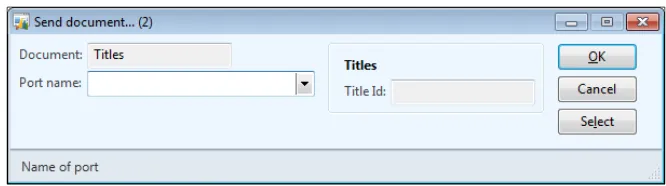Microsoft Dynamics AX
2012 Services
Effectively use services with Dynamics AX 2012
and create your own services
Klaas Deforche
Kenny Saelen
P U B L I S H I N G
professional expertise distilled
Microsoft Dynamics AX 2012 Services
Copyright © 2012 Packt Publishing
All rights reserved. No part of this book may be reproduced, stored in a retrieval system, or transmitted in any form or by any means, without the prior written permission of the publisher, except in the case of brief quotations embedded in critical articles or reviews.
Every effort has been made in the preparation of this book to ensure the accuracy of the information presented. However, the information contained in this book is sold without warranty, either express or implied. Neither the authors, nor Packt Publishing, and its dealers and distributors will be held liable for any damages caused or alleged to be caused directly or indirectly by this book.
Packt Publishing has endeavored to provide trademark information about all of the companies and products mentioned in this book by the appropriate use of capitals. However, Packt Publishing cannot guarantee the accuracy of this information.
First published: December 2012
Production Reference: 1181212
Published by Packt Publishing Ltd. Livery Place
35 Livery Street
Birmingham B3 2PB, UK.
ISBN 978-1-84968-754-6
www.packtpub.com
Credits
Authors Klaas Deforche
Kenny Saelen
Reviewers Palle Agermark
José Antonio Estevan
Tom Van Dyck
Acquisition Editor Mary Jasmine Nadar
Commissioning Editor Meeta Rajani
Technical Editors Manmeet Singh Vasir
Dominic Pereira
Project Coordinator Shraddha Bagadia
Proofreaders Aaron Nash
Stephen Silk
Indexer
Hemangini Bari
Graphics Valentina D'silva
Aditi Gajjar
Production Coordinator Prachali Bhiwandkar
Cover Work
About the Authors
Klaas Deforche
started working as a developer on Microsoft Dynamics AX in 2007 for the Belgian ICT company RealDolmen, primarily working with Dynamics AX 4.0. He gained experience with AX 2009 while working on projects for some well-known Belgian fashion retailers, especially on the integration side of things. He is currently working on AX 2012 projects for customers in the healthcare sector. Klaas likes to share his knowledge with the community, which is why in 2009 he started his AX-oriented blog artofcreation.be.I would like to thank everyone involved in the making of this book; coauthor Kenny, everyone at Packt Publishing for the opportunity they have given us, and especially the reviewers for their efforts.
Also, I want to acknowledge that writing a book is really hard, not just for the author, but also for the people around them. I always thought that authors were overdoing their thanking, but I can assure you it's quite the opposite. In that respect, thanks to my family, colleagues, friends, and girlfriend for their patience and support.
Kenny Saelen
works for the Belgian ICT company RealDolmen. He started as a developer on Microsoft Dynamics AX in 2004 primarily working on a European customer implementation with Dynamics AX 3.0. At RealDolmen, he gained experience with Dynamics AX 2009 while implementing AX internally, followed by a project for a books wholesale company. Currently, he is working as a technical architect for a worldwide customer implementation with Microsoft Dynamics AX 2012, mainly working towards integrating Dynamics AX with other technologies such as Sharepoint, Biztalk, and AgilePoint. He can be reached through his blog ksaelen.be.I would like to thank everyone involved in making this book happen, starting with my coauthor Klaas for all the hours we've spent together writing it. Many thanks to everyone at Packt Publishing for the opportunity they have given us, and to the technical reviewers for providing us with the right alternative insights.
About the Reviewers
Palle Agermark
has spent nearly 20 years in the ERP industry, specializing in Microsoft Dynamics AX, and before that was released in 1998, its predecessor Concorde XAL. Palle has worked for many years at Microsoft Development Center Copenhagen in Denmark, primarily with development on the financial, accounts payable, and accounts receivable modules.In 2006, Palle wrote the chapter Extending Microsoft Dynamics AX in Inside Microsoft Dynamics AX 4.0, Microsoft Press.
Currently, Palle works for one of Denmark's largest Microsoft Dynamics AX partners; Logica, now part of CGI.
Palle lives in Denmark, in the Copenhagen area, with his wife Rikke and daughter Andrea.
José Antonio Estevan
has been a technical consultant and developer on Dynamics AX since 2008. He has more than 10 years of experience in software development, the last 6 on Dynamics AX since version 4.0. José Antonio is certified in Dynamics AX 2009 and 2012, and has worked on many projects in different sectors with very different requirements, delivering solutions in the form of new developments and integration with all kind of external systems. He has recently been awarded the MVP award from Microsoft.Tom Van Dyck
is a software engineer and technical consultant for Dynamics AX and currently works for a Microsoft partner in Belgium.After completing a degree in Computer Science and a few years of Visual Basic, ASP, and SQL programming, he began working with AX in 2004.
Being part of different project teams building a variety of solutions based on AX versions 3.0, 4.0, 2009, and 2012, he has built up a wide practical experience.
Tom is a certified professional for AX with expertise in X++ development, and has a special interest in performance issues and optimization.
I've had the privilege to work with both Kenny and Klaas, and know them as devoted and experienced professionals.
www.PacktPub.com
Support files, eBooks, discount offers and more
You might want to visit www.PacktPub.com for support files and downloads related to
your book.
Did you know that Packt offers eBook versions of every book published, with PDF and ePub
files available? You can upgrade to the eBook version at www.PacktPub.com and as a print book customer, you are entitled to a discount on the eBook copy. Get in touch with us at
[email protected] for more details.
At www.PacktPub.com, you can also read a collection of free technical articles, sign up for a range of free newsletters and receive exclusive discounts and offers on Packt books and eBooks.
http://PacktLib.PacktPub.com
Do you need instant solutions to your IT questions? PacktLib is Packt's online digital book
library. Here, you can access, read and search across Packt's entire library of books.
Why Subscribe?
• Fully searchable across every book published by Packt
• Copy and paste, print and bookmark content
• On demand and accessible via web browser
Free Access for Packt account holders
If you have an account with Packt at www.PacktPub.com, you can use this to access PacktLib today and view nine entirely free books. Simply use your login credentials for immediate access.
Table of Contents
Preface
1
Chapter 1: Getting Started with Microsoft Dynamics
AX 2012 Services
5
What are services and SOA? 6
Example implementations 6
Bing API 7
Mobile application 7
Business Process Modeling (BPM) 7
Architecture overview 7
What's new? 10
AOS WCF service host 10
WCF adapters 10
Integration ports 11
IIS hosting without Business Connector 12
Non-XML support 13
AIF change tracking 13
Custom services 14
The SysOperation framework 14
Types of services 14
Document services 15
Custom services 15
System services 16
Query service 16
Metadata service 17
User session service 17
The right service for the right job 17
Complexity 18
Chapter 2: Service Architecture and Deployment
21
Inbound versus outbound ports 24
Inbound ports 24
Outbound ports 24
Basic versus enhanced ports 24
Basic ports 25
File system adapter 34
MSMQ adapter 35
Custom adapters 35
Service generation – under the hood 35
Generated artifacts 35
Service contract and implementation 36
Message contracts 37
WCF configuration storage 38
The power of CIL 40
CIL output 41
Summary 43
Chapter 3: AIF Document Services
45
What are document services? 46
Key components 46
Document query 46
Document class 48
Responsibilities of a document class 48
AxBC classes 51
Responsibilities of an AxBC class 52
Service class 55
Service node 56
Creating a document service 56
Setting the compiler level 57
Creating the query 58
Running the AIF Document Service Wizard 58
Generating code 61
Finishing up 62
Fixing compiler errors 62
Fixing tasks 63
Updating the service contract 65
Fixing best practice errors 65
Setting mandatory fields 66
Updating an existing document service 67
Adding service operations 67
Updating supporting classes 68
Deploying a document service 68
Consuming a document service 68
Create 69
Find 71
Creating query criteria 72
Using Find 72
Send service framework 84
Batch processing 85
Summary 86
Chapter 4: Custom Services
87
Key components 88
Attributes 88
Custom services attributes 88
Data contracts 89
Service contracts 90
Collection types 90
Creating custom services 91
The Title service 91
The Title data contract 91
The Title list data contract 94
The Title service class 95
The Title list service operation 96
Deploy the service 97
The rental service 98
Consuming the service 101
Example 1 – Retrieving titles 101
Adding the service reference 101
Consuming the service 103
Example 2 – Register a rental 103
Creating the service reference – Advanced 104
Consuming the service 106
Summary 108
Chapter 5: The SysOperation Framework
109
SysOperation versus RunBaseBatch 110
Creating a SysOperation service 112
Data contract 112
Declaration and members 113
Query helper methods 114
Service and service operation 114
Menu item 116
Testing 117
Validation 117
Defaulting 119
Running a SysOperation service 120
Service and service operation 120
Execution modes 121
Initializing the data contract 122
Dialog overrides 123
Creating a controller 124
Declaration 124
The main method 125
Constructor 126
Menu item 128
Testing 128
Custom UI Builders 129
Creating a UI Builder 130
Declaration 130
The override method 131
Multithreading 134
Individual task approach 135
Helper approach 136
Enabling multithreading 138
Summary 142
Chapter 6: Web Services
143
Installing the Visual Studio Tools 144
Visual Studio development 144
Introducing the USA zip code service 144
Creating the Visual Studio proxy library 145
Adding the service reference 146
X++ development 147
Managed code deployment 148
Deploy to Server 148
Deploy to Client 149
Consuming the web service 149
First attempt 149
Fixing configuration issues 152
Deploying between environments 153
Final result 154
Summary 156
Chapter 7: System Services
157
What are system services? 158
A demo application 158
Metadata service 159
Filling the combobox 159
Query service 160
Fetching data for the grid 161
Paging the results 164
User session service 165
Retrieving user information 166
Summary 168
Preface
Since an ERP system like Microsoft Dynamics AX 2012 plays such a central role in an organization, there will always be the need to integrate it with other applications. In many cases, services are the preferred way of doing this, and Microsoft Dynamics AX 2012 is now more flexible than ever when it comes to the creation and use of these services. Understanding these services will help you identify where they can be used, and do so effectively.
Microsoft Dynamics AX 2012 Services is a hands-on guide that provides you with all of the knowledge you will need to implement services with Microsoft Dynamics AX 2012. The step-by-step examples will walk you through many of the tasks you need to perform frequently when creating and using services.
What this book covers
Chapter1, Getting Started with Microsoft Dynamics AX 2012 Services, introduces the concept of services and explores the new features and enhancements made to them in Microsoft Dynamics AX 2012.
Chapter 2, Service Architecture and Deployment, dives deeper into the service architecture and explores the different options that are available when deploying services.
Chapter3, AIF Document Services, focuses on the creation, deployment, and consumption of AIF document services.
Chapter4, Custom Services, will show you how to create and deploy custom services and consume them using a WCF application using new concepts such as attributes.
Chapter6, Web Services, walks you through the steps needed to consume an external web service in Microsoft Dynamics AX 2012 using Visual Studio integration.
Chapter7, System Services, demonstrates how powerful system services that are provided out-of-the-box can be, and how they allow you to build applications faster.
What you need for this book
To use the example code files provided with this book, the following prerequisites must be available.
• Microsoft Visual Studio 2010 • Microsoft Dynamics AX 2012
• Microsoft Dynamics AX 2012 Management Utilities
A full list of software requirements can be found in the Microsoft Dynamics AX 2012 System Requirements document available for download at
http://www.microsoft.com/en-us/download/details.aspx?id=11094.
Who this book is for
When you are developing for Microsoft Dynamics AX 2012, you will certainly come into contact with services, even outside of integration scenarios. Because of that, this book is aimed at all Microsoft Dynamics AX developers, both new and those experienced with services and Microsoft Dynamics AX 2012.
This book assumes no other knowledge than a basic understanding of MorphX and X++. Even beginners will be able to understand and complete the examples in this book. Those new to services will get the most out of this book by doing a complete read-through, but those who are experienced can jump right in. The idea is that this book can be used both to educate yourself and as a resource that can be consulted during development.
Some examples use C#.NET, so experience with Visual Studio is a plus but not a must. This book is not aimed at .NET developers.
Conventions
Code words in text are shown as follows: "The service contract is a reflection of the DocumentHandlingService class that can be found in the AOT."
A block of code is set as follows:
public static void main(Args args) {
SysOperationServiceController controller;
controller = new SysOperationServiceController(); controller.initializeFromArgs(args);
controller.startOperation(); }
Any command-line input or output is written as follows:
T-000505 The Dark Knight 119
T-000506 The Lord of the Rings: The Return of the King 112
New terms and important words are shown in bold. Words that you see on the screen, in menus or dialog boxes for example, appear in the text like this: "Go to the Service Groups node, right-click on it, and click on New Service Group."
Warnings or important notes appear in a box like this.
Tips and tricks appear like this.
Reader feedback
Feedback from our readers is always welcome. Let us know what you think about this book—what you liked or may have disliked. Reader feedback is important for us to develop titles that you really get the most out of.
To send us general feedback, simply send an e-mail to [email protected], and mention the book title via the subject of your message.
Customer support
Now that you are the proud owner of a Packt book, we have a number of things to help you to get the most from your purchase.
Downloading the example code
You can download the example code files for all Packt books you have purchased from your account at http://www.PacktPub.com. If you purchased this book elsewhere, you can visit http://www.PacktPub.com/support and register to have the files e-mailed directly to you.
Errata
Although we have taken every care to ensure the accuracy of our content, mistakes do happen. If you find a mistake in one of our books—maybe a mistake in the text or the code—we would be grateful if you would report this to us. By doing so, you can save other readers from frustration and help us improve subsequent versions of this book. If you find any errata, please report them by visiting http://www.packtpub. com/support, selecting your book, clicking on the erratasubmissionform link, and entering the details of your errata. Once your errata are verified, your submission will be accepted and the errata will be uploaded on our website, or added to any list of existing errata, under the Errata section of that title. Any existing errata can be viewed by selecting your title from http://www.packtpub.com/support.
Piracy
Piracy of copyright material on the Internet is an ongoing problem across all media. At Packt, we take the protection of our copyright and licenses very seriously. If you come across any illegal copies of our works, in any form, on the Internet, please provide us with the location address or website name immediately so that we can pursue a remedy.
Please contact us at [email protected] with a link to the suspected pirated material.
We appreciate your help in protecting our authors, and our ability to bring you valuable content.
Getting Started with Microsoft
Dynamics AX 2012 Services
Microsoft Dynamics AX 2012 introduces a lot of new features that are related to the Application Integration Framework (AIF) and services in general. Many of the existing concepts have been radically changed. This chapter unveils these new features and enhancements made to services in Microsoft Dynamics AX 2012.
At the end of this chapter, you will have a clear picture of what services are all about in the context of Microsoft Dynamics AX 2012. This should enable you to identify where and when to use services in your solution, and what type of service to use.
The following topics are covered in this chapter:
• What are services and SOA?: We will start by defining what services are and
what SOA has to offer, and derive from that the scenarios in which they can be used.
• Architecture overview: We will look at an overview of the services and AIF architecture, and familiarize ourselves with the key components of the architecture.
• What's new?: We will discuss the new features and enhancements that have been made compared to Microsoft Dynamics AX 2009. This is also an opportunity to find out why some of these changes were made. • Types of services and comparison: There are several types of services
What are services and SOA?
So what is a service? The best way of understanding what a service is, is by
understanding why you would need a service. Typically, there are a lot of different applications being used in an enterprise. Sometimes this is by design, for example, because a specialized functionality is needed that is not implemented in the ERP system. In other cases legacy systems are not replaced when implementing an ERP system, simply because they do their jobs well. Whatever the reasons, these or others, the result is the same: a growing number of different applications.
One of the problems with these applications is that they are likely to have been built using different technologies. Because they speak a different language, it makes them unable to communicate with each other. This is a problem that services address by providing a means by which applications can communicate, independent of their technology. They achieve this by adhering to standards and protocols so that in essence they start speaking the same language.
A service should have many of the same qualities as modern applications.
Applications should be modular, components should be reusable, and everything should be loosely coupled. These principles also apply when developing services. Your services should have a well-defined functionality, and should be able to autonomously execute that functionality without interaction with other services.
Services should also be abstract. By this we mean that other applications should not have to know the inner workings of the provider in order to use the service.
A service is also self-describing, meaning it can provide other applications with metadata about itself. This metadata describes what operations can be used, and what the input and output is. In the case of Microsoft Dynamics AX, this information is published using the Web Service Description Language (WSDL).
All of these qualities make services usable in a Service-Oriented Architecture
(SOA). In an SOA, services are published and made discoverable. Services are then composed to create loosely coupled applications.
Example implementations
Bing API
Microsoft provides an API for Bing Maps and Search that is available to developers in various ways, including a web service. Developers can use this service for things such as calculating a route between two addresses, locating an address on a map, getting search result for a certain query, and so on.
It's not hard to imagine this service being used in a logistics application, for example, to calculate the most efficient route for delivering goods to customers.
Mobile application
Let's look at a scenario where a mobile application has to be developed for Microsoft Dynamics AX 2012. Even if your mobile application contains business logic to work offline, data will have to be sent back to the Application Object Server (AOS) at some time. The mobile application could use services to execute business logic and send data to the AOS when a network is available.
A mobile application can also be built without containing business logic, in a way that it only renders a Graphical User Interface (GUI). In this scenario, the application will have to stay connected to the AOS over the network because the AOS will drive the application and tell it what to do using services.
Business Process Modeling (BPM)
You can use services in an SOA to model business processes. When all requirements for the business processes are available as services, it is possible to compose
processes entirely using services. When done right, this is very powerful because of the great flexibility that the combination of BPM and SOA provides.
Architecture overview
Compared to Microsoft Dynamics AX 2009, there have been a lot of improvements made to the service architecture in Microsoft Dynamics AX 2012. The biggest improvement is the native Windows Communications Foundation (WCF) support. As a result the proprietary Microsoft Message Queuing (MSMQ) and BizTalk adapters that were available in Microsoft Dynamics AX 2009 have been deprecated and replaced by adapters that use WCF. The file system adapter remains intact, and still allows you to import and export messages from and to the file system.
All services are WCF services and are hosted on the AOS. When an application wants to consume these services on the local network, no further deployment is needed, because it can connect directly to the AOS. Just like with Microsoft Dynamics AX 2009, deployment on Internet Information Services (IIS) is needed for consumers that are not on the intranet. However, the services themselves are no longer deployed on IIS; instead a WCF routing service on the IIS routes everything to the AOS.
If you want to modify messages before they are received or after they are sent, you can use pipelines and transformations. Pipelines only apply to the body of a message, and are handled by the request preprocessor and response postprocessor. You can use transformations to transform a complete message including the header. This allows you to exchange messages in non-XML format.
Services on Windows Communication Foundation (WCF) runtime
Microsoft Dynamics 2012 business logic and metadata Application Object Server (AOS)
Clients
Microsoft Message Queueing
(MSMQ)
Files Internet
clients Applications
Microsoft Dynamics AX
client
Enterprise
Portal Office Add-in BizTalk Server
Transforms Internet Infomation Services(IIS)
WCF routing service (IRequestReplyRouter interface)
Pipeline processing Message gateway
File system adapter
Request preprocessor
Response preprocessor
WCF
What's new?
Services have been around for some time in Microsoft Dynamics AX. AIF was initially introduced with the release of Microsoft Dynamics AX 4.0 and Microsoft Dynamics AX 2009 continued to build on that. But now with the latest release of Microsoft Dynamics AX 2012, Microsoft has really succeeded in bringing the service functionality to a whole new level. Let us take a walk through the major changes that Microsoft Dynamics AX 2012 brings to the table.
AOS WCF service host
The first major feature that has been added to this release is that the AOS is now the host for the Microsoft Dynamics AX 2012 services. In previous releases, the exchange of messages was either through adapters such as the file system, BizTalk, and MSMQ adapter, or services that were exposed as WCF 3.5 services through IIS. With the latter, IIS was acting as the host for the WCF services.
With this new release of Microsoft Dynamics AX, services will be exposed as WCF 4.0 services hosted directly in the AOS Windows service. As long as intranet users and applications are consuming these services, no IIS is needed.
WCF adapters
Microsoft Dynamics AX 2012 provides a lot more support for WCF. Proprietary adapters such as the BizTalk adapter and the MSMQ adapter that were previously available, are now obsolete and no longer available. Instead, support for MSMQ and BizTalk is provided by a native WCF equivalent of these adapters.
This does not mean that creating custom adapters using the AIF adapter framework is not supported anymore. Custom adapters can still be added by implementing the AifIntegrationAdapter interface.
Out-of-the-box, Microsoft Dynamics AX 2012 comes with the following adapters:
• NetTcp adapter: The NetTcp adapter is the default adapter used when creating a new integration port. This adapter type corresponds to the WCF NetTcpBinding. It provides synchronous message exchanges by using WS-* standards over the Transmission Control Protocol (TCP).
• MSMQ adapter: The MSMQ adapter is used when support for queuing is needed. Message exchange is asynchronous and uses MSMQ. Note that choosing this adapter type actually uses the WCF NetMsmq binding. • HTTP adapter: The HTTP adapter supports synchronous message
exchanges over the HTTP and HTTPS protocols. This was already available in Microsoft Dynamics AX 2009, but there is a difference in the deployment to the IIS. The business connector is no longer used for services hosted on the IIS; instead a WCF routing service is used. There is more about routing services later in this chapter.
More information about the bindings that are used in these adapters can be found on MSDN at http://msdn.microsoft.com/en-us/ library/ms733027.aspx. If you want to learn more about WS-* standards, check out the Web Services Specification Index Page at
http://msdn.microsoft.com/en-us/library/ms951274.aspx.
Integration ports
In Microsoft Dynamics AX 2009, there was a lot of configuration required to get AIF up and running. This included configuration of the following:
Now, integration ports have been added and they provide a simpler way of configuring services. There are two types of integration ports: inbound and
outbound, depending on whether the message originates from outside or inside Microsoft Dynamics AX.
The inbound integration ports can be divided into two types: basic or enhanced. Out-of-the-box, Microsoft Dynamics AX 2012 already has some services that are associated with basic integration ports. These have been deployed and enabled by default. We will discuss how these basic ports differ from enhanced ports in later chapters.
Instead of having Microsoft Dynamics AX specific endpoints and channels, integration ports use native WCF to deploy services and therefore endpoints, security, behaviors, bindings, and so on. All of this is configured using the WCF Configuration utility. By default, integration ports are hosted on the AOS using the NetTcp binding.
Non-XML support
Using transformations, Microsoft Dynamics 2012 can transform inbound messages from a variety of formats into the format AIF can understand. Likewise, outbound messages can be transformed from the AIF format into the format required by
external systems. There are two types of transformations that can be used: Extensible Stylesheet Language Transformations (XSLT) and .NET assemblies.
You can create XSLT transformations by using any text editor, but tools such as BizTalk MAPPER, Visual Studio, or Altova MapForce make it very easy. .NET assemblies are DLL files that can be compiled using Visual Studio and do transformations in code. This is especially convenient for transforming from or into a non-XML format. Some of the tools available can actually generate both the XSLT and the managed code needed to compile a .NET assembly.
AIF change tracking
In Microsoft Dynamics AX 2009, document services had a set of six operations available for use:
• Create • Delete • Find • FindKeys • Read • Update
In Microsoft Dynamics AX 2012, there are two additional operations available for developers:
• GetKeys: The GetKeys action can be used in combination with a document filter to only obtain the keys of the documents that were the result of the filter. • GetChangedKeys: The GetChangedKeys action does the same as the GetKeys
Custom services
One of the major changes in Microsoft Dynamics AX 2012 is the ease and flexibility by which you can create custom services. Instead of having to provide all the technical details on how the documents need to be serialized by implementing AifSerializable, you can now easily attribute class instance methods. These attributes are used to identify service operations and data contract members.
The SysOperation framework
Prior to Microsoft Dynamics AX 2012, the RunBase framework was used to provide a generic way of creating processes and batch jobs in the system.
In Microsoft Dynamics AX 2012, the SysOperation framework allows you to leverage the power of services to execute your business logic in Microsoft Dynamics AX. When you create a service, it encapsulates the business logic so other components within the system can use the service instead of accessing the business logic themselves.
The SysOperation framework makes use of the Model-View-Controller (MVC) pattern by using multiple components that each have their own responsibilities. These components separate the business logic from the code that is responsible for rendering the GUI and the classes that represent the data model. This is a great leap forward from Microsoft Dynamics AX 2009, where everything was written in one class that extended Runbase.
Also important to note is that when a service has been created for the SysOperation framework, it requires little effort to expose the same service to the outside world. You can simply expose it using an integration port.
So the advantages of the SysOperation framework can be summarized as follows:
• It facilitates a service-oriented approach within Microsoft Dynamics AX • It implements the MVC pattern for more efficient client/server
communication and separation of responsibilities
• The GUI is automatically generated based on data contracts
• Less extra effort in exposing business functionality externally using services
Types of services
Document services
Document services use documents to represent business objects such as purchase and sales orders, customers, vendors, and so on.
A document service is composed of the following components:
• Document query: This is a query that is created in the Application Object Tree (AOT) and contains all the tables that are related to the business object that you want to expose. Based on this query, the Document Service Generation Wizard can be used to generate the other artifacts that make up the document service.
• Table AxBC classes: An AxBC class is a wrapper for a table and contains business logic that is needed for Create, Read, Update, Delete (CRUD) operations.
• Document class: The purpose of the document class is to contain business logic that is associated with the creation and modification of the business entity itself. For example, the AxdCustomer class could contain logic to handle party information of a customer.
• Document service class: This is the actual service implementation class and extends the AifDocumentService class. This class implements the service operations that are published through the service contract.
When creating document services, developers need to make sure that the business object is mapped correctly to the document query. The document services framework will handle all other things such as the serialization and deserialization of XML, date effectiveness, and so on.
Document services can be deployed using the integration ports and all available adapters can be used.
Custom services
Custom services were already available in Microsoft Dynamics AX 2009, but support for Extended Data Types (EDTs) was limited, which resulted in developers having to provide custom serialization and deserialization logic.
Microsoft Dynamics AX 2012 introduces the concept of attributes. Attributes
provide a way to specify metadata about classes and methods. Two of these
The DataContractAttribute attribute is used to define that a class is a data
contract. The DataMemberAttribute attribute is added to methods of data contracts that represent data members that have to be exposed. This way of defining data contracts is very similar to other programming languages such as C#.
Support for more complex data types such as collections and tables has been added so that these types can be serialized and deserialized without developers having to provide the logic themselves.
In a typical custom service you will find the following components:
• Service contract: A service contract is an X++ class that contains methods with the SysEntryPointAttribute attribute. This identifies methods that will result in a service operation contract when the service is exposed. • Data contracts: A data contract is an X++ class that is attributed with the
DataContractAttribute attribute. It contains parameter methods that will be attributed as data members for each member variable that needs to be part of the data contract.
Custom services can be deployed using the integration ports and any available adapter can be used.
System services
These services are new since the release of Microsoft Dynamics AX 2012. The main difference between these services and the previous two types is that they are not customizable and are not mapped to a query or X++ code. They are not customizable because they are written by Microsoft in managed code. One exception is the user session service, which is written in X++ code but is generally considered as a system service.
There are three system services available for use in Microsoft Dynamics AX 2012: the query service, the metadata service, and the user session service.
Query service
The query service provides the means to run queries of the following three types:
• Static queries defined in the AOT.
• User-defined queries by using the QueryMetaData class in the service. • Dynamic queries that are written in X++ classes. These classes need to
When queries are called by a service, the AOS authorization ensures that the caller has the correct permissions to retrieve the information. This means that unpermitted fields will be omitted from the query result. Furthermore, when joined data sources are not allowed to be used, the query call will result in an error that can be caught by the calling application.
The resulting rows will be returned as an ADO.NET DataSet object. This can be very useful when you make use of controls in your application that can be bound to a DataSet object.
The query service can be found at the following address:
net.tcp://<hostname:port>/DynamicsAX/Services/QueryService
Metadata service
This system service can be used to retrieve metadata information about the AOT. Consumers of this service can get information such as which tables, classes, forms, and menu items are available in the system. An example usage of this service could be retrieving information about the AOT and using it in a dashboard application running on the Microsoft .NET Framework. We will create an example dashboard application in Chapter 7, System Services.
The metadata service can be found at the following address:
net.tcp://<hostname:port>/DynamicsAX/Services/MetaDataService
User session service
The third system service is the user session service. With this service you can retrieve information about the caller's user session. This information includes the user's default company, language, preferred calendar, time zone, and currency.
The user session service can be found at the following address:
net.tcp://<hostname:port>/DynamicsAX/Services/UserSessionService
The right service for the right job
Complexity
Both document services and custom services can handle any business entity complexity. The document services framework parses the incoming XML and validates it against an XML Schema Definition (XSD) document. After validation, the framework calls the appropriate service action. Custom services on the other hand use the .NET XML Serializer and no validation of data is done. This means that any validations of the data in the data contract need to be written in code. Another advantage of document services over custom services is that the AxBC classes already contain a lot of the logic that is needed for CRUD operations.
Flexibility
Document services have service contracts that are tightly coupled with the AOT Query object. This means that when the query changes, the schema also changes. Data policies allow you to control which fields are exposed. When using custom services, this cannot be done by setup, but has to be done by attributing at design time.
Custom services have the flexibility towards the service contract that the document services are lacking. Here the developer is in full control about what is in the contract and what is not. The operations, input parameters, and return types are all the responsibility of the developer.
Another benefit in using custom services is the ability to use shared data contracts as parameters for your operations. Think of a company-wide software solution that involves the use of Microsoft Dynamics AX 2012 together with SharePoint and .NET applications that are all linked through BizTalk. You could opt to share data contracts to make sure that entities are the same for all of the components in the architecture.
In that scenario, you're able to create a data contract in managed code and reference it in Microsoft Dynamics AX 2012. Then you can use that .NET data contract in your service operations as a parameter.
There will probably be more factors that you will take into consideration to choose between the service types. But we can come to the following conclusion about when to use what type of service:
• Custom services: Custom services should be used when exposing entities that have a low complexity or data contracts that need to be shared between other applications.
• Document services: Document services should be used when exposing entities that have a high complexity and when validation of the data and structure would require a lot of work for developers to implement on their own.
• Query service: The query service should be used when only read operations are needed and there is no need for updates, inserts, or delete actions. It can be used when writing .NET Framework applications that leverage the data from Microsoft Dynamics AX returned as an ADO.NET DataSet.
• Metadata service: Use the metadata service when metadata information about objects in the AOT is required.
• User session service: The user session service should be used when user session-related information is required.
Summary
In this first chapter, we went through the major changes that Microsoft Dynamics AX 2012 brings for services architecturally and saw that a lot has changed because of the WCF support.
Looking at the new features that were added, it is clear that Microsoft has provided us with a lot of new tools and methods for integration. A lot of work has been done to enable developers to expose business logic in a more intuitive way using attributes. The setup is simplified and the system services allow you to build entire applications without the need for development in X++.
Service Architecture
and Deployment
There is always more than one solution for a problem. This is certainly true when designing solutions for your integration scenarios with Microsoft Dynamics AX 2012. As we learned in the previous chapter, there are a lot of options to choose from, both for deployment and development of services. In this chapter, we will focus on the options that are available when deploying services.
The following topics are covered in this chapter:
• What is WCF?: WCF provides the basis for building, configuring, and
deploying services with Microsoft Dynamics AX 2012, so we will discuss the key concepts that are related to WCF.
• Service deployment: Deployment of services is enabled by integration ports. You will learn how to create, configure, and deploy these integration ports. • Service generation: There is a lot going on when services are deployed. We
will explore the artifacts that are generated, and learn what CIL is.
What is WCF?
Windows Communication Foundation (WCF) was introduced with the release of .NET Framework 3.0. This release of the framework was in essence the 2.0 version together with four additional components:
Existing technologies
WCF is meant to provide a unified programming model to build, configure, and deploy services on distributed networks. It combines well known technologies that have been around for some time such as .NET remoting, Web Services Enhancements (WSE), MSMQ, ASMX, and message-oriented programming.
Interop with
The previous diagram is kindly provided by wcftutorial.net. If our introduction to WCF makes you curious about WCF and its technologies, this website does a great job explaining it in detail.
The ABC of WCF
An elaborate explanation of all the features that WCF has to offer is not in the scope of this book as it would take us way too long. However, one of the important concepts to take a look at is called the ABC of WCF. Each service has endpoints through which communication is possible and an endpoint has the following properties:
• Address: The endpoint address can be used to tell consumers where the service can be found. It consists of a Unified Resource Identifier (URI). • Binding: The binding actually defines how communication is done. It defines
• Contract: Contracts are used to define what can be communicated. There are three types of contracts:
° Service contracts describe the service functionality that is exposed to external systems.
° Operation contracts define the actual operations that will be available on the service.
° Data contracts are used to shape the data that will be exchanged by the operations of the service.
The following diagram sums it up. On one side you have the client, on the other a service. This service has one or more endpoints that each consist of an address, a binding, and a contract. After adding a reference to this endpoint on the client side, the client becomes aware of the ABC, and messages can be exchanged.
SOAP message
Service Client
A B
C A B C
Service deployment
Microsoft Dynamics AX 2012 does a lot to simplify service deployment. Not so much by reducing the number of concepts, but by gradually presenting those concepts to users as they are needed. This is immediately obvious when you look at the setup menu for services and AIF. When you go to System administration | Setup |
Services and Application Integration Framework, you only see four options. The first two are the most important: inbound ports and outbound ports. These two types of ports are known as integration ports.
Integration ports provide a way to group services and manage them together. They have at least the following properties:
• One or more service operations
• A category that is either basic or enhanced • An adapter
• The address of the port
We will discuss these properties and others in greater detail.
Service operations
An integration port contains one or more service operations. These must be
operations from services that all have the same type. You shouldn't mix operations from document services and custom services, because this can cause problems with the WSDL generation.
Inbound versus outbound ports
Integration ports can be thought of as destinations for messages. Services within these ports either receive messages from or send messages to external applications. This gives them a direction. Microsoft Dynamics AX 2012 groups the integration ports based on this direction in inbound ports and outbound ports.
Inbound ports
Inbound ports are identified as integration ports that receive messages that originate from outside Microsoft Dynamics AX. In other words, the destination for the
message is Microsoft Dynamics AX 2012. One example of when to use an inbound port (discussed later in this book) is when we create a WCF service and consume it in a .NET application.
Outbound ports
An outbound port is a destination for a message that originates from inside Microsoft Dynamics AX. In other words, it is used when you want to send a message to an external application based on an action in Microsoft Dynamics AX. You can use outbound ports with asynchronous adapters such as the MSMQ and file system adapter.
Basic versus enhanced ports
Basic ports
Basic ports can only be created by developers as they are linked to a service group. They are created in the Service Groups node in the Application Object Tree (AOT). Services are added to the group, and all service operations are exposed when deploying this service group. All basic ports are inbound ports that are hosted on the AOS and use the NetTcp adapter. The WCF configuration editor allows you to change WCF options, but apart from that, there are few options you can set up. Although this makes basic ports somewhat limited in their functionality, it has the advantage that your services are up and running in no time.
There are a number of services that come with Microsoft Dynamics AX 2012 that are deployed by default. You can find these in the Inbound Ports form.
Creating a basic port
If you were to press the New button in the Inbound Ports form, you would not create a basic port but an enhanced port. To create a basic port we will have to open a developer workspace and perform the following steps:
1. Open the AOT.
2. Go to the Service Groups node, right-click on it, and click on New Service Group.
3. A new service group will have been created. Right-click on it and click on Properties.
4. In the properties screen, change the name to SRVTestBasicServiceGroup. 5. In the Description property, you can specify a meaningful label. This won't
show up anywhere, so this is not mandatory.
6. Next, right-click on the service group, and then click on New Service Node Reference.
7. In the properties, click on the Service property and select a service you want to deploy from the list.
8. Click on Save All in the AOT to save your changes.
After a few moments you will see an Infolog message letting you know that all service artifacts have been generated, and that your service group was deployed and activated. Your service is now visible in the Inbound ports form and is ready to be consumed.
An interesting property on the service group node is the AutoDeploy property. Setting this to Yes will automatically deploy and activate the port when the AOS is started.
Enhanced ports
As the name suggests, enhanced ports provide more options than basic ports. Unlike basic ports, they are not tied to service groups, but can be created in the inbound ports and outbound ports form. Before we take a look at the options that are available on enhanced ports, let us first create an enhanced port.
Creating an enhanced port
Before we create the port, we first have to be sure that all services are registered within the system. Registering services will insert a record in the AifService table for each service, and insert a record in the AifAction table for each service operation. These records are then used to populate lookups and lists on the forms when setting up services.
To register services, perform the following steps:
1. Go to System administration | Setup | Checklists | Initialization checklist.
2. Expand the Initialize system section.
3. Click on Set up Application Integration Framework to register services and adapters.
You should register services if you are using AIF for the first time, or if you've added new services or service operations in the AOT. This process will also register all adapters and basic ports.
Now, to create an enhanced inbound port, let's perform the following steps:
1. Go to System administration | Setup | Services and Application Integration Framework | Inbound ports.
2. Click on the New button or press Ctrl + N to create a new enhanced port. 3. In the Port name field, enter SRVTestEnhancedInboundPort.
4. Enter a description in the Description field so you can easily identify
the port later.
5. On the Service contract customizations Fast Tab, click on Service operations. The Select service operations form opens.
6. From the Remaining service operations list, select the
DocumentHandlingService.create operation, and click on the arrow pointing to the left to add it to the Selected service operations list. 7. Close the form.
Your enhanced port is now successfully created and activated. You cannot modify the configuration of activated ports. To modify the configuration, first deactivate the port by clicking on the Deactivate button.
Now that we've created an enhanced port, let's look at the options that are available on the form.
Adapters
Whereas basic ports only support the NetTcp adapter, enhanced ports allow you to specify what adapter you want to use. There are three WCF adapters to choose from: the NetTcp, HTTP, and MSMQ adapters. To exchange messages using file system directories, the file system adapter is available. We will go into more detail about these adapters later in this chapter.
Service operations
Data policies
For custom services, the developer defines the parameters that are exposed in the data contract. This is reflected in WSDL when the data contract is used to generate the XSD schema for the type definition. The only way to change this schema is by changing the data contract in code.
When exposing document services, you can change the schema that is generated using data policies. Enabling or disabling fields in the data policies will add or remove fields in the schema, allowing you to manage what fields are exposed or not. It is also possible to mark fields as required.
Transforms
Transforms allow you to transform inbound and outbound messages that are exchanged asynchronously. This transformation applies to the complete message, including the headers. For inbound exchanges, the transforms are applied before the message is stored in the gateway queue. For outbound exchanges, transforms are applied after the message has been fetched from the gateway queue. There are two types of transforms available, XSL and .NET assembly:
• XSL: You can use Extensible Stylesheet Language Transformations (XSLT) to transform any XML-based document to an XML document that uses the AIF schema or vice versa.
• .NET assembly: When a document is not based on XML, for example a text file with comma-separated values (CSV), you can use a .NET assembly to convert the file into an XML message that complies with the AIF schema. This assembly is a DLL that contains a class that implements the ITransform interface and contains the code that transforms the message.
Pipelines
Pipelines are a lot like transform, but there are a few differences. They allow you to transform the content of the message instead of the full message, and can be used for both synchronous and asynchronous exchanges. They are also run before or after the transforms, depending on the direction. The following table explains the difference between transforms and pipelines:
Property Transforms Pipelines
What it processes The full message including header and body
Only the body of the message
Runs for inbound Before a message is stored in the gateway queue and
Property Transforms Pipelines Runs for outbound After a message is retrieved
from the gateway queue and after pipelines
Before a message is stored in the gateway queue and before transforms
Mode supported Asynchronous Synchronous and
asynchronous
There are two types of pipelines available:
• XSL: This is similar to transforms that use XSL, with the difference that the XSL is only applied to the body of the message.
• Value substitution: The value substitution pipeline component allows you to replace one value with another based on a simple lookup table. For example, when messages are sent to a vendor, you can replace your currency code with the currency code of your vendor, such as EUR versus EURO. When the direction is inbound, you can do the opposite substitution. The value substitution is based on Extended Data Types (EDTs). A value substitution map must be created that contains a mapping between the internal and external value for a specific EDT. These maps are set up in the following form:
System administration | Setup | Services and Application Integration Framework | Value substitution maps
You can easily create your own pipeline components by creating an X++ class that implements the AifPipelineComponentInterface interface.
Value mapping
Value mapping is similar to the value substitution pipelines, but it differs in the way that it allows you to substitute values based on business rules. For example, you can replace your item ID with the item number that is used by a vendor.
Document filters
Troubleshooting
On the troubleshooting Fast Tab, you can enable logging for messages. When activated, three options are available:
• Original document: When selected, only the original document before it has been modified by pipeline components is stored.
• All document versions: When selected, a version of the document is stored every time a document is modified by a pipeline component.
• Message header only: Select this option when you only want to store the header of the documents.
To consult the log, click on System administration | Periodic | Services and Application Integration Framework | History.
There is also the option to provide more information about exceptions in AIF faults, and the ability to send error messages for asynchronous requests.
Security
On the security Fast Tab, you can limit integration ports to only process requests for specific companies instead of for all companies. Access can also be configured to allow access only for certain users and user groups. For added security, be sure to set these options as strict as possible.
Bindings
When client and service communicate, there are several aspects of the communication:
• Synchronous/asynchronous: Messages can be used in a request/reply pattern or they can be used in asynchronous communication depending on whether the client waits for the response or not.
• Encoding: You have the choice on how to encode the messages. You can choose either not to use or use plain text when you want more
interoperability. Alternatives are binary encoding to speed up performance or using Message Transport Optimization Mechanism (MTOM) for handling larger payloads.
• Security: There are also some options that can be used to handle security and authentication. Security can be done not at all, at the transport level, or at the message level.
As you can imagine, keeping track of all the options can be a little difficult and making the right choice as to how to configure the different settings is not easy. To solve this, WCF introduces bindings. A binding merely is a grouping of choices that deal with each aspect of the communication that we just discussed.
WCF supports several bindings out-of-the-box. If these do not suffice there is always the alternative of creating a custom binding of your own. The following bindings are the most commonly used:
• NetTcpBinding: This uses the TCP protocol and is mainly used for cross-machine communication on the intranet. It is WCF optimized and thus requires both the client and server to use WCF.
• BasicHttpBinding: This binding is used to expose a service as an ASMX web service so that older clients that comply to the WS-I Basic Profile 1.1 are supported.
• WsHttpBinding: This binding is used for communication over the Internet. It uses the HTTP and HTTPS protocols and complies with WS-* standards. So any party that supports the WS-* standards is able to communicate with the service.
• NetMsmqBinding: This type of binding will be used when support is needed for MSMQ queues. The NetMsmqBinding binding is actually a compact binding which does not provide all the possible options to configure MSMQ. There are other bindings that provide more options.
Start
Using BizTalk? File system adapter
Yes
Microsoft Dynamics AX 2012 allows for exchange of messages using various transport protocols. This is enabled by the use of adapters. An adapter has an
adapter type that determines if it can be used on an inbound port, an outbound port, or both. The standard adapter types that are used are send and receive and receive or send. The naming of these types is rather confusing, but the following table shows how this translates to inbound or outbound ports:
Adapter name Adapter type Inbound Outbound Mode
NetTcp Send and receive Yes No Synchronous
HTTP Send and receive Yes No Synchronous
File system adapter
Receive or send Yes Yes Asynchronous
Adapters also have an address property. This address is a Uniform Resource Identifier (URI) that refers to the destination or source location of the port. Depending on the adapter, this is a URL, a file system path, or a message queue format name.
NetTcp adapter
The NetTcp adapter is the only adapter that can be used on basic ports. On enhanced ports, the NetTcp adapter is only supported for inbound ports. This adapter type corresponds to the WCF NetTcpBinding and provides synchronous message exchanges by using WS-* standards over the TCP.
The NetTcp adapter is used for communication with other WCF applications hosted on the intranet.
HTTP adapter
The HTTP adapter supports synchronous message exchanges over the HTTP. When an integration port that uses this adapter is activated, a WCF routing service is deployed on IIS. This routing service routes all requests to the WCF services that are hosted on the AOS.
The HTTP adapter can be used for synchronous communication when the NetTcp adapter is not an option because of interoperability issues or because the services have to be available on the Internet.
File system adapter
The file system adapter is used for asynchronous exchange of messages using files that are stored on the file system. The exchange is asynchronous because it uses the AIF gateway queue to store both incoming and outgoing messages. A batch job is needed to process this queue. Files are then read from or written to a directory on the file system.
MSMQ adapter
The MSMQ adapter provides support for message queuing using MSMQ. This adapter is actually a WCF adapter that uses NetMsmqBinding. Like the file system adapter, this adapter exchanges messages asynchronously and can therefore be used to decrease the load during working hours.
Custom adapters
Having all these features available, it's hard to imagine you would need another adapter. When you do have a scenario that cannot be covered with the standard adapters, consider bringing Microsoft BizTalk Server into the picture. Among many other things, BizTalk can act as an intermediary between Microsoft Dynamics AX 2012 and an external application using any of the adapters that we just described. When this still doesn't fit your needs, you can always create your own adapter. You can do this by implementing the AIFIntegrationAdapter interface.
Service generation – under the hood
While services are being deployed when activating integration ports, there is more going on than meets the eye. A service generator written in X++ kicks in and creates the artifacts needed by the AOS to host the WCF services. These artifacts are files containing managed code (C#) and contain the service implementation, message contracts, and a WCF configuration. To explain this, we will take a closer look at one of the out-of-the-box integration ports: the DocumentHandling port.
Generated artifacts
When you take a look at the DocumentHandlingService service node in the AOT, you will find that this service has one method called Create. So when we deploy this service, we expect the following generated artifacts to be able to host the WCF service:
• A service contract which contains the service's interface • An operation contract for the Create service operation
• Request and response message contracts for each operation used in the implementation of the Create operation
All of these generated artifacts can be found in the following file system directory: %ProgramFiles%\Microsoft Dynamics AX\60\Server\<Server Name>\bin\ XppIL\AppShare\ServiceGeneration\<Integration Port Name>
Service contract and implementation
The service contract definition and implementation can be found in the DocumentHandlingService.cs file. The service contract is a reflection of the DocumentHandlingService class that can be found in the AOT.
[ServiceKnownType("GetKnownTypes", typeof(ServiceHelper))]
DocumentHandlingServiceCreateResponse Create( DocumentHandlingServiceCreateRequest createRequest);
}
Let's take a closer look at the code of the service interface:
[ServiceContract(Name = "DocumentHandlingService",
Namespace="http://schemas.microsoft.com/dynamics/2011/01/services" )]
The previous line of code defines that the interface followed after this attribute is the service's contract. The name of the contract and the namespace in the WSDL are also defined.
[OperationContract(Name="create")] [FaultContract(typeof(AifFault))]
DocumentHandlingServiceCreateResponse Create( DocumentHandlingServiceCreateRequest createRequest);
As for the Create operation itself, the Create method has been generated to make use of a DocumentHandlingServiceCreateRequest message contract as the input parameter. The return type of the operation is also a message contract of the type DocumentHandlingServiceCreateResponse. Whether this return contract is actually used in the WCF client depends on whether the service reference is configured to generate message contract types at the client side.
A bit further in the file we find the actual implementation of the DocumentHandlingService service interface:
public partial class DocumentHandling : ServiceGroup, DocumentHandlingService
{
DocumentHandlingServiceCreateResponse DocumentHandlingService.Create
(DocumentHandlingServiceCreateRequest createRequest) {
// Implementation code omitted }
}
The previous code shows the class implementing the DocumentHandlingService interface and the actual implementation of the Create method.
Message contracts
WCF uses SOAP messages to communicate. SOAP is a protocol that sends XML messages. It uses an envelope to define what will be put in a message and how to process it. The SOAP envelope contains a header and a body.
In WCF, message contracts are used to provide more control to the developer over the structure of the SOAP message. Although Microsoft Dynamics AX 2012 does not allow developers to create message contracts, they are generated by the service generator. This is important because a call context is included in the message contract that allows clients to pass context information specific to Microsoft Dynamics AX such as the message ID, the calling user, the company, and the language in which messages are displayed.
The MessageHeader attribute is used to specify that a member is part of the SOAP header. In the following example, this is the case for the call context member. For the rest of the members, the MessageBodyMember attribute is used to specify that the member will be part of the body of the SOAP message:
[MessageContract]
public class DocumentHandlingServiceCreateRequest {
[MessageHeader(Name = "CallContext", Namespace =
"http://schemas.microsoft.com/dynamics/2010/01/datacontracts")] public Microsoft.Dynamics.Ax.Services.CallContext context;
[MessageBodyMember(Order=1)]
public DocumentFileList _documentFileList;
[MessageBodyMember(Order=2)]
public DocuValueType _docuValueType;
[MessageBodyMember(Order=3)] public Boolean _submitToWorkflow; }
WCF configuration storage
WCF services can be configured by using configuration files. The advantage of using configuration files is that they can be configured at deployment time instead of at design time.
The configuration is done in XML by providing elements that configure details such as the bindings, behaviors, and endpoint addresses that are used to communicate with the service. You can also use the configuration file to specify diagnostics elements to enable tracing and logging.