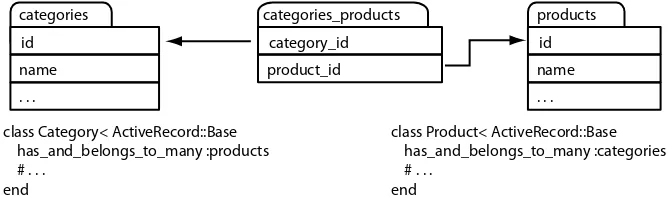Early praise for
Agile Web Development with Rails 5.1
The best book to get started in the Rails world. A comprehensive, coherent, and concise overview of the Ruby on Rails framework. It treats learning in a gradual way, creating an application from scratch using the latest technologies.
➤ Luis Miguel Cabezas Granado
Ruby on Rails and PHP developer at Junta de Extremadura (Spain) and PHP book writer at Anaya Multimedia,
I liked how the book guided me through each step of the tasks. This book gives a thorough introduction to Rails, and I’d suggest it to anyone who wants to start development with Rails.
➤ Gábor László Hajba
Software Developer, EBCONT Enterprise Technologies
The book was really pleasant to read; I liked how it creates a foundational under-standing of Rails with a realistic scenario and then builds upon it for the more advanced topics.
We've left this page blank to make the page numbers the same in the electronic and
paper books. We tried just leaving it out, but then people wrote us to ask about the missing pages. Anyway, Eddy the Gerbil
Agile Web Development with Rails 5.1
Sam Ruby
David Bryant Copeland
with Dave Thomas
Many of the designations used by manufacturers and sellers to distinguish their products are claimed as trademarks. Where those designations appear in this book, and The Pragmatic Programmers, LLC was aware of a trademark claim, the designations have been printed in initial capital letters or in all capitals. The Pragmatic Starter Kit, The Pragmatic Programmer, Pragmatic Programming, Pragmatic Bookshelf, PragProg and the linking g device are trade-marks of The Pragmatic Programmers, LLC.
Every precaution was taken in the preparation of this book. However, the publisher assumes no responsibility for errors or omissions, or for damages that may result from the use of information (including program listings) contained herein.
Our Pragmatic books, screencasts, and audio books can help you and your team create better software and have more fun. Visit us at https://pragprog.com.
The team that produced this book includes: Publisher: Andy Hunt
VP of Operations: Janet Furlow
Development Editor: Susannah Davidson Pfalzer Indexing: Potomac Indexing, LLC
Copy Editor: Molly McBeath Layout: Gilson Graphics
For sales, volume licensing, and support, please contact [email protected].
For international rights, please contact [email protected].
Copyright © 2017 The Pragmatic Programmers, LLC. All rights reserved.
No part of this publication may be reproduced, stored in a retrieval system, or transmitted, in any form, or by any means, electronic, mechanical, photocopying, recording, or otherwise, without the prior consent of the publisher.
Printed in the United States of America. ISBN-13: 978-1-68050-251-0
Contents
Foreword to the Rails 5 Edition . . . xi
Preface to the Rails 5.1 Edition . . . xiii
Acknowledgments . . . xv
Introduction . . . xvii
Part I — Getting Started
1. Installing Rails . . . 3Installing on Cloud9 4 Installing on a Virtual Machine 7 Installing on Windows 9 Installing on Mac OS X 12 Installing on Linux 14 Choosing a Rails Version 16 Setting Up Your Development Environment 16 Rails and Databases 20 2. Instant Gratification . . . 23
Creating a New Application 23 Hello, Rails! 26 Linking Pages Together 32 When Things Go Wrong 35 3. The Architecture of Rails Applications . . . 39
Models, Views, and Controllers 39 Rails Model Support 42 Action Pack: The View and Controller 44 4. Introduction to Ruby . . . 47
Data Types 49
Logic 53
Organizing Structures 56
Marshaling Objects 59
Pulling It All Together 59
Ruby Idioms 60
Part II — Building an Application
5. The Depot Application . . . 65
Incremental Development 65
What Depot Does 66
Let’s Code 70
6. Task A: Creating the Application . . . 71
Iteration A1: Creating the Product Maintenance Application 71
Iteration A2: Making Prettier Listings 78
7. Task B: Validation and Unit Testing . . . 87
Iteration B1: Validating! 87
Iteration B2: Unit Testing of Models 91
8. Task C: Catalog Display . . . 103
Iteration C1: Creating the Catalog Listing 103
Iteration C2: Adding a Page Layout 107
Iteration C3: Using a Helper to Format the Price 112
Iteration C4: Functional Testing of Controllers 114
Iteration C5: Caching of Partial Results 116
9. Task D: Cart Creation . . . 121
Iteration D1: Finding a Cart 121
Iteration D2: Connecting Products to Carts 122
Iteration D3: Adding a Button 125
10. Task E: A Smarter Cart . . . 133
Iteration E1: Creating a Smarter Cart 133
Iteration E2: Handling Errors 138
Iteration E3: Finishing the Cart 143
11. Task F: Add a Dash of Ajax . . . 151
Iteration F3: Highlighting Changes 164
Iteration F4: Hiding an Empty Cart with a Custom Helper 167
Iteration F5: Broadcasting Updates with Action Cable 169
12. Task G: Check Out! . . . 175
Iteration G1: Capturing an Order 175
Iteration G2: Atom Feeds 189
13. Task H: Entering Additional Payment Details . . . . 195
Iteration H1: Adding Fields Dynamically to a Form 195
Iteration H2: Testing Our JavaScript Functionality 214
14. Task I: Processing Emails and Payments Efficiently. . . 217
Iteration I1: Sending Confirmation Emails 217
Iteration I2: Connecting to a Slow Payment Processor
with Active Job 225
15. Task J: Logging In . . . 235
Iteration J1: Adding Users 235
Iteration J2: Authenticating Users 239
Iteration J3: Limiting Access 245
Iteration J4: Adding a Sidebar, More Administration 247
16. Task K: Internationalization . . . 253
Iteration K1: Selecting the Locale 254
Iteration K2: Translating the Storefront 257
Iteration K3: Translating Checkout 265
Iteration K4: Adding a Locale Switcher 276
17. Task L: Deployment and Production . . . 279
Iteration L1: Deploying with Phusion Passenger and MySQL 281
Iteration L2: Deploying Remotely with Capistrano 288
Iteration L3: Checking Up on a Deployed Application 294
Iteration L4: Deploying with Fewer Steps on Heroku 295
18. Depot Retrospective . . . 301
Rails Concepts 301
Documenting What We’ve Done 304
Part III — Rails in Depth
19. Finding Your Way Around Rails . . . 307
Where Things Go 307
Naming Conventions 315
20. Active Record . . . 319
Defining Your Data 319
Locating and Traversing Records 324
Creating, Reading, Updating, and Deleting (CRUD) 328
Participating in the Monitoring Process 342
Transactions 348
21. Action Dispatch and Action Controller . . . 353
Dispatching Requests to Controllers 354
Processing of Requests 363
Objects and Operations That Span Requests 375
22. Action View . . . 385
Using Templates 385
Generating Forms 387
Processing Forms 390
Uploading Files to Rails Applications 391
Using Helpers 395
Reducing Maintenance with Layouts and Partials 402
23. Migrations . . . 411
Creating and Running Migrations 411
Anatomy of a Migration 414
Managing Tables 418
Advanced Migrations 423
When Migrations Go Bad 424
Schema Manipulation Outside Migrations 425
24. Customizing and Extending Rails . . . 427
Testing with RSpec 427
Creating HTML Templates with Slim 433
Serving CSS via Webpack 435
Customizing Rails in Other Ways 437
Bibliography . . . 441
Index . . . 443
Foreword to the Rails 5 Edition
You’ve made a great decision to learn Ruby on Rails. The language, framework, and community have never been in better shape, and the community has never been easier to join than it is today. The early days of the frontier are gone, and while some of the cowboy excitement went with it, what we have instead is a sophisticated, modern, and functional state.
The spoils of such progress will hopefully become apparent as you work your way through this book. Ruby on Rails takes care of an inordinate amount of what most developers need most of the time. In the world of web development, that’s an awful lot! An overwhelming lot at times.
But don’t be intimidated. You don’t need to understand every fine point and every minutia before you can begin to make progress. Ruby on Rails has been designed to flatten the learning curve as much as possible while at the same time encouraging you to level up over time.
Becoming an expert in full-stack web development won’t happen overnight. Even Ruby on Rails can’t replace the inherent depth of knowledge required to understand every facet, from HTTP to databases to JavaScript to object-oriented best practices to testing methodologies. One day you’ll be able to converse fluently about all that, but don’t worry or expect that to be “twenty-one days from now” (or whatever snake-oil sales speak some publishers might try to push on you).
web fun, rewarding, and inspiring. To make learning all the nooks and cran-nies of our crazy craft an adventure.
Every new version of Rails expands the scope of what we try to tackle together. This is unapologetically not a minimalist framework. And Rails 5 is no different. With this major new version we’ve opened the door to a major new domain: the real-time web. You’re in for a real treat here as well. But let’s not get ahead of ourselves. You have much to learn, and I can’t wait to see what you do with it. I’ve been programming in Ruby and working on Rails for the past thirteen years. It never ceases to inspire and motivate me to see new developers discover our wonderful language and framework for the first time. In some ways, I’m even jealous.
Welcome to Ruby on Rails!
David Heinemeier Hansson
Preface to the Rails 5.1 Edition
Rails 1.0 was released in December 2005. In the years since, it has gone from a relatively unknown leading-edge tool to a successful and stable foundation with a large set of associated libraries that others benchmark themselves against.
The book you’re about to read was there from the start, and it has evolved with Rails. It began as a full reference to a small framework when online documentation was scarce and inconsistent. It’s now an introduction to the entire Rails ecosystem—one that leaves you with many pointers to more information that you can explore based on your needs and desires.
This book didn’t just evolve along with Rails: Rails evolved with it. The content in this book has been developed in consultation with the Rails core team. Not only is the code you’ll see in this book tested against each release of Rails, but the converse is also true: Rails itself is tested against the code in this book and won’t be released until those tests pass.
So read this book with confidence that the scenarios not only work but also describe how the Rails developers themselves feel about how best to use Rails. We hope you get as much pleasure out of reading this book as we had in developing it.
This book covers Rails 5.1.1. While some of the commands you’ll be using are new, the underlying development model remains the same. Even when new major features are added, such as direct support for Webpack, the changes are evolutionary, not revolutionary.
small feat, yet for you as a developer it’s nothing more than a few new command-line invocations away.
Rails 5.1 also provides direct support for something every Rails developer has been doing for years: executing system tests in a real live web browser. When you use a lot of JavaScript, it’s hard to test your app without running it in a browser, and Rails now provides a definitive way to do that, fully integrated with the rest of Rails’ awesome testing support.
We’ve also added some coverage of Active Job, Rails’ built-in background job queueing library, as well as an update on how you can change or extend Rails. Here you’ll learn how to use RSpec as an alternative to Rails’ testing library and Slim as an alternative to ERB for writing HTML templates. You’ll also learn how to use cssnext for translating CSS that’s not supported by browsers to CSS that is. Rails is accurately described as “opinionated software,” but it’s much more malleable to differing opinions than it might seem. As Rails’ creator David Heinemeier Hansson says, Rails should “push up a big tent.”1
1. http://rubyonrails.org/doctrine/#big-tent
Acknowledgments
Rails is constantly evolving and, as it has, so has this book. Parts of the Depot application were rewritten several times, and all of the text and code was updated. The avoidance of features as they become deprecated has repeatedly changed the structure of the book, as what was once hot became just lukewarm. So, this book would not exist without a massive amount of assistance from the Ruby and Rails communities. We had many helpful reviewers of drafts of this edition:
Nick Watts Nigel Lowry
Alessandro Bahgat
Luis Miguel Cabezas Granado Peter Perlepes
Jacob Chae
Craig Russell Gábor László Hajba
Of course, none of this would exist without the developers contributing to Ruby on Rails every day. In particular, the Rails core team has been incredibly helpful, answering questions, checking out code fragments, and fixing bugs— even to the point where part of the release process includes verifying that new releases of Rails don’t break the examples provided in this book.
Introduction
Ruby on Rails is a framework that makes it easier to develop, deploy, and maintain web applications. During the 12+ years since its initial release, Rails went from being an unknown toy to a worldwide phenomenon. More impor-tantly, it has become the framework of choice for the implementation of a wide range of applications.
Why is that?
Rails Simply Feels Right
A large number of developers were frustrated with the technologies they were using to create web applications. It didn’t seem to matter whether they used Java, PHP, or .NET—there was a growing sense that their jobs were just too damn hard. And then, suddenly, along came Rails, and Rails was easier. But easy on its own doesn’t cut it. We’re talking about professional developers writing real-world websites. They wanted to feel that the applications they were developing would stand the test of time—that they were designed and implemented using modern, professional techniques. So, these developers dug into Rails and discovered it wasn’t just a tool for hacking out sites. For example, all Rails applications are implemented using the Model-View-Controller (MVC) architecture. MVC is not a new concept for web development —the earliest Java-based web frameworks (like Struts) base their design on it. But Rails takes MVC further: when you develop in Rails, you start with a working application, each piece of code has its place, and all the pieces of your application interact in a standard way.
Rails applications are written in Ruby, a modern, object-oriented language. Ruby is concise without being unintelligibly terse. You can express ideas naturally and cleanly in Ruby code. This leads to programs that are easy to write and (just as important) easy to read months later.
Rails takes Ruby to the limit, extending it in novel ways that make our pro-gramming lives easier. Using Rails makes our programs shorter and more readable. It also allows us to perform tasks that would normally be done in external configuration files inside the codebase instead. This makes it far easier to see what’s happening. The following code defines the model class for a project. Don’t worry about the details for now. Instead, think about how much information is being expressed in a few lines of code:
class Project < ApplicationRecord belongs_to :portfolio
has_one :project_manager
has_many :milestones
has_many :deliverables, through: milestones validates :name, :description, presence: true
validates :non_disclosure_agreement, acceptance: true
validates :short_name, uniqueness: true end
A major philosophical underpinning of Rails that keeps code short and read-able is the DRY principle, which stands for Don’t Repeat Yourself (see The Pragmatic Programmer [HT99]). Every piece of knowledge in a system should be expressed in one place. Rails uses the power of Ruby to bring that to life. You’ll find little duplication in a Rails application; you say what you need to say in one place—a place often suggested by the conventions of the MVC architecture—and then move on. For programmers used to other web frame-works, where a simple change to the database schema could involve a dozen or more code changes, this was a revelation—and it still is.
From that principle, Rails is founded on the Rails Doctrine,1 which is a set of
nine pillars that explain why Rails works the way it does and how you can be most successful in using it. Not every pillar is relevant when just starting out with Rails, but one pillar in particular is most important: convention over configuration.
Convention over configuration means that Rails has sensible defaults for just about every aspect of knitting together your application. Follow the conven-tions, and you can write a Rails application using less code than a typical
JavaScript application uses in JSON configuration. If you need to override the conventions, Rails makes that easy, too.
Developers coming to Rails find something else, too. Rails doesn’t merely play catch-up with the de facto web standards: it helps define them. And Rails makes it easy for developers to integrate features such as Ajax, modern JavaScript frameworks, RESTful interfaces, and WebSockets into their code because support is built in. (And if you’re not familiar with any of these terms, never fear—you’ll learn what they mean as you proceed through the book). Rails was extracted from a real-world, commercial application. It turns out that the best way to create a framework is to find the central themes in a specific application and then package them in a generic foundation of code. When you’re developing your Rails application, you’re starting with half of a really good application already in place.
But there’s something else to Rails—something that’s hard to describe. Somehow, it feels right. Of course, you’ll have to take our word for that until you write some Rails applications for yourself (which should be in the next forty-five minutes or so…). That’s what this book is all about.
Rails Is Agile
The title of this book is Agile Web Development with Rails 5.1. You may be surprised to discover that we don’t have explicit sections on applying agile practicesX, Y, and Z to Rails coding. In fact, you won’t find mention of many agile practices, such as Scrum or Extreme Programming, at all.
Over the years since Rails was introduced, the term agile has gone from being relatively unknown, to being overhyped, to being treated as a formal set of practices, to receiving a well-deserved amount of pushback against formal practices that were never meant to be treated as gospel, to a return back to the original principles.
But it’s more than that. The reason is both simple and subtle. Agility is part of the fabric of Rails.
Let’s look at the values expressed in the Agile Manifesto (Dave Thomas was one of the seventeen authors of this document) as a set of four preferences:2
• Individuals and interactions over processes and tools • Working software over comprehensive documentation
2. http://agilemanifesto.org/
• Customer collaboration over contract negotiation • Responding to change over following a plan
Rails is all about individuals and interactions. It involves no heavy toolsets, no complex configurations, and no elaborate processes, just small groups of developers, their favorite editors, and chunks of Ruby code. This leads to transparency; what the developers do is reflected immediately in what the customer sees. It’s an intrinsically interactive process.
The Rails development process isn’t driven by documents. You won’t find 500-page specifications at the heart of a Rails project. Instead, you’ll find a group of users and developers jointly exploring their need and the possible ways of answering that need. You’ll find solutions that change as both the developers and the users become more experienced with the problems they’re trying to solve. You’ll find a framework that delivers working software early in the development cycle. This software might be rough around the edges, but it lets the users start to get a glimpse of what you’ll be delivering. In this way, Rails encourages customer collaboration. When customers see how quickly a Rails project can respond to change, they start to trust that the team can deliver what’s required, not just what’s been requested. Con-frontations are replaced by “What if?” sessions.
The agile way of working that Rails encourages is tied to the idea of being able to respond to change. The strong, almost obsessive, way that Rails honors the DRY principle means that changes to Rails applications impact a lot less code than the same changes would in other frameworks. And since Rails applications are written in Ruby, where concepts can be expressed accurately and concisely, changes tend to be localized and easy to write. The deep emphasis on both unit and system testing, along with support for test fixtures and stubs during testing, gives developers the safety net they need when making those changes. With a good set of tests in place, changes are less nerve-racking.
Rather than constantly trying to link Rails processes to agile principles, we’ve decided to let the framework speak for itself. As you read through the tutorial chapters, try to imagine yourself developing web applications this way, working alongside your customers and jointly determining priorities and solutions to problems. Then, as you read the more advanced concepts that follow in Part III, see how the underlying structure of Rails can enable you to meet your customers’ needs faster and with less ceremony.
Who This Book Is For
This book is for programmers looking to build and deploy web-based applica-tions. This includes application programmers who are new to Rails (and perhaps even new to Ruby) as well as those who are familiar with the basics but want a more in-depth understanding of Rails.
We presume some familiarity with HTML, Cascading Style Sheets (CSS), and JavaScript—in other words, the ability to view source on web pages. You needn’t be an expert on these subjects; the most you’ll be expected to do is copy and paste material from the book, all of which can be downloaded. The focus of this book is on the features and choices made by the Rails core team. More specifically, this book is for users of the Rails framework—people who tend to be more concerned about what Rails does, as opposed to how it does it or how to change Rails to suit their needs. Examples of topics not covered in this book include the following:
• Introduced in Rails 4, Turbolinks is a way to load pages more quickly by just loading markup.3 If you want to know more about how Rails makes
your pages load faster, follow that link. But should you instead be content with the knowledge that Rails makes pages load fast and not need to know more, that’s OK too.
• Rails itself is highly hackable and extensible, but this book doesn’t cover the concept of how to create your own Rails engine.4 If that topic is of interest to you, we highly recommend Crafting Rails 4 Applications [Val13]
as a follow-on to this book.
• The Rails team has chosen not to include plenty of features—such as user authentication—in the Rails framework itself. That doesn’t mean that these features aren’t important, but it generally does mean that no single solution is the obvious default for Rails users.
How to Read This Book
The first part of this book makes sure you’re ready. By the time you’re done with it, you’ll have been introduced to Ruby (the language), you’ll have been exposed to an overview of Rails, you’ll have Ruby and Rails installed, and you’ll have verified the installation with a simple example.
3. https://github.com/turbolinks/turbolinks/blob/master/README.md
4. http://guides.rubyonrails.org/engines.html
The next part takes you through the concepts behind Rails via an extended example: we build a simple online store. It doesn’t take you one by one through each component of Rails (such as “here’s a chapter on models, here’s a chapter on views,” and so forth). These components are designed to work together, and each chapter in this section tackles a specific set of related tasks that involve a number of these components working together.
Most folks seem to enjoy building the application along with the book. If you don’t want to do all that typing, you can cheat and download the source code (a compressed tar archive or a zip file).5
Be careful if you ever choose to copy files directly from the download into your application: if the timestamps on the files are old, the server won’t know that it needs to pick up these changes. You can update the timestamps using the
touch command on either Mac OS X or Linux, or you can edit the file and save it. Alternatively, you can restart your Rails server.
Part III, Rails in Depth, on page 305, surveys the entire Rails ecosystem. This starts with the functions and facilities of Rails that you’ll now be familiar with. It then covers a number of key dependencies that the Rails framework makes use of that contribute directly to the overall functionality that the Rails framework delivers. Finally, we survey a number of popular plugins that augment the Rails framework and make Rails an open ecosystem rather than merely a framework.
Along the way, you’ll see various conventions we’ve adopted:
Live code
Most of the code snippets we show come from full-length, running exam-ples that you can download.
To help you find your way, if a code listing can be found in the download, you’ll see a bar before the snippet (like the one here):
rails51/demo1/app/controllers/say_controller.rb
class SayController < ApplicationController
def hello ➤
end
➤
def goodbye
end end
The bar contains the path to the code within the download. If you’re reading the ebook version of this book and your ebook viewer supports hyperlinks, you can click the bar and the code should appear in a browser window. Some browsers may mistakenly try to interpret some of the HTML templates as HTML. If this happens, view the source of the page to see the real source code.
And in some cases involving the modification of an existing file where the lines to be changed may not be immediately obvious, you’ll also see some helpful little triangles to the left of the lines that you’ll need to change. Two such lines are indicated in the previous code.
David says
Every now and then you’ll come across a “David says” sidebar. Here’s where David Heinemeier Hansson gives you the real scoop on some par-ticular aspect of Rails—rationales, tricks, recommendations, and more. Because he’s the fellow who invented Rails, these are the sections to read if you want to become a Rails pro.
Joe asks
Joe, the mythical developer, sometimes pops up to ask questions about stuff we talk about in the text. We answer these questions as we go along. This book isn’t meant to be a reference manual for Rails. Our experience is that reference manuals aren’t the way most people learn. Instead, we show most of the modules and many of their methods, either by example or narra-tively in the text, in the context of how these components are used and how they fit together.
Nor do we have hundreds of pages of API listings. There’s a good reason for this: you get that documentation whenever you install Rails, and it’s guaran-teed to be more up-to-date than the material in this book. If you install Rails using RubyGems (which we recommend), start the gem documentation server (using the gem server command), and you can access all the Rails APIs by pointing your browser at http://localhost:8808.
In addition, you’ll see that Rails helps you by producing responses that clearly identify any error found, as well as traces that tell you not only the point at which the error was found but also how you got there. You’ll see an example on page 139. If you need additional information, peek ahead to Iteration E2: Handling Errors, on page 138, to see how to insert logging statements.
If you get really stuck, plenty of online resources can help. In addition to the code listings mentioned, you can find more resources on the Pragmatic Bookshelf site page for this book, including links to the book forum and errata.6 The resources listed on these pages are shared resources. Feel free
to post not only questions and problems to the forum but also any suggestions and answers you may have to questions that others have posted.
Let’s get started! The first steps are to install Ruby and Rails and to verify the installation with a simple demonstration.
Part I
CHAPTER
1
In this chapter, you'll see:
• Installing Ruby, RubyGems, SQLite 3, and Rails • Development environments and tools
Installing Rails
In Part I of this book, we’ll introduce you to both the Ruby language and the Rails framework. But we can’t get anywhere until you’ve installed both and verified that they’re operating correctly.
To get Rails running on your system, you need the following:
• A Ruby interpreter. Rails is written in Ruby, and you’ll be writing your applications in Ruby too. Rails 5.1 recommends Ruby version 2.4 but will run on Ruby version 2.3 and 2.2. It won’t work on prior versions of Ruby. • Ruby on Rails. This book was written using Rails version 5.1 (specifically,
Rails 5.1.3).
• A JavaScript interpreter. Both Microsoft Windows and Mac OS X have JavaScript interpreters built in, and Rails will use the version already on your system. On other operating systems, you may need to install a JavaScript interpreter separately.
• Some libraries, depending on the operating system.
• A database. We’re using both SQLite 3 and MySQL 5.5 in this book. To be able to run and debug some of the more advanced JavaScript portions of this book, you will need two additional things: Yarn, which is a package manager for JavaScript, and ChromeDriver, which is a tool for automated testing of web applications.
These aren’t the only choices available to you. You can place your development environment in a virtual machine or have it hosted in the cloud. The cloud is an excellent choice if you’re impatient and have a high-speed Internet connec-tion, as you’ll be up and running in minutes. A virtual machine takes more disk space but is excellent for learning purposes, as nothing you’ll do will affect the other uses you have for your desktop or laptop machine and vice versa. So how do you get all this installed? It depends on your choice of development environment.
Installing on Cloud9
Cloud9 provides you with a free development environment with everything you need preinstalled.1 To sign up, all you need is an email address or a
GitHub account (see the following screenshot).
1. https://c9.io/
Next, you need to create a workspace. Be sure to click the Ruby template, as shown in the following screenshot.
Cloud9 helpfully creates an initial Rails project for you. On the left is a list of files and folders. If you click a file, you see its contents in the pane at the top right. At the bottom is a window where you can enter commands. Once you familiarize yourself with the IDE, start over by removing these files, because we’ll be taking you through the steps to create a project. Do this by entering the command rm -rf *, as shown in the screenshot on page 6. Don’t be afraid as you are entering this command in the web browser window. This will only delete files in the cloud; nothing on your machine will be touched. Next, you need to install the version of Rails that we’ll use to develop our application:
$ sudo gem install rails --version=5.1.3 --no-ri --no-rdoc
Finally, install Yarn and ChromeDriver, and ensure that ChromeDriver is in your path:
$ sudo apt install yarn chromium-chromedriver
$ sudo ln -s /usr/lib/chromium-browser/chromedriver /usr/local/bin
More information on how to run Rails on Cloud9 can be found on the commu-nity.c9.io website.2 Follow that link to check for any recent updates. At the time of this writing, you need to be aware of only two things.
First, the command to start the Rails server needs two additional parameters. So if at any point in the book you’re told to run bin/rails server, run bin/rails server
-b $IP -p $PORT instead.
Second, should you want to use MySQL (as we do in Using MySQL for the Database, on page 285), you’ll need to specify the username, password and host to be used to connect to the database server.
For many people, these two small accommodations are well worth the benefits of writing software in the cloud.
At this point, you’re ready to go. Skip to Choosing a Rails Version, on page 16, to ensure that the version of Rails you have installed matches the version described in this edition. See you there.
2. https://community.c9.io/t/running-a-rails-app/1615
Installing on a Virtual Machine
The Rails team helpfully provides a virtual machine definition for Ruby on Rails development.3 If you have both Git and Vagrant installed, you can be
up and running with the three commands listed on that page (and repeated below).
$ git clone https://github.com/rails/rails-dev-box.git
$ cd rails-dev-box
$ vagrant up
If you don’t have Git installed, you can download rails-dev-box as a zip file by clicking the link at the top right of the page.
Fedora users may need to install libvirt.4
The important thing to note is that the rails-dev-box directory will be shared with the virtual machine, where it’ll be mounted as /vagrant. Run the following commands to see this in action:
$ vagrant ssh
vagrant@rails-dev-box:~$ ls /vagrant
bootstrap.sh MIT-LICENSE README.md Vagrantfile
Edit files using your favorite text editor and see them change on the virtual machine. Once you’re comfortable with this, you have one last step before you’re ready to go—installing Rails itself:
$ sudo gem install rails --version=5.1.3 --no-ri --no-rdoc
Finally, install Yarn and ChromeDriver, and ensure that ChromeDriver is in your path:
$ sudo apt install yarn chromedriver
$ sudo ln -s /usr/lib/chromium-browser/chromedriver /usr/local/bin
You’re ready to go! Skip to Choosing a Rails Version, on page 16, to ensure that the version of Rails you have installed matches the version described in this edition. See you there.
Vagrant on Windows
If you’re not familiar with command windows and text editors, skip ahead to the next section. Once you complete that section, you can either continue with the version of Ruby on your machine or with the Rails Dev Box.
Although Vagrant will normally download and install Oracle’s VirtualBox for you, this process might not work, and you’ll need to download it separately.a
Next, Windows might not recognize Oracle’s signature as valid. If you downloaded VirtualBox from the virtualbox.org site, you can proceed anyway by clicking View Downloads, right-clicking the name of the download, and selecting “Run anyway.” If Windows stops this from proceeding, click “More info” and click “Run anyway” once again. These steps are generally not recommended for downloading from disreputable sites, so be sure that you’re downloading from virtualbox.org.
Once the installation wizard starts, read and accept the license terms and default options and proceed (see the following screenshot).
a. https://www.virtualbox.org/wiki/Downloads
Installing on Windows
First, you need to install Ruby using the RubyInstaller for Windows package.5 At the time of this writing, the latest version of Ruby available via RubyInstaller is Ruby 2.3.3. While Rails recommends Ruby version 2.4, this version will work with Rails 5.
Installing Ruby takes a few steps: first you need to install the base language and then the development kit.
Base installation is a snap. After you click Save/Download, click Run and then click OK. Select “I accept the License” (after reading it carefully, of course) and then click Next. Select “Add Ruby executables to your PATH,” click Install (see the following screenshot), and then click Finish.
Download and extract the development kit for Ruby 2.0 and higher. Override the extraction destination with C:\ruby\devkit, as in the following screenshot.
Once that completes, find Start Command Prompt with Ruby in your Start menu (see the following screenshot), and launch this program.
Within that window, enter the following commands:
> cd \ruby\devkit > ruby dk.rb init > ruby dk.rb install
Next, install Node.js.6 The LTS version is recommended for most users. After
you click Save/Download, click Run and then click Next. Again, read and then accept the terms in the license agreement, click Next three more times, and then click Install. If you’re prompted to do so, click Yes to allow the program to be installed on your computer. Finally, click Finish.
This next step is optional but highly recommended: install Git.7 Git is widely used in the Ruby and Rails ecosystem, and the more familiar you are with it,
6. http://nodejs.org/download/
7. http://git-scm.com/download
the easier it will be interact with some of the more advanced tools and tech-niques. It’s also a really great version control system! After you click Save/Download, click Run. If you’re prompted to do so, click Yes to allow the program to be installed on your computer. Click Next, read the license agreement, click Next four more times, select Use Git from the Windows Command Prompt (see the following screenshot), and then click Next five more times. Click Finish, and then review and close the Release Notes window.
Next, install Yarn.8 The Installer version is recommended for most users. After
you click Save/Download, click Run and then click Next. Again, read and then accept the terms in the license agreement, click Next two more times, and then click Install. If you’re prompted to do so, click Yes to allow the pro-gram to be installed on your computer. Finally, click Finish.
Lastly, install ChromeDriver.9 To do that, click on the latest release (currently ChromeDriver 2.29) and then click on the win32.zip version of the file. After it finishes downloading, click Open and then right-click on “chromedriver” and select Copy. Next double-click “This PC” in the leftmost column of the window, double-click C:\, double-click Windows, and then anywhere within this window right-click and select Paste. Click Continue.
Finally, open a command window by returning to your Windows Start screen, typing the word command, and selecting Command Prompt. From here, first enter these commands, as shown in the following screenshot, to verify that Ruby, Node, and Git were installed correctly:
> ruby -v > node -v > git --version
Next, configure Git, adjusting the user.name and user.email as appropriate:
> git config --global user.name "John Doe"
> git config --global user.email [email protected]
Finally, install Rails itself with the following command:
> gem install rails --version=5.1.3 --no-ri --no-rdoc
This will take a while. Once it completes, skip to Choosing a Rails Version, on page 16, to ensure that the version of Rails you have installed matches the version described in this edition. See you there.
Installing on Mac OS X
Since Mac OS X ships with Ruby 2.0.0, you need to download a newer version of Ruby that works with Rails 5. The easiest way to do this is to use Homebrew. Before you start, go to your Utilities folder and drag the Terminal application onto your dock. You’ll be using this during the installation and then frequently as a Rails developer. Open the terminal and run the following command:
> ruby -e "$(curl -fsSL \
https://raw.githubusercontent.com/Homebrew/install/master/install)"
When it asks you to install the Xcode command line tools, say yes.
Next, you have a choice. You can let Homebrew update your version of Ruby to the latest (currently Ruby 2.4.1). Or you can install rbenv and install a parallel version of Ruby alongside the system version of Ruby.
Upgrading your version of Ruby is the most straightforward path and can be done with a single command:
$ brew install ruby
Alternatively, you can install rbenv and use it to install Ruby 2.4.1:
$ brew install rbenv ruby-build
$ echo 'eval "$(rbenv init -)"' >> ~/.bash_profile
$ source ~/.bash_profile
$ rbenv install 2.4.1
$ rbenv global 2.4.1
If you had previously installed ruby-build and it can’t find the definition for Ruby 2.4.1, you might need to reinstall ruby-build and try again:
$ brew reinstall --HEAD ruby-build
$ rbenv install 2.4.1
$ rbenv global 2.4.1
These are the two most popular routes for Mac developers. RVM and chruby are two other alternatives.10,11
Whichever path you take, run the following command to see which version of Ruby you’re working with:
$ ruby -v
You should see the following type of result:
ruby 2.4.1p111 (2017-03-22 revision 58053) [x86_64-darwin16]
Next, run this command to update Rails to the version used by this book:
$ gem install rails --version=5.1.3 --no-ri --no-rdoc
Finally, install Yarn and ChromeDriver:
$ brew install yarn
$ brew install chromedriver
OK, you OS X users are done. You can skip forward to join the Cloud, Vagrant, and Windows users in Choosing a Rails Version, on page 16. See you there.
Installing on Linux
Start with your platform’s native package-management system, be it apt, dpkg,
portage, rpm, rug, synaptic, up2date, or yum.
The first step is to install the necessary dependencies. The following instruc-tions are for Ubuntu 16.04 (Xenial Xerus); if you’re on a different operating system, you may need to adjust both the command and the package names. Run this command:
$ sudo apt install apache2 curl git libmysqlclient-dev mysql-server
Note that you may need to run sudo apt-get update to refresh your list of available packages. Next, you’ll need to install Node, which requires a couple of steps:
$ curl sL https://deb.nodesource.com/setup_8.x | sudo E bash
-$ sudo apt-get install -y nodejs
You’ll be prompted for a root password for your MySQL server. If you leave it blank, you’ll be prompted multiple times. If you specify a password, you need to use that password when you create a database in Iteration K1 on page 286. Next, you need to install both Ruby and Rails:
$ sudo apt install ruby2.3 ruby2.3-dev
$ sudo gem install rails --version=5.1.3 --no-ri --no-rdoc
If this works for you, you’re done with the necessary installation steps and can proceed to Choosing a Rails Version, on page 16.
Many people prefer instead to have a separate installation of Ruby on their machine dedicated to support their application, and therefore they choose to download and build Ruby. The easiest way we’ve found to do this is to use RVM. Installing RVM is described on the RVM site.12 An overview of the steps
is included here. First, install RVM:
$ curl -L https://get.rvm.io | bash -s stable
12. https://rvm.io/rvm/install
Next, select the “Run command as login shell” check box in the Gnome Ter-minal Profile Preference. Refer to the Integrating RVM with gnome-terTer-minal page for instructions.13
Exit your command window or Terminal application and open a new one. This causes your .bash_login to be reloaded.
Execute the following command, which installs the prerequisites for your specific operating system:
$ rvm requirements --autolibs=enable
Once this is complete, you can proceed to install the Ruby interpreter:
$ rvm install 2.4.1
This step will take a while as it downloads, configures, and compiles the necessary executables. Once it completes, use that environment and install rails:
$ rvm use 2.4.1
$ gem install rails --version=5.1.3 --no-ri --no-rdoc
With the exception of the rvm use statement, each of the previous instructions needs to be done only once. The rvm use statement must be repeated each time you open a shell window. The use keyword is optional, so you can abbreviate this to rvm 2.4.1. You can also choose to make it the default Ruby interpreter for new Terminal sessions with the following command:
$ rvm --default 2.4.1
You can verify successful installation by using the following command:
$ rails -v
Finally, install Yarn and ChromeDriver,14,15 and ensure that ChromeDriver is in your path:
$ curl -sS https://dl.yarnpkg.com/debian/pubkey.gpg | \ sudo aptkey add
-$ echo "deb https://dl.yarnpkg.com/debian/ stable main" | \ sudo tee /etc/apt/sources.list.d/yarn.list
$ sudo apt update
$ sudo apt install yarn chromium-chromedriver
$ sudo ln -s /usr/lib/chromium-browser/chromedriver /usr/local/bin
If you have trouble, try the suggestions listed under the Troubleshooting Your Install heading on the RVM site.16
At this point, we’ve covered Windows, Mac OS X, and Linux. Instructions after this point are common to all three operating systems.
Choosing a Rails Version
The previous instructions helped you install the version of Rails used by the examples in this book. But occasionally you might not want to run that version. For example, a newer version with some fixes or new features might become available. Or perhaps you’re developing on one machine but intending to deploy on another machine that contains a version of Rails that you don’t have any control over.
If either of these situations applies to you, you need to be aware of a few things. For starters, you can use the gem command to find out all the versions of Rails you have installed:
$ gem list --local rails
You can also verify which version of Rails you’re running as the default by using the rails --version command. It should return 5.1.3.
If it doesn’t, insert the version of Rails surrounded by underscores before the first parameter of any rails command. Here’s an example:
$ rails _5.1.3_ --version
This is particularly handy when you create a new application, because once you create an application with a specific version of Rails, it’ll continue to use that version of Rails—even if newer versions are installed on the system— until you decide it’s time to upgrade. To upgrade, simply update the version number in the Gemfile that’s in the root directory of your application and run
bundle install.
Setting Up Your Development Environment
The day-to-day business of writing Rails programs is pretty straightforward. Everyone works differently; here’s how we work.
The Command Line
We do a lot of work at the command line. Although an increasing number of GUI tools help generate and manage a Rails application, we find the command
16. https://rvm.io/rvm/install
line is still the most powerful place to be. It’s worth spending a little while getting familiar with the command line on your operating system. Find out how to use it to edit commands that you’re typing, how to search for and edit previous commands, and how to complete the names of files and commands as you type.
So-called tab completion is standard on Unix shells such as Bash and Zsh. It allows you to type the first few characters of a filename, hit Tab, and have the shell look for and complete the name based on matching files.
Version Control
We keep all our work in a version control system (currently Git). We make a point of checking a new Rails project into Git when we create it and committing changes once we’ve passed the tests. We normally commit to the repository many times an hour.
If you’re not familiar with Git, don’t worry, because this book will introduce you to the few commands that you’ll need to follow along with the application being developed. If you ever need it, extensive documentation is available online.17
If you’re working on a Rails project with other people, consider setting up a continuous integration (CI) system. When anyone checks in changes, the CI system will check out a fresh copy of the application and run all the tests. It’s a common way to ensure that accidental breakages get immediate atten-tion. You can also set up your CI system so that your customers can use it to play with the bleeding-edge version of your application. This kind of transparency is a great way to ensure that your project isn’t going off the tracks.
Editors
We write our Rails programs using a programmer’s editor. We’ve found over the years that different editors work best with different languages and envi-ronments. For example, Dave originally wrote this chapter using Emacs because he thinks that its Filladapt mode is unsurpassed when it comes to neatly formatting XML as he types. Sam updated the chapter using Vim. But many think that neither Emacs nor Vim is ideal for Rails development. Although the choice of editor is a personal one, here are some suggestions for features to look for in a Rails editor:
• Support for syntax highlighting of Ruby and HTML—ideally, support for
.erb files (a Rails file format that embeds Ruby snippets within HTML). • Support for automatic indentation and reindentation of Ruby source. This
is more than an aesthetic feature: having an editor indent your program as you type is the best way to spot bad nesting in your code. Being able to reindent is important when you refactor your code and move stuff. (TextMate’s ability to reindent when it pastes code from the clipboard is convenient.) • Support for insertion of common Ruby and Rails constructs. You’ll be
writing lots of short methods, and if the IDE creates method skeletons with a keystroke or two, you can concentrate on the interesting stuff inside. • Good file navigation. As you’ll see, Rails applications are spread across
many files; for example, a newly created Rails application enters the world containing forty-six files spread across thirty-four directories. That’s before you’ve written a thing.
You need an environment that helps you navigate quickly among these. You’ll add a line to a controller to load a value, switch to the view to add a line to display it, and then switch to the test to verify you did it all right. Something like Notepad, where you traverse a File Open dialog box to select each file to edit, won’t cut it. We prefer a combination of a tree view of files in a sidebar, a small set of keystrokes that help us find a file (or files) in a directory tree by name, and some built-in smarts that know how to navigate (say) between a controller action and the corresponding view.
• Name completion. Names in Rails tend to be long. A nice editor will let you type the first few characters and then suggest possible completions to you at the touch of a key.
We hesitate to recommend specific editors, because we’ve used only a few in earnest and we’ll undoubtedly leave someone’s favorite editor off the list. Nevertheless, to help you get started with something other than Notepad, here are some suggestions:
• Atom is a modern, full-featured, highly customizable cross-platform text editor.18
• TextMate is the favorite of many programmers who prefer to do their development on Mac OS X, including David Heinemeier Hansson.19
18. https://atom.io
19. http://macromates.com/
• Sublime Text is a cross-platform alternative that some see as the de facto successor to TextMate.20
• jEdit is a fully featured editor with support for Ruby.21 It has extensive plugin support.
• Komodo is ActiveState’s IDE for dynamic languages, including Ruby.22
• RubyMine is a commercial IDE for Ruby and is available for free to quali-fied educational and open source projects.23 It runs on Windows,
Mac OS X, and Linux.
• NetBeans Ruby and Rails plugin is an open source plugin for the popular NetBeans IDE.24
Where’s My IDE?
If you’re coming to Ruby and Rails from languages such as C# and Java, you may be wondering about IDEs. After all, we all know that it’s impossible to code modern applications without at least 100 MB of IDE supporting our every keystroke. For you enlightened ones, here’s the point in the book where we recommend you sit down— ideally, propped up on each side by a pile of framework references and 1,000-page Made Easy books.
It may surprise you to know that most Rails developers don’t use fully fledged IDEs for Ruby or Rails (although some of the environments come close). Indeed, many Rails developers use plain old editors. And it turns out that this isn’t as much of a problem as you might think. With other, less expressive languages, programmers rely on IDEs to do much of the grunt work for them, because IDEs do code generation, assist with navigation, and compile incrementally to give early warning of errors.
With Ruby, however, much of this support isn’t necessary. Editors such as TextMate and BBEdit give you 90 percent of what you’d get from an IDE but are far lighter weight. About the only useful IDE facility that’s missing is refactoring support.
Ask experienced developers who use your kind of operating system which editor they use. Spend a week or so trying alternatives before settling in.
20. http://www.sublimetext.com/
21. http://www.jedit.org/
The Desktop
We’re not going to tell you how to organize your desktop while working with Rails, but we will describe what we do.
Most of the time, we’re writing code, running tests, and poking at an applica-tion in a browser. So, our main development desktop has an editor window and a browser window permanently open. We also want to keep an eye on the logging that’s generated by the application, so we keep a terminal window open. In it, we use tail -f to scroll the contents of the log file as it’s updated. We normally run this window with a small font so it takes up less space. If we see something interesting flash by, we increase the font size to investigate. We also need access to the Rails API documentation, which we view in a browser. In the Introduction, we talked about using the gem server command to run a local web server containing the Rails documentation. This is convenient, but it unfortunately splits the Rails documentation across a number of separate documentation trees. If you’re online, you can see a consolidated view of all the Rails documentation in one place.25
Rails and Databases
The examples in this book were written using SQLite 3 (version 3.7.4 or thereabouts). If you want to follow along with our code, it’s probably simplest if you use SQLite 3 as well. If you decide to use something else, it won’t be a major problem. You may have to make minor adjustments to any explicit SQL in our code, but Rails pretty much eliminates database-specific SQL from applications.
If you want to connect to a database other than SQLite 3, Rails also works with DB2, MySQL, Oracle Database, Postgres, Firebird, and SQL Server. For all but SQLite 3, you’ll need to install a database driver—a library that Rails can use to connect to and use with your database engine. This section contains links to instructions to get that done.
The database drivers are all written in C and are primarily distributed in source form. If you don’t want to bother building a driver from source, take a careful look at the driver’s website. Many times you’ll find that the author also distributes binary versions.
If you can’t find a binary version or if you’d rather build from source anyway, you need a development environment on your machine to build the library.
25. http://api.rubyonrails.org/
For Windows, you need a copy of Visual C++. For Linux, you need gcc and friends (but these will likely already be installed).
On OS X, you need to install the developer tools (they come with the operating system but aren’t installed by default). You also need to install your database driver into the correct version of Ruby. If you installed your own copy of Ruby, bypassing the built-in one, it’s important to have this version of Ruby first in your path when building and installing the database driver. You can use the
which ruby command to make sure you’re not running Ruby from /usr/bin. The following are the available database adapters and the links to their respective home pages:
https://rubygems.org/gems/ibm_db/
DB2
https://rubygems.org/gems/fireruby
Firebird
https://rubygems.org/gems/mysql2
MySQL
https://rubygems.org/gems/activerecord-oracle_enhanced-adapter
Oracle Database
https://rubygems.org/gems/pg
Postgres
https://github.com/rails-sqlserver
SQL Server
https://github.com/luislavena/sqlite3-ruby
SQLite
MySQL and SQLite adapters are also available for download as RubyGems (mysql2 and sqlite3, respectively).
What We Just Did
• We installed (or upgraded) the Ruby language. • We installed (or upgraded) the Rails framework.
• We installed a JavaScript package manager named Yarn.
• We installed a tool that provides support for automated testing of web applications named ChromeDriver.
• We selected an editor.
• We installed (or upgraded) the SQLite 3 database.
Now that we have Rails installed, let’s use it. It’s time to move on to the next chapter, where you’ll create your first application.
CHAPTER
2
In this chapter, you'll see: • Creating a new application • Starting the server
• Accessing the server from a browser • Producing dynamic content • Adding hypertext links
• Passing data from the controller to the view • Basic error recovery and debugging
Instant Gratification
Let’s write a simple application to verify that we have Rails snugly installed on our machines. Along the way, you’ll get a peek at the way Rails applications work.
Creating a New Application
When you install the Rails framework, you also get a new command-line tool,
rails, that’s used to construct each new Rails application you write.
Why do we need a tool to do this? Why can’t we just hack away in our favorite editor and create the source for our application from scratch? Well, we could just hack. After all, a Rails application is just Ruby source code. But Rails also does a lot of magic behind the curtain to get our applications to work with a minimum of explicit configuration. To get this magic to work, Rails needs to find all the various components of your application. As you’ll see later (in Where Things Go, on page 307), this means we need to create a specific directory structure, slotting the code we write into the appropriate places. The rails command creates this directory structure for us and populates it with some standard Rails code.
To create your first Rails application, pop open a shell window, and navigate to a place in your filesystem where you want to create your application’s directory structure. In our example, we’ll be creating our projects in a direc-tory called work. In that directory, use the rails command to create an application called demo. Be slightly careful here—if you have an existing directory called
rubys> cd work
work> rails new demo
create
create README.md create Rakefile create config.ru
: : :
remove config/initializers/cors.rb
remove config/initializers/new_framework_defaults_5_1.rb run bundle install
Fetching gem metadata from https://rubygems.org/...
: : :
Bundle complete! 16 Gemfile dependencies, 70 gems now installed. Use `bundle show [gemname]` to see where a bundled gem is installed.
run bundle exec spring binstub --all * bin/rake: spring inserted
* bin/rails: spring inserted
work>
The command has created a directory named demo. Pop down into that directory and list its contents (using ls on a Unix box or using dir on Windows). You should see a bunch of files and subdirectories:
work> cd demo
demo> ls -p
Gemfile app/ db/ public/
Gemfile.lock bin/ lib/ test/
README.md config/ log/ tmp/
Rakefile config.ru package.json vendor/
All these directories (and the files they contain) can be intimidating to start with, but you can ignore most of them for now. In this chapter, we’ll only use two of them directly: the bin directory, where we’ll find the Rails executables; and the app directory, where we’ll write our application.
Examine your installation using the following command:
demo> bin/rails about
Windows users need to prefix the command with ruby and use a backslash:
demo> ruby bin\rails about
If you get a Rails version other than 5.1.3, reread Choosing a Rails Version, on page 16.
This command also detects common installation errors. For example, if it can’t find a JavaScript runtime, it provides you with a link to available runtimes.
As you can see from the bin/ prefix, this is running the rails command from the
bin directory. This command is a wrapper, or binstub, for the Rails executable. It serves two purposes: it ensures that you’re running with the correct version of every dependency, and it speeds up the startup times of Rails commands by preloading your application.
If you see a bunch of messages concerning already initialized constants or a possible conflict with an extension, consider deleting the demo directory, cre-ating a separate RVM gemset,1 and starting over. If that doesn’t work, use
bundle exec2
to run rails commands:
demo> bundle exec rails about
Once you get bin/rails about working, you have everything you need to start a stand-alone web server that can run our newly created Rails application. So, without further ado, let’s start our demo application:
demo> bin/rails server
=> Booting Puma
=> Rails 5.1.3 application starting in development on http://localhost:3000 => Run `rails server -h` for more startup options
Puma starting in single mode...
* Version 3.9.1 (ruby 2.4.1-p111), codename: Private Caller * Min threads: 5, max threads: 5
* Environment: development
* Listening on tcp://localhost:3000 Use Ctrl-C to stop
As the second line of the startup tracing indicates, we started a web server on port 3000. The localhost part of the address means that the Puma web server will only accept requests that originate from your machine. We can access the application by pointing a browser at the URL http://localhost:3000. The result is shown in the screenshot on page 26.
If you look at the window where you started the server, you can see tracing showing that you started the application. We’re going to leave the server running in this console window. Later, as we write application code and run it via our browser, we’ll be able to use this console window to trace the incoming requests. When the time comes to shut down your application, you can press Ctrl-C in this window to stop the server. (Don’t do that yet—we’ll be using this particular application in a minute.)
1. https://rvm.io/gemsets/basics/
2. http://gembundler.com/v1.3/bundle_exec.html
If you want to enable this server to be accessed by other machines on your network, you can specify 0.0.0.0 as the host to bind to:
demo> bin/rails server -b 0.0.0.0
At this point, we have a new application running, but it has none of our code in it. Let’s rectify this situation.
Hello, Rails!
We can’t help it—we just have to write a Hello, World! program to try a new system. Let’s start by creating a simple application that sends our cheery greeting to a browser. After we get that working, we’ll embellish it with the current time and links.
As you’ll explore further in Chapter 3, The Architecture of Rails Applications, on page 39, Rails is a Model-View-Controller (MVC) framework. Rails accepts incoming requests from a browser, decodes the request to find a controller, and calls an action method in that controller. The controller then invokes a particular view to display the results to the user. The good news is that Rails takes care of most of the internal plumbing that links all these actions. To write our Hello, World! application, we need code for a controller and a view,
In the same way that we used the rails command to create a new Rails appli-cation, we can also use a generator script to create a new controller for our project. This command is rails generate. So, to create a controller called say, we make sure we’re in the demo directory and run the command, passing in the name of the controller we want to create and the names of the actions we intend for this controller to support:
demo> bin/rails generate controller Say hello goodbye
create app/controllers/say_controller.rb route get 'say/goodbye'
route get 'say/hello' invoke erb
create app/views/say
create app/views/say/hello.html.erb
create app/views/say/goodbye.html.erb
invoke test_unit
create test/controllers/say_controller_test.rb
invoke helper
create app/helpers/say_helper.rb
invoke test_unit
invoke assets
invoke coffee
create app/assets/javascripts/say.coffee
invoke scss
create app/assets/stylesheets/say.scss
The rails generate command logs the files and directories it examines, noting when it adds new Ruby scripts or directories to our application. For now, we’re interested in one of these scripts and (in a minute) the .html.erb files. The first source file we’ll be looking at is the controller. You can find it in the
app/controllers/say_controller.rb file. Let’s take a look at it:
rails51/demo1/app/controllers/say_controller.rb
class SayController < ApplicationController
def hello ➤
end
➤
def goodbye
end end
Pretty minimal, eh? SayController is a class that inherits from ApplicationController, so it automatically gets all the default controller behavior. What does this code have to do? For now, it does nothing—we simply have empty action methods named hello() and goodbye(). To understand why these methods are named this way, you need to look at the way Rails handles requests.
Rails and Request URLs
Like any other web application, a Rails application appears to its users to be associated with a URL. When you point your browser at that URL, you’re talking to the application code, which generates a response to you.
Let’s try it now. Navigate to the URL http://localhost:3000/say/hello in a browser. You’ll see something that looks like the following screenshot.
Say#hello
Find me in app/views/say/hello.html.erb
Our First Action
At this point, we can see not only that we’ve connected the URL to our con-troller but also that Rails is pointing the way to our next step—namely, to tell Rails what to display. That’s where views come in. Remember when we ran the script to create the new controller? That command added several files and a new directory to our application. That directory contains the template files for the controller’s views. In our case, we created a controller named say, so the views will be in the app/views/say directory.
By default, Rails looks for templates in a file with the same name as the action it’s handling. In our case, that means we need to replace a file called
hello.html.erb in the app/views/say directory. (Why .html.erb? We’ll explain in a minute.) For now, let’s put some basic HTML in there:
rails51/demo1/app/views/say/hello.html.erb <h1>Hello from Rails!</h1>
Save the hello.html.erb file, and refresh your browser window. You should see it display our friendly greeting, as in the following screenshot.