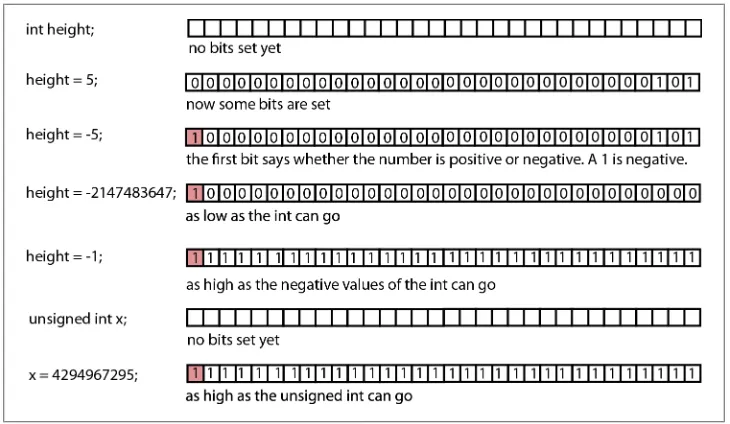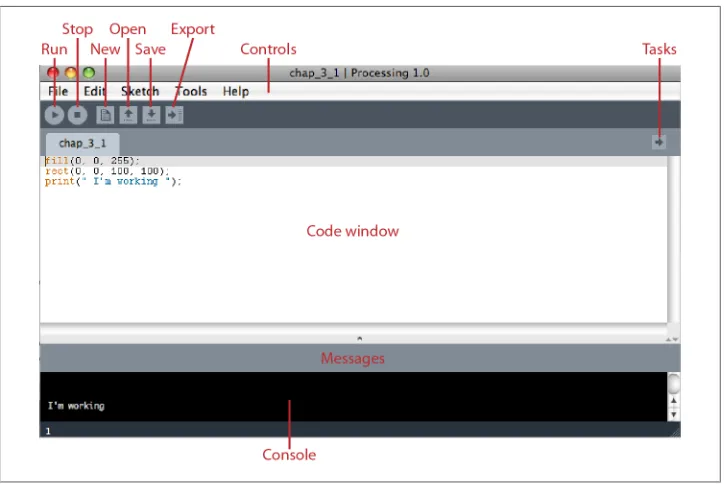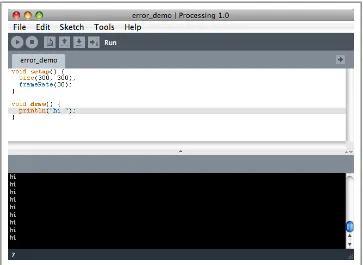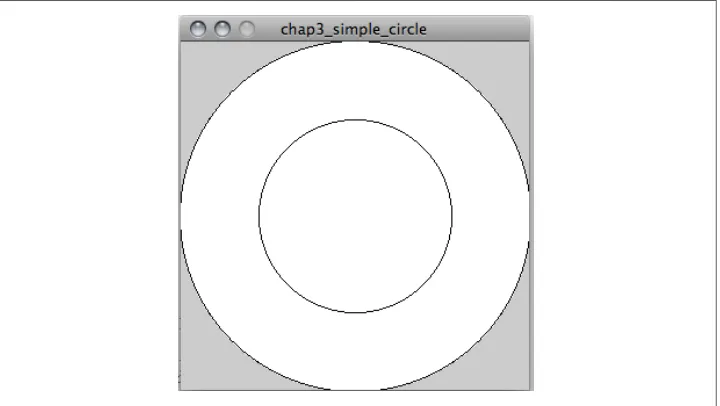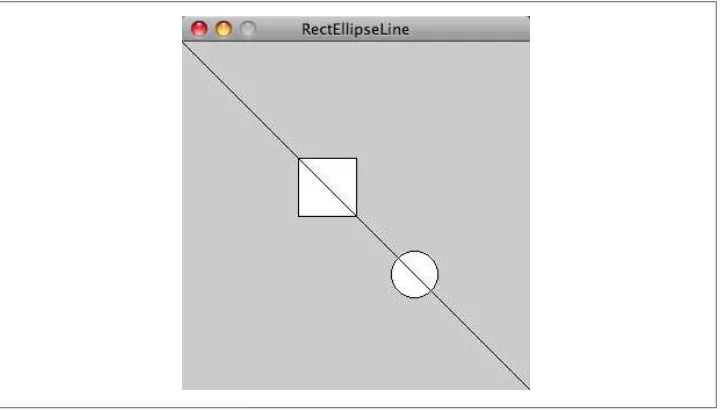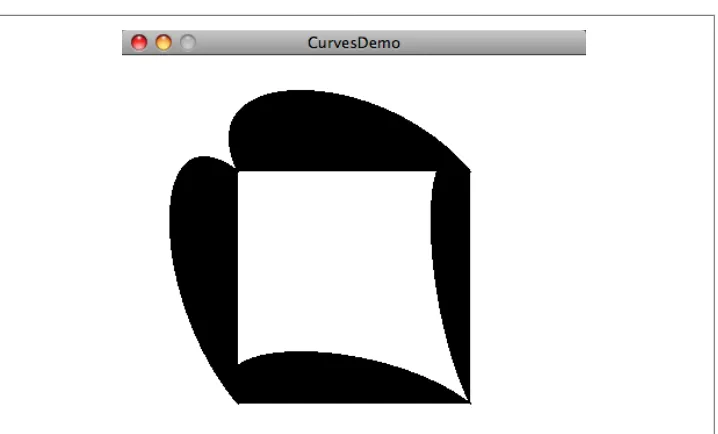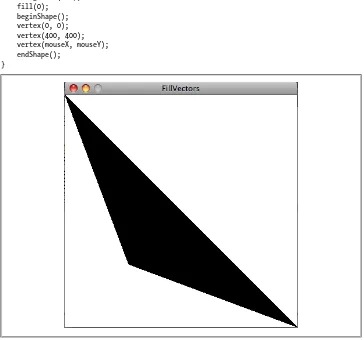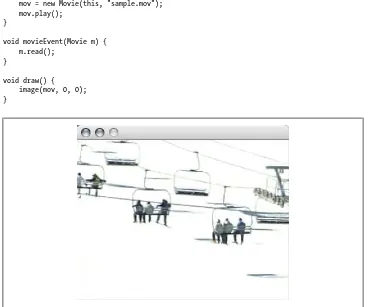SECOND EDITION
Programming Interactivity
Joshua Noble
Beijing • Cambridge • Farnham • Köln • Sebastopol • Tokyo
Programming Interactivity, Second Edition by Joshua Noble
Copyright © 2012 Joshua Noble. All rights reserved. Printed in the United States of America.
Published by O’Reilly Media, Inc., 1005 Gravenstein Highway North, Sebastopol, CA 95472.
O’Reilly books may be purchased for educational, business, or sales promotional use. Online editions are also available for most titles (http://my.safaribooksonline.com). For more information, contact our corporate/institutional sales department: (800) 998-9938 or [email protected].
Editors: Shawn Wallace and Brian Jepson Production Editor: Melanie Yarbrough Proofreader: Kiel Van Horn
Indexer: Ellen Troutman Zaig Cover Designer: Karen Montgomery Interior Designer: David Futato Illustrator: Robert Romano
July 2009: First Edition. January 2012: Second Edition.
Revision History for the Second Edition: 2012-01-10 First release
See http://oreilly.com/catalog/errata.csp?isbn=9781449311445 for release details.
Nutshell Handbook, the Nutshell Handbook logo, and the O’Reilly logo are registered trademarks of O’Reilly Media, Inc. Programming Interactivity, Second Edition, the cover image of guinea fowl, and related trade dress are trademarks of O’Reilly Media, Inc.
Many of the designations used by manufacturers and sellers to distinguish their products are claimed as trademarks. Where those designations appear in this book, and O’Reilly Media, Inc., was aware of a trademark claim, the designations have been printed in caps or initial caps.
While every precaution has been taken in the preparation of this book, the publisher and authors assume no responsibility for errors or omissions, or for damages resulting from the use of the information con-tained herein.
ISBN: 978-1-449-31144-5
Table of Contents
Preface . . . xiii
1. Introducing Interaction Design . . . 1
What This Book Is For 1
Programming for Interactivity 2
The Nature of Interaction 3
Messages and Interaction 5
Interfaces and Interaction 6
Languages of Interaction 7
Design and Interaction 15
Art and Interaction 16
Data Exchange and Exploration 17
Working Process 21
2. Programming Basics . . . 23
Why You’ll Read This Chapter More Than Once 24
The Nature of Code 24
Variables 25
Simple Types 26
Arrays 31
Casting 35
Operators 35
Control Statements 39
if/then 39
for Loop 40
while Loop 41
continue 42
break 42
Functions 43
Defining a Function 43
Passing Parameters to a Function 44
Some Suggestions on Writing Functions 45
Overloading Functions 46
Objects and Properties 48
Scope 51
Review 52
3. Processing . . . 55
Downloading and Installing Processing 56
Exploring the Processing IDE 56
The Basics of a Processing Application 58
The setup() Method 58
The draw() Method 60
The Basics of Drawing with Processing 63
The rect(), ellipse(), and line() Methods 63
RGB Versus Hexadecimal 64
The fill() Method 66
The background() Method 67
The line() Method 67
The stroke() and strokeWeight() Methods 68
The curve() Method 68
The vertex() and curveVertex() Methods 69
Capturing Simple User Interaction 70
The mouseX and mouseY Variables 71
The mousePressed() Method 71
The mouseReleased() and mouseDragged() Methods 72
The keyPressed and key Variables 75
Importing Libraries 80
Downloading Libraries 80
Loading External Data into Processing 81
Loading and Displaying Images 81
Displaying Videos in the Processing Environment 83
Using the Movie Class 83
Reading and Writing Files 85
Running and Debugging Applications 87
Exporting Processing Applications 88
Conclusion 91
Review 91
4. Arduino . . . 93
Starting with Arduino 94
Installing the IDE 95
Configuring the IDE 97
The Controller 99
Uno Versus Mini Versus Mega 99
Touring the Arduino IDE 105
The Basics of an Arduino Application 108
The setup Statement 108
The loop Method 108
Features of the Arduino Language 110
Constants 112
Methods 112
Arrays 114
Strings 114
How to Connect Things to Your Board 118
Resistors 120
Hello World 121
Debugging Your Application 124
Importing Libraries 127
Running Your Code 130
Running Your Board Without a USB Connection 130
Review 130
5. Programming Revisited . . . 133
Object-Oriented Programming 133
Classes 134
The Basics of a Class 135
Class Rules 136
Public and Private Properties 137
Inheritance 139
Processing: Classes and Files 141
C++: Classes and Files 143
.cpp and .h 144
A Simple C++ Application 146
Pointers and References 148
Pointer 150
Reference 151
When to Use Pointers 153
When to Use References 154
Some Rules for Pointers 154
Some Rules for References 155
Pointers and Arrays 156
When Are You Going to Use This? 157
Review 158
6. openFrameworks . . . 159
Your IDE and Computer 160
Windows 160
Mac OS X 161
Linux 161
Taking Another Quick Tour of C++ 162
Basic Variable Types 163
Arrays 163
Methods 164
Classes and Objects in C++ 165
Getting Started with oF 166
Touring an oF Application 172
Methods 172
Variables 174
Creating “Hello, World” 174
Drawing in 2-D 176
Setting Drawing Modes 179
Drawing Polygons 179
Displaying Video Files and Images 182
Images 182
Video 184
Compiling an oF Program 186
Compiling in Xcode 186
Compiling in Code::Blocks 188
Debugging an oF Application 188
Using the cout Statement 189
Using the GNU Debugger 190
Using the Debugger in Xcode 190
Using the Debugger in Code::Blocks 192
Importing Libraries 193
ofxOpenCv 195
ofxVectorGraphics 195
ofxAssimpModelLoader 195
ofxNetwork 195
ofxOsc 196
Review 196
7. Physical Input . . . 199
Interacting with Physical Controls 199
Thinking About Kinetics 200
Getting Gear for This Chapter 201
Controlling Controls 202
The Button As an Interactive Object 202
Reading the Value of a Button 202
Turning Knobs 203
The Dial As an Interactive Object 203
Potentiometers 203
Using Lights 206
Wiring an LED 206
Detecting Touch and Vibration 208
Reading a Piezo Sensor 209
Getting Piezo Sensors 210
Detecting Proximity 210
Proximity Through Capacitance 210
Detecting Motion 216
PIR Motion Sensor 216
Reading Distance 218
Reading Input from an Infrared Sensor 220
Understanding Binary Numbers 222
Binary Numbers 222
Bits and Bit Operations 222
Why Do You Need to Know Any of This? 225
Communicating with Other Applications 225
Sending Messages from the Arduino 228
openFrameworks 229
Detecting Forces and Tilt 232
Introducing I2C 237
Gyroscopes 240
What’s Next 243
Review 244
8. Programming Graphics . . . 247
The Screen and Graphics 248
Seeing Is Thinking, Looking Is Reading 250
Math, Graphics, and Coordinate Systems 251
Drawing Strategies 254
Use Loops to Draw 254
Use Vectors to Draw 256
Draw Only What You Need 262
Use Sprites 263
Transformation Matrices 263
Creating Motion 267
Shaping the Gaze 268
Setting the Mood 268
Creating Tweens 270
Using Vectors 276
Using Graphical Controls 285
ControlP5 Library 286
Event Handling 286
Importing and Exporting Graphics 288
Using PostScript in Processing 289
Using PostScript Files in oF 290
What’s Next 294
Review 294
9. Bitmaps and Pixels . . . 297
Using Pixels As Data 298
Using Pixels and Bitmaps As Input 300
Providing Feedback with Bitmaps 301
Looping Through Pixels 302
ofPixels 303
Manipulating Bitmaps 306
Manipulating Color Bytes 309
Using Convolution in Full Color 310
Analyzing Bitmaps in oF 311
Analyzing Color 312
Analyzing Brightness 314
Detecting Motion 315
Using Edge Detection 321
Using Pixel Data 328
Using Textures 331
Textures in oF 332
Textures in Processing 335
Saving a Bitmap 338
What’s Next 339
Review 339
10. Sound and Audio . . . 341
Sound As Feedback 342
Sound and Interaction 345
How Sound Works on a Computer 347
Audio in Processing 350
Instantiating the Minim Library 350
Generating Sounds with Minim 352
Filtering Sounds with Minim 356
Sound in openFrameworks 362
openFrameworks and the FMOD Ex Library 364
Physical Manipulation of Sound with Arduino 381
A Quick Note on PWM 382
Creating Interactions with Sound 385
Further Resources 385
Review 386
11. Arduino and Feedback . . . 389
Using Motors 390
DC Motors 391
Stepper Motors 394
Motor Shields 396
Smart Feedback 397
Using Servos 399
Connecting a Servo 400
Communicating with the Servo 400
Wiring a Servo 401
Using Household Currents 405
Working with Appliances 408
Introducing the LilyPad Board 414
Using Vibration 416
Nano, Fio, and Mini 419
Using an LED Matrix 419
Using the LEDControl Library 419
Using the SPI Protocol 422
Serial LED Matrix 423
Using LCDs 425
Using Solenoids for Movement 429
What’s Next 432
Review 432
12. Protocols and Communication . . . 435
Communicating over Networks 436
Using XML 438
Understanding Networks and the Internet 441
Network Organization 441
Network Identification 442
Network Data Flow 443
Handling Network Communication in Processing 443
Client Class 444
Server Class 445
Sharing Data Across Applications 448
Understanding Protocols in Networking 453
Using the ofxNetwork Add-on 454
Creating Networks with the Arduino 469
Initializing the Ethernet Library 470
Creating a Client Connection 470
Creating a Server Connection 472
Wireless Internet on the Arduino 475
Communicating with Bluetooth 479
Using Bluetooth in Processing 479
Using the bluetoothDesktop Library 480
Communicating Using MIDI 482
Review 486
13. Graphics and OpenGL . . . 489
What Does 3-D Have to Do with Interaction? 489
Understanding 3-D 490
What Is OpenGL? 491
Working with 3-D in Processing 492
OpenGL in Processing 493
Lighting in Processing 494
Controlling the Viewer’s Perspective 496
Making Custom Shapes in Processing 501
Using Coordinates and Transforms in Processing 503
Transformations 506
3-D in openFrameworks 506
Drawing in 3-D 508
Transformations in openFrameworks 509
Lighting in OpenGL 509
Blending Modes in OpenGL 511
Creating 3-D Objects in oF 515
Using Textures and Shading in Processing 519
Using Another Way of Shading 520
What Does GLSL Look Like? 520
Vertex Shaders 521
Geometry Shader 522
Fragment Shader 522
Variables Inside Shaders 523
Using ofShader 524
Using Shaders in Processing 530
What to Do Next 531
Review 532
14. Motion and Gestures . . . 535
Computer Vision 536
Example CV Projects 538
OpenCV 539
Using Blobs and Tracking 539
Starting with ofxOpenCV 540
Detecting Features with oF 545
Using OpenCV in Processing 549
Feature Tracking in Processing 554
Using Blob Tracking with Physics 559
Exploring Further in OpenCV 565
Detecting Gestures 566
Using ezGestures in Processing 567
Using Gestures in oF 570
Capturing iOS gestures with oF 574
Touch with oF 577
Tuio 577
reacTIVision 578
CCV 578
What’s Next 578
Using the Microsoft Kinect 579
Processing 579
openFrameworks 580
Review 580
15. Movement and Location . . . 583
Using Movement As and In Interaction 583
Using Software-Based Serial Ports 585
Understanding and Using GPS 587
Storing Data 599
Logging GPS Data to an Arduino 602
Using the breadcrumbs Library 602
Implementing Hardware-Based Logging 603
Sending GPS Data 606
Getting Location on a Mobile Device 608
On the iPhone 608
On an Android Phone 609
What to Do Next 610
Review 610
16. Spaces and Environments . . . 613
Using Architecture and Space 613
Sensing Environmental Data 614
Using an XBee with Arduino 615
Creating a Simple Test 619
Configuring the XBee Module 621
Addressing in the XBee 622
XBee Library for Processing 624
Placing Objects in 2-D 628
Using the X10 Protocol 634
Setting Up an RFID Sensor 638
Reading Heat and Humidity 644
Determine Position of an Object 649
What’s Next 656
Review 656
17. Further Resources . . . 659
What’s Next? 659
Software Tools 659
Construction Processes 662
Artificial Intelligence 663
Physics 664
Hardware Platforms 670
Bibliography 672
Interaction Design 672
Programming 673
Hardware 674
Art 674
Conclusion 675
Preface
This book is broken into three parts. The first introduces the three projects that will be used throughout this book, the second introduces some of the most common themes in creating interaction in designs and applications, and the third introduces some of the more advanced topics that you may want to explore further. Also included with some of the chapters are interviews with programmers, artists, designers, and authors who work with the tools covered in this book. Covering such a massive range of topics means that this book doesn’t go into great depth about most of them, but it is filled with references to other books, websites, designers, and artists that you may find helpful or inspiring.
What Is—and Isn’t—in This Book
My excitement about the ideas and rapid growth of the field of interaction design is hard to contain. However, as exciting and far-reaching as interaction design is, the limitations of time and physical book size dictate that I be selective about what is and isn’t covered in this book.
What’s In
This book covers Processing, Arduino, and openFrameworks. To help novice pro-grammers, it covers some of the core elements of programming in C and C++ for Ar-duino and openFrameworks and also covers the Processing language. We introduce dozens of libraries for openFrameworks and Processing—too many to list here. Some of these are official libraries or add-ons for the two frameworks, and some are simply extensions that have been created for this book or provided by altruistic coders. We also introduce some of the basics of electronics and how computer hardware functions, as well as many tools and components that you can use with an Arduino. The Arduino and Processing IDEs are covered, as are two different IDEs for openFrameworks, namely, Code::Blocks, and Xcode. The Arduino Uno and Mini are covered in depth, and we discuss other boards only briefly. We cover many electronic
components that have designed expressly for the Arduino, called shields, in depth as well.
What’s Not In
While this book shows how to create some circuits, it doesn’t cover a great deal of the fundamentals of electronics or hardware, how to create circuits, or electronics theory.
Chapter 17 lists some excellent tutorials and references. While the book does cover the Processing subset of the Java programming language, to conserve space and maintain focus, it doesn’t cover Java. The book doesn’t cover many aspects of C++, such as templates, inline functions, operator overloading, and abstract classes. Again, though, listed in Chapter 17 are several excellent resources that you can use to learn about these deeper topics in C++.
There are so many Arduino-compatible boards now that it’s almost impossible to cover them all in depth; the book mentions the Mega, the Nano, Fio, and several other boards only in passing and leaves out many of the Arduino-compatible boards that are not created by the Arduino team. Quite a few components and other tools that we would have liked to discuss in depth could not be included to maintain scope and to save space. Many topics that we would have liked to include have been left out because of space considerations: artificial intelligence, data visualization, and algorithmic music, among others. Though these are all potentially interesting areas for artists and designers, the focus of the book is on teaching some of the theory and techniques for interaction design as well as the basics of hardware and programming. The resources listed at the end of the book can provide the names of some materials that might help you explore these topics.
Conventions Used in This Book
The following typographical conventions are used in this book:
Italic
Indicates new terms, URLs, email addresses, filenames, and file extensions.
Constant width
Used for program listings, as well as within paragraphs to refer to program elements such as variable or function names, databases, data types, environment variables, statements, and keywords.
Constant width bold
Shows commands or other text that should be typed literally by the user.
Constant width italic
This icon signifies a tip, suggestion, or general note.
This icon indicates a warning or caution.
Companion Website
All the code included in this book is available for download from the book’s companion website, http://www.oreilly.com/catalog/9781449311445.
Using Code Examples
This book is here to help you get your job done. In general, you may use the code in this book in your programs and documentation. You do not need to contact us for permission unless you’re reproducing a significant portion of the code. For example, writing a program that uses several chunks of code from this book does not require permission. Selling or distributing a CD-ROM of examples from O’Reilly books does require permission. Answering a question by citing this book and quoting example code does not require permission. Incorporating a significant amount of example code from this book into your product’s documentation does require permission.
We appreciate, but do not require, attribution. An attribution usually includes the title, author, publisher, and ISBN. For example: “Programming Interactivity, Second Edi-tion by Joshua Noble (O’Reilly). Copyright 2012 Joshua Noble, 978-1-449-31144-5.” If you feel your use of code examples falls outside fair use or the permission given above, feel free to contact us at [email protected].
Safari® Books Online
Safari Books Online is an on-demand digital library that lets you easily search over 7,500 technology and creative reference books and videos to find the answers you need quickly.
With a subscription, you can read any page and watch any video from our library online. Read books on your cell phone and mobile devices. Access new titles before they are available for print, and get exclusive access to manuscripts in development and post feedback for the authors. Copy and paste code samples, organize your favorites, down-load chapters, bookmark key sections, create notes, print out pages, and benefit from tons of other time-saving features.
O’Reilly Media has uploaded this book to the Safari Books Online service. To have full digital access to this book and others on similar topics from O’Reilly and other pub-lishers, sign up for free at http://my.safaribooksonline.com.
How to Contact Us
Please address comments and questions concerning this book to the publisher: O’Reilly Media, Inc.
1005 Gravenstein Highway North Sebastopol, CA 95472
800-998-9938 (in the United States or Canada) 707-829-0515 (international or local)
707-829-0104 (fax)
We have a web page for this book, where we list errata, examples, and any additional information. You can access this page at:
http://shop.oreilly.com/product/0636920021735.do
To comment or ask technical questions about this book, send email to: [email protected]
For more information about our books, courses, conferences, and news, see our website at http://www.oreilly.com.
Find us on Facebook: http://facebook.com/oreilly Follow us on Twitter: http://twitter.com/oreillymedia
Watch us on YouTube: http://www.youtube.com/oreillymedia
Acknowledgments
to respond to my questions and enrich this book and for so enriching the world of interaction design and art. To everyone who provided code for this book as well, created open source code, or answered questions on any of the forums for beginners: thank you for your efforts to create a community.
This book is as much my effort as it is the sum of the efforts of the editorial team that worked on it. My technical editors, Michael Margolis, Adam Parrish, Matt Obert, Jeff Crouse, and Jeremy Rotzstain, have been absolutely fantastic. Their expertise, sugges-tions, and fresh look at what I was working on shaped not only this book but enlight-ened me, showed me new ways of solving problems, introduced me to new tools and techniques, sharpened my thinking, and broadened my horizons for the better. This book is a collaboration among all four of us in every sense of the word. I cannot pay them enough thanks for their excellent work. I would also like to thank Justin Hunyh and Mike Gionfriddo from LiquidWare as well as Nathan Seidle from Sparkfun for all of their help. My editors—Shawn Wallace, Robyn Thomas, and Kim Wimpsett—have been incredible, helping me with my sometime torturous grammar and patiently work-ing with my propensity for sendwork-ing in extremely rough drafts to bounce ideas off of them. They have made this book better than it ever could have been without their watchful eyes and guidance. Finally, I need to thank Steve Weiss for listening to my idea when I first proposed it and helping guide it through to completion.
I need to thank all of my friends in New York, Portland, Amsterdam, Geneva, London, Zurich, Boston, Paris, Copenhagen, and Toulouse for their support, their ideas, their Internet, and their encouragement. I would like to thank my family as well, and par-ticularly my mother, for their support and humor.
CHAPTER 1
Introducing Interaction Design
The scientist and philosopher Alfred Korzybski once remarked, “The map is not the territory,” and it’s in that spirit that this book was written. The map may not be the territory, but it is helpful for getting around the territory and for finding where you are and where you want to go. This book covers a vast range of topics from programming to electronics to interaction design to art, but it doesn’t cover any one of them in great depth. It covers all of these topics because they are part of an emerging territory that is often called interaction design, and that territory encompasses art, design, psychology, engineering, and programming. It’s also a territory that is becoming more and more accessible thanks to excellent projects like the ones that we’ll be exploring in the book— tools that have been created to make code and coding easier to do.
You should use this book like a map to see what technologies exist and the areas in interaction design that you might want to explore. This isn’t a cookbook or an in-depth technical manual, but it will point you in the direction of other books, researchers, designers, projects, and artists as you go along. This book will also give you the technical understanding to know how to find information on almost any kind of project that you want to explore and what to do with that information once you find it.
What This Book Is For
This book was created under the premise that technology and code are not tools solely for computer scientists or engineers to create applications and that no one be intimi-dated by or shy away from working with and exploring electronics, hardware, and code. Artists and designers can be interested in enabling interaction between users and be-tween applications in ways that can be accentuated by the addition of custom computer applications or that can be realized only through the use of custom computer applica-tions. You can focus on creating applications that emphasize their technological nature or on creating applications that feel very high-tech or use familiar metaphors like a keyboard and mouse or touchscreen. You can also choose to accentuate other aspects of the interaction or hide the technology behind a more organic interface. This book is specifically about the interactions that users or viewers can have with computers,
electronics, tools, and the platforms that artists and designers can use to create appli-cations and electronics that users can interact with. You’ll be learning about three tools: Processing, openFrameworks, and Arduino.
These frameworks are designed specifically for artists and designers and as such are perfect for discussing how we can begin to create interactive designs and artworks. Each of them has a different background and uses different kinds of technology, but all of them are created with the goal of helping you explore and create applications more painlessly and quickly. In addition to showing you specifics of those three tools, this book focuses on three slightly more abstract concepts: code, interaction design, and ideas. Creating code is a similar activity whether you’re writing something in C++ for openFrameworks or you’re creating some logic in a circuit with Arduino. In both cases, you’re creating a process that will run many times, perhaps even thousands of times, and that will generate the outcome you want.
This book also makes a few assumptions about you, the reader. I assume that you don’t have a deep, or even any, programming or technical background. I also assume that you’re a designer, artist, or other creative thinker interested in learning about code to create interactive applications in some way or shape. You might be a designer wanting to begin playing with interactive elements in your designs, wanting to create physically reactive applications to explore some interaction design concept, or wanting to proto-type an idea for a product. You might be an artist wanting to begin working with interactive installations or with interactive computer graphics. You might be an archi-tect wanting to get a basic understanding of programming and hardware to explore reactive architecture. You might be none of these at all, which is fine, too, as long as you’re interested in exploring these themes while you learn about the three frameworks this book describes.
You’ll explore the nature of interaction through common tools and techniques as well as through some discussions with designers, engineers, and artists working with inter-action. In all likelihood, this book will not radically alter your perception of what in-teraction is, nor will it introduce you to radically new modes of inin-teraction. This book will introduce to you to methods of creating common interactive elements that you can then use to explore further techniques of facilitating interactions between users or cre-ating interactive elements that a user or viewer can experience.
Programming for Interactivity
One of the great challenges in interaction design is actually creating real interactions between what you’re designing and the user who will be using it.
The Nature of Interaction
So then, what exactly is interaction? Interaction could be defined as the exchange of information between two or more active participants. The writer and video game de-signer Chris Crawford describes interaction as “an iterative process of listening, think-ing, and speaking between two or more actors.” Generally, when we’re talking about interaction and programming it’s because one element in the interaction is a computer system of some sort or some control element that a person is trying to get to do some-thing. The person for whom the computer or mechanical system is being designed is called the user, and what the user is using is called the system. There are many different terms floating around today, such as human computer interaction, computer human interaction, or experience design. All mean more or less the same thing: designing a system of some sort that a person can interact with in a way that is meaningful to them. As an interaction designer, you’re trying to understand what the user wants to do and how the system that you’re creating should respond. That system can be almost any-thing: a game, a menu, a series of connected sensors and lights, a complicated physically interactive application, or even a group of other people.
There is another key concept in interaction design that you should understand: the
feedback loop. The feedback loop is a process of an entity communicating with itself while checking with either an internal or external regulatory system. That sounds a little more complex than it actually is. You’re actually already quite familiar with bio-logical regulatory systems; sweating keeps your body cool, breathing keeps oxygen flowing through your body, and blinking keeps your eyes from drying out. When you need more oxygen, your body breathes harder. This isn’t something you have to tell your body to do; it simply does it. To maintain a constant level of oxygen, it sends out signals to breathe more and more deeply or frequently until it reaches the correct level. It feeds back on itself, sending signals to itself to breathe more again and again until it doesn’t need to send those signals anymore. You can also think of the feedback that you give yourself while staying upright on a bicycle. You’re constantly adjusting your balance minutely, with your brain feeding data to your body and your body feeding data back in a constant loop that helps you stay balanced. These loops are important in the notion of a system that does something constantly. Without feedback, systems can’t regulate themselves because they won’t know what they’re doing.
Let’s start at messaging and work our way up to interaction. While one participant certainly may be more active than the other, the “interaction” doesn’t really apply when we use it to describe a transmission, that is, a message sent to someone with no way of handling a response. Think of a television commercial or a radio broadcast: it’s simply a signal that you can listen to if you’re in the right place at the right time and you have the right equipment. These broadcasts flow on regardless of whether you or anyone else is listening, and they occur on their own time, in their own tempo.
When you give a user a way of rewinding or controlling the tempo of information, an extra layer of user control is added. You can’t really interact with a book or a static web page, or even the vast majority of dynamic web pages, but you can control the speed at which you read them, and you can rewind information that you’re not sure about. These are really guided transmissions in that they give you a chunk of information that is more or less established and ask you which part of it you want to view. Scrolling, linking, fast-forwarding, and rewinding are all the techniques of guided transmissions. When you give a user a way to accomplish a task or input data into the system that changes it in a substantial way and you create a means for that system to respond to what the user is doing, then you’re creating interaction. Reactive interaction is really the beginning of interaction because it gets you started thinking about what the user will do and how your system or object will react. For everything that user does, the system or object needs to have a response, even if that response is “I didn’t understand” or another kind of error message. This can also be built into a single system. Many kinds of applications monitor their own performance, checking the state of a property in the system or the number of boxes available in a warehouse, for instance. If you imagine this as being an interaction between two people, then you might imagine a parent giving a child an order.
A more complex mode of interaction is a management type model where the user com-municates something to a system and the system comcom-municates something back that allows the user to carry on with a secondary task. This is where you begin to see the real complexities of communication between users and systems. The user is commu-nicating with a system and asks the system to perform some task. The system responds in a way that allows a user to continue with a secondary task. The system continues to run, and the user continues to run even while she has her own internal feedback loop occurring. One can find this in many real-time monitoring applications in fields from finance to medicine.
Finally, we have the most complex mode of interaction: a full-fledged conversation. This is something that humans have mastered doing amongst one another, but it’s another matter altogether to create this between a human and a machine because of how complex the notion of a conversation really is. When you think about how much data is communicated in a conversation through words, tone of voice, facial expres-sions, body posture, subtext, and context, you realize it’s a substantial amount of in-formation being exchanged and processed at extremely high rates. Most user-system conversations are a great deal less complex.
A simple but good example of this is navigating using a mobile device: the device is constantly updating its position and displaying that back to the user and providing directions, while the user is actively traveling and querying the device for information. Enabling this conversational mode of interaction between users and systems is one of the most pressing challenges in interaction design and engineering. These modes of interaction all present different challenges and help users do different kinds of things. You’ll find that the appropriate mode depends on the users, the task, and the context in which the interaction is taking place.
Messages and Interaction
Interaction happens via messages sent from systems to users, and vice versa. These messages can be text, speech, colors, visual feedback, or mechanical and physical input or feedback. Depending on the kind of application, winking can be just as clear and important a message as pushing a button. One thing that interaction designers talk about a great deal is how to construct and receive messages in a way that is simple and unambiguous for users and for the system.
One of the most difficult tasks in creating interactive applications is to understand how the system sees messages from users and how the user sees messages from the system. With applications that have a great degree of interactivity, allow more tasks for the user and the system, and allow for more sophisticated messages, it is easy for a conversation to become unclear to one party. When a message isn’t understood, it’s quite important to help the other party understand not just what wasn’t understood but also how it can be fixed. If I don’t understand something that someone says to me, I ask that person to repeat it. If I ask for a web page that doesn’t exist, the server responds with an error
page that tells me the page doesn’t exist. The more freedom each party has, the greater the possibility of erroneous, unintended messages, and the greater the need for edu-cating one party about what the other party understands and how that understanding is being constructed.
Think for a moment about a conversation between two adults. Communicating like this requires years of what could be described as user training: learning a language, learning appropriate and inappropriate behavior, learning a value system, and so on. It is because of this that the interaction between two humans can be as rich as it is. This idea of training the user to understand what messages the system understands and what a message from the system means is a tricky process. Creating a program with a datagrid where a user can select items is quite simple for the user to begin to understand because most computer literate users are familiar with the notion of a datagrid. We see datagrids quite frequently, and we generally have an understanding of what they can do, what they can’t do, a rough understanding of what error messages coming from datagrids might mean, and how to use them. If you’re using a new kind of control or interface, you’ll have to make sure that you provide ways for users to learn what your system is, how it works, and what they can do with it.
There is a correlation between the richness of interactive systems and the difficulty of creating it: the richer the interaction, the more that can go wrong. This is part of why designers spend so much time and energy attempting to create anticipatable experien-ces: interactive experiences where a user or viewer can leverage other realms of knowl-edge or other experiences interacting. Popular slogans in design, like “principle of least surprise,” express the notion that the familiar interaction is the preferable interaction because the learning curve for the user is much more shallow than a truly novel inter-action. Users must learn how feedback is returned to them and how to modify their behavior based on the feedback, both of which can be a lengthy process.
Interfaces and Interaction
One part of the feedback from a system is actual messages sent back and forth—text prompts, for example—but the interface is another important part of the communi-cation of an interaction. An interface sits between two actors and facilitates their com-munication. This can be a screen, a control panel, an interactive wall, or simply a microphone and a pair of speakers. The interface is whatever shared materials the user and the system use to send and receive messages. Interface design is a very large topic unto itself, but it gets a little more manageable if you consider it in terms of what it means for designing an interaction.
and being more direct and using your tone of voice more when you are on the phone. What we use to do something affects a lot of how we do that thing. Having a functional, expressive, and attractive interface is very important in creating the means for an in-teraction to occur. The attractiveness of an interface is an important part of making an interaction pleasant to a user; the colors, text, symmetry, sounds, and graphics are important and are communicative elements that shape a great deal about what a user thinks about your system. This shouldn’t come as a great surprise to anyone, but users prefer good-looking interfaces. What makes those interfaces attractive is largely a mat-ter of context, both for your users and for the task that they’re trying to accomplish with your system. While users prefer attractive interfaces, they need functional inter-faces. The functionality of an interface is part of what makes a system good for a task and what makes a user able to use your system. Even if what that system does is rather opaque, the user still needs a functional interface that shows him what his input does and gives him feedback.
It’s important to remember that interaction is more than the use of an interface. When we consider the most common interactions between a user and a machine—for exam-ple, a cell phone call—they’re quite simple in terms of the interaction between the user and the object. For a cell phone, you simply dial numbers to find someone else in a system; it alerts you if you’re being sought, and it sends and receives sound. This rel-atively simple interaction is important for reasons other than the interaction between the person and the object; it’s important because of the context of that interaction: you can make a cell phone call from almost anywhere. Before cell phones, you needed a phone line available to you, but now, with a cell phone, you simply need a phone and an account. You can reach people while both of you are away from home, and you can be reached when you are away from your home or office. When the cell phone first emerged, cell phone users already understood how to make and receive telephone calls, and the general pattern of the user interface was already established. True innovations in user interfaces are very difficult to realize because they often require very substantial engineering efforts and serious thinking by the interaction designer to ensure that the interface will function properly. Also, they require a lot of user training and retraining. There aren’t a great deal of true revolutions in user interfaces: the creation of the key-board, Doug Engelbart’s mouse (the prototype of the mouse we know today), Ivan Sutherland’s sketchpad, the desktop GUI, and now the capacitive touchscreen. These were technological changes and impressive feats of engineering, and they were also shifts in the way people used computers. Revolutionary interfaces shape more than just the way that a tool appears; they redefine the possibilities of how a tool can be used.
Languages of Interaction
All interactions have a certain vocabulary that they use. If you think of how you delete something from the desktop with a mouse, you might say, “I select the file and drag it to the trash.” The actual actions that you’re performing when you do this are a little different from what the system understands you to be doing, but that’s not really what’s
important. What’s important is that you understand what the actions you can perform are and you know that the system understands those actions in the same way and will perform them in the same way that you expect. Having a meaningful, efficient, and productive interaction, just like creating a language or a code, requires that both parties agree on the meaning of the symbol and the meaning of the order in which actions occur. Those particular understandings are going to be quite different depending on the interface and type of interaction that the user undertakes.
In this book, we’ll examine some of the many different kinds of interactions, but don’t take this next section as a list of categories. Considering the pervasiveness of computing and interactions that exist with computing, there are so very many kinds of interaction between humans and computers that it is difficult to even reference some of the most common modes of interaction without some overlap among categories.
Physical manipulation
These are the first interfaces that were created for electronics and some of the first designed multifunction man/machine interactions. Typically, before the advent of the car and radio, which were the first two common machines with multiple in-terface elements, a machine had a single switch or use. The user’s attention was focused on a single task at a time. Radios and automobiles presented novel chal-lenges because both required multiple actions by nonspecialists; in the case of the automobile, this included speed and direction at all times and other tasks at irreg-ular times. The interface might be a control that represents either a state that can be activated by flipping a switch or pushing a button or a range that can be set by turning a knob or pushing a slider. The interface lets users not only control the values that they are setting but also check values via labeling of sliders, knobs, dials, and switches. Dials, oscilloscopes, and other feedback interface elements let users verify information more quickly without referring to the actual interface element that they were manipulating. This requires that the user monitor multiple sources of information at a given time while manipulating controls. Physical manipulation of a control is one of the most important and interesting ways of creating interaction with a system.
Input using code
user interface by allowing the user to automate repetitive tasks or perform a task quickly without diverting their attention from another task.
Mouse manipulation
This is the most common method of interacting with a computer at this moment and the interface for which almost all commonly used applications have been de-signed. Consider the language of working with the mouse, the techniques that have been implemented by designers and learned by users: drag-and-drop, double-click, and click-and-hold. These movements and the meanings behind them in different applications are not completely standard, nor are they entirely fixed. One appli-cation may use a given gesture in many different ways in a single appliappli-cation and rely on the user understanding the feedback given to them by the application to know which meaning of the gesture will be used in the current context.
Presence, location, and image
The use of the presence and absence of the participant or user is an extremely simple but profoundly intuitive way of interacting. This can be detected by weight, mo-tion, light, heat, or, in certain cases, sound. The reaction to simple presence or absence acts as a switch, begins a process, or ends a process. The presence of the body, though simple, is a powerful basis of interaction; it engages users and asks users to engage with their presence, their position, and their image. This can be as simple as an automatic door sliding open as we approach, or as complex as Theo Watson’s Audio Space, where visitors don a headset equipped with earphones and a microphone and record messages that are then placed in the spot where they were recorded. As another user enters the location where a message was left, the message is played back along with any recorded by previous visitors. Each message sounds as if it is coming from the spot where it was recorded. We can imagine the body as a switch, or we can imagine the body as the image of the body and analyze this using photos or videos in any great number of ways. This theme of embodiment drives a great deal of fascinating interactions using what is called computer vision, that is, the analysis of images input using a camera, turned into pixels, and then analyzed. Later in this book, we’ll examine using computer vision to detect move-ment in an image and even to detect the location of a human face within an image.
Haptic interfaces and multitouch
At the time of the writing of this book, Apple iPhone, Microsoft Surface, and a great number of new tools for multiple touch-based interfaces have already been introduced. Given the excitement around these technologies, the speed of change and innovation will likely outstrip any attempts by myself or my editors to keep this text abreast of the most cutting edge products or technologies. Nevertheless, the fundamentals of designing and structuring interactions using these gesture-based interfaces will likely not change. These essentials are gesture-based on what will be familiar gestures to anyone who has used any of these products: using two fingers to expand or contract, turning two fingers to rotate, tapping to select. These are not used simply for software applications, either. Consider how often the waving gesture is used in an airport bathroom with sinks to turn on the water, paper towel
dispensers, and hand driers. The language of these gestures becomes a language that we can use to enable interaction much as a common natural language, an icon, or a pattern of buttons pressed on a video game controller.
Gesture
The gesture is a fascinating interactive model because it so readily associates itself with signs, writing, and physicality. This notion of the interaction that is not driven by a keyboard or a mouse is particularly powerful because mouse and key inter-action is often nonintuitive for certain kinds of tasks. Gestures are often imple-mented with touchscreen interfaces or mouse movements or pens and are very often used for drawing applications, simple navigation elements, adaptive tech-nologies, or applications for children. There are many different cutting edge inter-active approaches that are being explored, from writing recognition systems and novel key input strategies like Swype to hand motion recognition systems via video.
Voice and speech recognition
Voice recognition is the programming of a computer to recognize certain words or phrases and perform certain tasks based on those commands. Commands can be as simple as voice activation, that is, having the voice act as a switch to turn some-thing on, and as complex as recognizing different words as commands. For a com-puter, words or commands are recognized as patterns of sounds that are then strung together and compared with a dictionary of patterns to determine what the command could be. Speech recognition is a much more advanced topic, using roughly the same approach as a simple command recognition engine, but with a far larger dictionary and more powerful tools to determine the input. Beyond speech, the voice itself can be used to provide input, volume, tone, and duration, and can be used to drive the interaction between users and applications.
This is just a short list of some of the most prevalent themes in interaction design. In this book, there won’t be space to cover all of these approaches to interactivity, but you will learn some of the basics behind each of them and get information about further resources that you can use for your own design work.
Interview: Matt Cottam
Matt is the CEO and cofounder of Tellart and provides both inspiration and direction for the company through involvement in conferences, lectures, academia, and design culture worldwide. He has been teaching studio courses at RISD on topics ranging from design for extreme environments to physical computing since 1999. Matt holds the position of Adjunct Professor at Umeå Institute of Design (UID Sweden). He is also a Visiting Teacher each year at Copenhagen Institute for Interaction Design (CIID, Den-mark), Oslo School of Architecture and Design (AHO, Norway), and The Central Academy of Fine Arts, Beijing (CAFA, China).
What does it mean to sketch in hardware?
like a clickable fax machine with a screen. By the time I graduated just five years later, all of my student peers had mobile phones and we all had multiple email addresses and were using browsers with color pictures, animation, and sound. It was overwhelmingly clear that digital and networked technology was going to change the way we use, per-ceive, and design products.
We had spent the past five years shaping blocks of wood and foam to look like digital products, representing onscreen content by gluing printouts under acetate to the mod-els, role playing with fellow students to explore and communicate the behavior of in-teractive systems. This was good and we were after all at a very traditional, hands-on, craft-based school, but something critical was missing. When you design a chair, you can go to a workshop and play around, cutting, shaping, and connecting lots of different materials: steel, aluminum, leather, plywood, plastic, cork, foam; pipe, rod, sheet, resin. You can explore the capabilities of particular tools like a spot-welder or thermal former, see when they burn, melt, stretch, scratch, and when they seem to work without friction-when creating nice things seems effortless. You can work directly at the inter-section of a particular tool and particular material to find the size and shape of an object that shows off their unique strengths; you can create a form that feels to be in harmony—because it was born directly from the intrinsic qualities of the medium and method.
When I was a student it was impossible for a designer to sketch directly and fluidly with the materials and tools of software and electronics. This led to an inability for the designer to create physical product forms and software interfaces that felt synthesized. There was no way to feel the real behavior, unlike the chair that you could just sit in. When we started Tellart in 1999, we set out to create a studio of industrial and graphic designers as well as electrical and software engineers that could work closely together and quickly sketch a model of interactive with the real stuff products. We have been active in the “sketching in hardware” or “physical computing” community since the early days and have developed many hardware and software tools during our work with students and clients. Now there are hundreds if not thousands of tools designed specif-ically to close the gap between design and engineering—some of the most important of which are taught in this book. Now the things Tellart makes not only have physical form, including graphical and tangible user interfaces, but we are designing the content and service layers holistically.
Do you see a relationship in being able to prototype and research? Or, I suppose, assuming that you do see at least some relationship there, how do they fit together optimally? How have you handled that in your design practice?
Matt: Just the other day I received a letter saying that I had been on the faculty at RISD for 12 years, and I’ve been teaching at Umeå Institute of Design (UID) for 6 years and Copenhagen Institute of Design for 3. Almost everyone at Tellart teaches at least a little each year and we have lead courses in as far away places as China and Taiwan. People often ask me how I make time for both teaching and Tellart, and the answer is simple: they are a symbiotic relationship. We work with students who are always looking over the horizon, always aiming to invent. We work closely, shoulder to shoulder in the workshops with them, at table saws and APIs trying to constantly understand what the
modern designer needs to do their work in optimal conditions. We create new hardware and software toolkits—a constantly evolving suite we call Sketchtools—and test them out with students. They get a new, experimental way of working and we get to see what is possible when some of the brightest minds create with Sketchtools. We then take documentation of our work together with the students and show it at international conferences and to our clients. Almost our entire team is composed of former students. I hesitate to call the work we do at schools “research” since it is not really academic or even conceptual—it is really very tactical.
What tools do you find most influential and useful to you and your design practice on a day-to-day basis?
Matt: The beautiful thing about working at Tellart and with students is that we switch hardware and software tools like colors of paint. You can rarely work successfully with just one, and learning how to mix them is where real talent comes in.
What does open source mean to you? What does sharing and communicating mean for your practice?
Matt: We have always open sourced all of our Sketchtools and plan to keep doing so. We have a handshake contract with our students to the effect of: the only way I can share 100 percent openly with you is if you do the same with me—any ideas exchanged in our class, including our toolkits, are up for grabs in for anyone involved any form and at any time. I find that people who are possessive and competitive about their knowledge tend to be insecure and fall behind quickly—the people who share effec-tively know this. I’m not really interested in a magnum opus, I encourage students to be prepared to come up with new ideas every day, not once in a lifetime. Of course there is a role for client confidentiality but that is another mode of practice and the two can live in parallel and even share a symbiotic relationship.
How do you move from a drawing or a video to a physical prototype? Also, if I can stay on that line of thinking for a moment: how do you move from a physical prototype to an electronic one (i.e, one that has at least some active element in it)?
Matt: This may be a bit of an oversimplification, but I like to think that we are getting closer to having hardware and software tools that are no harder for a designer to become competent with than a milling machine or thermal-former. I see tables covered in Ar-duino, sensors, motors, pencil sketches, bits of plastic, fake fur, and clay. I guess it depends whether you define prototype as an exact model for manufacture or as a working sketch model. I find the term prototype problematic when used this way in courses and with clients; we prefer to talk about working sketch models at varying degrees of fidelity. If you mean developing a concept through making working sketches, then I think pencil, electronics, software, physical model sketches can all be used used simultaneously—they can be a sounding board for the designer while she gets an idea out into the world (often making discoveries along the way) and not just a process for building something predetermined.
What tools do you find most helpful for beginners?
being able to make their ideas visible and understandable by others. To go further, I find that being able to facilitate group work involving people from various disciplines (often marketing, business leadership, manufacturing, technology) through improvi-sational drawing is an essential skill—maybe more today than ever before, as things like software and services are so intangible and things like data so formless, networks so complex. Interaction designers have to concern themselves with product and service ecosystems that are experienced by users over time and often over a variety of touch-points, so developing a visual vocabulary for expressing changes and transactions (like storyboards) is an invaluable skill. An interaction designer who can draw, build low-to-medium fidelity working sketch models involving electronics and software and also make short persuasive films that communicate how their product/service is culturally and economically relevant, has it made.
Can you explain a little about the NADA project?
Matt: NADA was the first software toolkit Tellart made, back in 2001 (Brian Hinch was the project lead). It allowed designers to use predecessors to the Arduino like Teleo, Phidgets, and all kinds of MIDI devices to be connected to Flash. Design students in 2002 were connecting RFID readers to websites, and connecting the Web to lights and motors within just a few weeks. Today this seems normal, but at the time it solved a lot for us and our students.
Flash was something we already knew from making web projects and there was a ton of books, online tutorials, and courses available on the topic aimed directly at designers. Flash, especially back in version 4 when NADA appeared, was largely a graphical au-thoring environment, which meant we could draw a blue square, select it, and tell it to turn on a lightbulb when clicked (even less abstract for designers than writing HTML referencing images in a folder).
Schools already had Flash as part of their annual purchase and installation (any teacher knows that getting a new software package into that group can take years of begging). NADA was a server written in Java. In all of our early interactive documentation, tu-torials were always offered in both Java and Flash, encouraging collaboration between engineers and designers.
Our documentation had code snippets, but more importantly it provided a very visual diagnostic interface that detected which hardware you had connected and gave the values for all analog inputs and PWM outputs. It seems simple enough to just trace all of these values but I can tell you most designers working with NADA left this window open most of the time. The interface even had an interactive resistor calculator that you could adjust and see the effects directly on the outputs of your sensors.
We used NADA on countless client and classroom projects. Most of the time NADA was a way to sketch and prototype, but many times it ended up in end products. NADA then became NADA Mobile, which was an iApp and server combination that allowed designers to make iPhone/iPod apps using just JavaScript and CSS and our custom functions. Version 2 allowed for connecting Arduino to iDevices. We also added the ability for connecting analog sensors to the headphone/mic jack of iDevices to control apps, which made the hardware side of sketching dirt simple. Our most
recent courses have involved iDevices and Android devices connected to Arduino, Zig-bee and relays, allowing us to sketch with controlling everyday appliances from our mobiles and tablets.
We also made several hardware toolkits and they are all part of the lineage we call Sketchtools.
NADA is now just one of dozens of options for doing the same stuff, many of which are in this book. Future versions of our Sketchtools will require less building from scratch and be more about building combinations of hardware and software tools and writing design briefs that push us, our clients, and our students to think beyond what is currently possible. We never intended to be in the toolmaking process; we were just at one of those awesome times in history when you have more ideas than ways to make them. Now, thanks to all of the amazing toolkit projects out there, many of them made by our good friends, we can focus more of our time on using the tools to make great experiences.
I’m really intrigued by the “What Is a Switch?” course that you teach as an intro course in a few different Interaction Design programs.
Matt: The “What Is a Switch?” design project brief was developed for our Designing Interactions course at RISD in 2001. We had no way to experiment with tangible user interfaces in a manner that made sense to teach in a one semester industrial design course—we wanted to explore the need, use, value of technology, not the technology itself. I asked students to go into the metal and wood and plastics shops and gather as much interesting scrap as they could. The brief was then to each create 20 examples of how a human gesture or an environmental influence (light, wind, or water flow, etc.) could close a circuit. The circuit could be two lines drawn in pen on paper and the paper then folded to connect them—there were no electronics at all; the circuits were purely symbolic of connecting two components. Even today when our students come in on the first day as Arduino experts, we still see the most inventiveness in this project. There is just no friction and students allow themselves to be influenced by the qualities of the materials they find—a pile of plastic circles or some wool strips or some perfo-rated sheet metal. The project encourages listening to materials and forms and thinking about scale and anatomy of components. This project is always done in under 24 hours, from brief to critique—speed is a key ingredient.
Design and Interaction
The great industrial designer Henry Dreyfuss called design “the measure of man.” By this, he meant that the design of things is an excellent way to understand and analyze the activities of human beings. Defining the word design is a task better left to others, so I’ll leave my contribution at this: interaction design is the creation of tools for how we do specific things. The more specific the thing, the more finely the tool can be honed for it, and the more specific the interaction design can be. Interaction is sometimes confused with “doing something with a tool,” and although that’s important, it’s a little less specific than “how we do things with a tool.” Thinking about tools in terms of
how, rather than just what, when, or why, isolates those things about the interaction that define the experience of doing that task. A lot depends on the task as well. A singular task with a singular action does not foster much dissonance; therefore, it can bear a lot more dissonance before it becomes meaningless. A task of multiple actions creates much greater dissonance and can lose meaningfulness much more quickly. The design of an interaction is a complex process that involves a lot of modeling of how a system will work, how a user will approach the goal she’s trying to accomplish, and how the interface needs to be configured to allow for all of these different operations. All of these taken together create the context of the interaction that you’re making. The context is very important to what choices you should make for the design of an inter-action. You might want to make the interaction very cut and dry so that everything that the user expects is given to her as quickly as possible and in an unambiguous manner. Most business applications or very task-based applications function this way; users know what they can do in unambiguous terms, and the interaction doesn’t deviate much from that initial information. There is a real pleasure in knowing what to expect and getting it so that you can make the interaction—and by extension the application or object—attractive. Or, you might want to make something much more playful, where the reward is in discovering the interaction and seeing it change throughout the use of it. Either way, a good understanding of the context of the user will help you create a better system and a better experience.
One of the tricks of interaction design is that, fundamentally, what users are trying to do when they’re interacting with a system is to correlate it to something else that they’re more familiar with. Anyone who has ever said or heard anyone else say “the computer is thinking” has seen a little bit of anthropomorphic thought applied to a computer. As human beings, we are very good at a few different things, and when it comes to inter-action design, one of the more important things is using our understanding of the inner processes of other people. Interaction with a system doesn’t really involve understand-ing what someone else is thinkunderstand-ing, but it does use some of the same cognitive processes. To that end, as an interaction designer, you want to give good cues that will help users understand what’s going on. They may not need to know exactly what the process of your system is, and probably shouldn’t, but they do need to know more or less what your system is doing with the information that they give it.
Art and Interaction
Interactivity in art has been a hotly discussed and debated topic for at least 20 years now, and the kinds of interactivity that you see in art pieces are constantly changing to expand the definitions of art and interaction. There are many computer games that can be considered art, many art pieces that can be considered industrial design, and a vast and ever-increasing number of projects that can fit comfortably into art galleries and design shows.
For the purposes of this book, there isn’t much point in differentiating between the fields of interactive art, industrial design, interaction design, and traditional software engineering. Although these different fields might seem quite different from one an-other, they actually all share common goals. They all attempt to create objects and experiences for users, they use similar tools and processes, and they all share a common workflow that goes from sketch to prototype to final product to showing. You can think of a continuum, where at one end there are predictable and well-defined things that may be more suited for completing a task, and at the other end are more unpredictable and dissonant works that challenge and provoke us but may not be useful in our ev-eryday lives. There is a curious dance between art and design in interactive art that plays on the relationship between simplicity and complexity, usefulness and uselessness, and goals and open interpretations. Deciding which end of that spectrum is more interesting to you has a lot of bearing on how you think about the interaction, but it doesn’t change the code that you write or the way that you design your hardware.
Making interactive art is quite different from making noninteractive art because the real object of interactive art is the situation. In painting, the object is the painting itself; in sculpture, it is the object and the space around it; in a video piece, the object is the video projection. In an interactive artwork, the object of the art is really the interaction between the viewer and the system that the artist has created. That system can be very technologically complex, it can have a single simple technical element, or it can have none at all. This book discusses artists and artworks that make heavy use of technology, what are often called new media artists, because they are artists who use or develop the tools that you’ll be learning how to use. I distinguish new media art from interactive art because projects that use programming (but that aren’t interactive) don’t have that key characteristic of being created in the situation where the viewer encounters them. There are many technologically sophisticated projects that use the tools covered in this book but that are not actually interactive. For the most part, this book covers artists who work with interactivity and projects that generate feedback in response to the actions of a user.