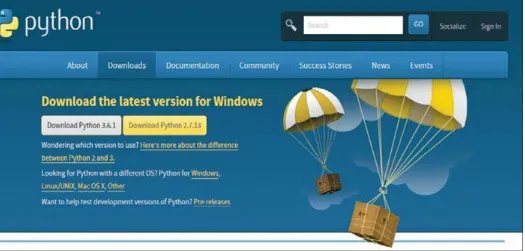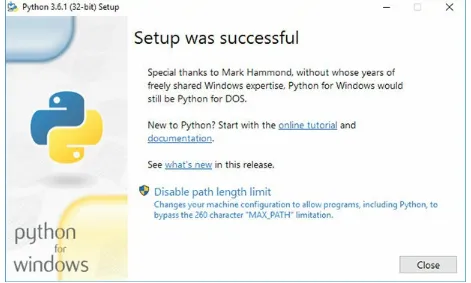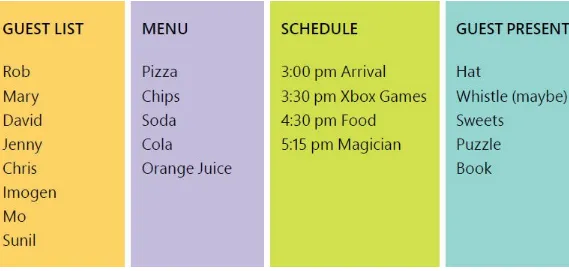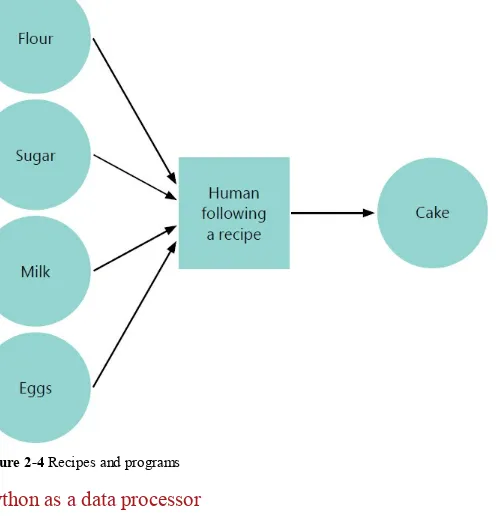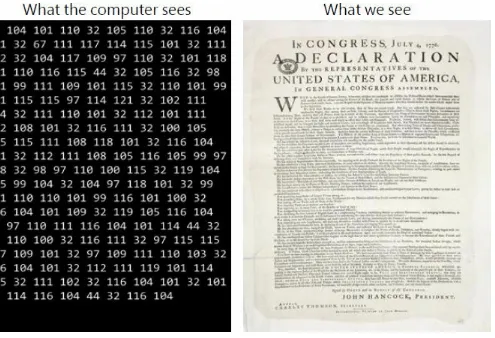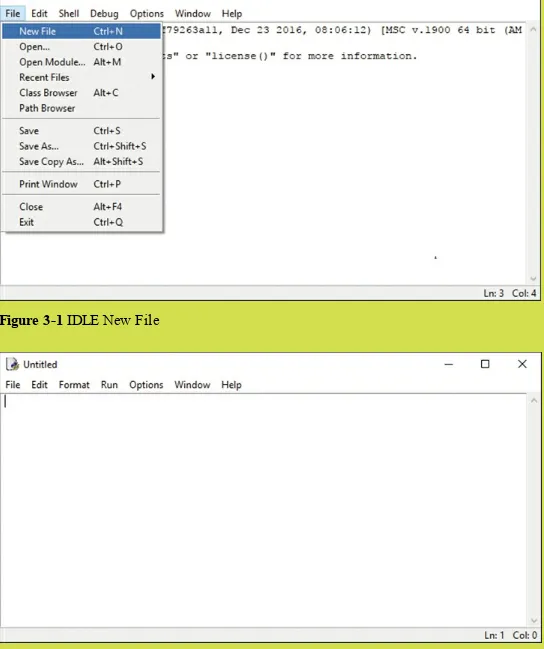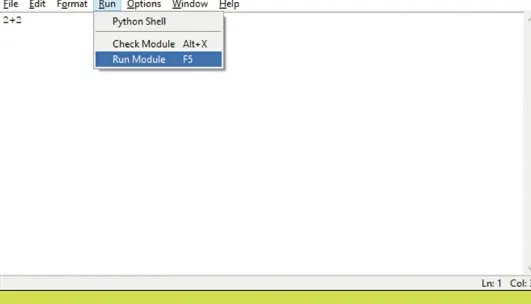Begin to Code with Python
BEGIN TO CODE WITH PYTHON
Published with the authorization of Microsoft Corporation by: Pearson Education, Inc.
Copyright © 2018 by Pearson Education, Inc.
All rights reserved. Printed in the United States of America. This publication is protected by copyright, and permission must be obtained from the publisher prior to any prohibited reproduction, storage in a retrieval system, or transmission in any form or by any means, electronic, mechanical, photocopying, recording, or likewise. For information regarding permissions, request forms, and the appropriate contacts within the Pearson Education Global Rights & Permissions Department, please visit www.pearsoned.com/permissions/. No patent liability is assumed with respect to the use of the information contained herein. Although every precaution has been taken in the preparation of this book, the publisher and author assume no responsibility for errors or omissions. Nor is any liability assumed for damages resulting from the use of the information contained herein.
ISBN-13: 978-1-5093-0452-3 ISBN-10: 1-5093-0452-5
Library of Congress Control Number: 2017958202 1 17
TRADEMARKS
Microsoft and the trademarks listed at http://www.microsoft.com on the “Trademarks” webpage are trademarks of the Microsoft group of companies. All other marks are property of their respective owners.
"Python" and the Python logos are trademarks or registered trademarks of the Python Software Foundation, used by Pearson Education with permission from the Foundation.
WARNING AND DISCLAIMER
Every effort has been made to make this book as complete and as accurate as possible, but no warranty or fitness is implied. The information provided is on an “as is” basis. The author, the publisher, and Microsoft Corporation shall have neither liability nor
responsibility to any person or entity with respect to any loss or damages arising from the information contained in this book or from the use of the programs accompanying it.
SPECIAL SALES
For information about buying this title in bulk quantities, or for special sales opportunities (which may include electronic versions; custom cover designs; and content particular to your business, training goals, marketing focus, or branding interests), please contact our corporate sales department at corpsales@pearsoned.com or (800) 382-3419.
For government sales inquiries, please contact
governmentsales@pearsoned.com.
For questions about sales outside the U.S., please contact
Copy Editor
Dan Foster
Indexer
Valerie Haynes Perry
Proofreader
Becky Winter
Technical Editor
John Ray
Editorial Assistant
Cindy J Teeters
Cover Designer
Twist Creative, Seattle
Compositor
About the author
Rob Miles has spent more than 30 years teaching programming at the University of Hull in the United Kingdom. He’s a Microsoft MVP, with a passion for programming, and creating new things. If he had any spare time, he’d spend it writing even more code. He loves making programs and then running them to see what happens. He reckons that programming is the most creative thing you can learn how to do.
He believes that programmers really can claim to be building the future.
He claims to know a lot of really good jokes, but nobody has ever heard him tell one. If you want an insight into the Wacky World™ of Rob Miles, you can read his blog at www.robmiles.com and follow him on Twitter via @RobMiles.
Contents at a glance
Part 1: Programming fundamentals
Chapter 1 Starting with Python
Chapter 2 Python and Programming
Chapter 3 Python program structure
Chapter 4 Working with variables
Chapter 5 Making decisions in programs
Chapter 6 Repeating actions with loops
Chapter 7 Using functions to simplify programs
Chapter 8 Storing collections of data
Part 2: Advanced programming
Chapter 9 Use classes to store data
Chapter 10 Use classes to create active objects
Chapter 11 Object-based solution design
Chapter 12 Python applications
Part 3: Useful Python (Digital-only)
The chapter PDF files for this Part are available at https://aka.ms/BeginCodePython/downloads.
Chapter 13 Python and Graphical User Interfaces
Chapter 14 Python programs as network clients
Chapter 15 Python programs as network servers
Contents
Introduction
Part 1: Programming fundamentals
1
Starting with Python
What is Python?Python origins Python versions
Build a place to work with Python Get the tools
Python for Windows PC Start Python
What you have learned
2
Python and Programming
What makes a programmerProgramming and party planning
Give us feedback
Tell us what you think of this book and help Microsoft improve our products for you. Thank you!
http://aka.ms/tellpress
Programming and problems Programmers and people Computers as data processors
Programs as data processors
Investigate data storage using bin
What you have learned
3
Python program structure
Write your first Python programRun Python programs using IDLE
Get program output using the print function Use Python libraries
Delay the end of the program Adding some snaps
Marking the start and end of strings Escape characters in text
Read in text using the input function Working with numbers
Convert strings into integer values Whole numbers and real numbers
Convert strings into floating-point values Perform calculations
Convert between float and int
Weather snaps
Use decisions to make an application Design the user interface
Repeat a sequence of statements using while
Handling invalid user entry
Detect invalid number entry using exceptions Exceptions and number reading
Handling multiple exceptions Break out of loops
Return to the top of a loop with continue
What you have learned
7
Using functions to simplify programs
What makes a function?Give information to functions using parameters Return values from function calls
Build reusable functions
Create a text input function
Add help information to functions Create a number input function
Convert our functions into a Python module Use the IDLE debugger
Initialize a list with test data Sort a list from high to low Sort a list from low to high
Store tables of data
Use loops to work with tables Use lists as lookup tables
Store contact details in separate lists Use a class to store contact details
Use the Contact class in the Tiny Contacts program Edit contacts
Save contacts in a file using pickle Load contacts from a file using pickle Add save and load to Tiny Contacts Set up class instances
Dictionaries
Create a dictionary Dictionary management
Return a dictionary from a function Use a dictionary to store contacts What you have learned
10
Use classes to create active objects
Create a Time TrackerAdd a data attribute to a class Create a cohesive object
Create method attributes for a class Add validation to methods
Protect a data attribute against damage Protected methods
Evolve class design
Manage class versions The __str__ method in a class
Python string formatting Session tracking in Time Tracker
The Python map function The Python join method Make music with Snaps
Create a FashionShop component Create a user interface component
Iterator functions and the yield statement Functions with an arbitrary number of arguments Modules and packages
Add a readme function to BTCInput Run a module as a program
Detect whether a module is executed as a program Create a Python package
Import modules from packages Program testing
The Python assert statement The Python unittest module Create tests
View program documentation What you have learned
Part 3: Useful Python (Digital-only)
The chapter PDF files for this Part are available at https://aka.ms/BeginCodePython/downloads.
13
Python and Graphical User Interfaces
Visual Studio CodeInstall Visual Studio Code
Install the Python Extension in Visual Studio Code Create a project folder
Create a program file Debug a program Other Python editors
Create a Graphical User Interface with Tkinter Create a graphical application
Lay out a grid
Create an event handler function Create a mainloop
Draw on a Canvas Tkinter events
Create a drawing program Enter multi-line text
Group display elements in frames
Create an editable StockItem using a GUI Create a Listbox selector
An application with a graphical user interface What you have learned Create a web server in Python
A tiny socket-based server Python web server
Serve webpages from files Get information from web users Host Python applications on the web What you have learned
16
Create games with Pygame
Getting started with pygameDraw images with pygame Image file types
Load an image into a game Make an image move Get user input from pygame Create game sprites
Control the player sprite Add a Cracker sprite
Add lots of sprite instances Catch the crackers
Add a killer tomato Complete the game
Introduction
Programming is the most creative thing you can learn how to do. Why? If you learn to paint, you can create pictures. If you learn to play the violin, you can make music. But if you learn to program, you can create entirely new experiences (and you can make pictures and music too, if you wish). Once you’ve started on the programming path, there’s no limit to where you can go. There are always new devices, technologies, and marketplaces where you can use your programming skills.
Think of this book as your first step on a journey to programming enlightenment. The best journeys are undertaken with a destination in mind, and the destination of this journey is “usefulness.” By the end of this book, you will have the skills and knowledge to write useful programs.
However, before we begin, a small word of warning. Just as a guide would want to tell you about the lions, tigers, and crocodiles that you might encounter on a safari, I must tell you that our journey might not be all smooth going. Programmers must learn to think slightly differently about problem solving, because a computer just doesn’t work the same way humans do. Humans can do complex things rather slowly. Computers can do simple things very quickly. It is the programmer’s job to harness the simple abilities of the machine to solve complicated problems. This is what you’ll learn to do.
The key to success as a programmer is much the same as for many other endeavors. To become a world-renowned violin player, you will have to practice a lot. The same is true for programming. You must spend a lot of time working on your programs to acquire code-writing skills. However, the good news is that just as a violin player really enjoys making the instrument sing, making a computer do exactly what you want turns out to be a very rewarding experience. It gets even more enjoyable when you see other people using programs that you’ve written and finding them useful and fun to use.
How this book fits together
I’ve organized this book in three parts. Each part builds on the previous one with the aim of turning you into a successful programmer. We start off considering the low-level programming instructions that programs use to tell the computer what to do, and we finish by looking at professional software construction.
Part 1: Programming fundamentals
The first part gets you started. It points you to where you’ll install and use the programming tools that you’ll need to begin coding, and it introduces you to the fundamental elements of the Python
programming language. You’ll come to grips with writing your first programs and learn all the
fundamental code constructions that underpin all programs. You’ll also find out where Python fits in the great scheme of programming languages, and what this means for you as a programmer.
Part 2 describes the features of the Python programming language used to create and structure more complex applications. It shows you how to break large programs into smaller elements and how you can create custom data types that reflect the specific problem being solved. You’ll also discover how to design, test, and document your Python applications.
Part 3: Useful Python
Once you’ve learned how to make your own programs, the next step is to learn how to use code written by other people. An important advantage of Python is the wealth of software libraries
available for users of the language. In Part 3, you’ll explore a number of these libraries and find out how you can use them to create applications with graphical user interfaces, how Python programs can act as clients and servers in network applications, and, finally, create engaging games.
The third part of the book is provided as a downloadable document that you can have open on your desktop as you experiment with the demonstration programs and create applications of your own. The chapter PDF files for this Part are available at
https://aka.ms/BeginCodePython/downloads
How you will learn
In each chapter, I will tell you a bit more about programming. I’ll show you how to do something, and then I’ll invite you to make something of your own by using what you’ve learned. You’ll never be more than a page or so away from doing something or making something unique and personal. After that, it’s up to you to make something amazing!
You can read the book straight through if you like, but you’ll learn much more if you slow down and work with the practical parts along the way. Like learning to ride a bicycle, you’ll learn by doing. You must put in the time and practice to learn how to do it. But this book will give you the knowledge and confidence to try your hand at programming, and it will also be around to help you if your
programming doesn’t turn out as you expected. Here are some elements in the book that will help you learn by doing:
MAKE SOMETHING HAPPEN
Yes, the best way to learn things is by doing, so you’ll find “Make Something Happen” elements throughout the text. These elements offer ways for you to practice your
CODE ANALYSIS
A great way to learn how to program is by looking at code written by others and working out what it does (and sometimes why it doesn’t do what it should). This book contains over 150 sample programs for you to examine. In this book’s “Code Analysis” challenges, you’ll use your deductive skills to figure out the behavior of a program, fix bugs, and suggest
improvements.
WHAT COULD GO WRONG
If you don’t already know that programs can fail, you’ll learn this hard lesson soon after you begin writing your first program. To help you deal with this in advance, I’ve included “What Could Go Wrong?” elements, which anticipate problems you might have and provide
solutions to those problems. For example, when I introduce something new, I’ll sometimes spend some time considering how it can fail and what you need to worry about when you use the new feature.
PROGRAMMER’S POINT
I’ve spent a lot of time teaching programming. But I’ve also written many programs and sold a few to paying customers. I’ve learned some things the hard way that I really wish I’d known at the start. The aim of “Programmer’s Points” is to give you this information up front so that you can start taking a professional view of software development as you learn how to do it.
“Programmer’s Points” cover a wide range of issues, from programming to people to philosophy. I strongly advise you to read and absorb these points carefully—they can save you a lot of time in the future!
Software and hardware
You’ll need a computer and some software to work with the programs in this book. I’m afraid I can’t provide you with a computer, but in the first chapter you’ll find out where you can get the Python tools and an application called Visual Studio Code that you’ll learn to use when we start creating larger applications.
Using a PC or laptop
A 1 GHz or faster processor, preferably an Intel i5 or better.
At least 4 gigabytes (GB) of memory (RAM), but preferably 8 GB or more.
256 GB hard drive space. (The full Python and Visual Studio Code installations take about 1 GB of hard drive space.)
There are no specific requirements for the graphics display, although a higher-resolution screen will enable you to see more when writing your programs.
Using a mobile device
You can write and run Python programs on a mobile phone or tablet. If you have an Apple device running iOS, I recommend the Pythonista app. If you’re using an Android device, look at the Pyonic Python 3 interpreter.
Using a Raspberry Pi
If you want to get started in the most inexpensive way possible, you can use a Raspberry Pi running the Raspbian operating system, which has Python 3.6 and the IDLE development environment built in.
Downloads
In every chapter in this book, I’ll demonstrate and explain programs that teach you how to begin to program—and that you can then use to create programs of your own. You can download this book’s sample code from the following page:
https://aka.ms/BeginCodePython/downloads
Follow the instructions you’ll find in Chapter 1 to install the sample programs and code.
Acknowledgments
I would like to thank Laura Norman for giving me a chance to write this book, Dan Foster and Rick Kughen for putting up with my prose and knocking it into shape, John Ray for astute and constructive technical insights, and Tracey Croom and Becky Winter for making it all look so nice. I’d also like to say thanks to Rob Nance for all the lovely artwork.
Finally, I’d like to say thanks to my wife, Mary, for her support and endless cups of tea. And biscuits.
Errata, updates, and book support
at:
https://aka.ms/BegintoCodePython/errata
If you discover an error not already listed, please submit it to us at the same page. If you need additional support, email Microsoft Press Book Support at
mspinput@microsoft.com
Please note that product support for Microsoft software and hardware is not offered through the previous addresses. For help with Microsoft software or hardware, go to
http://support.microsoft.com
Obtaining MTA qualification
The Microsoft Certified Professional program lets you obtain recognition for your skills. Passing the exam 98-381, “Introduction to Programming Using Python” gives you a Microsoft Technology
Associate (MTA) level qualification in Python programming. You can find out more about this examination at
https://www.microsoft.com/en-us/learning/exam-98-381.aspx
To help you get the best out of this text, if you’re thinking of using it as part of a program of study to prepare for this exam, I’ve put together a mapping of exam topics to book elements that you may find helpful. (Note that these mappings are based on the exam specification as of October 2017.)
I’ve also created an appendix, which puts some of the elements described in the book into the context of the exam, and you can find this in the same place as the sample code downloads.
https://aka.ms/BeginCodePython/downloads
Qualification structure
The qualification is broken down into a number of topic areas, each of which comprises a percentage of the total qualification. We can go through each topic area and identify the elements of this book that apply. The tables below map skill items to sections in chapters of this book.
Perform operations using data types and operators (20-25%)
To prepare for this topic, you should pay special attention to Chapter 4, which describes the
creation and storage of data structures. Chapter 11 gives details of sets in Python programs.
SKILL BOOK ELEMENT
Evaluate an expression to identify the data type Python will assign to each variable. Identify str, int, float, and bool data types.
Chapter 4: Variables
Perform data and data type operations. Convert from one data type to another type; construct data structures; perform indexing and slicing operations.
Determine the sequence of execution based on operator precedence = Assignment; Comparison; Logical; Arithmetic; Identity (is);
Select the appropriate operator to achieve the intended result: Assignment; Comparison; Logical; Arithmetic; Identity (is); Containment (in).
Chapter 4: Performing calculations
Chapter 5: Boolean expressions
Control flow with decisions and loops (25-30%)
To prepare for this topic, you should pay special attention to Chapter 5, which describes the if construction, and Chapter 6, which moves on to describe the while and for loop constructions that are used to implement looping in Python programs.
SKILL BOOK ELEMENT
Construct and analyze code segments that use branching statements.
Chapter 5: Boolean data
Chapter 5: The if construction
if; elif; else; nested and compound conditional expressions Chapter 5construction: The if
Construct and analyze code segments that perform iteration.
Chapter 6: The while construction
Chapter 6: The for loop construction
while; for; break; continue; pass; nested loops and loops that include compound conditional expressions.
Perform input and output operations (20-25%)
by the use of the Python pickle library. Chapter 10 contains details of the string formatting facilities available to Python programs.
SKILL BOOK ELEMENT
Construct and analyze code segments that perform file input and output operations. Open; close; read; write; append; check existence; delete; with statement
Construct and analyze code segments that perform console input and output operations. Read input from console; print formatted text; use of command line arguments.
The importance of well-structured and documented code is highlighted throughout the text. Chapter 3
introduces Python comments, and Chapter 5 contains a discussion highlighting the importance of good code layout. Chapter 7 introduces Python functions in the context of improving program structure and describes how to add documentation to functions to make programs self-documenting.
SKILL BOOK ELEMENT
Chapter 12: View program
documentation
Construct and analyze code segments that include function definitions:
call signatures; default values; return; def; pass. Chapter 7makes a function?: What
Perform troubleshooting and error handling (5-10%)
Chapter 3 contains coverage of syntax errors in Python code. In Chapter 4, the description of data processing includes descriptions of runtime errors. In Chapters 6 and 7, the causes and effects of logic errors are discussed in the context of an application development. Chapters 6 and 10 contain descriptions of how Python programs can raise and manage exceptions, and Chapter 12 contains a description of the use of unit tests in Python program testing.
SKILL BOOK ELEMENT
Analyze, detect, and fix code segments that have errors: Syntax errors; logic errors; runtime errors.
Chapter 3: Broken programs Chapter 4: Typing errors and testing
Chapter 5: Equality and floating-point values
Chapter 6: When good loops go bad
Chapter 7: Investigate programs with the debugger
Chapter 12: Program testing
Analyze and construct code segments that handle exceptions: try; except; else; finally; raise.
Chapter 6: Detect invalid number entry using exceptions
Chapter 10: Raise an exception to indicate an error
Perform operations using modules and tools (1-5%)
from the time library are used in a time-tracking application used in Chapter 16.
SKILL BOOK ELEMENT
Perform basic operations using built-in modules: math; datetime; io; sys; os; os.path; random.
Chapter 3: The random library
Chapter 3: The time library
Solve complex computing problems by using built-in modules: math; datetime; random.
Chapter 10: Session tracking in Time Tracker
Chapter 16: Making art
Free e-books from Microsoft Press
From technical overviews to in-depth information on specific topics, the free e-books from Microsoft Press cover a wide range of topics. These e-books are available in PDF, EPUB, and Mobi for Kindle formats, ready for you to download at:
https://aka.ms/mspressfree Check back often to see what’s new!
We want to hear from you
At Microsoft Press, your satisfaction is our top priority, and your feedback is our most valuable asset. Please tell us what you think of this book at:
https://aka.ms/tellpress
We know you’re busy, so we’ve kept it short with just a few questions. Your answers go directly to the editors at Microsoft Press. (No personal information will be requested.) Thanks in advance for your input!
Stay in touch
1 Starting with Python
What you will learn
We’ll start with a discussion about Python, the programming language you’re learning. Then you’ll discover what kind of computer you need to write programs and how to find and install the tools you’ll use to build your code. You’ll also have your first of many interactions with the Python Shell and discover that programming-language designers do have a sense of humor.
What is Python?
Build a place to work with Python Start Python
What you have learned
What is Python?
is a programming language. In other words, it’s a language you use to write programs. A program is a set of instructions that tells a computer how to do something. We can’t use a “proper” language like English to do this because “proper English” is just too confusing for a computer to understand. As an example, consider a doctor’s instructions:
Click here to view code image
"Drink your medicine after a hot bath."
Well, we would probably take a hot bath and then drink our medicine. A computer, however, would probably drink the hot bath and then drink its medicine. You can interpret the above instructions either way, because the English language allows you to write ambiguous statements. Programming languages must be designed so that instructions written with them are not open to interpretation; they must tell the computer precisely and unambiguously what to do. This usually means breaking down actions into a sequence of simpler steps:
Click here to view code image
Step1: Take a hot bath
Step2: Drink your medicine
A programming language forces us to write instructions in this way. Python is one of many
programming languages invented to provide humans with a way of telling the computer what to do. In my programming career, I’ve learned many different languages over the years, and I confidently expect to need to learn even more in the future. None of them are perfect, and I see each of them as a tool that I would use in a particular situation, just as I would choose a different tool depending on whether I was making a hole in a brick wall, a pane of glass, or a piece of wood.
Some people get very excited when talking about the “best” programming language. I’m quite happy to discuss what makes the best programming languages, just as I’m happy to tell you all about my favorite type of car, but I don’t see this as something to get worked up about. I love Python for its power and expressiveness. I love the C# programming language for the way it pushes me to produce well-structured solutions. I love the C++ programming language for the way it gives me absolute control of hardware underneath my program. And so on. Python does have things about it that make me want to tear my hair out in frustration, but that’s true of the other languages, too. And all
programming languages have aspects about them that I love. And I love using all of them.
Python origins
the years for all kinds of reasons, including reasons as simple as “It seemed like a good idea at the time.”
Guido van Rossum, the original developer of Python, had no idea just what he was starting when, in late 1989, he decided to spend a few weeks on a hobby programming project that he could work on while his office at work was closed during Christmas. He named this language “Python,” not because of a liking for snakes, but because he was an enthusiastic fan of the British TV comedy show Monty Python’s Flying Circus. However, the language was picked up by programmers the world over who loved its elegance and power. Python is now one of the most popular programming languages in use today.
Python versions
One of the first things you’ll discover about Python is that many versions of the language are
available. From a programmer’s point of view, this is not terribly helpful. Programs you write for one version of Python are not guaranteed to work with another version. Python lets you use parts of other people’s programs in your programs, which is a great way to save time and effort. Of course, this only works properly if all the programs are written using the same Python version. Over the years, the different versions of the language have resolved into two distinct strands of development, which simplifies things somewhat.
Essentially the choice of which version of Python you’ll use boils down to a choice of version 2.7 or version 3.n (where n is a number that keeps increasing).
Version 2.7 (the old stalwart) is great because a lot of existing software uses version 2.7. If you’re looking for a library of Python code to perform a particular task, there’s a better chance of it being available in version 2.7.
Version 3.n (the latest one) is great because it eliminates some confusing features of the language that can trip you up.
This book focuses on Python version 3.n, but we’ll look at differences between the versions when they affect our programs. Also, we’ll consider how to use some libraries that are supported only in version 2.7.
The good news is that the fundamentals of program creation are the same for both versions of Python —and indeed for just about all programming languages. Once you’ve learned how to write Python programs, you’ll be able to transfer this skill into many other languages, including C++, C#, Visual Basic, and JavaScript.
Build a place to work with Python
If you were a truck driver who spends many hours in the cab hauling goods across the country, you’d want a truck with a comfortable seat, an unobstructed view of the road, and controls that are easy to find and use. It would also help if your truck had enough power to climb hills at a reasonable speed and was easy to handle on twisting mountainside roads.
In the same way, if you expect to spend any amount of time at a keyboard writing programs, you
should have a decent place to work. Find somewhere to set up a PC, keyboard, and monitor. Pull up a chair that you don’t mind spending quite a few hours sitting in.
You don’t need a particularly fancy computer for writing programs, but your PC will need a reasonable amount of memory and processor performance to handle the tools we’ll use. I suggest using a device with at least an Intel i5 or equivalent processor, 4 GB of memory, and 256 GB of hard drive space. You can use smaller computers, but they can make the development process somewhat frustrating because they will take a while to update your program after you make changes to it. The operating system you use is a matter of personal preference. I prefer Windows 10, but if you prefer using macOS or Linux, you can use those operating systems instead. The Python language and the development environment we’ll use are available for all three operating systems.
Get the tools
Before you can start sharing or selling your programs, you must download and install the tools that will make this possible. Installation will take a little while, depending the speed of your network connection. There will be a few occasions when you’ll just have to sit and wait while things are fetched from the Internet and installed. Note that it’s important to perform the actions in the order I provide. The good news is that you need to perform this installation only once for each computer you want to use.
All the tools we’ll use are free to download and install. I find it astonishing and wonderful that such powerful software is available for free for anyone to use. The Python distribution makes it easy for you to get started writing programs, and the Visual Studio Code editor is a great environment for creating large applications.
The tools and how you obtain them are slightly different for the different devices that you might be using. You can download the latest, up-to-date, instructions here:
www.begintocodewithpython.com/tools/
Python for Windows PC
If you have a Windows PC, you can download and install Python from the Python website. You’ll download the installer from the Python download site and then run it to install Python on your
different screens, so my advice would be to perform the following steps using Edge.
Be sure that you are using the official download site (the one given below) and allow the installer to run when asked by Windows.
www.python.org/downloads/
Figure 1-1 shows the download page for Python.
Figure 1-1 Python download page
The web page has determined that I am using a Windows PC and has offered me two versions to download. On the download page, you’ll want to download version 3.6.1 of Python, so click this button to start the download.
Figure 1-2 Python installer
The Python installer program will load Python onto your computer and make it available for use. There are several settings that can change the way that Python is installed, but you don’t need to
change any of these. The only change you should make is to select the Add Python 3.6 to PATH check box at the bottom of the installer dialog. Then click Install Now. You might be asked to confirm the changes being made to your system, so click OK to accept these changes.
Figure 1-3 Successful setup
You might see the message “Disable path length limit” (Figure 1-4) at the end of the installation. This refers to the way that Windows manages references to files. If you see this message, click “Disable path length limit.” You’ll be asked to confirm the changes to your machine settings.
Figure 1-4 Successful installation with path length limit
Once the installation has finished, click Close to close the installer program.
WHAT COULD GO WRONG
Python installer problems
The Python download web page can usually work out which operating system you’re using and will display buttons that automatically direct you to the correct files for your computer. However; sometimes this might not happen, in which case you won’t see any direct
download buttons. If this happens to you; just select your operating system from the options displayed on the downloads page and then find the latest release of the language for your computer.
Start Python
You’re about to start up an environment that supports the Python language and interact with it. This is a bit like opening the front door of a new apartment or house or getting into a shiny new car you just bought.
The tool you’ll use is called IDLE, which means “Integrated Development Learning Environment” (and might also be a reference to Eric Idle, one of the members of the Monty Python comedy team). IDLE provides two ways of interacting with Python: the “shell” where you can type Python
commands that are executed instantly, and a text editor that allows you to create program code documents. IDLE is available on almost all operating systems these days.
MAKE SOMETHING HAPPEN
Open IDLE
First, open the IDLE environment. On Windows 10, click the Start button and then find IDLE in the Python group of programs (Figure 1-5).
Figure 1.5 Start IDLE
It might be worth adding IDLE to the Start menu or pinning it to the taskbar. You can do this by right-clicking IDLE and selecting the appropriate option.
Figure 1.6 IDLE shell
A shell encloses or “wraps around” something. The IDLE program is enclosing the Python engine. The Python engine is what runs Python programs. The IDLE Python Shell takes Python commands that you type in, feeds them into the Python engine, and then displays the results.
Think of the IDLE shell as a waiter in a restaurant. You tell a waiter what you want to eat, he goes off to the kitchen and asks the chef to make the food, and then brings the food to your table. The waiter serves as a “shell” around the kitchen.
Figure 1.7 A failed hello
Hmmmm…this did not go well. As a rule of thumb, when the computer prints a message in red, this is usually bad news. In this case, the rather long-winded message in red is telling us that Python does not recognize the word “hello.” Whenever you type a command, the
program behind the Python Shell will look through the list of words it understands and try to find one that matches. The word “hello” is not defined on this list, so Python issues this error message.
This is a bit like asking a waiter for a dish that the chef doesn’t know how to cook.
I suppose that the Python Shell could have printed “I don’t know what ‘hello’ means,” but that would make it too easy. As you will find out (or may already know), computer error messages have a way of making simple mistakes sound really complicated.
what computers actually do when they run programs. However, for now, we can end our session with the shell by typing import this (Figure 1-8), which activates an Easter Egg.
Figure 1.8 The Zen of Python
If you’re looking for a “Philosophy of Python,” then this is a very good one. Perhaps that is why this Easter Egg has survived as part of the language for so long. If some of the
statements sound a bit profound, don’t worry, we’ll touch on what they mean as we go through the book.
What you have learned
You discovered that Python is a programming language, and that a programming language is a simplified version of English that allows programmers to tell a computer how to do things.
You had a brief conversation with the Python language and discovered that it is not terribly helpful if you just try to be friendly with it. Instead, you must give it exactly the right instructions. It can then be surprisingly chatty.
To reinforce your understanding of this chapter, you might want to consider the following “profound questions” about computers, programs, and programming.
What is the difference between a program and an application?
When people talk about software, you will find the words program and application used
interchangeably. When I talk about a program, I am describing some code that instructs the computer what to do. I regard an application as something larger and more developed. An application brings together program code and assets, such as images and sounds, to make a complete experience for a user. A program can be as simple as a few lines of Python code.
Will “artificial intelligence” (AI) mean that one day we won’t have to write programs?
This is a very deep question. To me, artificial intelligence is a field in which lots of people are
working very hard to make a computer very good at guessing. It turns out that by giving computers lots of information—and telling them how the information is related—a program can then use all this stuff to make a good guess as to the context of a statement.
I suppose that humans “guess” at the meaning of things. Maybe one day a doctor really will want me to drink a hot bath before I take my medicine (per the instructions at the beginning of this chapter), in which case I’ll do the wrong thing. However, humans have a much greater capacity to store and link experiences, which puts the computer at a distinct disadvantage when it comes to showing
intelligence. Maybe in time, this will change. We are already seeing that in specific fields of expertise—for example, finance, medical diagnosis, and artificial intelligence—can do very well. However, when it comes to telling computers exactly what we want them to do, we’ll need
programmers for quite a long time…certainly long enough for you to pay off your mortgage.
Is IDLE the only tool for writing programs?
No. There are a great many tools that you can use to create programs. Some are tied to one particular programming language, and others are more general purpose. My personal favorite is a tool called Visual Studio. It can be used with many programming languages, including Python. However, Visual Studio is probably a bit complex for people getting started in programming; it’s like learning to drive in a race car. We’ll look at Visual Studio and its cousin, Visual Studio Code, in Part 3 of this book.
Some people worry that things they do with a program on the computer might “break” it in some way. I used to worry about this too, but I’ve conquered this fear by making sure that whenever I do
2 Python and programming
What you will learn
In this chapter, you’ll start working with Python. However, before you do, we’ll take on a bit of detective work and discover what makes a programmer and what a computer program really does. We’ll also look at the Python programming language and discover how it fits in to software
development.
What makes a programmer Computers as data processors Data and information
Work with Python functions What you have learned
If you have not programmed before, don’t worry. Programming is not rocket science. The hard part about learning to program is that when you start you get hit with a lot of ideas and concepts, which can be confusing. However, if you think learning to program sounds like challenging work and that you might not be able to do it, I strongly suggest that you put those thoughts aside. Programming is as easy as organizing a birthday party for a bunch of kids.
Programming and party planning
If you were organizing a kid’s birthday party, you’d have to decide who to invite. You’d have to remember who wanted the vegetarian pizza and which kids can’t sit next to each other without
causing trouble. You’d have to work out what presents each kid would take home and what everyone would do at the party. You’d have to organize the timing so that the magician doesn’t arrive just as the food is served. To help, you’d organize the party using lists like those in Figure 2-1. Programming is just like this; it’s all about organization.
Figure 2-1 Party planning is a lot like programming. You must stay organized.
If you can organize a party, you can write a program. What happens in a program is a little different, but the basic principles are the same. And because a program contains elements that you create and manage (unlike unruly kids), you have complete control over exactly what happens. What’s more, once you’ve done some programming, you might start to approach all tasks in a systematic way, so a bit of programming experience can turn you into a better organizer overall.
Programming is defined by most people as “earning huge sums of money doing something that nobody can understand.” I define programming as “determining a solution to a given problem and expressing it in a form that a computer system can understand and execute.” One or two things are inherent in this definition:
The computer must be made to understand what you’re trying to tell it to do.
You can think of a program as a bit like a recipe. If you don’t know how to bake a cake, you can’t tell someone else how to do it. And if the person you’re talking to doesn’t understand instructions such as “Fold the flour and sugar into the mix,” you still can’t tell him how to bake the cake.
To create a program, you must take a solution you have worked out and then write it down in simple steps that the computer can perform.
Programming and problems
I also like to think of a programmer as a bit like a plumber. A plumber arrives at a job with a big bag of tools and spare parts. Having looked at the plumbing problem for a while, the plumber opens the bag, takes out various tools and parts, fits the parts together, and solves your problem. Programming is like that. You’re given a problem to solve, and you have at your disposal a big bag of tools—in this case, a programming language. You look at the problem for a while and work out how to solve it, and then you fit the bits of the language together to solve the problem. The art of programming is knowing which bits you need to take out of your bag of tools to solve each part of the problem.
The art of taking a problem and breaking it down into a set of instructions you can give to a computer is the interesting part of programming. However, learning to program is not simply a matter of
learning a programming language. Nor is programming simply a matter of coming up with a program that solves a problem. You must consider many things when writing a program, and not all of them are directly related to the problem at hand. To start, let’s assume that you’re writing your programs for a customer. He or she has a problem and would like you to write a program to solve it. We’ll also assume that the customer knows even less about computers than we do!
Initially, you’re not even going to talk about the programming language, the type of computer, or anything like that; you are simply going to make sure that we know what the customer wants. Because programmers pride themselves on their ability to come up with solutions, as soon as they are given a problem they immediately start thinking of ways to solve it—this is almost a reflex action.
Unfortunately, many software projects have failed because the problem they solved was the wrong one. Coming up with a perfect solution to a problem the customer doesn’t have is something that happens surprisingly often in the real world. The developers of the software quite simply did not find out what was required or desired. Instead, they created what they thought was required. The
customers assumed that because the developers stopped asking questions, the right solution was being built. Only at the final handoff was the awful truth revealed. It’s very important that a programmer postpone making something until she knows exactly what is required.
The worst thing you can say to a customer right away is, “I can do that.” Instead, you should first ask, “Is that what the customer wants?” “Do I really understand what the problem is?” Asking these
questions is a kind of self-discipline. Before you solve a problem, you should be sure that you have a watertight definition of what the problem is, which is agreeable to both you and the customer.
An FDS tells you exactly what the customer wants. Both you and the customer sign it, and if you provide a system that behaves according to the design specification, the customer must pay you. Once you have your design specification, you can think about ways of solving the problem.
You might think having a specification isn’t necessary if you’re writing a program for yourself, but this is not true. Writing some form of specification forces you to think about your problem at a very detailed level. It also forces you to think about what your system is not going to do. You need this clarity when building something for yourself as much as when working with a customer. The specification sets expectations right at the start.
PROGRAMMER’S POINT
Specifications must always exist
I have written many programs for money. I would never write a program without getting a solid specification first. Defining a specification is essential even (or perhaps especially) when I do a job for a friend.
Modern development techniques put the customer at the heart of development and involve them in the design process in an ongoing way. These approaches are very helpful because it’s very hard to get a definitive specification at the start of a project. As a developer, you don’t really know much about the customer’s business, and the customer doesn’t know the limitations and possibilities of the
technologies that you can use to solve the problem. It’s a good idea to make a series of versions of the solution and discuss each version with the customer before moving on to the next one. We call this prototyping.
This approach to problem solving will serve you well irrespective of the programming languages that you’re using. The issues of ensuring adequate specifications and avoiding assumptions are equally important when you try to organize anything, including a birthday party.
Programmers and people
Finding out what the customer wants is one of the most important aspects of any programming task. However, communication with other people is important in many other situations, too. Perhaps you want to convince a wealthy backer that you have an idea for the next big thing; perhaps you want to persuade a potential customer that you have the best solution to their problems.
Not all programmers are great communicators in the beginning. However, the important thing to remember is that communication skills can be learned, just like a new programming language.
Becoming a better communicator might mean going outside your comfort zone—nobody likes standing in front of an audience for the first time—but with practice, you can master communication skills and vastly increase your chances of going a long way in this business.
blog or a diary. It doesn’t matter that only your mom reads your blog at first; the important thing is that you write regularly. If you write about something you’re interested in (I write about programming— surprise, surprise—at www.robmiles.com), you will quickly become much better at it.
PROGRAMMER’S POINT
Programmers who can communicate well get the most money and
the most interesting work
It’s possible to make a good living from programming even if you can communicate only in single words and grunts—as long as you can write code quickly that meets the given requirements. But the interesting tasks go to developers who can communicate well. They are the ones who can sell their ideas and are best at talking to customers to find out what the customer wants.
Computers as data processors
Now that we know what programmers do, we can start to consider what a computer is and what makes it so special.
Machines and computers and us
Humans are a race of toolmakers. We invent things to make our lives easier, and we’ve been doing it for thousands of years. We started with mechanical devices, such as the plow, which made farming more efficient, but in the last century we’ve moved into electronic devices and, more recently, into computers.
As computers became smaller and cheaper, they found their way into things around us. Many devices (for example, the mobile phone) are possible only because we can put a computer inside to make them work. However, we need to remember what the computer does; it automates operations that formerly required brain power. There’s nothing particularly clever about a computer; it simply follows the instructions that it’s been given.
A computer works on data in the same way that a sausage machine works on meat: something is put in one end, some processing is performed, and something comes out the other end. You can think of a program as similar to the instructions a coach gives to a football or soccer team before a play. The coach might say something like, “If they attack on the left, I want Jerry and Chris to run back, but if they kick the ball down the field, I want Jerry to chase the ball.” Then, when the game unfolds, the team will respond to events in a way that should let them outplay their opponents.
Unfortunately, a program is unaware of the sensibility of the data it is processing, in the same way that a sausage machine is unaware of what meat is. Put a bicycle into a sausage machine, and the machine will try to make sausages out of it. Put meaningless data into a computer, and it will do meaningless things with it. As far as computers are concerned, data is just a pattern of signals coming in that must be manipulated in some way to produce another pattern of signals. A computer program is the sequence of instructions that tell a computer what to do with the input data and what form the
output data should have.
Examples of typical data-processing applications include the following (as shown in Figure 2-2): Mobile phone—A microcomputer in your phone takes signals from a radio and converts them into sound. At the same time, it takes signals from a microphone and makes them into patterns of bits that will be sent out from the radio.
Car—A microcomputer in the engine takes information from sensors telling it the current engine speed, road speed, oxygen content of the air, accelerator setting, and so on. The microcomputer produces voltages that control the fuel injection settings, the timing of the spark plugs, and other things to optimize engine performance.
Game console—A computer takes instructions from the controllers and uses them to manage the artificial world that it is creating for the gamer.
Figure 2-2 Computers in devices
data processing as much more than working out the company payroll—calculating numbers and printing out results (the traditional uses of computers). As software engineers, we will inevitably spend a great deal of our time fitting data-processing components into other devices to drive them. These embedded systems mean many people will be using computers even if they’re not even aware of it!
PROGRAMMER’S POINT
Software might be a matter of life and death
Remember that seemingly innocuous programs can have life-threatening capabilities. For example, a doctor may use a spreadsheet you have written to calculate doses of drugs for patients. In this case, a defect in the program could result in physical harm. (I don’t think doctors do this—but you never know.) For a deeply scary description of what can go wrong when programmers don’t pay attention to the fundamentals, search for Therac-25 on the web.
Programs as data processors
Figure 2-3 shows what every computer does. Data goes into the computer, which does something with it, and then data comes out of the computer. What form the data takes and what the output means is entirely up to us, as is what the program does.
Figure 2-3 A computer as a data processor
As mentioned earlier, another way to think of a program is like a recipe, which is illustrated in Figure 2-4.
Figure 2-4 Recipes and programs
Python as a data processor
You can regard Python itself as a data processor (see Figure 2-5). Code written in Python goes into the Python engine, which then produces some output.
Sometimes, as we have seen, the output is an error (for example, if we type hello). Other times, it can be a philosophical statement on the nature of the Python language (as when we type import this). Let’s try using the Python command shell to find out more about how the language works.
MAKE SOMETHING HAPPEN
Have a conversation with Python
The last time we chatted with Python, we didn’t say much. We’ll now have a more in-depth conversation and see what we can find out about how the language works. First, we must use the IDLE command to start up the Python Shell as we did in the previous chapter:
In Chapter 1, we tried to say hello to Python, but it didn’t end well. So, let’s give the
This time we don’t get an error; we just get the value 2 coming straight back to us. It looks as if the Python Shell might be working out an answer and sending it back to us. We can prove this by giving it a sum, for example 2+2:
This time, rather than echoing 2+2, the Python Shell seems to have evaluated the result and returned that to us.
It appears that the Python Shell is taking our instructions and acting on them in some way. In fact, this is exactly what’s happening. At its heart, Python is an expression evaluator, which is a fancy way of saying it works things out for us. Give the Python Shell an expression, and it will respond with the answer. Figure 2-6 shows how a simple expression appears.
Figure 2-6 The anatomy of a simple expression
Items that the expression works on are called operands. Things that do the actual work are called operators. In the case of 2+2, there are two operands (the two values of 2) and one operator (the plus). When you feed an expression into the Python Shell, it identifies the operators and operands and then works out the answer.
Bad expressions
We’ve already seen what can happen if you type something that Python doesn’t understand. You get an error message. The same kind of thing will happen if you give Python an invalid expression.
A programmer has entered the expression 2+. This expression is not valid, so the Python Shell has displayed an unhappy red bar and a red error message.
Python is very good at working out expressions. You can use Python rather than a calculator if you like. Expressions are worked out in the same way that a mathematician would do the calculation, doing things like performing multiplication before addition and obeying parentheses.
We can do some experiments using the Python Shell to investigate expressions. From now on, rather than showing you screenshots of the Python Shell, I’ll just show the output that you’ll see in IDLE. In other words, the previous three Python commands that we have issued would look like this:
Click here to view code image
>>> 2
2
>>> 2+2
4
>>> 2+
SyntaxError: invalid syntax
CODE ANALYSIS
Python expressions
Now and then, you’ll see “Code Analysis” sections that pose questions about the code we have just seen. You might try answering the questions yourself before reading the answer.
Question: What do you think would happen if you tried to evaluate 2+3*4?
Answer: The * (asterisk) operator means multiply. Python uses the asterisk in place of the × (multiplication symbol) used in math. In math, we always perform higher-priority operations like multiply and divide before addition, so I’d expect the expression above to display the value 14. The calculation 3*4 would be worked out first, giving an
answer of 12, and this would be added to the value 2. If you try this in IDLE, you should see what you would expect:
>>> 2+3*4
14
Question: What do you think would happen if you tried to evaluate (2+3)*4?
Answer: The parentheses enclose calculations that should be worked out first, so in the above expression, I’d expect to see the value 5 calculated (2+3) and then this value to be multiplied by 4, giving a result of 20.
>>> (2+3)*4
20
Question: What do you think would happen if you tried to evaluate (2+3*4?
Answer: This one is quite interesting. You should try it with the Python Shell. What happens is that Python says to itself, “The expression I’m trying to work out is
incomplete. I need a closing parenthesis.” So, the Python Shell waits for more input from you. If you type in the closing parenthesis and complete the expression, the value is
calculated and the result is displayed. You can even add more sums on the second line if you want.
)
14
Question: What do you think would happen if you tried to evaluate )2+3*4?
Answer: If the Python Shell sees a closing parenthesis before it sees an opening one, it instantly knows that something is wrong and displays an error.
>>> )2+3*4
SyntaxError: invalid syntax
Note that the command shell is trying to help you work out where the error is by highlighting the incorrect character.
Python as a scripting language
We can use the Python Shell for having conversations like this because Python is a “scripting”
programming language. You can think of the Python Shell as a kind of “robot actor” who will perform whatever Python commands you give it. In other words, you tell the command shell what you want your program to do using the Python language. If the instructions don’t make sense to the “robot actor,” it tells us it can’t understand them (usually with red text).
The process of taking a program and then acting on the instructions in it is called interpreting the program. Actors earn a living interpreting the words of a play; computers solve problems for us by interpreting program instructions.
PROGRAMMER’S POINT
Not all programming languages run like Python
Not all programming languages are “scripting” languages, which are interpreted in the same way as Python. Sometimes program instructions are converted into the very low-level instructions that the hardware of your computer understands. This process is called compilation, and the program that performs this conversion is called a compiler. The compiled instructions can then be loaded into the computer to be executed. This technique produces programs that can run very fast, because when the compiled low-level instructions are performed, the computer doesn’t have to figure out what the instructions mean; they can just be obeyed.
You might think this means that Python is a “slow” computer language, because each time a Python program runs, the “robot actor” must work out the meaning of each command before performing it. However, this is not really a problem because modern computers run very, very fast, and Python uses some clever trickery to compile your program as it runs.
Now that we understand computers as machines that process data, and we understand that programs tell computers what to do with the data, let’s delve a little bit deeper into the nature of data and information. People use the words data and information interchangeably, but it’s important to make a distinction between the two, because the way that computers and humans consider data is completely different. Look at Figure 2-7, which shows the difference.
Figure 2-7 Data and information
The two items in Figure 2-7 contain the same data, except that the image on the left more closely resembles how the document would be stored in a computer. The computer uses a numeric value to represent each letter and space in the text. If you work through the values, you can figure out each value, beginning with the value 87, which represents an uppercase W (in the “When” that begins the first regular paragraph in the document on the right).
Because of the way computers hold data, yet another layer lies beneath the mapping of numbers to letters. Each number is held by the computer as a unique pattern of on and off signals, or 1s and 0s. In the realm of computing, each 1 or 0 is known as a bit. (For a wonderful explanation of how
computers operate at this level and of how these workings form the basis for all coding, see Charles Petzold’s Code: The Hidden Language of Computer Hardware and Software.) The value 87, which we know means “uppercase W,” is held as the following way:
1010111
made up of a 1 plus a 2 plus a 4 plus a 16 plus a 64.”
Each of the bits in the pattern tells the computer hardware whether a particular power of two is present. Don’t worry too much if you don’t fully understand this, but do remember that as far as the computer is concerned, data is a collection of 1s and 0s that computers store and manipulate. That’s data.
Information, on the other hand, is the interpretation of the data by people to mean something. Strictly speaking, computers process data and humans work on information.
For example, the computer could hold the following bit pattern somewhere in memory: 11111111 11111111 11111111 00000000
You could regard this as meaning “You are $256 overdrawn at the bank” or “You are 256 feet below the surface of the ground” or “Eight of the thirty-two light switches are off.” The transition from data to information is usually made when a human reads the output.
I am being so pedantic because it is vital to remember that a computer does not “know” what the data it is processing means. As far as the computer is concerned, data is just patterns of bits; it is the user who gives meaning to these patterns. Remember this when you get a bank statement that says you have $8,388,608 in your account when you really have only $83!
Data processing in Python
We now know that Python is a data processor. A script written in Python is interpreted by the Python system, which then produces some output. We also know that within the computer running a Python program, data values are represented by patterns of bits (ons and offs).
MAKE SOMETHING HAPPEN
Work with text in Python
Let’s try to say “hello” to Python in a way that it understands. Return to the Python Shell in IDLE and enter the word, ‘hello’. This time, however, enclose the word in single quote characters:
This time we don’t get any errors, Python just echoes the text that was entered. If you
compare this with the behavior we saw when we entered a number, you’ll notice that in fact Python did the same thing. Previously, we entered the value 2, and Python echoed 2. When we entered a text value, Python echoed the text. The next thing we tried to do with numbers was add them. Let’s try that with text strings:
>>> 'hello' + ' world' 'hello world'
This is nice; Python is behaving exactly as we would expect. We know that when we give Python a sum to work out, it calculates the result and then returns it. We used this to add 2 and 2. Now we’ve discovered that we can also use the same procedure to add ‘hello’ to ‘ world’. Note how I rather cleverly put a space in front of the word ‘ world’; otherwise, the program would have displayed 'helloworld'.
There is also something clever going on inside Python, in that the way + (the addition) behaves is correct for both numbers and strings. If we ask Python to add two numbers, it returns their sum. If we ask Python to add two strings, it returns one string added to the end of the other.
CODE ANALYSIS
Break the rules with Python
Question: What do you think would happen if you missed the closing quote of a string you were typing?
Answer: From our experiments with parentheses, you might expect Python to wait patiently on the next line for you to type in the rest of the string. Unfortunately, this does not happen.
Click here to view code image
>>> 'hello
SyntaxError: EOL while scanning string literal
EOL are an abbreviation for “End Of Line.” The Python Shell is saying that it doesn’t like you to put line endings into strings. Python regards individual operands (numbers and strings) as things that are not allowed to span multiple lines. There’s nothing wrong with creating a text expression that spans several lines (you can try this), but Python does not allow the operands of that expression to span multiple lines.
Question: What do you think would happen if you tried to subtract one string from another?
Answer: Python is clever enough to know that, while it is perfectly sensible to use the – (subtraction) behavior to mean “subtract one integer from another” (you can try this if you like), it is not sensible for a program to try to subtract one string from another.
Click here to view code image
>>> 'hello' - ' world'
Traceback (most recent call last):
File "<pyshell#11>", line 1, in <module> 'hello' - ' world'
TypeError: unsupported operand type(s) for -: 'str' and 'str'
Python is giving us details of what went wrong, but rather than saying, “Subtracting
strings is stupid,” it gives a description that is much harder to understand. To make sense of this, you need to know that the word operand means “something that an operator
works on.” In this case, the operator is the – (minus) operator, and operands are two strings (hello and world). Python is saying that you can’t put the minus operator between two strings.
Question: What do you think would happen if you tried to add a number to a string?
Answer: Adding a number to a string is as stupid as subtracting one string from another, and so you would expect Python to give you an error. But you’d also expect the error to be hard to understand:
Click here to view code image
>>> 'hello' + 2
Traceback (most recent call last):
File "<pyshell#14>", line 1, in <module> 'hello' + 2
TypeError: must be str, not int