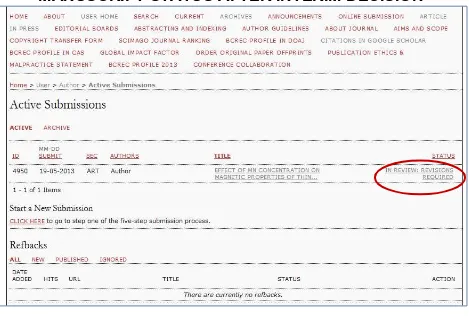MANAJEMEN&E'JOURNAL&
MENGGUNAKAN&OPEN&
JOURNAL&SYSTEM
!
Disampaikan)pada:))
Workshop!Manajemen!Pengelolaan!Jurnal!dan!Pela5han!
Penggunaan!OJS!
Diselenggarakan)oleh:)
Direktorat)Riset)dan)Pengabdian)kepada)Masyarakat)
(DRPM),)Universitas)Indonesia)
)
BCREC Training Division (http://training.bcrec.web.id) 1
DAFTAR ISI
Nomor Materi
Judul Materi Halaman
1 Pendahuluan; Tips/Strategi Pengembangan Jurnal Ilmiah Bereputasi Internasional
1 - 14 2 How to Manage Journal Website and Basic Setup Using Open
Journal System (as Journal Manager)
45 - 72 3 How to Make Online Fulltext Back Issue Using Open Journal
System (As Journal Manager)
73 - 87 4 How to Submit And Tracking Manuscript by Online Using
Open Journal System (As Journal Manager)
88 - 101 5 How to Review Manuscript by Online Using Open Journal
System (As Reviewer)
102 - 110 6 - 7 How to Manage Online Editorial Works and Manage Layout /
Galley Proof Using Open Journal System (as Editor/Section Editor)
111 - 126
9 How to Manage Users (Journal Manager, Editor/Section Editor, Reviewer, Author, Subscriber) in Open Journal System
137 - 147
10 How to Manage DOI and Exporting XML to CrossRef Using Open Journal System (As Journal Manager)
148 - 164 12 How to Manage Journal Issue Publishing Using Open Journal
System (as Editor)
STRATEGI PENGEMBANGAN JURNAL ILMIAH
BCREC Training Division (http://training.bcrec.web.id) 5
TIPS/STRATEGI PENGEMBANGAN JURNAL
ILMIAH BEREPUTASI INTERNASIONAL
1.
Peningkatan
kualitas artikel ilmiah
!
ikuti rambu-rambu
Akreditasi Jurnal Ilmiah Nasional; berbahasa Inggris; Perhatikan
potensi-potensi sitasi atau rujukan ke jurnal kita
2.
Jurnal mengikuti
platform jurnal-jurnal internasional yang
terkenal, baik dari segi
tampilan,bahasa, pengelolaan, layout
artikel, dan sistem editorialnya, misalnya: Elsevier, Springerlink,
Taylor & Francis, Wiley Interscience, American Chemical Society
3.
Jurnal harus ada versi versi online/elektronik
(dan/atau versi
cetak - optional) seperti jurnal internasional pada umumnya.
4.
Jurnal versi elektronik/online sebaiknya menggunakan software
aplikasi
Open Journal System (OJS), karena banyak fitur spesial
untuk pengelolaan dan indeksasi e-journal.
5.
Nama Jurnal sesuai yang didaftarkan di ISSN, Sistem Volume
Nomor standar, dan perhatikan Halaman Abstract Artikel:
"
Nama Jurnal
(long format dan/atau journal abreviation).
(contoh:
Bulletin of Chemical Reaction Engineering &
Catalysis / Bull. Chem. React. Eng. Catal.). Ini harus baku
standard internasional dan jelas agar ketika tracking sitasi
tidak terlewati
"
Standar Journal Abbreviation di ISI Journal Title
Abreviation:
http://www.efm.leeds.ac.uk/~mark/ISIabbr/J_abrvjt.html
"
Jika berubah nama jurnal,
sebaiknya masing-masing
perubahan nama mendaftarkan ISSN dan histrory/sejarah
jurnal harus dituliskan lengkap secara khusus.
"
Halaman Abstract Artikel Fulltext PDF
harus memuat
informasi: Nama Jurnal, Volume, Nomor, Tahun,
Halaman awal, halaman akhir
!
Running Title
6.
Sebaiknya setiap artikel mempunyai
alamat URL yang unik
(nomor
DOI
dari
CrossRef)
(misal:
doi:10.9767/bcrec.8.1.4394.14-33,
link-nya
dalam
bentuk:
http://dx.doi.org/10.9767/bcrec.8.1.4394.14-33
.
Jurnal/Publisher
harus menjadi member CrossRef dulu dan harus membayar (iuran
tahunan per publisher dan bayar layanan per doi)
7.
Onlinekan
PDF Fulltext semua issue/terbitan jurnal:
unggah
fulltext PDF semua nomor terbitan, (menggunakan plugin “
Quick
Submit Plugin
” di Open Journal System untuk back issue).
Metadata jurnal tampilkan lengkap (judul artikel, penulis, afiliasi
penulis, abstrak in English, keywords)
8.
Struktur Pengelola Jurnal Ilmiah:
harus sesuai dengan platform
jurnal ilmiah internasional pada umumnya (
Editor-in-Chief;
Managing/Associate
Editor;
International
Editorial
Board,
Assistant/Layout
Editor;
Administration
).
Tidak
ada
“Penanggungjawab” dan “Penasehat” di jurnal ilmiah.
Reviewer
tidak ditampilkan di bagian Pengelola jurnal ilmiah, tetapi di
halaman khusus ucapan terima kasih.
9.
Aims and Scope
,
Editorial Board
,
Author Guidelines
, dan
Publication Ethics & Malpractice Statements, dan Indexing &
Abstracting
sebaiknya ditampilkan di top menu dan halaman
terpisah dari lainnya (bukan model blog).
10.
Geographical Diversity in Reviewer
: sebaiknya ada perwakilan
dari 5 benua jika memungkinkan (Asia, America, Eropa, Africa,
Australia). Sebaiknya orangnya yang mempunyai track record
publikasi di Scopus dan sudah memiliki h-indeks di Scopus.
BCREC Training Division (http://training.bcrec.web.id) 7
11.
Geographical Diversity in Editorial Board
: sebaiknya ada
perwakilan dari 5 benua jika memungkinkan (Asia, America, Eropa,
Africa, Australia). Sebaiknya orangnya yang mempunyai track
record publikasi di Scopus dan sudah memiliki h-indeks di Scopus.
Tampilkan h-index Scopus di profil Reviewer tersebut atau
dihubungkan dengan alamat URL profil personal di Scopus
.
12.
Geographical Diversity in Authors
: sebaiknya terwakili oleh 5
benua (Asia, America, Eropa, Africa, Australia) jika mungkin.
Sebaiknya lakukan
Call for Paper
kepada Potential Authors
misalnya pencarian di
SCOPUS
atau
ScienceDirect
. Juga undang
mereka sebagai Reviewer.
13.
Lakukan Indeksasi jurnal ilmiah di Pengindeks Internasional
Bereputasi
: (
Nasional
: portal garuda, Indonesian Citation Index,
ISJD;
Internasional
:
Google Scholar, DOAJ, EBSCO, Chemical
Abstract Services, GetCited, Mendeley, Worldcat, Engineering
Village, Compendex, Embase, Reaxys, SCOPUS, Scirus, Ulrichweb
Periodicals, PubMed, CrossRef, Thomson Web of Science)
14.
Implementasikan sepenuhnya
Sistem Manajemen E-journal
dengan online
(
suggested to use Open Journal System
):
1.
Online Submission of Manuscript by Author
2.
Online Tracking Manuscript by Author
3.
Online Review Process by Reviewer
4.
Online Editorial Works by Editors
5.
Online Layout Editing and Copyediting by Assistant Editor
6.
Online Proof-Reading by Authors
7.
Online Publishing (Volume, Issue/No, Year, InPress)
15.
Tampilkan Indikator Capaian Jurnal
di halaman depan Portal
dengan tujuan agar Para Penulis potensial tertarik untuk menulis di
jurnal tersebut. Misalnya: Jumlah Publikasi, Jumlah Sitasi, dan
h-index di Google Scholar atau di Scopus.
16.
Gunakan
standar yang baku untuk References atau Daftar
Pustaka
, sebaiknya gunakan Aplikasi
Reference Manager
.
17.
Lakukan
Call for Papers
ke beberapa Penulis Potensial, termasuk
tawaran menjadi Reviewer dari berbagai bidang ilmu sesuai skop
jurnal.
Gunakan
Portal
Sciencedirect
(http://www.sciencedirect.com)
atau
Scopus
untuk
mencari
Reviewer/Penulis potensial.
18.
Hubungkan/publikasikan portal E-Journal dengan
Social Media
,
BCREC Training Division (http://training.bcrec.web.id) 9
PUBLICATION ETHICS
Publication Ethics menjadi Syarat Wajib bagi Jurnal yang akan
mengajukan Akreditasi Terbitan Berkala Ilmiah Elektronik.
Publication Ethics paling tidak mengandung hal-hal berikut:
•
Plagiarism
;
•
Collaboration
;
•
Originality
;
•
Fraud
;
•
Conflict of Interest
Contoh unsur-unsur kelengkapan Publication Ethics:
•
Publication decisions
•
Fair play
•
Confidentiality
•
Disclosure and Conflicts of interest
•
Duties of Reviewers
o
Contribution to Editorial Decisions
o
Promptness
o
Confidentiality
o
Standards of Objectivity
o
Acknowledgment of Sources
o
Disclosure and Conflict of Interest
•
Duties of Authors
o
Reporting standards
o
Data access and retention
o
Originality and Plagiarism
o
Multiple, Redundant or concurrent publication
o
Acknowledgment of Sources
o
Authorship of the paper
URUTAN PENYIAPAN PORTAL E-JOURNAL
•
Pastikan
Nama Jurnal
sudah betul sesuai di daftar ISSN
•
Siapkan artikel-artikel Fulltext PDF
dan siapkan per folder
(folder = Nomor/Issue). Pastikan fulltext PDF sama persis dengan
yang dicetak
•
Siapkan dan pastikan
Nama Domain Portal E-Journal
(sebaiknya pakai domain institusi, hosting bisa di server kampus
atau di luar (beli hosting))
•
Implementasikan
Setup Dasar Portal
(Open Journal System),
termasuk
Volume dan Nomor/Issue
•
Pastikan
Struktur Pengelola Jurnal
(Editorial Team), sesuai
dengan standar jurnal ilmiah (bukan majalah populer)
•
Unggah semua Fulltext PDF
artikel per nomor penerbitannya
•
---
•
Lakukan
Indeksasi Jurnal Ilmiah
(Google Scholar, DOAJ,
EBSCO, dll)
•
Implementasikan
DOI (Digital Object Identifier)
dari Layanan
CrossRef (berbayar)
•
Implementasikan
Manajemen Jurnal Ilmiah Online
BCREC Training Division (http://training.bcrec.web.id) 11
Item Konfigurasi OJS yg Penting
(“config.inc.php”)
•
base_url = "http://ejournal.undip.ac.id"
•
files_dir = /home/ejournal/ejournal_files
•
public_files_dir = public
•
session_check_ip = Off
•
smtp = On
•
oai = On
•
captcha = on
•
captcha_on_register = on
•
captcha_on_comments = on
•
captcha_on_mailinglist = on
PARAMETER GLOBAL UNTUK MENGUKUR
REPUTASI DAN KINERJA JURNAL ILMIAH
1.
IF (Impact Factor)
(Thomson Reuters)
2.
SJR, IPP, dan SNIP
(Scimago, Scopus)
3.
H-index
(Scimago, Scopus, Google Scholar)
4.
i10-index
(Google Scholar)
5.
Number of Published Articles
per x-year
6.
Number of Citations
per x-year
7.
Akreditasi Jurnal Nasional
(DIKTI, LIPI)
8.
% Rejection Rates (informally)
•
Impact Factor (IF) by Thomson
: perbandingan antara jumlah
artikel yang mensitasi terhadap jumlah artikel yang dipublikasi
oleh sebuah jurnal
•
SJR (Scimago Journal Ranking) by Scimago
: perbandingan
antara jumlah artikel yang mensitasi terhadap jumlah artikel yang
dipublikasi oleh sebuah jurnal tetapi dengan mempertimbangkan
kualitas dari jurnal yang mensitasi. SJR juga menormalisasi
perbedaan sifat sitasi antar bidang ilmu
•
SNIP (Source Normalized Impact per Paper) by Scimago
:
perbandingan antara jumlah artikel yang mensitasi terhadap jumlah
artikel yang dipublikasi oleh sebuah jurnal tetapi dengan
menormalisasi jumlah total sitasi dalam bidang ilmu tertentu.
•
IPP (Impact per publication) by Scimago
: perbandingan antara
jumlah artikel yang mensitasi terhadap jumlah artikel yang
dipublikasi oleh sebuah jurnal
•
h-index by Scopus or Google Scholar
: menyatakan jumlah artikel
(
n
) dengan masing-masing mempunyai jumlah sitasi minimum
n
sitasi
!
h-index =
n
BCREC Training Division (http://training.bcrec.web.id) 15
MATERI KE-1
Update 2015
STANDAR'DASAR'E
!
JURNAL'
MATERI KE-2
Update 2015
HOW$TO$M
ANAGE%JOURNAL%
WEBSITE'AND'BASIC'SETUP'
USING&OPEN&JOURNAL&SYSTEM&
BCREC Training Division (http://training.bcrec.web.id) 46
STRATEGI PENGEMBANGAN JURNAL ILMIAH
JOURNAL MANAGER ROLES:
•
Announcements;
•
Files Browser;
•
Journal Sections;
•
Review Forms;
•
Languages;
•
Masthead / Editorial Team;
•
Prepared Emails;
BCREC Training Division (http://training.bcrec.web.id) 48
CREATE ANNOUNCEMENTS
Intro&Berita
Berita'lengkap'
BCREC Training Division (http://training.bcrec.web.id) 50
• General Information • Principal Contact
• Technical Support Contact • Email Identification
• Publisher
• Sponsoring Organization
• Sources of Support
• Search Engine Indexing
• Journal History
Principal)Contact:"
BCREC Training Division (http://training.bcrec.web.id) 52
JOURNAL SETUP: Step 2 –
Policies: Focus & Scopes
•
Focus & Scope of Journal
•
Peer Review Process
•
Privacy Statement
•
Editor decision
•
Add Item to Appear in “About”
•
Journal Archiving
BCREC Training Division (http://training.bcrec.web.id) 54
JOURNAL SETUP: Step 3 – Submissions: Author Guidelines
• Author Guidelines
• Copyright Notice
• Competing Interest
• For Authors to Index
Their Work
• Notification of Author
Submission
• Citation Markup
Assistant
JOURNAL SETUP: Step 4 – Management: Access & Security
• Access and Security
Setting
• Publication Scheduling
• Identification of Journal
Content
• Announcements
• Copyeditors
• Layout Editors
BCREC Training Division (http://training.bcrec.web.id) 56
Harus dicentang agar bisa memberikan
JOURNAL SETUP: Step 5 – The Looks
•
Journal Homepage Header
•
Journal Homepage
Content
•
Journal Page Header
•
Journal Page Footer
BCREC Training Division (http://training.bcrec.web.id) 58
Journal Page Footer berisi: Statistik
BCREC Training Division (http://training.bcrec.web.id) 60
CREATE ANNOUNCEMENTS
Berita'lengkap'
jika%diklik%
“
Read%more
”
MEMBUAT JOURNAL SECTION
Klik%pada%
”
CREATE&
BCREC Training Division (http://training.bcrec.web.id) 62
PROSEDUR MENYUSUN EDITORIAL TEAM
1.
Siapkan nama-nama orang yang akan menduduki jabatan di
Editorial Team, meliputi: nama lengkap, alamat afiliasi/nama
institusi, dan alamat email, jika perlu alamat URL ID Scopus
2.
Buatkan user login untuk masing-masing nama yang akan
menduduki jabatan editorial team tersebut sesuai dengan
role
-nya
di OJS
3.
Bukan “
MastHead
” di Journal Management, klik “
Create Position
Title
”, masukkan nama jabatan di editorial team.
4.
Daftarkan (
assign
) nama-nama tersebut sesuai jabatannya, dengan
cara klik “
Membership
” pada tiap-tiap jabatan.
5.
Jabatan-jabatan dalam Editorial Team sebuah jurnal ilmiah pada
umumnya sebagai berikut:
a.
Ketua Penyunting (
Editor in Chief
)
b.
Anggota Penyunting/Penyunting Ahli (
Member of Editor
)
c.
Dewan Penyunting (
Editorial Board
)
d.
Penyunting Pelaksana (
Assistant Editor
)
e.
Administrasi (
Editorial Office
)
Catatan:
!
“Penanggungjawab”
tidak
perlu
dicantumkan
di
Pengelola Jurnal (cukup di SK saja)
REGISTER ROLE DI SISTEM OPEN JOURNAL
SYSTEM UNTUK TIM PENGELOLA JURNAL
•
Ketua Penyunting
(Editor in Chief)
"
EDITOR
•
Anggota Penyunting/Penyunting Ahli
(Member of Editor)
"
SECTION EDITOR
•
Dewan Penyunting
(Editorial Board)
"
REVIEWER
•
Penyunting Pelaksana
(Assistant Editor)
"
JOURNAL
MANAGER
BCREC Training Division (http://training.bcrec.web.id) 64
EDITING TEMPLATE EMAIL
(PREPARED EMAIL)
Di sistem OJS kita diberikan kemudahan dengan adanya template email
untuk proses bisnis surat menyurat elektronik, sehingga pada
pelaksanaan manajemen editorial nanti hanya tinggal menggunakan saja
(tinggal klik “Send”), sehingga pengelola jurnal tidak perlu membuka
email khusus.
Untuk mengedit template email, silakan masuk dari
Journal
Management, kemudian klik di “prepared email”.
Klik%di%
“
EDIT
”!
untuk%
mengedit(masing
!
masing'
BCREC Training Division (http://training.bcrec.web.id) 66
Silakan'diedit'template'
emailnya(kecuali(yang(
BCREC Training Division (http://training.bcrec.web.id) 68
MENGAKTIFKAN READING TOOLS
BCREC Training Division (http://training.bcrec.web.id) 70
JOURNAL STATISTICS
Journal Statistics memberikan fasilitas kepada Journal Manager melihat
statistik manajemen jurnal kita, misalnya: berapa persen jumlah
SYSTEM PLUGINS DI OPEN JOURNAL
SYSTEM
BCREC Training Division (http://training.bcrec.web.id) 72
SELAMAT'MENGIKUTI'
TRAINING
!
!
MATERI KE-3
Update 2015
HOW$TO$
MAKE%ONLINE%
FULLTEXT'BACK'ISSUE'USING&
OPEN%JOURNAL%SYSTEM%(
As#
BCREC Training Division (http://training.bcrec.web.id) 74
CARA-CARA MENGUNGGAH ARTIKEL SIAP
TERBIT DENGAN QUICKSUBMIT PLUGIN
Secara garis besar, mengunggah
artikel siap terbit (
bukan melalui
proses submit-review-editing
) ke dalam Portal E-Journal dapat
dilakukan dengan langkah-langkah berikut:
a.
Role as Editor
membuat Volume, Nomor/Issue
, dan
Tahun
penerbitan
, dan
mempublikasikan Issue
!
Create Issue
b.
Role as Journal Manager
memasukkan metadata artikel
(nama penulis, afiliasi, judul, abstrak, kata kunci, dst);
Journal Manager mengunggah file artikel fulltext dalam PDF
c.
Selesai
dan artikel sudah online
Gambar&2
BCREC Training Division (http://training.bcrec.web.id) 76
Jika belum ada, silakan “
Create New User
”.
EDITOR MEMBUAT/MENENTUKAN
VOLUME/NOMOR/ISSUE/TAHUN
PENERBITAN
Editor membuat/menentukan Volume, Nomor/Issue, dan Tahun
penerbitan jurnal dan mempublikasikannya:
a.
Jika sudah login sebagai JM maka anda bisa beraksi
login sebagai
Editor
atau login JM anda berfungsi ganda
(sebagai
JM dan Editor
).
b.
Klik “
Editor
” pada tampilan seperti Gambar 5, sehingga
tampilan menjadi seperti Gambar 6.
c.
Create Issue: Klik “
Create Issue
” di Gambar 6. Isilah
informasi tentang Issue (Back Issues atau Future Issue),
Identification (Volume, Nomor, Year, cek di Title saja, Isi
Title misalnya: “
Volume 1, Nomor 1, Tahun 2012
”),
Description (misal: “Wisuda Periode April 2012”).
Kemudian klik button “Save” di bagian bawah.
d.
Untuk mempublikasikan Volume/Nomor tersebut, maka
klik pada “
Volume 1, Nomor 1, Tahun 2012
” di tampilan
berikutnya setelah klik “Save”. Kemudian klik button
“
Publish Issue
” seperti ditampilkan di Gambar 8.
e.
Proses membuat Volume/Issue jurnal sudah selesai,
BCREC Training Division (http://training.bcrec.web.id) 78
Gambar&5
Gambar&7
BCREC Training Division (http://training.bcrec.web.id) 80
PETUNJUK MENGUNGGAH FILE ARTIKEL
PDF OLEH JOURNAL MANAGER
a.
Klik “
Journal Manager
” (dari
Gambar 5
), maka akan
ditampilkan menu-menu untuk peran sebagai JM (
Gambar 9
)
b.
Klik “
Import/Export Data
” untuk menggunakan plugin
QuickSubmit (one step submission plugin). Klik pada
“
QuickSubmit Plugin
”. (
Gambar 10
)
c.
Pilih
Volume, Nomor, dan Tahun
yang sesuai (sudah dibuat oleh
Editor). Masukkan data bulan, tanggal, dan tahun publikasi.
Masukkan nomor halaman
(dari berapa sampai berapa), lihat
Gambar 11
.
d.
Di bagian
Submission File
,
browse file PDF
yang akan diunggah,
kemudian klik button “
Upload
”.
e.
Di
bagian Authors
, masukkan data-data semua penulis, dimana
field yang bertanda bintang wajib diisi
. Jika penulis lebih dari
satu, maka tambahkan nama penulis kedua, ketiga, dan
seterusnya, dengan klik pada button “
Add Authors
” (lihat
Gambar 12
).
f.
Di
bagian Title and Abstract
, masukkan data-data Judul Artikel
(Title), dan kopikan teks abstraknya.
g.
Di
bagian Indexing
, masukkan data-data
Academic Discipline
(misalnya: Chemical Engineering) dan
Kata kunci
atau Keywords
(bioetanol; adsorbsi; distilasi adsorbsi; zeolit) (lihat
Gambar 13
).
h.
Klik pada button “
Save and Continue
” dan proses mengunggah
telah selesai, atau klik pada button “
Save and Create Another
”
untuk mengunggah file artikel lainnya.
Gambar"9
BCREC Training Division (http://training.bcrec.web.id) 82
Gambar&11
tampilan hasil
Gambar&13
BCREC Training Division (http://training.bcrec.web.id) 84
Contoh Tampilan Abstrak
Gambar&15
Mengurutkan Nomor Halaman
Login sbg Editor untuk Mengurutkan
Nomor%Halaman%
Tidak&Urut
Klik%EDITING%untuk%
mengurutkan*nomor*
BCREC Training Division (http://training.bcrec.web.id) 86
Klik%BACK%ISSUES%untuk%
mengurutkan*nomor*
---
SELAMAT'MENGIKUTI'
TRAINING
!
!
BCREC Training Division (http://training.bcrec.web.id) 88
MATERI KE-4
Update 2015
HOW$TO$
SUBMIT'AND'
TRACKING)MANUSCRIPT)BY)
ONLINE
!
USING&OPEN&JOURNAL&
REGISTER AS AUTHOR and/or REVIEWER
Klik%
Register
!
untuk%register%
sbg$
Author
Pastikan(
Captcha
!
posisi%on
Alamat&Afiliasi&
BCREC Training Division (http://training.bcrec.web.id) 90
AUTHOR SUBMISSION INTERFACE
E
!
mail%harus%
Klik%di%
“
Archive
”!
untuk%melihat%
arsip&yang&lalu
Klik%di%sini%
untuk%submit%
STEP 1: STARTING SUBMISSION
BCREC Training Division (http://training.bcrec.web.id) 92
STEP 3: ENTERING SUBMISSION’S METADATA
STEP 3: TITLE AND ABSTRACT
Form!form%ini%sebaiknya%
diisi$lengkap$untuk$
ditampilkan*di*Author'
Affiliation halaman&abstrak
STEP 4: UPLOADING SUPPLEMENTARY FILES
STEP 5: CONFIRMING THE SUBMISSION
BCREC Training Division (http://training.bcrec.web.id) 94
NOTIFIKASI OTOMATIS KE AUTHOR’S EMAIL
NOTIFIKASI OTOMATIS EDITOR’S EMAIL
Sebagai'Editor!
in!Chief,"Editor" akan$login$dan$
memproses'
ONLINE MANUSCRIPT TRACKING BY AUTHOR
BCREC Training Division (http://training.bcrec.web.id) 96
MANUSCRIPT STATUS DURING REVIEW
MANUSCRIPT STATUS AFTER INTERIM DECISION
UPLOAD REVISED MANUSCRIPT AND REVISION NOTE
TABLE
Klik%“Browse”!dan$
pilih%file%kemudian%
klik$“Upload”!
untuk%mengupload%
file%Revised% Manuscript+dan$
BCREC Training Division (http://training.bcrec.web.id) 98
FINAL DECISION LETTER FROM EDITOR
MANUSCRIPT STATUS DURING GALLEY PROOFREADING
PROOFREADING PROCESS BY AUTHOR
BCREC Training Division (http://training.bcrec.web.id) 100
CORRECTION TO THE GALLEY
---
SE
LAMAT%MENGIKUTI%
TRAINING
!
!
BCREC Training Division (http://training.bcrec.web.id) 102
MATERI KE-5
INTENSIVE TRAINING ON E-JOURNAL MANAGEMENT
Update 2015
HOW$TO$
REVIEW&
!
MANUSCRIPT+BY+ONLINE+
USING&OPEN&JOURNAL&SYSTEM&
REVIEWER MENERIMA EMAIL UNDANGAN
REVIEWER INTERFACE
Jika%Reviewer%
lupa%password,% tinggal'klik'di'
link%ini
Reviewer:"Klik"di"(simbol"email)"
“Will$do$the$review”!untuk%
menerima#undangan#review,#atau#
klik$di$“Unable'to'do'the'review”!
BCREC Training Division (http://training.bcrec.web.id) 104
EMAIL NOTIFIKASI KE EDITOR TTG UNDANGAN REVIEW
REVIEW PROCESS BY REVIEWER
BCREC Training Division (http://training.bcrec.web.id) 106
REVIEW PROCESS OF MANUSCRIPT: Initial Review
1. Read the abstract to be sure that you have the expertise
to review the article. Don’t be afraid to say no to
reviewing an article if there is good reason
2. Read information provided by the journal for reviewers
so you will know:
–
The
type of manuscript
(e.g., a review article,
technical note, original research) and the journal’s
expectations/parameters
for
that
type
of
manuscript.
–
Other journal requirements
that the manuscript
must meet (e.g., length, citation style).
3. Know the journal’s scope and mission to make sure that
the topic of the paper fits in the scope
4. Ready? Read through entire manuscript initially to see if
the paper is worth publishing- only make a few notes
about major problems if such exist:
a. Is the
question of interest
sound and significant?
b. Was the
design and/or method
used adequate or
fatally flawed? (for original research papers)
c. Were the
results substantial enough
to consider
publishable (or were only two or so variables
presented or were results so flawed as to render
the paper unpublishable)?
5. What is your initial impression? If the paper is:
a. Acceptable with only minor comments/questions: solid, interesting, and new; sound methodology used; results were well presented; discussion well formulated with Interpretations based on sound science reasoning, etc., with only minor comments/questions, move directly to writing up review.
b. Fatally flawed so you will have to reject it: move directly to writing up review.
FULL REVIEW PROCESS OF MANUSCRIPT
1. Writing: Is the manuscript easy to follow, that is, has a
logical progression and evident organization?
2. Is the manuscript concise and understandable? Any
parts
that
should
be
reduced,
eliminated/expanded/added?
3. Note if there are major problems with mechanics:
grammar, punctuation, spelling. (If there are just a few
places that aren’t worded well or correctly, make a note
to tell the author the specific places. If there are
consistent problems throughout, only select an example
or two if need be- don’t try and edit the whole thing).
4. Abbreviations: Used judiciously and are composed such
that reader won’t have trouble remembering what an
abbreviation represents.
5. Follows style, format and other rules of the journal.
6. Citations are provided when providing evidence-based
information from outside sources
TIPS MENAMBAH KOLEKSI REVIEWER INTERNATIONAL
•
Tambahkan data-data Reviewer dari portal-portal jurnal
berikut:
–
ScienceDirect (http://www.sciencedirect.com)
–
SCOPUS (http://www.scopus.com)
–
Springerlink (http://www.springerlink.com)
–
Taylor & Francis (
http://www.tandf.co.uk/journals
)
–
Dan lain-lain
•
Penulis wajib mengusulkan Nama-nama Reviewer
BCREC Training Division (http://training.bcrec.web.id) 110
---
SELAMAT'MENGIKUTI'
TRAINING
!
!
MATERI KE-6-7
INTENSIVE TRAINING ON E-JOURNAL MANAGEMENT
Update 2015
HOW$TO$MANAGE$ONLINE$
EDITORIAL)WORKS)AND)MANAGE)
LAYOUT'/'GALLEY'PROOF'USING'
OPEN%JOURNAL%SYSTEM%(
as#
BCREC Training Division (http://training.bcrec.web.id) 112
EDITOR’S INTERFACE (Unassigned)
Memproses manuskrip...
(Editor-in-Chief sebaiknya satu saja)
SELECT REVIEWERS
MEMILIH REVIEWERS
Klik%di%“Select&
Reviewer”!untuk%
memilih&Reviewer&dari& daftar&reviewer,&atau&
undang&Reviewer&baru.&
Klik%di%“Create&New& Reviewer”!untuk%
menunjuk'atau'
menambahkan(
BCREC Training Division (http://training.bcrec.web.id) 114
NOTIFIKASI KE REVIEWER UNTUK REQUEST
EMAIL UNDANGAN KE REVIEWER
Klik%di%simbol'e!mail!
REVIEWER MENERIMA EMAIL UNDANGAN
Jika%Reviewer%
lupa%password,% tinggal'klik'di'link'
BCREC Training Division (http://training.bcrec.web.id) 116
CONTOH DAPURNYA EDITOR
EDITORIAL WORK AFTER REVIEW
ACKNOWLEDGE (ucapan terima kasih) to REVIEWER
BCREC Training Division (http://training.bcrec.web.id) 118
EDITOR NOTIFICATION TO AUTHOR
Klik&di&simbol&email&(notify( author)&untuk& mengirimkan¬ifikasi& Interim&Decision&kepada&
Author
Klik&di&“Import(Peer( Reviewers”&untuk& memasukkan&Reviewer& Comments&ke&dalam&Email&
STATUS SETELAH PROSES INTERIM DECISION
LIHAT REVISED MANUSCRIPT DARI PENULIS
Lihat&di&bagian&“Author( Version”,&jika&sudah&ada& file&disitu&berarti&sudah&
ada&revisi&dari&Penulis& (perhatikan&tanggalnya)
BCREC Training Division (http://training.bcrec.web.id) 120
EDITOR MAKES FINAL DECISION AND MAKE NOTIFICATION
TO AUTHOR
FINAL EDITING SECTION OF EDITOR
Finishing Editing ...
Final Editing of manuscript includes:
•
Copyediting: The copyediting stage is intended to
improve the
flow,
clarity,
grammar,
wording, and
formatting of the article. It represents the last chance for
the author to make any substantial changes to the text,
as the next stage is restricted to typos and formatting
corrections. The file to be copyedited is in Word or .rtf
format
•
Layout / Galley Production: layout article in PDF as final
version
•
Proofreading of the Galley: request proofreading to
Authors (final chance of Authors)
•
Scheduling: scheduling the galley for Volume/Issue/Year
BCREC Training Division (http://training.bcrec.web.id) 122
COPYEDITING (Language, grammar, format)
Galley/Layout Production in PDF
Pilih&“Galley”,&browse& ke&file&hasil&layout&dlm&
PDF&untuk&diupload& sebagai&Uncorrected(
PROOFREADING REQUEST TO AUTHOR
Email Proofreading Request to Author
Klik&simbol&email&untuk& request&Proofreading&ke&
BCREC Training Division (http://training.bcrec.web.id) 124
Final touch of proofreading
SCHEDULING TO AN ISSUE OR ARTICLE INPRESS
Klik&simbol&cloud&unt& lihat(Proofreading( Comment(dari&Penulis
Klik&simbol&email&untuk&ucapan(terima( kasih(ke(Penulis(dan&beritahu&bahwa&
BCREC Training Division (http://training.bcrec.web.id) 126
---
SELAMAT'MENGIKUTI'
T
RAINING
!
!
MATERI KE-9
INTENSIVE TRAINING ON E-JOURNAL MANAGEMENT
Update 2015
HOW$TO$MANAGE$USERS$(Journal$
Manager,(Editor/Section(Editor,(
Reviewer,(Author,(Subscriber)(IN(
BCREC Training Division (http://training.bcrec.web.id) 138
USER ROLES in Open Journal System
CREATE NEW USER
Create&New&Users;&Merge&user&
• Isilah field/form selengkap mungkin
MERGE USER (Gabungkan Beberapa User Jadi Satu User)
SEBAGAI JOURNAL MANAGER DAPAT LOGIN SEBAGAI
ROLE LAINNYA
Pilih'Roles,&misal&“Editor”,& Klik&di&“Log$In$As”&untuk&
login&sbg&Editor
BCREC Training Division (http://training.bcrec.web.id) 140
MANAJEMEN PELANGGAN – Login As Subscriber
Login as Subscription Manager
Pilih'Roles&“Subscription& Manager”,&Klik&di&“Log$In$
USER INTERFACE FOR SUBSCRIPTION MANAGEMENT
INSTITUTIONAL SUBSCRIPTION TYPE
Klik&“Individual$ Subscription”& untuk&mengelola&
Pelanggan' Individu
Klik&“Institutional$ Subscription”& untuk&mengelola&
BCREC Training Division (http://training.bcrec.web.id) 142
INDIVIDUAL SUBSCRIPTION TYPE
Subscribe Institutional User
Klik di sini, kemudian Create New
BCREC Training Division (http://training.bcrec.web.id) 144
BCREC Training Division (http://training.bcrec.web.id) 146
---
SELAMAT'MENGIKUTI'
TR
AINING
!
!
BCREC Training Division (http://training.bcrec.web.id) 148
MATERI KE-10
INTENSIVE TRAINING ON E-JOURNAL MANAGEMENT
Update 2015
HOW$TO
!
MANAGE&DOI&AND&
EXPORTING*XML*TO*CROSSREF*
USING&OPEN&JOURNAL&SYSTEM
!
!
DIGITAL OBJECT IDENTIFIER (DOI) by CrossRef
•
DOI (Digital Object Identifier) dikelola oleh CrossRef
•
Alamat CrossRef: http://www.doi.org
•
Tujuan: Menyimpan metadata artikel secara permanen
termasuk lokasi objek dimana file artikel disimpan
• DOI sistem tidak dibuka secara bebas, hanya organisasi
yang Registered atau yang mempunyai kontrak saja yang
bisa akses atau menggunakan
•
Alamat DOI bersifat permanen dan unik (walaupun lokasi
data bisa berubah)
• Contoh prefix DOI:
doi:10.1000/xxxx atau http://dx.doi.org/10.1000/xxxx
– 10: registry
– 1000: registrant (prefix)
– xxxx: item ID (suffix)
Qualifications for CrossRef Membership
• The Organization applying for membership
must publish
primary scholarly content that is available online in full
text.
• The Organization
must submit metadata, as defined by
PILA, for substantially all its content that is online in full text.
• In an Organization with multiple divisions, the largest legal
entity is considered the PILA member and all divisions are
subject to the terms of the PILA Membership
Agreement.
• To ensure fairness in reviewing candidates for membership,
all prospective members will be required
to supply
information about the content they intend to deposit.
• Organization must fill the following Application and
Agreement:
BCREC Training Division (http://training.bcrec.web.id) 150
Benefits of CrossRef Membership
• CrossRef
DOI links are stable, persistent links that
preserve the scholarly citation record.
• Thousands of other publishers and organizations will
automatically link to your content, increasing your traffic.
• Your content will be more useful to readers when they can
easily link from your references to other relevant articles.
• You can
collaborate with other CrossRef members on
new technologies.
• You can participate in optional services like CrossRef
Cited-by Linking and CrossCheck, a plagiarism screening
service.
Membership Rules
• Members must pay the fees listed in the CrossRef Schedule of Fees.
• New members must pay their initial annual fee before they can receive their prefix and account access information.
• Members must assign DOIs and deposit metadata for all their online journal articles with CrossRef.
– Members are strongly encouraged to assign DOIs and deposit metadata other content types for which metadata is accepted by CrossRef (i.e. including but not limited to books, book chapters and conference proceedings, technical reports, working papers and theses and dissertations), but this is currently not required.
– Members are expected to assign DOIs and deposit metadata on a current basis (i.e. content should be deposited in CrossRef as soon as possible after being published) and if they fail to do so for journal articles, action may be taken.
• Members have an obligation to maintain the metadata and URLs associated with all registered DOIs.
• Before a member may retrieve DOIs for references in an article from a particular journal, the member must be depositing articles from that journal on a current basis
• Members have an obligation to link references in the journal articles they deposit via CrossRef.
Cross-Linking to other members of PILA or other qualified users of the PILA System.
– Members who have not informed CrossRef within 18 months of joining that they have instituted outbound linking will have their accounts suspended.
– Members are encouraged to link references in other content (registering metadata, looking up DOIs). An Agent can represent any number of members.
• The copyright owner of content has the sole authority to designate, or authorize an agent to designate, the depositor and resolution URL for that content
• DOI-routed reference links enabled by CrossRef must resolve to a
response page containing no less than complete bibliographic
information about the target content, with information about how the content can be acquired and/or a hyperlink leading to the content itself. Access to abstracts and full text is controlled by the member's online publishing system and access beyond the bibliographic information is at the member's discretion.
• For members who do not hold copyright in the content they are registering, members must secure (non-exclusive) rights from copyright owners to deposit DOIs.
• CrossRef only registers DOIs for Definitive Works (or Versions of
Record, if not formally published) but not for Duplicative Works, as defined in the CrossRef Glossary:
• Publication title and ISSN or ISBN must be different (language is a sufficient difference in title)
• Volume/issue/page should be different with allowances for pure coincidence
BCREC Training Division (http://training.bcrec.web.id) 152
Rules for Registered Organizations
• Organizations with both primary and other, non-primary divisions or products only need pay one annual membership fee for all divisions or products.
• Organizations with both primary and other, non-primary divisions or products can have a combined retrieval process for DOIs and share them within the organization.
• Non-primary divisions or products in an organization with a primary division or primary journals will not be allowed to retrieve DOIs unless the primary journals' metadata is deposited in the CrossRef system
Deposing and maintaining DOIs
• You must assign CrossRef DOIs to your current journal articles and deposit good quality bibliographic metadata.
• The metadata includes a URL of the content that will be associated with the DOI.
• You must keep the metadata and the URL up-to-date. • Once a CrossRef DOI is assigned it cannot be deleted.
• For all your assigned CrossRef DOIs you must maintain the metadata and the URLs in the future even in you stop being a CrossRef member.
Outbound Reference Linking
• You must link the references in your current journal articles to the articles at other publishers’sites using CrossRef DOIs.
• You need to tell us when you start linking your references. If you do not start outbound linking within 18 months of joining CrossRef, we might have to end your membership.
• Please be sure you have the ability to put outbound reference links into your journal articles before you agree to join.
Pay CrossRef Fees in a Timely Manner
CrossRef charges the following fees:
• Annual membership fee; we send your invoice every January.
BCREC Training Division (http://training.bcrec.web.id) 154
CrossRef CONTENT TYPES
•
Journals: journal title, volume, issue and article
•
Books/Reference Works: book series and/or volume title,
chapter/section/entry
•
Conference proceedings: multi-volume title, title, paper
•
Dissertations and Thesis
•
Technical Reports and Working Papers
•
Standards
•
Components:
sub-items
of
journal
articles,
book
chapters/entries and conference papers including figures,
tables, graphs and supplemental data.
•
Database Records
CONTOH APLIKASI DOI PADA ARTIKEL
DOI$Address:$
CONTOH PENGGUNAAN DOI – CrossReff UNTUK
IDENTIFIKASI SITASI
BCREC Training Division (http://training.bcrec.web.id) 156
SETTING DOI DI OPEN JOURNAL SYSTEM :
JOURNAL SETUP (5 Steps)
JOURNAL SETUP: Step 1 – Details: General Information
• General Information
• Principal Contact
• Technical Support
Contact
• Email Identification
• Publisher
• Sponsoring
Organization
• Sources of Support
• Search Engine
Indexing
BCREC Training Division (http://training.bcrec.web.id) 158
BCREC Training Division (http://training.bcrec.web.id) 160
IMPORT EXPORT DATA IN OJS
EXPORT XML TO CrossRef
Klik$di$“Export'Issue”$untuk$export$ Nomor/Issue$journal$ke$XML$format$
untuk$disubmit$DOI$ke$CrossRef
CONTOH XML CODE SIAP SUBMIT KE CROSSREF
BCREC Training Division (http://training.bcrec.web.id) 162
SUBMIT XML KE CROSSREF
• Alamat: http://doi.crossref.org/
Prefix$(10.xxxx)$dan$user$ password$akan$diberikan$jika$ sudah$mengisi$application$form$ dan$agreement$serta$membayar$
annual$fee
Klik$“Upload'Submission”$untuk$ submit$XML$yang$berisi$metadata$ Journal$Issue$untuk$mendaftarkan$
Notifikasi Sukses atau Tidak via Email
• <?xml version="1.0" encoding="UTF-8"?>
• <doi_batch_diagnostic status="completed" sp="ds4.crossref.org"> • <submission_id>1356008011</submission_id>
• <batch_id>BCREC_1358073677</batch_id> • <record_diagnostic status="Success">
• <doi>10.9767/bcrec.7.2.3047.142-149</doi> • <msg>Successfully updated</msg>
• </record_diagnostic>
• <record_diagnostiNotifikasi Sukses atau Tidak via Emailc status="Success"> • <doi>10.9767/bcrec.7.2.3521.92-104</doi>
• <msg>Successfully updated</msg> • </record_diagnostic>
• <record_diagnostic status="Success">
• <doi>10.9767/bcrec.7.2.3622.105-111</doi> • <msg>Successfully updated</msg>
• </record_diagnostic> • ...
• <batch_data>
• <record_count>20</record_count> • <success_count>20</success_count> • <warning_count>0</warning_count>
Klik$“Browse”$untuk$memilih$file$ XML$yang$sudah$disiapkan$dan$pilih$
BCREC Training Division (http://training.bcrec.web.id) 164
---
SELAMAT'MENGIKUTI'
TRAINING
!
!
MATERI KE-12
INTENSIVE TRAINING ON E-JOURNAL MANAGEMENT
Update 2015
HOW$TO$MANAGE$JOURNAL$ISSUE$
PUBLISHING*USING*OPEN*
BCREC Training Division (http://training.bcrec.web.id) 198
EDITOR’S INTERFACE (CREATE ISSUE/VOLUME)
SETTING AWAL DI JOURNAL MANAGER
Klik%di%“Create&Issue”%untuk%
membuat&Journal((Issue/Volume&
atau%Nomor/Volume(jurnal
Setting%“Format”%and% “Frequency”%of% Publication%Scheduling:%
CREATE ISSUE (BY EDITOR)
• Manajemen Nomor/Volume:
– Volume 1 (1-200 halaman), terdiri dari berapa
Issue/Nomor?
– Issue/Nomor (terdiri dari berapa artikel?)
• Tambahkan satu Issue “Article In Press”
BCREC Training Division (http://training.bcrec.web.id) 200
LIHAT FUTURE ISSUE LIST
MEMPUBLIKASI ISSUE/NOMOR
Klik%di%Judul%Issue/Nomor% untuk%mempublikasi%
Note: Issue/Nomor jurnal tidak akan ditampilkan
CREATE ISSUE/NOMOR “Article In Press”
• Nomor/Issue “Article In Press” hanya digunakan untuk
mempublikasi manuskrip-manuskrip yang sudah dinyatakan
diterima, tetapi belum dipublikasi ke dalam
Issue/Nomor/Volume tertentu
• Setelah Issue/Nomor/Volume sebenarnya sudah dibuat,
maka artikel-artikel yang tadinya online di “Article In Press”
akan dipindahkan ke dalam Issue/Nomor/Volume tersebut
•
Galley Article (dalam format PDF) seharusnya belum
memuat informasi Volume/Nomor/Issue ketika masih berada
di “Article In Press” dan harus ada keterangan kalau masih
Article In Press.
TAMPILAN NOMOR ARTICLE IN PRESS
Article(i
BCREC Training Division (http://training.bcrec.web.id) 202
TAMPILAN PER ISSUE JOURNAL (Tidak Ada
Graphical Abstract)
Graphical&Abstract& (jika&ada)
Unco rrecte
d&or&C
orrected& Galle
TAMPILAN PER ISSUE JOURNAL (Jika Ada Graphical
Abstract)
MENGURUTKAN BACK ISSUE (jika tidak urut)
Tempatkan%kursor%di%atas%judul% Nomor/Issue,%jika%kursor%sudah% berubah%bentuk%(4%panah),%maka%klik%
BCREC Training Division (http://training.bcrec.web.id) 204