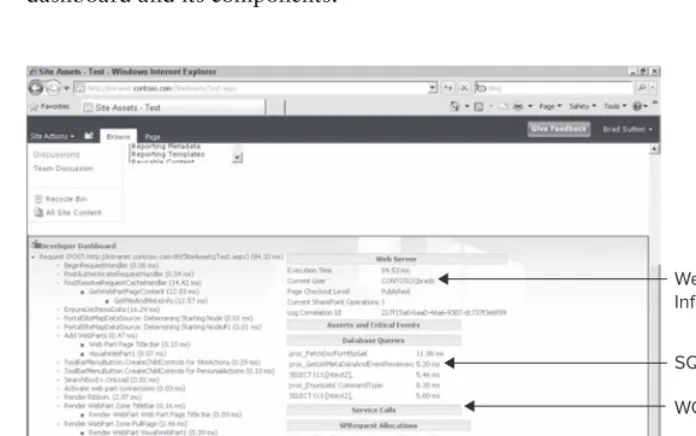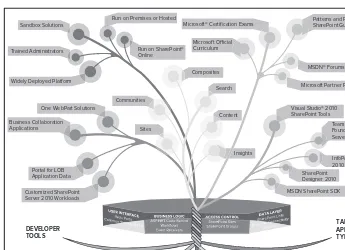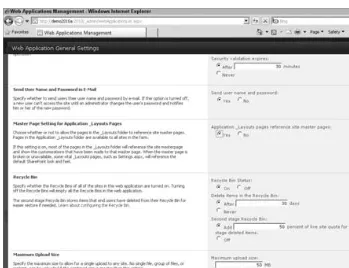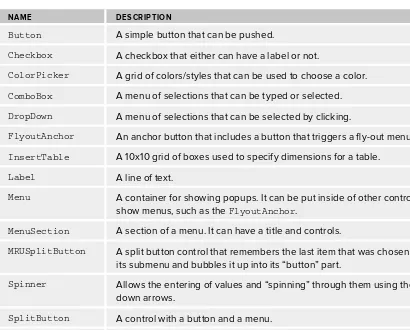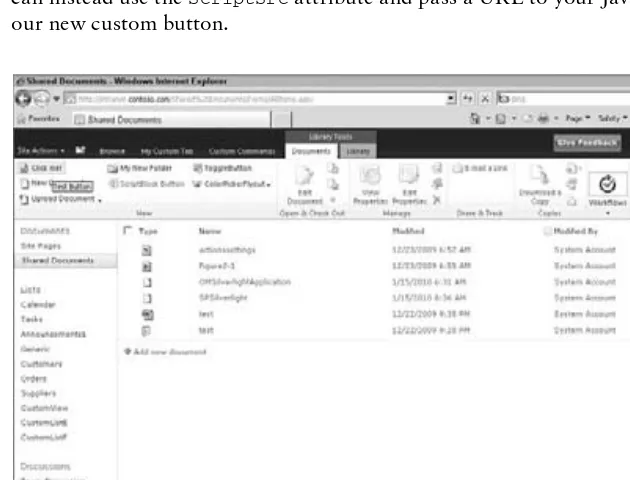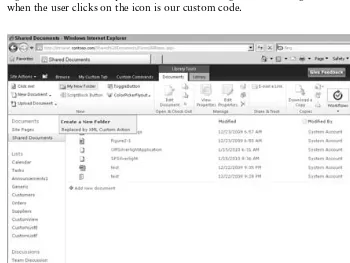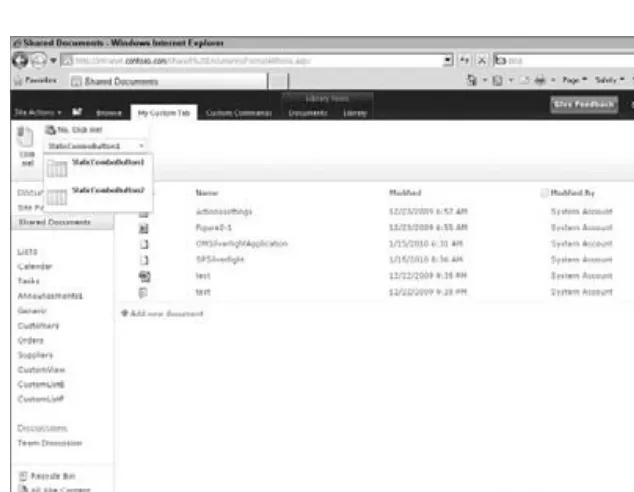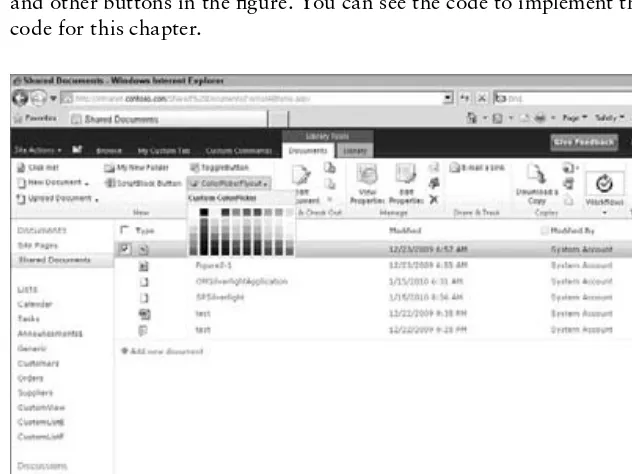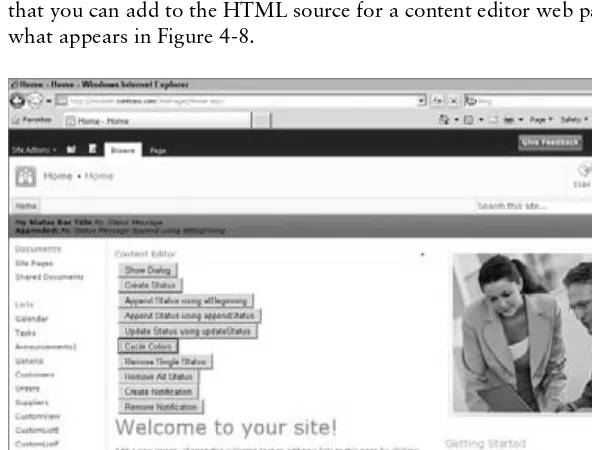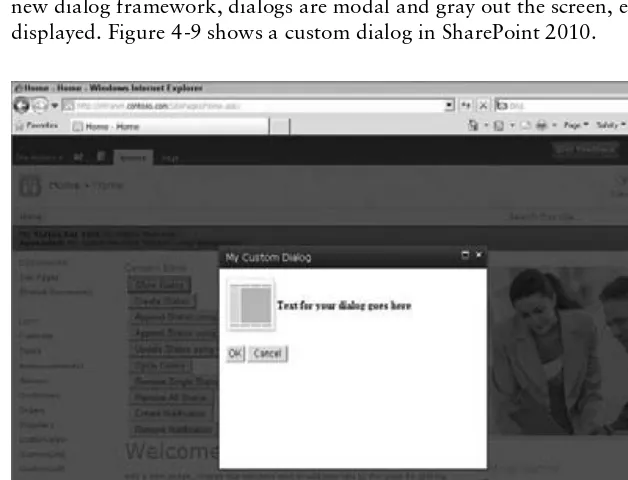Professional
SharePoint
®
Get more out of
wrox.com
Interact
Take an active role online by participating in our
P2P forums @ p2p.wrox.com
Wrox Online Library
Hundreds of our books are available online
through Books24x7.com
Wrox Blox
Download short informational pieces and code
to keep you up to date and out of trouble!
Join the Community
Sign up for our free monthly newsletter at
newsletter.wrox.com
Browse
Ready for more Wrox? We have books and
e-books available on .NET, SQL Server, Java,
XML, Visual Basic, C#/ C++, and much more!
Contact Us.
INTRODUCTION . . . xxv
CHAPTER 1 Introduction to SharePoint 2010 . . . 1
CHAPTER 2 Developer Tools for Sharepoint 2010 . . . .17
CHAPTER 3 IT Pro Enhancements for the Developer . . . 59
CHAPTER 4 SharePoint Platform . . . .81
CHAPTER 5 Collaboration and Social Computing . . . .177
CHAPTER 6 Search . . . 203
CHAPTER 7 ECM: Records Management . . . 255
CHAPTER 8 Web Content Management . . . 277
CHAPTER 9 Electronic Forms . . . 331
CHAPTER 10 ECM: Document Management . . . 397
CHAPTER 11 Business Connectivity Services . . . 427
CHAPTER 12 Workfl ow . . . 467
CHAPTER 13 Business Intelligence. . . 541
CHAPTER 14 SharePoint Online . . . 635
APPENDIX A Additional Help and Resources . . . 641
SharePoint® 2010 Development
Tom Rizzo
Reza Alirezaei
Indianapolis, IN 46256
www.wiley.com
Copyright © 2010 by Wiley Publishing, Inc., Indianapolis, Indiana
Published simultaneously in Canada
ISBN: 978-0-470-52942-3
Manufactured in the United States of America
10 9 8 7 6 5 4 3 2 1
No part of this publication may be reproduced, stored in a retrieval system or transmitted in any form or by any means, electronic, mechanical, photocopying, recording, scanning or otherwise, except as permitted under Sections 107 or 108 of the 1976 United States Copyright Act, without either the prior written permission of the Publisher, or authorization through payment of the appropriate per-copy fee to the Copyright Clearance Center, 222 Rosewood Drive, Danvers, MA 01923, (978) 750-8400, fax (978) 646-8600. Requests to the Publisher for permission should be addressed to the Permissions Department, John Wiley & Sons, Inc., 111 River Street, Hoboken, NJ 07030, (201) 748-6011, fax (201) 748-6008, or online at http://www.wiley.com/go/permissions.
Limit of Liability/Disclaimer of Warranty: The publisher and the author make no representations or warranties with respect to the accuracy or completeness of the contents of this work and specifi cally disclaim all warranties, including without limitation warranties of fi tness for a particular purpose. No warranty may be created or extended by sales or promotional materials. The advice and strategies contained herein may not be suitable for every situation. This work is sold with the understanding that the publisher is not engaged in rendering legal, accounting, or other professional services. If professional assistance is required, the services of a competent professional person should be sought. Neither the publisher nor the author shall be liable for damages arising herefrom. The fact that an organization or Web site is referred to in this work as a citation and/or a potential source of further information does not mean that the author or the publisher endorses the information the organization or Web site may provide or recommendations it may make. Further, readers should be aware that Internet Web sites listed in this work may have changed or disappeared between when this work was written and when it is read.
For general information on our other products and services please contact our Customer Care Department within the United States at (877) 762-2974, outside the United States at (317) 572-3993 or fax (317) 572-4002.
Wiley also publishes its books in a variety of electronic formats. Some content that appears in print may not be available in electronic books.
Library of Congress Control Number: 2010923551
our thoughts. We miss and love you.
—Tom Rizzo
I would like to dedicate this book to S. Khatoon.
Thank you for being the love of my life, my best friend,
and my family!
TOM RIZZO is a senior director in the SharePoint team at Microsoft. This is Tom ’ s second stint with SharePoint having worked in the SharePoint and Exchange Server teams back in the SharePoint 2001 timeframe. Before working in SharePoint, Tom worked in the SQL Server team and also as a technical specialist in the Microsoft fi eld organization, where he evaluated and deployed Microsoft technologies for the United States Department of Defense. You can reach Tom, who authored chapters 1 through 4, 7, 14, and Appendix A, at [email protected].
REZA ALIREZAEI is an independent consultant and a fi ve - time recipient of Microsoft ’ s Most Valuable Professional (MVP) award for Microsoft SharePoint Portal Server & Microsoft Offi ce SharePoint Server. He is focused on designing and implementing enterprise solutions for SharePoint, related .Net technologies, and Microsoft Business Intelligence stack. Reza can be reached at [email protected].
PAUL J. SWIDER is a freelance consultant and the Enterprise SharePoint Strategist for OnClick Solutions. In addition, he is President of the Charleston SharePoint Users Group and an accomplished entrepreneur. Paul has trained and consulted thousands of SharePoint administrators, developers, and architects. In addition, he writes and teaches about enterprise collaboration concepts with demonstrated knowledge you can only get in “ the trenches. ” His specialties include enterprise information architecture, SharePoint development patterns, and social media integration. When not working, Paul enjoys sailing and snowboarding. He wrote chapters 5 and 10.
SCOT HILLIER is an independent consultant and Microsoft SharePoint Most Valuable
Professional focused on creating solutions for Information Workers with SharePoint, Offi ce, and related .NET technologies. He is the author/coauthor of 12 books on Microsoft technologies including “ Inside SharePoint 2010. ” Scot splits his time between consulting on SharePoint projects and training for Critical Path Training (www.criticalpathtraining.com). Scot is a former U. S. Navy submarine offi cer and graduate of the Virginia Military Institute. Scot authored chapter 11 and can be reached at [email protected].
JEFF FRIED is a senior product manager at Microsoft, specializing in strategic applications of search technology. Jeff is a frequent speaker and writer in the industry, holds 15 patents, has authored more than 50 technical papers, and has led the creation of pioneering offerings in next generation search engines, networks, and contact centers. He wrote chapter 6.
KENNETH SCHAEFER is an independent developer and designer focusing
MATT RANLETT , a SQL Server MVP, has been a fi xture of the Atlanta .NET developer community for many years. A founding member of the Atlanta Dot Net Regular Guys (www.devcow.com), Matt has formed and leads several area user groups. Despite spending dozens of hours after work on local and national community activities such as the SharePoint 1, 2, 3! series (www.sharepoint123 .com), organizing three Atlanta Code Camps, working on the INETA Board of Directors as the Vice President of Technology, and appearing in several Pod Casts such as .Net Rocks and the ASP.Net Pod Cast, Matt recently found the time to get married to a wonderful woman named Kim, who he helps to raise three monstrous dogs. Matt currently works as a Senior Consultant with Intellinet and is part of the team committed to helping people succeed by delivering innovative solutions that create business value.
KANWAL KHIPPLE is an independent consultant and Microsoft SharePoint MVP working with
ACQUISITIONS EDITOR Paul Reese
DEVELOPMENT EDITORS Lori Cerreto
PROJECT EDITOR Ami Frank Sullivan
TECHNICAL EDITORS Matt Ranlett Kanwal Khipple
PRODUCTION EDITOR Rebecca Anderson
COPY EDITOR Foxxe Editorial
EDITORIAL DIRECTOR Robyn B. Siesky
EDITORIAL MANAGER Mary Beth Wakefi eld
ASSOCIATE DIRECTOR OF MARKETING David Mayhew
PRODUCTION MANAGER Tim Tate
VICE PRESIDENT AND EXECUTIVE GROUP PUBLISHER
Richard Swadley
VICE PRESIDENT AND EXECUTIVE PUBLISHER Barry Pruett
ASSOCIATE PUBLISHER Jim Minatel
PROJECT COORDINATOR, COVER Lynsey Stanford
PROOFREADER Beth Prouty, Word One
INDEXER
Johnna VanHoose Dinse
COVER DESIGNER Michael E. Trent
COVER IMAGE
I WOULD LIKE TO THANK Spencer Harbar and Robert Bogue who answered some of my technical questions during the process of writing my chapters. I also want to thank those at Microsoft who provided their kind support: Chris Keyser, Arpan Shah and Pej Javaheri. And, a special thanks goes to Vahid Haeri, a close friend who always made sure that I had access to my testing farms with the latest bits installed.
INTRODUCTION xxv
CHAPTER 1: INTRODUCTION TO SHAREPOINT 2010 1
What’s New in the SharePoint Platform and Tools
1
Language Integrated Query (LINQ) 2
List Enhancements 2
Business Connectivity Services 2
Silverlight Integration 2
Client-Side OM 3
Web 2.0 Protocols and New Standards 3
Sandbox Solutions and Resource Governors 3
SharePoint Designer 4
Visio and Access Services 4
InfoPath (Forms, List Forms, Mobile Forms) 4
Visual Studio 5
Web Solution Packages 5
Developer Dashboard 5
What’s New in Collaboration/Social Computing
5
Enhanced Blogs and Wikis 5
Social Tagging and Ratings 6
Activity Feeds 6
Social Bookmarking 6
Organization Browser 6
Outlook Social Newsfeeds and Expertise 7
Microblogging and Mobile Client 7
Social Search 7
What’s New in Search
7
New Core Search Query Capabilities 8
Enhanced Core Search Results 8
Enhanced People Search: Phonetics 8
Enhanced People Search: Address Book Style Lookups 8
Enhanced People Search Results 8
New Search Connector Framework 9
What’s New in ECM
9
What’s New in ECM: Document Management 9
What’s New in ECM: Records Management 11
What’s New in ECM: Web Content Management 12 What’s New in ECM: Digital Asset Management 13
What’s New in ECM: Workfl ow 14
What’s New in Forms 15
What’s New in Groove (SharePoint Workspace) 15
Summary 15
CHAPTER 2: DEVELOPER TOOLS FOR SHAREPOINT 2010 17
OOB Developer Experience
18
SharePoint Designer
21
New User Interface 22
Top Ten New Features in SPD 22
Visual Studio 2010
34
Importing WSPs 34
SharePoint Server Explorer 34
Solution Explorer Integration 35
Feature Designer 35
Package Designer and Packaging Explorer 36
Project Type Templates 37
Mapping Folders 39
Setting Up Your Development Environment
40
System Requirements 40
Troubleshooting with Debugging, and Testing
42
F5 Debugging 42
Debugging Using the Dev Dashboard 43
Debugging Using SharePoint Logs 48
Debugging Silverlight Code 48
Unit, Capacity, and Load Testing 48
Other Useful Tools for Debugging and Testing 51
Deploying and Maintaining Your Code
52
Customizing Deployment in VS 53
ALM with VS 2010 and SharePoint 53
Moving from Test to Production 53
Upgrading Code from 2007
54
CHAPTER 3: IT PRO ENHANCEMENTS FOR THE DEVELOPER 59
Performance Improvements
59
List Throttling 60
External List Throttling 63
HTTP Request Throttling 65
Remote Blob Storage 67
Streaming Media and Bit Rate Throttling 67
High Availability Improvements
68
Database Mirroring and Clustering 68
Read-Only Databases 69
Security Improvements
70
Claims-Based Authentication 70
Code Access Security 73
Sandbox Solutions 73
Cross-Site Scripting 74
Management Improvements
75
Health Monitoring and Reports 75
Service Applications 76
PowerShell Support 78
Summary 79
CHAPTER 4: SHAREPOINT PLATFORM 81
Platform Overview
81
New User Interface
82
General Platform Improvements 83
Master Pages and _Layouts 83
The Ribbon 85
Status Bar and Notifi cation Area 105
Working with Dialogs 109
Theming Infrastructure 112
List, View, and Event Enhancements
117
List Enhancements 117
View Enhancements 124
Events Enhancements
126
New Events 126
New Event Registration Feature 129
Post-Synchronous Events 129
Custom Error Pages 129
Overview of Data Technologies
131
SharePoint LINQ Support 132
Managed Client OM 141
Sandbox Solutions
164
Types of Solutions You Can Build 164
Executing Code in the Sandbox 165
Solution Monitoring 168
Managing Solutions 170
Summary 176
CHAPTER 5: COLLABORATION AND SOCIAL COMPUTING 177
People-Centricity 178
User Profi le Service Application 178
Profi le Synchronization 183
Social Networking and My Site
190
Social Tagging and Ratings 193
Blogs and Wiki Site Defi nitions
198
Summary 201
CHAPTER 6: SEARCH 203
Search Options with SharePoint 2010
204
SharePoint Foundation 206
Search Server 2010 Express 206
Search Server 2010 206
SharePoint Server 2010 207
FAST Search Server 2010 for SharePoint 207
Choosing the Right Search Product 209
Common Platform and APIs 210
Search User Experience
211
Search Center 211
Visual Cues in Search Results with FAST 213
“Conversational” Search 215
People Search 216
Search Architecture and Topologies
217
SharePoint Search Key Components 217
FAST Architecture and Topology 222
Scale-Out with FAST 224
How Architecture Meets Applications 225
Developing with Enterprise Search
226
Top Customization Scenarios 227
Search-Driven Applications 228
Customizing the Search User Experience
228
Example: New Core Results Web Part 229
Example: Adding Sorting to Your New Web Part 231
Web Parts with FAST 232
Search Connectors and Searching LOB Systems
233
New Connector Framework Features 234
Creating Indexing Connectors 235
FAST-Specifi c Indexing Connectors 238
Customizing Connectivity in Summary 239
Working with Federation
239
Customization Examples Using Federation 241
Further Considerations in Federation 242
Working with the Query OM
242
Query-Side APIs and OMs 242
Query Syntax 245
FAST Query Language (FQL) 246
Examples Using Query Customization 247
Social Search
248
End-User-Visible Functionality 248
Social Search Architecture and Operations 248
Content Enhancement
250
Metadata, Linguistics, and Search 250
Advanced Content Processing with FAST 251
Multilingual Search 252
Extending Search Using the Administrative OM
253
Authentication and Security 253
Search Reports 253
Summary: Customizing Search with SharePoint 2010
254
CHAPTER 7: ECM: RECORDS MANAGEMENT 255
SharePoint 2010 Records Management Overview
255
Recordization 256
eDiscovery and Holds 260
Auditing and Reporting 260
Programming RM in SharePoint
261
Declaring and Undeclaring a Record 261
Creating Retention Schedules 263
Creating Organizer Rules 270
Creating Workfl ows That Use RM 274
CHAPTER 8: WEB CONTENT MANAGEMENT 277
The Content Lifecycle in Web Content Management
277
Separation of Content and Development 279
The Important Role of Information Architecture 279
Foundations of Web Content Management
280
Page Processing Model 281
Site Columns 283
Content Types 291
Page Layouts 300
Master Pages 306
Navigation 311
Content by Query Web Part 319
Content Conversion 328
Summary 330
CHAPTER 9: ELECTRONIC FORMS 331
Introducing the Training Management Application
333
Customizing SharePoint List Forms
334
Creating the Trainings List 335
Customizing SharePoint List Forms 336
Adding Intelligence Using Rules and Views 338
Publishing List Forms 340
Distributing the Trainings List 343
Designing InfoPath Form Templates
344
What Is a Form Library? 344
Designing Your Form Template 345
Querying SharePoint Lists in Forms 350
Querying REST Web Services 352
Submit Behavior 354
Form Programming 356
Publishing an InfoPath Form 364
Publishing to a Form Library vs. Publishing to a Content Type 368
Form Security 369
Sandboxing Your Forms 370
Form Anatomy 371
Extracting the Form’s Data 376
Tools for Form Developers
383
The Rule Inspector 384
The Design Checker 385
Fiddler Tool 386
Tiny Inline Tools 388
Building Web Parts Using InfoPath
389
InfoPath Form Web Part 389
Using InfoPath to Create Connected Web Parts 390
Getting Data from Other Web Parts 394
Empowering Users with Mashups 395
Summary 396
CHAPTER 10: ECM: DOCUMENT MANAGEMENT 397
A New Enterprise Content Mindset
398
New ECM Features 398
Expanded ECM Object Model 399
Getting the Most Out of the Document Center
400
Visual Studio and the Document Center 402
Content Routing
408
Managing the Content Organizer 409
Using Document Libraries in the Document Center
412
Metadata Navigation and Filtering 413
Visual Studio and Document Libraries 414
Managed Metadata
417
Types of Metadata 417
Managed Metadata Service Application 418
Content Types
421
Document ID Service
423
Create a Custom Document ID Provider 424
Summary 426
CHAPTER 11: BUSINESS CONNECTIVITY SERVICES 427
Introducing Business Connectivity Services
428
Creating Simple BCS Solutions 429
Understanding BCS Architecture
432
Understanding Connectors 433
Understanding Business Data Connectivity 433
Understanding the Secure Store Service 438
Understanding Package Deployment 441
Understanding Authentication Scenarios
441
Confi guring Authentication Models 441
Accessing Claims-Based Systems 443
Accessing Token-Based Systems 444
Creating External Content Types
445
Creating Operations 445
Creating Relationships 448
Defi ning Filters 449
Using ECTs in SharePoint 2010
450
Creating Custom Forms 451
Using External Columns 451
Business Data Parts 452
Creating a Profi le Page 453
Searching External Systems 453
Supplementing User Profi les 454
Using ECTs in Offi
ce 2010
455
Using the SharePoint Workspace 455
Understanding Outlook Integration 456
Using Word Quick Parts 457
Creating Custom BCS Solutions
458
Using the Runtime Object Model 458
Using the Administration Object Model 460
Creating .NET Assembly Connectors 463
Summary 466
CHAPTER 12: WORKFLOW 467
Training Approval Workfl ow
468
Creating the Training Content Type 469
Workfl ow Development Lifecycle
469
Prototyping in Visio 470
Customizing the Workfl ow in SharePoint Designer 471 Creating Custom Actions with Visual Studio 2010 484
Importing to Visual Studio 2010 494
Building Workfl ows with Visual Studio 2010
512
Site Workfl ows 512
Pluggable Workfl ow Services 529
Tapping into Workfl ow Events 537
Summary 539
CHAPTER 13: BUSINESS INTELLIGENCE 541
Challenges with Traditional Business Intelligence
541
Integration with SharePoint: The History
543
Highlights of Business Intelligence in SharePoint Server 2010
544
Using the Adventure Works Sample Databases
547
The Starting Point: Business Intelligence Center
548
Excel Services
551
Excel Services Architecture 552
Offi ce Data Connection 553
Authoring Workbooks in Excel 559
Publishing the Workbook 567
PerformancePoint Services
572
Dashboard vs. Scorecard 573
PerformancePoint Services Architecture 573
Introducing Dashboard Designer 575
Creating Your First Dashboard 576
One-Click Publishing to SharePoint 584
Time Intelligence Filtering 587
Reporting Services 2008 R2
590
Integration Modes 590
Local Mode Architecture 591
Connected Mode Architecture 592
Confi guring the BI Center 596
BIDS 2008 R2 or Report Builder 3.0? 597
Building and Deploying Reports 598
Caching and Snapshots 614
Reporting on SharePoint Data
623
Claims and BI Solutions
631
Summary 633
CHAPTER 14: SHAREPOINT ONLINE 635
SharePoint Online Overview
635
Developing in the Cloud
637
Visual Sandbox Web Parts 637
Debugging Your Solutions 637
Example Cloud Scenarios
639
Summary 640
APPENDIX A: ADDITIONAL HELP AND RESOURCES 641
THIS BOOK IS FOR ANYONE INTERESTED in developing applications on top of SharePoint 2010. While some knowledge is assumed about SharePoint, readers will fi nd the examples comprehensive and easy to follow if they have previous knowledge of web development and development tools.
WHAT THIS BOOK COVERS
SharePoint 2010 is a big product and this book is a big, diverse book. So, before you dive into the book, we wanted to give you a little feel for what each chapter entails and what you can expect once you have read the chapter.
Introductory Chapters
The fi rst couple of chapters provide an introduction to SharePoint 2010, since the 2010 release is a large release across all the many SharePoint workloads. In these chapters, you will develop an understanding of the features that 2010 provides, from creating collaboration sites to managing your content.
From there, you will explore the new developer tools in Visual Studio 2010 for SharePoint. With the 2010 release of Visual Studio, Microsoft has invested in making Visual Studio a fi rst class SharePoint development tool with new development, debugging, and testing tools targeted specifi cally at SharePoint 2010.
Finally, you will see the IT professional improvements for developers. These improvements make deploying and debugging with your IT counterparts faster and easier.
Platform Services
The next section of the book is about the base platform services and APIs provided by SharePoint. This is a big section since SharePoint is a big product with a lot of platform services. This section also serves as a basis for the rest of the book when it comes to the APIs and protocols that you will use to develop with SharePoint.
Workload Chapters
Online Services
The last section introduces you to moving your applications to Microsoft ’ s cloud services called Microsoft Online Services. Through these cloud services, specifi cally Microsoft SharePoint Online, you can start hosting and sharing your application in the cloud with either coworkers or business partners without having to run the IT infrastructure yourself.
HOW THIS BOOK IS STRUCTURED
This book is structured to build logically on the skills you learn as you progress through it. After the initial introduction and base platform chapters, the book moves into the more advanced part of the platform. Each chapter builds on knowledge acquired from earlier in the book, so you will want to read through the chapters in succession or at the very least read the introduction and platform chapters before reading later chapters in the book.
WHAT YOU NEED TO USE THIS BOOK
First, you will need a copy of SharePoint 2010. The book is written to the public beta of SharePoint 2010, so you will want to download the beta. We have done our best to also test against the released version of SharePoint, so please check the WROX site regularly to see if there are updated code samples available.
Besides SharePoint 2010, you will need Visual Studio 2010 and Offi ce 2010. The easiest way to get all these products is to download the pre - build virtual machine, which includes these products that Microsoft will release after the RTM of SharePoint 2010.
CONVENTIONS
To help you get the most from the text and keep track of what ’ s happening, we ’ ve used a number of conventions throughout the book.
Boxes like this one hold important, not - to - be forgotten information that is directly relevant to the surrounding text.
As for styles in the text:
New terms and important words are italicized when introduced.
Keyboard strokes are shown like this: Ctrl+A.
File names, URLs, and code within the text looks like this: persistence.properties .
Code is presented in two different ways:
We use a monofont type with no highlighting for most code examples.
We use bolded code to emphasize code that is of particular importance in the present context.
SOURCE CODE
As you work through the examples in this book, you may choose either to type in all the code manually, or to use the source code fi les that accompany the book. All the source code used in this book is available for download at http://www.wrox.com . When at the site, simply locate the book ’ s title (use the Search box or one of the title lists) and click the Download Code link on the book ’ s detail page to obtain all the source code for the book. Code that is included on the Web site is highlighted by the following icon:
Listings include the fi lename in the title. If it is just a code snippet, you’ll fi nd the fi lename in a code note such as this:
code snippet fi lename
➤
➤
➤
➤
Because many books have similar titles, you may fi nd it easiest to search by ISBN; this book ’ s ISBN is 978-0-470-52942-3.
Once you download the code, just decompress it with your favorite compression tool. Alternately, you can go to the main Wrox code download page at www.wrox.com/dynamic/books/download .aspx to see the code available for this book and all other Wrox books.
ERRATA
reader hours of frustration and at the same time you will be helping us provide even higher quality information.
To fi nd the errata page for this book, go to www.wrox.com and locate the title using the Search box
or one of the title lists. Then, on the book ’ s detail page, click the Book Errata link. On this page, you can view all errata that has been submitted for this book and posted by Wrox editors. A complete book list including links to each book ’ s errata is also available at www.wrox.com/misc - pages/ booklist.shtml .
If you don ’ t spot “ your ” error on the Book Errata page, go to www.wrox.com/contact/
techsupport.shtml and complete the form there to send us the error you have found. Once the
information is checked, a message is posted to the book ’ s errata page and the problem is fi xed in subsequent editions of the book.
P2P.WROX.COM
For author and peer discussion, join the P2P forums at p2p.wrox.com . The forums are a Web - based
system for you to post messages relating to Wrox books and related technologies, and interact with other readers and technology users. The forums offer a subscription feature to email you topics of interest of your choosing when new posts are made to the forums. Wrox authors, editors, other industry experts, and your fellow readers are present on these forums.
At http://p2p.wrox.com you will fi nd a number of different forums that will help you not only as
you read this book, but also as you develop your own applications. To join the forums, just follow these steps:
1.
Go to p2p.wrox.com and click the Register link.
2.
Read the terms of use and click Agree.
3.
Complete the required information to join, as well as any optional information you wish to provide, and click Submit.
4.
You will receive an email with information describing how to verify your account and complete the joining process.You can read messages in the forums without joining P2P, but in order to post your own messages, you must join.
Once you join, you can post new messages and respond to messages other users post. You can read messages at any time on the web. If you would like to have new messages from a particular forum emailed to you, click the Subscribe to this Forum icon by the forum name in the forum listing.
1
Introduction to SharePoint 2010
WHAT ’ S IN THIS CHAPTER?
Information about tools to integrate with Silverlight, LINQ, and BCS
New features in social computing
New features in ECM
Microsoft SharePoint Server 2010 introduces a lot of new functionality that you need to understand in order to write better applications on the platform. Beyond increasing the new features in each of the SharePoint workloads, such as collaboration or portal, Microsoft has added entirely new products to the SharePoint family, including the acquired FAST technologies for Enterprise Search and the PerformancePoint services that enhance SharePoint ’ s business intelligence (BI) capabilities. With these new additions, the surface area of SharePoint has doubled, so this chapter will quickly introduce the new set of features in both SharePoint and the Offi ce client.
WHAT ’ S NEW IN THE SHAREPOINT PLATFORM
AND TOOLS
SharePoint, as a development platform, has matured over time from server APIs to web services to now supporting the latest developer technologies, such as Silverlight, LINQ, and REST APIs. Developers who build on the SharePoint platform will fi nd some very welcome additions to the platform, which users have been requesting for a number of years, such as the ability to develop and test on client operating systems, including Windows Vista and Windows 7. You no longer need to do remote development or run a virtual server OS on your client machine to develop on SharePoint. Let ’ s look at the top new enhancements in the platform that you can build against.
➤
➤
Language Integrated Query (LINQ)
In the 2008 release of Visual Studio and .NET 3.5, Microsoft introduced new technology and semantics that allow developers to write against objects that map back to a number of different datasources, even if those datasources do not store the data using object storage. Effectively, LINQ is an object mapper with special operators in the .NET languages. Therefore, you can take a relational database table, use Visual Studio to map the database to your objects, and then write to your objects. For LINQ to work, you need a provider that takes the object calls and translates them into the correct native calls of the underlying datasource, such as SQL queries for databases. With SharePoint 2010, a new LINQ provider for SharePoint converts object operations into the correct SharePoint operations using the native CAML language that SharePoint understands.
List Enhancements
Lists are a critical part of the SharePoint platform. In fact, everything in SharePoint is powered by lists, whether it ’ s a built - in application or your own custom application. With the 2010 release, lists have new, long - awaited functionality, including new scale limits, XSLT views for better customization, list relationships that allow cascade deletes and updates to work, and formula validation for columns in a list. There is also a new list type called the External Data List. This type of list allows you to surface external data, such as database or web service data, inside SharePoint with read/write capabilities. You ’ ll learn more about this new type of list later in the book.
Business Connectivity Services
Business Connectivity Services (BCS) is the new name for the Business Data Catalog technologies from SharePoint 2007. BCS is greatly enhanced in the 2010 release with read/write capabilities, support for Windows Communication Foundation (WCF), and new client capabilities so that you have APIs both on the server and client, and can sync Line - of - Business (LOB) data from your backend systems to the client cache and work on that LOB data when offl ine. BCS will synchronize the data from the client with the server when you can reconnect. As part of the tooling, SharePoint Designer and Visual Studio include entity - modeling tools for BCS so that you can create business objects that connect to your LOB datasources from within these tools, and write your business logic for reading and writing your LOB data.
Silverlight Integration
If you are using SharePoint 2007, one of the biggest challenges is trying to get Silverlight to work in a SharePoint environment. You have to modify your web.config , hack around to deploy your Silverlight
Client - Side OM
Frequently, developers want to write applications that need to talk to SharePoint from a client operating system and from client applications, such as the ones in the Offi ce suite. With the addition of Silverlight integration to SharePoint, a client object model is critical because it makes it easier for developers to write applications against a full object model, rather than trying to call web services from within their client applications. Additionally, because Silverlight runs on the client rather than running server - side, the client Object Model (OM) makes it easier for developers to build rich Silverlight applications on SharePoint. SharePoint 2007 requires you to write against untyped web services for remoting your applications. The client object model provides a more productive development experience since it provides a typesafe environment that works with the Intellisense in Visual Studio.
Web 2.0 Protocols and New Standards
There are a number of new protocols and standards that SharePoint 2010 implements across its workloads. Some are considered “ Web 2.0 ” protocols, such as Representational State Transfer (REST), Asynchronous JavaScript + XML (AJAX), JavaScript Object Notation (JSON) and ATOMSub/Pub, while others are going through standards validation, such as the Content
Management Interoperability Services (CMIS). SharePoint still continues to support other standards such as WebDAV and web services. Adding these newer protocols and standards allows SharePoint to interoperate with other systems more easily, whether it is to create mash - ups between systems hosted in SharePoint or to allow data interoperability between systems.
Sandbox Solutions and Resource Governors
One of the biggest downsides to developing custom solutions in SharePoint 2007 is the requirement for the solution developer to be an administrator on the server. Often, IT administrators will not allow developers to access the server with the elevated privileges they need to deploy their solution, as custom web parts or other SharePoint solutions require that you place your code in the global assembly cache (GAC) or in the fi le system related to your SharePoint site. Plus, the administrator has no simple way to ensure that badly written code does not slow down the system, crash it, or perform malicious activities. You could implement code access security (CAS), but that requires the developer to write the code to implement it; in addition, managing CAS policies is not a simple task.
SharePoint Designer
Besides making SharePoint Designer (SPD) free, Microsoft has invested in making SharePoint Designer better in the 2010 release. SPD has been redesigned to have more of a SharePoint - based view than the folder - based view it previously had. Now, you can browse by the types of items you are looking for rather than just through the site hierarchy. In addition, SPD introduces a new entity modeler to make it easier for you to build BCS connections to your backend systems and model the backend data inside of the SharePoint entity system. Finally, SPD has enhanced the workfl ow design capabilities that import Visio diagrams into SPD and allow you to add business logic to those diagrams using the SPD Workfl ow Designer, and then display the graphical status of your workfl ow overlaid on those diagrams as part of your workfl ow.
SPD 2010 will continue to be a free product, which makes it an invaluable tool for any SharePoint developer, even if you just use it as a simple web design or SharePoint debugging tool.
Please note that the Visio web rendering is read - only, and to get the Visio Services functionality, you need a high - end version of Visio called Visio Ultimate. (Incidentally, this product is not part of the Offi ce Ultimate suite.)
Visio and Access Services
Two new web companions are available in SharePoint 2010, Visio Services and Access Services, in addition to the previous web companions — Excel Services and InfoPath Form Services. With Visio Services, you can design your Visio diagrams, connect those diagrams to backend systems for visualization of data, and then post those diagrams to SharePoint. SharePoint will render your diagram, with the data connectivity, through the SharePoint web experience.
With Access Services, you can convert your Access applications to web - based applications. With the previous version of Access, Access 2007, you could take certain Access databases that were compatible with SharePoint ’ s logical data model and export that data to SharePoint but still manipulate it from within Access. With the new capabilities that Access Services provides, you can take your Access forms and move them over to web - based forms to complete the transformation of your application.
InfoPath (Forms, List Forms, Mobile Forms)
Visual Studio
With Visual Studio (VS) 2010, there is a major jump ahead for SharePoint developers. Previously, VS did not have much SharePoint development functionality and you had to download the community supported Visual Studio Extensions for Windows SharePoint Services. With VS 2010, you can browse your SharePoint environment from the Server Explorer to quickly see your lists, libraries, content types, workfl ows, and other SharePoint artifacts. A visual Web Part Designer frees you from having to hand code HTML to add visual elements to your web parts. An entity modeling tool works with the BCS technologies that were discussed earlier so that you can model your business entities, write your business logic, and connect SharePoint to your backend systems. Finally, VS integrates SharePoint development into a team development environment with support for Team Foundation Server and easy deployment using the new Web Solution Package format, which is discussed next.
Web Solution Packages
To make it easier to package and deploy solutions, SharePoint 2010 improves the Web Solution Package (WSP) format so that it is supported across all tools, allowing you to export your site through the browser, SharePoint Designer, and Visual Studio. This means that you can quickly upgrade or downgrade your solutions between the tools, depending on the person working on the solution or the tool required to build the solution. In addition, SharePoint Online, the Microsoft - hosted version of SharePoint, supports this format so that you can move solutions from on - premises to the cloud without having to change formats or rework the package.
Developer Dashboard
One of most common culprits of poorly performing SharePoint sites is poorly performing code, whether the problem is bad .NET code, bad database calls the .NET code makes, or coding errors that cause excessive CPU, disk, or memory utilization. Tracking down and fi guring out where the issues are in the code was a laborious process in the 2007 release. SharePoint 2010 introduces a new developer dashboard that allows you to see all the calls made on a page right inside of the user interface. Those calls can be ones that SharePoint is making or they can be your custom code. By looking at the call stack, response times, and utilization, you can quickly uncover where your code is performing poorly and try to fi x it.
WHAT ’ S NEW IN COLLABORATION/SOCIAL COMPUTING
Collaboration and social computing are two of the fastest changing technologies in the industry. Looking back just a few years, you ’ ll note a number of technologies in this space did not exist, such as social tagging, microblogging, and the APIs that support these technologies. SharePoint 2010 adds new capabilities in these areas, but this space is not done innovating, so at some point you may have to build your own social capabilities on top of SharePoint 2010 to take advantage of future technology advances in this area.
functionality for versioning and content approval. Unfortunately, blogs and wikis were a late addition to the 2007 product, so not all of the desired functionality made it into the fi nal release. In the 2010 product, blogs and wikis are enhanced to add new capabilities to the core blog and wiki functionality. Also, these applications can take better advantage of new 2010 capabilities, such as content rating, tagging, and feeds. In addition, records management can now be applied to blogs and wikis just like any other content in SharePoint so that you can have compliance and governance on your blog and wiki content. Finally, SharePoint also introduces enterprise wikis, which combine the content publishing and social features to provide a more robust wiki solution that has
capabilities such as ratings of wiki pages.
Social Tagging and Ratings
One phenomenon on the Internet is social tagging and content rating. If you have ever used Delicious or Digg, then you ’ ve used a social tagging technology where you can search, sort, and fi lter by tag, track what other people are tagging, and obtain feeds on your tags related to your areas of interest. Combined with tagging, ratings help you understand the value of the content and can help fi lter out poor content based on other people ’ s ratings. Both of these features are implemented in the 2010 release so that you can tag anything in SharePoint, whether it ’ s content or people. Plus, you can rate all of your content, so if you want to fi nd all Word documents rated with four or more stars, you can quickly search your site to fi nd this information. There is a blurring of the line between social and Enterprise Content Management (ECM) areas, as you will see throughout this book. The two areas are converging, with social being the bottom up technology driven by users and ECM being the top down technology that helps with compliance in your social environment. Many of the features are shared between the two technological areas, especially tagging, where the social tag infrastructure, called folksonomies, are actually open term sets in a corporate taxonomy. Finally, as everyone always asks about this in regard to 2007: yes, SharePoint 2010 does ship with a Tag Cloud web part.
Activity Feeds
If you have used Facebook or MySpace, then you know how powerful it is to have the ability to track what your circle of friends is doing. In a corporate environment, understanding what is happening in your social network is important so that if someone is working on a document that you may be interested in and that information appears in your social feed, you can quickly view the document. Another example is if there is a tag that you have been tracking as an interest area; you may want to get an activity feed on that tag as people tag other content or people with it.
Social Bookmarking
Often, there are interesting web bookmarks that people want to share with other members of their organizations. These bookmarks can be internal or external websites and can be rated, tagged, or shared using the other social features included in SharePoint.
Organization Browser
SharePoint 2007 shipped a simple organizational tree view, many customers wanted something richer with which to look at their organizational hierarchy and the rich profi le information stored in their organization. SharePoint 2010 ships a Silverlight - based organizational browser. The advantages of using Silverlight are a better navigation experience and the ability to quickly navigate the organizational hierarchy without postbacks to the server.
Outlook Social Newsfeeds and Expertise
No social solution would be complete without integrating into the most popular information management client that people leave open on their desktop all day — Outlook. While Outlook and SharePoint integrate today for working with tasks, discussions, and documents, Outlook 2010 now integrates with SharePoint and other social technologies, such as Facebook or MySpace, through its ability to surface richer information about people such as pictures, activity feeds, previous conversations, and even previous instant messaging sessions. By showing related information, you can quickly surmise the semantics around the conversation and the people involved.
Beyond social newsfeeds, Outlook supports expertise mining by discovering, surfacing, and
allowing you to approve keywords associated with you based on your email communications. These keywords are stored with your profi le, so they are searchable, which makes connecting to experts in an organization easier.
Microblogging and Mobile Client
One of the new developments on the Internet is microblogs — 140 character blogs — from services such as Twitter. With SharePoint, you are able to create microblogs and, with the new implementation of the SharePoint Mobile client, write those microblogs on your mobile device. The mobile client also supports browsing your SharePoint sites, synchronizing the content offl ine to your mobile device, and performing searches. By having a mobile client, you can quickly fi nd information about people, including their status updates, tags, expertise, and other social information.
Social Search
Once you start using the new social features of SharePoint, fi nding information becomes easier because of the ability of the search engine to leverage the social information contained in other pieces of the product. Tags work with search queries, content rating can be used to refi ne results, and you get better social distance calculations and expertise results because of the enhanced people profi les. An improved search user interface makes fi nding the right information easier with a preview of Offi ce documents, expertise location, and better navigators for fi ltering down to the right content or person.
WHAT ’ S NEW IN SEARCH
New Core Search Query Capabilities
One criticism of the 2007 release was that search did not support wildcards, suffi x matchings, grouping of query terms, or logical operators. Many of these defi ciencies were not the result of the engine not supporting these options; it was that the search web parts did not expose these capabilities. So, developers had to write custom user interfaces to the search API if they wanted this functionality, which meant recreating all the functionality shipped in the web parts. With 2010, you no longer need to write this functionality yourself. In fact, the search web parts are also extensible in this release, unlike in 2007, in which they were sealed from developers.
Enhanced Core Search Results
There are a number of new capabilities in the visualization of search results. If you have seen search results for people in 2007, then you will be familiar with navigators which allow you to refi ne your results based on different properties, such as a person ’ s title or department. This capability has been expanded to support not just people results but also core content results so that when you run a search, you can fi lter by author, document type, or other properties.
Beyond the navigators, search also provides rich previewing of content by leveraging the integrated FAST technologies. When an Offi ce document is the search result, end users can preview that document. They do not have to open the document to see if it is the result they wanted. Instead, they can just preview the document, and then open it if they want to, which saves time hunting and pecking for the right content.
Enhanced People Search: Phonetics
Often when people are searching for another person, they don ’ t know how to spell certain parts of the other person ’ s name. They may know how it sounds phonetically but not the exact spelling. Normally, with search, if you don ’ t spell the name correctly, the engine can ’ t fi nd it. However, with the 2010 release, the query engine has phonetic search capability for searching for people. As long as the spelling sounds like the name of the person (such as searching for Tom Risso when you are in fact looking for Tom Rizzo), the engine will sound out the search term and fi nd the right person.
Enhanced People Search: Address Book Style Lookups
Most people are guilty of using the Outlook Address Book as a search engine or organizational browser. You need to fi nd someone, so either you fi re up a new message, type her name, and try to resolve it, or you open the address book and start typing. You may use the person ’ s alias as a shortcut to looking up her name. However, if you tried the same thing in SharePoint, using partial names or putting in an alias, you would get different results or no results. With 2010, address - book - style lookups are supported to allow you to type an alias for someone and quickly fi nd the person you are looking for.
Enhanced People Search Results
In 2010, the people results page is enhanced to show you more information about people, especially their expertise and place in the organizational hierarchy. The search results show inline the
you are looking for. In addition, there is a quick link to the organizational browser so that you can quickly surf the organization to understand the hierarchy and reporting structures.
New Search Connector Framework
While SharePoint 2010 continues to support the protocol handler technologies for building search connectors to other systems, it ships with a new connector framework built on the business data connector. The BDC - style connectors are easier to write, can be written in managed code, and allow you to have a seamless experience from connecting the datasource to the end user, because the BCS is present throughout the product from search through surfacing in lists or content types.
FAST Integration
Microsoft has introduced a new piece of the SharePoint family, the FAST Search for SharePoint product. This new product brings the power of the acquired FAST technologies to the SharePoint environment, including integrated FAST web parts, an advanced indexing and query engine, and new search functionality. Some of the enhancements in FAST include more complex query support, entity extraction, sentiment analysis, and larger scale. With these new advanced capabilities, you can extend beyond what SharePoint search does out of the box and provide a seamless experience for your end users, while taking advantage of the new FAST capabilities.
WHAT ’ S NEW IN ECM
SharePoint 2010 introduces a number of new Enterprise Content Management features, such as taxonomy, better records management, and enhancements to existing ECM features such as document management. The usage of ECM in SharePoint solutions continues to be the highest of all the workloads, so understanding what is offered both from a new features and platform standpoint for ECM is important as you write your SharePoint applications.
What ’ s New in ECM: Document Management
Document management has been a core part of SharePoint since SharePoint 2001. SharePoint 2010 innovates with a number of new features that round out the product and provide new platform services for developers.
Metadata Management and Navigation
The new taxonomy service, which you ’ ll learn about shortly, combined with metadata views, increases the power of SharePoint to store, manage, and visualize your data.
Location - Based Metadata
Unfortunately, people do not always fi ll out metadata. They either feel it ’ s a burden or don ’ t understand what the metadata should be. Without metadata, it ’ s diffi cult for others to fi nd the information and for SharePoint to crawl and index that data. SharePoint 2010 supports location - based metadata so that if a user posts a document into a specifi c location, metadata is automatically fi lled in for the user. Imagine that you have folders that are particular projects: a, b, and c. SharePoint can automatically fi ll out the metadata with the project name according to where users put content. Downstream, search can crawl that metadata and you can navigate your search results by project name, or you can use the metadata as properties in the documents.
Document Routing
If you have ever seen the records routing feature in SharePoint 2007, the document routing feature will be familiar to you. Based on content types and a set of rules, documents now can be routed to their correct location across your SharePoint infrastructure. Imagine a scenario in which your end user doesn ’ t know where to save a particular fi le based on the corporate taxonomy. With document routing, the end user can submit it into SharePoint, and SharePoint will route the document to the right location.
Unique Document IDs
One big feature request for SharePoint 2007, that is now provided in 2010, is the ability to have unique document IDs so that users could search by document ID and quickly fi nd the document that they were looking for. Plus, given the fragile nature of URL - based location, document IDs are a good replacement, because the ID never changes, even if a user moves a document. The ID can be used as metadata in the document, and lookups work with the search engine, so you can quickly fi nd documents using IDs with search.
Taxonomy Services
One of the big advancements in 2010 is the addition of a taxonomy service. The taxonomy allows you to defi ne different taxonomy hierarchies and apply them to your content. For example, you can create a taxonomy for products or a taxonomy for customers. The taxonomy service is an enterprise - wide service, so it can be shared across site collections. Plus, it works both as a top - down corporate taxonomy with locked terms and as a bottom - up folksonomy, which allows users to add new terms to the taxonomy. The term sets supported by the taxonomy service also support synonyms, so you can allow related terms in your set. Finally, the Offi ce client ships with controls that understand the term sets you create, so in Offi ce you can quickly tag your content with the terms and use features like synonyms or autocomplete.
Document Sets
for the proposal, a PowerPoint presentation that walks the customer through your proposal, and an Excel document that contains the fi nancials of your proposal. Together, this content is your proposal. With SharePoint, you can put all of this content in a document library, but you still must maintain each piece of content separately because you can ’ t check out the set of content or perform a workfl ow on the entire set. This is solved by Document Sets in SharePoint 2010.
With 2010 ’ s new Document Sets feature, you can combine disparate content into a set and provide metadata, a user interface, a workfl ow, and document management on the individual content and the set. The easiest way to think about a document set is that it is just an enhanced folder type in SharePoint. With the set, you get a Welcome page that you can customize, metadata for the set and default metadata you can push into the content in the set, and even default content that can be created when the set is created. Document sets can be versioned independently of the versioning of the content in the set. Finally, you can export the set, and SharePoint will zip together all the content in the set for you.
Word Services
One of the biggest feature requests for Microsoft Word has been a server - side, programmable version of the Word engine to allow applications to convert documents or perform document assembly. Because the Word object model is not supported in a server environment, the only other choice is to write to the OpenXML format so that you can hand - generate a document to meet your needs. However, OpenXML is XML, which is not the easiest thing to create from scratch given its verbose nature. With SharePoint 2010 ’ s Word Services, you now have an API on the server that provides conversions and assembly without having to write to XML APIs. This is useful in many scenarios. For example, if you ’ re working for an insurance company and you need to generate the insurance policy for your clients, which involves pulling information from your backend systems, emailing the policies to your agents, printing them, and mailing them to the end customer, Word Services can perform these steps on the server for you, giving you fast throughput document creation but in a format that is human - readable and editable.
CMIS Support
Content Management Interoperability Services (CMIS) is a new standard that allows for the interoperability between content management systems. The standard is sponsored by Microsoft, IBM, Oracle, Alfresco, OpenText, and a number of the other vendors in the content management industry. From a technology standpoint, CMIS is not just a create, read, update, and delete (CRUD) interface to the different systems that support the standard. It provides higher - level semantics that work across all systems such as check - in and check - out of the systems. The standard is built on other industry standards such as REST APIs for performing the operations against the different systems.
What ’ s New in ECM: Records Management
Multi - Stage Disposition
Often in records management, you want to be able to have multiple stages in your dispositions of documents, such as different points where you review the content, or be able to set different dispositions based on different rules. For example, you may want to have a 5 - year destruction rule with a 1 - year review rule to double - check the content and perhaps a 10 - year destruction rule if the document is digitally signed. With 2010, multi - stage dispositions allow you to set different rules for your managed content based on your business requirements.
In - Place Records Management
In SharePoint 2007, you need to send your managed content to the Records Center to get certain features of the product to work. However, you may want to use records management with your content but leave it in place in your document libraries and lock it from editing. With the new in - place records management in 2010, you can apply records management policies to content, while retaining the content in its original location.
What ’ s New in ECM: Web Content Management
Interest in building rich web sites is growing every day. If you look at both Internet and Intranet sites, design, rich media, and social interaction are all important features. To provide these, you need a good base web content management platform on which to build these solutions. With SharePoint 2010, WCM gets much more than just a facelift, and combined with the other enhancements in SharePoint that WCM can leverage, such as social or search, SharePoint WCM becomes an enterprise ready WCM solution.
Standards and Browser Support
To move away from the table layouts that cause issues in browsers other than Internet Explorer, SharePoint 2010 uses Cascading Style Sheets (CSS) and XHTML to provide layout information and strict HTML. In addition, to support accessibility, along with the changes to the HTML that SharePoint renders, SharePoint supports the Web Content Accessibility Guidelines (WCAG) accessibility standards. Finally, with the new rendering, support for non - IE browsers has been increased to fully support Firefox and Safari.
One - Click Page Layout
Many people have issues in SharePoint 2007 when trying to change their page layout after they create their page. With the 2010 release, creating and changing page layouts requires only a single click of the mouse. With this, you can quickly see how your content appears in different page layouts so that you can choose the best design for your site.
Enhanced Page Libraries
Social Computing Crossover Features
With the convergence of ECM and collaboration/social areas, there are many crossover features that you can take advantage of on your intranet - or Internet - facing site that live in both worlds. For example, you can use the tagging and rating system built into SharePoint 2010 to build internal social communities or for external customer social communities. You can use social bookmarking internally or for external sites. The list goes on and on, but the key thing is that ECM and the social area are coming together, so the features you see in either area are applicable to the other, and they ’ re all built on the common SharePoint platform.
What ’ s New in ECM: Digital Asset Management
If you are using SharePoint 2007, you probably have run into the limitations around SharePoint ’ s support for digital assets. Storing and streaming media from SharePoint 2007 is not effi cient and SharePoint 2007 does not understand images or other rich media as deeply as you want. With 2010, much of this is remedied by the new support for digital asset management in the product.
Digital Asset Content Types
SharePoint 2010 supports content types out of the box for the most common digital assets, including video, audio, and images. As part of these content types, audio and video properties are supported, including data rates, frame height, width and rate, preview image URLs, and copyrights. By including a content type, you can leverage the rest of the SharePoint functionality to manage these types of data, including workfl ow and records management.
Bit Rate Throttling with IIS
To ensure that you stream the media out of the server, SharePoint 2010 supports bit rate throttling in Internet Information Server (IIS). The bit rate throttle reduces the bit rate of the media download to the correct speed based on the data rate of the source video. By doing this, media serving can scale better, and you get reduced cost for your bandwidth, because fewer users drop out after 20% of the video has played; you ’ ve throttled the usage rather than trying to deliver the entire video to the user at maximum speed. The easiest way to think about bit throttling is as just - in - time delivery of the content.
Content Rating
You will see many of the social computing features cross over into the ECM world, as there are requirements to manage social content just like any other digital content. With the Digital Asset Management (DAM) pieces of SharePoint, you can use content rating to rate the content so that only the highest - rated content is displayed or returned in search results.
Remote BLOB Storage
the FileStream provider in SQL Server 2008 and you can plug in your own remote BLOB storage providers if the FileStream provider does not meet your needs.
Image Property Promotion
To support rich metadata for the new media content types, SharePoint provides property promotion for images. The metadata for uploaded images will automatically be fi lled in based on the metadata of the image from the source such as size, date taken, and other properties.
Silverlight Web Part and Media Player
As mentioned earlier in the chapter, SharePoint supports Silverlight 2.0 out of the box through a Silverlight web part and a Silverlight media player web part. With the media player web part, you can just drag and drop the part onto your page and point it to your digital asset. This web part also supports theming, using XAML themes, so that you can change the user interface (UI) for the media buttons and skin the player. In addition, the player supports previewing images so that you can load a static preview image that appears before the user clicks the play button on the video.
What ’ s New in ECM: Workfl ow
From simple task management to complex business processes, workfl ow is a critical part of many applications. With 2010, workfl ow gets a number of new features and better integration with a key workfl ow design tool: Visio. In addition, many of the challenges from Workfl ow in 2007 are addressed in the 2010 release.
OOB Modifi able Workfl ows
One of the biggest complaints about SharePoint 2007 workfl ows is that the out - of - the - box (OOB) workfl ows are not customizable. Therefore, if you want to tweak one step in the workfl ow and you can ’ t do it through the properties or user interface of the OOB workfl ow, you must rewrite the entire workfl ow as a custom workfl ow. With 2010, all the OOB workfl ows are modifi able, so to change a step or add a step, you just fi re up SharePoint Designer or Visual Studio and make your changes.
Site Workfl ows
With SharePoint 2007, your workfl ow had to run on an item. This limited your ability to be able to run workfl ows on folders or items that were external to SharePoint but surfaced through the Business Connectivity Services. With 2010, site workfl ows provide this capability. When you combine this with the external list capabilities, you can build some interesting applications that work with data not stored in SharePoint but stored in databases or Line - of - Business (LOB) systems.