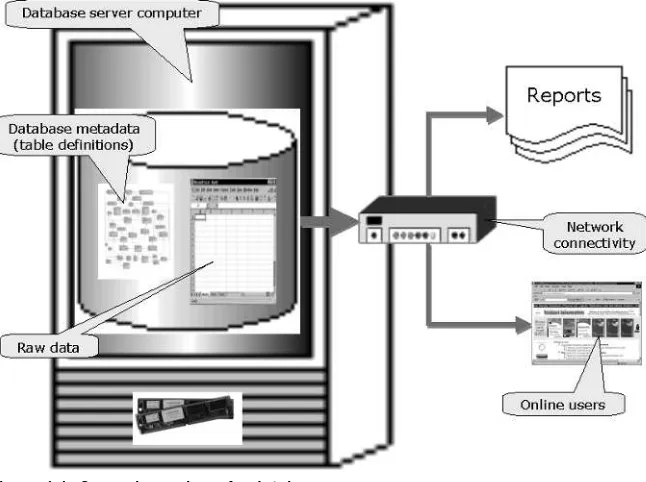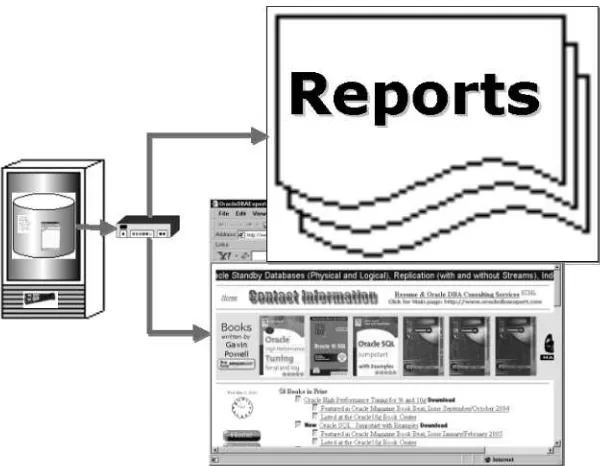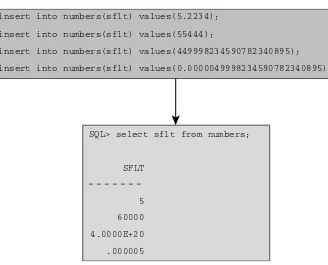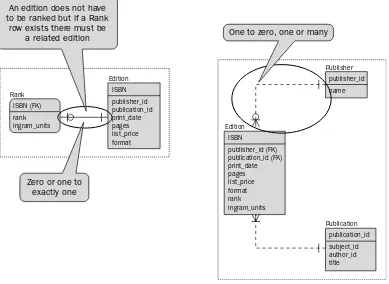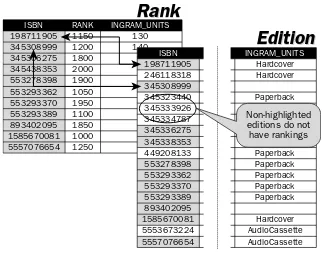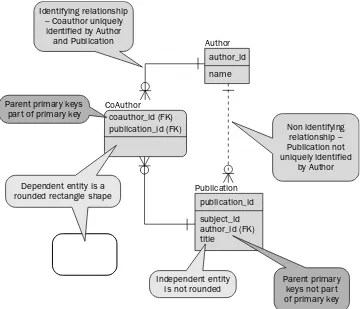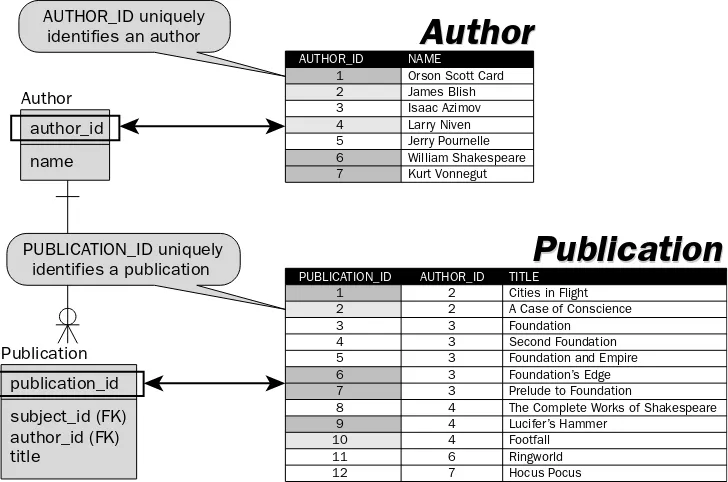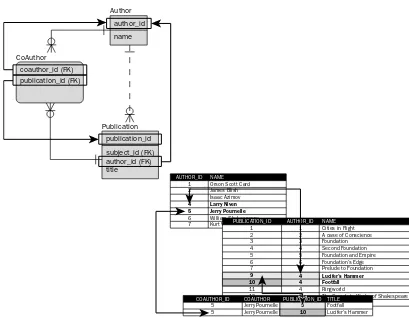Wiley Publishing, Inc. 10475 Crosspoint Boulevard Indianapolis, IN 46256
www.wiley.com
Copyright © 2006 by Wiley Publishing, Inc., Indianapolis, Indiana Published by Wiley Publishing, Inc., Indianapolis, Indiana Published simultaneously in Canada
ISBN-13: 978-0-7645-7490-0 ISBN-10: 0-7645-7490-6
Manufactured in the United States of America 10 9 8 7 6 5 4 3 2 1
1B/RV/RR/QV/IN
Library of Congress Control Number is available from the publisher.
No part of this publication may be reproduced, stored in a retrieval system or transmitted in any form or by any means, electronic, mechanical, photocopying, recording, scanning or otherwise, except as permitted under Sections 107 or 108 of the 1976 United States Copyright Act, without either the prior written permis-sion of the Publisher, or authorization through payment of the appropriate per-copy fee to the Copyright Clearance Center, 222 Rosewood Drive, Danvers, MA 01923, (978) 750-8400, fax (978) 646-8600. Requests to the Publisher for permission should be addressed to the Legal Department, Wiley Publishing, Inc., 10475 Crosspoint Blvd., Indianapolis, IN 46256, (317) 572-3447, fax (317) 572-4355, or online at http:// www.wiley.com/go/permissions.
LIMIT OF LIABILITY/DISCLAIMER OF WARRANTY:THE PUBLISHER AND THE AUTHOR MAKE NO REPRESENTATIONS OR WARRANTIES WITH RESPECT TO THE ACCURACY OR COMPLETENESS OF THE CONTENTS OF THIS WORK AND SPECIFICALLY DISCLAIM ALL WARRANTIES, INCLUDING WITHOUT LIMITATION WARRANTIES OF FITNESS FOR A PARTICULAR PURPOSE. NO WARRANTY MAY BE CREATED OR EXTENDED BY SALES OR PROMOTIONAL MATERIALS. THE ADVICE AND STRATEGIES CONTAINED HEREIN MAY NOT BE SUITABLE FOR EVERY SITUATION. THIS WORK IS SOLD WITH THE UNDERSTANDING THAT THE PUBLISHER IS NOT ENGAGED IN RENDERING LEGAL, ACCOUNTING, OR OTHER PROFESSIONAL SERVICES. IF PROFESSIONAL ASSISTANCE IS REQUIRED, THE SERVICES OF A COMPETENT PROFESSIONAL PERSON SHOULD BE SOUGHT. NEITHER THE PUBLISHER NOR THE AUTHOR SHALL BE LIABLE FOR DAMAGES ARISING HERE-FROM. THE FACT THAT AN ORGANIZATION OR WEBSITE IS REFERRED TO IN THIS WORK AS A CITATION AND/OR A POTENTIAL SOURCE OF FURTHER INFORMATION DOES NOT MEAN THAT THE AUTHOR OR THE PUBLISHER ENDORSES THE INFORMATION THE ORGANIZATION OR WEBSITE MAY PROVIDE OR RECOMMENDATIONS IT MAY MAKE. FURTHER, READERS SHOULD BE AWARE THAT INTERNET WEBSITES LISTED IN THIS WORK MAY HAVE CHANGED OR DISAP-PEARED BETWEEN WHEN THIS WORK WAS WRITTEN AND WHEN IT IS READ.
For general information on our other products and services or to obtain technical support, please contact our Customer Care Department within the U.S. at (800) 762-2974, outside the U.S. at (317) 572-3993 or fax (317) 572-4002.
Wiley also publishes its books in a variety of electronic formats. Some content that appears in print may not be available in electronic books.
Gavin Powellhas a Bachelor of Science degree in Computer Science, with numerous professional accreditations and skills (including Microsoft Word, PowerPoint, Excel, Windows 2000, ERWin, and Paintshop, as well as Microsoft Access, Ingres, and Oracle relational databases, plus a multitude of application development languages). He has almost 20 years of contracting, consulting, and hands-on educating experience in both software development and database administration roles. He has worked with all sorts of tools and languages, on various platforms over the years. He has lived, studied, and worked on three different continents, and is now scratching out a living as a writer, musician, and family man. He can be contacted at [email protected] or [email protected]. His Web site at http://www.oracledbaexpert.com offers information on database modeling, database software, and many development languages. Other titles by this author include Oracle Data Warehouse Tuning for 10g
(Burlington, MA: Digital Press, 2005), Oracle 9i: SQL Exam Cram 2(1Z0-007) (Indianapolis: Que, 2004),
Oracle SQL: Jumpstart with Examples(Burlington, MA: Digital Press, 2004), Oracle Performance Tuning for 9i and 10g(Burlington, MA: Digital Press, 2003), ASP Scripting(Stephens City, VA: Virtual Training Company, 2005), Oracle Performance Tuning(Stephens City, VA: Virtual Training Company, 2004), Oracle Database Administration Fundamentals II(Stephens City, VA: Virtual Training Company, 2004), Oracle Database Administration Fundamentals I(Stephens City, VA: Virtual Training Company, 2003), and
Senior Acquisitions Editor Jim Minatel
Development Editor Kevin Shafer Technical Editor David Mercer Production Editor Pamela Hanley Copy Editor Susan Hobbs Editorial Manager Mary Beth Wakefield Production Manager Tim Tate
Vice President & Executive Group Publisher Richard Swadley
Vice President and Publisher Joseph B. Wikert
Project Coordinator Michael Kruzil
Graphics and Production Specialists Jonelle Burns
Carrie A. Foster Denny Hager Joyce Haughey Jennifer Heleine Alicia B. South
Quality Control Technicians Laura Albert
Leeann Harney Joe Niesen
Introduction xvii
Part I: Approaching Relational Database Modeling
1
Chapter 1: Database Modeling Past and Present
3
Grasping the Concept of a Database
4
Understanding a Database Model
5
What Is an Application?
5
The Evolution of Database Modeling
6
File Systems
7
Hierarchical Database Model
8
Network Database Model
8
Relational Database Model
9
Relational Database Management System 11
The History of the Relational Database Model 11
Object Database Model
12
Object-Relational Database Model
14
Examining the Types of Databases
14
Transactional Databases
15
Decision Support Databases
15
Hybrid Databases
16
Understanding Database Model Design
16
Defining the Objectives
17
Looking at Methods of Database Design
20
Summary
21
Chapter 2: Database Modeling in the Workplace
23
Understanding Business Rules and Objectives
24
What Are Business Rules?
25
Dealing with Unfavorable Scenarios
32
Computerizing a Pile of Papers
32
Converting Legacy Databases
33
Homogenous Integration of Heterogeneous Databases
33
Converting from Spreadsheets
33
Sorting Out a Messed-up Database
34
Summary
34
Chapter 3: Database Modeling Building Blocks
35
Information, Data and Data Integrity
37
Understanding the Basics of Tables
37
Records, Rows, and Tuples
39
Fields, Columns and Attributes
40
Datatypes
42
Simple Datatypes 42
Complex Datatypes 46
Specialized Datatypes 47
Constraints and Validation
47
Understanding Relations for Normalization
48
Benefits of Normalization
49
Potential Normalization Hazards
49
Representing Relationships in an ERD
49
Crows Foot
50
One-to-One
51
One-to-Many
52
Many-to-Many
53
Zero, One, or Many
55
Identifying and Non-Identifying Relationships
57
Understanding Keys
58
Primary Keys
59
Unique Keys
59
Foreign Keys
60
Understanding Referential Integrity
63
Understanding Indexes
64
What Is an Index?
65
Alternate Indexing
65
Foreign Key Indexing
65
Types of Indexes
66
Different Ways to Build Indexes
68
Introducing Views and Other Specialized Objects
69
Summary
70
Part II: Designing Relational Database Models
71
Chapter 4: Understanding Normalization
73
What Is Normalization?
74
The Concept of Anomalies
74
Dependency, Determinants, and Other Jargon
76
Defining Normal Forms
80
Defining Normal Forms the Academic Way 80
Defining Normal Forms the Easy Way 81
1st Normal Form (1NF)
82
1NF the Academic Way
82
1NF the Easy Way
83
2nd Normal Form (2NF)
89
2NF the Academic Way
89
2NF the Easy Way
89
3rd Normal Form (3NF)
96
3NF the Academic Way
96
3NF the Easy Way
97
Beyond 3rd Normal Form (3NF)
103
Why Go Beyond 3NF?
104
Beyond 3NF the Easy Way
104
One-to-One NULL Tables 104
Beyond 3NF the Academic Way
107
Boyce-Codd Normal Form (BCNF) 108
4th Normal Form (4NF) 111
5th Normal Form (5NF) 116
Domain Key Normal Form (DKNF) 121
Summary 122
Exercises 122
Chapter 5: Reading and Writing Data with SQL
123
Defining SQL
124
The Origins of SQL
125
SQL for Different Databases
125
Aggregating with the GROUP BY Clause 135
Join Queries 137
Nested Queries 141
Composite Queries 143
Changing Data in a Database
144
Understanding Transactions
144
Changing Database Metadata
145
Summary 148
Exercises 149
Chapter 6: Advanced Relational Database Modeling
151
Understanding Denormalization
152
Reversing Normal Forms
152
Denormalizing Beyond 3NF 153
Denormalizing 3NF 157
Denormalizing 2NF 160
Denormalizing 1NF 161
Denormalization Using Specialized Database Objects
162
Denormalization Tricks
163
Understanding the Object Model
165
Introducing the Data Warehouse Database Model
167
Summary 169
Exercises 170
Chapter 7: Understanding Data Warehouse Database Modeling
171
The Origin of Data Warehouses
172
The Relational Database Model and Data Warehouses
173
Surrogate Keys in a Data Warehouse
174
Referential Integrity in a Data Warehouse
174
The Dimensional Database Model
175
What Is a Star Schema?
176
What Is a Snowflake Schema?
178
How to Build a Data Warehouse Database Model
182
Data Warehouse Modeling Step by Step
183
How Long to Keep Data in a Data Warehouse?
183
Types of Dimension Tables
184
Understanding Fact Tables
190
Chapter 8: Building Fast-Performing Database Models
193
The Needs of Different Database Models
194
Factors Affecting OLTP Database Model Tuning
194
Factors Affecting Client-Server Database Model Tuning
195
Factors Affecting Data Warehouse Database Model Tuning
196
Understanding Database Model Tuning
197
Writing Efficient Queries
198
The SELECT Command
200
Filtering with the WHERE Clause
202
The HAVING and WHERE Clauses
204
Joins
205
Auto Counters
206
Efficient Indexing for Performance
206
Types of Indexes
207
How to Apply Indexes in the Real World
207
When Not to Use Indexes
209
Using Views
210
Application Caching
211
Summary 212
Exercises 213
Part III: A Case Study in Relational Database Modeling
215
Chapter
9: Planning and Preparation Through Analysis
217
Steps to Creating a Database Model
219
Step 1: Analysis
219
Step 2: Design
220
Step 3: Construction
220
Step 4: Implementation
220
Understanding Analysis
221
Analysis Considerations
222
Potential Problem Areas and Misconceptions
224
Normalization and Data Integrity 224
More Normalization Leads to Better Queries 224
Case Study: The OLTP Database Model
229
Establishing Company Operations 229
Discovering Business Rules 232
Case Study: The Data Warehouse Model
243
Establishing Company Operations 244
Discovering Business Rules 248
Project Management
253
Project Planning and Timelines
253
Budgeting
255
Summary 256
Exercises 257
Chapter 10: Creating and Refining Tables During the Design Phase
259
A Little More About Design
260
Case Study: Creating Tables
262
The OLTP Database Model
262
The Data Warehouse Database Model
265
Case Study: Enforcing Table Relationships
269
Referential Integrity
269
Primary and Foreign Keys
270
Using Surrogate Keys
271
Identifying versus Non-Identifying Relationships
272
Parent Records without Children
272
Child Records with Optional Parents
273
The OLTP Database Model with Referential Integrity
274
The Data Warehouse Database Model with Referential Integrity
279
Normalization and Denormalization
282
Case Study: Normalizing an OLTP Database Model
283
Denormalizing 2NF 284
Denormalizing 3NF 285
Denormalizing 1NF 286
Denormalizing 3NF Again 287
Deeper Normalization Layers 289
Case Study: Backtracking and Refining an OLTP Database Model
295
Example Application Queries 298
Case Study: Refining a Data Warehouse Database Model
308
Chapter 11: Filling in the Details with a Detailed Design
319
Case Study: Refining Field Structure
320
The OLTP Database Model
320
The Data Warehouse Database Model
323
Understanding Datatypes
329
Simple Datatypes
329
ANSI (American National Standards Institute) Datatypes
330
Microsoft Access Datatypes
331
Specialized Datatypes
331
Case Study: Defining Datatypes
332
The OLTP Database Model 332
The Data Warehouse Database Model 336
Understanding Keys and Indexes
338
Types of Indexes
339
What, When, and How to Index
342
When Not to Create Indexes
342
Case Study: Alternate Indexing
343
The OLTP Database Model 343
The Data Warehouse Database Model 345
Summary 352
Exercises 352
Chapter 12: Business Rules and Field Settings
353
What Are Business Rules Again?
354
Classifying Business Rules in a Database Model
355
Normalization, Normal Forms, and Relations
355
Classifying Relationship Types
356
Explicitly Declared Field Settings
357
Storing Code in the Database
358
Stored Procedure 360
Stored Function 362
Event Trigger 363
External Procedure 364
Macro 364
Encoding Business Rules
373
Encoding Business Rules for the OLTP Database Model 373
Encoding Business Rules for the Data Warehouse Database Model 374
Summary 379
Part IV: Advanced Topics
381
Chapter
13: Advanced Database Structures and Hardware Resources
383
Advanced Database Structures
384
What and Where?
384
Views 384
Materialized Views 384
Indexes 385
Clusters 385
Auto Counters 385
Partitioning and Parallel Processing 385
Understanding Views
386
Understanding Materialized Views
387
Understanding Types of Indexes
390
BTree Index 391
Bitmap Index 392
Hash Keys and ISAM Keys 393
Clusters, Index Organized Tables, and Clustered Indexes 393
Understanding Auto Counters
393
Understanding Partitioning and Parallel Processing
393
Understanding Hardware Resources
396
How Much Hardware Can You Afford?
396
How Much Memory Do You Need?
396
Understanding Specialized Hardware Architectures
396
RAID Arrays
397
Standby Databases
397
Replication
399
Grids and Computer Clustering
400
Summary 401
Glossary 403
Appendix A: Exercise Answers
421
Appendix B: Sample Databases
435
This book focuses on the relational database model from a beginning perspective. The title is, therefore,
Beginning Database Design. Adatabaseis a repository for data. In other words, you can store lots of infor-mation in a database. Arelational databaseis a special type of database using structures called tables. Tables are linked together using what are called relationships. You can build tables with relationships between those tables, not only to organize your data, but also to allow later retrieval of information from the database.
The process of relational database model design is the method used to create a relational database model. This process is mathematical in nature, but very simple, and is called normalization. With the process of normalization are a number of distinct steps called Normal Forms. Normal Forms are: 1st Normal Form (1NF), 2nd Normal Form (2NF), 3rd Normal Form (3NF), Boyce-Codd Normal Form (BCNF), 4th Normal Form (4NF), 5th Normal Form (5NF), and Domain Key Normal Form (DKNF). That is quite a list. This book presents the technical details of normalization and Normal Forms, in addition to presenting a lay-man’s version of normalization. Purists would argue that this approach is sacrilegious. The problem with normalization is that it is so precise by attempting to cater to every possible scenario. The result is that normalization is often misunderstood and quite frequently ignored. The result is poorly designed relational database models. A simplified version tends to help bridge a communication gap, and perhaps prepare the way for learning the precise definition of normalization, hopefully lowering the incline of the learning curve.
Traditionally, relational database model design (and particularly the topic of normalization), has been much too precise for commercial environments. There is an easy way to interpret normalization, and this book contains original ideas in that respect.
You should read this book because these ideas on relational database model design and normalization techniques will help you in your quest for perhaps even just a little more of an understanding as to how your database works. The objective here is to teach you to make much better use of that wonderful resource you have at your fingertips — your personal or company database.
Who This Book Is For
What This Book Covers
The objective of this book is to provide an easy to understand, step-by-step, simple explanation of designing and building relational database models. Plenty of examples are offered, and even a multiple chapter case study scenario is included, really digging into and analyzing all the details. All the scary, deep-level technical details are also here—hopefully with enough examples and simplistic explanatory detail to keep you hooked and absorbed, from cover to cover.
As with all of the previous books by this author, this book presents something that appears to be immensely complex in a simplistic and easy to understand manner. The profligate use of examples and step-by-step explanations builds the material into the text.
How This Book Is Str uctured
This book is divided into four parts. Each part contains chapters with related material. The book begins by describing the basics behind relational database modeling. It then progresses onto the theory with which relational database models are built. The third part performs a case study across four entire chap-ters, introducing some new concepts, as the case study progresses. In Part IV, new concepts described in the case study chapters are not directly related to relational database modeling theory. The last part describes some advanced topics.
It is critical to read the parts in the order in which they appear in the book. Part I examines historical aspects, describing why the relational database model became necessary. Part II goes through all the the-ory grounding relational database modeling. You need to know why the relational database model was devised (from Part I), to fully understand theory covered in Part II. After all the history and theories are understood, you can begin with the case study in Part III. The case study applies all that you have learned from Part I and Part II, particularly Part II. Part IV contains detail some unusual information, related to previous chapters by expanding into rarely used database structures and hardware resource usage.
Note that the content of this book is made available “as is.” The author assumes no responsibility or liability for any mishaps as a result of using this information, in any form or environment.
This book contains a glossary, allowing for the rapid look up of terms without having to page through the index and the book to seek explicit definitions.
❑ Part I: Approaching Relational Database Modeling— Part I examines the history of relational database modeling. It describes the practical needs the relational database model fulfilled. Also included are details about dealing with people, extracting information from people and existing systems, problematic scenarios, and business rules.
❑ Chapter 1: Database Modeling Past and Present— This chapter introduces basic concepts behind database modeling, including the evolution of database modeling, different types of databases, and the very beginnings of how to go about building a database model.
❑ Chapter 2: Database Modeling in the Workplace— This chapter describes how to approach the designing and building of a database model. The emphasis is on business rules and objectives, people and how to get information from them, plus handling of awkward and difficult existing database scenarios.
❑ Chapter 3: Database Modeling Building Blocks— This chapter introduces the building blocks of the relational database model by discussing and explaining all the various parts and pieces making up a relational database model. This includes tables, relation-ships between tables, and fields in tables, among other topics.
❑ Part II: Designing Relational Database Models— Part II discusses relational database modeling theory formally, and in detail. Topics covered are normalization, Normal Forms and their appli-cation, denormalization, data warehouse database modeling, and database model performance.
❑ Chapter 4: Understanding Normalization — This chapter examines the details of the nor-malization process. Nornor-malization is the sequence of steps (normal forms) by which a relational database model is both created and improved upon.
❑ Chapter 5: Reading and Writing Data with SQL — This chapter shows how the relational database model is used from an application perspective. A relational database model contains tables. Records in tables are accessed using Structured Query Language (SQL).
❑ Chapter 6: Advanced Relational Database Modeling — This chapter introduces denormal-ization, the object database model, and data warehousing.
❑ Chapter 7: Understanding Data Warehouse Database Modeling — This chapter discusses data warehouse database modeling in detail.
❑ Chapter 8: Building Fast-Performing Database Models — This chapter describes various fac-tors affecting database performance tuning, as applied to different database model types. If performance is not acceptable, your database model does not service the end-users in an acceptable manner.
❑ Chapter 9: Planning and Preparation Through Analysis— This chapter analyzes a relational database model for the case study (the online auction house company) from a company operational capacity (what a company does for a living). Analysis is the process of describing what is required of a relational database model — discovering what is the information needed in a database (what all the basic tables are).
❑ Chapter 10: Creating and Refining Tables During the Design Phase— This chapter describes the design of a relational database model for the case study. Where analysis describes what is needed, design describes how it will be done. Where analysis described basic tables in terms of company operations, design defines relationships between tables, by the application of normalization and Normal Form, to analyzed information.
❑ Chapter 11: Filling in the Details with a Detailed Design— This chapter continues the design process for the online auction house company case study — refining fields in tables. Field design refinement includes field content, field formatting, and indexing on fields.
❑ Chapter 12: Business Rules and Field Settings— This chapter is the final of four chapters covering the case study design of the relational database model for the online auction house company. Business rules application to design encompasses stored procedures, as well as specialized and very detailed field formatting and restrictions.
❑ Part IV: Advanced Topics—Part IV contains a single chapter that covers details on advanced database structures (such as materialized views), followed by brief information on hardware resource usage (such as RAID arrays).
❑ Appendices — Appendix A contains exercise answers for all exercises found at the end of many chapters ion this book. Appendix B contains a single Entity Relationship Diagram (ERD) for many of the relational database models included in this book.
What You Need to Use This Book
This book does not require the use on any particular software tool — either database vendor-specific or front-end application tools. The topic of this book is relational database modeling, meaning the content of the book is not database vendor-specific. It is the intention of this book to provide non-database ven-dor specific subject matter. So if you use a Microsoft Access database, dBase database, Oracle Database, MySQL, Ingres, or any relational database — it doesn’t matter. All of the coding in this book is written intentionally to be non-database specific, vendor independent, and as pseudo code, most likely match-ing American National Standards Institute (ASNI) SQL codmatch-ing standards.
You can attempt to create structures in a database if you want, but the scripts may not necessarily work in any particular database. For example, with Microsoft Access, you don’t need to create scripts to create tables. Microsoft Access uses a Graphical User Interface (GUI), allowing you to click, drag, drop, and type in table and field details. Other databases may force use of scripting to create tables.
This book is all about showing you how to build the database model — in pictures of Entity Relationship Diagrams (ERDs). All you need to read and use this book are your eyes, concentration, and fingers to turn the pages.
Any relational database can be used to create the relational database models in this book. Some adapta-tion of scripts is required if your chosen database engine does not have a GUI table creaadapta-tion tool.
Conventions
To help you get the most from the text and keep track of what’s happening, a number of conventions are used throughout the book.
Examples that you can download and try out for yourself generally appear in a box like this:
Example title
This section gives a brief overview of the example.
Source
This section includes the source code.
Source code Source code Source code
Output
This section lists the output:
Example output Example output Example output
Try It Out
Try It Outis an exercise you should work through, following the text in the book.
1.
They usually consist of a set of steps.Tips, hints, tricks, and asides to the current discussion are offset and placed in italics like this.
As for styles in the text:
❑ New terms and important words are italicizedwhen introduced.
❑ Keyboard strokes are shown like this: Ctrl+A.
❑ File names, URLs, and code within the text are shown like so: persistence.properties.
❑ Code is presented in two different ways:
In code examples we highlight new and important code with a gray background.
The gray highlighting is not used for code that’s less important in the present context, or has been shown before.
Syntax Conventions
Syntax diagrams in this book use Backus-Naur Form syntax notation conventions. Backus-Naur Form has become the de facto standard for most computer texts.
❑ Angle Brackets: < ... >— Angle brackets are used to represent names of categories, also known as substitution variable representation. In this example <table> is replaced with a table name:
SELECT * FROM <table>;
Becomes:
SELECT * FROM AUTHOR;
❑ OR: |— A pipe or | character represents an OR conjunction meaning either can be selected. In this case all or some fields can be retrieved, some meaning one or more:
SELECT { * | { <field>, ... } } FROM <table>;
❑ Optional: [ ... ]— In a SELECT statement a WHERE clause is syntactically optional:
SELECT * FROM <table> [ WHERE <field> = ... ];
❑ At least One Of: { ... | ... | ... }— For example, the SELECT statement must include one of *, or a list of one or more fields:
SELECT { * | { <field>, ... } } FROM <table>;
This is a not precise interpretation of Backus-Naur Form, where curly braces usually represent zero or more. In this book curly braces represent one or more iterations, never zero.
Errata
Every effort has been made to ensure that there are no errors in the text or in the code; however, no one is perfect, and mistakes do occur. If you find an error in one of our books, such as a spelling mistake or faulty piece of code, your feedback would be greatly appreciated. By sending in errata you may save another reader hours of frustration and at the same time you will be helping us provide even higher quality information.
To find the errata page for this book, go to http://www.wrox.comand locate the title using the Search box or one of the title lists. On the book details page, click the Book Errata link. On this page you can view all errata that has been submitted for this book and posted by Wrox editors. A complete book list including links to each book’s errata is also available at www.wrox.com/misc-pages/booklist.shtml.
If you don’t spot “your” error on the Book Errata page, go to www.wrox.com/contact/techsupport .shtmland complete the form there to send the error you have found. The information will be checked and, if appropriate, a message will be posted to the book’s errata page and the problem will be fixed in subsequent editions of the book.
p2p.wrox.com
For author and peer discussion, join the P2P forums at p2p.wrox.com. The forums are a Web-based sys-tem for you to post messages relating to Wrox books and related technologies and interact with other readers and technology users. The forums offer a subscription feature to e-mail you topics of interest of your choosing when new posts are made to the forums. Wrox authors, editors, other industry experts, and your fellow readers are present on these forums.
At http://p2p.wrox.comyou will find a number of different forums that will help you not only as you read this book, but also as you develop your own applications. To join the forums, follow these steps:
1.
Go to p2p.wrox.comand click the Register link.2.
Read the terms of use and click Agree.3.
Complete the required information to join as well as any optional information you want to pro-vide and click Submit.You will receive an e-mail with information describing how to verify your account and complete the joining process.
You can read messages in the forums without joining P2P, but you must join to post your own messages.
mes-Approaching Relational
Database Modeling
In this Par t:
Chapter 1: Database Modeling Past and Present
Chapter 2: Database Modeling in the Workplace
1
Database Modeling
Past and Present
“...a page of history is worth a volume of logic.” (Oliver Wendell Holmes)
Why a theory was devised and how it is now applied, can be more significant than the theory itself.
This chapter gives you a basic grounding in database model design. To begin with, you need to understand simple concepts, such as the difference between a database model and a database. A
database modelis a blueprint for how data is stored in a database and is similar to an architectural approach for how data is stored — a pretty picture commonly known as an entity relationship dia-gram(a database on paper). Adatabase, on the other hand, is the implementation or creation of a physical database on a computer. A database model is used to create a database.
In this chapter, you also examine the evolution of database modeling. As a natural progression of improvements in database modeling design, the relational database model has evolved into what it is today. Each step in the evolutionary development of database modeling has solved one or more problems.
The final step of database modeling evolution is applications and how they affect a database model design. An applicationis a computer program with a user-friendly interface. End-users use interfaces (or screens) to access data in a database. Different types of applications use a database in different ways — this can affect how a database model should be designed. Before you set off to figure out a design strategy, you must have a general idea of the kind of applications your database will serve. Different types of database models underpin different types of applications. You must understand where different types of database models apply.
By the end of this chapter, you should understand why the relational database model evolved. You will come to accept that the relational database model has some shortcomings, but after many years it is still the most effective of available database modeling design techniques, for most application types. You will also discover that variations of the relational database model depend on the application type, such as an Internet interface, or a data warehouse reporting system.
In this chapter, you learn about the following:
❑ The definition of a database
❑ The definition of a database model
❑ The evolution of database modeling
❑ The hierarchical and network database models
❑ The relational database model
❑ The object and object-relational database models
❑ Database model types
❑ Database design objectives
❑ Database design methods
Grasping the Concept of a Database
Adatabaseis a collection of information — preferably related information and preferably organized. A database consists of the physical files you set up on a computer when installing the database software. On the other hand, a database model is more of a concept than a physical object and is used to create the tables in your database. This section examines the database, not the database model.
By definition, a database is a structured object. It can be a pile of papers, but most likely in the modern world it exists on a computer system. That structured object consists of dataand metadata, with metadata being the structured part. Data in a database is the actual stored descriptive information, such as all the names and addresses of your customers. Metadata describes the structure applied by the database to the customer data. In other words, the metadata is the customer table definition. The customer table definition contains the fields for the names and addresses, the lengths of each of those fields, and datatypes. (Adatatyperestricts values in fields, such as allowing only a date, or a number). Metadata applies structure and organization to raw data.
Figure 1-1: General overview of a database.
In Figure 1-1, the database server computer is connected across a network to end-users running reports, and online browser users browsing your Web site (among many other application types).
Understanding a Database Model
There are numerous, precise explanations as to what exactly a database modelor data modelis. A database model can be loosely used to describe an organized and ordered set of information stored on a computer. This ordered set of data is often structured using a data modeling solution in such a way as to make the retrieval of and changes to that data more efficient. Depending on the type of applications using the database, the database structure can be modified to allow for efficient changes to that data. It is appropriate to discover how different database modeling techniques have developed over the past 50 years to accommodate efficiency, in terms of both data retrieval and data changes. Before examining database modeling and its evolution, a brief look at applications is important.
What Is an Application?
An online transaction processing(OLTP) database is usually a specialized, highly concurrent(shareable) architecture requiring rapid access to very small amounts of data. OLTP applications are often well served by rigidly structured OLTP transactional database models. Atransactional database modelis designed to process lots of small pieces of information for lots of different people, all at the same time. On the other side of the coin, a data warehouse application that requires frequent updates and extensive reporting must have large amounts of properly sorted data, low concurrency, and relatively low response times. A data warehouse database modeling solution is often best served by implementing a denormalized duplication of an OLTP source database.
Figure 1-2 shows the same image as in Figure 1-1, except that in Figure 1-2, the reporting and online browser applications are made more prominent. The most important point to remember is that database modeling requirements are generally determined by application needs. It’s all about the applications. End-users use your applications. If you have no end-users, you have no business.
Figure 1-2: Graphic image of an application.
The Evolution of Database Modeling
The evolution of database modeling occurred when each database model improved upon the previous one. The initial solution was no virtually database model at all: the file system (also known as flat files). The file system is the operating system. You can examine files in the file system of the operating system by running a dircommand in DOS, an lscommand in UNIX, or searching through the Windows Explorer in Microsoft Windows. The problem that using a file system presents is no database structure at all. Figure 1-3 shows that evolutionary process over time from around the late 1940s through and beyond the turn of the millennium, 50 years later. It is very unlikely that network and hierarchical databases are still in use.
Figure 1-3: The evolution of database modeling techniques.
File Systems
Using a file system database model implies that no modeling techniques are applied and that the database is stored in flat filesin a file system, utilizing the structure of the operating system alone. The term “flat file” is a way of describing a simple text file, containing no structure whatsoever — data is simply dumped in a file.
By definition, a comma-delimited file (CSV file) contains structure because it contains commas. By defi-nition, a comma-delimited file is a flat file. However, flat file databases in the past tended to use huge strings, with no commas and no new lines. Data items were found based on a position in the file. In this respect, a comma-delimited CSV file used with Excel is not a flat file.
Any searching through flat files for data has to be explicitly programmed. The advantage of the various database models is that they provide some of this programming for you. For a file system database, data can be stored in individual files or multiple files. Similar to searching through flat files, any relationships and validation between different flat files would have to be programmed and likely be of limited capability.
Y2K
1990
1980
1970
1960
1950
pre-1950
File
Systems Hierarchical Network Relational Object
Hierarchical Database Model
The hierarchical database model is an inverted tree-like structure. The tables of this model take on a child-parent relationship. Each child tablehas a single parent table, and each parent table can have multi-ple child tables. Child tables are commulti-pletely dependent on parent tables; therefore, a child table can exist only if its parent table does. It follows that any entries in child tables can only exist where corresponding parent entries exist in parent tables. The result of this structure is that the hierarchical database model supports one-to-manyrelationships.
Figure 1-4 shows an example hierarchical database model. Every task is part of a project, which is part of a manager, which is part of a division, which is part of a company. So, for example, there is a one-to-many relationship between companies and departments because there are many departments in every company. The disadvantages of the hierarchical database model are that any access must originate at the root node, in the case of Figure 1-4, the Company. You cannot search for an employee without first finding the company, the department, the employee’s manager, and finally the employee.
Figure 1-4: The hierarchical database model.
Network Database Model
The network database model is essentially a refinement of the hierarchical database model. The network model allows child tables to have more than one parent, thus creating a networked-like table structure. Multiple parent tables for each child allows for many-to-manyrelationships, in addition to one-to-many relationships. In an example network database model shown in Figure 1-5, there is a many-to-many relationship between employees and tasks. In other words, an employee can be assigned many tasks, and a task can be assigned to many different employees. Thus, many employees have many tasks, and visa versa. Figure 1-5 shows how the managers can be part of both departments and companies. In other words, the network model in Figure 1-5 is taking into account that not only does each department within a company have a manager, but also that each company has an overall manager (in real life, a Chief Executive Officer, or CEO). Figure 1-5 also shows the addition of table types where employees can be defined as being of different types (such as full-time, part-time, or contract employees). Most importantly to note from Figure 1-5 is the new Assignment table allowing for the assignment of tasks to employees. The creation of the
Company
Department
Employee Project
Assignment table is a direct result of the addition of the multiple-parent capability between the hierarchical and network models. As already stated, the relationship between the employee and task tables is a many-to-many relationship, where each employee can be assigned multiple tasks and each task can be assigned to multiple employees. The Assignment table resolves the dilemma of the many-to-many relationship by allowing a unique definition for the combination of employee and task. Without that unique definition, finding a single assignment would be impossible.
Figure 1-5: The network database model.
Relational Database Model
The relational database model improves on the restriction of a hierarchical structure, not completely abandoning the hierarchy of data, as shown in Figure 1-6. Any table can be accessed directly without having to access all parent objects. The trick is to know what to look for — if you want to find the address of a specific employee, you have to know which employee to look for, or you can simply exam-ine all employees. You don’t have to search the entire hierarchy, from the company downward, to find a single employee.
Another benefit of the relational database model is that any tables can be linked together, regardless of their hierarchical position. Obviously, there should be a sensible link between the two tables, but you are not restricted by a strict hierarchical structure; therefore, a table can be linked to both any number of parent tables and any number of child tables.
Figure 1-7 shows a small example section of the relational database model shown in Figure 1-6. The tables shown are the Project and Task tables. The PROJECT_IDfield on the Project table uniquely identifies each project in the Project table. The relationship between the Project and Task tables is a
Employee Employee Type
Assignment
Project
Task Company
Department
Figure 1-6: The relational database model.
PROJECT_ID DEPARTMENT_ID PROJECT COMPLETION BUDGET
Task
Employee Type
Assignment Project
Task
Relational Database Management System
Arelational database management system(RDBMS) is a term used to describe an entire suite of programs for both managing a relational database and communicating with that relational database engine. Sometimes Software Development Kit (SDK) front-end tools and complete management kits are included with relational database packages. Microsoft Access is an example of this. Both the relational database and front-end development tools, for building input screens, are all packaged within the same piece of software. In other words, an RDBMS is both the database engine and any other tools that come with it. RDBMS is just another name for a relational database product. It’s no big deal.
The History of the Relational Database Model
The relational database was invented by an IBM researcher named Dr. E. F. Codd, who published a num-ber of papers over a period of time. Other people have enhanced Dr. Codd’s original research, bringing the relational database model to where it is today.
Essentially, the relational database model began as a way of getting groups of data from a larger data set. This could be done by removing duplication from the data using a process called normalization.
Normalization is composed of a number of steps called normal forms. The result was a general data access language ultimately called the Structured Query Language (SQL) that allowed for queries against organized data structures. All the new terms listed in this paragraph (including normalization, normal forms, and SQL) are explained in later chapters.
Figure 1-8: The history of the relational database model.
Object Database Model
An object database model provides a three-dimensional structure to data where any item in a database can be retrieved from any point very rapidly. Whereas the relational database model lends itself to retrieval of groups of records in two dimensions, the object database model is efficient for finding unique items. Consequently, the object database model performs poorly when retrieving more than a single item, at which the relational database model is proficient.
The object database model does resolve some of the more obscure complexities of the relational database model, such as removal of the need for types and many-to-many relationship replacement tables. Figure 1-9 shows an example object database model structure equivalent of the relational database model structure shown in Figure 1-6. The assignment of tasks to employees is catered for using a collection inclusion in the manager, employee, and employee specialization classes. Also note that the different types of employees are catered for by using specializations of the employee class.
Dr Codd: Normal Forms
DBase Access Foxpro
Informix
Postgres Ingres
SQL
DB2
System R Berkeley:
Ingres
SQL Server Sybase
Oracle
Object Databases
Object-Relational Databases
Figure 1-9: The object database model.
Another benefit of the object database model is its inherent ability to manage and cater for extremely complex applications and database models. This is because of a basic tenet of object methodology whereby highly complex elements can be broken down into their most basic parts, allowing explicit access to, as well as execution against and within those basic parts. In other words, if you can figure out how all the little pieces work individually, it makes the big picture (complex by itself) a combination of a number of smaller, much simpler constituent pieces.
A discussion of the object database model in a book covering the relational database model is important because many modern applications are written using object methodology based SDKs such as Java. One of the biggest sticking points between object programmed applications and relational databases is the performance of the mapping process between the two structural types: object and relational. Object and relational structure is completely different. It is, therefore, essential to have some understanding of object database modeling techniques to allow development of efficient use of relational databases by
object-Company Class
Inheritance
Collection Department
Class
Person Class
Manager Class
Employee Class
Task Class
Contractor Class
Part Time Employee Class
Full Time Employee Class Assignment
represented by Task collection
Object-Relational Database Model
The object database model is somewhat spherical in nature, allowing access to unique elements anywhere within a database structure, with extremely high performance. The object database model performs extremely poorly when retrieving more than a single data item. The relational database model, on the other hand, contains records of data in tables across two dimensions. The relational database model is best suited for retrieval of groups of data, but can also be used to access unique data items fairly efficiently. The object-relational database model was created in answer to conflicting capabilities of relational and object database models.
Essentially, object database modeling capabilities are included in relational databases, but not the other way around. Many relational databases now allow binary object storage and limited object method coding capabilities, with varying degrees of success. The biggest issue with storage of binary objects in a relational database is that potentially large objects are stored in what is actually a small-scale structural element as a single field-record entry in a table. This is not always strictly the case because some relational databases allow storage of binary objects in separate disk files outside the table’s two-dimensional record structures. The evolution of database modeling began with what was effectively no database model whatsoever with file system databases, evolving on to hierarchies to structure, networks to allow for special relationships, onto the relational database model allowing for unique individual element access anywhere in the database. The object database model has a specific niche function at handling high-speed application of small data items within large highly complex data sets. The object-relational model attempts to include the most readily accountable aspects of the object database model into the structure of the relational database model, with varying (and sometimes dubious) degrees of success.
Examining the Types of Databases
At this stage, we need to branch into both the database and application arenas because the choice of database modeling strategy is affected by application requirements. After all, the reason a database you build a database is to service some need. That need is influenced by one or more applications. Applications should present user-friendly interfaces to end-users. End-users should not be expected to know anything at all about database modeling. The objective is to provide something useful to a banker, an insurance sales executive, or anyone else most likely not in the computer industry, and probably not even in a technical field. You need to take into account the function of what a database achieves, rather than the complicated logic that goes into designing the specific database.
Databases functionally fall into three general categories:
❑ Transactional
❑ Decision support system (DSS)
Transactional Databases
Atransactional databaseis a database based on small changes to the database (that is, small transactions). The database is transaction-driven. In other words, the primary function of the database is to add new data, change existing data, delete existing data, all done in usually very small chunks, such as individual records.
The following are some examples of transactional databases:
❑ Client-Server database— A client-server environment was common in the pre-Internet days where a transactional database serviced users within a single company. The number of users could range from as little as one to thousands, depending on the size of the company. The critical factor was actually a mixture of both individual record change activity and modestly sized reports. Client-server database models typically catered for low concurrency and low throughput at the same time because the number of users was always manageable.
❑ OLTP database— OLTP databases cause problems with concurrency. The number of users that can be reached over the Internet is an unimaginable order of magnitude larger than that of any in-house company client-server database. Thus, the concurrency requirements for OLTP database models explode well beyond the scope of previous experience with client-server databases. The difference in scale can only be described as follows:
❑ Client-server database— A client-server database inside a company services, for example, 1,000 users. A company of 1,000 people is unlikely to be corporate and global, so all users are in the same country, and even likely to be in the same city, perhaps even in and around the same office. Therefore, the client-server database services 1,000 people, 8 hours per day, 5 days a week, perhaps 52 weeks a year. The standard U.S. work year is estimated at a maximum of about 2,000 hours per year. That’s a maximum of 2,000 hours per year, per person. Also, consider how many users will access the database at exactly the same millisecond. The answer is probably 1! You get the picture.
❑ OLTP database— An OLTP database, on the other hand, can have millions of potential users, 24 hours per day, 365 days per year. An OLTP database must be permanently online and concurrently available to even in excess of 1,000 users every millisecond. Imagine if half a million people are watching a home shopping network on television and a Web site appears offering something for free that everyone wants. How many people hit the Web site at once and make demands on the OLTP database behind that Web site? The quantities of users are potentially staggering. This is what an OLTP database has to cater to — enormously high levels of concurrent database access.
Decision Support Databases
databases. The OLTP database is the source database because the OLTP database is the database where all the transactional information in the data warehouse originates. In other words, as data becomes not current in an OLTP database, it is moved to a data warehouse database. Note the use of the word “moved,” implying that the data is copied to the data warehouse and deleted from the OLTP database. Data warehouses need specialized relational database modeling techniques.
❑ Data mart— Adata martis essentially a small subset of a larger data warehouse. Data marts are typically extracted as small sections of data warehouses, or created as small section data chunks during the process of creating a much larger data warehouse database. There is no reason why a data mart should use a different database modeling technique than that of its parent data warehouse.
❑ Reporting database— Areporting databaseis often a data warehouse type database, but containing only active (and not historical or archived) data. A simple reporting database is of small size compared to a data warehouse database, and likely to be much more manageable and flexible.
Data warehouse databases are typically inflexible because they can get so incredibly large.
Hybrid Databases
Ahybrid databaseis simply a mixture containing both OLTP type concurrency requirements and data warehouse type throughput requirements. In less-demanding environments (or in companies running smaller operations), a smaller hybrid database is often a more cost-effective option, simply because there is one rather than two databases — fewer machines, fewer software licenses, fewer people, the list goes on. This section has described what a database does. The function of the database can determine the way in which the database model is built. The following section goes back to the database model design process, but approaching it from a conceptual perspective.
Understanding Database Model Design
Do you really need to design stuff? When designing a computer system or a database model, you might wonder why you need to design it. And exactly what is design? Design is to writing software like what architecture is to civil engineering. Architects learn all the arty stuff such as where the bathrooms go and how many bathrooms there are, and whether or not there are bathrooms. If the architecture were left to the civil engineers, they might forget the bathrooms or leave the occupants of the completed structure with Portaloos or outhouses.
Civil engineers ensure that it all stands up without falling down on our heads. Architects make it habitable. So, where does that lead us with software, database modeling, and having to design the database model? Essentially, the design process involves putting your ideas on paper before actually constructing your object, and perhaps experimenting with moving parts and pieces around a bit just to see what they look like. Civil engineers are not in the habit of erecting millions of tons of precast concrete slabs into the forms of bridges and skyscrapers and then moving bits around (such as whole corners and sections of structures) just to see what the changes look like. You see my point. You must design it and build it on paper first. You could use something like a computer-aided design (CAD) package to sort out the seeing what it looks like
Database design is so important because all applications written against that database model design are completely dependent on the structure of that underlying database. If the database model must be altered at a later stage, everything constructed based on the database model probably must be changed and perhaps even completely rewritten. That’s all the applications — and I mean all of them! That can get very expensive and time consuming. Design the database model in the same way that you would design an application — using tools, flowcharts, pretty pictures, Entity Relationship Diagrams (ERDs), and anything else that might help to ensure that what you intend to build is not only what you need, but also will actually work, and preferably work without ever breaking.
Of course, liability issues place far more stringent requirements on the process of design for architects and civil engineers when building concrete structures than that compared with computer systems. Just imagine how much it costs to build a skyscraper! Skyscrapers can take 10 years to build. The cost in wages alone is probably in the hundreds of millions. A computer system, however, and database model that ultimately turns into a complete dud as a result of poor planning and design can cost a company more money than it is prepared to spend and perhaps more than a company is even able to lose.
Designis the process of ensuring that it all works without actually building it. Design is a little like testing something on paper before spending thousands of hours building it in possibly the wrong way.
Design is needed to ensure that it works before spending humungous amounts of money finding out that it doesn’t. The idea is to fix as many teething problems and errors in the design. Fixing the design is much easier than fixing a finished product. A design on paper costs a fraction of what building and implementing the real thing would cost. Waste a small amount of money in planning, rather than lose more than can be afforded when it’s too late to fix it.
Defining the Objectives
Defining objectives is probably the single most important task done in planning any project, be it a skyscraper or a database model. You could, of course, just start anywhere and dive right into the project with your eyes shut. But that is not planning. The more you plan what you are going to do, the more likely the final result will fit your requirements.
Aside from planning, you must know what to plan in the first place. Defining the objectivesis the basic step of defining how you are going to get from A to B.
So, now that you know you have to plan your steps, you also have to know what the steps are that you are planning for (be those steps the final result or smaller steps in between). There are, of course, a number of points to guide the establishment of design objectives for a proper relational database model design:
❑ Support both planned queries and ad-hoc or unplanned queries— The fewer ad-hoc queries, the better, of course, and in some circumstances (such as very high-concurrency OLTP databases), ad-hoc queries might have to be banned altogether, or perhaps shifted to a more appropriate data warehouse platform.
An ad-hoc query is a query that is submitted to the database by a non-programmer such as a sales executive. People who are not programmers are not expected to know how to build the most elegant solution to a query and will often write queries quite to the contrary.
❑ Ad-hoc queries can cause serious performance issues. Customer-facing applications that require millisecond response times (which depend solely on a high-performance OLTP database) do not get along well with ad-hoc queries. Don’t risk losing your customers and wind up with no busi-ness to speak of. Do not allow anyone to do anything ad-hoc in an application-controlled OLTP database.
❑ Support the objectives of the business— Highly normalized table structures do not necessarily rep-resent business structures directly. Denormalized, data warehouse, fact-dimensional structures tend to look a lot more like a business operationally. The latter is acceptable because a data warehouse is much more likely to be subjected to ad-hoc queries by management, business planning, and executive staff. Subjecting a customer-facing OLTP database to ad-hoc activity could be disastrous for operational effectiveness of the business. In other words, don’t normal-ize a database model simply because the rules of normalization state this is the accepted prac-tice. Different types of databases, and even different types of application, are often better served with less application of normalization.
❑ Provide adequate performance for any required change activity— Be it single record changes in an OLTP database or high-speed batch operations in a data warehouse (or both), this is important.
❑ Each table in a database model should preferably represent a single subject or topic— Don’t over-design a database model. Don’t create too many tables. OLTP databases can thrive on more detail and more tables, but not always. Data warehouses can fall apart when data is divided up into too many tables.
❑ Future growth must always be a serious consideration— Some databases can grow at astronomical rates. Where data warehouse growth is potentially predictable from one load to the next, some-times OLTP database growth can surprise you with sudden interest in an Internet site because of advertising, or just blind luck. When a sudden jump in online user interest increases load on an OLTP database astronomically, however, a database model that is not designed for potential astronomical growth could lose all newly acquired customers just as quickly as their interest was gained — overnight!
The computer jargon term commonly used to assess the potential future growth of a computer system is scalability. Is it scalable?
❑ Future changes can be accommodated for, but potential structural changes can be difficult to allow for— Parts of the various different types of database models naturally allow extension and
structures is also not necessarily a problem. On the contrary, changing existing structures can cause serious problems, particularly where relationships between tables change, and even sometimes simply adding new fields to tables. Any table changes can affect applications. The best way to deal with this issue is to code applications generically, but generic coding can affect overall performance. Other ways are to black box SQL database access code either in applications or the database.
The term “black box” implies chunks of code that can function independently, where changes made to one part of a piece of software will not affect others.
❑ Minimize dependence between applications and database model structures if you expect change. This makes it easier to change and enhance both database model and application code in the future.
Changes to underlying database model structure can cause huge maintenance costs. Minimizing dependence between application database access code and database model structures might help this process, but this can result in inefficient generic coding. No matter what, database model changes nearly always result in unpleasant application code changes. The important point is to build the application properly as well as the database model. Changes are unavoidable in applications when a database model is altered, but they can be adequately planned for.
Catering to all these objectives could cause you a real headache in designing your database model. They are only guidelines with possibilities both good and bad, and then all only potentially arising at one point or another. However, the positive results from using good database model design objectives are as follows:
❑ From an operational perspective, the most important objective is fulfilling the needs of applica-tions. OLTP applications require rapid response times on small transactions and high concur-rency levels — in other words, lots and lots of users, all doing the same stuff and at exactly the same time. A data warehouse has different requirements, of course, and a hybrid type of database a mixture of both.
❑ Queries should be relatively easy to code without producing errors because of lack of data integrity or poor table design. Table and relationship structures must be correct.
❑ The easier applications can be built, the better. In general, the less co-dependence between database model and application, the better. In tightly controlled OLTP application environments where no ad-hoc activity is permitted, this is easy. Where end-users are allowed to interact more directly with the database such as in a data warehouse, this becomes more difficult.
❑ Changing data and metadata is always an issue, and from an operational perspective, data changes are more important. Changing table structures would be nice if it were always easy, but metadata changes tend to affect applications adversely no matter how unglued applications and database structures are.