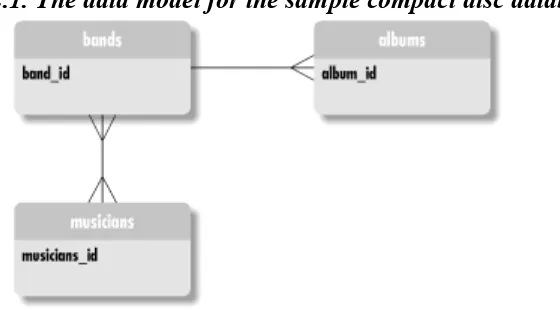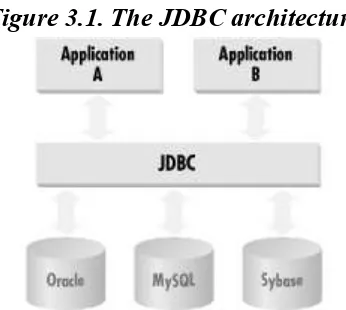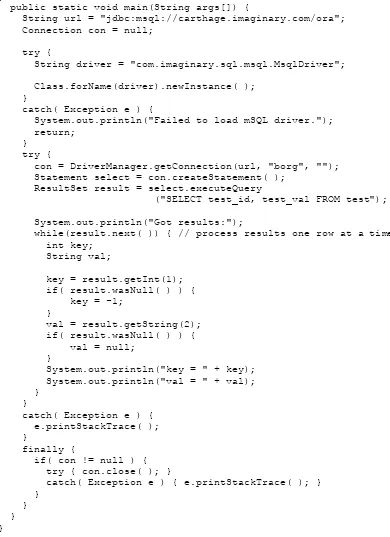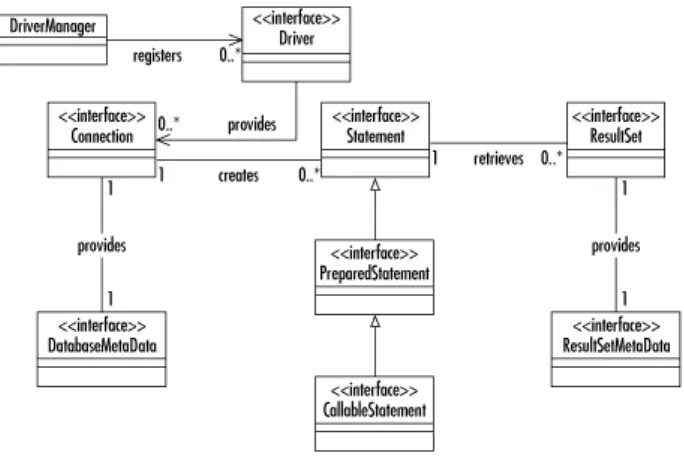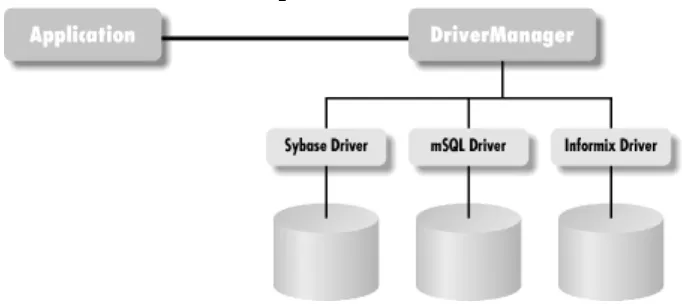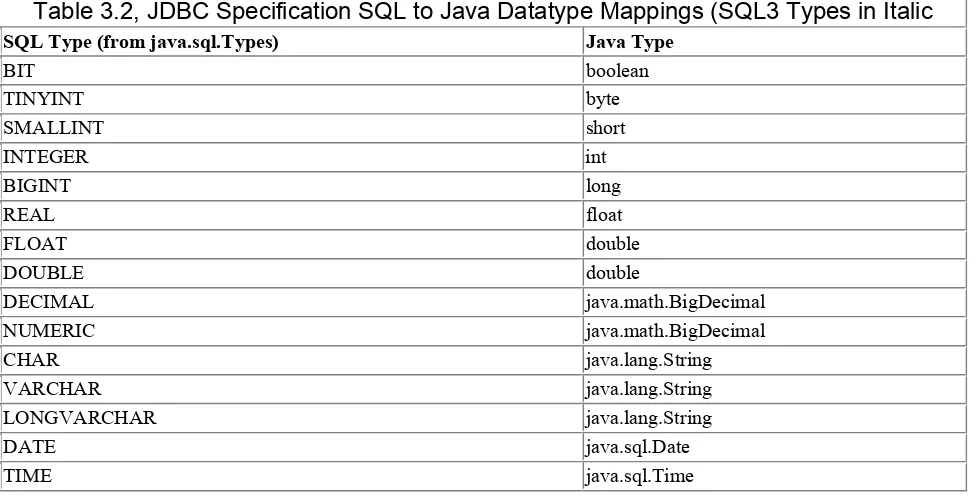Audience
...
3
Using This Book
...
3
Software and Versions
...
4
Conventions Used in This Book
...
4
Comments and Questions
...
4
About the Philosophers
...
5
Acknowledgments
...
7
Feedback for the Author
...
7
Part I: The JDBC API
...
7
Chapter 1. Java in the Enterprise
...
7
The Enterprise
...
8
Java as a Tool for Enterprise Development
...
10
The Database
...
12
Database Programming with Java
...
14
Chapter 2. Relational Databases and SQL
...
16
What Is a Relational Database?
...
16
Databases and Database Engines
...
17
An Introduction to SQL
...
19
A Note on SQL Versions
...
22
Chapter 3. Introduction to JDBC
...
22
What Is JDBC?
...
23
Connecting to the Database
...
29
Connection Troubles
...
30
Basic Database Access
...
33
SQL Datatypes and Java Datatypes
...
37
Scrollable Result Sets
...
38
The JDBC Support Classes
...
42
A Database Servlet
...
43
Chapter 4. Advanced JDBC
...
47
Prepared SQL
...
47
What Kind of Statement to Use?
...
50
Batch Processing
...
51
Updatable Result Sets
...
54
Advanced Datatypes
...
58
Data Sources
...
74
Connection Pooling
...
76
Rowsets
...
77
Distributed Transactions
...
79
Part II: Applied JDBC
...
81
Chapter 6. Other Enterprise APIs
...
81
Java Naming and Directory Interface
...
81
Remote Method Invocation
...
83
Object Serialization
...
89
Enterprise JavaBeans
...
90
Chapter 7. Distributed Application Architecture
...
97
Architecture
...
97
Design Patterns
...
106
The Banking Application
...
110
Chapter 8. Distributed Component Models
...
111
Kinds of Distributed Components
...
112
Security
...
119
Transactions
...
125
Lookups and Searches
...
130
Entity Relationships
...
131
Chapter 9. Persistence
...
139
Database Transactions
...
139
Mementos and Delegates
...
147
JDBC Persistence
...
148
Searches
...
150
Chapter 10. The User Interface
...
156
Swing at a Glance
...
157
Models for Database Applications
...
159
Distributed Listeners
...
166
Worker Threads
...
167
Part III: Reference
...
169
Chapter 11. JDBC Reference
...
169
Reference
...
170
Chapter 12. The JDBC Optional Package Reference
...
227
Database Programming with JDBC and Java, Second Edition
Copyright © 2000 O'Reilly & Associates, Inc. All rights reserved. Printed in the United States of America.
Published by O'Reilly & Associates, Inc., 101 Morris Street, Sebastopol, CA 95472.
Nutshell Handbook, the Nutshell Handbook logo, and the O'Reilly logo are registered trademarks, and The Java Series is a trademark of O'Reilly & Associates, Inc. Java and all Java-based trademarks and logos are trademarks or registered trademarks of Sun Microsystems, Inc., in the United States and other countries. O'Reilly & Associates, Inc. is independent of Sun Microsystems. Many of the designations used by manufacturers and sellers to distinguish their products are
claimed as trademarks. Where those designations appear in this book, and O'Reilly & Associates, Inc. was aware of a trademark claim, the designations have been printed in caps or initial caps. The O'Reilly logo is a registered trademark of O'Reilly & Associates, Inc. Many of the designations used by manufacturers and sellers to distinguish their products are claimed as trademarks. Where those designations appear in this book, and O'Reilly & Associates, Inc. was aware of a trademark claim, the designations have been printed in caps or initial caps. The use of the image of jacks in association with the topic of Java and JDBC is a trademark of O'Reilly & Associates, Inc. While every precaution has been taken in the preparation of this book, the publisher assumes no responsibility for errors or omissions, or for damages resulting from the use of the information contained herein.
Preface
It is never too late to become reasonable and wise; but if the insight comes late, there is always more difficulty in starting the change.
Immanuel Kant, Prolegomena to Any Future Metaphysics
I began writing the first edition of this book in May 1996 as Java celebrated one of its first major rites of passage, the inaugural JavaOne conference. The conference's underlying theme was Java's transition from an applet language to a hard-core computing environment. In the time since that conference, that promise has become a reality. This book captures a small piece of that reality: Java as a language for enterprise computing.
Enterprise computing, a vague term used mostly to sell business systems development products, traditionally refers to the mission-critical systems on which a business depends. It almost always includes a database. At the heart of Java's enterprise computing philosophy is the Java 2 Enterprise Edition (J2EE) platform and its two platforms by APIs: Enterprise JavaBeans (EJB) and Java Database Connectivity (JDBC). Older languages require third-party APIs to provide this kind of support. Java, on the other hand, includes these features in the central Java enterprise distribution that you will find on every Java platform. As a developer, you can write distributed applications that run against relational databases and know that those applications will run on any system on which you deploy them.
are using. If you have ever had experience programming to more than one database API, you will definitely appreciate this aspect of Java. When you write a Java database program, that same program will run against Oracle, MySQL, Sybase, Ingres, Informix, mSQL, PostgreSQL, or any other database that supports this API.
EJB, on the other hand, gives real meaning to the expression "the network is the computer." If you have written Internet applications in the past, you have probably been faced with the challenge of writing TCP/IP or UDP/IP sockets. While socket programming in Java is not nearly as hard as it is in other programming languages, the task of writing sockets is generally a side technical issue that takes time away from the writing of your main application code. By using distributed object technology, you can build Java objects that run on different machines but communicate with one another through simple Java method calls.
How do these APIs make Java more than a simple applet building language? Database access is the core requirement of the majority of mission-critical business applications that get developed. By giving Java database access combined with the development of GUI development tools, Sun has made Java a language that competes with established tools, such as VisualBasic and PowerBuilder. Java distributed object support goes a giant step beyond these tools by liberating Java components from the need to be located together in the same Java Virtual Machine.
Audience
If you have not yet read a book on Java, then this book should not be the first one you pick up. I assume that readers have a basic understanding of the Java programming language. Specifically, you should feel comfortable with the basic syntax of Java and central concepts such as classes, interfaces, and packages. If you are looking for a starter book for Java programming, I strongly recommend Learning Java by Patrick Niemeyer and Jonathan Knudsen (O'Reilly & Associates). I also expect that you know some basic database concepts. You do not need the same solid
foundation with database concepts that I assume for Java. Instead, you should have some minimal exposure to relational databases; you should know what tables, columns, and rows are and
understand basic SQL syntax. I do provide a basic introduction to these concepts in Chapter 2 ; however, this introduction is very quick and certainly skips a lot of important details. While Chapter 2 does not provide nearly enough knowledge to make you a database expert, it will serve you well if you intend to study databases while using this book. If you are truly green to the database world and really want to dive in, I suggest downloading a copy of the MySQL database at
http://www.mysql.com and purchasing the book MySQL and mSQL by Randy Jay Yarger, Tim King, and myself (O'Reilly). MySQL is a simple, accessible database engine that serves as a perfect learning tool.
Using This Book
Throughout this book, I have made sure that the examples use javadoc commenting. If you are not
familiar with javadoc, it is a utility that ships with the Sun JDK. By using the javadoc format, you can automatically generate web pages that document your Java classes. The persistence library that gets developed later in the book has web documentation at http://www.oreilly.com/catalog/jdbc2. Though using javadoc comments takes more space, I believe that it is good programming practice
and that it also increases the readability of the examples in this book.
Software and Versions
In developing the examples in this book, I used JDK 1.2. I performed database access for all of the book except Chapter 4, using the mSQL 1.0.16 database engine with the mSQL-JDBC 2.0a2 JDBC driver. I handled database access for Chapter 4 using PersonalOracle 7.2.2.3.1 with the WebLogic Oracle driver.
Conventions Used in This Book
Italic is used for:
• Pathnames, filenames, and program names
• Internet addresses, such as domain names and URLs • New terms where they are defined
Boldface is used for: • Names of servers
Constant width is used for:
• Anything that might appear in a Java program, including object names, keywords, method names, variable names, class names, and interface names
• Command lines and options that should be typed verbatim • Tags that might appear in an HTML document
• Java package norms • SQL commands
Constant-width italic is used for:
• Replaceable elements in code statements Constant-width bold is used for:
• New JDK 1.2 methods in old JDK 1.1 classes
Examples of the programs in this book may be retrieved online from ftp.oreilly.com in
/pub/examples/java/jdbc. The files are on the site as examples.tar.gz.
Comments and Questions
O'Reilly & Associates, Inc. 101 Morris Street
Sebastopol, CA 95472
1-800-998-9938 (in the United States or Canada) 1-707-829-0515 (international/local)
1-707-829-0104 (Fax)
You can also send messages electronically. To be put on the mailing list or request a catalog, send email to:
To ask technical questions or comment on the book, send email to: [email protected]
We have a web site for the book, where examples, errata, and any plans for future editions are listed. You can access this site at:
http://www.oreilly.com/catalog/jdbc2
For more information about this book and others, see the O'Reilly web site: http://www.oreilly.com
About the Philosophers
If you read prefaces, it is even possible that you read author biographies as well. Mine notes that I came out of college with a degree in philosophy. The path from philosophy to Java programming is of course not a very common one; I nevertheless honestly believe that philosophy provides a very solid grounding for programming logic and object-oriented systems development.
During the first JavaOne conference, I attended an address given by Dr. John Gage of Sun. In that speech, he quoted a modern philosopher of language and metaphysics, Dr. Donald Davidson. If you do not have a background in philosophy, chances are that you do not recognize his name. I was so amazed at hearing his name mentioned, I went up and spoke to Dr. Gage after the address. We got into a discussion of philosophy and computing during which he suggested I work philosophy quotes into this book. I have taken his advice and started each chapter with a quote from a major
philosopher.
I have tried to choose quotes that have direct relevance to the topic at hand. In some cases, however, the quotes are only indirectly relevant. The philosophers, in order of appearance in the book, are: Immanuel Kant (Preface)
Immanuel Kant may be the most influential philosopher of the second millennium. He was a German philosopher who lived from 1724 until 1804. He emphasized a rational approach to all philosophical pursuits. This rationalism has had its greatest impact in the area of ethics, where moral principles are, according to Kant, derived entirely from reason.
Derrida is a 20th century French philosopher born in Algeria in 1930. His most famous contribution to philosophy is the school of Deconstruction. Deconstruction is a way of examining meaning and being that seeks to "undo" the thing being examined, and, as a result, removes the myth of an essential nature of that thing.
René Descartes (Chapter 2)
Though he lived from 1596 until 1650, Descartes' writings mark the beginning of modern philosophy. He was a French philosopher who emphasized a solipsistic approach to epistemology. He is the author of the famous quote "Cogito, ergo sum," or "I think, therefore I am."
Noam Chomsky (Chapter 3)
Born in 1928, Noam Chomsky is perhaps the most famous living philosopher. While often known for his political activismespecially during the Vietnam erahis greatest
contributions to philosophy lie in the philosophy of language. Daniel Dennett (Chapter 4 and Chapter 6)
Dennett, who teaches at Tufts University, is probably my favorite philosopher. His books are actually well written, which is a rare quality among philosophy texts. His works run the spectrum of philosophy, but his greatest influence lies in the philosophies of mind and science. If you want a fun philosophy book to read that does not require you to be a
philosopher, pick up his book Elbow Room. If you are looking for something more weighty, but equally accessible, read Darwin's Dangerous Idea.
Friedrich Nietzsche (Chapter 5)
Nietzsche, who lived in Germany from 1844 until 1900, is likely the most controversial "serious" philosopher. His writings have influenced nearly every kind of philosophy, but have had their greatest impactboth positive and negativein the area of ethics.
Ludwig Wittgenstein (Chapter 7 and Chapter 9)
Ludwig Wittgenstein was a German philosopher who lived from 1889 until 1951. His primary contributions to philosophy were in the philosophy of language. He once wrote that "philosophy is a battle against the bewitchment of our intelligence by means of language." Martin Heidegger (Chapter 8)
Heidegger, another 20th century German philosopher, made popular the movement started by Edmund Husserl known as Phenomenology. Phenomenology attempts to understand things as they present themselves rather than attempt to appeal to some sort of essential nature hidden from us. This movement eventually led to the most popularly known philosophical movement, Existentialism.
Jean-Paul Sartre (Chapter 10)
things. While Phenomenology claims that we should not appeal to an essential nature of a thing in order to understand it, Existentialism says that no such essential nature exists. A thing is exactly as it presents itself.
Acknowledgments
While my name is the one that appears on the cover, this book would not be the book it is without the help of Andy Oram, the editor. I cannot thank him enough for the difference he has made in each chapter of this book. His efforts have helped make the difference between this being any Java book and it being an O'Reilly Java book.
A host of other people have influenced me in ways that have affected the quality of this book both directly and indirectly. First, there are those who have taken a look at individual portions of the book: Monique Girgis, Ryan Olson, and Paul Wouters. Another group provided me with detailed feedback on the entirety of the first edition: Dave Andreasen, Leigh Caldwell, Jim Farley, Patrick Killelea, Howard Melman, John Viega, and Tim O'Reilly. Shadia Atiyeh provided feedback on the second edition. Jim Farley, Thomas Lukasik, and Greg Nyberg all gave me detailed technical commentary on the second edition. At O'Reilly, I would like to thank Tim O'Reilly for publishing what I believe are the best books in the business.Finally, Monique deserves a special thanks for suggesting that I write this book in the first place.
Oh, and as cheesy as it sounds, I can't forget to thank my cats, Misty, Gypsy, and Tia, just for being there.
Feedback for the Author
I have done everything in my power both to explain the JDBC and RMI APIs and to provide a practical infrastructure in which you might use them. I hope this book serves you well as you tackle database programming in Java. In that spirit, I would like very much to hear your comments, corrections, praise, or criticism. You can contact me at [email protected].
Part I: The JDBC API
The first section of this book takes you through the JDBC API from the basics of SQL to the more esoteric features of advanced JDBC and the JDBC Optional Package. The understanding of JDBC you gain in this first section can then be applied to the real-world programming model of
distributed, three-tier database application programming in Part II.
Chapter 1. Java in the Enterprise
Is it certain that to the word communication corresponds a concept that is unique, univocal, rigorously controllable, and transmittable: in a word, communicable? Thus, in accordance with a strange figure of discourse, one must first of all ask oneself whether or not the word or signifier "communication" communicates a determinate content, an identifiable meaning, or a describable value.
Jacques Derrida , Limited Inc
pictures is one thing, but supporting the complex needs of enterprise development is very much another thing. Could Java leverage the infrastructure of existing business environments and take it where existing tools could never imagine going?
Today, Java's power as a server language is taken for granted. Ironically, due to problems with the early versions of the AWT, people tend to question its stability on the client. APIs such as JNDI, the servlet API, the security API, and the suite of APIs collectively known as the Java Enterprise
APIsJDBC, RMI, and Java IDLtogether make Java a formidable force on the server. The leap from being a good server development language to being a powerful enterprise development platform, however, is still far.
Unfortunately, the word "enterprise" most certainly does not communicate a determinate content, an identifiable meaning, or a describable value. Just about every technology product aimed at the business customer is sold with the tagthe buzzword"enterprise." As with any technology
industry buzzword, the marketing people have twisted it and made it into a meaningless term. If you pull the marketing fog away, however, you can find an important concept that the word "enterprise" once captured. Within that meaning, the power of Java is fully realized. Before you get into the heart of Java Enterprise's capabilities, you should first understand what the term "enterprise" means in the context of enterprise software.
1.1 The Enterprise
Buried within the term "enterprise" is the idea of a business taken wholistically. An enterprise solution identifies common problem domains within a business and provides a shared infrastructure for solving those problems. If your business is running a bank, your individual branches may have different business cultures, but those cultures do not alter the fact that they all deal with customers and accounts. Looking at this business from an enterprise perspective means abstracting away from irrelevant differences in the way the individual branches do things, and instead approaching the business from their common ground. It does not mean dismissing meaningful distinctions, such as the need for bilingual support in California branches.
Applying this view to software engineering, an enterprise system provides the proper abstractions for business concepts that are constant across a business so that they may be shared by all the different units within the company. In the Internet age, enterprise systems even go beyond sharing those business concepts within the company to sharing them with vendors, clients, and customers. A detailed look at an example of a manufacturing company can better illustrate how to look at a business from the enterprise perspective.
1.1.1 A Business in Need of an Enterprise Solution
For this example, the hypothetical manufacturing company, Wombles, Inc., makes all sorts of goodstoasters, blenders, tire irons, light bulbs, etc.and has three major business units: North America, Europe, and Asia-Pacific. The company started out as an American company. As it grew, it acquired two other companies to gain a worldwide presence. All three business units have their own systems and are mostly ignorant about the issues involved in doing business in the other two regions. Marketing, however, has worked hard and successfully at creating a single, world-recognized brand.
As long as each unit works within its own realm, everything runs smoothly. From the perspective of each unit working within its own realm, however, they might as well be three separate companies. Certainly, moving beyond the distinct realms of each business unit in this environment is a
experiences a light-bulb glut? What do you do if your distributors want a single interface into your inventory system? What do you do if your customers, who do not care that you are divided into three separate business units, demand direct and immediate online access via the Web?
An enterprise system answers all of these questions. You have one single repository of inventory and pricing informationa single repository that enables the individual business units to customize, but share this pricing information. Your vendors are then presented with a single interface into your inventory management, and web-enabling access to those systems is nothing more than writing Java servlets.
1.1.2 Requirements for a True Enterprise System
In order to solve enterprise problems, an enterprise system must exhibit certain characteristics. The goal of an enterprise system is simply to be able to represent business concepts to any possible user whether that user is an application within your business, an XML interface for your vendors or clients, or a web interface for your customers. An enterprise system enables you to worry about the specific issue of providing an appropriate window into your business for each audience without duplicating the effort required to capture the rules of your businessthe things that never change. An enterprise system must therefore meet these requirements:
An enterprise system must have minimal proprietary components.
Avoiding proprietary components means, among other things, being platform- and database-independent. You cannot impose technical requirements on your vendors, clients, and customers. Do you think Amazon.com would sell any books if they required all visitors to run MacOS? This requirement, however, goes beyond simple platform requirements for your audiences. It also means being able to integrate new components into the system as technology evolves. It is much harderand often impossibleto integrate new technologies with closed, proprietary components.
An enterprise system must be capable of supporting personalized user experience.
Personalized user experience comes in many formsinternationalization, localization, accessibility, personalization, and customization. Meeting this requirement means
supporting the creation of user interfaces that can display content tailored to the language and cultural norms of the user interacting with the system. It also means supporting tools on the client that help make an application accessible to users with disabilities. Finally, an enterprise system needs to be able to study the way users interact with it so that it can better support each user's unique mode of interaction.
An enterprise system must be the authoritative, shared source for the business concepts it represents.
1.2 Java as a Tool for Enterprise Development
Java is really the only language in widespread use that can easily be used to build systems that meet the requirements I just listed for an enterprise system. Java is a standards-based language that is platform-independent. It has support for accessibility and internationalization and localization, including a Unicode basic character type, built into the language. Finally, Java is an object-oriented language with database access and distributed computing at its core.
1.2.1 The Java APIs and Platform Independence
One important test of whether a component of your enterprise system is proprietary is whether or not another vendor could, in principal, provide a black-box implementation of that component. The Java Virtual Machine (JVM), for example, is an open specification for which others canand some dowrite independent implementations. Java's suitability for this requirement, however, goes beyond the fact that it is a standardized language that is platform-independent. It also provides a host of APIs that you are guaranteed to find on any JVM for accessing hardware and software resources traditionally blocked by expensive, proprietary interfaces. For its original release, the Java specification prescribed what Sun termed the Java Core APIthe basic objects required for a minimally viable language. The Java platform specification has since grown to encompass many other APIs. The following is an abridged list of some of the Java APIs:
JavaBeans
In response to the Microsoft ActiveX threat, JavaSoft developed JavaBeans, a platform-neutral specification for creating software components. Part of the JavaBeans specification actually involves interfacing with ActiveX components.
Java Commerce
Java Commerce is an Internet-based API for providing secure economic transactions across an insecure network. This API includes Java Wallet, which is a framework for client-side credit card, debit card, and electronic cash transactions.
Java Core
Java Core consists of libraries that shipped with the JDK 1.0 release. It includes the
java.applet, java.awt, java.io, java.lang, java.net, and java.util packages and
provides the core level of functionality needed in order to build simple applets and applications in Java.
Java Embedded
The Java Embedded API enables devices such as cellular phones and toasters, which may not be capable of supporting the full range of Java Core functionality, to offer a subset of Java Core.
Java Enterprise
can be written once, compiled once, and run against any database engine with a JDBC driver.
The Interface Definition Language (IDL) enables Java applications to provide a language-neutral interface between Java objects and objects located across the network. It follows the Object Management Group (OMG) IDL specification.
Remote Method Invocation (RMI), is a Java-specific API that lets objects call methods in objects located across the network. Unlike IDL, RMI is a Java-only solution. Instead of writing complex communication protocols using sockets, an application can communicate with remote objects through simple Java method calls.
Java Management
Java Management lets an application perform network administration. Java Media
Java Media creates a single API that enables developers to write rich multimedia applications interfacing with a variety of multimedia hardware devices. The Media Frameworks provides clocks for synchronizing audio, video, and MIDI. The 2D and 3D libraries provide enhanced imaging classes. The Animation API enables applications to perform transformations on 2D images. Telephony provides an application with a single API for accessing a range of telephone devices.
Java Security
The Java Security API provides developers with a simple API for enhancing applet or application security, including the ability to add cryptography, encryption, and
authentication. Java Server
Java Server is Java's answer to CGI. This API allows developers to interface with and enhance Internet servers using servlets , executable programs that users upload to run on networks or servers.
As Sun develops specific APIs, it enlists the cooperation of major industry players in the area of the API in question. In developing the database access API (the subject of this book), Sun worked with a team of database leaders and listened to extensive public input. Some of the companies that have been actively involved with database API development are shown in the following list. These companies are not simply paying lip service to the technology. They have committed time and money to make sure the level of support is intense enough to lend substance to the hype.
BEA WebLogic Enterprise Intersoft Recital Corporation
Borland International, Inc. Intersolv RogueWave Software
Bulletproof Object Design SAS Institute Inc.
Cyber SQL Corporation Open Horizon SCO
DataRamp OpenLink Software Sybase
Dharma Systems Inc. Oracle Symantec
Gupta Corporation Persistence Software Thunderstone
Informix Pro-C Ltd.
1.2.2 Internationalization, Localization, and Accessibility
Java is the first major language with internationalization and localization built into it. The most fundamental evidence of this support lies in the Java character datatype (and the String class based on it). Java characters are two bytes, and Java strings are Unicode, not ASCII. This means that you can store in a single Java string a paragraph containing sentences in every language known without any programming tricks.
Internationalization and localization involve a lot more than character-set encoding issues, and Java recognizes that. Java provides client applications direct access to the locale information for the clients on which it runs. Java applications can automatically use this locale information to provide the proper display of locale-sensitive strings such as date, currency, and numeric strings. A Java developer does not have to know any of the issues surrounding localization for a particular locale Java does the formatting automatically.
Accessibility is even simpler for developers. In fact, there is absolutely nothing a Java developer needs to do to make an application accessible other than follow good user-interface programming practices. Java uses the clues a well-developed user interface provides to make that user interface accessible.
There is a lot more to Java support for internationalization and localization. A full discussion of these issues is well beyond the scope of this book.
1.2.3 Sharing Business Concepts Across the Business
One of Java's most powerful features is built-in support for distributed computing. Java RMI, one of the Java Enterprise APIs, provides this support. By taking advantage of Java RMI, business objects created in Java can be exported and shared by multiple user interfaces. The same business object that represents a toaster you have in stock can be immediately referenced by an employee in Singapore, a distributor in Houston, and a customer shopping on the Web.
A business object is not necessarily a business concept. It is simply a term used to represent any concept that is part of a nontechnical problem domain. For our manufacturing example, product would most likely be a business object. The concept, however, extends beyond business. In an online fantasy game like a mud, Sword, Monster, Player, and Bag may all be business objects. Business objects are basically distinguished from other kinds of objects in that they are shared objects and represent a concept within the problem domain.
1.3 The Database
The database is the heart of any enterprise system. The shared business objects that make up an enterprise need some way to make sure they are saved across time. The database provides that storage mechanism. Any language that is going to claim to be an enterprise language therefore needs to have strong, reliable database connectivity.
1.3.1 How Java Interacts with a Database
transaction management. Building on this foundation, we will discuss JDBC and how it can be used to execute SQL against any potential database engine.
1.3.1.1 SQL
The Java database API, JDBC, requires that the database being used support ANSI SQL2 as the query language. The SQL language itself is worthy of a tiny mini-industry within the publishing field, so covering it is well beyond the scope of this book.[1] The SQL in this book, however, stays
away from the more complex areas of the language and instead sticks with basic DELETE, INSERT, SELECT, and UPDATE statements. For a short overview of SQL, check out Chapter 2.
[1]
O'Reilly is publishing a SQL reference guide, SQL in a Nutshell, by Kevin Kline with Daniel Kline.
The only additional level of complexity I use consists of stored procedures in the later chapters. Stored procedures are precompiled SQL stored on the database server and executed by naming the procedure and passing parameters to it. In other words, a stored procedure is much like a database server function. Stored procedures provide an easy mechanism for separating Java programmers from database issues and improving database performance.
1.3.1.2 JDBC
JDBC is in a SQL-level API that allows you to embed SQL statements as arguments to methods in JDBC interfaces. To enable you to do this in a database-independent fashion, JDBC requires database vendors (such as those mentioned earlier in this chapter) to furnish a runtime
implementation of its interfaces. These implementations route your SQL calls to the database in the proprietary fashion it recognizes. As the programmer, though, you do not ever have to worry about how it is routing SQL statements. The façade provided by JDBC gives you complete freedom from any issues related to particular database issues; you can run the same code no matter what database is present.
1.3.1.3 Transaction management
Transaction management involves packaging related database transactions into a single unit and handling any error conditions that result. To get through this book, you need only to understand basic transaction management in the form of beginning a transaction and either committing it on success or aborting it on failure. JDBC provides you with the ability to auto-commit any transaction on the atomic level (that is, statement by statement) or wait until a series of statements have
succeeded (or failed) and call the appropriate commit (or rollback) method.
1.3.2 Database Technologies
A Java application can use one of three major database architectures: • Relational database
• Object database
• Object-relational database
translation layer that maps the relational world into your object world. While JDBC provides you with access to relational databases, it leaves the issue of object-to-relational mapping up to you. Object databases, on the other hand, do not attempt to separate object data from behavior. The best way to think of an object database is as a permanent store of objects with which your applications can interface. This object-oriented encapsulation of data, however, makes it difficult to relate data as well as relational databases do. Additionally, with JDBC so tightly bound to SQL, it is difficult to create JDBC drivers to run against an object database. As of the writing of this book, Sun, in cooperation with the Object Database Management Group (ODMG), is working on a specification for a Java object database API.
Object-relational databases enjoy a "best of both worlds" advantage by providing both object and relational means of accessing data. Until recently, object relational databases have relied almost entirely on C++ objects to act as their object store. With all of the excitement around Java, however, object-relational vendors are starting to enable their systems to support database objects written and extended in Java. In this realm, your Java objects do not need to map relational data into business objects. For the sake of easy, ad hoc querying, however, an object-relational database also provides complex relational queries; sometimes these queries can even be done in an ANSI SQL superset language.
1.4 Database Programming with Java
While the marriage of Java and database programming is beneficial to Java programmers, Java also helps database programmers. Specifically, Java provides database programmers with the following features they have traditionally lacked:
• Easy object to relational mapping • Database independence
• Distributed computing
If you are interested in taking a pure object approach to systems development, you may have run into the cold reality that most of the world runs on relational databases into which companies have often placed hefty investments. This leaves you trying to map C++ and Smalltalk objects to
relational entities. Java provides an alternative to these two tools that frees you from the proprietary interfaces associated with database programming. With the "write once, compile once, run
anywhere" power that JDBC offers you, Java's database connectivity allows you to worry about the translation of relational data into objects instead of worrying about how you are getting that data. A Java database application does not care what its database engine is. No matter how many times the database engine changes, the application itself need never change. In addition, a company can build a class library that maps its business objects to database entities in such a way that
applications do not even know whether or not their objects are being stored in a database. Later in the book I discuss building a class library that allows you to map the data you retrieve through the JDBC API into Java objects.
Java affects the way you distribute and maintain an application. A traditional client/server
application requires an administrator responsible for the deployment of the client program on users' desktops. That administrator takes great pains to assure that each desktop provides a similar
The Java language employs the idea of the zero-install client. The object code for the entire
application, client and server, resides on the network. Since the JVM provides an application with a guaranteed runtime environment, no administration is needed for the configuration of that
environment for individual applications. The users simply use a virtual machine interface such as HotJava to locate the desired application. By clicking on the application icon, a user can run it without even realizing the application was never stored on their local machine.
The traditional application makes a clear distinction between the locations where processing occurs. In traditional applications, database access occurs on the server, and GUI processing occurs on the client; the objects on the client machine talk to the database through a specialized database API. In other situations, the client might talk to the server through a set of TCP/IP or UDP/IP socket APIs. Either way, a wall of complex protocols divides the objects found on the client from those on the server. Java helps tear down this wall between client and server through another piece of its Enterprise platform, RMI.
RMI allows applications to call methods in objects on remote machines as if those objects were located on the same machine. Calling a method in another object in Java is of course as simple as the syntax object.method(arg). If you want to call that method from a remote machine without RMI, however, you would have to write code that allows you to send an object handle, a method name, and arguments through a TCP/IP socket, translate it into an object.method(arg) call on the remote end, perform the method call, pass the return value back across the socket, and then write a bunch of code to handle network failures. That is a lot of work for a simple method call, and I did not even get into the issues you would have to deal with, such as passing object references as arguments and handling garbage collection on each end. Finally, since you have written this
complex protocol to handle method calls across the network, you have serious rewriting to do if you decide that a given object needs to exist on the client instead of the server (or vice versa).
With RMI, any method call, whether on the same machine or across the network, uses the same Java method call syntax. This freedom to distribute objects across the network is called a distributed object architecture. Other languages use much more complex protocols like Common Object
Request Broker Architecture (CORBA) and the Distributed Computing Environment (DCE). RMI, however, is a Java-specific API for enabling a distributed architecture. As such, it removes many of the complexities of those two solutions.
For a client/server database application, a distributed architecture allows the various parts of the application to refer to the same physical objects when referring to particular objects in the data model. For example, take an airline ticketing system that allows customers on the Internet to book flights. Current web applications would have a user download a bunch of flight information as an HTML page. If I book the last seat on a flight that you are viewing at the same time, you will not see my booking of that last seat. This is because on each client screen you simply see copies of data from the database.
If you reconstruct this web application so that it uses RMI to retrieve data from a single flight object on the server, you can allow any number of different customers to view the exact same plane
objects at the same time. In this way, you can be certain that all viewers see any change made to the plane object simultaneously. When I book the last seat on that flight, the flight object makes an RMI call to all clients viewing it to let them know another seat was booked.
1.4.1 Putting It All Together
detail and discusses RMI as it pertains to the creation of distributed three-tier database applications. To better use these APIs once you have gone beyond this book, I strongly recommend further reading on these topics: object-oriented design methodologies, patterns in software development, and general database programming.
Chapter 2. Relational Databases and SQL
Good sense is the most evenly shared thing in the world, for each of us thinks he is so well endowed with it that even those who are the hardest to please in all other respects are not in the habit of wanting more than they have. It is unlikely that everyone is mistaken in this. It indicates rather that the capacity to judge correctly and to distinguish true from false, which is properly what one calls common sense or reason, is naturally equal in all men, and consequently the diversity in our opinions does not spring from some of us being more able to reason than others, but only from our conducting our thoughts along different lines and not examining the same things.
René Descartes, Discourse on the Method
Before you dive into the details of database programming in Java, I would like to take a chapter to provide a basic discussion of relational databases for those of you who might have little or no experience in this area. The subject of relational databases, however, is a huge topic that cannot possibly be covered fully in this chapter. It is only designed to provide you with the most basic introduction. Experienced database developers will find nothing new in this chapter; you will probably want to skip ahead to Chapter 3.
2.1 What Is a Relational Database?
Programming is all about data processing; data is central to everything you do with a computer. Databaseslike filesystemsare nothing more than specialized tools for data storage. Filesystems are good for storing and retrieving a single volume of information associated with a single virtual location. In other words, when you want to save a WordPerfect document, a filesystem allows you to associate it with a location in a directory tree for easy retrieval later.
Databases provide applications with a more powerful data storage and retrieval system based on mathematical theories about data devised by Dr. E. F. Codd. Conceptually, a relational database can be pictured as a set of spreadsheets in which rows from one spreadsheet can be related to rows from another; in reality, however, the theory behind databases is much more complex. Each spreadsheet in a database is called a table. As with a spreadsheet, a table is made up of rows and columns. A simple way to illustrate the structure of a relational database is through a CD catalog. Let's say that you have decided to create a database to keep track of your music collection. Not only do you want to be able to store a list of your albums, but you also want to use this data later to help you select music for parties. Your collection might look something like Table 2.1.
Table 2.1, A List of CDs from a Sample Music Collection
Artist Title Category Year
The Cure Pornography Alternative 1983
Garbage Garbage Alternative 1996
Hole Live Through This Alternative 1994
Nine Inch Nails The Downward Spiral Industrial 1994
Public Image Limited Compact Disc Alternative 1985
Skinny Puppy Last Rights Industrial 1992
Wire A Bell Is a Cup Until It Is Struck Alternative 1989
Of course, you could simply keep this list in a spreadsheet. But what if you wanted to have Johnny Rotten night? Nothing in this list tells you which music in your catalog features him. You might have another spreadsheet that lists musicians and the bands to which they belong, but there is nothing about such a spreadsheet that can provide an easy programmatic answer to your question.
Databases and Database Engines
Developers new to database programming often run into problems understanding just what a database is. In some contexts, it represents a collection of common data like the music database you are looking at in this chapter. In other contexts, however, it may mean the software used to support that collection of data, a process instance of that software, or even the server machine on which the process is running.
Technically speaking, a database really is the collection of related data and the
relationships supporting the data. The database software is the softwaresuch as Oracle, Sybase, MySQL, and UDBthat is used to access that data. A database engine, in turn, is a process instance of the software accessing your database. Finally, the database server is the computer on which the database engine is running.
I will continue to use the term database interchangeably to refer to any of these definitions. It is important, however, to database programming to understand this breakdown.
With a database, you could easily ask the question "Can you give me all compact discs in my collection with which Johnny Rotten was involved?" We will formally ask that question in a
minute. To make asking that question easier, however, you have to design your database to store the information you need so that you can relate compact discs to individual musicians. You might create another table called musicians that stores a list of musicians. For your purposes, you will store only last names, first names, and nicknames in this list. However, you could store more information, such as birthdays. Table 2.2 shows a part of your list.
Table 2.2, The Data in the Musicians Table
Last Name First Name Nickname
Jourgenson Al
Lydon John Johnny Rotten
Reznor Trent
Smith Robert
Nothing in these two lists relates musicians to bands, much less musicians to compact discs.
Another problem you can see in this list is that Robert Smith is a very common name, and there are likely multiple artists who have that name. How do you know which Robert Smith should be related to which compact disc? Database tables generally have one or more columns called keys that
Garbage, album 3 is Hole's Live Through This, etc. You can do the same thing with the musicians table so that you have a musician ID for each musician.
It will now be easier to relate specific musicians to specific album titles. You still need to provide sufficient data in the proper format for you to ask your question. Specifically, you need to create a
bands table that stores information about bands. Furthermore, you should remove each band as a column in the albums table since that information is now stored in the bands table. You are up to three tables: albums, musicians, and bands. Each table has an ID field that serves only to uniquely identify each row. The result is the data model shown in Figure 2.1.
Figure 2.1. The data model for the sample compact disc database
A data model is a picture of your database tablessometimes refered to as entitiesand how they relate to one another. Your data model tells you the following things:
• Each band has one or more albums • Each album belongs to exactly one band • Each band contains one or more musicians • Each musician is a member of one or more bands
This model is called a logical data model . A logical data model is a type of data model that tells you what you are modeling. You need to get from what you are modeling, to how you are going to model it to the physical data model. To implement this system, you need to take a few more steps. The first step is to add a column to the albums table representing the band ID for the band that produced that CD. This way, you are relating a row in the albums table to a row in the bands table. The complex part of your data model is the many-to-many relationship between bands and
musicians. You cannot simply stick a musician ID in the bands table nor can you stick a band ID in the musicians table. This relationship is traditionally captured through something called a cross-reference table . This table, which you will call band_musician, contains two columns: band ID and musician ID. Unlike your other tables, which represent database entities, the rows in this table represent relationships between rows in the bands and musicians tables. If John Lydon is
represented by musician ID 2, Public Image Limited is band ID 5, and the Sex Pistols are band ID 6, the band_musician table would look like Table 2.3.
Table 2.3, A Portion of the band_musician Table
Band ID Musician ID
5 2
2.2 An Introduction to SQL
SQL keywords are case-insensitive, meaning that SELECT and select are treated exactly the same. Depending on your database, however, table and column names may or may not be case-insensitive. In addition, the space between words in a SQL statement is unimportant. You can have a newline after each word, several spaces, or just a single space. Throughout this book I use the convention of placing SQL keywords in all capitals and separating single SQL statements across multiple lines for readability.
How do you get the data into the database? And how do you get it out once it is in there? All major databases support a standard query language called Structured Query Language (SQL). SQL is not much like any programming language you might be familiar with. Instead, it is more of a structured English for talking to a database. A SQL query to the album titles from your database would look like this:
SELECT title FROM albums
In fact, much of the simplest database access comes in the form of equally simple SQL statements. Most of what you will do in SQL boils down to four SQL commands: SELECT, INSERT, UPDATE, and
DELETE. You can issue SQL statements in several ways. The simplest, quickest way is through a
SQL command-line tool. Each database engine comes with its own. Throughout most of this book, however, you will send your SQL as Java strings to JDBC methods.
I should also make a couple of other syntactic notes. First, the single quotation mark (') is used to mark string constants, and double quotation marks (") are used to show significant space, such as in column names that contain spaces in them.
2.2.1 CREATE
Before you get into the four most common SQL statements, you need to actually create the tables in which your data will be stored. The major database engines provide GUI utilities that allow you to create tables without issuing any SQL. It is nevertheless good to know the SQL CREATE statement
that handles the creation of database entities. Unfortunately, the exact syntax of this command is a little database dependent. The basic form is:
CREATE TABLE table_name (
column_name column_type column_modifiers, ...,
column_name column_type column_modifiers)
Using mSQL, the database engine used throughout much of this book, the musicians table might be created through the following statement:
CREATE TABLE musicians( musician_id INT, last_name CHAR(40), first_name CHAR(40), nickname CHAR(40))
The database-dependent part of the CREATE statement lies in the column modifiers. These might be
modifiers such as NOTNULL,PRIMARYKEY, or other modifiers that say something specific about the
2.2.2 INSERT
With the tables in place, you use the INSERT statement to add data to them. Its form is: INSERT INTO table_name(column_name, ..., column_name)
VALUES (value, ..., value)
The first column name matches to the first value you specify, the second column name to the second value you specify, and so on for as many columns as you are inserting. If you fail to specify a value for a column that is marked as NOTNULL, you will get an error on insert.
You can now add Johnny Rotten into the database using the following SQL:
INSERT INTO musicians(musician_id, last_name, first_name, nickname) VALUES(2, 'Lydon', 'John', 'Johnny Rotten')
You have to repeat this step for each row you wish to add to each table.
2.2.3 UPDATE
The UPDATE statement enables you to modify data that you previously inserted into the database.
The UPDATE syntax looks like this: UPDATE table_name
SET column_name = value, ...,
column_name = value
WHERE column_name = value
This statement introduces the WHERE clause. It is used to help identify one or more rows in the
database. For example, if you had made a mistake entering the year in which The Downward Spiral
was released, you would issue the following statement:
UPDATE albums SET year = 1994 WHERE album_id = 4
The WHERE column in this statement uniquely identifies the row where album_id is: the album ID
for The Downward Spiral, which is 4. The UPDATE statement then sets the year column to 1994 for
that one row.
The WHERE clause is not limited to identifying single rows. Perhaps you want to add another music
category called "old music" and set all albums older than 1980 to that category. The appropriate SQL would look like this:
UPDATE albums
SET category = 'old music' WHERE year < 1980
You can leave out the WHERE clause of SQL commands that allow WHERE clauses. If you
do this, however, your statement will operate on every relevant row. If you left out the
WHEREyear<1980 in the old music example, you would make every album category
change to "old music." Accidentally leaving out a WHERE clause can create disastrous
2.2.4 DELETE
The DELETE command looks a lot like the UPDATE statement. Its syntax is: DELETE FROM table_name
WHERE column_name = value
Instead of changing particular values in the row, DELETE removes the entire row from the table. When you sell The Downward Spiral, you would issue the command:
DELETE from albums WHERE album_id = 4
2.2.5 SELECT
The most common SQL command you will use is the SELECT statement. It allows you to select
specific rows from the database based on search criteria. It takes the following form:
SELECT column_name, ..., column_name
FROM table_name
WHERE column_name = value
Retrieving all of the industrial albums from the albums table would thus appear as:
SELECT title FROM albums
WHERE category = 'industrial'
2.2.6 Joins and Subqueries
I still have not answered the question of how you get all of the albums in which Johnny Rotten was involved. No simple SELECT statement following the syntax I outlined above will handle that. The SELECT statement allows you to perform some very complex queries; this is in fact the very power of a relational database. Among the most common complex SELECT statements is the join. A join
enables you to create a sort of virtual table on the fly that contains data from two or more tables. In the CD collection, a simple join might take the form of a search for all alternative bands:
SELECT bands.band_name FROM bands, albums
WHERE albums.category = 'alternative' AND bands.band_id = albums.band_id
The newest thing you will notice here is the prefixing of table names before the column names. You need to take this step since you relate the albums and bands tables through the band_id value in
both tables. In this example, you selected the names of bands from the bands table whose band ID appears in the albumstable with "alternative" as a category.
But your target query is trying to relate album titles to musicians, and your data provides no direct relationship between albums and musicians. To accomplish this task you need to formulate a
[1] Not all databases support subqueries. As of the writing of this book, for example, MySQL does not support subqueries, though the feature should be added
soon.
SELECT title FROM albums, WHERE band_id IN
(SELECT bands.band_id FROM bands, band_musician
WHERE band_musician.musician_id = 2
AND bands.band_id = band_musician.band_id)
2.2.7 Transaction Logic
Often you will want to issue many updates or inserts together as part of a single transaction. When adding a new band, for example, you will want to add all musicians in that band together at once. Unfortunately, as with many things in the computer world, individual SQL statements can fail for various reasons. The most common reason is a network problem. No matter what, you will find that errors do occur when issuing database statements, and an error in the middle of multiple related SQL statements can leave you with corrupt data.
SQL allows you to specify a set of SQL commands that are supposed to be executed together or not at all through transaction management. A transaction is one or more SQL statements that should be treated as a single unit of work. If one of the statements that form the transaction fails, then the whole transaction needs to be aborted, including any statements that were successfully executed up to the failure. If the whole series of statements that form the transaction succeeds, then a signal is sent to the database to make the effects of the transaction permanent.
An abort from a transaction is called a ROLLBACK , and the notification to make a transaction
permanent is called a COMMIT. Some databases start off in something called auto-commit mode. In
this mode, each statement is implicitly committed to the database as a complete transaction as it is sent to the database. If you are not in auto-commit mode, the database waits for you to send an explicit COMMIT or ROLLBACK. If you send a COMMIT, any changes you made are reflected in the database permanently. A ROLLBACK, however, returns the database to its state after the last COMMIT.
Transaction logic will be fully illustrated in Chapter 3 and Chapter 4.
2.3 A Note on SQL Versions
This book deals almost exclusively with the current, widespread version of SQL, SQL2 (also called SQL/92). Part of the JDBC specification is that SQL2 is its supported SQL version. A newer and not universally supported SQL specification now exists, SQL3 (SQL/99). Among its most
fundamental changes is support for abstract data typesan extremely useful change for developers programming in object-oriented languages like Java.
Newer versions of some databasesespecially object-relational databasesnow support some parts of the SQL3 specification. To take advantage of this important power in newer databases, the new JDBC 2.0 specification has added some extra features. I will note instances when you
encounter SQL3-specific functionality, but you should be aware that these SQL calls are bleeding-edge SQL and thus unlikely to be supported by your particular database engine.
These common thoughts are expressed in a shared public language, consisting of shared signs...a sign has a "sense" that fixes the reference and is "grasped by everybody" who knows the language... Noam Chomsky, Language and Thought
Database programming has traditionally been a technological Tower of Babel. You are faced with dozens of available database products, and each one talks to your applications in its own private language. If your application needs to talk to a new database engine, you have to teach it (and yourself) a new language. As Java programmers, however, you should not worry about such translation issues. Java is supposed to bring you the ability to "write once, compile once, and run anywhere," so it should bring it to you with database programming, as well.
SQL was a key first step in simplifying database access. Java's JDBC API builds on that foundation and provides you with a shared language through which your applications can talk to database engines. Following in the tradition of its other multi-platform APIs, such as the AWT, JDBC provides you with a set of interfaces that create a common point at which database applications and database engines can meet. This chapter will discuss the basic interfaces that JDBC provides.
Delivered for: CHERIAN IDICHERIA Last updated on: 3/20/2001 4:57:50 PM
3.1 What Is JDBC?
Working with leaders in the database field, Sun developed a single API for database accessJDBC. As part of this process, they kept three main goals in mind:
• JDBC should be a SQL-level API.
• JDBC should capitalize on the experience of existing database APIs. • JDBC should be simple.
A SQL-level API means that JDBC allows you to construct SQL statements and embed them inside Java API calls. In short, you are basically using SQL. But JDBC lets you smoothly translate
between the world of the database and the world of the Java application. Your results from the database, for instance, are returned as Java objects, and access problems get thrown as exceptions. Later in the book, you will go a step further and talk about how you can completely hide the existence of the database from a Java application using a database class library.
Because of the confusion caused by the proliferation of proprietary database access APIs, the idea of a universal database access API to solve this problem is not new. In fact, Sun drew upon the successful aspects of one such API, Open DataBase Connectivity (ODBC). ODBC was developed to create a single standard for database access in the Windows environment. Although the industry has accepted ODBC as the primary means of talking to databases in Windows, it does not translate well into the Java world. First of all, ODBC is a C API that requires intermediate APIs for other languages. But even for C developers, ODBC has suffered from an overly complex design that has made its transition outside of the controlled Windows environment a failure. ODBC's complexity arises from the fact that complex, uncommon tasks are wrapped up in the API with its simpler and more common functionality. In other words, in order for you to understand a little of ODBC, you have to understand a lot.
existing ones can provide quick development of solutions for database engines that support the old protocols. Specifically, Sun worked in parallel with Intersolv to create an ODBC bridge that maps JDBC calls to ODBC calls, thus giving Java applications access to any database management system (DBMS) that supports ODBC.
The JDBC-ODBC bridge is a great tool for developers who are interested in learning JDBC but may not want to invest in anything beyond the Microsoft Access database that comes with Microsoft Office. When developing for production sites, however, you almost certainly want to move to a JDBC driver that is native to your deployment database engine.
JDBC attempts to remain as simple as possible while providing developers with maximum
flexibility. A key criterion employed by Sun is simply asking whether database access applications read well. The simple and common tasks use simple interfaces, while more uncommon or bizarre tasks are enabled through specialized interfaces. For example, three interfaces handle a vast
majority of database access. JDBC nevertheless provides several other interfaces for handling more complex and unusual tasks.
3.1.1 The Structure of JDBC
JDBC accomplishes its goals through a set of Java interfaces, each implemented differently by individual vendors. The set of classes that implement the JDBC interfaces for a particular database engine is called a JDBC driver. In building a database application, you do not have to think about the implementation of these underlying classes at all; the whole point of JDBC is to hide the specifics of each database and let you worry about just your application. Figure 3.1 illustrates the JDBC architecture.
Figure 3.1. The JDBC architecture
If you think about a database query for any database engine, it requires you to connect to the database, issue your SELECT statement, and process the result set. In Example 3.1, you have the full code listing for a simple SELECT application from the Imaginary JDBC Driver for mSQL.[1] I
wrote this driver for the Dasein Project (http://www.dasein.org). This application is a single class that gets all of the rows from a table in an mSQL database located on my Solaris box. First, it connects to the database by getting a database connection under my user id, borg, from the JDBC DriverManager class. It uses that database connection to create a Statement object that performs the SELECT query. A ResultSet object then provides the application with the key and val fields
from the test table. [1]
Example 3.1. Simple SELECT Application from the Imaginary mSQL-JDBC mSQL
Driver
import java.sql.*; public class Select {
public static void main(String args[]) {
String url = "jdbc:msql://carthage.imaginary.com/ora"; Connection con = null;
try {
String driver = "com.imaginary.sql.msql.MsqlDriver"; Class.forName(driver).newInstance( );
}
catch( Exception e ) {
System.out.println("Failed to load mSQL driver."); return;
} try {
con = DriverManager.getConnection(url, "borg", ""); Statement select = con.createStatement( );
ResultSet result = select.executeQuery
("SELECT test_id, test_val FROM test"); System.out.println("Got results:");
while(result.next( )) { // process results one row at a time
If you already have Java experience, you should be able to understand the flow of the code in Example 3.1 without knowing any JDBC. Other than the string that loads the mSQL-JDBC driver, there are no references to specific database engine classes. Instead, the code simply uses JDBC interfaces to provide a façade for the DBMS-specific implementation. The JDBC implementation, in turn, performs the actual database access somewhere behind the scenes. Figure 3.2 is a UML class diagram of the basic JDBC classes and interfaces.
In the simple application presented in Example 3.1, the Select class asks the JDBC
DriverManager to hand it the proper database implementation based on a database URL. The
database URL looks similar to other Internet URLs. The actual content of the URL is loosely specified as jdbc:subprotocol:subname. The subprotocol identifies which driver to use, and the subname provides the driver with any required connection information. For the Imaginary JDBC Implementation for mSQL used to test Example 3.1, the URL is
jdbc:msql://carthage.-.imaginary.com/ora . In other words, this URL says to use the mSQL-JDBC driver to connect to the database ora on the server running at the default port on carthage.imaginary.com. Each URL,
however, is specific to the JDBC implementation being sought, so I can't say anything more explicit that will tell you exactly what the URL for your database will be. You should find the URL format for your driver in the documentation that comes with it. Whatever its format, the primary function of a database URL is to uniquely identify the driver needed by the application and pass that driver any information it needs to connect to the proper database.
3.1.2 Databases and Drivers
In putting together the examples in this book, I used both an mSQL database for the simple examples in this chapter and an Oracle database for the more complex examples in Chapter 4. If you do not have a corporate pocketbook to back up your database purchase, mSQL or other
free/cheap database solutions such as MySQL might prove more feasible. You should keep in mind, however, that mSQL does not allow you to abort transactions and does not support the stored procedures used in Chapter 4. Whatever your database choice, you must set up your database engine, create a database, and create the tables shown in the data model for each example before you can begin writing JDBC code. The examples for this book include scripts to create support tables for mSQL, MySQL, and Oracle.
Once your database engine is installed and your database is all set up, you will need a JDBC driver for that database engine. You can find an mSQL-JDBC driver at