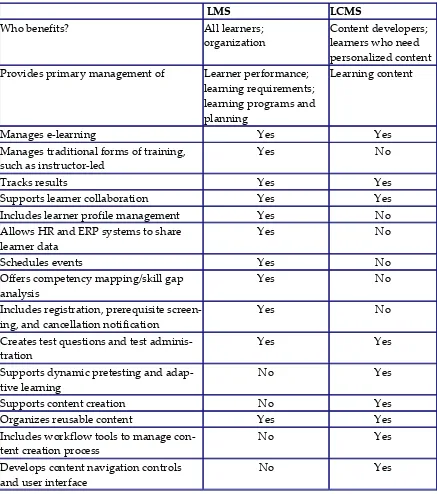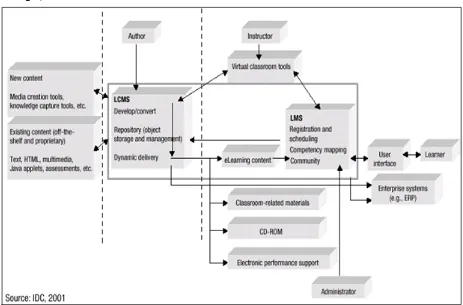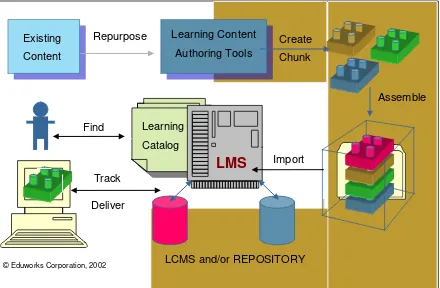L
L
E
E
A
A
R
R
N
N
I
I
N
N
G
G
M
M
A
A
N
N
A
A
G
G
E
E
M
M
E
E
N
N
T
T
S
S
Y
Y
S
S
T
T
E
E
M
M
(
(
L
L
M
M
S
S
)
)
S
S
A
A
H
H
I
I
D
D
Yogyakarta State University
©
COURSE
OUTLINE
TOPIC : Learning Management System
AUDIENCE : Training participants, teachers, lecturers, trainers, instructors, and students
BRIEF DESCRIPTION : This book discusses the concept of learning management system (LMS), its characteristics, its function, and the evaluation of LMS for implementation of e-learning. It also describes some examples of LMS, the commer-cial and non-commercommer-cial systems.
GENERAL COMPETENCY : After learning this book, the learners will have comprehensive understanding about the concept, the charac-teristics and the functions of LMS, and also they will understand the general principle of using LMS.
Basic Competencies Subtopics Learning Experience Other media References
1. To explain the concept of LMS and its different from other con-tent management system
- The notion of learning man-agement system (LMS) - The different between CMS,
LMS, LCMS
- Listening to presenta-tion
- Discussion - Exploration 2. To explain the components of
LMS and its educational uses
- How LMS work
- Components & features of LMS
- The functions & use of LMS
- Listening to presenta-tion
- Discussion - Demonstration - Exploration 3. Able to select the appropriate
LMS for implementation of e-learning
- Sources of information on LMS evaluation
- The criteria of evaluating LMS - Problems, Trends, Advantages
of LMS
- Listening to presenta-tion
- Discussion - Exploration 4. To describe some available LMS
that can be used to implement e-learning
- Deploying an LMS - Commercial LMS - Free LMS
- Strategy of implementing LMS - Benefit of LMS
- Listening to presenta-tion
iii
“Learning Management System
(LMS)”
1. The notion of learning management system (LMS):
a. Introduction b. What is learning
management system (LMS)?
c. CMS, LMS, LCMS: What is the different? d. Integrating LMS/CMS
with LCMS
2. The Characteristics of LMS:
a. How does LMS work? b. The functions of LMS c. The Components and
features of LMS d. The use of LMS
3. Criteria of Selecting LMS:
a. Source of
information on LMS evaluation
b. Evaluation criteria for LMS
c. Problems and trends with LMS
d. Advantages of LMS
4. Deploying an LMS a. Commercial LMS b. Open Source LMS c. Strategy of
T
ABLE OF
C
ONTENTS
COURSE OUTLINE ... ii
Table of Contents ... iv
Chapter 1.
Introduction to Learning Management System (LMS) ... 1
A. Introduction ... 1
B. What is Learning Management System? ... 1
C. LMS, CMS, LCMS: What is the different? ... 4
1. Learning Management System (LMS) ... 4
2. Course Management System (CMS) ... 6
3. Learning Content Management System (LCMS) ... 9
D. Integrating LMSs (or CMSs) with LCMSs... 14
Chapter 2.
Characteristics of Learning Management System ... 17
A. How does LMS Work? ... 17
B. The Functions of LMS ... 18
C. The Components and Features of LMS ... 18
D. The Use of the LMS ... 24
1. LMS as Supplement ... 25
2. LMS as Organizing Course ... 25
Chapter 3.
Criteria of Selecting Learning Management System ... 28
A. Information Sources of LMS Evaluation ... 28
B. Evaluation Criteria for LMS ... 30
C. Problems and Trends with LMS ... 32
D. Advantages of LMSs ... 34
Chapter 4.
Deploying a Learning Management System ... 36
A. Commercial System ... 36
B. Free and Open Source System ... 44
C. Strategy of Implementing LMS ... 46
D. Benefit of LMS for E-Learning Organizations ... 50
References ... 51
1
C
C
h
h
a
a
p
p
t
t
e
e
r
r
1
1
.
.
I
I
N
N
T
T
R
R
O
O
D
D
U
U
C
C
T
T
I
I
O
O
N
N
T
T
O
O
L
L
E
E
A
A
R
R
N
N
I
I
N
N
G
G
M
M
A
A
N
N
A
A
G
G
E
E
M
M
E
E
N
N
T
T
S
S
Y
Y
S
S
T
T
E
E
M
M
(
(
L
L
M
M
S
S
)
)
A. Introduction
The rapid change and availability of information and communication technology, in par-ticular the Internet, has been influencing the way educational institutions and educators deliver their instructional processes. Web-based learning has been increasingly popular and being accepted by many educational institutions to either support the conventional face-to-face instruction or to support distance learning. This changes result in a new way of learning, that is learning can be done anywhere, anytime, and any age. This is e-learning, learning with support of technology!
E-learning promises to deliver just-in-time learning (Ellis, 2001). A learner gains access to a data repository (learning materials), answers questions or submits assignments, com-municates with his/her friends and teachers, and writes some notes directly on the online system. Through the e-learning system learning materials can be delivered and learning process can happen without the need of meeting between learners and instructor at the same place. Of course this virtual class requires technology, namely computer network (intranet or Internet) and the supporting software.
There are many kinds of software that can be used to support e-learning. However, in general these softwares are categorized as a learning management system (LMS), a course management system (CMS), or other term, which will be discussed later in this chapter. E-learning technology has been widely available since the late of 1990s, and its popularity and use have increased dramatically eve since. Commercial LMSs have been marketed by some vendors and free or open source LMSs have been developed by organizations, indi-viduals, and communities. They have been used by many educational institutions and training companies around the world. In Indonesia, some colleges and universities have adopted certain open source LMS to manage their initiative e-learning. A few institutions have been using a commercial LMS such as WebCT. Among open-source LMSs that are popular, Moodle is very popular to e-learning communities in Indonesia, though other LMSs such as Manhattan Virtual Class, Dokeos, and Claroline, are also used by some In-donesian universities.
In this chapter, the notion of learning management system, its similarity and its different with other terms related to e-learning systems will be described.
B. What is Learning Management System?
do I need to manage my classes (course contents, student tracks, grades, etc.) through the web?” Or simply, “What do I need to conduct e-learning?” The answer is an LMS! The following is a short list of some definitions of LMS.
• On the online free encyclopedia Wikipedia it is defined that a Learning Management System (LMS) is a software package, usually on a large scale (that scale is decreasing rapidly), that enables the management and delivery of learning content and resources to students. Most LMS systems are web-based and use external data base system to fa-cilitate "anytime, anywhere" access to learning content and administration.
• Betty (see http://www.brainybetty.com/LMS.htm) defines a learning management system as software designed to manage, track, and quantify all of the training, contin-uing education, employee development, certification and other learning activities in a organization.
• Brandt at. al. (2003) defines a Learning Management System (LMS) as the infrastruc-ture on which e-learning can be built and delivered. It is an applications software package that contains instructional materials, and manages tracks and deploys all learning across the extended enterprise. Within a higher education environment, the LMS usually focuses on the support and integration of teaching and learning. Specific functions include: Course Development, Content Management, Course/Curriculum Management, Course Delivery, Assessment/Skills-Gap Analysis (pre, ongoing, self, etc.), Communication (individual and group), Tracking/Reporting (across a degree or program or department, participation), Tutor Support, Skills and Records Manage-ment, Student Interfaces to all components of the LMS, Administration Processes/Requirements/Registration, etc. Conceivably, an institution can easily dep-loy thousands of distinct e-learning offerings, hybrid courses, and instructor-led classes and manage them all from one place, the LMS.
http://www.mcli.dist.maricopa.edu/ocotillo/papers/index.php?yr=0203&id=3
• The Learning Circuits on its ATDL’s Field Guide to Learning Management System (2005) described that a learning management system (LMS) is a software application that automates the administration, tracking, and reporting of training events. In addition, robust LMS should be able to do the following:
o centralize and automate administration, o use self-service and self-guided services, o assemble and deliver learning content rapidly,
o consolidate training initiatives on a scalable web-based platform, o support portability and standards, and
o personalize content and enable knowledge reuse.
• E. Renaux, P.A.Caron, and X. Le Pallec (2005) defines that LMS is a software system designed to facilitate administrative tasks as well as student participation in e-learning courses. Further, they mentioned that this term describes a wide range of systems that organize and provides access to online education services for students, teachers, and administrators. These services usually include access control, provision of learning content, communication tools, and administration of user groups.
Learning Management System 3 • Therese van Maanen (2005) mentions that a Learning Management System is a
plat-form that supports the management, delivery and reporting of online, face-to-face and blended training. Most LMS will include an assessment tool, support for work place assessments, virtual tutor support and a range of other standard features. An impor-tant feature of Learning Management Systems is that they allow internal and external organizations to be mapped in the database, including learners and line management, on which access privileges and training views are based. An LMS provides a high de-gree of reporting across the entire organization or groups within the organization, par-ticularly for the management of compliance training. Managers can report against their work units, senior management can report against multiple business units or the entire organization if necessary.
From the above list, it can be concluded that a learning management system (LMS) is software packages (may consist of several modules) that is designed and can be used to deliver, to manage and to administrate learning contents and resources, to manage and to administrate learning processes and learners activities, to track and to report the learning and learner activities. LMS supports face-to-face, online (web-based), and distance ing. Most modern LMSs are web-based, that is it works under a web server so that learn-ers access learning materials through a web browser, such as MS Internet Explorer. From the users view point LMS looks like a web page, with some restrictions that not all mate-rials are freely open. Usually users must supply a username with correct password to gain full access to an LMS.
However, if we read books, articles, or other documents related to e-learning, we will find some other terms related to the systems used to implement e-learning. Among these terms are virtual learning environment (VLE), managed learning environment (MLE), course management system (CMS), learning support system (LSS), learning platform
(LP). In the Wikipedia online encyclopedia, it is defined that a Managed Learning Envi-ronment (MLE), or a Virtual Learning EnviEnvi-ronment (VLE), is a software system designed to facilitate teachers in the management of online educational courses for their students. It is mentioned that VLE provides especially help to teachers and learners with course ad-ministration. The system can often track the learners' progress, which can be monitored by both teachers and learners. These services generally include access control, provision of e-learning content, communication tools, and administration of user groups. In other word, it can be said that this terms refer to a computer program that facilitates compute-rized learning or e-learning. It is education via computer-mediated communication (CMC) or Online Education.While often thought of as primarily tools for distance educa-tion, they are most often used to supplement the face-to-face classroom.
There is one term that stands for two different but related concepts, CMS. This term some-times stands for course management system (similar meaning with LMS), but it also re-fers to content management system. So don’t be surprised! The two meanings are howev-er still related. A Content Management System is a system that can be use to manage the web contents. This is not specially for e-learning content (although the web contents itself can be considered as learning materials or learning resources). Its focus is on content management not on learning management. However in e-learning, contents management is also one of important tasks as learning can happen whenever there are learning mate-rials or learning resources. Because of this, there is a new term that seems combine the two concepts, LCMS (learning content management system).
C. LMS, CMS, LCMS: What is the different?
Some LMS vendors do not distinguish between LMS and LCMS, preferring to refer to both under the term "LMS", but there is a difference. The LCMS, which stands for "Learn-ing Content Management System", facilitates organization of content from author"Learn-ing tools, and presentation of this content to students via the LMS (Wikipedia). The following is a discussion about the different between LMS, CMS, and LCMS by describing each term one by one.
1. Learning Management System (LMS)
On an online article “What is the difference between a Learning Management System and a Learning Content Management System?” (http://www.guidetools.com/ ) it is described that a Learning Management Systems (LMS) are reporting systems and generally do not include ways to create new content or to deliver small packets of learning. Furthermore, LMS were created for tracking registration, attendance, class lists, grades, test results, class scheduling, and other administrative requirements of schools and instructor-led classes. According to that article, an LMS helps in running a learning organisation. It does not help create or deploy content. It does not track students through a particular course or measure their performance with learning exercises and tests. It does not enable Tutors to communicate with the students.
Carliner (2005) described that LMSs are designed to support corporate training. Further, he explain that Learning management systems (LMS) refers to software that primarily acts as an electronic registrar by electronically performing various enrollment and related tasks. LMSs were originally designed for workplace learning environments, and specifi-cally perform some or all of the following tasks:
• Registration,
• track participation (classroom attendance, sign-ons and sign-offs of online courses),
• track of completions (including final scores or grades), • testing,
• follow-up discussions with particpants,
Learning Management System 5 • transfer of information to other systems, such as human resource information
sys-tems,
• process charges for courses, such as tuition payments and transfer payments among departments,
• course catalog, and • skills management.
In details, Carliner (2005) also described:
An LMS provides a central point from which learners access activities. It provides a list of courses available, and lets learners enroll in courses. If learners must complete prerequisite courses, the system can check that. After learners enroll in a course, the system can automatically generate an enrollment confirmation and, later, a reminder about the class. After class, the system can be used to test knowledge, record a course completion, and send the information to the learner’s permanent employ-ment record, as well as send follow-up correspondence to the learner. For an e-learning course, the system can launch the course, track student progress, record completions, and send the information to the learner’s permanent employment record.
For administrators, LMSs can be used to manage both classroom and e-learning. For e-learning, the system starts the course after the learner registers in the course. For classroom courses, the LMS can provide a variety of resources, including schedules for individual classrooms (that is, facilities tracking capabilities) and class lists for instructors. LMSs can also be used to record and assess training satisfaction (Level 1). In addition, LMSs can generate a number of reports, from the number of students enrolling in particular courses to aggregated records of student performance in par-ticular courses.
Ellis (2001) gave a close-up description about LMS. According to him, an LMS provides a single point of access to disparate learning sources. It automates learning program admin-istration and offers unprecedented opportunities for human resource development. It identifies the people who need a particular course and tells them how it fits into their overall career path, when it’s available, how it’s available (classroom, online, CD-ROM), if there are prerequisites, and when and how they can fulfill those prerequisites. Once learners complete a course, the LMS can administer tests based on proficiency require-ments, report test results, and recommend next steps. In that capacity, LMSs are instru-mental in assuring that organizations meet rigid certification requirements in such vertical markets as healthcare, finance, and government.
Ellis (2001) also mentioned the details of LMS capabilities as follows:
• Support for blended learning. People learn in different ways. An LMS should offer a curriculum that mixes classroom and virtual courses easily. Combined, those features enable prescriptive and personalized training.
• Administration tools. The LMS must enable administrators to manage user registra-tions and profiles, define roles, set curricula, chart certification paths, assign tutors, author courses, manage content, and administer internal budgets, user payments, and
charge backs. Administrators need complete access to the training database, enabling them to create standard and customized reports on individual and group perfor-mance. Reports should be scalable to include the entire workforce. The system should also be able to build schedules for learners, instructors, and classrooms. Most impor-tant, all features should be manageable using automated user-friendly interfaces. • Content integration. It's important for an LMS to provide native support to a wide
range of third-party courseware. When shopping for an LMS, keep in mind that some LMSs are compatible only with the supplier's own courseware, and others do little more than pay lip-service to learning content standards. An LMS supplier should be able to certify that third-party content will work within their system, and accessing courses should be as easy as using a drop-down menu.
• Adherence to standards. An LMS should attempt to support standards, such as SCORM (Sharable Content Object Reference Model) and AICC (Aviation Industry Computer-Based Training Committee). Support for standards means that the LMS can import and manage content and courseware that complies with standards regard-less of the authoring system that produced it.
• Assessment capabilities. Evaluation, testing, and assessment engines help developers build a program that becomes more valuable over time. It's a good idea to have an as-sessment feature that enables authoring within the product and includes asas-sessments as part of each course.
• Skills management. A skills management component enables organizations to meas-ure training needs and identify improvement areas based on workers’ collective com-petence in specified areas. Skills assessments can be culled from multiple sources, in-cluding peer reviews and 360-feedback tools. Managers determine whether results are weighed, averaged, or compared to determine a skill gap. Businesses also might use this feature to search their employee base for specialized skills.
2. Course Management System (CMS)
Ullman and Rabinowitz (2004) defined that a CMS is Internet-based software that manag-es student enrollment, tracks student performance, and creatmanag-es and distributmanag-es course con-tent. In this way, the CMS enables teachers to extend the classroom beyond its traditional boundaries of time and space.
In comparing between LMS and CMS, Carliner (2005) wrote as follows:
Learning Management System 7 According to Carliner (2005), CMSs are designed to support academic classroom courses. He defined that, Course management systems (CMSs) are online systems that were origi-nally designed to support classroom learning in academic settings, such as universities and high schools. CMSs provide instructors with the ability to perform the following tasks:
• Place course materials online. Most CMSs provide pre-programmed buttons for the course syllabus, course schedule, and course materials linked to specific lessons, such as copies of readings and PowerPoint slides from lectures.
• Track student progress through assessment features, which enable instructors to give quizzes and tests online, and an online grade book, where instructors can post student grades.
• Discussion board, where instructors and students can discuss readings and continue class discussions between formal class sessions.
• Other communications tools, which let instructors send announcements to classes and communicate individually with students
• Lock box for students, where students can store class materials in a safe place—either a presentation to give later in class or backing up class assignments in a safe place. • Course statistics, which provide information on the use of the course site, including
who used the course site and when.
Examples of CMSs include the commercial products Blackboard and WebCT, and the open source system, Moodle.
Because CMSs enable instructors to easily create a course website by following a template and uploading existing documents in PowerPoint, Word, Excel, Acrobat and other popu-lar formats without converting them to a web format (like HTML), they require few spe-cialized skills. As a result, CMSs are easy to learn and were quickly adopted by instruc-tors, even those who might claim to be luddites.
CMSs also have proven popular in managing asynchronous academic distance courses, too, because of their ability to manage discussions. In addition, given that CMSs were al-ready installed and in wide use only adds to their popularity. When using a CMS to man-age a distance course, instructors post a core lesson—a master script, of sorts, that guides students through readings, discussions, and learning activities—instead of merely posting readings and PowerPoint slides for each lesson,. Instructors then use the discussion board to manage the course discussions, which are usually more extensive than those used in classroom courses (Carliner, 2005).
However, writers provided a real comparation between LMS dan CMS, which can be summerized in the Table 1 (Carliner, 2005).
Table 1. Summary of Differences among LMSs and CMSs Function Course Management
Systems (CMS)
Learning Management Systems (LMS)
Support for ongoing classroom courses
Enrollment
Automatically generated confirma-tion notes
Course catalog
Skills management list
Checks for prerequisites before al-lowing enrollment
Seamless link to e-learning
Automatically generated follow-up correspondence
Grade book
Administers tests and quizzes (with some limita-tions)
Automatically transfers completion information to the permanent record
Discussion board for between-class “conversation”
Sometimes
In explaining the comparation table, Carliner (2005) write as follows:
CMSs are ideal for managing classroom courses in universities and other academic environments. The communications capabilities they offer make them ideal for managing long-term, academic distance courses taught in an asynchronous manner, and for which students are expected to do extensive reading. Although they can provide links to other types of asynchronous e-learning, CMSs cannot be used to create them. These include asynchronous e-learning modules with animated (Flash) sequences and narrated lectures that need to be recorded in other formats.
In addition, although they provide record keeping features, CMSs were not de-signed to record and report course enrollments, final grades, payment for courses, and similar administrative functions. Later versions of commercial CMSs now pro-vide some or all of these features, but because most universities have long-term in-vestments in other systems to handle such tasks, CMSs are not likely to be adopted to handle administrative tasks.
Learning Management System 9 A client once asked why universities and other academic institutions cannot use LMSs. The answer: because education and training are different types of learning ac-tivities, the systems that support them are essentially different. As education is in-tended to build long-term knowledge, the CMSs that support it are designed to sup-port long-term academic classroom classes. In contrast, as training is intended to build knowledge for immediate application, so LMSs are designed to support a large number of short training events.
In other words, although e-learning is used in both workplace and academic envi-ronments, the types of e-learning, the means of assessing it, and the types of records kept with it significantly differ among the two environments. As a result, different systems have been developed to meet the needs of those environments.
3. Learning Content Management System (LCMS)
Betty (2006) mentioned that an LCMS is focused purely on managing and delivering the appropriate e-learning content for users when they need it. The Learning Content Man-agement System provides an infrastructure that can be used to rapidly create, modify, and managecontent for a wide range of learning to meet the needs of rapidly changing business requirements. The LCMS can use its detailed data on learner scores, question choices, and navigation habits to give content managers crucial information on the effec-tiveness of the content when combined with specific instructional strategies, delivery technologies, and learner preferences.
An article titled “What is the difference between a Learning Management System and a Learning Content Management System?” on the GuideTools website
(http://www.guidetools.com/) described that the need for companies to be able to create their own SCORM compliant learning objects drove the development of the LCMS. Business on the internet is in real time, therefore content development and knowledge access must also be in real time.
As quoted by Ellis (2001), Guillermo Leija, product manager for Global Knowledge's LCMS Knowledge Pathways said:
An organization has training content, such as Word files, PowerPoint presentations, Flash animations, and assessments, spread throughout its departments. Using an LCMS, an organization can aggregate content in a single system, then manipulate it and apply structure to create and deliver courses. An LCMS lets an organization take control of content.
Ellis (2001) also quoted Harvi Singh who highlights another advantage of LCMSs in his "Achieving Interoperability in E-Learning" that data repositories allow multiple develop-ers and subject matter experts to share content and its components over the network (see (http://www.learningcircuits.org/mar2000/singh.html). Furthermore, Ellis describe how an LCMS works as follows.
But success relies largely on effective development and use of learning objects, which are reusable, media-independent chunks of information organized by a meta data classification system. Learning objects are the modular building blocks of e-learning content, and can include such media types as text, graphics, audio, video, animation, games, tests, and simulations.
IDC defines an LCMS as a system that creates,stores, assembles and delivers personalized e-learning content in the form of learning objects. Though an LMS manages and adminis-ters all forms of learning within an organization, an LCMS concentrates on online learning content, usually in the form of learning objects (Greenberg, 2002).
A learning object is a self-contained chunk of instructional material. It typically includes three components: a performance goal (what the learner will understand or be able to ac-complish upon completion of the learning), the necessary learning content to reach that goal (such as text, video, illustration, bulleted slide, demo, task simulation), and some form of evaluation to measure whether or not the goal was achieved. A learning object also includes metadata, or tags that describe its content and purpose to the LCMS. Meta-data may include information such as author, language, version level, and more.
Inside an LCMS learning objects are stored in a central repository for instructional design-ers to retrieve and assemble into pdesign-ersonalized courses. This benefits developdesign-ers and learners because traditional courses tend to contain more content than any single learner can absorb or needs to absorb about a topic. By breaking course content into learning ob-jects and serving them up on an as needed basis, content developers can deliver just-in-time and just-enough learning. The end result is increased productivity because em-ployees aren’t wasting time wading through irrelevant material. The arrangement of learning objects for supporting learning process to achieve a specific learning objective is sometimes called a learning path (as in LCMS Claroline).
Robbins (2002) mentioned that LCMSs are the corporate version of traditional course management systems that were initially developed for higher education. These systems are designed to enable subject matter experts, with little technology expertise, to design, create, deliver, and measure the results of e-learning courses rapidly. LCMS applications fundamentally change the value economics of e-learning content delivery by offering organizations a scalable platform to deliver proprietary knowledge to individual learners without bearing a prohibitive cost burden. The LCMS also can provide certification and tracking for individual learners, who need specific knowledge to certify for regulatory needs, professional licensure, or quality control.
Ellis (2001) described that an LCMS provides authoring, sequencing, and aggregation
tools that structure content to facilitate the learning process. He quoted the IDC white-paper, "Learning Content Management Systems: Comparative Analysis of Emerging Technologies," that the components of an LCMS as an authoring application, a data repo-sitory, a delivery interface, and administration tools (see also Greenberg, 2002).
Learning Management System 11 an entire course by using existing learning objects in the repository, creating new learning objects, or using a combination of old and new objects. Authors may be sub-ject matter experts, instructional designers, media production artists, a community of practice leaders, and so forth. The tool may also be used to rapidly convert libraries of an organization’s existing content, typically by adding media, customized interfaces, and instructional methodologies. An author may reside within an organization or at an outsourced provider.
• Learning object repository. The learning object repository is a central database in which learning content is stored and managed. It’s from this point that individual learning objects are either dispensed to users individually or used as components to assemble larger learning modules or full courses, depending on individual learning needs. The instructional output may be delivered via the Web, CD-ROM, or printed materials. The same object may be used as many times and for as many purposes as is appropriate. The integrity of the content is preserved regardless of the delivery plat-form. XML serves this function by separating content from programming logic and code. The data repository uses metadata to store and manage individual learning ob-jects.
• Dynamic delivery interface. To serve up a learning object based on learner profiles, pretests, and/or user queries, a dynamic delivery interface is required. This compo-nent also provides user tracking, links to related sources of information, and multiple assessment types with user feedback. The delivery interface dynamically serves con-tent that can be modified to reflect a certain look or feel, such as organizational brand-ing. The look and feel may also be localized to the user’s region.
• Administrative application. This application is used to manage learners’ records, launch e-learning courses from course catalogs, track and report the progress of learn-ers, and provide other basic administrative functions. This information can be fed into an LMS designed with more robust administrative functionality.
• In addition, some LCMSs offer collaboration tools, including chat, integrated email, and threaded discussion groups.
• A quality LCMS adheres to industry standards such as IMS (Instructional Manage-ment System) and ADL’s SCORM (Sharable Courseware Object Reference Model). • It supports and manages internally and externally (third party) created learning
con-tent, and thus preserves the investment companies are making in learning content. • To be a learning content management system, the content should also be aware of
It can said that LCMS is a combination of LMS (learning management system) and CMS (content management system). As underlined by Ellis (2005), that in essence, an LCMS combines the learner administration capabilities of an LMS with the content creation and storage capabilities of a CMS. Although many LCMSs offer basic course administration features, their functionality isn't as robust as that found in most LMSs. Similarly, LMSs use skill assessments to track learners' competencies and recommend courses, but most systems lack the capability to dynamically deliver personalized courses or track user access to the individual learning object. Greenberg (2002) argued: “In fact, an LMS and an LCMS are complementary but very different systems that serve different masters and ad-dress unique business challenges” .
Some points distinguish LCMS from LMS are listed below [see Ellis (2001), Greenberg (2002)]:
• An LMS solves running a learning organization, and an LCMS gets the right content to the right people at the right time.
• If a organization needs to create and take control of its electronic content, phase one may start with an LCMS. As the organization starts to merge e-learning with other types of content deliverables, it will want to add an LMS.
• An LMS can manage the communities of users, allowing each of them to launch the appropriate objects stored and managed by the LCMS. In delivering the content, the LCMS also bookmarks the individual learner's progress, records test scores, and passes them back to the LMS for reporting purposes.
• In essence, an LMS is a high-level, strategic solution for planning, delivering, and managing all learning events within an organization, including online, virtual class-room, and instructor-led courses. The primary solution is replacing isolated and frag-mented learning programs with a systematic means of assessing and raising compe-tency and performance levels throughout the organization. For example, an LMS sim-plifies global certification efforts, enables companies to align learning initiatives with strategic goals, and provides a viable means of enterprise-level skills management. The focus of an LMS is to manage learners, keeping track of their progress and per-formance across all types of training activities. It performs heavy-duty administrative tasks, such as reporting to HR and other ERP systems but isn’t generally used to create course content.
• In contrast, the focus of an LCMS is onlearning content. It gives authors, instructional designers, and subject matter experts the means to create e-learning content more effi-ciently. The primary business problem an LCMS solves is to create just enough con-tent just in time to meet the needs of individual learners or groups of learners. Rather than developing entire courses and adapting them to multiple audiences, instructional designers create reusable content chunks and make them available to course develop-ers throughout the organization. This eliminates duplicate development efforts and al-lows for the rapid assembly of customized content.
Learning Management System 13 • Both an LMS and an LCMS manage course content and track learner performance.
[image:19.595.85.522.258.752.2]Both tools can manage and track content at a learning object level, too. An LMS, how-ever, can manage and track blended courses and curriculum assembled from online content, classroom events, virtual classroom meetings and a variety of other sources. Although an LCMS doesn’t manage blended learning, it does manage content at a lower level of granularity than a learning object, which allows organizations to more easily restructure and repurpose online content. In addition, advanced LCMSs can dynamically build learning objects based on user profiles and learning styles. When both systems adhere to XML standards, information is passed easily from the object level to the LMS level.
Table 2. Comparation between LMS and LCMS
LMS LCMS
Who benefits? All learners;
organization
Content developers; learners who need personalized content Provides primary management of Learner performance;
learning requirements; learning programs and planning
Learning content
Manages e-learning Yes Yes
Manages traditional forms of training, such as instructor-led
Yes No
Tracks results Yes Yes
Supports learner collaboration Yes Yes
Includes learner profile management Yes No
Allows HR and ERP systems to share learner data
Yes No
Schedules events Yes No
Offers competency mapping/skill gap analysis
Yes No
Includes registration, prerequisite screen-ing, and cancellation notification
Yes No
Creates test questions and test adminis-tration
Yes Yes
Supports dynamic pretesting and adap-tive learning
No Yes
Supports content creation No Yes
Organizes reusable content Yes Yes
Includes workflow tools to manage con-tent creation process
No Yes
Develops content navigation controls and user interface
Table 2 (Greenberg, 2002, based on Brandon Hall’ research) summarizes the capabilities and differences between LMS and LCMS.
D. Integrating LMSs (or CMSs) with LCMSs
In practice it may be not so easy to distinguish which system is realy an LMS, CMS (course managenement system not content management system) dan LCMS. The trend is that new e-learning technologies are trying to provide facilities to authoring and manag-ing learnmanag-ing contents (learnmanag-ing objects), delivermanag-ing learnmanag-ing objects, managmanag-ing learners records, tracking learning activities, administrating the system, dan reporting statistics. Most popular systems like WebCT and Moodle provide the functionalities of LMS, CMS, dan LCMS to some extent. Of course this is the point of view from common people. How-ever, some still argue that both (or three) are really distinguishable and the separable, at least on their stressing function.
Ellis (2001) wrote that a merging of the two systems (LMS & LCMS) may be where the market is heading, but a separation of content generation and delivery capabilities from administration tasks may currently be what is best for developing e-learning efforts. He emphasize that the outgrowth of LCMSs has generated interest in the quality of content that has been lacking in recent years. Furthermore, he wrote:
More important, as LCMSs develop, so may their influence on e-learning instruc-tional design. Because an LCMS's strength is its ability to modularize and manipu-late content, developers can begin exploring new learning techniques. For instance, Leija believes that LCMSs are poised to address adaptive learning. "An inherent ca-pability of LCMSs is adapting content to fit a learner's personal profile, not just by delivery mode but learning styles."
Likewise, IDC's report on the LCMS market predicts that LCMSs may bridge the gap between knowledge management and e-learning. "An LCMS's efficiencies, such as learning content reusability, portability, accessibility, and speed of conversion, and the targeted nature of the learning experiences it delivers, make it an ideal com-ponent of any enterprise-scale knowledge management program."
Meanwhile, Greenberg (2002) wrote that a good LMS provides an infrastructure that enables a organization to plan, deliver, and manage learning programs in any format it chooses. It will support multiple authoring systems and integrate easily with the leading LCMS systems. In its role as a catalyst for the overall learning environment, an LMS can integrate LCMS learning objects via technical specifications and standards and assume responsibility for all content management, including delivery and tracking, storage in a content repository, assembly and reassembly of content objects, incorporation of content objects into blended curriculums, and tracking learner progress through courses.
Learning Management System 15 Figure 1 illustrates how an LMS can launch courses developed by an LCMS and incorpo-rate LCMS performance measurements into reports (Greenberg, 202, based on the IDC report, The Learning Content Management System: A New E-Learning Market Segment Emerges).
Figure 1. LMS-LCMS Integration in Learning Ecosystem
Figure 2. The position of LMS and LCMS within E-learning Flow
LCMS and/or REPOSITORY Existing
Content
Learning Content
Authoring Tools
Create
Chunk Repurpose
Assemble
Learning
Catalog
LMS
Import FindTrack
Deliver
17
C
C
h
h
a
a
p
p
t
t
e
e
r
r
2
2
.
.
C
C
H
H
A
A
R
R
A
A
C
C
T
T
E
E
R
R
I
I
S
S
T
T
I
I
C
C
S
S
O
O
F
F
L
L
E
E
A
A
R
R
N
N
I
I
N
N
G
G
M
M
A
A
N
N
A
A
G
G
E
E
M
M
E
E
N
N
T
T
S
S
Y
Y
S
S
-
-T
T
E
E
M
M
A. How does LMS Work?
This question is actually a little bit technical. However, it is not worst to know about tech-nical matter, as sometimes it is really required!
As mention before, most LMSs work under web server. These systems usually run on servers, using one or more databases and a programming or scripting language such as PHP to serve the course to students as web pages. This means that user only needs a web browser like MS IE, Mozilla Firefork, or Netscape Navigator to access the e-learning sys-tem. Of course the Internet connection is required. However, the core technology used inside LMSs can be different form one system to another. Most current open-source LMSs like Moodle, Claroline, and Dokeos use PHP as scripting (programming) language and MySQL as supporting database. Some other LMSs use C programming (e.g. Manhattan), Perl programming (e.g. WebCT), Java (e.g. Sakai), Microsoft .NET, or other server-side programming.
[image:23.595.86.526.485.707.2]Figure 3 and Figure 4 describe the e-learning architecture and e-learning software archi-tecture. An LMS (as course management software) may work together with an adaptive learning engine, corporate information system, e-commerce transaction system, and the central database. Users (learners) access e-learning system through the corporate portal that provide link or interface to the LMS login page.
Figure 3 Architecture of e-learning
Software Infrastructure
Hosting/ Maintenance
Learning Contents
Learning Portal
Learners
B. The Functions of LMS
At a minimum, the LMS usually allows for student registration, the delivery and tracking of e-learning courses and content, and testing, and may also allow for the management of instructor-led training classes. In the most comprehensive of LMSs, one may find tools such as competency management, skills-gap analysis, succession planning, certifications, virtual live classes, and resource allocation (venues, rooms, textbooks, instructors, etc.). Most systems allow for learner self-service, facilitating self-enrolment, and access to courses.
[image:24.595.112.498.380.623.2]As in conventional instructional processes, e-learning involves at least three interest-groups: instructors, administrators, and students. In conventional (face to face classes) in-structors usually have tasks to set goals & contents, to prepare materials and learning re-sources, to present or to deliver the materials to students, to organize classes, to commu-nicate with students, to evaluate students, and so forth. Administrators have tasks to reg-ister students, to make course catalog/offering, to schedule courses, to manage examina-tion, to record students’ grades, and so forth. Students as learner have tasks to select/take courses, to follow classes, to acquire learning resources, to read learning materials, to communicate with other students and instructors, to do & to submit assignments, and to take test/examination.
Figure 4 Architecture of e-learning software
C. The Components and Features of LMS
Because in learning process there are at least three groups of interests, an LMS should provide tools and facilities to support each the three groups. The three groups are instruc-tors (teachers/lecturers), students, and administrainstruc-tors.. An LMS must have facilities for instructors to manage their courses, provide tools for students to follow the courses, and facilitate administrators to administer courses within the e-learning system.
PORTAL
Authoring
Corporate Information System
E-Commerce Transactions
Course Management
Adaptive Learning Engine
D
b
Instructional Design DB
Users DB
Learning Management System 19 The features of LMS to support instructors, students, and administrator are described be-low (see e.g. Beshears, 1999; Wikipedia).
1. Instructors Tool Set for Course Website Development and Management:
a. Web-based file management (upload, modify, and create documents) b. Course website backup, download, & upload facilities
c. Course announcements and calendar administration tool d. Course website glossary building tool
e. Course website indexing system Student account administration tools (including student group administration)
f. Templates that can be used by instructors to create content pages, discussion forums, chat, quizzes and exercises such as multiple-choice, true/false and one-word-answer.
g. Assignment publishing
h. Examination/Quiz/Survey development tool i. Online grade book (grade reporting tool)
j. Student access tracking (i.e. how many news articles have they posted/read, which pages have they accessed)
k. Webpage access tracking (i.e. how many students have accessed a page, when did each student access the page)
l. Communication tools (internal e-mail, chat rooms, discussion forums, etc.)
2. Students Tool Set:
a. Student accounts for webpage publishing b. Course materials and resources accesses
c. Course content annotation facility and bookmarks
d. Group work areas for collaborative webpage publishing (Wiki) e. Assignment submission tool
f. Student self-evaluations
g. Communication tools (Web-based email and discussion groups, chat rooms, white boards, etc.)
h. Individual grade and progress status reports
3. Administrator Tool Set :
a. Course management (course website creation, change, duplication, backup, down-loading/uploading, rostering, and deletion)
b. The course syllabus management
c. Administrative information including the location of sessions, details of pre-requisites and co-pre-requisites, credit information, and how to get help
d. A notice board for up-to-date course information
e. Users account management (create/modify/delete lecturers/students accounts), and if necessary payment options for students
f. System setting (change access policy, interface, appearance, etc.) g. Course website statistics:
i. number of students enrolled in a course ii. file space used by a course website iii. number of hits on a course website iv. first and last access date
All components of an LMS to support instructors, students, and administrators can be ca-tegorized in general into (Ullman & Rabinowitz, 2004; Robbins, 2002): author-ing/publishing tools, virtual community, and data management.
Content Authoring/Publishing Tools
These tools allow the instructor to publish files to a section of the LMS for students to read or download, or simply publish a list of hyperlinks that students can click through to read additional materials online. Some systems also allow the students to upload files, but this functionality is frequently avoided as bandwidth and server space limitations can quickly complicate hosting the LMS.
In addition, these tools facilitate the creation and publication of Web pages — typically, template-driven forms consisting of text and images. Audio or video streams also may be accessed through the LMS, usually by means of a hyperlink. The most common example of these tools is the creation of online tests. Test-authoring tools, in particular, support a variety of question formats (e.g., multiple choice, short answer, essay, etc.). Some tools only support text forms, whereas others support the embedding of graphics and hyper-links into the test.
A key benefit of LMSs is the capability for knowledge experts – with little or no programming experience – to author knowledge content quickly, without the assistance of third-party suppliers or information technology resources. A strong LMS offers easy-to-use, automated authoring applications embedded in the system, including a WYSIWIG editor that eliminates the need for HTML knowledge.
In addition to the content authoring/publishing, an LMS should also provide assessment tools. In order to link learning to individual performance, the LMS must assess the learner's prior knowledge and what he or she learns from a particular course or learning object. Robust management and reporting features that analyze the effectiveness of courses and individual learning objects must be available. The system should be able to accommodate multiple assessments of varying levels of difficulty and security.
Virtual Community (Communication and collaboration functions)
E-learning is more effective when the learner interacts with the technology, a coach/mentor, or other learners. In addition to the self-study mode, the LMS should pro-vide the ability for learner collaboration, coaching by subject matter experts, and the crea-tion of learning communities. Every LMS enables instructors and students, individually and as a group, to communicate online. Communication and collaboration can be facili-tated through synchronous (as in chat), whereby two or more people exchange text mes-sages in real time, or it can be a virtual classroom that usually includes chat with a white-board, and/or PowerPoint slides. The communication can also be asynchronous, as in a threaded discussion (bulletin board) and Wiki (collaboration notes), whereby multiple users enter text comments based on a general question or in response to a previous user’s comments.
Learning Management System 21 For students to access course material, the LMS must allow for the creating of classes, as well as the assigning of one or more instructors and a number of students to that class. Most platforms also allow students to register for a class online rather than being regis-tered by a teacher or system administrator. This form of registration may capture informa-tion beyond simply confirming the legitimacy of the student’s access to the content; for instance, the student’s e-mail, home address and similar personal information may also be collected. Alternatively, the LMS might be connected to the database of the university’s registrar, whereby student data is automatically supplied to the LMS.
Some platforms also enable students to pay for a course, which might be included in the LMS itself, or “pass through” to the university’s online e-commerce system. Typically, access for both instructors and students is rigorously password protected, as password management by a system administrator is an important feature in every LMS. The LMS must be able to function as a stand-alone system that manages enrollment and progress of learners, as well as course content, timing, and tracking.
Each system also offers the ability to capture students’ performances on tests and their resulting grades. Grading functionality usually includes the ability to enter grades for papers, projects or tests not done online. Thus, the system becomes the complete online grading book for the instructor, regardless of the amount of testing done online. Most systems’ grading functionality also enables teachers to compute weighted averages of the students’ grades throughout the semester to generate a final grade. In addition, students can access their previous coursework online, including the tests they submitted, notes saved and the like.
As mentioned by Robbins (2002), that an effective LCMS also takes into account that all organizations create and deploy learning in different ways, and must maintain the flexibility to incorporate those differences. The LCMS must provide for different types of materials, learning methods, and schedules.
In addition to serving as a stand-alone application, the LMS must interface effectively with enterprise systems, including the ability to download employee, member, or customer information and upload performance and completion data. These interfaces must support basic integration formats as XML and industry standards, including IMS, SCORM, and AICC.
To address the e-learning standards, an LMS support reusable learning objects. Every piece of knowledge within the LMS must be stored as a reusable learning object – a chunk of distinct knowledge that can be kept as a resource for content designers within the LMS, or delivered as a stand-alone object. This enables organizations to gain leverage and consistency of knowledge, while reducing redundant and contradictory knowledge across the enterprise.
Most companies maintain a body of proprietary knowledge and learning content in a wide variety of file formats. The ability to rapidly repurpose content for online use can accelerate deployment times; therefore, the LMS must offer easy-to-use conversion tools. An LMS should also provide flexible course design and delivery. Every organization possesses unique content, and training processes, target audiences, sophistication levels, and instructional designs. An LCMS should recognize that and enable substantial flexibility within the system for aligning the LCMS to unique organizational attributes. Content creators must be able to use standard authoring tools that they're familiar with rather than being forced to use tools embedded in the LCMS.
To support IT professionals in deploying e-learning system and the educational institutions in implementing e-learning an LMS provides automated implementation processes. The most robust LMS offerings allow for deployment within hours or days, with implementation rarely taking longer than 30 days. The LMS must have several pre-packaged process options that a customer can simply turn on during deployment -- based on their unique organizational requirements. If the majority of the implementation is automated, the customer doesn't need to involve third-party consultants or pay for expensive customization, but still deploys a solution that's uniquely aligned to their business.
In details, Brandt at al, (2003) mentioned that an LMS should provide some benefits to the instructors/lecturers, students, administrators, and IT professionals.
In order to provide benefits for instructors/lecturers, an LMS should allow them to: 1. increase the efficiency and effectiveness of course/content management efforts; 2. improve assessment capability and increase assessment opportunities;
3. decrease course preparation time; 4. improve content availability;
5. improve content sharing within the course, among instructors, and across discip-lines;
6. improve intraclass and interclass communications; and 7. increase their overall productivity.
To give benefits for students, a LMS should:
1. enhance the personalized nature of the learning experience;
2. provide additional, timely, convenient academic support; 3. provide personalized academic support opportunities; 4. increase course completion opportunity/capability; and 5. improve overall learning;
An LMS should also give benefits for administrators (institutions) by: 1. allowing the institution to serve a greater number of students; 2. improving student performance tracking;
3. increasing student retention; and
4. increasing administrative efficiency and decrease expenses (for long time periods). Brandt also added that an LMS should give benefits for IT Professional by:
Learning Management System 23 2. promoting standards compliance, quality control, and integration across product
and vendors;
3. allowing for easy campus-wide deployment and management; and 4. increasing IT operational efficiency.
Evangelisti (2002) explained that an LMS must provide an infrastructure that allows its users to plan, deliver, and manage e-learning programs in any existing and future for-mats. According to him, an LMS must have the basic features, enhancement features,
and infrequently/limited used features. The basic features of an LMS are:
1. Supports blended learning. People learn in different ways. Some students learn by hearing lectures and seeing lecturer explanation, some students learn by read-ing and tryread-ing by their self, and so forth. An LMS can be used to support conven-tional face-to face lectures, by proving all teaching materials and resources that can be demonstrated during the classes and can be studied individually by each stu-dent. Combined, these features enable prescriptive and personalized training. An LMS should contain basic teaching materials and additional resources, including reading materials, and links to outside resources in libraries and on the Internet. These may be the complete content of the course, if the LMS is being used in a dis-tance learning context, or copies of visual aids used in lectures or other classes where it is being used to support a campus-based course.
2. Integration with HR. This is especially within the work environment learning (training). When systems are integrated, a human resources employee can enter a new hire's information into the HR system, and the employee is automatically signed up for training tailored to his or her role within the organization.
3. Administration. The LMS must enable administrators to manage user registra-tions and profiles, define roles, set curricula, chart certification paths, assign tutors, author courses, and administer internal budgets, such as user payments (for com-mercial e-learning systems). Administrators need to have complete access to the training database, enabling them to create standard and customized reports on in-dividual and group performance. Reports should be scalable to include the entire workforce. The system should also be able to build schedules for learners, instruc-tors, and classrooms. Most important, all features should be manageable using au-tomated user-friendly administration screens. An LMS should make it possible for a course designer to present to students, through a single, consistent, and intuitive interface, all the components required for a course of education or training. In ad-dition, an LMS should be capable of supporting numerous courses, so that students and instructors in a given institution (and, indeed, across institutions) experience a consistent interface when moving from one course to another.
4. Content integration. It's important for an LMS to provide native support to a wide range of third-party courseware. Some LMSs may be compatible only with the vendor's own courseware, and others do little more than pay lip-service to learn-ing content standards. An LMS vendor should be able to certify that third-party content will work within their system, and accessing courses should be as easy as using a drop-down menu.
manage content and courseware that complies with standards regardless of the authoring system that produced it. Without with features, using different LMSs will results extra works to create contents suitable for the systems.
The enhancement features of an LMS are:
1. Assessment. Evaluation, testing, and assessment engines help you build a pro-gram that becomes more valuable over time. It's a good idea to have an assessment feature that enables authoring within the product and includes assessments as part of each course. Assessment tool should be integrated with grade tool, to automate the learning results evaluation.
2. Skills management. A skills management component enables organizations to measure training needs and identify improvement areas based on workers’ collec-tive competence in specified areas. This feature is important fore-learning (train-ing) within work environments.
3. Configurability. An LMS should easy to configure to adjust the need and taste of institutions or individuals, such as modifying the website appearance, add-ing/inserting institution logos, and so forth without the need of advanced pro-gramming inside the LMS scripts.
The limited use features include:
1. Online communities. A community learning or collaboration component supports communication across an organization through chat rooms, bulletin boards, new-sgroups, online support, help desks, and so forth. This capability lets learners sup-plement information from instructors and online courses with knowledge from other learners. The online community features will eliminate critics that technolo-gy use will reduce humanity aspects in e-learning. Technolotechnolo-gy should not reduce but increase the connectivity and collaboration among instructors and students. 2. Content management capabilities. By this feature administrators or instructors
can easily to develop, manage, and reuse learning objects between different e-learning systems or different course within the same LMS.
D.
The Use of the LMS
How the LMS is implemented usually is left to the individual university — or sometimes, the individual instructor. This position, in fact, is common in the software industry. It’s practically an axiom for companies to know their products are succeeding when custom-ers use their software in ways that were never fully imagined by the programmcustom-ers (Ull-man & Rabinowitz, 2004).
Learning Management System 25
1. LMS as Supplement
The use of LMS within a training organization can be as supplement or as course organiz-er (Ullman & Rabinowitz, 2004). The use of LMS as supplement assumes that instructors have commitment to spend their time to prepare their classroom activities. Many educa-tors teach the same class year after year, and while they update their materials periodical-ly and learn from past experiences, the general framework of the class is set. Therefore, lecturers can use their university’s LMS as a supplement to their preferred teaching style. The instructor uses the LMS functionality as an add-on to the course. This includes the use of LMS as authoring/publishing tool, as a tool for creating virtual learning community, and as a data management tool.
Typically, lecturers might use the LMS to put content on the site, including publishing their syllabi and class assignments. Students can then check the LMS for their assignments and due dates. Lecturers sometimes create PowerPoint presentations of their lecture notes which they can upload to their online classes. In addition, lecturers often post Word or
PDF files for reading materials or links to online references from the Internet. This content provides support for the course experience, but doesn’t substantially affect how the class is organized or what happens in the classroom. The content is usually text-based and not intended to stand alone. Lecturers also sometimes use the test-authoring tool, mostly to generate a series of simple multiple-choice questions that can be graded automatically. Lecturers frequently ask students to write a number of comments on threaded discus-sions. The lecturer then uses the student responses as part of his or her classroom partici-pation and grades accordingly. Some LMS provide internal e-mail that can be used to per-son-to-person communications. Usually other one–to-many (such as course announce-ment) and many-to-many (such as bulletin board and discussion forum) communication are available within some LMSs. These communication tools are helpful to support the learning processes.
Instructors may move their grading and some other simple data management functions to the LMS. The LMS, in this case, replaces stand-alone software (such as MS Excel) that lec-turers often use to maintain their grading. Overall, a lecturer who supplements his or her class by using an MS to post reading assignments, promotes student communication through a threaded discussion, and uses the gradebook feature, seems to be extracting some value of LMS. However, there is a better alternative use, i.e. LMS as organizing course.
2. LMS as Organizing Course
The use of LMS as organizing course also assumes that lecturers have committed a lot of time and effort to prepare their classroom activities. They have taught the course many times and have a good sense of what information needs to be covered. Given their understanding of the content, the first step would be to review all the functionality of the LMS and determine how to distribute the content and student-lecturer interactions across the LMS and classroom experience.
contents, except it actually directs the student to the different aspects of the course. All course materials and activities, including listing the classroom sessions, would be presented in their proper sequence. This sequence is sometimes called learning path. Hyperlinks giving students access to the content itself or to the areas within the LMS would be provided. There might also be text, PowerPoint, audio or video created by the instructor to provide a context for the readings and activities.
Using the LMS in this way enables students to have a richer experience with the material. For instance, the LMS can direct students to read the first part of a PDF and then go to a different section of the LMS that provides a hyperlink to a simulation available on the Web illustrating what they just read. Students then can be directed to a different text, provided by the lecturer, which explains the relation between the PDF and the simulation, and provides a transition back to the original PDF.
The data capture of student input now can be used, or not used, more creatively than an ordinary summative assessment. The course table of contents also can include open-ended questions for student reflection on the LMS online notepad.
The notepad also would track the student’s own learning process throughout the semester. Although conceivably the notes could be printed at the end of the course and turned in as part of the student’s grade, it might be more effective to keep the notes private, thereby encouraging students to take more responsibility for their own learning. In addition, students could be asked questions as they progress from one reading selection to another in the LMS, or be told to go back to the LMS to answer a question before finishing a reading assignment. The value of these questions would once again be to provoke thought; perhaps more interestingly, the instructor could distribute some of the students’ responses to the rest of the class in order to begin a discussion or student activity. Because it is the students’ opinions that are being discussed rather than the lecturer’s, using the students’ responses for questions in the LMS would be an effective technique for getting the students to participate more actively in the discussion.
Since students would have much more participation in the actual class, the threaded discussion and chat would be used to enable students to review concepts from previous classes and prepare for future class discussions.
In this way, the virtual community functions actually would be used to create a virtual community of students sharing information and learning from each other, rather than participating just because they would be graded. In addition, the virtual classroom func-tionality could be used by the instructor for selected students as a reinforcement of the course concepts, as well as a way for subgroups of students to get feedback from the lec-turer.
By using the LMS for the course’s organization, then the purpose of class time would be almost exclusively devoted to discussion and student activities. Freed from having to repeat past activities, instructors could become more engaged in the process of sharing ideas. The students could become more active learners, taking more responsibility for what they learn and becoming more important in the dynamic of the classroom.