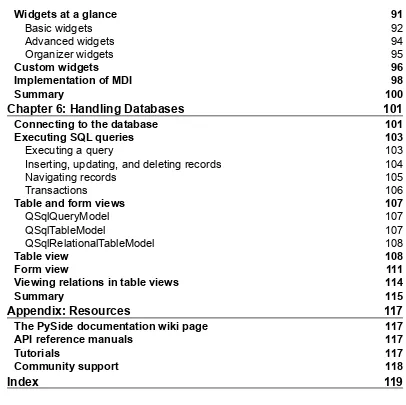Informasi Dokumen
- Penulis:
- Venkateshwaran Loganathan
- Pengajar:
- Meeta, Title Not Specified
- Neil Alexander, Title Not Specified
- Amigya Khurana, Project Coordinator
- Dipika Gaonkar, Technical Editor
- Mrunmayee Patil, Technical Editor
- Senthil Kumar, Title Not Specified
- Radhika, Title Not Specified
- Sekolah: Anna University
- Mata Pelajaran: Computer Science and Engineering
- Topik: PySide GUI Application Development
- Tipe: Book
- Tahun: 2013
- Kota: Birmingham
Ringkasan Dokumen
I. Chapter 1: Getting Started with PySide
This chapter provides a foundational introduction to PySide, a Python binding for the Qt framework, crucial for GUI application development. It begins with an overview of Python's strengths as a programming language, highlighting its suitability for rapid application development due to its interpreted nature and clear syntax. The chapter then defines PySide, emphasizing its open-source nature (LGPL license), cross-platform compatibility, and the advantages it offers over other Python GUI toolkits. A brief introduction to GUI programming concepts is given, followed by a detailed explanation of PySide installation across different operating systems (Windows, macOS, Linux) via both installers and building from source. Finally, the chapter concludes with a quintessential "Hello, World!" example illustrating basic PySide application structure and introduces exception handling best practices within the Python context. The academic value lies in understanding the fundamentals of GUI frameworks and their integration with a powerful scripting language.
1.1 About Python
This subsection explains Python's characteristics as an interpreted, object-oriented, high-level programming language. Its ease of learning, coupled with its extensive libraries and modules, is stressed as crucial to rapid application development. The open-source nature of Python and its vibrant community support are highlighted. The pedagogical application is to contextualize PySide within a broader understanding of programming paradigms and language choices for software development. The section subtly encourages engagement with the wider Python community through resources like IRC channels.
1.2 What is PySide?
This section introduces PySide as a bridge between the powerful Qt framework and the Python programming language. It emphasizes PySide’s cross-platform capabilities, open-source licensing (LGPL), and its role as an alternative to other Python GUI toolkits like Tkinter. The discussion on the LGPL license is particularly relevant to understand the implications for open-source and commercial projects. Real-world examples of PySide applications are given to demonstrate its use in the industry. This fosters an understanding of the practical applications and the relevance of learning PySide in a professional context.
1.3 Hello GUI
This subsection introduces fundamental GUI concepts, explaining the components of a basic GUI (controls, menus, layouts, and interaction). It connects these abstract concepts to practical applications by emphasizing simplicity and usability in good GUI design. The focus on seamless human-computer interaction is important for understanding the user-centric design principles essential for effective GUI development. The pedagogical application is to ground the abstract concepts of GUI design in concrete examples. It prepares students for the more detailed aspects of widget design and event handling in later sections.
1.4 Setting up PySide
This section details the installation process of PySide across different operating systems (Windows, macOS, and Linux), catering to both novice and experienced users. It covers both the straightforward methods using installers and package managers, and the more involved process of building PySide from source code. Step-by-step instructions are provided for each platform, along with necessary prerequisites and troubleshooting tips, which is vital for practical application. This section emphasizes practical skills, reinforcing the conceptual understanding from the previous subsections. The detailed instructions and troubleshooting guidance are particularly useful for independent learning and hands-on experience.
1.5 My First PySide Application
This section provides a step-by-step walkthrough of creating a simple "Hello, World!" application using PySide. It dissects the code, explaining each line and the purpose of imported modules (sys, QtCore, QtGui). The importance of the QApplication object and its role in managing the event loop is clearly explained. The creation of the QLabel widget and its properties are discussed. This practical application demonstrates core PySide concepts, reinforcing earlier theoretical discussions. The pedagogical value lies in the hands-on experience and the clear explanation of fundamental concepts.
1.6 Exception Handling as a Practice
This subsection emphasizes the importance of robust error handling in programming, using Python's try-except blocks. It illustrates how to encapsulate code within try blocks to catch exceptions such as NameError and manage them gracefully. The importance of error handling as a best practice for reliable software development is highlighted. The section bridges the gap between theoretical understanding of exception handling and its practical application in a PySide context. The inclusion of code examples and illustrations makes it particularly useful for practical learning.
II. Chapter 2: Entering through Windows
This chapter focuses on creating and manipulating windows within a PySide application. It starts by explaining the creation of a basic window using QWidget, illustrating how to set window properties such as title, geometry, and minimum/maximum sizes. The chapter then progresses to cover more advanced customizations, including setting application icons and displaying tooltips. The concepts of widgets and their interaction with the window system are introduced. The integration of exception handling within the examples strengthens the understanding of robust coding practices. The academic value lies in understanding the core structure of GUI applications and how to customize individual window elements.
2.1 Creating a Simple Window
This section guides the reader through the creation of a basic window using the QWidget class, explaining the use of constructors, parent widgets, and window flags. It also demonstrates setting minimum and maximum window sizes, and using repaint() to refresh the window's appearance. The practical examples are important for hands-on learning and provide a foundational understanding of widget construction. The section's focus on object-oriented principles in PySide is significant for conceptual clarity.
2.2 Creating the Application Icon
This section explains how to add an icon to a PySide application window, enhancing the visual appeal and branding. It details using the QIcon class and its methods to set the icon, emphasizing its use in different modes and states. The detailed explanation of the QIcon class methods and the various modes (Normal, Disabled, Active, Selected) is pedagogically significant for a comprehensive understanding. The use of image files further enhances the practical nature of this section.
2.3 Showing a Tooltip
This section is incomplete in the provided text. However, based on the title, it would likely explain how to add tooltips to widgets to provide additional information on mouse hover. This would involve using methods within the Qt framework to create and display tooltips, enhancing the user experience and providing contextual help within the application. The pedagogical benefit would be in demonstrating effective communication with the user through a common GUI element.
Referensi Dokumen
- PySide 1.0.7 reference
- PySide 1.1.0 reference
- PySide documentation wiki page
- API reference manuals, PySide
- QApplication object