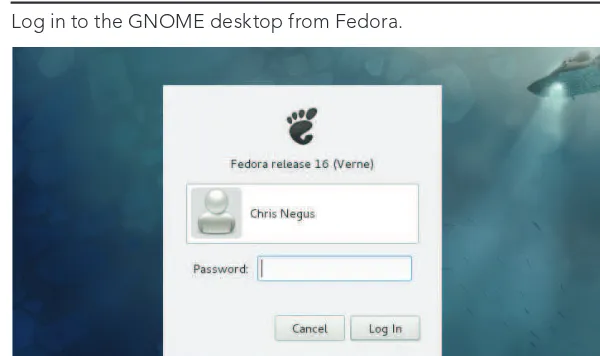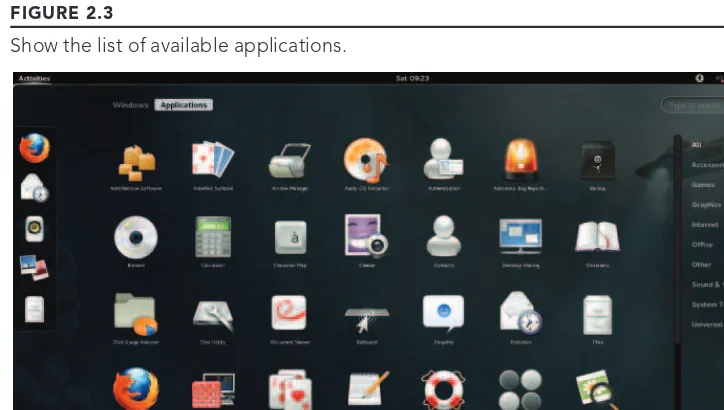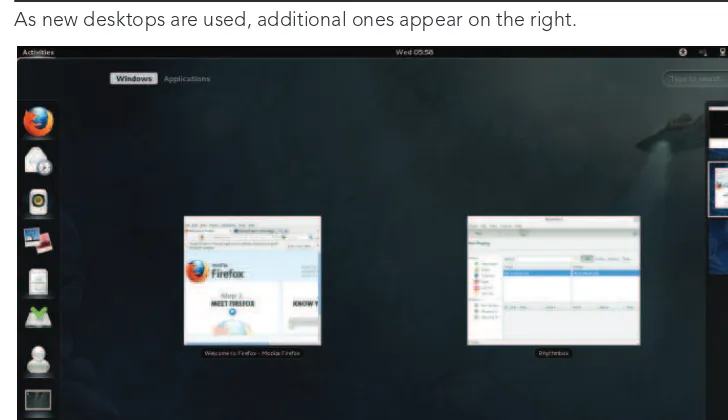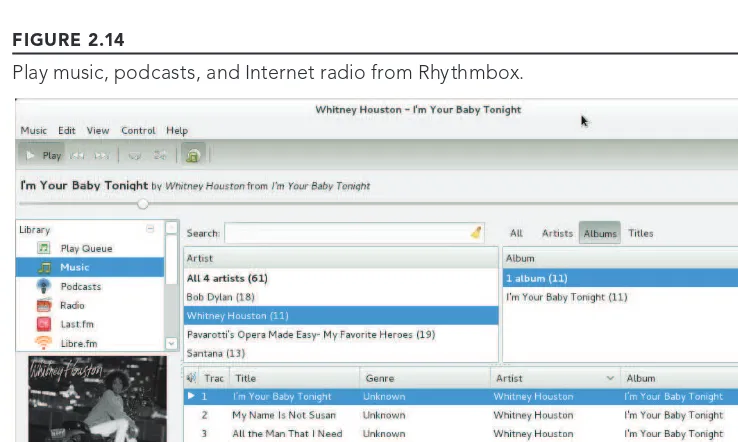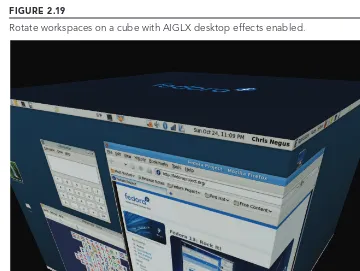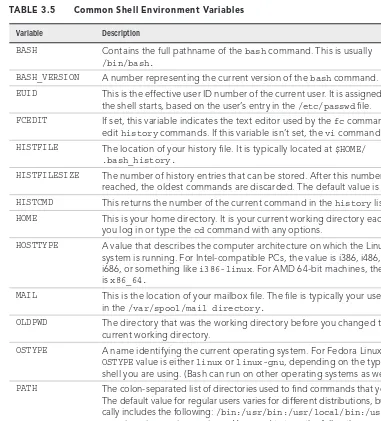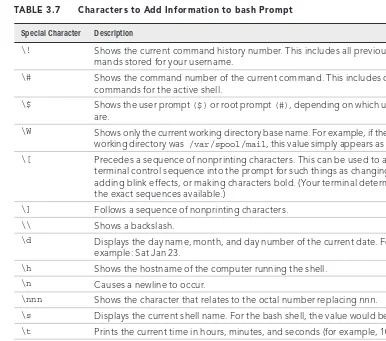BIBLE
8th Edition
Christopher Negus
with contributions by
Indianapolis, IN 46256
www.wiley.com
Copyright © 2012 by John Wiley & Sons, Inc., Indianapolis, Indiana
Published simultaneously in Canada ISBN: 978-1-118-21854-9
ISBN: 978-1-118-28690-6 (ebk) ISBN: 978-1-118-28287-8 (ebk)
ISBN: 978-1-118-28397-4 (ebk)
Manufactured in the United States of America 10 9 8 7 6 5 4 3 2 1
No part of this publication may be reproduced, stored in a retrieval system or transmitted in any form or by any means, electronic, mechanical, photocopying, recording, scanning or otherwise, except as permitted under Sections 107 or 108 of the 1976 United States Copyright Act, without either the prior written permission of the Publisher, or authorization through payment of the appropriate per-copy fee to the Copyright Clearance Center, 222 Rosewood Drive, Danvers, MA 01923, (978) 750-8400, fax (978) 646-8600. Requests to the Publisher for permission should be addressed to the Permissions Department, John Wiley & Sons, Inc., 111 River Street, Hoboken, NJ 07030, (201) 748-6011, fax (201) 748-6008, or online at http://www.wiley.com/go/permissions.
LIMIT OF LIABILITY/DISCLAIMER OF WARRANTY: THE PUBLISHER AND THE AUTHOR MAKE NO REPRESENTATIONS OR WARRANTIES WITH RESPECT TO THE ACCURACY OR COMPLETENESS OF THE CONTENTS OF THIS WORK AND SPECIFICALLY DISCLAIM ALL WARRANTIES, INCLUDING WITHOUT LIMITATION WARRANTIES OF FITNESS FOR A PARTICULAR PURPOSE. NO WARRANTY MAY BE CREATED OR EXTENDED BY SALES OR PROMOTIONAL MATERIALS. THE ADVICE AND STRATEGIES CONTAINED HEREIN MAY NOT BE SUITABLE FOR EVERY SITUATION. THIS WORK IS SOLD WITH THE UNDERSTANDING THAT THE PUBLISHER IS NOT ENGAGED IN RENDERING LEGAL, ACCOUNTING, OR OTHER PROFESSIONAL SERVICES. IF PROFESSIONAL ASSISTANCE IS REQUIRED, THE SERVICES OF A COMPETENT PROFESSIONAL PERSON SHOULD BE SOUGHT. NEITHER THE PUBLISHER NOR THE AUTHOR SHALL BE LIABLE FOR DAMAGES ARISING HEREFROM. THE FACT THAT AN ORGANIZATION OR WEB SITE IS REFERRED TO IN THIS WORK AS A CITATION AND/OR A POTENTIAL SOURCE OF FURTHER INFORMATION DOES NOT MEAN THAT THE AUTHOR OR THE PUBLISHER ENDORSES THE INFORMATION THE ORGANIZATION OR WEBSITE MAY PROVIDE OR RECOMMENDATIONS IT MAY MAKE. FURTHER, READERS SHOULD BE AWARE THAT INTERNET WEBSITES LISTED IN THIS WORK MAY HAVE CHANGED OR DISAPPEARED BETWEEN WHEN THIS WORK WAS WRITTEN AND WHEN IT IS READ.
For general information on our other products and services please contact our Customer Care Department within the United States at (877) 762-2974, outside the United States at (317) 572-3993 or fax (317) 572-4002.
Wiley publishes in a variety of print and electronic formats and by print-on-demand. Some material included with standard print versions of this book may not be included in e-books or in print-on-demand. If this book refers to media such as a CD or DVD that is not included in the version you purchased, you may download this material at
http://booksupport.wiley.com. For more information about Wiley products, visit www.wiley.com.
Library of Congress Control Number: 2012937953
I would like to dedicate this book to my family and the Lord God Almighty.
“But as for you, be strong and do not give up, for your work will be
rewarded.” 2 Chronicles 15:7
IT professionals to become Red Hat Certii ed Engineers (RHCE). Chris’s certii cations include RHCE, Red Hat Certii ed Instructor (RHCI), and Red Hat Certii ed Examiner (RHCX). He also has certii cations in Red Hat Enterprise Virtualization (RHCVA) and Red Hat Enterprise Deployment and Systems Management.
Before joining Red Hat, Chris wrote or co-wrote dozens of books on Linux and UNIX, including Red Hat Linux Bible (all editions), CentOS Bible, Fedora Bible, Linux Troubleshooting Bible, Linux Toys, and Linux Toys II. Recently, Chris co-authored several books for the Linux Toolbox series for power users: Fedora Linux Toolbox, SUSE Linux Toolbox, Ubuntu Linux Toolbox, Mac OS X Toolbox, and BSD UNIX Toolbox.
For eight years Chris worked with the organization at AT&T that developed UNIX before moving to Utah to contribute to Novell’s UnixWare project in the early 1990s. When not writing about Linux, Chris enjoys playing soccer and just hanging out with his family
.
Christine Bresnahan started working with computers over 25 years ago in the IT indus-try as a system administrator. Christine is currently an adjunct professor at Ivy Tech Community College in Indianapolis, Indiana, teaching Linux system administration, Linux security, and Windows security classes.About the Technical Editor
Acquisitions Editor Mary James
Project Editor Linda Harrison
Technical Editor Richard Blum
Production Editor Daniel Scribner
Copy Editor Nancy Rapoport
Editorial Manager Mary Beth Wakefield
Freelancer Editorial Manager Rosemarie Graham
Associate Director of Marketing David Mayhew
Marketing Manager Ashley Zurcher
Business Manager Amy Knies
Production Manager Tim Tate
Vice President and Executive Group Publisher
Richard Swadley
Vice President and Executive Publisher Neil Edde
Associate Publisher Jim Minatel
Project Coordinator, Cover Katie Crocker
Proofreaders
Josh Chase, Word One Paul Sagan, Word One
Indexer
Robert Swanson
Cover Designer Ryan Sneed
Cover Image
S
ince I was hired by Red Hat, Inc. over three years ago, I have been exposed to the best Linux developers, testers, support professionals, and instructors in the world. I can’t thank everyone individually, so instead I salute the culture of cooperation and excellence that serves to improve my own Linux skills every day. I don’t speak well of Red Hat because I work there; I work there because Red Hat has earned its reputation as the leading force in Linux development.That said, there are a few people at Red Hat I would like to acknowledge. Discussions with Victor Costea, Andrew Blum, and other Red Hat instructors have helped me adapt my ways of thinking about how people learn Linux. In my new role at Red Hat as a writer for the customer portal, my manager Sam Folk-Williams has allowed me to extend my skills into areas such as virtualization, troubleshooting, and performance tuning.
When we needed help to bring this book in on time, Christine Bresnahan was an excel-lent addition to the team. Christine wrote new material and updated content for the security chapters in this book, bringing her solid Linux teaching and writing skills to this project.
As for the people at Wiley, I particularly thank them for their patience. Mary James and Linda Harrison have gently guided me through a demanding schedule. Thanks to Richard Blum for his thorough technical editing . . . giving me an Ubuntu slant to this otherwise Red Hat–centric book. Thanks to Margot Maley Hutchison and Maureen Maloney from Waterside Productions for contracting the book for me with Wiley.
Finally, thanks to my wife, Sheree, for sharing her life with me and doing such a great job raising Seth and Caleb.
— Christoper Negus
Many thanks go to the fantastic team of people at John Wiley & Sons for their outstanding work on this project. Thanks to Mary James, the acquisitions editor, for offering me the opportunity to work on this book. Also thanks to Linda Harrison, the development edi-tor, for keeping things on track and making this book more presentable. Thanks Linda for all your hard work and diligence. The technical editor, Rich Blum, did a wonderful job of double-checking all the work in the book, plus making suggestions to improve the content. Thanks to Nancy Rapoport, the copy editor, for her endless patience and diligence to make our work readable.
Introduction ...
xxxiii
Part I: Getting Started . . . 1
Chapter 1: Starting with Linux ... 3
Chapter 2: Creating the Perfect Linux Desktop ... 27
Part II: Becoming a Linux Power User . . . 59
Chapter 3: Using the Shell ... 61
Chapter 4: Moving Around the Filesystem ... 93
Chapter 5: Working with Text Files ...113
Chapter 6: Managing Running Processes ...131
Chapter 7: Writing Simple Shell Scripts ...145
Part III: Becoming a Linux System Administrator . . . 163
Chapter 8: Learning System Administration ...165
Chapter 9: Installing Linux ...191
Chapter 10: Getting and Managing Software ...227
Chapter 11: Managing User Accounts ...253
Chapter 12: Managing Disks and Filesystems ...277
Part IV: Becoming a Linux Server Administrator . . . 305
Chapter 13: Understanding Server Administration ...307
Chapter 14: Administering Networking ...337
Chapter 15: Starting and Stopping Services ...365
Chapter 16: Coni guring a Print Server ...415
Chapter 17: Coni guring a Web Server ...439
Chapter 18: Coni guring an FTP Server ...467
Chapter 19: Coni guring a Windows File Sharing (Samba) Server ...487
Chapter 20: Coni guring an NFS File Server ...515
Chapter 21: Troubleshooting Linux ...539
Part V: Learning Linux Security Techniques . . . 571
Chapter 22: Understanding Basic Linux Security ...573
Chapter 23: Understanding Advanced Linux Security...615
Chapter 24: Enhancing Linux Security with SELinux ...659
Introduction . . . xxxiii
Part I: Getting Started
1
Chapter 1
:
Starting with Linux . . . . 3
Understanding What Linux Is ... 4
Understanding How Linux Differs from Other Operating Systems ... 5
Exploring Linux History ... 6
Free-l owing UNIX culture at Bell Labs ... 7
Commercialized UNIX ... 9
Berkeley Software Distribution arrives... 9
UNIX Laboratory and commercialization ... 9
GNU transitions UNIX to freedom ... 11
BSD loses some steam ... 12
Linus builds the missing piece ... 13
OSI open source dei nition ... 14
Understanding How Linux Distributions Emerged ... 15
Choosing a Red Hat distribution ... 16
Using Red Hat Enterprise Linux... 17
Using Fedora ... 18
Choosing Ubuntu or another Debian distribution ... 18
Finding Professional Opportunities with Linux Today ... 19
Understanding how companies make money with Linux ... 20
Becoming Red Hat Certii ed ... 21
RHCSA topics ... 22
RHCE topics ... 23
Summary ... 24
Chapter 2
:
Creating the Perfect Linux Desktop . . . . 27
Understanding Linux Desktop Technology ... 28
Starting with the Fedora GNOME Desktop Live CD ... 30
Using the GNOME 3 Desktop ... 31
After the computer boots up ... 31
Navigating with the mouse ... 32
Navigating with the keyboard ... 36
Extending the GNOME 3 desktop ... 39
Using GNOME shell extensions ... 39
Using the GNOME Tweak Tool ... 40
Starting with desktop applications ... 42
Managing i les and folders with Nautilus ... 42
Installing and managing additional software ... 44
Playing music with Rhythmbox ... 45
Stopping the GNOME 3 desktop ... 46
Using the GNOME 2 Desktop ... 46
Using the Metacity window manager ... 48
Changing GNOME appearance ... 49
Using the GNOME panels ... 50
Using the Applications and System menus ... 51
Adding an applet ... 51
Adding another panel ... 52
Adding an application launcher ... 52
Adding a drawer ... 53
Changing panel properties ... 53
3D effects with AIGLX ... 54
Summary ... 57
Exercises ... 57
Part II: Becoming a Linux Power User
59
Chapter 3
:
Using the Shell . . . . 61
About Shells and Terminal Windows ... 62
Using the shell prompt ... 63
Using a terminal window ... 64
Using virtual consoles ... 65
Choosing Your Shell ... 65
Running Commands ... 66
Understanding command syntax... 67
Locating commands ... 70
Recalling Commands Using Command History ... 72
Command-line editing ... 73
Command-line completion ... 75
Command-line recall ... 76
Connecting and Expanding Commands ... 78
Piping between commands ... 78
Sequential commands ... 79
Background commands ... 79
Expanding commands ... 80
Expanding variables ... 81
Using Shell Variables ... 81
Creating and using aliases ... 83
Exiting the shell ... 84
Creating Your Shell Environment ... 84
Coni guring your shell ... 84
Setting your prompt... 85
Adding environment variables ... 87
Getting Information About Commands ... 88
Summary ... 90
Exercises ... 90
Chapter 4: Moving Around the Filesystem . . . . 93
Using Basic Filesystem Commands ... 96
Using Metacharacters and Operators ... 98
Using i le-matching metacharacters... 98
Using i le-redirection metacharacters ... 99
Using brace expansion characters ...101
Listing Files and Directories ...101
Understanding File Permissions and Ownership ...105
Changing permissions with chmod (numbers)...107
Changing permissions with chmod (letters) ...107
Setting default i le permission with umask ...108
Changing i le ownership ...109
Moving, Copying, and Removing Files ...110
Summary ...111
Exercises ...112
Chapter 5: Working with Text Files . . . . 113
Editing Files with vim and vi ...113
Starting with vi ...115
Adding text...115
Moving around in the text ...116
Deleting, copying, and changing text ...117
Pasting (putting) text ...118
Repeating commands ...118
Exiting vi ...118
Skipping around in the i le ...119
Searching for text ...120
Using ex mode ...120
Learning more about vi and vim ...120
Finding Files ...121
Using locate to i nd i les by name...121
Searching for i les with i nd ...122
Finding i les by size ...124
Finding i les by user ...124
Finding i les by permission ...125
Finding i les by date and time ...126
Using not and or when i nding i les ...126
Finding i les and executing commands ...127
Searching in i les with grep ...128
Summary ...129
Exercises ...130
Chapter 6
:
Managing Running Processes . . . . 131
Understanding Processes ...131
Listing Processes ...132
Listing processes with ps ...132
Listing and changing processes with top ...134
Listing processes with System Monitor ...135
Managing Background and Foreground Processes ...137
Starting background processes...138
Using foreground and background commands ...139
Killing and Renicing Processes ...140
Killing processes with kill and killall ...140
Using kill to signal processes by PID ...141
Using killall to signal processes by name ...141
Setting processor priority with nice and renice ...142
Summary ...143
Exercises ...143
Chapter 7
:
Writing Simple Shell Scripts . . . . 145
Understanding Shell Scripts ...145
Executing and debugging shell scripts ...146
Understanding shell variables ...147
Special shell positional parameters ...148
Reading in parameters ...149
Parameter expansion in bash ...149
Performing arithmetic in shell scripts ...150
Using programming constructs in shell scripts ...151
The “if . . . then” statements ...151
The case command ...154
The “for . . . do” loop ...155
The “while . . . do” and “until . . . do” loops ...156
Trying some useful text manipulation programs ...157
The general regular expression parser ...157
Remove sections of lines of text (cut) ...158
The stream editor (sed) ...158
Using simple shell scripts ...159
Telephone list ...159
Backup script ...160
Summary ...161
Exercises ...161
Part III: Becoming a Linux System Administrator
163
Chapter 8
:
Learning System Administration . . . . 165
Understanding System Administration ...165
Using Graphical Administration Tools ...167
Using the root User Account ...169
Becoming root from the shell (su command) ...170
Allowing administrative access via the GUI ...171
Gaining administrative access with sudo ...172
Exploring Administrative Commands, Coni guration Files, and Log Files ...174
Administrative commands ...174
Administrative coni guration i les ...175
Administrative log i les ...179
Using Other Administrative Accounts ...180
Checking and Coni guring Hardware ...181
Checking your hardware...182
Managing removable hardware ...184
Working with loadable modules ...186
Listing loaded modules ...187
Loading modules ...187
Removing modules ...188
Summary ...188
Exercises ...189
Chapter 9
:
Installing Linux . . . . 191
Choosing a Computer ...192
Installing Fedora from a Live CD ...193
Installing Red Hat Enterprise Linux from Installation Media ...199
Installing Linux in the Enterprise ...202
Exploring Common Installation Topics ... 204
Upgrading or installing from scratch ... 204
Dual booting ...205
Installing Linux to run virtually ... 206
Using installation boot options ...207
Boot options for disabling features ...207
Boot options for special installation types ... 208 Boot options for kickstarts and remote repositories ... 209 Miscellaneous boot options ...210 Using specialized storage ...210 Partitioning hard drives ...211 Understanding different partition types ...212 Partitioning during Fedora installation ...212 Reasons for different partitioning schemes ...216 Tips for creating partitions ...216 Using the GRUB boot loader ...218 Using GRUB Legacy (version 1) ...218 Using GRUB 2 ...223 Summary ... 224 Exercises ...225
Chapter 10
:
Getting and Managing Software . . . . 227
Querying rpm information ...247 Verifying RPM packages ...249 Managing Software in the Enterprise ...250 Summary ...251 Exercises ...252
Chapter 11
:
Managing User Accounts . . . . 253
Creating User Accounts ...253 Adding users with useradd ...256 Setting user defaults ...259 Modifying users with usermod ... 260 Deleting users with userdel ...261 Understanding Group Accounts ...262 Using group accounts ...262 Creating group accounts ...263 Managing Users in the Enterprise ... 264 Setting permissions with Access Control Lists ...265 Setting ACLs with setfacl ...265 Setting default ACLs ...267 Enabling ACLs ... 268 Adding directories for users to collaborate ...270 Creating group collaboration directories (set GID bit) ...270 Creating restricted deletion directories (sticky bit) ...271 Centralizing User Accounts ...272 Using the Authentication Coni guration window ...273 Summary ...274 Exercises ...275
Chapter 12
:
Managing Disks and Filesystems . . . . 277
Mounting a disk image in loopback ...301 Using the umount command ...301 Using the mkfs Command to Create a Filesystem ...302 Summary ...303 Exercises ...303
Part IV: Becoming a Linux Server Administrator
305
Chapter 13
:
Understanding Server Administration . . . . 307
Checking disk usage with du ...333 Finding disk consumption with i nd ...333 Summary ...334 Exercises ...335
Chapter 14: Administering Networking . . . . 337
Coni guring Networking for Desktops ...338 Checking your network interfaces ... 340 Checking your network from NetworkManager ... 340 Checking your network from the command line... 342 Coni guring network interfaces ... 345 Coni guring a network proxy connection ...347 Coni guring Networking for Servers ... 348 Using system-coni g-network ...349 Choosing device coni guration ...350 Choosing DNS coni guration ...351 Understanding networking coni guration i les ...351 Network interface i les ...352 Other networking i les ...353 Setting alias network interfaces ...356 Setting up Ethernet channel bonding ...357 Setting custom routes ...358 Coni guring Networking in the Enterprise ...359 Coni guring Linux as a router ...359 Coni guring Linux as a DHCP server ... 360 Coni guring Linux as a DNS server ...361 Coni guring Linux as a proxy server ...361 Coni guring VLANs in Linux ...362 Summary ...363 Exercises ...363
Chapter 15: Starting and Stopping Services . . . . 365
Stopping and Starting Services ...394 Stopping and starting the classic SysVinit daemon ...395 Stopping and starting the Upstart init daemon ...396 Stopping and starting the systemd daemon ...397 Stopping a service with systemd ...397 Starting a service with systemd ...398 Restarting a service with systemd ...398 Reloading a service with systemd ...399 Coni guring Persistent Services ... 400 Coni guring the classic SysVinit daemon persistent services ... 400 Coni guring Upstart init daemon persistent services ...401 Coni guring systemd init persistent services ... 402 Enabling a service with systemd ... 402 Disabling (removing) a service with systemd ... 402 Coni guring a Default runlevel or target unit ... 404 Coni guring the classic SysVinit daemon default runlevel ... 404 Coni guring the Upstart init daemon default runlevel ... 404 Coni guring the systemd init default target unit ... 405 Adding New or Customized Services ... 406 Adding new services to classic SysVinit daemon ... 406 Step 1: Create a new or customized service script i le ... 406 Step 2: Move the service script ... 407 Step 3: Add the service to runlevels ... 407 Adding new services to the Upstart init daemon ... 408 Adding new services to systemd init ...410 Step 1: Create a new or customized service coni guration unit i le ...410 Step 2: Move the service coni guration unit i le ...411 Step 3: Add the service to the Wants directory ...412 Summary ...413 Exercises ...413
Chapter 16
:
Coni guring a Print Server . . . 415
Coni guring CUPS printer options manually ...429 Using Printing Commands ...431 Printing with lpr ...431 Listing status with lpc ...431 Removing print jobs with lprm ...432 Coni guring Print Servers ...433 Coni guring a shared CUPS printer ...433 Coni guring a shared Samba printer ...435 Understanding smb.conf for printing ...435 Setting up SMB clients ...436 Summary ...437 Exercises ...437
Chapter 17
:
Coni guring a Web Server . . . . 439
Understanding the Apache Web Server ...439 Getting and Installing Your Web Server ... 440 Understanding the httpd package ... 440 Installing Apache ... 443 Starting Apache ... 443 Securing Apache ... 444 Apache i le permissions and ownership ... 445 Apache and iptables ... 445 Apache and SELinux ... 445 Understanding the Apache coni guration i les ... 446 Using directives ... 447 Understanding default settings ... 449 Adding a virtual host to Apache ...451 Allowing users to publish their own web content ...453 Securing your web trafi c with SSL/TLS ...455 Understanding how SSL is coni gured ...456 Generating an SSL key and self-signed certii cate ...458 Generating a certii cate signing request ...459 Troubleshooting Your Web Server ... 460 Checking for coni guration errors... 460 Accessing forbidden and server internal errors ... 463 Summary ... 464 Exercises ... 464
Chapter 18
:
Coni guring an FTP Server . . . . 467
Coni guring SELinux for your FTP server ...475 Relating Linux i le permissions to vsftpd...476 Coni guring Your FTP Server ...477 Setting up user access ...477 Allowing uploading ...478 Setting up vsftpd for the Internet ...479 Using FTP Clients to Connect to Your Server ...481 Accessing an FTP server from Firefox ...481 Accessing an FTP server with the lftp command ... 482 Using the gFTP client ... 484 Summary ... 485 Exercises ... 485
Chapter 19
:
Coni guring a Windows File Sharing (Samba) Server . . . . 487
Chapter 20
:
Coni guring an NFS File Server . . . . 515
Installing an NFS Server ...517 Starting the NFS service ...518 Sharing NFS Filesystems ...519 Coni guring the /etc/exports i le ...520 Hostnames in /etc/exports ...521 Access options in /etc/exports ...522 User mapping options in /etc/exports ...522 Exporting the shared i lesystems ...523 Securing Your NFS Server ...523 Opening up your i rewall for NFS ...524 Allowing NFS access in TCP wrappers ...525 Coni guring SELinux for your NFS server ...526 Using NFS Filesystems ...527 Viewing NFS shares ...527 Manually mounting an NFS i lesystem ...527 Mounting an NFS i lesystem at boot time ...528 Mounting noauto i lesystems ...529 Using mount options ...530 Using autofs to mount NFS i lesystems on demand ...532 Automounting to the /net directory ...532 Automounting home directories ...533 Unmounting NFS i lesystems ...535 Summary ...536 Exercises ...536
Chapter 21
:
Troubleshooting Linux . . . . 539
Check hostname resolution ...558 Troubleshooting incoming connections ... 560 Check if the client can reach your system at all ... 560 Check if the service is available to the client ... 560 Check the i rewall on the server ...561 Check the service on the server ...562 Troubleshooting Memory ...563 Uncovering memory issues ...563 Checking for memory problems ... 566 Dealing with memory problems ...567 Troubleshooting in Rescue Mode ... 568 Summary ...569 Exercises ...570
Part V: Learning Linux Security Techniques
571
Chapter 22
:
Understanding Basic Linux Security . . . . 573
Managing software and services ...595 Removing unused software and services ...595 Updating software packages ...596 Advanced implementation ...596 Working in the Monitoring Phase ...596 Monitoring log i les ...596 Monitoring user accounts ... 600 Detecting counterfeit new accounts and privileges ... 600 Detecting bad account passwords ... 602 Monitoring the i lesystem ... 603 Verifying software packages ... 604 Scanning the i lesystem ... 605 Detecting viruses and rootkits ... 606 Detecting an intrusion ... 608 Working in the Audit/Review Phase ...611 Conducting compliance reviews ...611 Conducting security reviews ...612 Summary ...612 Exercises ...613
Chapter 23
:
Understanding Advanced Linux Security . . . . 615
Enforcing good passwords with PAM ... 648 Encouraging sudo use with PAM ...652 Locking accounts with PAM ...653 Obtaining more information on PAM ...655 Summary ...656 Exercises ...656
Chapter 24
:
Enhancing Linux Security with SELinux . . . . 659
Understanding SELinux Benei ts ...659 Understanding How SELinux Works ...661 Understanding Type Enforcement ...661 Understanding Multi-Level Security ... 662 Implementing SELinux security models ... 663 Understanding SELinux Operational Modes ... 663 Understanding SELinux security contexts ... 664 Understanding SELinux Policy types ...667 Understanding SELinux Policy rule packages ... 668 Coni guring SELinux ... 669 Setting the SELinux Operational Mode ...670 Setting the SELinux Policy type ...672 Managing SELinux security contexts ...673 Managing the user security context ...674 Managing the i le security context...675 Managing the process security context ...676 Managing SELinux policy rule packages ...676 Managing SELinux via Booleans ...678 Monitoring and Troubleshooting SELinux ...679 Understanding SELinux logging ...679 Reviewing SELinux messages in the audit log ... 680 Reviewing SELinux messages in the messages log ... 680 Troubleshooting SELinux logging ... 682 Troubleshooting common SELinux problems ... 682 Using a non-standard directory for a service ... 683 Using a non-standard port for a service ... 683 Moving i les and losing security context labels ... 684 Booleans set incorrectly ... 684 Putting It All Together ... 684 Obtaining More Information on SELinux ...685 Summary ... 686 Exercises ... 686
Chapter 25
:
Securing Linux on a Network . . . . 689
Using nmap to audit your network services advertisements ...695 Controlling access to network services ... 699 Working with Firewalls ...702 Understanding i rewalls ...702 Implementing i rewalls ...703 Understanding the iptables utility ...703 Using the iptables utility ...707 Summary ...715 Exercises ...716
Part VI: Appendixes
717
Appendix A
:
Media . . . . 719
Getting Fedora ...720 Getting Red Hat Enterprise Linux ...721 Getting Ubuntu ...722 Creating Linux CDs and DVDs ... 724 Burning CDs/DVDs in Windows ... 724 Burning CDs/DVDs on a Mac OS X system ... 724 Burning CDs/DVDs in Linux ...725 Burning CDs from a Linux desktop ...725 Burning CDs from a Linux command line ...726 Booting Linux from a USB Drive ...727
Appendix B
:
Exercise Answers . . . . 729
Chapter 21: Troubleshooting Linux ...774 Chapter 22: Understanding Basic Linux Security ...776 Chapter 23: Understanding Advanced Linux Security ...777 Chapter 24: Enhancing Linux Security with SELinux ...779 Chapter 25: Securing Linux on a Network ...781
Y
ou can’t learn Linux without using it.I’ve come to that conclusion over more than a decade of teaching people to learn Linux. You can’t just read a book; you can’t just listen to a lecture. You need someone to guide you and you need to jump in and do it.
In 1999, Wiley published my Red Hat Linux Bible. The book’s huge success gave me the oppor-tunity to become a full-time, independent Linux author. For about a decade, I wrote dozens of Linux books and explored the best ways to explain Linux from the quiet of my small home ofi ce.
In 2008, I hit the road. I was hired by Red Hat, Inc. as a full-time instructor, teaching Linux to professional system administrators seeking Red Hat Certii ed Engineer (RHCE) certii cation. In my three years as a Linux instructor, I honed my teaching skills in front of live people whose Linux experience ranged from none to experienced professional.
In this book, I hope to turn my experience into text that takes you from someone who has never used Linux to someone with the skills to become a Linux professional.
Now in its eighth edition, this book had become too broad in range in earlier editions. The book covered multiple Linux distributions, described how to run applications, touched on system administration, and provided an entry into Linux software development. Despite having been voted one of the top i ve Linux books of all time three years ago, the Linux Bible had lost its way.
This eighth edition of the Linux Bible represents a major overhaul. Almost all of the previous content has been rewritten or, in most cases, replaced completely. The new focus of the book can be summed up in these ways:
■ Beginner to certifi ed professional: As long as you have used a computer, mouse, and keyboard, you can start with this book. We tell you how to get Linux, begin using it, step through critical topics, and ultimately excel at administering and securing it.
■ System administrator–focused: When you are done with this book, you will not only know how to use Linux, but also modify and maintain it. All the topics needed to become a Red Hat Certii ed Engineer are covered in this book.
■ Aimed at fewer Linux distributions: In previous editions, I described about 18 different Linux distributions. With only a few notable exceptions, most popu-lar Linux distributions are either Red Hat–based (Red Hat Enterprise Linux, Fedora, CentOS, and so on) or Debian-based (Ubuntu, Linux Mint, KNOPPIX, and so on). I’ve focused on Red Hat because that’s where the well-paying Linux jobs are; I give a nod to Ubuntu throughout because that’s what many of the biggest Linux fans start with.
■ Many, many demos and exercises: Instead of just telling you what Linux does, I actually show you what it does. Then, to make sure you got it, you have the opportunity to try exercises yourself. Every procedure and exercise has been tested to work in Fedora or Red Hat Enterprise Linux. Many will work in Ubuntu as well.
How This Book Is Organized
The book is organized to enable you to start off at the very beginning with Linux and grow to become a professional Linux system administrator and power user.
Part I, “Getting Started,” includes two chapters designed to help you understand what Linux is and get you started with a Linux desktop:
■ Chapter 1, “Starting with Linux,” covers topics such as what the Linux operating system is, where it comes from, and how to get started using it.
■ Chapter 2, “Creating the Perfect Linux Desktop,” provides information on how you can create a desktop system and use some of the most popular desktop features.
Part II, “Becoming a Linux Power User,” provides in-depth details on how to use the Linux shell, work with i lesystems, manipulate text i les, manage processes, and use shell scripts:
■ Chapter 3, “Using the Shell,” includes information on how to access a shell, run commands, recall commands (using history), and do tab completion. The chapter also describes how to use variables, aliases, and man pages.
■ Chapter 4, “Moving Around the Filesystem,” includes commands for listing, creating, copying, and moving i les and directories. More advanced topics in this chapter include i lesystem security, such as i le ownership, permissions, and access control lists.
■ Chapter 5, “Working with Text Files,” includes everything from basic text editors to tools for i nding i les and searching for text within i les.
■ Chapter 7, “Writing Simple Shell Scripts,” includes shell commands and func-tions you can gather together into a i le to run as a command itself.
In Part III, “Becoming a Linux System Administrator,” you learn how to administer Linux systems:
■ Chapter 8, “Learning System Administration,” provides information on basic graphical tools, commands, and coni guration i les for administering Linux systems.
■ Chapter 9, “Installing Linux,” covers common installation tasks, such as disk partitioning and initial software package selection, as well as more advanced installation tools, such as installing from kickstart i les.
■ Chapter 10, “Getting and Managing Software,” provides an understanding of how software packages work and how to get and manage software packages.
■ Chapter 11, “Managing User Accounts,” discusses tools for adding and deleting users and groups, as well as how to centralize user account management.
■ Chapter 12, “Managing Disks and Filesystems,” provides information on adding partitions, creating i lesystems, and mounting i lesystems, as well as working with logical volume management.
In Part IV, “Becoming a Linux Server Administrator,” you learn to create powerful net-work servers and the tools needed to manage them:
■ Chapter 13, “Understanding Server Administration,” covers remote logging, mon-itoring tools, and the Linux boot process.
■ Chapter 14, “Administering Networking” discusses coni guring networking.
■ Chapter 15, “Starting and Stopping Services,” provides information on starting and stopping network services.
■ Chapter 16, “Coni guring a Print Server,” describes how to coni gure printers to use locally on your Linux system or over the network from other computers.
■ Chapter 17, “Coni guring a Web Server,” describes how to coni gure an Apache Web server.
■ Chapter 18, “Coni guring an FTP Server,” covers procedures for setting up an FTP server that can be used to enable others to download i les from your Linux system over the network.
■ Chapter 19, “Coni guring a Windows File Sharing (Samba) Server,” covers Windows i le server coni guration with Samba.
■ Chapter 20, “Coni guring an NFS File Server,” describes how to use Network File System features to share folders of i les among systems over a network.
In Part V, “Learning Linux Security Techniques,” you learn how to secure your Linux systems and services:
■ Chapter 22, “Understanding Basic Linux Security,” covers basic security concepts and techniques.
■ Chapter 23, “Understanding Advanced Linux Security,” provides information on using Pluggable Authentication Modules (PAM) and cryptology tools to tighten system security and authentication.
■ Chapter 24, “Enhancing Linux Security with SELinux,” shows you how to enable Security Enhanced Linux (SELinux) to secure system services.
■ Chapter 25, “Securing Linux on the Network,” covers network security features, such as iptables i rewalls, to secure system services.
Part VI contains two appendixes to help you get the most from your exploration of Linux. Appendix A, “Media,” provides guidance on downloading a Linux distributions. Appendix B, “Exercise Answers,” provides sample solutions to the exercises included in chapters 2 through 25.
Conventions Used in This Book
Throughout the book, special typography indicates code and commands. Commands and code are shown in a monospaced font:
This is how code looks.
In the event that an example includes both input and output, the monospaced font is still used, but input is presented in bold type to distinguish the two. Here’s an example:
$ ftp ftp.handsonhistory.com Name (home:jake): jake Password: ******
As for styles in the text:
■ New terms and important words appear in italics when introduced.
■ Keyboard strokes appear like this: Ctrl+A.
■ Filenames, URLs, and code within the text appear like so: persistence. properties.
The following items call your attention to points that are particularly important.
A Tip box shows a special way of performing a particular task.
A Caution box alerts you to take special care when executing a procedure, or damage to your computer hardware or software could result.
Jumping into Linux
If you are new to Linux, you might have vague ideas about what it is and where it came from. You may have heard something about it being free (as in cost) or free (as in free-dom to use it as you please). Before you start putting your hands on Linux (which we will do soon enough), Chapter 1 seeks to answer some of your questions about the ori-gins and features of Linux.
Take your time and work through this book to get up to speed on Linux and how you can make it work to meet your needs. This is your invitation to jump in and take the i rst step to becoming a Linux expert!
Visit the
Linux
Bible website
Getting Started
IN THIS PART
Chapter 1
Starting with Linux
Chapter 2
1
Starting with Linux
IN THIS CHAPTER
Learning what Linux is Learning where Linux came from Choosing Linux distributions
Exploring professional opportunities with Linux Becoming certii ed in Linux
L
inux is one of the most important technology advancements of the twenty-i rst century. Besides its impact on the growth of the Internet and its place as an enabling technology for a range of computer-driven devices, Linux development has been a model for how collab-orative projects can surpass what single individuals and companies can do alone.Google runs thousands upon thousands of Linux servers to power its search technology. Its Android phones are based on Linux. Likewise, when you download and run Google’s Chrome OS, you get a browser that is backed by a Linux operating system.
Facebook builds and deploys its site using what is referred to as a LAMP stack (Linux, Apache web server, MySQL database, and PHP web scripting language) — all open source projects. In fact, Facebook itself uses an open source development model, making source code for the appli-cations and tools that drive Facebook available to the public. This model has helped Facebook shake out bugs quickly, get contributions from around the world, and fuel Facebook’s exponen-tial growth.
Financial organizations that have trillions of dollars riding on the speed and security of their operating systems also rely heavily on Linux. These include the New York Stock Exchange, Chicago Mercantile Exchange, and the Tokyo Stock Exchange.
Understanding What Linux Is
Linux is a computer operating system. An operating system consists of the software that manages your computer and lets you run applications on it. The features that make up Linux and similar computer operating systems include the following:
■ Detecting and preparing hardware — When the Linux system boots up (when you turn on your computer), it looks at the components on your computer (CPU, hard drive, network cards, and so on) and loads the software (drivers and mod-ules) needed to access those particular hardware devices.
■ Managing processes — The operating system must keep track of multiple pro-cesses running at the same time and decide which have access to the CPU and when. The system also must offer ways of starting, stopping, and changing the status of processes.
■ Managing memory — RAM and swap space (extended memory) need to be allo-cated to applications as they need memory. The operating system decides how requests for memory are handled.
■ Providing user interfaces — An operating system must provide ways of access-ing the system. The i rst Linux systems were accessed from a command-line interpreter called the shell. Today, graphical desktop interfaces are commonly available as well.
■ Controlling filesystems — Filesystem structures are built into the operating sys-tem (or loaded as modules). The operating syssys-tem controls ownership and access to the i les and directories that the i lesystems contain.
■ Providing user access and authentication — Creating user accounts and allow-ing boundaries to be set between users is a basic feature of Linux. Separate user and group accounts enable users to control their own i les and processes.
■ Offering administrative utilities — In Linux, there are hundreds (perhaps thou-sands) of commands and graphical windows to do such things as add users, manage disks, monitor the network, install software, and generally secure and manage your computer.
■ Starting up services — To use printers, handle log messages, and provide a variety of system and network services, processes run in the background, wait-ing for requests to come in. There are many types of services that run in Linux. Linux provides different ways of starting and stopping these services. In other words, while Linux includes web browsers to view web pages, it can also be the computer that serves up web pages to others. Popular server features include web, mail, database, printer, i le, DNS, and DHCP servers.
1
As someone managing Linux systems, you need to learn how to work with those features just described. While many features can be managed using graphical interfaces, an understanding of the shell command line is critical for someone administering Linux systems.Modern Linux systems now go way beyond what the i rst UNIX systems (on which Linux was based) could do. Advanced features in Linux, often used in large enterprises, include the following:
■ Clustering — Linux can be coni gured to work in clusters so that multiple sys-tems can appear as one system to the outside world. Services can be coni gured to pass back and forth between cluster nodes, while appearing to those using the services that they are running without interruption.
■ Virtualization — To manage computing resources more efi ciently, Linux can run as a virtualization host. On that host, you could run other Linux systems, Microsoft Windows, BSD, or other operating systems as virtual guests. To the outside world, each of those virtual guests appears as a separate computer. KVM and Xen are two technologies in Linux for creating virtual hosts. Red Hat Enterprise Virtualization is a product from Red Hat, Inc. for managing multiple virtualization hosts, virtual guests, and storage.
■ Real-time computing — Linux can be coni gured for real-time computing, where high-priority processes can expect fast, predictable attention.
■ Specialized storage — Instead of just storing data on the computer’s hard disk, a variety of specialized local and networked storage interfaces are available in Linux. Shared storage devices available in Linux include iSCSI, Fibre Channel, and Ini niband.
Many of these advanced topics are not covered in this book. However, the features covered here for using the shell, working with disks, starting and stopping services, and coni guring a variety of servers should serve as a foundation for working with those advanced features.
Understanding How Linux Differs from Other
Operating Systems
If you are new to Linux, chances are you have used a Microsoft Windows or Apple Mac OS operating system. Although Mac OS X has its roots in a free software operating system, referred to as the Berkeley Software Distribution (more on that later), operating systems from both Microsoft and Apple are considered proprietary operating systems. What that means is:
■ You cannot see the code used to create the operating system.
■ You cannot check the code to i nd bugs, explore security vulnerabilities, or sim-ply learn what that code is doing.
■ You may not be able to easily plug your own software into the operating system if the creators of that system don’t want to expose the programming interfaces you need to the outside world.
You might look at those statements about proprietary software and say, “What do I care? I’m not a software developer. I don’t want to see or change how my operating system is built.”
That may be true. But the fact that others can take free and open source software and use it as they please has driven the explosive growth of the Internet, mobile phones (think Android), special computing devices (think Tivo), and hundreds of technology companies. Free software has driven down computing costs and allowed for an explo-sion of innovation.
Maybe you don’t want to use Linux — as Google, Facebook, and other companies have done — to build the foundation for a multi-billion dollar company. But those and other companies who now rely on Linux to drive their computer infrastructures are needing more and more people with the skills to run those systems.
You may wonder how a computer system that is so powerful and l exible has come to be free as well. To understand how that could be, you need to see where Linux came from. So, the next section of this chapter describes the strange and winding path of the free software movement that led to Linux.
Exploring Linux History
Some histories of Linux begin with this message posted by Linus Torvalds to the comp.os.minix newsgroup on August 25, 1991 (http://groups.google.com /group/comp.os.minix/msg/b813d52cbc5a044b?pli=1):
Linus Benedict Torvalds
Hello everybody out there using minix
-I’m doing a (free) operating system (just a hobby, won’t be big and professional like gnu) for 386(486) AT clones. This has been brewing since april, and is starting to get ready. I’d like any feedback on things people like/dislike in minix, as my OS resembles it somewhat (same physical layout of the i le-system (due to practical reasons, among other things) . . . Any suggestions are welcome, but I won’t promise I’ll implement them :-)
Linus ([email protected] )
1
Minix was a UNIX-like operating system that ran on PCs in the early 1990s. Like Minix, Linux was also a clone of the UNIX operating system. With few exceptions, such as Microsoft Windows, most modern computer systems (including Mac OS X and Linux) were derived from UNIX operating systems, created originally by AT&T.To truly appreciate how a free operating system could have been modeled after a proprietary system from AT&T Bell Laboratories, it helps to understand the culture in which UNIX was created and the chain of events that made the essence of UNIX possible to reproduce freely.
To learn more about how Linux was created, pick up the book Just For Fun: The Story of an Accidental Revolutionary
by Linus Torvalds (Harper Collins Publishing, 2001).
Free-fl owing UNIX culture at Bell Labs
From the very beginning, the UNIX operating system was created and nurtured in a communal environment. Its creation was not driven by market needs, but by a desire to overcome impediments to producing programs. AT&T, which owned the UNIX trademark originally, eventually made UNIX into a commercial product, but by that time, many of the concepts (and even much of the early code) that made UNIX special had fallen into the public domain.
If you are not old enough to remember when AT&T split up in 1984, you may not remem-ber a time when AT&T was “the” phone company. Up until the early 1980s, AT&T didn’t have to think much about competition because if you wanted a phone in the United States, you had to go to AT&T. It had the luxury of funding pure research projects. The mecca for such projects was the Bell Laboratories site in Murray Hill, New Jersey.
After a project called Multics failed in around 1969, Bell Labs employees Ken Thompson and Dennis Ritchie set off on their own to create an operating system that would offer an improved environment for developing software. Up to that time, most programs were written on punch cards that had to be fed in batches to mainframe computers. In a 1980 lecture on “The Evolution of the UNIX Time-sharing System,” Dennis Ritchie summed up the spirit that started UNIX:
What we wanted to preserve was not just a good environment in which to do programming, but a system around which a fellowship could form. We knew from experience that the essence of communal computing as supplied by remote-access, time-shared machines is not just to type programs into a termi-nal instead of a keypunch, but to encourage close communication.
The simplicity and power of the UNIX design began breaking down barriers that, up until this point, had impeded software developers. The foundation of UNIX was set with several key elements:
Furthermore, complex methods of accessing disks, tapes, and other devices were greatly simplii ed by representing those devices as individual device i les that you could also access as items in a directory.
■ Input/output redirection — Early UNIX systems also included input redirec-tion and pipes. From a command line, UNIX users could direct the output of a command to a i le using a right-arrow key (>). Later, the concept of pipes (|) was added where the output of one command could be directed to the input of another command. For example, the following command line concatenates (cat) i le1 and i le2, sorts (sort) the lines in those i les alphabetically, paginates the sorted text for printing (pr), and directs the output to the computer’s default printer (lpr):
$ cat file1 file2 | sort | pr | lpr
This method of directing input and output enabled developers to create their own specialized utilities that could be joined with existing utilities. This modu-larity made it possible for lots of code to be developed by lots of different people. A user could just put together the pieces they needed.
■ Portability — Simplifying the experience of using UNIX also led to it becoming extraordinarily portable to run on different computers. By having device driv-ers (represented by i les in the i lesystem tree), UNIX could present an interface to applications in such a way that the programs didn’t have to know about the details of the underlying hardware. To later port UNIX to another system, devel-opers had only to change the drivers. The application programs didn’t have to change for different hardware!
To make portability a reality, however, a high-level programming language was needed to implement the software needed. To that end, Brian Kernighan and Dennis Ritchie cre-ated the C programming language. In 1973, UNIX was rewritten in C. Today, C is still the primary language used to create the UNIX (and Linux) operating system kernels.
As Ritchie went on to say in a 1979 lecture (http://cm.bell-labs.com/who/dmr /hist.html):
Today, the only important UNIX program still written in assembler is the assembler itself; virtually all the utility programs are in C, and so are most of the application’s programs, although there are sites with many in Fortran, Pascal, and Algol 68 as well. It seems certain that much of the success of UNIX follows from the readability, modii ability, and portability of its software that in turn follows from its expression in high-level languages.
1
What’s clear as you read through the early documentation and accounts of the UNIX sys-tem is that the development was a free-l owing process, lacked ego, and was dedicated to making UNIX excellent. This process led to a sharing of code (both inside and outside of Bell Labs), which allowed rapid development of a high-quality UNIX operating system. It also led to an operating system that AT&T would i nd difi cult to reel back in later.Commercia lized UNIX
Before the AT&T divestiture in 1984, when it was split up into AT&T and seven “Baby Bell” companies, AT&T was forbidden to sell computer systems. Companies that would later become Verizon, Qwest, and Alcatel-Lucent were all part of AT&T. As a result of AT&T’s monopoly of the telephone system, the U.S. government was concerned that an unrestricted AT&T might dominate the l edgling computer industry.
Because AT&T was restricted from selling computers directly to customers before its divestiture, UNIX source code was licensed to universities for a nominal fee. There was no UNIX operating system for sale from AT&T that you didn’t have to compile yourself.
Berkeley So ftware Distribution arrives
In 1975, UNIX V6 became the i rst version of UNIX available for widespread use outside of Bell Laboratories. From this early UNIX source code, the i rst major variant of UNIX was created at University of California at Berkeley. It was named the Berkeley Software Distribution (BSD).
For most of the next decade, the BSD and Bell Labs versions of UNIX headed off in sepa-rate directions. BSD continued forward in the free-l owing, share-the-code manner that was the hallmark of the early Bell Labs UNIX, whereas AT&T started steering UNIX toward commercialization. With the formation of a separate UNIX Laboratory, which moved out of Murray Hill and down the road to Summit, New Jersey, AT&T began its attempts to commercialize UNIX. By 1984, divestiture was behind AT&T and it was ready to really start selling UNIX.
UNIX Labora tory and commercialization
The UNIX Laboratory was considered a jewel that couldn’t quite i nd a home or a way to make a proi t. As it moved between Bell Laboratories and other areas of AT&T, its name changed several times. It is probably best remembered by the name it had as it began its spin-off from AT&T: UNIX System Laboratories (USL).
The UNIX source code that came out of USL, the legacy of which is now owned in part by Santa Cruz Operation (SCO), has been used as the basis for ever-dwindling lawsuits by SCO against major Linux vendors (such as IBM and Red Hat, Inc.). Because of that, I think the efforts from USL that have contributed to the success of Linux are lost on most people.
would an upstart company in Redmond, Washington. To calm the fears of IBM, Intel, Digital Equipment Corporation, and other computer companies, the UNIX Lab made the following commitments to ensure a level playing i eld:
■ Source code only — Instead of producing its own boxed set of UNIX, AT&T continued to sell only source code and to make it available equally to all licens-ees. Each company would then port UNIX to its own equipment. It wasn’t until about 1992, when the lab was spun off as a joint venture with Novell (called Univel), and then eventually sold to Novell, that a commercial boxed set of UNIX (called UnixWare) was produced directly from that source code.
■ Published interfaces — To create an environment of fairness and community to its OEMs (original equipment manufacturers), AT&T began standardizing what different ports of UNIX had to be able to do to still be called UNIX. To that end, Portable Operating System Interface (POSIX) standards and the AT&T UNIX System V Interface Dei nition (SVID) were specii cations UNIX vendors could use to create compliant UNIX systems. Those same documents also served as road maps for the creation of Linux.
In an early e-mail newsgroup post, Linus Torvalds made a request for a copy, preferably online, of the POSIX standard. I think that nobody from AT&T expected someone to actually be able to write his own clone of UNIX from those interfaces, without using any of its UNIX source code.
■ Technical approach — Again, until the very end of USL, most decisions on the direction of UNIX were made based on technical considerations. Management was promoted up through the technical ranks, and to my knowledge, there was never any talk of writing software to break other companies’ software or other-wise restrict the success of USL’s partners.
When USL eventually started taking on marketing experts and creating a desktop UNIX product for end users, Microsoft Windows already had a i rm grasp on the desktop mar-ket. Also, because the direction of UNIX had always been toward source-code licensing destined for large computing systems, USL had pricing difi culties for its products. For example, on software that it was including with UNIX, USL found itself having to pay out per-computer licensing fees that were based on $100,000 mainframes instead of $2,000 PCs. Add to that the fact that no application programs were available with UnixWare, and you can see why the endeavor failed.
1
Other commercial UNIX systems were also emerging by the 1980s as well. This newownership assertion of UNIX was beginning to take its toll on the spirit of open contri-butions. Lawsuits were being initiated to protect UNIX source code and trademarks. In 1984, this new, restrictive UNIX gave rise to an organization that eventually led a path to Linux: the Free Software Foundation.
GNU tran sitions UNIX to freedom
In 1984, Richard M. Stallman started the GNU project (http://www.gnu.org), recursively named by the phrase GNU is Not UNIX. As a project of the Free Software Foundation (FSF), GNU was intended to become a recoding of the entire UNIX operating system that could be freely distributed.
The GNU Project page (http://www.gnu.org/gnu/thegnuproject.html) tells the story of how the project came about in Stallman’s own words. It also lays out the prob-lems that proprietary software companies were imposing on those software developers who wanted to share, create, and innovate.
Although rewriting millions of lines of code might seem daunting for one or two people, spreading the effort across dozens or even hundreds of programmers made the project possible. Remember that UNIX was designed to be built in separate pieces that could be piped together. Because they were reproducing commands and utilities with well-known interfaces, that effort could easily be split among many developers.
It turned out that not only could the same results be gained by all new code, but in some cases, that code was better than the original UNIX versions. Because everyone could see the code being produced for the project, poorly written code could be corrected quickly or replaced over time.
If you are familiar with UNIX, try searching the thousands of GNU software packages for your favorite UNIX command from the Free Software Directory (http://directory .fsf.org/GNU). Chances are you will i nd it there, along with many, many other soft-ware projects available as add-ons.
Over time, the term free software has been mostly replaced by the term open source software. The term “free software” is preferred by the Free Software Foundation, while open source software is promoted by the Open Source Initiative
(http://www.opensource.org).
To clearly dei ne how open source software should be handled, the GNU software proj-ect created the GNU Public License, or GPL. Although many other software licenses cover slightly different approaches to protecting free software, the GPL is the most well known — and it’s the one that covers the Linux kernel itself. Basic features of the GNU Public License include the following:
■ Author rights — The original author retains the rights to his or her software. ■ Free distribution — People can use the GNU software in their own software,
changing and redistributing it as they please. They do, however, have to include the source code with their distribution (or make it easily available).
■ Copyright maintained — Even if you were to repackage and resell the software, the original GNU agreement must be maintained with the software, which means all future recipients of the software have the opportunity to change the source code, just as you did.
There is no warranty on GNU software. If something goes wrong, the original developer of the software has no obligation to i x the problem. However, many organizations, big and small, offer paid support packages for the software when it is included in their Linux or other open source software distribution. (See the “OSI open source dei nition” section later in this chapter for a more detailed dei nition of open source software.)
Despite its success in producing thousands of UNIX utilities, the GNU project itself failed to produce one critical piece of code: the kernel. Its attempts to build an open source kernel with the GNU Hurd project (http://www.gnu.org/software/hurd) were unsuccessful.
BSD los es some steam
The one software project that had a chance of beating out Linux to be the premier open source software project was the venerable old BSD project. By the late 1980s, BSD devel-opers at University of California (UC) Berkeley realized that they had already rewritten most of the UNIX source code they had received a decade earlier.
In 1989, UC Berkeley distributed its own UNIX-like code as Net/1 and later (in 1991) as Net/2. Just as UC Berkeley was preparing a complete, UNIX-like operating system that was free from all AT&T code, AT&T hit them with a lawsuit in 1992. The suit claimed that the software was written using trade secrets taken from AT&T’s UNIX system.
It’s important to note here that BSD developers had completely rewritten the copyright-protected code from AT&T. Copyright was the primary means AT&T used to protect its rights to the UNIX code. Some believe that if AT&T had patented the concepts covered in that code, there might not be a Linux (or any UNIX clone) operating system today.
1
source alternative. The time was ripe for a college student from Finland who was work-ing on his own kernel.Today, BSD versions are available from three major projects: FreeBSD, NetBSD, and OpenBSD. People generally characterize FreeBSD as the easiest to use, NetBSD as available on the most computer hardware platforms, and OpenBSD as fanatically secure. Many security-minded individuals still prefer BSD to Linux. Also, because of its licensing, BSD code can be used by proprietary software vendors, such as Microsoft and Apple, who don’t want to share their operating system code with others. Mac OS X is built on a BSD derivative.
Linus buil ds the missing piece
Linus Torvalds started work on Linux in 1991, while he was a student at the University of Helsinki, Finland. He wanted to create a UNIX-like kernel so that he could use the same kind of operating system on his home PC that he used at school. At the time, Linus was using Minix, but he wanted to go beyond what the Minix standards permitted.
As noted earlier, Linus announced the i rst public version of the Linux kernel to the comp.os.minix newsgroup on August 25, 1991, although Torvalds guesses that the i rst version didn’t actually come out until mid-September of that year.
Although Torvalds stated that Linux was written for the 386 processor and probably wasn’t portable, others persisted in encouraging (and contributing to) a more portable approach in the early versions of Linux. By October 5, Linux 0.02 was released with much of the original assembly code rewritten in the C programming language, which made it possible to start porting it to other machines.
The Linux kernel was the last — and the most important — piece of code that was needed to complete a whole UNIX-like operating system under the GPL. So, when people started putting together distributions, the name Linux and not GNU is what stuck. Some distri-butions such as Debian, however, refer to themselves as GNU/Linux distridistri-butions. (Not including GNU in the title or subtitle of a Linux operating system is also a matter of much public grumbling by some members of the GNU project. See http://www.gnu.org.)
Today, Linux can be described as an open source UNIX-like operating system that rel ects a combination of SVID, POSIX, and BSD compliance. Linux continues to aim toward compliance with POSIX as well as with standards set by the owner of the UNIX trademark, The Open Group (http://www.unix.org).
the growth of Linux by providing legal protection and software development standards for Linux developers.
Although much of the thrust of corporate Linux efforts is on corporate, enterprise com-puting, huge improvements are continuing in the desktop arena as well. The KDE and GNOME desktop environments continuously improve the Linux experience for casual users. Newer lightweight desktop environments such as Xfce and LXDE now offer efi -cient alternatives that today bring Linux to thousands of netbook owners.
Linus Torvalds continues to maintain and improve the Linux kernel.
For a more detailed history of Linux, see the book Open Sources: Voices from the Open Source Revolution (O’Reilly, 1999). The entire i rst edition is available online at
http://oreilly.com/catalog/opensources/book/toc.html.
OSI open source d ei nition
Linux provides a platform that lets software developers change the operating system as they like and get a wide range of help creating the applications they need. One of the watchdogs of the open source movement is the Open Source Initiative (OSI, http://www.opensource.org).
Although the primary goal of open source software is to make source code available, other goals of open source software are also dei ned by OSI in its open source dei nition. Most of the following rules for acceptable open source licenses serve to protect the free-dom and integrity of the open source code:
■ Free distribution — An open source license can’t require a fee from anyone who resells the software.
■ Source code — The source code must be included with the software and there can be no restrictions on redistribution.
■ Derived works — The license must allow modii cation and redistribution of the code under the same terms.
■ Integrity of the author’s source code — The license may require that those who use the source code remove the original project’s name or version if they change the source code.
■ No discrimination against persons or groups — The license must allow all peo-ple to be equally eligible to use the source code.
■ No discrimination against fields of endeavor — The license can’t restrict a project from using the source code because it is commercial or because it is asso-ciated with a i eld of endeavor that the software provider doesn’t like.
1
■ License must not be specific to a product — The license can’t restrict the source code to a particular software distribution.
■ License must not restrict other software — The license can’t prevent someone from including the open source software on the same medium as non–open source software.
■ License must be technology-neutral — The license can’t restrict methods in which the source code can be redistributed.
Open source licenses used by software development projects must meet these criteria to be accepted as open source software by OSI. More than 40 different licenses are accepted by OSI to be used to label software as “OSI Certii ed Open Source Software.” In addition to the GPL, other popular OSI-approved licenses include:
■ LGPL — The GNU Lesser General Public License (LGPL) is often used for distrib-uting libraries that other application programs depend upon.
■ BSD — The Berkeley Software Distribution License allows redistribution of source code, with the requirement that the source code keep the BSD copyright notice and not use the names of contributors to endorse or promote derived software without written permission. A major difference from GPL, however, is that BSD does not require people modifying the code to pass those changes on to the community. As a result, proprietary software vendors such as Apple and Microsoft have used BSD code in their own operating systems.
■ MIT — The MIT license is like the BSD license, except that it doesn’t include the endorsement and promotion requirement.
■ Mozilla — The Mozilla license covers the use and redistribution of source code associated with the Firefox web browser and other software related to the Mozilla project (http://www.mozilla.org). It is a much longer license than the others just mentioned because it contains more dei nitions of how contribu-tors and those reusing the source code should behave. This includes submitting a i le of changes when submitting modii cations and that those making their own additions to the code for redistribution should be aware of patent issues or other restrictions associated with their code.
The end result of open source code is software that has more l exibility to grow and fewer boundaries in how it can be used. Many believe that the fact that numerous peo-ple look over the source code for a project results in higher quality software for every-one. As open source advocate Eric S. Raymond says in an often-quoted line, “Many eyes make all bugs shallow.”
Understanding How Linux Distributions Emerged
A Linux distribution consists of the components needed to create a working Linux syst