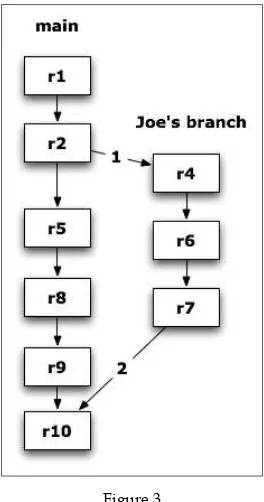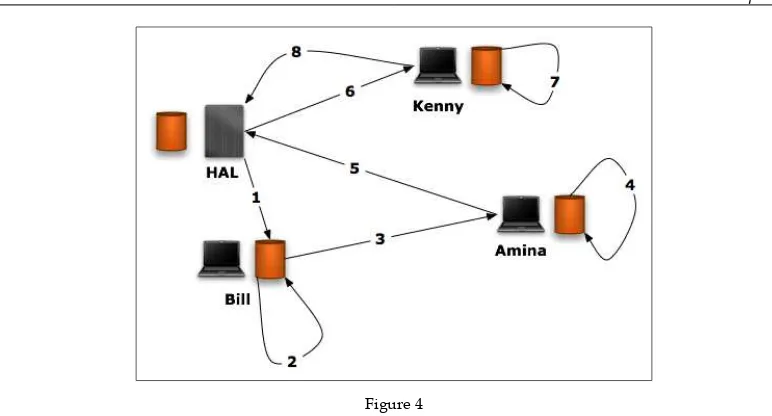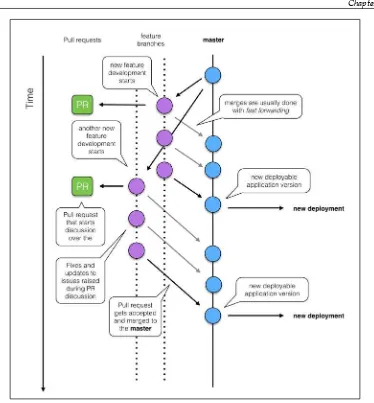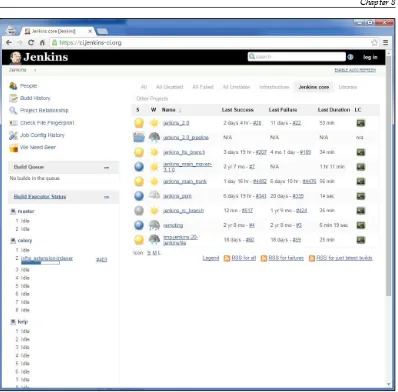Expert Python Programming
Second Edition
Become an ace Python programmer by learning best
coding practices and advance-level concepts with
Python 3.5
Michał Jaworski
Tarek Ziadé
Expert Python Programming
Second Edition
Copyright © 2016 Packt Publishing
All rights reserved. No part of this book may be reproduced, stored in a retrieval system, or transmitted in any form or by any means, without the prior written permission of the publisher, except in the case of brief quotations embedded in critical articles or reviews.
Every effort has been made in the preparation of this book to ensure the accuracy of the information presented. However, the information contained in this book is sold without warranty, either express or implied. Neither the authors, nor Packt Publishing, and its dealers and distributors will be held liable for any damages caused or alleged to be caused directly or indirectly by this book.
Packt Publishing has endeavored to provide trademark information about all of the companies and products mentioned in this book by the appropriate use of capitals. However, Packt Publishing cannot guarantee the accuracy of this information.
First published: September 2008
Second edition: May 2016
Production reference: 1160516
Published by Packt Publishing Ltd. Livery Place
35 Livery Street
Birmingham B3 2PB, UK.
ISBN 978-1-78588-685-0
Credits
Authors
Michał Jaworski Tarek Ziadé
Reviewer Facundo Batista
Commissioning Editor
Kunal Parikh
Acquisition Editor Meeta Rajani
Technical Editor
Pankaj Kadam
Copy Editor
Laxmi Subramanian
Proofreader
Safis Editing
Indexer
Rekha Nair
Graphics
Jason Monteiro
Production Coordinator Aparna Bhagat
About the Authors
Michał Jaworski
has 7 years of experience in Python. He is also the creator of graceful, which is a REST framework built on top of falcon. He has been in various roles at different companies: from an ordinary full-stack developer through software architect to VP of engineering in a fast-paced start-up company. He is currently a lead backend engineer in TV Store team at Opera Software. He is highly experienced in designing high-performance distributed services. He is also an active contributor to some of the popular Python open source projects.Tarek Ziadé
is an engineering manager at Mozilla, working with a teamspecialized in building web services in Python at scale for Firefox. He's contributed to the Python packaging effort and has worked with a lot of different Python web frameworks since Zope in the early days.
About the Reviewer
Facundo Batista
is a specialist in the Python programming language, with more than 15 years of experience with it. He is a core developer of the language, and a member by merit of the Python Software Foundation. He also received the 2009 Community Service Award for organizing PyCon Argentina and the Argentinian Python community as well as contributions to the standard library and work in translating the Python documentation.He delivers talks in the main Python conferences in Argentina and other countries (The United States and Europe). In general, he has strong distributed collaborative experience from being involved in FLOSS development and working with people around the globe for more than 10 years.
He worked as a telecommunication engineer at Telefónica Móviles and Ericsson, and as a Python expert at Cyclelogic (developer in chief) and Canonical (senior software developer, his current position).
www.PacktPub.com
eBooks, discount offers, and more
Did you know that Packt offers eBook versions of every book published, with PDF
and ePub files available? You can upgrade to the eBook version at www.PacktPub.com and as a print book customer, you are entitled to a discount on the eBook copy. Get in touch with us at [email protected] for more details.
At www.PacktPub.com, you can also read a collection of free technical articles, sign up for a range of free newsletters and receive exclusive discounts and offers on Packt books and eBooks.
TM
https://www2.packtpub.com/books/subscription/packtlib
Do you need instant solutions to your IT questions? PacktLib is Packt's online digital
book library. Here, you can search, access, and read Packt's entire library of books.
Why subscribe?
• Fully searchable across every book published by Packt
• Copy and paste, print, and bookmark content
Table of Contents
Preface
xi
Chapter 1: Current Status of Python
1
Where are we now and where we are going? 2
Why and how does Python change? 2
Getting up to date with changes – PEP documents 3 Python 3 adoption at the time of writing this book 4 The main differences between Python 3 and Python 2 5
Why should I care? 5
The main syntax differences and common pitfalls 5
Syntax changes 6
Changes in the standard library 7
Changes in datatypes and collections 8
The popular tools and techniques used for maintaining cross-version
compatibility 8
Not only CPython 12
Why should I care? 13
Stackless Python 13
Jython 14
IronPython 14
PyPy 15 Modern approaches to Python development 16 Application-level isolation of Python environments 17
Why isolation? 19
Popular solutions 21
virtualenv 21 venv 23
buildout 24
System-level environment isolation 25
Virtual development environments using Vagrant 26
Containerization versus virtualization 27
Popular productivity tools 28
Custom Python shells – IPython, bpython, ptpython, and so on 29
Setting up the PYTHONSTARTUP environment variable 30
IPython 30
Chapter 2: Syntax Best Practices – below the Class Level
35
Python's built-in types 36
Beyond basic collections – the collections module 50
Advanced syntax 51
Iterators 51
The yield statement 52
Decorators 56 General syntax and possible implementations 57
Usage and useful examples 61
Context managers – the with statement 68
General syntax and possible implementations 69 Other syntax elements you may not know yet 72
The for … else … statement 73
Function annotations 73
The general syntax 74
The possible uses 74
Summary 75
Chapter 3: Syntax Best Practices – above the Class Level
77
Subclassing built-in types 78
Accessing methods from superclasses 80
Old-style classes and super in Python 2 82
super pitfalls 87
Mixing super and explicit class calls 87
Heterogeneous arguments 89
Best practices 90
Advanced attribute access patterns 91 Descriptors 92 Real-life example – lazily evaluated attributes 95 Properties 98
Slots 101
Metaprogramming 102
Decorators – a method of metaprogramming 103
Class decorators 103
Using the __new__() method to override instance creation process 105
Metaclasses 108
The general syntax 109
New Python 3 syntax for metaclasses 112
Metaclass usage 115
Metaclass pitfalls 115
Some tips on code generation 116
exec, eval, and compile 117
Abstract Syntax Tree 118
Projects using code generation patterns 120
Summary 123
Chapter 4: Choosing Good Names
125
PEP 8 and naming best practices 125
Why and when to follow PEP 8? 126
Beyond PEP 8 – team-specific style guidelines 126
Naming styles 127
Variables 127 Constants 128
Naming and usage 129
Public and private variables 130
Functions and methods 131
Avoiding generic names 136
Avoiding existing names 138
Best practices for arguments 138
Building arguments by iterative design 139
Trust the arguments and your tests 139
Using *args and **kwargs magic arguments carefully 141
Class names 143
Module and package names 143
Useful tools 144
Pylint 144
pep8 and flake8 146
Summary 147
Chapter 5: Writing a Package
149
Creating a package 149
The confusing state of Python packaging tools 150
The current landscape of Python packaging thanks to PyPA 150
Tool recommendations 151
The custom setup command 161
Working with packages during development 161
setup.py install 162
Uninstalling packages 162
setup.py develop or pip -e 162
Namespace packages 163
Why is it useful? 163
PEP 420 – implicit namespace packages 166 Namespace packages in previous Python versions 167
Uploading a package 168
PyPI – Python Package Index 169
Uploading to PyPI – or other package index 169
.pypirc 170
Source packages versus built packages 171
sdist 171
bdist and wheels 172
Standalone executables 174
Popular tools 176 PyInstaller 177
cx_Freeze 181
py2exe and py2app 183
Security of Python code in executable packages 184
Making decompilation harder 185
Summary 186
Chapter 6: Deploying Code
187
The Twelve-Factor App 188
Deployment automation using Fabric 189 Your own package index or index mirror 195
PyPI mirroring 196
Deployment using a package 197
Common conventions and practices 207
The filesystem hierarchy 207
Isolation 207
Using process supervision tools 208 Application code should be run in user space 210
Using reverse HTTP proxies 210
Reloading processes gracefully 211
Code instrumentation and monitoring 212
Logging errors – sentry/raven 213
Monitoring system and application metrics 215
Dealing with application logs 218
Basic low-level log practices 218
Tools for log processing 220
Summary 223
Chapter 7: Python Extensions in Other Languages
225
Different language means – C or C++ 226
How do extensions in C or C++ work 226
Why you might want to use extensions 228
Improving performance in critical code sections 228
Integrating existing code written in different languages 229
Integrating third-party dynamic libraries 230
Creating custom datatypes 230
Writing extensions 230
Pure C extensions 231
A closer look at Python/C API 235 Calling and binding conventions 240
Exception handling 242
Releasing GIL 244
Cython 248
Cython as a source to source compiler 248
Cython as a language 250
Challenges 253
Additional complexity 253
Debugging 254
Interfacing with dynamic libraries without extensions 255 ctypes 255
Loading libraries 255
Calling C functions using ctypes 257
Passing Python functions as C callbacks 258
CFFI 262
Summary 263
Chapter 8: Managing Code
265
Version control systems 265
Git flow and GitHub flow 272
Continuous development processes 276
Continuous integration 277
Testing every commit 278
Merge testing through CI 279
Matrix testing 280
Continuous delivery 280
Continuous deployment 281
Popular tools for continuous integration 282
Jenkins 282
Buildbot 286
Travis CI 288
GitLab CI 290
Choosing the right tool and common pitfalls 290
Problem 1 – too complex build strategies 291
Problem 2 – too long building time 291
Problem 3 – external job definitions 292 Problem 4 – lack of isolation 293
Summary 294
Chapter 9: Documenting Your Project
295
The seven rules of technical writing 295
Write in two steps 296
Use a simple style 298
Limit the scope of information 299
Use realistic code examples 299
Use a light but sufficient approach 300
Use templates 301
Making your own portfolio 315
Building the landscape 316
Producer's layout 317
Consumer's layout 318
Documentation building and continuous integration 322
Summary 323
Chapter 10: Test-Driven Development
325
I don't test 325
Test-driven development principles 326
Preventing software regression 328
Improving code quality 329
Providing the best developer documentation 329
Producing robust code faster 330
What kind of tests? 330
Acceptance tests 330
Unit tests 331
Functional tests 331
Integration tests 332
Load and performance testing 332
Code quality testing 333
Python standard test tools 333
Testing coverage 348
Fakes and mocks 351
Building a fake 351
Using mocks 356
Testing environment and dependency compatibility 358
Dependency matrix testing 358
Document-driven development 362
Writing a story 362
Summary 364
Chapter 11: Optimization – General Principles and Profiling
Techniques
365
The three rules of optimization 365
Make it work first 366
Work from the user's point of view 367
Keep the code readable and maintainable 367
Optimization strategy 368
Find another culprit 368
Scale the hardware 368
Writing a speed test 369
Finding bottlenecks 370
How Python deals with memory 379
Profiling memory 382
C code memory leaks 390
Profiling network usage 391
Summary 392
Chapter 12: Optimization – Some Powerful Techniques
393
Reducing the complexity 394
Cyclomatic complexity 396
The big O notation 396
Simplifying 399
Searching in a list 399
Using a set instead of a list 400
Using collections 401
deque 401
defaultdict 403
Using architectural trade-offs 405
Using heuristics and approximation algorithms 405 Using task queues and delayed processing 406 Using probabilistic data structures 410
Caching 411
How Python deals with threads 425
When should threading be used? 426
Building responsive interfaces 426
Delegating work 426
Multiuser applications 427 An example of a threaded application 428
Multiprocessing 442
The built-in multiprocessing module 445
Using process pools 449
Using multiprocessing.dummy as a multithreading interface 450
Asynchronous programming 451
Cooperative multitasking and asynchronous I/O 452 Python async and await keywords 453 asyncio in older versions of Python 457 A practical example of asynchronous programming 458 Integrating nonasynchronous code with async using futures 461
Executors and futures 462
Using executors in an event loop 464
Summary 465
Chapter 14: Useful Design Patterns
467
Behavioral patterns 490
Observer 490
Visitor 492
Template 495
Summary 498
Preface
Python rocks!
From the earliest version in the late 1980s to the current version, it has evolved with the same philosophy: providing a multiparadigm programming language with readability and productivity in mind.
People used to see Python as yet another scripting language and wouldn't feel right about using it to build large systems. However, over the years and thanks to some pioneer companies, it became obvious that Python could be used to build almost any kind of system.
In fact, many developers that come from another language are charmed by Python and make it their language of choice.
This is something you are probably aware of if you have bought this book, so there's no need to convince you about the merits of the language any further.
This book is written to express many years of experience of building all kinds of applications with Python, from small system scripts done in a couple of hours to very large applications written by dozens of developers over several years.
It describes the best practices used by developers when working with Python.
This book covers some topics that do not focus on the language itself but rather on the tools and techniques used to work with it.
What this book covers
Chapter 1, Current Status of Python, showcases the current state of the Python language and its community. It shows how Python is constantly changing, why it is changing, and also why these facts are important for anyone who wants to call themselves a Python professional. This chapter also features the most popular and canonical ways of working in Python—popular productivity tools and conventions that are de facto standards now.
Chapter 2, Syntax Best Practices – below the Class Level, presents iterators, generators, descriptors, and so on, in an advanced way. It also covers useful notes about Python idioms and internal CPython types implementations with their computational complexities as a rationale for showcased idioms.
Chapter 3, Syntax Best Practices – above the Class Level, explains syntax best practices, but focuses above the class level. It covers more advanced object-oriented concepts and mechanisms available in Python. This knowledge is required in order to understand the last section of the chapter, which presents different approaches to metaprogramming in Python.
Chapter 4, Choosing Good Names, involves choosing good names. It is an extension to PEP 8 with naming best practices, but also gives tips on designing good APIs.
Chapter 5, Writing a Package, explains how to create the Python package and which
tools to use in order to properly distribute it on the official Python Package Index
or any other package repository. Information about packages is supplemented with a brief review of the tools that allow you to create standalone executables from Python sources.
Chapter 6, Deploying Code, aims mostly at Python web developers and backend engineers, because it deals with code deployments. It explains how Python applications should be built in order to be easily deployed to remote servers and what tools you can use in order to automate that process. This chapter dovetails with Chapter 5, Writing a Package, because it shows how packages and private package repositories can be used to streamline your application deployments.
Chapter 7, Python Extensions in Other Languages, explains why writing C extensions for Python might be a good solution sometimes. It also shows that it is not as hard as it seems to be as long as the proper tools are used.
Chapter 8, Managing Code, gives some insight into how a project code base can be managed and explains how to set up various continuous development processes.
Chapter 10, Test-Driven Development, explains the basic principles of test-driven development and the tools that can be used in this development methodology.
Chapter 11, Optimization – General Principles and Profiling Techniques, explains
optimization. It provides profiling techniques and an optimization strategy guideline.
Chapter 12, Optimization – Some Powerful Techniques, extends Chapter 11, Optimization
– General Principles and Profiling Techniques, by providing some common solutions to the performance problems that are often found in Python programs.
Chapter 13, Concurrency, introduces the vast topic of concurrency in Python. It explains what concurrency is, when it might be necessary to write concurrent applications, and what are the main approaches to concurrency for Python programmers.
Chapter 14, Useful Design Patterns, concludes the book with a set of useful design patterns and example implementations in Python.
What you need for this book
This book is written for developers who work under any operating system for which Python 3 is available.
This is not a book for beginners, so I assume you have Python installed in your environment or know how to install it. Anyway, this book takes into account the fact
that not everyone needs to be fully aware of the latest Python features or officially recommended tools. This is why the first chapter provides a recap of common
utilities (such as virtual environments and pip) that are now considered standard tools of professional Python developers.
Who this book is for
This book is written for Python developers who wish to go further in mastering Python. And by developers I mean mostly professionals, so programmers who write software in Python for a living. This is because it focuses mostly on tools and practices that are crucial for creating performant, reliable, and maintainable software in Python.
It does not mean that hobbyists won't find anything interesting. This book should be
Finally, the groups that should benefit most from reading this book are web
developers and backend engineers. This is because of two topics featured in here that are especially important in their areas of work: reliable code deployments and concurrency.
Conventions
In this book, you will find a number of text styles that distinguish between different
kinds of information. Here are some examples of these styles and an explanation of their meaning.
Code words in text, database table names, folder names, filenames, file extensions,
pathnames, dummy URLs, user input, and Twitter handles are shown as follows: "Use the str.encode(encoding, errors) method, which encodes the string using a registered codec for encoding."
A block of code is set as follows:
[print("hello world") print "goodbye python2"
When we wish to draw your attention to a particular part of a code block, the relevant lines or items are set in bold:
cdef long long fibonacci_cc(unsigned int n) nogil: if n < 2:
return n else:
return fibonacci_cc(n - 1) + fibonacci_cc(n - 2)
Any command-line input or output is written as follows:
$ pip show pip
---Metadata-Version: 2.0 Name: pip
Version: 7.1.2
Summary: The PyPA recommended tool for installing Python packages. Home-page: https://pip.pypa.io/
Author: The pip developers
License: MIT
Location: /usr/lib/python2.7/site-packages Requires:
New terms and important words are shown in bold. Words that you see on the screen, for example, in menus or dialog boxes, appear in the text like this: "Clicking the Next button moves you to the next screen."
Warnings or important notes appear in a box like this.
Tips and tricks appear like this.
Reader feedback
Feedback from our readers is always welcome. Let us know what you think about this book—what you liked or disliked. Reader feedback is important for us as it helps us develop titles that you will really get the most out of.
To send us general feedback, simply e-mail [email protected], and mention the book's title in the subject of your message.
If there is a topic that you have expertise in and you are interested in either writing or contributing to a book, see our author guide at www.packtpub.com/authors.
Customer support
Now that you are the proud owner of a Packt book, we have a number of things to help you to get the most from your purchase.
Downloading the example code
You can download the code files by following these steps:
1. Log in or register to our website using your e-mail address and password. 2. Hover the mouse pointer on the SUPPORT tab at the top.
3. Click on Code Downloads & Errata.
4. Enter the name of the book in the Search box.
5. Select the book for which you're looking to download the code files. 6. Choose from the drop-down menu where you purchased this book from. 7. Click on Code Download.
You can also download the code files by clicking on the Code Files button on the book's webpage at the Packt Publishing website. This page can be accessed by entering the book's name in the Search box. Please note that you need to be logged in to your Packt account.
Once the file is downloaded, please make sure that you unzip or extract the folder
using the latest version of:
• WinRAR / 7-Zip for Windows
• Zipeg / iZip / UnRarX for Mac
• 7-Zip / PeaZip for Linux
The code bundle for the book is also hosted on GitHub at https://github.com/ PacktPublishing/Expert-Python-Programming_Second-Edition. We also have other code bundles from our rich catalog of books and videos available at https:// github.com/PacktPublishing/. Check them out!
Errata
Although we have taken every care to ensure the accuracy of our content, mistakes
do happen. If you find a mistake in one of our books—maybe a mistake in the text or
the code—we would be grateful if you could report this to us. By doing so, you can save other readers from frustration and help us improve subsequent versions of this
book. If you find any errata, please report them by visiting http://www.packtpub. com/submit-errata, selecting your book, clicking on the Errata Submission Form link, and entering the details of your errata. Once your errata are verified, your
submission will be accepted and the errata will be uploaded to our website or added to any list of existing errata under the Errata section of that title.
Piracy
Piracy of copyrighted material on the Internet is an ongoing problem across all media. At Packt, we take the protection of our copyright and licenses very seriously. If you come across any illegal copies of our works in any form on the Internet, please provide us with the location address or website name immediately so that we can pursue a remedy.
Please contact us at [email protected] with a link to the suspected pirated material.
We appreciate your help in protecting our authors and our ability to bring you valuable content.
Questions
Current Status of Python
Python is good for developers.
No matter what operating system you or your customers are running, it will work.
Unless you are coding platform-specific things, or using a platform-specific library,
you can work on Linux and deploy on other systems, for example. However, that's not uncommon anymore (Ruby, Java, and many other languages work in the same way). Combined with the other qualities that we will discover throughout this book, Python becomes a smart choice for a company's primary development language.
This book is focused on the latest version of Python, 3.5, and all code examples are written in this version of the language unless another version is explicitly mentioned. Because this release is not yet widely used, this chapter contains some description of the current status quo of Python 3 to introduce readers to it, as well as some introductory information on modern approaches to development in Python. This chapter covers the following topics:
• How to maintain compatibility between Python 2 and Python 3
• How to approach the problem of environment isolation both on application and operating system level for the purpose of development
• How to enhance the Python prompt
• How to install packages using pip
A book always starts with some appetizers. So, if you are already familiar with Python (especially with the latest 3.x branch) and know how to properly isolate
environments for development purposes, you can skip the first two sections of
Where are we now and where we are
going?
Python history starts somewhere in the late 1980s, but its 1.0 release date was in the year 1994, so it is not a very young language. There could be a whole timeline of major Python releases mentioned here, but what really matters is a single date: December 3, 2008 – the release date of Python 3.0.
At the time of writing, seven years have passed since the first Python 3 release. It is
also four years since the creation of PEP 404—the official document that "un-released"
Python 2.8 and officially closed the 2.x branch. Although a lot of time has passed, there is a specific dichotomy in the Python community—while the language develops very
fast, there is a large group of its users that do not want to move forward with it.
Why and how does Python change?
The answer is simple—Python changes because there is such a need. The competition does not sleep. Every few months a new language pops out out of nowhere claiming to solve problems of all its predecessors. Most projects like these lose developers' attention very quickly and their popularity is driven by a sudden hype.
Anyway, this is a sign of some bigger issue. People design new languages because
they find the existing ones unsuitable for solving their problems in the best ways
possible. It would be silly not to recognize such a need. Also, more and more wide spread usage of Python shows that it could, and should, be improved in many places.
Lots of improvements in Python are often driven by the needs of particular fields where it is used. The most significant one is web development, which necessitated
improvements to deal with concurrency in Python.
Some changes are just caused by the age and maturity of the Python project.
Throughout the years, it has collected some of the clutter in the form of de-organized and redundant standard library modules or some bad design decisions. First, the Python 3 release aimed to bring major clean-up and refreshment to the language,
but time showed that this plan backfired a bit. For a long time, it was treated by
Getting up to date with changes – PEP
documents
The Python community has a well-established way of dealing with changes. While
speculative Python language ideas are mostly discussed on specific mailing lists
([email protected]), nothing major ever gets changed without the existence of a new document called a PEP. A PEP is a Python Enhancement Proposal. It is a paper written that proposes a change on Python, and is a starting point for the
community to discuss it. The whole purpose, format, and workflow around these
documents is also standardized in the form of a Python Enhancement Proposal— precisely, PEP 1 document (http://www.python.org/dev/peps/pep-0001).
PEP documents are very important for Python and depending on the topic, they serve different purposes:
• Informing: They summarize the information needed by core Python developers and notify about Python release schedules
• Standardizing: They provide code style, documentation, or other guidelines
• Designing: They describe the proposed features
A list of all the proposed PEPs is available as in a document—PEP 0 (https://www. python.org/dev/peps/). Since they are easily accessible in one place and the actual URL is also very easy to guess, they are usually referred to by the number in
the book.
Those who are wondering what the direction is in which the Python language is heading but do not have time to track a discussion on Python mailing lists, the PEP 0 document can be a great source of information. It shows which documents have already been accepted but are not yet implemented and also which are still under consideration.
PEPs also serve additional purposes. Very often, people ask questions like:
• Why does feature A work that way? • Why does Python not have feature B?
In most such cases, the extensive answer is available in specific PEP documents
Python 3 adoption at the time of writing
this book
So, is Python 3, thanks to new exciting features, well adopted among its community?
Sadly, not yet. The popular page Python 3 Wall of Superpowers (https://
python3wos.appspot.com) that tracks the compatibility of most popular packages with the Python 3 branch was, until not so long ago, named Python 3 Wall of Shame. This situation is changing and the table of listed packages on the mentioned page is slowly turning "more green" with every month. Still, this does not mean that all teams building their applications will shortly use only Python 3. When all popular packages are available on Python 3, the popular excuse—the packages that we use are not ported yet—will no longer be valid.
The main reason for such a situation is that porting the existing application from Python 2 to Python 3 is always a challenge. There are tools like 2to3 that can perform automated code translation but they do not ensure that the result will be 100% correct. Also, such translated code may not perform as well as in its original form without manual adjustments. The moving of existing complex code bases to Python 3 might involve tremendous effort and cost that some organizations may not be able to afford. Still such costs can be split in time. Some good software architecture design methodologies, such as service-oriented architecture or microservices, can help to achieve this goal gradually. New project components (services or microservices) can be written using the new technology and existing ones can be ported one at a time.
In the long run, moving to Python 3 can only have beneficial effects on a project.
According to PEP-404, there won't be a 2.8 release in the 2.x branch of Python anymore. Also, there may be a time in the future when all major projects such as Django, Flask, and numpy will drop any 2.x compatibility and will only be available on Python 3.
The main differences between Python 3
and Python 2
It has already been said that Python 3 breaks backwards compatibility with Python 2. Still, it is not a complete redesign. Also, it does not mean that every Python module written for a 2.x release will stop working under Python 3. It is possible to write completely cross-compatible code that will run on both major releases without additional tools or techniques, but usually it is possible only for simple applications.
Why should I care?
Despite my personal opinion on Python 2 compatibility, exposed earlier in this chapter, it is impossible to simply forget about it right at this time. There are still some useful packages (such as fabric, mentioned in Chapter 6, Deploying the Code) that are really worth using but are not likely to be ported in the very near future.
Also, sometimes we may be constrained by the organization we work in. The existing legacy code may be so complex that porting it is not economically feasible. So, even if we decide to move on and live only in the Python 3 world from now on, it will be impossible to completely live without Python 2 for some time.
Nowadays, it is very hard to name oneself a professional developer without giving something back to the community, so helping the open source developers in adding Python 3 compatibility to the existing packages is a good way to pay off the "moral debt" incurred by using them. This, of course, cannot be done without knowing the differences between Python 2 and Python 3. By the way, this is also a great exercise for those new in Python 3.
The main syntax differences and common
pitfalls
The breaking changes introduced by Python 3 can generally be divided into a few groups:
• Syntax changes, wherein some syntax elements were removed/changed and other elements were added
• Changes in the standard library
• Changes in datatypes and collections
Syntax changes
Syntax changes that make it difficult for the existing code to run are the easiest to
spot—they will cause the code to not run at all. The Python 3 code that features new syntax elements will fail to run on Python 2 and vice versa. The elements that are removed will make Python 2 code visibly incompatible with Python 3. The running code that has such issues will immediately cause the interpreter to fail raising a SyntaxError exception. Here is an example of the broken script that has exactly two statements, of which none will be executed due to the syntax error:
print("hello world") print "goodbye python2"
Its actual result when run on Python 3 is as follows:
$ python3 script.py
File "script.py", line 2 print "goodbye python2" ^
SyntaxError: Missing parentheses in call to 'print'
The list of such differences is a bit long and, from time to time, any new Python 3.x release may add new elements of syntax that will raise such errors on earlier releases of Python (even on the same 3.x branch). The most important of them are covered in Chapter 2, Syntax Best Practices – below the Class Level, and Chapter 3, Syntax Best Practices – above the Class Level, so there is no need to list all of them here.
The list of things dropped or changed from Python 2.7 is shorter, so here are the most important ones:
• print is no longer a statement but a function instead, so the parenthesis is now obligatory.
• Catching exceptions changed from except exc, var to except exc as var.
• from module import * (https://docs.python.org/3.0/reference/ simple_stmts.html#import) is now allowed only on a module level, no longer inside the functions.
• from .[module] import name is now the only accepted syntax for relative imports. All imports not starting with the dot character are interpreted as absolute imports.
• The sort() function and the list's sorted() method no longer accept the cmp argument. The key argument should be used instead.
• Division expressions on integers such as 1/2 return floats. The truncating behavior is achieved through the // operator like 1//2. The good thing is that this can be used with floats too, so 5.0//2.0 == 2.0.
Changes in the standard library
Breaking changes in the standard library are the second easiest to catch after syntax changes. Each subsequent version of Python adds, deprecates, improves, or completely removes standard library modules. Such a process was regular also in the older versions of Python (1.x and 2.x), so it does not come as a shock in Python 3. In most cases, depending on the module that was removed or reorganized (like urlparse being moved to urllib.parse), it will raise exceptions on the import time just after it was interpreted. This makes such issues so easy to catch. Anyway, in order to be sure that all such issues are covered, the full test code coverage is essential. In some cases (for example, when using lazily loaded modules), the issues that are usually noticed on import time will not appear before some modules are used in code as function calls. This is why, it is so important to make sure that every line of code is actually executed during tests suite.
Lazily loaded modules
A lazily loaded module is a module that is not loaded on import time. In Python, import statements can be included inside of functions so import will happen on a function call and not on import time. In some cases, such loading of modules may be a reasonable choice but in most cases, it is a workaround for poorly designed module structures (for example, to avoid circular imports) and should be generally avoided. For sure, there is
Changes in datatypes and collections
Changes in how Python represents datatypes and collections require the most effort when the developer tries to maintain compatibility or simply port existing code to Python 3. While incompatible syntax or standard library changes are easily
noticeable and the most easy to fix, changes in collections and types are either
nonobvious or require a lot of repetitive work. A list of such changes is long and,
again, official documentation is the best reference.
Still, this section must cover the change in how string literals are treated in Python 3 because it seems to be the most controversial and discussed change in Python 3, despite being a very good thing that now makes things more explicit.
All string literals are now Unicode and bytes literals require a b or B prefix. For Python 3.0 and 3.1 using u prefix (like u"foo") was dropped and will raise a syntax
error. Dropping that prefix was the main reason for all controversies. It made really
hard to create code that was compatible in different branches of Python—version 2.x
relied on this prefix in order to create Unicode literals. This prefix was brought back in
Python 3.3 to ease the integration process, although without any syntactic meaning.
The popular tools and techniques used for
maintaining cross-version compatibility
Maintaining compatibility between versions of Python is a challenge. It may add a
lot of additional work depending on the size of the project but is definitely doable
and worth doing. For packages that are meant to be reused in many environments,
it is an absolute must have. Open source packages without well-defined and tested
compatibility bounds are very unlikely to become popular, but also, closed third-party
code that never leaves the company network can greatly benefit from being tested in
different environments.
It should be noted here that while this part focuses mainly on compatibility between various versions of Python, these approaches apply for maintaining compatibility with external dependencies like different package versions, binary libraries, systems, or external services.
The whole process can be divided into three main areas, ordered by importance:
• Defining and documenting target compatibility bounds and how they will be managed
• Testing in every environment and with every dependency version declared as compatible
Declaration of what is considered compatible is the most important part of the whole process because it gives the users of the code (developers) the ability to have expectations and make assumptions on how it works and how it can change in the future. Our code can be used as a dependency in different projects that may also strive to manage compatibility, so the ability to reason how it behaves is crucial.
While this book tries to always give a few choices rather than to give an absolute
recommendation on specific options, here is one of the few exceptions. The best way so far to define how compatibility may change in the future is by the proper approach
to versioning numbers using Semantic Versioning (http://semver.org/), or shortly, semver. It describes a broadly accepted standard for marking the scope of change
in code by the version specifier consisting only of three numbers. It also gives some
advice on how to handle deprecation policies. Here is an excerpt from its summary:
Given a version number MAJOR.MINOR.PATCH, increment:
• A MAJOR version when you make incompatible API changes
• A MINOR version when you add functionality in a backwards-compatible manner
• A PATCH version when you make backwards-compatible bug fixes
Additional labels for pre-release and build metadata are available as extensions to the MAJOR.MINOR.PATCH format.
When it comes to testing, the sad truth is that to be sure that code is compatible with every declared dependency version and in every environment (here, the Python version), it must be tested in every combination of these. This, of course, may not be possible when the project has a lot of dependencies because the number of combinations grows rapidly with every new dependency in a version. So, typically some trade off needs to be made so that running full compatibility tests does not take ages. A selection of tools that help testing in so-called matrixes is presented in
Chapter 10, Test-Driven Development, that discusses testing in general.
The benefit of using projects that follow semver is that usually what needs
to be tested are only major releases because minor and patch releases are guaranteed not to include backwards incompatible changes. This is only true if such projects can be trusted not to break such a contract. Unfortunately, mistakes happen to everyone and backward incompatible changes happen in a lot of projects, even on patch versions. Still, since semver declares strict compatibility on minor and patch version changes,
Implementation of the compatibility layer is last and also least important if bounds
of that compatibility are well-defined and rigorously tested. Still there are some tools
and techniques that every programmer interested in such a topic should know.
The most basic is Python's __future__ module. It ports back some features from newer Python releases back into the older ones and takes the form of import statement:
from __future__ import <feature>
Features provided by future statements are syntax-related elements that cannot be easily handled by different means. This statement affects only the module where it was used. Here is an example of Python 2.7 interactive session that brings Unicode literals from Python 3.0:
Python 2.7.10 (default, May 23 2015, 09:40:32) [MSC v.1500 32 bit (Intel)] on win32
Type "help", "copyright", "credits" or "license" for more information.
>>> type("foo") # old literals <type 'str'>
>>> from __future__ import unicode_literals >>> type("foo") # now is unicode
<type 'unicode'>
Here is a list of all the available __future__ statement options that developers concerned with 2/3 compatibility should know:
• division: This adds a Python 3 division operator (PEP 238)
• absolute_import: This makes every form of import statement not starting with a dot character interpreted as an absolute import (PEP 328)
• print_function: This changes a print statement into a function call, so parentheses around print becomes mandatory (PEP 3112)
A list of the __future__ statement options is very short and it covers only a few syntax features. The other things that have changed like the metaclass syntax (which is an advanced feature covered in Chapter 3, Syntax Best Practices – above the Class Level), are a lot harder to maintain. Reliably handling of multiple standard library reorganizations also cannot be solved by future statements. Happily, there are some tools that aim to provide a consistent layer of ready-to-use compatibility. The most commonly known is Six (https://pypi.python.org/pypi/six/) that provides whole common 2/3 compatibility boilerplate as a single module. The other promising but slightly less popular tool is the future module (http://python-future.org/).
In some situations, developers may not want to include additional dependencies in some small packages. A common practice is the additional module that gathers all the compatibility code, usually named compat.py. Here is an example of such a compat module taken from the python-gmaps project (https://github.com/ swistakm/python-gmaps):
# coding: utf-8 -*-import sys
if sys.version_info < (3, 0, 0): import urlparse # noqa
def is_string(s):
return isinstance(s, basestring)
else:
from urllib import parse as urlparse # noqa
def is_string(s):
Such a compat.py module is popular even in projects that depends on Six for 2/3 compatibility because it is a very convenient way to store code that handles compatibility with different versions of packages used as dependencies.
Downloading the example code
You can download the example code files for this book from your account
at http://www.packtpub.com. If you purchased this book elsewhere, you can visit http://www.packtpub.com/support and register to
have the files e-mailed directly to you.
You can download the code files by following these steps:
• Log in or register to our website using your e-mail address and password.
• Hover the mouse pointer on the SUPPORT tab at the top.
• Click on Code Downloads & Errata.
• Enter the name of the book in the Search box.
• Select the book for which you're looking to download the code files.
• Choose from the drop-down menu where you purchased this book from.
• Click on Code Download.
Once the file is downloaded, please make sure that you unzip or extract
the folder using the latest version of:
• WinRAR / 7-Zip for Windows
• Zipeg / iZip / UnRarX for Mac
• 7-Zip / PeaZip for Linux
The code bundle for the book is also hosted on GitHub at https:// github.com/PacktPublishing/Expert-Python-Programming_ Second-Edition. We also have other code bundles from our rich catalog of books and videos available at https://github.com/ PacktPublishing/. Check them out!
Not only CPython
The main Python implementation is written in the C language and is called CPython. It is the one that the majority of people refer to when they talk about Python. When the language evolves, the C implementation is changed accordingly. Besides C, Python is available in a few other implementations that are trying to keep up with the mainstream. Most of them are a few milestones behind CPython, but provide
Why should I care?
There are plenty of alternative Python implementations available. The Python Wiki page on that topic (https://wiki.python.org/moin/PythonImplementations) features more than 20 different language variants, dialects, or implementations of Python interpreter built with something else than C. Some of them implement only a subset of the core language syntax, features, and built-in extensions but there is at least a few that are almost fully compatible with CPython. The most important thing to know is that while some of them are just toy projects or experiments, most of them were created to solve some real problems – problems that were either impossible to solve with CPython or required too much of the developer's effort. Examples of such problems are:
• Running Python code on embedded systems
• Integration with code written for runtime frameworks such as Java or .NET or in different languages
• Running Python code in web browsers
This section provides a short description of subjectively most popular and up-to-date choices that are currently available for Python programmers.
Stackless Python
Stackless Python advertises itself as an enhanced version of Python. Stackless is named so because it avoids depending on the C call stack for its own stack. It is in
fact a modified CPython code that also adds some new features that were missing
from core Python implementation at the time Stackless was created. The most important of them are microthreads managed by the interpreter as a cheap and lightweight alternative to ordinary threads that must depend on system kernel context switching and tasks scheduling.
The latest available versions are 2.7.9 and 3.3.5 that implement 2.7 and 3.3 versions of Python respectively. All the additional features provided by Stackless are exposed as a framework within this distribution through the built-in stackless module.
Stackless isn't the most popular alternative implementation of Python, but it is worth knowing because ideas introduced in it have had a strong impact on the language community. The core switching functionality was extracted from Stackless and published as an independent package named greenlet, which is now a basis for many useful libraries and frameworks. Also, most of its features were re-implemented in PyPy—another Python implementation that will be featured later. Refer to
Jython
Jython is a Java implementation of the language. It compiles the code into Java byte code, and allows the developers to seamlessly use Java classes within their Python modules. Jython allows people to use Python as the top-level scripting language on complex application systems, for example, J2EE. It also brings Java applications into the Python world. Making Apache Jackrabbit (which is a document repository API based on JCR; see http://jackrabbit.apache.org) available in a Python program is a good example of what Jython allows.
The latest available version of Jython is Jython 2.7, and this corresponds to 2.7 version of the language. It is advertised as implementing nearly all of the core Python standard library and uses the same regression test suite. The version of Jython 3.x is under development.
The main differences of Jython as compared to CPython implementation are:
• True Java's garbage collection instead of reference counting
• The lack of GIL (global interpreter lock) allows a better utilization of multiple cores in multi-threaded applications
The main weakness of this implementation of the language is the lack of support for C Python Extension APIs, so no Python extensions written in C will work with Jython. This might change in the future because there are plans to support the C Python Extension API in Jython 3.x.
Some Python web frameworks such as Pylons were known to be boosting Jython development to make it available in the Java world. Refer to http://www.jython.org.
IronPython
IronPython brings Python into the .NET Framework. The project is supported by Microsoft, where IronPython's lead developers work. It is quite an important implementation for the promotion of a language. Besides Java, the .NET community is one of the biggest developer communities out there. It is also worth noting that Microsoft provides a set of free development tools that turn Visual Studio into
The latest stable release is 2.7.5 and it is compatible with Python 2.7. Similar to Jython, there is some development around Python 3.x implementation, but there is no stable release available yet. Despite the fact that .NET runs primarily on Microsoft Windows, it is possible to run IronPython also on Mac OS X and Linux. This is thanks to Mono, a cross platform, open source .NET implementation.
Main differences or advantages of IronPython as compared to CPython are as follows:
• Similar to Jython, the lack of GIL (global interpreter lock) allows the better utilization of multiple cores in multi-threaded applications
• Code written in C# and other .NET languages can be easily integrated in IronPython and vice versa
• Can be run in all major web browsers through Silverlight
When speaking about weaknesses, IronPython, again, seems very similar to Jython because it does not support the C Python Extension APIs. This is important for developers who would like to use packages such as numpy that are largely based on C extensions. There is a project called ironclad (refer to https://github.com/ IronLanguages/ironclad) that aims to allow using such extensions seamlessly with IronPython, albeit its last known supported release is 2.6 and development seems to have stopped at this point. Refer to http://ironpython.net/.
PyPy
PyPy is probably the most exciting implementation, as its goal is to rewrite Python into Python. In PyPy, the Python interpreter is itself written in Python. We have a C code layer carrying out the nuts-and-bolts work for the CPython implementation of Python. However, in the PyPy implementation, this C code layer is rewritten in pure Python.
This means you can change the interpreter's behavior during execution time and implement code patterns that couldn't be easily done in CPython.
In the past, PyPy was interesting mostly for theoretical reasons, and it interested those who enjoyed going deep into the details of the language. It was not generally used in production, but this has changed through the years. Nowadays, many benchmarks show that surprisingly PyPy is often way faster than the CPython implementation. This project has its own benchmarking site that tracks the
performance of each version measured using tens of different benchmarks (refer to http://speed.pypy.org/). It clearly shows that PyPy with JIT enabled is at least a few times faster than CPython. This and other features of PyPy makes more and more developers decide to switch to PyPy in their production environments.
The main differences of PyPy as compared to the CPython implementation are:
• Garbage collection is used instead of reference counting
• Integrated tracing JIT compiler that allows impressive improvements in performance
• Application-level Stackless features are borrowed from Stackless Python
Like almost every other alternative Python implementation, PyPy lacks the full
official support of C Python Extension API. Still it, at least, provides some sort
of support for C extensions through its CPyExt subsystem, although it is poorly documented and still not feature complete. Also, there is an ongoing effort within the community in porting NumPy to PyPy because it is the most requested feature. Refer to http://pypy.org.
Modern approaches to Python
development
A deep understanding of the programming language of choice is the most important thing to harness as an expert. This will always be true for any technology. Still, it is really hard to develop a good software without knowing the common tools and practices within the given language community. Python has no single feature that could not be found in some other language. So, in direct comparison of syntax, expressiveness, or performance, there will always be a solution that is better in one or
more fields. But the area in which Python really stands out from the crowd is in the
The most obvious and important part of the mentioned ecosystem is a huge collection of free and open source packages that solve a multitude of problems. Writing new software is always an expensive and time-consuming process. Being able to reuse the existing code instead of reinventing the wheel greatly reduces the time and costs of development. For some companies, it is the only reason their projects are economically feasible.
Due to this reason, Python developers put a lot of effort on creating tools and
standards to work with open source packages created by others. Starting from virtual isolated environments, improved interactive shells and debuggers, to programs that help to discover, search, and analyze the huge collection of packages available on PyPI (Python Package Index).
Application-level isolation of Python
environments
Nowadays, a lot of operating systems come with Python as a standard component. Most Linux distributions and Unix-based systems such as FreeBSD, NetBSD, OpenBSD, or OS X come with Python are either installed by default or available through system package repositories. Many of them even use it as part of some core components—Python powers the installers of Ubuntu (Ubiquity), Red Hat Linux (Anaconda), and Fedora (Anaconda again).
Due to this fact, a lot of packages from PyPI are also available as native packages managed by the system's package management tools such as apt-get (Debian, Ubuntu), rpm (Red Hat Linux), or emerge (Gentoo). Although it should be remembered that the list of available libraries is very limited and they are mostly outdated when compared to PyPI. This is the reason why pip should always be used to obtain new packages in the latest version as a recommendation of PyPA (Python Packaging Authority). Although it is an independent package starting from version 2.7.9 and 3.4 of CPython, it is bundled with every new release by default. Installing the new package is as simple as this:
Among other features, pip allows forcing specific versions of packages (using the pip install package-name==version syntax) and upgrading to the latest version available (using the ––upgrade switch). The full usage description for most of the command-line tools presented in the book can be easily obtained simply by running the command with the -h or --help switch, but here is an example session that demonstrates the most commonly used options:
$ pip show pip
---Metadata-Version: 2.0 Name: pip
Version: 7.1.2
Summary: The PyPA recommended tool for installing Python packages. Home-page: https://pip.pypa.io/
Author: The pip developers
Author-email: [email protected] License: MIT
Location: /usr/lib/python2.7/site-packages Requires:
$ pip install 'pip<7.0.0' Collecting pip<7.0.0
Downloading pip-6.1.1-py2.py3-none-any.whl (1.1MB) 100% |████████████████████████████████| 1.1MB 242kB/s Installing collected packages: pip
Found existing installation: pip 7.1.2 Uninstalling pip-7.1.2:
Successfully uninstalled pip-7.1.2 Successfully installed pip-6.1.1
You are using pip version 6.1.1, however version 7.1.2 is available. You should consider upgrading via the 'pip install --upgrade pip' command.
$ pip install --upgrade pip
Collecting pip
Using cached pip-7.1.2-py2.py3-none-any.whl Installing collected packages: pip
Found existing installation: pip 6.1.1 Uninstalling pip-6.1.1:
Successfully uninstalled pip-6.1.1 Successfully installed pip-7.1.2
In some cases, pip may not be available by default. From Python 3.4 version onwards (and also Python 2.7.9), it can always be bootstrapped using the ensurepip module:
$ python -m ensurepip
Ignoring indexes: https://pypi.python.org/simple
Requirement already satisfied (use --upgrade to upgrade): setuptools in / usr/lib/python2.7/site-packages
Collecting pip
Installing collected packages: pip Successfully installed pip-6.1.1
The most up-to-date information on how to install pip for older Python versions is available on the project's documentation page at https://pip.pypa.io/en/ stable/installing/.
Why isolation?
pip may be used to install system-wide packages. On Unix-based and Linux systems, this will require super user privileges, so the actual invocation will be:
sudo pip install <package-name>
Anyway, installing system-wide packages directly from PyPI is not recommended and should be avoided. This may seem like a contradiction with the previous statement that using pip is a PyPA recommendation, but there are some serious reasons for that. As explained earlier, Python is very often an important part of many packages available through operating system package repositories and may power a lot of important services. System distribution maintainers put a lot of effort in selecting the correct versions of packages to match various package dependencies. Very often, Python packages that are available from system's package repositories contain custom patches or are kept outdated only to ensure compatibility with some other system components. Forcing an update of such a package using pip to a version that breaks some backwards compatibility might break some crucial system services.
Doing such things only on the local computer for development purposes is also not a good excuse. Recklessly using pip that way is almost always asking for trouble and will eventually lead to issues that are very hard to debug. This does not mean that installing packages from PyPI globally is a strictly forbidden thing, but it should always be done consciously and while knowing the related risks.
Fortunately, there is an easy solution to this problem—environment isolation. There are various tools that allow the isolation of the Python runtime environment at different levels of system abstraction. The main idea is to isolate project dependencies
from packages required by different projects and/or system services. The benefits of
this approach are:
• It solves the "Project X depends on version 1.x but Project Y needs 4.x"
dilemma. The developer can work on multiple projects with different dependencies that may even collide without the risk of affecting each other.
• The project is no longer constrained by versions of packages that are provided in his system distribution repositories.
• There is no risk of breaking other system services that depend on certain package versions because new package versions are only available inside such an environment.
• A list of packages that are project dependencies can be easily "frozen", so it is very easy to reproduce them.
The easiest and most lightweight approach to isolation is to use application-level virtual environments. They focus only on isolating the Python interpreter and packages available in it. They are very easy to set up and are very often just enough to ensure proper isolation during the development of small projects and packages.
Unfortunately, in some cases, this may not be enough to ensure enough consistency and reproducibility. For such cases, system-level isolation is a good addition to the
Popular solutions
There are several ways to isolate Python at runtime. The simplest and most
obvious, although hardest to maintain, is to manually change PATH and PYTHONPATH environment variables and/or move Python binary to a different place to affect the way it discovers available packages and change it to a custom place where we want to store our project's dependencies. Fortunately, there are several tools available that help in maintaining virtual environments and how installed packages are stored in the system. These are mainly: virtualenv, venv, and buildout. What they do under the hood is in fact the same as what we would do manually. The actual strategy depends
on the specific tool implementation, but generally, they are more convenient to use and can provide additional benefits.
virtualenv
Virtualenv is by far the most popular tool in this list. Its name simply stands for Virtual Environment. It's not a part of the standard Python distribution, so it needs to be obtained using pip. It is one of the packages that is worth installing system-wide (using sudo on Linux and Unix-based systems).
Once it is installed, a new virtual environment is created using the following command:
virtualenv ENV
Here, ENV should be replaced by the desired name for the new environment. This will create a new ENV directory in the current working directory path. It will contain a few new directories inside:
• bin/: This is where the new Python executable and scripts/executables provided by other packages are stored.
• lib/ and include/: These directories contain the supporting library files for the new Python inside the virtual environment. The new packages will be installed in ENV/lib/pythonX.Y/site-packages/.
Once the new environment is created, it needs to be activated in the current shell session using Unix's source command:
This changes the state of the current shell sessions by affecting its environment variables. In order to make the user aware that he has activated the virtual environment, it will change the shell prompt by appending the (ENV) string at its beginning. Here is an example session that creates a new environment and activates it to illustrate this:
$ virtualenv example
New python executable in example/bin/python Installing setuptools, pip, wheel...done. $ source example/bin/activate
(example)$ deactivate $
The important thing to note about virtualenv is that it depends completely on its
state stored on a filesystem. It does not provide any additional abilities to track what
packages should be installed in it. These virtual environments are not portable and should not be moved to another system/machine. This means that the new virtual environment needs to be created from scratch for each new application deployment. Because of that, there is a good practice used by virtualenv users to store all project dependencies in the requirements.txt file (this is the naming convention), as shown in the following code:
# lines followed by hash (#) are treated as a comments
# strict version names are best for reproducibility eventlet==0.17.4
graceful==0.1.1
# for projects that are well tested with different # dependency versions the relative version specifiers # are acceptable too
falcon>=0.3.0,<0.5.0
# packages without versions should be avoided unless # latest release is always required/desired
pytz
With such files, all dependencies can be easily installed using pip because it accepts
the requirements file as its output:
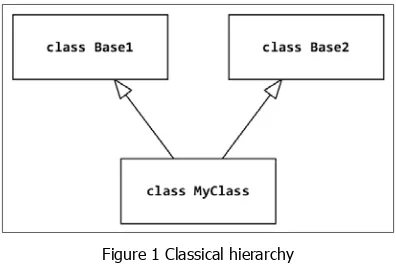
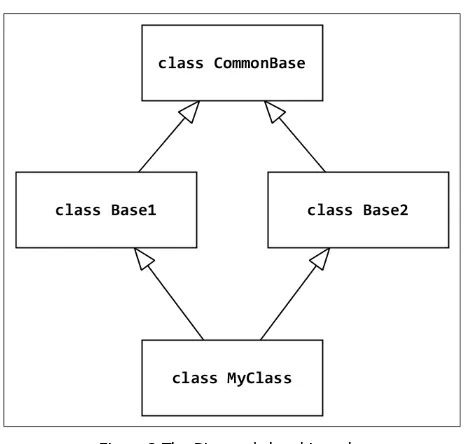
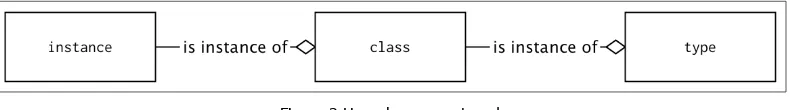
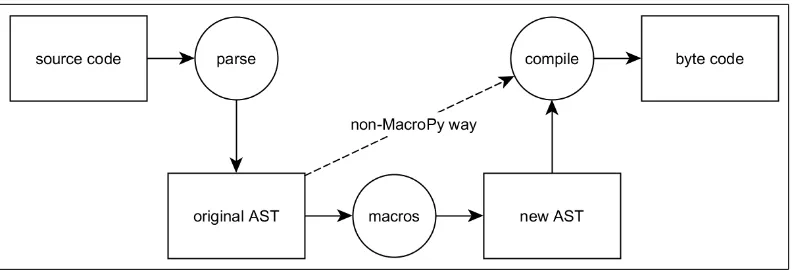
![Figure 2[ 266 ]](https://thumb-ap.123doks.com/thumbv2/123dok/3939774.1883194/291.612.214.398.255.415/figure.webp)