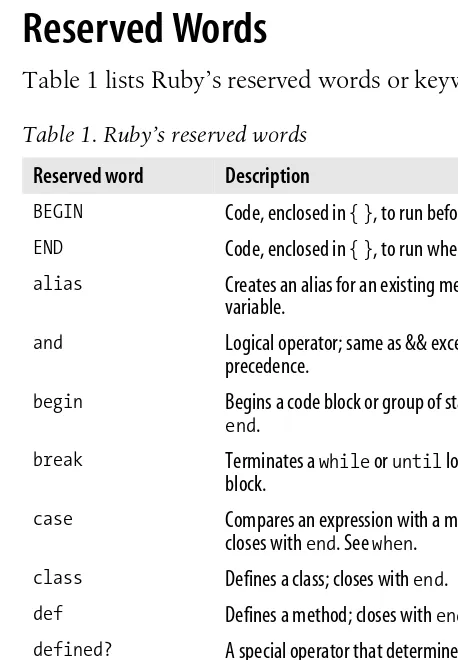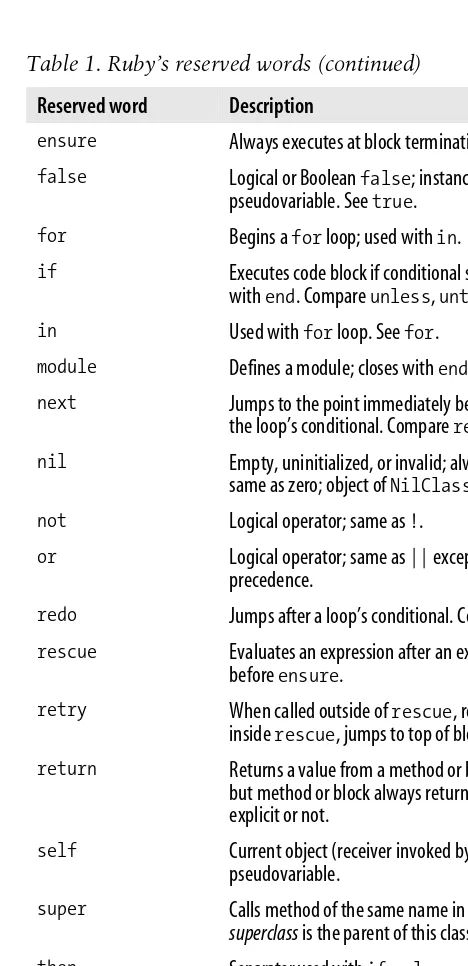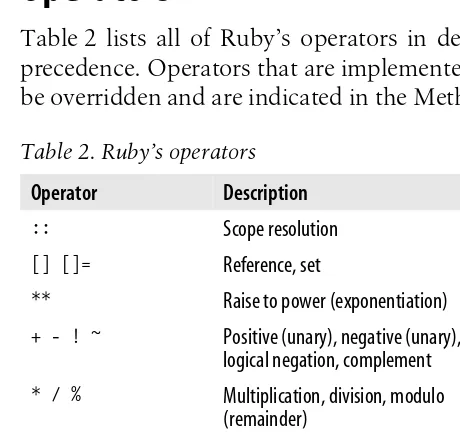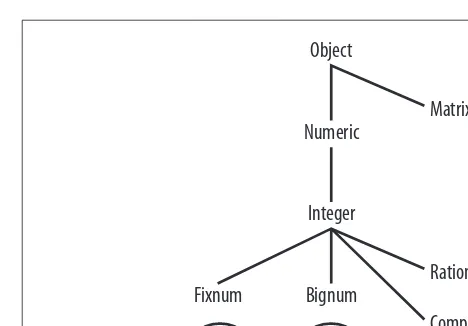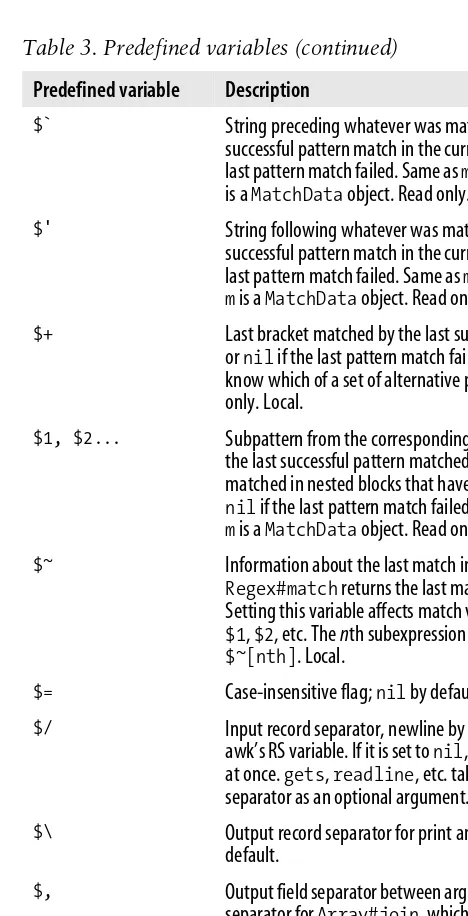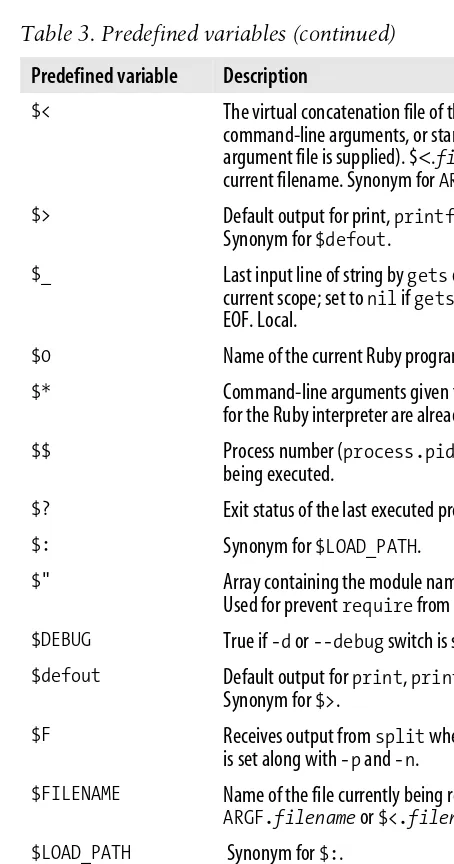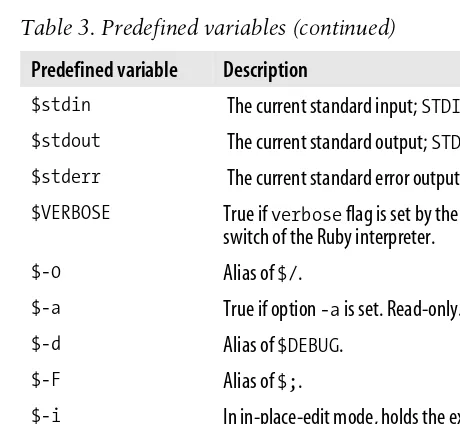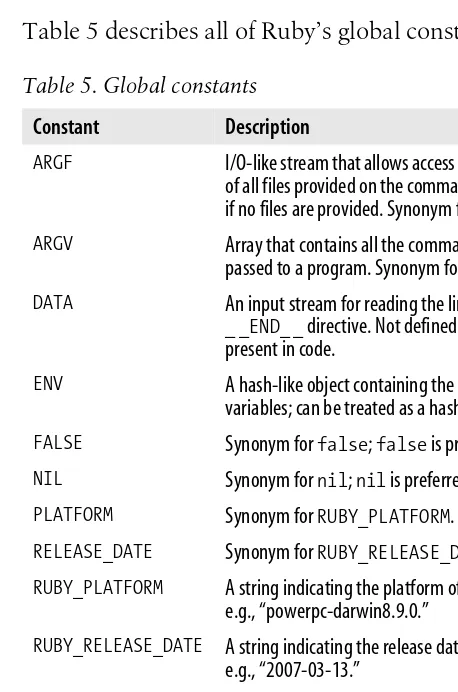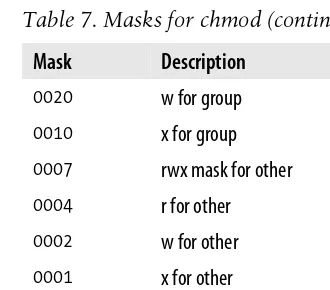Ruby
Pocket Reference
Michael Fitzgerald
Ruby Pocket Reference by Michael Fitzgerald
Copyright © 2007 Michael Fitzgerald. All rights reserved. Printed in Canada.
Published by O’Reilly Media, Inc., 1005 Gravenstein Highway North, Sebastopol, CA 95472.
O’Reilly books may be purchased for educational, business, or sales promotional use. Online editions are also available for most titles (safari.oreilly.com). For more information, contact our corporate/ institutional sales department: (800) 998-9938 or[email protected].
Editor: Simon St.Laurent Production Editor:
Rachel Monaghan Proofreader: Rachel Monaghan Indexer: Ellen Troutman Zaig
Cover Designer: Karen Montgomery Interior Designer: David Futato Illustrators: Robert Romano and
Jessamyn Read
Printing History:
July 2007: First Edition.
Nutshell Handbook, the Nutshell Handbook logo, and the O’Reilly logo are registered trademarks of O’Reilly Media, Inc. ThePocket Reference series designations,Ruby Pocket Reference, the image of a giraffe, and related trade dress are trademarks of O’Reilly Media, Inc.
Many of the designations used by manufacturers and sellers to distinguish their products are claimed as trademarks. Where those designations appear in this book, and O’Reilly Media, Inc. was aware of a trademark claim, the designations have been printed in caps or initial caps.
While every precaution has been taken in the preparation of this book, the publisher and author assume no responsibility for errors or omissions, or for damages resulting from the use of the information contained herein.
Contents
Running Ruby
2
Running the Ruby Interpreter
3
Using a Shebang Line on Unix/Linux
5
Associating File Types on Windows
5
Reserved Words
7
Operators
9
Comments
10
Numbers
11
Variables
11
Local Variables
12
Instance Variables
12
Class Variables
13
Global Variables
13
Constants
13
Parallel Assignment of Variables
13
Symbols
14
Predefined Variables
14
Pseudovariables
17
Ranges
19
Methods
19
Parentheses
20
Return Values
20
Method Name Conventions
21
Default Arguments
22
Variable Arguments
22
Aliasing Methods
23
Blocks
23
Procs
25
Conditional Statements
27
The if Statement
27
The unless Statement
29
The while Statement
30
The until Statement
31
The case Statement
32
The for Loop
33
The Ternary Operator
34
Executing Code Before or After a Program
34
Classes
34
Instance Variables
36
Accessors
38
Class Variables
39
Class Methods
40
Singletons
40
Inheritance
42
Public, Private, or Protected
42
Files
47
Creating a New File
47
Opening an Existing File
48
ARGV and ARGF
48
Renaming and Deleting Files
49
File Inquiries
50
File Modes and Ownership
51
The IO Class
52
Exception Handling
54
The rescue and ensure Clauses
55
The raise Method
55
The catch and throw Methods
56
Object Class
56
Object Instance Methods
57
Kernel Module
62
String Class
72
Expression Substitution
73
General Delimited Strings
73
Here Documents
73
Escape Characters
75
Character Encoding
75
Regular Expressions
76
String Methods
81
Array Class
94
Creating Arrays
94
Array Class Methods
96
Hash Class
106
Creating Hashes
107
Hash Class Methods
108
Hash Instance Methods
108
Time Formatting Directives
113
Interactive Ruby (irb)
114
Ruby Debugger
117
Ruby Documentation
119
RDoc Options
121
RubyGems
125
Rake
131
Ruby Resources
133
Glossary
134
Chapter 1pseudovariable
Ruby Pocket Reference
Ruby is an open source, object-oriented programming lan-guage created by Yukihiro “Matz” Matsumoto. First released in Japan in 1995, Ruby has gained worldwide acceptance as an easy-to-learn, powerful, and expressive language, espe-cially since the advent of Ruby on Rails, a web application framework written in Ruby (http://www.rubyonrails.org). Ruby’s core is written in the C programming language and runs on all major platforms. It is an interpreted rather than compiled language. For more information on Ruby, seehttp:// www.ruby-lang.org.
Conventions Used in This Book
The following font conventions are used in this book:Italic
Indicates pathnames and filenames (such as program names); Internet addresses, such as domain names and URLs; and emphasized or newly defined terms.
Constant width
Indicates commands and options that should be typed ver-batim in a file or inirb; or names and keywords in Ruby programs, including method, variable, and class names.
Constant width italic
Indicates user-supplied values.
Constant width bold
Comments and Questions
Please address comments and questions concerning this book to the publisher:
O’Reilly Media, Inc.
1005 Gravenstein Highway North Sebastopol, CA 95472
800-998-9938 (in the United States or Canada) 707-829-0515 (international or local)
707-829-0104 (Fax)
There is a web page for this book, which lists errata, examples, or any additional information. You can access this page at:
http://www.oreilly.com/catalog/9780596514815
To comment or ask technical questions about this book, send email to:
For information about books, conferences, Resource Cen-ters, and the O’Reilly Network, see the O’Reilly web site at:
http://www.oreilly.com
Acknowledgments
This book is dedicated to John H. Atkinson, Jr. (1934–2007).
I want to thank Simon St.Laurent, Ryan Waldron, and Rachel Monaghan for their help in creating, editing, and producing this book.
Running Ruby
Test to see whether Ruby is running on your computer by typing the following at a shell or command prompt:
An affirmative response will look similar to this (this exam-ple is for version 1.8.6 running on Mac OS X):
ruby 1.8.6 (2007-03-13 patchlevel 0) [powerpc-darwin8.9.0]
You can install Ruby on any of the major platforms. For Ruby file archives and installation instructions, see http:// www.ruby-lang.org/en/downloads.
Running the Ruby Interpreter
Usage:ruby [switches] [--] [program filename] [arguments]
Switches (or command-line options):
-0[octal]
Specify a record separator (\0 if no argument).
-a
Autosplit mode with-n or-p (splits$_ into$F).
-c
Check syntax only.
-Cdirectory
cd to directory before executing your script or program.
-d
Set debugging flags (set predefined variable$DEBUG totrue).
-e 'command'
Execute one line of script. Several -es allowed. Omit [program filename].
-Fpattern
split( ) pattern for autosplit (-a).
-i[extension]
EditARGV files in place (make backup if extension supplied).
-Idirectory
-Kkcode
Specify the character set. See Table 16.
-l
Enable line-ending processing.
-n
Assume'while gets( ); ... end' loop around your script.
-p
Assume loop like-n but print line also likesed.
-rlibrary
Require the library before executing your script.
-s
Enable some switch parsing for switches after script name.
-S
Look for the script usingPATH environment variable.
-T[level]
Turn on tainting checks.
-v
Print version number, then turn on verbose mode (com-pare--version).
-w
Turn warnings on for your script or program.
-W[level]
Set warning level:0=silence,1=medium, and 2=verbose (default).
-x[directory]
Strip off text before#!shebang line, and optionallycdto directory.
--copyright
Print the copyright.
--version
Using a Shebang Line on Unix/Linux
A shebang line may appear on the first line of a Ruby pro-gram (or other propro-gram or script). Its job is to help a Unix/ Linux system execute the commands in the program or script according to a specified interpreter—Ruby, in our case. (This does not work on Windows.) Here is a program namedhi.rb
with a shebang on the first line:
#!/usr/bin/env ruby
puts "Hello, Matz!"
Other alternative shebang lines are#!/usr/bin/rubyor#!/usr/ local/bin/ruby. With a shebang in place, you can type the file-name (followed by Return or Enter) at a shell prompt without invoking the Ruby interpreter directly:
$ hi.rb
Associating File Types on Windows
Windows doesn’t know or care about shebang (#!), but you can achieve a similar effect by creating a file type association with theassoc and ftype commands on Windows (DOS). To find out whether an association exists for the file exten-sion.rb, use theassoc command:
C:\Ruby Code>assoc .rb
File association not found for extension .rb
If it’s not found, associate the.rb extension with a file type: C:\Ruby Code>assoc .rb=rbFile
Then test to see whether the association exists:
C:\Ruby Code>assoc .rb .rb=rbFile
Now test to see whether the file type for Ruby exists:
C:\Ruby Code>ftype rbfile
If not found, you can create it with a command like this:
C:\Ruby Code>ftype rbfile="C:\Program Files\Ruby\bin\ ruby.exe" "%1" %*
Be sure to put the correct path to the executable for the Ruby interpreter, followed by the substitution variables. %1 is a substitution variable for the file you want to run, and %*
accepts all other parameters that may appear on the com-mand line. Test it:
C:\Ruby Code>ftype rbfile
rbfile="C:\Program Files\Ruby\bin\ruby.exe" "%1" %* Finally, add .rb to the PATHEXT environment variable. See whether it is there already withset:
C:\Ruby Code>set PATHEXT
PATHEXT=.COM;.EXE;.BAT;.CMD;.VBS;.VBE;.JS;.JSE;.WSF;.WSH; .tcl
If it is not there, add it like this:
C:\Ruby Code>set PATHEXT=.rb;%PATHEXT%
Then test it again:
C:\Ruby Code>set PATHEXT
PATHEXT=.rb;.COM;.EXE;.BAT;.CMD;.VBS;.VBE;.JS;.JSE;.WSF; .WSH;.tcl
All is now in order:
C:\Ruby Code>type hi.rb #!/usr/bin/env ruby
puts "Hello, Matz!"
Make sure you are able to execute the file:
C:\Ruby Code>cacls hi.rb /g username:f Are you sure (Y/N)?y
processed file: C:\Ruby Code\hi.rb
Run the program by entering the program’s file name at the command prompt, with or without the file extension:
To preserve these settings, you may add these commands to your autoexec.bat file, or set the environment variables by selecting Star ➝ Control Panel ➝ System, clicking on the
Advanced tab, and then clicking the Environment Variables button.
Reserved Words
Table 1 lists Ruby’s reserved words or keywords.
Table 1. Ruby’s reserved words
Reserved word Description
BEGIN Code, enclosed in{ }, to run before the program runs.
END Code, enclosed in{ }, to run when the program ends.
alias Creates an alias for an existing method, operator, or global variable.
and Logical operator; same as && exceptand has lower precedence.
begin Begins a code block or group of statements; closes with
end.
break Terminates awhile oruntil loop, or a method inside a block.
case Compares an expression with a matchingwhen clause; closes withend. Seewhen.
class Defines a class; closes withend.
def Defines a method; closes withend.
defined? A special operator that determines whether a variable, method, super method, or block exists.
do Begins a block, and executes code in that block; closes with
end.
else Executes following code if previous conditional is not true, set withif,elsif,unless, orcase. Seeif,elsif.
elsif Executes following code if previous conditional is not true, set withif orelsif.
end Ends a code block (group of statements) started with
ensure Always executes at block termination; use after last rescue.
false Logical or Booleanfalse; instance ofFalseClass; a pseudovariable. Seetrue.
for Begins afor loop; used within.
if Executes code block if conditional statement is true. Closes withend. Compareunless,until.
in Used withfor loop. Seefor.
module Defines a module; closes withend.
next Jumps to the point immediately before the evaluation of the loop’s conditional. Compareredo.
nil Empty, uninitialized, or invalid; always false, but not the same as zero; object ofNilClass; a pseudovariable.
not Logical operator; same as!.
or Logical operator; same as|| except or has lower precedence.
redo Jumps after a loop’s conditional. Comparenext.
rescue Evaluates an expression after an exception is raised; used beforeensure.
retry When called outside ofrescue, repeats a method call; insiderescue, jumps to top of block (begin).
return Returns a value from a method or block. May be omitted, but method or block always return a value, whether it is explicit or not.
self Current object (receiver invoked by a method); a pseudovariable.
super Calls method of the same name in the superclass. The
superclass is the parent of this class.
then Separator used withif,unless,when,case, and
rescue. May be omitted, unless conditional is all on one line.
true Logical or Booleantrue; instance ofTrueClass; a pseudovariable. Seefalse.
undef Makes a method undefined in the current class.
unless Executes code block if conditional statement is false. Compareif,until.
Table 1. Ruby’s reserved words (continued)
Operators
Table 2 lists all of Ruby’s operators in descending order of precedence. Operators that are implemented as methods may be overridden and are indicated in the Method column.
until Executes code block while conditional statement isfalse. Compareif,unless.
when Starts a clause (one or more) undercase.
while Executes code while the conditional statement is true.
yield Executes the block passed to a method.
_ _FILE_ _ Name of current source file; a pseudovariable.
_ _LINE_ _ Number of current line in the current source file; a pseudovariable.
Table 2. Ruby’s operators
Operator Description Method
:: Scope resolution
[] []= Reference, set ✓
** Raise to power (exponentiation) ✓
+ - ! ~ Positive (unary), negative (unary), logical negation, complement
✓ (not!)
* / % Multiplication, division, modulo (remainder)
✓
+ - Addition, subtraction ✓
<< >> Shift left, shift right ✓
& Bitwiseand ✓
| ^ Bitwiseor, bitwise exclusiveor ✓
> >= < <= Greater than, greater than or equal to, less than, less than or equal to
✓
<=> == === !=
=~ !~ Equality comparison (spaceship,equality, equality, not equal to, match, not match
✓ (not!= or!~)
Table 1. Ruby’s reserved words (continued)
Comments
A comment hides a line, part of a line, or several lines from the Ruby interpreter. You can use the hash character (#) at the beginning of a line:
# I am a comment. Just ignore me.
Or, a comment may be on the same line after a statement or expression:
name = "Floydene"# ain't that a name to beat all You can make a comment run over several lines, like this:
# This is a comment. # This is a comment, too. # This is a comment, too. # I said that already.
Here is another form. This block comment conceals several lines from the interpreter with=begin/=end:
=begin
This is a comment. This is a comment, too. This is a comment, too. I said that already. =end
&& Logicaland || Logicalor
.. ... Range inclusive, range exclusive ✓ (not...)
? : Ternary
= += -= *= /= %= **= <<= >>= &= |= ^= &&= ||=
Assignment, abbreviated assignment
not Logical negation
and or Logical composition
defined? Special operator (no precedence)
Table 2. Ruby’s operators (continued)
A block can comment out one line or as many lines as you want.
Numbers
Numbers are not primitives; each number is an object, an instance of one of Ruby’s numeric classes.Numericis Ruby’s base class for numbers. The numeric classFixnumis used for integers, fixed-length numbers with bit lengths of the native machine word, minus 1. The Floatclass is for floating-point numbers, which use the native architecture’s double-precision floating-point representation internally. The Bignum class is used to hold integers larger thanFixnumcan hold.Bignums are created automatically if any operation or assignment yields a result too large for Fixnum. The only limitation on the size integer Bignum can represent is the available memory in the operating system:
2411 # integer, of class Fixnum
2_411 # integer, of class Fixnum, underscore ignored 241.1 # float, of class Float
3.7e4 # scientific notation, of class Float 3E4 # scientific notation, of class Float 3E-4 # scientific notation, with sign before exponent
0444 # octal, of class Fixnum 0xfff # hexadecimal, of class Fixnum 0b1101 # binary, of class Fixnum 4567832704 # integer, of class Bignum
Figure 1 shows a hierarchy of Ruby’s math classes.
Variables
Duck typing comes from the concept that if it walks like a duck, quacks like a duck, flies like a duck, and swims like a duck (or integer or float, etc.), then it is probably a duck. If a variable is able to act like an integer, for example, then it is legal to use it in that context.
Local Variables
A local variablehas a local scope or context. For example, if a variable is defined inside of a method or a loop, its scope is within the method or loop where it was defined. Local vari-able names must start with a lowercase letter or with an underscore character (_), such asalphaor_beta, and cannot be prefixed with a special character (as in@,@@, or$).
Instance Variables
Aninstance variablebelongs to a particular instance of a class (hence the name) and can only be accessed from outside that instance via an accessor (or helper) method. Instance vari-ables are always prefixed with a single at sign (@), as in
@hello. See the upcoming section “Classes.” Figure 1. Hierarchy of Ruby math classes
Object
Numeric
Integer
Bignum
Matrix
Rational Complex Fixnum
Math
Class Variables
Aclass variableis shared among all instances of a class. Only one copy of a class variable exists for a given class. In Ruby, it is prefixed by two at signs (@@), such as@@times. You have to initialize (declare a value for) a class variable before you use it. See the upcoming section “Classes.”
Global Variables
Global variablesare available globally to a program, inside any structure. Their scope is the whole program. They are prefixed by a dollar sign ($), such as$amount. Matz’s opinion on global variables is, and I quote, “They are ugly, so don’t use them.” I would take his advice. You can use a singleton instead. See the upcoming section “Singletons.”
Constants
Constant variable names must begin with a capital letter (Matz), and by convention are frequently all capitals (MATZ). This makes make them easy to spot. As their name suggests, constants are not expected to change their value after their initial assignment. Because Ruby is a flexible language, there are a couple of notable exceptions to this. First, you can reassign a constant in Ruby, though Ruby will generate a warning if you do, and it’s not a good idea. Second, and more importantly, since constants refer to objects, the con-tents of the objectto which the constant refersmay change without Ruby generating a warning. Thus, Ruby constants are called mutable, because, although the constant is only expected to refer to a single object throughout the program, what’s contained in that object may vary.
Parallel Assignment of Variables
sign, with the list of values to assign them (in order) on the right. Here is an example:
x, y, z = 100, 200, 500
You can also assign values of different types:
a, b, c = "cash", 1.99, 100
Symbols
Ruby has a special object called asymbol. Symbols are like placeholders for identifiers and strings; they are always pre-fixed by a colon (:), such as :enand:logos. Most impor-tantly,only one copyof the symbol is held in a single memory address, as long as the program is running. You don’t directly create a symbol by assigning a value to one. You cre-ate a symbol by calling the to_sym orintern methods on a string, or by assigning a symbol to a symbol:
name = "Brianna"
name.to_sym # => :Brianna :Brianna.id2name # => "Brianna" name == :Brianna.id2name # => true
Predefined Variables
Table 3 lists all of Ruby’s predefined variables.
Table 3. Predefined variables
Predefined variable Description
$! The exception information message containing the last exception raised.raise sets this variable. Access with=>
in arescue clause.
$@ The stack backtrace of the last exception, retrievable via
Exception#backtrace.
$& The string matched by the last successful pattern match in this scope, ornil if the last pattern match failed. Same as
$` String preceding whatever was matched by the last successful pattern match in the current scope, ornilif the last pattern match failed. Same asm.pre_matchwherem
is aMatchData object. Read only. Local.
$' String following whatever was matched by the last successful pattern match in the current scope, ornilif the last pattern match failed. Same asm.post_matchwhere
m is aMatchData object. Read only. Local.
$+ Last bracket matched by the last successful search pattern, ornil if the last pattern match failed. Useful if you don’t know which of a set of alternative patterns matched. Read only. Local.
$1, $2... Subpattern from the corresponding set of parentheses in the last successful pattern matched, not counting patterns matched in nested blocks that have been exited already, or
nil if the last pattern match failed. Same asm[n] where
m is aMatchData object. Read only. Local.
$~ Information about the last match in the current scope.
Regex#match returns the last match information. Setting this variable affects match variables like$&,$+,
$1,$2, etc. Thenth subexpression can be retrieved by
$~[nth]. Local.
$= Case-insensitive flag;nil by default.
$/ Input record separator, newline by default. Works like awk’s RS variable. If it is set tonil, a whole file will be read at once.gets,readline, etc. take the input record separator as an optional argument.
$\ Output record separator for print andIO#write;nil by default.
$, Output field separator between arguments; also the default separator forArray#join, which allows you to indicate a separator explicitly.
$; The default separator forString#split;nil by default.
$. The current input line number of the last file that was read. Same asARGF.lineno.
Table 3. Predefined variables (continued)
$< The virtual concatenation file of the files given by command-line arguments, or standard input (in case no argument file is supplied). $<.filename returns the current filename. Synonym forARGF.
$> Default output for print,printf,$stdout by default. Synonym for$defout.
$_ Last input line of string bygets orreadline in the current scope; set tonil ifgets orreadline meets EOF. Local.
$0 Name of the current Ruby program being executed.
$* Command-line arguments given for the script. The options for the Ruby interpreter are already removed.
$$ Process number (process.pid) of the Ruby program being executed.
$? Exit status of the last executed process.
$: Synonym for$LOAD_PATH.
$" Array containing the module names loaded byrequire. Used for preventrequire from loading modules twice.
$DEBUG True if-d or--debug switch is set.
$defout Default output forprint,printf;$stdout by default. Synonym for$>.
$F Receives output fromsplit when-a specified. Set if-a
is set along with-p and-n.
$FILENAME Name of the file currently being read fromARGF. Same as
ARGF.filename or$<.filename.
$LOAD_PATH Synonym for$:.
$SAFE Security level:
0 No checks on externally supplied (tainted) date. Default.
1 Potentially dangerous operations using tainted data are forbidden.
2 Potentially dangerous operations performed on processes and files are forbidden.
3 All newly created objects are considered tainted.
4 Modification of global data is forbidden.
Table 3. Predefined variables (continued)
Pseudovariables
Table 4 shows Ruby’s pseudovariables. A pseudovariable is an object that looks like a variable, acts like a constant, and can’t be assigned a value. These are also listed in Table 1.
$stdin The current standard input;STDIN by default.
$stdout The current standard output;STDOUT by default.
$stderr The current standard error output;STDERR by default.
$VERBOSE True ifverbose flag is set by the-v,-w, or--verbose
switch of the Ruby interpreter.
$-0 Alias of$/.
$-a True if option-a is set. Read-only.
$-d Alias of$DEBUG.
$-F Alias of$;.
$-i In in-place-edit mode, holds the extension, otherwisenil. Can enable or disable in-place-edit mode.
$-I Alias of$:.
$-l True if option-lis set. Read-only.
$-p True if option-pis set. Read-only.
Table 4. Pseudovariables in Ruby
Pseudovariable Description
false Logical or Booleanfalse; instance ofFalseClass.
nil Empty, uninitialized, or invalid; alwaysfalse, but not the same as zero; object ofNilClass.
self Current object (receiver invoked by a method).
true Logical or Booleantrue; instance ofTrueClass.
_ _FILE_ _ Name of current source file.
_ _LINE_ _ Number of current line in the current source file.
Table 3. Predefined variables (continued)
Global Constants
Table 5 describes all of Ruby’s global constants.
Table 5. Global constants
Constant Description
ARGF I/O-like stream that allows access to a virtual concatenation of all files provided on the command line, or standard input if no files are provided. Synonym for$<.
ARGV Array that contains all the command-line arguments passed to a program. Synonym for$*.
DATA An input stream for reading the lines of code following the
_ _END_ _ directive. Not defined if_ _END_ _ is not present in code.
ENV A hash-like object containing the program’s environment variables; can be treated as a hash.
FALSE Synonym forfalse;false is preferred.
NIL Synonym fornil;nil is preferred.
PLATFORM Synonym forRUBY_PLATFORM. Deprecated.
RELEASE_DATE Synonym forRUBY_RELEASE_DATE. Deprecated.
RUBY_PLATFORM A string indicating the platform of the Ruby interpreter; e.g., “powerpc-darwin8.9.0.”
RUBY_RELEASE_DATE A string indicating the release date of the Ruby interpreter; e.g., “2007-03-13.”
RUBY_VERSION The Ruby version; e.g., “1.8.6.”
STDERR Standard error output stream with default value of
$stderr.
STDIN Standard input stream with default value of$stdin.
STDOUT Standard output stream with default value of$stdout.
TOPLEVEL_BINDING ABinding object at Ruby’s top level.
TRUE Synonym fortrue;true is preferred.
Ranges
Ruby supports ranges by means of the..(inclusive) and...
(exclusive) operators. For example, the range1..12includes the numbers1,2,3,4,5,6,7,8,9,10,11,12, inclusive. How-ever, in the range1...12, the ending value12is excluded; in other words, the effective numbers are1,2,3,4,5,6,7,8,9,
10,11.
The===method determines whether a value is a member of, or included in a range:
(1..25)=== 14 # => true, in range (1..25)=== 26 # => false, out of range
(1...25) === 25 # => false, out of range (... used) You can use a range to do things like create an array of digits:
(1..9).to_a # => [1, 2, 3, 4, 5, 6, 7, 8, 9] You can also create a range like this:
digits = Range.new(1, 9)
digits.to_a # => [1, 2, 3, 4, 5, 6, 7, 8, 9]
Methods
Methods provide a way to collect programming statements and expressions into one place so that you can use them con-veniently and, if necessary, repeatedly. Most of the operators in Ruby are actually methods. Here is a simple definition of a method named hello, created with the keywords def and
end:
def hello
puts "Hello, world!" end
You can undefine a method withundef:
undef hello # undefines the method named hello
hello # try calling this method now
NameError: undefined local variable or method `hello' for main:Object
from (irb):11 from :0
Methods can take arguments. The repeat method shown here takes two arguments,word andtimes:
def repeat( word, times ) puts word * times end
repeat("Hello! ", 3) # => Hello! Hello! Hello! repeat "Goodbye! ", 4 # => Goodbye! Goodbye! Goodbye! Goodbye!
Parentheses
Parentheses are optional in most Ruby method definitions and calls. If you don’t use parentheses when calling a method that takes arguments, you may get warnings, depending on the argument types.
Return Values
Methods have return values. In other languages, you explic-itly return a value with a return statement. In Ruby, the value of the last expression evaluated is returned, with or withoutan explicitreturnstatement. This is a Ruby idiom. You can also define a return value explicitly with thereturn
keyword:
def hello
Method Name Conventions
Ruby has conventions about the last character in method names—conventions that are very common but not enforced by the language. If a method name ends with a question mark (?), such as eql?, it means that the method returns a Boolean—true orfalse. For example:
x = 1.0 y = 1.0
x.eql? y # => true
If a method name ends in an exclamation point (!), like
delete!, it indicates that the method is destructive, meaning it makesin-placechanges to an object, rather than to a copy; that is, it changes the object itself. See the difference in the result of theString methodsdelete anddelete!:
der_mensch = "Matz!" # => "Matz!" der_mensch.delete( "!" ) # => "Matz" puts der_mensch # => Matz!
der_mensch.delete!( "!" ) # => "Matz" puts der_mensch # => Matz
If a method name ends in an equals sign (=), in the form family_name=, it means that the method is a setter—one that performs an assignment to, or sets a variable such as an instance variable in, a class:
class Name
def family_name=( family ) @family_name = family end
def given_name=( given ) @given_name = given end
end
n = Name.new
n.family_name= "Matsumoto" # => "Matsumoto" n.given_name= "Yukihiro" # => "Yukihiro"
Default Arguments
Therepeatmethod shown earlier has two arguments. You can give those arguments default values by using an equals sign followed by a value. When you call the method without arguments, the defaults are used automatically. Redefine
repeat with default values:Hello forword, and3 for times. Call it first without arguments, then with them.
def repeat( word="Hello! ", times=3 ) puts word * times
end
repeat # => Hello! Hello! Hello!
repeat( "Goodbye! ", 5 ) # => Goodbye! Goodbye! Goodbye! Goodbye! Goodbye!
Variable Arguments
You can be flexible about the number of arguments that a method has, because Ruby lets you pass a variable number of arguments by prefixing an argument with a splat (*):
def num_args( *args ) length = args.size
label = length == 1 ? " argument" : " arguments" num = length.to_s + label + " ( " + args.inspect + " )" num
end
puts num_args # => 0 arguments ( [] )
puts num_args(1) # => 1 argument ( [1] )
puts num_args( 100, 2.5, "three" ) # => 3 arguments ( [100, 2.5, "three"] )
You can have set arguments along with variable arguments:
def two_plus( one, two, *args ) length = args.size
num = length.to_s + label + " (" + args.inspect + ")" num
end
puts two_plus( 1, 2 ) # => 0 variable arguments ( [] )
puts two_plus( 1000, 3.5, 14.3 ) # => 1 variable argument ( [14.3] )
puts two_plus( 100, 2.5, "three", 70, 14.3 ) # => 3 variable arguments ( ["three", 70, 14.3] )
Aliasing Methods
Ruby has a keyword, alias, that creates method aliases.
Aliasingmeans that you in effect create a copy of the method with a new method name, though both method invocations will point to the same object. The following example illus-trates how to create an alias for the methodgreet:
def greet
puts "Hello, baby!" end
alias baby greet # alias greet as baby
greet # call it Hello, baby!
baby # call the aliased version Hello, baby!
Blocks
Here is an example call to a block on the methodeachfrom
Array:
pacific = [ "Washington", "Oregon", "California" ]
pacific.each do |element| puts element
end
The name in the bars (|element|) can be any name you want. The block uses it as a local variable to keep track of every ele-ment in the array, and later uses it to do something with the element. You can replacedo/endwith a pair of braces, as is most commonly done. The braces actually have a higher pre-cedence thando/end:
pacific.each { |e| puts e }
If you use a variable name that already exists in the contain-ing scope, the block assigns that variable each successive value, which may or may not be what you want. It does not generate a local variable to the block with that name, as some might expect. Thus, you get this behavior:
j = 7
(1..4).to_a.each { | j | } # j now equals 4
The yield statement
A yield statement executes a block associated with a method. For example, this gimme method contains nothing more than ayield statement:
def gimme yield end
To find out whatyield does, callgimme and see what happens: gimme
LocalJumpError: no block given from (irb):11:in `gimme' from (irb):13
You get an error here becauseyield’s job is to execute the code block that is associated with the method. That was missing in the call togimme. We can avoid this error by using theblock_given?method (fromKernel). Redefinegimmewith anif statement:
def gimme ifblock_given? yield else
puts "I'm blockless!" end
end
Try again with and without a block:
gimme { print "Say hi to the people." } # => Say hi to the people.
gimme # => I'm blockless!
Redefine gimme to contain two yields, then call it with a block:
def gimme if block_given? yield yield else
puts "I'm blockless!" end
end
gimme { print "Say hi again. " } # => Say hi again. Say hi again.
Another thing you should know is that afteryieldexecutes, control comes back to the next statement immediately fol-lowingyield.
Procs
either thelambdaorprocmethod fromKernel. Callinglambda
orprocis preferred overProc.newbecauselambdaandprocdo parameter checking. Consider this example:
count = Proc.new { [1,2,3,4,5].each do |i| print i end; puts }
your_proc = lambda { puts "Lurch: 'You rang?'" } my_proc =proc { puts "Morticia: 'Who was at the door, Lurch?'" }
# What kind of objects did you just create? puts count.class, your_proc.class, my_proc.class
# Calling all procs count.call # => 12345
your_proc.call # => Lurch: 'You rang?'
my_proc.call # => Morticia: 'Who was at the door, Lurch?' You can convert a block passed as a method argument to a
Procobject by preceding the argument name with an amper-sand (&) as follows:
def return_block yield
end
def return_proc( &proc ) yield
end
return_block { puts "Got block!" }
return_proc { puts "Got block, convert to proc!" }
The methodreturn_blockhas no arguments. All it has is a
Conditional Statements
A conditional statement tests whether a statement istrueor
falseand performs logic based on the answer. Bothtrueand
falseare pseudovariables—you can’t assign values to them. The former is an object of TrueClass, and the latter is an object ofFalseClass.
The if Statement
These statements begin withif and close withend: if x == y then puts "x equals y" end
if x != y: puts "x is not equal to y" end
if x > y
puts "x is greater than y" end
The separatorthen(or its synonym:) is optional unless the statement is on one line.
Negation
The negation operator! reverses thetrue/falsevalue of its expression:
if !x == y then puts "x does not equal y" end
if !x > y
puts "x is not greater than y" end
Multiple tests
Combine multiple tests in anifstatement using&&and||, or their synonymsand andor, which have lower precedence:
ruby = "nifty" programming = "fun"
if ruby == "nifty" && programming == "fun" puts "Keep programming!"
if a == 10 && b == 27 && c == 43 && d == -14 print sum = a + b + c + d
end
if ruby=="nifty" and programming=="fun" and weather=="nice"
puts "Stop programming and go outside for a break!" end
if a == 10 || b == 27 || c = 43 || d = -14 print sum = a + b + c + d
end
if ruby == "nifty" or programming == "fun" puts "Keep programming!"
end
Statement modifier for if
You can also useifas a statement modifier by placing theif
at the end of the statement:
puts "x is less than y"if x < y
The else statement
Add an optionalelseto execute a statement whenifis not
true: if x >= y
puts "x greater than or equal to y" else
puts "x is not greater than or equal to y" end
The elsif statement
Use one or more optionalelsif statements to test multiple statements (ending with an optionalelse—it must be last):
if x == y
puts "x equals y" elsif x != y
puts "x is not equal to y" elsif x > y
elsif x < y
puts "x is less than y" elsif x >= y
puts "x is greater than or equal to y" elsif x <= y
puts "x is less than or equal to y" else
puts "Arrrrgh!" end
Here is a tighter way of usingelsifs with a colon after each test:
lang = "de"
if lang == "en": print "dog" elsif lang == "es": print "perro" elsif lang == "fr": print "chien" elsif lang == "de": print "Hund"
else puts "No language set; default = 'dog'". end
Don’t follow theelse (the last statement) with a colon.
The unless Statement
Anunless statement is a negated form of theif statement. This example ofunless:
unless lang == "de" dog = "dog" else
dog = "Hund" end
is a negated form of thisif statement (both accomplish the same thing):
if lang == "de" dog = "Hund" else
dog = "dog" end
This example is saying, in effect, that unless thevalueoflang
isde,dogwill be assigned the value ofdog; otherwise, assign
Statement modifier for unless
As withif, you can also useunless as a statement modifier: puts num += 1 unless num > 88
The while Statement
Awhileloop executes the code it contains as long as its con-ditional statement remainstrue:
i = 0
breeds = [ "quarter", "arabian", "appalosa", "paint" ] puts breeds.size # => 4
temp = []
while i < breeds.size do temp << breeds[i].capitalize i +=1
end
temp.sort! # => ["Appalosa", "Arabian", "Paint", "Quarter"]
breeds.replace( temp )
p breeds # => ["Appalosa", "Arabian", "Paint", "Quarter"] Thedo keyword is optional:
Another form of while you can use is with begin andend, where the code in the loop is evaluated before the condi-tional is checked (likedo/while in C):
temp = 98.3
begin
print "Your temperature is " + temp.to_s + " Fahrenheit. " puts "I think you're okay."
temp += 0.1 end while temp < 98.6
puts "Your temperature is " + temp.to_s + " Fahrenheit." You can break out of awhile loop with the keywordbreak:
while i < breeds.size
i +=1 end
p temp # => ["Quarter", "Arabian"]
When theifmodifier followingbreakfoundArabianin the
temp array, it broke out of the loop right then.
Statement modifier for while
As withif, you can usewhileas a statement modifier, at the end of a statement:
cash = 100_000.00 sum = 0
cash += 1.00, sumwhile cash < 1_000_000.00 # underscore ignored
The until Statement
Asunlessis a negated form ofif,untilis a negated form of
while. Compare the following statements: weight = 150
while weight < 200 do
puts "Weight: " + weight.to_s weight += 5
end
Here is the same logic expressed withuntil: weight = 150
until weight == 200 do
puts "Weight: " + weight.to_s weight += 5
end
And as withwhile, you have another form you can use with
until, that is, withbegin/end: weight = 150
begin
puts "Weight: " + weight.to_s weight += 5
In this form, the statements in the loop are evaluated once before the conditional is checked.
Statement modifier for until
And finally, likewhile, you can also useuntilas a statement modifier:
puts age += 1 until age > 28
The case Statement
Ruby’scasestatement together withwhenprovides a way to express conditional logic in a succinct way. It is similar to the
switchstatement found in other languages, butcasecan check objects of any type that can respond to the equality property and/or any equivalence operators, including strings. Using case/whenis more convenient and concise thanif/elsif/else
because the logic of== is assumed. Examples follow: lang ="fr"
dog = case lang when "en": "dog" when "es": "perro" when "fr": "chien" when "de": "Hund" else "dog" end
The string chienis assigned to the variabledogbecause the value oflangis the symbolfr. If thelangvariable held a sym-bol instead of a string, the code would look like:
lang = :de
The string valueHundis assigned todog because the value of
lang is:de. The next example uses several ranges to test values. scale = 8
case scale
when 0: puts "lowest" when1..3: puts "medium-low" when4..5: puts "medium" when6..7: puts "medium-high" when8..9: puts "high" when 10: puts "highest" else puts "off scale" end
The printed response will be high because scale is in the range 8 to 9, inclusive.
The for Loop
This example of aforloop uses a range (1..10) to print out a list of numbers from 1 to10, inclusive. Thedo is optional, unless thefor loop is on one line:
for i in 1..10 do print i, " " end # => 1 2 3 4 5 6 7 8 9 10
for i in 1..10 print i, " " end
# => 1 2 3 4 5 6 7 8 9 10
This forloop prints out a times table (from1to12) for the number2:
for i in 1..12
print "2 x " + i.to_s + " = ", i * 2, "\n" end
This is a nestedfor loop that you can use to print times tables from1 times to12 times:
for i in 1..12 for j in 1..12
print i.to_s + " x " + j.to_s + " = ", j * i, "\n" end
An alternative to theforloop is thetimesmethod (from class
Integer):
12.times { |i| print i, " " } # => 0 1 2 3 4 5 6 7 8 9 10 11
The Ternary Operator
The ternary or base three operator (?:) is a concise structure that descended from C to Ruby. It is also called the condi-tional expression. An example follows:
label = length == 1 ? " argument" : " arguments"
This expression assigns a string value to labelbased on the value of length. If the value oflength is1, the string value
argument(singular) will be assigned tolabel; but if it is not
true—that is, length has a value other than 1—the string value oflabel will bearguments (plural).
Executing Code Before or After a Program
The following structures allow code to executebefore and
after a program runs. Both BEGIN and ENDare followed by blocks enclosed by braces ({}):
BEGIN { puts "Date and time: " + Time.now.to_s }
def bmi( weight, height )
703.0*( weight.to_f/(height.to_f**2)) end
my_bmi = bmi( 196, 73 )
puts "Your BMI is: " + x = sprintf( "%0.2f", my_bmi )
END { puts "You've got some work ahead of you." }
Classes
In an object-oriented programming language like Ruby, a
a parent or superclass, creating a hierarchy of classes with a base class at the root or top. In Ruby, the base class isObject. Ruby uses single inheritance—that is, a Ruby class can inherit the properties of only one parent class. (Multiple inheritance, as is used in C++, allows a class to inherit from more than one parent.) You can define more than one class in a single file in Ruby. A class itself is an object, even if you don’t directly instantiate it. Classes are always open, so you can add to any class, even a built-in one.
A class is defined with a classkeyword, and the definition concludes with anend:
class Hello
def initialize( name ) @name = name end
def hello_matz
puts "Hello, " + @name + "!" end
end
hi = Hello.new( "Matz" ) hi.hello_matz # => Hello, Matz!
Theinitialize method defines the instance variable@name
by storing a copy of the name argument passed into the
initializemethod. Theinitializemethod is a Ruby con-vention that acts like a class constructor in other languages, but not completely. At this point, the instance is already there, fully instantiated. initialize is the first code that is executedafterthe object is instantiated; you can execute just about any Ruby code ininitialize.initializeis always pri-vate; that is, it is scoped only to the current object, not beyond it. You access the instance variable @name with the methodhello_matz.
class Array
def array_of_ten (1..10).to_a end
end
arr = Array.new ten = arr.array_of_ten
p ten # => [1, 2, 3, 4, 5, 6, 7, 8, 9, 10]
Instance Variables
As mentioned previously, aninstance variableis a variable that is available from within an instance of a class, and is lim-ited in scope because it belongs to a given object. An instance variable is prefixed by a single at sign (@), like:
@name = "Easy Jet"
You can define an instance variable inside a method or out-side of one. You can only access an instance variable from outside an object via a method. You can, however, access an instance variablewithin the object without a method:
class Horse
@name = "Easy Jet"
end
This works if you only want to reference@namefrom within the object. You have no way to retrieve the value of@name
directly from outside of the object. You must define a getter (accessor) method to retrieve the value:
class Horse
def name
@name = "Easy Jet" end
h = Horse.new
h.name # => "Easy Jet"
You often want a setter in addition to a getter. Asetteris an accessor method that sets the value of a variable:
class Horse
def name @name end
def name=( value ) @name = value end
end
h = Horse.new h.name= "Poco Bueno" h.name # => "Poco Bueno"
The setter method name= follows a Ruby convention: the name of the method ends with an equals sign (=). This con-vention is not a requirement. You could callname=whatever you like, as long as the characters are legal. Here is another version of the classHorsethat initializes the instance variable
@name with the standardinitialize method. Later the pro-gram creates an instance of the class by callingnew, and then accesses the instance variable through the accessor method
horse_name, via the instancehorse: class Horse
def initialize( name ) @name = name end
def horse_name @name end
end
Accessors
Ruby simplifies the creation of getters and setters by meta-programming with the methods attr, attr_reader, attr_ writer, and attr_accessor, all from the Module class. The
attrmethod creates a single getter method, named by a sym-bol, with an optional setter method (if the second argument istrue):
class Dog
attr :bark, true end
Dog.instance_methods - Object.instance_methods # => ["bark", "bark="]
dog = Dog.new
dog.bark="Woof!" puts dog.bark # => Woof!
By callingattrwith:barkandtrueas arguments, the class
Dogwill have the instance methodsbarkandbark=. If you call
attrwith only the:barkargument,Dogwould have only the getter method bark. (Notice that you can subtract out
Object’s instance methods with - when retrieving Dog’s instance methods.)
Theattr_reader and attr_writer methods accept as argu-ments the names of one or more instance variables, then cre-ate corresponding methods that return (attr_reader) or set (attr_writer) the values of each instance variable. (Instance variables are not actually created until you assign values to them.) Consider this example:
class Dog
attr_reader :bark # getter attr_writer :bark # setter end
dog = Dog.new
dog.instance_variables.sort # => ["@bark"] Dog.instance_methods.sort - Object.instance_methods # => [ "bark", "bark=" ]
Calling theattr_accessormethod does the same job as call-ing bothattr_reader and attr_writer together, for one or more instance variables:
class Gaits
attr_accessor :walk, :trot, :canter end
Gaits.instance_methods.sort - Object.instance_methods # => ["canter", "canter=", "trot", "trot=", "walk", "walk="]
Class Variables
Aclass variable is shared among all instances of a class, so only one copy of a class variable exists for a given class. In Ruby, a class variable is prefixed by two at signs (@@). You
must initialize a class attribute before you use it, such as
@@times = 0. class Repeat
@@total = 0
def initialize( string, times ) @string = string
@times = times end
def repeat @@total += @times return @string * @times end
def total
"Total times, so far: " + @@total.to_s end
end
data = Repeat.new( "ack ", 8 ) ditto = Repeat.new( "Again! ", 5 )
ditty = Repeat.new( "Rinse. Lather. Repeat. ", 2 )
puts ditto.repeat # => Again! Again! Again! Again! Again! puts ditto.total # => Total times, so far: 13
puts ditty.repeat
# => Rinse. Lather. Repeat. Rinse. Lather. Repeat. puts ditty.total # => Total times, so far: 15
Class Methods
A class methodis a method that is associated with a class (and with a module in Ruby), not an instance of a class. You can invoke class methods by prefixing the name of the method with the name of the class to which it belongs, such as to Math.sqrt(36). Class methods are also called static methods. You can also associate the name of a module with a method name, just like with a class, but to use such a method, you must include the module in a class. To define a class method, you simply prefix the name of the method with the name of the class or module (orself) in the method definition:
class Area
# Use self.rect or Area.rect
# def self.rect( length, width, units="inches" ) def Area.rect( length, width, units="inches" ) area = length*width
printf( "The area of this rectangle is %.2f %s.", area, units )
sprintf( "%.2f", area ) end
end
Area.rect(12.5, 16) # => The area of this rectangle is 200.00 inches.
Singletons
It is often used like a global variable. Ruby has a class for defining singleton objects; seehttp://www.ruby-doc.org/core/ classes/Singleton.html. Consider this example:
class Area
class << self
def rect( length, width, units="inches" ) area = length*width
printf( "The area of this rectangle is %.2f %s.", area, units )
sprintf( "%.2f", area ) end
end
end
Area.rect(10, 10) # The area of this rectangle is 100.00 inches.=> "100.00"
In this form, you don’t have to prefix the method with the class name. A singleton class is tied to a particular object, can be instantiated only once, and is not distinguished by a pre-fixed name. The method rectis also effectively a singleton methodbecause it is tied to the singleton class. Here is a way to define a singleton method, one that is tied to a single object:
class Singleton end
s = Singleton.new def s.handle
puts "I'm a singleton method!" end
Inheritance
As mentioned earlier, when a child class inherits or derives from a parent, it has access to the methods and properties of the parent class. Inheritance is accomplished with the <
operator:
class Name
attr_accessor :given_name, :family_name
end
class Address < Name
attr_accessor :street, :city, :state, :country
end
a = Address.new
puts a.respond_to?(:given_name) # => true
If the classNamewere in a different file, you’d justrequire
that file first, and then the inheritance operation works.
Load path
The system path is not necessarily the same thing as the Ruby path or load path. Ruby has a predefined variable called$LOAD_PATH (which also has a Perl-like synonym, $:).
$LOAD_PATHis an array that contains the names of directories that are searched byloadandrequiremethods when loading files. Ruby can also use the environment variables PATH and
RUBYPATH(if they are set).PATHis the system path and acts as a search path for Ruby programs, among other things;RUBYPATH
may be the same thing asPATH, but because it takes precedence overPATH, it is likely to hold other directories beyond it.
Public, Private, or Protected
public
The method is accessible by anyone from anywhere; this is the default.
private
The receiver for the method is always the current object or self, so its scope is always the current object (often helper methods; that is, ones that get called by other methods to perform some job).
protected
The method can be used only by instances of the class where it was defined, or by derived classes.
Methods following the keywords private or protectedwill have the indicated visibility, until changed or until the defini-tion ends:
class Names
def initialize( given, family, nick, pet ) @given = given
@family = family @nick = nick @pet = pet end
# the methods are public by default
def given @given end
def family @family end
# all following methods private, until changed
private
# all following methods protected, until changed
protected
def pet @pet end
end
name = Names.new( "Klyde", "Kimball", "Abner", "Teddy Bear" )
name.given # => "Klyde" name.family # => "Kimball"
# see what happens when you call nick or pet
name.nick name.pet
You can also call the methods after a definition (you must use symbols for method names):
def pet @pet end
protected :pet
Modules and Mixins
In addition to classes, Ruby also has modules. A module is like a class, but it cannot be instantiated like a class. A class canincludea module so that when the class is instantiated, it gets the included module’s methods and so forth. (The
one module (which is similar to multiple inheritance), but you can only inherit from one class (single inheritance). Because identifiers are overridden by the last definition of the identifier (e.g., for methods or constants), this scheme avoids name collision. A module is a form of a namespace in Ruby. Anamespaceis a set of names—such as method names—that have a scope or context. A Ruby class can also be considered a namespace.
A Ruby module associates a single name with a set of method and constant names. The module name can be used in classes or in other modules. Generally, the scope or con-text of such a namespace is the class or module where the namespace (module name) is included.
A module name must be a constant; that is, it must start with an uppercase letter. A module can contain methods, con-stants, other modules, and even classes. It can inherit from another module, but it may not inherit from a class. As a class may include a module, it may also include modules that have inherited other modules. Here’s an example:
module Dice
# virtual roll of a pair of dice def roll
r_1 = rand(6); r_2 = rand(6) r1 = r_1>0?r_1:1; r2 = r_2>0?r_2:6 total = r1+r2
printf( "You rolled %d and %d (%d).\n", r1, r2, total ) total
end
end
class Game include Dice end
If the moduleDiceand the classGamewere in separate files, justrequire the file containing the module before including the module. The file containing theDicemodule might look like this:
module Dice
# virtual roll of a pair of dice def roll
r_1 = rand(6); r_2 = rand(6) r1 = r_1>0?r_1:1; r2 = r_2>0?r_2:6 total = r1+r2
printf( "You rolled %d and %d (%d).\n", r1, r2, total ) total
end
end
And the file containing theGame class might look like this: #!/usr/bin/env ruby
require 'dice'
class Game include Dice end
g = Game.new g.roll
When you define module methods like class methods—that is, prefixed with the module name (or withself)—you can call the method as shown here:
module Binary
# def self.to_bin( num ) def Binary.to_bin( num ) bin = sprintf("%08b", num) end
end
Files
You can manipulate file directories (folders) and files from within Ruby programs using methods from theDirandFile
classes. For documentation, seehttp://www.ruby-doc.org/core/ classes/Dir.html and http://www.ruby-doc.org/core/classes/ File.html. For example, you can change directories (using an absolute path), and then store the value of the directory path in a variable as follows:
Dir.chdir( "/Users/penelope" ) home =Dir.pwd # => "/Users/penelope/" p home # => "/Users/penelope"
If you need a directory, create it withmkdir; later on, delete it withrmdir (ordelete, a synonym ofrmdir):
Dir.mkdir( "/Users/herman/sandbox" ) Dir.rmdir( "/Users/herman/sandbox" )
You can also set permissions (where the mask755sets permis-sions owner, group, world [anyone] to rwxr-xr-x where r = read,w= write, andx= execute) on a new directory (not one that already exists) withmkdir:
Dir.mkdir( "/Users/floyd/sandbox",755 )
Creating a New File
To create a new file and open it at the same time, use the
File methodnew, like this:
file = File.new( "file.rb", "w" )
Opening an Existing File
You open an existing file with theopenmethod. Usefile. closed? to test whether a file is closed. It returns true or
false:
file = File.open( "my_text.txt" )
file.each { |line| print "#{file.lineno}. ", line } file.closed? # => false
file.close
The expression substitution syntax—that is,#{file.lineno}, inserts the line num