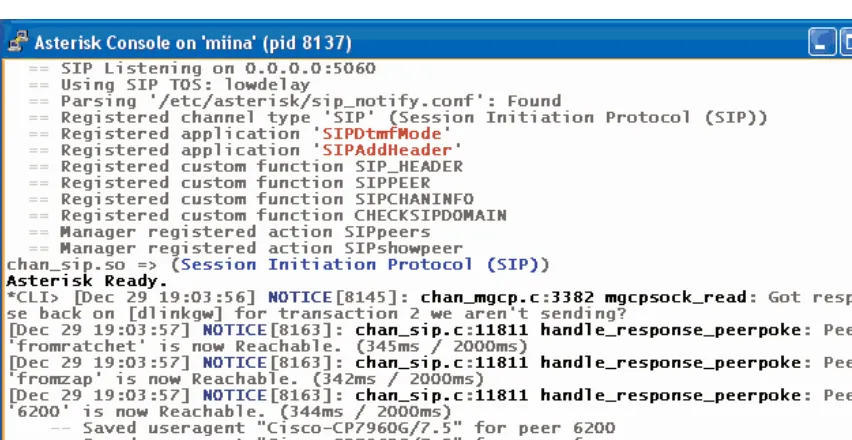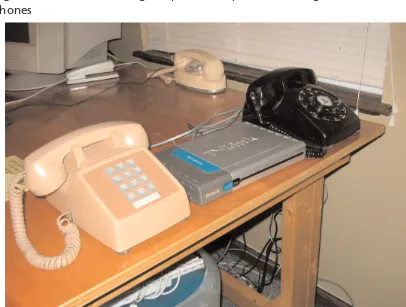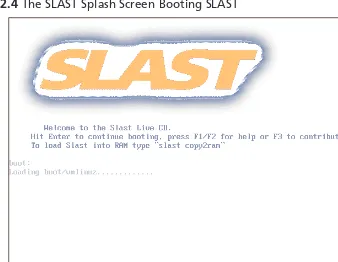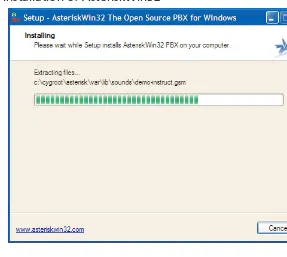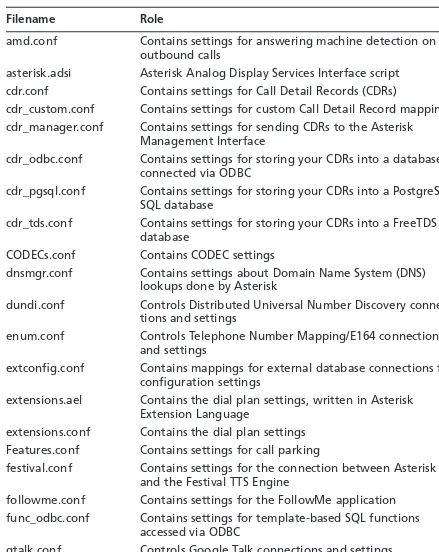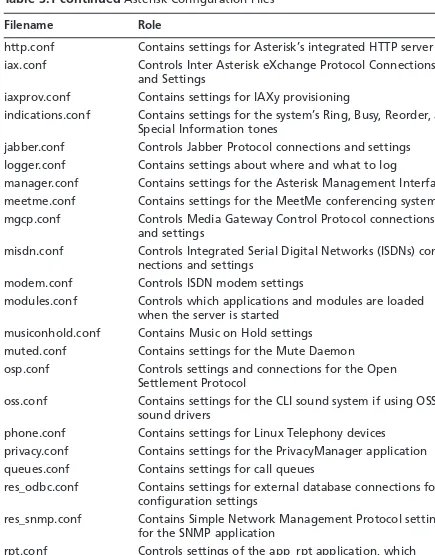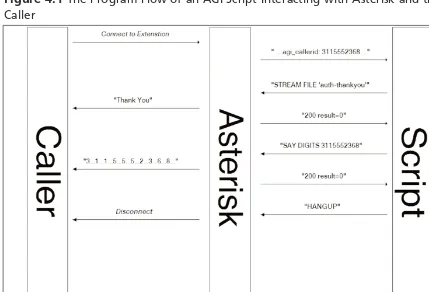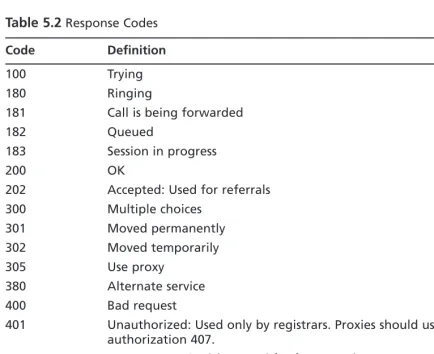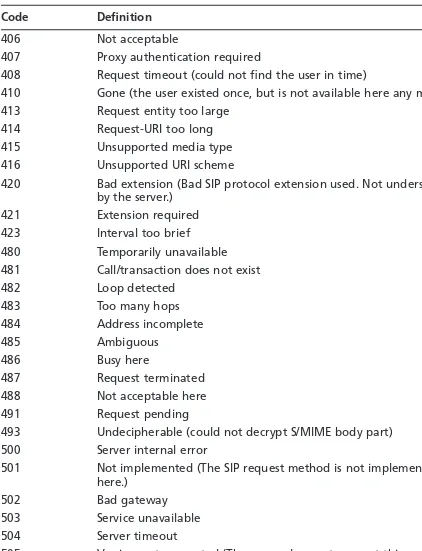w w w . s y n g r e s s . c o m
Syngress is committed to publishing high-quality books for IT Professionals and deliv-ering those books in media and formats that fit the demands of our customers. We are also committed to extending the utility of the book you purchase via additional mate-rials available from our Web site.
SOLUTIONS WEB SITE
To register your book, visit www.syngress.com/solutions. Once registered, you can access our [email protected] Web pages. There you may find an assortment of value-added features such as free e-books related to the topic of this book, URLs of related Web sites, FAQs from the book, corrections, and any updates from the author(s).
ULTIMATE CDs
Our Ultimate CD product line offers our readers budget-conscious compilations of some of our best-selling backlist titles in Adobe PDF form. These CDs are the perfect way to extend your reference library on key topics pertaining to your area of expertise, including Cisco Engineering, Microsoft Windows System Administration, CyberCrime Investigation, Open Source Security, and Firewall Configuration, to name a few.
DOWNLOADABLE E-BOOKS
For readers who can’t wait for hard copy, we offer most of our titles in downloadable Adobe PDF form. These e-books are often available weeks before hard copies, and are priced affordably.
SYNGRESS OUTLET
Our outlet store at syngress.com features overstocked, out-of-print, or slightly hurt books at significant savings.
SITE LICENSING
Syngress has a well-established program for site licensing our e-books onto servers in corporations, educational institutions, and large organizations. Contact us at sales@ syngress.com for more information.
CUSTOM PUBLISHING
Benjamin Jackson
Champ Clark III
Larry Chaffin and Johnny Long
Technical Editors“Makers”) of this book (“the Work”) do not guarantee or warrant the results to be obtained from the Work. There is no guarantee of any kind, expressed or implied, regarding the Work or its contents.The Work is sold AS IS and WITHOUT WARRANTY.You may have other legal rights, which vary from state to state.
In no event will Makers be liable to you for damages, including any loss of profits, lost savings, or other incidental or consequential damages arising out from the Work or its contents. Because some states do not allow the exclusion or limitation of liability for consequential or incidental damages, the above limitation may not apply to you.
You should always use reasonable care, including backup and other appropriate precautions, when working with computers, networks, data, and files.
Syngress Media®, Syngress®, “Career Advancement Through Skill Enhancement®,” “Ask the Author UPDATE®,” and “Hack Proofing®,” are registered trademarks of Elsevier, Inc. “Syngress:The Definition of a Serious Security Library”™, “Mission Critical™,” and “The Only Way to Stop a Hacker is to Think Like One™”are trademarks of Elsevier, Inc. Brands and product names mentioned in this book are trademarks or service marks of their respective companies.
Copyright © 2007 by Elsevier, Inc. All rights reserved. Printed in the United States of America. Except as permitted under the Copyright Act of 1976, no part of this publication may be reproduced or distributed in any form or by any means, or stored in a database or retrieval system, without the prior written permission of the publisher, with the exception that the program listings may be entered, stored, and executed in a computer system, but they may not be reproduced for publication.
Printed in the United States of America 1 2 3 4 5 6 7 8 9 0
ISBN: 978-1-59749-151-8
Publisher: Amorette Pedersen Project Manager: Anne B. McGee Acquisitions Editor: Andrew Williams Page Layout and Art: Patricia Lupien Technical Editors: Johnny Long and Larry Chaffin Copy Editor: Michael McGee Cover Designer: Michael Kavish Indexer: Richard Carlson
Co-Authors
Benjamin Jackson (Black Ratchet)is a jack of all trades computer guy from New Bedford, MA. Ben holds a BS in Computer Engineering Technology from Northeastern University and spends his days developing applications and doing database administration for the Massachusetts Cancer Registry. By night, he toys with Asterisk, develops security tools, and gener-ally breaks things.
Ben is a co-founder of Mayhemic Labs, an independent security research team, and has lectured at various hacker and professional confer-ences regarding VoIP and Open Source Software. He has also contributed code to the Asterisk source tree and other open source projects. One of the last true phone phreaks, he also enjoys playing on the Public Switched Telephone Network and spends far too much time making long distance phone calls to far flung places in the world.
Champ Clark III (Da Beave)has been involved in the technology industry for 15 years. Champ is currently employed with Vistech
vi
Larry Chaffinis the CEO/Chairman of Pluto Networks, a worldwide network consulting company specializing in VoIP, WLAN, and security. An accomplished author, he contributed to Syngress’s Managing Cisco Secure Networks(ISBN: 1931836566);Skype Me! (ISBN: 1597490326);Practical VoIP Security (ISBN: 1597490601);Configuring Check Point NGX VPN-1/FireWall-1 (ISBN: 1597490318);Configuring Juniper Networks NetScreen and SSG Firewalls(ISBN: 1597491187); and Essential Computer Security: Everyone’s Guide to Email, Internet, and Wireless Security (ISBN: 1597491144). He is the author of Building a VoIP Network with Nortel’s MS5100(ISBN: 1597490784), and he has coauthored or ghostwritten 11 other technology books on VoIP, WLAN, security, and optical technologies.
Larry has over 29 vendor certifications from companies such as Nortel, Cisco Avaya, Juniper, PMI, isc2, Microsoft, IBM, VMware, and HP. Larry has been a principal architect designing VoIP, security, WLAN, and optical net-works in 22 countries for many Fortune 100 companies. He is viewed by his peers as one of the most well respected experts in the field of VoIP and security in the world. Larry has spent countless hours teaching and con-ducting seminars/workshops around the world in the field of voice/VoIP, security, and wireless networks. Larry is currently working on a follow-up to Building a VoIP Network with Nortel’s MCS 5100as well as new books on Cisco VoIP networks, practical VoIP case studies, and WAN acceleration with Riverbed.
Johnny LongWho’s Johnny Long? Johnny is a Christian by grace, a family guy by choice, a professional hacker by trade, a pirate by blood, a ninja in training, a security researcher and author. His home on the web is
http://johnny.ihackstuff.com.
Contents
Asterisk as a New Dimension for Your Applications . . . .15
Configuration File Common Options . . . .87
Configuring Music on Hold, Queues, and Conferences . . .103
Chapter 4 Writing Applications with Asterisk . . . 115
Introduction . . . .116
Calling Programs from within the Dial Plan . . . .116
Calling External Applications from the Dial Plan . . . . .116
Example:The World’s Largest Caller ID Display . . . .117
Writing Programs within the Dial Plan . . . .120
Using the Asterisk Gateway Interface . . . .120
AGI Basics . . . .120
STDIN, STDOUT, and STDERR . . . .121
Commands and Return Codes . . . .121
A Simple Program . . . .123
Interacting with the Caller . . . .126
Input to the Script . . . .126
Output from the Script . . . .127
Setting Up Your Script to Run . . . .129
Using Third-Party AGI Libraries . . . .130
Asterisk::AGI . . . .130
A Simple Program, Simplified with Asterisk::AGI . . .130
Example: IMAP by Phone . . . .131
phpAGI . . . .134
A Simple Program, Simplified with phpAGI . . . .134
Example: Server Checker . . . .135
Using Fast, Dead, and Extended AGIs . . . .138
FastAGI . . . .138
Setting Up a FastAGI Server with Asterisk::FastAGI 138 DeadAGI . . . .140
EAGI . . . .141
Checklist . . . .141
Summary . . . .142
Solutions Fast Track . . . .142
Links to Sites . . . .144
Chapter 5 Understanding and
Extracting the VoIP Data with Wireshark (Method # 1) . . . .158
Chapter 7 Threats to VoIP Communications Systems . . 225
Introduction . . . .226
Denial-of-Service or VoIP Service Disruption . . . .226
Call Hijacking and Interception . . . .233
ARP Spoofing . . . .236
H.323-Specific Attacks . . . .241
SIP-Specific Attacks . . . .242
Summary . . . .243
What Is
Asterisk and Why
Do You Need It?
Solutions in this chapter:
■ What Is Asterisk?
■ What Can Asterisk Do for Me?
■ Who’s Using Asterisk?
Chapter 1
Summary
Solutions Fast Track
Introduction
For years, telephone networks were run by large companies spending billions of dol-lars to set up systems that connected to one another over wires, radios, and
microwaves. Large machines, filling entire buildings, allowed people to talk to each other over great distances. As the computer revolution progressed, the machines got smaller and more efficient, but still they were almost exclusively the domain of a small sect of companies.
Enter Asterisk… Asterisk has taken the power of the open-source software move-ment and brought it to the land of telephony. Much like how open source has
proven that users don’t need to rely on commercial companies for software, Asterisk has proven that users don’t need to rely on commercial telephone companies for telephone systems. Open-source software allows you to be free of vendor lock-in, save money on support, use open standards, and change the software to suit your unique problems if the need arises. Looking at the “traditional” Private Branch Exchange (PBX) market, vendor lock-in is all too common, vendors charge exorbi-tant fees for support, and all too often the PBX you buy is a cookie-cutter solution with little to no customization options. It is common for people to think that their PBX is a black box that handles telephone calls. In reality, it is a bunch of computing equipment running a highly specialized software package. Open-source software can replace that customized software just as easily as it can replace any other software.
Asterisk is a veritable Swiss Army knife of telephony and Voice over Internet Protocol (VoIP). Designed to be a PBX replacement, Asterisk has grown to be all that and more. It boasts the ability to store voice mail, host conference calls, handle music on hold, and talk to an array of telephone equipment. It is also scalable, able to handle everything from a small five-telephone office to a large enterprise with mul-tiple locations.
Thanks to Asterisk and VoIP, it is possible to run a telephone company out of a basement, handling telephone calls for people within a neighborhood, a city, or a country. Doing this only a few years ago would have required buying a large
building, setting up large racks of equipment, and taking out a second mortgage. But today, everyone is jumping on the Asterisk bandwagon: hobbyists, telephone compa-nies, universities, and small businesses, just to name a few. But what exactly is
What Is Asterisk?
Asterisk is an open-source PBX that has VoIP capabilities. However, this hardly explains what Asterisk is or what it does. So let’s delve a little more deeply into PBXes, VoIP, and Asterisk.
What Is a PBX?
Asterisk, first and foremost, is a Private Branch Exchange. A PBX is a piece of equip-ment that handles telephone switching owned by a private business, rather than a telephone company. Initially in the United States, PBXes were for medium-to-large businesses that would create a lot of telephone traffic starting from, and terminating within, the same location. Rather than having that traffic tie up the switch that han-dles telephones for the rest of the area, PBXes were designed to be small switches to handle this traffic.Thus, the PBX would keep the internal traffic internal, and also handle telephone calls to and from the rest of the telephone network.
In the United States, thanks in part to the Bell System breakup of 1984, and to the computer revolution shrinking PBXes from the size of a couch to the size of a briefcase, PBXes flooded the market. Hundreds of companies started making PBXes and thousands wanted them. New features started coming into their own: voice mail, interactive menus, call waiting, caller ID, three-way calling, music on hold, and so on. The telecommunications industry grew by leaps and bounds, and the PBX industry kept up. However, with every silver lining comes a cloud. With the proliferation of digital telephone systems, each vendor had a specific set of phones you could use with their PBX.Company X’sphones would often not work with Company Y’sPBX. Plus, as with almost every technology, all too often a vendor would come in, set up the telephones, and never be heard from again, leaving the customer to deal with the system when it didn’t work.
PBXes are one of the key pieces of hardware in businesses today, ranging from small devices the size of shoeboxes that handle a few lines to the telephone network and five phones in a small office, to a large system that interconnects ten offices across a campus of buildings. However, today’s PBXes, when boiled down, all do the same things as their predecessors: route and handle telephone calls, and keep unnec-essary traffic off the public switched telephone network.
a commercial installation: Conference calling, Direct Inward System Access, Call Parking, and Call Queues, just to name a few.
Out of the box, Asterisk can be configured to replicate your current PBX install. There have been numerous installs where a company’s existing PBX is taken down on a Friday, an Asterisk server is installed and configured on Saturday, wired and tested on Sunday, and is handling calls on Monday.The users only notice a different voice when they grab their voice mail.
What Is VoIP?
Voice over Internet Protocol is one of the new buzzwords of the media today. While VoIP has been around in one incarnation or another since the 1970s, the market and technology has exploded over the past three years. Companies have sprouted up selling VoIP services and VoIP software, and instant messaging services are starting to include VoIP features.
But what exactly isVoIP? VoIP is a method to carry a two-way conversation over an Internet Protocol–based network.The person using Vonage to talk to her
neighbor down the street? That’s VoIP.The person in the United States using
Windows Messenger to talk to his extended family in Portugal? That’s VoIP.The 13-year-old playing Splinter Cell on his Xbox and talking to his teammates about how they slaughtered the other team? That’s VoIP, too.
VoIP has exploded for a number of reasons—a major one being its ability to use an existing data network’s excess capacity for voice calls, which allows these calls to be completed at little to no cost. A normal call that uses the standard telephone net-work compression coder–decoder algorithm (codec), µ-Law, will take up 64 kilobits per second of bandwidth. However, with efficient compression schemes, that can be dropped dramatically. In Table 1.1, we list certain commonly supported codecs, and how many simultaneous calls a T1 can handle when using that codec.
Table 1.1 VoIP Codec Comparison Chart
Simultaneous Calls
Codec Speed over a T1 Link (1.5 Mbps) Notes
µ-Law 64 Kbps 24
G.723.1 5.3/6.3 Kbps 289/243
G.726 16/24/32/40 Kbps 96/64/48/38
Table 1.1 continued VoIP Codec Comparison Chart
Simultaneous Calls
Codec Speed over a T1 Link (1.5 Mbps) Notes
GSM 13 Kbps 118
iLBC 15 Kbps 102
LPC-10 2.5 Kbps 614
Speex 2.15 to 44.2 Kbps 714 to 34 “Open” codec
The savings of bandwidth comes at a cost though; the more compression placed on a conversation, the more the voice quality degrades. When using LPC10 (one of the most efficient compression codecs), the conversation, while intelligible, often sounds like two whales making mating calls. If you have no other alternative, it will be sufficient, but it’s not a good choice for a business environment.
The other major benefit of VoIP is the mobility. Phone calls can be sent and received wherever a data connection is available, whether it is a residential broadband connection, the office network, or a WiFi connection at a local drinking establish-ment.This mobility has a many benefits: a company’s sales force can be scattered across the country yet have a phone in their home office that is an extension of the company’s PBX.They can enjoy a voice mail box, an extension off the company’s main number, and all the other features as if they all were in the same building.
It is important to make the distinction that VoIP is not exclusive to Asterisk. There is a growing market of software-based PBXes that tout VoIP as a major fea-ture. Some traditional PBXes are starting to include VoIP features in them, and local phone companies are offering VoIP packages for customers. As a result, the advan-tages of VoIP have begun to catch the attention of the entire telecom industry.
The History of Asterisk
Undaunted, he did what every good hacker would: he set to writing a PBX suitable to his needs.
On December 5, 1999, Asterisk 0.1.0 was released. As the versions progressed, more and more features were added by developers, gathering a following of users, conventions, and everything short of groupies along the way. Asterisk’s first major milestone was reached on September 23, 2004, when Mark Spencer released Asterisk 1.0 at the first Astricon, the official Asterisk user and developer’s conference. Asterisk 1.0 was the first stable, open-source, VoIP-capable PBX on the market. Boasting an impressive set of features at the time, it included a complete voice conferencing system, voice mail, an impressive ability to interface into analog equipment, and the ability to talk to three different VoIP protocols reliably.
Development didn’t stop there though. Asterisk continued to grow. On
November 17, 2005, Asterisk 1.2 was released, which addressed over 3000 code revi-sions, included major improvements to the core, more VoIP protocols, and better scalability. Also, this release introduced Digium’s DUNDi (Distributed Universal Number Discovery) protocol, a peer-to-peer number discovery system designed to simplify interconnecting Asterisk servers across, and in between, enterprises.
The latest release of Asterisk, Asterisk 1.4, was released December 27, 2006.This release featured major changes in the configuration process, optimized applications, simplified the global configuration, and updated the Call Detail Records for billing purposes. Also new in this version was better hardware support, an improved ability to interface with legacy equipment, and better interfacing with Cisco’s SCCP VoIP protocol. Also, as with any software project, this update addressed the bugs and issues found since the 1.2 release.
Asterisk Today
Today, Asterisk is one of the most popular software-based VoIP PBXes running on multiple operating systems. Asterisk handles most common PBX features and incor-porates a lot more to boot. It works with numerous VoIP protocols and supports many pieces of hardware that interface with the telephone network. Asterisk is cur-rently at the forefront of the much talked-about “VoIP revolution” due to its low cost, open-source nature, and its vast capabilities.
of Asterisk, which includes commercial text-to-speech and speech recognition
product capabilities, and has gone through stress testing, simulating hundreds of thou-sands of simultaneous phone calls. Finally, Digium offers consulting for Asterisk installations and maintenance, and trains people for its Digium Certified Asterisk Professional certification.
Notes from the Underground…
Digi-wha?
Many companies spend millions of dollars with marketing firms to create a new name for their company. When Bell Atlantic and General Telephone and Electric (GTE) merged in 2000, they thought long and hard about their new name, and when they revealed it, millions scratched their head and said “What is a Verizon?” Thankfully, not all companies have this problem.
Digium (Di-jee-um) is the company that maintains most of the Asterisk source tree, and tries to show how Asterisk can provide solutions to the gen-eral public. According to legend, Digium got its curious sounding name when one of its employees pronounced paradigm as “par-a-did-jem.” This became a meme, and “par-a-did-jem” evolved into “did-jem,” which then further evolved into “Digium.” Just think how much money Fortune 500 companies pay advertising executives to come up with a new name when companies merge.
What Can Asterisk Do for Me?
Asterisk is so multifaceted it’s hard to come up with a general catchall answer for everyone asking what Asterisk can do for them. When a friend and I tried to think up an answer that would fit this requirement, the closest thing we could come up with was “Asterisk will do everything except your dishes, and there is a module for that currently in development.”
Asterisk as a Private Branch Exchange
doesn’t need VoIP at all to be a PBX. But even without VoIP, Asterisk has many advantages over traditional hardware-based PBXes.
Advantages over Traditional PBXes
Asterisk has numerous advantages over “traditional” PBXes.These advantages can benefit both larger and smaller businesses. Let’s talk about two different scenarios, with two different problems, but one common solution.
Notes from the Underground…
Is Asterisk Right for Me?
Whether they’re an individual interested in VoIP or a group of business heads wondering if they should drop their expensive PBX, people frequently ask “Is Asterisk right for me?” The answer, almost always, is a resounding “YES!” Asterisk is many things to many people, and it is malleable enough to be a per-fect fit for your setup, too.
Asterisk in a Large Business Environment
administrators, provided they know how to administrate a Linux box. A competent Linux user can be taught how to administer an Asterisk PBX easily. Finally, as stated repeatedly, Asterisk is open source, which really cuts the software upgrade market off at the knees. Plus, if Asterisk lacks a feature a company needs, there are more than a few options available to the firm: they can code it themselves, hire someone to code it for them, or use Asterisk’s fairly active bounty system (available at
http://www.voip-info.org).
Asterisk in a Small Business Environment
Asterisk provides advantages for small businesses as well. Suppose you are a consultant to a small company that has you come in a few hours every week to fix computer problems.This company has a small, ten-phone PBX that was installed by another vendor before you came into a picture. After a while, one of the phones—the
owner’s, of course—will no longer work with the voice-mail system. When you dial his extension, it rings his phone, and then drops you to the main voice-mail prompt instead of going directly to his voice-mail box. When he dials his voice mail from his phone, it prompts him for a mailbox rather than taking him directly to his.The vendor no longer returns phone calls, and the owner begs you to take a look at it. You bang your head against the wall for several hours trying to figure the system out. Besides the basic “How to use your phone” info, no documentation is available, there are no Web sites discussing the system, and diagnostic tools are non-existent. Even if you do figure out the problem, you have no idea how to correct it since you don’t know how to reprogram it. In other words, you’re licked.
Figure 1.1 Asterisk Can Be as Verbose, or as Quiet, as You Want
Features and Uses
As previously stated, Asterisk has numerous features, some common to almost all PBXes, and some only found in very high-end models. Let’s highlight a few.This is by no means a complete list, but just a sampling of the many features Asterisk has to offer.
Conference Calls
Asterisk’s conference calling system, called “MeetMe,” is a full-featured conferencing system. All the features you would expect in a conferencing system are included, such as protecting conferences with PINs so only approved users can attend, moderating conferences to allow only certain people to speak to the group, recording confer-ences so you can have a record of it, and playing music before a conference begins so users don’t have to wait in silence.
average VoIP toll-free provider whose rates are 2.9 cents per minute per call, the same conference would cost us $22.62.That’s a savings of $117.78!
Voice Mail
Voice mail has become critical to business in today’s market. Many people have developed a reflexive tendency to check the “Message Waiting” indicator on their phone when first entering their workspace.Technically, voice mail is quite simple. It is simply audio files stored on some kind of storage medium, such as a hard drive or flash storage, on your PBX. Some vendors think a two-hour voice-mail storage card, otherwise known as a 128MB Smart Media card, should cost over $200. Asterisk, considering it’s run on a PC, affords you an amazing amount of storage space for your company’s voice mail. Since it’s not locked into a specific storage media, you can add an extra hard drive, flash card, or network share if you have the need to expand.
Asterisk’s voice mail also incorporates almost every feature one would expect from a voice-mail system: a complete voice-mail directory, forwarding, and the ability to play different outgoing messages depending on whether the user doesn’t pick up their phone, is already on the phone, or is out for a long period of time. Some of the more advanced features include the ability to send the voice mail as an attachment to an e-mail address.This is useful if you are on the road and do not have a phone avail-able to you, but do have access to e-mail. It’s also very handy when you have a
voice-mail account you do not monitor regularly.
Call Queues
round-robin system, or a completely random ring pattern. Asterisk also can assign priorities to callers when they enter a queue. For example, this is commonly done in cell phone companies. Have you ever wondered how when you visit a cell phone store and they call up customer service, they get answered in about 30 seconds? They call a separate number and are thus assigned a higher priority than if you called from your home. Another use of this is if you run a helpdesk and want to assign problems with mission-critical applications a higher priority than others. Users calling the tele-phone number for the mission-critical applications would thus receive a higher pri-ority than users that call the general helpdesk number.
Asterisk as a VoIP Gateway
Asterisk’s biggest and most talked about feature is its VoIP capabilities.Thanks to the expansion of Broadband into almost every company and an ever-increasing number of residences, VoIP has taken off in the past few years. Asterisk has turned out to be a tool no one really knew they needed, but realized what they were missing once they started using it.
Notes from the Underground…
PSTN Termination and PSTN Bypassing
Don’t worry, PSTN termination has nothing to do with the PSTN becoming self aware and sending robots after us. PSTN termination providers are companies that allow third parties to transition their VoIP call between the Internet and the PSTN, or vice versa. These companies don’t force users to invest in equip-ment to connect Asterisk to a phone line and are often much cheaper than what a telephone company would charge.
Of course, the cheapest phone call is the one that’s free. The Internet Telephony Users Association, a non-profit organization, runs e164.org, which allows users to publish telephone numbers that can be reached directly via VoIP. This allows other VoIP users to dial a regular number and have Asterisk route it over the Internet rather than the PSTN letting the user save money without making an effort.
Internet-to-PSTN-termination providers, and organizations such as e164.org, Asterisk has allowed people to choose the cheapest path to their destination when placing a phone call. Companies with multiple offices can save money on phone calls that are long distance from the originating office but local to one of the other offices by using Asterisk to route them over the Internet to the remote office and having the Asterisk server dial the remote phone line, thus saving them an expensive long-dis-tance bill.
The Possibilities of VoIP
Looking at various trade magazines and Web sites, it is easy to get the feeling that pundits always rant and rave about VoIP, but companies and end users either have no interest in it or do have an interest but no idea what to do with it. Asterisk and VoIP provide many possibilities for both the end user sitting at home and the company looking to cut costs.
Virtual Call Centers and Offices
Before VoIP, when running a call center, the company either needed to pay for a large building to house all the employees, or pay the cost of forwarding the incoming phone calls to the employee’s houses. With the advent of VoIP, a third option has emerged: using the employee’s broadband connections to handle telephone calls over VoIP.
Thanks to Asterisk, it is possible to run a call center out of a back pocket.The only physical presences the call center needs are servers to handle the routing of the calls, and some way to terminate the incoming phone calls, such as a VoIP provider or PRI(s).The people answering the calls can either use their computer with a soft-phone and a headset, or some kind of Analog Telesoft-phone Adapter to hook up a VoIP connection to a physical phone (more on these later). Agents can then sign into the call queue without tying up their phone line or costing them money.They can also work anywhere a broadband connection is available.
Bypassing the Telephone Companies
Another way people have been using Asterisk is to set up their own “VoIP only” telephone network over the Internet. Suppose you have a group of friends you never talk to. With Asterisk, you can essentially set up your own virtual telephone com-pany. After setting up Asterisk and then arranging the connections between your servers, you can establish a telephone network without even touching the PSTN. Plus, thanks to MeetMe, you can conduct conference calls with ease.
Also, while the media and most of the public associate “VoIP” with “phone calls over the Internet” this is only partly the truth.The “IP” in VoIP means “Internet Protocol,” and Internet Protocol is Internet Protocol no matter where it is. If your company has data links between buildings, campuses, or regions, but not voice links, Asterisk can be used to send voice conversations over your data links as opposed to the phone lines, saving money and allowing your phone lines to remain free for other purposes.
One of the best hobbyist roll-your-own examples we’ve seen to highlight
Asterisk’s ability to act as an inexpensive gateway for telephones over large geographic areas is the Collector’s Net at http://www.ckts.info. Founded in 2004, the Collector’s Net is a group of telephony buffs who have, over time, collected old telephone
switching equipment. For years, this equipment sat in basements and garages collecting dust until one owner had the bright idea of using Asterisk and VoIP to interconnect the gear over the Internet. And so Collector’s Net was born. It is growing monthly and now boasts an Asterisk backbone connecting more than a dozen switches over two continents. While it may seem trivial or downright odd to some, this highlights the ability of Asterisk to provide a connection between a group of people who would have hardly spoken to each other had they not set up this network.
Being Your Own Telephone Company
Asterisk can save money, but it can make money as well. It’s also simpler than you think. NuFone, one of the first PSTN termination providers that supported Asterisk’s Inter-Asterisk eXchange (IAX) VoIP protocol, started as a computer and a Primary Rate Interface (PRI), sitting in the owner’s apartment. It’s now one of the more pop-ular PSTN termination providers on the Internet.
providers must provide 911 services, are required to contribute to the Federal gov-ernment’s “Universal Service Fund,” must handle taps by law enforcement agencies, and are subject to all kinds of regulations.
Asterisk as a New
Dimension for Your Applications
The Internet has grown by leaps and bounds over the past ten years. Most companies have mission-critical applications, applications to monitor the applications, and appli-cations to monitor the appliappli-cations that monitor the appliappli-cations, ad nauseam.There are also information systems designed to provide important information to the gen-eral public.These systems all have something in common: they require the use of a computer.
Computers, while common, aren’t used by everyone. People constantly talk about the “digital divide,” referring to people who are unable to afford computers. Plus, siz-able portions of the populations, for one reason or another, still treat the computer with apprehension.
Phones, however, are very much ubiquitous. Almost every home has a land-based telephone in it, and with pre-paid mobile phones finally showing up in the United States, mobile phones are further penetrating the market. Despite this large market, developing voice-aware applications has always been costly and time-consuming, making them less common and less functional than their Web-based counterparts.
Asterisk can be a bridge between the world of text and the world of speech. Thanks to programs like Sphinx (a program that translates speech to text), Festival (a program that translates text to speech), and Asterisk’s own application interface, pro-grams can be written by any competent programmer. Asterisk’s interface is simple to learn yet extremely powerful, allowing programs for it to be written in almost any language. Asterisk can be the conduit for taking your applications out of the text that is the Internet and letting them cross over into the voice arena that is the Public Switched Telephone Network (PSTN)
office being closed. Asterisk can also be used to build similar systems with the same tools used by CMU.
Who’s Using Asterisk?
Asterisk really started to make a splash on the Internet in late 2003 when it became fairly stable and early adopters started to pick up on VoIP. Since most early adopters were hard-core technophiles who were looking for a program that was free or cheap, and could be easily configured to do everything from the simple and the mundane to the downright odd, Asterisk was in the right place at the right time.To say it caught on like wildfire is a bit of an understatement.
Today, Asterisk is still very active within the hobbyist’s realm. Small groups are setting up Asterisk servers for both public and private use, one of them being the Collector’s Net previously mentioned.There are also groups of phone phreaks— people who hack on the telephone network—who are taking the leap into the dig-ital realm, setting up projects such as Bell’s Mind (http://www.bellsmind.net) and Telephreak (http://www.telephreak.org). For phone phreaks, the ability to run a tele-phone system in the privacy of one’s own home is just as exciting as when the first personal computers became available to computer hackers.
Not only is Asterisk actively thriving in the hobbyist scene, it is also making beachheads into the Enterprise realm. A university in Texas recently replaced their 1600-phone strong mix of Nortel PBXes and Cisco Call Manager installations with Asterisk.The reasons for this were both the cost of licensing each phone to Cisco, and security concerns due to the fact they ran on Windows 2000. A town in Connecticut recently deployed a 1500-phone Asterisk system, where each depart-ment customized it for its own needs, such as the school departdepart-ment’s automated cancellation notification system.
Summary
PBXes and VoIP have been around for decades: PBXes since the early part of the century, and VoIP since the 1970s. However, despite the vast market and the fact that they are used by almost every business, PBXes not only still cost thousands of dollars, but one vendor’s equipment is often incompatible with another vendor’s.
Asterisk, created in 1999 because Mark Spencer found commercial PBXes hideously expensive, has put the power of telephony in the hands of the masses. It can be many things to many people, and can be configured to fit into many roles in an Enterprise. From saving money on telephone calls, to making voice-enabled appli-cations, Asterisk can be configured to fit in where it’s needed.
Asterisk can augment, or entirely replace an existing telephone system, whether the user is a hobbyist with a single telephone line, or an executive running a large call center with multiple PRIs. An existing PBX installation can be swapped out with ease, and most, if not all functionality can be retained. Asterisk also has
numerous advantages over traditional PBXes in the areas of cost, reliability, usability, and hardware support.
Asterisk is not only a traditional PBX, but can also handle Voice over IP tele-phone calls.This allows users to take advantage of the numerous advantages VoIP provides: low-cost telephone calls, the ability to communicate with remote offices using the Internet rather then the PSTN, or using existing data links instead of con-necting buildings with telephone lines.
Asterisk also allows you to integrate existing applications into the world of tele-phony. Users can interact with existing applications over telephones, rather than their current interface—such as a Web page or a data terminal.This has advantages in both usability and flexibility.
Solutions Fast Track
What Is Asterisk?
Asterisk is an open-source Private Branch Exchange that replicates, for free, many expensive features found in expensive high-end PBXes.
Created in 1999 by Mark Spencer, it was initially made because commercial PBXes were far too expensive for his company.Today, his company is the driving force behind Asterisk.
Asterisk’s current version, 1.4, boasts a load of new features over its predecessors.
What Can Asterisk Do for Me?
Asterisk can be fit into both the large and small business environment, saving time and money in the workplace. It can also be useful to the hobbyist.
Asterisk can replace your traditional hardware PBX and replicate most of its features. It can also bring many new features to the table to replace other telephony services you currently use.
Thanks to the advantages provided by VoIP, Asterisk allows you to run virtual call centers and bypass the telephone company for phone calls. It also lets you be your own telephone company.
With the ubiquity of voice communication channels, Asterisk lets you bring a whole new dimension to your current suite of applications.
Who’s Using Asterisk?
Asterisk took the market by storm by being in the right place at the right time, and by also being free.
Companies both large and small are using Asterisk to replace their current PBX systems and are saving themselves both time and money in the process.
Links to Sites
■ Asterisk (http://www.asterisk.org) Here, you can download the source,
keep up-to-date on Asterisk-related news, read developer weblogs, and gen-erally get your daily dose of Asterisk scuttlebutt.
■ Digium (http://www.digium.com) These folks are the driving force
behind Asterisk. Get trained, buy hardware, and find out about developer programs.
■ Collector’s Net (http://www.ckts.info) This is an inventive group of
old Bell System workers and telephone system collectors who have hooked together their antique equipment using Asterisk. Not as much Asterisk stuff here, but a cool enough group of people that warrant a mention, and it shows that Asterisk can be used to do almost anything.
■ Bell’s Mind (http://www.bellsmind.net) A project that provides
infor-mation regarding various telephone systems, and a PBX for public use.
■ Telephreak (http://www.telephreak.org) Telephreak is a free voice-mail
and conferencing service run for phone phreaks and computer hackers by
Q: What is Asterisk?
A: Asterisk is an open-source PBX. Built by Digium Incorporated and developers across the globe, it is at the forefront of VoIP usage.
Q: How much does Asterisk cost?
A: While Asterisk itself is completely free, the cost of a complete install depends greatly upon your existing installation, what you want to use Asterisk for, and what kind of hardware you are willing to invest in. As always, your mileage may vary.
Q: I currently have a PBX, what advantage is there for me to move to Asterisk?
A: Asterisk has a lot of features that your current PBX likely does not have. It also has numerous advantages over a “traditional” PBX, such as the support of open standards, not being tied down to a specific vendor, and the common advantages of being open source.
Q: Do I need to move to VoIP to use Asterisk?
A: No. Asterisk supports numerous hardware devices, allowing you to use both analog phones and analog telephone lines with the system.
Q: What companies can most benefit from Asterisk?
A: There is no right kind of company for an Asterisk setup. Safe to say, if you have a PBX already, you can, and probably should, run Asterisk.
Frequently Asked Questions
Setting Up Asterisk
Solutions in this chapter:
■ Choosing Your Hardware
■ Installing Asterisk
■ Starting and Using Asterisk
Related Chapters: 3, 7
Chapter 2
Summary
Solutions Fast Track
Introduction
Setting up and installing any kind of PBX server isn’t easy. Adding Asterisk to the mix does simplify some areas, but further complicates others. Asterisk is flexible, but this flexibility creates many options that can overwhelm a novice. Everything from picking out a server, picking a phone setup, to picking an install method can leave you in awe of the options available. Let’s not sugarcoat it: Asterisk is hard.
Choosing hardware is a key decision and not one that can be taken lightly, because if something goes wrong with the server or the phones, productivity is lost. Making the proper decision on a server, choosing phones for the users, and selecting the network configuration can mean the difference between a happy user base and a group of angry users outside your office with pitchforks and torches.
Even choosing a method to install Asterisk is filled with options, such as Live CDs, Asterisk Linux distributions, binaries for your operating system, or compiling from scratch. And there is no “correct” option either. Each method has benefits and drawbacks, and each one suits certain situations differently than others. Making sure you choose the right method of installing can save you a lot of heartburn later.
If you’re scared right now, don’t be. While Asterisk isn’t easy, it is nowhere near impossible. While Asterisk may have a high learning curve, once you become familiar with its intricacies, everything suddenly starts to make sense.
Choosing Your Hardware
One of the first things to do when setting up Asterisk is to figure out your hardware needs. Hardware is a bit of a catch-all term and refers to the server, the phones, and the connections between them.There is no standard ratio for Asterisk that dictates “To support A calls over a B period of time, you need a server with Xmegabytes of RAM, a processor faster than Y, and a hard drive bigger than Z” or that “If you are in a call-center environment,X brand phones is the best choice.”To figure out what is the correct fit for your situation, research is required.
Picking the Right Server
Processor Speed
Processor speed is the most important feature when looking at a server to run
Asterisk.The more processing power, the more responsive the system will be when it is placed under heavy call loads. Asterisk runs well on any modern processor, han-dling moderate call loads without any issue. However, this does depend on how the system is configured to handle calls.
Transcoding and Protocol Translation
Transcoding is when the server is handling a conversation that is coming in with one codec and coverts it on-the-fly to another.This happens a lot more than thought, as most VoIP telephones transmit in µ-Law, which is the standard codec for telephone conversations. If the server is using the GSM codec for outbound calls, it needs to “transcode” the conversation and convert it from µ-Law to GSM.This, by itself, is pretty simple; however, when the server starts having to transcode multiple conversa-tions simultaneously, more processing time is required. If a performance bottleneck develops, the conversations will start to exhibit delays in the conversation, more com-monly referred to as “lag.”
Protocol translation is the same problem as transcoding, except instead of con-verting the audio codec, it needs to translate the protocol used.This is also common with VoIP providers who only offer access to their networks via specific protocols.
RAM
RAM usage on Asterisk is pretty low. Asterisk can easily fit within a 64MB footprint even on a fairly large install. Since Asterisk is modular, trimming RAM consumption is as easy as removing modules from the startup sequence. A bare bones Asterisk startup can fit within a memory footprint of fewer than 30MB.
Storage Space
For example, a sound file encoded with µ-Law takes up about a megabyte a minute. While this may not seem like a lot at first, consider that a person can average about five voice mails a day in a busy office. If each of those messages is about a minute each, and there are 100 people in the office, that’s 500MB of storage per day! When you calculate the math per year, we’re talking almost 13GB! Plus, other factors exist as well. Let’s say a team leader sends a five-minute group message to his or her team of ten people.That 5MB message just copied across the system into ten separate mailboxes consumes 50MB. Also, don’t forget to factor in saved messages, people on extended absences, and group mailboxes that may be accessed by the public.
Asterisk, like any high-demand server application, benefits from Redundant Arrays of Independent Disks (RAIDs). RAIDs are very important in any kind of high-availability environment.They are a system in which multiple disks are grouped together in a redundant fashion, allowing the computer to write data across all the disks at once.The upside of this is that it allows for one disk to fail within the group but let the computer still function. Using a RAID allows Asterisk to continue to handle phone calls and voice mails despite one of the server’s hard drives no longer functioning.
Picking the Right Phones
Phones are arguably the most important part of a PBX setup.This is how most users interface with the PBX system. Picking the proper phone is key to a successful PBX deployment.There have been instances where users were ready to give up on
Asterisk solely because they hated their phones.Thankfully, changing phones is easy and these users quickly changed their opinions once new phones were installed.
Soft Phones
Figure 2.1 iaxComm, an IAX2-Compatible Soft Phone
Soft phones have the advantage in price and ease of setup and configuration, but that’s about it. It’s common to see people preferring some kind of physical device rather than a program that runs on a PC. USB phones sometimes can help, but they usually aren’t geared for a business environment. In addition, these users are tethered to a PC. If the PC crashes, no phone calls.
Soft phones are handy though if a user wants to make VoIP calls while on the road without wanting to lug another device with them. Simply install and configure the soft phone on the user’s laptop with a headset and they’re ready to go—all they need is an Internet connection. However, soft phones are not fit for most tasks common to a business environment.
Hard Phones
The alternatives to soft phones are hard phones—the phones we’ve used the past 125+ years: a physical device that sends and receives telephone calls. Hard phones are on the opposite side of the spectrum from soft phones: they’re expensive and often harder to set up than their software counterparts. However, most users prefer a hard phone; it’s what they’re accustomed to.
Each of these has their advantages and disadvantages, which we’ll discuss in the fol-lowing sections.
IP Phones
IP phones are one of the most common solutions you’ll see for VoIP in a business environment.They plug in to an Ethernet connection and emulate a regular analog phone.They’re made by numerous companies, including Cisco Systems, Polycom, Aastra, and Siemens, just to name a few.The price and quality of these phones run the gamut, but the general rule of “you get what you pay for” applies here. In today’s market, a good IP phone will cost you at least $150 per unit, like the Cisco 7960 IP Phone shown in Figure 2.2.
Figure 2.2 A Cisco 7960 IP Phone
Analog Telephone Adapters
ATAs are cheaper then IP phones, mainly because they are slightly simpler. ATAs are often offered by the same companies that make IP phones and range in price from $50 to $100 depending on the protocols they support, the number of ports, and, of course, the number of features. Some ATAs have both a port for a phone and a port for an outside phone line, allowing a quick and easy way to interface Asterisk with both your phone and the public switched telephone network.
ATAs work with most phones, the exceptions being proprietary phones from digital PBXs and older rotary dial phones. Digital phones are nearly impossible to support due to their complexity and the differences between one manufacturer and another. Rotary phones aren’t supported by most ATAs because most developers consider, somewhat correctly, that pulse dialing is an obsolete protocol. Figure 2.3 shows a D-Link analog telephone adapter controlling two older analog phones.
Interface Cards
Analog phones do not always need an ATA. Asterisk supports multiple interface cards that allow analog phones to connect directly to an internal port on the server.
Digium sells numerous cards supported by its Zaptel drivers.These cards support anywhere from 1 to 96 phones depending on how they are configured.There are also other cards that support anywhere from a single phone line to an entire PRI.
PRIs can be attached to a device called a “channel bank,” which will split the PRI’s 24 channels into 24 separate interfaces, allowing a single interface card to sup-port up to 24 phones. Cards also aren’t limited to a single PRI interface, either. And some cards out there can support four simultaneous PRIs.
Digium also sells cards that sustain up to four modular sockets that can either support telephone lines or telephones depending on the modules purchased. While these are rather pricey, they are cheaper than PRI cards and will allow you to avoid purchasing a channel bank on top of a card.
Sadly, interface cards do not support digital phones either. Another issue when considering these is that there needs to be wiring run between the phones and the cards, which can be difficult in an existing server setup.The good news is that most of these cards support pulse dialing, allowing older equipment to interface into the system.
Configuring Your Network
A network is like a car.You can use it every day and not notice it until the day it breaks down.This is even truer when the network is also the phone system’s back-bone. For most folks, phone service is much more important than Internet access.
When looking at it from a network management standpoint, VoIP conversations using the µ-Law codec are 8KB/s data transfers that run for the duration of the calls. While this amount of traffic is negligible if designing a network for an office of ten people, it starts to add up quickly when designing the network for a voicemail server serving 10,000 people. For example, if there are 2500 simultaneous phone calls con-necting to and from the server, that would be a constant stream of 20 megaBYTES per second being transferred across the network.
plugging networking equipment into the switch, equipment on VLAN A won’t be able to connect to equipment on VLAN B, and vice versa, allowing the two VLANs to be independent of one another. VLANs help immensely for a VoIP network since they keep voice and data traffic separate from each other.The last thing you want is a giant multicast session DoS-ing your phones. By keeping the computers on separate VLANs, computer traffic will not interfere with voice traffic, allowing a user to make a large file transfer and not see any degradation of the voice quality on their phone.
Notes from the Underground…
Who’s Listening to Your Phone Calls?
VLANs not only help immensely with traffic management, but also with secu-rity. Much like how attackers can sniff your existing traffic via ARP poisoning and other attacks, they can do the same with your VoIP traffic. Automated tools such as VoMIT and Cain and Abel allow attackers to sniff and record all voice traffic they intercept.
The most secure solution to this is to set up a second Ethernet network or VLAN on your network and limit the connections to the phones only. While this is not a completely foolproof solution, since attackers on the network can spoof MAC addresses, thus bypassing the restrictions, this will keep random script kiddies from recording the boss’s phone calls to his mistress.
WAN links are another part of the chain. WAN links can vary from a simple DSL connection to a massive Optical Carrier connection, but they each have some-thing in common, they are a link to the outside world. When thinking about setting up a WAN connection or making changes to your current one, you need to figure out what the current bandwidth consumption is, and how much more bandwidth will be consumed by adding VoIP to the equation. If the link’s free bandwidth during lunch is under 100Kb/s, it will be able to support one µ-Law encoded VoIP call during that timeframe without running into issues. If there are usually five simul-taneous telephone calls during that timeframe, that’s a major issue.
ority to VoIP traffic. Each has their pluses and minuses: dedicating a portion of the bandwidth to VoIP allows you to guarantee there will always be a set amount of bandwidth for telephone calls. While this may seem desirable, this is inefficient; if there is no voice traffic but the data portion is at 100-percent utilization, the voice portion will sit idle while the data portion suffers.The alternative, giving priority to VoIP traffic, allows the WAN link to fluctuate how much bandwidth is being used for data and how much is being used for voice.This allows data to use 100 percent of the bandwidth if there is no voice traffic, but still permits voice traffic to get through if the need arises.This is accomplished by letting the bandwidth shaper dynamically allocate bandwidth for the voice traffic when a conversation starts: if a voice packet and a data packet reach the bandwidth shaper at the same time, the bandwidth shaper gives the priority to the voice packet over the data packet.This does have a downside though: in certain shaping schemes, if voice packets keep reaching the bandwidth shaper faster than it can send data packets, the data packets will take longer and longer to get through.This will result in the data connections timing out and failing.
Installing Asterisk
So, you’ve purchased your server, installed an operating system, and you’re ready to plunge head first into Asterisk. Determining the “right way” to install Asterisk
depends on your situation. If you just want to try Asterisk out and are worried about messing up an existing system, the Live CD would likely be your best route. If you are not too familiar with Linux installation, but are looking to set up a dedicated Asterisk system, you may want to look at a CD distribution of Asterisk. If you are an experienced Linux administrator and want to configure Asterisk to fit into a custom environment, you’ll likely just want to compile it from scratch. Finally, if you are either a Mac OS X or Microsoft Windows user, and you just want to use your existing operating system for an Asterisk install, you’ll likely just want to use the packages for your operating system.
Asterisk’s ability to be customized isn’t just limited to the final setup; it starts at the installation phase of the system.You can easily make it fit almost any environment.
Using an Asterisk Live CD
reboot, and boot back to the operating system installed on your hard drive. Although this installation method is not recommended for most production environments, it is a perfect way for a novice user to try out the features of an operating system without altering the boot machine in any way. In this section, we’ll take a look at one of the more popular live Asterisk CDs: SLAST.
SLAST
SLAST (SLax ASTerisk) is an Asterisk-ready version of the Slackware-based SLAX Live CD. Maintained by the Infonomicon Computer Club, SLAST was designed to help educate people about the advantages of Asterisk and allow them to set up a simple Asterisk server in the easiest way possible.
Getting SLAST
SLAST is available at http://slast.org.The ISO image is available from their down-load page.The downdown-load size comes in at just a bit over 100MB, so any broadband connection should make quick work of the download. Once the ISO is downloaded, the disk image can be burned to a CD using the “image burn” feature of most pop-ular CD recording programs.
Booting SLAST
Booting SLAST is as simple as inserting the CD into an Intel-based machine, and rebooting. Depending on how your machine is configured, you may need to press a key during startup to instruct the machine to boot from a CD. Once the CD is booted, the SLAST screen is displayed, as shown in Figure 2.4.
Once SLAST loads the system into memory, the login screen is displayed.The login screen has a quick “cheat sheet” of sorts showing file locations of Asterisk con-figuration files, Asterisk sounds, Asterisk modules and the SLAST documentation. The root password is also displayed. Log in with the username rootand the password
Figure 2.4 The SLAST Splash Screen Booting SLAST
Configuring the Network
While a network connection isn’t specifically required for Asterisk, unless the target system has hardware to connect it directly to a phone, some kind of network con-nection will likely be necessary if you want to connect to something besides the local computer. SLAST, as with most live distributions, does a pretty good job at detecting any and all hardware on the target system. If everything is plugged in and turned on, SLAST should have no issues setting up the hardware. However, SLAST, like other Live CDs, may have trouble detecting networks settings. If you’re running a DHCP server, Asterisk should automatically configure your settings. However, if manual intervention is required to configure these settings, you may need to rely on
ifconfig, the InterFace Configurator.
Runningifconfigwithout any arguments will display any configured network interfaces on the system. Ethernet interfaces will be shown labeled by their abbrevia-tions ethX, where X is a number starting at 0 for the first interface. Next to the name will be fields for the IP address labeled as “inet addr,” the broadcast address labeled as “Bcast,” the network mask labeled as “Mask,” along with various statistics regarding the interface. See Figure 2.6.
If the Ethernet connection is not displayed when running ifconfigwithout argu-ments, it is either not configured, or it has not been detected on your system.To determine this, run the command ifconfig eth0.This will show the first Ethernet inter-face on the system, configured or not. If no text is displayed, SLAST has not found your Ethernet card and it will need to be manually set up. However, if text is dis-played similar to the preceding figure, but missing the text regarding the IP address, the Ethernet interface is set up, just not configured with an address. SLAST provides a script to perform this configuration.
The configure_network script allows the system’s network interface to be configured with minimal user interaction.The user can run the script by entering configure_network
at the prompt and pressing Enter.The script will execute, prompting you for infor-mation regarding your desired network configuration, as shown in Figure 2.7.
Figure 2.7 Running the configure_networkScript to Configure Your Network
The configure_network script first prompts for the name of the interface you are looking to configure.This will most likely be the first Ethernet interface, eth0. In case the system has multiple Ethernet interfaces, this could be eth1 or eth2,
to configure correctly since entering incorrect values would at best cause the system to be unable to access the network, and at worst cause the entire network to be taken offline! The next piece of information configure_network needs is the network’s gateway IP address. If the system is on a standalone network—that is, a network without a connection to the Internet—leave this blank. Finally,configure_network will prompt for the network’s DNS primary and secondary DNS servers.
After entering the entire network configuration, the script will prompt you to confirm all the settings entered. If the network settings are correct, the script will apply the changes. Otherwise, it will return you to the root prompt.This script can be run later, allowing you to change any of the information, and it can be aborted at any time by pressing Ctrl + C.
Saving Your Changes
One major advantage of a Live CD is that they do not make any permanent changes to your system, allowing you to undo any changes simply by rebooting your com-puter.This, while handy if you mess something up, can become a problem in certain situations: if the computer restarts for any reason, all the configuration changes are lost. SLAST, because it is based on SLAX, has two utilities that address this problem:
configsaveand configrestore.These utilities allow a user to back up and restore any changes they made. One of the more interesting ways to save the changes is to do so to a USB memory stick.This way, you can easily carry around the bootable CD and any configuration changes made to it, allowing you to essentially take your Asterisk server with you in your pocket.
To save your configuration changes, use the command configsave,followed by the name of a file to save to. For example, to save to a USB memory stick, run the com-mand configsave /mnt/sda1/asteriskconfigs.mo. SLAST will then save any changed file from the /var, /etc, /home, and /root directories.
Installing Asterisk from a CD
Four Linux distributions focus on Asterisk: PoundKey, a Linux distribution supported by Digium; Evolution PBX, a distribution made for small businesses with commer-cial support; Elastix, a distribution supported by a commercommer-cial company; and trixbox.
trixbox was released in 2005 as “Asterisk@Home,” a simple and easy way to install Asterisk on a computer. Self contained within a bootable CD, Asterisk@Home focused on ease of use and ease of install, allowing someone with little to no Linux experience to start playing with Asterisk. In 2006, Asterisk@Home was acquired by Fonality, a California-based VoIP services firm, who renamed the new version of Asterisk@Home to “trixbox.”Today, trixbox is one of the leading Asterisk Linux dis-tributions. With over 30,000 downloads a month, it takes its place among the “heavy hitters” of Asterisk distributions.
The trixbox CD contains numerous add-ons to Asterisk: freePBX, a Web-based configuration manager; HUDLite, a cross-platform operator panel; and SugarCRM, a complete Customer Relationship Manager suite. All of these are configured to run out of the box with trixbox, allowing a complete suite of tools for managing and maintaining your Asterisk installation.
Getting trixbox
trixbox is available at www.trixbox.org.The most up-to-date version at the time of this writing is trixbox 2.0 which contains Asterisk 1.2.13.The download size clocks in at a hefty 550MB, so you may want to put on a pot of coffee before you start downloading. Like the live CD’s discussed earlier, the downloaded image can be burned with the “image burn” function of any standard CD recording program.
Tools & Traps…
Getting Messed Up by Old Asterisk Versions
Booting trixbox
After burning the trixbox CD, use it to boot the machine you will be installing to. Again, as mentioned in the earlier “Booting SLAST” section, the computer may need some kind of setting changed to boot from a CD. Once the CD is booted, the
trixbox boot screen is displayed, as shown in Figure 2.8.
Figure 2.8 trixbox Booting
Tools & Traps…
Behold trixbox, Destroyer of Data
prefer-After about five seconds, the CentOS installer will start loading up, as shown in Figure 2.9.
Figure 2.9 Anaconda, the CentOS Installer, Loading Drivers for SCSI Hardware
After all the system’s hardware is detected, the installer will start prompting you for questions regarding keyboard layouts and time zones. Answer these as appropriate to your system. Once done with that, it will prompt you for a root password. Once enough information is gathered, the installer will start formatting your hard drive and the installation will begin, as shown in Figure 2.10.
Tools & Traps…
Excuse Me… Your Users Are Showing….
log in to your system if they guess your root password. This may seem unlikely, but it’s common for script kiddies to scan entire networks looking for badly configured servers that allow root access and have common root passwords. So, either have an excellent root password, keep your system behind a firewall that disallows inbound port 22 traffic, or read up on how to disable root logins via SSH.
Figure 2.10 trixbox Installing CentOS Packages to the System
The trixbox installer will copy files, reboot, and begin to install specific packages on the system (see Figure 2.11).
Figure 2.11 trixbox Installing the trixbox Packages
Figure 2.12 Logging In to trixbox
Configuring trixbox
want for the server, you can run the netconfigutility to manage network settings, as shown in Figure 2.13.
Figure 2.13 The Main netconfig Screen
netconfig will prompt you for the IP address, netmask, gateway, and nameserver of your network. Enter these as appropriate for the system. After confirming these settings, the utility will exit. Reboot the system, and the new network settings will take effect.
trixbox’s Web Interface
Tools & Traps…
The Danger with Frameworks
freePBX is an amazing system for simplifying the Asterisk configuration pro-cess. However, as with any framework, you are constrained by what the frame-work supports. Trying to go beyond what the frameframe-work supports is often a tedious process. So, while freePBX lowers the bar for learning Asterisk, you can grow out of it quickly.
By entering the system’s IP address into your Web browser, you’ll be greeted with trixbox’s home page.You’ll see links for the system’s Asterisk Recording
Interface which manage the ability to record audio conversations on Asterisk, scripts to manage Asterisk’s recordings, voice mail, and call monitoring recordings; the MeetMe management system, a system to manage MeetMe conferences; Flash
Operator Panel, a phone operator panel for Asterisk written in Flash; and SugarCRM customer relationship management software. In the upper right, you’ll see a link to switch into “Maintenance” mode. Clicking the link will prompt you for a username and password. Log in with the username maint and the password password.
Tools & Traps…
I See What You Did There…
trixbox doesn’t use an SSL-encrypted Web session when maintaining the system. This means anyone sniffing the network can see exactly what you are doing on the Web page, including any usernames and passwords you may enter.
Figure 2.14 The trixbox System Default Page
freePBX
freePBX is accessed by clicking the Asterisk link of the main menu, and then clicking the freePBX link. freePBX will greet you with a welcome screen and a list of menu options on the top. From here you can access the setup options, system tools, call activity reports, Flash Operator Panel, and the Asterisk recording interface. Clicking
Figure 2.15 Setting Up an SIP Account in freePBX
PHPConfig
PHPConfig is a great way to edit configuration files without having to deal with a shell terminal. It allows you to edit files just like they were in a text editor, but
Figure 2.16 Editing extensions.conf in PHPConfig