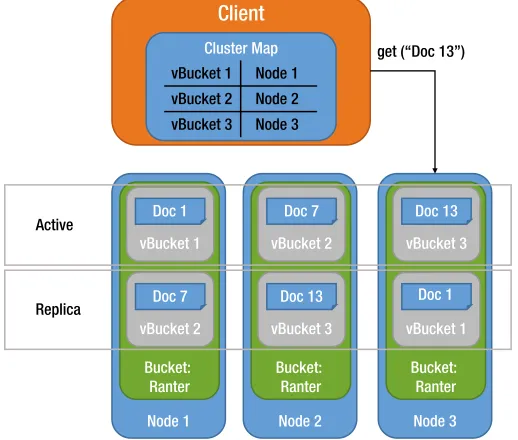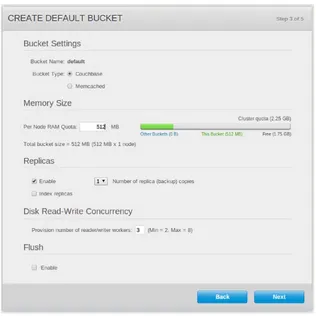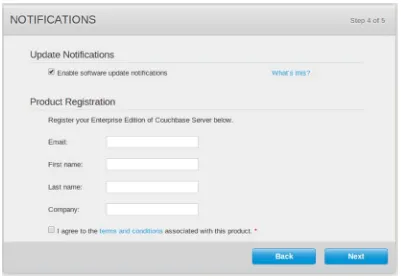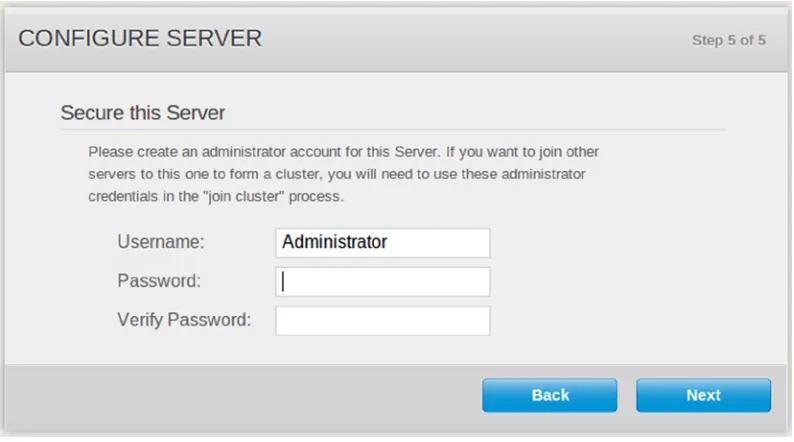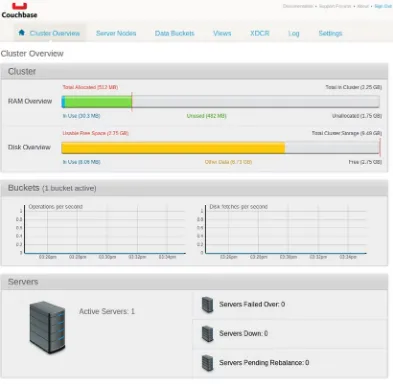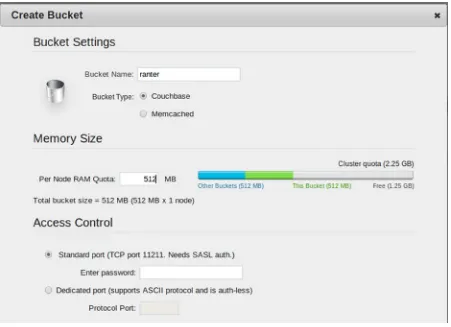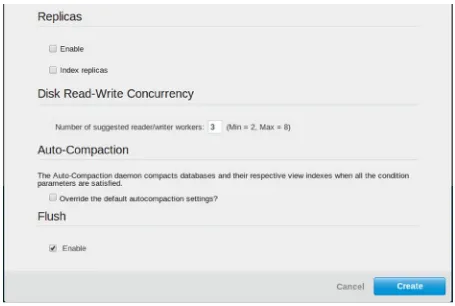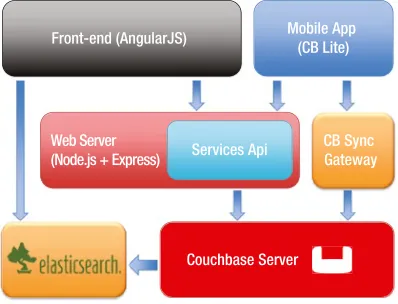Rodenski
•Helpsyoudesignanddevelopadocumentdatabaseusing
For your convenience Apress has placed some of the front
matter material after the index. Please use the Bookmarks
Contents at a Glance
About the Authors ...
xvii
About the Technical Reviewers ...
xix
Acknowledgments ...
xxi
Introduction ... xxiii
Part I: Getting Started
■
...
1
Chapter 1: Getting Started with Couchbase Server
■
...
3
Chapter 2: Designing Document-Oriented Databases with Couchbase
■
...17
Part II: Development
■
...
29
Chapter 3: The Couchbase Client Libraries
■
...31
Chapter 4: CRUD and Key-Based Operations
■
...57
Chapter 5: Working with Views
■
...79
Chapter 6: The N1QL Query Language
■
...99
Chapter 7: Advanced Couchbase Techniques
■
...121
Chapter 8: ElasticSearch Integration
■
...143
Part III: Couchbase at Scale
■
...
163
Chapter 9: Sizing and Deployment Considerations
■
...165
Chapter 10: Basic Administration
■
...177
Chapter 11: Monitoring and Best Practices
■
...207
Chapter 12: Couchbase Server in the Cloud
■
...241
Part IV: Mobile Development with Couchbase
■
...
281
Chapter 14: Couchbase Lite on Android
■
...283
Chapter 15: Couchbase Lite on iOS
■
...293
Chapter 16: Synchronizing Data with the Couchbase Sync Gateway
■
...301
Introduction
Ever since we decided to start writing this book, there has been one question which kept popping up whenever someone heard about it: why Couchbase Server? The immediate answer was obvious: because we absolutely love it. But putting aside our natural enthusiasm for every piece of new technology that comes out, Couchbase Server does have a few distinct characteristics that make it stand out from other NoSQL solutions.
The first distinguishing feature of Couchbase Server is that it’s blazingly fast. Couchbase Server keeps coming at the top of every performance benchmark, some of which were commissioned by its competitors. This is mostly due to a solid caching layer it inherited from one of its ancestors: memcached.
Next is the fact that Couchbase Server scales exceedingly well. While the NoSQL movement promotes scalability and some products imply scalability in their name, only a few products have actually proven themselves in large scale. Couchbase Server scales and does so in a very easy and streamlined manner. Moreover, Couchbase Server can also scale down if needed, making it a perfect match to run in an elastic cloud environment.
High availability is another important aspect of Couchbase Server architecture. There is no single point of failure in a Couchbase Server cluster, since the clients are aware of the topology of the entire cluster, including where every document is located. In addition the documents are replicated across multiple nodes and can be accessed even if some nodes are unavailable.
Getting Started with Couchbase Server
Relational databases have dominated the data landscape for over three decades. Emerging in the 1970s and early 1980s, relational databases offered a searchable mechanism for persisting complex data with minimal use of storage space. Conserving storage space was an important consideration during that era, due to the high price of storage devices. For example, in 1981, Morrow Designs offered a 26 MB hard drive for $3,599—which was a good deal compared to the 18 MB North Star hard drive for $4,199, which had appeared just six months earlier. Over the years, the relational model progressed, with the various implementations providing more and more functionality.
One of the things that allowed relational databases to provide such a rich set of capabilities was the fact that they were optimized to run on a single machine. For many years, running on a single machine scaled nicely, as newer and faster hardware became available in frequent intervals. This method of scaling is known as vertical scaling. And while most relational databases could also scale horizontally—that is, scale across multiple machines—it introduced additional complexity to the application and database design, and often resulted in inferior performance.
From SQL to NoSQL
This balance was finally disrupted with the appearance of what is known today as Internet scale, or web scale, applications. Companies such as Google and Facebook needed new approaches to database design in order to handle the massive amounts of data they had. Another aspect of the rapidly growing industry was the need to cope with constantly changing application requirements and data structure. Out of these new necessities for storing and accessing large amounts of frequently changing data, the NoSQL movement was born. These days, the term NoSQL is used to describe a wide range of mechanisms for storing data in ways other than with relational tables. Over the past few years, dozens of open-source projects, commercial products, and companies have begun offering NoSQL solutions.
The CAP Theorem
In 2000, Eric Brewer, a computer scientist from the University of California, Berkeley, proposed the following conjecture:
It is impossible for a distributed computer system to satisfy the following three guarantees simultaneously (which together form the acronym CAP):
• Consistency: All components of the system see the same data.
• Availability: All requests to the system receive a response, whether success or failure.
A few years later, Brewer further clarified that consistency and availability in CAP should not be viewed as binary, but rather as a range—and distributed systems can compromise with weaker forms of one or both in return for better performance and scalability. Seth Gilbert and Nancy Lynch of MIT offered a formal proof of Brewer’s conjecture. While the formal proof spoke of a narrower use of CAP, and its status as a “theorem” is heavily disputed, the essence is still useful for understanding distributed system design.
Traditional relational databases generally provide some form of the C and A parts of CAP and struggle with horizontal scaling because they are unable to provide resilience in the face of node failure. The various NoSQL products offer different combinations of CA/AP/CP. For example, some NoSQL systems provide a weaker form of consistency, known as eventual consistency, as a compromise for having high availability and partition tolerance. In such systems, data arriving at one node isn’t immediately available to others—the application logic has to handle stale data appropriately. In fact, letting the application logic make up for weaker consistency or availability is a common approach in distributed systems that use NoSQL data stores.
As you’ll see in this book, Couchbase Server provides cluster-level consistency and good partition tolerance through replication.
NoSQL and Couchbase Server
NoSQL databases have made a rapid entrance onto the main stage of the database world. In fact, it is the wide variety of available NoSQL products that makes it hard to find the right choice for your needs. When comparing NoSQL solutions, we often find ourselves forced to compare different products feature by feature in order to make a decision. In this dense and competitive marketplace each product must offer unique capabilities to differentiate itself from its brethren.
Couchbase Server is a distributed NoSQL database, which stands out due to its high performance, high availability, and scalability. Reliably providing these features in production is not a trivial thing, but Couchbase achieves this in a simple and easy manner. Let’s take a look at how Couchbase deals with these challenges.
• Scaling: In Couchbase Server, data is distributed automatically over nodes in the cluster, allowing the database to share and scale out the load of performing lookups and disk IO horizontally. Couchbase achieves this by storing each data item in a vBucket, a logical partition (sometimes called a shard), which resides on a single node. The fact that Couchbase shards the data automatically simplifies the development process. Couchbase Server also provides a cross-datacenter replication (XDCR) feature, which allows Couchbase Server clusters to scale across multiple geographical locations.
• High availability: Couchbase can replicate each vBucket across multiple nodes to support failover. When a node in the cluster fails, the Couchbase Server cluster makes one of the replica vBuckets available automatically.
• High performance: Couchbase has an extensive integrated caching layer. Keys, metadata, and frequently accessed data are kept in memory in order to increase read/write throughput and reduce data access latency.
The new company, called Couchbase Inc., released Couchbase Server, a product that was based on Membase’s scalable high-performance capabilities, to which they eventually added capabilities from CouchDB, including storage, indexing, and querying. The initial version of Couchbase Server included a caching layer, which traced its origins directly back to Membase, and a persistence layer, which owed a lot to Apache CouchDB.
Membase and CouchDB represent two of the leading approaches in the NoSQL world today: key-value stores and document-oriented databases. Both approaches still exist in today’s Couchbase Server.
Couchbase as Key-Value Store vs. Document Database
Key-value stores are, in essence, managed hash tables. A key-value store uses keys to access values in astraightforward and relatively efficient way. Different key-value stores expose different functionality on top of the basic hash-table-based access and focus on different aspects of data manipulation and retrieval.
As a key-value store, Couchbase is capable of storing multiple data types. These include simple data types such as strings, numbers, datetime, and booleans, as well as arbitrary binary data. For most of the simple data types, Couchbase offers a scalable, distributed data store that provides both key-based access as well as minimal operations on the values. For example, for numbers you can use atomic operations such as increment and decrement. Operations are covered in depth in Chapter 4.
Document databases differ from key-value stores in the way they represent the stored data. Key-value stores generally treat their data as opaque blobs and do not try to parse it, whereas document databases encapsulate stored data into “documents” that they can operate on. A document is simply an object that contains data in some specific format. For example, a JSON document holds data encoded in the JSON format, while a PDF document holds data encoded in the Portable Document binary format.
Note
■
JavaScript Object Notation (JSON) is a widely used, lightweight, open data interchange format. It uses
human-readable text to encode data objects as collections of name–value pairs. JSON is a very popular choice in the
NoSQL world, both for exchanging and for storing data. You can read more about it at: www.json.org.
One of the main strengths of this approach is that documents don’t have to adhere to a rigid schema. Each document can have different properties and parts that can be changed on the fly without affecting the structure of other documents. Furthermore, document databases actually “understand” the content of the documents and typically offer functionality for acting on the stored data, such as changing parts of the document or indexing documents for faster retrieval. Couchbase Server can store data as JSON documents, which lets it index and query documents by specific fields.
Couchbase Server Architecture
A Couchbase Server cluster consists of between 1 and 1024 nodes, with each node running exactly one instance of the Couchbase Server software. The data is partitioned and distributed between the nodes in the cluster. This means that each node holds some of the data and is responsible for some of the storing and processing load. Distributing data this way is often referred to as sharding, with each partition referred to as a shard.
• The Cluster Manager: The Cluster Manager is responsible for configuring nodes in the cluster, managing the rebalancing of data between nodes, handling replicated data after a failover, monitoring nodes, gathering statistics, and logging. The Cluster Manager maintains and updates the cluster map, which tells clients where to look for data. Lastly, it also exposes the administration API and the web management console. The Cluster Manager component is built with Erlang/OTP, which is particularly suited for creating concurrent, distributed systems.
• The Data Manager: The Data Manager, as the name implies, manages data storage and retrieval. It contains the memory cache layer, the disk persistence mechanism, and the query engine. Couchbase clients use the cluster map provided by the Cluster Manager to discover which node holds the required data and then communicate with the Data Manager on that node to perform database operations.
Data Storage
Couchbase manages data in buckets—logical groupings of related resources. You can think of buckets as being similar to databases in Microsoft SQL Server, or to schemas in Oracle. Typically, you would have separate buckets for separate applications. Couchbase supports two kinds of buckets: Couchbase and memcached.
Memcached buckets store data in memory as binary blobs of up to 1 MB in size. Data in memcached buckets is not persisted to disk or replicated across nodes for redundancy. Couchbase buckets, on the other hand, can store data as JSON documents, primitive data types, or binary blobs, each up to 20 MB in size. This data is cached in memory and persisted to disk and can be dynamically rebalanced between nodes in a cluster to distribute the load. Furthermore, Couchbase buckets can be configured to maintain between one and three replica copies of the data, which provides redundancy in the event of node failure. Because each copy must reside on a different node, replication requires at least one node per replica, plus one for the active instance of data.
Documents in a bucket are further subdivided into virtual buckets (vBuckets) by their key. Each vBucket owns a subset of all the possible keys, and documents are mapped to vBuckets according to a hash of their key. Every vBucket, in turn, belongs to one of the nodes of the cluster. As shown in Figure 1-2, when a client needs to access a document, it first hashes the document key to find out which vBucket owns that key. The client then checks the cluster map to find which node hosts the relevant vBucket. Lastly, the client connects directly to the node that stores the document to perform the get operation.
In addition to maintaining replicas of data within buckets, Couchbase can replicate data between entire clusters. Cross-Datacenter Replication (XCDR) adds further redundancy and brings data geographically closer to its users. Both in-bucket replication and XCDR occur in parallel. XCDR is covered in depth in Chapter 9.
Installing Couchbase Server
Installing and configuring Couchbase Server is very straightforward. You pick the platform, the correct edition for your needs, and then download and run the installer. After the installation finishes, you use the web console, which guides you through a quick setup process.
Selecting a Couchbase Server Edition
Couchbase Server comes in two different editions: Enterprise Edition and Community Edition. There are some differences between them:
• Enterprise Edition (EE) is the latest stable version of Couchbase, which includes all the bugfixes and has passed a rigorous QA process. It is free for use with any number of nodes for testing and development purposes, and with up to two nodes for production. You can also purchase an annual support plan with this edition.
• Community Edition (CE) lags behind the EE by about one release cycle and does not include all the latest fixes or commercial support. However, it is open source and entirely free for use in testing and, if you’re very brave, in production. This edition is largely meant for enthusiasts and non-critical systems.
When you are ready to give Couchbase a hands-on try, download the appropriate installation package for your system from www.couchbase.com/download.
Installing Couchbase on Different Operating Systems
The installation step is very straightforward. Let’s take a look at how it works on different operating systems.
Linux
Couchbase is officially supported on several Linux distributions: Ubuntu 10.04 and higher, Red Hat Enterprise Linux (RHEL) 5 and 6, CentOS 5 and 6, and Amazon Linux. Unofficially, you can get Couchbase to work on most distributions, however, we recommend sticking to the supported operating systems in production environments. Couchbase also requires OpenSSL to be installed separately. To install OpenSSL on RHEL run the following command:
> sudo yum install openssl
On Ubuntu, you can install OpenSSL using the following command:
> sudo apt-get install openssl
With OpenSSL installed, you can now install the Couchbase package you downloaded earlier. RHEL:
> sudo rpm –install couchbase-server-<version>.rpm
Ubuntu:
> sudo dpkg -i couchbase-server-<version>.deb
Note that <version> is the version of the installer you have downloaded.
After the installation completes, you will see a confirmation message that Couchbase Server has been started.
Windows
On a Windows system, run the installer you’ve downloaded and follow the instructions in the installation wizard.
Mac OS X
Download and unzip the install package and then move the Couchbase Server.app folder to your Applications folder. Double-click Couchbase Server.app to start the server.
Note
Click Setup to begin the configuration process, as shown in Figure 1-4.
Figure 1-3. Opening the web console for the first time
Configuring Couchbase Server
The Databases Path field is the location where Couchbase will store its persisted data. The Indices Path field is where Couchbase will keep the indices created by views. Both locations refer only to the current server node. Placing the index data on a different physical disk than the document data is likely to result in better performance, especially if you will be using many views or creating views on the fly. Indexing and views are covered in Chapter 6.
In a Couchbase cluster, every node must have the same amount of RAM allocated. The RAM quota you set when starting a new cluster will be inherited by every node that joins the cluster in the future. It is possible to change the server RAM quota later through the command-line administration tools.
The Sample Buckets screen (shown in Figure 1-5) lets you create buckets with sample data and views so that you can test some of the features of Couchbase Server with existing samples. Throughout this book you’ll build your own sample application, so you won’t need the built-in samples, but feel free to install them if you’re curious.
The next step, shown in Figure 1-6, is creating the default bucket. Picking the memcached bucket type will hide the unsupported configuration options, such as replicas and read-write concurrency.
Figure 1-5. Configuring Couchbase Server, step 2
The memory size is the amount of RAM that will be allocated for this bucket on every node in the cluster. Note that this is the amount of RAM that will be allocated on every node, not the total amount that will be split between all nodes. The per-node bucket RAM quota can be changed later through the web console or via the command-line administration tools.
Couchbase buckets can replicate data across multiple nodes in the cluster. With replication enabled, all data will be copied up to three times to different nodes. If a node fails, Couchbase will make one of the replica copies available for use. Note that the “number of replicas” setting refers to copies of data. For example, setting it to 3 will result in a total of four instances of your data in the cluster, which also requires a minimum of four nodes.
Enabling index replication will also create copies of the indices. This has the effect of increasing traffic between nodes, but also means that the indices will not need to be rebuilt in the event of node failure. The “disk read-write concurrency” setting controls the number of threads that will perform disk IO operations for this bucket. Chapter 8 goes into more detail about disk-throughput optimization. For now, we’ll leave this set at the default value. The Flush Enable checkbox controls whether the Flush command is enabled for the bucket. The Flush command deletes all data and is useful for testing and development, but should not be enabled for production databases.
The next step, Notifications, is shown in Figure 1-7.
Figure 1-7. Configuring Couchbase Server, step 4
The final step, Configure Server, as you can see in Figure 1-8, is to configure the administrator username and password. These credentials are used for administrative actions, such as logging into the web console or adding new nodes to the cluster. Data buckets you create are secured separately and do not use the administrator password.
Figure 1-8. Configuring Couchbase Server, step 5
Tip
■
Avoid using the same combination as on your luggage.
Congratulations—your Couchbase Server is now fully operational!
Creating a Bucket
Throughout this book, you’ll be building a sample application that will demonstrate the various features of Couchbase Server. RanteR, the Anti-Social Network, is a web application that lets users post “rants,” comment on rants, and follow their favorite—using the word loosely—ranters. It bears no resemblance whatsoever to any existing, well-known web applications. At all.
To start building your RanteR application, you’ll need a Couchbase bucket to hold all your data. Couchbase Server administration is covered in depth in the chapters in Part III, so for now you’ll only create a new bucket with mostly default values.
Click Create New Data Bucket on the Data Buckets tab of the web console to open the Create Bucket dialog, as shown in Figure 1-10.
Enter ranter as the bucket name, as shown in Figure 1-11, and set the RAM quota to a reasonable amount. RanteR doesn’t need much RAM for now. Leave the Access Control set to the standard port. You can enter a password to secure your data bucket.
Figure 1-10. The Data Buckets tab of the Couchbase web console
Because you only have one Couchbase node installed and configured, we cannot use replication, so make sure to uncheck the Replicas box as shown in Figure 1-12. For convenience, and because this is not a production server, enable the Flush command for this bucket. Leave the other settings at their default values for now. Click Create, and you are done.
Summary
As you saw in this chapter, setting up Couchbase Server is a fast and straightforward process. Now that you have it up and running, it’s time to consider how you’re going to use it. The next chapter examines the various considerations for designing a document database and mapping your application entities to documents.
Designing Document-Oriented
Databases with Couchbase
One of the biggest challenges when moving from relational databases to NoSQL is the shift one needs to make in the way one designs a database solution. Considering the fact that most NoSQL solutions differ from one another, this change of mindset can become frustrating. This chapter covers how to design a database using Couchbase’s style of document-oriented design mixed with key-value capabilities.
We feel that in order to thoroughly cover database design, a full-blown database is needed. For purposes of demonstration, we have created an application called RanteR, an anti-social network that we will use as an example throughout this book.
RanteR: The Anti-Social Network
Much like any social application, RanteR allows users to express their thoughts publicly over the web. Unlike other applications, though, these thoughts are not intended to glorify something but rather to complain (and are therefore called rants). In addition, users who choose to rant through RanteR invite other RanteR users to dislike, ridicule, and even flame those thoughts.
Building the RanteR functionality step by step will allow us to explore different aspects of database design and discover how Couchbase deals with those issues. Let’s start with one of the most basic tasks in designing a database: mapping application entities to the database.
One of the hardest decisions we had to make was which language to use to build RanteR. Couchbase Server relies on a set of client libraries for most operations. As of this writing, there are seven different official libraries in seven different programming languages. The different client libraries are covered in depth in Chapter 3. In the end, we decided to build RanteR as a Node.js web application, for the following reasons:
Node.js is fun and popular among the cool kids these days. It is our attempt to appear less old
•
and out of touch.
We have conducted an unscientific survey among our programmer peers, looking for the most
•
acceptable (or least offensive) programming language. Java programmers adamantly refused to read code in C#, and vice versa. PHP and Python programmers felt negatively about both Java and C#, and so on. But, surprisingly enough, most were fine with JavaScript. Except for Ruby programmers, who felt that everything was better with Rails.
And, finally, the Node.js client library is the latest and most comprehensive Client SDK at this
•
We will use the Couchbase client libraries extensively throughout this part of the book. Most of the code samples for client libraries are taken from the services API, which is located in the API folder in RanteR.
RanteR uses Couchbase’s integration with ElasticSearch through the cross-datacenter replication (XDCR) mechanism to search for rants and ranters. XDCR is covered in Chapter 13. We also cover some of the basics of ElasticSearch in Chapter 8.
Just like all major social applications, RanteR has a mobile app component, which uses Couchbase Lite for database synchronization. Couchbase Lite, which is part of Couchbase’s JSON Anywhere strategy, is the world’s first NoSQL mobile database. We will use Couchbase Lite in Chapters 14 and 15. Chapter 16 covers synchronizing data between Couchbase Lite databases and a Couchbase Server cluster.
As with any other type of database-centric application, one of the first challenges we need to tackle is database design. The rest of this chapter looks at how to model our data in Couchbase.
Mapping Application Entities
One of the biggest issues with relational databases is that they represent data in a way that is fundamentally different from the way the same data is represented in applications. Data that is usually represented as a graph of objects in most programming languages needs to be deconstructed into different tables in a relational model. This problem is generally referred to as object-relational impedance mismatch.
Let’s take a look at the class representing our rant object in Java:
public class Rant {
private final UUID id;
private final String username; private final String ranttext; private final URI imageURI; private final Rant rantAbout; private final String type;
private final List<Rantback> rantBacks;
Front-end (AngularJS)
Web Server
(Node.js + Express) Services Api
Couchbase Server
CB Sync Gateway Mobile App
(CB Lite)
public String getUsername() { return username; }
public String getText() { return text; }
}
In this example, we have two types of relations:
1. A rant can be about another rant. In this case, the rant being ranted about is shown inside the rant body.
2. A rant can have rantbacks, a list of short textual reactions to the original rant.
Let’s take a look at how this model is mapped to a database, first using a relational approach and then a document-oriented approach using Couchbase.
Using a Relational Database
In a traditional relational database, the rant entity should be mapped to a row in a table representing the rant. In addition, we would add an int column in the same table for representing the rant the user is ranting about. Since they have a slightly different structure, rantbacks would most likely be stored in different table. Tables 2-1 and 2-2 show how we would represent a rant about another rant with two rantbacks in a relational database.
Table 2-1. Rants Table
Id
Username
RantText
ImageURI
RantAbout
Type
1 JerryS Why do they call it Ovaltine...? -- -- Rant 2 YanivR Real Couchbase developers drink... -- 1 Rant
Table 2-2. Rantbacks Table
Id
RantId
Username
Text
1 2 JohnC Well, of course, this is just the sort blinkered... 2 2 DavidO I just watched you drink three cups of green tea...
The biggest issue with this type of representation is the fact that in order to retrieve the data needed to display a single rant in the application, you need to access up to four different records in two tables. Accessing four records might not seem like a big deal, but with larger graphs, it could affect performance.
Using a Document-Oriented Approach with Couchbase
Document-oriented databases use documents in a specific format that stores data representing an object graph. For Couchbase Server, documents are stored in JSON format. The following example shows a simple rant as a JSON document:
{
"id": "2d18e287-d5fa-42ce-bca5-b26eaef0d7d4", "type": "rant",
"userName": "JerryS",
"rantText": "Why do they call it Ovaltine? The mug is round. The jar is round. They should call it Roundtine."
}
The first thing you should notice there is that we do not represent the fields with null values. What's important here is not that we save a little bit of space when storing our documents, but rather the fact that documents are not bound to a schema.
On its own, this rant by user JerryS has no nested data and can be stored as a single document. However, there’s a more complex model we want to explore. Here we have a second rant, which has JerryS’s rant nested inside it. Due to Couchbase’s schemaless nature, we can store both rants as a single document, as follows:
{
"id": "6e5416b7-5657-4a10-9c33-2e33d09b919c", "type": "rant",
"userName": "YanivR",
"rantText": "Real Couchbase developers drink beer.", "rantAbout": {
In the preceding example, YanivR’s rant has JerryS’s rant embedded in it. Now when we retrieve YanivR’s rant, we get all the related rants in a single operation. This, of course, comes with a cost: because we are saving JerryS’s rant twice, we are using much more disk space than in a normalized relational database. Also, if we wanted to update JerryS’s rant, we would need to update two different documents. This is one of the tradeoffs for working with a NoSQL database, and one to keep in mind when designing our data model.
Luckily, RanteR does not allow ranters to change their rants (at least until enough people rant at the developers about being unable to edit their rants). One thing we do expect to change, and hopefully quite frequently, is the collection of rantbacks. This is a good reason to consider saving rantbacks in a separate document. Let’s create a document for holding them:
[{
"username": "JohnC",
"text": "Well, of course, this is just the sort blinkered philistine pig-ignorance I've come to expect from you non-creative garbage."
{
"username": "DavidO",
"text": "I just watched you drink three cups of green tea in a row. You are not a real Couchbase developer."
}]
This document represents a JSON array, and each item in the array is a JSON document representing a rantback. This type of separation allows us to update the rantbacks without changing the original rant itself. Another potential benefit of separating data into linked documents is the fact that we can reference the same document from multiple other documents.
Although we’ve added an ID property for most of the documents, Couchbase Server maintains a separate key for each and every document in the database (as well as for simple type values). We discuss keys in the next section, but for simplicity we’ll use the UUID formatted value of 47758bd1-8ad6-4564-97c1-a8cdf003cea3 as the key for the rantbacks document. Let’s add a reference to the new rantback array document into the original rant document:
{
"id": "6e5416b7-5657-4a10-9c33-2e33d09b919c", "type": "rant",
"userName": "YanivR",
"rantbacks": "47758bd1-8ad6-4564-97c1-a8cdf003cea3",
"rantText": "Real Couchbase developers drink beer.", "rantAbout": {
Couchbase is optimized for key-based lookups, and you can build your document without fearing the extra roundtrips. Furthermore, embedding content inside a document allows us to access the whole JSON graph atomically.
Designing Keys
Every value in Couchbase Server, whether simple or complex, has a unique key. Unlike most other databases, Couchbase does not generate the document keys automatically. It is up to the application creating the data to supply a unique string value of up to 250 characters as the key for each document. There are several techniques we can use to create keys for our documents. Because key-based lookup is the most efficient way to access a document, selecting a strategy for creating keys will have significant impact on the way you access your data.
Natural Keys
When designing Couchbase keys, using a natural key such as the username makes sense when we have the key in advance, before performing the lookup. For example, the username and email are both unique for a document representing a user; the choice between using a username or email would be based on the data we have when accessing the document. If you use the username for login, then that would be the logical choice for the natural key. On the other hand, if the login is based on the user’s email address, and the username is only used for display, having the email as a natural key makes more sense.
Creating Your First Document
It is time to start creating some documents in our database. In this section we will create documents using the Couchbase administration console. To use the administration console, open the following address in your browser: http://<server>:8091 where <server> is the machine on which you’ve installed Couchbase. Enter the administrator username and password you configured during the Couchbase Server installation and sign in. Once signed in, click the Data Buckets link in the top navigation bar. You should see the list of buckets in your Couchbase Server cluster, as shown in Figure 2-2.
Figure 2-2. The Data Buckets view in the Couchbase administration console
Click the Create button. The Couchbase Server administration console will create a new document with some sample data in JSON format. Let’s replace the default document with a document representing a RanteR user. Use the following document structure and feel free to insert your own data:
{
"type": "user", "username": "YanivR", "email": "yaniv@ranter.com", "password": "12345",
"shortDesc": "A software grouch",
"imageUrl": "https://secure.gravatar.com/userimage/34395405/7856c192a706851d06f391be9050 e008.jpg?size=200"
}
After entering the document, click Save to save the document, as shown in Figure 2-4.
Note
■
Saving the type of the document inside the document itself is extremely useful when working with views. We
recommend always including which type of entity the document represents as one of the attributes.
Counters
Auto-incremented IDs are commonly used in relational databases. It is a simple way to ensure that each row in a table has a unique value generated by the database. As mentioned earlier, Couchbase Server does not generate values for keys, nor does it have an equivalent for tables. However, Couchbase Server does have a mechanism for storing numeric values and incrementing or decrementing them as an atomic operation. We can use this mechanism to implement counters, which are simply stored numeric values used as part of a key.
Note
■
Currently, you cannot manage numeric values from the administration console. Chapter 4 covers numeric
values and counters.
Counters are useful for iterating over a set of documents. For example, in RanteR we will want to show the last ten rants on a user’s timeline. A simple way to do this would be to generate the rant keys as a string with the following pattern: rant_<username>_<countervalue>. Here, <countervalue> comes from a per-user counter. This would let us quickly retrieve specific rants made by users, as well as the total rant count.
Now we can create rants for a specific user. Because we don’t have a way to create a numeric value from the administration console, we will just enter the following rant with the ID rant_yanivr_1:
{
"username": "YanivR",
"ranttext": "JavaScript is the One True Language. Why can’t people see that?", "id": "rant_yanivr_1",
"type": "rant" }
Universally Unique Identifiers (UUID)
Universally unique identifiers (UUID) are unique values that can be generated without the need for centralized coordination. In our case, this means that an application can generate a value that is most likely to be unique without accessing the database first.
Note
■
Because there is a finite number of values that can be used as UUIDs, there is a small possibility that the same
value will be generated twice. There are a few techniques to lower the probability of generating such values. For more
information on UUIDs, see the UUID Wikipedia article: http://en.wikipedia.org/wiki/Universally_unique_identifier.
Generating a unique key programmatically rather than via the database can prevent excessive database roundtrips. Another useful scenario for using UUIDs is when we need a way to have the key before accessing the database. For example in RanteR we can use a UUID as the key of a rantback for a rant, which allows us to create both documents in our application before storing either, because the rantback key can be generated in advance. We can also use the rant document to get the rantback ID for retrieving the rantback document.
For example, we can add a UUID value for our rant document:
{
"username": "YanivR",
"ranttext": "JavaScript is the One True Language. Why can’t people see that?", "id": "rant_yanivr_1",
"type": "rant",
"rantbacks": "3a0ac5ec-5c90-4bcd-923c-4ee9900ebba7"
}
Note
■
You can use the value
3a0ac5ec-5c90-4bcd-923c-4ee9900ebba7as the UUID for the document. It is
completely unique.
Metadata
For every value stored in the database, Couchbase Server creates metadata that is associated with that record. Couchbase metadata contains additional information that is needed for advanced data operations, as follows:
• Expiration: Couchbase supports temporary documents, which can only be used for a
predefined period of time. Couchbase saves the expiration, or time-to-live (TTL), in UNIX epoch time (the number of seconds since Jan 1st 1970 UTC). Chapter 4 covers expiration in depth.
• Check-and-Set (CAS): The CAS value is a 64-bit integer that is updated by the server whenever the associated item is modified. CAS can be used to manage concurrency when multiple clients might attempt to update the same item simultaneously. Chapter 4 covers CAS in depth.
Note
■
Currently, flags differ from one SDK to another. For this reason, some SDKs are not compatible with other SDKs.
If you need to access the same document from different SDKs, please refer to the SDK’s documentation for guidance.
In addition to the preceding list, Couchbase Server saves additional metadata for internal use:
• Id: Couchbase Server saves the document’s key as part of the metadata.
• Type: Internally, Couchbase saves data in two formats:
• JSON: Used whenever a valid JSON value is being saved in the database. JSON is also used to store counters that are created using the increment/decrement functionality in the SDKs.
• Base64: All other data is being saved as Base64 encoded strings.
• Rev: This value is an internal revision ID used by Couchbase Server.
Just like with keys, Couchbase stores metadata in memory. Since version 2.1, Couchbase server uses 56 bytes of RAM per document for metadata. In previous versions, Couchbase Server used 64 bytes per document to store metadata.
Document Versioning
Scalability is only one aspect that influenced the NoSQL movement. Another aspect is the frequent changes to data structures. Modern applications change frequently, and so do the data sources they depend upon. For this reason, it is not surprising that most NoSQL solutions offer schemaless mechanisms to store data. Couchbase follows the same principle, which means that while certain documents represent a specific type or entity, they are not constrained to do so in the same manner as other documents. Throughout the life of the application, attributes and even whole sub-objects can be added or removed from your data. For example, in RanteR v1.0, the rant object has certain attributes, but in RanteR v1.1 we may decide to add a new creation-date field and replace the simple rantText attribute with a more complex sub-object.
As the data model of your application evolves, you can store new versions of documents without needing to change the existing documents representing older versions of the same types. However, when you retrieve older data, you might need to take precautions to ensure your code can still interpret it correctly. Changes to documents can affect your application in two scenarios: when accessing data with the Couchbase SDKs and when creating views.
Versioning Considerations when Using the Couchbase SDKs
Couchbase’s SDKs are written in a variety of languages and use different mechanisms for serializing and deserializing data. Some languages have a more dynamic type system—for example, JavaScript objects do not have a strict structure, so Node.js applications can retrieve documents from different versions in different structures without a problem. However, if you try to access a property that does not exist in the version of the document you have retrieved, the property will have the value of undefined. It is up to you, the developer, to ensure that the properties you access exist before accessing them.
Versioning Considerations in Couchbase Views
Couchbase views are essentially a secondary index on JSON documents using MapReduce functions written in JavaScript. This allows you to create an index based on the content of your JSON document. Chapter 5 covers views in depth, but for now just remember that new views may miss older documents that don’t have the indexed properties. Conversely, older views may not catch new versions of documents, whose properties differ from what the view expects.
Summary
The Couchbase Client Libraries
Chapter 2 showed how to use the administration console to create and retrieve data from our Couchbase Server cluster. However, like any other database, Couchbase is intended to serve as a data store for applications. Unlike many traditional databases, Couchbase Server is designed to distribute data across multiple nodes, which adds complexity to storage and retrieval. To allow applications to save and retrieve data, Couchbase provides a set of language-specific client libraries, also called Couchbase Client SDKs. In this chapter you’ll learn the basics of accessing data
programmatically using the different Couchbase client libraries in all the supported languages.
Currently, Couchbase provides officially supported SDKs for the following seven languages and runtimes: Java
■
SDKs for several additional languages, including Clojure, Go, Perl, and Erlang, are maintained by the community
as open source projects. An up-to-date list can be found at the official Couchbase website: www.couchbase.com/
communities/all-client-libraries. Couchbase is also compatible with memcached, so any memcached SDKsshould be able to access Couchbase seamlessly. Of course, memcached SDKs will only be able to use the memcached
features, rather than the full power of Couchbase Server.
These SDKs are used to communicate with the Couchbase Server cluster. To do so, the SDKs usually
communicate directly with the nodes storing relevant data within the cluster, and then perform data operations such as insertion and retrieval. This means that the Couchbase clients are aware of all the nodes in the cluster, their current state, and what documents are stored in each node.
The best way to understand how the Couchbase SDKs work is to use them. So without further ado, we are going to start writing our first application.
For our first application using Couchbase Server, we are going to develop part of the basic functionality of RanteR: creating and retrieving user rants. For now, we will create a simple application, configure access to the Couchbase Server cluster, and then use this connection to store and retrieve data. In Chapter 4, you’ll learn about the various ways to create, retrieve, and delete data in Couchbase. For now, you only need two simple operations: get and
Note
■
Because this is a book about Couchbase, rather than any particular programming language, we’ll leave out the
less interesting application glue code. However, the complete code samples can be found at the book’s website as well as
in the book’s GitHub repository: https://github.com/procouchbaseserver/example-source.
The first SDK we will cover is the Java SDK. This section will also contain most of the background information on the client libraries. If you’re only interested in one of the other languages, we recommend you read the Java SDK section before skipping ahead to your language of choice.
The Java SDK
The first step to using Couchbase in any language is to download the appropriate Client SDK. Like most modern languages, Java provides more than one way to add external dependencies. The Couchbase Java SDK is available as a manual download or through a Maven repository.
Adding the Java SDK Manually
The Java SDK is available for download from the Couchbase website (www.couchbase.com/communities/java/ getting-started) under Step 1: Get a Client Library. Download and extract the zip file and then add the couchbase-client, netty, httpcore, jettison, spymemcached, and commons-codec libraries to your project.
Using Maven
Apache Maven is a software project management and comprehension tool. The name Maven means “knowledgeable” in Yiddish—the most powerful ranting language known to man. Maven uses a project object model (POM) file to manage, among other things, software dependencies. In order to use the Couchbase SDK in our Maven project we need to add the Couchbase SDK as a dependency in the POM file, as seen here:
<dependencies> <dependency>
<groupId>com.couchbase.client</groupId> <artifactId>couchbase-client</artifactId> <version>1.2.2</version>
</dependency> </dependencies>
Or, if you’re using a plug-in in one of the popular Java IDEs, search for Couchbase in the Maven repositories list or use the group ID com.couchbase.client and artifact ID couchbase-client.
Using the CouchbaseClient Class
In a multi-node cluster, it is good practice to provide the addresses of more than one node, in case one of the nodes is unavailable for any reason:
List<URI> nodes = Arrays.asList(new URI("http://127.0.0.1:8091/pools")); CouchbaseClient client = new CouchbaseClient(nodes, "ranter", "");
In the preceding code example, we create a list of node addresses—in our case just the one node, which is installed on the local machine—and pass it to the CouchbaseClient constructor, along with the name of the bucket. We did not set a password, so the third parameter is an empty string.
Now that we have our CouchbaseClient object, it’s time to store some data. Let’s define a simple Rant object for our application, which will hold an ID, the user name, and the rant text itself. We’ll also need a field in which to store the type of object so we can distinguish it from other document types in the database:
public class Rant {
private final UUID id;
private final String username; private final String ranttext; private final String type;
public Rant(UUID id, String username, String ranttext, String type) { this.id = id;
Now that we have a Rant class, we need to make it serializable in order to save it to the database. In Java we have multiple ways to make a class serializable. For example, we can have the Rant class implement the Serializable
interface, in which case the Couchbase client will use regular Java serialization to send the object to the server, where it will be stored as a binary blob. A binary value will not be indexed, and its properties can’t be queried—it can only be retrieved by key and then deserialized back into an object.
com.google.code.gson and artifact ID gson. To serialize an object into JSON, we’ll create an instance of the Gson class and use the toJson method:
Gson gson = new Gson(); Rant rant = new Rant(
UUID.randomUUID(), "JerryS",
"Why do they call it Ovaltine? The mug is round. The jar is round. They should call it Roundtine.",
"rant");
Boolean success = client.set(rant.getId().toString(), gson.toJson(rant)).get();
The set method stores or updates a document in the database. We cover operations in detail in Chapter 4.
Note
■
The
setmethod returns an
OperationFuture<Boolean>object, because the Couchbase SDK is designed to be
asynchronous. In a real-world application, you should use the API asynchronously, but in the code sample above we call
OverationFuture.get
method to retrieve the result synchronously for simplicity.
We can view or edit our stored rant in the Couchbase administration console. Figure 3-1 shows the document we’ve added in the previous example.
Figure 3-1. A rant document, viewed in the Couchbase administration console
To retrieve our newly stored rant, we call the get method of CouchbaseClient with the document ID as the parameter, which will return the document as a JSON string. We then call the fromJson method of Gson to turn it back into a Rant object:
Gson gson = new Gson();
String json = (String)client.get("2d18e287-d5fa-42ce-bca5-b26eaef0d7d4"); Rant rant = gson.fromJson(json, Rant.class);
Once we’re done using Couchbase, we can call the shutdown method to shut the client down gracefully:
The Java SDK is a good example for some of the more common tasks. However, other languages have nuances specific to them. In the following sections we will introduce the different official Couchbase SDKs. At this point you can simply skip ahead to the language of your choice, or directly to the “Inside the Couchbase Client Libraries” section towards the end of this chapter.
The .NET SDK
In .NET, just like with the other languages, the first thing we need to do is download the SDK and add references to the assemblies to our .NET project. Much like in Java, this can be done either manually or by using the NuGet package manager.
Manually Referencing the Assemblies
We can download the latest SDK from the .NET Community Getting Started page on the Couchbase website:
www.couchbase.com/communities/net/getting-started.
Once we have downloaded the binaries, we’ll need to add references to the Couchbase.dll, Enyim.Caching.dll, and Newtonsoft.Json.dll assemblies to our project.
Using NuGet Package Manager
Like most modern development frameworks, .NET has a convenient package manager, called NuGet, which simplifies the process of adding the Couchbase SDK to the project. NuGet can be installed as an add-on in Microsoft Visual Studio 2010 and MonoDevelop and comes integrated by default into Visual Studio 2012 or later.
To install the Couchbase SDK with NuGet in Visual Studio, open the NuGet Management Console, and then run the following command:
PM> Install-Package CouchbaseNetClient
Alternatively, you can open the NuGet Package Management UI, search for the CouchbaseNetClient package in the online package source, and click Install.
Using the CouchbaseClient Class
Just like in Java, we will use the CouchbaseClient class to connect to the Couchbase Server cluster. Before we can use the CouchbaseClient class, we need to configure the Couchbase Server connection information in our application. A simple way to do this is by adding a new section to the application configuration file—web.config or app.config, depending on whether it’s a web application or not. The relevant parts of the configuration file should look like this:
<?xml version="1.0"?> <configuration> <configSections>
<section name="couchbase" type="Couchbase.Configuration.CouchbaseClientSection, Couchbase"/> </configSections>
<couchbase>
<servers bucket="ranter" bucketPassword=""> <add uri="http://localhost:8091/pools"/> </servers>
As you can see in the preceding code, the <couchbase> configuration section contains the <servers> element, which specifies the bucket that will hold our data, the password (if needed), and the address of a Couchbase node from which the client will retrieve the cluster configuration. In this example the node is installed on the local machine.
We’ll need to import the following namespaces:
using Couchbase;
using Couchbase.Extensions; using Enyim.Caching.Memcached; using Newtonsoft.Json;
Now we can create an instance of the CouchbaseClient class to store and retrieve items from the database. The default constructor will read the configuration from the application configuration file and contact one of the specified nodes to get the cluster configuration:
var client = new CouchbaseClient();
Alternatively, we can specify the configuration programmatically at run-time:
var config = new CouchbaseClientConfiguration();
config.Urls.Add(new Uri("http://localhost:8091/pools/")); config.Bucket = "ranter";
var client = new CouchbaseClient(config);
In the preceding code example, we create an instance of the CouchbaseClientConfiguration class, initialize the same parameters we used in the configuration snippet earlier, and then create an instance of CouchbaseClient with the configuration object as the constructor argument.
Once we have the client instance, we can use it to perform database operations. For now, let’s define a simple
Rant class, which will only hold the user name, the message, the type of post, and an ID. We will use this data object to store and retrieve posts.
Note
■
The JsonProperty attribute is part of the Newtonsoft.Json library, which comes with the Couchbase .NET SDK.
Now that we have our Rant class, we can store it in the database. To do so, much like what you saw in the Java SDK section, we need to serialize the object. In .NET, we can decorate the class with the Serializable attribute, in which case the Couchbase client will use .NET runtime serialization, causing the object to be stored as binary data. Objects stored as binary data are not indexable, and their properties can’t be queried—they can only be retrieved by key and then deserialized back into CLR objects.
To take advantage of the full range of Couchbase’s abilities with our data, such as querying and indexing, we will need to convert our CLR object into a JSON representation before storing it in the database. Luckily, the Couchbase .NET SDK comes with the Newtonsoft.Json library, which does precisely that. We can use the JsonConvert class from the library to serialize objects into JSON and back:
var rant = new Rant {
Id = Guid.NewGuid(), Type = "rant", UserName = "JerryS",
RantText = "Why do they call it Ovaltine? The mug is round. The jar is round. They should call it Roundtine."
};
string json = JsonConvert.SerializeObject(rant);
var success = client.Store(StoreMode.Set, rant.Id.ToString(), json);
In this example, we create a new Rant object with some sample data, then use the static
JsonConvert.SerializeObject method to serialize the object into JSON and store it in the database. We’ll cover the various store modes and server operations in Chapter 4.
To simplify the work with JSON documents, the Couchbase .NET SDK has a set of built-in extension methods, which are defined in the Couchbase.Extensions namespace. These methods convert to and from JSON while performing data access. For example, we can use the convenient StoreJson method to do the JSON serialization for us:
bool success = client.StoreJson(StoreMode.Set, rant.Id.ToString(), rant);
There is one important caveat when using the *Json extension methods: when the CLR object has a property named Id, the extension methods automatically map it to the stored key and do not include this property in the resulting JSON document. This mapping works well with strongly typed views, which we talk about later in the book. However, when you use more than one type of SDK to access your data, this can be a problem, as other Client SDKs won’t map the key back to the ID property.
To retrieve a rant by its key, we can use the GetJson extension method, which will get the document and deserialize it from JSON into a CLR object for us. In the next example we use a hardcoded string as the key for simplicity:
string key = "9538ccc8-56a6-4445-b9d2-0558287c41eb"; var rant = client.GetJson<Rant>(key);
The C SDK
The C Couchbase SDK (libcouchbase) has additional importance beyond providing access to the database in the C language. This library is a prerequisite for the PHP, Python, Ruby, and Node.js clients, so the installation steps described in this section will be useful for all of those SDKs.
To start using libcouchbase, either in a C/C++ application or when using another SDK, we first need to install it. Since we are dealing with native C code, the installation process is platform specific. In the next few sections, we will describe how to install libcouchbase on each of the supported platforms.
Linux
The Linux version of Couchbase Server is currently supported on Ubuntu, Red Hat Enterprise Linux, CentOS, and Amazon Linux.
Ubuntu
The first thing we need to do in order to install libcouchbase on Ubuntu is to add Couchbase to the package resource list:
> sudo wget -O/etc/apt/sources.list.d/couchbase.list
http://packages.couchbase.com/ubuntu/couchbase-ubuntu1204.list
Next, we need to install the GPG key:
> wget -O- http://packages.couchbase.com/ubuntu/couchbase.key | sudo aptkey add
-And, finally, we need to install the libcouchbase package:
> sudo apt-get update
> sudo apt-get install libcouchbase2-libevent libcouchbase-dev
Red Hat
On Red Hat Enterprise Linux, CentOS, or Amazon Linux we also need to add Couchbase to the package resource list. For the 64-bit repository, run the following shell command:
> sudo wget -O/etc/yum.repos.d/couchbase.repo
http://packages.couchbase.com/rpm/couchbase-centos62-x86_64.repo
For the 32-bit repository, run the following shell command:
> sudo wget -O/etc/yum.repos.d/couchbase.repo
http://packages.couchbase.com/rpm/couchbase-centos62-i686.repo
And then install the libcouchbase package:
> sudo yum check-update
You can also use the package manager GUI to search for the libcouchbase package and install it that way. Alternatively, you can download the stand-alone version of the SDK. To download the stand-alone archives, and for installation instructions for other OS versions, visit www.couchbase.com/communities/c/getting-started.
Windows
Acquiring libcouchbase in Windows is fairly straightforward. You simply download the libcouchbase archive for your planned architecture and Visual Studio toolset version from www.couchbase.com/communities/c/getting-started.
After unzipping the archive, you need to set up your Visual Studio project. To do so add <folder>\include\ libcouchbase to your project’s include directories, add <folder>\lib to your project’s library directories, and make sure that libcouchbase.dll, which is also located in <folder>\lib, is discoverable by the application. In this case,
<folder> refers to the location where you have extracted the libcouchbase archive.
Mac OS X
For Mac OS X, libcouchbase is available for installation via homebrew (http://brew.sh) using the following shell command:
> brew update && brew install libcouchbase
Using libcouchbase
Now that we have libcouchbase installed, we can start building our first application. The general pattern for using the Couchbase SDK in a C/C++ application is similar to all Couchbase SDKs. We initialize a connection and then use this connection to store and retrieve objects from the database. However, unlike the .NET and Java SDKs, which we’ve already covered, the C SDK uses asynchronous callbacks for database operations. Let’s create and open a connection to our Couchbase server:
printf("Error %s: %s", lcb_strerror(instance, err), errinfo ? errinfo : "");
exit(EXIT_FAILURE); }
int main(void) {
struct lcb_create_st create_options; lcb_t connection;
lcb_error_t err;
// Set the connection parameters.
create_options.v.v0.user = ""; create_options.v.v0.passwd = ""; create_options.v.v0.bucket = "ranter";
// Create the connection object with the specified parameters. err = lcb_create(&connection, &create_options);
if (err != LCB_SUCCESS)
lcb_set_error_callback(connection, error_callback);
// Connect to Couchbase (asynchronously).
In the preceding example, we initialize the lcb_create_st struct with the connection parameters: the address of our Couchbase node, from which we will retrieve the cluster configuration, the bucket name, and, optionally, a username and password. Then we call lcb_create to initialize an instance of lcb_t with the specified connection parameters. We set the callback function that will be called for errors. And then we call lcb_connect with the initialized instance to begin the connection process. Because, like all database operations, the lcb_connect call is asynchronous, we use lcb_wait to wait for the connection to finish. Finally, when we’re done using Couchbase, we call lcb_destroy to release the connection.
With our connection open, we can use the connection struct to perform database operations. We’ll need a callback function for libcouchbase to call when the store operation completes:
if (error == LCB_SUCCESS)
For brevity, we will use hardcoded strings as our key and sample rant:
// Set the store operation callback.
lcb_set_store_callback(connection, store_callback);
// Code block - for variable scoping. {
cmd.v.v0.key = "2g3e45db-054b-4b7c-ba61-955ebcdae94a"; cmd.v.v0.nkey = strlen(cmd.v.v0.key);
cmd.v.v0.bytes = "{\"id\": \"1d3e45db-054b-4b7c-ba61-955ebcdae94a\",\"username\":
\"JerryS\",\"ranttext\": \"Why do they call it Ovaltine? The mug is round. The jar is round. They should call it Roundtine.\",\"type\": \"rant\"}";
// Wait for the set operation to finish. lcb_wait(connection);
In the preceding code sample we set the store callback, which we defined earlier, initialize a new
lcb_store_cmd_t struct, and set the operation type, key, value, and the parameter lengths. Then we call lcb_store
Next we will retrieve a document. Once again, we will need a callback function for the get operation:
We set the callback of the get operation in the same way as we did with the store callback:
// Set the get operation callback.
cmd.v.v0.key = "1d3e45db-054b-4b7c-ba61-955ebcdae94a"; cmd.v.v0.nkey = strlen(cmd.v.v0.key);
// Wait for the get operation to finish. lcb_wait(connection);
The get operation example is very similar to the store example, except we only specify the key we wish to retrieve as well as the key length. When the document is returned by the server, libcouchbase will call the get_callback