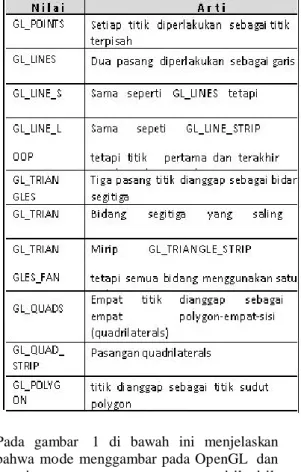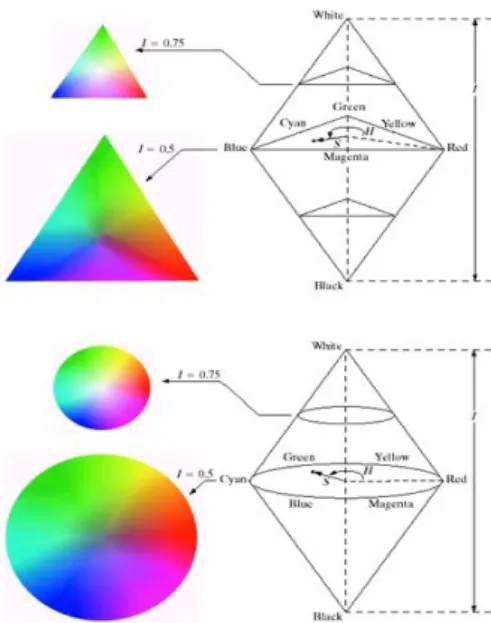IMPLEMENTASI OPEN GL32 UNTUK MEMANIPULASI
GAMBAR SEGITIGA DAN SEGIEMPAT
Agung Slamet Riyadi, Universitas Gunadarma,
Jl. Margonda Raya No. 100 Pondok Cina Depok Jawa Barat
e-mail : agungsr@staff.gunadarma.ac.id
Abstrak - Pada dunia komputer grafik, pembuatan model tiga dimensi untuk simulasi permainan 3D
saat ini menjadi trend sejalan dengan perkembangan perangkat lunak dan perangkat keras saat ini. Besrrbagai industri terutama yang bergerak di bidang periklanan dan permainan (games) sangat membutuhkan aplikasi grafik ini. Aplikasi grafik berbasis 3D dapat dibuat melalui perantara API (Application Programming Interface) yang dapat menjembatani antara aplikasi dan kartu grafis. OpenGL adalah salah satu contoh dari Application Programming Interface tersebut. Pada makalah ini dijelaskan beberapa fungsi yang terdapat pada OpenGL, diantaranya adalah untuk membuat, mewarnai dan mengatur posisi dari suatu polygon segitiga (Triangle) dan polygon segiempat (Quadrilateral). Penggunaan fungsi-fungi akan dilengkapi dengan contoh-contoh program sederhananya.
Kata Kunci : Application Programming Interface, OpenGL, Triangle dan Quadrilateral
1 Pendahuluan
Bahasa pemrograman OpenGL merupakan sebuah library untuk pemrograman grafik (Graphics Programming). Dasar untuk mempelajari Graphics Programming adalah terletak pada fungsi matematikanya, terutama operasi matriks. Pada Graphics Programming yang perlu dipelajari adalah mengenai shading, shape, transform (rotate, translation, scala). OpenGL (Open Graphics Library) adalah Sebuah antarmuka pemrograman aplikasi (API) render yang menghasilkan gambar berwarna berkualitas tinggi dan mendefinisikan sebuah cross platform API untuk menulis aplikasi yang menghasilkan gambar dalam bentuk 2D dan 3D. Source code untuk pemrograman OpenGL dibuat dengan menggunakan Bahasa Pemograman C++. Dalam pembuatan Program OpenGl nantinya akan dirancang 2 macam objek gambar yaitu polygon segitiga (Triangle) dan polygon segiempat (Quadrilateral). Dari pembuatan polygon tersebut maka akan dilakukan manipulasi gambar yaitu akan diberi warna dan perubahan bentuk objek polygon Proses pewarnaan (coloring) objek polygon akan dilakukan pada objek gambar dan diluar objek tersebut (background). Sedangkan proses bentuk akan dilakukan pergesaran tempat objek polygon dan perubahan ukurannya.
2 Tinjauan Pustaka 2.1
OpenG L
OpenGL (Open Graphics Library) adalah spesifikasi standar yang mendefinisikan sebuah
cross bahasa, cross platform API untuk menulis aplikasi yang menghasilkan komputer 2D dan 3D grafis. Terdiri dari lebih dari 250 panggilan fungsi yang berbeda yang dapat digunakan untuk menggambar tiga dimensi yang komplek. OpenGL dikembangkan oleh Silicon Graphics Inc (SGI) pada tahun 1992 dan secara luas digunakan dalam CAD, Virtual Reality, Visualisasi Ilmiah, Visualisasi Informasi, dan Simulasi Penerbangan [1].
OpenGL diproduksi oleh Silicon Graphics, Inc (SGI) dan pada awalnya ditujukan hanya untuk sistem komputer mereka, tetapi dalam perkembangannya, OpenGL diterima menjadi salah satu bakuan (standard) dalam grafika komputer dan saat ini telah diimplementasikan dalam berbagai sistem komputer. OpenGL merupakan pustaka program (program library) yang menyediakan sejumlah perintah yang berhubungan dengan grafika. Perintah glBegin (mode) mengawali perintah menggambar. Mode merupakan konstanta yang menyatakan bagaimana OpenGL harus terhubung titik (vertex) yang akan digambar.
Perintah glBegin (mode) mengawali perintah menggambar. Mode merupakan konstanta yang menyatakan bagaimana OpenGL harus terhubung titik (vertex) yang akan digambar. Mode yang dapat digunakan diperlihatkan pada table 1, dibawah ini :
Tabel 1: Mode pada GLBegin
Pada gambar 1 di bawah ini menjelaskan bahwa mode menggambar pada OpenGL dan bagaimana tata urutan titik-titik dihubungkan sehingga bentuk tertentu.
Gambar 1: Mode gambar pada OpenGL
2.2 GLU T
OpenGL tidak menyediakan fungsi fungsi untuk manajemen antar muka dan interaksi
dengan pengguna. Hal ini dikarenakan setiap sistem operasi memiliki fungsi tersendiri untuk menangani OpenGL, misalnya GLX untuk Linux, Wiggle untuk Microsoft Windows, AGL, NSOpenGl, CGL untuk MacOSX. Karena fungsi ini spesifik untuk system operasi tertentu, maka membuat program yang ditulis menjadi tidak multi platform. Untuk menghindari hal ini maka dapat digunakan GLUT (OpenGL Utility Toolkit) untuk membuat antarmuka yang independen [2] . 2.3 Konsep Vertex Pada OpenGL
Obyek dalam komputer grafis mencirikan bentuk dan dimensi. Angkanya mengacu ke beberapa sistem koordinat, paling sering Cartesian koordinat x, y, dan z. Kita sering membutuhkan lebih dari satu sistem koordinat, misalnya suatu sistem koordinat lokal untuk menggambarkan setiap bagian dari mesin, yang kemudian dapat dihubungkan dengan menetapkan hubungan dari masing-masing koordinasi sistem lokal satu sama lain. Terkadang benda menunjukkan simetri tertentu, sehingga hanya bagian dari itu yang perlu dijelaskan, dan sisanya dibangun dengan merefleksikan, berputar dan menerjemahkan bagian asli.
Seorang desainer mungkin ingin melihat dari titik pandang yang berbeda dengan memutar objek. Dalam animasi, satu atau lebih obyek harus bergerak relatif terhadap satu sama lain, sehingga koordinasi sistem harus digeser dan diputar sebagai hasil animasi.
Pada pemrograman OpenGL untuk mengatur koordinat digunakan perintah glVertex, dengan cara : glVertex3f (x,y,z). X menyatakan untuk koordinat sumbu x, Y untuk koordinat sumbu Y dan Z untuk koordinat sumbu Z. Seperti dapat dilihat pada contoh gambar 2 berikut ini :
Gambar 2: Koordinat Untuk Pengaturan Polygon
Berdasarkan gambar 2 maka dapat dibuat coding program untuk membuat sebuah polygon segiempat sebagai berikut :
S c r i p t : g l V e r t e x 3 f ( − 1 . 0 f , 1 . 0 f , 0 . 0 f ) ; / / Top L e f t g l V e r t e x 3 f ( 1 . 0 f , 1 . 0 f , 0 . 0 f ) ; / / Top R i g h t g l V e r t e x 3 f ( 1 . 0 f , − 1 . 0 f , 0 . 0 f ) ; / / Bottom R i g h t g l V e r t e x 3 f ( − 1 . 0 f , − 1 . 0 f , 0 . 0 f ) ; / / Bottom L e f t
Untuk membuat sebuah polygon segitiga maka coding programnya adalah sebagai berikut : S c r i p t : g l V e r t e x 3 f ( 0 . 0 f , 1 . 0 f , 0 . 0 f ) ; / / Top C e n t r e g l V e r t e x 3 f ( − 1 . 0 f , − 1 . 0 f , 0 . 0 f ) ; / / Bottom L e f t g l V e r t e x 3 f ( 1 . 0 f , − 1 . 0 f , 0 . 0 f ) ; / / Bottom R i g h t atau Scrips : S c r i p t : g l V e r t e x 3 f ( 1 . 0 f , − 1 . 0 f , 0 . 0 f ) ; / / Bottom C e n t r e g l V e r t e x 3 f ( − 1 . 0 f , 1 . 0 f , 0 . 0 f ) ; / / Top L e f t g l V e r t e x 3 f ( 1 . 0 f , 1 . 0 f , 0 . 0 f ) ; / / Top R i g h t 2.4 Konsep Warna
Warna adalah sensasi yang terjadi ketika energi cahaya, insiden pada retina ditafsirkan oleh otak. Untuk Komputer Grafis warda terdiri dari : Warna Visi, Warna Reproduksi dan Warna Sintesis. Manusia memiliki tiga jenis kerucut menanggapi wavelenghts cahaya yang berbeda yaitu ; pendek, menengah atau panjang dari ukuran gelombang. Atau ditinjau
dari sudut warna adalah Merah, Hijau dan Biru. Kerucut menyerap cahaya dan mengirimkan sinyal ke otak.
Banyak sistem terbatas pada 256 warna walaupun 24-bit citra RGB tersedia. Kemudian dibentuklah kumpulan warna RGB (dapat digunakan pada semua sistem: all systems safe) dari 256 warna tersebut, 40 warna diproses dengan cara yang berbeda oleh bermacam OS, sisanya tinggal 216 warna yang berlaku umum bagi semua sistem. 216 warna ini telah menjadi standar de facto untuk safe colors, terutama untuk aplikasi internet. Setiap 216 warna ini terdiri dari 3 komponen RGB, tapi masing-masing hanya boleh bernilai 0,51,102, 153, 204, 255, dapat dilihat pada tabel 2 berikut :
Tabel 2: Nilai setiap komponen RGB dalam warna yang aman.
Warna merah murni: FF0000, biru murni: 0000FF, hitam: 000000, putih: FFFFFF. Seperti pada gambar 2 berikut ini :
Gambar 2. Kumpulan warna
Pada gambar di atas Semua abu-abu di 256 warna RGB system (abu-abu yang merupakan bagian dari kelompok warna yang aman ditunjukkan garis bawah Model CMY Asumsikan semua nilai warna dinormalisasi menjadi [0,1] Model CMY digunakan untuk membuat output hardcopy CMYK. K adalah warna keempat: hitam; karena CMY yang dicampur tidak dapat menghasilkan warna hitam pekat, sedangkan seringkali kita harus mencetak dengan warna hitam pekat. Rumusan: C = 1 R M = 1 G Y = 1 B
Model HSI RGB dan CMY tidak cocok untuk mendeskripsikan colors berdasarkan interpretasi manusia Hue (H), Saturation
(S), Intensitas (I) Hue: mendeskripsikan warna murni Saturasi: derajat banyaknya warna murni dilunakkan dengan warna putih Intensitas: menggabungkan informasi warna dari H dan S. I (intensity) garis yang menghubungkan titik black dan white Semua titik pada garis ini adalah abu-abu.
Gambar 3: Konseptual hubungan antara RGB dan Model warna HSI
H (hue) semua titik pada bidang yang dibatasi oleh titik black, white dan x, memiliki hue yang sama, yaitu warna-x. Contoh pada gambar sebelumnya: warna-x: cyan S (saturasi) untuk menentukan saturasi (kemurnian) dari warna-x: buat bidang dari titik warna-x tegak lurus dengan sumbu intensitas dan memiliki hue yang sama. Saturasi adalah jarak terdekat antara titik warna-x dengan sumbu intensitas.
Gambar 4: B a g a n w a r n a dan saturasi dalam model warna HSI.
Gambar 5: Proses warna dan saturasi dalam model warna HSI
Model YIQ YIQ (Y untuk pencahayaan, saya dalam fase dan Q untuk quadrature), seperti YUV, adalah ruang warna yang digunakan dalam sinyal televisi. YIQ digunakan terutama oleh standar televisi NTSC untuk informasi encoding warna. Komponen Y, seperti di YUV, digunakan untuk mengkodekan informasi pencahayaan, dan merupakan satu-satunya komponen yang digunakan oleh hitam-putih penerima televisi.
3 Metode Penelitian
Metodologi yang digunakan dalam pembuatan objek gambar segitiga dan segiempat ini adalah sebagai berikut :
1. Studi literatur mempelajari tentang bagaimana proses penetuan warna dan titik atau vertex. Studi untuk mempelajari pengontrolan koordinat dalam ruang dalam domain tiga dimensi juga diperlukan untuk proses visualisasi.
2. Pembuatan dan analisa program Proses pembuatan program dibagi ke dalam beberapa tahapan : membuat blok program untuk pengontrolan window OpenGL, membuat blok program untuk melakukan proses penentuan titik dan warna objek. Membuat blok program untuk penerapan kontrol visualisasi tiga dimensi dan juga menampilkan hasil ke layar.
3.Pengujian dan simulasi program Langkah selanjutnya adalah menguji program atau aplikasi yang telah dibuat, dan mengamati hasil yang didapatkan.
4.1 Analisis dan Simulasi Program Pembuatan Objek dan Warna Dasar Merupakan penjelasan dalam tahapan buatan objek gambar (polygon) dan warna tersebut, sebagai berikut :
1. Pendefinisian dan pemanggilan library header file untuk : OpenGL32 Library, GLU32 Library, dan Glaux Library. S c r i p t : #i n c l u d e < g l . h>// H e a d e r F i l e F o r The OpenGL32 L i b r a r y #i n c l u d e < g l u . h>// H e a d e r F i l e F o r The GLu32 L i b r a r y #i n c l u d e <g l a u x . h>// H e a d e r F i l e F o r The G l a u x L i b r a r y
2. Pemberian warna dasar hitam untuk latar tampilan (background)
S c r i p t : i n t I n i t G L ( GLvoid ) / / A l l S e t u p F o r OpenGL G o e s Here { g l S h a d e M o d e l (GL_SMOOTH) ; / / E n a b l e Smooth S h a d i n g g l C l e a r C o l o r ( 0 . 0 f , 0 . 0 f , 0 . 0 f , 0 . 5 f ) ; / / B l a c k B a c k g r o u n d g l C l e a r D e p t h ( 1 . 0 f ) ; / / Dep th B u f f e r S e t u p g l E n a b l e (GL_DEPTH_TEST) ; / / E n a b l e s Dep th T e s t i n g g l D e p t h F u n c (GL_LEQUAL) ; / / The Type Of Dep th T e s t i n g To Do g l H i n t (GL_PERS PECTIVE_CORRECTION_HINT, GL_NICEST ) ; / / R e a l l y N i c e P e r s p e c t i v e C a l c u l a t i o n s r e t u r n TRUE ; / / I n i t i a l i z a t i o n Went OK }
3. Penentuan objek tampilan pada layar monitor (view) baik lebar dan tinggi objek dari gambar objek tersebut secara perspektif. S c r i p t : L v o i d R e S i z e G L S c e n e ( G L s i z e i w i d t h , G L s i z e i h e i g h t ) / / R e s i z e And I n i t i a l i z e The GL Window { i f ( h e i g h t ==0) / /P r e v e n t A D i v i d e By Z e r o By { h e i g h t = 1 ; / / Making H e i g h t E q u a l One } g l V i e w p o r t ( 0 , 0 , w i d t h , h e i g h t ) ; / / R e s e t The C u r r e n t V i e w p o r t g l M a t r i x M o d e (GL_PROJECTION) ; / / S e l e c t The P r o j e c t i o n M a t r i x g l L o a d I d e n t i t y ( ) ; / / R e s e t The P r o j e c t i o n M a t r i x / / C a l c u l a t e The A s p e c t R a t i o Of The Window g l u P e r s p e c t i v e ( 4 5 . 0 f , ( G L f l o a t ) w i d t h / ( G L f l o a t ) h e i g h t , 0 . 1 f , 1 0 0 . 0 f ) ; g l M a t r i x M o d e (GL_MODELVIEW) ; / / S e l e c t The M o d e l v i e w M a t r i x g l L o a d I d e n t i t y ( ) ; / / R e s e t The M o d e l v i e w M a t r i x } g l V i e w p o r t ( 0 , 0 , w i d t h , h e i g h t ) ; / / R e s e t The C u r r e n t V i e w p o r t g l M a t r i x M o d e (GL_PROJECTION) ; / / S e l e c t The P r o j e c t i o n M a t r i x g l L o a d I d e n t i t y ( ) ; / / R e s e t The P r o j e c t i o n M a t r i x / / C a l c u l a t e The A s p e c t R a t i o Of The Window g l u P e r s p e c t i v e ( 4 5 . 0 f , ( G L f l o a t ) w i d t h / ( G L f l o a t ) h e i g h t , 0 . 1 f , 1 0 0 . 0 f ) ; g l M a t r i x M o d e (GL_MODELVIEW) ; / / S e l e c t The M o d e l v i e w M a t r i x g l L o a d I d e n t i t y ( ) ; / / R e s e t The M o d e l v i e w M a t r i x
4. Penentuan titik-titik (vertex) polygon, yaitu triangle dan quadrilateral
S c r i p t : i n t DrawGLScene ( GLvoid ) / / H e r e ’ s Where We Do A l l The D r a w i n g { g l C l e a r (GL_COLOR_BUFFER_BIT | GL_DEPTH_BUFFER_BIT) ; / / C l e a r S c r e e n And Depth B u f f e r g l L o a d I d e n t i t y ( ) ; / / R e s e t
The C u r r e n t M o d e l view M a t r i x g l T r a n s l a t e f ( − 1 . 5 f , 0 . 0 f , − 6 . 0 f ) ; / / Move L e f t 1 . 5 U n i t s And I n t o The S c r e e n 6 . 0 g l B e g i n (GL_TRIANGLES) ; / / D r a w i n g U s i n g T r i a n g l e s g l V e r t e x 3 f ( 0 . 0 f , 1 . 0 f , 0 . 0 f ) ; //Top g l V e r t e x 3 f ( − 1 . 0 f , − 1 . 0 f , 0 . 0 f ) ; / / Bottom L e f t g l V e r t e x 3 f ( 1 . 0 f , − 1 . 0 f , 0 . 0 f ) ; / / Bottom R i g h t g l E n d ( ) ; / / F i n i s h e d D r a w i n g The T r i a n g l e g l T r a n s l a t e f ( 3 . 0 f , 0 . 0 f , 0 . 0 f ) ; / / Move R i g ht 3 U n i t s g l B e g i n (GL_QUADS) ; / / Draw A Quad g l V e r t e x 3 f ( − 1 . 0 f , 1 . 0 f , 0 . 0 f ) ; / / Top L e f t g l V e r t e x 3 f ( 1 . 0 f , 1 . 0 f , 0 . 0 f ) ; / / Top R i g h t g l V e r t e x 3 f ( 1 . 0 f , − 1 . 0 f , 0 . 0 f ) ; / / Bottom R i g h t g l V e r t e x 3 f ( − 1 . 0 f , − 1 . 0 f , 0 . 0 f ) ; / / Bottom L e f t g l E n d ( ) ; / / Done D r a w i n g The Quad r e t u r n TRUE; / / Keep G o i n g
Hasil dari simulasi pada pembuatan program terhadap objek polygon tersebut, adalah seperti pada gambar 6 berikut ini :
Gambar 6: Obyek segitiga dan segiempat Tampilan hasil akhir program bagian-1, membuat 2 buah objek polygon, Triangle dan Quadrilateral dengan warna putih (white) dan warna latar hitam (black).
4.2 Analisis dan Simulasi Program
Perubahan Warna pada Bidang datar Objek Polygon
Untuk menambah objek polygon segitiga dan polygon segiempat maka kembali dgunakan perintah atau statemen glBegin
(GL_TRIANGLES) dan glBegin
(GL_QUADS). Untuk lebih lengkapnya dapat dilihat pada script program berikut ini : S c r i p t : g l T r a n s l a t e f ( − 3 . 0 f , 0 . 0 f , − 1 0 . 0 f ) ; / / Move L e f t 3 . 0 U n i t s And I n t o The S c r e e n 1 0 . 0 g l B e g i n (GL_TRIANGLES) ; / / D r a w i n g U s i n g T r i a n g l e s g l V e r t e x 3 f ( 0 . 0 f , 1 . 0 f , 0 . 0 f ) ; / / Top g l V e r t e x 3 f ( − 1 . 0 f , − 1 . 0 f , 0 . 0 f ) ; / / Bottom L e f t g l V e r t e x 3 f ( 1 . 0 f , − 1 . 0 f , 0 . 0 f ) ; / / Bottom R i g h t g l E n d ( ) ; / / F i n i s h e d D r a w i n g The T r i a n g l e g l T r a n s l a t e f ( 2 . 0 f , 0 . 0 f , 0 . 0 f ) ; / / Move R i g h t 2 U n i t s g l B e g i n (GL_QUADS) ; / / Draw A Quad g l V e r t e x 3 f ( − 1 . 0 f , 1 . 0 f , 0 . 0 f ) ; / / Top L e f t g l V e r t e x 3 f ( 1 . 0 f , 1 . 0 f , 0 . 0 f ) ; / / Top R i g h t g l V e r t e x 3 f ( 1 . 0 f , − 1 . 0 f , 0 . 0 f ) ; / / Bottom R i g h t g l V e r t e x 3 f ( − 1 . 0 f , − 1 . 0 f , 0 . 0 f ) ; / / Bottom L e f t g l E n d ( ) ; g l T r a n s l a t e f ( 2 . 2 f , 0 . 0 f , 0 . 0 f ) ; / / Move R i g h t 2 . 2 U n i t s g l B e g i n
(GL_QUADS) ; / / Draw A Quad g l V e r t e x 3 f ( − 1 . 0 f , 1 . 0 f , 0 . 0 f ) ; / / Top L e f t g l V e r t e x 3 f ( 1 . 0 f , 1 . 0 f , 0 . 0 f ) ; / / Top R i g h t g l V e r t e x 3 f ( 1 . 0 f , − 1 . 0 f , 0 . 0 f ) ; / / Bottom R i g h t g l V e r t e x 3 f ( − 1 . 0 f , − 1 . 0 f , 0 . 0 f ) ; / / Bottom L e f t g l E n d ( ) ; g l T r a n s l a t e f ( 2 . 0 f , 0 . 0 f , 0 . 0 f ) ; / / Move R i g h t 2 U n i t s g l B e g i n (GL_TRIANGLES) ; / / D r a w i n g U s i n g T r i a n g l e s g l V e r t e x 3 f ( 0 . 0 f , −1.0 f , 0 . 0 f ) ; / / Top g l V e r t e x 3 f ( − 1 . 0 f , 1 . 0 f , 0 . 0 f ) ; / / Bottom L e f t g l V e r t e x 3 f ( 1 . 0 f , 1 . 0 f , 0 . 0 f ) ; / / Bottom R i g h t g l E n d ( ) ; / / F i n i s h e d D r a w i n g The T r i a n g l e
Berdasarkan script program di atas maka dihasilkan output sebagai berikut :
Gambar 7. Dua buah polygon segitiga dan dua buah polygon segiempat
4.3 Analisis dan Simulasi Program Pemberian Warna Pada Polygon
Untuk memeberi warna sebuah polygon maka digunakan statemen : glColor3f (xf,yf,zf ); x untuk warna merah (red), y untuk warna hijau (green), dan z untuk warna biru (blue). Contoh : glColor3f (1.0,0.0,0,0). Statemen ini adalah untuk memberi warna merah pada sebuah objek. Berikut adalah Implementasi Program OpenGL32 Pada Kombinasi Warna Dan Perputaran Polygon Obyek Gambar Segitiga dan Segiempat :
S c r i p t : i n t I n i t G L ( GLvoid ) / / A l l S e t u p F o r OpenGL G o es H e r e { g l S h a d e M o d e l (GL_SMOOTH) ; / / E n a b l e Smooth S h a d i n g g l C l e a r C o l o r ( 0 . 0 f , 0 . 0 f , . 0 f , 0 . 9 f ) ; / / B l a c k B a c k g r o u n d g l C l e a r D e p t h ( 1 . 0 f ) ; / / Depth B u f f e S e t u p g l E n a b l e (GL_DEPTH_TEST) ; / / E n a b l e s Depth T e s t i n g g l D e p t h F u n c (GL_LEQUAL) ; / / The Type Of Depth T e s t i n g To Do g l H i n t (GL_PERSPECTIVE_CORRE CTION_HINT, GL_NICEST) ; / / R e a l l y N i c e P e r s p e c t i v e C a l c u l a t i o n s r e t u r n TRUE; / / I n i t i a l i z a t i o n Went OK } i n t DrawGLScene ( GLvoid ) / / H e r e ’ s Where We Do A l l The D r a w i n g { g l C l e a r (GL_COLOR_BUFFER_BIT | GL_DEPTH_BUFFER_BIT) ; / / C l e a r S c r e e n And Depth B u f f e r g l L o a d I d e n t i t y ( ) ; / / R e s e t The C u r r e n t M o d e l v i e w M a t r i x g l T r a n s l a t e f ( − 1 . 9 f , 0 . 0 f , − 6 . 0 f ) ; / / Move L e f t 1 . 5 U n i t s And I n t o The S c r e e n 6 . 0 g l T r a n s l a t e f ( 1 . 0 f , 1 . 0 f , 0 . 0 f ) ; / / Move L e f t 1 . 5 U n i t s And I n t o The S c r e e n 6 . 0 g l B e g i n (GL_QUADS) ; / / D r a w i n g U s i n g T r i a n g l e s g l C o l o r 3 f ( 1 . 0 f , 0 . 0 f , 0 . 0 f ) ; / / S e t The Co l o r To Red g l V e r t e x 3 f ( −1.0 f , 1 . 0 f , 0 . 0 f ) ; / / Top
g l C o l o r 3 f ( 0 . 0 f , 1 . 0 f , 0 . 0 f ) ; / / S e t The Co l o r To G r e e n g l V e r t e x 3 f ( 1 . 0 f , 1 . 0 f , 0 . 0 f ) ; / / Bottom L e f t g l C o l o r 3 f ( 0 . 0 f , 0 . 0 f , 1 . 0 f ) ; / / S e t The C o l o r To B l u e g l V e r t e x 3 f ( 1 . 0 f , − 1 . 0 f , 0 . 0 f ) ; / / Bottom R i g h t g l C o l o r 3 f ( 0 . 0 f , 0 . 0 f , 1 . 0 f ) ; / / S e t The C o l o r To B l u e g l V e r t e x 3 f ( −1.0 f , − 1 . 0 f , 0 . 0 f ) ; / / Bottom R i g h t g l E n d ( ) ; / / F i n i s h e d D r a w i n g The T r i a n g l e g l T r a n s l a t e f ( 1 . 0 f , − 1 . 0 f , 0 . 0 f ) ; / / Move L e f t 1 . 5 U n i t s And I n t o The S c r e e n 6 . 0 g l B e g i n (GL_QUADS) ; / / D r a w i n g U s i n g T r i a n g l e s g l C o l o r 3 f ( 1 . 0 f , 0 . 0 f , 0 . 0 f ) ; / / S e t The C o l o r To Red g l V e r t e x 3 f ( −1.0 f , 1 . 0 f , 0 . 0 f ) ; / / Top g l C o l o r 3 f ( 0 . 0 f , 1 . 0 f , 0 . 0 f ) ; / / S e t The C o l o r To G r e e n g l V e r t e x 3 f ( 1 . 0 f , 1 . 0 f , 0 . 0 f ) ; / / Bottom L e f t g l C o l o r 3 f ( 0 . 0 f , 0 . 0 f , 1 . 0 f ) ; / / S e t The C o l o r To B l u e g l V e r t e x 3 f ( 1 . 0 f , − 1 . 0 f , 0 . 0 f ) ; / / Bottom R i g h t g l C o l o r 3 f ( 0 . 0 f , 0 . 0 f , 1 . 0 f ) ; / / S e t The C o l o r To B l u e g l V e r t e x 3 f ( −1.0 f , − 1 . 0 f , 0 . 0 f ) ; / / Bottom R i g h t g l E n d ( ) ; / / F i n i s h e d D r a w i n g The T r i a n g l e g l T r a n s l a t e f ( 1 . 0 f , − 1 . 0 f , 0 . 0 f ) ; / / Move L e f t 1 . 5 U n i t s And I n t o The S c r e e n 6 . 0 g l B e g i n (GL_QUADS) ; / / D r a w i n g U s i n g T r i a n g l e s g l C o l o r 3 f ( 1 . 0 f , 0 . 0 f , 0 . 0 f ) ; / / S e t The C o l o r To Red g l V e r t e x 3 f ( −1.0 f , 1 . 0 f , 0 . 0 f ) ; / / Top g l C o l o r 3 f ( 0 . 0 f , 1 . 0 f , 0 . 0 f ) ; / / S e t The C o l o r To G r e e n g l V e r t e x 3 f ( 1 . 0 f , 1 . 0 f , 0 . 0 f ) ; / / Bottom L e f t g l C o l o r 3 f ( 0 . 0 f , 0 . 0 f , 1 . 0 f ) ; / / S e t The C o l o r To B l u e g l V e r t e x 3 f ( 1 . 0 f , − 1 . 0 f , 0 . 0 f ) ; / / Bottom R i g h t g l C o l o r 3 f ( 0 . 0 f , 0 . 0 f , 1 . 0 f ) ; / / S e t The C o l o r To B l u e g l V e r t e x 3 f ( −1.0 f , − 1 . 0 f , 0 . 0 f ) ; / / Bottom R i g h t g l E n d ( ) ; / / F i n i s h e d D r a w i n g The T r i a n g l e / / Done D r a w i n g The Quad / / r t r i +=0.2 f ; / / r q u a d −=0.15 f ; r e t u r n TRUE; / / Keep G o i n g }
Berdasarkan script program di atas maka dihasilkan output sebagai berikut :
Gambar 8. Tiga buah polygon segiempat Berikut contoh implementasi buah polygon segitiga dan tiga buah polygon segiempat : S c r i p t : i n t I n i t G L ( GLvoid ) / / A l l S e t u p F o r OpenGL G o es H e r e { g l S h a d e M o d e l (GL_SMOOTH) ; / / E n a b l e Smooth S h a d i n g g l C l e a r C o l o r ( 0 . 0 f , 0 . 0 f , . 0 f , 0 . 9 f ) ; / / B l a c k B a c k g r o u n d
g l C l e a r D e p t h ( 1 . 0 f ) ; / / Depth B u f f e r S e t u p g l E n a b l e (GL_DEPTH_TEST) ; / / E n a b l e s Depth T e s t i n g g l D e p t h F u n c (GL_LEQUAL) ; / / The Type Of Depth T e s t i n g To Do g l H i n t (GL_PERSPECTIVE_ CORRECTION_HINT , GL_NICEST) ; / / R e a l l y N i c e P e r s p e c t i v e C a l c u l a t i o n s r e t u r n TRUE; / / I n i t i a l i z a t i o n Went OK } i n t DrawGLScene ( GLvoid ) / / H e r e ’ s Where We Do A l l The D r a w i n g { g l C l e a r (GL_COLOR_BUFFER_BIT | GL_DEPTH_BUFFER_BIT) ; / / C l e a r S c r e e n And Depth B u f f e r g l L o a d I d e n t i t y ( ) ; / / R e s e t The C u r r e n t M o d e l v i e w M a t r i x g l T r a n s l a t e f ( − 1 . 9 f , 0 . 0 f , − 6 . 0 f ) ; / / Move L e f t 1 . 5 U n i t s And I n t o The S c r e e n 6 . 0 g l T r a n s l a t e f ( 1 . 0 f , 1 . 0 f , 0 . 0 f ) ; / / Move L e f t 1 . 5 U n i t s And I n t o The S c r e e n 6 . 0 g l B e g i n (GL_QUADS) ; / / D r a w i n g U s i n g T r i a n g l e s g l C o l o r 3 f ( 1 . 0 f , 0 . 0 f , 0 . 0 f ) ; / / S e t The C o l o r To Red g l V e r t e x 3 f ( −1.0 f , 1 . 0 f , 0 . 0 f ) ; / / Top g l C o l o r 3 f ( 0 . 0 f , 1 . 0 f , 0 . 0 f ) ; / / S e t The C o l o r To G r e e n g l V e r t e x 3 f ( 1 . 0 f , 1 . 0 f , 0 . 0 f ) ; / / Bottom L e f t g l C o l o r 3 f ( 0 . 0 f , 0 . 0 f , 1 . 0 f ) ; / / S e t The C o l o r To B l u e g l V e r t e x 3 f ( 1 . 0 f , − 1 . 0 f , 0 . 0 f ) ; / / Bottom R i g h t g l C o l o r 3 f ( 0 . 0 f , 0 . 0 f , 1 . 0 f ) ; / / S e t The C o l o r To B l u e g l V e r t e x 3 f ( −1.0 f , − 1 . 0 f , 0 . 0 f ) ; / / Bottom R i g h t g l E n d ( ) ; / / F i n i s h e d D r a w i n g The T r i a n g l e g l T r a n s l a t e f ( 1 . 0 f , − 1 . 0 f , 0 . 0 f ) ; / / Move L e f t 1 . 5 U n i t s And I n t o The S c r e e n 6 . 0 g l B e g i n (GL_QUADS) ; / / D r a w i n g U s i n g T r i a n g l e s g l C o l o r 3 f ( 1 . 0 f , 0 . 0 f , 0 . 0 f ) ; / / S e t The Co l o r To Red g l V e r t e x 3 f ( −1.0 f , 1 . 0 f , 0 . 0 f ) ; / / Top g l C o l o r 3 f ( 0 . 0 f , 1 . 0 f , 0 . 0 f ) ; / / S e t The C o l o r To G r e e n g l V e r t e x 3 f ( 1 . 0 f , 1 . 0 f , 0 . 0 f ) ; / / Bottom L e f t g l C o l o r 3 f ( 0 . 0 f , 0 . 0 f , 1 . 0 f ) ; / / S e t The C o l o r To B l u e g l V e r t e x 3 f ( 1 . 0 f , − 1 . 0 f , 0 . 0 f ) ; / / Bottom R i g h t g l C o l o r 3 f ( 0 . 0 f , 0 . 0 f , 1 . 0 f ) ; / / S e t The C o l o r To B l u e g l V e r t e x 3 f ( −1.0 f , − 1 . 0 f , 0 . 0 f ) ; / / Bottom R i g h t g l E n d ( ) ; / / F i n i s h e d D r a w i n g The T r i a n g l e g l T r a n s l a t e f ( 1 . 0 f , − 1 . 0 f , 0 . 0 f ) ; / / Move L e f t 1 . 5 U n i t s And I n t o The S c r e e n 6 . 0 g l B e g i n (GL_QUADS) ; / / D r a w i n g U s i n g T r i a n g l e s g l C o l o r 3 f ( 1 . 0 f , 0 . 0 f , 0 . 0 f ) ; / / S e t The C o l o r To Red g l V e r t e x 3 f ( −1.0 f , 1 . 0 f , 0 . 0 f ) ; / / Top g l C o l o r 3 f ( 0 . 0 f , 1 . 0 f , 0 . 0 f ) ; / / S e t The C o l o r To G r e e n g l V e r t e x 3 f ( 1 . 0 f , 1 . 0 f , 0 . 0 f ) ; / / Bottom L e f t g l C o l o r 3 f ( 0 . 0 f , 0 . 0 f , 1 . 0 f ) ; / / S e t The C o l o r To B l u e g l V e r t e x 3 f ( 1 . 0 f , − 1 . 0 f , 0 . 0 f ) ; / / Bottom R i g h t g l C o l o r 3 f ( 0 . 0 f , 0 . 0 f , 1 . 0 f ) ; / / S e t The C o l o r To B l u e g l V e r t e x 3 f ( −1.0 f , − 1 . 0 f , 0 . 0 f ) ; / / Bottom R i g h t g l E n d ( ) ; / / F i n i s h e d D r a w i n g The T r i a n g l e g l T r a n s l a t e f ( 1 . 0 f , 0 . 0 f , 0 . 0 f ) ; / / Move L e f t 1 . 5 U n i t s
And I n t o The S c r e e n 6 . 0 g l B e g i n (GL_TRIANGLES) ; / / D r a w i n g U s i n g T r i a n g l e s g l C o l o r 3 f ( 1 . 0 f , 0 . 0 f , 0 . 0 f ) ; / / S e t The C o l o r To Red g l V e r t e x 3 f ( 0 . 0 f , 1 . 0 f , 0 . 0 f ) ; / / Top g l C o l o r 3 f ( 0 . 0 f , 1 . 0 f , 0 . 0 f ) ; / / S e t The C o l o r To G r e e n g l V e r t e x 3 f ( − 1 . 0 f , − 1 . 0 f , 0 . 0 f ) ; / / Bottom L e f t g l C o l o r 3 f ( 0 . 0 f , 0 . 0 f , 1 . 0 f ) ; / / S e t The C o l o r To B l u e g l V e r t e x 3 f ( 1 . 0 f , − 1 . 0 f , 0 . 0 f ) ; / / Bottom R i g h t g l E n d ( ) ; g l T r a n s l a t e f ( − 1 . 0 f , 1 . 0 f , 0 . 0 f ) ; / / Move L e f t 1 . 5 U n i t s And I n t o The S c r e e n 6 . 0 g l B e g i n (GL_TRIANGLES) ; / / D r a w i n g U s i n g T r i a n g l e s g l C o l o r 3 f ( 1 . 0 f , 0 . 0 f , 0 . 0 f ) ; / / S e t The C o l o r To Red g l V e r t e x 3 f ( 0 . 0 f , 1 . 0 f , 0 . 0 f ) ; / / Top g l C o l o r 3 f ( 0 . 0 f , 1 . 0 f , 0 . 0 f ) ; / / S e t The C o l o r To G r e e n g l V e r t e x 3 f ( − 1 . 0 f , − 1 . 0 f , 0 . 0 f ) ; / / Bottom L e f t g l C o l o r 3 f ( 0 . 0 f , 0 . 0 f , 1 . 0 f ) ; / / S e t The C o l o r To B l u e g l V e r t e x 3 f ( 1 . 0 f , − 1 . 0 f , 0 . 0 f ) ; / / Bottom R i g h t g l E n d ( ) ; g l T r a n s l a t e f ( − 1 . 0 f , 1 . 0 f , 0 . 0 f ) ; / / Move L e f t 1 . 5 U n i t s And I n t o The S c r e e n 6 . 0 g l B e g i n (GL_TRIANGLES) ; / / D r a w i n g U s i n g T r i a n g l e s g l C o l o r 3 f ( 1 . 0 f , 0 . 0 f , 0 . 0 f ) ; / / S e t The C o l o r To Red g l V e r t e x 3 f ( 0 . 0 f , 1 . 0 f , 0 . 0 f ) ; / / Top g l C o l o r 3 f ( 0 . 0 f , 1 . 0 f , 0 . 0 f ) ; / / S e t The C o l o r To G r e e n g l V e r t e x 3 f ( − 1 . 0 f , − 1 . 0 f , 0 . 0 f ) ; / / Bottom L e f t g l C o l o r 3 f ( 0 . 0 f , 0 . 0 f , 1 . 0 f ) ; / / S e t The C o l o r To B l u e g l V e r t e x 3 f ( 1 . 0 f , − 1 . 0 f , 0 . 0 f ) ; / / Bottom R i g h t g l E n d ( ) ; / / Done D r a w i n g The Quad / / r t r i +=0.2 f ; / /r q u a d −=0.15 f ; r e t u r n TRUE; / / Keep G o i n g } g l E n d ( ) ; / / F i n i s h e d D r a w i n g The T r i a n g l e g l T r a n s l a t e f ( − 1 . 0 f , 0 . 0 f , 0 . 0 f ) ; / / Move L e f t 1 . 5 U n i t s And I n t o The S c r e e n 6 . 0 g l B e g i n (GL_TRIANGLES) ; / / D r a w i n g U s i n g T r i a n g l e s g l C o l o r 3 f ( 1 . 0 f , 0 . 0 f , 0 . 0 f ) ; / / S e t The C o l o r To Red g l V e r t e x 3 f ( 0 . 0 f , −1.0 f , 0 . 0 f ) ; / / Top g l C o l o r 3 f ( 0 . 0 f , 1 . 0 f , 0 . 0 f ) ; / / S e t The C o l o r To G r e e n g l V e r t e x 3 f ( − 1 . 0 f , 1 . 0 f , 0 . 0 f ) ; / / Bottom L e f t g l C o l o r 3 f ( 0 . 0 f , 0 . 0 f , 1 . 0 f ) ; / / S e t The C o l o r To B l u e g l V e r t e x 3 f ( 1 . 0 f , 1 . 0 f , 0 . 0 f ) ; / / Bottom R i g h t g l E n d ( ) ; / / Done D r a w i n g The Quad / / r t r i +=0.2 f ; / / r q u a d −=0.15 f ; r e t u r n TRUE; / / Keep G o i n g }
Berdasarkan script program di atas maka dihasilkan output sebagai berikut :
Gambar 9: Tiga buah polygon segitiga dan tiga buah polygon segiempat
Berikut ini dua buah polygon segitiga dan Dua buah polygon segiempat :
S c r i p t : i n t I n i t G L ( GLvoid ) / / A l l S e t u p F o r OpenGL Go es H e r e { g l S h a d e M o d e l (GL_SMOOTH) ; / / E n a b l e Smooth S h a d i n g g l C l e a r C o l o r ( 0 . 0 f , 0 . 0 f , . 0 f , 0 . 9 f ) ; / / B l a c k B a c k g r o u n d g l C l e a r D e p t h ( 1 . 0 f ) ; / / Depth B u f f e r S e t u p g l E n a b l e (GL_DEPTH_TEST) ; / / E n a b l e s Depth T e s t i n g g l D e p t h F u n c (GL_LEQUAL) ; / / The Type Of Depth T e s t i n g To Do g l H i n t (GL_PERSPECTIVE_CORRE CTION_HINT, GL_NICEST) ; / / R e a l l y N i c e P e r s p e c t i v e C a l c u l a t i o n s r e t u r n TRUE; / / I n i t i a l i z a t i o n Went OK } i n t DrawGLScene ( GLvoid ) / / H e r e ’ s Where We Do A l l The D r a w i n g { g l C l e a r (GL_COLOR_BUFFER_BIT | GL_DEPTH_BUFFER_BIT) ; / / C l e a r S c r e e n And Depth B u f f e r g l L o a d I d e n t i t y ( ) ; / / R e s e t The C u r r e n t M o d e l v i e w M a t r i x g l T r a n s l a t e f ( − 1 . 9 f , 0 . 0 f , − 6 . 0 f ) ; / / Move L e f t 1 . 5 U n i t s And I n t o The S c r e e n 6 . 0 g l T r a n s l a t e f ( 1 . 0 f , 1 . 0 f , 0 . 0 f ) ; / / Move L e f t 1 . 5 U n i t s And I n t o The S c r e e n 6 . 0 g l B e g i n (GL_QUADS) ; / / D r a w i n g U s i n g T r i a n g l e s g l C o l o r 3 f ( 1 . 0 f , 0 . 0 f , 0 . 0 f ) ; / / S e t The C o l o r To Red g l V e r t e x 3 f ( −1.0 f , 1 . 0 f , 0 . 0 f ) ; / / Top g l C o l o r 3 f ( 0 . 0 f , 1 . 0 f , 0 . 0 f ) ; / / S e t The C o l o r To G r e e n g l V e r t e x 3 f ( 1 . 0 f , 1 . 0 f , 0 . 0 f ) ; / / Bottom L e f t g l C o l o r 3 f ( 0 . 0 f , 0 . 0 f , 1 . 0 f ) ; / / S e t The C o l o r To B l u e g l V e r t e x 3 f ( 1 . 0 f , − 1 . 0 f , 0 . 0 f ) ; / / Bottom R i g h t g l C o l o r 3 f ( 0 . 0 f , 0 . 0 f , 1 . 0 f ) ; / / S e t The C o l o r To B l u e g l V e r t e x 3 f ( −1.0 f , − 1 . 0 f , 0 . 0 f ) ; / / Bottom R i g h t g l E n d ( ) ; / / F i n i s h e d D r a w i n g The T r i a n g l e g l T r a n s l a t e f ( 1 . 0 f , 0 . 0 f , 0 . 0 f ) ; / / Move L e f t 1 . 5 U n i t s And I n t o The S c r e e n 6 . 0 g l B e g i n (GL_TRIANGLES) ; / / D r a w i n g U s i n g T r i a n g l e s g l C o l o r 3 f ( 1 . 0 f , 0 . 0 f , 0 . 0 f ) ; / / S e t The C o l o r To Red g l V e r t e x 3 f ( 0 . 0 f , 1 . 0 f , 0 . 0 f ) ; / / Top g l C o l o r 3 f ( 0 . 0 f , 1 . 0 f , 0 . 0 f ) ; / / S e t The C o l o r To G r e e n g l V e r t e x 3 f ( − 1 . 0 f , − 1 . 0 f , 0 . 0 f ) ; / / Bottom L e f t g l C o l o r 3 f ( 0 . 0 f , 0 . 0 f , 1 . 0 f ) ; / / S e t The C o l o r To B l u e g l V e r t e x 3 f ( 1 . 0 f , − 1 . 0 f , 0 . 0 f ) ; / / Bottom R i g h t g l E n d ( ) ; g l T r a n s l a t e f ( 0 . 0 f , − 2 . 0 f , 0 . 0 f ) ; / / Move L e f t 1 . 5 U n i t s And I n t o The S c r e e n 6 . 0 g l B e g i n (GL_QUADS) ; / / D r a w i n g U s i n g T r i a n g l e s g l C o l o r 3 f ( 1 . 0 f , 0 . 0 f , 0 . 0 f ) ; / / S e t The C o l o r To Red g l V e r t e x 3 f ( −1.0 f , 1 . 0 f , 0 . 0 f ) ; / / Top g l C o l o r 3 f ( 0 . 0 f , 1 . 0 f , 0 . 0 f ) ; / / S e t The C o l o r To G r e e n g l V e r t e x 3 f ( 1 . 0 f , 1 . 0 f , 0 . 0 f ) ; / / Bottom L e f t g l C o l o r 3 f ( 0 . 0 f , 0 . 0 f , 1 . 0 f ) ; / / S e t The C o l o r To B l u e g l V e r t e x 3 f ( 1 . 0 f , − 1 . 0 f , 0 . 0 f ) ; / / Bottom R i g h t g l C o l o r 3 f ( 0 . 0 f , 0 . 0 f , 1
. 0 f ) ; / / S e t The C o l o r To B l u e
g l V e r t e x 3 f ( −1.0 f , − 1 . 0 f , 0 . 0 f ) ; / / Bottom R i g h t
Berdasarkan program di atas dihasilkan output sebagai berikut :
Gambar 10: Hasil pergeseran polygon Dua buah polygon segitiga dan Dua buah polygon segiempat
Berikut ini adalah script program untuk menggabungkan Tiga buah polygon segitiga dan Dua buah polygon segiempat :
S c r i p t : i n t I n i t G L ( GLvoid ) / / A l l S e t u p F o r OpenGL G o es H e r e { g l S h a d e M o d e l (GL_SMOOTH) ; / / E n a b l e Smooth S h a d i n g g l C l e a r C o l o r ( 0 . 0 f , 0 . 0 f , . 0 f , 0 . 9 f ) ; / / B l a c k B a c k g r o u n d g l C l e a r D e p t h ( 1 . 0 f ) ; / / Depth B u f f e r S e t u p g l E n a b l e (GL_DEPTH_TEST) ; / / E n a b l e s Depth T e s t i n g g l D e p t h F u n c (GL_LEQUAL) ; / / The Type Of Depth T e s t i n g To Do g l H i n t (GL_PERSPECTIVE_CORRE CTION_HINT, GL_NICEST) ; / / R e a l l y N i c e P e r s p e c t i v e C a l c u l a t i o n s r e t u r n TRUE; / / I n i t i a l i z a t i o n Went OK } i n t DrawGLScene ( GLvoid ) / / H e r e ’ s Where We Do A l l The D r a w i n g { g l C l e a r (GL_COLOR_BUFFER_BIT | GL_DEPTH_BUFFER_BIT) ; / / C l e a r S c r e e n And Depth B u f f e r g l L o a d I d e n t i t y ( ) ; / / R e s e t The C u r r e n t M o d e l v i e w M a t r i x g l T r a n s l a t e f ( − 1 . 9 f , 0 . 0 f , − 6 . 0 f ) ; / / Move L e f t 1 . 5 U n i t s And I n t o The S c r e e n 6 . 0 / / g l T r a n s l a t e f ( 1 . 0 f , 0 . 0 f , 0 . 0 f ) ; / / Move L e f t 1 . 5 U n i t s And I n t o The S c r e e n 6 . 0 g l B e g i n (GL_TRIANGLES) ; / / D r a w i n g U s i n g T r i a n g l e s g l C o l o r 3 f ( 1 . 0 f , 0 . 0 f , 0 . 0 f ) ; / / S e t The Co l o r To Red g l V e r t e x 3 f ( 0 . 0 f , 1 . 0 f , 0 . 0 f ) ; / / Top g l C o l o r 3 f ( 0 . 0 f , 1 . 0 f , 0 . 0 f ) ; / / S e t The C o l o r To G r e e n g l V e r t e x 3 f ( − 1 . 0 f , − 1 . 0 f , 0 . 0 f ) ; / / Bottom L e f t g l C o l o r 3 f ( 0 . 0 f , 0 . 0 f , 1 . 0 f ) ; / / S e t The C o l o r To B l u e g l V e r t e x 3 f ( 1 . 0 f , − 1 . 0 f , 0 . 0 f ) ; / / Bottom R i g h t g l E n d ( ) ; g l T r a n s l a t e f ( 1 . 0 f , 0 . 0 f , 0 . 0 f ) ; / / Move L e f t 1 . 5 U n i t s And I n t o The S c r e e n 6 . 0 g l B e g i n (GL_QUADS) ; / / D r a w i n g U s i n g T r i a n g l e s g l C o l o r 3 f ( 1 . 0 f , 0 . 0 f , 0 . 0 f ) ; / / S e t The C o l o r To Red g l V e r t e x 3 f ( −1.0 f , 1 . 0 f , 0 . 0 f ) ; / / Top g l C o l o r 3 f ( 0 . 0 f , 1 . 0 f , 0 . 0 f ) ; / / S e t The C o l o r To G r e e n g l V e r t e x 3 f ( 1 . 0 f , 1 . 0 f , 0 . 0 f ) ; / / Bottom L e f t g l C o l o r 3 f ( 0 . 0 f , 0 . 0 f , 1 . 0 f ) ; / / S e t The C o l o r To B l u e g l V e r t e x 3 f ( 1 . 0 f , − 1 . 0 f , 0 . 0 f ) ; / / Bottom R i g h t g l C o l o r 3 f ( 0 . 0 f , 0 . 0 f , 1
. 0 f ) ; / / S e t The C o l o r To B l u e g l V e r t e x 3 f ( −1.0 f , − 1 . 0 f , 0 . 0 f ) ; / / Bottom R i g h t g l E n d ( ) ; / / F i n i s h e d D r a w i n g The T r i a n g l e g l T r a n s l a t e f ( 1 . 0 f , 0 . 0 f , 0 . 0 f ) ; / / Move L e f t 1 . 5 U n i t s And I n t o The S c r e e n 6 . 0 g l B e g i n (GL_TRIANGLES) ; / / D r a w i n g U s i n g T r i a n g l e s g l C o l o r 3 f ( 1 . 0 f , 0 . 0 f , 0 . 0 f ) ; / / S e t The C o l o r To Red g l V e r t e x 3 f ( 0 . 0 f , 1 . 0 f , 0 . 0 f ) ; / / Top g l C o l o r 3 f ( 0 . 0 f , 1 . 0 f , 0 . 0 f ) ; / / S e t The C o l o r To G r e e n g l V e r t e x 3 f ( − 1 . 0 f , − 1 . 0 f , 0 . 0 f ) ; / / Bottom L e f t g l C o l o r 3 f ( 0 . 0 f , 0 . 0 f , 1 . 0 f ) ; / / S e t The C o l o r To B l u e g l V e r t e x 3 f ( 1 . 0 f , − 1 . 0 f , 0 . 0 f ) ; / / Bottom R i g h t g l E n d ( ) ; g l T r a n s l a t e f ( 1 . 0 f , 0 . 0 f , 0 . 0 f ) ; / / Move L e f t 1 . 5 U n i t s And I n t o The S c r e e n 6 . 0 g l B e g i n (GL_QUADS) ; / / D r a w i n g U s i n g T r i a n g l e s g l C o l o r 3 f ( 1 . 0 f , 0 . 0 f , 0 . 0 f ) ; / / S e t The C o l o r To Red g l V e r t e x 3 f ( −1.0 f , 1 . 0 f , 0 . 0 f ) ; / / Top g l C o l o r 3 f ( 0 . 0 f , 1 . 0 f , 0 . 0 f ) ; / / S e t The C o l o r To G r e e n g l V e r t e x 3 f ( 1 . 0 f , 1 . 0 f , 0 . 0 f ) ; / / Bottom L e f t g l C o l o r 3 f ( 0 . 0 f , 0 . 0 f , 1 . 0 f ) ; / / S e t The C o l o r To B l u e g l V e r t e x 3 f ( 1 . 0 f , − 1 . 0 f , 0 . 0 f ) ; / / Bottom R i g h t g l C o l o r 3 f ( 0 . 0 f , 0 . 0 f , 1 . 0 f ) ; / / S e t The C o l o r To B l u e g l V e r t e x 3 f ( −1.0 f , − 1 . 0 f , 0 . 0 f ) ; / / Bottom R i g h t g l E n d ( ) ; / / F i n i s h e d D r a w i n g The T r i a n g l e g l T r a n s l a t e f ( 1 . 0 f , 0 . 0 f , 0 . 0 f ) ; / / Move L e f t 1 . 5 U n i t s And I n t o The S c r e e n 6 . 0 g l B e g i n (GL_TRIANGLES) ; / / D r a w i n g U s i n g T r i a n g l e s g l C o l o r 3 f ( 1 . 0 f , 0 . 0 f , 0 . 0 f ) ; / / S e t The C o l o r To Red g l V e r t e x 3 f ( 0 . 0 f , 1 . 0 f , 0 . 0 f ) ; / / Top g l C o l o r 3 f ( 0 . 0 f , 1 . 0 f , 0 . 0 f ) ; / / S e t The C o l o r To G r e e n g l V e r t e x 3 f ( − 1 . 0 f , − 1 . 0 f , 0 . 0 f ) ; / / Bottom L e f t g l C o l o r 3 f ( 0 . 0 f , 0 . 0 f , 1 . 0 f ) ; / / S e t The C o l o r To B l u e g l V e r t e x 3 f ( 1 . 0 f , − 1 . 0 f , 0 . 0 f ) ; / / Bottom R i g h t g l E n d ( ) ; / / Done D r a w i n g The Quad / / r t r i +=0.2 f ; / / r q u a d −=0.15 f ; r e t u r n TRUE; / / Keep G o i n g }
Berdasarkan script program di atas maka dihasilkan output sebagai berikut :
Gambar 11: Penggabungan polygon Tiga buah polygon segitiga dan Dua buah polygon segiempat
5 Kesimpulan
Berdasarkan hasil analisis dan dan pengujian program yang dilakukan, maka dapat disimpulkan beberapa hal yaitu bahwa pembuatan pemrograman grafis dapat digunakan OpenGL yang mempunyai suatu library grafis standard. Library grafis selain OpenGL yang bisa digunakan adalah DirectX. Dengan Pemrograman OpenGL sangat membantu dalam membuat dan merancang suatu model objek baik untuk 2D dan 3D, serta melakukan modifikasi obyek yang telah dibuat dengan cara mengubah parameter dari fungsi-fungsi dari OpenGL yang ada. Baik modifikasi warna dengan statemen glColor3f
ataupun modifikasi letak dari objek dengan statemen glVertex3f.
Daftar Pustaka
[1] Jeff Molofee, http://nehe.gamedev.net, Jakarta, 2012.
[2] Shreiner, Dave, OpenGL Programming Guide; The Khronos OpenGL ARB Working Group, Seventh Edition : The Official Guide to Learning OpenGL, Version 3.0 and 3.1Addison Wesley, Boston, 2009.
[3]URL:http://download.microsoft.com/downl
oad/9/b/0/9b06f663-23d0-4709-a2ff-
90df8dc558bb/MSDNlib-vs2008sp1Readme.htm/, MSDN Library for Visual Studio 2008, Jakarta, 2012. [4]URL:http://www- users.itlabs.umn.edu/classes/Spring-2009/c-sci4107/GlutSetupWin.html, Jakarta, 2012. [5]URL:http://user.xmission.com/~nate/glut.ht ml, Jakarta, 2012.
[6] K.Akeley.OpenGL philosophy and the philosopher’s drinking song. Personal Communication, 1996.