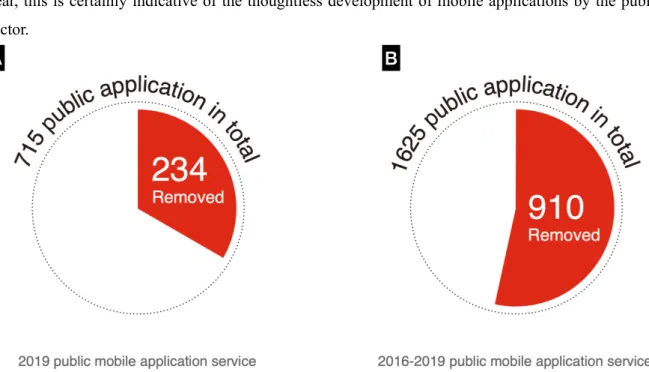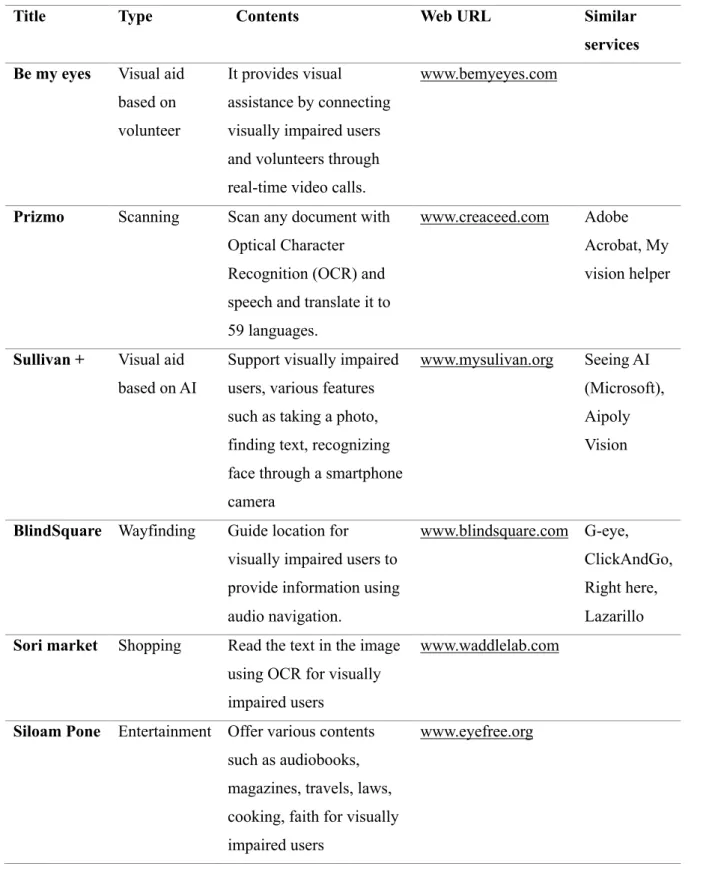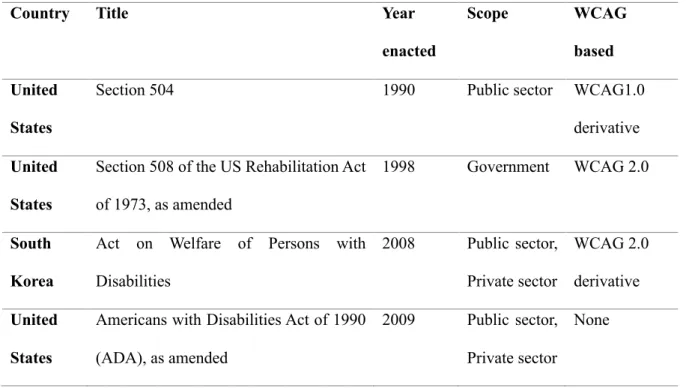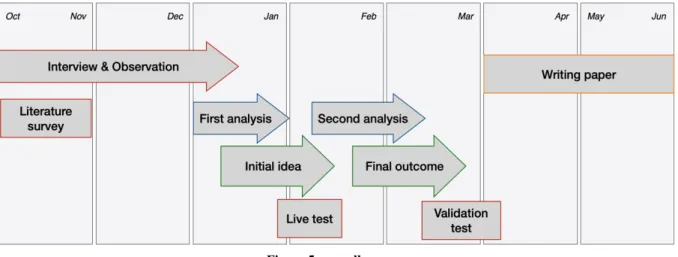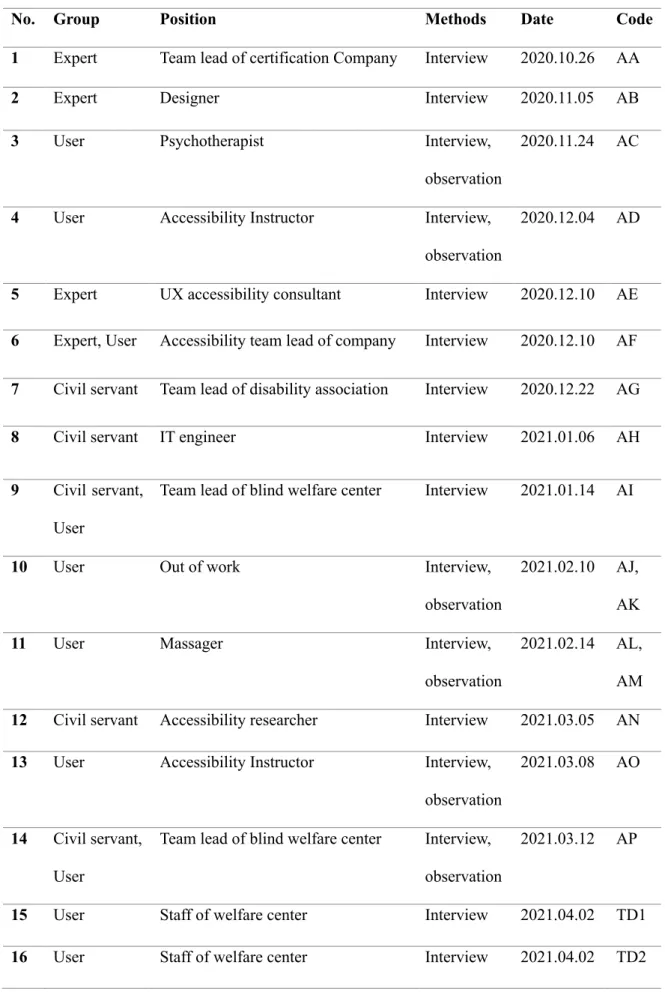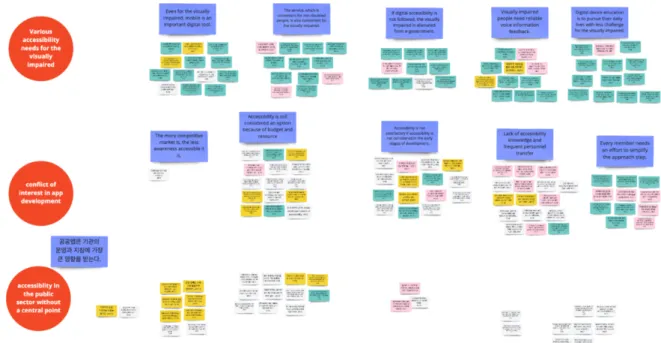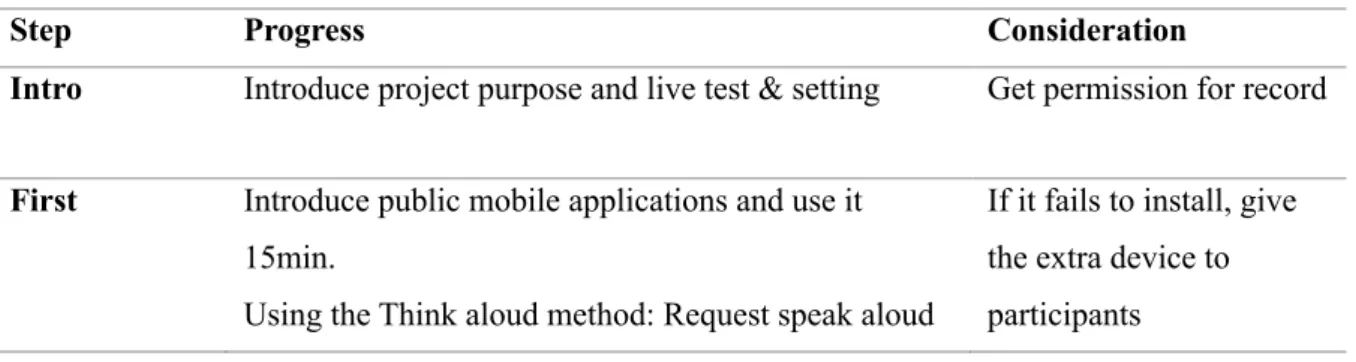This project aims to investigate the various challenges faced by visually impaired people when using mobile eGovernment application services and to provide design proposals to improve accessibility, regardless of the materiality of the proposal. To understand the lived experiences of users, officials and developers involved in the use and development of the application, I conducted user studies, including interviews, observations and contextual research. Within the context of this project, I use the term to mean people who have difficulty accessing digital information on digital devices without accessibility.
Within the context of this project, I strive for digital accessibility, including website, mobile application or electronic document. Within the context of this project, I use the term as an embedded part of the operating system of devices (e.g. iOS, Android, Mac OS, Microsoft Windows) that helps users with different conditions to use technological devices, such as people with disabilities or elderly population. Today, such technology is often embedded as part of the accessibility feature of operating systems (eg iOS, Android, Windows, MacOS).
Project Introduction
However, a large number of citizens encounter difficulties when using such digital services as many of these services are developed without respecting the principles of accessibility. Needless to say, the vast majority of digital services are delivered through visual interfaces that are not in themselves readily useful for visually impaired users. Given the large population under impact, poorly designed digital public services can cause a digital divide due to lack of access.
According to the report of Korea's National Human Rights Commission, the number of complaints about public digital services related to information access and communication for the visually impaired was 2294 cases) between 2008 and. Ultimately, I aim to help build user experience journals through which more equitable public digital services can be designed with improved accessibility so that everyone, including the visually impaired, can use them without difficulty. The second is to explore the challenges that visually impaired users face from digital services through field studies, including interviews and observations.
Background
Overall process
In this project, I had to understand not only the development process of public mobile applications, but also the accessibility issues that arise when visually impaired users use public mobile applications. It was observed focusing on how the visually impaired users live using public mobile applications. Challenge and Issue when Visually Impaired User Uses a Smartphone Personal Tips to Use Smartphones Well.
What is the different point, behaviors, methods between visually impaired users and non-visually impaired users. The interviews and observations aimed to understand the challenge of visually impaired users regarding the lack of accessibility and to know the process of developing public mobile applications. In the second step, I understood the problems and challenges faced by visually impaired users when using public mobile applications.
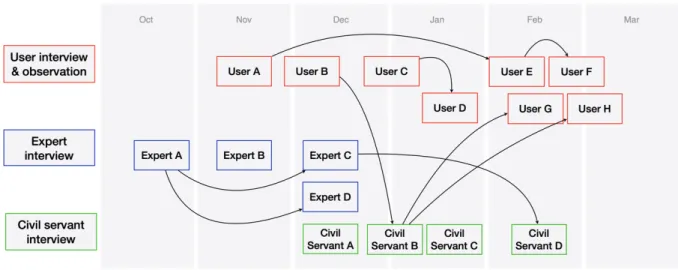
Insights from the user study
Digital accessibility needs of visually impaired users Anyone can be visually impaired at some point in their life. Needless to say, it takes a lot of time and effort for visually impaired users to use the smartphone. One visually impaired person used a smartphone more than 8 hours a day to use it easily (AL05).
Therefore, it is important to recognize that a smartphone is also a very useful tool for the visually impaired. However, considering that educational programs are also information, it is not easy for visually impaired users to get information online such as websites, applications, messages (AC16, AC35). Accessibility-compliant mobile applications provide practical usability for all users, including visually impaired users.
This means that considering user convenience is different from considering the convenience of visually impaired users. This is why some visually impaired users believe that the more users who use the service, the more users. In this case, visually impaired users need a lot of time to adapt to the new application (AK08).
Visually impaired users who take a long time to get used to the app using assistive technology are susceptible to problems with updates. Especially if an application that was available before the update becomes inaccessible after the update, it is difficult for visually impaired users to use it. For example, visually impaired people who used Samsung Pay with their smartphones also experienced payment problems due to the update.
One of the reasons why accessibility improvements do not happen is that it is difficult to empathize with the behavior of visually impaired users.
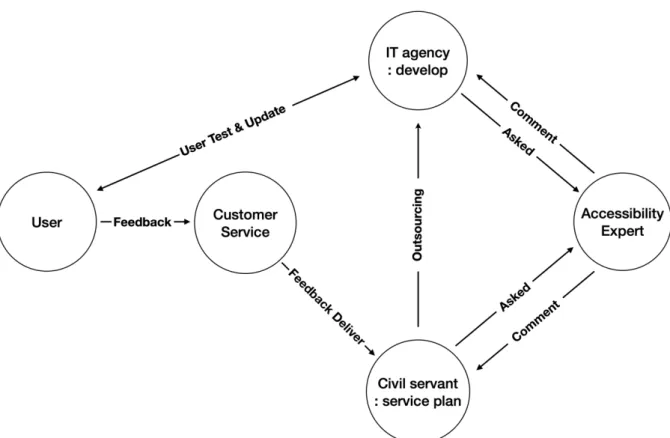
Design proposal
In this context, the user experience record manual guides customer service staff to quickly engage and respond to users, even those with no experience in accessibility. The user experience record manual is in the form of a booklet with 4 chapters and 12 pages. The user experience record manual motivation chapter consists of 2 pages and has a short introduction to the background in which the user experience record manual was created.
This user experience recording guide will help you understand and adequately record the complaints of visually impaired users who have difficulty using public mobile applications. How do visually impaired people experience the public mobile app that does not comply with accessibility principles? The first chapter explains how visually impaired users experience public mobile applications without meeting accessibility requirements.
The story of Jaewon with blindness and the story of Yuri with low vision are fictional character stories created based on the 10 visually impaired user field studies, including interviews, observations and contextual studies I encountered throughout the project. It takes a long time for visually impaired users to find and understand information A screen reader reads all elements on the screen aloud and moves the focus from the top left to the bottom right of the screen. In the app screen below Figure 21, people know that the 'Sign up' element is located in number 4, but visually impaired users hear all the information from number 1 to number 4 and find it.
One of the most effective ways to understand someone's real life is to experience it firsthand. Visually impaired users generally use various assistive technologies on smartphones called screen readers, screen magnifiers, voice access or haptic feedback, etc. However, according to user research carried out on the project, service providers – civil servants, customer service representatives, staff alike – could not respond appropriately in the context of visually impaired users providing feedback on accessibility.
This chapter serves as an aid in communication between service providers and visually impaired users.
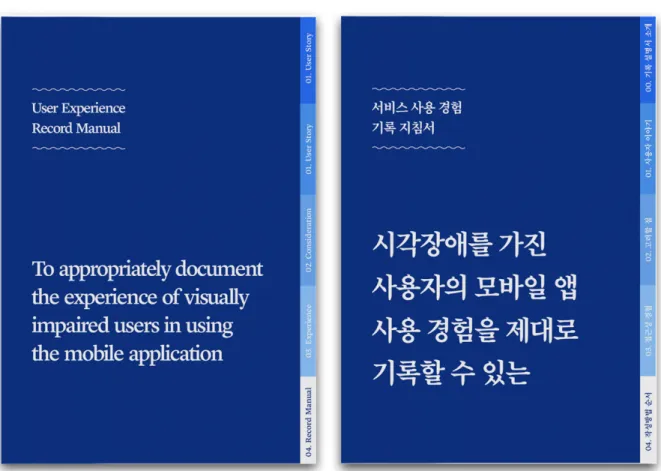
Reflection (strength & limitation)
AA05 시각장애인이 고속버스를 이용할 때 가장 힘든 상황은 화장실 가는 일이다. AC14 대부분의 시각 장애가 있는 사람들은 특별한 도움이 필요한 사람들을 위한 탁월한 지원을 제공하는 Apple 제품을 선호합니다. AC18 Google이 제공하는 서비스는 시각 장애가 있는 사람들도 쉽게 사용할 수 있습니다.
AC21 시각장애인들도 인터넷보다 모바일 기기로 검색을 더 많이 한다고 합니다. AC23카카오의 서비스는 비교적 접근성이 좋아 시각장애인들이 이용하는 경우가 많다. AC36 서비스 제작과정에는 접근성 전문가가 있어야 한다고 생각하는 시각장애인들이 있다.
AC42 페이스북은 접근성이 뛰어나 시각장애인도 쉽게 이용할 수 있다고 합니다. AD08 대부분의 시각장애인들은 늘 다니던 길과 장소에만 방문하는 경우가 많다고 합니다. ex) 웰니스센터-홈웰니스센터. AD17 스마트폰을 처음 사용하는 시각장애인들은 터치에 따라 소리가 나오기 때문에 겁을 먹을 때도 있다고 합니다.
컨설팅 회사 AE20의 시각 장애 팀원들은 그들 중 많은 수가 접근성에 대해 연구하거나 작업하면서 왔다고 말합니다. AI07 시각장애인은 디지털기기를 이용해 '검색'하고 싶어한다. AI17 시각장애인은 오타를 두려워한다.
AK11 고객센터에 전화해서 고객센터 번호도 안읽어보고 대체 문자도 안준다고 했는데 '전달해드리겠습니다' 같은 답변을 기대하고 있었습니다. AL04 시각장애인에게는 자연어 처리 능력(시리)과 스크린리더 기술(보이스오버)이 가장 중요하다. 시각장애인들은 AL11 고객센터 상담원들이 접근성 기능을 알고 있다는 사실만으로도 큰 위안을 얻는다고 합니다.