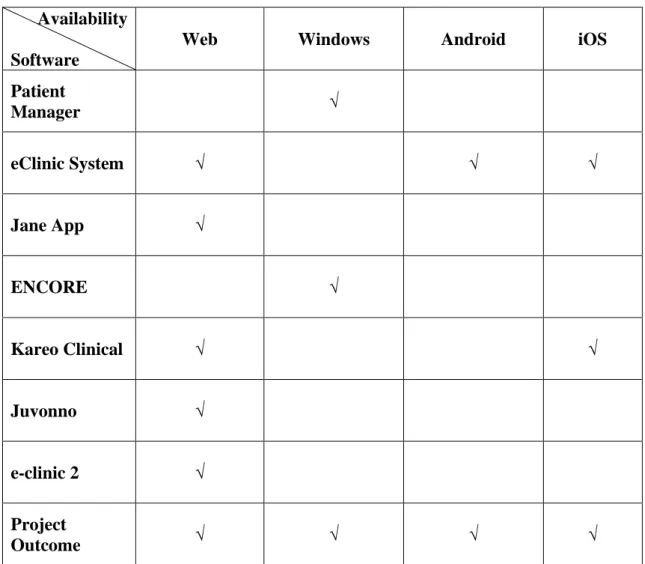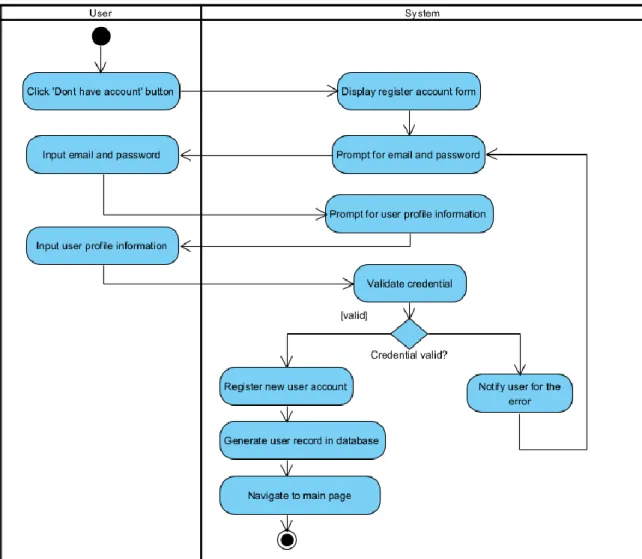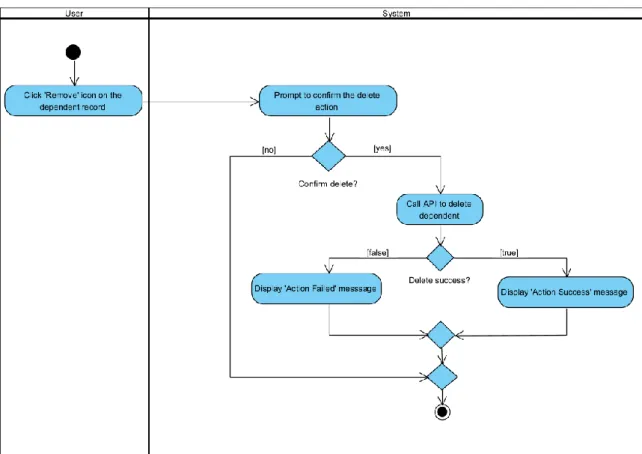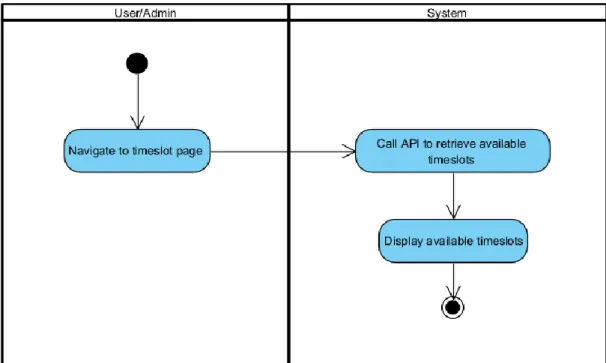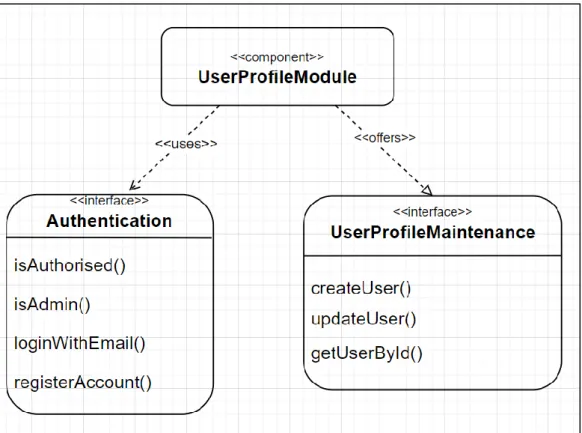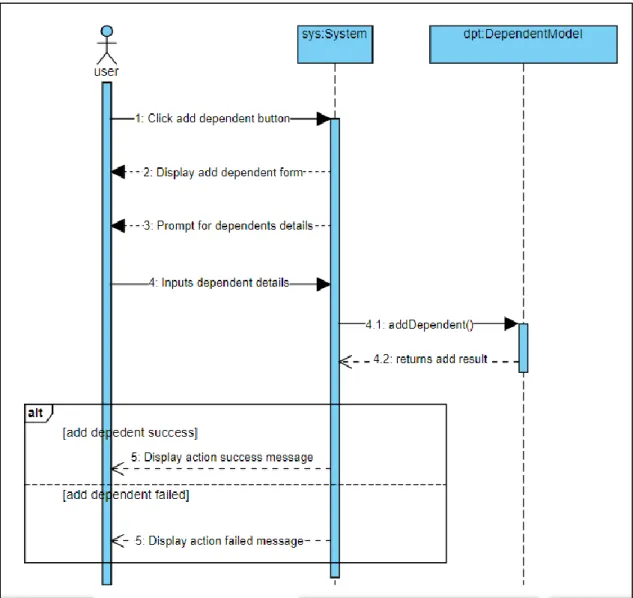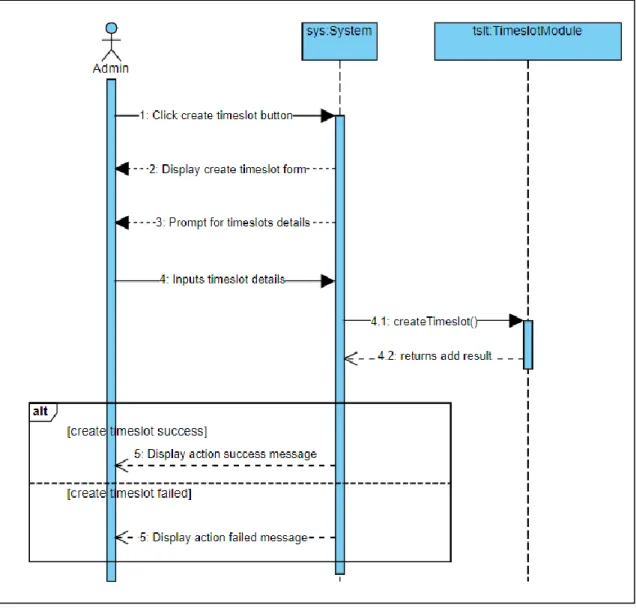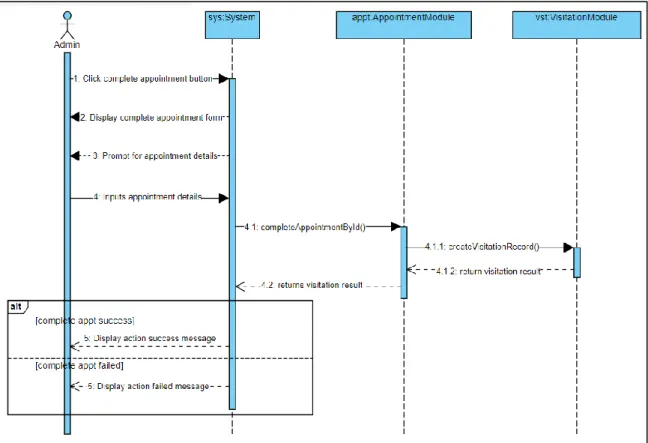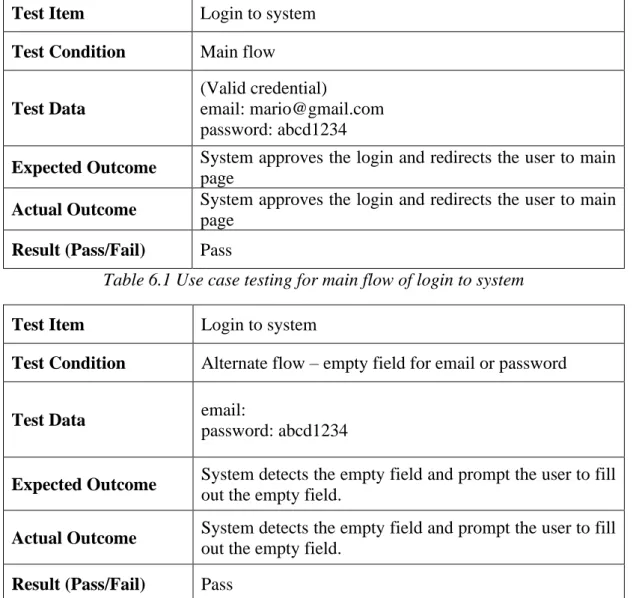Problem Statement and Motivation
Also, clinics are not required to abandon their previous system as the integration of new features into the existing system is tolerated. Modules including patient data, inventory management and online appointment are developed according to the requirements of the client's clinic, and changes in requirements are taken into account in the project development process. Meanwhile, the flexibility of the application will be preserved, increasing its future development potential into a complex clinic management system, which is applicable at different scales of clinics or hospitals.
On the other hand, due to the exceptional scalability of the web application, it can be duplicated and integrated with additional functions according to the requirements of the individual clinic. Meanwhile, the application's flexibility will be maintained by developing an object model and reusable UI components, allowing code to be reused in the future development of additional functionality. At the current stage, the prototype of the application's user interface design and the basic authentication method are being developed.
All patient management systems reviewed are available on the Internet for purchase and use in clinics. A review of these existing systems, especially integrated unique modules, provides a better understanding of possible solutions to the problem mentioned in Chapter 1.
Review of the Technologies
- Hardware Platform
- Database
- Summary of the Technologies Review
- Patient Manager
- Critical Remarks of Previous Works
On the other hand, Spring Boot is adopted as the framework for the back-end application. For those clinics with inpatients and outpatients, the software has a ward module so that the medical team is managed to monitor the admission and discharge of the patients. The invoices would be able to retrieve the information about the treatments that the patients received.
The inability of the patient to access the software is another weakness that exists in the software. The practitioners are managed to see their next day appointments directly as they are organized and synchronized with the booking of the patients. The practitioners of the clinic can use this module to generate the reports according to the intended time frame.
Therefore, the patients are required to visit the clinic or call the clinic reception to make an appointment. This may bring inconvenience to the patients as they cannot check the schedule of the doctors in advance to make an appropriate appointment on the visiting time slot [6].
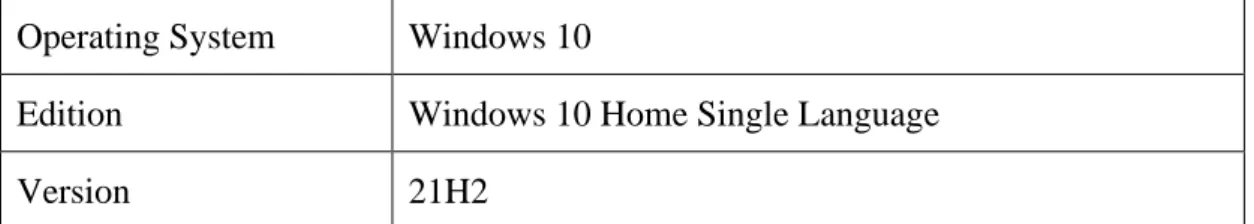
System Design Diagram .1 System Architecture Diagram .1 System Architecture Diagram
Trigger The user clicks on 'Book Appointment' button in the dashboard page or appointment page.
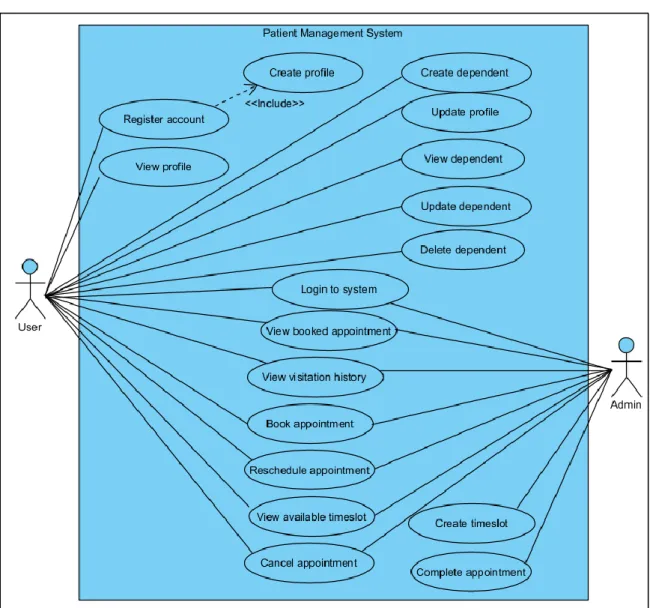
System Block Diagram
Each record will be identified using a random unique identifier generated by Cloud Firestore known as documentId. KaK3WFI63lTubq qMpgpZ6DxSfNv1. firstName String 255 No Username Marine lastName String 255 No Username Bob. gender String 6 No Gender of the user Female. String 255 Yes Second address of the user Vas JKL. address3 String 255 Yes Third user address City P. admin boolean value - No User identity False createTs Timesta.
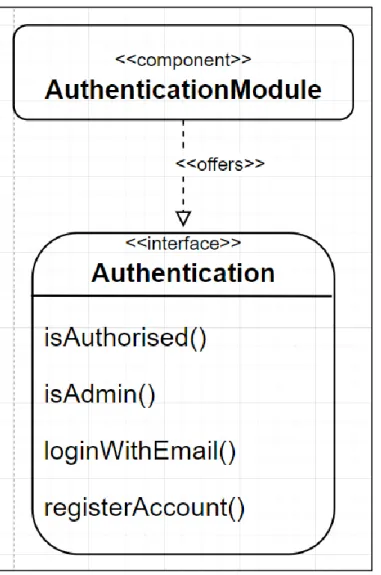
Hardware Setup
Software Setup
Dockerization
In the center of the page is a login form so that users can log into the application if they have previously registered for an account. Due to the validation errors, the users will be aware of the input field that does not meet the requirements and thus update it immediately. Each of the users' incoming appointments is indicated as a single dot on the calendar, indirectly reminding the users of the appointment sessions.
By clicking on the date, users can further see the exact time of the appointment session, which helps them arrange their schedule. To the left of the calendar widget there is also a button reserved as a quick access to appointment booking. Once the profile tab is selected, the main body of the application will switch to show the user provided using the information provided during user registration.
The profile page with a scrollable view is divided into 2 parts, with the upper part showing the user's information and the lower part showing the user's information. Additionally, there are 2 buttons that are edit and remove buttons that are integrated with each dependent record. Through the edit button, the dependent information can be updated by providing the latest values in the displayed dependent edit form.
If the user has administrator credentials, a 'Create time slot' button is visible in the header of the time slot page. This will present a pop-up booking form to the user and wait for the details from the appointment section. In the dependent selection widget, all the dependent records previously created in the dependent module will be made available for selection in a drop-down menu button.
Each appointment record comes with a reschedule and cancel button, allowing the user to change their booked appointment themselves. A scheduler has been configured to automatically update the availability of an expired appointment. The diagnosis result and prescription for this visit can be reviewed via the prescription button displayed on the right side of the visit record.
Generally, the side menu will be collapsed into a menu button on devices with small screen size, leaving the spaces for the main body of the page. The development of the application is divided into 2 parts, which are the front-end Flutter application and the back-end Spring Boot application.
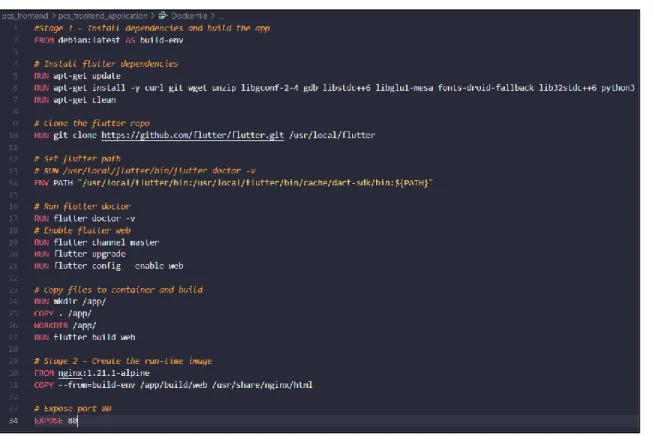
System Testing and Performance Metrics
Use Case Testing
Expected result system detects the blank field and prompts the user to fill in the blank field. Actual result system detects the blank field and prompts the user to fill in the blank field. Expected result system detects the blank field and prompts the user to fill in the blank field.
Expected result The system detects errors and prompts the user to fill in the blank fields. The Actual Outcome System detects errors and prompts the user to fill in the blanks. Expected Outcome System detects a non-existent email and informs the user about the error.
Expected outcome The system detects errors and prompts the user to update the error fields. The expected outcomes system directs the user to the profile page and displays the dependent data in the layout below. Expected Outcome The system detects errors and prompts users to update fields with errors.
The expected results system confirms the reservation and displays the booked appointment in the table of incoming appointments. Expected outcome The system approves the rescheduling and displays the updated appointment in the incoming appointments table. The expected outcome system approves the cancellation and displays the remaining appointment records in the Incoming Appointments table.
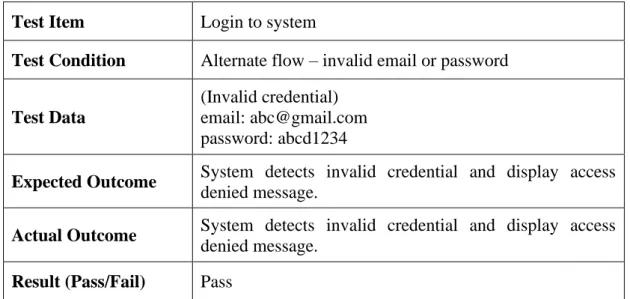
Conclusion
Although the current system has limited features, the application has great potential for value-added services such as digital invoicing system and reminder system. The adoption of Spring Boot MVC with repository and DAO layers as its internal architecture pattern allows the development and integration of new features with less effort due to isolation of layers. The addition of new functions in the system will cause extremely small impacts on the original functions if there are no related ones.
In addition, adopting the MVVM pattern in the Flutter application also improved system maintainability as the code for the presentation layer and the business logic layer are separated. To further improve the quality of the system, several aspects can be considered, especially exception handling and value-added services. Instead of notifying users that actions have failed, the system can temporarily store the current state of the system so that these actions can be repeated without requiring the user to resubmit the form.
In addition, some external services such as the Camunda platform can be integrated to replace the Spring Boot scheduler. With a BPMN model built with Camunda, automated tasks can be executed with greater flexibility. Sarfraz, “IoT Based eHealth Management System Using Arduino and Google Cloud Firestore,” in 2019 International Conference on Electrical, Electronics and Computer Engineering (UPCON), 2019, p.
FINAL YEAR PROJECT WEEKLY REPORT
- WORK DONE
- WORK TO BE DONE
- PROBLEMS ENCOUNTERED
- SELF EVALUATION OF THE PROGRESS Progressing fluently
- PROBLEMS ENCOUNTERED None
- SELF EVALUATION OF THE PROGRESS
- SELF EVALUATION OF THE PROGRESS Progressing fluently with 80% of completion
- WORK TO BE DONE Continue to work on A/B testing
- WORK TO BE DONE Prepare report of the project
- SELF EVALUATION OF THE PROGRESS Progressing fluently with 90% of completion
- WORK TO BE DONE None
- SELF EVALUATION OF THE PROGRESS Completed the project and report within schedule
Parameters of originality required and limits approved by UTAR are as follows:. i) Overall similarity index is 20% and below, and. ii) Matches of individual sources listed must be less than 3% each, and (iii) Matching texts in continuous block must not exceed 8 words. Note Supervisor/candidate(s) are expected to provide a soft copy of the complete set of originality report to Faculty/Institute. Based on the above results, I hereby declare that I am satisfied with the originality of the Final Year Project Report submitted by my student(s) as mentioned above.
Check the left column when you have checked your report for the appropriate item. All references in the bibliography are listed in the assignment, especially in the Literature Review chapter.