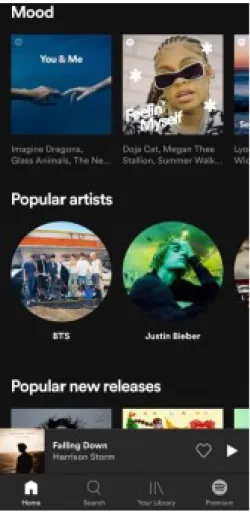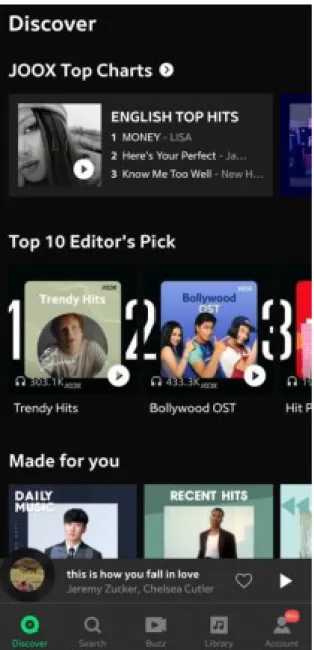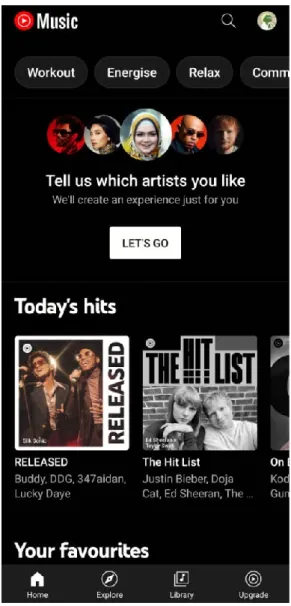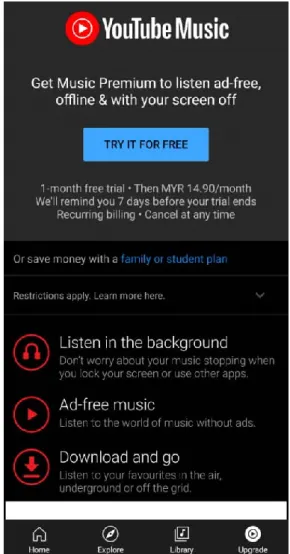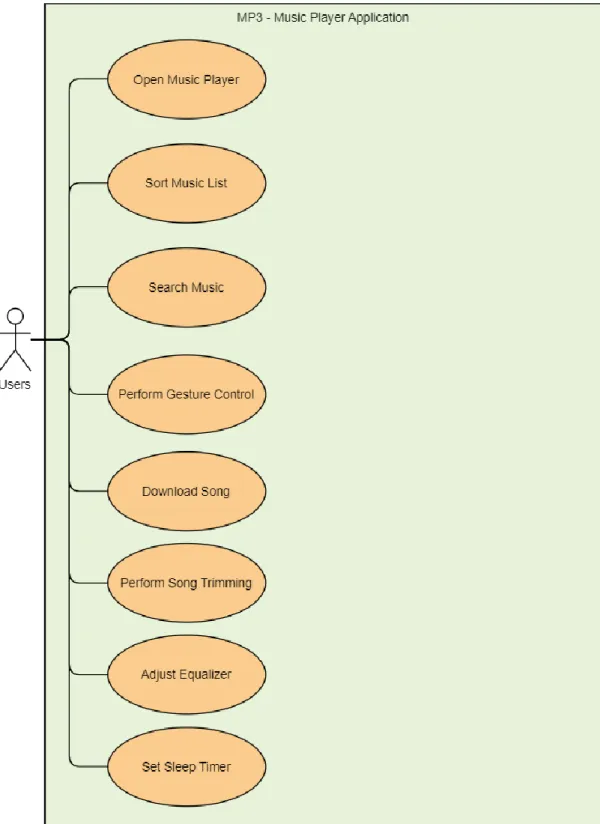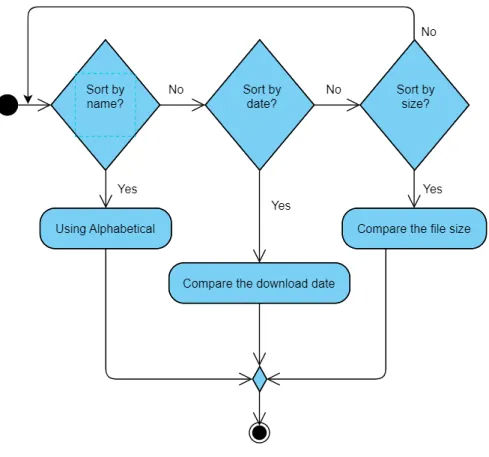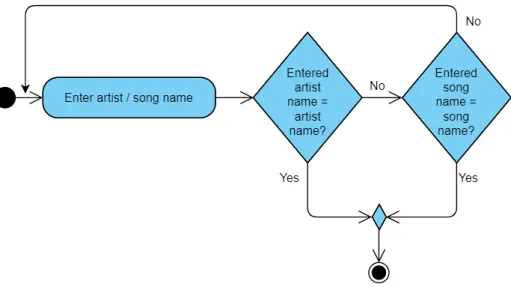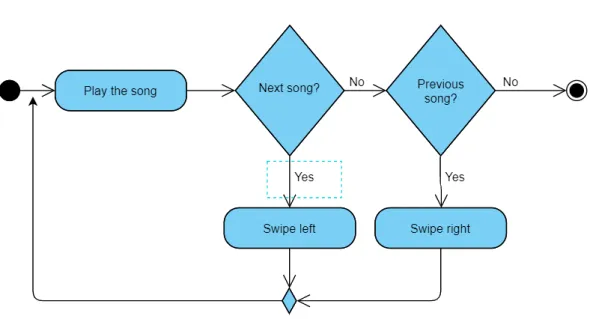Bachelor of Information Systems (Honours) Information Systems Engineering Faculty of Information and Communication Technology (Kampar Campus), UTAR. OOI CHEK YEE_______ (Supervisor) from the Department of _COMPUTER AND COMMUNICATION TECHNOLOGY__, Faculty/Institute* of _INFORMATION AND COMMUNICATION TECHNOLOGY___, and _TS. I declare that this report entitled “MP3 - DEVELOPMENT OF MUSIC PLAYER APPLICATION USING ANDROID” is my own work, except those mentioned in the references.
Lim Jit Theam who gave me a golden opportunity to participate in an MP3 Music Player Application Development project. The main difference between the music player and other mp3 applications is that it is completely free to use. The music player application must be able to play a song, create and display a playlist, pause and restart a long song, change the song, and play the previous or next song.
Bachelor of Information Systems (Hons) Information Systems Engineering Faculty of Information and Communication Technology (Kampar Campus), UTAR.
LIST OF TABLES
LIST OF ABBREVIATIONS
Introduction
- Problem Statement and Motivation .1 Problem Statement
One of the quotes given by the American writer Kahlil Gibran said that “Music is the language of the spirit. As we have seen, nowadays people would like to listen to music, whether they are on the bus, the subway or the gym, to enjoy "me time" or to cool down. So a great working MP3 music player app is needed and I would like to propose this title as my FYP project to improve and develop a better MP3 music player app for better user experience.
The MP3 audio format has been adopted by the market and has become the main format for streaming music as it is widely supported on multiple platforms. A few years after the invention of the smartphone, many mobile applications appeared one after the other, and MP3 music player applications are no exception. There are some popular music player apps in the market like JOOX, Spotify etc. which is quite outstanding compared to other similar apps.
Thus, this report will review and study the applications of some MP3 music players, indicate the existing problems and propose the expected innovations.
- Motivation
- Objectives
- Project Scope and Direction
- Contributions
- Report Organization
To enrich the music player app, this music player app will add some special functions like trimming music and equalizer control. Users can have different experiences in this particular music player app and also interact more with this app so that they don't get bored and bored. To make it easier for users to control the music player, gesture controls will be added to this MP3 app.
Develop a fully functional and free MP3 music player application whose basic features are similar to other successful music player applications on the market. After the project is completed, the MP3 music player application will be able to provide a luxurious user experience and an interesting application with various special features. With gesture control, users can control the music flow more easily and conveniently compared to button presses.
The end result of this project is that all the basic features of similar applications will be available in the MP3 music player application, allowing users to download their favorite songs without any restrictions.
Literature Review
Previous Works on MP3 Music Player Applications .1 Spotify
- JOOX
- YouTube Music
In addition, with Spotify's freemium, ads will play in the middle of the music the user is listening to, negatively impacting the user experience. However, due to Spotify's goal of encouraging users to purchase the premium version, Spotify gets a penalty as the most crucial feature of the music player application is uninterrupted listening to music from start to finish. Radio, Featured Artists, New Releases, and Editor's Picks are some of the music recommendations available.
However, the music collection library in JOOX is a bit smaller, some of the songs cannot be found in JOOX. However, some of the features of YouTube Music are only available if the user subscribes to the premium version. For example, to enjoy ad-free music, the user must subscribe to the premium version; otherwise, the user would be forced to listen to commercials in the middle of the song.
Furthermore, the premium version will allow users to listen to music in the background, which means they can continue playing their music outside the application or even on the lock screen, whereas the standard version requires users to stay inside the application to continue listening to music .

Critical Remark of Previous Works
- Strength and Weakness of Previous Works Application
- Application Comparison
System Design
Site Map
Also, by using the button to control, users are also allowed to control using gestures. Moreover, in the "Trimming" function, the user can trim the selected song and save it inside the phone. On the equalizer page, the user can select the music output from a given list or adjust it according to their preferences.
Use Case Diagram
Description: User can listen to music they have downloaded Trigger: User selects a song to play.
Users select a song to play Alternate / Expectational Flows
Users click the dot menu on the top right corner of the screen 2. Users select sort by what method
Description: The user can search for the artist's name or title of the song in the search bar.
Users click the magnifier icon that beside the dot icon
Users type the artist’s name or title of the song in the search bar Alternate / Expectational Flows: -
Users select a song
Users direct to Music Player page
Users perform the gesture action on the screen Alternate / Expectational Flows
Users go to left navigation drawer 2. Users click “Download”
User accesses to third-party music download site 4. Users search the artist or song by its name
Users download the song they found Alternate / Expectational Flows
Users go to left navigation drawer 2. Users click “Song Trimming”
Users click “Add Audio”
Users select a song that wanted to trim 5. Set the start and end point
Users click “Cut Audio”
Users enter the filename that wanted to save 8. Save the edited song into user’s device
Users press the left navigation drawer 2. Select “Equalizer”
Change the output of the songs Alternate / Expectational Flows
Users slide the number picker to set the hour and minute 4. Users click “Start” button to start the countdown
- Activity Diagram
- System Wireframe
To perform gesture control, users need to select a song from the song list and the system will then direct the user to the music player page. First, the user can play or pause the song by clicking the teal button in the middle. Fourth, the user can drag the search bar to jump to a specific part of the song.
When the user selects "Song Trimming" in the navigation drawer, it directs them to the trimming activity page. When the user selects "Equalizer" in the navigation drawer, they are directed to the equalizer page. When the user selects "Sleep Timer" in the navigation drawer, the system will direct them to the designated sleep timer page.
The system will then redirect the user back to the home page and display a toast message saying "Sleep Timer Cancelled".
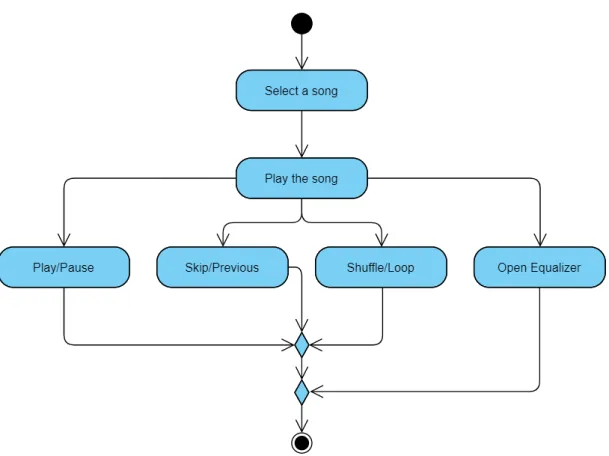
System Methodology/Approach
- Software
- Methodology
Google and Jetbrains collaborated to create this compiler, which is based on Jetbrains' IntelliJ IDEA and written in Java, Kotlin and C++. Android Studio is accessible for free on the official website and is supported by Windows, MacOS and Linux based operating systems. Diagrams like use case diagrams and flowcharts are also created with this program.
The key reason is that the agile model is more adaptable to the development process compared to other approaches. As a result, the project will be able to develop feature by feature before bringing all the features together to complete the project. Also, Agile methods are suitable for those who do not have a detailed specification and plan before moving to an implementation that will change frequently.
Since our system is considered as a small project and will not be transferred to another company, so Agile methods are the most effective methods.

Requirement Elicitation
Planning
Design
Implementation and Development
Testing
Deployment
User Requirements Functional Requirements
System Performance Definition
Timeline
Implementation and Testing
- Implementation
- In the music player interface, the users are allowed to control the music flow through icon button such as play/pause, progress bar and so on or using gesture control
- Users go back to the home page, and they can select the “Song Trimming” feature from the left navigation bar by clicking the three-line icon on the top left corner of the
- Users press the “Add Audio” button first to add a song from the local storage into the apps to perform trimming
- Users drag the seek bar to set the starting point and the ending point of the song and click the “Cut Audio” button
- After the “Cut Audio” button is clicked, the users can enter the filename to save the trimmed song to the external storage
- Furthermore, users also can open the navigation drawer to perform download, equalizer, set sleep timer features
- Testing
Users drag the search bar to set the start point and the end point of the song and click the "Cut Audio" button. After clicking the "Cut Audio" button, the users can enter the file name to save the cut song to the external storage. Test objective: To ensure that the user's selected song can play normally, the details for that song can be seen normally, and the song playlist can be entered and shown appropriately.
Output Select “Songs”
Test goal: To guarantee that the music list is sorted according to the user's choice.
Output Select the 3-dot icon List a drop-down menu to let user choose how to sort
Test Objective: To guarantee that all playback control buttons inside the music player interface are functional and work as intended.
Output Click the “PlayPause”
Test Objective: To guarantee that all gesture control performed in the music player interface works correctly.
Output Swipe to left on the
Output Click the “Add Audio”
Test Objective: To guarantee that the user can go directly to the download page and download the song.
Output Click “Download” in
Output Click the drop-down
Test Objective: To ensure that the output of the song can be changed based on user setting or customization.
Output Pull the number picker
Conclusion
- Project Review, Discussions and Conclusion
- Project Achievement
- Problem Encountered
- Future Work
- Implementing in-app song downloads as opposed to the present practice of using a third-party website which is some sort of illegal
- Refactoring code involves rebuilding the coding structure to make it clearer, simpler to understand, and more effective
- Build more special function to make the application more interesting and enhance the interactivity
- Cross-platform, making the app available on iOS and Android
Also, if a software only has a few types of songs, it will also cause inconvenience to users. In conclusion, the proposed application will combine the strengths of most music players currently available in the market and eliminate some unrealistic features, allowing users to have a user experience when using the MP3 music player application. The proposed MP3 music player will focus on improving the user experience of the music player experience.
First, the proposed music player has achieved its first goal, which is additional special features. Two of these features are rarely seen in most of the music players in the market. Implemented by this feature, it allows the user to have more interactivity with the application and also makes the music player more unique and interesting.
Track trimming allows the user to shorten a specific track to the length or part desired, and the equalizer allows the user to change the output of the selected track. Second, the proposed music player had accomplished its second goal, which was to add gesture controls. By using gesture controls, the user does not have to give full attention to the phone when trying to control the music flow in an awkward situation such as driving.
This feature eliminated the risk of accidents for users when using the music player application, which is a win-win situation. Third, the proposed music player had achieved its third goal, which is to expand the song collection library. Finally, the proposed music player had achieved its fourth goal, which is to provide download functionality.
They don't have to find another place to download the music they wanted, which is a time-wasting process. Implementation of in-app song downloads as opposed to the current practice of using a third party website which is kind of illegal.
Accessed 17 June 2022]