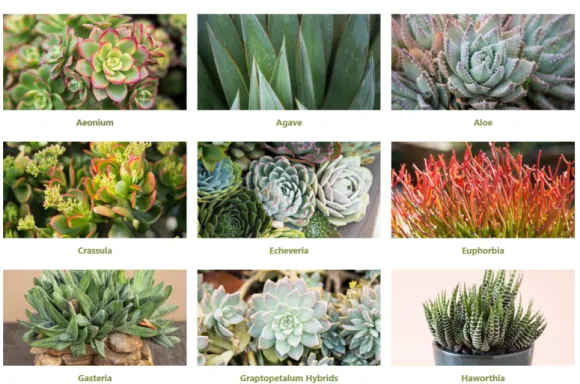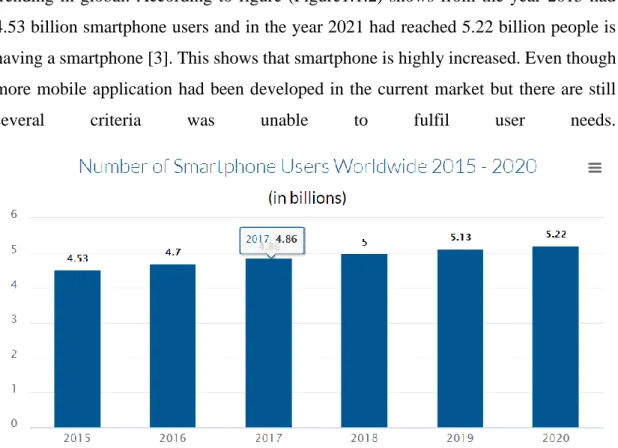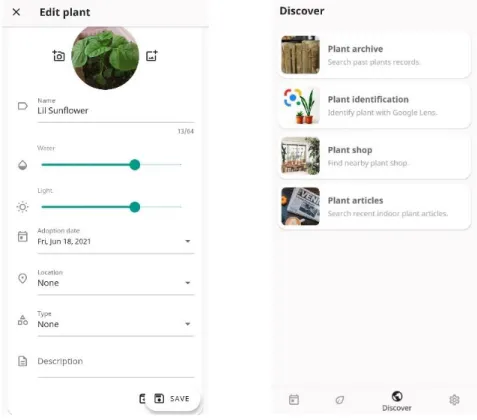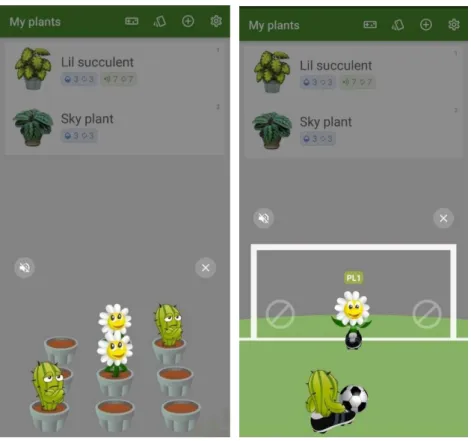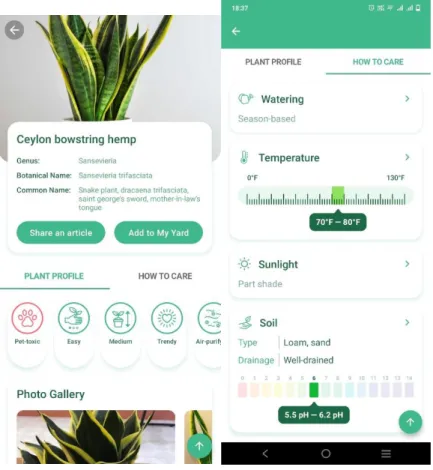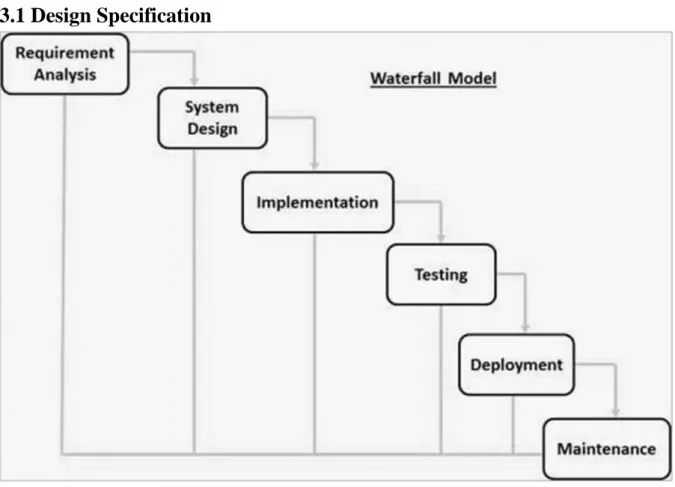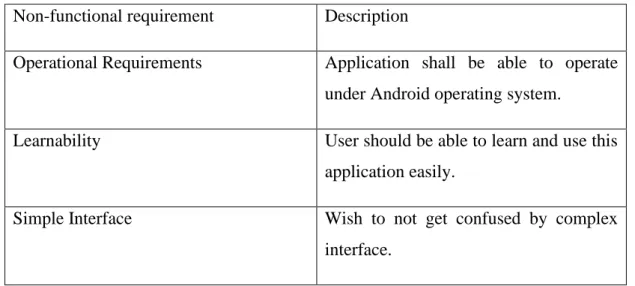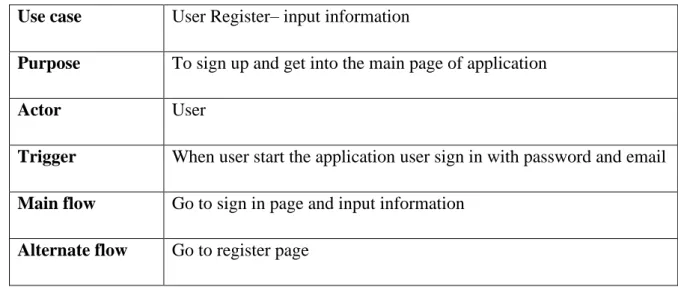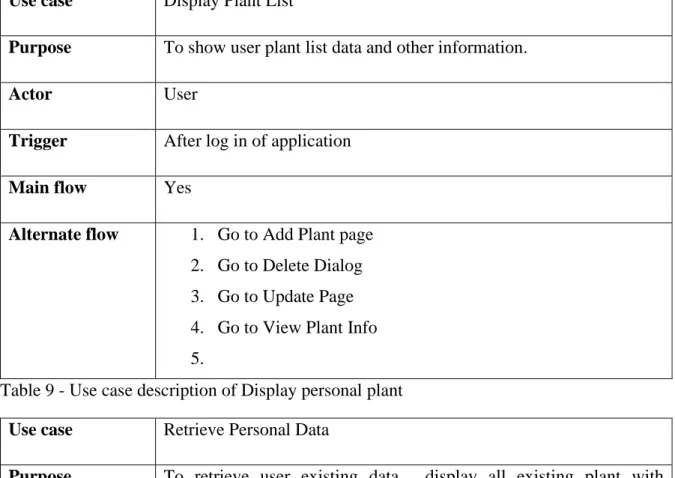Bachelor of Information Systems (Honours) Business Information Systems Faculty of Information and Communication Technology (Kampar Campus), UTAR. Also design of system according to waterfall model to develop system and follow the plan and procedure for the system and identify the system requirement. The overall project is planned to create a mobile based application that overcomes problems such as managing user plant list, unable to visualize sample of plants and poor instruction and guidance of garden councils.
To solve the problem, the goal of the project is to develop a system capable of solving existing problems with an innovative idea. The main function of this application is planned to develop a system to create, read, update, delete personalized plant list and receive notification for task and date to water, fertilize and repot the flower , knowledge and caution through different types of plants. Another feature planned to develop it is the community chat system that allows users to discuss and chat in post related to plants with friends and experts.
Survey Questionnaire Survey Questionnaire Survey Questionnaire Survey Questionnaire Survey Questionnaire Survey Questionnaire Survey Questionnaire Survey Questionnaire. Bachelor of Information Systems (Hons) Business Information Systems Faculty of Information and Communication Technology (Kampar Campus), UTAR.
Introduction
Problem Statement
The closure causes more potential customers to not be able to physically visit the nursery garden to look for plants they are interested in. Searching for a picture from a website has become an alternative method for a gardener to reference plants they are interested in.
Project Objectives
Project Scope and Direction
Below is list of scope to be develop in the mobile application
Impact, Significance and Contribution
Decrease out going of citizen in period of pandemic
Bring impact to community and solve problem of garden lover
Gain more knowledge and information related to succulents
Raise awareness of importance of environment
Providing free application for all user
Report Organization
- Plantnote: Plant Diary & Water Reminder
- Summary of Strength and Weakness of Plantnote mobile application shows at
- NatureID
- Summary of Strength and Weakness of NatureID mobile application shows at
- Weakness
- Summary of all existing mobile application difference and feature
Editing of the plant profile can be done by the user, such as uploading the photo, renaming, adjusting the required water and sunlight, adding memory and more actions as shown in the figure (Figure 2.1.1.4). As the figure shows (Figure 2.2.1.1) the water, spray, fertilizer symbol will appear below the plant name. Adding or modifying the plant profile can be done as the figure (Figure 2.2.1.2) shows that the new plant has been added to the user account list.
Actions can be performed by the user, such as creating a name, periodic care of plant traits as figure (Figure 2.2.1.2) shows Watering, Spraying, Feeding, Rotate and one-time events. As in figure (Figure 2.3.1.1), from the main page of the application, the user can search for plants by plant name. A top plant search is displayed at the top of the search list, as shown in the figure (Figure 2.3.1.2).
As figure (Figure 2.3.1.5) shows the time of the reminder, frequency of task and previous task done will be modified manually by the user. Feature of part own plants is open to all users and system helps to identify the type of plants as figure (Figure 2.3.1.8) shows.
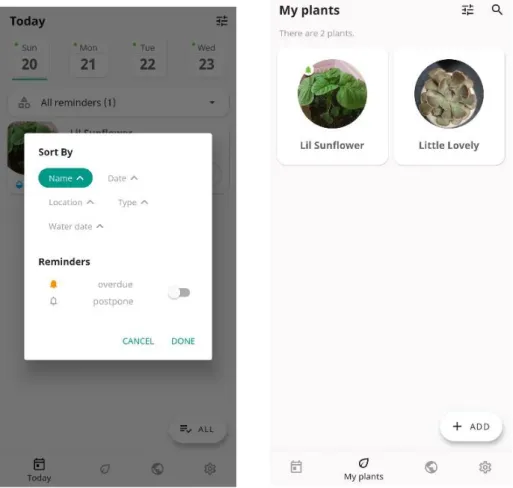
Design Specification
- Tools to use
- User requirement
- Verification Plan
- Timeline...................................................................... Error! Bookmark not defined
- Tables of use case description
Question regarding the lack of functionalities of the application, the effectiveness of the application and the usability of the application will be put to a volunteer. The application will change or remove the feature if it is not effective and propose a better solution that will be developed in the system. Finally, the user can change their information again and the update of information will be updated to the database.
If the user wants to add a new item, the activity page will be redirected as shown in Figure 4.1.5 and adding a new plant will be displayed immediately on the main page. If the user had clicked the more button, as shown in Figure 4.1.6, a warning dialog will appear for the user to choose the update and delete function. The figure shows minigame activity, once the activity was initialized, the pet simulator service is created from onCreate.
Then every few seconds the water and fertilizer value of the plant is lowered and the water and fertilizer value that represent the health status of the plant. If the user does not perform the action, the value of water and fertilizer will be 0 and the user must click on the pot to restart the game. The image and title of the message will be displayed in the interface once the user clicks on the message and it will redirect to another activity as shown in Figure 4.1.19.
The comment will be published to the firebase once the user clicks the Add Comment button. For each comment that has been published is displayed in a list form as shown in Figure 4.1.19. If the user does not add a comment and presses the Add Comment button, the toast message will be displayed as Figure 4.1.20 to inform the user to put something in the comment box.
For each user level, a badge will be displayed as Figure 4.1.21 for proof of contribution to the community. After selecting image user click on Save button as shown in figure 4.1.22, the image will be saved in firebase. Once the image has been selected, a toast message will be displayed to inform that the user image had been uploaded, as Figure 4.1.23 shows that the new image had been added.
Figures show from above that once the user has clicked the setting button from personal setting activity, Figure 4.1.24 shows that the user must enter the actual email address of the registered user and the email will be sent to the email address for modification the user's mail inbox will be sent from password. Main core application such as create, get, update and delete are developed in this application as main application functionality.
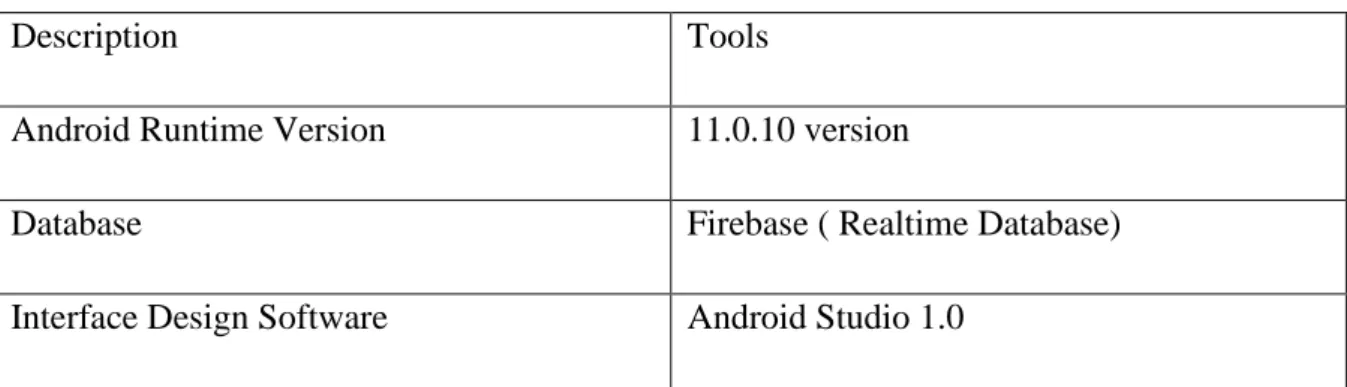
Blackbox Testing
There are a total of 20 respondents randomly selected from the class and willing to participate in the survey after using the application. From the survey shows , shows that three quarters of the participants have plantation in their living area. This shows that a high percentage of people are needed to take care of their plant.
The above study shows that the majority of 95% of people use a reminder on a daily basis. The figure shows that most people used notification reminder and list management the most for management applications. It shows that this 2 feature is very important for people as they manage their stuff on a daily basis.
From the graph above shows that most people think that the design of application is easy and beautifully designed, which shows that it meets the satisfaction of the user for the front end part. Characteristic of application is to give a high positive response and shows that most participants are satisfied with the functions and application developed. Characteristic of application is to give a low positive response and shows that some participant is satisfied with the functions and the majority of the participant gives moderate rating for this function.
This shows that community, discussion and badge system helped the members with their problem. There is high error error when logging in password is not hidden shows in the graph and several small questions about application had been indicated as the graph shows. The use of the application had achieved 100% from all participants shows that the application really helped to overcome the problem that the participant faced while caring for their plant.
The rating of the app gets four out of five from all participants and the answer is a high positive rating for the overall app functions and performance. There are several weaknesses of application as informed in black box technique and comments retrieved from recording. In short, there are several errors of application in the system that are still not corrected, will be solved, but it takes time for the problems, and therefore the project still remains errors.
Blackbox Testing Forms
This feature helps to identify different mail ID and different content of the mail in the mail details. Design example and prototype drawing for community and small development process like creating post in the fire base. Find out method to implement community to fetch, add comment and delete a post for members.
Note Supervisor/candidate(s) are expected to provide a soft copy of the complete set of originality report to Faculty/Institute. Based on the above results, I hereby declare that I am satisfied with the originality of the Final Year Project Report submitted by my student(s) as mentioned above.
Blackbox Testing Forms