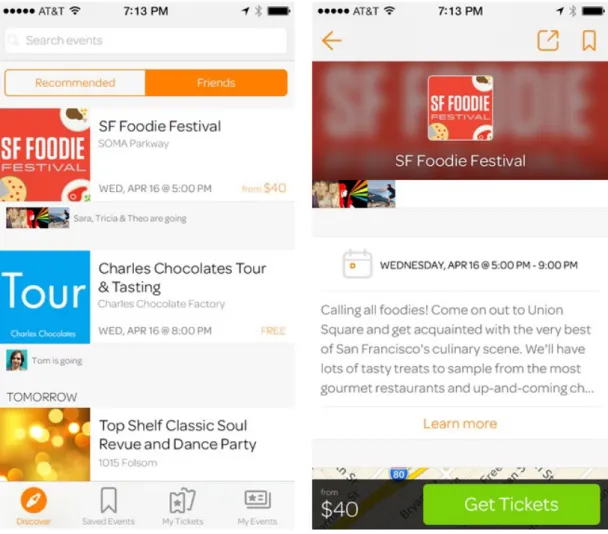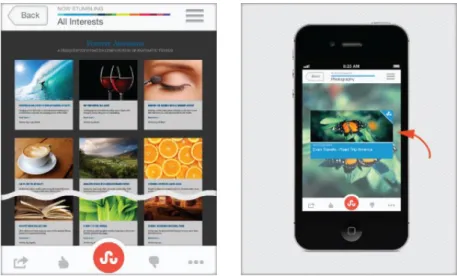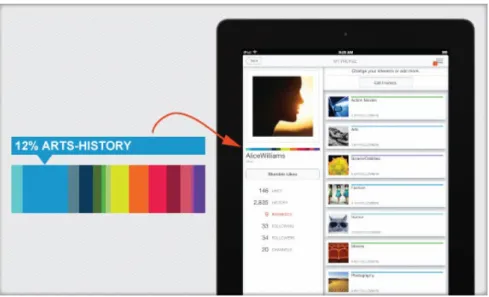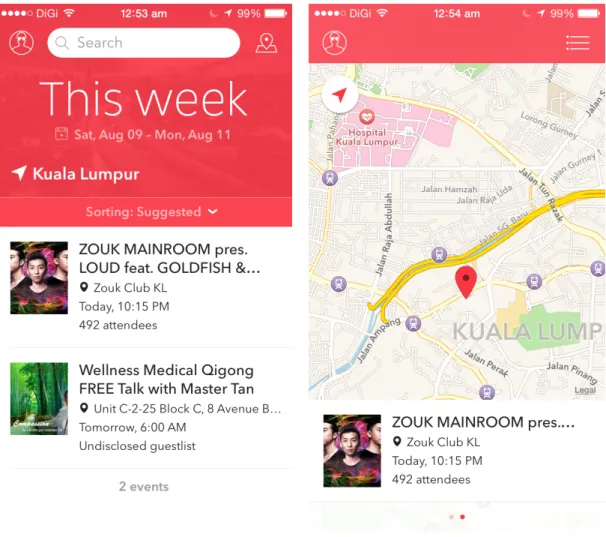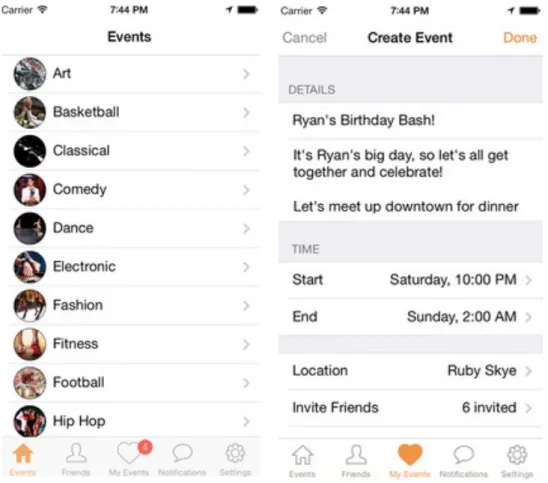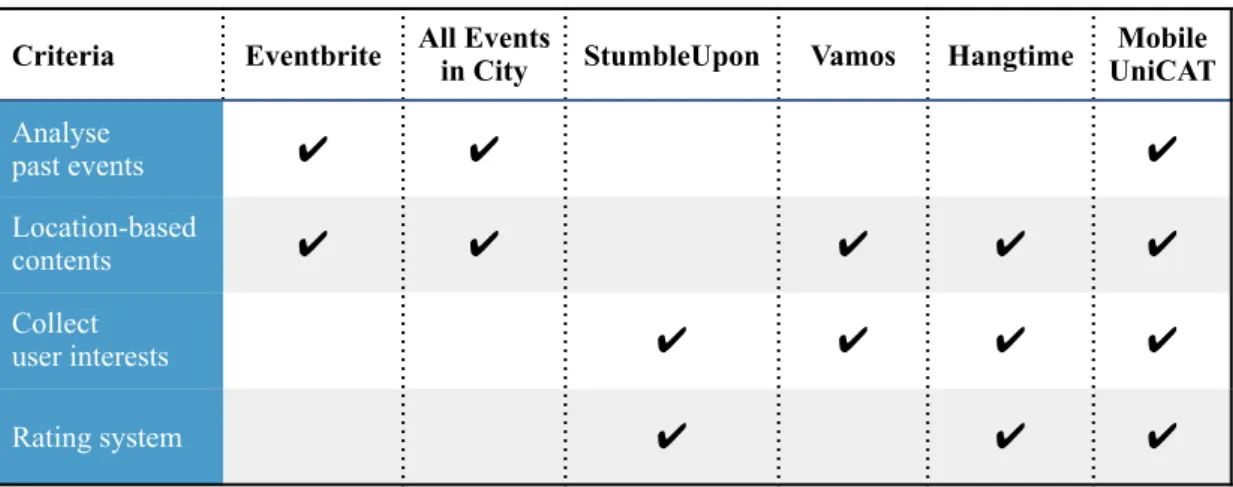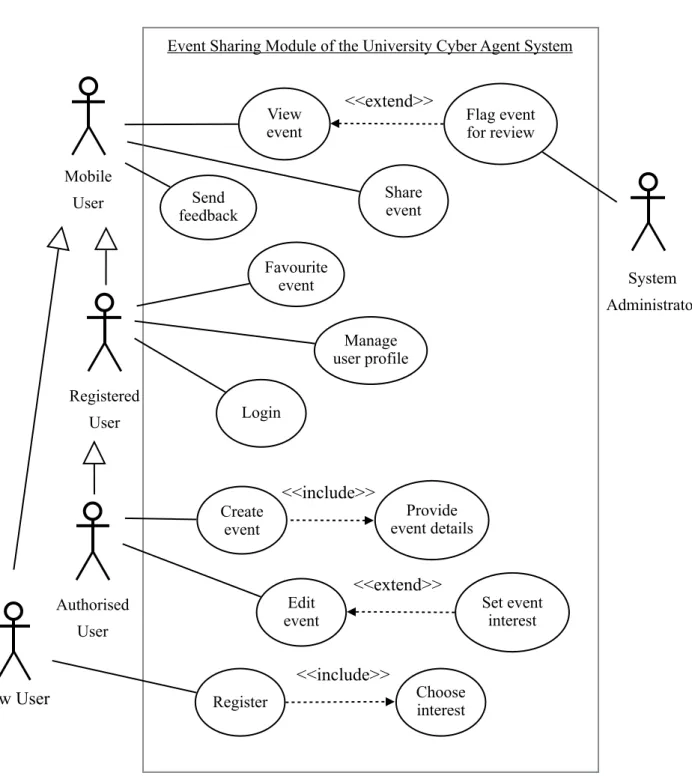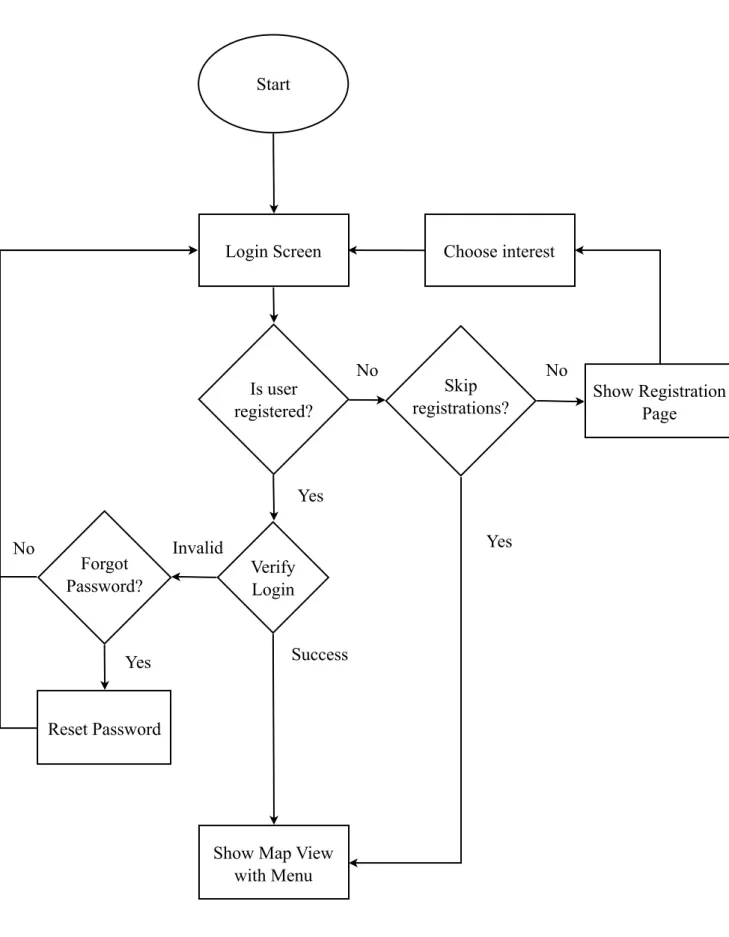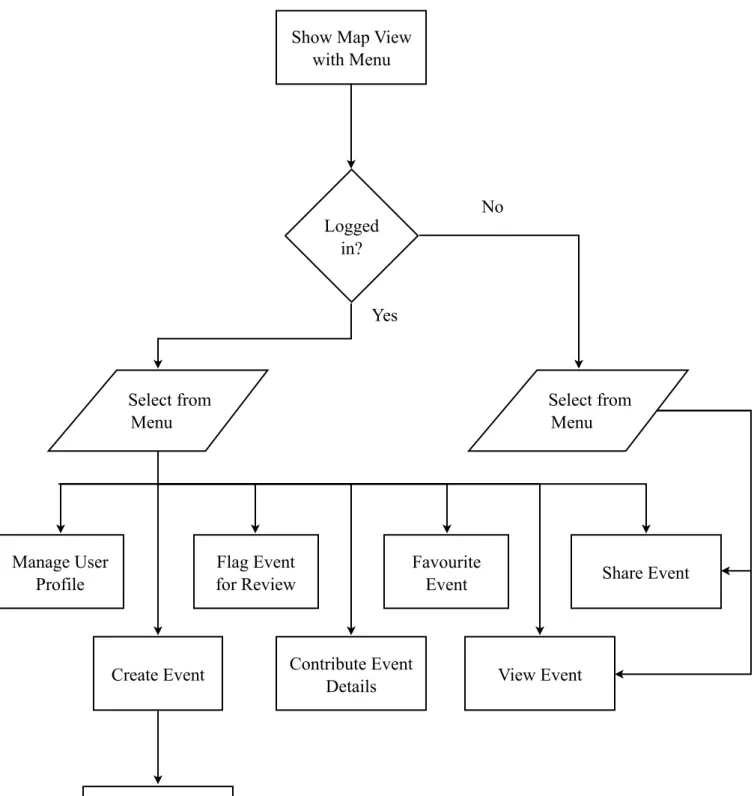I declare that this report entitled “STUDY USER BEHAVIOR BY EVENT SHARING MODULE IN MOBILE UNICAT SYSTEM” is my own work, except as cited in the references. Not forgetting my fellow UniCAT mobile teammate, Chan Mun Yee, for his support through the highs and lows of this project. University Cyber Agent (UniCAT) is a graphical social network system created for the purpose of studying the behavior of the local population.
This project aims to further the cause by re-engineering and adding native mobile support to one of its various modules, the event sharing module. The UniCAT event sharing module for the mobile platform allows users to create, share and discover events and events around them while on the go. In short, this project will enable the local population and visitors to receive up-to-date event details directly on their mobile devices, while the UniCAT system can benefit from the increased collection of user data and event data.
Screenshots of all events in the city StumbleUpon Content StumbleDNA StumbleUpon Screenshots of Vamos. Screenshots of interest and select interest See screenshot of Sample Reports webpage Screenshots of Map Module.
Introduction
Motivation and Problem Statement
Introduction 1.2 Project Scope
Project Objectives
Proposed Approach
Introduction 1.5 Background Information
Introduction 1.6 Report Organisation
Literature Review
Review Description
Review of Existing System .1 Eventbrite
- All Events in City
- StumbleUpon
- Vamos
- Hangtime
The app allows users to easily filter the types of events, the date and time, and also the location of the events using only the three buttons at the top of the app, as shown in Figure 2.2. The app integrates with the map apps installed on the mobile system and shows the events on the map and also enables guided navigation to the location. The content is presented one by one and the user can navigate by simply swiping left and right.
There is a rather unique feature called StumbleDNA in StumbleUpon, it is a representation of the user's current taste. Although the user may choose to opt out of the Facebook integration, the application will periodically ask for Facebook access and also limit the features of the application that required Facebook access. With Hangtime, user can see upcoming local events such as parties, concerts, festivals and sports events that the user's friends are interested in.
The application will immediately notify the user through push notifications when there is a new event that the user's friends are going to. In case no friend is going to an event, the app also allows the user to discover events near the user.
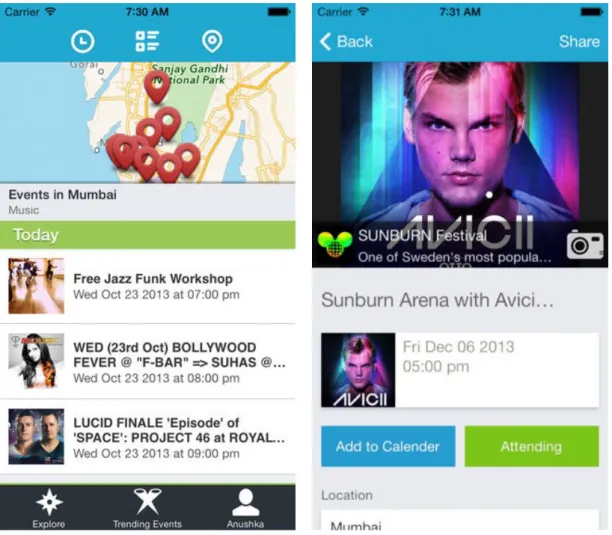
Critical Remarks .1 System Comparison
- Criteria Explanation
Other users can share their photos at the event, whether they are promotional images or event photos.
Literature Review 2.3.3 Comparison Analysis
System Design
Requirement Specifications .1 Functional Requirement
- Non-functional Requirement
Design Specifications .1 Use-case Diagram
System Design 3.2.2 System Flow
System Design 3.2.3 Sequence Diagram
System Design 3.2.4 Database Design
User Interface Design
- Map Module
- Event Module
- Interest System
When the user taps on one of the annotations, it is sent to the build detail view, as shown in Figure 3.6(b). The Event List View displays important information, such as the event title, start time and date, along with the location, as shown in Figure 3.7. There are a total of four options for the Event section in the side menu, as illustrated in Figure 3.6(c), namely: Favorite, All Events, Past Event, and Add Event.
The first three options navigate the user to the Event List view (Figure 3.7(a)) and filter the event accordingly. The “Add Event” option calls up the Event Editor view (Figure 3.8), which will be explained later. The event detail view includes an attendance bar that doubles as a favorite system.
When the user selects "Go" or "Maybe", it means they are interested in the event. Many of the events organized by the society have their own Facebook page, therefore, there is a Facebook bar promoting the event's Facebook page, which when tapped will redirect the user to the event's Facebook page. Users can receive event interests by pressing the "Heart" button on the left, while the action button on the right allows users, depending on whether they are registered or not, to share and report events, as shown in Figure 3.7 (c ).
When you create or update an event, the event editor view will appear, as illustrated in Figure 3.8. The user is given the option to include a cover photo that will appear at the top of the event details view and the event list view, as shown in Figure 3.8 (A). However, the cover photo is optional and is designed to show a glimpse of the nature of the event at a glance.
The event subtitle (B) refers to the topic of the event, it can also be used for other purposes such as a short description of the event or an alternative name for the event. If the event is a sub-event of a larger event campaign, the user can set it as such through the "Sub event in" (D) option. The interest view is used to show the interests of the selected user or event.
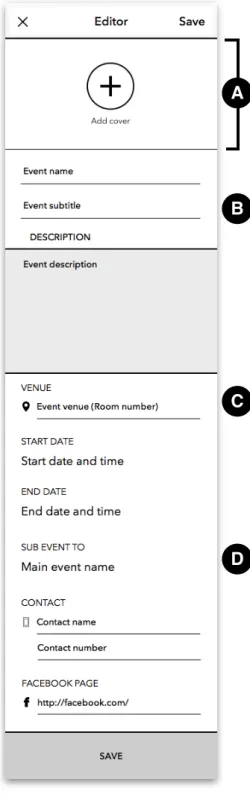
System Design 3.4 Parse Core Setup
Please note, however, that the keys can be reset in the web-based Parse dashboard by anyone with access to the Parse app. Therefore, it is recommended to get the latest keys from the web-based Parse dashboard to avoid unexpected errors. There is an "Import" button that allows the user to import existing classes and objects into Parse Core.
There are a total of 8 JSON files to import: _User.json, Event.json, EventAttendance.json, EventView.json, Interest.json, EventInterest.json, UserInterest.json, and InterestLevel.json. This will set up all the necessary classes and data for the event module in the mobile UniCAT system.
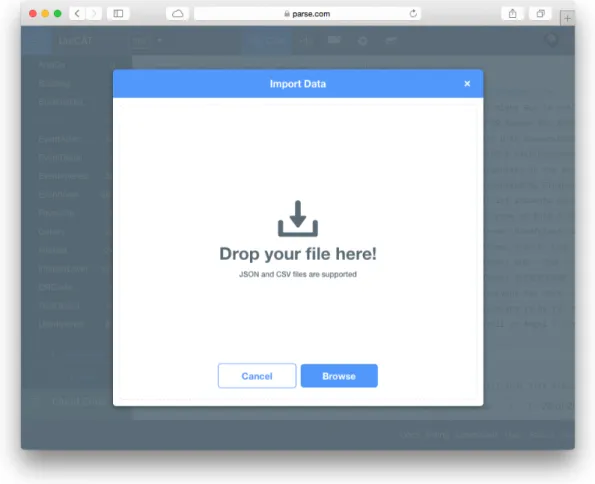
Methodology and Tools 4.1 Project Methodology
Methodology and Tools 4.1.1 General Work Procedures
Methodology and Tools 4.1.2 Work Procedure Elaboration
Methodology and Tools
Tools Used .1 Software
Hardware
Timeline .1 Gantt Chart
Implementation and Testing
Implementation .1 Event Module
The event details view, as shown in Figure 5.3(a), is implemented with the UITableViewController with self-sizing cells that was introduced in iOS 8. Self-sizing cells were introduced to support the dynamic type accessibility setting that allows text in applications to was dynamically expanded to facilitate visually impaired users and those with special needs (Ng, 2014). This allowed the event description section to automatically scale according to the length of the description.
The system will then record that the user is interested in the event and add the event to the favorites list. Other options will be grayed out when the attendance is set, as shown in Figure 5.3 (c). The number of users who attend, may attend or are not interested is shown to authorized users.
With this information, authorized users, including event planners, can estimate the number of people who will attend events. In the event editor, the user only needs to enter the room number for the event location, for example, by entering A001, the system will know that it is in the Heritage Hall. This is made possible by implementing a building class that accepts a room number input and detects the building from it.
In case the input field is not a room number, the class will return the original input. When the Save button is touched, the system validates the form by checking whether the mandatory fields, which are event name and event description, are left blank. If either field is empty, a warning alert will appear, highlighting the empty fields, prompting the user to complete the form.
If validation returns no error, the event information is saved and a Success warning is displayed before closing the event editor.

Implementation and Testing 5.1.2 Interest System
Report Generation
The UniCAT system collects user data from time to time. It may be big data and may need to be analyzed. The graphs and charts of the sample reports are implemented using the Chart.js JavaScript library. However, the report data is not generated in real time. Instead, the data is updated by scheduled server-side scripts for Parse, called cloud code, that run in Parse Cloud.
This is to reduce the load of the server due to large amount of data processing and also to improve the loading time of the web-based report documents.
Implementation and Testing 5.1.4 Others
Black Box Testing .1 Event Module
- Event Editor
The end date date picker has reverted back to the date and time after the start date.
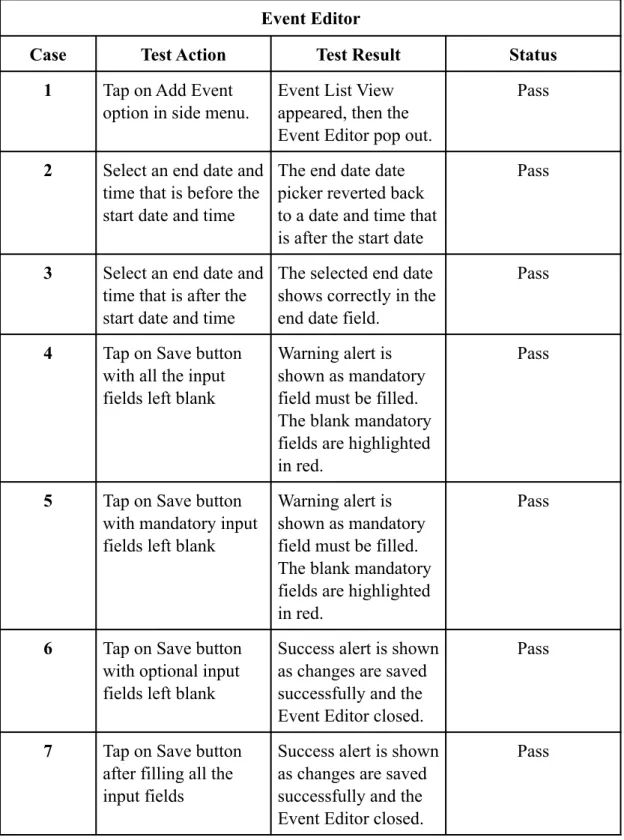
Conclusion
Project Review
Impact, significance and contribution
Future Work
Available from:
Smartphones are the most common starting place for online activities
PCs are most often a starting point for more complex activities
The login page contained a summary of this project, screenshots of the pre-release version of the UniCAT mobile app and a login form. The signup form uses the GetOnBoard service (http://getonboard.xyz) which allows saving beta tester data to a .csv file in Dropbox for input into Apple's TestFlight beta distribution system. The web page also contained standard open graph tags used by social networks such as Facebook and Twitter to identify the content for sharing purposes.