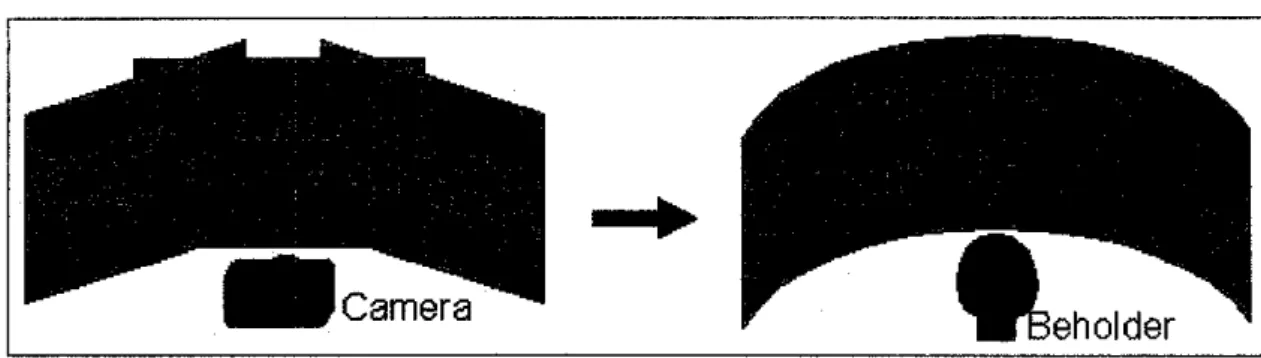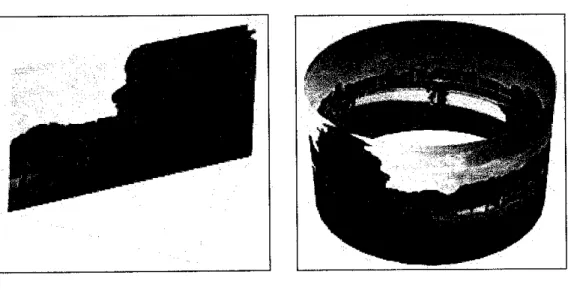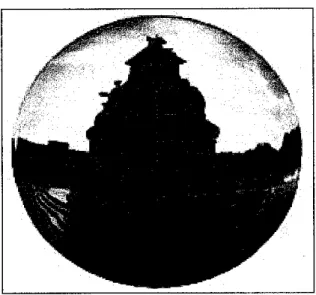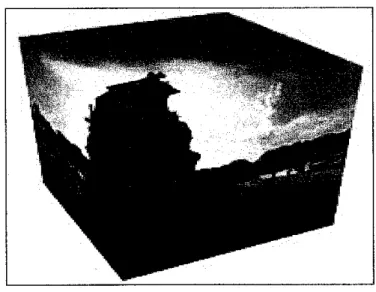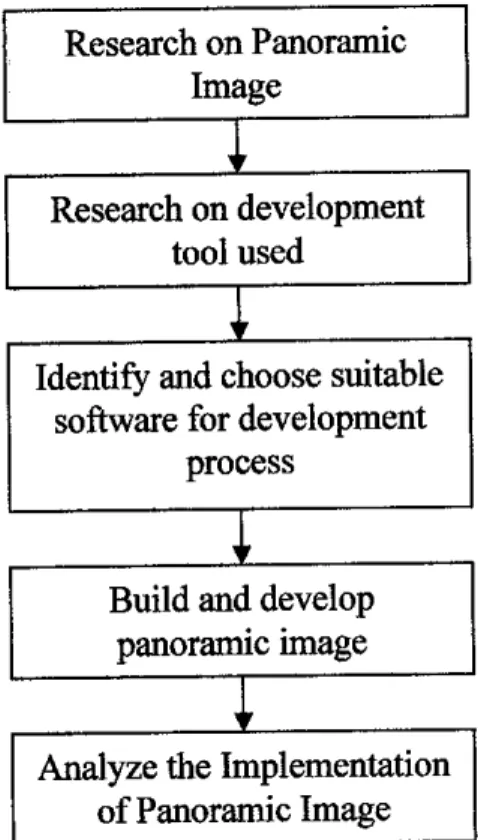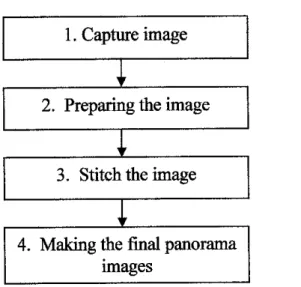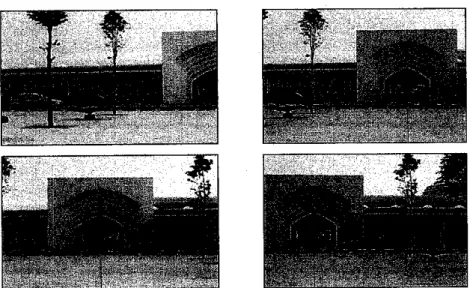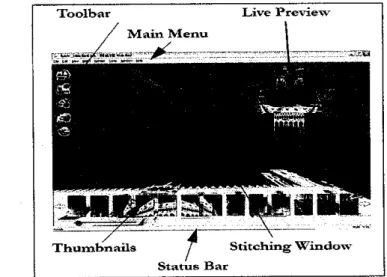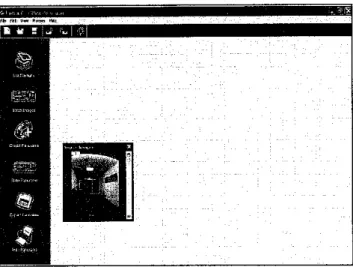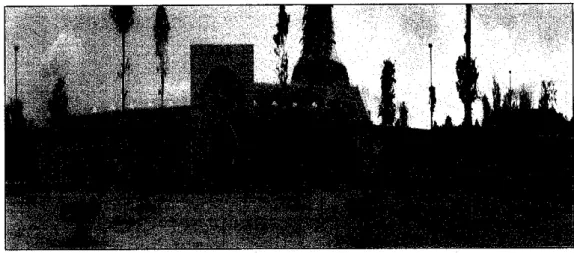Interactive Panoramic Image of UTP Mosque in Web-Based
Environment
by
Siti Nor Ami binti Md. Soh
Dissertation submitted in partial fulfillment of The requirement for the
Bachelor of Technology (Hons)
(Information Communication and Technology)
November 2006
Universiti Teknologi PETRONAS
Bandar Seri Iskandar 31750 Tronoh
Perak Darul Ridzuan
CERTIFICATION OF APPROVAL
Interactive Panoramic Image of UTP Mosque in Web-Based Environment
by
Siti Nor Ami binti Md. Soh
A project dissertation submitted to the
Information Communication and Technology Programme Universiti Teknologi Petronas
in partial fulfillment of the requirement for the BACHELOR OF TECHNOLOGY (Hons)
(INFORMATION COMMUNICATION and TECHNOLOGY)
Approved by,
(Mr. Nordin Zakaria)
k -^
few\
• S f w
UNIVERSITI TEKNOLOGI PETRONAS TRONOH, PERAK
November 2006
0 ^Ww<^a ( ^w>0'
1
CERTIFICATION OF ORIGINALITY
This is to certify that I am responsible for the work submitted in this project, that
the original work is my own except as specified in the references and
acknowledgements, and that the original work contained herein have not been undertaken or done by unspecified sources or persons.SITI NOR ARNI BINTI MD SOH
11
ABSTRACT
With the emerging of panoramic application, it becomes possible for people to 'visit* a certain place without having to be presence at that place physically. Based on this, an intelligence and interactive multimedia website, with the combination of several multimedia elements, has been developed for this project. The subject area used for the project was Universiti Teknologi Petronas's (UTP's) mosque, Masjid An-Nur. Masjid An-Nur was chosen due to its significance as one of the most beautiful buildings in UTP and becomes the admiration of many people. The project is purposely to create a new way for a user to have a tour or visit and learn about some of the architecture in UTP area, instead of user has to come to UTP or just view it through the photos.
The significance of this project is to develop a multimedia website about Masjid An- Nur, UTP. The multimedia website was not just providing user with the information and images of the mosque, but also gave user chance to 'explore' the mosque through the panoramic application. Several multimedia elements were included in the panoramic application in order to give more impact on user experience, while them visiting the website. This was definitely gave user different experience.
The methodology used to complete this project is waterfall development and also throw-away prototyping methodologies. The tools required in developing the project consist of multimedia soft wares, HTML scripting and Windows platform workstation.
Findings and discussion of the report focus on the development process of the panoramic image application until to the final product. The conclusion includes the achievement of each objective of the project and the recommendations for future work in the researcharea and the development of the panoramic image application.
i n
ACKNOWLEDGEMENT
First and foremost, Praise be Upon ALLAH for His Mercy has given the strength to the author to complete this report in time and accordingto requirements.
The author would like to convey utmost gratitude Mr. Nordin Zakaria, the author's
supervisor for this project, for his valuable guidance and support throughout the
duration of the project. To the author's parents and siblings, a lot of thanks for then- morale support during the author good and badtimes in completing this project.The author would also like to thank the following colleagues - Khadijah Shuib, Farah
Wahida Rohaizat and all friends in V4A-S3 - for their valuable contributions and
assistance to the project and encouragements given to help the author complete the project. Finally, thank you for all the author friends for their support and understanding
during the development period.
Without supports, guidance and help from all person mentioned above, this project would not beproduced like what it is today. Thank you
IV
TABLE OF CONTENTS
CERTIFICATION OF APPROVAL i
CERTIFICATION OF ORIGINALITY ii
ABSTRACT iii
ACKNOWLEDGEMENT iv
TABLE OF CONTENTS v
CHAPTER ^INTRODUCTION 1
1.1 Background of Study 1
1.2 Problem Statement 2
1.3 Objectives and Scope of Study 3
CHAPTER 2:LITERATURE REVIEW 5
CHAPTER 3:METHODOLOGY AND PROJECT PLANNING 11
3.1 Methodology 11
3.2 Procedure Identification 11
3.3 Development Tools 13
CHAPTER 4: RESULTS AND DISCUSSION 15
4.1 The process of creating panoramic image 15 4.2 Create the panoramic application using Macromedia 20
Flash
4.3 Development of the website 22 4.4 Masjid An - Nur panoramic application website 25
Implementation and Evaluation
4.5 Challenges Faced during Masjid An - Nur 25 Panoramic application website development
v
CHAPTER 5: CONCLUSION AND RECOMMENDATION 26
REFERENCES 29
APPENDIX 30
LIST OF FIGURES 32
v i
CHAPTER 1 INTRODUCTION
1.1 Background of Study
The origin ofpanoramic images/photography perhaps goes back to 19th century, when a
popular amusement with high society was viewing large panoramic paintings in art galleries. These paintings were painted on the walls of round rooms. The first panoramic camera was patented and since that, panoramic images/photography has been further developed. Nowadays, with the existing of computer, the cost to develop a panorama is not much, as many special programs or software now available in the market to allow developers to put conventional images together and create digital panoramic images. Panoramic images/photography is now a part of multimedia and virtual reality technologies. The human field of vision begins wider than it is high, photographers began to assemble images horizontally in order to represent the entire scene laid out in front of them. A panorama can totally encircle the viewer, reaching a full 360°, while any image covering than 100° may technically be called a panorama [1].
To make the panoramic images become more interactive, many multimedia elements can be integrated with it. For this project, a narration technique will be included in this panoramic images/photography. With narration, viewer can listen and learn about the UTP's Mosque. Other than that, sounds also will be added into the application to make it become more interactive and exciting to view.
The An-Nur mosque which is built within the confine of the UTP campus is one of PETRONAS' commitments in fulfilling its social obligations in our country. The floating mosque, which was completed in October last year, designed to accommodate 8000 faithful, 1000 within the main prayer hall, 3000 in the covered praying area and a
further 4000 at the plaza. The mosque caters for the increasing population of the university and the surrounding community. Its 4000 sq meters house the main prayer hall, a covered praying area, a holding room for visitors and ablution facilities. The An- Nur Mosque become one of Universiti Teknologi Petronas pride nowadays with it
uniqueness design and architecture.
1.2 Problem Statement
The significance of this project is to develop an interactive panoramic image/photography application. For this project, the author has selected UTP's Mosque to be interactive panoramic image/photography application. UTP's Mosque is a new building that was built in UTP. It now has become one of the UTP prides as it has a very unique design. Right now, the only way for viewer to enjoy the mosque view is by looking at the 'static' image/photo of the mosque, or look from the video ormaybe by visiting to the mosque itself. Through the panorama image/photography application, viewer canview the mosque in a 360° and 'move' from one position to another, instead of looking at 'static' image/photo. Viewer can 'look and move around' the mosque just by moving the mouse and enjoy the mosque's unique design rather than come to the mosque. Other than "moving" around the mosque through the panorama application,
viewer also can listen to the narrator explaining and narrating about the surrounding ofthe mosque so that viewer will have a better understanding about the architecture ofthe
mosque.
1.3 Objective and Scope of Study
The objectives of this projectare as follows:
> Develop an interactive Panoramic Walkthrough (in this case, UTP's Mosque).
> Allow user to experience the place by exploring and learning itjust only through
the website.
As mentioned before, panorama walkthrough photography enables the viewer to view the image/photo in 360° and also 'move' from one position to another. It gives a lot of advantages for the viewer. With 360° panoramas, especially vertically- wide ones or spherical ones, optic flow is often a striking phenomena. Looking around by dragging
withthe mouse causes the world in the scene to spin- dragging right will cause objects
in the view to move leftwards, dragging up so the view is directly up, then dragging right again will cause to view to spin round anticlockwise with the apparent centre of
rotation in the middle of the frame, drag right down and drag right and the view spins
clockwise. This is how it is in the real world too; when the viewer stands on the spotand turns to the right while looking up, ahead and down. Viewer benefits much from the panorama photography. They can tour 'around the world' just by moving the mouse.
Other reason what makes panorama image/photography is a good application, it does not cost much to develop one. Few software, equipment and related images/photos will
be used to develop amazing panorama photography application. The panorama image/photography canbe viewed by anyone.To make the panoramic image become enjoyable for the viewer, some multimedia
elements can be included. Multimedia elements such as sounds and text can give viewer a better understanding about the application. The narration technique can be a good element to be included in panoramic application as viewer can view it and at the same
time, get some information about the place. Some additional sounds also can be added
to make the panoramic application become more interesting. Sound has been believed
as a useful tool to attract people's attention and also to motivate or to create anagreeable environment in the learning process [2]. No specific user has been targeted for this application. Everyone is welcomed to enjoy the tour around the UTP's Mosque using the interactive panorama image/photography application.
CHAPTER 2
LITERATURE REVIEW
2.1 Panoramic Photography
2.1.1 History of Panoramic
The very word "panorama" was coined by the Irish painter Robert Barker (1739-1806).
Barker patented his invention, an enormous circular painting which represented the city ofEdinburgh. By showings ofhis painting in Glasgow and London, he made a fortune, prefiguring in away the "IMAX" theaters oftoday. He hired assistants and sold licenses
in other countries. The Frenchman Pierre Prevost popularized the panorama on the Old Continent, and he is frequently cited as its inventor whereas he was merely the clever
and successful holder of the patent in France.
One of Prevost's assistants, the young landscape painter Louis-Jacques Mande Daguerre made his fortune with a similar process, which he called the Diorama. Instead of being
merely a large landscape painting, the Diorama was a painted representation of Napoleonic battles. Enormous paintings, painted on a sheer fabric, were illuminated in
such a way as to convey action and movement inthe battle scene. It was a kind oflight
& sound show long before electricity made such AV performances routine. Opening in 1822, the Diorama was an enormous commercial success: people went to see the
Diorama in the same that their descendants now go to see Star Wars at the cinema.
Panoramas at this time were extremely popular, and the suffix "-rama" entered the language at that time.
It can be found on countless words coined since then, and can even be seen in a famous French novel, Balzac's Pere Goriot, in which the characters entertain themselves at dinner by coining new words with the then-fashionable new suffix. It is with the money earned with his Diorama that Daguerre was able to retire and devote himself to the invention of photography, picking up where Nicephore Niepce had left off Niepce had created poor-quality images as early as 1822 using bitumen of Judea emulsion, but exposure times exceeded ten hours and the process was never practical. After some fifteen years of additional experimentation, Daguerre elaborated a process in which a silver plate, exposedto iodine vapour, was used as "film". The image, after an exposure of just a few minutes, was "fixed" with sodium hyposulfite. Thus the invention of the silver-based emulsion and the discovery of sodium hyposulfite (universal fixer) can be attributed to Daguerre. He made this process public in 1839 and gained world-wide reknown as the inventor of photography. It must be pointed out that other scientists were also working on similar processes at the time: among them an Englishman, William Henry Fox Talbot, and the Frenchman Hippolyte Bayard, who independently and simultaneously invented the concept of "negatives" and prints on paper, processes that they revealed to the world after Daguerre's invention had already been made public.
[3]
Camera
Figure 2.1: Panoramic view
2.2 Type of Panoramic
There are various types of panorama that were used by developers to create panoramic
photography. The most widely used right now are cylinder, sphere, cube and planar or flat. A cylinder type is the most common one used nowadays. A cylindrical panorama is
intended to be viewed as if curved around the inside of a cylinder. If viewer views the
image flat, viewer will see curves in the horizontal axis. There are many Java applets
and other viewers for displaying panoramic images on the Internet which are desigaedto display cylindrical panoramas as flat, i.e. without correcting perspective by displaying the image as if you are looking at it inside a cylinder. These viewers display
the horizontal curves. [3]
Figure 2.2: Planar or flat panorama Figure 2.3: Cylinder panorama
Other type of panorama is sphere. Spherical images are typically represented in equirectangular format image files, which represent exactly 360 degrees on the
horizontal axis and 180 degrees on the vertical. These images are intended to be viewed
as if projected using a special slide projector onto the inside of a sphere. Like the
cylindrical images, horizontal curves can be seen in the flat image, but spherical images
have the very top and bottom of the image seem squashed. For panoramas with a large vertical field of view, the equirectangular (spherical) image format is far more efficient than cylindrical, but if viewer intend to print images out, cylindrical images look better.
[3]
Figure 2.4: Sphere panorama
The last type of panorama image is cube. Cube is made popular by Quick Time 5, which introduced the possibility of cubic panoramas in which the viewer can look straight up and straight down at the floor. Unlike cylindrical and spherical images, cubic images contain 6 separate cube faces, which are in them planar images, which look normal to the human eyes (no horizontal curves or perspective distortion). Cubic is the most efficient format for panoramic images with a vertical field of view in excess of 140 degrees and because each of the cube faces looks "normal" these images can be easier to edit or modify with image editing software. [3]
Figure 2.5: Cube Panorama
2.3 Panoramic Walkthrough
Panoramic walkthrough is an enhancement of panoramic image. Creating an interactive walkthrough of a complex real-world environment remains one of the most challenging problems in computer graphics. Image-based rendering (IBR) is commonly used by most computer graphic applications to construct virtual walkthrough environments. IBR achieves photorealism by capturing and resampling a set of images. An IBR system usually takes as input photographs of a static scene and constructs a sample-based representation of the plenoptic function. The plenoptic representation can be quickly resampled to render photorealistic images for novel viewpoints without constructing a detailed 3D model or simulating global illumination, and the rendering time for novel images can be independent of a scene's geometric complexity.
Nowadays, there are many commercial software packages provide such tools for Users to create and navigate inside image based panoramic virtual walkthrough environments.
There are 3 suggested elements as the foundation of creating virtual walkthrough environment. First, a number of hot-spots of special interest are selected in the real
environment. In each spot, a series of images is taken with respect to an observer standing at the spot. Second, these individual images are stitched together by some stitching algorithms to form panoramas and link up pairs of corresponding features among these hot-spot panoramas. Finally, images are texture mapped to become more realistic. A user can browser through link using panoramic viewers. Virtual navigation can be made possible by traveling from one node to another by clicking visual prompts or messages showingthat it is possibleto jump to somewhere else. [4]
2.4 Integration between Panoramic application and multimedia elements
For this project, the panoramic image application will be displayed using Macromedia Flash. To create the panoramic application, the coding must be developed using the Action Script Other than creating the panoramic application, Macromedia Flash software is used as a tool for creating multimedia elements. Based on those features, Flash has becoming the powerful yet popular web multimedia developments solution.
Macromedia Flash has it specific strengths that are appealing to web multimedia developer and makes developers able to create astounding effects and functionalities
those others tools can achieve.
10
CHAPTER 3
METHODOLOGY AND PROJECT PLANNING
3.1 Methodology
The methodologies that have been used in this project were waterfall development and throw-away prototyping methodologies. Based on the waterfall methodology, the development of this project will proceed in sequence from one phase to another.
However, during the design phase, some limitation and constraint have occurred, where the throw-away prototyping methodology has to be applied. Once the throw-away prototyping has implemented, the development of this project had switched back to waterfall methodology as every phase is done phase by phase.
3.2 Procedure Identification
In order for the project to be completed successfully and according to the plan, certain approaches and methodologies are taken. The diagram below shows the steps that the author has planned and organized in order to complete this project. This project have two phases which in first phase is the information and research about panoramic image will be conducted and for the second phase is the development of this project. This diagram shows the overall planning of the project combining the first and second phase of project.
n
Research on Panoramic Image
I
Research on development
tool used
Identify and choose suitable software for development
process
Build and develop panoramic image
Analyze the Implementation of Panoramic Image
Figure 3.1: Project Flow Diagram
For the first phase ofthis project, more time is used to do research onthe history of the panoramic and how to create the panoramic image. Another element that should be
taken into consideration is the tools required. First, the author must know the procedure
to create panoramic image. The author has done some research onthe tools that should be used to develop the panoramic images. The most important process in the development of panoramic images is stitching process. There are many soft wares
available in the market right now for stitching purpose but not all software offer a good feature. Therefore, selectingthe right software is very important as the stitching process is the critical process in panoramic development process. For the second phase of theproject, the author is expected to be able to develop the panoramic image using all the
tools that have been chosen.
12
3.3 Development Tool
3.3.1 Language
As this project is web based application, HTML scripting was used. HTML script
generally runs on a web server, taking HTML script code as its input and creating Web
pages as output.
3.3.2 Tool
3.3.2.1 RealViz Sticher 5.1
RealViz Sticher is used to build high-quality panoramas for the Web, film, print and 3D.
This software can create wide angle, high resolution 360 ° x 180° panoramic images from horizontally and vertically overlapping photos. New image sets can be created from the panorama using a virtual camera with zoom, pan, and roll motion. Results can be rendered as a cube, plane, cylinder, sphere projection and a as QuickTime (Cylindrical QTVR and Cubic QTVR), Virtual Reality Modeling Language (VRML) and Macromedia format for creating high-impact Web pages, definition mattes, environment maps and 3D model. [5]
3.3.2.2 iVista Panorama
i.Vista Panorama is a tool that automatically combines consecutively taken scenery photos and convert it in to a high-resolution panorama image and 360 degree panoramic VR. Without any use of special equipments such as wide-angle lens or rotator, user can simply create high-quality wide-view image with low-cost. [6]
13
3.3.2.3 Adobe Photoshop
Adobe Photoshop software also was used during the development of this project. After stitching process, the images need to be retouch, the color should be balanced, adjust the gamma and a host of other things.
3.3.2.5 Macromedia Flash
Macromedia Flash is used to create the panoramic application. For this project, other than creating panoramic application, Macromedia Flash has been used to display the multimedia elements in order to produce an interactive Panoramic Images/Photography of UTP's Mosque.
14
CHAPTER 4
RESULT/DISCUSSION
This chapter focuses onthe development and the outcomes of thetasks done throughout the project duration. The tasks that were carried out endeavored to follow the planned methodology specified in the previous chapter as meticulously as possible. However changes occurred as a normal part of any development project and research study.
Consequently, alterations and modifications that were made to the way tasks were performed may affect the findings of this project. The author will mention the
modifications that occurred during the project. In rum, the author will include the rationale of the modifications and the impact of the modifications on the project as partof the discussions.
4.1 The process of creatmg panoramic images -1 PhaseSt
As researches has been done, the author can conclude that in creating panoramic images, there are several process involved should be performed. The processes that need to perform are illustrated in diagram below:
15
1. Capture image
2. Preparing the image
3. Stitch the image
4. Making the final panorama images
Figure 4.1: Process of creating panoramic image
4.1.1 Capture image
Based on the diagram above, first step that the developer should take is to collect the
images that the panoramic images will be created. Basically, images are captured using
digital camera with tripod. The camera should be able to rotate in a horizontal plane.The solution for this is using tripod for the camera with a head that can rotate and preferably with a degree scale on it. The lens of the camera must be perfectly vertical for each picture. Every image should take in "portrait" mode, so with the longest side vertical. This will give the panorama with more look-up and down-ability. Every image taken should be overlapped to make the stitching process success. To achieve a perfect result, the author placed the center of rotation at the focal point of the camera lens.
16
Figure 4.2: Images of UTP Mosque
4.1.2 Preparing the image
In preparing the image, the author needs to load the images into the software (iVista)
and it will results the panoramic images appearas a process image. The images must bein specific format and orientation before they can be converted. The image's width and
height (in pixels) also must be uneven. It is also important to make each image a fewpercent lighter using the brightness adjustment. This is to avoid having NULL-bytes in
the output file, which cannot be read by transforming the program. In other word, the images must not contain pure black, red, green, blue or color with at least one colorchannel at absolute zero.
4.1.3 Stitch the image
As mentioned before, the essential process in creating panoramic images is stitching process. This process will be done by using software. For this project, the softwarethat used for stitching process was RealViz Stitcher 5.1 and iVista Panorama software.
17
Toolbar Live Preview Main Menu
Thumbnails / Stitching Window
Status Bar
Figure 4.3: Screenshot for RealViz Stitcher 5.1
Figure 4.5: Screenshot for iVista Panorama
The software displays a set of images in the thumbnail view so that image can be quickly dragged and dropped one at a time into the stitching window. After the drag and drop process, the images will be placed in an overlapping position to match the visual features in each of the images. Stitching software calibrates camera focal length and distortion parameters from original images. No information is required about the camera or the scale of the scene though an approximate idea of the focal length is preferable.
18
Results are accurate to within one pixel. Stitcher automatically blends colors along the
edge of each image to provide excellent color consistency throughout the panorama. In
addition, the application wraps each image to match exactly all adjacent images and to remove distortion. These processes are rapidwith precise, high-quality results.Figure 4.6: Example of stitching image of UTP's Mosque
4.1.4 Making the final panorama images
Final process of creating panorama images is to save or convert the stitching image. As the panoramic application was created using Macromedia Flash, the stitching image was saved as image using .jpg extension file. Both software RealViz Stitcher and iVista Panorama are able to save and create the panorama images into jpg format.
19
Figure 4.7: Panoramic Images of UTP's Mosque
4.2 Create the panoramic application using Macromedia Flash - 2odPhase
Macromedia Flash is a program that allows developers to create compelling interactive experiences. It also has excellent drawing tools and tools for creating interactive controls such as navigation buttons and menus. Other than that, sounds also can be included into Macromedia Flash. Developers can use it publishing capabilities to create Web sites and Web-based applications [7].
All multimedia elements displayed were included during this phase such as sounds, text, image and others. Viewer can listen to the narrator if they click the play button and stop the narration anytime they want. Play and stop button have been created interactively, where the sound is fade in and out, each time user click it. Each plays and stop button represent the hot spot of the mosque. Hot spot is a position which remarked as a special view of the mosque.
20
Figure 4.8: Hot Spot on Masjid An - Nur pavement
Click the hot spot below to listen for the narrator:
1-P> Play Main Doorway 2. • Play Pavement 3.• Play Sport Complex
Figure 4.9: Panoramic image created using Macromedia Flash
21
4.3 Development of the website - 3 Phaserd
The development of the website is continued after creating the panoramic application using Macromedia Flash. The website was developed using HTML script and JavaScript. Macromedia Dreamweaver has been used as a platform for HTML script
and JavaScript code to be run.
Even though the main purpose of the website is to display the panoramic image of the
Masjid An - Nur, the developer had included some other features to the website such asphotos section and prayer times section. Photos section provides images of Masjid An-
Nur for user to view, thus user can choose either they want to view photos or panoramic images. For the viewer which do not have the Macromedia Flash player, they can get the installer from the link provided at the website. Menus are provided for user to make their selection. Some useful links also provided in the website such as links to UTP website, E-Learning website and Rakan Masjid portal.
Figure 4.10: Panoramic Image's page
22
Figure 4.11: Photos: InteriorDesign's page
Figure 4.12: Photos: Exterior Design's page
23
Figure 4.13: Masjid An - Nur - Upstairs View
Figure 4.14: Masjid An - Nur - Back View
24
4.4 Masjid An - Nur panoramic application website Implementation and
Evaluation
Besides doing self- testing on the constructed files, the Masjid An - Nur panoramic application website were due for implementation and peer testing by the colleagues of the author and gaining feedbacks for design and construction improvement. Due to time constraint, other testing cannot be performed.
4.5 Challenges Faced during Masjid An - Nur panoramic application website Development
The author faced numerous challenges during the development of the panoramic application in order to achieve all the objectives of this project. The main challenge was the changes of tools used as much of the author time has been spent on learning the previous proposed tools. At the beginning of planning, this project was going to be developed using QuickTime API language. However, at the beginning of the development, the developer has faced some difficulties with QuickTime API coding.
The QuickTime API coding seems complicated and takes time to learn. Due to the time constraint and as the solution for these problems, the developer has changed the project's tools from QuickTime API to Macromedia Flash. Even though Macromedia Flash also is new software for the author to learn but the tools and features in the Macromedia Flash is easier to learn. Besides, more books and references are available for Macromedia Flash either in library or Internet, compared to QuickTime API.
However, even though the Macromedia Flash is much easier to learn, the author still needed time to learn and applied it to the project. The author also needed to balance the project commitment with commitments to others subjects taken during the semester.
25
CHAPTER 5
CONCLUSION AND RECOMMENDATION
This chapter concludes the findings and discussions of the project, and the relevancy to the objectives stated in the beginning of the project. It highlights the most significance findings in the project and whether the findings have supported and achieved the objectives. The chapter also gives suggestions on how the results of this project may be expanded and continued in fiiture works.
5.1 Conclusions
The project has 2 objectives to achieve in terms of product developments. The main
focus of this project is to create an intelligent and interactive website through the
panoramic application. The objectives are as follows:
> Develop interactive and intelligence Panoramic Walkthrough (in this case,
UTP"s Mosque).
> Allow user to experience the place by exploring and learning itjust only through
the website.
Both objectives are interrelated, as the main purpose of developing an interactive and
intelligence panoramic walkthrough website actually is to allow user to experience the
Masjid An - Nur by exploring it through the website. The first objective was achievedby including multimedia elements into the panoramic application. The main multimedia software used to manipulate those elements is Macromedia Flash. From the review, the
26
Macromedia Flash appeared to be a feasible tool to develop panoramic application for the Web. Sounds, images and text become the main elements in order to make the
website as interactive as it can be.
The second objective was achieved by the development of the panoramic application itself. The panoramic application which can rotate 360 degrees allowed user to explore the Masjid An - Nur by themselves and feel the experience like being exactly at the mosque. User also can 'move' for one place to another. All this can be done just by clicking the mouse and navigate using the keyboard. This is much easier for user and cost less compared to if user needs to travel to the place. To make it more interesting,
multimedia elements which have been added into the application can make the exploration become more enjoyable.
The first phase ofthis project isto create the panoramic image using Macromedia Flash.
In order to create panoramic image, several processes need to be implemented. The process of this application is starting from capturing the images of the desired place, until creating it using Macromedia Flash, so that user/viewer can view it. To able to create the panorama image using Macromedia Flash, special software need to be used especially for stitching process. As there is much software available right now in the market, it is important to make sure that software which can provide more features is
the better one.
As a conclusion, doing the project is a good exposure to the author as it is related to author's study field. Author also can learn new knowledge about panoramic image which is quite interesting and this will be useful for author in the future. The project gives good opportunities for author to discover new management skill and experiences which are important and useful that the author can apply them in the real working environment. Good project planning and diligent work is very important along with supervision from the experienced lecturer in charge. Last but not least, the authorhoped that this project will be completed on time without any major problem.
27
5.2 Recommendation for Future Work
This project has vast potential to be continued in terms of research area and the product development itself. On the research area, the investigation on the usefulness of multimedia elements in panoramic image in aiding viewers provides a very interesting avenue of research. Possible impacts of multimedia elements in increasing the capability of the viewers to learn and enjoy the view are also endless. It is also possible to do a research in identifying the effects of the multimedia elements. By identifying the effects, it will be a guidance for the developers in developing a good panoramic image and implement a suitable multimedia elements into it.
On the flash application, the author suggests that the application be expanded to include more multimedia elements in it to make it more interesting. More beautiful scenery of Masjid An-Nur can be included in the website as well. The author also would like to suggests that the website can be included with others panoramic image of interesting place in UTP.
28
REFERENCES
[1] The PTooIs Absolute Beginners Guide Available online:
http://www. htu. tuwien. ac.at/~sascha/ptguide/index. html
[2] A Short History of Panoramic Photography - Available online:
http://www.sav.0rg/e/panorama.html#anchorpanOl Last accessed March 17,
2006
[3] Types of Panoramic Image - Available Online:
http://www.panosuide.com/howto/panoramas/types.jsp
[4] Automatic Generation of Virtual Environment from Vertical Panoramic Image http://www.cs.cuhkhk/~khwonz/c2000_cisstJklao vertical_pan.pdf
[5] Available online: htty://stitcher, realviz. com/products/ST/index.php
[6] Available online: http://www.illisis.com/yroducts_eng/prol.asp
[7] Macromedia WEB PACK: Flash MX, Dreamweaver MX and Fireworks MX, Sherry Bishop, Jim Shuman and Barbara Waxer
29
APPENDIX
30
APPENDIX 1: FINAL YEAR PROJECT TIMELINE
31
ITaskNama
Planning
ProjectInJIIaBoii'£j|SelectionofProjectTopic
ProjectManagement.
jgUnderstandIheProjectTopic
ResearchonProjectTopic
WorkonPrelmlnaryReport
Analysts
DevelopAnalysisPlan
'£3RequlremsnteGathering
Design'ngTakesphoto
StitchImage
Developpanoramicwaitthorugh
[TijInterimReport
Analysis
RequirementsGathermaH3Flndnewtoota'ggLoamnewtools
F3Design
laijDeveloppenoramlcwalkthrough
f^ljAddmultimediaelements'£]jDevelopWebsite
Implementation
FHTesting
^ProjectAssessment
fc^ProjectImprovement Durationjmart[Minn
BBdaysMonZAVtM'Mon5/8/08
7daysMcn2W08Tu«2/14M
7davaMon2/8/06Tue2/14/08
SOdaysTue2(14/08MenSWIM
7daysTue2/14/06Wed2)22/06
7daysFrH(2S706Mon5(8/06
10daysFri3/3/06Thu3/16/08
69daysTnu3fiMWTue6/8/08
20daysThu3/18/08Wed4/12(08
20daysThu3/18/08Wed4/12/08
»d*y*Wed4/12KWWed6717/08
7dsysWad4(12/08,Tftu4/20(08
7dByaFrl4/28708Mon578/06
7daysTueS78J0flWed5/17(08
HdaysThu6718/06Tue6/6708
64daysTue«71S/06SunKUS/OB
84daysTub8713/06Frl10/8/08
20daysTueS/13/06Mon7/10/06
10daysTue7/11)06Mon7/24/08
40dsysMonS/14/06Frl10/8/06
11daysTub9/12/08Tue9/28/08
10daysMon8/28/08Sun9/10/06
20daysMon0(11/08Sun10/8/06
30daysMen10/2(06Frl11/10/08
30daysMan10/3/08'Frl11/10/08
5daysMen10/0/08Fri10/13/08
21daysFrf10113(08Fri11/10/06 IF 3/12!3/19I3/26I4)2"I4JB~I4/16I4/23I47301ST
LIST OF FIGURES
Figure 2.1: Panoramic view 6
Figure 2.2: Planar orflat panorama 7
Figure 2.3: Cylindricalpanorama 7
Figure 2.4: Sphere panorama 8
Figure 2.5: Cubepanorama 9
Figure 3.1: Project Flow Diagram 12
Figure 4.1: Process ofcreatingpanoramic images 16
Figure 4.2: Image of UTP's Mosque 17
Figure 4.3: Screenshotfor Realviz Stitcher 18
Figure 4.5: Screenshotfor iVista Panorama 18
Figure 4.6: Example ofstitching image of UTP's Mosque 19 Figure 4.7: Panoramic images of UTP's Mosque 20 Figure 4.8: Hot Spot on MasjidAn-Nur pavement 21 Figure 4.9: Panoramic image created using Macromedia Flash 21
Figure 4.10: Panoramic image'spage 22
Figure 4.11: Photos: Interior Design'spage 23
Figure 4.12: Photos: ExteriorDesign 'spage 23
Figure 4.13: MasjidAn-Nur - upstairs view 24
Figure 4.14:Masjid An-Nur-backview 24
32