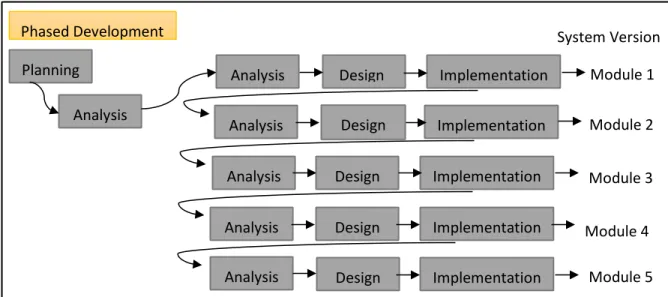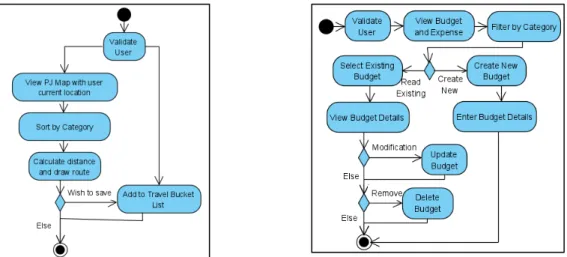Bachelor of Information Systems (Honours) Information Systems Engineering Faculty of Information and Communication Technology (Kampar Campus), UTAR. It is hereby confirmed that ______WONG WEI JUN_____ (ID no: __18ACB01858_) has completed this last year's project entitled "TOURISM SPOTS DETECTION MOBILE APPLICATION" under the supervision of Ts Dr. Chan Lee Kwun (Supervisor) from the Department of Information Systems, Faculty of Information Systems. and communication technology, and Ts Dr. Wong Pei Voon (moderator) from the Department of Digital Economy Technology, Faculty of Information and Communication Technology. I declare that this report entitled "MOBILE APPLICATION FOR TOURISM DETECTION" is my own work, except as cited in the references.
Wong Pei Voon who has given me a golden opportunity to involve myself in the field study of mobile applications. The project is to develop a mobile application for the tourism industry in Petaling Jaya, Selangor. The project designed to be a mobile application is due to the convenience of using it during the busy tourist journey.
According to the research, as shown in the literature session, there are currently no markets to implement a tourism mobile application in a certain area of Petaling Jaya, and there is only an application that is not fully developed. The app is designed and draws ideas/resources from various mobile apps to develop a better version of the mobile app that gives the user a better experience while traveling around Petaling Jaya.
LIST OF ABBREVIATIONS
Introduction
- Problem Statement and Motivation
- Project Scope
- Project Objectives
- Background Information
Based on the research of the mobile application in the market, there are the fewest applications that are fully implemented with many features that are proposed to the user to experience. This module is intended to help the user record the total budget during the trip. The module allows the user to adjust the date, time and location for the journey across the city.
The user can plan his own trip with the guidance provided in each module. This module is to collect the bucket list of the user's desired place to travel. This is to allow the user to tick off the performance bucket list during their journey around PJ.
This is to design for user's convenience to spread the happy moment around PJ. For the following modules, it is able to customize the travel and budget expenses and create forum discussion to facilitate the planning of the user.
Literature Review
- Review on Similar Application/ Critical Remarks on Previous Works .1 Petaling Jaya – Wiki [7]
- Visit A City [8]
- TravelSpend [9]
- Places Been [10]
Most of the tourism app are not providing the feature for the user to plan their trip, however it provides in this app a nice interface. However, the user only needs to update the duration or day or even manage the days manually (Figure 2.1.2.2). Each of the activities is able to exchange the order manually by the user for his desired schedule.
However, the module lacks a reminder function, so the user always needs to open the app for reference. In addition, with each plan, the user does not know what time is free and available for rest time. In the TravelSpend mobile app, it has provided functions to calculate the expenses that the user spends.
The user will first insert the travel budget, travel name, currency and date, and update the expenses during the entire trip referred to (Figure 2.1.3.1). As you enter each expense spend, the system will find the user's current location and the date of the user's completed information. In addition, it provided statistics navigation so that the user could identify the percentage of each type of expenditure to which the user's consumption refers (Figure 2.1.3.3).
For the Map Navigation Bar, it brings the user to look at a map to which the expenses spent at the respective locations with the respective logo refer (Figure 2.1.3.6). The critical review about the mobile application is that there are too many features required for premium users where it required the user to pay for the service. The user just needs to mark off the places where the user has gone before, and the system will color the places for the respective country's flag color in the Flag Map page referred to (Figure 2.1.4.3).
After updating the locations as mentioned above, the user can review the My Locations page to view the customized travel page. From this, they may be able to see where the user has traveled before. Each of the images at the top looks like a button feature that will be in color when clicked by the user.
![Figure 2.1.1: Petaling Jaya – Wiki Mobile Application [7]](https://thumb-ap.123doks.com/thumbv2/azpdforg/10232713.0/19.918.184.812.179.932/figure-petaling-jaya-wiki-mobile-application.webp)
System Methodology and System Design
- Design Specifications
- Methodologies and General Work Procedures
- System Design .1 Use Case Diagram
- Activity Diagram
- Class Diagram (**Please Zoom in for better view**)
- Implementation Issues and Challenges
- Timeline (**Please Zoom in for better view**) .1 FYP1 Schedule – Long Semester
The user can access the provided map to see the nearest tourist spots and add new discovered tourist spots. User can perform budgeting like recording budget or expenses by entering new details or modifying existing record by updating or deleting. If the user does not have an account, the user can register for a new account by entering his personal data.
Then the user can log in by validating an account with the firebase authentication. Then the user can view the current location by accessing the map around PJ. The user can select nearby places to view the route and distance calculated by the distance.
The user can view the detailed information of the specific record by selecting it. Otherwise, the user can create a new budget by providing the detailed information of the budget. The user can filter by category such as places been, wish list and my favorite place or by type of tourist spot such as food, tourist spot, shopping mall, transport and homestay.
The user can perform the check and select the given check box to register the preference. From figure 3.2.2.6, which is the last module (Module 5: Forum), it is used when the user wants to ask a question or share his experience. User can create new question or share by entering details with picture.
If the user wants to find any share or answer to the queries, the user can check by first selecting the category like Cafe/Restaurant, Tourist Place, Shopping Centers, Public Transport and Home Stay. Then the user can select with the title of the creator created to see in detail. It is necessary to use Google API to track and trace the user's current location.
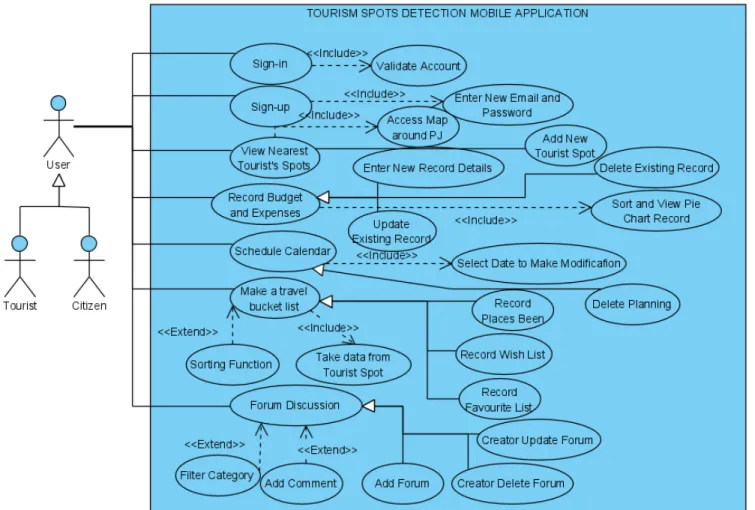
SYSTEM IMPLEMENTATION
- Hardware Setup
They are mainly used for adding, accessing, processing and storing data to or from the database. Firebase is used to access the web server while SQLite is used to store the database on the user's local devices.
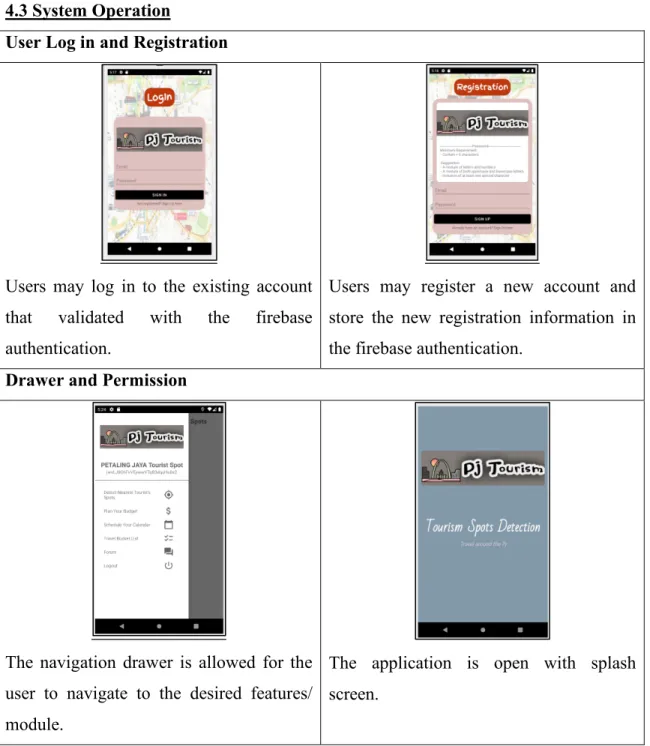
Detect Nearest Tourist’s Spots
For example, in the second image, the public transport category is selected, the marker for the nearby location is red. To identify the route and distance, the user can click on the destination as shown in the third screenshot above.
Plan Your Budget
Schedule Your Calendar
Travel Bucket List
Forum
To navigate to the forum, users must first select the type of site and then select the title shared by the creator to view the forum in detail. The difference between both screenshots is that the creator can have the privilege to edit and delete.
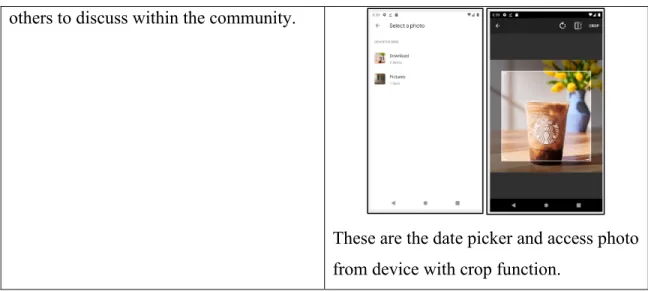
SYSTEM EVALUATION AND DISCUSSION
- System Testing
- Testing Setup and Result
Detect Nearest Tourist Spots 4 Location
Bachelor of Information Systems Engineering (Honours) Information Systems Engineering Faculty of Information and Communication Technology (Kampar campus), UTAR. record existed Sort by budget or expenditure category. Pie chart and details per record. and fill in the details. budget/cost) 4. Click Add Planning.
Schedule Your Calendar 12 Add New
Travel Bucket List 15 Sort view Record
Forum 19 Files and
CHAPTER 6 CONCLUSION AND RECOMMENDATION
- Conclusion
- Future Work
2] Wong P., “9 Best Things To Do In Kuala Lumpur”, What is Kuala Lumpur best known for.
FINAL YEAR PROJECT WEEKLY REPORT
WORK DONE
WORK TO BE DONE
PROBLEMS ENCOUNTERED Project File Issue, Unable to compile
SELF EVALUATION OF THE PROGRESS 35% of the Project Implementation
PROBLEMS ENCOUNTERED
SELF EVALUATION OF THE PROGRESS 45% of the Project Implementation
WORK TO BE DONE Complete Module 5: Forum
PROBLEMS ENCOUNTERED None
SELF EVALUATION OF THE PROGRESS 65% of the Project Implementation
SELF EVALUATION OF THE PROGRESS 75% of the Project Implementation
WORK TO BE DONE Complete Module 5
WORK TO BE DONE Complete Module 1
SELF EVALUATION OF THE PROGRESS 80% of the Project Implementation
SELF EVALUATION OF THE PROGRESS 90% of the Project Implementation
SELF EVALUATION OF THE PROGRESS 99% of the Project Implementation
WORK TO BE DONE Prepare to submit
SELF EVALUATION OF THE PROGRESS 100% of the Project Implementation
POSTER
The required parameters of originality and restrictions approved by UTAR are as follows: i) total similarity index is 20% and less, and. ii) Matching of individual cited sources must be less than 3% each and (iii) Matching of texts in a continuous block must not exceed 8 words. Note: Parameters (i) – (ii) exclude citations, bibliography and text matches of less than 8 words. Note The supervisor/candidate(s) must provide the Faculty/Institute with an electronic copy of the complete originality report set.
Based on the above results, I declare that I am satisfied with the originality of the final year project report submitted by my students as mentioned above. Form Title: Supervisor Comments on Originality Report Generated by Turnitin for Final Year Project Report Submission (for Undergraduate Programs).
UNIVERSITI TUNKU ABDUL RAHMAN
![adding the Sights) [8] Figure 2.1.2.2: Modification made for the particular activity [8]](https://thumb-ap.123doks.com/thumbv2/azpdforg/10232713.0/21.918.238.402.108.455/adding-sights-figure-modification-particular-activity.webp)
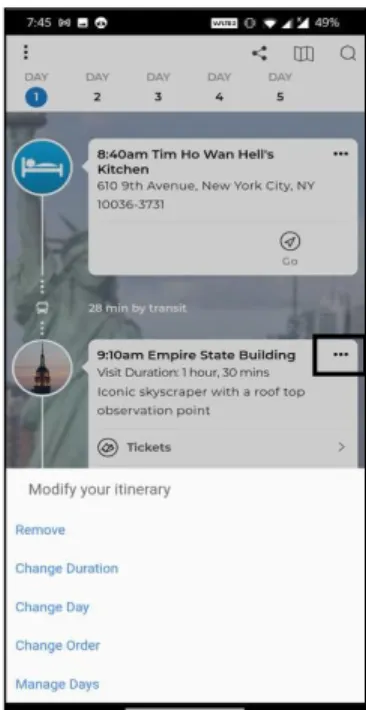
![Figure 2.1.2.3: App for navigation for the particular activity [8]](https://thumb-ap.123doks.com/thumbv2/azpdforg/10232713.0/21.918.219.758.103.476/figure-app-navigation-particular-activity.webp)
![Figure 2.1.3.1: Collect Information of the Trip [9]](https://thumb-ap.123doks.com/thumbv2/azpdforg/10232713.0/23.918.158.791.91.922/figure-collect-information-trip.webp)
![Figure 2.1.4.1: Cities been page [10] Figure 2.1.4.2: Airports been page [10]](https://thumb-ap.123doks.com/thumbv2/azpdforg/10232713.0/24.918.250.411.685.1030/figure-cities-been-page-figure-airports-been-page.webp)
![Figure 2.1.4.3: Flag Map page [10] Figure 2.1.4.4: My Places Page [10]](https://thumb-ap.123doks.com/thumbv2/azpdforg/10232713.0/25.918.548.720.104.469/figure-flag-map-page-figure-places-page.webp)