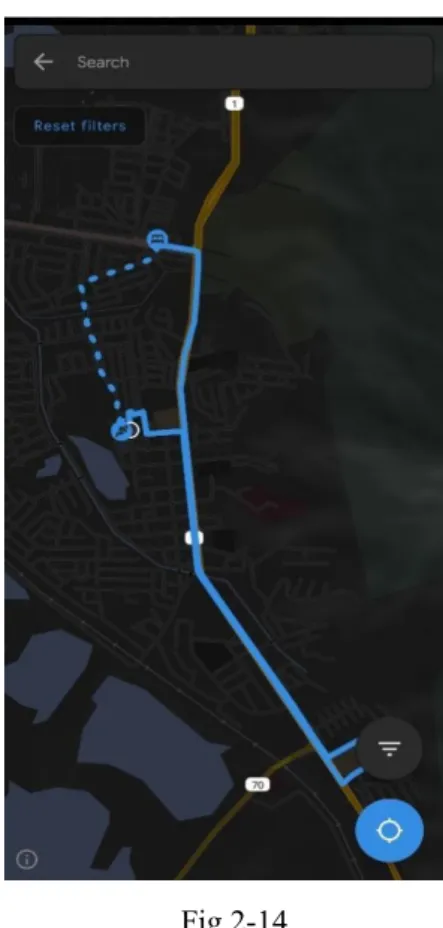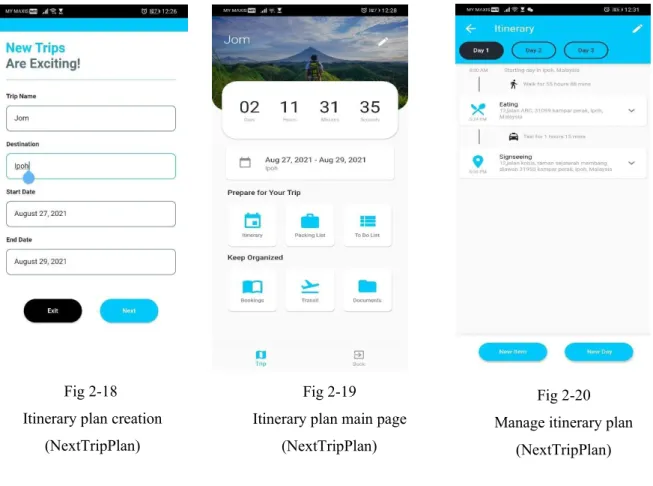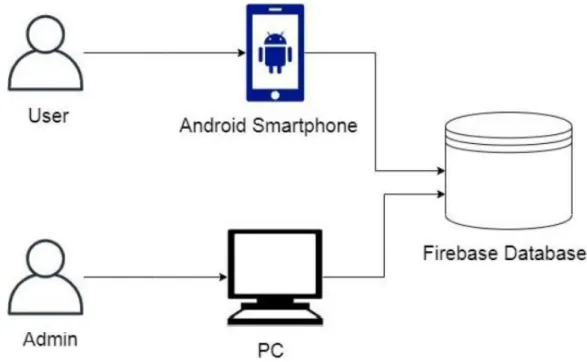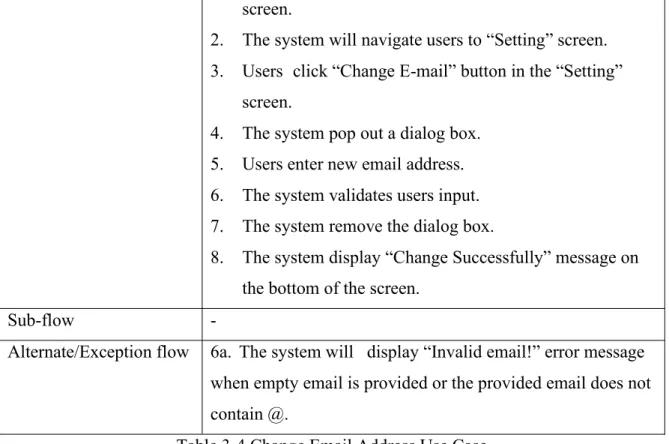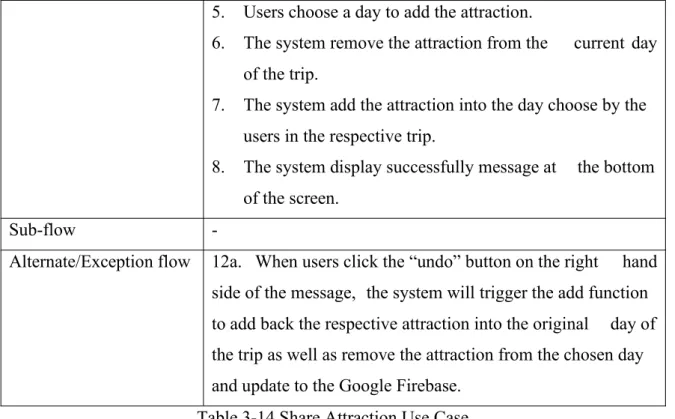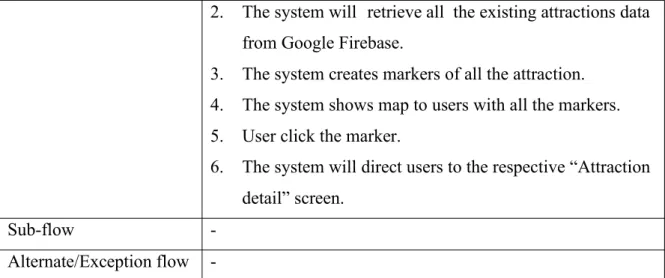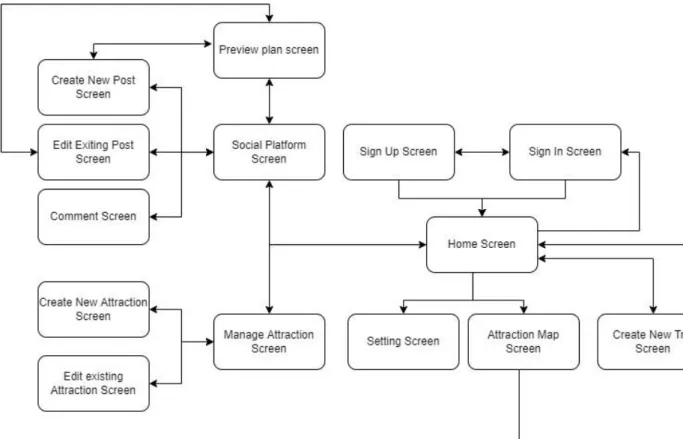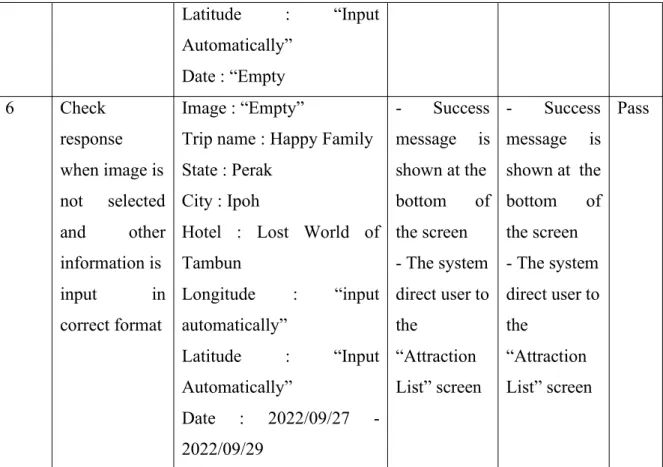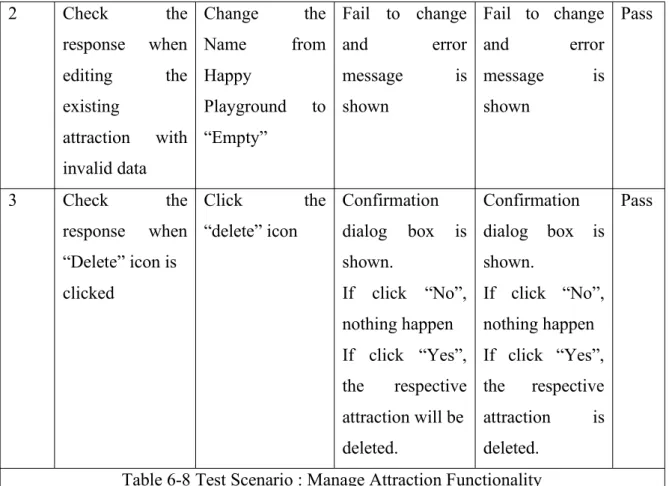It is hereby certified that Loh Wai Leong (ID No: 18ACB06900) has completed this final year project entitled "Travel Planner for Tourism Mobile Application bwith Smart Trip Generation and Social Platform" under the supervision of Ts Dr Liew Soung Yue (Supervisor) of the Department Computer and Communication Technology, Faculty/Institute* for Information and Communication Technology. I declare that this report titled "Travel Planner for Tourism Mobile App with Smart Trip Generation and Social Platform" is my own work, except as cited in the references. Liew Soung Yue, for providing a good opportunity for me to participate in travel planning mobile application development.
Thus, the aim of this project is to build a route planner mobile application to provide a proper and easy tool for all travelers to make their plans before trips.
Introduction
- Problem Statement and Motivation
- Project Objectives
- Project Scope
- Itinerary plan
- Social Platform
- Attraction Management
- Trip guidance
- Impact, significance and contribution
- Background information
- Report Organization
In addition, users are able to explore some of the attractions in the application by entering the destination in the application. Users can add more activities to the itinerary if they are interested. Users are able to create a new itinerary or modify the existing itinerary on the application.
In addition, users can filter the points of interest displayed on the map according to the selected category.
Literature Review
- Mobile Application for Guiding Tourist Activities: Tourist Assistant – TAIS
- Strength
- Weakness/Limitation
- Kayak.com
- Strength
- Weakness/Limitation
- Sygic Travel Maps Offline & Trip Planner
- Strength
- Weakness / Limitation
- Wanderlog – Travel Itinerary & Road Trip Planner
- Strength
- Weakness / Limitation
- Weakness / Limitation
- Itinerary App
- Strength
- Weakness/Limitation
- Summarization of Literature Review
Moreover, users are able to further explore the special places on the application in two ways. Users can book the interesting hotel or rent the car directly on the application. Users are able to manage the itinerary by removing or adding the new event on the trip.
Thus, users are able to observe the arrangement of the activities on the map instead of depicting it.
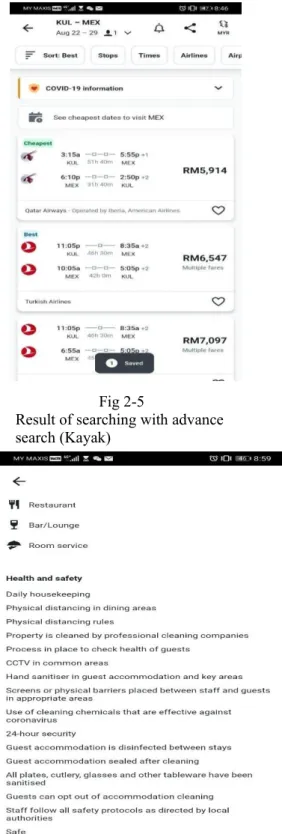
System Methodology/Approach
System Design Diagram/Equation
- System Architecture Diagram
- Use Case Diagram
- Use Case Description
Trigger When users click the 'Add' button at the bottom right of the home screen. Trigger When users click the 'delete' icon on the trip entry on the home screen. Trigger When users click the "add" icon in the bottom right corner of the "Social Platform" screen.
Trigger When users click the 'delete' icon of the attraction item in the 'Manage Attraction' screen.
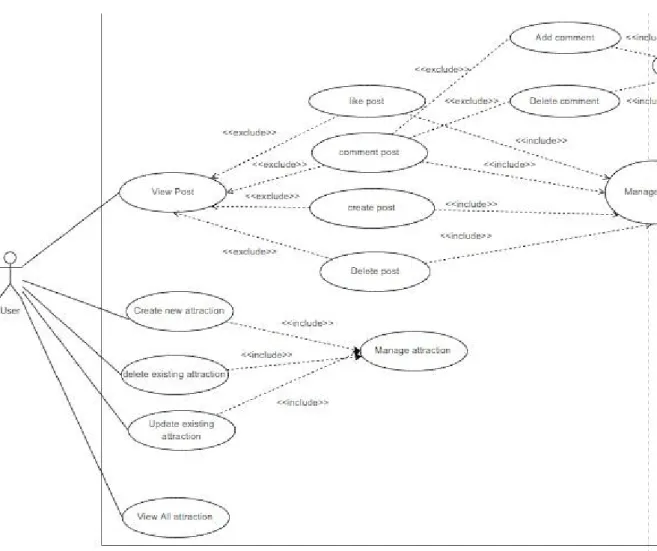
System Design
System Block Diagram
If users do not have an account, they can create a new account by clicking the "sign up" button on the login screen. When users click the "setting" button on the home screen drawer, the system will navigate them to the settings screen. Furthermore, if users intend to create a new trip, they can click the "add" button in the lower right corner of the home screen.
If users are interested in a particular attraction, they can click on the relevant entry and the system will bring them to the attraction details screen. To add an attraction to a trip, users can click the "Add" button in the corresponding entry on the "Attraction List". Additionally, users can delete the attraction in question by clicking the "Delete" button on the entry.
If users intend to explore all the attractions available in the application, they are able to select the "Attraction Map" button in the main page drawer. The system will then direct users to the "Attraction Map" screen, where all attractions are represented by a marker on the map. Users are also able to filter out the attractions displayed on the map by selecting the categories on the displayed filter option.
Furthermore, users are able to create a new post by clicking the “add” button on the social platform screen and filling in the required details. Users are able to click the "Manage Attraction" button on the drawer to access the "Manage Attraction" screen.
System Design Principle
- KISS Rule
- Fitts’ Law
- Law of Common Region
- Jakob’s Law
Nevertheless, the trip details screen and attraction list screen can be changed by clicking the button in the upper right corner. In addition, all the trips created will appear on the home screen in the slider format display, which is categorized by "on going trip" and "story plan." The user is still able to manage them by clicking on them and the system will navigate them to the respective "trip detail" screen. In addition, users are also allowed to perform additional management on the existing attraction to provide updated information to other users.
Additionally, we also use the drawer to hide the selection on the main page instead of displaying it all in one shot. In the itinerary planner app, most tasks can be completed within three clicks. 34;add" button on the main page, enter all the necessary information and then click the.
Fitts' law states that the amount of time required for end users to interact directly affects the size of the target [10]. In other words, the size of the icon used in the application should be large enough for users to click easily. In the application of our project, the small size of the icon we use is 24.0 X 24.0, which is the default setting of the icon in flutter.
It is used in our project, such as the drawer contains a list of the module buttons that allow users to go to the respective module. In our project, we also follow all the universal manners, such as fork and spoon representing a restaurant, the hamburger icon representing a hidden menu in it, and it should be placed at the top of the screen as a universal way, and so on.
System Implementation
- Hardware Setup
- Software Setup
- Programming Language
- System Operation
- Sign In Screen
- Sign Up Screen
- Find Forgot Password
- Home Screen
- Setting Screen
- Create New Trip Screen
- Trip Detail Screen
- Attraction List Screen
- Create New Attraction
- Manage Existing Attraction
- Attraction Map
- Social Platform
- Implementation Issues and Challenge
If users have forgotten the password of the register account, users can press the "Forgot Password" button on the "Login" screen. The background of the greeting section and the greeting will be based on the current time. Users can create a new trip by clicking the "Add" icon in the lower right corner of the home screen.
Then the system will fetch all the data from the trip and users to the. Additionally, users can view the details of each day of the trip by clicking on the day selection provided on the screen. Additionally, users can move the order of the attraction by long-pressing it and dragging it to the intended position.
After that, the system will display a successful execution message with the "DELETE" button at the bottom of the screen. If users press the "Cancel" button, the system will add the attraction back to the original sequence of the original day (code refers to B-16). On the “Attraction Details” screen, users can check the details of the attraction.
Additionally, they are able to click on the phone number (if available) to call the attraction's management team. Users are able to write the comment by typing it in the space at the bottom of the "Comment" screen.
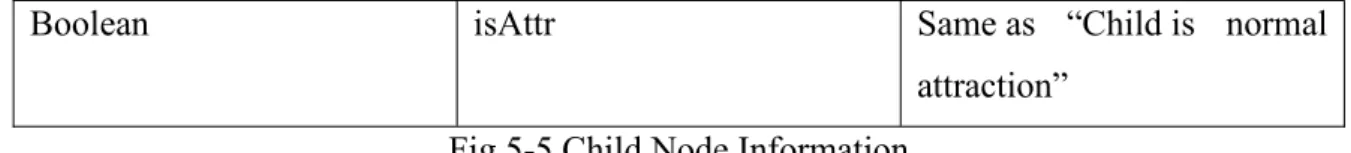
System Evaluation and Discussion
- System Testing and Performance Metric
- Verification Plan Result
- Validation Plan Result
- Objective Evaluation
The success message appears at the bottom of the screen - The system directs the user to. The system directs users to the affiliate. the marker or entry in the list of attractions is clicked. the name of the attraction in the list. click the button in the left corner of the map. focus button in the left corner of the map. Withdrawal moves it to the top of the list. respond when the share button is clicked and share from day 1 to day 2. Click the share button and select day 2.
The attraction will move from day 1 to day 2 and show the success message at the bottom of the screen. the draw marker changes from the selection color to the corresponding layout marker. The withdraw operation from day 1. displays the success message at the bottom of the screen. the draw marker changes from the selection color to the corresponding layout marker. The agreement reverts to the previous one. the withdrawal marker changes from the corresponding layout marker to the pink colored marker.
11 Mark Click The system will Only the system persist. response when the user selects the filter on the attraction list. show only all attractions under restaurant category. response when the user clicks on the entry in the attraction list. For the age group, there is 55.6% in the interval between 26 and 40 years, which consists of the largest number of people. Based on Fig C-4, we can state that most of the users are satisfied with our system.
Most of the respondents claim that the information available in the application should be more and presented in a real way. In addition, some of the respondents also suggest that we provide some in-app games to improve the tourist user experience.
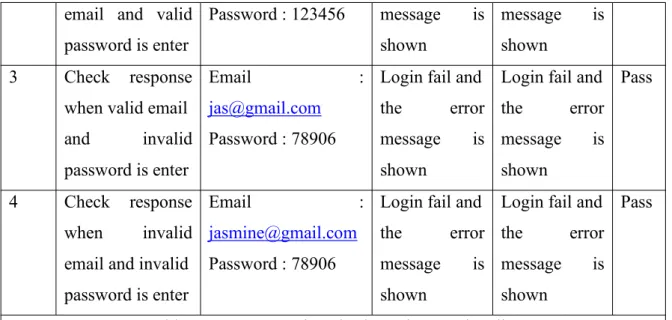
Conclusion and Recommendation
Conclusion
If users are not satisfied with the arrangement, they can also manage themselves. Travelers can therefore refer to the application when they have any queries about the trip. Nevertheless, the application uses the power of users to initiate the attraction information in the application.
In other words, users can create attractions and publish them for others to promote their business. By doing so, some of the hidden attractions on this mobile application can be promoted. In addition, a social platform is available in the application on which all users communicate with each other.
Users able to see the post, which post from other users in the application's social platform. In addition, users can also create a post, which can include some captions or images. Thus, for those who are interested in the plan, you can import the itinerary from the social platform to their account.
Additionally, users can react to the post by either liking or commenting on the post. As a result, all the users can share their point of view and improve the knowledge of travel.
Future Work