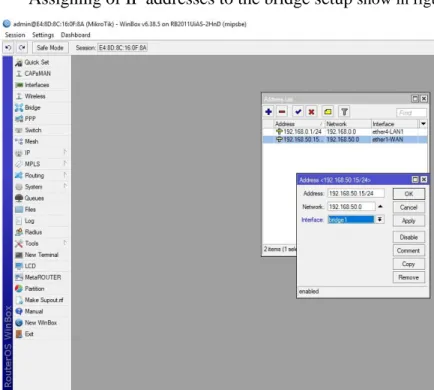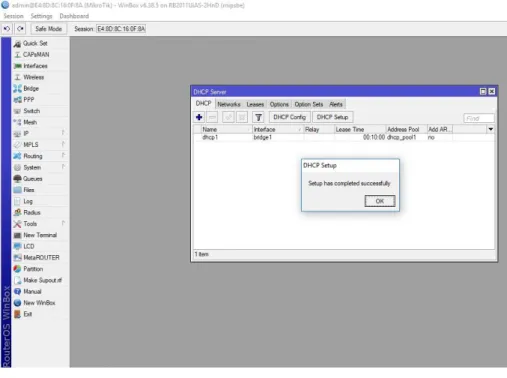© Daffodil International University 1
INTERNSHIP ON
OFFICE NETWORK MANAGEMENT USING MIKROTIK AND WIRELESS ROUTER
Submitted By
Shah Md. Nure AlamID: 193-15-13369
This Report Presented in Partial Fulfillment of the Requirements for the Degree of Bachelor of Science in Computer Science and Engineering
Supervised By
Name
: Israt Jahan Designation: Lecturer
Department of CSE
Daffodil International University
Co-Supervised By
Name
: Fariha Jahan Designation: Lecture
Department of CSE
Daffodil International University
DAFFODIL INTERNATIONAL UNIVERSITY
DHAKA, BANGLADESH SEPTEMBER 2022
© Daffodil International University iv
ACKNOWLEDGEMENT
First I am express our heartiest thanks and gratefulness to almighty God for His divine blessing makes us possible to complete the final year internship successfully.
I am really grateful and wish our profound our indebtedness to Israt Jahan, Lecturer, Department of CSE Daffodil International University, Dhaka. Deep Knowledge & keen interest of our supervisor in the field of “Office Network Management using MikroTik and Wireless Router” to carry out this project. His endless patience ,scholarly guidance ,continual encouragement , constant and energetic supervision, constructive criticism , valuable advice ,reading many inferior draft and correcting them at all stage have made it possible to complete this project.
I would like to express our heartiest gratitude to Professor Dr. Touhid Bhuiyan, Professor and Head, Department of CSE, for his kind help to finish our project and also to other faculty member and the staff of CSE department of Daffodil International University.
I would like to thank our entire course mate in Daffodil International University, who took part in this discuss while completing the course work.
Finally, we must acknowledge with due respect the constant support and patients of our parents.
© Daffodil International University v
ABSTRACT
Whenever there is communication between two or more computers and the data or information between them may be exchanged, this is known as a network. To communicate data or information, we require a few specialized PCs, referred to as
"servers," between two people. There are several kinds of servers. As an illustration, consider web servers, DNS servers, proxy servers, mail servers, firewalls, and FTP servers. The fact that each one functions differently makes it impossible to maintain a network. If our network is linked to the internet and we want to keep it safe, we need to have an understanding of how network systems function. This is why I selected this topic for my report.
© Daffodil International University vi
TABLE OF CONTENTS
CONTENTS PAGE
Board of examiners ii
Declaration iii
Acknowledgements iv
Abstract v
Table of Content iv
List of Figure ix
CHAPTER
CHAPTER 1: INTRODUCTION 1-3
1.1 Introduction 1
1.2 Motivation 2
1.3 Internship Objectives 2
1.4 Introduction to the company 2
1.5 Report Layout 3
CHAPTER 2: ORGANIZATION 4-6
2.1 Introduction 4
2.2 Product and market situation 4
2.3 Target group 5
2.4 SWOT analysis 5
© Daffodil International University vii
2.5 Organization structure 6
CHAPTER 3: TASK, PROJECT AND ACTIVITIES 7-34
3.1 Daily Tasks & Activities 7
3.2 Event and Activities 7
3.3 Project Task and Activities 8
3.4 MikroTik Router 8
3.4.1 RouterOS 8
3.4.2 Configuration 8
3.4.3 Features 8
3.5 Cloud Core Router 9
3.6 MikroTik Configuration 10
3.7 Propose Network Diagram (MikroTik Configuration) 10
3.7.1 Initial Setup 11
3.8
Configure a Router 12
3.9 Static Configuration 14
3.10 Bridge Configuration 18
3.11 DHCP Configuration in MikroTik Router 20
3.11.1 DHCP Setup 20
3.12 PCQ Bandwidth Management 25
3.13 Cisco 30
3.13.1 Models of Networking 30
© Daffodil International University viii
3.14 IP Addresses 30
3.14.1 IP Addresses Classes 31
3.15Assign IP address to a computer 32
3.16 MAC Addressing 32
3.16.1 Determine the MAC address on your machine. 32
3.17 Twisted Pair cable 32
3.18Color coding for crossover cable 32
3.19Challenges 33
CHAPTER 4: COMPETENCIES AND SMART PLAN
35
4.1 Competencies earned 35
4.2 Smart plan 35
4.3 Reflection 35
CHAPTER 5: CONCLUSION AND FUTURE CAREER
36-37
5.1 Discussion and conclusion 36
5.2 Scope for further career 37
REFERENCES
38
APPENDIX
39-40
Appendix A: Internship Influence 39
Appendix B: Company Details 40
© Daffodil International University ix
LIST OF FIGURES
FIGURES PAGE NO
Figure2.1: Organogram of Doreen Group 6
Figure 3.1: MikroTik’s 1036 series Cloud Core Router 10
Figure 3.2: Connectivity Map 11
Figure 3.3: Displays IP address assignment 12
Figure 3.4: Provide the address information 13
Figure 3.5: Reset Settings for the MikroTik 14
Figure3.6: Setting up a gateway 15
Figure3.7: Domain Name System Configuration 16
Figure 3.8: Example of the NAT Rule 17
Figure 3.9: Assigning Bridge Ports 18
Figure 3.10: Assigning of IP addresses to the bridge setup 19
Figure 3.11: DHCP server interface 20
Figure 3.12: DHCP setup's assignment of IP addresses 21 Figure 3.13: The entry point to the DHCP network 22
Figure 3.14: Domain Name System Configuration 23
Figure 3.15: Setting up DHCP 24
Figure 3.16: Importing an address.rsc 25
Figure 3.17: The Mangle Norm 26
Figure 3.18: The Advanced Configuration of the Mangle 27
Figure 3.19: Establishing a Queue 28
Figure 3.20: Various forms of queues 29
© Daffodil International University 1
CHAPTER 1 INTRODUCTION 1.1 Introduction
When many computers are networked together, they may exchange information more efficiently, a network is established. A network is a system that connects computers, gadgets, and even Web of Others (IoT) objects. The three most important pieces of hardware in any network infrastructure are switches, routers, and wireless access points. It is possible for devices that are linked to the same network to communicate with one another as well as with other networks, such as the web, thanks to connectivity. People all across the world are becoming increasingly reliant on world wide web devices. As a result, the network is maybe the most important component. Internships are a wonderful way for students to gain useful marketable skills.Degree-granting schools place a high priority on internships, notably in the fields of health, geography, technology, and finance. Everything we engage in nowadays days, from personal relationships to business activities to the online trade of commodities, is dependent on computer-mediated communications and internet connectivity. As a result, network security measures need to be taken as quickly as feasible. From the standpoint of its administrator, a network is deemed private if it is not reachable from locations beyond its geographical or logical scope. A network can be set to
"public" for the greatest accessibility, enabling any user to join. A network connects a computer system and all of its connected things. They provide a variety of advantages, including as online communication, computational intelligence, streaming video, user involvement with web applications, and knowledge transfer over the internet.
© Daffodil International University 2
1.2 Motivation
At the moment, I am attending Daffodil International University in order to get a Bachelor of Science in Engineering. Having practical learning knowledge is critical. This activity improves a student's practical knowledge of the subject. During my apprenticeship, I learned that I am quite knowledgeable about the inner workings of the MikroTik network.
I understand the need of getting practical experience in order to assist students comprehend the larger picture and meeting textbook information needs. Throughout my internship, I found that I had advanced to the point where I was an expert on everything related to the Mikrotik network.
1.3 Internship Objectives
Increasing one's capacity for learning is the fundamental objective of training. I intended to gain experience for exactly that reason, therefore I looked for an internship. I craved for a new challenge where I could learn, develop, and apply my new skills. My obligations as a socially aware engineer involve understanding the interaction among social and sports ethics. I'll also share some ideas from my individual perspective.:
• In order to accommodate the CSE program's internship requirements,
• Acquiring knowledge about the Mikrotik
• Learn more about the elements of networking.
• Setup of the Mikrotik RouterOS
• How to get in touch with the clients
• How to provide clients with the services they want.
1.4 Introduction to the company
Doreen is one of the largest groups of companies in Bangladesh. It has so many sister concerns, such as cement factories, garments, hospitality business, Real Estate & Holdings, Automotive, Investment & Capital Market, shipping business, technology business, Doreen Power Generations, etc. 1979 marked the beginning of the company's business operations.
© Daffodil International University 3
1.5 Report Layout
In chapter (1): I talked about the internship's goals, my motivation for taking the position, and a summary of the business.
In chapter (2): I've mentioned the company to which the internship was linked in order to complete out this system, as well as the IT facilities they made available and the roles of MikroTik and wifi in the career path.
In chapter (3): I've discussed the everyday responsibilities, events, and obstacles. In chapter (4): I've talked about Reflections, Smart Plans, and Acquired Competencies. In chapter (5): In besides outlining MikroTik's future possibilities, I also discussed the conclusion and prospective perspective.
© Daffodil International University 4
CHEPTER 2 ORGANIZATION 2.1 About the Company
One of the biggest business groupings in Bangladesh is called Doreen. It has numerous sibling companies, including Doreen Power Generations, cement factories, clothing, real estate, holdings, automotive, investment & capital market, and the hospitality industry.
They first began operating in the year 1979. The Doreen Group is a Dhaka-based, Bangladeshi corporation engaged in a wide range of businesses. Nur-E-Alam Siddique is the chairperson of the group. Senior vice chairman Parveen Alam Siddique. Tahzeeb Alam Siddique is the managing director and Tanzeer Alam Siddique is the vice-chairperson.
Corporate Office:
Name Doreen
Address Walsow Tower | 21 Kazi Nazrul Islam
Avenue | Dhaka-1000 | Bangladesh
Telephone +8809613787878
Fax +880258614645
Email [email protected]
Type of Organization Group Of Company
2.2 Product and Market Situation
Since their inception upwards of a decade ago, Doreen has expanded beyond our major business of textiles and garments to include investment policy, engineering and manufacturing, hotel chains, interior decorating and furniture, and nautical and transportation, among numerous other disciplines.
Businesses
• Eastern Cement Industries Limited
• Doreen Developments
• Doreen Hotels & Resorts
© Daffodil International University 5
• Doreen Power Generations and Systems Limited
• Doreen Power House & Tech
• Dhaka Northern Power Generations Limited
• Chandpur Power Generations Limited
• Doreen Engineering and Construction Limited
• Doreen Capital Management
• Doreen Management Services
• Imperial Automobiles
• M.N. Nabi Textiles Limited
• Doreen garment Limited (Doreen Apparels Limited, N Neher Textile Limited, and SOB Apparels Limited.)
• VRL Studio Doreen Technology
2.3 Target Group
To set the standard for a fair, ethical, wealthy, long-lasting, and worldwide recognized quality service supplier with international business tactics. To lead the private areas of the economy of Bangladesh via creativity, variety, and globalization. In the more than four decades since Doreen's inception, they have extended beyond our main industry of textiles and garment manufacture to encompass financial position, infrastructure and building, hotels and resorts, decor and furnishings, marine and transportation, among others.
2.4 SWOT Analysis
A SWOT analysis is a strategy used in strategic planning that involves assessing the benefits, drawbacks, opportunities, and threats that will be faced by a group or company as it develops a product or service.
➢ Strengths:
➢ Communication skills, professionalism inside the economy, company development, and information gathering.
➢ Weakness:
© Daffodil International University 6
➢ A specific sort of idea can occasionally cause a disruption. New tactics are vigorously supported on occasion in order to obtain extreme effectiveness.
Employers are used to the previous approaches, which might cause issues.
➢ Opportunities:
Oftentimes, a single type of concept might cause a disturbance. On occasion, new approaches are strongly encouraged in order to achieve maximum efficacy.
Organizations are accustomed to the prior techniques, which may present problem
➢ Threats:
A lack of funding prevents them from growing both their educational zone and the breadth of their corporation.
2.5 Organizational Structure
Figure2.1: Organogram of Doreen Group
Chairman Vice
Chairman
Managing Director
Sr. Group Adviser
General
Manager CEO/CTO Sr.
Manager Manager
Deputy Manager
Assistant Manager
Sr.
Execituve Executive
Jr.
Executive
Office Staff
© Daffodil International University 7
CHAPTER 3
TASKS, PROJECT AND ACTIVITIES 3.1 Daily Task and Activities
➢ Month 1: I gained knowledge of and carried out the following tasks in the first month.
• Acquiring knowledge of the fundamental elements of networks
• Acquiring knowledge the fundamentals of Mikrotik routing
• Acquiring knowledge of a WiFi router's principles
➢ Month 2: I gained knowledge of and carried out the following tasks in the second month.
• UTP cabling
• Basic Networking Concepts
• IPv4 Addressing (Basic Network Addressing)
•
Wifi router configuration•
Configuration a network printer➢ Month 3: I gained knowledge of and carried out the following tasks in the third month.
• Installing and configuring MikroTik RouterOS
• Installation
• Static Arrangement
• Bridge Configuration
• Configuring Dynamic Host Configuration Protocol
3.2 Events and Activities
• Networks and computer systems are watched over and maintained.
• Establishing passwords, permissions, and user accounts.
• Troubleshooting servers and routers.
• Troubleshooting network printer.
• Troubleshooting Firewall.
• Identifying and fixing issues with LANs and hubs.
© Daffodil International University 8
• Repairing network issues.
• Support for network users' technical needs.
• If a company has an issue, I recommend an IT solution.
3.3 Project Task and Activities
• Other Employee’s computer & IT Support.
• Responsible for the technological and engineering components of the projects.
• Organize, timetable, forecast, and oversee all hands on work.
• It might also be necessary for IT experts to oversee operations and guide employees.
3.4 MikroTik Router
MikroTik is a Latvian company that has been in business since 1996 and specializes in the production of wireless routers Internet service provider solutions. Today, it offers hardware and software for global internet connectivity. The company's goods are renowned for being inexpensive substitutes for costly routers and Ethernet radio relay links.
3.4.1 RouterOS
The software powering all router boards sold under the MikroTik brand is called RouterOS.
It is an operating system that can run on its own and is based on the Linux v2.6 kernel. It is also possible to install it on a personal computer, which would transform the computer into a router with all of the essential functions, including a firewall, routing, wireless access point, bandwidth control, and a VPN server, among other things.
3.4.2 Configuration
There are several methods for configuring this router: a terminal-based serial console, local access with a monitor and keyboard, a graphical user interface tool called winbox, network- based Secure Shell and Telnet, a user-friendly web-based interface, and an API programming interface for developing one's own control application. RouterOS is compatible with Mac-Telnet and winbox tools, however IP level connections might be problematic.
3.4.3 Features
These are some of RouterOS's supported features:-
• In a network, RouterOS may perform the roles of both a switch and a bridge.
© Daffodil International University 9
• The DHCP server functionality is provided.
• Able to function as an internet router
• Supports many routing protocols (BGP, OSPF, MPLS, etc.)
• It offers regulations for a firewall.
• This tool can work with both IPv4 and IPv6.
• Additionally, it offers VPN service, which stands for Virtual Private Network.
• Among RouterOS's many features is a PPPoE client-server.
• Hotspots and Wi-Fi may be accessed via a captive gateway.
3.5 Cloud Core Router
It wasn't until November 2012 that MikroTik released their cloud core router. It's a high- powered router built for commercial use, and its 36 cores give it unparalleled processing speed and efficiency. The Cloud Core Router with 36 cores is the ideal alternative if we demand a huge number of millions of packets per second. It has a serial console cable, a USB port, and one of each of the twelve Gigabit Ethernet connections and Small Form Factor Pluggable (SFP) connectors. Additionally, there are two slots for DDR3 SODIMM memory. Although other operating systems may impose limits on the amount of RAM your device may use, RouterOS does not (will accept and utilize 16GB or more). Processing Unit (CPU) 36-core Tilera Tile-Gx36, Memory (1.2GHz per core)
Highest performance.
• 8 Mbps standard forwarding
• 24 Mbps fast-path forwarding (wire speed for all ports)
• Up to16Gbit/s throughput
© Daffodil International University 10 Figure 3.1: MikroTik’s 1036 series Cloud Core Router
3.6 MikroTik Configuration
Downloading the Winbox is necessary before configuring MikroTik. It is the MikroTik RouterOS graphical representation. Winbox installation is not necessary after downloading. It can be immediately used.
3.7 Propose Network Diagram (MikroTik Configuration)
A network is described as a physical or wirelessly link between at least two computer systems. A combination of two computers connected by a cable creates the basic network.
Connectivity Map shown in fig 3.2:
© Daffodil International University 11 Figure 3.2: Connectivity Map
3.7.1 Initial setup
• The MikroTik Router should be powered on first.
• After that, connect a UTP cable to the PC's other port and the MikroTik LAN port.
• Open the winbox.
• There is no need to provide a password when the IP and MAC addresses are displayed; instead, In order to access the system, we need to go to the MAC address and then log in as "Admin."
3.8 Configure a Router
Need to go through Ip -> Addresses press on add
Need to give an Ip 192.168.0.1/24 select interface local and click ok.
© Daffodil International University 12
✓ Step 1: Select IP>>Address through the mouse button
✓ Step 2: Simply hit the + sign in the resulting dialogue box to bring up an additional space for adding addresses to the list.
IP address window
Figure 3.3: Displays IP address assignment
✓ Step 3: Once the New IP address box has opened, the necessary addressing information can be entered, an interface can be selected, and the OK and Apply buttons can be clicked to save the changes.
© Daffodil International University 13
Figure 3.4: Provide the address information
© Daffodil International University 14
3.9 Static Configuration
You have a couple alternatives if the router doesn't come with a default settings, in this case we'll pick the one that works best. Which is Static Configuration.
✓ Step 1: Reset Settings for the MikroTik show in figure 3.5:
Figure 3.5: Reset Settings for the MikroTik
© Daffodil International University 15 Step 2:
Gateways act as a show's entrance and exit points; in order to capitalize on routing pathways, each data being transported in or out must first travel through and interact with the gate.
For setting a gateway in Mikrotik the process is below, Process:
Method: IP > Route > "+" > Gateway
Click "Ok" After Completing an Application Setting up a gateway shown in figure 3.6:
Figure3.6: Setting up a gateway
© Daffodil International University 16
✓ Step 3:
The Dns Server converts dns records that can be recognized by humans into IP addresses that can be read by machines. Basically, we use google DNS as a primary DNS which is 8.8.8.8 Set up a DNS in the Mikrotik router is given below,
Process:
Navigate to the IP menu then DNS Click "Ok" After Completing an Application
Domain Name System Configuration show in figure 3.7:
Figure3.7: Domain Name System Configuration
© Daffodil International University 17
✓ Step 4:
Firewall NAT action=masquerade is a special variation of action = srcnat that's been created specifically to be used in circumstances where the public IP could even modify at irregular intervals, such as when a Network device impacts it or a Point factor tunnel receives a separate IP after already being disconnected, or simply when the public IP is dynamic.
Process:
Proceed to IP > Firewall > NAT > "+" in the menu. Action:
Masquerade
Click "Ok" After Completing an Application Example of the NAT Rule show in figure 3.8:
Figure 3.8: Example of the NAT Rule
© Daffodil International University 18
3.10 Bridge Configuration
✓ Step 1:
A bridge connection should indeed be established to link many connections within one bridge. The bridge connection would be allocated one MAC address among slave ports; the Default gateway would be selected generated based on "port-number,"
and it may vary after just a shutdown.
Process:
Action: Under "Bridge" > "+," enter the bridge's name.
Click "Ok" After Completing an Application Assigning Bridge Ports show in figure 3.9:
Figure 3.9: Assigning Bridge Ports
© Daffodil International University 19 Assigning of IP addresses to the bridge setup show in figure 3.10:
Figure 3.10: Assigning of IP addresses to the bridge setup
© Daffodil International University 20
3.11 DHCP Configuration in MikroTik Router
Dynamic Host Configuration Protocols (DHCPs) are two-way communications between a client and a serverThe DHCP client is provided with IP addresses as well as other pertinent data, including as subnet covers, default entryways, and DNS information, through this function. The DHCP feature is a standard feature on all MikroTik routers. Because of this, administrators of the framework may easily convert a MikroTik Router into a DHCP server, which reduces the amount of work he has to do to administer the system. Below you will find instructions for configuring DHCP on a MikroTik switch using either the graphical user interface or the command line.
3.11.1 DHCP setup
Step 1:
Process:
Proceed to the next step by going to IP > DHCP > "+" > Action:
Next
Selecting DHCP Server Interface show in figure 3.11:
Figure 3.11: DHCP server interface
© Daffodil International University 21
✓ Step 2:
After opening the interface need to assign an IP address. Which is shown in below ; Process:
Go to IP > DHCP
DHCP setup's assignment of IP addresses show in figure 3.12:
Figure 3.12: DHCP setup's assignment of IP addresses
✓
© Daffodil International University 22
✓ Step 3:
At every moment, the MikroTik RouterOS DHCP server may well be activated on every Ethernet-like connection. The clients will take an identity, a continued support and interest, an access point, and the credentials of two DNS servers. The receiving IP address will be assigned to the connection together with the appropriate net mask.
Method: IP > DHCP Overarching:
DHCP Network Gateway Address: 198.168.50.1 Procedure:
Next
The entry point to the DHCP network show in figure 3.13:
Figure 3.13: The entry point to the DHCP network
© Daffodil International University 23
✓ Step 4:
We need to Set DNS as well.
Process:
IP > DHCP
Domain Name System Configuration show in figure 3.14:
Figure 3.14: Domain Name System Configuration
© Daffodil International University 24 Here we can see the dialog box where shown set up is confirmed.
Setting up DHCP completed show in figure 3.15:
Figure 3.15: Setting up DHCP
© Daffodil International University 25
3.12 PCQ Bandwidth Management
✓ Step 1:
PCQ is a scheduling technique that can be employed to automatically balance or mould information for many users while requiring minimum management. PCQ situations may be divided into three broad groups: same throughput for an users, confirmed bandwidth same allocation among customers, and uncertain throughput equitable share among clients.
Set up information is shown in below.
Process:
Move Your Cursor to the New Terminal and Type in import address.src Action: Enter
Importing an address.src show in figure 3.16:
Figure 3.16: Importing an address.src
© Daffodil International University 26
✓ Step 2:
Mangle is indeed a type of marker that uses specific markings to designate frames for computation.
Process:
To do this, go to IP > Firewall > Mangle > "+" > General > Chain > Prerouting Action:
Click "Ok" After Completing an Application Firewall The Mangle Norm show in figure 3.17:
Figure 3.17: The Mangle Norm
© Daffodil International University 27
✓ Step 3:
This Part is all about advanced Mangle.
Process:
To access this feature, choose IP > Firewall > Mangle > "+" > Advanced > General.
src.Address List: YouTube Action:
Click "Ok" After Completing an Application
The Advanced Configuration of the Mangle show in figure 3.18:
Figure 3.18: The Advanced Configuration of the Mangle
© Daffodil International University 28
✓ Step 4:
Queues have been used to control and priority packets: for example, to limit the connection speed for specified Ip, subnetworks, interfaces, terminals, as well as other factors. restrict peer-to-peer connectivity.
Process:
Select Queues > "+" > Settings > Name: Queue1 Action:
Click "Ok" After Completing an Application
Establishing a Queue show in figure 3.19:
Figure 3.19: Establishing a Queue
© Daffodil International University 29
✓ Step 5:
Process:
Click on the Menu Bar Icon > Queues > Queue Type > General > Kind: Pcq > Setting:
Make a selection in dst.address
Click "Ok" After Completing an Application Queue Types show in figure 3.20:
Figure 3.20: Various forms of queues
© Daffodil International University 30
3.13 Cisco
The connection of two or more devices is known as networking. It is designed with both software and hardware to connect physical and logical media.
3.13.1 Models of Networking:
There are many different networking models, including
✓ Client-Server model
✓ Peer to peer model
✓ Domain model
➢ Client-Server model
The client server approach has one server and many clients. Whereas the client can share resources with the server, the server cannot share resources with the client.
➢ Peer to Peer model
When using peer-to-peer networking, all machines have the same status.
➢ Domain model
Client-server and peer-to-peer models can both be found in domain models.
3.14 IP addresses
There are two distinct varieties of Internet Protocol (IP) addresses: IPv4 and IPv6.
➢ IPv4 Characteristics:
• The length of IPv4 addresses is 32 bits.
• This split into four octets
• Broadcasting, multicasting, and even unicasting may all be accomplished with it.
• There are ten digits after the decimal point.
• There were five distinct groups: A through E.
© Daffodil International University 31
3.14.1 IP address classes
Class A, Class B, Class C, Class D, and even Class E are just a few of the many categories it divides into.
Class A identifiers have both 8-bit network IDs and 24-bit host IDs.
Class B identifiers include both a 16-bit network ID and a 64-bit host ID.
Class C includes the following: 24 bit network ID and 8 bit host ID
Table1: Address Classes
1st Octet 1st Octet Network/Host
ID Hosts per Class Decimal (N=Network,
Number of
High Default Network Order Subnet Mask Networks (Usable Range H=Host)
Bits Addresses)
A 1 – 126* 0 N.H.H.H 255.0.0.0 126 (27 – 2) 16,777,214 (224 – 2)
B 128 – 191 10 N.N.H.H 255.255.0.0 16,382 (214
– 2) 65,534 (216 – 2)
C 192 – 223 110 N.N.N.H 255.255.255.0 2,097,150
(221 – 2) 254 (28 – 2) D 224 – 239 1110 It reserved for Multicasting
E 240 – 254 1111 used for research
© Daffodil International University 32
3.15 Assign IP address to a computer
A permanent IP address might be assigned or one that is only used temporarily. Dynamic and static addresses were separated.
3.15.1 Dynamic IP address
Dynamic IP addresses are given to computers when a temporary connection is required.
The Dynamic Host Configuration Protocol is another name for it (DHCP).
3.15.2 Static IP address
When a link needs to last a long time, static IP addresses are assigned. It is merely temporary.
3.16 MAC addressing
The MAC address is a type of physical or hardware address that is built into NICs. An exclusive MAC address is given to each NIC by IEEE. The MAC address is a 12 digit, 48 bit hexadecimal number. It is composed of integers 0 to 9 and letters from A to F. Both of those formats can be used to write it.
3. 16.1 Determine the MAC address on your machine
• To launch a program, go to the Start menu and choose "Run."
• The instructions are as follows Type cmd
• Copy and paste ipconfig/all
• A keystroke is required: enter
The format for a 12-digit MAC address will look like this: 84-3A-4B-70-6B-EC
3.17 Twisted Pair cable
Two wires are twisted around one another in a twisted pair cable to prevent the induction of electromagnetic (EMI). The capability for traveling a short distance is limited. Twisted pair is connected to cables using RJ-45 and RJ-11 connectors. Cables come in two varieties:
1. STP(Shielded Twisted Pair) 2. UTP(Unshielded Twisted Pair)
© Daffodil International University 33
3.18 Color coding for crossover cable
White-Orange Orange White-Green Blue
White-Blue Green White-Brown Brown
3.19 Challenges
No job is without obstacles, but after working at my internship for four months and sharing friends with them when I learned about the parties, I've learned that there are certain fundamental barriers to learning. I believe it is due to three factors: unpaid/underpaid, impermanence, and a race to gain insight.
Here and there, insufficient work the amount of work I have been given is insufficient. I'm drained, unused, tapping my fingers at my desk, and tempted to carefully consider Facebook Messenger.
I'm hesitant to ask questions since I now have the chance to prove myself and because there is an unexpected influx of work. In any event, I do not have any information on x, y, or z.
I might experience some stress from working for myself, but it's far preferable to show our weaknesses.
To my good fortune, I worked as an assistant; my coworkers and I ask plenty of questions about each other, and we had no trouble establishing contact with companies whose employees have experience working in environments with a strong sense of camaraderie.
Assisting professionals who want to further their careers or earn a strong letter of reference must be prepared to work in less ideal circumstances elsewhere in the workplace.
I might have to adjust to a new way of life, which can be very upsetting as a recent college graduate. I'm unable to stay with my parents. Because of the shift in routine and living situation, getting together with friends and family will be more of a challenge than it was .
© Daffodil International University 34
CHAPTER 4
COMPETENCIES AND SMART PLAN 4.1 Competencies Earned
In order to resolve some of the following parts, an evidence change is provided that can be used to install and configure a fully functional DHCP server based on Windows Server 2003 on a server.
If a DHCP sponsor no longer has a configured IP agreement, the other employees will be unable to obtain an IP address. In most cases, it implies that a network issue or the DHCP server's unavailability is the reason why the other employees are unable to connect to a DHCP server. If the DHCP server begins and distinct other employees can obtain genuine addresses, ensure that all connected patronized hardware equipment are operational.
Using the event viewer, search the device log for any advertisements that might offer an explanation if you were able to start a DHCP service but it failed due to the device shut down.
4.2 Smart Plan
Every business needs a clever strategy if it wants to succeed. In essence, a smart plan can be created by combining several solid planning techniques. In actuality, it makes use of the speedy bandwidth of mile-router for quick network access. Smart bandwidth manipulation using the router operating system the sophisticated bandwidth control method used by Mikrotik. Due to the ease with which LAN, WAN, and DHCP servers may be configured.
In actuality, if every business wants to offer an ISP or DHCP server, I'll use Mikrotik to manage bandwidth in the future.
4.3 Reflections
The genuine bandwidth of an office can be managed well using Mikrotik. Numerous places close by having a Mikrotik router in a suitable placement. Despite the fact that the network will divide bandwidth over the same time period, we will be able to connect to the computer using the WAN's first bandwidth off.By connecting to the MikroTik curricular router, no one in the neighborhood can prevent a network administrator from using their private PC.
The MikroTik carrier makes it possible to use a bandwidth micro issuer for office bandwidth management.
© Daffodil International University 35
CHAPTER 5
CONCLUSION AND FUTURE CAREER 5.1 Discussion and Conclusion
The majority of firms nowadays rely heavily on the Internet for work and service administration. The organization's objectives cannot be met without a properly designed network, however, and a fully functional network management system. Therefore, an understanding of network architecture should be present. MikroTik is a low-cost router that can be appropriate for small networks. Consequently, MikroTik RouterOS is simple to manage. For adequate network security, MikroTik also included filter rules, layer 7 protocols, bandwidth shaping, etc. MikroTik can operate both a powerful wireless access point and a web proxy server. Therefore, the goal of our research is to gain knowledge of fundamental network architecture and, specifically, of the capabilities and configuration of MikroTik RouterOS, which may allow us to use MikroTik Router to construct a network.
The internship was a fantastic and fulfilling experience. I have seen the future, and I will benefit from the chance to network with many others who can attest to it by helping myself.
This internship has taught me that one of the most important concerns is time management and self-motivation.When I first started, I believed sitting in an office for nine hours a day, five days a week, would be sufficient. I did not think that. I planned my day's activities after I realized what I had to complete so that my hours of overlapped work were not interrupted. After receiving a response arranged for questions that needed to be learned, it was the correct moment and I was organized. In order to motivate myself during this internship and the long hours spent at the office, I had to understand how to use the business. I'm still looking for ways to leverage the company to generate new ideas and proposals.My new chances are still open to me, but I'm still painting for the inside of the university world. I'm working in this profession. I put a lot of effort into obtaining this position, and I hope to learn more about this business and make new friends. It turned out to be an amazing experience, and I wanted another intermediary to fill it up.
© Daffodil International University 36
5.2 Scope for Further Career
Utilizing the knowledge we had acquired in a practical setting was the major goal of our internship. Through this internship, I gained knowledge of many network design principles and models, which may be useful for designing a network in the future. Again, MikroTik RouterOS has a wealth of functions that might be used to meet any network requirements.
During my internship, I worked on the firewall features of the MikroTik and configured practically all of its features. We'll be able to use MikroTik hardware to create and appropriately administer a network as a result.
© Daffodil International University 37
REFERENCES
1 https://doreen.com/
2 https://en.wikipedia.org/wiki/MikroTik
3 https://help.mikrotik.com/docs/display/ROS/Basic+Concepts 4 https://en.wikipedia.org/wiki/MikroTik
5 https://www.tutorialspoint.com/computer_concepts/computer_concepts_file_directo ry_management.htm
6 https://www.techslang.com/definition/what-is-bandwidth-management/
© Daffodil International University 38
APPENDICES Appendix A: Internship Reflection
In a professional setting, I want to put everything I've learned in the classroom to good use by finding creative solutions to actual problems. Learning to deal with new knowledge, abilities, and relationships in a professional setting, as well as developing the capacity to judge how to hone and build strategies Increase the size of your professional network by developing connections with other people's bosses. I work in an area where I am exposed to clients, business etiquette, and other employees. I use this exposure to both my advantage and theirs by observing other people's behavior and gaining insight into it. I am using appropriate business manners in order to carry out the requirements of my internship. The extent to which a professional organization is held accountable and given feedback; the means by which its mission or vision is carried out; the means by which its members can get in touch with one another within the organization; the manner in which its power is distributed; the manner in which its organization is structured; the manner in which its members can make decisions; and the manner in which one might come to understand the organization's culture; are all important topics for me. Professional judgment can be obtained through an evaluation of my internship experience conducted by my supervisor at the conclusion of each individual meeting. Possibilities for internships in preparation.
© Daffodil International University 39
Appendix B: Company Detail
Corporate Office:
Name Doreen
Address Walsow Tower | 21 Kazi Nazrul Islam
Avenue | Dhaka-1000 | Bangladesh
Telephone +8809613787878
Fax +880258614645
Email [email protected]
Type of Organization Group Of Company
29 %
SIMILARITY INDEX
28 %
INTERNET SOURCES
1 %
PUBLICATIONS
22 %
STUDENT PAPERS
1 8 %
2 8 %
3 7 %
4 1 %
5 1 %
6 1 %
7 < 1 %
8 < 1 %
9 < 1 %
Nure Alam
ORIGINALITY REPORT
PRIMARY SOURCES
dspace.daffodilvarsity.edu.bd:8080
Internet Source
africasportnews.com
Internet Source
Submitted to Daffodil International University
Student Paper
Submitted to Northampton College, Northamptonshire
Student Paper
en.wikipedia.org
Internet Source
gerardcambon.net
Internet Source
bdtradeinfo.com
Internet Source
idoc.pub
Internet Source
doreen.com
Internet Source
10 < 1 %
11 < 1 %
12 < 1 %
13 < 1 %
14 < 1 %
15 < 1 %
16 < 1 %
17 < 1 %
Exclude quotes On Exclude bibliography On
Exclude matches Off
Submitted to Columbia High School
Student Paper
Submitted to Colorado Technical University Online
Student Paper
wikimili.com
Internet Source
Submitted to Universiti Teknologi MARA
Student Paper
technodocbox.com
Internet Source
Todd Lammle. "CompTIA Network+ Study Guide 4e", Wiley, 2018
Publication
www.doubtsclear.com
Internet Source
Huyen Nguyen, Peter Marendy, Ulrich
Engelke. "Collaborative Framework Design for Immersive Analytics", 2016 Big Data Visual Analytics (BDVA), 2016
Publication