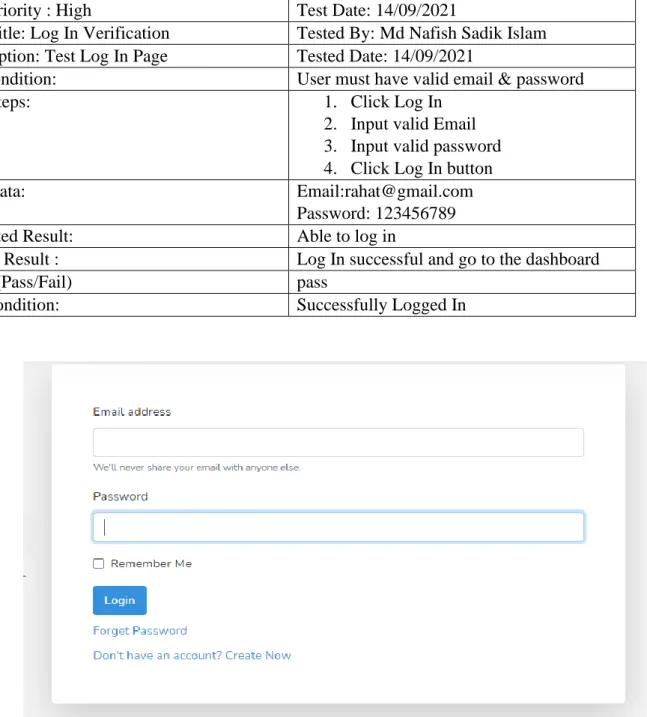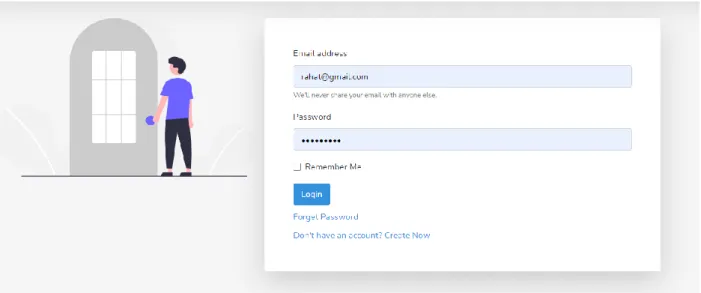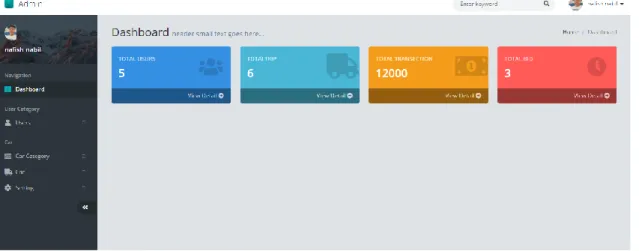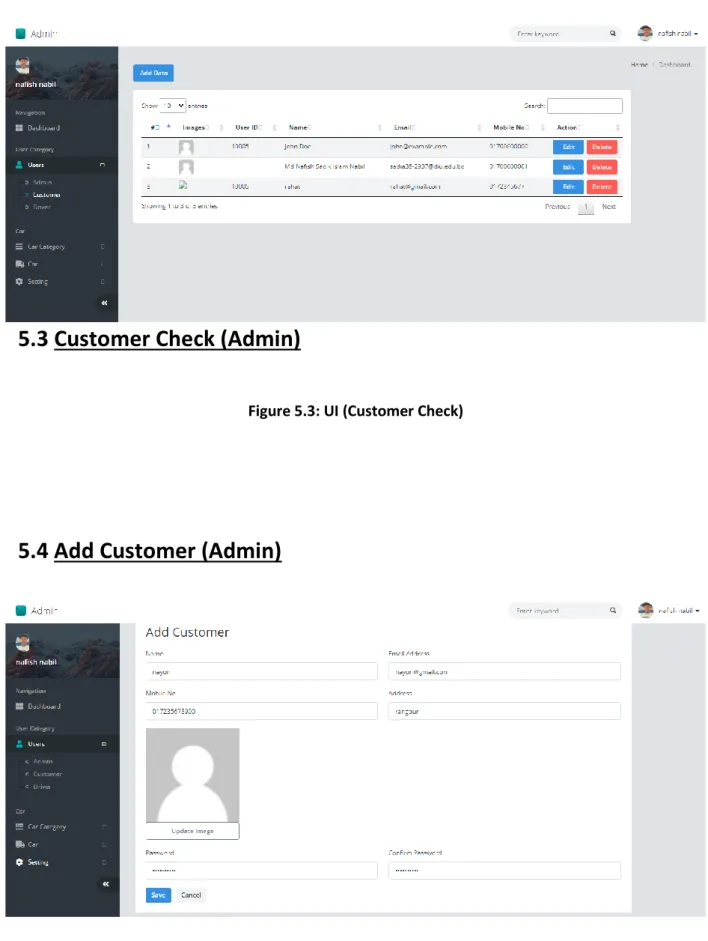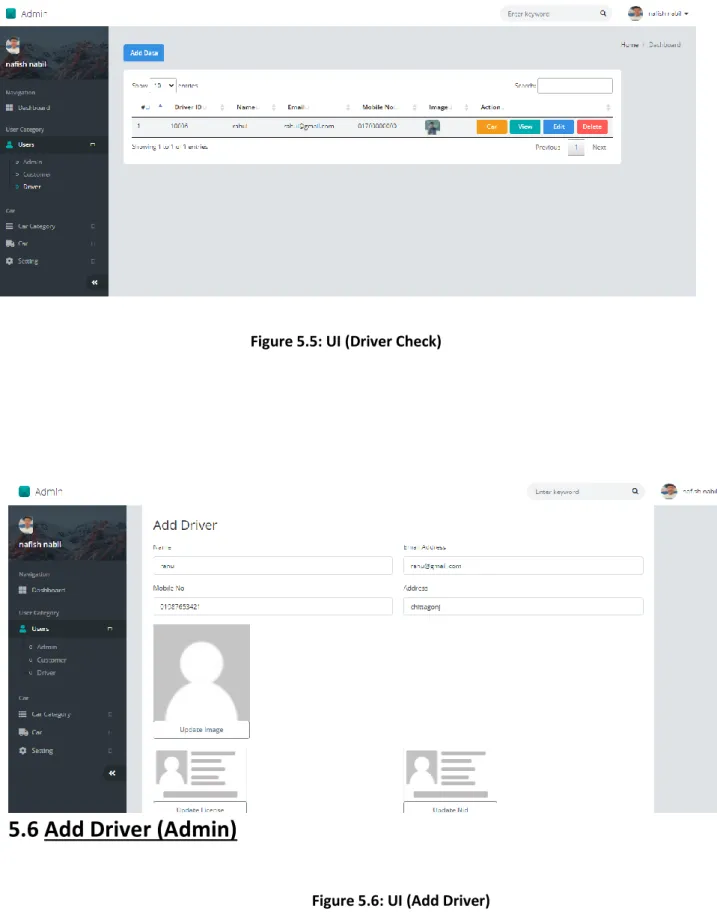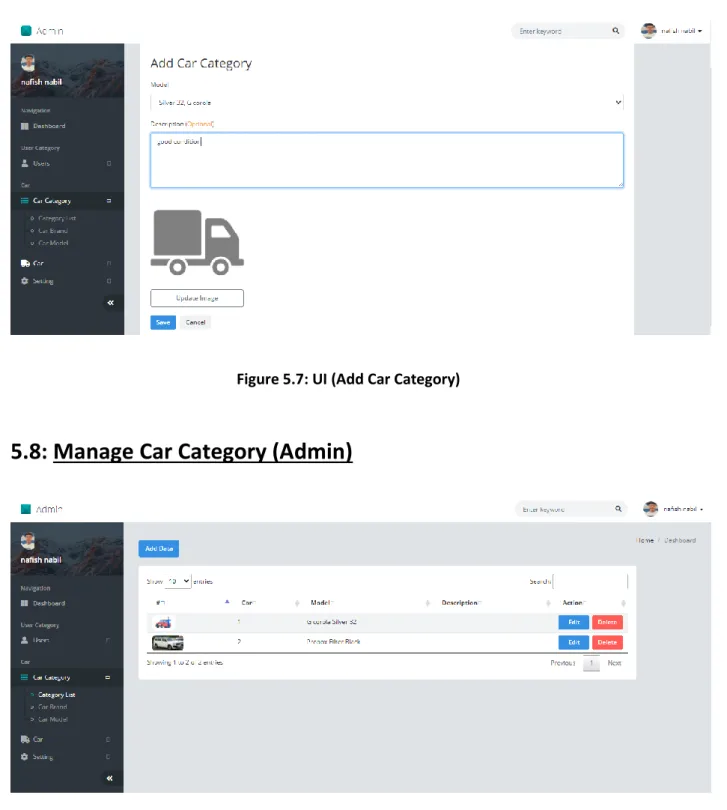Rent A Car
Submitted By
Name: Md Nafish Sadik Islam Id: 172-35-2137
Department of Software Engineering Daffodil International University
Supervised By
Name: Ms Farzana Sadia
Assistant Professor
Department of Software Engineering Daffodil International University
This Project report has been submitted in fulfillment of the requirements for the Degree of
Bachelor of Science in Software Engineering.
Page | i
APPROVAL
This project is “Rent A Car” submitted by Md. Nafish Sadik Islam (ID: 172-35-2137) to the Department
of Software Engineering, Daffodil International University has been accepted as satisfactory for the partial fulfilment of the requirements for the degree of Bachelor of Science in Software Engineering and approval as to its style and contents.
Board of Examiners
---
Chairman Dr. Imran Mahmud
Associate Professor and Head Department of Software Engineering Daffodil International University
--- Internal
Examiner Examiner 1
Md. Shohel Arman
Senior Lecturer
Department of Software Engineering Daffodil International University
--- Internal
Examiner 2 Farhan anan himu
Lecturer
Department of Software Engineering Daffodil International University
--- External
Examiner External Examiner
Professor Mohammad Abu Yousuf, PhD Institute of Information Technology Jahangirnagar University
Page | ii
DECLARATION
I hereby declare that my project title is “Rent A Car” has been completed by me under the supervisor of MS Farzana Sadia Assistant Professor, Department of Software Engineering, Daffodil International University for the purpose of achieving degree of Bachelor of Science from Daffodil International University. This is also declared by me that neither this project nor any part of this project has been used or submitted elsewhere for any kind of degree or awards.
Submitted By
---
Md Nafish Sadik Islam Id: 172-35-2137Department of Software Engineering Daffodil International University
Certified By
--- Ms Farzana Sadia
Assistant Professor
Department of Software Engineering Daffodil International University
Page | iii
ACKNOWLEDGEMENT
Firstly I would like to express my special thanks to my supervisor for the best guideline to create this type of project. She is very supportive person.
I am very blessed to have the opportunity to study at Daffodil International University. I would like to express my deep gratitude to our honorable department Head of SWE, for encouraging me and giving me such an opportunity. I want to thank all my respected teachers who teach us in a great, interesting and understandable way. I am grateful to them for making my journey the easiest and most enjoyable.
I am grateful to my parents as well as all the members of the family. My whole study journey would not have been so easy without their endless support and co-operation.
I am grateful to all my department staff members, lab technicians and non-teaching staff members for their ultimate support throughout my journey.
Finally, I would like to express my love to my batch mates, to the DIU members for their kind co-operation and comfort that helped me finish all the work.
Page | iv
ABSTRACT
This Project Tittle is “Rent A Car”. This System helps every person to go one
place to another place. This is a web project, built with PHP. By this project
people can save their money and time.
Page | v
Table of Contents
APPROVAL………i
BOARD OF EXAMINAR……….i
DECLARATION……….……….ii
ACKNOWLEDGEMENT………..iii
ABSTRACT………iv
CHAPTER 1
……….1INTRODUCTIONs……….……….1
1.1 Project Overview………..…….1
1.2 Project Purpose……….2
1.2.1 Background………..…….………….2
1.2.2 Benefits & Beneficiaries………..……….…….2
1.2.3 Goals………..……….……3
1.3 Stakeholder……….………...….….…….3
1.4 Gantt Chart……….3
CHAPTER 2
………..42.1 Requirement Specification………4
2.2 Functional Requirement……….4
2.2.1 Login……….4
2.2.2 Registration……….4
2.2.3 Profile update………4
2.2.4 Trip Check……….5
2.2.5 Update Car Information……….5
2.2.6 Requiest Trip ……….5
2.2.7 User Check………5
2.2.8 Car Information Check……….5
2.2.9 Total Transection……….6
2.2.10 Total Bid………..6
2.2.11 Car Category……….6
2.2.12 Car Brand………6
2.2.13 Car Model………..6
CHAPTER 3
………..7SYSTEM ANALYSIS & DESIGH……….7
3.1 Usecase Diagram……….7
Page | vi
3.2 Usecase Description………..8
3.2.1 Login……….8
3.2.2 Registration……….8
3.2.3 Profile Update………9
3.2.4 Requiest Trip………..9
3.2.5 Trip check……….9
3.2.6 Update Car………10
3.2.7 User Check………10
3.2.8 Car Information Check……….10
3.2.9 Total Transection……….11
3.2.10 Total Bid………..11
3.2.11 Car Category……….…12
3.2.12 Car Brand………12
3.2.13 Car Model………..13
3.3 Activity Diagram
………..133.3.1 Login……….13
3.3.2 Registration……….14
3.3.3 Update Profile………14
3.3.4 Requiest Trip………..15
3.3.5 Trip Check……….15
3.3.6 Update Car………..16
3.3.7 User Check………16
3.3.8 Car Information Check……….17
3.3.9 Total Transection……….17
3.3.10 Total Bid……….….18
3.3.11 Car Category……….……18
3.4 System Sequence Diagram………19
3.4.1 Login……….………19
3.4.2 Registration……….………19
3.4.3 Update Profile……….………..20
3.4.5 Trip Check……….………21
3.4.6 Request Trip……….……..22
3.4.7 Update Car……….………….23
3.4.8 User Check………..………24
3.4.9 Car Information Check………..………..24
Page | vii
3.4.10 Total Transection………..…25
3.4.11 Total Bid………..………26
3.4.12 Car Category……….……..26
3.5 CLASS DIAGRAM………..27
3.6 SCHEMA DIAGRAM………..………28
3.7 DESIGN & IMPLEMENTATION………..29
CHAPTER 4 SYSTEM TESTING
…………..………304.1 Testing Features……….……….………30
4.1.1 Features To Be tested………..30
4.2 Testing Strategies………30
4.2.1 Testing Approach……….…..30
4.2.2 Testing Pass/Fail………..30
4.3 Test Cases………..………..31
4.3.1 Integration Testing……….33
4.3.2 Module Testing………..………..34
CHAPTER 5 USER MANUAL
……….……355.1 Log in (Admin)………..……….35
5.2 Dashboard (Admin)………...35
5.3 Customer Check (Admin) ………..…36
5.4 Add customer (Admin) ………..……….36
5.5 Driver Check (Admin) ………..………37
5.6 Add Driver (Admin) ………..………..…….37
5.7 Add car category (Admin) ………..……….…….38
5.8 Manage Car Category (Admin) ……….38
5.9 Add car brand (Admin) ………..………..……….39
5.10 Manage Car Brand (Admin) ………..……….……….39
5.11 Add Car Model (Admin) ………..………40
5.12 Manage Car model (Admin) ………..……….………….40
5.13 Customer Registration………..……….……….……….41
5.14 Customer Log In……….……….…………..41
5.15 Dashboard ( Customer ) ……….……….……42
Page | viii
5.16 Profile Update ( Customer ) ……….………...42
5.17 Trip Check Current ( Customer ) ……….………..…43
5.18 Trip Check History ( Customer ) ……….……….….43
5.19 Change password ( Customer ) ……….………...44
5.20 Trip Check ( Customer ) ……….……….………44
5.21 Select Car Category( Customer ) ……….……….…45
5.22 Select Time ( Customer ) ……….……….……….45
5.23 Registration (Car Owner) ……….………..46
5.24 Log in (Car Owner) ……….……….…46
5.25 Dashboard (Car Owner) ……….……….…47
5.26 Profile update (Car Owner) ……….……….………47
5.27 Update Car (Car Owner) ……….……….…..48
5.28 Trip Check Current ( Car owner ) ……….……….…48
5.29 Trip Check History(Car Owner) ……….……….…49
5.30 Change password……….………...49
5.31 Bid Trip Request (Car Owner)………..50
5.32 Checking trip Bid ( customer )……….…50
5.33 Finish Trip (Car owner) ……….……….……….…51
CHAPTER 6……….52
PROJECT SUMMARY………52
6.1 GitHub link……….……….….52
6.2 Limitations……….………..…52
6.3 Obstacles & Achievement………....52
6.4 Future Scope……….………....52
6.5 References………52
CHAPTER 7………53
PLAGIARISM REPORT………53
Page | 1
CHAPTER 1 INTRODUCTION
1.1 Project Overview
One day Rent A Car will be a very useful system for everyone . Before this we have to know what is rent a car ? In our country we can found my types of system like that in our capital city Dhaka but Rent A Car system is basically build for rural area to city area . In the village area peoples are grow up mentally . They are also knowing about information and technology . They are most of sufferer people for travelling . For travel they have to come in city . But By this system they can travel from their village . It will save a person’s time and money . Firstly it is a web application . Very useful and easy for them .
Related Solution
I have viewed the market before to think about my solution . So lets talk about some
systems . Firstly I would like to talk
about “Uber” . In this system people can travel by thiseasily . It is A Very popular system . But this system is very costly . So when I was check it out
then saw that traveling budget is fixed and can not change this . I think that the Uber
company have
to check it out think wisely . Secondly I would like to talk about “Pathao” .Besides Pathao is also a very popular system . Here is also budget problem . In my opinion ,
when people wants to create a system , they must have to need analysis customer and
product
Page | 2
1.2 Project Purpose
The purpose of this project is to solve budget problem from others system . Travel from from rural area to city area . More time save .
So people can go to their own budget in my system . Those who are mostly suffer from rural area , now they can rent a car from home . Its so easy .
1.2.1 Background
This thing comes to my mind from my own experience. One night I had to go back to Dhaka for very important work but the night was very deep, there was no vehicle and there was no way to go back home. That time I was thinking that we all are lives in technology and I had an android mobile too. If there will be a place where I will found vehicle and rent that vehicle . This thinking take me to this system “Rent A Car”
1.2.2 Benefits & Beneficiaries
•
Very useful when needed and when traveling remotely.
•
It will take less time.
•
Some people will get job opportunities.
•
Customer, Admin, Driver all user will beneficiaries from this project. And our country also get benefit from this project. Because it will update the traveling system from village to town.
Page | 3
1.2.3 Goals
At present in the age of technology, the people of our country are getting the opportunity to use internet connection. By these benefits I want to develop this project.
1.3 Stakeholders
Here three (3) types of stakeholders are available
•
Admin
•
Customer
•
Driver
1.4 Gantt Chart
It is a view of task schedule over time
Page | 4
CHAPTER 2
SOFTWARE REQUIREMENT SPECIFICATION
2.1 Requirement Specification
Here we can find many types of requirements. We are already known that we have only three types of stakeholders. Admin, Customer & Car Owner. Different works in different part. Customer can request for a trip and car owner/ driver can accept it also. Admin can check all kinds of works in this project. This is the basic requirements of it.
2.2 Functional Requirements
This section is those which are related to the technical functionality of the system. These section is described as a specific behavior of every feature and role .
2.2.1 Log in
FR-01 Log In
Description Stakeholders will login using their email and password . If the information is wrong then user can not log in to the system . All information will checked in the database
Stakeholder Admin , Customer , Car Owner
2.2.2 Registration
FR-02 Registration
Description If new user then registration must . Otherwise can not log in to the system .
Stakeholder Customer , Car Owner
2.2.3 Profile Update
FR-03 Profile Update
Description User can update their profile with their valid information . After that a customer can check the car owner detail , besides a car owner can
Page | 5 check customer detail .
Stakeholder Customer , Car Owner
2.2.4 Trip Check
FR-04 Trip Check
Description User will check their trips . Current & Trip History Stakeholder Customer , Car Owner , Admin
2.2.5 Update Car Information
FR-05 Update Car Information
Description When a car owner registered to the system and log in . After log in user will update their can information . If valid then admin will approve it . Stakeholder Car Owner
2.2.6 Request Trip
FR-06 Request Trip
Description After registration as a customer , user will log in to the system and update user profile . without this car owner/ driver can not understand that you are valid or not . Then input location , destination and others information . after that the driver receive the request and Bid it . If the range is sustainable then confirm the trip and go
Stakeholder Customer
2.2.7 User Check
FR-07 User Check
Description Admin will check all of the users here . Stakeholder Admin
2.2.8 Car Information check
FR-08 Car Information Check
Description Admin can check the car information . If all the information is valid then admin will approve the car to the system . Beside if admin wants to manage those cars , he/she can .
Stakeholder Admin
Page | 6
2.2.9 Total Transection
FR-09 Total Transection
Description Only admin can see the total transection Stakeholder Admin
2.2.10 Total Bid
FR-10 Total Bid
Description Admin will check total Bid here . Stakeholder Admin
2.2.11 Car Category
FR-11 Car Category
Description Admin will add the car category , otherwise the users can not request for trip .
Stakeholder Admin
2.2.12. Car Brand
FR-12 Car Brand
Description Admin will add the car Brand first , otherwise the users can not request for trip .
Stakeholder Admin
2.2.13 Car Model
FR-13 Car Model
Description Admin will add the car model , otherwise the users can not request for trip .
Stakeholder Admin
Page | 7
CHAPTER 3
SYSTEM ANALYSIS & DESIGH
3.1 Use Case Diagram
There are three actors in my diagram
Figure 3.1: Use Case Diagram For “Rent A Car”
Page | 8
3.2 Use Case Description
3.2.1 Log In
Use Case Log In
Use Case No 01
Goal Only For selected person
Pre-Condition Admin log in fixed.
For new user registration then log in . Primary Actor
Secondary Actor
Customer, Car owner Admin
Trigger This is a text box
Description Step - Action
01 – Enter the website 02- Enter email& password 03- Then Log In
04- New User Registration First
Alternative Flows N/A
Quality requirement N/A
3.2.2 Registration
Use Case Registration
Use Case No 02
Goal For every person who wants to use this .
Pre-Condition For new user registration is mandatory .
Primary Actor Secondary Actor
Customer, Car owner Admin
Trigger This is a text box & button
Description Step - Action
01 – Enter the website 02- Click To the registration
03- Enter name , email& password 04- Then save
Alternative Flows N/A
Quality requirement N/A
Page | 9
3.2.3 Profile Update
Use Case Profile Update
Use Case No 03
Goal Only For selected person whoms are logged
in .
Pre-Condition Log in mandetory
Primary Actor Secondary Actor
Customer, Car owner Admin
Trigger This is a text box & button
Description Step - Action
01 – Enter the website 02- Then Log In
03- Click Profile Update 04- Input profile others info 05- Save all info
Alternative Flows N/A
Quality requirement N/A
3.2.4 Request Trip
Use Case Request Trip
Use Case No 04
Goal Only For registered customer
Pre-Condition Customer must log in .
Primary Actor Secondary Actor
Customer
Trigger This is a text box & button
Description Step - Action
01 – Enter the website
02- Customer Enter email& password 03- Then Log In
04- Click to the button request trip
Alternative Flows N/A
Quality requirement N/A
3.2.5 Trip Check
Use Case Trip Check
Use Case No 05
Goal Stakeholder Only
Pre-Condition Stakeholders must log in for this action
Primary Actor Secondary Actor
Customer , Admin , Car Owner
Trigger This is a text box & button
Description Step - Action
Page | 10 01 – Enter the website
02- User Enter with email& password 03- Then Log In
04- Click to the button trip check 04- will check current & trip history
Alternative Flows N/A
Quality requirement N/A
3.2.6 Update Car
Use Case Update Car
Use Case No 06
Goal Only For Car Owner
Pre-Condition Car Owner must log in .
Primary Actor Secondary Actor
Car Owner
Trigger This is a text box & button
Description Step - Action
01 – Enter the website
02- Car Owner Enter the email& password 03- Then Log In confirm
04- Click to the button Update Car
Alternative Flows N/A
Quality requirement N/A
3.2.7 User Check
Use Case User Check
Use Case No 07
Goal Admin Only
Pre-Condition Admin must log in for this action
Primary Actor Secondary Actor
Admin
Trigger This is a Text box
Description Step - Action
01 – Enter the website 02- Admin Log In
03- Click to the box user check
Alternative Flows N/A
Quality requirement N/A
3.2.8 Car Information Check
Use Case Car Info check
Use Case No 08
Goal Admin Only
Pre-Condition Admin must log in for this action
Primary Actor Secondary Actor
Admin
Page | 11
Trigger This is a text box & button
Description Step - Action
01 – Enter the website
02- Admin Enter with email& password 03- Then Log In
04- Click to the button car 05- will check car information
06- if information is valid then admin will approve the car
Alternative Flows N/A
Quality requirement N/A
3.2.9 Total Transection
Use Case Total Transection
Use Case No 09
Goal Admin only
Pre-Condition Admin must log in for this action
Primary Actor Secondary Actor
Admin
Trigger This is a text box
Description Step - Action
01 – Enter the website
02- User Enter with email& password 03- Then Log In
04- will see in the dashboard
Alternative Flows N/A
Quality requirement N/A
3.2.10 Total Bid
Use Case Total Bid
Use Case No 10
Goal Admin Only
Pre-Condition Admin must log in for this action
Primary Actor Secondary Actor
Admin
Trigger This is a text box
Description Step - Action
01 – Enter the website
02- Admin Enter with email& password 03- Then Log In
04- will see the total bid
Alternative Flows N/A
Quality requirement N/A
Page | 12
3.2.11 Car Category
Use Case Car Category
Use Case No 11
Goal Admin Only
Pre-Condition Admin must log in for this action
Primary Actor Secondary Actor
Admin
Trigger This is a text box & button
Description Step - Action
01 – Enter the website
02- Admin Enter with email& password 03- Then Log In
04- Click to the button car category 05- before fill up admin need to click car brand . after fill up then car category
Alternative Flows N/A
Quality requirement N/A
3.2.12 Car Brand
Use Case Car Brand
Use Case No 12
Goal Admin Only
Pre-Condition Admin must log in for this action
Primary Actor Secondary Actor
Admin
Trigger This is a text box & button
Description Step - Action
01 – Enter the website
02- Admin Enter with email& password 03- Then Log In
04- Click to the button car category 05- after that fill up car brand
Alternative Flows N/A
Quality requirement N/A
Page | 13
3.2.13 Car Model
Use Case Car Model
Use Case No 11
Goal Admin Only
Pre-Condition Admin must log in for this action
Primary Actor Secondary Actor
Admin
Trigger This is a text box & button
Description Step - Action
01 – Enter the website
02- Admin Enter with email& password 03- Then Log In
04- Click to the button car category
05- after filling upper button now fill up the car model
Alternative Flows N/A
Quality requirement N/A
3.3 Activity Diagram
3.3.1 Log In
Page | 14
3.3.2 Registration
3.3.3 Update Profile
Page | 15
3.3.4 Request Trip
3.3.5 Trip Check
Page | 16
3.3.6 Update Car
3.3.7 User Check
Page | 17
3.3.8 Car Information Check
3.3.9 Total Transection
Page | 18
3.3.10 Total Bid
3.3.11 Car Category
Page | 19
3.4 System Sequence Diagram
3.4.1 Log In Sequence Diagram
3.4.2 Registration Sequence Diagram
Page | 20
3.4.3 Profile Update Sequence Diagram
3.4.4 Trip Check Sequence Diagram
Page | 21
3.4.5 Request Trip Sequence Diagram
Page | 22
3.4.6 Update Car Sequence Diagram
Page | 23
3.4.7 User Check Sequence Diagram
Page | 24
3.4.8 Car Information check Sequence Diagram
3.4.9 Total Transection Sequence Diagram
Page | 25
3.4.10 Total Bid Sequence Diagram
Page | 26
3.4.11 Car Category Sequence Diagram
Page | 27
3.5 Class Diagram
Page | 28
3.6 Schema Diagram
Page | 29
3.7 Design & Implementation Constraints
3.7.1 Software Language Used
# I have used Laravel for this project .
3.7.2 Development Tools & Technology
IDE: Visual Studio Code Database: MySQL
UI: HTML , CSS , Bootstrap , JavaScript Framework: Laravel
Language: PHP 7
Web Server: Xampp Server
Page | 30
CHAPTER 4 SYSTEM TESTING
4.1 Testing Features
Testing means that actual result match the expected result and ensure that the system is defect free.
4.1.1 Features to Be Tested
* Login (Customer)
* Update Profile
* Change Password
4.2 Testing Strategies
strategies determine how each part of the application should be handled. It is a set of total guidelines about the design of the test and each step of the cases. It determines what kind of strategy should be followed and which module should be tested.
4.2.1 Testing Approach
Testing can check a system validity. That means by this we can found a system bugs and errors. So, I have checked every feature one by one.
4.2.2 Pass/Fail Criteria
The criteria for pass / fail test will be decided by the test engineers. It all depends on how
well all the requirements are working. If a test result are good, it may be considered a pass or
a failure. I have the 100% pass criteria in any case. If a feature does not work properly during
the test, it will be considered a failure.
Page | 31
4.3 Test Cases
4.3.1 Integration Testing:
Test No: 01
Test No : 1 Module Name: Log In (Customer)
Test Priority : High Test Date: 14/09/2021
Test Title: Log In Verification Tested By: Md Nafish Sadik Islam Description: Test Log In Page Tested Date: 14/09/2021
Pre Condition: User must have valid email & password
Test Steps: 1. Click Log In
2. Input valid Email 3. Input valid password 4. Click Log In button
Test Data: Email:[email protected]
Password: 123456789
Expected Result: Able to log in
Actual Result : Log In successful and go to the dashboard
Status(Pass/Fail) pass
Post condition: Successfully Logged In
Figure 4.1: Blank Log In
Page | 32 Figure 4.2: Actual Email & Password
Figure 4.3: Log In successful
Page | 33
4.3.2 Module Testing Test No: 02
Test No : 2 Module Name: Update Profile
Test Priority : High Test Date: 14/09/2021
Test Title: Update User Profile Tested By: Md Nafish Sadik Islam Description: Input customer Information Tested Date: 14/09/2021
Pre Condition: User must have log in
Test Steps: 1. Log In First
2. Click Profile
3. Update Mobile , Address , Image
Test Data: Mobile: 0172345677
Address: Dhaka Image:
Expected Result: Successfully Update
Actual Result : Successfully Updated
Status(Pass/Fail) pass
Post condition: Successfully Update
Figure 4.4: Profile Update
Page | 34
4.3.3 Module Testing
Test No: 03
Test No : 3 Module Name: Change Password
Test Priority : High Test Date: 14/09/2021
Test Title: Change Password Tested By: Md Nafish Sadik Islam Description: Change the password Tested Date: 14/09/2021
Pre Condition: User must have log in
Test Steps: 4. Log In First
5. Click change password 6. Input old password 7. Input new password 8. Confirm new password
Test Data: Old password : 123456789
New password: 12345
Confirm new password: 12345
Expected Result: Successfully Update
Actual Result : Successfully Updated
Status(Pass/Fail) pass
Post condition: Successfully Update
Figure 4.6: Change Password
Page | 35
CHAPTER 5 USER MANUAL
5.1 Log In (Admin)
Figure 5.1: UI (Admin Log In)
5.2 Dashboard (Admin)
Figure 5.2:UI (Dashboard)
Page | 36
5.3 Customer Check (Admin)
Figure 5.3: UI (Customer Check)
5.4 Add Customer (Admin)
Figure 5.4: UI (Add Customer)
Page | 37
5.5 Driver Check (Admin)
Figure 5.5: UI (Driver Check)
5.6 Add Driver (Admin)
Figure 5.6: UI (Add Driver)
Page | 38
5.7 Add Car Category (Admin)
Figure 5.7: UI (Add Car Category)
5.8: Manage Car Category (Admin)
Figure 5.8: UI (Manage Car Category)
Page | 39
5.9: Add Car Brand (Admin)
Figure 5.9: UI (Add Car Brand)
5.10 Manage Car Brand (Admin)
Figure 5.10: UI (Manage Car Brand)
Page | 40
5.11 Add Car Model (Admin)
Figure 5.11: UI (Add Car Model)
5.12 Manage Car Model (Admin)
Figure 5.12: UI (Manage Car Model)
Page | 41
5.13 Customer Registration
Figure 5.13: UI (Customer Registration)
5.14 Customer Log In
Figure 5.14: UI (Customer Log In)
Page | 42
5.15 Dashboard (Customer)
Figure 5.15: UI Dashboard (Customer)
5.16 Profile Update
Figure 5.16: UI Profile Update (Customer)
Page | 43
5.17 Trip Check Current (Customer)
Figure 5.17: UI Trip Check Current (Customer)
5.18 Trip Check History (Customer)
Figure 5.18: UI Trip Check History (Customer)
Page | 44
5.19 Change Password (Customer)
Figure 5.19: UI Change Password (Customer)
5.20 Request Trip (Customer)
Figure 5.20: UI Request Trip (Customer)
Page | 45
5.21 Select Car Category
Figure 5.21: UI Select Car Category (Customer)
5.22 Select Time (Customer)
Figure 5.22: UI Select Time (Customer)
Page | 46
5.23 Registration (Car Owner)
Figure 5.23: UI Registration (Car Owner)
5.24 Log In (Car Owner)
Page | 47 Figure 5.24: UI Log In (Car Owner)
5.25 Dashboard (Car Owner)
Figure 5.25: UI Dashboard (Car Owner)
5.26 Profile Update (Car Owner)
Figure 5.26: UI Profile Update (Car Owner)
Page | 48
5.27 Update Car
Figure 5.27: UI Update Car (Car Owner)
5.28 Trip Check Current (Car Owner)
Figure 5.28: UI Trip Check Current (Car Owner)
Page | 49
5.29 Trip Check History
Figure 5.29: Trip Check History (Car Owner)
5.30 Change Password
Figure 5.30: UI Change Password (Car Owner)
Page | 50
5.31 Bid Trip Request (Car Owner)
Figure 5.31: UI Bid Trip Request (Car Owner)
5.32 Checking Trip Bid (Customer)
Figure 5.32: UI Checking Trip Bid (Customer)
Page | 51
5.33 Finish Trip (Car Owner)
Figure 5.33: UI Finish Trip (Car Owner)
Page | 52
CHAPTER 6
PROJECT SUMMARY
6.1 GitHub Link
https://github.com/nafishsadik/Rent-A-Car
6.2 Limitations
Web Application Only: Basically I build this system for web application. No support for android app.
6.3 Obstacles & Achievements
When I was started to build this project, somethings I was confused to create some functions. This was a great issue for me that time. Because this system will be very helpful for all stakeholders.
Another thing is I want to build this system in Python Language but I cannot. Then I sifted in PHP and learnt something new.
6.4 Future Scope
I trust that this system is valuable for every person in our country. Our generation needs this system.
If there is any way, I will create this as a mobile application. Besides I need to worked hard in some features: Payment, Request Trip and security.
Page | 53
Chapter 7