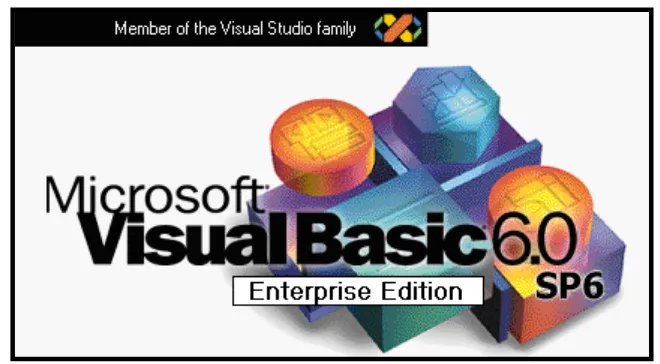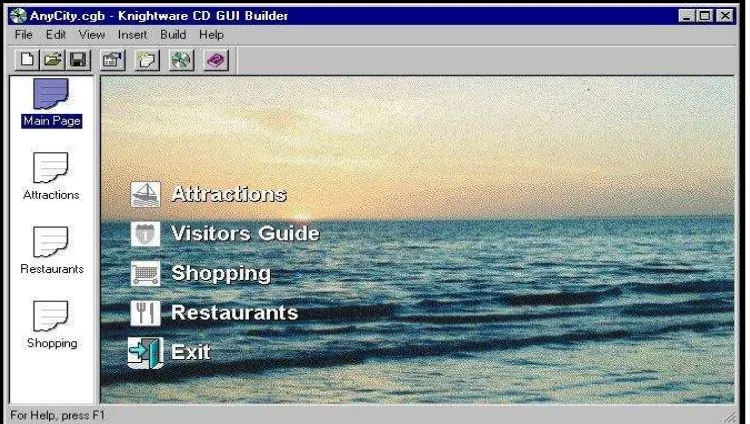VOICE RECOGNITION TECHNOLOGY TO CONTROL ELECTRONIC/ELECTRICAL APPLIANCES
INTAN NADIRA BINTI ABDULLAH SANI
This report is submitted in partial fulfillment of the requirements for the award of Bachelor of Electronic Engineering (Computer Engineering) With Honors
Faculty of Electronic and Computer Engineering Universiti Teknikal Malaysia Melaka
UNIVERSTI TEKNIKAL MALAYSIA MELAKA
FAKULTI KEJURUTERAAN ELEKTRONIK DAN KEJURUTERAAN KOMPUTER
BORANG PENGESAHAN STATUS LAPORAN
PROJEK SARJANA MUDA II
Tajuk Projek : Voice Recognition Technology to Control Electronic/Electrical Appliances
Sesi
Pengajian : 2008/2009
Saya INTAN NADIRA BINTI ABDULLAH SANI
mengaku membenarkan Laporan Projek Sarjana Muda ini disimpan di Perpustakaan dengan syarat-syarat kegunaan seperti berikut:
1. Laporan adalah hakmilik Universiti Teknikal Malaysia Melaka.
2. Perpustakaan dibenarkan membuat salinan untuk tujuan pengajian sahaja.
3. Perpustakaan dibenarkan membuat salinan laporan ini sebagai bahan pertukaran antara institusi
pengajian tinggi.
4. Sila tandakan ( √ ) :
SULIT*
(Mengandungi maklumat yang berdarjah keselamatan atau kepentingan Malaysia seperti yang termaktub di dalam AKTA RAHSIA RASMI 1972)
TERHAD* (Mengandungi maklumat terhad yang telah ditentukan oleh
organisasi/badan di mana penyelidikan dijalankan)
TIDAK TERHAD
Disahkan oleh:
__________________________ ___________________________________
(TANDATANGAN PENULIS) (COP DAN TANDATANGAN PENYELIA)
Alamat Tetap: BLOK P7A2-T01-U05, FASA 7,
JALAN P9C/1, PRESINT 9, 62200 PUTRAJAYA.
“I hereby declare that this report is the result of my own work except for quotes as
cited in the references.”
Signature : ………..
Author : INTAN NADIRA BINTI ABDULLAH SANI
“I hereby declare that I have read this report and in my opinion this report is
sufficient in terms of the scope and quality for the award of Bachelor of Electronic
Engineering (Computer Engineering) With Honors.”
Signature : ………..
Supervisor‟s Name : SYAFEEZA BINTI AHMAD RADZI
ACKNOWLEDGEMENTS
Firstly, I would like to dedicate my highest gratitude to Allah SWT for giving me the strength to complete this final project.
Secondly, I would like to take this opportunity to express my gratitude to my beloved parents for their continuous support to ensure that I continue growth and success during my educational process. My sincere appreciation also goes to my supervisor, Cik Syafeeza binti Ahmad Radzi for giving me prudent advice and guidance in shaping my direction to ensure that I could complete my final project. Thank you for the time and sharing experiences as well as addition knowledge that I believe I would not have this kind of opportunity elsewhere.
Finally I would like to thank also to my entire friend for the support and constructive ideas. Last but not least, I want to thank again to all persons I mentioned above because it was quite hard for me to complete this final project without their guidance, assistance and support.
ABSTRACT
ABSTRAK
CONTENTS
CHAPTER TITLE PAGE
PROJECT TITLE i
REPORT STATUS FORM ii
DECLARATION iii
APPROVAL iv
DEDICATION v
ACKNOWLEDGEMENT vi
ABSTRACT vii
ABSTRAK viii
CONTENTS ix
LIST OF TABLES xii
LIST OF FIGURES xiii
LIST OF ABBREVIATIONS xv
LIST OF APPENDIX xvi
1 INTRODUCTION
1.1 Introduction 1
1.2 Project Objective 2
1.3 Problem Statement 2
1.4 Scope of Work 3
2 LITERATURE REVIEW
2.1 Visual Basic 6.0 5
2.2 Graphical User Interface (GUI) 7
2.3 Hardware 8
2.3.1 Simple LED driving circuit 8
2.4 Cakewalk SONAR 6 Producer Edition 10
2.5 Parallel Port 11
2.5.1 Background 11
2.5.2 Hardware 12
2.5.3 Parallel Port Register 14
2.6 Microphone 15
2.7 Voice Recognition 16
2.7.1 How is Voice Recognition Performed 16
2.7.2 Discrete Word 18
2.7.3 Disciplines that involve in Voice Recognition 19
2.8 Windows API 20
2.9 TVicLPT 21
2.9.1 TVicLPT Features 22
3 PROJECT METHODOLOGY
3.1 Introduction 23
3.2 Data Collection Method 24
3.3 Project Methodology 25
3.4 Flowchart of Project Methodology 26
3.5 System Flowchart 27
3.6 Project Phases 28
3.7 Advantages Visual Basic 6.0 over VB.NET 28
3.9 The Wave Format 30
3.10 Circuit Selection 31
3.11 Component Selection 32
3.11.1 Resistor 32
3.11.2 Diode 34
3.11.3 Relay 35
3.11.4 Transistor 36
4 RESULTS AND ANALYSIS
4.1 Expected Result 38
4.2 Software Result 39
4.3 Software Testing 39
4.4 Graphical User Interface 39
4.5 Analysis of Appliances System Activation 41
4.6 Circuit 46
5 DISCUSSION AND CONCLUSION
5.1 Discussion 47
5.2 Commercialization 48
5.3 Conclusion 49
5.4 Future Works 49
LIST OF TABLES
NO TITLE PAGE
LIST OF FIGURES
NO TITLE PAGE
1 Microsoft Visual Basic 6.0 5
2 Graphical User Interface 7
3 Simple LED Circuit 9
4 Cakewalk SONAR 6 Producer Edition 10
5 Sound Wave 10
6 DB25 Connector 12
7 Microphone 15
8 TVicLPT Logo 21
9 Add TVicLPT Component in VB 6.0 21
10 Project Methodology 26
11 System Flowchart 27
12 Main Circuit (Relay Circuit) 31
13 Lamp Circuit 31
14 Fan Circuit 32
15 Standard EIA Color Code 33
16 Protection Diodes for Relays 34
17 Relays 35
18 Transistor C1815 36
19 Transistor Circuit Symbols 36
20 Expected Result 38
21 Main Menu 40
22 Item Menu 41
23 Checked Item Menu 42
25 Activate Lamp 1 and Fan 44
26 Activate Lamp 1 and Deactivate Fan 45
LIST OF ABBREVIATIONS
ADC Analog-Digital Converter
API Application Programming Interface GUI Graphical User Interface
IDE Integrated Development Environment
IEEE Institute of Electrical and Electronics Engineers LED Light Emitted Diode
PC Personal Computer
LIST OF APPENDIX
CHAPTER 1
INTRODUCTION
1.1 Introduction
This project is about developing a Windows application with voice recognition technology to control electronic/electrical appliances such as fan, lamps or lock/unlock the doors. This application enables a person to control any home appliances by voice; therefore it is essential for people with limited physical ability. Personal computer is used as an interface to speech recognition engine with the menu interface developed in Visual Basic 6.0 so that it is easy to be used by anyone.
1.2 Project Objective
The main objective of this project is to design and implement the voice recognition technique to control the electronic/electrical appliances which can ease a
person‟s daily activity. Thus, it helps to cut down utility expenses. Other objectives
are:
i. To familiar with programming coding using Visual Basic 6.0 environments. ii. To construct and analyze the suitable circuit for external hardware.
iii. To learn and study the specification of parallel port. iv. To apply the function of parallel port.
v. To apply voice recognition technique to control the electronic/electrical appliances.
1.3 Problem Statement
This project is proposed to solve problems that occur mostly towards disable people. The target users are:
Handicapped people (OKU) Paralytic people
Elder person
Person who recovered from surgery Overweight person
1.4 Scope of Work
This project is started by information gathering about all the requirements needed to accomplish these matters. Basically, the searching process begins by exploring information via internet, related books, journals and thesis. Resource from
the library and supervisor‟s guidance is used and some essential information is used
in this project. After the information gathering, the project methodology is sketched. The project development is preceded based on the methodology. Overall, this project is divided into three parts which is consists of:
i) Software writing using Microsoft Visual Basic 6.0
Create a suitable code that will be used as a user‟s interface. There is a
specific coding to connect the circuit to the Personal Computer. ii) Speech recognition engine from Microsoft
Learn and search information more about Microsoft Direct Speech Recognition.
Find a suitable microphone as a voice input. iii) Hardware
1.5 Thesis Outline
This thesis is represented by five chapters. The following is the outline for this project in order to understand the whole report.
The first chapter of the thesis will explain briefly about the project background, objective of the project which needs to be achieved, problem statement of the project, scope of works regarding the project and methodology of the project.
Chapter 2 describes about literature review and information gathering of the project in order to complete the whole project. This study is focused especially on Visual Basic 6.0 software, applying voice recognition technique and circuit application.
Chapter 3 explains about the project methodology on how the project is implemented. The approach for meeting the goals and objectives and project life cycle phase is described in this chapter, along with the tasks needed to complete it.
Chapter 4 describes the project finding which includes the simulation design and GUI. This chapter also discusses and analyze about the project and operation of the software such as the programming code. Furthermore, the output from combination of software and hardware is also included.
CHAPTER 2
LITERATURE REVIEW
[image:21.595.153.483.377.559.2]2.1 Visual Basic 6.0
Figure 1 Microsoft Visual Basic 6.0
Basic run with unsurpassed scalability and reliability. Programs written in Visual Basic will interoperate seamlessly with programs written in any other .NET languages such as Visual C#, Visual J#, or Visual C++. ActiveX® technologies allow us to use the functionality provided by other applications, and even automate applications and objects created using the Professional or Enterprise editions of Visual Basic. Internet capabilities make it easy to provide access to documents and applications across the Internet or intranet from within your application, or to create Internet server applications. Generally speaking there are required two things:
The Visual Basic compiler to turn programs into running applications
2.2 Graphical User Interface (GUI)
Figure 2 Graphical User Interface (GUI)
A GUI is a graphical (rather than purely textual) user interface to a computer. The term came into existence because the first interactive user interfaces to computers were not graphical; they were text-and-keyboard oriented and usually consisted of commands that had to remember and computer responses that were infamously brief. The command interface of the DOS operating system is an example of the typical user-computer interface before GUIs arrived. An intermediate step in user interfaces between the command line interface and the GUI was the non-graphical menu-based interface, which let interact by using a mouse rather than by having to type in keyboard commands. Graphical user interfaces (GUI) allow end users to interact with applications in a more or less intuitive manner. There are two types of interfaces between a computer application and the user:
i. Command-line : the user types a text command and the computer responds according to that command
ii. GUI : the user clicks on a visual screen that has icons, windows and menus, by using a pointing device, such as a mouse.
GUI is a type of user interface which allows people to interact with electronic devices like computers, hand-held devices (MP3 Players, Portable Media Players, Gaming devices), household appliances and office equipment. A GUI offers graphical icons, and visual indicators as opposed to text-base interfaces, typed command labels or text navigation to fully represent the information and actions available to a user. The actions are usually performed through direct manipulation of the graphical elements.
2.3 Hardware
A simple circuit is used as a prototype to trigger the output. Simple components are used such as bulb represents a lamp; motor represents a fan and relay represents a door.
2.3.1 Simple LED driving circuits
A simple circuit can be construct to drive a small LED through PC parallel port. The only components needed are one LED and one 470 ohm resistors. It simply connects the diode and resistor in series. The resistors is needed to limit the current taken from parallel port to a value which light up acceptably normal LEDs and is still safe value (not overloading the parallel port chip). In practical case the output current will be few mA for the LED, which will cause a typical LED to somewhat light up visibly, but not get the full brightness.