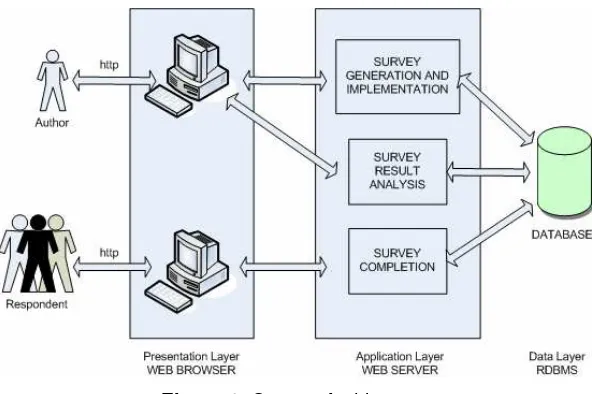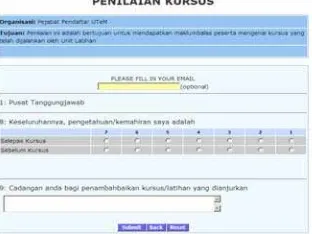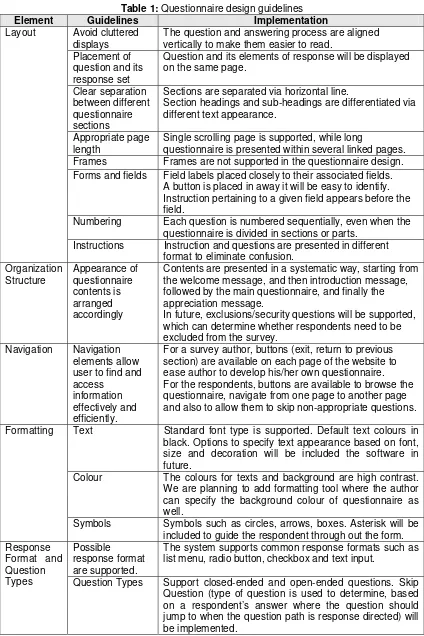THE IMPLEMENTATION OF QUESTIONNAIRES DESIGN PRINCIPLES VIA ONLINE QUESTIONNAIRE BUILDER
Zurina Saaya1, Anusuriya Devaraju2, Nuridawati Mustafa3, Chew Choon Leong4 Faculty of Information and Communication Technology
Universiti Teknikal Malaysia Melaka
Karung Berkunci 1200, 75450 Ayer Keroh, Melaka.
{1zurina, 2anusuriya, 3nuridawati}@utem.edu.my,[email protected]
ABSTRACT
Online Questionnaire Builder (OQB) is web-based survey software that provides complete set of tools for users to conduct the overall survey process from questionnaire design and distribution to the presentation of the survey results. This paper delivers the implementation a comprehensive set of guidelines for the design of online questionnaires via our survey software. The guidelines are drawn from relevant disparate existing studies. Implementation of the design principles are mainly concerning the survey structure, layout, navigation, formatting, response format and question types. The design principles are incorporated within the survey creation software to guide questionnaire design according to best-practice, while the benefits of online-questionnaire delivery can be achieved.
Keyword: Online survey, Design guidelines, Implementation
INTRODUCTION
Questionnaire is one of the data gathering techniques in order to collect requirements. It is a set of written questions that are distributed to a large number of potential participant. The participants are selected using samples of target population and the purpose. Nowadays, the distribution of questionnaire whether using paper-based, electronic medium and web surveys. According to Lumsden (2005), Internet has the potential to revolutionize online questionnaire because it provide several advantages over traditional survey methods in terms of cost, speed, appearance, flexibility, functionality and usability. Additionally, Web-based surveys have the advantage of low cost and quick distribution. Furthermore, Andrews et al., (2003) has mentioned that web-based surveys provide the ability to transfer survey responses directly into a database, eliminating transcription errors and preventing survey alteration by the survey respondent.
The paper is organized as follows. Firstly, we explain briefly the design guidelines derived from previous research, to be implemented in OQB. Secondly, we present the architectural description of the system. A detailed description on how we have incorporated the proposed design guidelines as part of our survey creation software is delivered in next section. This is supported with a demonstration of online questionnaire which is generated by our survey tool. Finally, we highlight future directions of the software development, followed by conclusions.
SUMMARY OF QUESTIONAIRE DESIGN GUIDELINES
It is important that the development of web-based survey system guided by reasoned design principles. According to Kaczmirek (2005), the three essential recommendations for web survey is user-friendly, trustworthy and explicit. Survey by Bowker & Dillman (2000), implicitly assume a cultural model of cognition in that they rely heavily on the expectation that readers will employ a conventional “paper logic” while filling out the web survey. The following section summarizes the selection of design guidelines that will be implemented in our software. The proposed guidelines derived from Norman et al., (2003) and Lumsden (2005). A detailed discussion of the questionnaire design guidelines can be found in our previous paper, Zurina et al. (2007).
Layout
The overall aim of questionnaire layout should be clarity, resulting in a survey document which is easy to follow for respondents. The question and answering process should be uncluttered and easy to complete. There should be clear separation between different questionnaire sections. The length of the each page should be appropriate to the number of questions in a particular survey. Avoid using frames when designing an online questionnaire, as frames can make pages difficult to read, print and increase load time. Locate field labels close to their associated fields so that respondents can easily make the association. Eliminate confusion between instruction and questions.
Organization Structure
The survey should be organized accordingly starting from welcome message, introduction message, main questionnaires and finish with appreciation message. Welcome message is the place to insert motivational message. The introduction message section is where the researcher explains the objectives of the survey, security and privacy term. For the main questionnaires the users present the questions and define answer format. The survey should finish with appreciation message to the respondent for their time and effort in completing the survey.
Navigation
Navigation refers to the method used to find information within a web site and it is a visible segment to the end user. The navigation element should allow user to find and access information effectively and efficiently. The navigation items that can be used namely, button, hyperlink and scrolling.
Formatting
Response Format
Drop-down boxes is useful when the answer in a long list. Radio buttons is very useful when there is a need to select from among mutually exclusive items. Check boxes are differed from radio button where the respondent is allowed to select more than one answers. Text input as response format need to consider the size of the box. The usage of scrolling around the text box if possible, should be avoided. This type of input control is very useful in open-ended questions.
Question Types
In general there are two types of questions in a questionnaire namely, closed-ended and open-ended. Open-ended question is an open question where the response is collected verbatim. It is very useful if the survey aim to get the qualitative aspects of a particular topic where the respondent has a chance to respond the question in details. Closed-ended question can be categorized as Dichotomous Question (two-answer question), Multiple-choice, Rank order scaling, Rating Scale, Skip Question, which are easy to analyze.
SYSTEM OVERVIEW
OQB is a questionnaire generator that will assist the researcher in doing self-administered survey using web-based technology. The software is developed using technologies such as HTML, CSS, JavaScript, and PHP. For the data storage we use MySQL and the Apache is used as Web server. The following Figure 1 shows the architectural overview on OQB which can be divided into three layers which are presentation layer, application layer and data layer. The presentation layer is the user interface of the system. Here, the user uses web browser (for instance, Internet Explorer) to access OQB via online. In the application layer, the web server receives user’s request. The server may retrieve data from data storage for processing the request, before returning relevant results to the web browser.
Figure 1: System Architecture
questionnaire will be deployed via online. The author must specify the email of prospective respondents in the system to send the URL of questionnaire created. Finally, the respondents may access the URL received in their emails to complete the online questionnaire.
Figure 2: Form to specify questionnaire title and other details
Figure 3: Type of question
Design Guidelines Implementation
The following section demonstrates with examples on how the proposed questionnaire design guidelines are incorporated into the design of automated online system for creating and distributing questionnaires. The demonstration includes questionnaire for evaluating the short courses organized by university.
Layout
[image:4.612.119.275.560.677.2]As recommended in designing the layout of the survey, the survey generated should be uncluttered and easy to complete. To support this recommendation, the survey is presented in one scrolled page with the contents aligned vertically (Figure 4a). Survey consists of several pages is divided into sections as long as it can display in one-page per section. Question and its answering options are included on the same page (Figure 4b). In several pages survey, the question is divided into one question per page and the user need to use navigation function in order to move from one question to another question. To do so, the system needs more effort from user in order to finish the survey. It differs from one-page scrolled survey where the user only needs to answer the question and use the scroll bar where the questions reach the end of the page.
[image:4.612.316.519.593.680.2]Organization Structure
In term of organization structure of the survey, the generated survey is started with welcome and introduction message as shown in (Figure 5a), and then user may choose to continue to the main questionnaires. After the last question is answered and the ‘submit’ button is activated, the appreciation message will be displayed (Figure 5b).
Figure 5a: Example of welcome and introduction messages
Figure 5b: Example of appreciation message Navigation
The navigation elements implemented in OQB survey are buttons, hyperlinks and scrolling. Button is used to navigate respondent from one question to another question and submit the respond to the system. The use for button is more when the survey is divided into section where respondent need to click the ‘Next question’ button when they finish with current question (Figure 4b). It is contrast with scrolling function where it is more useful when the questions are presented in one-page survey (Figure 4a). Respondent needs to scroll to the bottom of the page to reach to the last question and ‘Submit’ button.
Formatting
OQB supports familiar type of font, such as Arial with black colour. In future, we are planning to provide more options for the user to specify standard font color, type and size for representing the survey contents. The colours for the texts and background are high contrast (Figure 4a).
Response Format and Question Types
Table 1: Questionnaire design guidelines
Element Guidelines Implementation
Avoid cluttered displays
The question and answering process are aligned vertically to make them easier to read.
Placement of question and its response set
Question and its elements of response will be displayed on the same page.
Clear separation between different questionnaire sections
Sections are separated via horizontal line.
Section headings and sub-headings are differentiated via different text appearance.
Appropriate page length
Single scrolling page is supported, while long
questionnaire is presented within several linked pages. Frames Frames are not supported in the questionnaire design. Forms and fields Field labels placed closely to their associated fields.
A button is placed in away it will be easy to identify. Instruction pertaining to a given field appears before the field.
Numbering Each question is numbered sequentially, even when the questionnaire is divided in sections or parts.
Layout
Instructions Instruction and questions are presented in different format to eliminate confusion.
Organization Structure Appearance of questionnaire contents is arranged accordingly
Contents are presented in a systematic way, starting from the welcome message, and then introduction message, followed by the main questionnaire, and finally the appreciation message.
In future, exclusions/security questions will be supported, which can determine whether respondents need to be excluded from the survey.
Navigation Navigation elements allow user to find and access
information effectively and efficiently.
For a survey author, buttons (exit, return to previous section) are available on each page of the website to ease author to develop his/her own questionnaire. For the respondents, buttons are available to browse the questionnaire, navigate from one page to another page and also to allow them to skip non-appropriate questions.
Text Standard font type is supported. Default text colours in black. Options to specify text appearance based on font, size and decoration will be included the software in future.
Colour The colours for texts and background are high contrast. We are planning to add formatting tool where the author can specify the background colour of questionnaire as well.
Formatting
Symbols Symbols such as circles, arrows, boxes. Asterisk will be included to guide the respondent through out the form. Possible
response format are supported.
The system supports common response formats such as list menu, radio button, checkbox and text input.
Response Format and Question
CONCLUSION
This paper has delivered the implementation of a comprehensive set of guidelines for the design of online questionnaires via Online Questionnaire Builder. The comprehensive set of guidelines for online-questionnaire design is vital in order to improve subjective reaction to surveys delivered online, because the quality of data depends entirely on respondent engagement and interest in the subject matter. Our future work focuses on the implementation of the remaining guidelines in the design process of our software. We will be also looking into enhancing the current user interfaces of the system and adding more tools to support questionnaire design via online.
REFERENCE
Andrews, D., Nonnecke, B., & Preece, J. (2003), Conducting Research on the Internet: Online Survey Design, Development and Implementation Guideline,
http://www.ifsm.umbc.edu/~preece/Papers/Online_survey_design_IJHCI04.pdf
Bowker, B. & Dillman, D. A. (2000). An Experimental Evaluation of Left and Right Oriented Screens for Web Questionnaires. http://survey.sesrc.wsu.edu/dillman/papers/AAPORpaper00.pdf
Dillman, D. A. (2000), Mail and Internet Surveys: The Tailored Design Method, John Wiley & Sons, Inc., New York, NY
Kaczmirek, L.. (2005). Web Surveys. A Brief Guide on Usability and Implementation Issues.
http://www.websm.org/uploadi/editor/113 3803522kaczmirek2005-survey-design.pdf
Lumsden, J. (2005) Guidelines for the Design of Online-Questionnaires. NRC/ERB-1127, National Research Council Canada.
Lumsden, J., & Morgan, W. (2005). Online-Questionnaire Design: Establishing Guidelines and Evaluating Existing Support. Paper published at the 16th Annual International Conference of the Information Resources Management Association (IRMA'2005), San Diego, California, USA, May 15-18.
Madge, C., Wellens, J. & Shaw, R., (2006). Design of online questionnaires 2
http://www.geog.le.ac.uk/ORM/questionnaires/quesdesign2.htm
Norman, K. L., Lee, S., Moore, P., Murry, G. C., Rivadeneira, W., Smith, B. K. & Verdines, P. (2003). Online Survey Design Guide, University of Maryland,
http://lap.umd.edu/survey_design/tools.html