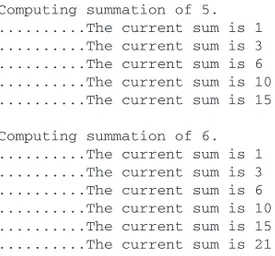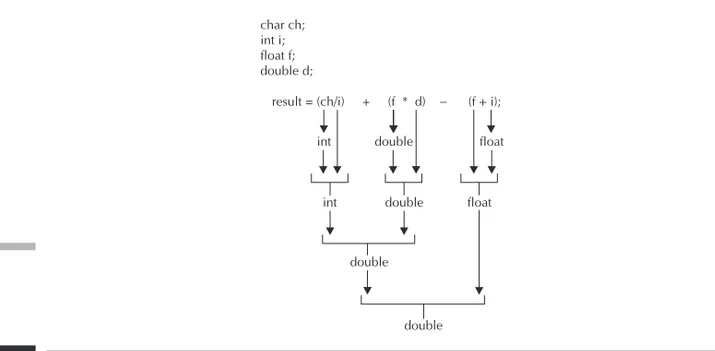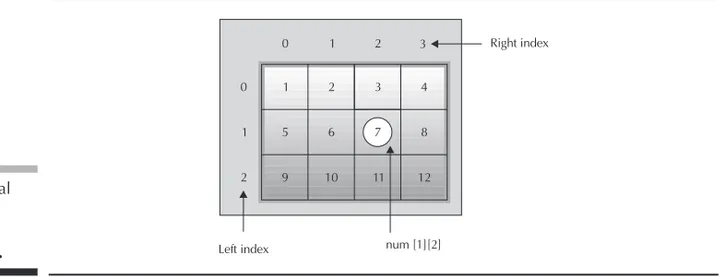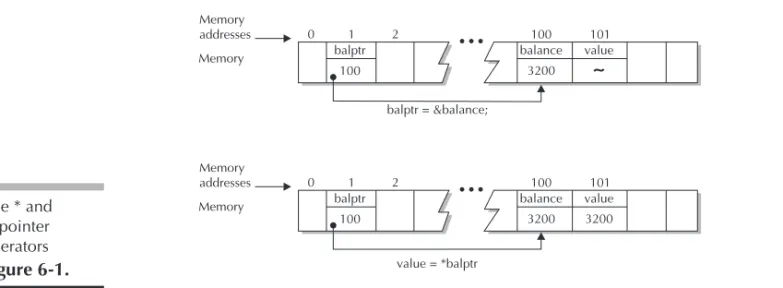C++
from the Ground Up
programming author. He is an authority on the C, C++, Java, and C# languages, and is a master Windows programmer. His programming books have sold more than 3 million copies worldwide and have been translated into all major foreign languages. He is the author of numerous bestsellers, includingC++: The Complete Reference, C#: The Complete Reference,Java 2: The Complete Reference,
C: The Complete Reference,C++ From the Ground Up, C++: A Beginner’s Guide, C#: A Beginner’s Guide, and
C++
from the Ground Up
Third Edition
Herbert Schildt
McGraw-Hill/Osborne
To arrange bulk purchase discounts for sales promotions, premiums, or fund-raisers, please contactMcGraw-Hill/Osborne at the above address. For information on translations or book distributors outside the U.S.A., please see the International Contact Information page immediately following the index of this book.
C++ from the Ground Up, Third Edition
Copyright © 2003 by The McGraw-Hill Companies. All rights reserved. Printed in the United States of America. Except as permitted under the Copyright Act of 1976, no part of this publication may be reproduced or distributed in any form or by any means, or stored in a database or retrieval system, without the prior written permission of publisher, with the exception that the program listings may be entered, stored, and executed in a computer system, but they may not be reproduced for publication.
1234567890 DOC DOC 019876543
ISBN 0-07-222897-0
Publisher
Brandon A. Nordin
Vice President & Associate Publisher
Scott Rogers
Acquisitions Editor
Lisa McClain
Project Editors
Jenn Tust, Elizabeth Seymour
Proofreader
Marian M. Selig
Indexer
Sheryl Schildt
Computer Designers
Tabitha M. Cagan, Tara A. Davis, John Patrus, Lucie Ericksen
Illustrators
Michael Mueller, Lyssa Wald, Melinda Lytle
Cover Series Design
John Nedwidek, emdesign
Cover Illustration
Lance Ravella
This book was composed with Corel VENTURA™ Publisher.
Contents
Preface . . . . xvii
1
The Story of C++ . . . .
1
The Origins of C++ . . . 2
The Creation of C . . . 2
Understanding the Need for C++ . . . 4
C++ Is Born . . . 5
The Evolution of C++ . . . 6
What Is Object-Oriented Programming? . . . 6
Encapsulation . . . 7
Polymorphism . . . 7
Inheritance . . . 8
C++ Implements OOP . . . 8
How C++ Relates to Java and C# . . . 8
2
An Overview of C++ . . . .
11
Your First C++ Program . . . 12
Entering the Program . . . 12
Compiling the Program . . . 13
Run the Program . . . 14
A Line-by-Line Explanation . . . 14
Handling Syntax Errors . . . 16
A Second Simple Program . . . 17
A More Practical Example . . . 18
A New Data Type . . . 19
A Quick Review . . . 20
Functions . . . 20
A Program with Two Functions . . . 21
Function Arguments . . . 22
Functions Returning Values . . . 24
The main( ) Function . . . 25
The General Form of C++ Functions . . . 26
Some Output Options . . . 26
Two Simple Commands . . . 27
The if Statement . . . 27
The for Loop . . . 28
Blocks of Code . . . 29
Semicolons and Positioning . . . 30
Indentation Practices . . . 31
C++ Keywords . . . 31
Identifiers in C++ . . . 32
The Standard C++ Library . . . 32
3
The Basic Data Types . . . .
33
Declaration of Variables . . . 35
Local Variables . . . 35
Formal Parameters . . . 36
Global Variables . . . 37
Some Type Modifiers . . . 38
Literals . . . 41
Hexadecimal and Octal Literals . . . 43
String Literals . . . 43
Character Escape Sequences . . . 44
Variable Initializations . . . 45
Operators . . . 46
Arithmetic Operators . . . 46
Increment and Decrement . . . 48
How C++ Got Its Name . . . 49
Relational and Logical Operators . . . 50
Expressions . . . 53
Type Conversion in Expressions . . . 53
Converting to and from bool . . . 53
Casts . . . 54
4
Program Control Statements . . . .
57
The if Statement . . . 58
The Conditional Expression . . . 59
Nested ifs . . . 60
The if-else-if Ladder . . . 61
The for Loop . . . 62
Some Variations on the for Loop . . . 64
Missing Pieces . . . 66
The Infinite Loop . . . 66
Time Delay Loops . . . 67
The switch Statement . . . 67
Nested switch Statements . . . 71
The while Loop . . . 71
The do-while Loop . . . 73
Using continue . . . 74
Using break to Exit Loops . . . 75
Nested Loops . . . 76
Using the goto Statement . . . 77
Putting Together the Pieces . . . 78
5
Arrays and Strings . . . .
81
One-Dimensional Arrays . . . 82
No Bounds Checking . . . 84
Sorting an Array . . . 85
Strings . . . 86
Reading a String from the Keyboard . . . 87
Some String Library Functions . . . 89
strcpy . . . 89
strcat . . . 89
strcmp . . . 90
strlen . . . 91
Using the Null Terminator . . . 93
Two-Dimensional Arrays . . . 94
Multidimensional Arrays . . . 96
Array Initialization . . . 96
Unsized Array Initializations . . . 100
Arrays of Strings . . . 101
An Example Using String Arrays . . . 102
6
Pointers . . . .
105
What Are Pointers? . . . 106
The Pointer Operators . . . 107
The Base Type Is Important . . . 108
Assigning Values Through a Pointer . . . 110
Pointer Expressions . . . 110
Pointer Arithmetic . . . 111
Pointer Comparisons . . . 112
Pointers and Arrays . . . 112
Indexing a Pointer . . . 115
Are Pointers and Arrays Interchangeable? . . . 116
Pointers and String Literals . . . 117
A Comparison Example . . . 117
Arrays of Pointers . . . 118
The Null Pointer Convention . . . 121
Multiple Indirection . . . 122
Pointers and 16-bit Environments . . . 122
Problems with Pointers . . . 124
Uninitialized Pointers . . . 124
Invalid Pointer Comparisons . . . 124
Forgetting to Reset a Pointer . . . 125
7
Functions, Part One: The Fundamentals . . . .
127
Scope Rules of Functions . . . 128
Local Variables . . . 128
Formal Parameters . . . 134
Global Variables . . . 134
Passing Pointers and Arrays . . . 136
Calling Functions with Pointers . . . 136
Calling Functions with Arrays . . . 137
Passing Strings . . . 140
argc and argv: Arguments to main( ) . . . 141
Passing Numeric Command Line Arguments . . . 144
Converting Numeric Strings to Numbers . . . 145
The return Statement . . . 145
Returning from a Function . . . 146
Returning Values . . . 147
void Functions . . . 149
Functions That Return Pointers . . . 149
Function Prototypes . . . 151
Headers: A Closer Look . . . 152
Old-Style versus Modern Function Parameter Declarations . . . 153
Recursion . . . 153
8
Functions, Part Two: References, Overloading,
and Default Arguments . . . .
157
Two Approaches to Argument Passing . . . 158
How C++ Passes Arguments . . . 158
Reference Parameters . . . 160
Declaring Reference Parameters . . . 163
Returning References . . . 164
Creating a Bounded Array . . . 167
Independent References . . . 168
A Few Restrictions When Using References . . . 169
Function Overloading . . . 170
The overload Anachronism . . . 173
Default Function Arguments . . . 173
Default Arguments versus Overloading . . . 175
Using Default Arguments Correctly . . . 177
Function Overloading and Ambiguity . . . 177
9
More Data Types and Operators . . . .
181
The const and volatile Qualifiers . . . 182
const . . . 182
volatile . . . 184
Storage Class Specifiers . . . 185
auto . . . 185
extern . . . 186
static Variables . . . 187
Register Variables . . . 191
The Origins of the register Modifier . . . 192
Enumerations . . . 193
typedef . . . 197
More Operators . . . 197
Bitwise Operators . . . 197
AND, OR, XOR, and NOT . . . 198
The Shift Operators . . . 202
The ? Operator . . . 203
Compound Assignment . . . 205
The Comma Operator . . . 205
Multiple Assignments . . . 206
Using sizeof . . . 206
Dynamic Allocation Using new and delete . . . 207
Initializing Dynamically Allocated Memory . . . 210
Allocating Arrays . . . 210
C’s Approach to Dynamic Allocation: malloc( ) and free( ) . . . 211
Precedence Summary . . . 213
10
Structures and Unions . . . .
215
Structures . . . 216
Accessing Structure Members . . . 218
Arrays of Structures . . . 219
A Simple Inventory Example . . . 219
Passing Structures to Functions . . . 226
Assigning Structures . . . 227
Pointers to Structures and the Arrow Operator . . . 228
References to Structures . . . 232
Arrays and Structures Within Structures . . . 233
C Structure Versus C++ Structures . . . 234
Bit-Fields . . . 235
Unions . . . 237
Anonymous Unions . . . 242
Using sizeof to Ensure Portability . . . 243
Moving On to Object-Oriented Programming . . . 243
11
Introducing the Class
. . . .
245
Class Fundamentals . . . 246
The General Form of a class . . . 250
A Closer Look at Class Member Access . . . 250
Constructors and Destructors . . . 252
Parameterized Constructors . . . 255
An Initialization Alternative . . . 259
Classes and Structures Are Related . . . 260
Structures versus Classes . . . 262
Unions and Classes Are Related . . . 263
Inline Functions . . . 264
Creating Inline Functions Inside a Class . . . 265
Arrays of Objects . . . 267
Initializing Object Arrays . . . 268
Pointers to Objects . . . 270
Object References . . . 272
12
A Closer Look at Classes
. . . .
273
Friend Functions . . . 274
Overloading Constructors . . . 278
Dynamic Initialization . . . 280
Applying Dynamic Initialization to Constructors . . . 280
Assigning Objects . . . 282
Passing Objects to Functions . . . 283
Constructors, Destructors, and Passing Objects . . . 284
A Potential Problem When Passing Objects . . . 285
Returning Objects . . . 288
A Potential Problem When Returning Objects . . . 289
Creating and Using a Copy Constructor . . . 291
Copy Constructors and Parameters . . . 292
Using Copy Constructors When an Object Is Returned . . . 295
Copy Constructors—Is There a Simpler Way? . . . 296
The this Keyword . . . 297
13
Operator Overloading . . . .
299
Operator Overloading Using Member Functions . . . 300
Using Member Functions to Overload Unary Operators . . 303
Operator Overloading Tips and Restrictions . . . 308
Nonmember Operator Functions . . . 309
Order Matters . . . 309
Using a Friend to Overload a Unary Operator . . . 313
Overloading the Relational and Logical Operators . . . 316
A Closer Look at the Assignment Operator . . . 317
Overloading [ ] . . . 320
Overloading ( ) . . . 324
Overloading Other Operators . . . 325
Another Example of Operator Overloading . . . 325
14
Inheritance . . . .
331
Introducing Inheritance . . . 332
Base Class Access Control . . . 335
Using protected Members . . . 337
Using protected for Inheritance of a Base Class . . . 340
Reviewing public, protected, and private . . . 342
Inheriting Multiple Base Classes . . . 342
Constructors, Destructors, and Inheritance . . . 343
When Constructors and Destructors Are Executed . . . 343
Passing Parameters to Base Class Constructors . . . 346
Granting Access . . . 350
Reading C++ Inheritance Graphs . . . 352
Virtual Base Classes . . . 352
15
Virtual Functions and Polymorphism . . . .
357
Pointers to Derived Types . . . 358
References to Derived Types . . . 360
Virtual Functions . . . 360
Virtual Functions Are Inherited . . . 363
Why Virtual Functions? . . . 365
A Simple Application of Virtual Functions . . . 366
Pure Virtual Functions and Abstract Classes . . . 370
Early versus Late Binding . . . 372
Polymorphism and the Purist . . . 373
16
Templates
. . . .
375
Generic Functions . . . 376
A Function with Two Generic Types . . . 378
Explicitly Overloading a Generic Function . . . 379
Overloading a Function Template . . . 381
Using Standard Parameters with Template Functions . . . 382
Generic Function Restrictions . . . 383
Creating a Generic abs( ) Function . . . 383
Generic Classes . . . 384
An Example with Two Generic Data Types . . . 387
Creating a Generic Array Class . . . 388
Using Non-Type Arguments with Generic Classes . . . 389
Using Default Arguments with Template Classes . . . 391
Explicit Class Specializations . . . 393
17
Exception Handling . . . .
395
Exception Handling Fundamentals . . . 396
exit( ) and abort( ) . . . 398
Catching Class Types . . . 401
Using Multiple catch Statements . . . 402
Options for Exception Handling . . . 404
Catching All Exceptions . . . 404
Restricting Exceptions Thrown by a Function . . . 406
Rethrowing an Exception . . . 408
Handling Exceptions Thrown by new . . . 409
The nothrow Alternative . . . 410
Overloading new and delete . . . 411
Overloading the nothrow Version of new . . . 415
18
The C++ I/O System . . . .
417
Old VS Modern C++ I/O . . . 418
C++ Streams . . . 418
The C++ Predefined Streams . . . 419
The C++ Stream Classes . . . 419
Overloading the I/O Operators . . . 420
Creating Inserters . . . 421
Using Friend Functions to Overload Inserters . . . 423
Overloading Extractors . . . 424
C I/O Versus C++ I/O . . . 426
Formatted I/O . . . 426
Formatting with the ios Member Functions . . . 426
Using I/O Manipulators . . . 431
Creating Your Own Manipulator Functions . . . 433
File I/O . . . 435
Opening and Closing a File . . . 435
Reading and Writing Text Files . . . 438
Unformatted Binary I/O . . . 439
Reading and Writing Blocks of Data . . . 441
Detecting EOF . . . 442
More Binary I/O Functions . . . 444
Random Access . . . 446
Checking I/O Status . . . 448
Customized I/O and Files . . . 449
19
Run-Time Type ID and the Casting Operators
. . . .
451
Run-Time Type Identification (RTTI) . . . 452
A Simple Application of Run-Time Type ID . . . 456
typeid Can Be Applied to Template Classes . . . 458
The Casting Operators . . . 462
dynamic_cast . . . 462
const_cast . . . 467
static_cast . . . 468
reinterpret_cast . . . 469
The Traditional Cast Versus the Four Casting Operators . . 470
20
Namespaces and Other Advanced Topics . . . .
471
Namespaces . . . 472
Namespace Fundamentals . . . 472
using . . . 475
Unnamed Namespaces . . . 477
The std Namespace . . . 478
Pointers to Functions . . . 480
Finding the Address of an Overloaded Function . . . 483
Static Class Members . . . 484
const Member Functions and mutable . . . 486
Explicit Constructors . . . 488
An Interesting Benefit from Implicit Constructor Conversion . . . 490
The Member Initialization Syntax . . . 490
Using the asm Keyword . . . 493
Linkage Specification . . . 493
The .* and –>* Pointer-to-Member Operators . . . 495
Creating Conversion Functions . . . 497
21
Introducing the Standard Template Library . . . .
499
An Overview of the STL . . . 500
The Container Classes . . . 502
Vectors . . . 504
Accessing a Vector Through an Iterator . . . 508
Inserting and Deleting Elements in a Vector . . . 509
Storing Class Objects in a Vector . . . 510
The Power of Iterators . . . 513
Lists . . . 514
Sort a List . . . 519
Merging One List with Another . . . 520
Storing Class Objects in a List . . . 521
Maps . . . 523
Storing Class Objects in a Map . . . 528
Algorithms . . . 529
Counting . . . 532
Removing and Replacing Elements . . . 533
Reversing a Sequence . . . 535
Transforming a Sequence . . . 535
Exploring the Algorithms . . . 537
The string Class . . . 537
Some string Member Functions . . . 541
Putting Strings into Other Containers . . . 545
Final Thoughts on the STL . . . 545
22
The C++ Preprocessor . . . .
547
#define . . . 548
Function-Like Macros . . . 550
#error . . . 552
#include . . . 552
Conditional Compilation Directives . . . 553
#if, #else, #elif, and #endif . . . 553
#ifdef and #ifndef . . . 555
#undef . . . 556
Using defined . . . 557
The Diminishing Role of the Preprocessor . . . 557
#line . . . 558
#pragma . . . 559
The # and ## Preprocessor Operators . . . 559
Predefined Macro Names . . . 560
Final Thoughts . . . 561
A
C-Based I/O . . . .
563
C I/O Uses Streams . . . 564
Understanding printf( ) and scanf( ) . . . 565
printf( ) . . . 565
scanf( ) . . . 567
The C File System . . . 572
fopen( ) . . . 573
fputc( ) . . . 574
fgetc( ) . . . 574
feof( ) . . . 575
fclose( ) . . . 575
Using fopen( ), fgetc( ), fputc( ), and fclose( ) . . . 575
ferror( ) and rewind( ) . . . 576
fseek( ) and Random-Access I/O . . . 578
fprintf( ) and fscanf( ) . . . 579
Erasing Files . . . 580
B
Working with an Older C++ Compiler . . . .
581
Two Simple Changes . . . 583
C
The .NET Managed Extensions to C++
. . . .
585
The .NET Keyword Extensions . . . 586
_ _abstract . . . 586
_ _box . . . 587
_ _delegate . . . 587
_ _event . . . 587
_ _finally . . . 587
_ _gc . . . 587
_ _identifier . . . 587
_ _interface . . . 587
_ _nogc . . . 587
_ _pin . . . 588
_ _property . . . 588
_ _sealed . . . 588
_ _try_cast . . . 588
_ _typeof . . . 588
_ _value . . . 588
Preprocessor Extensions . . . 588
The attribute Attribute . . . 589
Compiling Managed C++ . . . 589
Index
. . . .
591
Preface
This book teaches you how to program in C++ — the most powerful computer language in use today. No previous programming experience is required. The book starts with the basics, covers the fundamentals, moves on to the core of the language, and concludes with its more advanced features. By the time you finish, you will be an accomplished C++ programmer.
C++ is your gateway to modern, object-oriented programming. It is the preeminent language for the development of high-performance software and is the choice of programmers worldwide. Simply put, to be a top-flight, professional programmer today implies competency in C++.
C++ is more than just a popular language. C++ provides the conceptual substrata that underlie the design of several other languages, and much of modern computing. It is no accident that two other important languages, Java and C#, are descended from C++. There is little in programming that has not been influenced by the syntax, style, and philosophy of C++.
Because C++ was designed for professional programming, C++ is not the easiest programming language to learn. It is, however, thebestprogramming language to learn. Once you have mastered C++, you will be able to write professional-quality, high-performance programs. You will also be able to easily learn languages like Java or C# because they share the same basic syntax and design as C++.
What Is New in the Third Edition
In the time that has passed since the previous edition of this book, there have been no changes to the C++ language. There have, however, been big changes to the computing environment. For example, Java became the dominant language for Web programming, the .NET Framework was released, and C# was invented. Through all the changes of the past few years, one thing has remained constant: the staying
power of C++. C++ has been, is, and will remain the dominant language of “power programmers” well into the forseeable future.
The overall structure and organization of the third edition is similar to the second edition. Most of the changes involve updating and expanding the coverage throughout. In some cases, additional details were added. In other cases, the presentation of a topic was improved. In still other situations, descriptions were modernized to reflect the current programming environment. Several new sections were also added.
Two appendices were added. One describes the extended keywords defined by Microsoft that are used for creating managed code for the .NET Framework. The second explains how to adapt the code in this book for use with an older, non-standard C++ compiler.
Finally, all code examples were retested against the current crop of compilers, including Microsoft’s Visual Studio .NET and Borland’s C++ Builder.
What Version of C++
The material in this book describes Standard C++. This is the version of C++ defined by the ANSI/ISO Standard for C++, and it is the one that is currently supported by all major compilers. Therefore, using this book, you can be confident that what you learn today will also apply tomorrow.
How to Use This Book
The best way to learn any programming language, including C++, is by doing. Therefore, after you have read through a section, try the sample programs. Make sure that you understand why they do what they do before moving on. You should also experiment with the programs, changing one or two lines at a time and observing the results. The more you program, the better you become at programming.
If You’re Using Windows
If your computer uses Windows and your goal is to write Windows-based programs, then you have chosen the right language to learn. C++ is completely at home with Windows programming. However, none of the programs in this book use the Windows graphical user interface (GUI). Instead, they are console-based programs that can be run under a Windows console session, such as that provided by the Command Prompt window. The reason for this is easy to understand: GUI-based Windows programs are, by their nature, large and complex. They also use many techniques not directly related to the C++ language. Thus, they are not well-suited for teaching a programming language. However, you can still use a Windows-based compiler to compile the programs in this book because the compiler will automatically create a console session in which to execute your program.
Once you have mastered C++, you will be able to apply your knowledge to Windows programming. In fact, Windows programming using C++ allows the use of class libraries such as MFC or the newer .NET Framework, which can greatly simplify the development of a Windows program.
Don’t Forget: Code on the Web
For Further Study
C++from the Ground Upis your gateway to the Herb Schildt series of programming books. Here are some others that you will find of interest.
To learn more about C++, try
C++: The Complete Reference C++: A Beginner’s Guide Teach Yourself C++
STL Programming From the Ground Up C++ Programmer’s Reference
To learn about Java programming, we recommend the following:
Java 2: A Beginner’s Guide Java 2: The Complete Reference Java 2 Programmer’s Reference
To learn about C#, Herb offers these books:
C#: A Beginner’s Guide C#: The Complete Reference
To learn about Windows programming we suggest the following Schildt books:
Windows 98 Programming From the Ground Up Windows 2000 Programming From the Ground Up MFC Programming From the Ground Up
The Windows Programming Annotated Archives
If you want to learn about the C language, which is the foundation of all modern programming, then the following titles will be of interest.
C: The Complete Reference Teach Yourself C
When you need solid answers, fast, turn to Herbert Schildt,
the recognized authority on programming.
CHAPTER 1
The Story of C++
C
++ is the single most important language that any programmer can learn. This is a strong statement, but it is not an exaggeration. C++ is the center of gravity around which all of modern programming revolves. Its syntax and design philosophy define the essence of object-oriented programming. Moreover, C++ charts the course for future language development. For example, both Java and C# are directly descended from C++. C++ is also the universal language of programming; it is the language in which programmers share ideas with one another. To be a professional programmer today implies competency in C++. It is that fundamental and that important. C++ is the gateway to all of modern programming.Before beginning your study of C++, it is important for you to know how C++ fits into the historical context of computer languages. Understanding the forces that drove its creation, the design philosophy it represents, and the legacy that it inherits makes it easier to appreciate the many innovative and unique features of C++. With this in mind, this chapter presents a brief history of the C++ programming language, its origins, its relationship to its predecessor (C), its uses, and the programming philosophies that it supports. It also puts C++ into perspective relative to other programming languages.
The Origins of C++
The story of C++ begins with C. The reason for this is simple: C++ is built upon the foundation of C. In fact, C++ is a superset of C. (Indeed, all C++ compilers can also be used to compile C programs!) Specifically, C++ is an expanded and enhanced version of C that embodies the philosophy of object-oriented programming (which is described later in this chapter). C++ also includes several other improvements to the C language, including an extended set of library routines. However, much of the spirit and flavor of C++ is inherited directly from C. To fully understand and appreciate C++, you need to understand the “how and why” behind C.
The Creation of C
The C language shook the computer world. Its impact should not be underestimated because it fundamentally changed the way programming was approached and thought about. C is considered by many to be the first modern “programmer’s language.” Prior to the invention of C, computer languages were generally designed either as academic exercises or by bureaucratic committees. C is different. C was designed, implemented, and developed by real, working programmers, and it reflected the way they approached the job of programming. Its features were honed, tested, thought about, and rethought by the people who actually used the language. The result of this process was a language that programmers liked to use. Indeed, C quickly attracted many followers who had a near-religious zeal for it, and it found wide and rapid acceptance in the programmer community. In short, C is a language designed by and for programmers.
1
The Story of C++
3
For many years, the de facto standard for C was the one supplied with the Unix operating system and described inThe C Programming Language,by Brian Kernighan and Dennis Ritchie (Prentice-Hall, 1978). However, because no formal standard existed, there were discrepancies between different implementations of C. To alter this situation, a committee was established in the beginning of the summer of 1983 to work on the creation of an ANSI (American National Standards Institute) standard that would define—once and for all—the C language. The final version of the standard was adopted in December 1989, the first copies of which became available in early 1990. This version of C is commonly referred to asC89,and it is the foundation upon which C++ is built.
N
OTE: The C standard was updated in 1999 and this version of C is usually referred to asC99.This version contains some new features, including a few borrowed from C++, but, overall, it is compatible with the original C89 standard. At the time of this writing, no widely available compiler supports C99 and it is still C89 that defines what is commonly thought of as the C language. Furthermore, it is C89 that is the basis for C++. It is possible that a future standard for C++ will include the features added by C99, but they are not part of C++ at this time.It may seem hard to understand at first, but C is often called a “middle-level” computer language. As it is applied to C, middle-level does not have a negative connotation; it does not mean that C is less powerful, harder to use, or less developed than a “high-level” language, or that it is as difficult to use as assembly language. (Assembly language,or
assembler,as it is often called, is simply a symbolic representation of the actual machine code that a computer can execute.) C is thought of as a middle-level language because it combines elements of high-level languages, such as Pascal, Modula-2, or Visual Basic, with the functionality of assembler.
From a theoretical point of view, ahigh-level languageattempts to give the programmer everything he or she could possibly want, already built into the language. Alow-level languageprovides nothing other than access to the actual machine instructions. Amiddle-level languagegives the programmer a concise set of tools and allows the programmer to develop higher-level constructs on his or her own. A middle-level language offers the programmer built-in power, coupled with flexibility.
Being a middle-level language, C allows you to manipulate bits, bytes, and addresses— the basic elements with which a computer functions. Thus, C does not attempt to buffer the hardware of the machine from your program to any significant extent. For example, the size of an integer in C is directly related to the word size of the CPU. In most high-level languages there are built-in statements for reading and writing disk files. In C, all of these procedures are performed by calls to library routines and not by keywords defined by the language. This approach increases C’s flexibility.
There is another aspect of C that you must understand, because it is also important to C++: C is a structured language. The most distinguishing feature of a structured language is that it uses blocks. Ablockis a set of statements that are logically connected. For example, imagine an IF statement that, if successful, will execute five discrete statements. If these statements can be grouped together and referenced as an indivisible unit, then they form a block.
A structured language supports the concept of subroutines with local variables. A
local variableis simply a variable that is known only to the subroutine in which it is defined. A structured language also supports several loop constructs, such aswhile,
do-while,andfor.The use of thegotostatement, however, is either prohibited or discouraged, and is not the common form of program control in the same way that it is in traditional BASIC or FORTRAN. A structured language allows you to indent statements and does not require a strict field concept (as did early versions of FORTRAN).
Finally, and perhaps most importantly, C is a language that stays out of the way. The underlying philosophy of C is that the programmer, not the language, is in charge. Therefore, C will let you do virtually anything that you want, even if what you tell it to do is unorthodox, highly unusual, or suspicious. C gives you nearly complete control over the machine. Of course, with this power comes considerable responsibility, which you, the programmer, must shoulder.
Understanding the Need for C++
Given the preceding discussion of C, you might be wondering why C++ was invented. Since C is a successful and useful computer programming language, why was there a need for something else? The answer is complexity. Throughout the history of programming, the increasing complexity of programs has driven the need for better ways to manage that complexity. C++ is a response to that need. To better understand this correlation, consider the following.
Approaches to programming have changed dramatically since the invention of the computer. The primary reason for change has been to accommodate the increasing complexity of programs. For example, when computers were first invented, programming was done by toggling in the binary machine instructions using the computer’s front panel. As long as programs were just a few hundred instructions long, this approach worked. As programs grew, assembly language was invented so that programmers could deal with larger, increasingly complex programs by using symbolic representations of the machine instructions. As programs continued to grow, high-level languages were developed to give programmers more tools with which to handle complexity.
a programmer could handle larger programs. The trouble was that C did not support object-oriented programming. The desire for an object-oriented version of C ultimately led to the creation of C++.
In the final analysis, although C is one of the most liked and widely used professional programming languages in the world, there comes a time when its ability to handle complexity reaches its limit. The purpose of C++ is to allow this barrier to be broken and to help the programmer comprehend and manage larger, more complex programs.
C++ Is Born
In response to the need to manage greater complexity, C++ was born. It was invented by Bjarne Stroustrup in 1979 at Bell Laboratories in Murray Hill, New Jersey. He initially called the new language “C with Classes.” However, in 1983 the name was changed to C++.
C++ contains the entire C language. As stated earlier, C is the foundation upon which C++ is built. C++ includes all of C’s features, attributes, and benefits. It also adheres to C’s philosophy that the programmer, not the language, is in charge. At this point, it is critical to understand that the invention of C++ was not an attempt to create a new programming language. Instead, it was an enhancement to an already highly successful language.
Most of the additions that Stroustrup made to C were designed to support object-oriented programming. In essence, C++ is the object-oriented version of C. By building upon the foundation of C, Stroustrup provided a smooth migration path to OOP. Instead of having to learn an entirely new language, a C programmer needed to learn only a few new features to reap the benefits of the object-oriented methodology.
But C is not the only language that influenced C++. Stroustrup states that some of its object-oriented features were inspired by another object-oriented language called Simula67. Therefore, C++ represents the blending of two powerful programming methods.
When creating C++, Stroustrup knew that it was important to maintain the original spirit of C, including its efficiency, flexibility, and philosophy, while at the same time adding support for object-oriented programming. Happily, his goal was accomplished. C++ still provides the programmer with the freedom and control of C, coupled with the power of objects.
Although C++ was initially designed to aid in the management of very large programs, it is in no way limited to this use. In fact, the object-oriented attributes of C++ can be effectively applied to virtually any programming task. It is not uncommon to see C++ used for projects such as compilers, editors, programmer tools, games, and networking programs. Because C++ shares C’s efficiency, much high-performance systems software is constructed using C++. Also, C++ is frequently the language of choice for Windows programming.
One important point to remember is this: Because C++ is a superset of C, once you can program in C++, you can also program in C! Thus, you will actually be learning two programming languages at the same time, with the same effort that you would use to learn only one.
The Story of C++
5
The Evolution of C++
Since C++ was first invented, it has undergone three major revisions, with each revision adding to and altering the language. The first revision was in 1985 and the second occurred in 1990. The third revision occurred during the C++ standardization process. In the early 1990s, work began on a standard for C++. Towards that end, a joint ANSI and ISO (International Standards Organization) standardization committee was formed. The first draft of the proposed standard was created on January 25, 1994. In that draft, the ANSI/ISO C++ committee (of which I was a member) kept the features first defined by Stroustrup and added some new ones as well. But, in general, this initial draft reflected the state of C++ at the time.
Soon after the completion of the first draft of the C++ standard, an event occurred that caused the standard to expand greatly: the creation of the Standard Template Library (STL) by Alexander Stepanov. As you will learn, the STL is a set of generic routines that you can use to manipulate data. It is both powerful and elegant. But the STL is also quite large. Subsequent to the first draft, the committee voted to include the STL in the specification for C++. The addition of the STL expanded the scope of C++ well beyond its original definition. While important, the inclusion of the STL, among other things, slowed the standardization of C++.
It is fair to say that the standardization of C++ took far longer than any one had expected when it began. In the process, many new features were added to the language and many small changes were made. In fact, the version of C++ defined by the C++ committee is much larger and more complex than Stroustrup’s original design. The final draft was passed out of committee on November 14, 1997, and an ANSI/ISO standard for C++ became a reality in 1998. This specification for C++ is commonly referred to asStandard C++.
The material in this book describes Standard C++. This is the version of C++ supported by all mainstream C++ compilers, including Microsoft’s Visual C++ and Borland’s C++ Builder. Therefore, the code and information in this book is fully applicable to all modern C++ environments.
What Is Object-Oriented Programming?
Since object-oriented programming was fundamental to the development of C++, it is important to define precisely what object-oriented programming is. Object-oriented programming has taken the best ideas of structured programming and has combined them with several powerful concepts that allow you to organize your programs more effectively. In general, when programming in an object-oriented fashion, you decompose a problem into its constituent parts. Each component becomes a self-contained object that contains its own instructions and data related to that object. Through this process, complexity is reduced and you can manage larger programs.
Encapsulation
As you probably know, all programs are composed of two fundamental elements: program statements (code) and data.Codeis that part of a program that performs actions, anddatais the information affected by those actions.Encapsulationis a programming mechanism that binds together code and the data it manipulates, and that keeps both safe from outside interference and misuse.
In an object-oriented language, code and data may be bound together in such a way that a self-containedblack boxis created. Within the box are all necessary data and code. When code and data are linked together in this fashion, an object is created. In other words, anobjectis the device that supports encapsulation.
Within an object, the code, data, or both may be private to that object or public.
Privatecode or data is known to, and accessible only by, another part of the object. That is, private code or data may not be accessed by a piece of the program that exists outside the object. When code or data ispublic,other parts of your program may access it, even though it is defined within an object. Typically, the public parts of an object are used to provide a controlled interface to the private elements of the object.
Polymorphism
Polymorphism(from the Greek, meaning “many forms”) is the quality that allows one interface to be used for a general class of actions. The specific action is determined by the exact nature of the situation. A simple example of polymorphism is found in the steering wheel of an automobile. The steering wheel (i.e., the interface) is the same no matter what type of actual steering mechanism is used. That is, the steering wheel works the same whether your car has manual steering, power steering, or rack-and-pinion steering. Therefore, once you know how to operate the steering wheel, you can drive any type of car. The same principle can also apply to programming. For example, consider a stack (which is a first-in, last-out list). You might have a program that requires three different types of stacks. One stack is used for integer values, one for floating-point values, and one for characters. In this case, the algorithm that implements each stack is the same, even though the data being stored differs. In a non-object-oriented language, you would be required to create three different sets of stack routines, calling each set by a different name, with each set having its own interface. However, because of polymorphism, in C++ you can create one general set of stack routines (one interface) that works for all three specific situations. This way, once you know how to use one stack, you can use them all.
More generally, the concept of polymorphism is often expressed by the phrase “one interface, multiple methods.” This means that it is possible to design a generic interface to a group of related activities. Polymorphism helps reduce complexity by allowing the same interface to be used to specify a general class of action. It is the compiler’s job to select thespecific action(i.e., method) as it applies to each situation. You, the programmer, don’t need to do this selection manually. You need only remember and utilize the general interface.
The first object-oriented programming languages were interpreters, so polymorphism was, of course, supported at run time. However, C++ is a compiled language. Therefore, in C++, both run-time and compile-time polymorphism are supported.
The Story of C++
7
Inheritance
Inheritanceis the process by which one object can acquire the properties of another object. The reason this is important is that it supports the concept of hierarchical classification. If you think about it, most knowledge is made manageable by hierarchical (i.e., top-down) classifications. For example, a Red Delicious apple is part of the classificationapple,which in turn is part of thefruitclass, which is under the larger classfood.That is, thefoodclass possesses certain qualities (edible, nutritious, etc.) that also apply, logically, to itsfruitsubclass. In addition to these qualities, the
fruitclass has specific characteristics (juicy, sweet, etc.) that distinguish it from other food. Theappleclass defines those qualities specific to an apple (grows on trees, not tropical, etc.). A Red Delicious apple would, in turn, inherit all the qualities of all preceding classes, and would define only those qualities that make it unique.
Without the use of hierarchies, each object would have to explicitly define all of its characteristics. However, using inheritance, an object needs to define only those qualities that make it unique within its class. It can inherit its general attributes from its parent. Thus, it is the inheritance mechanism that makes it possible for one object to be a specific instance of a more general case.
C++ Implements OOP
As you will see as you progress through this book, many of the features of C++ exist to provide support for encapsulation, polymorphism, and inheritance. Remember, however, that you can use C++ to write any type of program, using any type of approach. The fact that C++ supports object-oriented programming does not mean that you can only write object-oriented programs. As with its predecessor, C, one of C++’s strongest advantages is its flexibility.
How C++ Relates to Java and C#
As most readers will know, there are two other computer languages that are having a strong impact on programming: Java and C#. Java was developed by Sun Microsystems and C# was created by Microsoft. Because there is sometimes confusion about how these two languages relate to C++, a brief discussion of their relationship is in order.
C++ is the parent for both Java and C#. Although Java and C# added, removed, and modified various features, in total the syntax for all three languages is nearly identical. Furthermore, the object model used by C++ is similar to the ones used by Java and C#. Finally, the overall “look and feel” of these languages is very similar. This means that once you know C++, you can easily learn Java or C#. This is one reason that Java and C# borrowed C++’s syntax and object model; it facilitated their rapid adoption by legions of experienced C++ programmers. The reverse case is also true. If you know Java or C#, learning C++ is easy.
Java and C# were developed in response to the unique programming needs of the highly distributed networked environment that typifies much of contemporary computing. Java was designed to enable the creation of cross-platform portable code for the Internet. Using Java, it is possible to write a program that runs in a wide variety of environments, on a wide range of operating systems and CPUs. Thus, a Java program can move about freely on the Internet. C# was designed for Microsoft’s .NET Framework, which supports mixed-language, component-based code that works in a networked environment.
Although both Java and C# enable the creation of portable code that works in a highly distributed environment, the price one pays for this portability is efficiency. Java programs execute slower than do C++ programs. The same is true for C#. Thus, if you want to create high-performance software, use C++. If you need to create highly portable software, use Java or C#.
One final point: C++, Java, and C# are designed to solve different sets of problems. It is not an issue of which language is best in and of itself. Rather, it is a question of which language is right for the job at hand.
The Story of C++
9
CHAPTER 2
An Overview
of C++
O
ne of the hardest things about learning a programming language is the fact that no element exists in isolation. Rather, the components of the language work together. It is this interrelatedness that makes it difficult to discuss one aspect of C++ without involving another. To help overcome this problem, this chapter provides a brief overview of several core C++ features, including the general form of a C++ program, some simple control statements, variables, and operators. It does not go into too many details, but rather concentrates on the general concepts common to all C++ programs. Most of the topics presented here are examined more closely in later chapters.Since learning is best accomplished by doing, it is recommended that you work through the examples using your computer.
Your First C++ Program
Before getting into any theory, let’s look at a simple C++ program. We will start by entering, compiling, and running the following program.
/* Program #1 - A first C++ program.
Enter this program, then compile and run it. */
#include <iostream> using namespace std;
// main() is where program execution begins. int main()
{
cout << "This is my first C++ program.";
return 0; }
You will follow these steps.
1. Enter the program. 2. Compile the program. 3. Execute the program.
Before beginning, it is necessary to define two terms. The first issource code.Source code is the version of your program that humans can read. The preceding listing is an example of source code. The executable version of your program is calledobject codeor
executable code.Object code is created by the compiler when it compiles your program.
Entering the Program
The programs shown in this book are available from Osborne’s Web site:
www.osborne.com.However, if you want to enter the programs by hand, you are free to do so. Typing in the programs yourself often helps you remember the key concepts. If you choose to enter a program by hand, you must use a text
An Overview of C++
13
2
editor not a word processor. Word processors typically store format information along with text. The problem is that this format information will confuse the C++ compiler. If you are using a Windows platform, then you can use WordPad, or any other programming editor that you like.
The name of the file that holds the source code for the program is technically arbitrary. However, C++ programs are normally contained in files that use the file extension
.cpp. Thus, you can call a C++ program file by any name, but it should use the.cpp
extension. For this example, call the source fileMyProg.cppso that you can follow along. For most of the other programs in this book, simply use a name of your own choosing.
Compiling the Program
How you will compileMyProg.cppdepends upon your compiler, and what options you are using. Furthermore, many compilers, such as Microsoft’s Visual C++ and Borland’s C++ Builder, provide two different ways for compiling a program: the command line compiler and the Integrated Development Environment (IDE). Thus, it is not possible to give generalized instructions for compiling a C++ program that will work for all compilers. You must consult your compiler’s instructions.
The preceding paragraph not withstanding, two of the most popular compilers are Visual C++ and C++ Builder. For the benefit of readers using one of these compilers, brief compilation instructions are provided here. For both Visual C++ or C++ Builder, the easiest way to compile and run the programs in this book is to the use the command-line compilers offered by these environments, and that is the method described.
To compileMyProg.cppusing Visual C++, you will use this command line.
C:\...>cl -GX MyProg.cpp
The –GX option enhances compilation. To use the Visual C++ command-line compiler, you must first execute the batch file VCVARS32.BAT, which is provided by Visual C++. (You will want to consult your Visual C++ documentation for details.) To compileMyProg.cppusing C++ Builder, use this command line.
C:\...>bcc32 Sample.cpp
The output from a C++ compiler is executable object code. For a Windows environment, the executable file will use the same name as the source file, but have the.exeextension. Thus, the executable version ofMyProg.cpp
will be inMyProg.exe.
Run the Program
After a C++ program has been compiled, it is ready to be run. Since the output from a C++ compiler is executable object code, to run the program, simply enter its name at the command prompt. For example, to runMyProg.exeuse this command line:
C:\...>MyProg
When run, the program displays the following output.
This is my first C++ program.
If you are using an Integrated Development Environment, then you can run a program by selecting Run from a menu. Consult the instructions for your specific compiler. As mentioned earlier, for the programs in this book, it is usually easier to compile and run from the command line.
One last point: The programs in this book are console-based, not window-based. That is, they run in a Command Prompt session. C++ is completely at home with Windows programming. Indeed, it is the most commonly used language for Windows development. However, none of the programs in this book use the Windows Graphic User Interface (GUI). The reason for this is easy to understand: Windows is a complicated environment to write programs for, involving many side issues unrelated to the C++ language. In contrast, console-based programs are much shorter and are the type of programs normally used to teach programming. Once you have mastered C++, you will be able to apply your knowledge to Windows programming with no trouble.
A Line-by-Line Explanation
Now that you have successfully compiled and run the first sample program it is time to understand how it works. Towards this end, we will examine the program line by line. The program begins with the lines
/* Program #1 - A first C++ program.
Enter this program, then compile and run it. */
This is acomment.Like most other programming languages, C++ lets you enter a remark into a program’s source code. The contents of a comment are ignored by the compiler. The purpose of a comment is to describe or explain the operation of a program to anyone reading its source code. In the case of this comment, it identifies the program. In more complex programs, you will use comments to help explain what each feature of the program is for and how it goes about doing its work. In other words, you can use comments to provide a “play-by-play” description of what your program does.
In C++, there are two types of comments. The one you’ve just seen is called amultiline comment.This type of comment begins with a/*(a slash followed by an asterisk). It ends only when a*/is encountered. Anything between these two comment symbols
is completely ignored by the compiler. Multiline comments may be one or more lines long. The second type of comment is found a little further on in the program; we’ll be discussing it shortly.
The next line of code looks like this:
#include <iostream>
The C++ language defines severalheaders, which contain information that is either necessary or useful to your program. For this program, the header<iostream>is needed. (It is used to support the C++ I/O system.) This header is provided with your compiler. A header is included in your program by using the#includedirective. Later in this book, you will learn more about headers and why they are important.
The next line in the program is
using namespace std;
This tells the compiler to use thestdnamespace. Namespaces are a relatively recent addition to C++. Although namespaces are discussed in detail later in this book, here is a brief description. Anamespacecreates a declarative region in which various program elements can be placed. Elements declared in one namespace are separate from elements declared in another. Namespaces help in the organization of large programs. The
usingstatement informs the compiler that you want to use thestdnamespace. This is the namespace in which the entire Standard C++ library is declared. By using thestdnamespace, you simplify access to the standard library.
The next line in the program is
// main() is where program execution begins.
This line shows you the second type of comment available in C++: thesingle-line comment.Single-line comments begin with//and stop at the end of the line. Typically, C++ programmers use multiline comments when writing larger, more detailed commentaries, and they use single-line comments when short remarks are needed. However, this is a matter of personal style.
The next line, as the preceding comment indicates, is where program execution begins:
int main()
All C++ programs are composed of one or more functions. (Loosely speaking, afunction
is a subroutine.) Every C++ function must have a name, and the only function that any C++ programmustinclude is the one shown here, calledmain( ). Themain( )
function is where program execution begins and (most commonly) ends. (Technically speaking, a C++ program begins with a call tomain( )and, in most cases, ends when
main( )returns.) The opening curly brace on the line that followsmain( )marks the start of themain( )function’s code. Theintthat precedesmain( )specifies the type
2
An Overview of C++
15
of data returned bymain( ). As you will learn, C++ supports several built-in data types andintis one of them. It stands forinteger.
The next line in the program is
cout << "This is my first C++ program.";
This is a console output statement. It causes the messageThis is my first C++ program.to be displayed on the screen. It accomplishes this by using the output operator<<. The<<operator causes whatever expression is on its right side to be output to the device specified on its left side.coutis a predefined identifier that stands forconsole output,which (most generally) refers to the computer’s screen. Thus, this statement causes the message to be output to the screen. Notice that this statement ends with a semicolon. In fact, all C++ statements end with a semicolon.
The message "This is my first C++ program." is astring.In C++, a string is a sequence of characters enclosed between double quotes. As you will see, strings are used frequently in C++.
The next line in the program is
return 0;
This line terminatesmain( )and causes it to return the value 0 to the calling process (which is typically the operating system). For most operating systems, a return value of 0 signifies that the program is terminating normally. Other values indicate that the program is terminating because of some error.returnis one of C++’s keywords, and it is used to return a value from a function. All of your programs should return 0 when they terminate normally (that is, without error).
The closing curly brace at the end of the program formally concludes the program. Although the brace is not actually part of the object code of the program, conceptually you can think of a C++ program ending when the closing curly brace ofmain( )is executed. In fact, if thereturnstatement were not part of this sample program, the program would automatically end when the closing curly brace was encountered.
Handling Syntax Errors
An Overview of C++
17
2
Many C++ compilers report not only actual errors, but also warnings. The C++ language was designed to be very forgiving, and to allow virtually anything that is syntactically correct to be compiled. However, some things, even though syntactically correct, are suspicious. When the compiler encounters one of these situations, it prints a warning. You, as the programmer, then decide whether its suspicions are justified. Frankly, some compilers are a bit too helpful and flag warnings on perfectly correct C++ statements. There are also compilers that allow you to turn on various options that report information about your program that you might like to know. Sometimes this information is reported in the form of a warning message even though there is nothing to be "warned" about. The programs in this book are in compliance with Standard C++, and when entered correctly, they will not generate any troublesome warning messages.
T
IP: Most C++ compilers offer several levels of error (and warning) reporting. Generally, you can select the specific type of error reporting that you want. For example, most compilers offer options that report such things as inefficient constructs or the use of obsolete features. For the examples in this book, you will want to use your compiler's default (or "normal") error reporting. However, you should examine your compiler's documentation to see what options you have at your disposal. Many compilers have sophisticated features that can help you spot subtle errors before they become big problems. Understanding your compiler's error reporting system is worth the time and effort that you spend.A Second Simple Program
Perhaps no other construct is as important to a programming language as the assignment of a value to a variable. Avariableis a named memory location that may be assigned a value. Further, the value of a variable can be changed one or more times during the execution of a program. That is, the content of a variable is changeable, not fixed.
The following program creates a variable calledx,gives it the value 1023, and then displays the messageThis program prints the value of x: 1023on the screen.
// Program #2 - Using a variable
#include <iostream> using namespace std;
int main() {
int x; // this declares a variable
x = 1023; // this assigns 1023 to x
cout << "This program prints the value of x: "; cout << x; // This displays 1023
This program introduces two new concepts. First, the statement
int x; // this declares a variable
declares a variable calledxof type integer. In C++, all variables must be declared before they are used. Further, the type of values that the variable can hold must also be specified. This is called thetypeof the variable. In this case,xmay hold integer values. These are whole-number values whose range will be at least –32,768 to 32,767. In C++, to declare a variable to be of type integer, precede its name with the keyword
int. Later, you will see that C++ supports a wide variety of built-in variable types. (You can create your own data types, too.)
The second new feature is found in the next line of code:
x = 1023; // this assigns 1023 to x
As the comment suggests, this assigns the value 1023 tox. In C++, the assignment operator is the single equal sign. It copies the value on its right side into the variable on its left. After the assignment, the variablexwill contain the number 1023.
The twocoutstatements display the output generated by the program. Notice how the following statement is used to display the value ofx:
cout << x; // This displays 1023
In general, if you want to display the value of a variable, simply put it on the right side of<<in acoutstatement. In this specific case, becausexcontains the number 1023, it is this number that is displayed on the screen. Before moving on, you might want to try givingxother values and watching the results.
A More Practical Example
Your first two sample programs, while illustrating several important features of the C++ language, are not very useful. The next sample program actually performs a meaningful task: It converts gallons to liters. It also shows how to input information.
// This program converts gallons to liters.
#include <iostream> using namespace std;
int main() {
int gallons, liters;
cout << "Enter number of gallons: ";
cin >> gallons; // this inputs from the user
liters = gallons * 4; // convert to liters
An Overview of C++
19
2
cout << "Liters: " << liters;return 0; }
This program first displays a prompting message on the screen, and then waits for you to enter a whole number amount of gallons. (Remember, integer types cannot have fractional components.) The program then displays the approximate liter equivalent. There are actually 3.7854 liters in a gallon, but since integers are used in this example, the conversion is rounded to 4 liters per gallon. For example, if you enter 1 gallon, the program responds with the metric equivalent of 4 liters.
The first new thing you see in this program is that two variables,gallonsandliters, are declared following theintkeyword, in the form of a comma-separated list. In general, you can declare any number of variables of the same type by separating them with commas. (As an alternative, the program could have used multipleintstatements to accomplish the same thing.)
The function uses this statement to actually input a value entered by the user:
cin >> gallons; // this inputs from the user
cinis another predefined identifier that is provided with your C++ compiler.cin
stands forconsole input(which generally means input from the keyboard). The input operator is the>>symbol. The value entered by the user (which must be an integer, in this case) is put into the variable that is on the right side of the>>(in this case,
gallons).
There is one more new thing in this program. Examine this line:
cout << "Liters: " << liters;
It uses two output operators within the same output statement. Specifically, it outputs the string "Liters: " followed by the value ofliters. In general, you can chain together as many output operations as you like within one output statement. Just use a separate
<<for each item.
A New Data Type
Although the gallons-to-liters program is fine for rough approximations, because it uses integers, it leaves something to be desired when a more accurate answer is needed. As stated, integer data types cannot represent any fractional value. If you need fractions, then you must use a floating-point data type. One of these is called
double, which represents double-precision floating-point. Data of this type will typically be in the range 1.7E–308 to 1.7E+308. Operations on floating-point numbers preserve any fractional part of the outcome and, hence, provide a more accurate conversion.
The following version of the conversion program uses floating-point values:
#include <iostream> using namespace std;
int main() {
double gallons, liters;
cout << "Enter number of gallons: ";
cin >> gallons; // this inputs from the user
liters = gallons * 3.7854; // convert to liters
cout << "Liters: " << liters;
return 0; }
There are two changes to this program from the previous version. First,gallonsand
litersare declared asdouble. Second, the conversion coefficient is now specified as 3.7854, allowing a more accurate conversion. Whenever C++ encounters a number that contains a decimal point, it automatically knows that it is a floating-point constant. One other thing: notice that thecoutandcinstatements are unchanged from the previous version of this program that usedintvariables. C++’s I/O system automatically adjusts to whatever type of data you give it.
Try the program at this time. Enter 1 gallon when prompted. The equivalent number of liters is now 3.7854.
A Quick Review
Before proceeding, let’s review the most important things that you have learned:
1. All C++ programs must have amain( )function, and it is there that program execution begins.
2. All variables must be declared before they are used.
3. C++ supports a variety of data types, including integer and floating point. 4. The output operator is<<, and when used withcout, it causes information to be
displayed on the screen.
5. The input operator is>>, and when used withcin, it reads information from the keyboard.
6. Program execution stops at the end ofmain( ).
Functions
An Overview of C++
21
2
Each function has a name, and it is this name that is used to call the function. In general, you can give a function whatever name you please. However, remember thatmain( )is reserved for the function that begins execution of your program.
In C++, one function cannot be embedded within another function. Unlike Pascal, Modula-2, and some other programming languages that allow the nesting of functions, C++ considers all functions to be separate entities. (Of course, one function may call another.)
When denoting functions in text, this book uses a convention that has become common when writing about C++: A function will have parentheses after its name. For example, if a function’s name isgetval, then it will be writtengetval( )when its name is used in a sentence. This notation will help you distinguish variable names from function names in this book.
In your first programs,main( )was the only function. As stated earlier,main( )is the first function executed when your program begins to run, and it must be included in all C++ programs. There are two types of functions that will be used by your programs. The first type is written by you.main( )is an example of this type of function. The other type of function is implemented by the compiler and is found in the compiler’s
standard library.(The standard library is discussed shortly, but in general terms, it is a collection of predefined functions.) Programs that you write will usually contain a mix of functions that you create and those supplied by the compiler.
Since functions form the foundation of C++, let’s take a closer look at them now.
A Program with Two Functions
The following program contains two functions:main( )andmyfunc( ). Before running this program (or reading the description that follows), examine it closely and try to figure out exactly what it displays on the screen.
/* This program contains two functions: main() and myfunc().
*/
#include <iostream> using namespace std;
void myfunc(); // myfunc's prototype
int main() {
cout << "In main()"; myfunc(); // call myfunc() cout << "Back in main()";
return 0; }
void myfunc() {
cout << " Inside myfunc() "; }
The program works like this. First,main( )begins, and it executes the firstcout
statement. Next,main( )callsmyfunc( ). Notice how this is achieved: the function’s name,myfunc, appears, followed by parentheses, and finally by a semicolon. A function call is a C++ statement and, therefore, must end with a semicolon. Next,
myfunc( )executes itscoutstatement, and then returns tomain( )at the line of code immediately following the call. Finally,main( )executes its secondcout
statement, and then terminates. The output on the screen is this:
In main() Inside myfunc() Back in main()
There is one other important statement in the preceding program:
void myfunc(); // myfunc's prototype
As the comment states, this is theprototypeformyfunc( ). Although we will discuss prototypes in detail later, a few words are necessary now. Afunction prototype
declares the function prior to its definition. The prototype allows the compiler to know the function's return type, as well as the number and type of any parameters that the function may have. The compiler needs to know this information prior to the first time the function is called. This