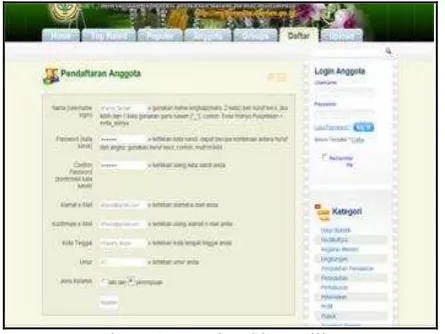Agricultural Video Portal as The Tools for Dissemination, Extension and
Share Agricultural Technology
Bayu Mulyana
a), Eko Nugroho
b), Lilik Wulaningtyas
c)a) Information Systems Development Divison, b)Multimedia Application Developer, c)Computers Functional Staff Center for Agricultural Data and Information, Ministry of Agriculture
e-mail :mailto:bayu_m@deptan.go.id; eko@deptan.go.id; lilik_w@deptan.go.id
Abstract
Technology in the field of Telecommunications and Informatics (Telematics) which rapidly advanced helps us to satisfy our thirst for information that is needed in a short time. At this time, the information is not enough just through text and graphics. Now the completeness of the information includes text, graphics, animation, images and audio video. An audio video, images, text, graphics and animation has been applied in various fields, such as for education, and it is used as a sophisticated tutorial tools.
The media that support this is the internet. One of the concepts that become the trend today is to publish and distribute information via video through the Internet. This technology is known as a video portal. Video portal is currently widely used for the ease of distributing informations; by using video information dissemination can be made more professional.
In agriculture, video can be used as a tutorial on how to cultivate something. Through video, agricultural technology is more easily understood visually. With the Internet, video can be distributed to the public without media restrictions. In addition to the large capacity storage server, library of agriculture multimedia or portal which can be accessed twenty four hours by the public through the Internet can be made.
Videos contained on this portal can be accessed by public as needed, both in term of duration resolution and media access (computer or mobile desktop). For easy access, some videos can be made with a variety of resolutions, like 480x360 (standard) or 640x360 (for widescreen). Public are expected to be a contributor to further enrich the existing content and as a material sharing between communities.
Finally this multimedia portal can become part of the Ministry of Agriculture Portal in order to disseminate agricultural technology. Development of a multimedia portal that specializes in the field of agricultural extension will make it easier for users to learn because the explanations given not only the form of text but also through the visual. Agriculture extension can be done continuously and there is ease in sharing information.
Keywords: Video, Multimedia, Internet, Dissemination, Extension
1.
INTRODUCTION
Multimedia comes from the word “multi” and
“media”. Multi means vary, so that multimedia can be interpreted as a mix of integrated media. Combination
and integrated of various media integrated
harmoniously utilized so as to produce an application with a variety of purposes [1].
Various standards for the deployment of multimedia formats are now quite a lot, including the dissemination via the Internet. Some of the standards that we know is a flash video format that allowed users to see directly the video via the internet (streaming). In addition to a
flash video format currently being developed is HTML5 format [2], where users do not need to install flash player plug-ins to watch videos through the internet. Simply by running the browser, the web-based video can be enjoyed. HTML5 also will be developed for the mini browser for mobile application requirements[2].
2 A standard format of a web-based multimedia
application has created the evolution of Multimedia
Portal – a web-based content development full
multimedia. The idea of developing a multimedia portal helps the developers to create creative ideas of multimedia portal for more specific interests.
For the agricultural sector, multimedia services can be used as a means of disseminating information on products of agribusiness, aquaculture and the means of education and extension.
This paper will describe briefly about the use of multimedia content in the form of web portals as a means of dissemination of agricultural information, particularly extension of the concept development, implementation, constraints and challenges faced.
2.
OBJECTIVES
The objectives of this paper is to provide a brief description about the development of Multimedia Portal for Agriculture, development and integration with portals and web applications that have been running.
3.
STAGES OF DEVELOPMENT
3.1 Application Requirements
The need for multimedia-based information currently is quite high, considering the multimedia information has characteristics as follows [4]:
1. Change the way people obtain information,
currently not enough information is presented through text or words, but must be equipped with adequate additional visual information to be more complete;
2. Change the way of learning, together with
obtaining information on how to learn is not enough just comes with the book or text, but can be equipped with the visual impression that the user is easier to remember and practice;
3. Multimedia-based portal is starting to compete with
radio and television media, through a portal where
people can choose their own multimedia
information.
Ministry of Agriculture has enough information to be transformed into a multimedia format, including information on the cultivation and extension. When this information was developed in the form of text and media-based CD / DVD, then the information is placed on the website so that users can contact the manager to get the material. Institution that has a fundamental duty and function of the spread of this information is the
Indonesian Center for Agricultural Library and
Technology Dissemination (ICALTD)[5].
Information above need to be equipped with a media
Portal is a web-based application that provides a general and particullar information[6]. Generally portals can provide various types of information, such as news, games, e-mail, weather reports and etc. While particullarly (vertical portals) provide a range of information that is specific to certain specialties, such as news portals, video portals / multimedia or e-commerce portals.
Various informations are available on the internet to encourage people to participate to provide additional
information in order to enrich the existing
information. Several methods are used to participatein enriched the informations in the portal, one of the method is collaboration. By collaborating people can find common opinion or hobby that can be shared to increase knowledge.
By combining vertical portal and the ability to collaborate, the concept of agricultural development of multimedia portals is to integrate agricultural
information dissemination through multimedia
collaboration capabilities between members who become contributors, with the integration of all existing content can be deployed at once enriched by information provided by the contributors.
3.3 System Analysis
Further analysis of the system will be designed, include: Hardware analysis: for the needs of the server, service applications and capabilities of storage media.
Software Analysis: including the needs of multimedia portal engine, encoder applications, and media players.
Identification of Users: users who can participate in the public or any extension that has a creative idea to make a video documentary about agricultural technology and wants to be disseminated to the public with the aim of sharing knowledge.
3.4 System Design
The system has the base engine design with an Open Source video by VidiScript[7], which is equipped with a MySQL database, PHP programming language, FFMpeg video encoder and a flash media player.
VidiScript Open Source is a free video service provided by the GPL Ver. 3[8]. The advantages of Vidiscript are:
Members of this site may upload, manage or distribute video to other people;
Members can create groups, share media, and create a community with the same interest area; Sending personal messages between members, including the ability for notification via e-mail (subscribe);
Viewing profile among members, provide
comments, and make new friends;
For safety, the loading of the video should be on the authorization by the administrator;
Based on the Open Source programming codes that already exist can be developed in accordance with needs.
Design a web based portal system so that users can access via the internet freely.
3.5 Interface Design
The interface design allows users to view videos that have been submitted by members, view profiles of all members, see the news or to register through the facility located on the main menu.
The interface is designed using HTML combined with CSS and have a high compatibility for use between browsers.
3.6 Media Types
This portal uses FFMpeg encoder Flash Video format (FLV), so the entire video sent have tobe converted into *.flv format so that video can be viewed through a browser using Adobe Flash Player.
While the format for audio and picture in this portal does not have a special converter, most browsers already have the facilities to read the format.
The following types of media that can be loaded into a multimedia portal:
Video: *.wmv, *.mov, *.mpg, *.avi, *.flv, *.mpeg, *.mp4, *.3gp, *.rm, *.asf;
Audio: *.mp3, *.'midi, *.mid, *.wav',*.wma; Image: *.jpg, *.gif, *.bmp, *.png.
3.7 Terms and Conditions
In order to respect someone’s copyright this system has to include terms and conditions that must be respected
After the development process completed it is necessary to test the implementation to see the whole system works as expected. Testing and implementation of the system as a whole will become a reference for the system to the next stage of development, including improvements to some error that is still encountered.
Mantainance the system also became the most important part to maintain the system performance to run as expected. Open Source-based applications need to pay attention for patch from service providers for the system to be uninterrupted performance.
4.
SYSTEM DISCUSSION
The design of the front view multimedia portal enables users to directly access the videos through a collection of thumbnail previews are available, access the video that features “videos watched now” or via video feature “featured media”.
4
4.2 Menu Bar Tab
Through the menu bar tab the user is given many choices how to access the multimedia portal, those several options are:
1. Top Rated: displays a collection of videos sorted by highest to lowest rating;
2. Popular: displays a collection of videos sorted by most access to the smallest amount of access; 3. Members: see the list as well as profiles of users
who have registered;
4. Groups: see the list of groups that are available; 5. Register: a facility to register for a user who wants
to become a member;
6. Upload: upload facility media / video for the members.
4.3 Membership
Users who want to be a multimedia portal member must register in advance, without registering a user can not do anything except watch the video directly. By registering a user can be granted the following rights: access control panel, upload videos, make comments, create groups, send messages between users and portals, and have the rights for new members.
Figure 2. Membership Facility
4.3.2 Members Activation
Members activation is conducted by the system administrator by sending a notice to the user via e-mail. For the e-mail notifications facilities the server
must be equipped with SMTP protocol or connect to the mail server.
4.3.3 Member’s Control Panel
Member’s rights is displayed in control panel feature. The main features in control panel are:
1. Networking: a feature provided for the need for member collaboration;
2. Media: a feature provided for the needs of the media uploading;
3. Subscription: is a feature that is provided to receive notification via e-mail if another member sends video to a multimedia portal;
4. Member’s profile: through member profiles user can view and modify the information needed.
Figure 3. Member’s Profile Preview
4.4 Upload Media
The main feature of the Agricultural Multimedia Portal is an upload media. As explained above, the media which can be uploaded on this portal are: video, audio and images. To be able to upload the media, a user must be registered as a member.
4.4.1 Media User
Members who have registered can send the media in accordance with the terms and conditions apply. By logging into the system and access the user control panel then granted the right to upload media and share them with society.
Rules that need to be adhered to when you upload the media are:
1. Media is a creative work from the user is
concerned, if a sample should mention its source;
2. Acquire banned from television media;
3. Giving a description to the media uploads;
4. Manage categories and keywords for easy indexing
and searching;
5. Having content knowledge, particularly in agriculture;
6. Limits the capacity to upload a video sized 150MB
or video with 20 minutes duration, this is to avoid an excessive burden on the Ministry of Agriculture LAN network.
Figure 4. Media Upload Interface
4.4.2 Admin Approval
Media that has been submitted does not automatically appear as the latest media on the front page, but first must get approval from the admin to publish.
4.4.3 Thumbnail Preview
Thumbnail preview will display the first 10 seconds of total duration from the video to be displayed in the form of images. FFMPeg encoder must be installed correctly on the XAMPP directory in order to display a thumbnail preview.
Figure 5. Thumbnail Video Preview
4.4.4 Adobe Flash Video Player
By using the technique of flash video (FLV), the portal is equipped with Adobe Flash Video Player to read the video format. Flash player which installed on this portal is version 10, which is a Vidiscript additional facility. To get the additional facility the developer has to purchase online the additional licensed key services.
Figure 6. Adobe Flash Video Player
4.4.5 Copyrights
For copyright protection, video download facility is removed. To download the media / video contained in the Multimedia Portal Agriculture, the user could embedded the code as the video URL which is provided into your website / blog. With those codes, the videos easily become part of the news at the News Portal Web site of Agriculture or the scope of the Ministry of Agriculture.
6
5.
DEVELOPMENT CHALLENGES
We have started many new standards developed for displaying video formats via the web is one of HTML5, then the adjustment to the new standard should be done immediately so that compatibility is maintained;
Number of mobile and user-based application that is easy to use phone is increasing. This needs to be anticipated with the development of agriculture-based mobile multimedia portals, so there is variation as well as accelerate the delivery of information services to all corners of the region; The popularity of video applications is currently rising and could cause congestion communication networks, the challenge for managers is to provide infrastructure capable of serving large amounts of video access;
Promotion and dissemination to the general public an intensive, especially for agricultural extension agent or observer of the world to be a contributor on the Multimedia Portal for Agriculture, this needs to be done because a lot of similar portal applications already exist on the internet.
6.
CONCLUSION
In the agricultural world there is a lot of display information on farm technology, by presenting information in multimedia format will increase the
added value for users who need the
information. With this form of multimedia / video processing farm easier to understand and follow; Open Source Applications can be fully utilized to develop multimedia-based applications;
With the collaboration allows people to share and complement the knowledge;
In the spirit of content creation should respect the rights of copyright works of others;
Allows integration between the media embedding technology thanks to the web site code.
REFERENCES
site: http://dev.w3.org/html5/html4-differences/[3]. Vaughan Tay. 2005. Multimedia : Making It Work,
Sixth Edition. McGraw-Hill Technology
Education, New York.
[4]. M. Suyanto 2005. MULTIMEDIA Alat untuk
Meningkatkan Keunggulan Bersaing. Andi Offset, Yogyakarta.
[5]. Duty and Function Center for Agricultural Library and Technology Dissemination. Can be accessed
through the web site:
http://www.pustaka-deptan.go.id/tentangPustaka.php?aboutID=3 . [6]. Eko Nugroho, Puji Nantoro, Sulistiyanto 2005.
Analisis dan Perancangan Model Penyuluhan dan Pelatihan Pertanian Berbasis e-Learning (Studi Kasus di Pusat Data dan Informasi Pertanian). Universitas Bina Nusantara, Jakarta.
[7]. Vidiscript 2010. About Vidiscript. Can be accessed through the web site:
http://www.vidiscript.com/index.html
[8]. GNU Project 2007. The GNU General Public
License Ver 3.0. Can be accessed through the web site: http://www.gnu.org/licenses/gpl.html.