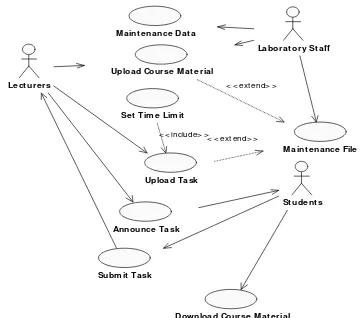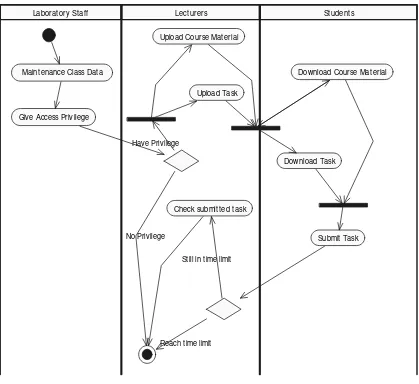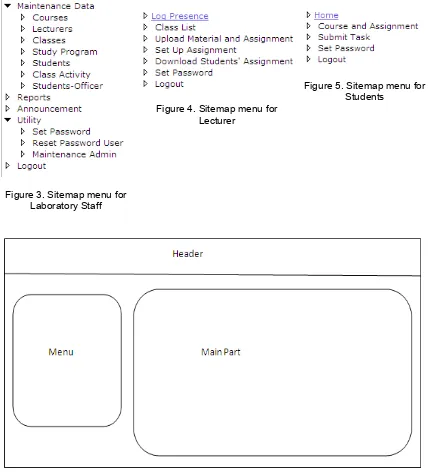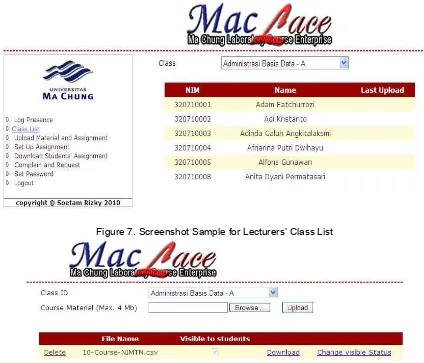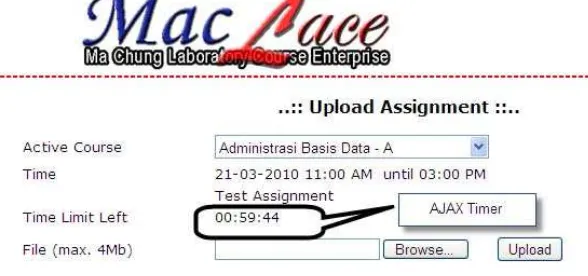WEB BASED LABORATORY TASK-SUBMITTER
APPLICATION MODEL
Soetam Rizky Wicaksono
Information System Study Program, Ma Chung University Indonesia
Jl. Villa Puncak Tidar N-01, Malang, Jawa Timur, 65151, Phone/Fax: (0341) 550171/550175 e-mail: soetam@gmail.com
Abstrak
Proses belajar mengajar di dalam laboratorium merupakan kewajiban dalam pengajaran di bidang teknik khususnya bidang teknologi informasi (TI). Tetapi, tidak selamanya aktifitas praktikum di laboratorium dapat menjadi hal yang menarik bagi para mahasiswa, sehingga dosen wajib membuat latihan yang berbasis latihan. Tetapi, saat latihan sudah selesai dikerjakan, para dosen seringkali merasa kesulitan dalam mengumpulkan tiap tugas yang tersebar di komputer yang ada di lab. Melihat kendala tersebut, maka timbul gagasan untuk membuat sebuah aplikasi yang dapat membantu kegiatan praktikum di laboratorium komputer lebih nyaman bagi dosen dan mahasiswa. Terlebih untuk para dosen, sehingga dapat mengendalikan hasil praktikum dari mahasiswa serta dapat membatasi waktu dari latihan tersebut secara otomatis. Tetapi, dalam membangun sebuah aplikasi di bidang sistem informasi membutuhkan sebuah proses pendahuluan yang dinamakan modeling atau pemodelan. Dalam riset ini, selain dijelaskan mengenai rancang bangun dari sistem informasi yang ada di laboratorium termasuk didalamnya proses pemodelan. Sistem informasi yang dibangun ini, sekarang telah selesai dikerjakan dan digunakan dalam proses belajar mengajar.
Kata kunci: Task Submitter, Laboratory, ASP .NET, Website
Abstract
Teaching learning process in laboratory is obligatory in engineering education especially for course in information technology (IT). To make laboratory activities become more interesting for the students, lecturers must build application-based exercise for the student, but after students accomplished their short exercise, it is found that lecturers got difficulty to compile and grade all the exercises. This paper is based on the idea how to overcome the problem above, in order to make activities in the laboratory comfortable for both lectures and student. It is expected that the lectures will able to fully control all practical activity and save the time automatically. To make approach to solve the problem in IT, a modeling process must be conducted first. There for, firstly, this paper explain the model approach for the problem above, then the IT design for practices in laboratory is described. The IT design to overcome the problem has been effectively applied in the real teaching learning process.
Keywords: Task Submitter, Laboratory, ASP .NET, Website
1. INTRODUCTION
Laboratory activity in higher education is becoming an obligation especially in teaching technical courses in IT field. While in many universities try to propose creative computer laboratory activity during its implementation, there are also many barriers in creating such kind of teaching activities [1]. Therefore in Ma Chung University, especially in Information System study program, laboratory activity directly being conducted by the lecturer itself rather than give it to laboratory assistant.
one by one. Surely, this daily barrier can make lecturers waste their time only for gathering students’ exercises result.
The importance of this interactive session is to create active involvement from students in laboratory activity. Since that active participation will generate better result for students of information system rather than passive activity such as one way communication [1]. However, empirically it still becomes another obstacle to produce such kind of activity.
Looking out this kind of obstacle that seem to be not important but really make lecturers more desperate in dealing their daily activity, thus it blown up an idea to solve it. The main idea is how to make a simple interface application for students and also lecturers, thus they can do laboratory activity more enjoyable. Moreover, for the lecturers, they really can make the exercise more efficient, having great control for their students’ exercises result and also can limit class time.
Computer laboratory as the main focus in this research should become not only as programming practice base camp for students, otherwise, it should also become a place to provide stimulating and maintaining interest of subject as well as fostering students’ critical awareness [2]. Thus, the application should also produce students’ awareness about their own activity rather than conventional method that already being done.
Therefore, to implement this thought then it is considered that web based application would be the best choice. There is also empirical evidence stated that web based application should become great choice in laboratory activity that does not need big investment [3]. Since that web based application will not need any installation, thus it is going to be the most efficient way for the problem. It will be also better if it includes AJAX feature, hence it can make lecturers have control in limiting class time better.
However, in building an information system we all must meet the requirement through exact modeling. Thus, in this research also includes modeling activity alongside the application building activity. Modeling itself utilized use case diagram as well as activity diagram to clarify what the application should be built.
Use case diagram is part of UML or Unified Modeling Languange that has been a standard modeling language for software development since 1997 that developed by Grady Booch, James Rumbaugh, and Ivar Jacobson. UML as modeling language that has become standard would help many software projects from its failure. Unsuccessful software projects fail in their own unique ways, but all successful projects are alike in many ways. There are many elements that contribute to a successful software organization; one common thread is the use of modeling [4].
However, a business model can never be totally accurate or complete, simply because no two observers of a business will have an identical perception of the business or agree on an accurate model. As noted earlier, the business model cannot and should not contain all the details of the business. A model that attempts to do so risks becoming just as complex and as hard to comprehend as the business [5]. Thus, modeling should be simple nevertheless is must be also comprehensive for the audience.
On the other hand, the main reason to use UML as business modeling merely based on ideal state of business modeling which are [5] :
a. Must use well proven established technique b. Standard notation
c. Short learning curve
d. New and easier ways to view an organization or a business
Since that the research used web based application, it used ASP .NET 3.5 in order to simplify the implementation, because the laboratory that being used as testing place uses Windows Server as its local file server. Therefore it is easier to deploy the web based application just by consume IIS feature inside its server.
ASP .NET is part of .NET Framework or commonly called only as .NET. .NET is as a big control system with two key elements. First is the .NET framework class library. This library has thousands of classes organized into namespaces. This large set of classes was designed to provide all the class support for virtually any application a developer would want to create. This library is a repository of reusable types for object-oriented development. For example,
Second, and at the core of .NET, is the common language runtime. The runtime is a management agent for code as it executes. All of the services, such as memory and thread management and remoting, are handled by the .NET framework. For example, VB.NET has access to the same family of classes as does C#. It is designed to aid in strict type safety and other structures that secure both robustness and security. Microsoft refers to code that targets the common language runtime as managed code and refers to code that does not target the runtime as unmanaged code. [6,7].
Knowing that the application is using web based application, hence it need particular modeling in it. The main aim of modeling in web application is to fulfil a requirement specification, which is consists of document, database record and models, that attempt to unambiguously describe a software system to be built. Each document usually includes a description of the document's purpose, version number, contributors, and other administrative information, in addition to a list of specific system requirements. The specification can be a single document for small systems or can be distributed over multiple documents and databases. A system's requirements must always be available to nearly everyone connected to the project. An excellent way to do this is to make them available on an intranet via a Web server. If the application is going to be a Web application, the infrastructure for doing this is probably already in place [8].
2. RESEARCH METHOD
This research tried to model the system using UML diagram, particularly use case diagram and activity diagram, as shown in Figure 1 and Figure 2, respectively. The diagrams should be able to clarify business process in the application, thus it can be more precise when developing phase being done. Figure 1 is representing use case diagram as common business process.
Le ct ure rs
Uploa d Course M a t e ria l
Uploa d Ta sk
Announce Ta sk
St ude nt s
Downloa d Course Ma t e ria l Subm it Ta sk
M a int e na nce File < < ext end> >
< < ex t end> >
La bora t ory St a ff M a int e na nce Da t a
Se t Tim e Lim it
< < include> >
Laborat ory St af f Lect urers St udent s
Maint enance Class Dat a
Give Access Privilege
Download Course Mat erial
Download Task
Submit Task No Privilege
Upload Course Mat erial
Upload Task
Have Privilege
Reach t ime limit
Check submit t ed t ask
St ill in t ime limit
Figure 2. Activity Diagram
3. RESULT AND DISCUSSION
The development process of this application previously initiated by modeling system and already shown in preceding sub chapter. The development itself utilized ASP .NET 3.5 on behalf of Visual Basic programming language that already include AJAX capability inside it.
AJAX capability was used mainly to help time limitation feature in this application. Thus, when the students try to submit their task from certain course, they will have a live timer in their web browser. On the other hand, while AJAX capability in ASP .NET already put in a nutshell in a framework named as ASP .NET AJAX therefore it is easier to have it implemented in this application.
In the application, there are three user levels that inherited from use case diagram which are: Students, Laboratory Staff and Lecturers. Students’ role, as it stated previously, can have privilege of downloading course material as well as submitting their task to their specific courses from certain lecturer. While lecturers have role that allow them to set up their own assignment and also uploading their course material. They also can download students’ assignments that have already been uploading via task submitter.
After grasping up the roles, then it can be generated into sitemaps that will represent each role in web based application. The sitemaps that also become the menu in web application are described in Figure 3, Figure 4 and Figure 5.
Figure 3. Sitemap menu for Laboratory Staff
Figure 4. Sitemap menu for Lecturer
Figure 5. Sitemap menu for Students
Figure 6. Layout for Master Pages
In web based application development process, there are stages that have already completed to finish its developing process. Those stages are:
1. Creating sitemap as menu
Sitemap in ASP .NET is implemented as an XML file for each role, therefore it is not only a paper based model but it shows the real flow in website. The site implementation already declared in previous pictures as menus for each role.
2. Develop Master Pages.
Master Pages. In this application, only use one Master Pages to be the anchor of all web pages in the website. The Master Page itself uses a CSS (Cascading Style Sheet) file in order to create its layout.
Layout of Master Pages in this website only consist of three parts, which are : header, main part and menu part. Header parts only hold the website’s logo, while menu part will become the container of menu from sitemap’s files. Main part itself become a Content Place Holder
that will be the foremost container of other web pages. Layout structure of Master Page described in Figure 6.
3. Implement database
Database server that being used in this application is SQL Server 2005 Express Edition. The choice merely based on default database that come with ASP .NET and also that Express Edition is a free edition, thus it can be implemented without any additional cost at all.
4. Implement database connection
Database connection in this web application being prepared in configuration file of website. Using ADO .NET as part of .NET Framework, whole connection in website simply being put at web.config file, hence it will be easier if in the future development database server is going to be upgraded in better database server such as SQL Server Enterprise Edition.
Figure 7. Screenshot Sample for Lecturers’ Class List
Figure 8. Screenshot Sample for Lecturers’ Upload Course Material
5. Develop pages
functionality to view data, and web pages that has functionality to view as well as maintaining the data. Web pages which only can view data commonly composed of
GridView component as its main component. While second type of web pages consist of
GridView and also FormView that will give capability to insert and to edit data in tables. Each web pages sample can be seen in Figure 7 and Figure 8.
6. Adding AJAX capability
After all web pages have already being implemented and being tested as complete website, last step in development stages is adding AJAX capability. There are many AJAX frameworks that can be applied in a web application, however, ASP .NET already provide great built-in framework called ASP .NET AJAX. This easy and simple framework also comes with its additional extender that can be downloaded freely and come in open source format called AJAX Control Toolkit.
Mainly, AJAX capability added into two core features which are Students’ task submitter
and also Lecturer task downloader. In task submitter feature, AJAX being used as countdown timer and simplify uploading process, thus students will not have any difficulty to upload their task. While in task downloader feature, AJAX was applied in GridView that can handle downloading process, thus lecturers will not have to refresh their web pages whenever they want to download students’ task file. Screenshot of main feature can be seen in Figure 9.
Figure 9. Screenshot for AJAX Timer capability
4. CONCLUSION AND FUTURE DEVELOPMENT
After modeling and developing process finished for the application, there are some conclusions that can be drawn, which are:
1. After website being tested, there are some minor requirements that must be revised in next phase. Those are:
a. Upload assignment feature should be more precise in timer countdown calculation, thus it can be only seen in certain time that already being set up by lecturers.
b. AJAX Timer can be deceived using date/time modification in client side; however, the timestamp already being noted in file upload log, therefore the trick is useless.
2. AJAX capability can be crashed down whenever it is implemented in a component that need full postback process such as file deletion or file upload process. However, it can be solved using postback trigger property from ASP .NET AJAX. On the other hand, in a container based component like GridView, it can be modified as template field to solve this barrier [7]. 3. Website already being implemented and being tested as local live application in laboratory,
and so far there is no major revision needed from lecturers or students role. Thus it can be assumed that modeling of business process can fulfill user requirement [8].
information system teaching technique that lead students understand computer laboratory faster and better [9].
Then in the future development of this web application, there are some modifications and additional features that can be made:
1. Web application can be modified to meet SCORM standard, hence it can be integrated in e-learning portal that use the same standard.
2. Web application can be merged into existing academic portal, thus students score can easily integrated in academic portal system.
3. The application also become initiation step in creating collaborative learning project for researcher, since that the framework of the future project of collaborative learning will include this application as its start up step [10].
REFERENCES
[1]. Fellers, JW. First Impressions: An Alternative Way to Start a Systems Development Course. Journal of Information Systems Education. 2008; 19(1): 5-10.
[2]. Michael N. An Empirical Study Comparing The Learning Environments of Open and Closed Computer Laboratories. Journal of Information Systems Education. 2002; 13(4): 303-314.
[3]. Chao L. Lab Development for Delivering Information Systems Courses Online at Small Campuses. Journal of Cases on Information Technology (JCIT). 2006; 8(1): 16-30.
[4]. Booch G, Rumbaugh J, Jacobson I. The Unified Modeling Language User Guide, Second Edition. New York: Addison Wesley; 2005.
[5]. Erikkson HE, Penker M. Business Modeling with UML: Business Patterns at Work, New York: John Wiley and Sons; 2000.
[6]. William S. ASP .NET 3.5 Beginners Guide. New York: Mc Graw Hill; 2009.
[7]. Wicaksono SR. Implementasi Teknik Ajax Dalam Situs Web 2.0 Dengan Atlas Framework. SNIKA, UPB. Bandung. 2006.
[8]. Conallen J. Building Web Applications with UML. Second Edition. New York: Addison Wesley; 2002.
[9]. Bunch JM. An Approach to Reducing Cognitive Load in the Teaching of Introductory Database Concepts. Journal of Information Systems Education. 2009; 20(3): 269–275. [10]. Wicaksono SR. A Framework of E-Collaborative Learning In Higher Education