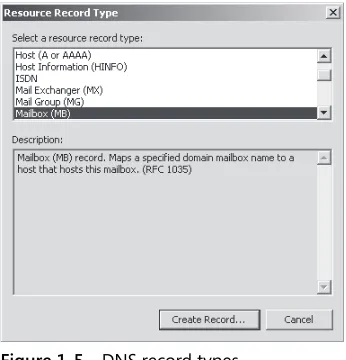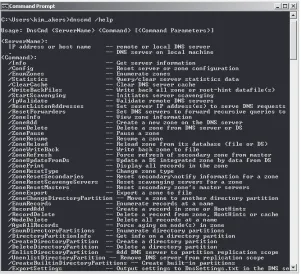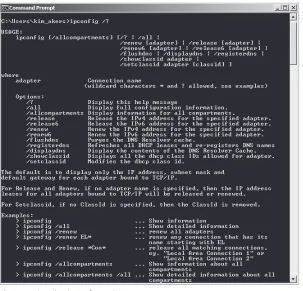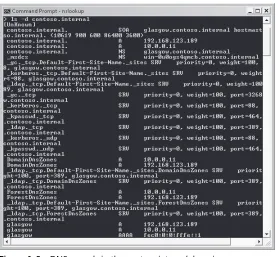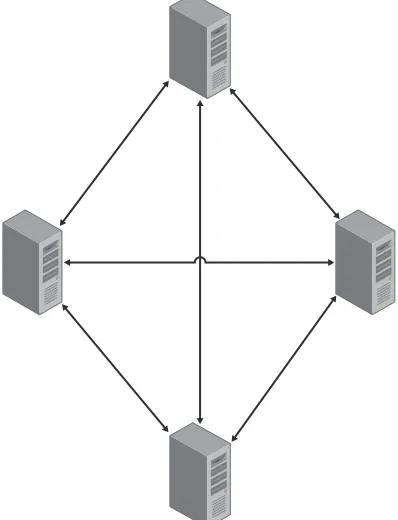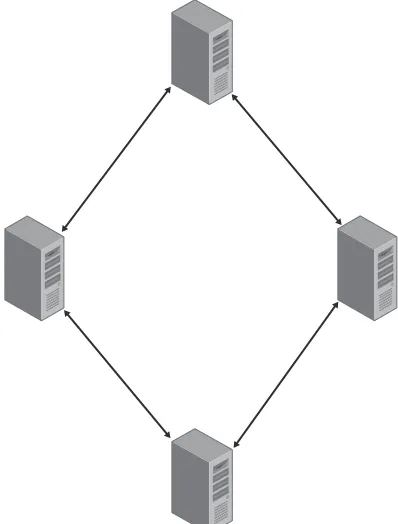A Division of Microsoft Corporation One Microsoft Way
Redmond, Washington 98052-6399
Copyright © 2008 by Grandmasters
All rights reserved. No part of the contents of this book may be reproduced or transmitted in any form or by any means without the written permission of the publisher.
Library of Congress Control Number: 2008927270
Printed and bound in the United States of America.
1 2 3 4 5 6 7 8 9 QWT 3 2 1 0 9 8
Distributed in Canada by H.B. Fenn and Company Ltd.
A CIP catalogue record for this book is available from the British Library.
Microsoft Press books are available through booksellers and distributors worldwide. For further infor-mation about international editions, contact your local Microsoft Corporation office or contact Microsoft Press International directly at fax (425) 936-7329. Visit our Web site at www.microsoft.com/mspress. Send comments to [email protected].
Microsoft, Microsoft Press, Access, Active Directory, ActiveX, BitLocker, ESP, Excel, Forefront, Hyper-V, InfoPath, Internet Explorer, OneCare, Outlook, PowerPoint, ReadyBoost, SharePoint, SQL Server, Visual Studio, Windows, Windows NT, Windows PowerShell, Windows Server, and Windows Vista are either registered trademarks or trademarks of Microsoft Corporation in the United States and/or other countries. Other product and company names mentioned herein may be the trademarks of their respective owners.
The example companies, organizations, products, domain names, e-mail addresses, logos, people, places, and events depicted herein are fictitious. No association with any real company, organization, product, domain name, e-mail address, logo, person, place, or event is intended or should be inferred.
This book expresses the author’s views and opinions. The information contained in this book is provided without any express, statutory, or implied warranties. Neither the authors, Microsoft Corporation, nor its resellers, or distributors will be held liable for any damages caused or alleged to be caused either directly or indirectly by this book.
Acquisitions Editor: Ken Jones
Developmental Editor: Laura Sackerman Project Editor: Victoria Thulman Editorial Production: nSight, Inc.
Technical Reviewer: Roazanne Murphy Whalen Cover: Tom Draper Design
long project that tied up our evenings and weekends.
—John Policelli
Somewhat unusually I wrote my part of this book and, more or less at the same time, underwent a quadruple cardiac bypass operation. This book is dedicated to
the skilled team of doctors and nurses that got me smoothly through the procedure and back to work (if not quite fully fit) in record time. I
would also like to acknowledge the helpfulness and considerable ability of my co-author Orin Thomas, who stepped in
and completed tasks for me in a most professional fashion when I was unable to do so.
—Ian McLean
I dedicate my contribution to this book to my wife Yaneth and my son Anthony.
—Paul Mancuso
For Ross and Veronica. You mean the world to me. All my love,
v
Orin Thomas
Orin Thomas (MCSE, MVP) is an author and systems administrator who has worked with Microsoft Windows Server operating systems for more than a decade. He is the coauthor of numerous self-paced training kits for Microsoft Press, including MCSA/MCSE Self-Paced Training Kit (Exam 70-290): Managing and Maintaining a Microsoft Windows Server 2003 Environ-ment, second edition, and a contributing editor for Windows IT Pro magazine.
John Policelli
John Policelli (Microsoft MVP for Directory Services, MCTS, MCSA, ITSM, iNet+, Network+, and A+) is a solutions-focused IT consultant with more than a decade of combined success in architecture, security, strate-gic planning, and disaster recovery planning. He has designed and imple-mented dozens of complex directory service, e-Messaging, Web, networking, and security enterprise solutions. John has spent the past nine years focused on identity and access management and provided thought leadership for some of the largest installations of Active Directory Domain Services in Canada. He has been involved as an author, technical
reviewer, and subject matter expert for more than 50 training, exam-writing, press, and white paper projects related to Windows Server 2008 identity and access management, networking, and collaboration.
Ian McLean
Ian McLean (MCSE, MCITP, MCT) has more than 40 years’ experience in industry, commerce, and education. He started his career as an electron-ics engineer before going into distance learning and then education as a university professor. He currently provides technical support for a gov-ernment organization and runs his own consultancy company. Ian has written 22 books in addition to many papers and technical articles. Books he has previously coauthored include MCITP Self-Paced Training Kit (Exam 70-444): Optimizing and Maintaining a Database Administration Solution Using Microsoft SQL Server 2005 and MCITP Self-Paced Training Kit
writing, Ian annoys everyone by playing guitar very badly. However, he is forced to play instru-mentals because his singing is even worse.
J.C. Mackin
J.C. Mackin (MCITP, MCTS, MCSE, MCDST, MCT) is a writer, editor, consultant, and trainer who has been working with Microsoft networks for more than a decade. Books he has previously authored or coauthored include MCSA/MCSE Self-Paced Training Kit (Exam 70-291): Implementing, Managing, and Maintaining a Microsoft Windows Server 2003 Network Infra-structure, MCITP Self-Paced Training Kit (Exam 70-443): Designing a Data-base Server Infrastructure Using Microsoft SQL Server 2005, and MCITP Self-Paced Training Kit (Exam 70-622): Supporting and Troubleshooting Applica-tions on a Windows Vista Client for Enterprise Support Technicians. He also holds a master’s degree in Telecommunications and Network Management.
When not working with computers, J.C. can be found with a panoramic camera photograph-ing medieval villages in Italy or France.
Paul Mancuso
David R. Miller
David R. Miller (SME; MCT; MCITPro; MCSE Windows NT 4.0, Windows 2000, and Windows 2003: Security; CISSP; LPT; ECSA; CEH; CWNA; CCNA; CNE; Security+; A+; N+) is an information technology and network engineering consultant; instructor; author; and technical editor of books, curricula, certification exams, and computer-based training videos. He reg-ularly performs as a Microsoft Subject Matter Expert (SME) on product lines including Windows Vista, Windows Server 2008, and Microsoft Exchange Server 2007. He is the principal author of the information systems security book titled Security Administrator Street Smarts for Sybex and Wiley
Contents at a Glance
1
Planning Name Resolution and Internet Protocol Addressing . . . 1
2
Designing Active Directory Domain Services . . . 79
3
Planning Migrations, Trusts, and Interoperability. . . 141
4
Designing Active Directory Administration
and Group Policy Strategy . . . 169
5
Designing a Network Access Strategy . . . 227
6
Design a Branch Office Deployment. . . 287
7
Planning Terminal Services and Application Deployment. . . 333
8
Server and Application Virtualization. . . 361
9
Planning and Designing a Public Key Infrastructure . . . 391
10
Designing Solutions for Data Sharing, Data Security,
and Business Continuity . . . 429
11
Designing Software Update Infrastructure
and Managing Compliance . . . 475
Answers . . . 513
Glossary . . . 545
xi
Introduction . . . xxv
Lab Setup Instructions . . . xxv
Hardware Requirements . . . xxvi
Preparing the Computer Running Windows Server 2008 Enterprise. . . xxvi
Preparing the Computer Running Windows Vista . . . xxvi
Using the CD. . . . xxvii
How to Install the Practice Tests. . . xxviii
How to Use the Practice Tests . . . xxviii
How to Uninstall the Practice Tests . . . xxix
Microsoft Certified Professional Program . . . xxix
Technical Support. . . xxx
1
Planning Name Resolution and Internet Protocol Addressing . . . 1
Before You Begin . . . .2
Lesson 1: Planning Name Resolution . . . .3
Planning Windows Server 2008 DNS . . . .4
Using New DNS Features and Enhancements . . . .15
Planning a DNS Infrastructure . . . .22
Configuring DNS . . . .30
Lesson Summary. . . .34
Lesson Review . . . .34
Lesson 2: Planning Internet Protocol Addressing. . . .36
Analyzing the IPv6 Address Structure . . . .37
Microsoft is interested in hearing your feedback so we can continually improve our books and learning resources for you. To participate in a brief online survey, please visit:
www.microsoft.com/learning/booksurvey/
Investigating the Advantages of IPv6 . . . 45
Implementing IPv4-to-IPv6 Compatibility . . . 48
Planning an IPv4-to-IPv6 Transition Strategy . . . 51
Using IPv6 Tools . . . 54
Configuring Clients Through DHCPv6. . . 60
Planning an IPv6 Network . . . 62
Configuring IPv6 Connectivity . . . 66
Lesson Summary . . . 73
Lesson Review . . . 74
Chapter Review . . . 76
Chapter Summary. . . 76
Case Scenarios. . . 76
Case Scenario 1: Configuring DNS . . . 76
Case Scenario 2: Implementing IPv6 Connectivity . . . 77
Suggested Practices . . . 77
Configure DNS . . . 77
Configure IPv6 Connectivity . . . 78
Take a Practice Test . . . 78
2
Designing Active Directory Domain Services . . . 79
Before You Begin . . . 80
Lesson 1: Designing AD DS Forests and Domains . . . 81
Designing the Forest Structure . . . 81
Designing the Domain Structure . . . 90
Designing Functional Levels . . . 97
Designing the Schema . . . 101
Designing Trusts to Optimize Intra-Forest Authentication. . . 103
Designing AD DS Forests and Domains . . . 106
Lesson Summary . . . 110
Lesson Review . . . 110
Lesson 2: Designing the AD DS Physical Topology. . . 112
Designing the Site Structure . . . 114
Designing the Placement of Domain Controllers . . . 122
Designing Printer Location Policies . . . 127
Designing the Active Directory Domain Services Physical Topology . . . 130
Lesson Summary. . . 135
Lesson Review . . . 135
Chapter Review. . . 137
Chapter Summary . . . 137
Case Scenarios . . . 137
Case Scenario 1: Designing the AD DS Forest . . . 138
Case Scenario 2: Designing AD DS Sites . . . 138
Case Scenario 3: Designing the Placement of Domain Controllers . . . 138
Suggested Practices . . . 139
Implement Forests, Domains, and the Physical Topology . . . 139
Watch a Webcast . . . 140
Read a White Paper . . . 140
Take a Practice Test . . . 140
3
Planning Migrations, Trusts, and Interoperability. . . 141
Before You Begin . . . 141
Lesson 1: Planning for Migration, Upgrade, and Restructuring. . . 143
Migration Paths . . . 143
Upgrading an Existing Domain to Windows Server 2008 . . . 145
Cross-Forest Authentication . . . 146
Planning Forest Migration to Windows Server 2008 . . . 148
Lesson Summary. . . 149
Lesson Review . . . 150
Lesson 2: Planning for Interoperability . . . 152
Planning AD FS . . . 152
Microsoft Identity Lifecycle Manager 2007 Feature Pack 1. . . 154
Planning for UNIX Interoperability . . . 155
Planning for Interoperability . . . 161
Lesson Summary. . . 162
Chapter Review . . . 165
Chapter Summary. . . 165
Case Scenario . . . 165
Case Scenario: Phasing Out a UNIX-Based Computer at Tailspin Toys . . . 166
Suggested Practices . . . 166
Plan for Domain or Forest Migration, Upgrade, and Restructuring . . . 166
Plan for Interoperability . . . 167
Take a Practice Test . . . 167
4
Designing Active Directory Administration
and Group Policy Strategy. . . 169
Before You Begin . . . 169
Lesson 1: Designing the Active Directory Administrative Model . . . 171
Delegating Active Directory Administration. . . 172
Using Group Strategy to Delegate Management Tasks . . . 178
Planning to Audit AD DS and Group Policy Compliance . . . 191
Planning Organizational Structure . . . 193
Creating a Forest Trust . . . 195
Lesson Summary . . . 197
Lesson Review . . . 198
Lesson 2: Designing Enterprise-Level Group Policy Strategy . . . 200
Planning a Group Policy Hierarchy . . . 201
Controlling Device Installation . . . 206
Planning Authentication and Authorization. . . 213
Implementing Fine-Grained Password Policies . . . 219
Lesson Summary . . . 222
Lesson Review . . . 222
Chapter Review . . . 224
Chapter Summary. . . 224
Case Scenarios. . . 224
Case Scenario 1: Designing a Delegation Strategy . . . 224
Case Scenario 2: Planning Authentication and Authorization . . . 225
Designing the Active Directory Administrative Model. . . 226
Designing Enterprise-Level Group Policy Strategy . . . 226
Take a Practice Test . . . 226
5
Designing a Network Access Strategy . . . 227
Before You Begin . . . 228
Lesson 1: Perimeter Networks and Remote Access Strategies . . . 230
Designing the Perimeter Network . . . 231
Deploying Strategic Services in the Perimeter Network . . . 236
Designing a Remote Access Strategy . . . 238
Designing a RADIUS Solution for Remote Access . . . 245
Designing a RADIUS Solution for a Mid-Size Enterprise . . . 250
Lesson Summary. . . 252
Lesson Review . . . 253
Lesson 2: Network Access Policy and Server and Domain Isolation . . . 255
Network Access Protection Overview . . . 255
Considerations for NAP Enforcement . . . 262
Planning NAP IPsec Enforcement . . . 262
Planning NAP VPN Enforcement . . . 269
Planning NAP 802.1x Enforcement . . . 271
Planning NAP DHCP Enforcement . . . 275
Domain and Server Isolation . . . 277
Lesson Summary. . . 279
Lesson Review . . . 280
Chapter Review. . . 281
Chapter Summary . . . 281
Case Scenario . . . 282
Case Scenario: Designing a NAP Solution for a Large Enterprise . . . 282
Suggested Practices . . . 283
Implement VPNs, RADIUS Solution, and NAP Enforcement . . . 283
Watch a Webcast . . . 284
Read a White Paper . . . 284
6
Design a Branch Office Deployment . . . 287
Before You Begin . . . 287
Lesson 1: Branch Office Deployment . . . 290
Branch Office Services . . . 290
Branch Office Communications Considerations . . . 304
Lesson Summary . . . 306
Lesson Review . . . 306
Lesson 2: Branch Office Server Security . . . 308
Overview of Security for the Branch Office . . . 309
Securing Windows Server 2008 in the Branch Office . . . 310
Security Overview for the Information System in the Branch Office . . . 311
Securing Windows Server 2008 in the Branch Office . . . 312
Lesson Summary . . . 325
Lesson Review . . . 326
Chapter Review . . . 328
Chapter Summary. . . 328
Case Scenarios. . . 329
Case Scenario 1: Contoso Trucking . . . 329
Case Scenario 2: Contoso Trucking, Part 2. . . 329
Case Scenario 3: Contoso Trucking, Part 3. . . 330
Suggested Practices . . . 330
Branch Office Deployment . . . 330
Read a White Paper . . . 331
Take a Practice Test . . . 331
7
Planning Terminal Services and Application Deployment . . . 333
Before You Begin . . . 333
Lesson 1: Planning a Terminal Services Deployment . . . 334
Planning a Terminal Services Deployment . . . 334
Terminal Services Licensing . . . 335
Deploying Applications Using Terminal Services Web Access . . . 340
Planning the Deployment of Applications by Using RemoteApp . . . 341
Planning the Deployment of Terminal Services Gateway Servers . . . 343
Planning Terminal Services . . . 344
Lesson Summary. . . 346
Lesson Review . . . 346
Lesson 2: Planning Application Deployment . . . 348
Planning the Deployment of Applications by Using Group Policy. . . 348
Planning Application Deployment with System Center Essentials . . . 350
Planning the Deployment of Applications by Using SCCM 2007 . . . 351
Planning Application Deployment . . . 354
Lesson Summary. . . 355
Lesson Review . . . 356
Chapter Review. . . 358
Chapter Summary . . . 358
Case Scenario . . . 358
Case Scenario: Planning a Terminal Services Strategy for Wingtip Toys . . . 359
Suggested Practices . . . 359
Provision Applications . . . 359
Take a Practice Test . . . 360
8
Server and Application Virtualization. . . 361
Before You Begin . . . 361
Lesson 1: Planning Operating System Virtualization . . . 362
Virtual Server 2005 R2 . . . 364
Hyper-V . . . 365
Managing Virtualized Servers . . . 366
Candidates for Virtualization . . . 370
Planning for Server Consolidation. . . 371
Designing Virtual Server Deployment . . . 375
Lesson Summary. . . 376
Lesson Review . . . 377
Lesson 2: Planning Application Virtualization . . . 379
Planning Application Virtualization . . . 383
Lesson Summary . . . 385
Lesson Review . . . 385
Chapter Review . . . 388
Chapter Summary. . . 388
Case Scenario . . . 388
Case Scenario: Tailspin Toys Server Consolidation . . . 388
Suggested Practices . . . 389
Windows Server Virtualization . . . 389
Plan Application Virtualization . . . 389
Take a Practice Test . . . 390
9
Planning and Designing a Public Key Infrastructure. . . 391
Before You Begin . . . 391
Lesson 1: Identifying PKI Requirements . . . 393
Reviewing PKI Concepts. . . 393
Identifying PKI-Enabled Applications . . . 394
Identifying Certificate Requirements . . . 395
Reviewing the Company Security Policy . . . 398
Assessing Business Requirements . . . 399
Assessing External Requirements . . . 400
Assessing Active Directory Requirements . . . 400
Assessing Certificate Template Requirements . . . 401
Lesson Summary . . . 401
Lesson Review . . . 402
Lesson 2: Designing the CA Hierarchy . . . 403
Planning the CA Infrastructure . . . 403
Lesson Summary . . . 412
Lesson Review . . . 412
Lesson 3: Creating a Certificate Management Plan . . . 414
Selecting a Certificate Enrollment Method. . . 414
Creating a CA Renewal Strategy . . . 418
Planning a PKI Management Strategy . . . 423
Lesson Summary. . . 424
Lesson Review . . . 425
Chapter Review. . . 426
Chapter Summary . . . 426
Case Scenario . . . 426
Case Scenario: Planning a PKI . . . 426
Suggested Practices . . . 427
Watch a Webcast . . . 427
Read a White Paper . . . 427
Take a Practice Test . . . 428
10
Designing Solutions for Data Sharing, Data Security,
and Business Continuity . . . 429
Before You Begin . . . 429
Lesson 1: Planning for Data Sharing and Collaboration . . . 431
Planning a DFS Deployment. . . 431
DFS Namespaces Advanced Settings and Features . . . 434
DFS Replication Advanced Settings and Features . . . 436
Overview of the DFS Design Process. . . 438
Planning a SharePoint Infrastructure. . . 439
Designing a Data Sharing Solution . . . 445
Lesson Summary. . . 446
Lesson Review . . . 447
Lesson 2: Choosing Data Security Solutions . . . 448
Protecting Volume Data with BitLocker . . . 448
Choosing a BitLocker Authentication Mode . . . 449
BitLocker Security Design Considerations . . . 450
Planning for EFS . . . 451
Using AD RMS. . . 453
Designing Data Storage Security . . . 456
Lesson Summary. . . 457
Lesson 3: Planning for System Recoverability and Availability . . . 459
Planning AD DS Maintenance and Recovery Procedures. . . 459
Seizing Operations Master Roles . . . 463
Using Network Load Balancing to Support High-Usage Servers . . . 464
Using Failover Clusters to Maintain High Availability . . . 467
Lesson Summary . . . 470
Lesson Review . . . 471
Chapter Review . . . 472
Chapter Summary . . . 472
Case Scenario . . . 473
Case Scenario: Designing Solutions for Sharing, Security, and Availability . . . 473
Suggested Practices . . . 474
Watch a Webcast . . . 474
Read a White Paper . . . 474
Take a Practice Test . . . 474
11
Designing Software Update Infrastructure
and Managing Compliance . . . 475
Before You Begin . . . 475
Lesson 1: Designing a Software Update Infrastructure . . . 477
Microsoft Update as a Software Update Solution . . . 477
Windows Server Update Services as a Software Update Solution . . . 478
System Center Essentials 2007 . . . 485
System Center Configuration Manager 2007 . . . 487
Windows Server 2008 Software Update Infrastructure. . . 488
Lesson Summary . . . 493
Lesson Review . . . 494
Lesson 2: Managing Software Update Compliance . . . 496
Microsoft Baseline Security Analyzer . . . 496
SCCM 2007 Compliance and Reporting . . . 500
Planning and Deploying Security Baselines . . . 501
Role-Based Security and SCE Reporting . . . 505
Lesson Review . . . 507
Chapter Review. . . 509
Chapter Summary . . . 509
Case Scenarios . . . 509
Case Scenario 1: Deploying WSUS 3.0 SP1 at Fabrikam, Inc. . . 509
Case Scenario 2: Security Policies at Coho Vineyard and Coho Winery . . . . 510
Suggested Practices . . . 511
Designing for Software Updates and Compliance Management . . . 511
Take a Practice Test . . . 511
Answers. . . 513
Glossary. . . 545
Index . . . 549
Microsoft is interested in hearing your feedback so we can continually improve our books and learning resources for you. To participate in a brief online survey, please visit:
www.microsoft.com/learning/booksurvey/
xxv This training kit is designed for enterprise administrators who have several years’ experience managing the overall IT environment and architecture of medium to large organizations. As an enterprise administrator, you likely are responsible for translating business goals into technol-ogy decisions and designs and for developing mid-range and long-term strategies. You are responsible for making key decisions and recommendations about network infrastructure, directory services, identity management, security policies, business continuity, IT administra-tive structure, best practices, standards, and Service Level Agreements (SLAs). Your job role involves 20 percent operations, 60 percent engineering, and 20 percent support tasks.
By using this training kit, you will learn how to do the following:
■ Plan network and application services
■ Design core identity and access management components ■ Design support identity and access management components ■ Design for business continuity and data availability
MORE INFO Find additional content online
As new or updated material that complements this book becomes available, it will be posted on the Microsoft Press Online Windows Server and Client Web site. Based on the final build of Windows Server 2008, the type of material you might find includes updates to book content, articles, links to companion content, errata, sample chapters, and more. This Web site will be available soon at
http://www.microsoft.com/learning/books/online/serverclient and will be updated periodically.
Lab Setup Instructions
The exercises in this training kit require a minimum of two computers or virtual machines:
■ One server running Windows Server 2008 Enterprise configured as a domain controller ■ One computer running Windows Vista (Enterprise, Business, or Ultimate)
You can obtain an evaluation version of Windows Server 2008 Enterprise from the Microsoft download center at http://www.microsoft.com/Downloads/Search.aspx.
xxvi www.microsoft.com/technet/virtualserver/evaluation/default.mspx.
Hardware Requirements
You can complete almost all practice exercises in this book using virtual machines rather than real server hardware. The minimum and recommended hardware requirements for Windows Server 2008 are listed in the following table:
If you intend to implement several virtual machines on the same computer (recommended), a higher specification will enhance your user experience. In particular, a computer with 4 GB of RAM and 60 GB of free disk space can host all the virtual machines specified for all the prac-tice exercises in this book.
Preparing the Computer Running Windows Server 2008 Enterprise
Detailed instructions for preparing for Windows Server 2008 installation and installing and configuring the Windows Server 2008 Enterprise domain controller are given in Chapter 1, “Planning Name Resolution and Internet Protocol Addressing.” The required server roles are added in the practice exercises in subsequent chapters.Preparing the Computer Running Windows Vista
Perform the following steps to prepare your computer running Windows Vista for the exer-cises in this training kit.
Check Operating System Version Requirements
In System Control Panel (found in the System And Maintenance category), verify that the operating system version is Windows Vista Enterprise, Windows Vista Business, or Windows Vista Ultimate. If necessary, choose the option to upgrade to one of these versions.
Windows Server 2008 Minimum Hardware Requirements
Hardware Component Minimum Requirements Recommended
Processor 1GHz (x86), 1.4GHz (x64) 2GHz or faster
RAM 512 MB 2 GB
xxvii In System Control Panel, specify the computer name as Melbourne.
Configure Networking
To configure networking carry out the following tasks:
1. In Control Panel, click Set Up File Sharing.
2. In Network And Sharing Center, verify that the network is configured as a Private net-work and that File Sharing is enabled.
3. In Network And Sharing Center, click Manage Network Connections.
4. In Network Connections, open the properties of the Local Area Connection. Specify a static IPv4 address that is on the same subnet as the domain controller.
For example, the setup instructions for the domain controller specify an IPv4 address 10.0.0.11. If you use this address, you can configure the client computer with an IP address of 10.0.0.21. The subnet mask is 225.225.225.0, and the Domain Name System (DNS) address is the IPv4 address of the domain controller. You do not require a default gateway. You can choose other network addresses if you want to, provided that the client and server are on the same subnet.
Using the CD
The companion CD included with this training kit contains the following:
■ Practice tests You can reinforce your understanding of how to configure Windows Vista by using electronic practice tests you customize to meet your needs from the pool of Lesson Review questions in this book, or you can practice for the 70-647 certification exam by using tests created from a pool of 200 realistic exam questions to ensure that you are prepared.
■ An eBook An electronic version (eBook) of this book is included for when you do not want to carry the printed book with you. The eBook is in Portable Document Format (PDF), and you can view it by using Adobe Acrobat or Adobe Reader.
■ Sample chapters Sample chapters from other Microsoft Press titles on Windows Server 2008 are also included. These chapters are in PDF format.
Digital Content for Digital Book Readers: If you bought a digital-only edition of this book, you can enjoy select content from the print edition’s companion CD.
xxviii To install the practice test software from the companion CD to your hard disk, do the following:
1. Insert the companion CD into your CD drive and accept the license agreement. A CD menu appears.
NOTE If the CD menu does not appear
If the CD menu or the license agreement does not appear, AutoRun might be disabled on your computer. Refer to the Readme.txt file on the CD-ROM for alternative installation instructions.
2. Click Practice Tests and follow the instructions on the screen.
How to Use the Practice Tests
To start the practice test software, follow these steps:
1. Click Start, click All Programs, and then select Microsoft Press Training Kit Exam Prep. A window appears that shows all the Microsoft Press training kit exam prep suites installed on your computer.
2. Double-click the lesson review or practice test you want to use.
NOTE Lesson reviews vs. practice tests
Select the (70-647) Windows Server 2008, Enterprise Administration lesson review to use the questions from the “Lesson Review” sections of this book. Select the (70-647) Windows Server 2008, Enterprise Administration practice test to use a pool of 200 questions similar to those that appear on the 70-647 certification exam.
Lesson Review Options
When you start a lesson review, the Custom Mode dialog box appears so that you can config-ure your test. You can click OK to accept the defaults, or you can customize the number of questions you want, how the practice test software works, which exam objectives you want the questions to relate to, and whether you want your lesson review to be timed. If you are retaking a test, you can select whether you want to see all the questions again or only the questions you missed or did not answer.
After you click OK, your lesson review starts.
■ To take the test, answer the questions and use the Next and Previous buttons to move
from question to question.
■ After you answer an individual question, if you want to see which answers are correct—
xxix the percentage of questions you got right overall and per objective. You can print a copy of your test, review your answers, or retake the test.
Practice Test Options
When you start a practice test, you choose whether to take the test in Certification Mode, Study Mode, or Custom Mode.
■ Certification Mode Closely resembles the experience of taking a certification exam. The test has a set number of questions. It is timed, and you cannot pause and restart the timer.
■ Study Mode Creates an untimed test during which you can review the correct answers and the explanations after you answer each question.
■ Custom Mode Gives you full control over the test options so that you can customize them as you like.
In all modes, the user interface when you are taking the test is basically the same but with dif-ferent options enabled or disabled, depending on the mode. The main options are discussed in the previous section, “Lesson Review Options.”
When you review your answer to an individual practice test question, a “References” section is provided that lists where in the training kit you can find the information that relates to that question and provides links to other sources of information. After you click Test Results to score your entire practice test, you can click the Learning Plan tab to see a list of references for every objective.
How to Uninstall the Practice Tests
To uninstall the practice test software for a training kit, use the Programs And Features option in Windows Control Panel.
Microsoft Certified Professional Program
The Microsoft certifications provide the best method to prove your command of current Microsoft products and technologies. The exams and corresponding certifications are devel-oped to validate your mastery of critical competencies as you design and develop, or implement and support, solutions with Microsoft products and technologies. Computer professionals who become Microsoft-certified are recognized as experts and are sought after industry-wide. Cer-tification brings a variety of benefits to the individual and to employers and organizations.
MORE INFO All the Microsoft certifications
Technical Support
Every effort has been made to ensure the accuracy of this book and the contents of the com-panion CD. If you have comments, questions, or ideas regarding this book or the comcom-panion CD, please send them to Microsoft Press by using either of the following methods:
■ E-mail: [email protected] ■ Postal mail at:
Microsoft Press
Attn: MCITP Self-Paced Training Kit (Exam 70-647): Windows Server Enterprise Administration, Editor
One Microsoft Way
Redmond, WA 98052-6399
1
Planning Name Resolution and
Internet Protocol Addressing
As an enterprise administrator, you will be responsible for the overall IT environment and architecture within your organization. Enterprise administrators translate business goals into technology decisions; design mid-range to long-term strategies; and make key decisions and recommendations about, for example, network infrastructure, directory services, security policies, business continuity, administrative structure, best practices, standards, and service-level agreements (SLAs).
The enterprise administrator is responsible for infrastructure design and global configuration changes. If you intend to extend your career and become an enterprise administrator, or if you already carry out enterprise administrator tasks and want to acquire a certification that matches your experience, you will already be an experienced network and server administrator with typically two or more years’ experience administering corporate networks. The 70-647 examination is not designed for beginners, nor is this training kit.
As an experienced administrator, you will almost certainly be familiar with name resolution and IPv4 addressing. You will probably have come across IPv6 addresses but might not be familiar with them. This chapter does not attempt to cover old ground but, rather, looks at the new features and approaches implemented in Windows Server 2008.
IMPORTANT Examination Objectives
The objectives related to name resolution and IP addressing in the 70-647 examination are similar to those in the 70-646 Windows Server 2008 Server Administration examination. If you have previ-ously prepared for 70-646, you will find that this chapter discusses topics that you have already studied. In this case, please treat this material as review.
Exam objectives in this chapter:
■ Plan for name resolution and IP addressing.
Lessons in this chapter:
■ Lesson 1: Planning Name Resolution . . . .3
Before You Begin
To complete the lessons in this chapter, you must have done the following:
■ Installed Windows Server 2008 Enterprise on a server configured as a domain controller
in the contoso.internal domain. Active Directory–integrated Domain Name System (DNS) is installed by default on the first domain controller in a domain. The computer name is Glasgow. Configure a static IPv4 address of 10.0.0.11 with a subnet mask 255.255.255.0. The IPv4 address of the DNS server is 10.0.0.11. Other than IPv4 config-uration and the computer name, accept all the default installation settings. You can obtain an evaluation version of the Windows Server 2008 Enterprise software from the Microsoft Download Center at http://www.microsoft.com/downloads/search.aspx.
■ Installed Windows Vista Business, Enterprise, or Windows Vista Ultimate on a client
computer joined to the contoso.internal domain. The computer name is Melbourne. Ini-tially, this computer should have a static IPv4 address of 10.0.0.21 with a subnet mask 255.255.255.0. The IPv4 address of the DNS server is 10.0.0.11. You can obtain evalua-tion software that enables you to implement Windows Vista Enterprise 30-Day evaluaevalua-tion virtual hard disk (VHD) at http://www.microsoft.com/downloads/details.aspx?FamilyID =c2c27337-d4d1-4b9b-926d-86493c7da1aa&DisplayLang=en.
■ Created a user account with the username Kim_Akers and password P@ssw0rd. Add
this account to the Domain Admins, Enterprise Admins, and Schema Admins groups.
■ It’s recommended that you use an isolated network that is not part of your production
Lesson 1: Planning Name Resolution
As an experienced administrator, you will have worked with DNS and with Microsoft dynamic DNS. You should also be familiar with Network Basic Input Output System (NetBIOS) names, the NetBIOS Extended User Interface (NetBEUI), and the Windows Internet Name Service (WINS). It is not, therefore, the purpose of this lesson to explain the basic operation of these features but rather to look at Windows Server 2008 enhancements, particularly to DNS, and to discuss the planning of a name resolution infrastructure across an enterprise network.
Possibly one of the first planning decisions you need to make is whether to use WINS to resolve NetBIOS names. When Microsoft introduced dynamic DNS, this was seen as a replace-ment to WINS, but WINS is still in use in many networks and is supported in Windows Server 2008. Microsoft, however, describes WINS as approaching obsolescence and introduces the GlobalNames DNS zone to provide single-label name resolution for large enterprise networks that do not deploy WINS. If you do not use WINS, you can consider disabling NetBIOS over TCP/IP (NetBT) on your network.
When planning a DNS infrastructure, you must decide when to use Active Directory–integrated, standard primary, secondary, stub, reverse lookup, and GlobalNames DNS zones. You need to plan DNS forwarding and when to use conditional forwarding, which is especially relevant to the enterprise environment in which you can have multiple Active Directory Domain Services (AD DS) forests in the same intranetwork. Enterprise networks are also likely to include or need to integrate with non-Microsoft DNS servers, and you need to know how Microsoft DNS interoperates with, for example, Berkley Internet Daemon (BIND) servers. Windows Server 2008 (and Windows Vista) supports IPv6 by default, and you need to understand and use the IPv6 records in DNS. Setting up a reverse lookup IPv6 DNS zone can be described best as a potentially confusing procedure and is one of the exercises in the practice session later in this chapter.
After this lesson, you will be able to:
■ Consider Windows Server 2008 DNS features when planning your name resolution infrastructure.
■ Identify Windows Server 2008 enhancements to DNS and use these in your plan-ning process.
■ Configure static IPv6 DNS records.
■ Configure an IPv6 reverse lookup zone.
■ Administer DNS using the Microsoft Management Console (MMC) snap-in and command-line tools.
Real World
John Policelli
I recall performing an assessment of a client’s Active Directory Domain Services environ-ment, which underscored to me the importance of properly designing name resolution.
Our client had engaged us to assist in identifying the root cause of authentication issues, Group Policy processing issues, and Microsoft Outlook to Exchange Server communica-tion issues. Knowing that each of these is heavily dependent on name resolucommunica-tion, I was almost certain that the culprit of our client’s issues was name resolution before even starting the assessment. Through performing the assessment, I was able to validate that the issues were indeed related to name resolution. Through further analysis, I was able to identify a number of name resolution design flaws that were causing these issues. In reality, our client did not have any issue with authentication, Group Policy processing, or Outlook to Exchange Server communication. Rather, these were all symptoms of the name resolution issues that were caused by the insufficient name resolution design.
Designing name resolution and IP address assignment are perhaps the most crucial tasks an enterprise administrator will perform. The Windows operating system, Active Directory Domain Services, and virtually all technologies discussed in this training kit rely heavily on both name resolution and IP address assignment. Without properly designed name resolution and IP address assignment solutions, an organization’s net-work is severely hampered.
Planning Windows Server 2008 DNS
DNS resolves IP host names to IP addresses and can also resolve IP addresses to host names in reverse lookup DNS zones. Name resolution is important for IPv4 because IPv4 addresses are difficult to remember, and users mostly use host names or fully qualified domain names (FQDNs), for example, in Internet addresses such as http://www.litware.com. Remembering IPv6 addresses is almost impossible, and name resolution is even more important on the IPv6 region of the World Wide Web. This section covers the enhancements to DNS introduced in Windows Server 2008 and how DNS deals with IPv6 addresses.
The Windows Server 2008 DNS server role retains the features introduced by Microsoft Windows Server 2003 DNS, including dynamic configuration and incremental zone transfer, and introduces several new features and significant enhancements.
and configure a DNS server and, by default, create an Active Directory–integrated DNS zone. Typically, this happens when you are installing the first domain controller (DC) in a forest.
A partition is a data container in AD DS that holds data for replication. You can store DNS zone data in either the domain or application directory partitions of AD DS, and then you can spec-ify which partition should store the zone. This choice defines the set of DCs to which that zone’s data is replicated. Microsoft recommends that you use the Windows Server 2008 DNS Server service for this purpose, although other types of DNS servers can support AD DS deployment. Partitions help ensure that only updates to DNS zones are replicated to other DNS servers. Incremental zone transfer is discussed later in this lesson.
NOTE File-backed DNS servers
A backed DNS server is a DNS server that is not integrated with AD DS. You can install file-backed DNS servers on any standalone computer on your network. Typically, file-file-backed DNS serv-ers are used in peripheral zones where the use of member servserv-ers (and especially DCs) could be seen as a security risk. File-backed servers typically contain standard primary or secondary zones, although they can also contain stub zones or exist as caching-only servers that do not hold any DNS zones but instead cache name resolution records.
Windows Server 2008 DNS Compliance
The DNS Server role in Windows Server 2008 complies with all Request for Comments (RFCs) that define and standardize the DNS protocol. It uses standard DNS data file and resource record formats and can work successfully with most other DNS server imple-mentations, such as DNS implementations that use the BIND software. Windows Server 2008 DNS is fully compliant with the dynamic update protocol defined in RFC 2136.
Configuring Windows Server 2008 DNS
Figure 1-1 Allowing only secure dynamic updates
MORE INFO Dynamic update protocol
For more information about the dynamic update protocol, see http://www.ietf.org/rfc/rfc2136.txt and
http://www.ietf.org/rfc/rfc3007.
NOTE Secure dynamic updates
Secure dynamic updates are available only for zones that are integrated with AD DS.
Using Stub Zones
A stub zone, supported in Windows Server 2008 DNS, is a zone copy that contains only the resource records necessary to identify the authoritative DNS servers for that zone. Stub zones ensure that DNS servers hosting parent zones can determine authoritative DNS servers for child zones, thus helping maintain efficient DNS name resolution. Figure 1-2 shows a stub zone specified in the New Zone Wizard.
name will no longer be used and the Litware organization will instead be the Contoso sales division with a sales.contoso.com subdomain. You are currently planning to configure the new sales.contoso.com subdomain with a new name resolution and IP addressing structure to com-ply with Contoso company policy.
Figure 1-2 Creating a stub zone
In this case, your plan would include a stub zone in the Contoso Active Directory contoso.com domain that contains resource records that identify the authoritative DNS servers for the sales.contoso.com subdomain. As the sales.contoso.com domain is implemented and the names and IP addresses of its DNS servers change, the stub zone in the contoso.com domain can be easily updated.
Stub zones are typically used to hold the records for DNS servers in delegated zones. In this case, a name server (NS) record in the parent zone lists the name server that is authoritative for the delegated zone. For example, the name server for the contoso.com zone can delegate authority for the sales.contoso.com zone to a DNS server in that delegated zone. You can use stub zones to keep delegated zone information current, improve name resolution, and simplify DNS administration.
NOTE Delegation and glue records in Windows Server 2008
DNS Forwarding
DNS servers to which other DNS servers forward requests are known as forwarders. If a DNS server does not have an entry in its database for the remote host specified in a client request, it can return the address of a DNS server more likely to have that information to the client, or it can query the other DNS server itself. This process takes place recursively until either the cli-ent computer receives the IP address or the DNS server establishes that the queried name can-not be resolved.
The Windows 2008 DNS Server service uses conditional forwarders to extend the standard for-warder configuration. A conditional forfor-warder is a DNS server that forwards DNS queries according to the DNS domain name in the query. For example, you can configure a DNS server to forward all the queries that it receives for names ending with adatum.com to the IP address of one or more specified DNS servers that are authoritative for the adatum.com domain. This feature is particularly useful on enterprise extranets, where several organizations and domains access the same private internetwork.
Exam Tip In Windows Server 2008, conditional forwarding entries can be stored in AD DS and configured to replicate to all DNS servers in the forest, all DNS servers in the domain, or all DCs in the domain.
Figure 1-3 shows the dialog box used to create a conditional forwarder. You cannot actually configure this on your test network because you have only one DNS server.
Zone Replication
Windows Server 2008 DNS zones are replicated between DNS servers for failover and to improve DNS name resolution efficiency. Zone transfers implement zone replication and syn-chronization. If you add a new DNS server to the network and configure it as a secondary DNS server for an existing zone, it performs a full zone transfer to obtain a read-only copy of resource records for the zone. Any further changes to the authoritative zone are replicated to the secondary zone. Windows Server 2003 introduced incremental zone transfer that repli-cates only changes to the authoritative zone, and Windows Server 2008 supports this func-tionality. Prior to Windows Server 2003, a full zone transfer was required to replicate any changes in the authoritative DNS zone to the secondary DNS server. Incremental transfer enables a secondary server to pull only those zone changes that it needs to synchronize its copy of the zone with its source zone, which can be either a primary or secondary copy of the zone that is maintained by another DNS server.
You can allow zone transfers to any DNS server, to specified DNS servers only, and to DNS serv-ers listed on the Name Servserv-ers tab (any server that has registered an NS record). Figure 1-4 shows a DNS zone configured to allow zone transfers only to DNS servers listed on the Name Servers tab.
DNS Records
As a network professional, you should be familiar with standard DNS record types such as IPv4 host (A), Start of Authority (SOA), Pointer (PTR), canonical name (CNAME), name server (NS), Mail Exchanger (MX), service location (SRV), and so on. You might use other DNS record types, such as Andrew File System Database (AFSDB) and Asynchronous Transfer Mode (ATM) address if you are configuring compatibility with non-Windows DNS systems. Figure 1-5 shows some of the record types available in Windows Server 2008 DNS. If you need to create an IPv6 record for a client that cannot register itself with Active Directory, you need to create an AAAA record manually.
Figure 1-5 DNS record types
Administering DNS
You can use the DNS Manager MMC snap-in GUI to manage and configure the DNS Server ser-vice. Windows Server 2008 also provides configuration wizards for performing common server administration tasks. Figure 1-6 shows the DNS Manager tool as well as IPv4 and IPv6 host records dynamically registered in DNS. Note that if you access this tool at this point in the lesson, IPv6 records will not be displayed because you have not yet configured IPv6 addresses. You do this in the practice session later in this lesson and in Lesson 2 of this chapter.
Figure 1-6 DNS Manager
You can use the ipconfig command to view interface adapter configurations. You can also release IPv4 and IPv6 configurations by using ipconfig /release and ipconfig /release6, respec-tively. Similarly, you can renew configurations with ipconfig /renew and ipconfig /renew6. Although an ordinary user can use ipconfig and ipconfig /all to view IP configuration, you usu-ally need to run the command console (or command prompt) as an administrator to use the other switches provided with the ipconfig tool.
If a client sends a request to a DNS server and the remote host name cannot be resolved, the DNS cache on the client stores the information that resolution failed. This is known as nega-tive caching and is designed to prevent clients from continually accessing DNS servers and attempting to resolve unresolvable host names. However, the disadvantage of negative caching is that if the remote host name cannot be resolved because of a server problem, and that prob-lem is subsequently repaired, the client cannot obtain resolution for that host name until the information stating that it is not resolvable is cleared from the cache. In this situation, you can use ipconfig /flushdns on the client to clear the cache immediately. Typically, the cache is refreshed every 15 minutes, so this problem will fix itself even if you are not present to issue the command.
A new client on a network takes some time to register with dynamic DNS. You can speed up this process by using the ipconfig /registerdns command. You can display DNS information by using the ipconfig /displaydns command. The ipconfig commands that display information can be run without elevated privileges, but the commands that configure interfaces, release configuration, flush the cache, or register the client require you to run the command console as an adminis-trator. Figure 1-8 shows the command-line switches available with the ipconfig command.
Quick Check
1. Which command-line interface command can you use to create reverse lookup zones?
2. Which command-line interface commands release and renew nonstatic IPv6 configurations?
Quick Check Answers
1. dnscmd
2. ipconfig /release6 and ipconfig /renew6
Figure 1-8 The ipconfig tool
You can issue the nslookup contoso.internal command from the same client computer. This returns the IPv4 addresses of DNS servers in the contoso.internal domain.
If you enter nslookup on Melbourne and then enter ls –d contoso.internal at the nslookup> prompt, this lists all the DNS records in the contoso.internal domain, as shown in Figure 1-9.
NOTE Nslookupls-d <domain>
Figure 1-9 DNS records in the contoso.internal domain
A list of nslookup commands is shown in Figure 1-10.
The netsh interface ipv6 show dnsservers command displays IPv6 DNS configurations and indi-cates which DNS server addresses are statically configured.
Using New DNS Features and Enhancements
The DNS Server role in Windows Server 2008 provides the following new or enhanced features:
■ Support for read-only domain controllers The Windows Server 2008 DNS Server role provides primary read-only zones on read-only domain controllers (RODCs). A DNS zone on an RODC is authoritative but is not dynamically updated whenever a new net-work entity (client, server, netnet-work printer, or netnet-work projector) is added to the domain. If a network entity is added on the same site as an RODC, the RODC can pull its corresponding DNS records from a writable DC, provided the writable DC is config-ured to allow this. This enables name resolution to be performed locally on a site rather than over a wide area network (WAN).
MORE INFO RODCs
For more information about RODCs, go to http://technet2.microsoft.com/windowsserver2008 /en/library/ea8d253e-0646-490c-93d3-b78c5e1d9db71033.mspx?mfr=true and follow the links.
■ Background zone loading Loading DNS zone data is a background operation in Windows Server 2008. If you need to restart a DNS server that hosts one or more large DNS zones that are stored in AD DS, the server is able to respond to client queries more quickly because it does not need to wait until all zone data is loaded.
■ GlobalNames The GlobalNames DNS zone provides single-label name resolution for large enterprise networks that do not deploy WINS. This zone is used when it is imprac-tical to use DNS name suffixes to provide single-label name resolution.
■ IPv6 support The Windows Server 2008 DNS Server role fully supports IPv6
addresses. It implements AAAA and IPv6 records and supports IPv6 reverse lookup zones.
Supporting RODCs
An RODC provides a shadow copy of a DC and cannot be directly configured. This makes it less vulnerable to attack. Microsoft advises using RODCs in locations where you cannot guaran-tee the physical security of a DC. You can delegate RODC configuration to nonadministrative accounts and do not need to have domain or enterprise administrators working at branch offices.
partition, ForestDNSZones, and DomainDNSZones. A user with the appropriate permissions can view the contents of a primary read-only zone but cannot change its contents. The con-tents of a read-only zone in an RODC change only when the DNS zone on the master DC changes and the master DC is configured to allow the RODC to pull these changes.
Background Zone Loading
In a large organization with large Windows Server 2003 (or earlier) zones that store DNS data in AD DS, restarting a DNS server can take considerable time. The DNS server needs to retrieve zone data from AD DS and is unavailable to service client requests while this is happening.
Windows Server 2008 DNS addresses this situation through background zone loading. A Windows Server 2008 DNS server loads zone data from AD DS in the background and can respond almost immediately to client requests when it restarts, instead of waiting until its zones are fully loaded. Also, because zone data is stored in AD DS rather than in a file, that data can be accessed asynchronously and immediately when a query is received. File-based zone data can be accessed only through a sequential file read and takes longer to access than data in AD DS.
When the DNS server starts, it identifies all zones to be loaded, loads root hints from files or AD DS storage, loads any file-backed zones, and starts to respond to queries and remote pro-cedure calls (RPCs) while using background processes (additional processor threads) to load zones that are stored in AD DS.
If a DNS client requests data for a host in a zone that has already been loaded, the DNS server responds as required. If the request is for information that has not yet been loaded into mem-ory, the DNS server reads the required data from AD DS so that the request can be met.
When you are planning your name resolution infrastructure, plan to have more than one DNS server servicing name resolution requests. Usually, all DCs (writable and RODC) in an Active Directory domain host Active Directory–integrated DNS zones. Both Active Directory– integrated and standard primary zones can use secondary zones for load sharing and failover. Secondary DNS servers are good candidates for virtualization and can be hosted on virtual machines. If a primary server is rebooting, DNS requests are normally answered by other Active Directory–integrated DNS servers or by secondary servers. The effect of background loading in this situation is that a rebooted DNS server comes online more quickly to share the load of satisfying client requests.
Quick Check
■ Which DNS record enables a host name to be resolved to an IPv6 address?
Quick Check Answer
Using the GlobalNames DNS Zone for Legacy Support
WINS uses NetBT, which Microsoft describes as approaching obsolescence. Nevertheless, it provides static, global records with single-label names and is still widely used. Windows Server 2008 DNS introduces the GlobalNames zone to hold single-label names and provide legacy support for networks that previously used WINS for NetBIOS name resolution. Typically, the replication scope of this zone is the entire forest, which ensures that the zone can provide label names that are unique in the forest. The GlobalNames zone also supports single-label name resolution throughout an organization that contains multiple forests—provided that you use service location (SRV) resource records to publish the GlobalNames zone location. This enables organizations to disable WINS and NetBT, which will probably not be supported in future Windows Server releases. You need to keep this in mind when planning changes in your name resolution structure and deciding whether to retain WINS. Disabling NetBT reduces the attack surface of your servers and makes them less vulnerable to malicious users.
The GlobalNames zone provides single-label name resolution for a limited set of host names, usually centrally managed corporate servers and Web sites, and is not used for peer-to-peer name resolution. Client workstation name resolution and dynamic updates are not supported. Instead, the GlobalNames zone holds CNAME resource records to map a single-label name to an FQDN. In networks that are currently using WINS, the GlobalNames zone usually contains resource records for centrally managed names that are already statically configured on the WINS server.
Microsoft recommends that you integrate the GlobalNames zone with AD DS and that you configure each authoritative DNS server with a local copy of the GlobalNames zone. This pro-vides maximum performance and scalability. AD DS integration of the GlobalNames zone is required to support deployment of the GlobalNames zone across multiple forests.
NOTE Enabling a DNS server to support GlobalNames zones
The /config switch in the dnscmd command-line tool enables a DNS server to support GlobalNames zones.
Exam Tip Unlike WINS, GlobalNames zone functionality does not permit host name entries to be registered dynamically. All host name entries in the GlobalNames zone must be created manually.
Planning WINS Replication for Legacy Support
planning WINS services will be about which WINS replication topology to use. You might not have looked at WINS for some time and, therefore, this section includes some basic informa-tion for the purpose of review.
WINS database replication occurs whenever the WINS database changes on any WINS server, for example, when a NetBIOS name is released. WINS replication enables a WINS server to resolve NetBIOS names of hosts registered with other WINS servers. To replicate database entries, each WINS server must be configured as either a pull or a push partner with at least one other WINS server.
A push partner sends a message to its pull partners, notifying them when its WINS database has changed. When a WINS server’s pull partners respond to the message with a replication request, the WINS server pushes a copy of its new database entries to its pull partners. A pull partner is a WINS server that requests new database entries from its push partners by request-ing entries with a higher version number than the entries it received durrequest-ing the last replication.
Push replication occurs when a specified number of updates to the WINS database have occurred and works best when you have fast links between your WINS servers that can sup-port a high bandwidth. You can configure pull replication to occur at specific intervals, and you can control the replication traffic by adjusting the bandwidth. Pull replication is used between sites connected by slow WAN links. To replicate database entries in both directions, configure each server to be both a push and a pull partner. Every WINS server must be both a push partner and a pull partner (but not necessarily with each other) for the replication to complete.
Exam Tip Push replication occurs when a specified number of updated WINS database entries is reached. Pull replication can be configured to occur at specific intervals.
How you plan your WINS replication topology primarily depends on the network topology and disaster recovery requirements in your organization. The following WINS replication topologies are available:
■ Centralized WINS topology This topology uses a single centralized high availability
WINS server or WINS server cluster. Centralized WINS topology simplifies deployment and maintenance. No server-to-server replication overhead exists, and all clients are con-figured with the same WINS server address. Fault tolerance can be achieved by using clustering. If, however, the shared cluster database is corrupted, it needs to be restored from backup. No WINS replication occurs in this topology. Centralized WINS topology does not provide WINS database fault tolerance.
by using the WINS autodiscovery (automatic partner configuration) feature. In a full mesh WINS topology, some clients can be configured to use one WINS server as their primary, and the remaining clients can use another WINS server, which enables you to implement load balancing. Full mesh WINS topology is typically used when the network topology consists of multiple data centers and remote offices. Each WINS server repli-cates with every other WINS server in this topology, which causes a significant amount of network traffic. This topology can introduce security risks and requires more manage-ment and support than other technologies. The full mesh WINS topology is illustrated in Figure 1-11.
Figure 1-11 Full mesh WINS topology
Figure 1-12 Ring WINS topology
■ Hub and spoke WINS topology This is a distributed WINS design in which a central
WINS server is designated as the hub, and additional WINS servers replicate only with the hub in the site where they are located. A hub and spoke WINS topology provides effi-cient convergence, simple management, and convenient provisioning for load balancing. It is typically used when the network topology consists of a central data center and mul-tiple remote offices or branch offices. The central data center usually provides name res-olution for the majority of the computers on the network, and the branch offices provide name resolution for local computers. The hub and spoke WINS topology is illustrated in Figure 1-13.
Figure 1-13 Hub and spoke WINS topology
Supporting IPv6 Addresses
Windows Server 2008 DNS supports IPv6 addresses as fully as it supports IPv4 addresses. IPv6 addresses register dynamically, and you can create an AAAA host record for any com-puter on the network whose operating system does not support dynamic registration. You can also create IPv6 reverse lookup zones. You configure an AAAA record and create an IPv6 reverse lookup zone in the practice session later in this lesson.
MORE INFO IPv6 reverse lookup zones
For more information about IPv6 reverse lookup zones and additional information about a wide range of IPv6 topics, see http://www.microsoft.com/technet/network/ipv6/ipv6faq.mspx.
Quick Check
■ What feature does Windows Server 2008 DNS introduce that will help
organiza-tions phase out WINS and NetBT? Quick Check Answer
■ The GlobalNames zone
Planning a DNS Infrastructure
As a network professional, you will almost certainly know that in a dynamic DNS system, most hosts and servers register their host (A) records automatically, and you can configure DHCP to create DNS records when it allocates configurations. In comparison with former static DNS, in which records needed to be added manually (unless DNS was integrated with WINS), dynamic DNS requires very little manual configuration. Although you have probably created IPv4 reverse lookup zones, and will create an IPv6 lookup zone in the practice exercise at the end of this lesson, you might not have experience planning a DNS infrastructure.
As you advance in your chosen profession, you will discover that planning takes up much of your time, and the examination guide mentions planning tasks carried out and decisions made by enterprise administrators; therefore, you need to consider the process of planning a DNS infrastructure.
Planning a DNS Namespace
Planning and defining a DNS namespace is typically a task for the enterprise administrator. You need to know the options available so that you can plan and implement enterprise-level decisions more efficiently.
If you use a DNS namespace for internal purposes only, the name does not need to conform to the standard defined in RFC 1123, “Requirements for Internet Hosts - Application and Support”; RFC 2181, “Clarifications to the DNS Specification”; and the character set specified in RFC2044, “UTF-8, a Transformation Format of Unicode and ISO 10646.” The contoso.internal namespace you configured in your test network is an example of this type of namespace.
However, when you specify a corporate namespace to be used on the Internet, it needs to be registered with the appropriate authority and conform to the relevant RFC standards. Exam-ples of corporate namespaces are treyresearch.net and tailspintoys.com. Most organizations have both a private and a public network. You can implement the DNS infrastructure by using one of the following schemes:
■ Use separate namespaces for your external and internal namespaces, such as tailspintoys