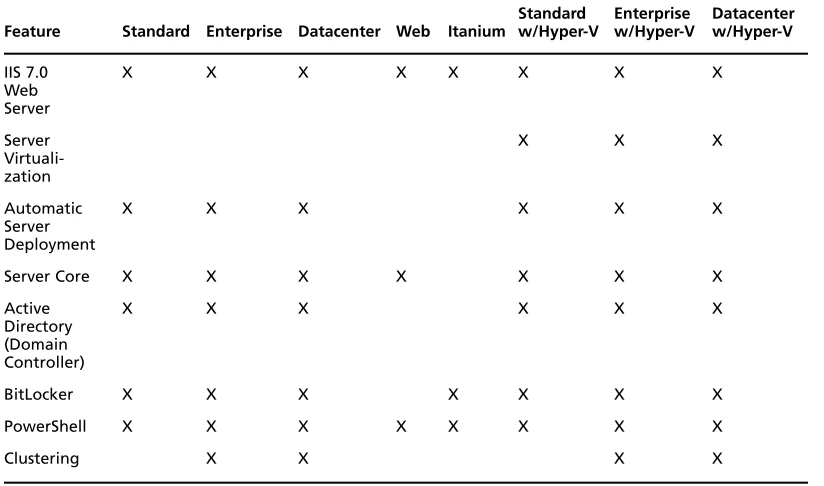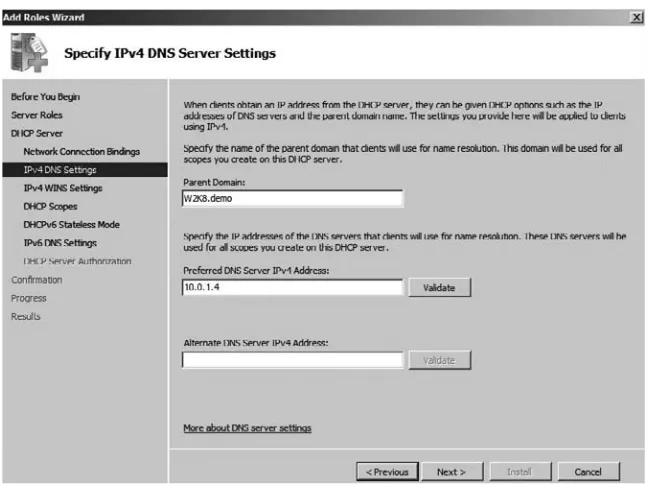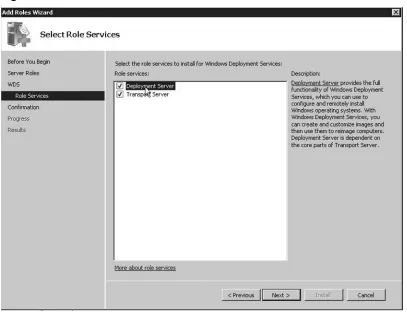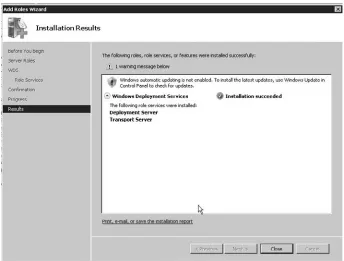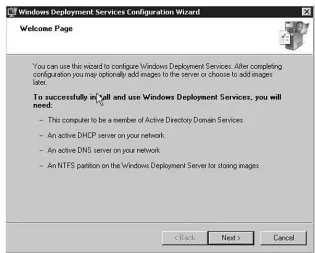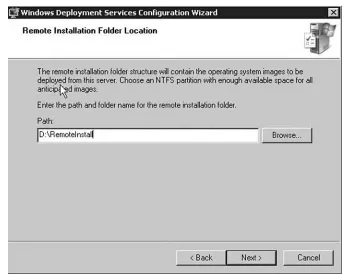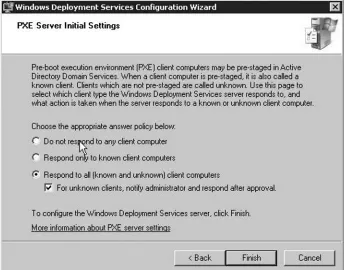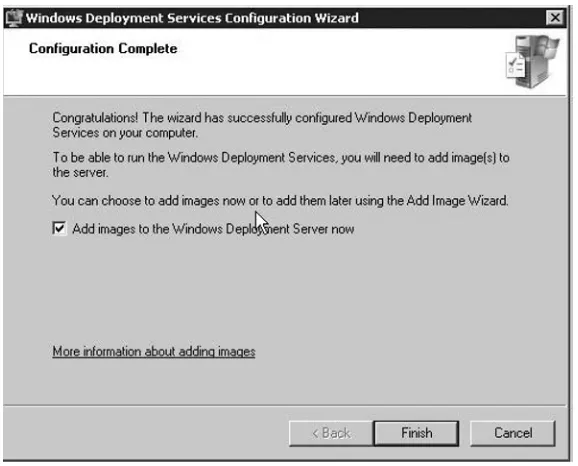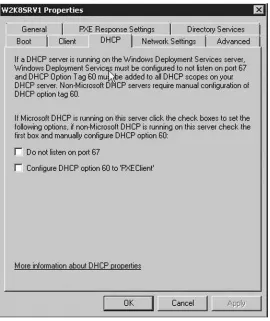w w w. s y n g r e s s . c o m
Syngress is committed to publishing high-quality books for IT Professionals and delivering those books in media and formats that fi t the demands of our cus tomers. We are also committed to extending the utility of the book you purchase via additional materials available from our Web site.
SOLUTIONS WEB SITE
To register your book, visit www.syngress.com/solutions. Once registered, you can access our [email protected] Web pages. There you may fi nd an assortment of valueadded features such as free e-books related to the topic of this book, URLs of related Web sites, FAQs from the book, corrections, and any updates from the author(s).
ULTIMATE CDs
Our Ultimate CD product line offers our readers budget-conscious compilations of some of our best-selling backlist titles in Adobe PDF form. These CDs are the per-fect way to extend your reference library on key topics pertaining to your area of expertise, including Cisco Engineering, Microsoft Windows System Administration, CyberCrime Investigation, Open Source Security, and Firewall Confi guration, to name a few.
DOWNLOADABLE E-BOOKS
For readers who can’t wait for hard copy, we offer most of our titles in downloadable Adobe PDF form. These e-books are often available weeks before hard copies, and are priced affordably.
SYNGRESS OUTLET
Our outlet store at syngress.com features overstocked, out-of-print, or slightly hurt books at signifi cant savings.
SITE LICENSING
Syngress has a well-established program for site licensing our e-books onto servers in corporations, educational institutions, and large organizations. Contact us at [email protected] for more information.
CUSTOM PUBLISHING
Naomi Alpern
Tariq Azad
(collectively “Makers”) of this book (“the Work”) do not guarantee or warrant the results to be obtained from the Work.
There is no guarantee of any kind, expressed or implied, regarding the Work or its contents. The Work is sold AS IS and WITHOUT WARRANTY. You may have other legal rights, which vary from state to state.
In no event will Makers be liable to you for damages, including any loss of profi ts, lost savings, or other incidental or consequential damages arising out from the Work or its contents. Because some states do not allow the exclusion or limitation of liability for consequential or incidental damages, the above limitation may not apply to you.
You should always use reasonable care, including backup and other appropriate precautions, when working with computers, networks, data, and fi les.
Syngress Media® and Syngress®, are registered trademarks of Elsevier, Inc. Brands and product names mentioned in this book are trademarks or service marks of their respective companies.
KEY SERIAL NUMBER
The Real MCITP Exam 70-646 Prep Kit
Copyright © 2008 by Elsevier, Inc. All rights reserved. Printed in the United States of America. Except as permitted under the Copyright Act of 1976, no part of this publication may be reproduced or distributed in any form or by any means, or stored in a database or retrieval system, without the prior written permission of the publisher, with the exception that the program listings may be entered, stored, and executed in a computer system, but they may not be reproduced for publication. Printed in the United States of America
1 2 3 4 5 6 7 8 9 0 ISBN 13: 978-1-59749-248-5
Publisher: Andrew Williams Page Layout and Art: SPI Acquisitions Editor: David George Copy Editor: Michelle Huegel Technical Editor: Tony Piltzecker Indexer: Nara Wood
Project Manager: Gary Byrne Cover Designer: Michael Kavish
Tony Piltzecker (CISSP, MCSE, CCNA, CCVP, Check Point CCSA, Citrix CCA), author and technical editor of Syngress Publishing’s MCSE Exam 70-296 Study Guide and DVD Training System and How to Cheat at Managing Microsoft Operations Manager 2005, is an independent consultant based in Boston, MA. Tony’s specialties include network security design, Microsoft operating system and applications architecture, and Cisco IP telephony implementations. Tony’s background includes positions as systems practice manager for Presidio Networked Solutions, IT manager for SynQor Inc, network architect for Planning Systems, Inc., and senior networking consultant with Integrated Information Systems. Along with his various certifi cations, Tony holds a bachelor’s degree in business administration. Tony currently resides in Leominster, MA, with his wife, Melanie, and his daughters, Kaitlyn and Noelle.
Technical Editor
vi
Naomi J. Alpern currently works for Microsoft as a consultant specializing in Unifi ed Communications. She holds many Microsoft certifi cations, including an MCSE and MCT, as well as additional industry certifi cations such as Citrix Certifi ed Enterprise Administrator, Security+, Network+, and A+. Since the start of her technical career she has worked in many facets of the technology world, including IT administration, technical training, and, most recently, full-time consulting. She likes to spend her time reading cheesy horror and mystery novels when she isn’t browsing the Web. She is also the mother of two fabu-lous boys, Darien and Justin, who mostly keep her running around like a headless chicken.
Tariq Bin Azad is the Principal Consultant and Founder of NetSoft Communications Inc., a consulting company located in Toronto, Canada. He is considered a top IT professional by his peers, coworkers, colleagues, and customers. He obtained this status by continuously learning and improving his knowledge and information in the fi eld of information technology. Currently, he holds more than 100 certifi cations, including MCSA, MCSE, MCTS, MCITP (Vista, Mobile 5.0, Microsoft Communications Server 2007, Windows 2008, and Microsoft Exchange Server 2007), MCT, CIW-CI, CCA, CCSP, CCEA, CCI, VCP, CCNA, CCDA, CCNP, CCDP, CSE, and many more. Most recently, Tariq has been concentrating on Microsoft Windows 2000/2003/2008, Exchange 2000/2003/2007, Active Directory, and Citrix implementations. He is a professional speaker and has trained architects, consultants, and engineers on topics such as Windows 2008 Active Directory, Citrix Presentation Server, and Microsoft Exchange 2007. In addition to owning and operating an independent consulting company, Tariq works as a Senior Consultant and has utilized his training skills in numerous workshops, corporate
vi
vii Information Technology from Capella University, USA, a Bachelor’s degree in Commerce from University of Karachi, Pakistan, and is working on his ALMIT (Master’s of Liberal Arts in Information Technology) from Harvard University, in Cambridge, MA. Tariq has been a coauthor on multiple books, including the best-selling MCITP: Microsoft Exchange Server 2007 Messaging Design and Deployment Study Guide: Exams 70-237 and 70-238 (ISBN: 047018146X) and The Real MCTS/MCITP Exam 640 Preparation Kit (ISBN: 978-1-59749-235-5). Tariq has worked on projects or trained for major companies and organizations, including Rogers Communications Inc., Flynn Canada, Cap Gemini, HP, Direct Energy, Toyota Motors, Comaq, IBM, Citrix Systems Inc., Unicom Technologies, Amica Insurance Company, and many others. He lives in Toronto, Canada, and would like to thank his father, Azad Bin Haider, and his mother, Sitara Begum, for his lifetime of guidance for their understanding and support to give him the skills that have allowed him to excel in work and life.
viii
Standard Server Image . . . 53
Automation and Scheduling . . . 54
Certifi cate Services . . . 54
Introduction to Public Key Infrastructure . . . 54
Planning Certifi cate Servers . . . 55
Self Test Quick Answer Key . . . .160
WSUS 3.0 SP1 Deployment on Microsoft Windows 2008 Server . . . .169
Microsoft WSUS 3.0 Service Pack 1 Administration Console . . . .183
NAP Enforcement Points . . . .251
Confi guring a Server-to-Server Connection Security Rule . . . .284
Quality Assurance and Development Testing Environments . . . .314
Disaster Recovery . . . .317
Microkernelized vs. Monolithic Hypervisor . . . .318
Microkernel Hypervisor . . . .320
Terminal Services Gateway Server. . . .402
Chapter 7 Planning for Business Continuity and High Availability . . . 463
Using BitLocker for the Safe Decommissioning of Hardware . . . .475
Planning for High Availability . . . .481
Failover Clustering . . . .481
Architectural Details of Windows 2008 Failover Clustering . . . .482
Chapter 7: Planning for Business Continuity and High Availability . . . .582
xvii
This book’s primary goal is to help you prepare to take and pass Microsoft’s exam number 70–646, Windows Server 2008 Server Administrator. Our secondary purpose in writing this book is to provide exam candidates with knowledge and skills that go beyond the minimum requirements for passing the exam and help to prepare them to work in the real world of Microsoft computer networking.
What Is Professional Series Exam 70–646?
Professional Series Exam 70–646 is the fi nal requirement for those pursuing Microsoft Certifi ed Information Technology Professional (MCITP): Server Administrator certifi cation for Windows Server 2008. The server administrator is responsible for the operations and day-to-day management of an infrastructure of servers for an enterprise organization. Windows server administrators manage the infrastructure, Web, and IT application servers. Candidates for this certifi cation are IT profes-sionals who want to be known as leaders and problem solvers in a current or future role in an organization that uses Windows Server 2008.
However, not everyone who takes Exam 70–646 will have practical experience in IT management. Many people will take this exam after classroom instruction or self-study as an entry into the networking fi eld. Many of those who do have job experience in IT will not have had the opportunity to work with all of the tech-nologies or be involved with the infrastructure or management issues covered by the exam. In this book, our goal is to provide background information that will help you to understand the concepts and procedures described even if you don’t have the requisite experience, while keeping our focus on the exam objectives.
Exam 70–646 covers the complex concepts involved with administering a network environment that is built around Microsoft’s Windows Server 2008. The exam includes the following task-oriented objectives:
■ Planning for Server Deployment This includes planning server installations and upgrades, planning for automated server deployment, planning infrastructure services server roles, planning application servers and services, and planning fi le and print server roles.
■ Planning for Server Management This includes planning server management strategies, planning for delegated administration, and planning and implementing group policy strategy.
■ Monitoring and Maintaining Servers This includes implementing patch management strategy, monitoring servers for performance evalu-ation and optimizevalu-ation, and monitoring and maintaining security and policies.
■ Planning Application and Data Provisioning This includes data and application provisioning.
■ Planning for Business Continuity and High Availability This includes planning storage, planning high availability, and planning for backup and recovery.
N
OTEIn this book, we have tried to follow Microsoft’s exam objectives as closely as possible. However, we have rearranged the order of some topics for a better fl ow and included background material to help you understand the concepts and procedures that are included in the objectives.
Path to
MCTS/MCITP/MS Certifi ed Architect
program is constantly evaluated and improved, and the nature of information technology is changing rapidly. Consequently, requirements and specifi cations for certifi cation can also change rapidly. This book is based on the exam objectives as stated by Microsoft at the time of writing; however, Microsoft reserves the right to make changes to the objectives and to the exam itself at any time. Exam candi-dates should regularly visit the Certifi cation and Training Web site at www.microsoft. com/learning/mcp/default.mspx for the most updated information on each Microsoft exam.
Microsoft presently offers three basic levels of certifi cation on the technology level, professional level, and architect level:
■ Technology Series This level of certifi cation is the most basic, and it includes the Microsoft Certifi ed Technology Specialist (MCTS) certifi cation. The MCTS certifi cation is focused on one particular Microsoft technology. There are 19 MCTS exams at the time of this writing. Each MCTS certifi cation consists of one to three exams, does not include job-role skills, and will be retired when the technology is retired. Microsoft Certifi ed Technology Specialists will be profi cient in implementing, building, troubleshooting, and debugging a specifi c Microsoft technology.
■ Professional Series This is the second level of Microsoft certifi cation, and it includes the Microsoft Certifi ed Information Technology Professional (MCITP) and Microsoft Certifi ed Professional Developer (MCPD) certifi cations. These certifi cations consist of one to three exams, have prerequisites from the Technology Series, focus on a specifi c job role, and require an exam refresh to remain current. The MCITP certifi cation offers nine separate tracks as of the time of this writing. There are two Windows Server 2008 tracks, Server Administrator and Enterprise Administrator. To achieve the Server Administrator MCITP for Windows Server 2008, you must successfully complete one Technology Series exam and one Professional Series exam. To achieve the Enterprise Administrator MCITP for Windows Server 2008, you must successfully complete four Technology Series exams and one Professional Series exam.
Candidates must pass a rigorous review by a review board of existing architects, and they must work with an architect mentor for a period of time before taking the exam.
N
OTEThose who already hold the MCSA or MCSE in Windows 2003 can upgrade their certifi cations to MCITP Server Administrator by passing one upgrade exam and one Professional Series exam. Those who already hold the MCSA or MCSE in Windows 2003 can upgrade their certifi cations to MCITP Enterprise Administrator by passing one upgrade exam, two Technology Series exams, and one Professional Series exam.
Prerequisites and Preparation
Although you may take the required exams for MCITP: Server Administrator certifi ca-tion in any order, successful compleca-tion of the following MCTS exams is required for certifi cation, in addition to Professional Series Exam 70–646:
■ 70–640 Confi guring Windows Server 2008 Active Directory ■ 70–642 Confi guring Windows Server 2008 Network Infrastructure
N
OTEThose who already hold the MCSA or MCSE in Windows Server 2003 can upgrade their certifi cations to MCITP Server Administrator by substituting exam 70–648 (MCSA) or 70–649 (MCSE) for exams 70–640 and 70–642 above.
Preparation for this exam should include the following:
■ Work your way through this book, studying the material thoroughly and marking any items you don’t understand.
■ Answer all practice exam questions at the end of each chapter.
■ Complete all hands-on exercises in each chapter.
■ Review any topics that you don’t thoroughly understand.
■ Consult Microsoft online resources such as TechNet (www.microsoft. com/technet/), white papers on the Microsoft Web site, and so forth, for better understanding of diffi cult topics.
■ Participate in Microsoft’s product-specifi c and training and certifi cation newsgroups if you have specifi c questions that you still need answered.
■ Take one or more practice exams, such as the one included on the Syngress/ Elsevier certifi cation Web site at www.syngress.com/certifi cation/70646.
Exam Day Experience
Taking the exam is a relatively straightforward process. Prometric testing centers administer the Microsoft 70–646 exam. You can register for, reschedule, or cancel an exam through the Prometric Web site at www.register.prometric.com. You’ll fi nd listings of testing center locations on these sites. Accommodations are made for those with disabilities; contact the individual testing center for more information.
Exam price varies depending on the country in which you take the exam.
Exam Format
Exams are timed. At the end of the exam, you will fi nd out your score and whether you passed or failed. You will not be allowed to take any notes or other written materials with you into the exam room. You will be provided with a pencil and paper, however, for making notes during the exam or doing calculations.
In addition to the traditional multiple-choice questions and the select-and-drag, simulation, and case study questions, you might see some or all of the following types of questions:
■ Active screen questions, in which you change elements in a dialog box (for example, by dragging the appropriate text element into a text box or selecting an option button or checkbox in a dialog box).
■ Drag-and-drop questions, in which you arrange various elements in a target area.
Test-Taking Tips
Different people work best using different methods. However, there are some common methods of preparation and approach to the exam that are helpful to many test-takers. In this section, we provide some tips that other exam candidates have found useful in preparing for and actually taking the exam.
■ Exam preparation begins before exam day. Ensure that you know the concepts and terms well and feel confi dent about each of the exam objectives. Many test-takers fi nd it helpful to make fl ash cards or review notes to study on the way to the testing center. A sheet listing acronyms and abbreviations can be helpful, as the number of acronyms (and the similarity of different acronyms) when studying IT topics can be over-whelming. The process of writing the material down, rather than just reading it, will help to reinforce your knowledge.
■ Many test-takers fi nd it especially helpful to take practice exams that are available on the Internet and with books such as this one. Taking the practice exams can help you become used to the computerized exam-taking experience, and the practice exams can also can be used as a learning tool. The best practice tests include detailed explanations of why the correct answer is correct and why the incorrect answers are wrong.
■ When preparing and studying, you should try to identify the main points of each objective section. Set aside enough time to focus on the material and lodge it into your memory. On the day of the exam, you should be at the point where you don’t have to learn any new facts or concepts, but need simply to review the information already learned.
with the products on a regular basis—whether in your job environment or in a test network that you’ve set up at home—will make you much more comfortable with these questions.
■ Know your own learning style and use study methods that take advantage of it. If you’re primarily a visual learner, reading, making diagrams, watch-ing video fi les on CD, etc., may be your best study methods. If you’re primarily auditory, listening to classroom lectures, using audiotapes you can play in the car as you drive, and repeating key concepts to yourself aloud may be more effective. If you’re a kinesthetic learner, you’ll need to actually do the exercises, implement the security measures on your own systems, and otherwise perform hands-on tasks to best absorb the information. Most of us can learn from all of these methods, but have a primary style that works best for us.
■ Although it may seem obvious, many exam-takers ignore the physical aspects of exam preparation. You are likely to score better if you’ve had suffi cient sleep the night before the exam and if you are not hungry, thirsty, hot/cold, or otherwise distracted by physical discomfort. Eat prior to going to the testing center (but don’t indulge in a huge meal that will leave you uncomfortable), stay away from alcohol for 24 hours prior to the test, and dress appropriately for the temperature in the testing center (if you don’t know how hot/cold the testing environment tends to be, you may want to wear light clothes with a sweater or jacket that can be taken off).
■ Before you go to the testing center to take the exam, be sure to allow time to arrive on time, take care of any physical needs, and step back to take a deep breath and relax. Try to arrive slightly early, but not so far in advance that you spend a lot of time worrying and getting nervous about the testing process. You may want to do a quick last-minute review of notes, but don’t try to “cram” everything the morning of the exam. Many test-takers fi nd it helpful to take a short walk or do a few calisthenics shortly before the exam to get oxygen fl owing to the brain.
you can refer back to these notes as you progress through the test. You won’t have to worry about forgetting the concepts and terms you have trouble with later in the exam.
■ Sometimes the information in a question will remind you of another concept or term that you might need in a later question. Use your pen and paper to make note of this in case it comes up later on the exam.
■ It is often easier to discern the answer to scenario questions if you can visualize the situation. Use your pen and paper to draw a diagram of the network that is described to help you see the relationships between devices, IP addressing schemes, and so forth.
■ When appropriate, review the answers you weren’t sure of. However, you should change your answer only if you’re sure that your original answer was incorrect. Experience has shown that more often than not, when test-takers start second-guessing their answers, they end up changing correct answers to the incorrect ones. Don’t “read into” the question (that is, don’t fi ll in or assume information that isn’t there); this is a frequent cause of incorrect responses.
■ As you go through this book, pay special attention to the Exam Warnings, as these highlight concepts that are likely to be tested. You may fi nd it useful to go through and copy these into a notebook (remembering that writing something down reinforces your ability to remember it) and/or go through and review the Exam Warnings in each chapter just prior to taking the exam.
■ Use as many little mnemonic tricks as possible to help you remember facts and concepts. For example, to remember which of the two IPsec protocols (AH and ESP) encrypts data for confi dentiality, you can associate the “E” in encryption with the “E” in ESP.
Pedagogical Elements
In this book, you’ll fi nd a number of different types of sidebars and other elements designed to supplement the main text. These include the following:
“Be sure you know the difference between symmetric and asymmetric encryption”).
■ Test Day Tip These sidebars are short tips that will help you in organiz-ing and rememberorganiz-ing information for the exam (for example, “When you are preparing for the exam on test day, it may be helpful to have a sheet with defi nitions of these abbreviations and acronyms handy for a quick last-minute review”).
■ Confi guring & Implementing These sidebars contain background information that goes beyond what you need to know from the exam, but provide a “deep” foundation for understanding the concepts discussed in the text.
■ New & Noteworthy These sidebars point out changes in Windows Server 2008 from Windows Server 2003, as they will apply to readers taking the exam. These may be elements that users of Windows Server 2003 would be very familiar with that have changed signifi cantly in Windows Server 2008 or totally new features that they would not be familiar with at all.
■ Head of the Class These sidebars are discussions of concepts and facts as they might be presented in the classroom, regarding issues and questions that most commonly are raised by students during study of a particular topic.
Each chapter of the book also includes hands-on exercises in planning and confi guring the features discussed. It is essential that you read through and, if possible, perform the steps of these exercises to familiarize yourself with the processes they cover.
your mastery of the exam objectives and provide thorough remediation, as opposed to simulating the variety of question formats you may encounter in the actual exam. You can use the Self Test Quick Answer Key that follows the Self Test questions to quickly determine what information you need to review again. The Self Test Appendix at the end of the book provides detailed explanations of both the correct and incorrect answers.
Additional Resources
There are two other important exam preparation tools included with this study guide. One is the CD included in the back of this book. The other is the concept review test available from our Web site.
■ A CD that provides book content in multiple electronic formats for exam-day review Review major concepts, test day tips, and exam warnings in PDF, PPT, MP3, and HTML formats. Here, you’ll cut through all of the noise to prepare you for exactly what to expect when you take the exam for the fi rst time. You will want to use this CD just before you head out to the testing center!
Exam objectives in this chapter:
■ Planning for Installation or Upgrade
■ Planning for Infrastructure Services
■ Planning for Automated Server Deployment
■ Planning for Application Services
■ Planning for File and Print Services
Planning for Server
Deployment
Chapter 1
MCITP Exam 646
Exam objectives review:
˛ Summary of Exam Objectives ˛ Exam Objectives Fast Track
˛ Exam Objectives Frequently Asked Questions ˛ Self Test
Introduction
In this chapter we will cover the various aspects of planning your Windows Server 2008 deployment. Whether you are upgrading existing servers or installing new ones, this chapter will help you understand the process to properly deploy Windows Server 2008.
This chapter will also help you plan your deployment of core infrastructure service s such as DHCP, DNS, Directory Services, and Network Access Protection (NAP). We will then take a look at deploying server virtualization using Microsoft’s new Hyper-V technology. We will wrap up the chapter by discussing availability planning and file and print services.
After reading this chapter you should be able to properly plan a Windows Server 2008 deployment following industry best practices and Microsoft guidelines. You should also be able to ensure a Server 2008 deployment is properly configured for supporting various core infrastructure components such as DHCP and DNS.
Planning for Installation or Upgrade
Choosing whether to perform a clean install or upgrade to Windows Server 2008 is a key planning decision that must be made prior to deployment. You should consider both options carefully before proceeding with your Windows Server 2008 deploy-ment. System requirements could play a key role in the upgrade/clean install decision depending on the age of your hardware. After figuring out whether to upgrade or install clean you will need to decide which edition of Server 2008 to deploy.
Selecting a Windows 2008 Edition
Windows Server 2008 now comes in eight editions, compared to four editions offered in Windows Server 2003. The different editions offer different feature sets along with different price tags. Before deploying Windows Server 2008 you must closely consider the needs of your organization. You may find that Standard edition meets all your requirements or you may decide certain applications require the Enterprise edition of Server 2008. Table 1.2 outlines the eight editions of Windows Server 2008 and a few of the major differences between them. All editions except Itanium edition come in 32bit or 64bit versions.
Table 1.1 Windows Server 2008 Hardware Requirements
Processor 1 or more 2 ghz or faster
RAM Memory 2 GB or more
Disk Space 40GB or more
Configuring & Implementing…
Microsoft Assessment and Planning
Configuring & Implementing…
Virtualization Licensing
When deciding which edition of Server 2008 to purchase, you should consider Microsoft’s virtualization licensing policy. For example by purchasing a Windows Server 2008 Enterprise license you can run up to four virtualized instances of Server 2008 without needing to buy any additional OS licenses. You should also note that Windows Server 2008 will be available without Hyper-V at a slightly reduced cost. More info on Windows Server 2008 pricing and licensing can be found at http://www.microsoft.com/windowsserver2008/ en/us/pricing.aspx.
Table 1.2 Windows Server 2008 Editions Comparison
Feature Standard Enterprise Datacenter Web Itanium
Standard Enterprise Datacenter
Rollback Planning
At some point during your deployment it may be important to reverse your
changes to the environment due to configuration issues, application incompatibility, or other unforeseen situations. You should always spend adequate time preparing a rollback plan when making configuration changes to a production server environ-ment. Upgrading to Windows Server 2008 is no exception. For example, what hap-pens if you suddenly have a power outage, or even worse, hardware failure while upgrading the server’s operating system? What if that same server hosts thousands of files? You need a way to get back. Unfortunately you won’t have the option of clicking the “undo” button. However, there are steps you can take to minimize the risk of upgrading. The first and most important step is to ensure you have a good backup of all end user data and preferably the existing operating system. You can use one of several third-party backup utilities or simply use the backup utility built into Windows 2000 Server or Windows Server 2003.
EXERCISE 1.1
I
NSTALLINGW
INDOWSS
ERVER2008
Now that we’ve made a backup of our current server, let’s install Windows Server 2008. In our example we will be performing a clean install; however, the steps to perform an upgrade are similar. To install Windows Server 2008 perform the following:
1. Place the Windows Server DVD into the server’s DVD drive and reboot or power on the server.
2. The system should find that the DVD is bootable and begin booting off of the CD. You may be prompted to Press any key to boot from CD. If you receive this prompt simply press a key to confirm you do want to boot from the installation DVD. 3. The Windows Server 2008 Setup wizard will start as soon as the
DVD boots.
Figure 1.1 Preferred Language
Figure 1.2 Windows Server 2008 Setup Wizard
6. Enter the product key for the edition you are installing (See Figure 1.3) or leave the product key field blank to install Windows Server 2008 in evaluation mode, then click Next.
7. Accept the license agreement, then click the Next button. 8. Since we booted from the DVD, and did not run setup from
within an existing version of Windows, we do not have the option to upgrade. Go ahead and click the Custom (advanced) option as seen in Figure 1.4.
9. Choose the disk drive where you wish to install Windows Server 2008 (See Figure 1.5) then click the Next button.
Figure 1.4 Install Windows—Choose Installation Type
10. The Setup Wizard will perform the installation tasks as seen in Figure 1.6.
Figure 1.6 Windows Server 2008 Install Progress
11. After Windows is installed the server will reboot. At first boot you will be asked to change the Administrator password. Go ahead and change that to a secure password that you will remember. 12. After changing the Administrator password you will be logged
Implementing BitLocker
to do so. When planning your Windows Server 2008 deployment, you should consider on which servers you want to implement BitLocker. These servers typically would reside in an insecure location outside of your main datacenter; however, you may choose to use BitLocker on all servers and use disk encryption as part of your standard server deployment. Before we jump in and install BitLocker, there are some prerequi-sites you should be aware of. For BitLocker to be installed properly you will need:
■ Two Disk Volumes You will need two volumes that must be set up during Windows installation. One volume hosts the Windows Server 2008 Operating System. The other is to provide an unencrypted space to initiate the boot process. The unencrypted volume should be 1.5GB or larger. If you choose to add another volume after Windows installation, you will need to reinstall Windows before using BitLocker.
■ TPM BitLocker Requires a TPM compatible BIOS or an external USB storage device.
Planning for Infrastructure Services
Planning for the deployment of Infrastructure Services provided by Windows Server 2008 is just as important as the server deployment itself. The services in this section require careful planning and proper configuration to function properly on your net-work. It is very important to understand what each service is doing on your netnet-work. It is equally important to understand and manage the configuration of that service.
Head of the Class…
The Importance of Properly Planning
Your Infrastructure Services
It is very critical that you take the time to clearly understand the infrastruc-ture components provided by Windows Server 2008. Improper configuration or management of these services could cause major havoc on your network, or in a worst case scenario, render your Windows Server network useless.
Address Assignment
Windows Server 2008 provides the Dynamic Host Configuration Protocol (DHCP) as an optional server role. This role allows the server to automatically assign IP addresses to computers throughout your organization. Without DHCP you would have to manually enter the IP address for each computer on your network. When deploying DHCP you must also take the number of network segments you have into consideration. Since DHCP uses a process that relies on broadcasts, it does not typically cross network routers. Since DHCP traffic cannot pass through a router you must plan to deploy a DHCP server on each network segment. The diagram in Figure 1.8 depicts a typical DHCP configuration. The example company below has three offices. The main office is located in New York City with two branch offices located in Boston and Los Angeles. The branch offices connect to the main
office via the company’s wide area network thus need DHCP servers deployed at that location. Now that you are familiar with a typical DHCP deployment let’s walk through installing and configuring DHCP on Windows Server 2008.
automatically assign IP addresses to computers and devices set to use DHCP for their IP configuration. Now let’s pretend someone wrongly configures DHCP to provide the wrong range of IP addresses. By a simple click of the mouse any new computer placed on that network segment will no longer be able to access the Internet, browse file shares, or check e-mail. This simple misconfiguration could even cause client computers on that network to be unable to log on altogether.
EXERCISE 1.2
I
NSTALLING ANDC
ONFIGURINGDHCP
1. Open Server Manager by going to Start | Administrative Tools | Server Manager.
2. Click the Roles node.
3. Locate the Add Roles link in the center pane as seen in Figure 1.9. Figure 1.8 Typical DHCP Deployment
NYDHCP1
LADHCP1 NYDHCP2
4. The Add Roles wizard will launch. Click the Next button to continue.
5. Click to select the DHCP Server role, as seen in Figure 1.10. Then click the Next button to continue.
6. At the Introduction to DHCP screen, click the Next button to continue.
7. Select the network interface that you wish to bind to the DHCP service (See Figure 1.11). This is the network connection DHCP will use to assign IP addresses to clients. Then click the Next button to continue.
8. We now need to configure the settings that the DHCP server will provide to DHCP clients. We must configure DNS servers and default gateway settings that will be assigned to the clients. We also need to provide a range of IP addresses to offer to clients. Let’s start by configuring the primary and secondary DNS servers as seen in Figure 1.12. Then click the Next button.
9. Now we’ll set up the scope or range of IP addresses to offer to clients. Click the Add button as seen in Figure 1.13.
Figure 1.12 DNS Server Settings
10. Enter the Starting IP Address and Ending IP Address to provide a range of addresses that will be offered to DHCP clients. Then enter the Subnet Mask and Default Gateway for the network seg-ment. Finally set Subnet type which configures the lease time for addresses and ensure the Activate This Scope option is selected (See Figure 1.14). Then click the OK button.
11. After returning to the Add Roles wizard go ahead and click the Next button to continue.
12. If you want to set up DHCP for an IPv6 network, you can do that at this step. However, if you are only setting up DHCP for IPv4, select the Disable DHCPv6 stateless mode for this server then click the Next button.
EXAM WARNING
Watch out for questions regarding the 80/20 rule for Windows Server DHCP servers. Microsoft recommends placing at least one redundant DHCP server on each network segment. This ensures IP addresses can be assigned to computers in the event that the primary DHCP server fails. Traditionally Microsoft has recommended that 80% of your avail-able IP addresses be placed on the primary server, while 20% of those addresses are placed on the secondary server. More recently Microsoft has suggested using either an 80/20 type configuration or a 50/50 configuration.
Figure 1.15 Authorize DHCP Server
Name Resolution (DNS)
Windows Server 2008 networks rely extensively on the Domain Name System (DNS). It is important to understand how to set up, configure, and manage DNS before deploying a Server 2008 network. In this section we will discuss how to properly plan for and set up DNS.
You should first have a basic understanding of how DNS works. DNS was developed to provide name resolution for IP addresses. When the pioneers of
TCP/IP networks were first developing the concept, they needed a way to uniquely identify each computer on the network. They decided each computer would be given a unique number-based address we now commonly refer to as an IP address. This concept poses obvious problems when humans try to access a computer on the network. They have to remember the numbered address for that computer. For example, can you imagine remembering the IP address of every Web site you want to visit? After all, those Web sites run on a very large TCP/IP network known as the Internet. Imagine remembering http://155.212.56.73 to access the Syngress Web site. The numbered address concept obviously created a serious problem as TCP/ IP networks grew. A few solutions have been developed over the years to try and address this problem. Ultimately DNS prevailed as the most efficient and manage-able answer to the problem. DNS was developed to allow us to remember a name instead of the numbered address of a server. DNS is the service that translates www. syngress.com to http://159.212.56.73. Since many Windows services rely on name instead of number, DNS becomes a critical component in almost all networks.
Before jumping into planning DNS, you should have a brief understanding of how the DNS name resolution process works. DNS name resolution is done by a method known as querying, or performing a lookup query. A typical forward lookup query occurs as described below:
1. The client queries its local DNS server. For example, the client sends a query for www.syngress.com.
assume our local DNS server cannot resolve www.syngress.com. Our local DNS server would pass this request to a root DNS server, which would return a referral to the .com name servers.
3. Our local DNS server would then send the query to the .com DNS servers which would return another referral to the Syngress authoritative DNS servers.
4. Our server would then send the initial query directly to the Syngress DNS servers. The Syngress DNS servers would respond with the IP address for www.syngress.com.
You should now have a basic understanding of how DNS name resolution works. Let’s take a deeper look at planning for DNS.
EXAM WARNING
DNS servers are often referred to as Name Servers (NS). If you see questions that discuss Name Servers you should be aware that they are referring to DNS Servers. The two are regularly used interchangeably.
DNS Zones
When planning your DNS deployment you must also consider how many DNS zones or domains are required for your infrastructure. You may need to have multiple zones to delegate security and management of part of your name space, you may need to plan for high availability and redundancy, or you simply may need to optimize performance for larger zones. All of these issues must be carefully reviewed when planning your DNS deployment. A DNS zone is the container that holds records (dis-cussed later in this section). DNS zones typically are named according to the domain name in which they maintain records. For example the contoso.com zone would hold and maintain records for the contoso.com domain. For a medium-sized internal DNS deployment used to support Active Directory, you may only have a single DNS zone. A DNS server facing the Internet, used to host domains for your corporate Web site may have many DNS zones. When you have multiple DNS servers for redundancy you must have a way to transfer or replicate changes to all DNS Servers. Below is a brief description of the types of DNS zones available in Windows Server 2008. Figure 1.16 Typical Active Directory Integrated DNS Server Deployment
nydc1.corp.contoso.com nydc2.corp.contoso.com
ladc1.corp.contoso.com bodc1.corp.contoso.com
New York Office
■ Primary Zone (Stored in Active Directory) Primary zones are created and updated directly on that server. Primary zones that are stored in Active Directory (AD) can also be replicated via normal AD replica-tion. This is a very efficient way (and Microsoft recommended best practice method) to replicate DNS zones within your corporate network. It should also be noted that Active Directory integrated zones allow for multi-master updates. This means updates can take place in a secure fashion on any DC that the zone is replicated too.
■ Primary Zone (Standard) Primary zones that are stored in a file on the server and secured by NTFS permissions. Like AD integrated primary zones, standard primary zones can be updated on the server that hosts them. ■ Secondary Zone Secondary zones are read-only copies of primary
zones. A secondary zone can be used to help load-balance traffic but must have updates performed on the primary zone servers.
■ Stub Zone Like secondary zones, stub zones are read-only copies of primary zones. However, stub zones can be stored in AD like primary zones and contain only Name Server (NS), Start of Authority (SOA), and host (A) records for name servers.
Reverse Zones
Reverse DNS zones are used to do the exact opposite for the standard Forward lookup zones. Reverse lookup zones provide the ability to find the fully qualified domain name (FQDN) of a host based upon its IP. For example, if you knew the IP address of 10.4.3.2, you could perform a reverse DNS query and find out that the hostname is server8.mydomain.com.
Planning For Global Naming Zones
GNZ records must be updated manually. If you have NETBIOS names that update on a regular basis you may need to keep WINS around and use a combination of the two services.
DNS Records
DNS Records are what you might consider the “data” of DNS. DNS records are what map IP addresses to host names. There are also several specialized DNS records that hold configuration information for the zone itself. Some of the most common DNS records are listed below:
■ A (Host) Record A records are basic records used to map IP addresses to host names. These are the most commonly used records in DNS. For example, an A record would be used to map server1.contoso.com to 10.2.3.4. ■ CNAME (Alias) Record CNAME records are also known as alias
records. CNAME records map a host name to an existing A record. For example a CNAME record could map www.syngress.com to webserver1. syngress.com. Alias records are a great way to map Web site domain names to particular server names. For example, you may have a Web server named web1.contoso.com. Let’s assume you already have an A record created for this Web server. You want to launch a new e-commerce Web site on this server and want to use a custom URL of http://companystore.contoso. com. You could obviously create another A record named companystore. contoso.com and map that to the IP address of the Web server. However, if you needed to change the IP address of the server, then you would have to update all host records pointing to that server. By using CNAME records for all Web site URLs, you would only need to update the one A record for the server. You should carefully plan and evaluate when to use CNAME records when deploying your DNS infrastructure.
to the host record itself. All contoso.com e-mail addresses would appear as [email protected] instead of [email protected]. MX records can also be used to provide redundancy to your messaging system. Each MX record has an associated “cost.” For example, let’s assume you have two e-mail servers on your network. These servers are named email1. contoso.com and email2.contoso.com. E-mail1 is the primary server responsible for message delivery. You want e-mail2 to take over e-mail delivery if e-mail1 is unavailable. To achieve this you would need to setup two MX records. The first MX record would map contoso.com to email1. contoso.com and have a cost set to 5. The second MX record would map contoso.com to email2.contoso.com and have a cost set to 10. Since 5 is the lowest cost all e-mail for contoso.com will be delivered to this server as long as it is online. However if email1.contoso.com goes offline email2. contoso.com would begin receiving all e-mail for contoso.com.
■ NS (Name Server) Record NS records identify all authoritative DNS servers for a zone. These records are crucial when you have multiple DNS servers set up for redundancy.
■ SRV (Service) Record SRV records are used to provide auto-discovery of TCP/IP resources on a network. SRV records allow clients to simply query the domain for information regarding which server or servers they should connect to for a particular service. For example, when you install Active Directory on your network, several SRV records are created for Kerberos. A workstation may need to find a domain controller to obtain a Kerberos ticket. The workstation can simply query DNS for a list of those servers offering Kerberos services, in this case your domain controllers. ■ PTR (Pointer) Record PTR Records complete the exact opposite
task of A records. PTR records map an IP address to a host name. By using PTR records you can find a host name by simply knowing the IP address. For example you may know a server’s IP address is 10.4.2.3. By querying DNS you can find out that 10.4.2.3 is a server named web3.syngress.com. PTR records are stored reverse lookup zones mentioned earlier in this section.
Planning for Dynamic DNS (DDNS)
Microsoft has provided Dynamic DNS (DDNS) capabilities since the release of Windows 2000. DDNS allows authorized hosts or servers to automatically update records within DNS. Without DDNS you would need to manually update the DNS record for computers when their IP addresses changed. As you can imagine, the administrative overhead of doing this would be unmanageable in most networks, especially those with a lot of laptop computers that constantly get a new IP address. DDNS capable zones can also be configured to allow DHCP clients to update their own host records. One of the following DDNS options must be con-figured for all Windows Server 2008 hosted DNS Zones:
■ No This option does not allow dynamic updates and all records must be manually managed and updated.
■ Yes All dynamic update requests.
■ Secure Only This option is only available for Active Directory integrated zones and provides a higher level of security for dynamic updates.
Scavenging
Dynamic DNS provides a great way to automatically create and update DNS records for hosts on your network. This feature, however, also causes DNS to host stale or outdated records. For example, you may temporarily add a test workstation to your network. The workstation can perform a dynamic update with DNS and create an A record for itself. What happens when you decide to turn off that test computer to never be used again? The DNS record remains until it is manually deleted. As you can see this could cause DNS to become polluted with hundreds or thousands of unused records on even a medium sized network. Scavenging addresses this problem by periodically removing outdated records. When dynamic records are created they are given a timestamp. You can configure scavenging to automatically delete old, unused records based upon this timestamp field. This timestamp can be updated when hosts or DHCP perform updates on records. Scavenging can be used to peri-odically delete records whose timestamp have not been updated or has become stale.
Planning For DNS Forwarding
is authoritative and will perform all name resolution requests it receives for the contoso.com domain. However if a DNS query is made to this same server for syngress.com, it needs a way to forward this request on to another DNS server. By default forwarding takes place by the use of root hints. Root hints are by default configured as the Internet root DNS servers. Root hints are automatically configured when the DNS role is added to a Windows Server 2008 computer. For security and management purposes you may decide to manually set up forwarding. When manually configuring forwarding you instruct the DNS server to send any requests that it can’t resolve to another DNS server of your choice rather than using root hints. This configuration can be done at the server level or by condi-tional forwarding. Server level forwarding will forward any request that the DNS server cannot resolve to another server specified in the forwarding configuration. Conditional forwarding will only forward requests for specified DNS domain names. Many organizations use DNS forwarding to configure their network so that the internal corporate DNS servers never perform queries for Internet-based domains. For example, you may want to set up a group of DNS servers in your DMZ or perimeter network. You could configure those DNS servers to use root hints to resolve all queries. You could then configure your internal DNS servers to forward requests to the DMZ servers. This method can provide an extra layer of security for your DNS infrastructure.
Planning for your DNS deployment is essential to ensure you have a organized and reliable infrastructure. Many mission-critical services and applications rely on DNS, which makes it one of the most critical components of your
Windows network.
Network Access Protection
Windows Server 2008 delivers a new feature to ensure client computers connecting to your network comply with IT health policies. Network Access Protection (NAP) makes sure that client computers have current operating system updates installed, antivirus software running, and other configurations set up related to ensuring the client is compliant with IT health policies. NAP can also be integrated with third parties to create even more sophisticated health policies for your Windows clients. Before deploying NAP you must carefully consider how and where you will use the technology. This section will discuss planning your NAP deployment.
Planning for NAP Enforcement Methods
will deploy on your network. For example, you can’t enforce NAP on a Terminal Services Gateway, if you don’t deploy a Terminal Services Gateway. The following enforcement methods are available for NAP:
■ DHCP DHCP can be used to only provide a subset of the IP
configuration during a DHCP request or renew. This configuration allows the client to become compliant before it is issued the full IP configuration. ■ IPsec Ensures the client is health compliant before issuing a certificate
which is needed to communicate with other computers on the network. ■ 802.1x network switches 802.1x compliant switches can be used to
VLAN unhealthy systems to a remediation VLAN. After the system is compliant with health policies it is then reassigned to the production VLAN. ■ VPN NAP can check the health of the client before allowing the
computer to complete a VPN connection into the corporate network. ■ Terminal Services Gateway NAP can be used to ensure only health
compliant computers are allowed to access the corporate network via a Terminal Services Gateway.
Any of the above enforcement methods can be used to enforce NAP. You could also use a combination of any of the above enforcement methods. For example, you could deploy both DHCP-based enforcement and Terminal Services Gateway deployments. Let’s discuss the above enforcement methods a little more in detail and when to use them.
Configuring & Implementing…
Planning for Network Access Protection
Planning For DHCP NAP Enforcement
Using DHCP enforcement is the quickest and easiest method to set up and configure. DHCP enforcement begins by providing the client with only a base IP address with no gateway configuration. Once the computer has been validated as “healthy” it is provided a full access IP address. DHCP-based enforcement only requires that you set up the DHCP and NAP server roles. These roles can reside on separate servers or the same one. DHCP NAP enforcement may not meet the security requirements of some organizations because anyone with administrative access to his computer can override NAP by simply assigning a static IP address.
Planning For IPSec NAP Enforcement
IPSec enforcement is considered the most secure form on NAP because it can be used to limit communications based on IP addresses and port numbers. Unlike DHCP enforcement, IPSec enforcement does not begin until after the computer has obtained a valid IP address. Using IPSec Rules, computers must first be vali-dated as “healthy” before other compliant computers will accept network packets from them. This validation is performed by ensuring the client is compliant with the required health policies. If the computer is deemed compliant it is given a health certificate which allows it to communicate with other validated computers. An IPSec-based deployment is set up with three logical network layers.
■ Restricted Network An outer restricted network is where clients are initially placed when physically connecting to the network. Computers can only talk to a middle layer boundary network for health remediation. ■ Boundary Network The middle layer network contains only
remedia-tion servers to allow unhealthy computers to become healthy so that they can become part of the secure network.
■ Secure Network This inner network layer contains only computers that have passed health validation and have a health certificate. Computers in this layer can speak to other computers in the secure network as well as computers in the boundary network.
Planning For 802.1x NAP Enforcement
802.1x enforcement requires that network devices such as switches or wireless access points support the 802.1x technology. This is a standards-based protocol that most newer network equipment will support. If your network switches do not support this protocol, you may not be able to use this method to provide NAP enforcement. Using 802.1x allows you to easily set up a remediation Virtual LAN (VLAN). This allows you to physically ensure unhealthy computers cannot talk to computers except remediation servers until it passes the health validation process. The 802.1x method works like this:
1. A client connects to the physical network.
2. The network switch or access point authenticates the computer by using a RADIUS Server.
3. The health of the computer is validated.
4. If the computer is noncompliant with the health policies, the 802.1x switch will place the computer on an isolated VLAN for remediation. 5. After remediation is complete and the computer passes health validation,
the 802.1x network device will allow the computer to communicate on the normal secure network.
802.1x enforcement allows you to control network access and validate the health of computers by using 802.1x compliant network switches and wireless access points. You should carefully review your network topology before deploying 802.1x as you may need to configure remediation VLANS. If your switches and access points do support 802.1x you may want to consider this option for deploying Network Access Protection.
Planning For VPN NAP Enforcement
remote computer. If it falls out of compliance then it will be restricted using the same packet filter method. You may want to consider using VPN NAP enforcement if you provide or plan on providing VPN access to your network.
Planning for NAP Servers
When planning to set up NAP on your network you must plan to deploy the proper servers to support NAP. Your NAP infrastructure must at the very least include Health Policy Servers (NPS) and Health Requirement Servers.
If you choose to deploy IPSec-based NAP you will also need to deploy Health Registration Authority Servers. You also will want to ensure you have remediation servers set up on the restricted network to help noncompliant systems become compliant. Thought not mentioned in this section, you must deploy required enforcement servers for the enforcement method you choose. For example, you can’t deploy DHCP enforcement without deploying a DHCP Server.
Health Policy Servers
Health Policy Servers provide the core functionality of NAP. The NPS role is installed on these servers. Health Policy Servers store health policies that you define and validates client health compliance. The Health Policy Servers then work with the enforcement methods previously discussed in this chapter to either grant full network access or provide the client access to only remediation servers.
Health Requirement Servers
Health Requirement Servers maintain data that Health Policy Servers use to determine if a client is compliant with health policies. Health Requirement Servers store information such as update information and antivirus definitions.
Health Registration Authority Servers
Planning for NAP Clients
Before deploying NAP you need to take your current client versions into
consideration. Windows Server 2008 NAP supports only Windows Vista, Windows Server 2008, and Windows XP Service Pack 3 clients. Support for other client oper-ating systems such as Linux and Mac OS may be provided by Microsoft ISV partners.
Directory Services
networks, Active Directory, was introduced with the release of Windows 2000 Server. Depending on the type of Windows network you are deploying, planning your Active Directory deployment could be the single most critical step of the planning process. The health of your entire Windows network will probably be dependent on this service. Active Directory is the service for hosting user accounts, security settings, network segment information, and even the configuration infor-mation for the Windows domain. Other Microsoft products that you may deploy rely heavily on Active Directory. The foremost of these is Microsoft Exchange server. Exchange server uses Active Directory for mailbox information and even mail routing. Fortunately Microsoft has put a lot of development effort into ensuring Active Directory is a stable and reliable directory service.
You may already have Active Directory deployed in your existing Windows 2000 or Windows 2003 network. If this is the case there are upgrade choices you must consider. In this section we will cover planning for a fresh deployment of Active Directory as most of the concepts still apply if simply upgrading your deployment.
Let’s start by taking a look at planning a fresh Active Directory deployment. You must consider things such as the operating system of your workstations, security and administrative boundaries in your organization, WAN links, number of users, and applications that may rely on Active Directory.
Planning Forests and Domains
When planning your Active Directory deployment, one of the first decisions you should consider is how many Forests and Domains to deploy. To properly plan Forests and Domains you need a clear understanding of some key Active Directory terms. Be sure you know the following:
■ Domains A domain is the foundation of Active Directory. Domains con-tain objects such as users, computers, and printers. One or more domains make up Active Directory.
■ Forests A forest is a collection of one or more trees. Forests use different fully qualified domain names (FQDN). Forests maintain independent security but allow interaction between all domains in the organization. All domains in a forest have a two-way transitive trust.
■ Organizational Units (OU) Organizational Units are containers for domain objects such as user accounts or computers. OUs allow you to orga-nize domain objects for ease of management. You can almost think of OUs as a folder. Instead of organizing files, you are organizing domain objects. ■ Sites Active Directory Sites are one or more connected IP subnets.
Microsoft defines a site as a subnet or group of subnets in which all devices are connected via a fast and reliable connection.
Planning Domain Controller Placement
When deploying domain controllers you must determine where they should be located and how many to deploy. For example you may want multiple domain controllers in larger offices for redundancy. This would prevent computers from authenticating over the WAN in the event of a single domain controller failing within a site. In smaller offices with few users, it may be acceptable for them to authenticate with domain controllers over the WAN. Another planning consideration you must think about is physical security of the location in which the domain controller will reside. For example, placing a domain controller under the receptionist’s desk is a bad idea. Remember Active Directory, which includes users, passwords, and other security configurations, is stored on that DC. Be sure you can provide physical security to a domain controller before placing it in a location. You also may want to consider using a server core install for some of your domain controllers. If you remember, server core only installs essential software to support the infrastructure services you define. Active Directory is one of the services offered in a server core install. Using server core for domain controllers provides not only a reduced attack service but also a greater level of protection from the average end user or inexperienced administrator. Since server core does not include a GUI interface, you must know how to use the operating system command line or use administrative tools connected to the server remotely. Figure 1.18 Empty Forest Root Active Directory Deployment
contoso.com
Planning Active Directory Sites and Site Links
When planning your Active Directory deployment, site planning should be consid-ered to ensure reliable and consistent logon services are offconsid-ered to your workstations as well as efficient Active Directory replication. Proper site planning is also crucial to ensure your WAN links are not saturated with log-on traffic. If you are deploying Active Directory in an organization without a Wide Area Network (WAN), then site planning is a quick and painless process. However if you have multiple locations connected over a WAN, you must properly plan for Active Directory sites.
Microsoft defines an Active Directory site as any network where all systems are connected by a 10 MB or greater link. An example of this would be the local LAN in an office. Sites are defined by the use of IP subnets. Computers determine which Active Directory site they are located in by which subnet their IP address resides in. This allows computers to first send an authentication request to a domain controller in the same site before sending the request over the WAN to a domain controller in
New & Noteworthy…
Planning for Read-Only Domain Controllers
a different physical location. The use of Active Directory sites also determine how often domain controllers replicate with each other. A copy of the Active Directory database is stored on each domain controller and can be updated on every domain controller in which it is stored (with the exception of Read-Only Domain
Controllers). To ensure the database is consistent Active Directory must replicate the database to all domain controllers. The Knowledge Consistency Checker (KCC) will automatically create replication connections for domain controllers within a site. The KCC will also automatically create replication connections for domain controller between sites after site links are created. How often this replication occurs is partially controlled by Active Directory sites. Domain controllers within a site automatically replicate every 5 minutes. This is called intra-site replication. However replication times between domain controllers in separate sites can be configured using the Active Directory sites and services console. Replication between sites is called Inter-Site replication. You may want to limit replication between sites to occur on a less frequent basis to prevent excessive use of bandwidth on slow WAN links. However you should keep in mind that long periods without replication means changes to active directory objects take longer to fully replicate to all other domain controllers. For example, you receive a call that a new employee is start-ing this mornstart-ing in your New York office. You create the new user account on a domain controller in the Detroit office. If the Detroit site does not replicate with the New York site but once per day, then that user account may not be available in the New York office until tomorrow morning. Keep these types of situations in mind when planning site replication for Active Directory.
Planning Organizational Unit Design
You should plan for the Organizational Unit structure of your domain when planning your Directory Services deployment. OU design can be based on geography, organi-zational structure, administrative boundaries, or just about any other structure you can think of. When planning your OU design you should carefully consider how the OUs will be used when delegating permissions or managing objects within the OU. As a rule of thumb, every OU should have a well defined use. For example you could create an OU for every location in your company; however, one location might only house three users with three computers. Unless there is a need to manage those three computers or users independently you would not want to create a separate OU for them. If you ever have an empty OU, then chances are you don’t need it. Don’t add complexity to your environment if it doesn’t help you solve a problem. See Figure 1.20 for an example of good OU design based on geographic location.
EXAM WARNING
Don’t get tripped up by site link costs. Be ready for several questions related to Active Directory replication within a site (Intra-Site Replication) and between sites (Inter-Site Replication). Also be sure to fully understand site link costs and how their weight determines which sites the KCC will generate replication.
Figure 1.19 Active Directory Replication Topology
Delegating Authority to Organizational Units
One of the key benefits of using Active Directory Organizational Units (OUs) is to provide the ability to delegate the ability to change items within those OUs. By delegating control you can give other users the ability to make changes to objects only within OUs in which they have been given permission without elevating their overall permissions. Keep this feature in mind when designing your OU structure. Figure 1.20 Organizational Units
New York Contoso.com
NY Users
NY Computers
NY Workstations
NY Servers