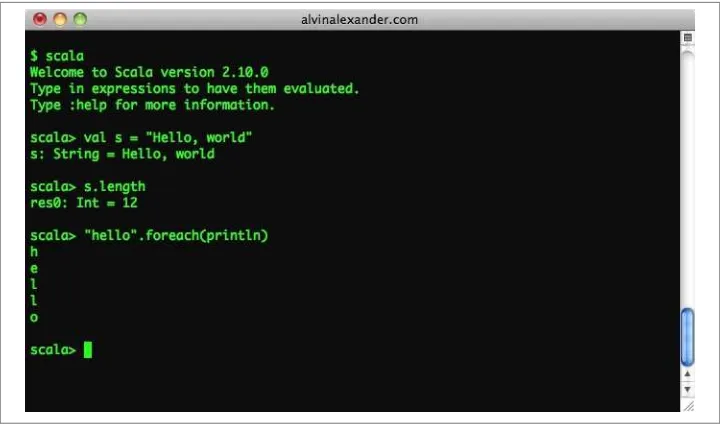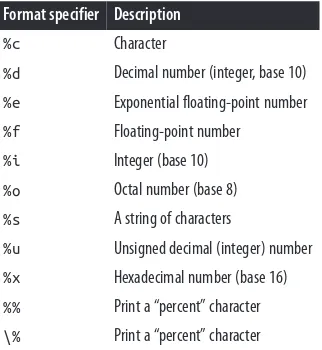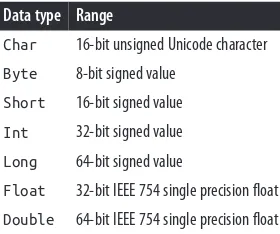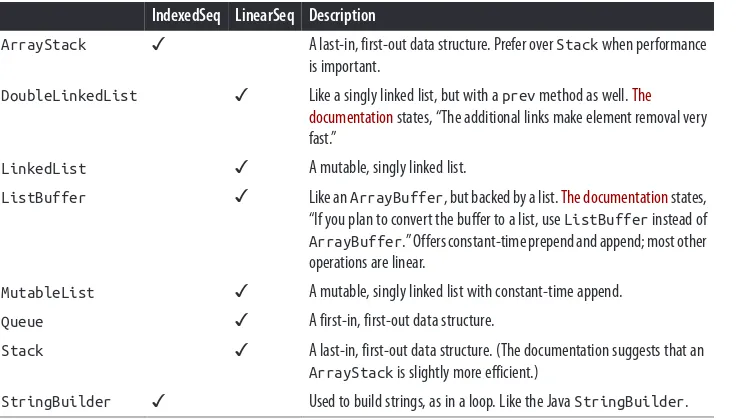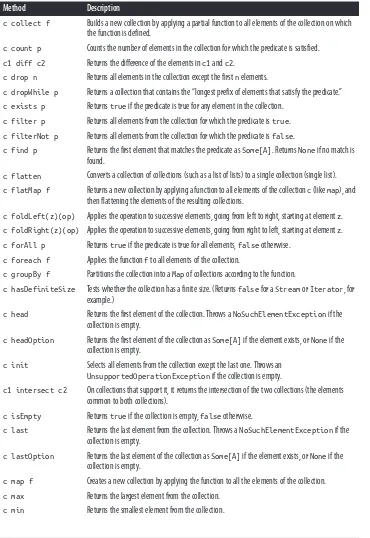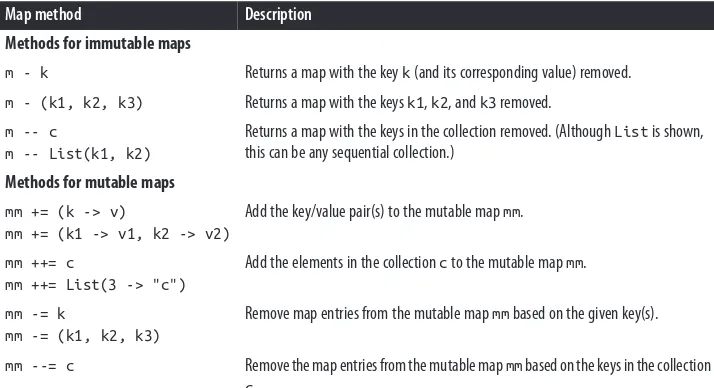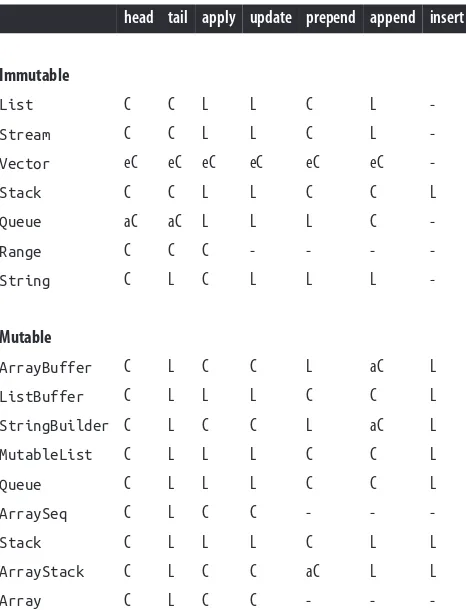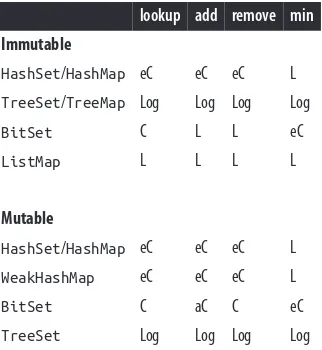Scala Cookbook by Alvin Alexander
Copyright © 2013 Alvin Alexander. All rights reserved. Printed in the United States of America.
Published by O’Reilly Media, Inc., 1005 Gravenstein Highway North, Sebastopol, CA 95472.
O’Reilly books may be purchased for educational, business, or sales promotional use. Online editions are also available for most titles (http://my.safaribooksonline.com). For more information, contact our corporate/ institutional sales department: 800-998-9938 or corporate@oreilly.com.
Editor: Courtney Nash Production Editor: Rachel Steely Copyeditor: Kim Cofer Proofreader: Linley Dolby
Indexer: Ellen Troutman
Cover Designer: Karen Montgomery Interior Designer: David Futato Illustrator: Rebecca Demarest
August 2013: First Edition Revision History for the First Edition: 2013-07-30: First release
See http://oreilly.com/catalog/errata.csp?isbn=9781449339616 for release details.
Nutshell Handbook, the Nutshell Handbook logo, and the O’Reilly logo are registered trademarks of O’Reilly Media, Inc. Scala Cookbook, the image of a long-beaked echidna, and related trade dress are trademarks of O’Reilly Media, Inc.
Many of the designations used by manufacturers and sellers to distinguish their products are claimed as trademarks. Where those designations appear in this book, and O’Reilly Media, Inc., was aware of a trade‐ mark claim, the designations have been printed in caps or initial caps.
While every precaution has been taken in the preparation of this book, the publisher and author assume no responsibility for errors or omissions, or for damages resulting from the use of the information contained herein.
Table of Contents
Preface. . . xiii
1. Strings. . . 1
1.1. Testing String Equality 4
1.2. Creating Multiline Strings 6
1.3. Splitting Strings 8
1.4. Substituting Variables into Strings 9
1.5. Processing a String One Character at a Time 13
1.6. Finding Patterns in Strings 18
1.7. Replacing Patterns in Strings 21
1.8. Extracting Parts of a String That Match Patterns 22
1.9. Accessing a Character in a String 24
1.10. Add Your Own Methods to the String Class 25
2. Numbers. . . 31
2.1. Parsing a Number from a String 32
2.2. Converting Between Numeric Types (Casting) 36
2.3. Overriding the Default Numeric Type 37
2.4. Replacements for ++ and −− 39
2.5. Comparing Floating-Point Numbers 41
2.6. Handling Very Large Numbers 43
2.7. Generating Random Numbers 45
2.8. Creating a Range, List, or Array of Numbers 47
2.9. Formatting Numbers and Currency 49
3. Control Structures. . . 53
3.1. Looping with for and foreach 54
3.2. Using for Loops with Multiple Counters 60
3.3. Using a for Loop with Embedded if Statements (Guards) 62
3.4. Creating a for Comprehension (for/yield Combination) 63
3.5. Implementing break and continue 65
3.6. Using the if Construct Like a Ternary Operator 71
3.7. Using a Match Expression Like a switch Statement 72
3.8. Matching Multiple Conditions with One Case Statement 76
3.9. Assigning the Result of a Match Expression to a Variable 77
3.10. Accessing the Value of the Default Case in a Match Expression 78
3.11. Using Pattern Matching in Match Expressions 79
3.12. Using Case Classes in Match Expressions 86
3.13. Adding if Expressions (Guards) to Case Statements 87
3.14. Using a Match Expression Instead of isInstanceOf 88
3.15. Working with a List in a Match Expression 89
3.16. Matching One or More Exceptions with try/catch 91
3.17. Declaring a Variable Before Using It in a try/catch/finally Block 92
3.18. Creating Your Own Control Structures 95
4. Classes and Properties. . . 99
4.1. Creating a Primary Constructor 100
4.2. Controlling the Visibility of Constructor Fields 104
4.3. Defining Auxiliary Constructors 108
4.4. Defining a Private Primary Constructor 112
4.5. Providing Default Values for Constructor Parameters 114
4.6. Overriding Default Accessors and Mutators 116
4.7. Preventing Getter and Setter Methods from Being Generated 119
4.8. Assigning a Field to a Block or Function 121
4.9. Setting Uninitialized var Field Types 122
4.10. Handling Constructor Parameters When Extending a Class 124
4.11. Calling a Superclass Constructor 127
4.12. When to Use an Abstract Class 129
4.13. Defining Properties in an Abstract Base Class (or Trait) 131
4.14. Generating Boilerplate Code with Case Classes 136
4.15. Defining an equals Method (Object Equality) 140
4.16. Creating Inner Classes 143
5. Methods. . . 147
5.1. Controlling Method Scope 148
5.2. Calling a Method on a Superclass 152
5.3. Setting Default Values for Method Parameters 154
5.4. Using Parameter Names When Calling a Method 157
5.5. Defining a Method That Returns Multiple Items (Tuples) 159
5.6. Forcing Callers to Leave Parentheses off Accessor Methods 161
5.7. Creating Methods That Take Variable-Argument Fields 163
5.9. Supporting a Fluent Style of Programming 167
6. Objects. . . 171
6.1. Object Casting 172
6.2. The Scala Equivalent of Java’s .class 174
6.3. Determining the Class of an Object 174
6.4. Launching an Application with an Object 176
6.5. Creating Singletons with object 178
6.6. Creating Static Members with Companion Objects 180
6.7. Putting Common Code in Package Objects 182
6.8. Creating Object Instances Without Using the new Keyword 185
6.9. Implement the Factory Method in Scala with apply 189
7. Packaging and Imports. . . 191
7.1. Packaging with the Curly Braces Style Notation 192
7.2. Importing One or More Members 193
7.3. Renaming Members on Import 195
7.4. Hiding a Class During the Import Process 196
7.5. Using Static Imports 197
7.6. Using Import Statements Anywhere 199
8. Traits. . . 203
8.1. Using a Trait as an Interface 203
8.2. Using Abstract and Concrete Fields in Traits 206
8.3. Using a Trait Like an Abstract Class 207
8.4. Using Traits as Simple Mixins 208
8.5. Limiting Which Classes Can Use a Trait by Inheritance 209
8.6. Marking Traits So They Can Only Be Used by Subclasses of a Certain Type 211
8.7. Ensuring a Trait Can Only Be Added to a Type That Has a Specific Method 213
8.8. Adding a Trait to an Object Instance 215
8.9. Extending a Java Interface Like a Trait 216
9. Functional Programming. . . 217
9.1. Using Function Literals (Anonymous Functions) 218
9.2. Using Functions as Variables 219
9.3. Defining a Method That Accepts a Simple Function Parameter 223
9.4. More Complex Functions 226
9.5. Using Closures 229
9.6. Using Partially Applied Functions 234
9.7. Creating a Function That Returns a Function 236
9.8. Creating Partial Functions 238
9.9. A Real-World Example 242
10. Collections. . . 245
10.1. Understanding the Collections Hierarchy 246
10.2. Choosing a Collection Class 250
10.3. Choosing a Collection Method to Solve a Problem 255
10.4. Understanding the Performance of Collections 261
10.5. Declaring a Type When Creating a Collection 264
10.6. Understanding Mutable Variables with Immutable Collections 265
10.7. Make Vector Your “Go To” Immutable Sequence 266
10.8. Make ArrayBuffer Your “Go To” Mutable Sequence 268
10.9. Looping over a Collection with foreach 270
10.10. Looping over a Collection with a for Loop 272
10.11. Using zipWithIndex or zip to Create Loop Counters 276
10.12. Using Iterators 278
10.13. Transforming One Collection to Another with for/yield 279
10.14. Transforming One Collection to Another with map 282
10.15. Flattening a List of Lists with flatten 285
10.16. Combining map and flatten with flatMap 286
10.17. Using filter to Filter a Collection 289
10.18. Extracting a Sequence of Elements from a Collection 291
10.19. Splitting Sequences into Subsets (groupBy, partition, etc.) 293
10.20. Walking Through a Collection with the reduce and fold Methods 295
10.21. Extracting Unique Elements from a Sequence 300
10.22. Merging Sequential Collections 302
10.23. Merging Two Sequential Collections into Pairs with zip 304
10.24. Creating a Lazy View on a Collection 306
10.25. Populating a Collection with a Range 309
10.26. Creating and Using Enumerations 311
10.27. Tuples, for When You Just Need a Bag of Things 312
10.28. Sorting a Collection 315
10.29. Converting a Collection to a String with mkString 318
11. List, Array, Map, Set (and More). . . 321
11.1. Different Ways to Create and Populate a List 322
11.2. Creating a Mutable List 324
11.3. Adding Elements to a List 325
11.4. Deleting Elements from a List (or ListBuffer) 328
11.5. Merging (Concatenating) Lists 330
11.6. Using Stream, a Lazy Version of a List 331
11.8. Creating an Array Whose Size Can Change (ArrayBuffer) 335
11.9. Deleting Array and ArrayBuffer Elements 335
11.10. Sorting Arrays 337
11.11. Creating Multidimensional Arrays 338
11.12. Creating Maps 341
11.13. Choosing a Map Implementation 343
11.14. Adding, Updating, and Removing Elements with a Mutable Map 345
11.15. Adding, Updating, and Removing Elements with Immutable Maps 347
11.16. Accessing Map Values 349
11.17. Traversing a Map 350
11.18. Getting the Keys or Values from a Map 352
11.19. Reversing Keys and Values 352
11.20. Testing for the Existence of a Key or Value in a Map 353
11.21. Filtering a Map 354
11.22. Sorting an Existing Map by Key or Value 357
11.23. Finding the Largest Key or Value in a Map 360
11.24. Adding Elements to a Set 361
11.25. Deleting Elements from Sets 363
11.26. Using Sortable Sets 365
11.27. Using a Queue 367
11.28. Using a Stack 369
11.29. Using a Range 371
12. Files and Processes. . . 375
12.1. How to Open and Read a Text File 375
12.2. Writing Text Files 381
12.3. Reading and Writing Binary Files 382
12.4. How to Process Every Character in a Text File 383
12.5. How to Process a CSV File 384
12.6. Pretending that a String Is a File 387
12.7. Using Serialization 389
12.8. Listing Files in a Directory 391
12.9. Listing Subdirectories Beneath a Directory 392
12.10. Executing External Commands 394
12.11. Executing External Commands and Using STDOUT 397
12.12. Handling STDOUT and STDERR for External Commands 399
12.13. Building a Pipeline of Commands 401
12.14. Redirecting the STDOUT and STDIN of External Commands 402
12.15. Using AND (&&) and OR (||) with Processes 404
12.16. Handling Wildcard Characters in External Commands 405
12.17. How to Run a Process in a Different Directory 406
12.18. Setting Environment Variables When Running Commands 407
12.19. An Index of Methods to Execute External Commands 408
13. Actors and Concurrency. . . 411
13.1. Getting Started with a Simple Actor 414
13.2. Creating an Actor Whose Class Constructor Requires Arguments 418
13.3. How to Communicate Between Actors 419
13.4. Understanding the Methods in the Akka Actor Lifecycle 422
13.5. Starting an Actor 425
13.6. Stopping Actors 427
13.7. Shutting Down the Akka Actor System 432
13.8. Monitoring the Death of an Actor with watch 433
13.9. Simple Concurrency with Futures 436
13.10. Sending a Message to an Actor and Waiting for a Reply 445
13.11. Switching Between Different States with become 446
13.12. Using Parallel Collections 448
14. Command-Line Tasks. . . 453
14.1. Getting Started with the Scala REPL 454
14.2. Pasting and Loading Blocks of Code into the REPL 459
14.3. Adding JAR Files and Classes to the REPL Classpath 461
14.4. Running a Shell Command from the REPL 462
14.5. Compiling with scalac and Running with scala 465
14.6. Disassembling and Decompiling Scala Code 466
14.7. Finding Scala Libraries 471
14.8. Generating Documentation with scaladoc 472
14.9. Faster Command-Line Compiling with fsc 479
14.10. Using Scala as a Scripting Language 480
14.11. Accessing Command-Line Arguments from a Script 483
14.12. Prompting for Input from a Scala Shell Script 485
14.13. Make Your Scala Scripts Run Faster 489
15. Web Services. . . 491
15.1. Creating a JSON String from a Scala Object 491
15.2. Creating a JSON String from Classes That Have Collections 495
15.3. Creating a Simple Scala Object from a JSON String 500
15.4. Parsing JSON Data into an Array of Objects 501
15.5. Creating Web Services with Scalatra 503
15.6. Replacing XML Servlet Mappings with Scalatra Mounts 507
15.7. Accessing Scalatra Web Service GET Parameters 509
15.8. Accessing POST Request Data with Scalatra 510
15.9. Creating a Simple GET Request Client 514
15.11. Getting URL Headers 519
15.12. Setting URL Headers When Sending a Request 520
15.13. Creating a GET Request Web Service with the Play Framework 521
15.14. POSTing JSON Data to a Play Framework Web Service 524
16. Databases and Persistence. . . 527
16.1. Connecting to MySQL with JDBC 528
16.2. Connecting to a Database with the Spring Framework 530
16.3. Connecting to MongoDB and Inserting Data 533
16.4. Inserting Documents into MongoDB with insert, save, or += 537
16.5. Searching a MongoDB Collection 539
16.6. Updating Documents in a MongoDB Collection 542
16.7. Accessing the MongoDB Document ID Field 544
16.8. Deleting Documents in a MongoDB Collection 545
16.9. A Quick Look at Slick 547
17. Interacting with Java. . . 549
17.1. Going to and from Java Collections 549
17.2. Add Exception Annotations to Scala Methods to Work with Java 554
17.3. Using @SerialVersionUID and Other Annotations 556
17.4. Using the Spring Framework 557
17.5. Annotating varargs Methods 560
17.6. When Java Code Requires JavaBeans 562
17.7. Wrapping Traits with Implementations 565
18. The Simple Build Tool (SBT). . . 569
18.1. Creating a Project Directory Structure for SBT 570
18.2. Compiling, Running, and Packaging a Scala Project with SBT 574
18.3. Running Tests with SBT and ScalaTest 579
18.4. Managing Dependencies with SBT 581
18.5. Controlling Which Version of a Managed Dependency Is Used 584
18.6. Creating a Project with Subprojects 586
18.7. Using SBT with Eclipse 588
18.8. Generating Project API Documentation 590
18.9. Specifying a Main Class to Run 591
18.10. Using GitHub Projects as Project Dependencies 593
18.11. Telling SBT How to Find a Repository (Working with Resolvers) 595
18.12. Resolving Problems by Getting an SBT Stack Trace 596
18.13. Setting the SBT Log Level 597
18.14. Deploying a Single, Executable JAR File 597
18.15. Publishing Your Library 601
18.16. Using Build.scala Instead of build.sbt 602
18.17. Using a Maven Repository Library with SBT 604
18.18. Building a Scala Project with Ant 606
19. Types. . . 611
19.1. Creating Classes That Use Generic Types 614
19.2. Creating a Method That Takes a Simple Generic Type 617
19.3. Using Duck Typing (Structural Types) 618
19.4. Make Mutable Collections Invariant 620
19.5. Make Immutable Collections Covariant 622
19.6. Create a Collection Whose Elements Are All of Some Base Type 624
19.7. Selectively Adding New Behavior to a Closed Model 627
19.8. Building Functionality with Types 630
20. Idioms. . . 635
20.1. Create Methods with No Side Effects (Pure Functions) 636
20.2. Prefer Immutable Objects 644
20.3. Think “Expression-Oriented Programming” 647
20.4. Use Match Expressions and Pattern Matching 650
20.5. Eliminate null Values from Your Code 654
20.6. Using the Option/Some/None Pattern 658
Preface
This is a cookbook of problem-solving recipes about Scala, the most interesting pro‐ gramming language I’ve ever used. The book contains solutions to more than 250 com‐ mon problems, shown with possibly more than 700 examples. (I haven’t counted, but I suspect that’s true.)
There are a few unique things about this book:
• As a cookbook, it’s intended to save you time by providing solutions to the most common problems you’ll encounter.
• Almost all of the examples are shown in the Scala interpreter. As a result, whether you’re sitting by a computer, on a plane, or reading in your favorite recliner, you get the benefit of seeing their exact output. (Which often leads to, “Ah, so that’s how that works.”)
• The book covers not only the Scala language, but also has large chapters on Scala tools and libraries, including SBT, actors, the collections library (more than 100 pages), and JSON processing.
Just prior to its release, the book was updated to cover Scala 2.10.x and SBT 0.12.3.
The Scala Language
My (oversimplified) Scala elevator pitch is that it’s a child of Ruby and Java: it’s light, concise, and readable like Ruby, but it compiles to class files that you package as JAR files that run on the JVM; it uses traits and mixins, and feels dynamic, but it’s statically typed. It uses the Actor model to simplify concurrent programming so you can keep those multicore processors humming. The name Scala comes from the word scalable, and true to that name, it’s used to power the busiest websites in the world, including Twitter, Netflix, Tumblr, LinkedIn, Foursquare, and many more.
In my opinion, Scala is not a good language for teaching a Programming 101 class. Instead, it’s a power language created for the professional programmer. Don’t let that scare you, though. If you were my own brother and about to start a new project and could choose any programming language available, without hesitation I’d say, “Use Scala.”
Here are a few more nuggets about Scala:
• It’s a modern programming language created by Martin Odersky (the father of
javac), influenced by Java, Ruby, Smalltalk, ML, Haskell, Erlang, and others. • It’s a pure object-oriented programming (OOP) language. Every variable is an ob‐
ject, and every “operator” is a method.
• It’s also a functional programming (FP) language, so you can pass functions around as variables. You can write your code using OOP, FP, or both.
• Scala code runs on the JVM and lets you use the wealth of Java libraries that have been developed over the years.
• You can be productive on Day 1, but the language is deep, so as you go along you’ll keep learning and finding newer, better ways to write code. Scala will change the way you think about programming—and that’s a good thing.
Of all of Scala’s benefits, what I like best is that it lets you write concise, readable code. The time a programmer spends reading code compared to the time spent writing code is said to be at least a 10:1 ratio, so writing code that’s concise and readable is a big deal. Because Scala has these attributes, programmers say that it’s expressive.
Solutions
I’ve always bought O’Reilly cookbooks for the solutions, and that’s what this book is about: solving problems.
When using a cookbook, I usually think, “I have this problem, I need to iterate over the elements in an Array, what’s the best way to do that?” I like to look at the table of contents, find a recipe, implement the solution, and move on. I tried to write each recipe with this use case in mind.
However, with a modern language like Scala, it may end up that I phrased my question wrong. Because of my prior programming experience I may have thought, “I need to iterate over the elements in an Array,” but in reality my deeper intent was to loop over those elements for a reason, such as to transform them into a new collection. So it’s nice when a recipe says, “Hey, I know you’re here to read about how to loop over the elements in an Array, here’s how you do that”:
“But, if what you’re really trying to do is transform those elements into a new collection, what you want is a for/yield expression or map method”:
// for/yield
scala> for (i <- Array(1,2,3)) yield i * 2
res0: Array[Int] = Array(2, 4, 6) // map
scala> Array(1,2,3).map(_ * 2)
res1: Array[Int] = Array(2, 4, 6)
(More on that _ character shortly.)
To create the list of problems and solutions, I followed the “Eat your own dog food” philosophy. The recipes come from my own experience of creating Scala scripts, web applications, web services, Swing applications, and actor-based systems. As I developed the applications I needed, I encountered problems like these:
• Scala files tend to be very small; what’s the proper way to organize an application? • It looks like SBT is the best build tool for Scala, but it’s different than Ant or Maven;
how do I compile and package applications, and work with dependencies? • Constructors are really different than Java; how do I create them? What code is
generated when I declare constructor parameters and class fields? • Actors are cool; how do I write a complete actor-based application?
• What, I shouldn’t use null values anymore? Why not? How do I code without them? • I can pass a function around like any other variable? How do I do that, and what’s
the benefit?
• Why are there so many collections classes, and why does each collection class have so many methods?
• I have all of this legacy Java code; can I still use it in Scala? If so, how?
• I’m starting to grok this. Now I need to know, what are the top five or ten “best practices” of writing Scala code?
Truthfully, I fell fast in love with everything about Scala except for one thing: the col‐ lections library seemed large and intimidating. I really enjoyed using Scala so I kept using the language, but whenever I needed a collection, I used a trusty old Java collection.
Then one day I got up the courage to dive into the collections library. I thought I’d hate it, but after struggling with it for a while, I suddenly “got” it. The light bulb went on over my head, and I suddenly understood not only the collections, but several other concepts I had been struggling with as well. I realized the collections library writers aren’t crazy; they’re brilliant.
Once I understood the collections library, I quit writing so many for loops, and started using collection methods like filter, foreach, and map. They made coding easier, and made my code more concise. These days I can’t imagine a better way to write code like this:
// filter the items in a list
scala> val nums = List(1,2,3,4,5).filter(_ < 4)
nums: List[Int] = List(1, 2, 3)
The _ wildcard character is discussed in several recipes, but as you can infer from that example, it’s a placeholder for each element in the collection. The filter method loops through each element in the list, calling your _ < 4 function on each iteration. That Scala one-liner is the equivalent of this Java code:
Integer[] intArray = {1,2,3,4,5};
List<Integer> nums = Arrays.asList(intArray);
List<Integer> filteredNums = new LinkedList<Integer>(); for (int n: nums) {
if (n < 4) filteredNums.add(n); }
The next example takes this a step further. It filters the elements as in the previous example, and then multiplies each element by the number 2 using the map method:
// filter the items, then double them
scala> val nums = List(1,2,3,4,5).filter(_ < 4).map(_ * 2)
nums: List[Int] = List(2, 4, 6)
If you think about how much code would be required to write this expression in another language, I think you’ll agree that Scala is expressive.
(If you’re new to Scala, examples like this are broken down into smaller chunks in the recipes.)
Audience
This book is intended for programmers who want to be able to quickly find solutions to problems they’ll encounter when using Scala and its libraries and tools. I hope it will also be a good tool for developers who want to learn Scala. I’m a big believer in “learning by example,” and this book is chock full of examples.
I generally assume that you have some experience with another programming language like C, C++, Java, Ruby, C#, PHP, Python, or similar. My own experience is with those languages, so I’m sure my writing is influenced by that background.
• Level A1: Beginning application programmer • Level A2: Intermediate application programmer • Level A3: Expert application programmer • Level L1: Junior library designer
• Level L2: Senior library designer • Level L3: Expert library designer
This book is primarily aimed at the application developers in the A1, A2, A3, and L1 categories. While helping those developers is my primary goal, I hope that L2 and L3 developers can also benefit from the many examples in this book—especially if they have no prior experience with functional programming, or they want to quickly get up to speed with Scala and its tools and libraries.
Contents of This Book
The first three chapters in this book cover some of the nuts and bolts of the Scala lan‐ guage.
Chapter 1, Strings, provides recipes for working with strings. Scala gets its basic String
functionality from Java, but with the power of implicit conversions, Scala adds new functionality to strings through classes like StringLike and StringOps, which let Scala treat a String as a sequence of Char. The last recipe in the chapter shows how to add your own behavior to a String (or any other class) by creating an implicit conversion. Chapter 2, Numbers, provides recipes for working with Scala’s numeric types. There are no ++ and −− operators for working with numbers, and this chapter explains why, and demonstrates the other methods you can use. It also shows how to handle large numbers, currency, and how to compare floating-point numbers.
Chapter 3, Control Structures, demonstrates Scala’s built-in control structures, starting with if/then statements and for loops, and then provides solutions for working with for/yield loops (for comprehensions) and for expressions with embedded if statements (guards). Because match expressions are so important to Scala, several recipes show how to use them to solve a variety of problems.
The next five chapters continue to cover the Scala syntax, with an emphasis on organ‐ izing your projects with classes, methods, objects, traits, and packaging. Recipes on classes, methods, objects, and traits place an emphasis on object-oriented programming techniques.
Chapter 4, Classes and Properties, provides examples related to Scala classes and fields. Because Scala constructors are very different than Java constructors, several recipes show the ins and outs of writing both primary and auxiliary constructors. The chapter
also shows how to override the accessor and mutator methods that Scala automatically generates for your val and var variables. Several recipes show what case classes are and how to use them, and how to write equals methods.
Chapter 5, Methods, shows how to define methods to accept parameters, return values, use parameter names when calling methods, set default values for method parameters, create varargs fields, and write methods to support a fluent style of programming.
Chapter 6, Objects, covers “all things object.” Like Java, Scala uses the word object to refer to an instance of a class, but Scala also has an object keyword. This chapter covers topics like class casting, how to launch an application with an object, how to create the equivalent of Java’s static members, and how to write a class with a companion object so you can create new instances of a class without using the new keyword.
Chapter 7, Packaging and Imports, provides examples of Scala’s package and import
statements, which provide more capabilities than the same Java keywords. This includes how to use the curly brace style for packaging, how to hide and rename members when you import them, and more.
Chapter 8, Traits, provides examples of the Scala trait. It begins by showing how to use a trait like a Java interface, and then gets into more advanced topics, such as how to use traits as “mixins,” and limit which members a trait can be mixed into using a variety of methods.
Although much of the book demonstrates functional programming (FP) techniques, Chapter 9, Functional Programming, combines many FP recipes into one location. Sol‐ utions show how to define anonymous functions (function literals) and use them in a variety of situations. Recipes demonstrate how to define a method that accepts a func‐ tion argument, how to return a function from a function, and how to use closures and partially applied functions.
The Scala collections library is rich and deep, so Chapter 10, Collections, and Chapter 11,
List, Array, Map, Set (and More), provide more than 100 pages of collection-related solutions.
Recipes in Chapter 10, Collections, help you choose collection classes for specific needs, and then help you choose and use methods within a collection to solve specific problems, such as transforming one collection into a new collection, filtering a collection, and creating subgroups of a collection. More than 60 pages of recipes demonstrate solutions for writing for loops, for/yield expressions, using methods like filter, foreach,
groupBy, map, and many more.
Chapter 12, Files and Processes, begins by providing solutions about reading and writing files with Scala, including CSV. After that, because the Scala library makes it much (much!) easier to work with external processes than Java, a collection of recipes dem‐ onstrates how to execute external commands and work with their I/O.
Chapter 13, Actors and Concurrency, provides solutions for the wonderful world of building concurrent applications (and engaging those multicore CPUs) with the Scala Actors library. Recipes in this chapter show solutions to common problems using the industrial-strength Akka Actors library that was integrated into the 2.10.x Scala release. Examples show how to build actor-based applications from the ground up, how to send messages to actors, how to receive and work with messages in actors, and how to kill actors and shut down the system. It also shows easy ways to run concurrent tasks with a Future, a terrific way to run simple computations in parallel.
Chapter 14, Command-Line Tasks, combines a collection of recipes centered around using Scala at the command line. It begins by showing tips on how to use the Scala REPL, and then shows how to use command-line tools like scalac, scala, scaladoc, and
fsc. It also provides recipes showing how to use Scala as a scripting language, including how to precompile your Scala scripts to make them run faster.
Chapter 15, Web Services, shows how to use Scala on both the client and server sides of web services. On the server side, it shows how to use Scalatra and the Play Framework to develop RESTful web services, including how to use Scalatra with MongoDB. For both client and server code, it shows how to serialize and deserialize JSON and how to work with HTTP headers.
Chapter 16, Databases and Persistence, provides examples of how to interact with da‐ tabases from Scala, including working with traditional SQL databases using JDBC and Spring JDBC, along with extensive coverage of how to work with MongoDB, a popular “NoSQL” database.
Chapter 17, Interacting with Java, shows how to solve the few problems you’ll encounter when working with Java code. While Scala code often just works when interacting with Java, there are a few gotchas. This chapter shows how to resolve problems related to the differences in the collections libraries, as well as problems you can run into when calling Scala code from Java.
Chapter 18, The Simple Build Tool (SBT), is a comprehensive guide to the de-facto build tool for Scala applications. It starts by showing several ways to create an SBT project directory structure, and then shows how to include managed and unmanaged depen‐ dencies, build your projects, generate Scaladoc for your projects, deploy your projects, and more. Though I strongly recommend learning SBT, a recipe also shows how to use Ant to compile Scala projects.
Chapter 19, Types, provides recipes for working with Scala’s powerful type system. Starting right from the introduction, concepts such as type variance, bounds, and
constraints are demonstrated by example. Recipes demonstrate how to declare generics in class and method definitions, implement “duck typing,” and how to control which types your traits can be mixed into.
Chapter 20, Idioms, is unique for a cookbook, but because this is a book of solutions, I think it’s important to have a section dedicated to showing the best practices, i.e., how to write code “the Scala way.” Recipes show how to create methods with no side effects, how to work with immutable objects and collection types, how to think in terms of
expressions (rather than statements), how to use pattern matching, and how to eliminate
null values in your code.
Online Bonus Chapters
Because Scala is an incredibly rich and deep language, an additional three chapters consisting of more than 130 pages of Scala Cookbook content are available for readers who wish to explore Scala further. These bonus chapters are:
• XML and XPath
• Testing and Debugging
• The Play Framework
These chapters are available in PDF format, and can be downloaded at http://exam ples.oreilly.com/9781449339616-files/.
Installing the Software
Installing Scala is simple and should just take a few minutes.
On Unix systems (including Mac OS X), download the software from the Scala down‐ load page to a directory on your computer like $HOME/scala, and then add these lines to your $HOME/.bash_profile file (or its equivalent, depending on which login shell you’re using):
export SCALA_HOME=/Users/Al/scala PATH=$PATH:/Users/Al/scala/bin
Once you’ve done this, when you open a new terminal window, you should have access to the scala and scalac commands at your command line.
How the Code Listings Work
Most of the code listings in the book are shown in the Scala “Read-Eval-Print-Loop,” or
REPL. If you’ve used irb with Ruby, the concept is the same: you type an expression, and the REPL evaluates the expression and prints the resulting output.
In the REPL examples, the code that’s shown in a bold font is what you type, and all the text that isn’t bold is output from the REPL.
You start the REPL from your operating system command line by executing the scala
command:
$ scala
Welcome to Scala version 2.10.1
Type in expressions to have them evaluated. Type :help for more information.
scala> _
Once the REPL has started, just type your expressions as input, and the REPL will evaluate them and show their output:
scala> val hello = "Hello, world"
hello: String = Hello, world scala> Array(1,2,3).foreach(println)
1 2 3
The REPL is demonstrated more in the Chapter 1 introduction and Recipe 14.1, “Getting Started with the Scala REPL”. Recipe 14.4 takes this a step further and shows how to customize the REPL environment.
Conventions Used in This Book
The following typographical conventions are used in this book:
Italic
Indicates new terms, URLs, email addresses, filenames, and file extensions.
Constant width
Used for program listings, as well as within paragraphs to refer to program elements such as variable or function names, databases, data types, environment variables, statements, and keywords.
Constant width bold
Shows commands or other text that should be typed literally by the user.
Constant width italic
Shows text that should be replaced with user-supplied values or by values deter‐ mined by context.
This icon signifies a tip, suggestion, or general note.
This icon indicates a warning or caution.
Using Code Examples
This book is here to help you get your job done. In general, if this book includes code examples, you may use the code in your programs and documentation. You do not need to contact us for permission unless you’re reproducing a significant portion of the code. For example, writing a program that uses several chunks of code from this book does not require permission. Selling or distributing a CD-ROM of examples from O’Reilly books does require permission. Answering a question by citing this book and quoting example code does not require permission. Incorporating a significant amount of ex‐ ample code from this book into your product’s documentation does require permission.
Supplemental material (code examples, exercises, etc.) is available for download at
https://github.com/alvinj.
We appreciate, but do not require, attribution. An attribution usually includes the title, author, publisher, and ISBN. For example: “Scala Cookbook by Alvin Alexander (O’Reil‐ ly). Copyright 2013 Alvin Alexander, 978-1-449-33961-6.”
If you feel your use of code examples falls outside fair use or the permission given above, feel free to contact us at permissions@oreilly.com.
Safari® Books Online
Safari Books Online (www.safaribooksonline.com) is an on-demand digital library that delivers expert content in both book and video form from the world’s leading authors in technology and busi‐ ness.
Safari Books Online offers a range of product mixes and pricing programs for organi‐ zations, government agencies, and individuals. Subscribers have access to thousands of books, training videos, and prepublication manuscripts in one fully searchable database from publishers like O’Reilly Media, Prentice Hall Professional, Addison-Wesley Pro‐ fessional, Microsoft Press, Sams, Que, Peachpit Press, Focal Press, Cisco Press, John Wiley & Sons, Syngress, Morgan Kaufmann, IBM Redbooks, Packt, Adobe Press, FT Press, Apress, Manning, New Riders, McGraw-Hill, Jones & Bartlett, Course Technol‐ ogy, and dozens more. For more information about Safari Books Online, please visit us online.
How to Contact Us
Please address comments and questions concerning this book to the publisher:
O’Reilly Media, Inc.
1005 Gravenstein Highway North Sebastopol, CA 95472
800-998-9938 (in the United States or Canada) 707-829-0515 (international or local)
707-829-0104 (fax)
We have a web page for this book, where we list errata, examples, and any additional information. You can access this page at http://oreil.ly/Scala_CB.
To comment or ask technical questions about this book, send an email to
bookquestions@oreilly.com.
For more information about our books, courses, conferences, and news, see our website at http://www.oreilly.com.
Find us on Facebook: http://facebook.com/oreilly
Follow us on Twitter: http://twitter.com/oreillymedia
Watch us on YouTube: http://www.youtube.com/oreillymedia
Acknowledgments
Writing a book this large takes a lot of work, and I’d like to thank my editor, Courtney Nash, for keeping me sane during the speed bumps and generally being encouraging throughout the process.
Kim Cofer was the copy editor for this book, and I’d like to thank her for helping whip the book into shape, correcting my grammar issues regardless of how many times I repeated them, and for having good discussions about how to handle several issues in this book.
This book grew from about 540 pages during the first review to roughly 700 pages in its final release, and much of that was due to reviewers. All of the reviewers were helpful in different ways, but I’d especially like to thank Eric Torreborre and Ryan LeCompte for making it all the way through different versions of the book. Additional thanks go out to Rudi Farkas, Rahul Phulore, Jason Swartz, Hugo Sereno Ferreira, and Dean Wampler.
I’d also like to thank my friends and family members who encouraged me throughout the process. A special thanks goes to my sister Melissa, who helped bring my initial plain, wiki-style text into Microsoft Word, and styled everything correctly.
CHAPTER 1
Strings
Introduction
At first glance, a Scala String appears to be just a Java String. For instance, when you work in the Scala Read-Evaluate-Print-Loop (REPL) environment (see Figure 1-1) and print the name of a String literal, the REPL feedback tells you the type is
java.lang.String:
scala> "Hello, world".getClass.getName
res0: String = java.lang.String
Figure 1-1. The Scala REPL is an interactive environment where you can test Scala statements
Indeed, a Scala Stringis a Java String, so you can use all the normal Java string methods. You can create a string variable, albeit in the Scala way:
val s = "Hello, world" You can get the length of a string:
s.length // 12
You can concatenate strings:
val s = "Hello" + " world"
These are all familiar operations. But because Scala offers the magic of implicit conver‐ sions, String instances also have access to all the methods of the StringOps class, so you can do many other things with them, such as treating a String instance as a sequence of characters. As a result, you can iterate over every character in the string using the
foreach method:
scala> "hello".foreach(println)
h e l l o
You can treat a String as a sequence of characters in a for loop:
scala> for (c <- "hello") println(c)
h e l l o
You can also treat it as a sequence of bytes:
scala> s.getBytes.foreach(println) 104
101 108 108 111
Because there are many methods available on sequential collections, you can also use other functional methods like filter:
scala> val result = "hello world".filter(_ != 'l')
It’s an oversimplification to say that this functionality comes from the StringOps class, but it’s a useful illusion. The reality is that some of this functionality comes from
StringOps, some comes from StringLike, some from WrappedString, and so on. If you dig into the Scala source code, you’ll see that the rabbit hole goes deep, but it begins with the implicit conversion from String to StringOps in the Predef object.
When first learning Scala, take a look at the source code for the Predef
object. It provides nice examples of many Scala programming features.
Figure 1-2, taken from the StringOps class Scaladoc page, shows the supertypes and type hierarchy for the StringOps class.
Figure 1-2. Supertypes and type hierarchy information for the StringOps class
Add Methods to Closed Classes
Even though the String class is declared as final in Java, you’ve seen that Scala some‐ how adds new functionality to it. This happens through the power of implicit conver‐ sions. Recipe 1.9, “Accessing a Character in a String”, demonstrates how to add your own methods to the String class using this technique.
As one more example of how this pattern helps a Scala String have both string and collection features, the following code uses the drop and take methods that are available on Scala sequences, along with the capitalize method from the StringOps class:
scala> "scala".drop(2).take(2).capitalize
res0: String = Al
In this chapter you’ll see examples like this, and many more.
How Did the Preceding Example Work?
The drop and take methods are demonstrated in Chapter 10, but in short, drop is a collection method that drops (discards) the number of elements that are specified from the beginning of the collection and keeps the remaining elements. When it’s called on your string as drop(2), it drops the first two characters from the string (sc), and returns the remaining elements:
scala> "scala".drop(2)
res0: String = ala
Next, the take(2) method retains the first two elements from the collection it’s given,and discards the rest:
scala> "scala".drop(2).take(2)
res1: String = al
Finally, you treat the output from the take(2) method call like a String once again and call the capitalize method to get what you want:
scala> "scala".drop(2).take(2).capitalize
res2: String = Al
The capitalize method is in the StringOps class, but as a practical matter, you generally don’t have to worry about that. When you’re writing code in an IDE like Eclipse or IntelliJ and invoke the code assist keystroke, the capitalize method will appear in the list along with all the other methods that are available on a String.
If you’re not familiar with chaining methods together like this, it’s known as a fluent
style of programming. See Recipe 5.9, “Supporting a Fluent Style of Programming”, for more information.
1.1. Testing String Equality
Problem
You want to compare two strings to see if they’re equal, i.e., whether they contain the same sequence of characters.
Solution
In Scala, you compare two String instances with the == operator. Given these strings:
scala> val s1 = "Hello"
scala> val s2 = "Hello"
s2: String = Hello
scala> val s3 = "H" + "ello"
s3: String = Hello
You can test their equality like this:
scala> s1 == s2
res0: Boolean = true scala> s1 == s3
res1: Boolean = true
A pleasant benefit of the == method is that it doesn’t throw a NullPointerException
on a basic test if a String is null:
scala> val s4: String = null
s4: String = null scala> s3 == s4
res2: Boolean = false scala> s4 == s3
res3: Boolean = false
If you want to compare two strings in a case-insensitive manner, you can convert both strings to uppercase or lowercase and compare them with the == method:
scala> val s1 = "Hello"
s1: String = Hello scala> val s2 = "hello"
s2: String = hello
scala> s1.toUpperCase == s2.toUpperCase
res0: Boolean = true
However, be aware that calling a method on a null string can throw a
NullPointerException:
scala> val s1: String = null
s1: String = null
scala> val s2: String = null
s2: String = null
scala> s1.toUpperCase == s2.toUpperCase
java.lang.NullPointerException // more output here ...
To compare two strings while ignoring their case, you can also fall back and use the
equalsIgnoreCase of the Java String class:
scala> val a = "Marisa"
a: String = Marisa scala> val b = "marisa"
b: String = marisa
scala> a.equalsIgnoreCase(b)
res0: Boolean = true
Discussion
In Scala, you test object equality with the == method. This is different than Java, where you use the equals method to compare two objects.
In Scala, the == method defined in the AnyRef class first checks for null values, and then calls the equals method on the first object (i.e., this) to see if the two objects are equal. As a result, you don’t have to check for null values when comparing strings.
In idiomatic Scala, you never use null values. The discussion in this recipe is intended to help you understand how == works if you en‐ counter a null value, presumably from working with a Java library, or some other library where null values were used.
If you’re coming from a language like Java, any time you feel like using a null, use an Option instead. (I find it helpful to imagine that Scala doesn’t even have a null keyword.) See Recipe 20.6, “Using the Option/ Some/None Pattern”, for more information and examples.
For more information on defining equals methods, see Recipe 4.15, “Defining an equals Method (Object Equality)”.
1.2. Creating Multiline Strings
Problem
You want to create multiline strings within your Scala source code, like you can with the “heredoc” syntax of other languages.
Solution
In Scala, you create multiline strings by surrounding your text with three double quotes:
val foo = """This is a multiline
Discussion
Although this works, the second and third lines in this example will end up with white‐ space at the beginning of their lines. If you print the string, it looks like this:
This is
a multiline String
You can solve this problem in several different ways. First, you can left-justify every line after the first line of your string:
val foo = """This is a multiline
String"""
A cleaner approach is to add the stripMargin method to the end of your multiline string and begin all lines after the first line with the pipe symbol (|):
val speech = """Four score and |seven years ago""".stripMargin
If you don’t like using the | symbol, you can use any character you like with the
stripMargin method:
val speech = """Four score and #seven years ago""".stripMargin('#')
All of these approaches yield the same result, a multiline string with each line of the string left justified:
Four score and seven years ago
This results in a true multiline string, with a hidden \n character after the word “and” in the first line. To convert this multiline string into one continuous line you can add a
replaceAll method after the stripMargin call, replacing all newline characters with blank spaces:
val speech = """Four score and |seven years ago
|our fathers""".stripMargin.replaceAll("\n", " ") This yields:
Four score and seven years ago our fathers
Another nice feature of Scala’s multiline string syntax is that you can include single- and double-quotes without having to escape them:
val s = """This is known as a |"multiline" string
|or 'heredoc' syntax.""". stripMargin.replaceAll("\n", " ") This results in this string:
This is known as a "multiline" string or 'heredoc' syntax.
1.3. Splitting Strings
Problem
You want to split a string into parts based on a field separator, such as a string you get from a comma-separated value (CSV) or pipe-delimited file.
Solution
Use one of the split methods that are available on String objects:
scala> "hello world".split(" ")
res0: Array[java.lang.String] = Array(hello, world)
The split method returns an array of String elements, which you can then treat as a normal Scala Array:
scala> "hello world".split(" ").foreach(println)
hello world
Discussion
The string that the split method takes can be a regular expression, so you can split a string on simple characters like a comma in a CSV file:
scala> val s = "eggs, milk, butter, Coco Puffs"
s: java.lang.String = eggs, milk, butter, Coco Puffs // 1st attempt
scala> s.split(",")
res0: Array[java.lang.String] = Array(eggs, " milk", " butter", " Coco Puffs")
Using this approach, it’s best to trim each string. Use the map method to call trim on each string before returning the array:
// 2nd attempt, cleaned up scala> s.split(",").map(_.trim)
res1: Array[java.lang.String] = Array(eggs, milk, butter, Coco Puffs)
You can also split a string based on a regular expression. This example shows how to split a string on whitespace characters:
scala> "hello world, this is Al".split("\\s+")
About that split method...
The split method is overloaded, with some versions of the method coming from the Java String class and some coming from the Scala StringLike class. For instance, if you call split with a Char argument instead of a String argument, you’re using the
split method from StringLike:
// split with a String argument scala> "hello world".split(" ")
res0: Array[java.lang.String] = Array(hello, world) // split with a Char argument
scala> "hello world".split(' ')
res1: Array[String] = Array(hello, world)
The subtle difference in that output—Array[java.lang.String] versus
Array[String]—is a hint that something is different, but as a practical matter, this isn’t important. Also, with the Scala IDE project integrated into Eclipse, you can see where each method comes from when the Eclipse “code assist” dialog is displayed. (IntelliJ IDEA and NetBeans may show similar information.)
1.4. Substituting Variables into Strings
Problem
You want to perform variable substitution into a string, like you can do with other languages, such as Perl, PHP, and Ruby.
Solution
Beginning with Scala 2.10 you can use string interpolation in a manner similar to other languages like Perl, PHP, and Ruby.
To use basic string interpolation in Scala, precede your string with the letter s and include your variables inside the string, with each variable name preceded by a $ char‐ acter. This is shown in the println statement in the following example:
scala> val name = "Fred"
name: String = Fred scala> val age = 33
age: Int = 33
scala> val weight = 200.00
weight: Double = 200.0
scala> println(s"$name is $age years old, and weighs $weight pounds.")
Fred is 33 years old, and weighs 200.0 pounds.
According to the official Scala string interpolation documentation, when you precede your string with the letter s, you’re creating a processed string literal. This example uses the “s string interpolator,” which lets you embed variables inside a string, where they’re replaced by their values. As stated in the documentation, “Prepending s to any string literal allows the usage of variables directly in the string.”
Using expressions in string literals
In addition to putting variables inside strings, you can include expressions inside a string by placing the expression inside curly braces. According to the official string interpo‐ lation documentation, “Any arbitrary expression can be embedded in ${}.”
In the following example, the value 1 is added to the variable age inside the string:
scala> println(s"Age next year: ${age + 1}")
Age next year: 34
This example shows that you can use an equality expression inside the curly braces:
scala> println(s"You are 33 years old: ${age == 33}")
You are 33 years old: true
You’ll also need to use curly braces when printing object fields. The following example shows the correct approach:
scala> case class Student(name: String, score: Int)
defined class Student
scala> val hannah = Student("Hannah", 95)
hannah: Student = Student(Hannah,95)
scala> println(s"${hannah.name} has a score of ${hannah.score}")
Hannah has a score of 95
Attempting to print the values of the object fields without wrapping them in curly braces results in the wrong information being printed out:
// error: this is intentionally wrong
scala> println(s"$hannah.name has a score of $hannah.score")
Student(Hannah,95).name has a score of Student(Hannah,95).score
Because $hannah.name wasn’t wrapped in curly braces, the wrong information was printed; in this case, the toString output of the hannah variable.
s is a method
• Scala provides other off-the-shelf interpolation functions to give you more power. • You can define your own string interpolation functions.
To see why this is a good thing, let’s look at another string interpolation function.
The f string interpolator (printf style formatting)
In the example in the Solution, the weight was printed as 200.0. This is okay, but what can you do if you want to add more decimal places to the weight, or remove them entirely?
This simple desire leads to the “f string interpolator,” which lets you use printf style formatting specifiers inside strings. The following examples show how to print the
weight, first with two decimal places:
scala> println(f"$name is $age years old, and weighs $weight%.2f pounds.")
Fred is 33 years old, and weighs 200.00 pounds.
and then with no decimal places:
scala> println(f"$name is $age years old, and weighs $weight%.0f pounds.")
Fred is 33 years old, and weighs 200 pounds.
As demonstrated, to use this approach, just follow these steps:
1. Precede your string with the letter f.
2. Use printf style formatting specifiers immediately after your variables.
The most common printf format specifiers are shown in Table 1-1 in the Discussion.
Though these examples used the println method, it’s important to note that you can use string interpolation in other ways. For instance, you can assign the result of a variable substitution to a new variable, similar to calling sprintf in other languages:
scala> val out = f"$name, you weigh $weight%.0f pounds."
out: String = Fred, you weigh 200 pounds.
The raw interpolator
In addition to the s and f string interpolators, Scala 2.10 includes another interpolator named raw. The raw interpolator “performs no escaping of literals within the string.” The following example shows how raw compares to the s interpolator:
scala> s"foo\nbar"
res0: String = foo
bar
scala> raw"foo\nbar"
res1: String = foo\nbar
The raw interpolator is useful when you want to avoid having a sequence of characters like \n turn into a newline character.
Create your own interpolator
In addition to the s, f, and raw interpolators that are built into Scala 2.10, you can define your own interpolators. See the official Scala String Interpolation documentation for an example of how to create your own interpolator.
String interpolation does not work with pattern-matching statements in Scala 2.10. This feature is planned for inclusion in Scala 2.11.
Discussion
Prior to version 2.10, Scala didn’t include the string interpolation functionality just described. If you need to use a release prior to Scala 2.10 for some reason, the solution is to call the format method on a string, as shown in the following examples:
scala> val name = "Fred"
name: java.lang.String = Fred scala> val age = 33
age: Int = 33
scala> val s = "%s is %d years old".format(name, age)
s: String = Fred is 33 years old
scala> println("%s is %d years old".format(name, age))
Fred is 33 years old
Just as with the string interpolation capability shown in the Solution, you can use this approach anywhere you want to format a string, such as a toString method:
override def toString: String =
"%s %s, age %d".format(firstName, lastName, age)
With either of these approaches, you can format your variables using all the usual printf
Table 1-1. Common printf style format specifiers
Format specifier Description
%c Character
%d Decimal number (integer, base 10)
%e Exponential floating-point number
%f Floating-point number
%i Integer (base 10)
%o Octal number (base 8)
%s A string of characters
%u Unsigned decimal (integer) number
%x Hexadecimal number (base 16)
%% Print a “percent” character
\% Print a “percent” character
See Also
• This printf cheat sheet shows more format specifiers and examples • This Oracle Formatter page shows examples and details
• The official Scala String Interpolation documentation
1.5. Processing a String One Character at a Time
Problem
You want to iterate through each character in a string, performing an operation on each character as you traverse the string.
Solution
Depending on your needs and preferences, you can use the map or foreach methods, a
for loop, or other approaches. Here’s a simple example of how to create an uppercase string from an input string, using map:
scala> val upper = "hello, world".map(c => c.toUpper)
upper: String = HELLO, WORLD
As you’ll see in many examples throughout this book, you can shorten that code using the magic of Scala’s underscore character:
scala> val upper = "hello, world".map(_.toUpper)
upper: String = HELLO, WORLD
With any collection—such as a sequence of characters in a string—you can also chain collection methods together to achieve a desired result. In the following example, the
filter method is called on the original String to create a new String with all occur‐ rences of the lowercase letter “L” removed. That String is then used as input to the map
method to convert the remaining characters to uppercase:
scala> val upper = "hello, world".filter(_ != 'l').map(_.toUpper)
upper: String = HEO, WORD
When you first start with Scala, you may not be comfortable with the map method, in which case you can use Scala’s for loop to achieve the same result. This example shows another way to print each character:
scala> for (c <- "hello") println(c)
h e l l o
To write a for loop to work like a map method, add a yield statement to the end of the loop. This for/yield loop is equivalent to the first two map examples:
scala> val upper = for (c <- "hello, world") yield c.toUpper
upper: String = HELLO, WORLD
Adding yield to a for loop essentially places the result from each loop iteration into a temporary holding area. When the loop completes, all of the elements in the holding area are returned as a single collection.
This for/yield loop achieves the same result as the third map example: val result = for {
c <- "hello, world"
if c != 'l'
} yield c.toUpper
Whereas the map or for/yield approaches are used to transform one collection into an‐ other, the foreach method is typically used to operate on each element without return‐ ing a result. This is useful for situations like printing:
scala> "hello".foreach(println)
h e l l o
Discussion
iterate over the characters in a string with the approaches shown. Compare those ex‐ amples with a common Java approach:
String s = "Hello";
StringBuilder sb = new StringBuilder(); for (int i = 0; i < s.length(); i++) {
char c = s.charAt(i);
// do something with the character ...
// sb.append ... }
String result = sb.toString();
You’ll see that the Scala approach is more concise, but still very readable. This combi‐ nation of conciseness and readability lets you focus on solving the problem at hand. Once you get comfortable with Scala, it feels like the imperative code in the Java example obscures your business logic.
Wikipedia describes imperative programming like this:
Imperative programming is a programming paradigm that describes computation in terms of statements that change a program state ... imperative programs define sequences of commands for the computer to perform.
This is shown in the Java example, which defines a series of explicit statements that tell a computer how to achieve a desired result.
Understanding how map works
Depending on your coding preferences, you can pass large blocks of code to a map
method. These two examples demonstrate the syntax for passing an algorithm to a map
method:
// first example
"HELLO".map(c => (c.toByte+32).toChar) // second example
"HELLO".map{ c => (c.toByte+32).toChar }
Notice that the algorithm operates on one Char at a time. This is because the map method in this example is called on a String, and map treats a String as a sequential collection of Char elements. The map method has an implicit loop, and in that loop, it passes one
Char at a time to the algorithm it’s given.
Although this algorithm it still short, imagine for a moment that it is longer. In this case, to keep your code clear, you might want to write it as a method (or function) that you can pass into the map method.
To write a method that you can pass into map to operate on the characters in a String, define it to take a single Char as input, then perform the logic on that Char inside the method. When the logic is complete, return whatever it is that your algorithm returns. Though the following algorithm is still short, it demonstrates how to create a custom method and pass that method into map:
// write your own method that operates on a character scala> def toLower(c: Char): Char = (c.toByte+32).toChar
toLower: (c: Char)Char // use that method with map scala> "HELLO".map(toLower)
res0: String = hello
As an added benefit, the same method also works with the for/yield approach:
scala> val s = "HELLO"
s: java.lang.String = HELLO
scala> for (c <- s) yield toLower(c)
res1: String = hello
I’ve used the word “method” in this discussion, but you can also use functions here instead of methods. What’s the difference between a method and a function?
Here’s a quick look at a function equivalent to this toLower method: val toLower = (c: Char) => (c.toByte+32).toChar
This function can be passed into map in the same way the previous
toLower method was used: scala> "HELLO".map(toLower) res0: String = hello
For more information on functions and the differences between meth‐ ods and functions, see Chapter 9, Functional Programming.
A complete example
The following example demonstrates how to call the getBytes method on a String, and then pass a block of code into a foreach method to help calculate an Adler-32 checksum value on a String:
package tests
/**
* Calculate the Adler-32 checksum using Scala. * @see http://en.wikipedia.org/wiki/Adler-32 */
val MOD_ADLER = 65521
def main(args: Array[String]) {
val sum = adler32sum("Wikipedia")
printf("checksum (int) = %d\n", sum)
printf("checksum (hex) = %s\n", sum.toHexString)
}
def adler32sum(s: String): Int = {
var a = 1
var b = 0
s.getBytes.foreach{char =>
a = (char + a) % MOD_ADLER
b = (b + a) % MOD_ADLER
}
// note: Int is 32 bits, which this requires
b * 65536 + a // or (b << 16) + a
} }
The getBytes method returns a sequential collection of bytes from a String as follows:
scala> "hello".getBytes
res0: Array[Byte] = Array(104, 101, 108, 108, 111)
Adding the foreach method call after getBytes lets you operate on each Byte value:
scala> "hello".getBytes.foreach(println)
104 101 108 108 111
You use foreach in this example instead of map, because the goal is to loop over each
Byte in the String, and do something with each Byte, but you don’t want to return anything from the loop.
See Also
• Under the covers, the Scala compiler translates a for loop into a foreach method call. This gets more complicated if the loop has one or more if statements (guards) or a yield expression. This is discussed in detail in Recipe 3.1, “Looping with for and foreach” and I also provide examples on my website at alvinalexander.com. The full details are presented in Section 6.19 of the current Scala Language Specification. • The Adler-32 checksum algorithm