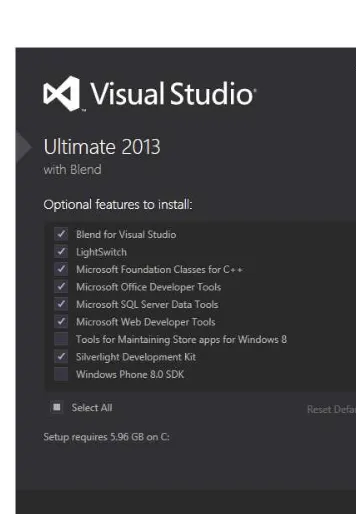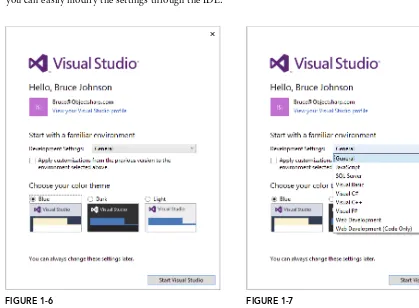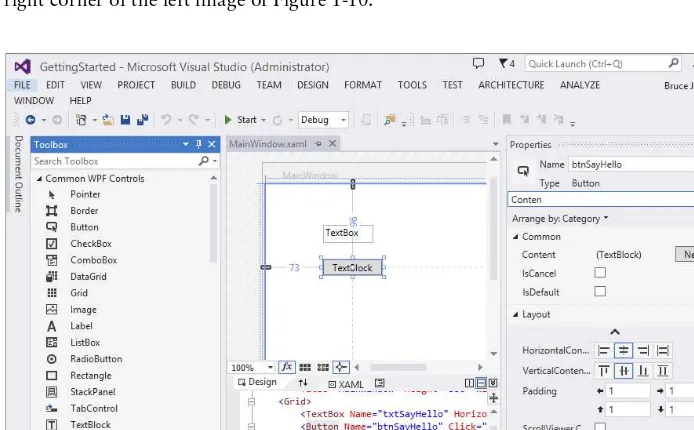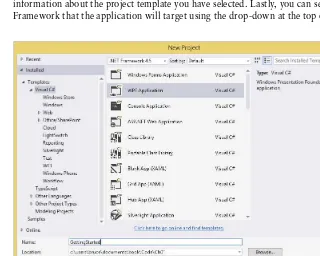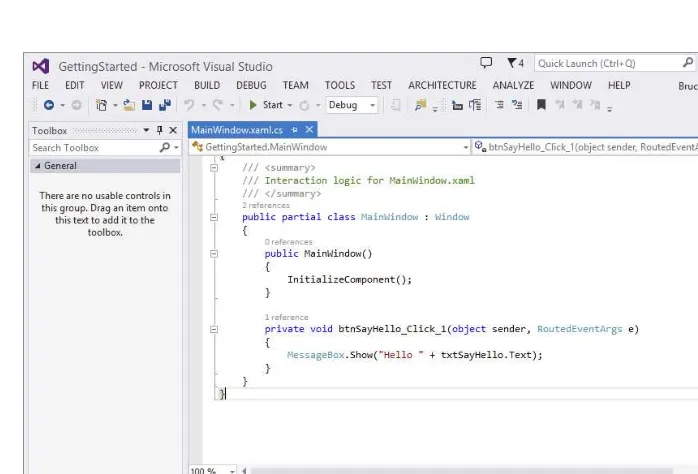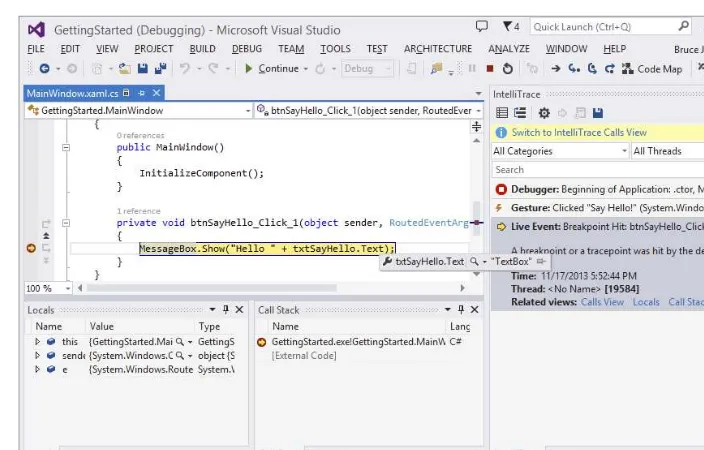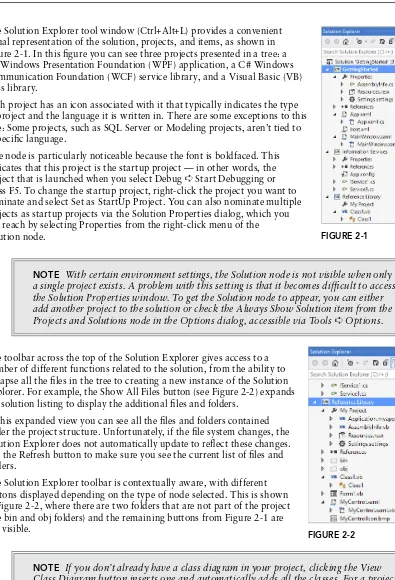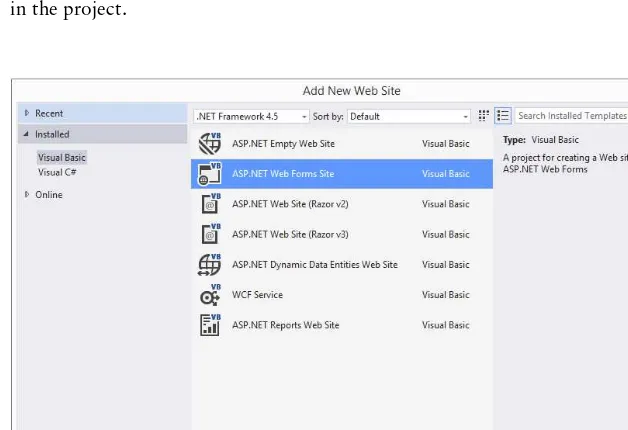PROFESSIONAL VISUAL STUDIO
®
2013
INTRODUCTION . . . .
xliii
➤
PART I
INTEGRATED DEVELOPMENT ENVIRONMENT
CHAPTER 1
A Quick Tour . . . 3
CHAPTER 2
The Solution Explorer, Toolbox, and Properties . . . 15
CHAPTER 3
Options and Customizations . . . 33
CHAPTER 4
The Visual Studio Workspace . . . 51
CHAPTER 5
Find and Replace and Help . . . 75
➤
PART II GETTING STARTED
CHAPTER 6Solutions, Projects, and Items . . . 89
CHAPTER 7
IntelliSense and Bookmarks . . . 117
CHAPTER 8
Code Snippets and Refactoring . . . 133
CHAPTER 9
Server Explorer . . . 151
CHAPTER 10
Modeling with the Class Designer . . . 167
➤
PART III DIGGING DEEPER
CHAPTER 11Unit Testing. . . 179
CHAPTER 12
Documentation with XML Comments . . . 201
CHAPTER 13
Code Consistency Tools . . . 223
CHAPTER 14
Code Generation with T4 . . . 235
CHAPTER 15
Project and Item Templates . . . 259
CHAPTER 16
Language-Specific Features . . . 277
➤
PART IV RICH CLIENT APPLICATIONS
CHAPTER 17Windows Forms Applications. . . 293
CHAPTER 18
Windows Presentation Foundation (WPF) . . . 307
CHAPTER 19
Office Business Applications . . . 333
CHAPTER 20
Windows Store Applications . . . 349
CHAPTER 22
ASP.NET MVC . . . 395
CHAPTER 23
Silverlight . . . 425
CHAPTER 24
Dynamic Data . . . 439
CHAPTER 25
SharePoint . . . 461
CHAPTER 26
Windows Azure . . . 481
➤
PART VI DATA
CHAPTER 27Visual Database Tools . . . 499
CHAPTER 28
DataSets and DataBinding . . . 507
CHAPTER 29
Language Integrated Queries (LINQ) . . . 533
CHAPTER 30
The ADO.NET Entity Framework . . . 559
CHAPTER 31
Reporting . . . 581
➤
PART VII APPLICATION SERVICES
CHAPTER 32Windows Communication Foundation (WCF) . . . 617
CHAPTER 33
Windows Workflow Foundation (WF) . . . 637
CHAPTER 34
Client Application Services . . . 659
CHAPTER 35
Synchronization Services . . . 677
CHAPTER 36
WCF RIA Services . . . 687
➤
PART VIII CONFIGURATION AND RESOURCES
CHAPTER 37Configuration Files . . . 701
CHAPTER 38
Connection Strings . . . 719
CHAPTER 39
Resource Files . . . 729
➤
PART IX DEBUGGING
CHAPTER 40Using the Debugging Windows . . . 749
CHAPTER 41
Debugging with Breakpoints . . . 767
CHAPTER 42
DataTips, Debug Proxies, and Visualizers . . . 779
CHAPTER 43
Debugging Web Applications . . . 791
➤
PART X BUILD AND DEPLOYMENT
CHAPTER 45
Upgrading with Visual Studio 2013 . . . 829
CHAPTER 46
Build Customization . . . 835
CHAPTER 47
Assembly Versioning and Signing . . . 851
CHAPTER 48
Obfuscation, Application Monitoring, and Management . . . 859
CHAPTER 49
Packaging and Deployment . . . 879
CHAPTER 50
Web Application Deployment . . . 893
➤
PART XI CUSTOMIZING AND EXTENDING VISUAL STUDIO
CHAPTER 51The Automation Model . . . 905
CHAPTER 52
Add-Ins . . . 913
CHAPTER 53
Managed Extensibility Framework (MEF) . . . 927
➤
PART XII VISUAL STUDIO ULTIMATE
CHAPTER 54Visual Studio Ultimate for Architects . . . 949
CHAPTER 55
Visual Studio Ultimate for Developers . . . 961
CHAPTER 56
Visual Studio Ultimate for Testers . . . 977
CHAPTER 57
Team Foundation Server . . . 991
PROFESSIONAL
PROFESSIONAL
Visual Studio
®
2013
10475 Crosspoint Boulevard Indianapolis, IN 46256 www.wiley.com
Copyright © 2014 by John Wiley & Sons, Inc., Indianapolis, Indiana
Published simultaneously in Canada
ISBN: 978-1-118-83204-2 ISBN: 978-1-118-83206-6 (ebk) ISBN: 978-1-118-83205-9 (ebk)
Manufactured in the United States of America
10 9 8 7 6 5 4 3 2 1
No part of this publication may be reproduced, stored in a retrieval system or transmitted in any form or by any means, electronic, mechanical, photocopying, recording, scanning or otherwise, except as permitted under Sections 107 or 108 of the 1976 United States Copyright Act, without either the prior written permission of the Publisher, or authorization through payment of the appropriate per-copy fee to the Copyright Clearance Center, 222 Rosewood Drive, Danvers, MA 01923, (978) 750-8400, fax (978) 646-8600. Requests to the Publisher for permission should be addressed to the Permissions Department, John Wiley & Sons, Inc., 111 River Street, Hoboken, NJ 07030, (201) 748-6011, fax (201) 748-6008, or online at http://www.wiley.com/go/permissions.
Limit of Liability/Disclaimer of Warranty: The publisher and the author make no representations or warranties with respect to the accuracy or completeness of the contents of this work and specifically disclaim all warranties, including without limita-tion warranties of fitness for a particular purpose. No warranty may be created or extended by sales or promolimita-tional materials. The advice and strategies contained herein may not be suitable for every situation. This work is sold with the understanding that the publisher is not engaged in rendering legal, accounting, or other professional services. If professional assistance is required, the services of a competent professional person should be sought. Neither the publisher nor the author shall be liable for damages arising herefrom. The fact that an organization or Web site is referred to in this work as a citation and/or a poten-tial source of further information does not mean that the author or the publisher endorses the information the organization or Web site may provide or recommendations it may make. Further, readers should be aware that Internet Web sites listed in this work may have changed or disappeared between when this work was written and when it is read.
For general information on our other products and services please contact our Customer Care Department within the United States at (877) 762-2974, outside the United States at (317) 572-3993 or fax (317) 572-4002.
Wiley publishes in a variety of print and electronic formats and by print-on-demand. Some material included with stan-dard print versions of this book may not be included in e-books or in print-on-demand. If this book refers to media such as a CD or DVD that is not included in the version you purchased, you may download this material at http://book support.wiley.com. For more information about Wiley products, visit www.wiley.com.
Library of Congress Control Number: 2014930419
ABOUT THE AUTHOR
BRUCE JOHNSON is a partner at ObjectSharp Consulting and a 30-year veteran of the computer industry. The first third of his career was spent doing “real work,” otherwise known as coding in the UNIX world. But for 20 years, he has been working on projects that are at the leading edge of Windows technology, from C++ through Visual Basic to C#, and from thick client applications to websites to services.
CREDITS
ACQUISITIONS EDITOR Mary James
PROJECT EDITOR Kelly Talbot
TECHNICAL EDITOR Andrew Moore
PRODUCTION EDITOR Daniel Scribner
COPY EDITOR Charlotte Kughen
EDITORIAL MANAGER Mary Beth Wakefield
FREELANCER EDITORIAL MANAGER Rosemarie Graham
ASSOCIATE DIRECTOR OF MARKETING David Mayhew
MARKETING MANAGER Ashley Zurcher
BUSINESS MANAGER Amy Knies
VICE PRESIDENT AND EXECUTIVE GROUP PUBLISHER
Richard Swadley
ASSOCIATE PUBLISHER Jim Minatel
PROJECT COORDINATOR, COVER Todd Klemme
PROOFREADER
Louise Watson, Word One
INDEXER Johnna Dinse
COVER DESIGNER Wiley
COVER IMAGE
ACKNOWLEDGMENTS
TO THE OUTSIDE, it might look like the writing of a book is an individual effort. Having gone through this act of creation a number of times, I can tell you that nothing is further from the truth. Yes, there is a lot of effort on the part of the author (and the feeling of joy you get as you hand in your last rewrite is quite palpable). But I can also tell you that without the rarely acknowledged efforts of the others involved in the editorial process, the book would never have made it to completion. And if you, as the reader, take some-thing useful from this book, odds are that my editor, my technical reviewer, and the project editor are the reason why.
CONTENTS
INTRODUCTION
xliii
PART I: INTEGRATED DEVELOPMENT ENVIRONMENT
CHAPTER 1: A QUICK TOUR
3
Getting Started
3
Installing Visual Studio 2013
3
Running Visual Studio 2013
4
Is Visual Studio Really Cloud Enabled?
5
The Visual Studio IDE
7
Developing, Building, Debugging, and Deploying
Your First Application
9
Summary 13
CHAPTER 2: THE SOLUTION EXPLORER, TOOLBOX,
AND PROPERTIES
15
The Solution Explorer
15
Previewing Files
17
Common Tasks
18
The Toolbox
23
Arranging Components
26
Adding Components
26
Properties 27
Extending the Properties Window
29
Summary 32
CHAPTER 3: OPTIONS AND CUSTOMIZATIONS
33
The Start Page
33
Customizing the Start Page
34
Window Layout
34
Viewing Windows and Toolbars
35
Navigating Open Items
36
Docking 37
The Editor Space
39
Fonts and Colors
40
Visual Guides
41
xviii
Tracking Changes
43
Other Options
43
Keyboard Shortcuts
43
Quick Launch
45
Projects and Solutions
45
Build and Run
46
VB Options
47
Importing and Exporting Settings
47
Synchronized Settings
49
Summary 50
CHAPTER 4: THE VISUAL STUDIO WORKSPACE
51
The Code Editor
51
The Code Editor Window Layout
51
Regions 52
Outlining 53
Code Formatting
53
Navigating Forward/Backward
54
Additional Code Editor Features
54
Split View
56
Tear Away (Floating) Code Windows
56
Duplicating Solution Explorer
58
Creating Tab Groups
58
Advanced Functionality
59
Code Navigation
60
Peek Definition
61
Enhanced Scrollbar
62
Navigate To
64
The Command Window
65
The Immediate Window
66
The Class View
67
The Error List
68
The Object Browser
68
The Code Definition Window
69
The Call Hierarchy Window
70
The Document Outline Tool Window
71
HTML Outlining
71
Control Outlining
71
Reorganizing Tool Windows
73
xix CONTENTS
CHAPTER 5: FIND AND REPLACE AND HELP
75
Quick Find/Replace
75
Quick Find
76
Quick Replace
77
Find Options
77
Find and Replace Options
78
Find/Replace in Files
78
Find in Files
78
Find Dialog Options
79
Regular Expressions
80
Results Window
81
Replace in Files
82
Accessing Help
82
Navigating and Searching the Help System
84
Configuring the Help System
84
Summary 85
PART II: GETTING STARTED
CHAPTER 6: SOLUTIONS, PROJECTS,
AND ITEMS
89
Solution Structure
89
Solution File Format
91
Solution Properties
92
Common Properties
92
Configuration Properties
93
Project Types
95
Project Files Format
97
Project Properties
97
Application 98
Compile (Visual Basic Only)
101
Build (C# and F# Only)
102
Build Events (C# and F# Only)
103
Debug 104
References (Visual Basic Only)
105
Resources 106
Services 107
Settings 107
Reference Paths (C# and F# Only)
108
xx
My Extensions (Visual Basic Only)
109
Security 110
Publish 111
Code Analysis
112
Web Application Project Properties
112
Web 113
Silverlight Applications
113
Package/Publish Web
114
Package/Publish SQL
115
Web Site Projects
115
Summary 116
CHAPTER 7: INTELLISENSE AND BOOKMARKS
117
IntelliSense Explained
117
General IntelliSense
118
IntelliSense and C++
119
Completing Words and Phrases
119
Parameter Information
123
Quick Info
124
JavaScript IntelliSense
124
The JavaScript IntelliSense Context
125
Referencing Another JavaScript File
125
XAML IntelliSense
126
IntelliSense Options
127
General Options
127
Statement Completion
128
C#-Specific Options
129
Extended IntelliSense
129
Code Snippets
129
XML Comments
130
Adding Your Own IntelliSense
130
Bookmarks and the Bookmark Window
130
Summary 132
CHAPTER 8: CODE SNIPPETS AND REFACTORING
133
Code Snippets Revealed
133
Storing Code Blocks in the Toolbox
134
Code Snippets
134
Using Snippets in C#
135
Using Snippets in VB
136
xxi CONTENTS
Code Snippets Manager
138
Creating Snippets
139
Reviewing Existing Snippets
139
Using Snippets in XAML
142
Distributing Code Snippets
143
Accessing Refactoring Support
144
Refactoring Actions
144
Extract Method
144
Encapsulate Field
145
Extract Interface
146
Reorder Parameters
147
Remove Parameters
147
Rename 148
Generate Method Stub
149
Organize Usings
149
Summary 150
CHAPTER 9: SERVER EXPLORER
151
Server Connections
151
Event Logs
152
Management Classes
154
Management Events
156
Message Queues
158
Performance Counters
160
Services 163
Data Connections
164
SharePoint Connections
164
Summary 165
CHAPTER 10: MODELING WITH THE CLASS DESIGNER
167
Creating a Class Diagram
167
The Design Surface
168
The Toolbox
169
Entities 169
Connectors 170
The Class Details
170
The Properties Window
171
Layout 172
Exporting Diagrams
172
xxii
Drag-and-Drop Code Generation
173
IntelliSense Code Generation
175
Refactoring with the Class Designer
175
Summary 176
PART III: DIGGING DEEPER
CHAPTER 11: UNIT TESTING
179
Your First Test Case
179
Identifying Tests Using Attributes
184
Additional Test Attributes
185
Unit Tests and Code Lens
187
Asserting the Facts
188
The Assert Class
188
The StringAssert Class
189
The CollectionAssert Class
189
The ExpectedException Attribute
189
Initializing and Cleaning Up
191
TestInitialize and TestCleanup
191
ClassInitialize and ClassCleanup
191
AssemblyInitialize and AssemblyCleanup
191
Testing Context
192
Data 192
Writing Test Output
194
Advanced Unit Testing
195
Custom Properties
195
Testing Private Members
196
Testing Code Contracts
197
Summary 199
CHAPTER 12: DOCUMENTATION WITH XML COMMENTS
201
Inline Commenting
201
XML Comments
202
Adding XML Comments
202
XML Comment Tags
203
Using XML Comments
215
IntelliSense Information
216
Generating Documentation with GhostDoc
216
Compiling Documentation with Sandcastle
218
Task List Comments
220
xxiii CONTENTS
CHAPTER 13: CODE CONSISTENCY TOOLS
223
Source Control
223
Selecting a Source Control Repository
224
Accessing Source Control
225
Coding Standards
228
Code Analysis with FxCop
228
Code Contracts
231
Summary 233
CHAPTER 14: CODE GENERATION WITH T4
235
Creating a T4 Template
235
T4 Building Blocks
238
Expression Blocks
239
Statement Blocks
239
Class Feature Blocks
241
How T4 Works
242
T4 Directives
244
Template Directive
244
Output Directive
245
Assembly Directive
245
Import Directive
245
Include Directive
246
Troubleshooting 247
Design-Time Errors
247
Compiling Transformation Errors
247
Executing Transformation Errors
248
Generated Code Errors
248
Generating Code Assets
248
Runtime Text Templates
252
Using Runtime Text Templates
253
Differences between Runtime Text Templates and
Standard T4 Templates
255
Tips and Tricks
256
Summary 257
CHAPTER 15: PROJECT AND ITEM TEMPLATES
259
Creating Templates
259
Item Template
259
Project Template
263
xxiv
Template Parameters
265
Template Locations
267
Extending Templates
267
Template Project Setup
267
IWizard 268
Generating the Extended Project Template
273
Starter Kits
274
Online Templates
275
Summary 275
CHAPTER 16: LANGUAGE-SPECIFIC FEATURES
277
Hitting a Nail with the Right Hammer
277
Imperative 278
Declarative 278
Dynamic 278
Functional 279
What’s It All Mean?
279
A Tale of Two Languages
280
The Async Keyword
280
Caller Information
282
Visual Basic
283
Iterators 283
The Global Keyword
283
F# 284
Your First F# Program
284
Exploring F# Language Features
287
Type Providers
288
Query Expressions
289
Auto-Implemented Properties
290
Summary 290
PART IV: RICH CLIENT APPLICATIONS
CHAPTER 17: WINDOWS FORMS APPLICATIONS
293
Getting Started
293
The Windows Form
294
Appearance Properties
295
Layout Properties
295
Window Style Properties
295
xxv CONTENTS
Adding and Positioning Controls
298
Vertically Aligning Text Controls
299
Automatic Positioning of Multiple Controls
299
Tab Order and Layering Controls
300
Locking Control Design
301
Setting Control Properties
301
Service-Based Components
302
Smart Tag Tasks
303
Container Controls
303
Panel and SplitContainer
303
FlowLayoutPanel 304
TableLayoutPanel 305
Docking and Anchoring Controls
305
Summary 306
CHAPTER 18: WINDOWS PRESENTATION FOUNDATION (WPF)
307
What Is WPF?
307
Getting Started with WPF
309
XAML Fundamentals
311
The WPF Controls
312
The WPF Layout Controls
313
The WPF Designer and XAML Editor
315
Working with the XAML Editor
316
Working with the WPF Designer
317
The Properties Tool Window
319
Data Binding Features
323
Styling Your Application
326
Windows Forms Interoperability
327
Hosting a WPF Control in Windows Forms
328
Hosting a Windows Forms Control in WPF
329
Debugging with the WPF Visualizer
330
Summary 332
CHAPTER 19: OFFICE BUSINESS APPLICATIONS
333
Choosing an Office Project Type
333
Document-Level Customizations
334
Application-Level Add-Ins 335
Creating a Document-Level Customization
335
Your First VSTO Project
335
xxvi
Adding an Actions Pane
339
Creating an Application Add-In 340
Some Outlook Concepts
340
Creating an Outlook Form Region
341
Debugging Office Applications
345
Unregistering an Add-In 345
Disabled Add-Ins 346
Deploying Office Applications
347
Summary 348
CHAPTER 20: WINDOWS STORE APPLICATIONS
349
What Is a Windows Store Application?
349
Content before Chrome
350
Snap and Scale
351
Semantic Zoom
351
Contracts 351
Tiles 351
Embrace the Cloud
352
Creating a Windows Store Application
352
The Windows 8 Simulator
354
Your Windows Store Application
357
Summary 359
PART V: WEB APPLICATIONS
CHAPTER 21: ASP.NET WEB FORMS
363
Web Application versus Web Site Projects
363
Creating Web Projects
364
Creating a Web Site Project
365
Creating a Web Application Project
368
Designing Web Forms
371
The HTML Designer
371
Positioning Controls and HTML Elements
373
Formatting Controls and HTML Elements
375
CSS Tools
375
Validation Tools
378
Web Controls
380
Navigation Components
380
User Authentication
380
xxvii CONTENTS
Web Parts
385
Master Pages
385
Rich Client-Side Development
387
Developing with JavaScript
387
Working with ASP.NET AJAX
389
Using AJAX Control Extenders
391
Summary 392
CHAPTER 22: ASP.NET MVC
395
Model View Controller
396
Getting Started with ASP.NET MVC
396
Choosing a Model
398
Controllers and Action Methods
399
MVC Scaffolding
399
Rendering a UI with Views
402
Advanced MVC
409
Routing 409
Action Method Parameters
412
Areas 415
Validation 417
Partial Views
419
Dynamic Data Templates
419
jQuery 422
Summary 424
CHAPTER 23: SILVERLIGHT
425
What Is Silverlight?
425
Getting Started with Silverlight
426
Navigation Framework
432
Theming 433
Enabling Running Out of Browser
435
Summary 438
CHAPTER 24: DYNAMIC DATA
439
Creating a Dynamic Data Web Application
440
Adding a Data Model
441
Exploring a Dynamic Data Application
443
Customizing the Data Model
444
Scaffolding Individual Tables
445
xxviii
Adding Custom Validation Rules
447
Customizing the Display Format
448
Customizing the Presentation
449
Page Templates
450
Field Templates
453
Entity Templates
455
Filter Templates
457
Enabling Dynamic Data for Existing Projects
460
Summary 460
CHAPTER 25: SHAREPOINT
461
SharePoint Execution Models
461
Farm Solution
461
Sandbox Solution
462
App Model
462
Preparing the Development Environment
463
Exploring SharePoint 2013
464
Creating a SharePoint Project
466
Building Custom SharePoint Components
469
Developing Web Parts
469
Creating Content Types and Lists
470
Adding Event Receivers
473
Creating SharePoint Workflows
474
Working with Features
476
Packaging and Deployment
477
Summary 479
CHAPTER 26: WINDOWS AZURE
481
The Windows Azure Platform
482
The Compute Emulator
484
Table, Blob, and Queue Storage
485
Application Deployment
488
SQL Azure
492
AppFabric 494
Service Bus
494
Access Control Service
494
Azure Websites
494
Azure Virtual Machines
495
xxix CONTENTS
PART VI: DATA
CHAPTER 27: VISUAL DATABASE TOOLS
499
Database Windows in Visual Studio 2013
499
Server Explorer
500
The Data Sources Window
504
SQL Server Object Explorer
505
Editing Data
506
Summary 506
CHAPTER 28: DATASETS AND DATABINDING
507
DataSets Overview
507
Adding a Data Source
508
The DataSet Designer
509
Binding Data
512
BindingSource 514
BindingNavigator 516
Data Source Selections
517
Saving Changes
519
Inserting New Items
521
Validation 522
Customized DataSets
523
BindingSource Chains and the DataGridView
525
Working with Data Sources
527
The Web Service Data Source
529
Browsing Data
530
Summary 532
CHAPTER 29: LANGUAGE INTEGRATED
QUERIES (LINQ)
533
LINQ Providers
533
Old-School Queries
534
Query Pieces
536
From 536
Select 537
Where 537
Group By
538
Custom Projections
539
Order By
539
xxx
LINQ to XML
541
VB XML Literals
542
Creating XML with LINQ
542
Querying XML
544
Schema Support
545
LINQ to SQL
547
Creating the Object Model
547
Querying with LINQ to SQL
549
Binding LINQ to SQL Objects
554
LINQPad 556
Summary 557
CHAPTER 30: THE ADO.NET ENTITY FRAMEWORK
559
What Is the Entity Framework?
560
Comparison with LINQ to SQL
560
Entity Framework Concepts
560
Getting Started
561
Creating an Entity Model
561
The Entity Data Model Wizard
562
The Entity Framework Designer
565
Creating/Modifying Entities
569
Creating/Modifying Entity Associations
571
Entity Inheritance
572
Validating an Entity Model
572
Updating an Entity Model with Database Changes
572
Querying the Entity Model
573
LINQ to Entities Overview
573
Getting an Object Context
574
CRUD Operations
574
Navigating Entity Associations
578
Advanced Functionality
579
Updating a Database from an Entity Model
579
Adding Business Logic to Entities
580
Plain Old CLR Objects (POCO)
580
Summary 580
CHAPTER 31: REPORTING
581
Getting Started with Reporting
581
Designing Reports
583
Defining Data Sources
584
xxxi CONTENTS
Expressions, Placeholders, and Aggregates
598
Custom Code
602
Report Layout
606
Subreports 607
The Report Wizard
609
Rendering Reports
610
The Report Viewer Controls
610
Generating the Report
611
Rendering Reports to Different Formats
612
Deploying Reports
613
Summary 614
PART VII: APPLICATION SERVICES
CHAPTER 32: WINDOWS COMMUNICATION FOUNDATION (WCF) 617
What Is WCF?
617
Getting Started
618
Defining Contracts
619
Creating the Service Contract
619
Creating the Data Contract
621
Configuring WCF Service Endpoints
623
Hosting WCF Services
626
Consuming a WCF Service
631
Summary 635
CHAPTER 33: WINDOWS WORKFLOW
FOUNDATION (WF)
637
What Is Windows Workflow Foundation?
637
Why Use Windows Workflow?
638
Workflow Concepts
638
Activities 638
Control Flow Activities
640
Expressions 640
Workflow Run Time/Scheduler
640
Bookmarks 640
Persistence 641
Tracking 641
Getting Started
642
The Workflow Foundation Designer
644
Creating a Workflow
647
xxxii
Writing Code Activities
649
Executing a Workflow
651
Debugging Workflows
653
Testing Workflows
653
Hosting the Workflow Designer
654
Summary 658
CHAPTER 34: CLIENT APPLICATION SERVICES
659
Client Services
659
Role Authorization
662
User Authentication
664
Settings 666
Login Form
670
Offline Support
672
Summary 675
CHAPTER 35: SYNCHRONIZATION SERVICES
677
Occasionally Connected Applications
677
Server Direct
678
Getting Started with Synchronization Services
681
Synchronization Services over N-Tiers
685
Summary 686
CHAPTER 36: WCF RIA SERVICES
687
Getting Started
687
Domain Services
689
Domain Operations
692
Query Operations
692
Insert/Update/Delete Operations
692
Other Operation Types
693
Consuming a Domain Service in Silverlight
693
Summary 697
PART VIII: CONFIGURATION AND RESOURCES
CHAPTER 37: CONFIGURATION FILES
701
.Config Files
701
xxxiii CONTENTS
Security.Config 702
ApplicationHost.Config 702
Configuration Schema
703
Section: configurationSections
703
Section: startup
704
Section: runtime
704
Section: system.runtime.remoting
705
Section: system.net
705
Section: cryptographySettings
706
Section: system.diagnostics
706
Section: system.web
706
Section: compiler
707
Configuration Attributes
707
Application Settings
708
Using appSettings
708
Project Settings
709
Dynamic Properties
710
Custom Configuration Sections
711
User Settings
715
Referenced Projects with Settings
716
Summary 718
CHAPTER 38: CONNECTION STRINGS
719
Connection String Wizard
719
SQL Server Format
723
In-Code Construction
724
Encrypting Connection Strings
726
LocalDB 727
Summary 728
CHAPTER 39: RESOURCE FILES
729
What Are Resources?
729
Text File Resources
730
Resx Resource Files
731
Binary Resources
732
Adding Resources
732
Embedding Files as Resources
733
Naming Resources
733
Accessing Resources
733
xxxiv
Resourcing Your Application
735
Control Images
736
Satellite Resources
737
Cultures 737
Creating Culture Resources
738
Loading Culture Resource Files
738
Satellite Culture Resources
739
Accessing Specifics
739
Bitmap and Icon Loading
739
Cross-Assembly Referencing
740
ComponentResourceManager 740
Coding Resource Files
741
ResourceReader and ResourceWriter
741
ResxResourceReader and ResxResourceWriter
742
Custom Resources
742
Summary 745
PART IX: DEBUGGING
CHAPTER 40: USING THE DEBUGGING WINDOWS
749
The Code Window
749
Breakpoints 750
DataTips 750
The Breakpoints Window
750
The Output Window
751
The Immediate Window
752
The Watch Windows
753
QuickWatch 754
Watch Windows 1–4
754
Autos and Locals
755
The Code Execution Windows
755
Call Stack
755
Threads 756
Modules 756
Processes 757
The Memory Windows
757
Memory Windows 1–4
758
Disassembly 758
Registers 759
xxxv CONTENTS
The Parallel Debugging Windows
760
Parallel Stacks
760
Parallel Tasks
762
Exceptions 763
Customizing the Exception Assistant
764
Unwinding an Exception
765
Summary 766
CHAPTER 41: DEBUGGING WITH BREAKPOINTS
767
Breakpoints 767
Setting a Breakpoint
768
Adding Break Conditions
770
Working with Breakpoints
772
Tracepoints 773
Creating a Tracepoint
774
Output Messages
774
Execution Control
774
Stepping through Code
775
Moving the Execution Point
776
Edit and Continue
776
Rude Edits
776
Stop Applying Changes
777
Summary 777
CHAPTER 42: DATATIPS, DEBUG PROXIES,
AND VISUALIZERS
779
DataTips 779
Debugger Attributes
781
DebuggerBrowsable 781
DebuggerDisplay 782
DebuggerHidden 782
DebuggerStepThrough 783
DebuggerNonUserCode 784
DebuggerStepperBoundary 784
Type Proxies
784
Raw View
786
Visualizers 786
Advanced Techniques
788
Saving Changes to Your Object
788
xxxvi
CHAPTER 43: DEBUGGING WEB APPLICATIONS
791
Debugging Server-Side ASP.NET Code
791
Web Application Exceptions
793
Edit and Continue
795
Error Handling
795
Debugging Client-Side JavaScript
796
Setting Breakpoints in JavaScript Code
797
Debugging Dynamically Generated JavaScript
798
Debugging ASP.NET AJAX JavaScript
798
The Page Inspector
798
Tracing 800
Page-Level Tracing
800
Application-Level Tracing
801
Trace Output
802
The Trace Viewer
802
Custom Trace Output
803
Health Monitoring
803
Summary 805
CHAPTER 44: ADVANCED DEBUGGING TECHNIQUES
807
Start Actions
807
Debugging with Code
809
The Debugger Class
809
The Debug and Trace Classes
810
Debugging Running Applications
811
Attaching to a Windows Process
811
Attaching to a Web Application
812
Remote Debugging
813
IntelliTrace 815
Code Map Debugging
816
.NET Framework Source
819
Multithreaded and Parallelized Application Debugging
821
Debugging SQL Server Stored Procedures
822
Mixed-Mode Debugging
823
Post-Mortem Debugging
823
Generating Dump Files
823
Debugging Dump Files
824
xxxvii CONTENTS
PART X: BUILD AND DEPLOYMENT
CHAPTER 45: UPGRADING WITH VISUAL
STUDIO 2013
829
Upgrading from Visual Studio 2012 or 2010
829
Upgrading to .NET Framework 4.5.1
832
Summary 833
CHAPTER 46: BUILD CUSTOMIZATION
835
General Build Options
835
Manual Dependencies
838
The Visual Basic Compile Page
838
Advanced Compiler Settings
839
Build Events
841
C# Build Pages
843
MSBuild 844
How Visual Studio Uses MSBuild
844
The MSBuild Schema
847
Assembly Versioning via MSBuild Tasks
848
Summary 849
CHAPTER 47: ASSEMBLY VERSIONING
AND SIGNING
851
Assembly Naming
851
Version Consistency
854
Strongly Named Assemblies
855
The Global Assembly Cache
856
Signing an Assembly
856
Summary 858
CHAPTER 48: OBFUSCATION, APPLICATION MONITORING,
AND MANAGEMENT
859
The MSIL Disassembler
859
Decompilers 861
Obfuscating Your Code
862
Dotfuscator and Analytics
862
Obfuscation Attributes
866
Words of Caution
868
Application Monitoring and Management
870
Tamper Defense
871
xxxviii
Application Expiry
876
Application Usage Tracking
877
Summary 878
CHAPTER 49: PACKAGING AND DEPLOYMENT
879
Windows Installer XML Toolset
880
Building an Installer
880
Using Heat to Create Fragments
883
The Service Installer
886
ClickOnce 886
One Click to Deploy
887
One Click to Update
891
Summary 892
CHAPTER 50: WEB APPLICATION DEPLOYMENT
893
Web Deployment
893
Publishing a Web Application
894
Copy Web Site
895
Web Project Installers
896
The Web Platform Installer
897
Extending the Web Platform Installer
898
Summary 902
PART XI: CUSTOMIZING AND EXTENDING VISUAL STUDIO
CHAPTER 51: THE AUTOMATION MODEL
905
Visual Studio Extensibility Options
905
The Visual Studio Automation Model
906
An Overview of the Automation Model
906
Solutions and Projects
908
Windows and Documents
908
Commands 910
Debugger 911
Events 912
Summary 912
CHAPTER 52: ADD-INS
913
Developing an Add-In 913
The Add-In Wizard
913
xxxix CONTENTS
Testing Your Add-In 916
The .AddIn File
918
The Connect Class
919
Creating a Tool Window
919
Accessing the Visual Studio Automation Model
922
Handling Visual Studio Events
923
Deploying Add-Ins 926
Summary 926
CHAPTER 53: MANAGED EXTENSIBILITY FRAMEWORK (MEF)
927
Getting Started with MEF
928
Imports and Exports
929
Contracts 931
Catalogs 932
Advanced MEF
933
The Visual Studio Editor
934
The Text Model Subsystem
934
The Text View Subsystem
934
The Classification Subsystem
935
The Operations Subsystem
935
Extending the Editor
935
Editor Extension Points
937
Editor Services
940
The Check Comment Highlighter Extension
940
Summary 946
PART XII: VISUAL STUDIO ULTIMATE
CHAPTER 54: VISUAL STUDIO ULTIMATE
FOR ARCHITECTS
949
Modeling Projects
949
UML Diagrams
950
UML Model Explorer
954
Using Layer Diagrams to Verify Application Architecture
954
Linking to Team Foundation Server
956
Exploring Code
956
The Architecture Explorer
956
Dependency Graphs
958
Generate Sequence Diagram
958
xl
CHAPTER 55: VISUAL STUDIO ULTIMATE FOR DEVELOPERS
961
Code Metrics
961
Lines of Code
962
Depth of Inheritance
963
Class Coupling
963
Cyclomatic Complexity
963
Maintainability Index
963
Excluded Code
963
Managed Code Analysis Tool
964
C/C++ Code Analysis Tool
965
Profiling Tools
965
Configuring Profiler Sessions
966
Reports 967
Standalone Profiler
968
IntelliTrace 969
Database Tools
970
Database Schemas
970
SQL-CLR Support
971
Database Refactoring
973
Schema Compare
974
Static Analysis
975
Transact-SQL Editor
975
Best Practices
975
Summary 976
CHAPTER 56: VISUAL STUDIO ULTIMATE FOR TESTERS
977
Automated Tests
977
Web Performance Tests
978
Load Tests
980
Coded UI Test
983
Generic Tests
984
Ordered Test
984
Relating Code and Tests
984
Code Coverage
984
Visual Studio Test Management
986
Microsoft Test Manager
986
Testing Center
987
Lab Center
989
xli CONTENTS
CHAPTER 57: TEAM FOUNDATION SERVER
991
Team Project
992
Process Templates
992
Work Item Tracking
995
Work Item Queries
995
Work Item Types
997
Adding Work Items
997
Work Item State
998
Excel and Project Integration
998
Excel 998
Project 998
Version Control
1000
Working from Solution Explorer
1000
Check Out
1001
Check In
1001
Resolve Conflicts
1002
Working Offline
1003
Label 1003
History 1005
Annotate 1005
Shelve 1006
Branch 1006
Merge 1008
Team Foundation Build
1008
Reporting and Business Intelligence
1010
Team Portal
1011
Documents 1011
Process Guidance
1011
SharePoint Lists
1011
Dashboards 1011
Summary 1012
INTRODUCTION
THROUGHOUT ITS HISTORY, Visual Studio has incorporated the latest advances in Microsoft’s premier programming languages (Visual Basic and C#), and this version is no different. But alongside support for language features comes continuing support for developers. In theory, it is possible to create any .NET application using tools as simple as Notepad and a command-line window. But the typical developer would never think to do so. The tools and utilities that come with Visual Studio do more to increase the productivity of developers than any other single piece of software currently available. Visual Studio 2013 is no different from previous versions in this respect. It includes a host of improvements and new features that are aimed at making the life of a developer easier.
Visual Studio 2013 is an enormous product no matter which way you look at it. It can be intimidating to newcomers and difficult for even experienced .NET developers to find what they need. And that’s where this book comes in. Professional Visual Studio 2013 looks at every major aspect of this developer tool, showing you how to harness each feature and offering advice about how best to utilize the various components effectively. It shows you the building blocks that make up Visual Studio 2013, breaking the user interface down into manageable chunks for you to understand. It then expands on each of these components with additional details about exactly how they work, both in isolation and in conjunction with other parts of Visual Studio 2013, along with tools that are not included in the out-of-the-box product, to make your development efforts even more efficient.
WHO THIS BOOK IS FOR
Professional Visual Studio 2013 is for developers who are new to Visual Studio as well as those programmers who have some experience but want to learn about features they may have previously overlooked.
Even if you are familiar with the way previous versions of Visual Studio worked, you may want to at least skim over Part I. These chapters deal with the basic constructs that make up the user interface. In the past, the basic interface didn’t change much from version to version. But as soon as you launch Visual Studio 2013 for the first time, you’ll notice that the user interface has gone through some significant changes. While you can get by without Part I, some of the changes in Visual Studio 2013 can make you a more efficient developer. And, after all, that’s what you’re looking to get out of this book.
If you’re just starting out, you’ll greatly benefit from the first part, where basic concepts are explained and you’re introduced to the user interface and how to customize it to suit your own style.
WHAT THIS BOOK COVERS
Microsoft Visual Studio 2013 is arguably the most advanced integrated development environment (IDE) available for programmers today. It is based on a long history of programming languages and interfaces and has been influenced by many different variations on the theme of development environments.
xliv
Visual Studio 2013 comes in several versions: Express, Professional, Premium, and Ultimate. The majority of this book deals with the Professional Edition of Visual Studio 2013, but some parts utilize features found only in the Premium and Ultimate editions. If you haven’t used these editions before, read through Chapters 54 to 57 for an overview of the features they offer over and above the Professional Edition.
HOW THIS BOOK IS STRUCTURED
This book’s first section is dedicated to familiarizing you with the core aspects of Visual Studio 2013. Everything you need is contained in the first five chapters, from the IDE structure and layout to the various options and settings you can change to make the user interface synchronize with your own way of doing things.
From there, the remainder of the book is broken into 11 parts:
➤ Getting Started: In this part, you learn how to take control of your projects and how to organize them in ways that work with your own style.
➤ Digging Deeper: Though the many graphical components of Visual Studio that make a programmer’s job easier are discussed in many places throughout this book, you often need help when you’re in the process of actually writing code. This part deals with features that support the coding of applications such as IntelliSense, code refactoring, and creating and running unit tests. The .NET Framework supports dynamic languages and strengthens feature parity between the two primary .NET languages, C# and VB. This part covers these languages, as well as looking at a range of features that will help you write better and more consistent code.
➤ Rich Client ApplicationsandWeb Applications: For support with building everything from Office add-ins to cloud applications, Visual Studio enables you to develop applications for a wide range of platforms. These two parts cover the application platforms that are supported within Visual Studio 2013, including ASP.NET and Office, WPF, Silverlight 5, and ASP.NET MVC. Also, Chapter 20 takes a look into the support provided for the Windows Store applications.
➤ Data: A large proportion of applications use some form of data storage. Visual Studio 2013 and the .NET Framework include strong support for working with databases and other data sources. This part examines how to use DataSets, the Visual Database Tools, LINQ, Synchronization Services, and ADO.NET Entity Framework to build applications that work with data. It also shows you how you can then present this data using Reporting.
➤ Application Services: Through the course of building an application, you are likely to require access to services that may or may not reside within your organization. This part covers core technologies such as WCF, WF, Synchronization Services, and WCF RIA services that you can use to connect to these services.
➤ Configuration and Resources: The built-in support for configuration files allows you to adjust the way an application functions on the fly without having to rebuild it. Furthermore, resource files can be used to both access static data and easily localize an application into foreign languages and cultures. This part of the book shows how to use .NET configuration and resource files.
➤ Debugging: Application debugging is one of the more challenging tasks developers have to tackle, but correct use of the Visual Studio 2013 debugging features will help you analyze the state of the application and determine the cause of any bugs. This part examines the debugging support provided by the IDE.
xlv
INTRODUCTION
➤ Customizing and Extending Visual Studio: If the functionality found in the previous part isn’t enough to help you in your coding efforts, Visual Studio 2013 is even more extensible. This part covers the automation model, how to write add-ins, and then how to use the Microsoft Extensibility Framework (MEF) to extend Visual Studio 2013.
➤ Visual Studio Ultimate: The final part of the book examines the additional features only available in the Premium and Ultimate versions of Visual Studio 2013. In addition, you’ll also learn how the Team Foundation Server provides an essential tool for managing software projects.
Though this breakdown of the Visual Studio feature set provides the most logical and easily understood set of topics, you may need to look for specific functions that will aid you in a particular activity. To address this need, references to appropriate chapters are provided whenever a feature is covered in more detail elsewhere in the book.
WHAT YOU NEED TO USE THIS BOOK
To use this book effectively, you’ll need only one additional item — Microsoft Visual Studio 2013
Professional Edition. With this software installed and the information found in this book, you’ll be able to get a handle on how to use Visual Studio 2013 effectively in a very short period of time.
This book assumes that you are familiar with the traditional programming model, and it uses both the C# and Visual Basic (VB) languages to illustrate features within Visual Studio 2013. In addition, it is assumed that you can understand the code listings without an explanation of basic programming concepts in either language. If you’re new to programming and want to learn Visual Basic, please take a look at Beginning Visual Basic 2012 by Bryan Newsome. Similarly, if you are after a great book on C#, track down Beginning Visual C# 2012, written collaboratively by a host of authors. While these books target the 2012 versions of the languages, the vast majority of content will be applicable to 2013 as well.
Some chapters discuss additional products and tools that work in conjunction with Visual Studio. The following are all available to download either on a trial basis or for free:
➤ Code Snippet Editor: This is a third-party tool developed for creating code snippets in VB. The Snippet Editor tool is discussed in Chapter 8.
➤ Sandcastle: Using Sandcastle, you can generate comprehensive documentation for every member and class within your solutions from the XML comments in your code. XML comments and Sandcastle are discussed in Chapter 12.
➤ SQL Server 2012: The installation of Visual Studio 2013 includes an install of SQL Server 2012 Express, enabling you to build applications that use database files. However, for more comprehensive enterprise solutions, you can use SQL Server 2012 instead. Database connectivity is covered in Chapter 27.
➤ Visual Studio 2013 Premium or Ultimate Edition: These more advanced versions of Visual Studio introduce tools for other parts of the development process such as testing and design. They are discussed in Chapters 54–57.
➤ Team Foundation Server or Team Foundation Service: The server product (or the cloud-based equivalent) that provides application lifecycle management throughout Visual Studio 2013. This is covered in Chapter 57.
xlvi
CONVENTIONS
To help you get the most from the text and keep track of what’s happening, we’ve used a number of conventions throughout the book.
WARNING Boxes like this one hold important, not-to-be forgotten information that is directly relevant to the surrounding text.
NOTE Notes, tips, hints, tricks, and asides to the current discussion are offset and placed in italics like this.
As for styles in the text:
➤ We highlight new terms and important words when we introduce them.
➤ We show URLs and code within the text like so: persistence.properties.
➤ We present code in the following way:
We use a monofont type for code examples.
We use bold to emphasize code that is particularly important in the present context or to show changes from a previous code snippet.
SOURCE CODE
As you work through the examples in this book, you may choose either to type in all the code manually or to use the source code files that accompany the book. All the source code used in this book is available for download at www.wrox.com. Specifically for this book, the code download is on the Download Code tab at
www.wrox.com/go/provisualstudio2013
You can also search for the book at www.wrox.com by ISBN (the ISBN for this book is 978-1-118-83204-2) to find the code. And a complete list of code downloads for all current Wrox books is available at
www.wrox.com/dynamic/books/download.aspx.
NOTE Because many books have similar titles, you may find it easiest to search by ISBN; this book’s ISBN is 978-1-118-83204-2.
Alternately, you can go to the main Wrox code download page at www.wrox.com/dynamic/books/ download.aspx to see the code available for this book and all other Wrox books.
xlvii
INTRODUCTION
ERRATA
We make every effort to ensure that there are no errors in the text or in the code. However, no one is perfect, and mistakes do occur. If you find an error in one of our books, like a spelling mistake or faulty piece of code, we would be very grateful for your feedback. By sending in errata you may save another reader hours of frustration and at the same time you will be helping us provide even higher quality information.
To find the errata page for this book, go to www.wrox.com and locate the title using the Search box or one of the title lists. Then, on the Book Search Results page, click the Errata link. On this page you can view all errata that has been submitted for this book and posted by Wrox editors.
NOTE A complete book list including links to errata is also available at www.wrox.com/ misc-pages/booklist.shtml.
If you don’t spot “your” error on the Errata page, click the Errata Form link and complete the form to send us the error you have found. We’ll check the information and, if appropriate, post a message to the book’s errata page and fix the problem in subsequent editions of the book.
P2P.WROX.COM
For author and peer discussion, join the P2P forums at p2p.wrox.com. The forums are a web-based system for you to post messages relating to Wrox books and related technologies and interact with other readers and technology users. The forums offer a subscription feature to email you topics of interest of your choosing when new posts are made to the forums. Wrox authors, editors, other industry experts, and your fellow readers are present on these forums.
At http://p2p.wrox.com you will find a number of different forums that will help you, not only as you read this book, but also as you develop your own applications. To join the forums, just follow these steps:
1. Go to p2p.wrox.com and click the Register link. 2. Read the terms of use and click Agree.
3. Complete the required information to join as well as any optional information you wish to provide and click Submit.
4. You will receive an e-mail with information describing how to verify your account and complete the joining process.
NOTE You can read messages in the forums without joining P2P but in order to post your own messages, you must join.
Once you join, you can post new messages and respond to messages other users post. You can read messages at any time on the Web. If you would like to have new messages from a particular forum emailed to you, click the Subscribe to this Forum icon by the forum name in the forum listing.
PROFESSIONAL
PART I
Integrated Development
Environment
➤
CHAPTER 1:
A Quick Tour
➤
CHAPTER 2:
The Solution Explorer, Toolbox, and Properties
➤
CHAPTER 3:
Options and Customizations
A Quick Tour
WHAT’S IN THIS CHAPTER?
➤ Installing and getting started with Visual Studio 2013 ➤ Creating and running your first application
➤ Debugging and deploying an application
Ever since software has been developed, there has been a need for tools to help write, compile, debug, and deploy applications. Microsoft Visual Studio 2013 is the next iteration in the continual evolution of a best-of-breed integrated development environment (IDE).
This chapter introduces the Visual Studio 2013 user experience and shows you how to work with the various menus, toolbars, and windows. It serves as a quick tour of the IDE, and as such it doesn’t go into detail about what settings can be changed or how to go about customizing the layout because these topics are explored in the following chapters.
GETTING STARTED
With each iteration of the Visual Studio product, the installation process has been incrementally improved, meaning that you can get up and running with Visual Studio 2013 with minimal fuss. This section walks you through the installation process and getting started with the IDE.
Installing Visual Studio 2013
When you launch Visual Studio 2013 setup, you’ll see the dialog in Figure 1-1, which enables you to specify the location for the installation. After you have read the licensing information (in great detail, of course), you can click the check box to accept the terms and move to the next screen in the installation
1
sequence. You’ll also notice an option to join the Visual Studio Experience Improvement Program. If you do so, anonymous information about how you use the product will be sent to Microsoft occasionally. And just so you have a sense of how that information is used, realize that many of the user interface changes that you’re about to see were determined based on this feedback. So get involved, because your use (or lack of use) of Visual Studio helps make future versions better.
Visual Studio 2013 naturally has a number of mandatory features. Because these features are built in, the installation process doesn’t bother mentioning them. However, you can select from a number of optional features, as shown in Figure 1-2. Choose the features you believe you need (keeping in mind that you can always add or remove them later) and click Install to begin the process.
At this point, you’ll see the progress dialog, as shown in Figure 1-3. Depending on which components you already have installed on your computer, you may be prompted to restart your computer midway through or at the end of the installation process. When all the components have been successfully installed, a Setup Summary dialog indicates that there were no problems with the installation process.
FIGURE 1-2 FIGURE 1-3
Running Visual Studio 2013
When you launch Visual Studio, the Microsoft Visual Studio 2013 splash screen appears. Like a lot of splash screens, it provides information about the version of the product, as shown in Figure 1-4.