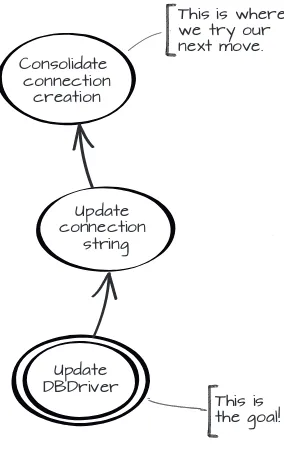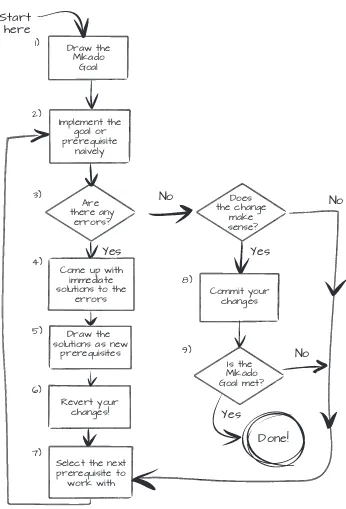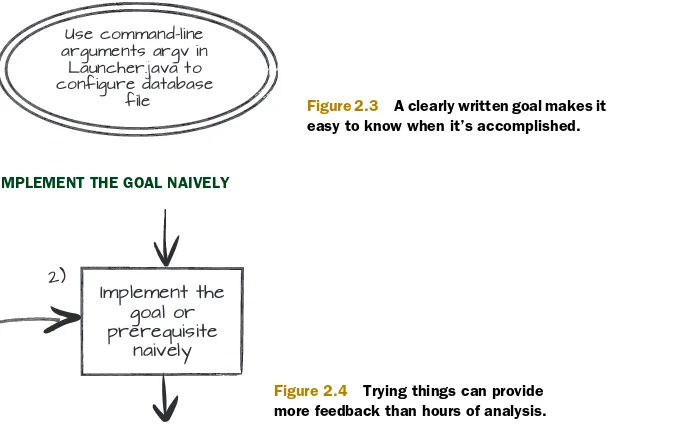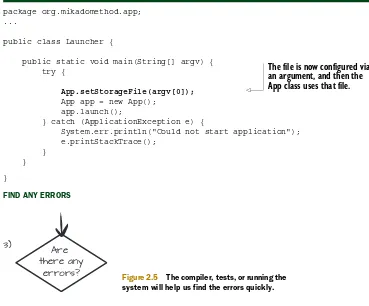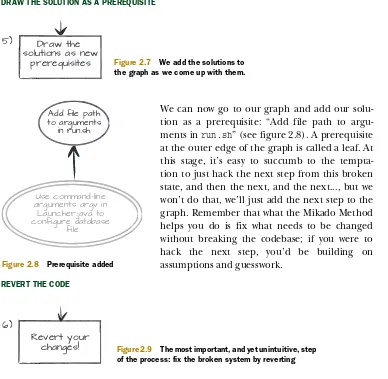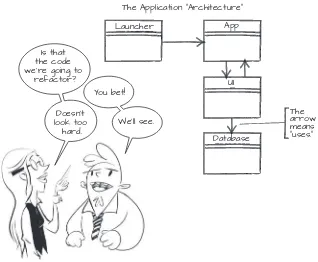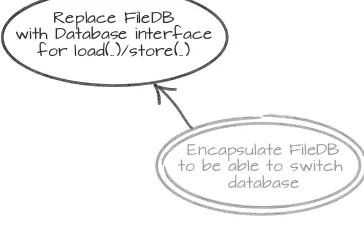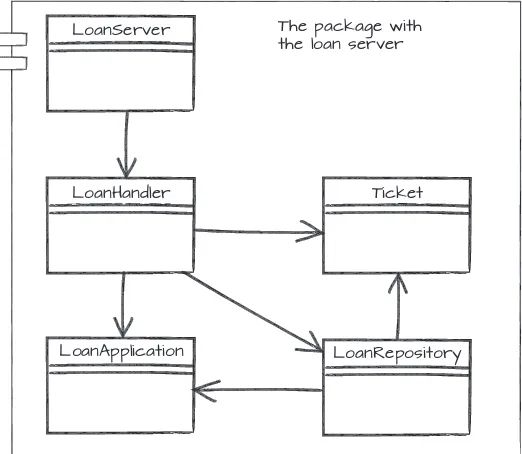M A N N I N G
Ola Ellnestam
Daniel Brolund
The Mikado Method
OLA ELLNESTAM
DANIEL BROLUND
For online information and ordering of this and other Manning books, please visit www.manning.com. The publisher offers discounts on this book when ordered in quantity. For more information, please contact
Special Sales Department Manning Publications Co. 20 Baldwin Road
PO Box 261
Shelter Island, NY 11964 Email: [email protected]
©2014 by Manning Publications Co. All rights reserved.
No part of this publication may be reproduced, stored in a retrieval system, or transmitted, in any form or by means electronic, mechanical, photocopying, or otherwise, without prior written permission of the publisher.
Many of the designations used by manufacturers and sellers to distinguish their products are claimed as trademarks. Where those designations appear in the book, and Manning
Publications was aware of a trademark claim, the designations have been printed in initial caps or all caps.
Recognizing the importance of preserving what has been written, it is Manning’s policy to have the books we publish printed on acid-free paper, and we exert our best efforts to that end. Recognizing also our responsibility to conserve the resources of our planet, Manning books are printed on paper that is at least 15 percent recycled and processed without the use of elemental chlorine.
Manning Publications Co. Development editors: Cynthia Kane, Frank Pohlman
20 Baldwin Road Copyeditor: Andy Carroll
Shelter Island, NY 11964 Proofreader: Katie Tennant
Typesetter: Gordan Salinovic Illustrator: Martin Murtonen Cover designer: Marija Tudor
ISBN 9781617291210
Printed in the United States of America
v
contents
foreword ix preface xi
acknowledgments xvi about this book xviii
about the cover illustration xxi about the authors xxii
P
ART
1 T
HE
BASICS
OF
THE
M
IKADO
M
ETHOD
...1
1
Meet the Mikado Method
3
1.1
What is the Mikado Method? 4
Basic concepts 4 ■ When to use the Mikado Method 6 ■ Benefits
of the method 8
1.2
The Mikado Method recipe 8
How to work with the Mikado Method 81.3
Summary 14
2
Hello, Mikado Method!
15
2.1
Your first Mikado Graph 16
Making changes without breaking code 18
2.2
A slightly more complicated change 23
CONTENTS
vi
2.3
Making the code configurable 26
Get going with the Naive Approach 27 ■ Revert when there are
errors 29 ■ Select the next prerequisite 30 ■ Create an
interface 32 ■ Restart from the goal 33
2.4
Summary 36
3
Goals, graphs, and guidelines
38
3.1
The Mikado Method guidelines 38
Always start with the goal 39 ■ Use experiments 39 ■ Revert—
the key to safe refactorings 40 ■ Focus on the leaves 42
3.2
The Mikado Graph 42
The goal—business or technical? 43 ■ The prerequisites 43
Prerequisite—step or decision? 44 ■ How big should a step
be? 44 ■ More about the leaves 45 ■ The dependency
arrows 45 ■ The check marks 46
3.3
Tips for using the Mikado Method 46
Focus on the goal 47 ■ Follow the flow of the code 47 ■ Keep it
simple 48 ■ Keep it visible 49 ■ Iterate, increment, and
evolve 49 ■ Remember the state 50 ■ Reflect on your work 51
3.4
Relation to other thinking models 51
Theory of Constraints 52 ■ Empirical control systems 52
Pull systems 52
3.5
Summary 53
4
Organizing your work
54
4.1
The scope of a change 55
Changes at different scales 55 ■ When do I start drawing my
graph? 58
4.2
How to approach a change 58
Working in different constellations 59 ■ Where to put the focus in
a team 62 ■ Pain points when working as a team 66
4.3
Summary 67
P
ART
2 P
RINCIPLES
AND
PATTERNS
FOR
IMPROVING
SOFTWARE
...69
5
Breaking up a monolith
71
5.1
The code of an online loan institute 72
CONTENTS vii
5.2
Beheading the beast 77
Set a goal 77 ■ Create an abstraction 80 ■ More LoanRepository
duties 83 ■ Back to the business goal 84 ■ Update the
graph 84 ■ Revert and restart from a clean slate 86
5.3
Getting to the true leaves of the graph 92
The first steps on the way back 92 ■ Side effect–free programming 98
5.4
Summary 99
6
Emergent design
100
6.1
Designing classes 101
Code that does too many things 101 ■ Code that isn’t stable in the
face of change 105 ■ Code that violates its contract 108 ■ Bulky
interfaces 111 ■ Code with rigid call-dependency chains 113
6.2
Designing packages 116
What to put in a package 117 ■ Dependencies between
packages 119
6.3
Summary 122
7
Common restructuring patterns
123
7.1
Graph patterns 124
Group common prerequisites in a grouping node 124 ■ Extract
preparatory prerequisites 125 ■ Group a repeated set of
prerequisites as a templated change 125 ■ Graph concurrent goals
with common prerequisites together 126 ■ Split the graph 126
Explore options 127
7.2
Scattered-code patterns 129
Merge, reorganize, split 129 ■ Move code directly to a new
package 132 ■ Move code gradually to a new package 133
Create an API 135 ■ Use a temporary shelter 136
7.3
Code tricks 139
Update all references to a field or method 139 ■ Freeze a partition 141
Develop a mimic replacement 141 ■ Replace configuration with
code 142
7.4
Summary 143
appendix A
Technical debt
145
appendix B
Setting the stage for improvements
171
ix
foreword
Most software discussions, books, and articles seem to assume that development work starts with an empty codebase. The Agile literature usually presumes that the detailed learning about what is needed to solve a problem for a stakeholder community can be discovered iteratively and incrementally. This might be a valid assumption if one is start-ing fresh, but I seldom encounter teams with the opportunity of startstart-ing from scratch; there are always constraints. Most investment in software today involves modifications or extensions to existing applications and environments. Thus, in addition to discover-ing and implementdiscover-ing solutions to our organizational problems/opportunities, we have the constraint of fitting into the environment created by earlier development teams. We need to discover and codify not just the applicable domain knowledge, pol-icies, and organizational goals that drive our current development work, but also to understand how the changes we make affect the existing application environment.
Everyone who has done this kind of work knows that the information we need is only weakly represented in the documentation left behind by preceding teams. One has to look at the source code to get reliable information about the constraints it imposes on additions and changes. If the source code includes an effective set of auto-mated tests, we’re in luck because tests illustrate the behavior required of the code by previous implementers to solve previous problems. If these tests pass when executed, we know that the code behaves as they expected. More often, automated tests were never created, and we’re left with only the source code itself. The question then becomes how to learn what we need to know to avoid breaking previous work.
FOREWORD
x
communicates effectively to us the nuances we need to understand to avoid breaking it as we implement our changes, and it usually ends up taking far more time than we can afford. Therefore, after we exhaust our patience with analysis, we’re forced to go ahead and take a chance at breaking the fragile existing code. What we do next is critical.
“Traditional” approaches have ended with a long, tedious, unpredictable, test-and-fix period that often consumes the second and sometimes third 90% of our project schedule. Agile and lean thinking have taught us to test immediately, integrate contin-uously, and fix every problem as soon as we discover it. This works well with well-structured code that’s weakly dependent on its environment—provided we have an effective automated test suite. The teams who preceded us, however, have seldom had the perspective, skills, or inclination to leave us with such a foundation, because they were driven mostly by the need to get-it-done (project scope focus) even at the expense of keep-it-clean (longer-term product lifecycle focus). So we find ourselves in a hole!
The first rule of holes is this: “When you find yourself in a hole, stop digging!” Agile thinking suggests that for all the code you add to an application, you should use your refactoring, clean coding, and TDD practices to ensure that you don’t make the situation worse. You’ll probably have to add some higher-level automated functional tests to be able to do even this safely. Even then, complexity easily becomes overwhelming, and quality, speed, and cost all suffer. Managing this unavoidable complexity is what this book is about. Rather than permitting complexity to cascade, The Mikado Method enables you to discover what you need to know and address it in manageable pieces by main-taining your focus on always having a known good code base. Ultimately, this is the deep-est core of Agile—always ensure that the work you have done so far is correct.
While the form of the Mikado Method is simple, it’s tied closely to and greatly helps with the application of principles and practices we’ve learned over the last decade. It addresses individual, pair, and team-wide practices to reliably tackle changes in small steps. Ubiquitous language and the SOLID and DRY principles char-acteristic of clean coding practices guide our Mikado Goals and the trees of prerequi-sites that structure our work. Mikado Graphs help keep our packaging, dependency,
TDD, and refactoring work properly focused.
The initial focus of the Mikado Method is effectively dealing with a messy reality. The long-term goal, however, is to understand the forces that drive organizations to create bad code in the first place so we can avoid creating more code that our succes-sors will have to struggle with unhappily. When we’re confronted with the normal lev-els of complexity in today’s software, we can’t keep everything we need in our heads at once. People have discovered many ways of effectively working together in complex tasks, starting with the scientific method and extending to the Theory of Constraints, empirical control systems, and pull/flow systems. The Mikado Method’s approach works with all these strategies to help us stay in control.
xi
preface
We once worked on an application that was used to configure the behavior of a spe-cialized electronics module in an expensive hardware product. Our application was a part of the delivery of that product. One day, news reached our software development team that Sales had unexpectedly landed a contract with a new client. At first we didn’t know what to make of it, but in time we learned that the new client needed a version of our application that was almost identical to the one we had. This was fortu-nate. But after further investigation, we realized that there were certain parts of the application code that under no circumstances could be shared between the new client and our old ones. We had to come up with a solution to this problem, or we couldn’t deliver to the new client at all.
It finally boiled down to two possible solutions. We could duplicate the whole application, or we could restructure first and break out the parts that couldn’t be shared. Our team argued for well over a week before we reached consensus. We decided that the best solution was the restructuring approach: restructure first, and then add the new functionality. This shouldn’t take more than a month, or maybe two, we thought to ourselves.
PREFACE
xii
We had anticipated some trouble, but not that much. After every change we made, we got about 20 compiler errors, and as we tried to fix them, a myriad of new errors came up. When we were just about done with the new errors, the compiler moved ahead a bit, only to reveal another round of errors. Fixing those errors led to more restructurings and of course more errors.
More than two weeks went by, and we had well over a thousand files checked out and more than two hundred compiler errors. By that time, the high-level system tests, our indicator of a healthy application, had long since been put out of play because we couldn’t even compile the application.
To make matters worse, the rest of the team was moving along at their regular pace, and our efforts at keeping the code in sync became more and more difficult. It became obvious that we couldn’t keep up with the rest of the team, and that the com-plexity of the change was more than overwhelming. We were trying to behead a Soft-ware Hydra—for every head we cut off, two more grew out.
We still remember the day when we swallowed our pride and made the tough deci-sion to revert everything we had done so far. Only later did it dawn on us that revert-ing the code was a definrevert-ing moment in our software careers. Apart from realizrevert-ing that it’s never too late to turn back, we had also discovered how to approach our particular problem, and other problems like it.
Our insight was that in order to get the system in shape, we had to do almost all of the things we had already done, but we needed to do them in the opposite order. You might think this sounds crazy, but the key was to take the errors and turn them into prerequisites.
BROWNFIELD DEVELOPMENT
You’ve likely worked with systems like the one we described—software hydras that aren’t easy to behead. For us, this is more or less the norm. We’ve had to clean up lots of messy code, refactor smaller and larger parts of systems, and restructure complex
PREFACE xiii
architecture. We’ve even tried rewriting code from scratch, also known as greenfield development. But we’ve noticed that the field doesn’t stay green very long. We’ve long since faced it; we’re stuck with brownfield development, whether we like it or not.
We, the developers, hold the fate of the code in our hands, and we’re the only ones who have the power to improve it. It’s our responsibility to keep the code clean and fit for its purpose. This means we have to be able to add code and improve our own code and the code of others. If computer programs don’t improve, they’re doomed to a slow death.
How do we approach large improvement efforts? How do we deliver while the pres-sure is high, because we must deploy functionality once a month, or even more fre-quently than that? How do we deal with huge systems that are hard to comprehend, and whose complexity makes it hard to keep all the necessary details in our heads at once? We morph systems into a new shape!
THE GOAL: MORPHING A SYSTEM
Most organizations that deliver software don’t enjoy halting the development of new functionality. The stakeholders want to see value coming out as money is put in. As a result, software developers have to be able to cope with the current situation as future problems are encountered, solved, and sometimes avoided entirely.
If we want to be successful software developers, we need to learn how to morph an existing system into a desired new shape. When we say morph, we mean perform the necessary actions and steps that take us from a system of one shape to another without breaking things in between. The transitions between the different states need to be smooth and possibly add value themselves.
What complicates the process of morphing software even more is the fact that it’s more or less the norm to develop software as a team. Software is very seldom devel-oped by a single individual, and working in groups makes distributing the work possi-ble. But teamwork also adds another dimension of complexity, and it doesn’t take long to realize that the need to communicate necessary improvements within a team is essential for any real progress.
THE MIKADO METHOD
The Mikado Method is our guide to morphing. It helps us visualize, plan, and perform business-value-focused improvements over several iterations and increments of work, without ever having a broken codebase. It enhances communication, collaboration, and learning in software development teams. It also helps individuals and programming pairs stay on track while doing their day-to-day work. The framework that the method provides can help the whole team morph any system into the desired new shape.
The method itself is straightforward and simple: after you’ve decided on a goal, you start to build a model of required changes and dependencies by doing quick experiments.
PREFACE
xiv
problem occurs, we roll back to the original state. By solving the prerequisites first, we work our way backwards, and the graph we build guides us toward our goal.
THE NAME OF THE METHOD
The Mikado Method gets its name from the Mikado game.
Mikado is a pick-up sticks game originating in Europe. In 1936 it was brought from Hungary to the USA and was mostly called pick-up sticks. This term is not very specific in respect to existing stick game variations. Probably the “Mikado” name was not used because it was a brand name of a game producer. The game got its name from the highest scoring (blue) stick “Mikado” (Emperor of Japan). The Buddhistic Chien Tung also contains a stick called “emperor.” (Wikipedia, February 2011, http://en.wikipedia.org/wiki/Mikado_(game))
To start the game, you drop the bunch of straw-sized sticks onto a surface, creating a pile. The goal is to pick up as many sticks as possible to score points, and preferably the Mikado stick, because it’s the highest-scoring stick. If you’re unable to pick up a stick without moving another one, the stick is put back and the turn goes to the next player. As long as you can pick up sticks without moving other sticks, your turn continues.
The trick is to pick up the easy sticks first—the sticks that have no other sticks on top of them. Eventually, by using that strategy, a player can pick up the Mikado stick and likely win the game.
The similarities between the Mikado game and restructuring software are striking. There are loads of dependencies and structural complexities in code that have to be taken into account. These dependencies have to be navigated and changed with care until you have an opportunity to do something without breaking stuff.
CHARACTERISTICS
These are some characteristics of the Mikado Method:
■ It fits nicely in an incremental process.
■ It’s very lightweight (pen and paper, or whiteboard).
■ It increases the visibility of the work.
■ It provides stability to the codebase while you’re changing it.
■ It supports continuous deployments by finding a nondestructive change path.
■ It improves communication between people.
■ It enhances learning.
■ It aids reflection on the work done.
■ It leverages different competencies, abilities, and knowledge.
■ It helps collaboration within a team.
■ It scales by enabling distribution of the workload over the team.
■ It’s easy to use.
A THINKING TOOL
PREFACE xv
improvements. Their perspective shifts from a very analytical view of problems to a more practical approach, where the focus is on removing the minimum number of obstacles at a time in order to achieve real results.
The effect is shorter, focused conversations that are about finding the changes that can be made without breaking the code, instead of rigorous analyzing and guessing. They get more insight on how to deal with the unnecessary complexity of a software system, and the method serves as a thinking tool when they solve difficult problems.
Even though we’re becoming increasingly seasoned developers ourselves, we still find it challenging to decide where to start digging and where to take the code. The Mikado Method not only helps us find a starting point, it also shows us where to go and tells us when we’re done.
xvi
acknowledgments
A lot of people have contributed to this book, directly or indirectly.
Technically, it builds on the work of Michael C. Feathers, Martin Fowler, Robert C. Martin, Kent Beck, Ward Cunningham, and Joshua Kerievsky, to mention a few. The phrase “standing on the shoulders of giants” feels very appropriate when we think about how our ideas about development came to us.
We’d like to give a big thanks to our colleagues, friends, and families who sup-ported us, and with whom we discussed the method and this book, acquiring many insights for improvements.
We’d also like to thank Laurent Bossavit for noticing the similarities between code restructuring and the pick-up-sticks game, thus eliciting the name for the method.
This book has taken many shapes. Special thanks go to the people who reviewed the book along the way and gave us great feedback on how to improve it. For the ini-tial edition: Tobias Anderberg, Alan Baljeu, Olle Dahlström, George Dinwiddie, John Eckhardt, Steve Eckhardt, Manne Fagerlind, Thomas Gustavsson, Jakub Holý, Anders Ivarsson, Colin Jack, Torbjörn Kalin, Jan Mattsson, Luca Minudel, Staffan Nöteberg, Joakim Ohlrogge, Tom Poppendieck, Robert Postill, Måns Sandström, David Sills, Jel-ena Vencl-Ohlrogge, Ted M. Young, and Stefan Östergaard.
ACKNOWLEDGMENTS xvii
Very special thanks to Tom Poppendieck for writing the foreword, for promoting the book, and for his excellent review work. The same thanks go to Heidi Helfand for her fantastic and relentless editing of the book in the first edition.
xviii
about this book
As a codebase grows large and more complicated, and they often do, there usually comes a time when you want to improve portions of it to meet new functional require-ments, new legal requirerequire-ments, or a new business model. You may also just want to change it to make it more comprehensible. For small changes, you can keep things straight in your head, but for larger ones the chances of getting lost on a sea of broken code increases dramatically.
As you desperately try to navigate that sea, it’s easy to start labeling the code. You can come up with all sorts of names for the code, especially bad code that isn’t fit for its purpose. Legacy code is one of the more popular terms, which literally means code someone (else) wrote and that you are now responsible for. Michael Feathers, in Working Effectively with Legacy Code (Prentice Hall, 2004), suggested it can be defined as code without tests, which has since become the de facto definition.
Another term for bad code is big ball of mud, popularized by Brian Foote and Joseph Yoder in their paper Big Ball of Mud (http://laputan.org/mud/). This paper describes a big ball of mud as “a haphazardly structured, sprawling, sloppy, duct-tape-and-baling-wire, spaghetti-code jungle.” Some synonyms for this type of code are crap or a mess, and we can think of quite a few more in our native language (Swedish).
When code like that needs to change and trouble appears, it’s easy to label the code legacy, a big ball of mud, a mess, crap, or just impossible to work with. If it’s really bad, developers often distance ourselves from the code and start lobbying for a rewrite, because changing the code is perceived as too hard.
ABOUTTHISBOOK xix
having high test coverage, but under the surface they’re hard to work with or to extend. Second are the systems that look good and have served well, but don’t anymore.
This book is about changing and improving all these types of systems. It offers a way to regain control over your codebase. We call it the Mikado Method.
Roadmap
Chapter 1 is an introduction to the Mikado Method. After reading this chapter, you’ll understand how the method works at a high level. For some people, this will be enough to start experimenting on their own problems.
Chapter 2 shows the mechanics of the method with the use of two small examples. This chapter explains how to use the method when working with code.
Chapter 3 goes into the theory of the method in depth. After reading this chapter, you’ll know the nuts and bolts of the method, and understand why and how it works.
Chapter 4 is a guide that shows how you can use the method in different working constellations, and when to start using the method on a problem. After reading this chapter, you’ll understand how to get the most out of the method in a team, a pair, or on your own.
Chapter 5 presents a longer example that mimics a somewhat real scenario. This chapter will show you how to include tests and how to deal with monolithic code, a common problem for many software developers.
Chapter 6 is about emergent design and the design principles we use when we want to change a system for the better. After reading this chapter, you’ll know which direction to take your code in when you change it.
Chapter 7 presents some recurring patterns we’ve come across when we use the method—patterns related to both drawing graphs and implementing changes. This chapter will give you ideas about how to simplify your graphs and how to go about tricky, but common, changes to code.
Appendix A is a deep dive into the concept of technical debt. This appendix will help you recognize the different types and sources of technical debt, and mitigate those at an early stage.
Appendix B is about setting the stage for an improvement effort. This appendix outlines the most common preparations needed before heading out on an ment effort. You’ll also get some tips on what to do afterward, to sustain the improve-ments you’ve made.
Appendix C contains an example in JavaScript that shows how you can use the Mikado Method to approach changes in an environment that uses a dynamically typed language.
THE CODE IN THE BOOK
ABOUTTHISBOOK
xx
You will find the code from chapter 2 at https://github.com/mikadomethod/ book-example-1. In the branches of that repository, you can find the detailed steps of the two examples in that chapter.
The example in chapter 5 is available at https://github.com/mikadomethod/ book-example-2. For this example, there’s one branch for each graph in the chapter, with the names of the branches mapping to the goals of the graphs, respectively. The prerequisites are mostly mapped to a commit, and in some cases a couple of prerequi-sites are bundled in a commit.
The example in appendix C is available at https://github.com/mikadomethod/ book-example-3. This example also contains detailed branches for the steps in the book.
THE GRAPHICS IN THE BOOK
We prefer and recommend using hand-drawn graphs and diagrams for work, but for clarity (and to save you from our handwriting), we’ve used a couple of tools to make the graphics in this book.
Most of the UML diagrams in the book are drawn using Inkscape ( http://ink-scape.org). The Mikado Graphs were mostly generated using Graphviz (http:// graphviz.org), and sometimes drawn using Inkscape. The resulting graphics have been touched up by the Manning production team. The cartoons were drawn by Martin Murtonen of the Manning team, based on originals by Ola Ellnestam.
The font used in the graphics is Architects Daughter, a beautiful font created by Kimberly Geswein (http://www.kimberlygeswein.com). The font is free if you down-load it from http://www.fontsquirrel.com/fonts/architects-daughter.
Author Online
The purchase of The Mikado Method includes free access to a private web forum run by Manning Publications where you can make comments about the book, ask technical questions, and receive help from the authors and other users. To access the forum and subscribe to it, visit http://www.manning.com/TheMikadoMethod. This page provides information on how to get on the forum once you’re registered, what kind of help is available, and the rules of conduct on the forum.
Manning’s commitment to readers is to provide a venue for meaningful dialogue between individual readers and between readers and the authors. It is not a commit-ment to any specific amount of participation on the part of the authors, whose contri-bution to the forum remains voluntary (and unpaid). Let your voice be heard and keep the authors on their toes!
xxi
about the cover illustration
Mikado is not only the name of the game of pick-up-sticks, or the title of the popular musical by Gilbert and Sullivan—it was the word used in the past for the emperor of Japan. The illustration on the cover of The Mikado Method is from an early eighteenth-century silk screen of Emperor Seiwa (844-897), the fourth son of Emperor Montoku. Before his ascension to the Chrysanthemum Throne, Emperor Seiwa’s personal name was Korehito; the first member of the Imperial House to be personally named “hito.” One meaning of this suffix is the Confucian concept of “ren,” a virtue denoting the good feeling a human experiences when being altruistic. It later became tradition to name all male members of the Imperial Family this way.
xxii
about the authors
Daniel Brolundis a professional software developer who loves the creative nature ofprogramming and teamwork. In his more than 15 years in the profession, he has suc-cessfully worked with global websites deployed on hundreds of servers, with desktop applications for just a few users, and with online gaming applications, just to mention a few. He has presented on various topics at some of the largest software conferences in the USA, around Europe, and in India.
Ola Ellnestamis a coach and mentor for both business and technical teams. He loves
Part 1
The basics of
the Mikado Method
3
Meet the Mikado Method
How many times have you tried to fix something in your codebase, breaking a sweat as the changes spiral out of control? How many times has your development work started not with an empty codebase, but with an inherited system that includes the strange constraints of the previous team? You might hope to look over the docu-mentation left behind, and to run the automatic tests and see if they pass, but what happens if there aren’t any tests left behind, and all that’s left is the source code? How can you understand what’s going on, and how can you make big changes to code without ending up with the entire engine in pieces on the floor?
This is the perfect moment for the Mikado Method to enter the scene. It’s a structured way to make significant changes to complex systems. Rather than getting caught up in the complexity of moving parts, analyzing the entire system in one large chunk, the Mikado Method lets you handle complex code a bit like you’d move furniture around in your home, one piece at a time. In the same way that you might need to move your table to fit in your sofa, and move the easy chair before you can move the table, you need to change and move methods and classes around
This chapter covers
■ A description of the Mikado Method
4 CHAPTER 1 Meet the Mikado Method
before you can fit new functionality into your complex codebase. You need to do it one step at a time.
The key to the Mikado Method is removing the fewest obstacles at a time in order to achieve real results, without breaking the code. In this chapter, we’ll introduce you to the method, show you some of the benefits, and walk you through how it works.
1.1
What is the Mikado Method?
When a system gets large and complicated, as they often do, there usually comes a time when you want to improve portions of it to meet new functional requirements, new legal requirements, or a new business model. You may also just want to change it to make it more comprehensible.
When you perform small changes, you can keep them in your head, but for larger ones, the chances of getting lost in a jungle of dependencies, or on a sea of broken code, increases dramatically. The Mikado Method can help you visualize, plan, and perform business value–focused improvements over several iterations and increments of work, without ever having a broken codebase during the process.
The framework that the method provides can help individuals and whole teams to morph a system into a new desired shape. The method itself is straightforward and simple, and can be used by anyone at any time. In the following section, we’ll look at the core concepts, the main benefits, and when you can use them.
1.1.1 Basic concepts
There are four basic and well-known concepts that summarize the process of the Mikado Method:
■ Set a goal
■ Experiment
1 George E.P. Box and Norman R. Draper, Empirical Model-Building and Response Surfaces (Wiley, 1987), p. 424.
Explaining the Mikado Method to non-techies
We’ve all been there, trying to explain programming to people who don’t have a strong technical background. We use all kinds of metaphors like construction, arts, crafts, and more, and they all break down after a while. A metaphor is a model, and, quoting George E.P. Box, “essentially, all models are wrong, but some are useful.”1
The inability to explain simple concepts in an area where you’re an expert is some-times referred to as the curse of knowledge.
5
What is the Mikado Method?
■ Visualize
■ Undo
When used together in the Mikado context, these concepts are the core of the method. Without these key pieces, the method can’t help you make changes without breaking the codebase. By no means are these concepts new, but put together in the context of the method, they become very powerful.
SET A GOAL
To set a goal, think about what you want for the future and about some code that needs to change. Suppose you have a package or module with several web services that’s already responsible for too much. Maybe you’d want the goal to be, “The admin services are in a separate package that can be deployed without the customer web ser-vices.” After you’ve clearly stated the goal, write it down. The goal serves two purposes:
■ A starting point for change
■ The endpoint, or success criteria, of the change
The goal is also the basis of your next experiment.
EXPERIMENT
An experiment is a procedure for making a discovery or establishing the validity of a hypothesis. In the Mikado Method, you use experiments to change the code in order to achieve the goal, so that you can see what parts of the system break. Whatever breaks gives you feedback on the prerequisites needed before you can achieve the goal. A typical experiment would be to move a
method from one class to another, extract a class, or reduce the scope of a variable. The goal and the prerequisites are what you visualize.
VISUALIZE
Visualization happens when you write down the goal and the prerequisites necessary to achieve it. Figure 1.1 shows a small graph. The contents of a Mikado Graph normally come from the experiments. Besides the changes to your sys-tem, the graph is the only artifact of the Mikado Method. The Mikado Graph illustrates the goal and all the prerequisites for achieving that goal, and it tells you what your next step is.
UNDO
When an experiment for implementing a goal or a prerequisite has broken your system, and you’ve visualized what you need to change in the system to avoid that outcome, you want to undo your changes to restore a previously working state. In
Consolidate
6 CHAPTER 1 Meet the Mikado Method
the Mikado Method, you’ll always visualize your prerequisites, and then undo your break-ing changes. This process—experiment, visualize, undo—is iterated for each of the pre-requisites, for the next layer of prepre-requisites, and so on. At some point, a prerequisite won’t break the system, and you can unwind the graph of prerequisites.
In order for the experiments and the undoing to be meaningful, the code needs to be in a known working state when the experiments start. When we get to section 1.2, we’ll take you step by step through the method, and then this will make a bit more sense. Of these four concepts, the undo part is what people struggle with most. At first, undoing feels very unintuitive and wasteful. But it’s not waste; it’s an important part of the learning process, and we’ll continue to stress the undo
part as you learn the method.
1.1.2 When to use the Mikado Method
If you want to be a successful software developer, you need to learn how to morph an existing system into a desired new shape. Maybe you’ve tried to implement a new feature, but the system is constantly working against you. Maybe you’ve thought once or twice that it’s time to stop developing new features for a while and clean up a bit. Maybe you’ve worked on a refactoring project, or you’ve tried to do a big-ger improvement to your system, but you weren’t able to pull it off, so you just threw it all away. Maybe you constantly feel like the puzzled man in figure 1.2.
DIFFERENT DEVELOPMENT APPROACHES The Mikado Method is agnostic to the development approach used, as long as there’s room for executing the system and getting feedback from your actions. We’ve found it works very well together with the iterative and feedback-intense approaches of Extreme Pro-gramming, Scrum, and Kanban.
It’s likely that you’ve been in at least one of the situations just described, and we know that the Mikado Method and this book could have helped. It doesn’t really matter if the code was yours or someone else’s; it doesn’t matter if the code was old or new. Sooner or later that shiny new greenfield project, where everything can fit in your head and changes are easy to perform, will become more and more complex. As time passes, the code fades just like grass does when it’s heavily used and visited. The green-field turns brown, and sooner or later you, or your successors, become afraid of changing code. You end up stuck with brownfield development, and you need to be able to morph code you’re afraid of touching, in midflight. Let’s look at a few common sce-narios where the Mikado Method can help.
IMPROVE A SYSTEMS ARCHITECTURE IN FLIGHT
When you’ve hit a wall and a design doesn’t lend itself easily to change, you can become frustrated. It could be an API that’s hard to understand and your customers are complaining, or maybe your nightly batch jobs barely complete because the data
7
What is the Mikado Method?
that needs to be processed has increased by a factor of ten. At times like that, the code can seem so complex, and the only way to solve your problems may seem to be stop-ping development and focusing solely on improving the codebase for a while, or maybe running an improvement effort as a side project.
Improvement projects make stakeholders nervous, and rightfully so, because they see nothing of value coming out. What you want to do is use the Mikado Method to change an architecture in small steps, allowing improvements and continuous deliv-ery of new features to coexist in the same branch.
BROWNFIELD DEVELOPMENT
Brownfield development is probably the most common situation for developers to be in, and in order for business to continue, an existing application infrastructure is nec-essary. Whether you’re adding a new feature or improving existing functionality, the Mikado Method helps because it enables you to work with what you’ve got and to improve on it. Brownfields need to change just like any other system, but often you don’t know the whole codebase inside out, so changes become inefficient or down-right scary. The Mikado Method provides a way for you to take on a reasonable num-ber of improvements for each feature.
REFACTORING PROJECTS
Imagine that you want to extract a reusable module from a heavily entangled system, or to replace an external API that’s used all over and deep into your codebase. Improvements like that are really big, and they usually take several weeks, or even months, to complete. They also require a nondestructive way forward, or you won’t be able to ship your product.
The common way to temporarily achieve nondestructiveness is to start a “refactor-ing project” on a “refactor“refactor-ing branch” to keep it away from the rest of development, but at the price of a nasty and destructive merge at the end. The Mikado Method helps you uncover a nondestructive path in your regular development flow and keeps you on track as you perform each task, even if the effort takes months. If you use the Mikado Method for these kinds of improvements, separate refactoring projects on diverging branches can be avoided entirely, and the changes can be checked in on a day-to-day basis.
The lifespan of a Mikado Graph
It doesn’t matter if you’re using the Mikado Method for in-flight improvements, brown-field development, or instead of refactoring projects. The Mikado Graph will look pret-ty much the same, and it works equally well.
8 CHAPTER 1 Meet the Mikado Method
1.1.3 Benefits of the method
You now know that the Mikado Method is a way to improve code without breaking it, and you know what situations would be good candidates for using it. Now let’s look at its benefits.
STABILITY FOR THE SYSTEM
Stakeholders will love the Mikado Method because it provides stability to the system while changing it. No more, “We can’t release now; we’re in the middle of a monster merge.” The Mikado Method path to change is a series of small, nondestructive changes instead of the big, nasty integration at the end of a refactoring project.
INCREASED COMMUNICATION AND COLLABORATION
From a team’s perspective, the Mikado Method works really well. Due to its visual nature, interested parties can watch the Mikado Graph evolve, and then follow along as the changes are performed and checked off on the graph. By also communicating through the graph, collaboration becomes easier and a change effort can be spread across the team. This way the whole team’s competencies, abilities, and existing knowledge can be contributed, and the workload can also be distributed throughout the team.
LIGHTWEIGHT AND GOAL FOCUSED
Last, but not least, developers find the Mikado Method quick to learn and easy to use. The method has very little ceremony and consists of a lightweight process that requires almost no additional tools—just pen and paper or a whiteboard. Its simplicity helps you keep your eye on the prize. As a bonus, you can use the Mikado Graph you develop from the process to assist you when you reflect on the work done, and this improves learning. Hopefully we’ve now piqued your interest in the method, and you can see where it could be beneficial in your work. Now you must be wondering how it works.
1.2
The Mikado Method recipe
We believe that code isn’t a piece of art; it’s supposed to do a job. We also believe that if a part of the code doesn’t stop the rest of the system from evolving, we don’t need to understand that part; we leave it as it is. On the other hand, if that code needs to be changed or understood, we want an effective way to do that. At that point, we turn to the Mikado Method, and it helps us deal with difficult situations when the code change gets too complex to fit in our heads.
In this section, we’ll look at how the method actually works. We’ll go through it step by step, so that by the end you’ll be ready to jump into chapter 2, where you’ll see your first example and how to apply the method.
1.2.1 How to work with the Mikado Method
9
10 CHAPTER 1 Meet the Mikado Method
STEP 1: DRAW THE ORIGINAL MIKADO GOAL
The best place to start is with a concrete task, or maybe a user story. Choose a task that needs to be accomplished. The task will be your original goal: the Mikado Goal.
Write the Mikado Goal on a piece of paper, with a double circle around it to mark it as the original goal, as shown in figure 1.5. Replace “Mikado Goal” with a short description of an explicit goal for your applica-tion or system, like “Store report as .csv file,” or “Use
HTTPS for all API calls.”
The double circle is there to indicate where it all starts. This goal will be your focus for the moment,
and anything you do from now on is to help you reach this goal.
STEP 2: IMPLEMENT THE GOAL NAIVELY
Try to implement the goal right away, as this is probably the easiest way to determine what obstacles are in the way. We call this the Naive Approach. The idea is to make an experiment without analyzing the consequences too much. The restrictions or depen-dencies of your system will usually be surfaced by the compiler or your tests. An exam-ple of an actionable goal is “Move user-related classes to project X.”
Sometimes a goal isn’t actionable, and it can’t be naively implemented. For exam-ple, “Make algorithm Y twice as fast” isn’t something that’s directly actionable, but you can add prerequisites such as “Write performance test” and “Replace linear array iteration search with hash table.” In those cases, you need to do a minimal bit of anal-ysis of the goal to find some prerequisites that can be tried. Analyzing isn’t wrong, but it’s a bit risky. If you only analyze the situation, you can easily spend several hours on something that you could determine by making a change, recompiling the code, and making a test run.
User story
A user story is an informal way of capturing what a user of a system needs or does, by writing a short story on a card, like in figure 1.4. Stories stand in stark contrast to formalized requirement docu-ments as they contain a lot less detail about the prerequisites and implementation. This increases their appeal and makes them popular to use in con-junction with iterative development.
Figure 1.4 A user story
Mikado Goal
11
The Mikado Method recipe
STEP 3: FIND ANY ERRORS
Is there anything that’s stopping you? Are there compiler errors? Are there tests that don’t run, or other obvious problems? All these errors have their origin in the depen-dencies that restrict you, and they’re the reason you’re having problems reaching your goal. If you don’t have any errors, skip to step 8.
An example of an error could be a compiler message indicating that there are too few arguments to the createUser(..) method, probably due to the newly made change. Other common sources of problems are runtime exceptions and errors, such as null-pointer exceptions. These problems are hard to find by just reading the code, so an automated test suite is helpful. The test suite minimizes your effort and delay when identifying these problems.
STEP 4: COME UP WITH IMMEDIATE SOLUTIONS TO THE ERRORS
All errors you find need to be taken care of before you can reach your goal. Come up with immediate solutions to the errors that will make the goal implementation possi-ble. These errors and solutions aren’t limited to the program code, but could be any-thing you need to fix in your system, like changing a build script, opening a firewall, or adding a new server.
Again, we’d like to point out that you shouldn’t over-analyze the situation and try to predict where the solution will lead you, but try to find solutions that drive the sys-tem in a good direction. Quite often, those solutions will have more underlying restrictions or dependencies that need to be taken care of before they can be imple-mented. This is OK; those dependencies will be discovered and handled in future iter-ations of the process.
If we continue with the createUser(..) example, an immediate solution could be “Add parameters at all places where createUser(..) is called,” or for a null-pointer exception, “Initialize the null field in method X.”
STEP 5: DRAW THE IMMEDIATE SOLUTIONS AS NEW PREREQUISITES
Before you continue, note the solution with an arrow pointing to it from the goal, as in figure 1.6.
Mikado Goal Prerequisite: Immediate
solution to errors when implementing Mikado Goal
12 CHAPTER 1 Meet the Mikado Method
Solutions become prerequisites to your original goal. A single solution can sometimes take care of hundreds of errors with the same root cause. In that case, draw only one prerequisite in the graph for all of those problems.
As you start to build knowledge about the system and the dependencies that stand in the way of making your changes, you’ll also find ways to resolve the dependency problems, one by one.
When you can’t come up with a solution to a problem, write something like “Solve the errors with the missing arguments to createUser(..).” This will work as a place-holder until the time has come to implement that prerequisite.
STEP 6: REVERT THE CODE TO THE INITIAL STATE IF THERE WERE ERRORS
When there are errors, you should always roll back all changes. This is extremely important! Editing code in an unknown state is very error-prone. Before you start on the next pre-requisite, revert to the last known working state. Repeatability and predictability trump activity, so roll back!
Sometimes reverting is perceived as losing all your work, but it’s not. In the Mikado Graph, you’ve accumulated loads of information and have identified all the things you need in order to get back to this state if you want to.
STEP 7: REPEAT THE PROCESS FOR EACH OF THE IMMEDIATE SOLUTIONS
For each of the prerequisites, one at a time, repeat the preceding steps starting with step 2. This means that for each of the prerequisites, start with a clean working system and try to implement the prerequisite naively. As before, find the errors (if any), come up with solutions to the errors, note them as prerequisites, revert the changes, and then continue with the next prerequisite. This will result in a graph that might look something like figure 1.7.
Overcoming the fear of reverting
To some people, reverting the broken code feels like throwing work away and starting all over again, like it never happened. But this is a misconception of what developing systems is about. System development, and especially refactoring or restructuring, focuses mostly on learning about the system, the domain, the language, and the technology in use. Making the changes accounts for just a fragment of the total development time, and the great value of the Naive Approach is what you learn about the system. It enables you to see what actually stands in your way.
The Mikado Graph then holds this information, and you can use it to decide exactly what you want to do at a later time. Hence, nothing much is lost when you revert your changes.
13
The Mikado Method recipe
STEP 8: CHECK IN IF THERE ARE NO ERRORS
When you don’t find any additional errors during the implementation of a site, you’ve come across a change that has no further prerequisites. When a prerequi-site is implemented, you can note it in the graph with a check mark, as in figure 1.8.
Mikado Goal Prerequisite: Immediate
solution to errors when implementing Mikado Goal
The Mikado Goal can have several direct
prerequisites Add more
prerequisites... the previous...linked to Prerequisites can
have common dependencies
There can be lots of such dependent
changes needed
Figure 1.7 Repeat the steps for each prerequisite to build knowledge about the dependencies.
Mikado Goal Prerequisite: Immediate
solution to errors when implementing Mikado Goal
The Mikado Goal can have several direct
prerequisites Add more
prerequisites... the previous...linked to Prerequisites can
have common dependencies
There can be lots of such dependent
changes needed
14 CHAPTER 1 Meet the Mikado Method
This is probably a good time to commit code to the main code repository to share it with your fellow developers. In general, commit if all the following are true:
■ The code compiles.
■ The tests run.
■ The product is all good.
■ The changes make sense to check in.
If the changes don’t quite make sense, look at the graph and see if they should be accompanied by a few more changes to make a sensible commit. You can delay check-ing off prerequisites until you check in code.
Continue by selecting a new prerequisite to work with as the next iteration, and repeat the process from step 2.
STEP 9: IF THE MIKADO GOAL IS MET, YOU’RE DONE!
When you’ve finished and checked in all of the prerequisites and the Mikado Goal, you’re done. Pat yourself, or your programming partner, or your team, on the back. Take a moment to reflect on what you’ve just accomplished. Now is probably a great time for some celebration.
1.3
Summary
We and others have used the Mikado Method in different situations and for different problems. In this book, our goal is to help you understand the method and the ecosys-tem surrounding it and to make use of it. The method will make your change efforts more focused, effective, and successful.
Are you ready for some code? Good, because the upcoming chapters will contain a mix of code, examples, and instructions about how to apply the Mikado Method to actual code.
Try this
■ Set a timer for 15 minutes, refactor some code, and then undo! How did it feel? ■ Create a branch in your version control system, and then delete it. Reflect on the
effort.
■ Imagine your smallest room, and then in your imagination try to fit a large
15
Hello, Mikado Method!
You probably picked up this book because you’re in a tricky situation. Maybe you’re facing a mess, a legacy system, or a big ball of mud. No matter what you call it, it’s time to put the Mikado Method to the test and see what it can do for your code. After you’ve finished this chapter, you’ll have a basic idea about how to improve code without breaking your system while doing so.
As a first example, we’ve chosen a small system so you won’t have to wade through pages of code while learning the method. Our goal is to keep the amount of code to a minimum throughout this book so you can focus on the method, not on reading code.
You’ll see two examples in this chapter. The first is a tiny example that will show you the mechanics of a change done the Mikado way. Then we’ll get into a slightly more complicated example where we’ll iterate and apply what you learned in the first example several times over, changing a bigger chunk of code, but still in a care-ful way.
This chapter covers
■ Two tiny Mikado Method examples
16 CHAPTER 2 Hello, Mikado Method!
For the rest of the book, we’ll assume that you have a basic level of Java knowledge or are familiar with a C-like language and object-oriented programming. You’ll need to know basic refactoring techniques like rename and move method, and basic version control concepts for reverting code to a previous state. If you need to refresh your memory about refactoring, we recommend picking up Refactoring by Martin Fowler (Addison-Wesley Professional, 1999). Now, let’s get started!
2.1
Your first Mikado Graph
In this section, you’ll get acquainted with a small part of a larger codebase. We’ll revisit the process diagram from chapter 1, shown in figure 2.1, and apply it to the first example, step by step.
In this example, we want to change the way an application is launched. Right now, the application uses a hardcoded path to a user data file. That makes the system inflexible; for example, we can’t change the path when we need to test our applica-tion. We want to change how the application is launched and make it more flexible. But before we do this, let’s take a look and see what the launcher looks like now.
run.sh is the script that launches the application:
#!/bin/sh
java -cp app.jar org.mikadomethod.app.Launcher
As you can see, we have a shell script that launches a Java application, and the class responsible for the application launch is called Launcher, shown in the following listing.
package org.mikadomethod.app; ...
public class Launcher {
public static void main(String[] argv) { try {
App.setStorageFile("/opt/local/app/db.txt"); App app = new App();
app.launch();
} catch (ApplicationException e) {
System.err.println("Could not start application"); e.printStackTrace();
} }
}
We want to avoid the hardcoded path, and to get this result without breaking the code, we’ll use the Mikado Method.
Listing 2.1 Launcher.java
17
18 CHAPTER 2 Hello, Mikado Method!
2.1.1 Making changes without breaking code
Our goal is to change the way the application is launched. Maybe you’ve seen this kind of situation before and know that there’s more than one way to solve the prob-lem. You could configure the application via settings that are read from a file, or you could pass a parameter to the program at runtime, or something else. We try to avoid over-analyzing any change; we just try an idea and see what happens. When we have several ideas, we try the simplest first.
Let’s try using command-line arguments passed to the main method. This is the starting point of the Mikado Method, so let’s show it as a goal in a Mikado Graph.
DRAW THE GOAL
Our goal is, “Use command-line arguments argv in Launcher.java to configure data-base file.” In the Mikado Graph, it looks like figure 2.3.
IMPLEMENT THE GOAL NAIVELY
We have a clearly stated goal, and because it’s possible to simply implement the goal, we can just do it, like in the next listing.
Start here
Draw the Mikado
Goal 1)
Figure 2.2 Drawing the Mikado Goal will help us focus on the task at hand.
Use command-line arguments argv in
Launcher.java to configure database
file Figure 2.3 A clearly written goal makes it easy to know when it’s accomplished.
Implement the goal or prerequisite
naively 2)
19
Your first Mikado Graph
package org.mikadomethod.app; ...
public class Launcher {
public static void main(String[] argv) { try {
App.setStorageFile(argv[0]);
App app = new App(); app.launch();
} catch (ApplicationException e) {
System.err.println("Could not start application"); e.printStackTrace();
} }
}
FIND ANY ERRORS
Now we try to find any errors. One of the fastest ways to find errors is to execute the application. Launching run.sh will result in an error:
Exception in thread "main" java.lang.ArrayIndexOutOfBoundsException: 0 at org.mikadomethod.app.Launcher.main(Launcher.java:10)
The error is an ArrayIndexOutOfBoundsException, meaning that String[] argv
doesn’t contain even a single element, and especially not the database file path. This example is pretty small, and anticipating this result beforehand isn’t that hard, but when you get into more complex examples, executing parts or all of the program is a good way to find errors.
COME UP WITH IMMEDIATE SOLUTIONS
Listing 2.2 Launcher.java with parameterized setStorageFile(..)
The file is now configured via an argument, and then the App class uses that file.
Are there any 3)
errors? Figure 2.5 The compiler, tests, or running the
system will help us find the errors quickly.
Come up with immediate solutions to the
errors 4)
20 CHAPTER 2 Hello, Mikado Method!
Now we need to come up with a solution that will prevent the previous error from occurring. The first option that springs to mind is editing the shell script, run.sh, and adding a file path there.
DRAW THE SOLUTION AS A PREREQUISITE
We can now go to our graph and add our solu-tion as a prerequisite: “Add file path to argu-ments in run.sh” (see figure 2.8). A prerequisite at the outer edge of the graph is called a leaf. At this stage, it’s easy to succumb to the tempta-tion to just hack the next step from this broken state, and then the next, and the next..., but we won’t do that, we’ll just add the next step to the graph. Remember that what the Mikado Method helps you do is fix what needs to be changed without breaking the codebase; if you were to hack the next step, you’d be building on assumptions and guesswork.
REVERT THE CODE
Before we go any further, we revert our changes, in this case the line App.setStorage-File(argv[0]);, because we don’t know how much of the application we’ve affected. Remember, we don’t want to build on assumptions. In this small example, it was only one line of code and we can see the impact of our change. For a larger, or more com-plex, change, stacking uncontrolled changes on top of each other is a big no-no. After reverting, the only visible trace from our change is some ink on a piece of paper.
Draw the solutions as new
prerequisites 5)
Figure 2.7 We add the solutions to the graph as we come up with them.
Revert your changes! 6)
Figure 2.9 The most important, and yet unintuitive, step of the process: fix the broken system by reverting
Add file path to arguments
in run.sh
Use command-line arguments argv in
Launcher.java to configure database
file
21
Your first Mikado Graph
SELECT THE NEXT LEAF PREREQUISITE TO WORK WITH
After reverting, we now take a look at the graph where we can see that our only leaf is the update of run.sh. A leaf is the only place where a change can be performed with-out possibly breaking code. The Mikado Goal isn’t a leaf because it depends on “Add file path...,” but “Add file path...” is a leaf because it has no further prerequisites. When implemented, you can see the slight change to run.sh:
#!/bin/sh
java -cp app.jar org.mikadomethod.app.Launcher 'db.txt'
After adding the file path to run.sh, we make sure that the application still works, and it does!
DOES THE CHANGE MAKE SENSE?
The small change we made didn’t actually do anything to our app; the added param-eter isn’t used in the application, so the change just prepared us for the next step. In that way, it doesn’t make sense. In fact, adding an unused argument to a command will probably confuse anyone reading that piece of code. We have to add more to the solution before we check it in, and we should pick the next leaf prerequisite to work on.
Because the “Add file path...” prerequisite is implemented, the only leaf now is the actual Mikado Goal. Once again we can make the simple change we initially tried— changing the line back to App.setStorageFile(argv[0]);. We compile and run the application with run.sh again to find any errors. This time it all works, and we’re satis-fied with our changes. They make sense!
Select the next prerequisite to
work with 7)
Figure 2.10 Zoom out and look at the graph. What’s the next sensible prerequisite, or leaf, to work on?
Does the change
make
22 CHAPTER 2 Hello, Mikado Method!
CHECK IN!
Let’s add the changes we made to our versioning system. When changes make sense, you want to share them with your teammates as quickly as possible. This is also a good time to check off the completed work in the Mikado Graph, as shown in figure 2.13.
IS THE GOAL MET? ARE WE DONE?
Our goal is met; we can change the database location from the start script. We’re done!
When problems are this simple, you don’t really need to use this much process. But when the problems are more complex, they’re harder to analyze. In the next section, we’ll continue with a slightly more complicated example that you might or might not be able to fit in your head. Don’t worry though; we’ve tried to make it easy to follow.
Commit your changes 8)
Figure 2.12 Add the changes to the re-pository and have a small celebration.
Add file path to arguments
in run.sh
Use command-line arguments argv in
Launcher.java to configure database
file Figure 2.13work with check marks provides a Marking the completed sense of progress and closure.
Is the Mikado Goal met? 9)
23
A slightly more complicated change
2.2
A slightly more complicated change
In the previous example, all we did was change the launcher so it locates the database file by using a parameter at runtime. We still have a hardcoded dependency on a spe-cific type of database: the file-based database. This is cumbersome, because it puts constraints on the runtime and development environments. We want even more flexi-bility, so our aim is to replace the file-based database with something better, like a database that supports concurrency so that more than one person can use the system at the same time.
Figure 2.15 describes the system as it looks now. You can see that App is launched by Launcher, which in turn creates a UI that fetches login information from the
FileDB. The “database” is a simple key-value store that uses a single file for persis-tence. If we were able to somehow configure where we store our data, we’d have more options. We could choose between different database vendors or have separate config-urations for development, test, and production environments.
The Mikado Method is canned divide-and-conquer
The examples in this book are tiny compared to any real system, but one of the real perks of the Mikado Method is that it’s a divide-and-conquer approach. If you follow the method, most problems will, in the end, be rather small and manageable.
Is that the code we’re going to
refactor?
You bet!
We’ll see. Doesn’t
look too hard.
The Application “Architecture”
Launcher App
UI
Database
The arrow means “uses.”