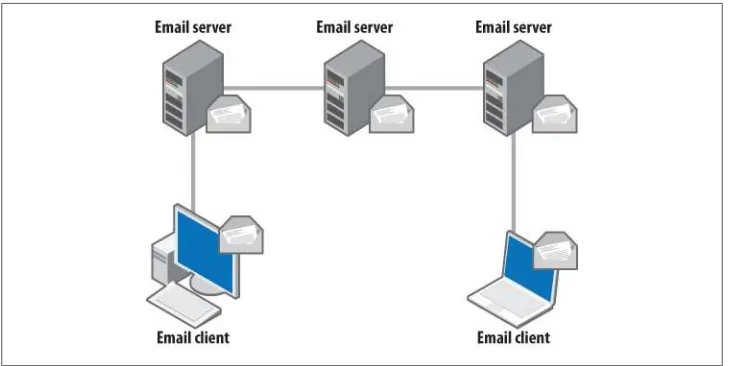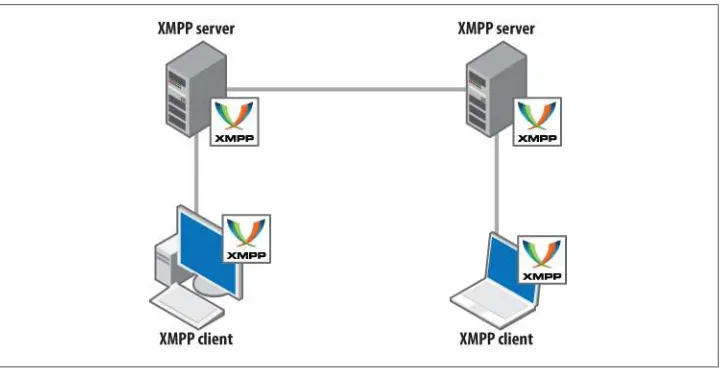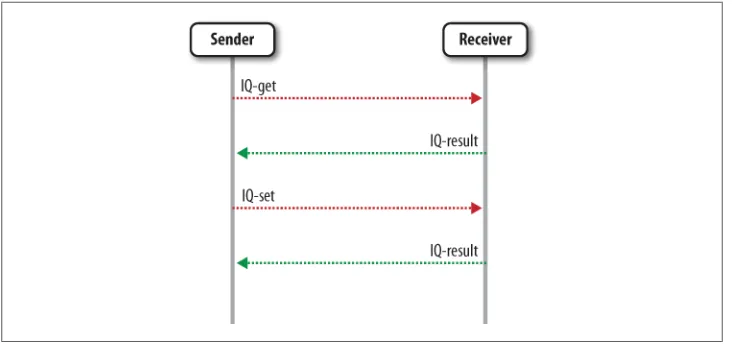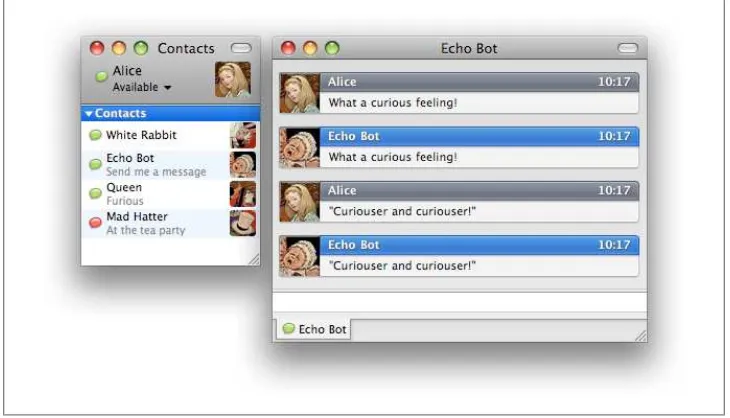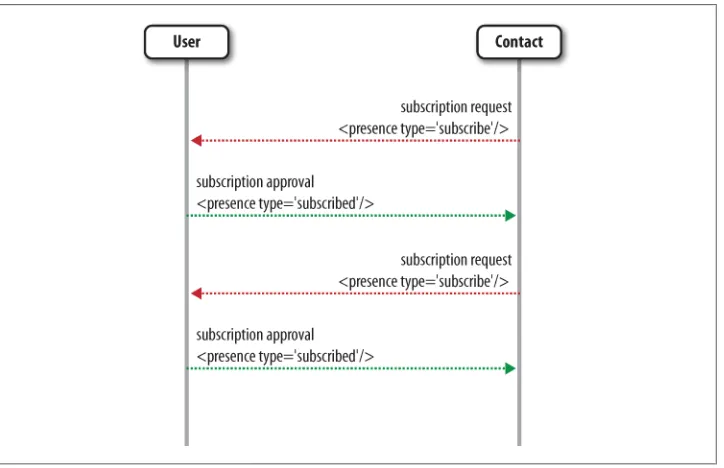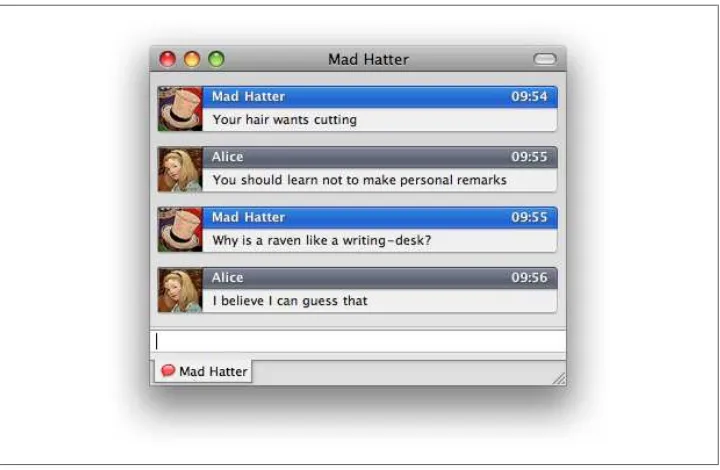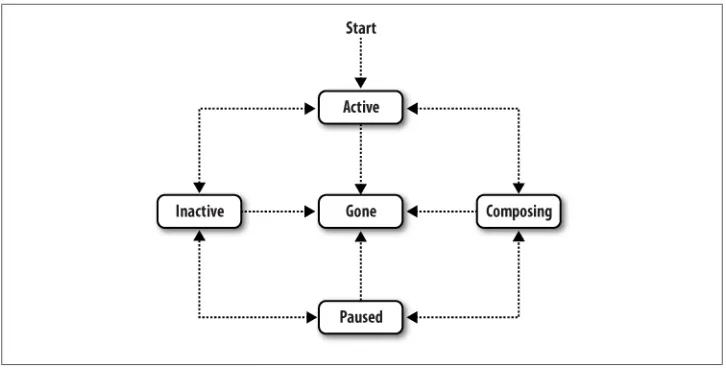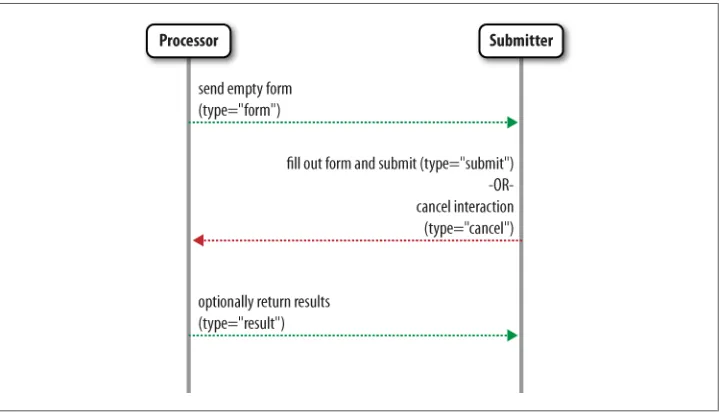XMPP: The Definitive Guide
Building Real-Time Applications with Jabber
Technologies
Peter Saint-Andre, Kevin Smith, and Remko Tronçon
XMPP: The Definitive Guide
by Peter Saint-Andre, Kevin Smith, and Remko Tronçon
Copyright © 2009 Peter Saint-Andre, Kevin Smith, Remko Tronçon. All rights reserved. Printed in the United States of America.
Published by O’Reilly Media, Inc., 1005 Gravenstein Highway North, Sebastopol, CA 95472. O’Reilly books may be purchased for educational, business, or sales promotional use. Online editions are also available for most titles (http://safari.oreilly.com). For more information, contact our corporate/ institutional sales department: (800) 998-9938 or [email protected].
Editor: Mary E. Treseler
Production Editor: Loranah Dimant
Copyeditor: Genevieve d’Entremont
Proofreader: Loranah Dimant
Indexer: Joe Wizda
Cover Designer: Karen Montgomery
Interior Designer: David Futato
Illustrator: Robert Romano
Printing History:
April 2009: First Edition.
Nutshell Handbook, the Nutshell Handbook logo, and the O’Reilly logo are registered trademarks of O’Reilly Media, Inc. XMPP: The Definitive Guide, the image of a kanchil mouse deer on the cover, and related trade dress are trademarks of O’Reilly Media, Inc.
JABBER® is a registered trademark licensed through the XMPP Standards Foundation.
Many of the designations used by manufacturers and sellers to distinguish their products are claimed as trademarks. Where those designations appear in this book, and O’Reilly Media, Inc. was aware of a trademark claim, the designations have been printed in caps or initial caps.
While every precaution has been taken in the preparation of this book, the publisher and authors assume no responsibility for errors or omissions, or for damages resulting from the use of the information con-tained herein.
ISBN: 978-0-596-52126-4 [M]
Table of Contents
Preface . . . xi
Part I. An Overview of XMPP
1. Introduction . . . 3
What Can You Do with XMPP? 3
Services 3
Applications 5
Brief History 7
Open Source and Open Standards 8
Extensibility 9
Summary 9
2. Basics of XMPP . . . 11
Architecture 11
Addresses 14
Domains 15
Users 15
Resources 15
Internationalization 16
XMPP URIs 16
Streaming XML 16
Communication Primitives 18
Message 18
Presence 19
IQ 20
Extensibility 23
Asynchronicity 24
Error Handling 24
Hello Hello World World: Building a Basic XMPP Application 25
Summary 27
Part II. The XMPP Toolkit
3. Presence . . . 31
Is Anybody Home? 31
Authorization Required: The Subscription Handshake 31
How Presence Is Propagated 33
Availability Status 35
Presence Priorities 36
Directed Presence 37
Going Offline 37
Rich Presence 38
Presence and Rosters 39
Using Presence 42
Presence-Based Routing 42
Access Control 43
Presence As a Transport 43
Summary 44
4. Instant Messaging . . . 45
I Think, Therefore IM 45
Chat Sessions 47
Are You There? Chat State Notifications 48
Looks Matter: Formatted Messages 52
Who Are You? vCards 53
Talk to the Hand: Blocking and Filtering Communication 55
Blocking: The Simple Approach 55
Advanced Blocking and Filtering 57
More Messaging Extensions 58
Summary 58
5. Discovering the World . . . 59
Items and Info 59
Using Service Discovery with Servers and Services 61
Using Service Discovery with Clients 64
Explicit Service Discovery 64
Entity Capabilities: Service Discovery Shorthand 66
Summary 68
6. Data Forms . . . 69
Basic Structure 69
Using Data Forms 71
Including Media in Data Forms 74
Summary 75
7. Multi-Party Interactions . . . 77
Starting the Party 77
Groupchat Basics 78
Crowd Control 81
What’s in a Nick? 85
Configure This! 87
Privacy, Security, and All That Jazz 91
MUC As a Data Transport 92
Summary 93
8. Publish/Subscribe . . . 95
Why It Matters 95
Quickstart 97
Subscriptions 98
Publishing and Receiving Notifications 100
Payloads: To Send or Not to Send? 102
Items: To Store or Not to Store? 103
Discovering Nodes 104
Node Management 107
Creating and Deleting Nodes 107
Node Configuration 108
Managing Node Access 112
Item Aggregation via Collection Nodes 114
Personal Eventing: PubSub Simplified 117
Summary 122
9. Jingle: Jabber Does Multimedia . . . 123
To Instant Messaging and Beyond 123
The Jingle Model 124
Making a Call 127
A Swarm of NATs 131
Jingle on ICE 132
Additional Jingle Actions 135
Summary 136
10. Sending Binary Data . . . 137
Starting Small: Bits of Binary 137
Moving On Up: Transferring Midsize Files In-Band 139
Thinking Big: Sending Large Files Out-of-Band 142
Sending Data Directly 142
Sending Data Through a Proxy 143
Negotiating File Transfer 145
File Transfer Using Stream Initiation 146
Session Negotiation Using Jingle 149
Summary 152
11. Remote Commands . . . 153
Controlling Clients 153
A Simple Command 154
Commands and Data Forms 156
Providing Custom Commands 160
Advanced Workflows: SOAP, RPC, IO Data 163
Summary 163
12. Connection Methods and Security . . . 165
Negotiating an XMPP Stream 165
Authentication Options 171
Encrypting the Connection 172
Server Federation 174
Server Components 179
BOSH: XMPP over HTTP 180
Serverless Messaging 189
XMPP Security 192
Encryption 193
Authentication and Identity 194
Spam and Abuse 195
Summary 196
Part III. Putting It All Together
13. Design Decisions . . . 199
Is XMPP the Right Choice? 199
How the XMPP Community Works 201
Writing XMPP Software 202
Mixing, Matching, and Extending Existing XMPP Software 202
Client Extension, Bot, Component, or Server Module? 203
Rolling Your Own Client or Server 205
Extending XMPP 207
How to Design Custom Extensions 207
Standardizing New Extensions 209
14. Building an XMPP Application . . . 211
The CheshiR Microblogging Platform 211 First Sprint: The CheshiR XMPP IM Bot 211 Analysis 211 Design 212 Coding 214 Second Sprint: Configuring the CheshiR XMPP IM Bot 216 Analysis 216 Design 216 Coding 217 Third Sprint: Scaling the CheshiR XMPP Service Using a Server Component 218 Analysis 218 Design 219 Coding 220 Fourth Sprint: Registering with the CheshiR Server Component 221 Analysis 221 Design 222 Coding 222 Fifth Sprint: Extending the Server Component with Rosters 224 Analysis 224 Design 224 Coding 224 Future Sprints 227 A CheshiR Server Module or Dedicated Server? 227 Summary 228
Part IV. Appendixes
A. A Guide to XMPP Specifications . . . 231
B. Popular Servers, Clients, and Libraries . . . 253
C. Further Practical Considerations . . . 263
Glossary . . . 269
Bibliography . . . 273
Index . . . 277
Preface
Why XMPP?
In 1800, it took one or two years to send a message from London to Calcutta and receive a reply. You needed to find a ship’s captain you trusted, who piloted his sailing ship around the Cape of Good Hope and probably stopped in various ports along the way. Then your contact in Calcutta needed to write a reply and send it back to London in a similar fashion. Not exactly instant messaging!
With the invention of the steamship and the opening of the Suez Canal, the time was reduced to a month or two. Air mail reduced the time further to a week or two, and eventually to a few days (“when it absolutely, positively has to be there overnight”). The deployment of commercial email systems introduced us to wait times of only a few minutes (depending on how often you polled your server). And instant messaging (IM) systems such as ICQ® took communication to its logical conclusion: nearly immediate interaction.
As a result of these developments, the useful half-life of information has shrunk sig-nificantly, in many cases to mere seconds. For many people, IM trumps email. Blogging trumps newspapers and magazines. Microblogging trumps blogging. Groupchat trumps email discussion lists. Shared editing and whiteboarding trump carefully crafted presentations. Immediate notifications trump once-a-day updates. And the list goes on. What all these technologies have in common is that the interactions happen in close to real time. To make this possible, we need technologies for real-time communication. Ideally such technologies would be open standards providing the real-time equivalent of HTTP, HTML, and the other building blocks of today’s Internet, because over the long term open standards provide stronger security, greater extensibility, and the pos-sibility for more innovation at the edges than do closed technologies.
The Extensible Messaging and Presence Protocol (XMPP) is just such an open tech-nology for real-time interaction. Consider some of its advantages:
• XMPP is proven. Over 10 years of development has resulted in a stable, widely deployed, seriously tested, Internet-scale technology, with dozens of interoperable codebases, tens of thousands of deployed services, and millions of end users.
• XMPP is secure. It provides built-in support for channel encryption and strong authentication, inherent resistance to many forms of malware, a diverse ecosystem of implementations, a decentralized network without a single point of failure, and significant deployment at some of the most security-conscious financial organiza-tions and government agencies worldwide. Work on more advanced features (such as user-friendly end-to-end encryption) continues so that XMPP will be even more secure.
• XMPP is decentralized. Unlike standalone communication silos, XMPP technolo-gies are deployed in a decentralized client-server architecture with an unlimited number of servers. Any person or organization can run their own XMPP server and connect it to the rest of the network using standard Internet infrastructure such as the Domain Name System (DNS), and certificates are freely available through the XMPP Standards Foundation (XSF) to enable secure federation of XMPP traffic. • XMPP is extensible. Because XMPP is at its core a technology for rapidly delivering
XML from one place to another, it has been used for a wide range of applications beyond instant messaging, including gaming, social networking, Voice over IP (VoIP), real-time collaboration, alerts and notifications, data syndication, geolo-cation, intelligent workflows, machine-to-machine communigeolo-cation, and custom applications.
• XMPP is scalable. The “push” model of information transfer used in XMPP solves serious scaling problems associated with traditional HTTP-based polling ap-proaches; as a result, it enables you to build applications that were literally im-possible until now.
• XMPP is a standard. The core aspects of XMPP have undergone rigorous public review within the Internet Engineering Task Force (IETF), and extensions to XMPP are published in an open, developer-oriented standards process run by the XSF. This approach has resulted in strong technologies that can be freely implemented under any licensing terms, from open source to shareware to proprietary code. • XMPP is a community. Open standards, a large number of software products, and
a communications network are all good, but the “secret sauce” of XMPP may be its vibrant and friendly community of technologists, developers, open source projects, commercial software companies, service providers, and end users. This community is committed to working together to solve problems and build great new applications.
Jabber and XMPP
Throughout this book, we use the terms “Jabber” and “XMPP” inter-changeably. These technologies were originally developed by Jeremie Miller and the Jabber open source community in 1998–1999. When the community submitted its core protocols to the Internet Engineering Task Force (IETF) in 2002, it chose the name “Extensible Messaging and Presence Protocol” to distinguish the protocol from the broader technology and developer community. You can think of the relationship as “XMPP is to Jabber as HTTP is to the Web.” The term Jabber was proactively trademarked by Jabber, Inc. (now part of Cisco Systems, Inc.) in 2000 to protect the open source community, but the XSF sub-licenses the term for use in open source projects and other community activities.
Is This Book for You?
This book may be for you if:• You are a software developer who needs a helpful guide to building a real-time application or extending an existing system, as well as relevant reference materials to use during your project.
• You are a product manager or software architect who is looking for suggestive ideas and case studies regarding real-time systems.
• You are a software architect or developer who needs a brief but thorough overview of XMPP.
• You are a researcher, teacher, or student who is designing a research project. • You are interested in new technologies and the emergence of the real-time Internet. Above all, this book provides a practical guide to XMPP. Because XMPP is a well-documented protocol, we regularly refer you to the XMPP specifications for relevant details (these specifications come in two flavors: the core protocols are defined in the Requests for Comments or “RFC” series published by the IETF, and dozens of exten-sions are defined in the XMPP Extension Protocol or “XEP” series published by the XSF). Because XMPP is widely supported by a large number of servers, clients, and code libraries, both open source and commercial, we refer you to those projects for assistance with real-world implementation. Instead of covering all protocol details and possible implementations, we show how XMPP technologies can be used to solve cer-tain classes of problems by helping you to “think in XMPP” and covering the “gotchas” that can trip up those who are new to XMPP technologies.
Throughout this book, we assume that you are familiar with the very basics of computer networking, common Internet applications (such as email and the World Wide Web), and structured data formats (such as HTML). However, we often treat these technol-ogies as the starting points for our discussion or as “contrast objects” for XMPP, which
differs from applications such as the Web in important ways that we’ll describe as we go. Finally, we include some examples using the Python programming language, so some familiarity with Python can also help you understand the concepts we describe.
Getting the Most Out of This Book
To get the most out of this book, we do not recommend that you read it cover to cover in one sitting (although you are welcome to do so!). Instead, first explore the sections that interest you or that you need to complete a particular task, perhaps after reading the introductory materials in Part I. You might also consider skimming over the details of each XML example on your first reading so that you get the general idea of each use case and protocol extension.
The book is organized as follows:
• Part I provides an overview of XMPP. The first chapter talks about XMPP at a high level and introduces you to some ways XMPP is being used to build real-time applications. The second chapter describes the basics of XMPP technologies, in-cluding architectural issues, addressing, and communication primitives. Read this section first if you’d like a relatively quick orientation to XMPP technologies. • Part II consists of a series of “developer stories” that illustrate how the tools in the
XMPP toolkit can help you solve particular classes of problems. Each chapter in Part II introduces the XMPP concepts and services that you need in a given problem domain, describes how to use those tools, and provides examples showing how specific protocols come into play. Read the chapters here that interest you most. The order doesn’t matter, because we recap concepts where needed, and provide cross-references to more detailed treatments in other chapters.
• Part III shows you how to put it all together by walking you through the thought processes and design decisions involved in building an XMPP-based application. Read this part after you have a feel for XMPP from the first two parts, and as you begin to dig into a large project that uses XMPP to construct a business application or real-time service.
Conventions Used in This Book
The following typographical conventions are used in this book:
Italic
Indicates new terms, URLs, email addresses, filenames, and file extensions. Constant width
Used for protocol examples and sample code, as well as within paragraphs to refer to protocol aspects such as XML elements, attributes, and namespaces, code fea-tures such as variable and function names, databases, data types, environment variables, statements, keywords, etc.
Constant width bold
Indicates user input in examples showing an interaction. Also indicates empha-sized code elements to which you should pay particular attention.
This icon signifies a tip, suggestion, or general note.
This icon indicates a warning or caution.
About the Examples
In Parts I and II, we include a large number of protocol examples (but not nearly as many as you will find in the XMPP specifications, which are extremely thorough). Each example contains a snippet of XML that would be sent over the wire to communicate a message, share presence information, retrieve data, initiate a command sequence, return an error, and the like. These chunks of XML are essentially copied directly from the XMPP specifications with additional notes to highlight their most important and relevant aspects. However, sometimes our examples are incomplete or shortened for readability, so be sure to check the official XMPP specifications for the most accurate examples and protocol descriptions!
Most of the examples in this book use Lewis Carroll’s Alice’s Adventures in Wonder-land as the backdrop (Alice and her friends are much more interesting than “User A” and “User B”!). The domain names in these examples are things like wonderland.lit, which clearly don’t work on today’s Internet, because the .lit top-level domain has not yet been assigned. This is intentional (we don’t want to bother anyone who owns a real domain name like wonderland.com).
In Part III, we intersperse protocol examples with software code showing one possible implementation of several protocol interactions. This software code is written in the Python programming language, a popular, easy-to-read language for scripting and ap-plication development.
Using Code Examples
This book is here to help you get your job done. In general, you may use the code in this book in your programs and documentation. You do not need to contact us for permission unless you’re reproducing a significant portion of the code. For example, writing a program that uses several chunks of code from this book does not require permission. Selling or distributing a CD-ROM of examples from O’Reilly books does require permission. Answering a question by citing this book and quoting example code does not require permission. Incorporating a significant amount of example code from this book into your product’s documentation does require permission.
We appreciate, but do not require, attribution. An attribution usually includes the title, author, publisher, and ISBN. For example: “XMPP: The Definitive Guide, by Peter Saint-Andre, Kevin Smith, and Remko Tronçon. Copyright 2009 Peter Saint-Andre, Kevin Smith, and Remko Tronçon, 978-0-596-52126-4.”
If you feel your use of code examples falls outside fair use or the permission given above, feel free to contact us at [email protected].
Safari® Books Online
When you see a Safari® Books Online icon on the cover of your favorite technology book, that means the book is available online through the O’Reilly Network Safari Bookshelf.
Safari offers a solution that’s better than e-books. It’s a virtual library that lets you easily search thousands of top tech books, cut and paste code samples, download chapters, and find quick answers when you need the most accurate, current information. Try it for free at http://my.safaribooksonline.com.
How to Contact Us
Please address comments and questions concerning this book to the publisher: O’Reilly Media, Inc.
1005 Gravenstein Highway North Sebastopol, CA 95472
800-998-9938 (in the United States or Canada) 707-829-0515 (international or local)
We have a web page for this book, where we list errata, examples, and any additional information. You can access this page at:
http://www.oreilly.com/catalog/9780596521264/
To comment or ask technical questions about this book, send email to:
For more information about our books, conferences, Resource Centers, and the O’Reilly Network, see our website at:
http://www.oreilly.com
Finally, the authors of this book can usually be found on the XMPP network in the [email protected] chat room.
Acknowledgments
We would like to thank Mary Treseler for her editorial guidance throughout this project, and her patience with an enthusiastic but not entirely disciplined group of authors. We’d also like to thank our technical reviewers for their thorough comments on, and insight into, the contents of this book; it was greatly improved by their input. Thank you Dave Cridland, Brian Dainton, Kellan Elliott-McCrea, Michelle Fisher, Nathan Fritz, and Jack Moffitt.
Peter Saint-Andre
Thanks are due to the many developers who helped me understand these technologies as they were being designed in the early days of the Jabber open source community. I would like to especially recognize the help of my friend Peter Millard, who patiently answered my never-ending questions about Jabber technologies from 1999 until his death in 2006. I dedicate my work on this book to his memory.
I would not have been able to contribute to XMPP all these years without the generous support of my employer, Jabber, Inc. (now part of Cisco Systems, Inc.).
Most fundamentally, my wife, Elisa, has always cheerfully tolerated my obsession with XMPP despite countless hours working on specs, posting to discussion lists, writing blog entries, traveling to conferences, and all the rest.
Kevin Smith
Many of the members of the XMPP community have been supportive over the last seven or so years since my first involvement, and I’d like to acknowledge particularly those people I’ve worked with in the Psi and Sleek projects, and those I’ve worked with on the XMPP Council in expanding my knowledge of XMPP and software development. Thanks to Peter and Remko especially, for all the fun we’ve had with this book.
My wife, Cath, has my unending gratitude for her support in my numerous XMPP-related and other free-time-swallowing commitments.
Remko Tronçon
My first words of gratitude go to my coauthors, Peter and Kevin. Not only did they make the writing of this book an incredibly fun experience, but they are also the reason why I got into XMPP in the first place. Thanks to Kevin, the other Psi developers, and the whole Psi userbase, I got the chance to take my first steps into the XMPP world. Thanks to the support of “patron saint” Peter and the rest of the XMPP community, I was able to take this involvement one step further, and joined the conversation to define the XMPP standards. The XMPP community is without a doubt one of the most pleas-ant and accessible groups of people out there on the interwebs. Thanks to everyone out there who ever talked to me!
CHAPTER 1
Introduction
What Can You Do with XMPP?
The Extensible Messaging and Presence Protocol (XMPP) is an open technology for real-time communication, using the Extensible Markup Language (XML) as the base format for exchanging information. In essence, XMPP provides a way to send small pieces of XML from one entity to another in close to real time.
XMPP is used in a wide range of applications, and it may be right for your application, too. To envision the possibilities, it’s helpful to break the XMPP universe down at a high level into services and applications. The services are defined in two primary spec-ifications published by the Internet Engineering Task Force (IETF) at http://ietf.org/ (the “RFC” series), and in dozens of extension specifications published by the XMPP Standards Foundation at http://xmpp.org/ (the “XEP” series); the applications are soft-ware programs and deployment scenarios that are of common interest to individuals and organizations, although the core services enable you to build many other applica-tion types as well.
RFC Revisions
As of this writing, [RFC 3920] and [RFC 3921] are under active revision to incorporate errata, clarify ambiguities, improve their readability, de-fine additional error codes, etc. These documents, called [rfc3920bis] and [rfc3921bis] in the terminology of the IETF, provide the most ac-curate definition of XMPP and might have been published as replace-ment RFCs (with new numbers) once you read this book. For the latest versions of the revised specifications, visit http://xmpp.org.
Services
In this context, a service is a feature or function that can be used by any given applica-tion. XMPP implementations typically provide the following core services:
Channel encryption
This service, defined in [RFC 3920] and explained in Chapter 12 of this book, provides encryption of the connection between a client and a server, or between two servers. Although channel encryption is not necessarily exciting, it is an im-portant building block for constructing secure applications.
Authentication
This service, also defined in [RFC 3920] and explained in Chapter 12 of this book, is another part of the foundation for secure application development. In this case, the authentication service ensures that entities attempting to communicate over the network are first authenticated by a server, which acts as a kind of gatekeeper for network access.
Presence
This service, defined in [RFC 3921] and explained in Chapter 3 of this book, en-ables you to find out about the network availability of other entities. At the most basic level, a presence service answers the question, “Is the entity online and avail-able for communication, or offline and not availavail-able?” Presence data can also include more detailed information (such as whether a person is in a meeting). Typically, the sharing of presence information is based on an explicit presence subscription between two entities in order to protect the privacy of user information.
Contact lists
This service, also defined in [RFC 3921] and explained in Chapter 3 of this book, enables you to store a contact list, or roster, on an XMPP server. The most common use for this service is an instant messaging “friend list,” but any entity that has an account on a server can use the service to maintain a list of known or trusted entities (e.g., it can be used by bots).
One-to-one messaging
This service, defined in [RFC 3920] and explained in Chapter 4 of this book, en-ables you to send messages to another entity. The classic use of one-to-one mes-saging is personal IM, but messages can be arbitrary XML, and any two entities on a network can exchange messages—they could be bots, servers, components, de-vices, XMPP-enabled web serde-vices, or any other XMPP entity.
Multi-party messaging
This service, defined in [XEP-0045] and explained in Chapter 7 of this book, ena-bles you to join a virtual chat room for the exchange of messages between multiple participants, similar to Internet Relay Chat (IRC). The messages can be plain text, or can contain XML extensions for more advanced functionality, such as room configuration, in-room voting, and various session control messages.
Notifications
This service is similar to multi-party messaging, but it is optimized for one-to-many delivery with explicit subscriptions to specific channels or topics (called “nodes”).
Service discovery
This service, defined in [XEP-0030] and explained in Chapter 5 of this book, ena-bles you to find out which features are supported by another entity, as well as any additional entities that are associated with it (e.g., rooms hosted at a chat room service).
Capabilities advertisement
This service, defined in [XEP-0115] and explained in Chapter 5 of this book, is an extension to the presence service that provides a shorthand notation for service discovery data so that you can easily cache the features that are supported by other entities on the network.
Structured data forms
This service, defined in [XEP-0004] and explained in Chapter 6 of this book, ena-bles you to exchange structured but flexible forms with other entities, similar to HTML forms. It is often used for configuration and other tasks where you need to gather ad-hoc information from other entities.
Workflow management
This service, defined in [XEP-0050] and explained in Chapter 11 of this book, enables you to engage in a structured workflow interaction with another entity, with support for typical workflow actions, such as moving to the next stage of a business process or executing a command. It is often used in conjunction with data forms.
Peer-to-peer media sessions
This service, defined in [XEP-0166] and explained in Chapter 9 of this book, ena-bles you to negotiate and manage a media session with another entity. Such a session can be used for the purpose of voice chat, video chat, file transfer, and other real-time interactions.
These are some of the core services available to you (or your application) as a participant in an XMPP network. The XMPP developer community has defined additional features in various XMPP extensions, but here we focus on the services that we think you will find most useful in building real-time applications.
Applications
Given that you have a dozen core services at your disposal, what can you build? Here are a few possibilities:
Instant messaging
The classic instantmessaging systems that most people are familiar with combine three of the core services: presence, contact lists, and one-to-one messaging. Such
systems can and often do include more services and features, but if you have these three services, you can build a bare-bones IM application.
Groupchat
The multi-party messaging service enables you to build groupchat systems similar to IRC. Often, groupchat systems are used for more specific applications, such as real-time trading systems in the financial industry, situation rooms for first res-ponders and military personnel, and virtual classrooms.
Gaming
Combined with custom extensions, both one-to-one messaging and multi-party messaging enable you to build simple gaming systems. For example, the Chesspark service (http://www.chesspark.com/) is built entirely using XMPP. Other game de-velopers are using XMPP to add presence and contact list features to existing multi-party games.
Systems control
The combination of one-to-one messaging and data forms makes it possible to deploy lightweight systems for control of and interaction with remote systems. Deployed applications in this domain include network management, scientific telemetry, and robotic control.
Geolocation
The XMPP notification service is payload-agnostic. One defined payload format is geolocation, which enables you to build fascinating location-based applications, such as vehicle tracking.
Middleware and cloud computing
A number of companies and research groups are actively working on XMPP-based systems for computation services, lightweight middleware, and management of cloud computing infrastructures. While the use of XMPP may be surprising here because such applications have traditionally relied on heavyweight messaging technologies, we have seen XMPP begin to nibble away at the lower end of this market. It appears that companies that already have an XMPP infrastructure in place figure they might as well use it for non-IM use cases. These systems often use the workflow extensions we explore in Chapters 6 and 11 for structured message exchange. Specific applications include bioinformatics.
Data syndication
Voice over IP (VoIP)
The Google Talk application that launched in August 2005 first popularized the use of XMPP for voice chat. Since then, the XMPP extensions for media session services (called Jingle) have been formalized through the XSF, and have been implemented and deployed by the likes of Nokia and the One Laptop Per Child project. The same extensions can also be used to negotiate a wide range of media session types, including video, file transfer, whiteboarding, and collaborative editing.
Identity services
Given the existence of stable identifiers (JabberIDs) and a robust authentication service, it is possible to use XMPP in building identity and authorization services such as OpenID and OAuth.
Other application examples include data transfer, live chat integrated into websites, mobile device communications, and presence-enabled directories. We will mention relevant applications throughout this book to illustrate the most popular and interest-ing uses of XMPP.
Although we highlight many applications of XMPP, unfortunately we can’t cover all of them. Not only do we lack the space and time, but the list keeps growing every day. Moreover, the most cutting-edge uses of XMPP are not standardized yet, which makes them too much of a moving target to describe in a book. Examples of ongoing work at the time of this writing include collaborative document editing, whiteboarding, calen-dar integration, file sharing, and personal media networks. If you want to learn more about these topics, we suggest that you get involved with the XMPP community (see Chapter 13) as we define new ways of using XMPP.
What does the future hold for XMPP technologies? Although we don’t know for sure, the trends seem clear: deployment of XMPP systems at more organizations and service providers, XMPP interfaces to more web applications, use of XMPP features to solve more business problems, and continued growth in the XMPP developer community. It’s an exciting time to be working on XMPP technologies, and we invite you to join the conversation!
Brief History
Jabber/XMPP technologies were invented by Jeremie Miller in 1998. Jeremie was tired of running four different clients for the closed IM services of the day, so in true open source fashion, he decided to scratch an itch, releasing an open source server called
jabberd on January 4, 1999. Before long, a community of developers jumped in to help, writing open source clients for Linux, Macintosh, and Windows; add-on components that worked with the server; and code libraries for languages such as Perl and Java. During 1999 and early 2000, the community collaboratively worked out the details of
the wire protocols we now call XMPP, culminating in the release of jabberd 1.0 in May 2000.
As the community grew larger and various companies became interested in building their own Jabber-compatible (but not necessarily open source) software, the loose col-laboration evident in 1999 and 2000 became unsustainable. As a result, the community (spearheaded by a company called Jabber, Inc., acquired by Cisco in late 2008) formed the Jabber Software Foundation in August 2001. Ever since, this nonprofit membership organization, renamed the XMPP Standards Foundation in early 2007, has openly documented the protocols used in the developer community, and has defined a large number of extensions to the core protocols.
After several years of implementation and deployment experience, members of the developer community decided to seek a wider review of the core protocols by formal-izing them within the IETF, which has standardized most of the core technologies for the Internet (including TCP/IP, HTTP, SMTP, POP, IMAP, and SSL/TLS). Given that most good protocols seem to be three- or four-letter acronyms ending with the letter “P,” the relevant IETF working group labeled its topic the Extensible Messaging and Presence Protocol (XMPP). After less than two years of intensive work (mostly focused on tightening communications security), the IETF published the core XMPP specifi-cations in its Request for Comments (RFC) series as [RFC 3920] and [RFC 3921] in October 2004.
Publication of these RFCs has resulted in widespread adoption of XMPP technologies. In August 2005, the Google Talk IM and Voice over Internet Protocol (VoIP) service was launched on a basis of XMPP. Thousands more services have followed. Prominent and emerging software companies use XMPP in their products, including the likes of Apple, Cisco, IBM, Nokia, and Sun. Countless businesses, universities, and govern-ment agencies have deployed XMPP-based instant messaging systems for their users. Many game developers and social networking applications are building XMPP into their services, and a number of organizations have used XMPP as the “secret sauce” behind some of their most innovative features.
Open Source and Open Standards
or free-software model for software code, wherein the code is often licensed so that modifications must be contributed back to the developers.
That said, XMPP emerged from an open source developer community, specifically the community that formed around the open source jabberd server that Jeremie Miller released. Thus there are many open source implementations of XMPP, which can be downloaded for free by end users, system administrators, and developers alike. Much of this software is focused on instant messaging, as befits a technology that started as an open alternative to closed IM silos that did not interoperate. There are open source clients for just about every operating system and device; as a result, millions of end users communicate using XMPP-based services. There are open source servers that can be deployed at companies, schools, and service providers; as a result, tens of thousands of XMPP services inter-connect every day. There are open source libraries for all the major programming languages, which can be used to write bots, components, and other real-time applications; as a result, there are thousands of active developers in the XMPP community. Much of this software is linked to from http://xmpp.org/, and we provide an overview of some of the most popular codebases in Appendix C.
Extensibility
The original Jabber developers were focused on building an instant messaging system. However, the extensible nature of XML has made XMPP attractive to application de-velopers who need a reliable infrastructure for rapidly exchanging structured data, not just IM features. As a result, XMPP has been used to build a wide range of applications, including content syndication, alerts and notifications, lightweight middleware and web services, whiteboarding, multimedia session negotiation, intelligent workflows, geolocation, online gaming, social networking, and more.
Over the years, the developer community defined a large number of extensions to the core protocols. These extensions are developed through an open, collaborative stand-ards process and published in the XSF’s XMPP Extension Protocol (XEP) series at http: //xmpp.org/. As you’ll discover, the core protocols and various extensions provide a long “runway” for just about any feature you might need in developing real-time ap-plications. But if you find that a feature is missing from the XMPP protocol stack, it is easy enough to extend the protocol for your own purpose, and (optionally) work with the community in standardizing these new features, as we discuss in Chapter 13.
Summary
In this chapter, we looked at the core services XMPP provides and sampled the kinds of applications you can build with those services. Next, you’ll get acquainted with the basic workings of XMPP, after which we’ll dive into each of the core XMPP services in detail.
CHAPTER 2
Basics of XMPP
This chapter outlines the fundamental features used by all XMPP-based applications. We first describe the generic architecture of XMPP systems and then the addressing scheme for XMPP communications, the three communication “primitives,” the model for sharing information about availability on the network (called presence), and the processes for session establishment.
Architecture
All good Internet technologies have an “architecture”—a way that various entities fit together, link up, and communicate. For example, the World Wide Web consists of millions of web servers running software like Apache, and many more millions of web clients (browsers) running software like Firefox, all using standard protocols and data formats like HTTP and HTML. As another example, the email infrastructure consists of millions of email servers running software like Postfix, and many more millions of email clients running software like Thunderbird, all using standard protocols like SMTP, POP, and IMAP.
Similarly, the Internet’s infrastructure for instant messaging, presence, and other forms of real-time communication increasingly consists of hundreds of thousands of Jabber servers running software like ejabberd and Openfire, and millions of Jabber clients running software like Adium, Gajim, Pidgin, and Psi, all using the standard protocol we call XMPP.
XMPP technologies use a decentralized client-server architecture similar to the archi-tectures used for the World Wide Web and the email network. The diagram in Fig-ure 2-1 is a simplified representation showing three servers, each with three clients. The beauty of using a decentralized client-server architecture is that it enables an in-telligent separation of concerns (client developers can focus on user experience, and server developers can focus on reliability and scalability), it is much easier for organi-zations to manage than a purely peer-to-peer technology, it is quite robust because the full system does not have a single point of failure (anyone can run their own XMPP
server and thereby join the network), and the servers can enforce important security policies such as user authentication, channel encryption, and prevention of address spoofing. Finally, the XMPP community has always worked to keep clients simple and to push as much complexity as possible onto the servers, further enabling widespread adoption of the technology. (We discuss the core XMPP design principles more fully in Chapter 13.)
However, there are some important architectural differences between the Web, email, and Jabber.
When you visit a website, your browser connects to a web server, but web servers typically do not connect to each other in order to complete a transaction (see Fig-ure 2-2). Instead, the HTML of the web page may refer to other web servers (e.g., to load images or scripts), and your browser opens sessions with those web servers to load the full page. Thus, the Web typically does not involve inter-domain connections (often called federation, and shown in Figure 2-1 by the double line).
When you send an email to one of your contacts at a different domain, your email client connects to your “home” email server, which then seeks to route the message to your contact. Thus, unlike the Web, the email system consists of a federated network of servers. However, your message might be routed through multiple intermediate email
servers before it reaches its final destination (see Figure 2-3). Thus, the email network uses multiple hops between servers to deliver messages.
Figure 2-3. The email network has many servers and clients, plus the servers are interconnected in a multi-hop network
Like email, but unlike the Web, XMPP systems involve a great deal of inter-domain connections. However, when you send an XMPP message to one of your contacts at a different domain, your client connects to your “home” server, which then connects directly to your contact’s server without intermediate hops (see Figure 2-4). This direct federation model has important differences from the indirect federation model used in email (in particular, it helps to prevent address spoofing and certain forms of spam).
Figure 2-2. The World Wide Web has many servers and clients, but very few server-to-server connections
Table 2-1 summarizes these differences.
Table 2-1. Client-server architectures
Feature Web Email Jabber
Interdomain Connections No Yes Yes Multiple Hops N/A Yes No
Although clients and servers are the fundamental entities on an XMPP network, other entities play a part, too. Automated clients called bots provide a wide range of com-munication services, including assistance in chat rooms and human-friendly interfaces to non-XMPP services such as social networking applications. Furthermore, most XMPP servers are written in a modular way that enables administrators to add speci-alized services or server components, such as multi-user chat rooms, publish-subscribe topics, gaming arbiters, and the like. We discuss bots and components later in this book, especially in Part III.
Addresses
Because XMPP communications happen on a network, every XMPP entity needs an address, called a JabberID (JID). XMPP typically relies on the Domain Name System
(DNS) to provide the underlying structure for addressing, instead of using raw Internet Protocol (IP) addresses. After all, it’s much easier to remember that there is an XMPP service running at jabber.org than to remember 208.68.163.220. Similarly, JabberIDs for users look like email addresses (e.g., [email protected]) because the format
[email protected] is already familiar to people; furthermore, this format uses the com-plete DNS infrastructure as its address space, unlike older IM systems that used num-bers or names without any domain identifier.
Domains
Every JabberID contains a domain portion, which typically maps to a fully qualified domain name (FQDN). When you install your favorite XMPP server software, you choose a domain name for the deployment, such as jabber.org or gmail.com. Using DNS service label records, your domain name maps to one or more particular machines, such as hermes.jabber.org or talk1.l.google.com. Those machine names in turn map to particular IP addresses, such as 208.68.163.220 or 72.14.253.125. (We discuss de-ployment scenarios further in the appendixes.) However, for the purposes of addressing on the network, all we need to care about is the domain name itself (e.g., jabber.org or gmail.com), rather than the lower-level machine names and IP addresses. Finally, for ASCII characters, the domain portion of a JID is case-insensitive (so that JABBER.ORG is the same as jabber.org); as we explain later, the rules for non-ASCII characters are a bit more complex.
Users
When you create an account at an XMPP service such as jabber.org, you choose a JabberID that functions as your virtual identity on the network. Alternatively, your JabberID might be assigned to you automatically. Your JabberID looks much like an email address (e.g., [email protected]). Depending on deployment policies, it might even be the same as your email address at a service or company (e.g., your Google Talk address on the XMPP network looks the same as your Gmail address on the email network). As for the domain portion of the JabberID, the username portion of a JID is case-insensitive for ASCII characters (so that [email protected] is the same as [email protected]). XMPP developers usually call an address of the form [email protected] a bare JID.
Resources
When you connect your client to an XMPP server, you choose (or the server assigns to you) a resource identifier for that particular connection. This resource is used for routing traffic to that connection instead of any other connections you might have open at the moment. The resource is added to the end of your account address, such as [email protected]/roundabout or [email protected]/home. This enables someone to query or exchange messages with a particular device that is associated with your ac-count; it also means that each device is a separate “point of presence,” with different availability states, capabilities, etc. The resource is often the name of your computer, your location, or the client software you are using, but can be any string (including
spaces and other special characters). Contrary to the other parts of a JID, the resource portion is case-sensitive (e.g., [email protected]/home is different from [email protected]/Home). XMPP developers usually call an address of the form [email protected]/ resource a full JID.
Internationalization
A major difference between JabberIDs and email addresses is that XMPP is fully inter-nationalized. This means that XMPP domain names and user names are not limited to the boring old ASCII character range, but can include virtually any Unicode character. If you live in the Czech Republic, you could run a Jabber server at a domain such as čechy.cz, and you could have an address such as jiři@čechy.cz. Or, if you enjoy math-ematics and happen to own the domain math.it, your JabberID could be something fun like ∞@math.it (try that with email!). For non-ASCII characters (i.e., most of the characters in the world), we don’t talk about case-sensitivity, but instead about case-folding. Although some rather complicated rules for character comparison and decom-position can come into play when using Unicode characters, these case-folding rules (defined by a technology called stringprep, as specified in [RFC 3454]) are typically enforced by a lower-level library, and so most developers don’t need to deal with this directly.
XMPP URIs
On the XMPP network itself, JabberIDs are provided as raw addresses without a Uni-form Resource Identifier (URI) scheme. This is similar to the convention of telling someone to visit www.oreilly.com (instead of http://www.oreilly.com/), or sending an email to the [email protected] list (instead of mailto:[email protected]). However, there is an XMPP URI scheme that can be used to identify JabberIDs as URIs, such as xmpp:jabber.org or xmpp:[email protected] (note the lack of a “//”—think mailto, not http). This URI scheme is defined in [RFC 5122]. The XMPP community has also defined ways to include various “commands” in XMPP URIs, such as xmpp:[email protected]?message to send a message (see [XEP-0147] for details).
Streaming XML
XMPP is, in essence, a technology for streaming XML. When you want to start a session with an XMPP server, you open a long-lived TCP connection and then negotiate an XML stream to the server (the server also opens a stream in return, i.e., there is one stream in each direction). We discuss the details of XML streams in Chapter 12, but for now you can think of a stream as an XML document that is built up incrementally over time between your client and your server.
<iq/>. These snippets, called XML stanzas, are the basic units of meaning in XMPP, and once you have negotiated an XML stream you can send an unlimited number of stanzas over the stream. Example 2-1 illustrates a simplified XMPP session, including the interaction between streams and stanzas, as well as the outbound stanzas sent from the client (prefaced with “C:”) and the inbound stanzas delivered from the server (pref-aced with “S:”).
Example 2-1. In an XMPP session, the stream element acts as a wrapper for an unlimited number of outbound and inbound XML stanzas; outbound stanzas sent from the client are prefaced with C:, and inbound stanzas delivered from the server are prefaced with S:
C: <stream:stream>
C: <presence/>
C: <iq type="get">
<query xmlns="jabber:iq:roster"/> </iq>
S: <iq type="result">
<query xmlns="jabber:iq:roster"> <item jid="[email protected]"/> <item jid="[email protected]"/> <item jid="[email protected]"/> </query>
</iq>
C: <message from="[email protected]" to="[email protected]"> <body>Off with his head!</body> </message>
S: <message from="[email protected]"
to="[email protected]"> <body>You are all pardoned.</body>
</message>
C: <presence type="unavailable"/>
C: </stream:stream>
The XMPP approach of opening a long-lived TCP connection and then asynchronously exchanging an unlimited number of XML snippets differs radically from the traditional approach used in web and email technologies, where you open a TCP connection, complete a transaction (say, retrieving a web page or downloading some email), then close the connection again. These transactional connections do not lend themselves to real-time communication, because the server does not have an “always-on” channel available to push information down to the client. As a result, constant polling for new information is the order of the day (this is true even in recent HTTP techniques such as Ajax and Comet, although the polling has gotten smarter over time). By contrast, in XMPP, the client can send out multiple requests without “blocking” while it waits for
replies, and the server will return those replies dynamically as soon as they are answered. These design decisions have important implications for the XMPP user ex-perience and for the kinds of applications you can build with XMPP. But they also introduce new challenges for developers, who are not necessarily accustomed to think-ing in terms of asynchronous information flows and streamthink-ing XML snippets. As you explore XMPP, remember that you may need new tools and a new mindset to see the possibilities.
The Layered Look
Although XMPP is defined in a number of exhaustive (not to say boring!) specifications, in most cases, you won’t need to worry about lower lev-els, such as XML streams. Instead, existing code libraries typically ab-stract away from the raw XML layer so that you can focus on adding real-time features to your application.
Communication Primitives
These XML “stanzas” sound rather poetic, but what do they mean in practice? In XMPP, a stanza can be thought of as the basic unit of communication, similar to a packet or message in other network protocols (the term was suggested by Lisa Dusseault, who cochaired the IETF’s XMPP Working Group along with Pete Resnick).
Several factors determine the meaning of a stanza:
• The stanza element name, which is message, presence, or iq. Each kind of stanza is routed differently by servers and handled differently by clients.
• The value of the type attribute, which varies depending on the kind of stanza in question. This value further differentiates how each kind of stanza is processed by the recipient.
• The child element(s), which define the payload of the stanza. The payload might be presented to a user or processed in some automated fashion as determined by the specification that defines the namespace of the payload.
The following sections provide a brief introduction to these factors, and we will explore them throughout this book as we unfold the meaning of various stanza kinds, type attribute values, and payload definitions.
Message
Message stanzas come in five flavors, differentiated by the type attribute:
normal
Messages of type normal are most similar to email messages, since they are single messages to which a response may or may not be forthcoming.
chat
Messages of type chat are exchanged in a real-time “session” between two entities, such as an instant messaging chat between two friends.
groupchat
Messages of type groupchat are exchanged in a multi-user chat room, similar to Internet Relay Chat (we discuss groupchat messages in Chapter 7).
headline
Messages of type headline are used to send alerts and notifications, and a response is not expected at all (a client that receives a headline should not enable a user to reply).
error
If an error occurs in relation to a previously sent message, the entity that detects the problem will return a message of type error.
In addition to the type attribute, message stanzas contain a to and from address, and can contain an id attribute for tracking purposes (we discuss IDs in more detail in relation to IQ stanzas, where they are used more widely). Naturally enough, the to address is the JabberID of the intended recipient, and the from address is the JabberID of the sender. The from address is not provided by the sending client, but instead is stamped by the sender’s server to avoid address spoofing.
Messages also contain payload elements. The core XMPP specifications define some very basic payloads, such as <body/> and <subject/>, which are used for person-to-person chat messages. For example, a simple message could look like this:
<message from="[email protected]/foo" to="[email protected]"
type="chat"> <body>Who are you?</body> <subject>Query</subject> </message>
The order of attributes is insignificant (we usually show the attributes in alphabetical order, but they can appear in any order).
Messages (and other kinds of stanzas) can also contain payloads that are not defined in the core XMPP specifications, as we explore throughout this book.
Presence
One of the distinctive features of real-time communication systems is presence, which we discuss in Chapter 3. Presence advertises the network availability of other entities,
and thus enables you to know whether other entities are online and available for com-munication. Many people liken presence to a “dial tone” for the real-time Internet. But this analogy implies that, by itself, presence is fairly boring: who picks up the phone to listen to the dial tone? The exciting thing about presence is that it is a catalyst for communication and collaboration over the Internet, because people are more likely to interact with you if they know you are online.
But don’t worry: people can’t see that you’re online unless you authorize them. This authorization is called a presence subscription. In order for someone to see your pres-ence, that person needs to send you a subscription request, which you need to approve. Once you have approved the subscription, that user will automatically receive regular notifications about your network availability. This subscription model implies that the XMPP <presence/> stanza is in essence a simple, specialized publish-subscribe method, wherein people who subscribe to your presence receive updated presence information when you come online, change your status to “in a meeting” or “at lunch,” and then go offline.
At its most basic, presence is an on-off indication that an entity is either online or offline. However, core XMPP presence is often extended by some common states such as “away” and “do not disturb.” These states can be personalized using status messages such as “on a train” or “I’m writing, don’t bother me right now” (a state we have used quite a bit recently). For example:
<presence from="[email protected]/pda"> <show>xa</show>
<status>down the rabbit hole!</status> </presence>
In IM applications of XMPP, presence is typically displayed in your roster, which is a kind of presence-enabled contact list. Your roster contains a list of JabberIDs and the state of your presence subscriptions with those entities. When you come online, you announce your presence to your server and it handles the rest—both notifying your contacts that you are online and fetching their current presence for display in your client interface. We delve into these details in Chapter 3.
IQ
get
The requesting entity asks for information, such as requirements for registering an account (similar to HTTP GET).
set
The requesting entity provides some information or makes a request (similar to HTTP POST or PUT).
result
The responding entity returns the result of a get operation (such as the information that an entity must provide to register an account), or acknowledges a set request (similar to an HTTP 200 status code).
error
The responding entity or an intermediate entity, such as an XMPP server, notifies the requesting entity that it was unable to process the get or set request (e.g., item because the request is malformed, the requesting entity does not have permission to perform the operation, etc.). The early use of HTTP-style numeric error codes has been superseded by XML elements for extensible error conditions.
IQ or Message?
XMPP message stanzas provide a “fire-and-forget” transport that is best used for human-readable text, alerts, notifications, and whenever you don’t need assurance that the content was truly delivered. IQ stanzas provide a more reliable transport that is optimized for a structured ex-change of data, typically non-human-readable data. (Although the Ad-vanced Message Processing extension defined in [XEP-0079] provides mechanisms that can make message stanzas a more reliable transport, it is not yet widely implemented or deployed.)
Using the values of the IQ stanza’s type, we can generate a fairly structured IQ inter-action between two entities, as shown in Figure 2-5. To illustrate this kind of interinter-action in more detail, consider the process for getting your roster and then updating it:
<iq from="[email protected]/pda" id="rr82a1z7"
to="[email protected]" type="get">
<query xmlns="jabber:iq:roster"/> </iq>
Figure 2-5. The IQ stanza provides structured interactions between entities
Here Alice has asked her server (wonderland.lit) to give her the contact list she stores on the server by sending an IQ-get containing an empty payload qualified by the jabber:iq:roster namespace. The server then replies with a non-empty payload quali-fied by that namespace, in this case, containing a single <item/> element for each contact in her roster. (The client knows that this roster result relates to its initial request because the server includes an id attribute with a value of rr82a1z7.)
<iq from="[email protected]" id="rr82a1z7"
to="[email protected]/pda" type="result">
<query xmlns="jabber:iq:roster">
<item jid="[email protected]"/> <item jid="[email protected]"/> <item jid="[email protected]"/> <item jid="[email protected]"/> </query>
</iq>
Alice can also use an IQ-set to add a new contact to her roster: <iq from="[email protected]/pda"
id="ru761vd7"
to="[email protected]" type="set">
<query xmlns="jabber:iq:roster"> <item jid="[email protected]"/> </query>
</iq>
<iq from="[email protected]" id="ru761vd7"
to="[email protected]/pda" type="result"/>
As you can see from these roster examples, the payload of an IQ-get or IQ-set is always defined by its own format qualified by a particular XML namespace, as specified in one of the many XMPP protocol documents. You can think of each payload format as a command to be processed by the recipient. An IQ-get requests a particular kind of information, such as a registration form, configuration data, service discovery infor-mation, or a contact list. An IQ-set creates, updates, or deletes a particular kind of information, such as a completed form, updated configuration data, or an addition to a contact list. Throughout the following chapters, we explore these IQ interactions in great detail as we describe how particular XMPP protocol extensions work.
Extensibility
An XML stanza can contain any number of other child elements, including XHTML-formatted message bodies, pointers to URLs, RSS or Atom notifications, forms to be filled out (or submitted forms), XML-RPC or SOAP data for web services, geographical locations, and a wide range of other payloads. (The “X” in XML and XMPP stands for “extensible,” so payload types are limited only by your imagination!)
Because XMPP is a pure XML technology, it makes extensive use of XML namespaces as a way to “scope” stanza payloads. You can think of these namespaces as the XML equivalent of packages and namespaces in programming. So far, the XMPP developer community has defined dozens of extensions to the core XMPP stanza layer. Most often these extensions are published by the XMPP Standards Foundation at http://xmpp .org/, but you can also define your own private extensions for custom features. Extensions are matched on both the element name and the namespace. In the early days of the Jabber open source projects, developers used an <x/> element for extensions that would be placed in message or presence stanzas and a <query/> element for extensions that would be placed in IQ stanzas. You will see examples of these early extensions in this book (e.g., <query xmlns="jabber:iq:roster"/>), but it is important to realize that this usage was merely conventional; extensions developed later do not follow the same practice.
What’s in a Name?
You’ll notice many different types of XML namespaces. In general, the earliest namespaces were things like jabber:iq:roster, namespaces de-fined from 2001 to 2005 were like http://jabber.org/protocol/muc, and more recent namespaces are things like urn:xmpp:jingle. Don’t worry about the differences; they are all just namespace names.
Asynchronicity
In XMPP, you exchange stanzas asynchronously with other entities on the network. This model is different from HTTP, where your client sends a request to a server and then waits for a reply before it makes another request. By contrast, in XMPP your client can “pipeline” requests to your server or to other entities and then receive replies as they come back. Certain events can also trigger information that is pushed to your client (e.g., when one of your devices adds an item to your roster, the item is pushed out to all of your devices so that they stay in sync). This rapid-fire, event-driven approach can be confusing at first to developers who are more accustomed to traditional web devel-opment, but it has a number of advantages, such as real-time notifications and the ability to work around the need to continually poll for updated information.
Error Handling
Unlike some communication technologies, XMPP does not acknowledge every packet or message that is sent over the wire. Typically, you assume that a message or presence stanza has been delivered if you don’t receive an error. IQ stanzas are more structured: you must always receive either an IQ-result or an IQ-error in response to an IQ-get or an IQ-set. Errors are reported by setting the stanza’s type attribute to a value of error, along with an <error/> child element that is qualified by the urn:ietf:params:xml:ns:xmpp-stanzas namespace. Here is an example:
<message from="[email protected]" to="[email protected]" type="error">
<error type="cancel">
<service-unavailable xmlns="urn:ietf:params:xml:ns:xmpp-stanzas"/> </error>
</message>
The type attribute of the <error/> element is one of auth, cancel, continue, modify, or wait (the values hint at how to handle the error). However, the primary meaning of the error is specified by the native child element, for example, <item-not-found/> or <forbidden/>. XMPP error conditions generally follow the model of errors from HTTP and SMTP, except that they are structured not as numeric codes, such as 404, but as (you guessed it!) XML elements. A full list of stanza error conditions can be found in [RFC 3920].
Know the Code
The <error/> element can also include application-specific child elements that specify further details about the error condition. For example, the following error stanza in-dicates that a pubsub subscription request (which we discuss in Chapter 8) has failed because the pubsub node is closed to new subscriptions:
<iq from="notify.wonderland.lit" id="t2w4qax3"
to="[email protected]/rabbithole" type="error">
<error type="cancel">
<not-allowed xmlns="urn:ietf:params:xml:ns:xmpp-stanzas"/> <closed-node xmlns="http://jabber.org/protocol/pubsub#errors"/> </error>
</iq>
In addition to the stanza error conditions described here, [RFC 3920] also defines stream error conditions as well as errors related to SASL authentication. The main difference is that stream errors are unrecoverable and result in closing the XML stream, whereas stanza errors are recoverable and therefore are used for reporting problems with particular stanzas (without termination of the underlying stream).
We don’t show a lot of error flows in this book, because it would make the text twice as long. If you want all the details about errors that can result in a particular use case, refer to the relevant XMPP specification, which usually will show all the error cases in addition to the “happy path.”
Hello Hello World World: Building a Basic XMPP Application
Believe it or not, at this point you have enough technical baggage to go off and start implementing your own XMPP application. In fact, we’ll prove it to you: in this section, we will implement a simple XMPP service, using only the basic building blocks of XMPP introduced in this chapter. The task of our service is simple: reply to every incoming message with an identical message. You can see our service in action in Figure 2-6. Our service acts as a regular contact for its users, but automatically echoes back every mes-sage that it receives. Unmanned contacts like this service are typically called bots.Figure 2-6. The “echo” service in action; “echo bot” acts as an ordinary IM contact, but automatically echoes back every message you send it
To implement the bot we just described, we chose Python as our implementation lan-guage, and delegate the actual XMPP protocol details to SleekXMPP, one of the many available XMPP libraries (a few of which are listed in Appendix B). We now walk through the steps that lead to the implementation of this “echo” service, displayed in Example 2-2.
Example 2-2. Implementation of a basic bot that echoes all incoming messages back to its sender
def main() :
bot = EchoBot("[email protected]/HelloWorld", "mypass") bot.run()
class EchoBot :
def _