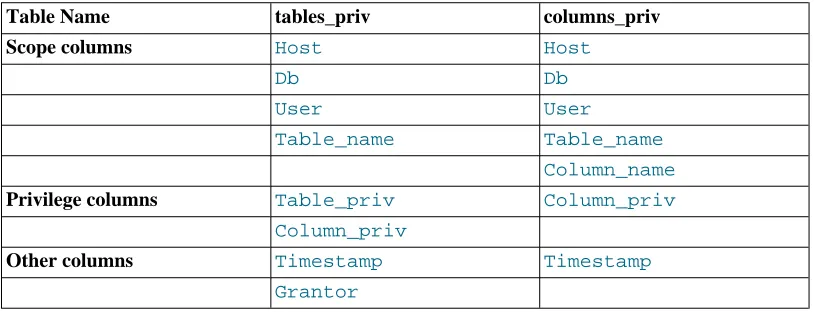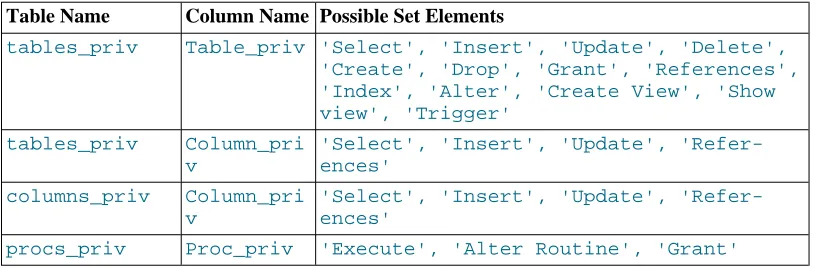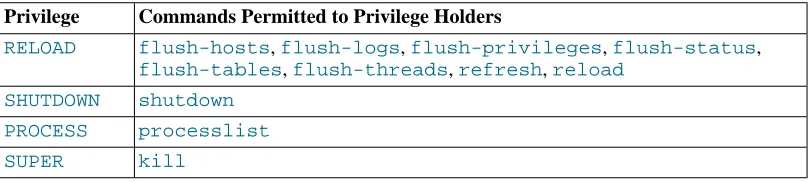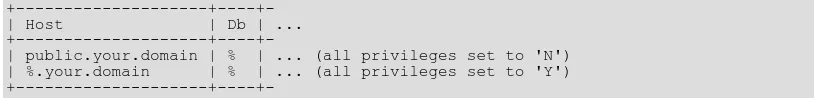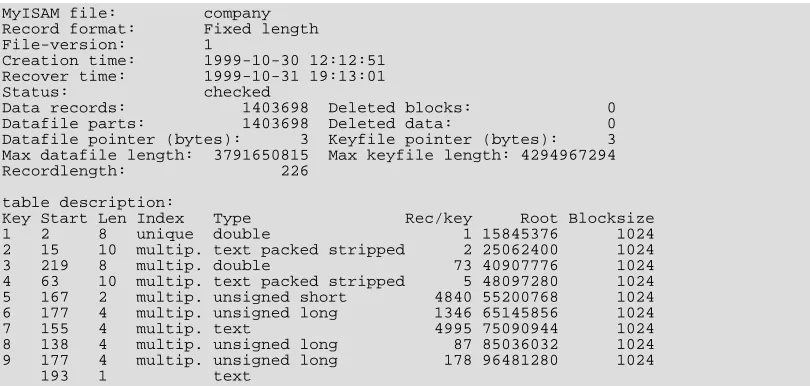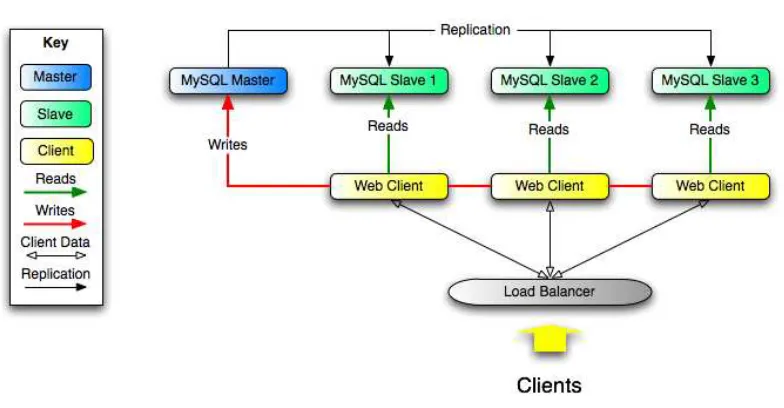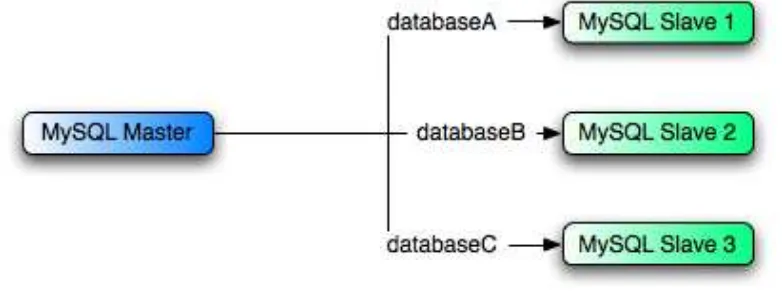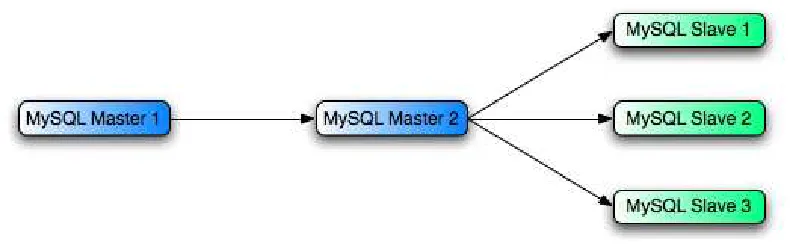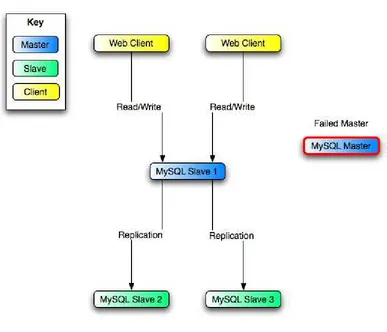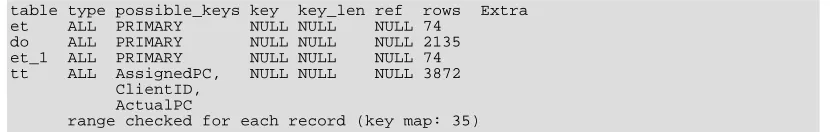This is the MySQL Reference Manual. It documents MySQL 5.1 through 5.1.16-beta.
Due to a build slippage, binary distributions of MySQL 5.1.12 contained neither NDB Cluster nor Partitioning. We apologize for any inconvenience. Please upgrade to 5.1.14. if you build from source, you can executeconfigurewith the--with-ndbclusterand
--with-partitionoptions.
Document generated on: 2007-03-06 (revision: 5184)
Copyright 1997-2007 MySQL AB
This documentation is NOT distributed under a GPL license. Use of this documentation is subject to the following terms: You may create a printed copy of this documentation solely for your own personal use. Conversion to other formats is al-lowed as long as the actual content is not altered or edited in any way. You shall not publish or distribute this documentation in any form or on any media, except if you distribute the documentation in a manner similar to how MySQL disseminates it (that is, electronically for download on a Web site with the software) or on a CD-ROM or similar medium, provided however that the documentation is disseminated together with the software on the same medium. Any other use, such as any dissemin-ation of printed copies or use of this documentdissemin-ation, in whole or in part, in another publicdissemin-ation, requires the prior written con-sent from an authorized reprecon-sentative of MySQL AB. MySQL AB reserves any and all rights to this documentation not ex-pressly granted above.
1. General Information ... 1
1.1. About This Manual ... 1
1.2. Conventions Used in This Manual ... 2
1.3. Overview of MySQL AB ... 4
1.4. Overview of the MySQL Database Management System ... 4
1.4.1. What is MySQL? ... 4
1.4.2. History of MySQL ... 6
1.4.3. The Main Features of MySQL ... 6
1.5. Overview of the MaxDB Database Management System ... 9
1.5.1. What is MaxDB? ... 9
1.5.2. History of MaxDB ...10
1.5.3. Features of MaxDB ...10
1.5.4. Licensing and Support ...11
1.5.5. Feature Differences Between MaxDB and MySQL ...11
1.5.6. Interoperability Features Between MaxDB and MySQL ...12
1.5.7. MaxDB-Related Links ...12
1.6. MySQL Development Roadmap ...12
1.6.1. What's New in MySQL 5.1 ...13
1.6.2. What's Planned for MySQL 5.2 ...15
1.7. MySQL Information Sources ...15
1.7.1. MySQL Mailing Lists ...15
1.7.2. MySQL Community Support at the MySQL Forums ...18
1.7.3. MySQL Community Support on Internet Relay Chat (IRC) ...18
1.8. How to Report Bugs or Problems ...18
1.9. MySQL Standards Compliance ...23
1.9.1. What Standards MySQL Follows ...23
1.9.2. Selecting SQL Modes ...23
1.9.3. Running MySQL in ANSI Mode ...23
1.9.4. MySQL Extensions to Standard SQL ...24
1.9.5. MySQL Differences from Standard SQL ...27
1.9.6. How MySQL Deals with Constraints ...32
2. Installing and Upgrading MySQL ...36
2.1. General Installation Issues ...36
2.1.1. Operating Systems Supported by MySQL Community Server ...37
2.1.2. Choosing Which MySQL Distribution to Install ...39
2.1.3. How to Get MySQL ...49
2.1.4. Verifying Package Integrity Using MD5 Checksums orGnuPG...49
2.1.5. Installation Layouts ...51
2.2. Standard MySQL Installation Using a Binary Distribution ...53
2.3. Installing MySQL on Windows ...53
2.3.1. Choosing An Installation Package ...54
2.3.2. Installing MySQL with the Automated Installer ...55
2.3.3. Using the MySQL Installation Wizard ...55
2.3.4. Using the Configuration Wizard ...58
2.3.5. Installing MySQL from a Noinstall Zip Archive ...62
2.3.6. Extracting the Install Archive ...62
2.3.7. Creating an Option File ...63
2.3.8. Selecting a MySQL Server type ...64
2.3.9. Starting the Server for the First Time ...64
2.3.10. Starting MySQL from the Windows Command Line ...66
2.3.11. Starting MySQL as a Windows Service ...66
2.3.12. Testing The MySQL Installation ...69
2.3.13. Troubleshooting a MySQL Installation Under Windows ...69
2.3.14. Upgrading MySQL on Windows ...71
2.3.15. MySQL on Windows Compared to MySQL on Unix ...71
2.5. Installing MySQL on Mac OS X ...76
2.6. Installing MySQL on Solaris ...78
2.7. Installing MySQL on NetWare ...79
2.8. Installing MySQL on Other Unix-Like Systems ...81
2.9. MySQL Installation Using a Source Distribution ...83
2.9.1. Source Installation Overview ...84
2.9.2. TypicalconfigureOptions ...86
2.9.3. Installing from the Development Source Tree ...90
2.9.4. Dealing with Problems Compiling MySQL ...93
2.9.5. MIT-pthreads Notes ...95
2.9.6. Installing MySQL from Source on Windows ...97
2.9.7. Compiling MySQL Clients on Windows ... 100
2.10. Post-Installation Setup and Testing ... 100
2.10.1. Windows Post-Installation Procedures ... 101
2.10.2. Unix Post-Installation Procedures ... 101
2.10.3. Securing the Initial MySQL Accounts ... 111
2.11. Upgrading MySQL ... 114
2.11.1. Upgrading from MySQL 5.0 to 5.1 ... 115
2.11.2. Copying MySQL Databases to Another Machine ... 119
2.12. Downgrading MySQL ... 120
2.12.1. Downgrading to MySQL 5.0 ... 121
2.13. Operating System-Specific Notes ... 121
2.13.1. Linux Notes ... 121
2.13.2. Mac OS X Notes ... 128
2.13.3. Solaris Notes ... 128
2.13.4. BSD Notes ... 132
2.13.5. Other Unix Notes ... 135
2.13.6. OS/2 Notes ... 149
2.14. Environment Variables ... 150
2.15. Perl Installation Notes ... 151
2.15.1. Installing Perl on Unix ... 151
2.15.2. Installing ActiveState Perl on Windows ... 152
2.15.3. Problems Using the PerlDBI/DBDInterface ... 153
3. Tutorial ... 156
3.1. Connecting to and Disconnecting from the Server ... 156
3.2. Entering Queries ... 157
3.3. Creating and Using a Database ... 160
3.3.1. Creating and Selecting a Database ... 161
3.3.2. Creating a Table ... 161
3.3.3. Loading Data into a Table ... 162
3.3.4. Retrieving Information from a Table ... 164
3.4. Getting Information About Databases and Tables ... 175
3.5. Usingmysqlin Batch Mode ... 176
3.6. Examples of Common Queries ... 177
3.6.1. The Maximum Value for a Column ... 178
3.6.2. The Row Holding the Maximum of a Certain Column ... 178
3.6.3. Maximum of Column per Group ... 178
3.6.4. The Rows Holding the Group-wise Maximum of a Certain Field ... 179
3.6.5. Using User-Defined Variables ... 179
3.6.6. Using Foreign Keys ... 180
3.6.7. Searching on Two Keys ... 181
3.6.8. Calculating Visits Per Day ... 181
3.6.9. UsingAUTO_INCREMENT... 182
3.7. Queries from the Twin Project ... 183
3.7.1. Find All Non-distributed Twins ... 184
3.7.2. Show a Table of Twin Pair Status ... 185
3.8. Using MySQL with Apache ... 186
4. Using MySQL Programs ... 187
4.1. Overview of MySQL Programs ... 187
4.2. Invoking MySQL Programs ... 188
4.3. Specifying Program Options ... 189
4.3.1. Using Options on the Command Line ... 189
4.3.3. Using Environment Variables to Specify Options ... 196
4.3.4. Using Options to Set Program Variables ... 196
5. Database Administration ... 198
5.1. Overview of Server-Side Programs ... 198
5.2.mysqld— The MySQL Server ... 199
5.2.1. Option and Variable Reference ... 200
5.2.2. Command Options ... 213
5.2.3. System Variables ... 225
5.2.4. Using System Variables ... 252
5.2.5. Status Variables ... 260
5.2.6. SQL Modes ... 271
5.2.7. The Shutdown Process ... 276
5.2.8. Server-Side Help ... 277
5.3. MySQL Server Startup Programs ... 277
5.3.1.mysqld_safe— MySQL Server Startup Script ... 278
5.3.2.mysql.server— MySQL Server Startup Script ... 281
5.3.3.mysqld_multi— Manage Multiple MySQL Servers ... 281
5.4.mysqlmanager— The MySQL Instance Manager ... 284
5.4.1. MySQL Instance Manager Command Options ... 285
5.4.2. MySQL Instance Manager Configuration Files ... 288
5.4.3. Starting the MySQL Server with MySQL Instance Manager ... 289
5.4.4. Instance Manager User and Password Management ... 291
5.4.5. MySQL Server Instance Status Monitoring ... 293
5.4.6. Connecting to MySQL Instance Manager ... 294
5.4.7. MySQL Instance Manager Commands ... 294
5.5. Installation-Related Programs ... 298
5.5.1.make_win_bin_dist— Package MySQL Distribution as ZIP Archive ... 298
5.5.2.mysql_create_system_tables— Initialize MySQL System Tables ... 299
5.5.3.mysql_fix_privilege_tables— Upgrade MySQL System Tables ... 299
5.5.4.mysql_install_db— MySQL Data Directory Initialization Script 299 5.5.5.mysql_upgrade— Check Tables for MySQL Upgrade ... 301
5.5.6.mysql_tzinfo_to_sql— Load the Time Zone Tables ... 302
5.6. General Security Issues ... 302
5.6.1. General Security Guidelines ... 302
5.6.2. Making MySQL Secure Against Attackers ... 305
5.6.3. Security-RelatedmysqldOptions ... 306
5.6.4. Security Issues withLOAD DATA LOCAL... 308
5.6.5. How to Run MySQL as a Normal User ... 309
5.7. The MySQL Access Privilege System ... 309
5.7.1. What the Privilege System Does ... 310
5.7.2. How the Privilege System Works ... 310
5.7.3. Privileges Provided by MySQL ... 314
5.7.4. Connecting to the MySQL Server ... 317
5.7.5. Access Control, Stage 1: Connection Verification ... 318
5.7.6. Access Control, Stage 2: Request Verification ... 322
5.7.7. When Privilege Changes Take Effect ... 324
5.7.8. Causes ofAccess deniedErrors ... 325
5.7.9. Password Hashing as of MySQL 4.1 ... 329
5.8. MySQL User Account Management ... 334
5.8.1. MySQL Usernames and Passwords ... 334
5.8.2. Adding New User Accounts to MySQL ... 335
5.8.3. Removing User Accounts from MySQL ... 338
5.8.4. Limiting Account Resources ... 338
5.8.5. Assigning Account Passwords ... 340
5.8.6. Keeping Your Password Secure ... 341
5.8.7. Using Secure Connections ... 342
5.9. Backup and Recovery ... 349
5.9.1. Database Backups ... 349
5.9.2. Example Backup and Recovery Strategy ... 351
5.9.4. Table Maintenance and Crash Recovery ... 356
5.10. MySQL Localization and International Usage ... 366
5.10.1. The Character Set Used for Data and Sorting ... 366
5.10.2. Setting the Error Message Language ... 367
5.10.3. Adding a New Character Set ... 368
5.10.4. The Character Definition Arrays ... 369
5.10.5. String Collating Support ... 370
5.10.6. Multi-Byte Character Support ... 370
5.10.7. Problems With Character Sets ... 370
5.10.8. MySQL Server Time Zone Support ... 371
5.10.9. MySQL Server Locale Support ... 374
5.11. MySQL Server Logs ... 376
5.11.1. Selecting General Query and Slow Query Log Output Destinations ... 377
5.11.2. The Error Log ... 378
5.11.3. The General Query Log ... 379
5.11.4. The Binary Log ... 380
5.11.5. The Slow Query Log ... 383
5.11.6. Server Log Maintenance ... 384
5.12. Running Multiple MySQL Servers on the Same Machine ... 385
5.12.1. Running Multiple Servers on Windows ... 387
5.12.2. Running Multiple Servers on Unix ... 390
5.12.3. Using Client Programs in a Multiple-Server Environment ... 391
5.13. The MySQL Query Cache ... 392
5.13.1. How the Query Cache Operates ... 392
5.13.2. Query CacheSELECTOptions ... 394
5.13.3. Query Cache Configuration ... 394
5.13.4. Query Cache Status and Maintenance ... 396
6. Replication ... 398
6.1. Replication Configuration ... 399
6.1.1. How to Set Up Replication ... 399
6.1.2. Replication Formats ... 407
6.1.3. Replication Options and Variables ... 412
6.1.4. Common Replication Administration Tasks ... 419
6.2. Replication Solutions ... 421
6.2.1. Using Replication for Backups ... 422
6.2.2. Using Replication with different Master and Slave Storage Engines ... 423
6.2.3. Using Replication for Scale-out ... 425
6.2.4. Replicating Different Databases to Different Slaves ... 426
6.2.5. Improving Replication Performance ... 427
6.2.6. Switching Masters During Failover ... 428
6.2.7. Setting up Replication using SSL ... 430
6.3. Replication Notes and Tips ... 432
6.3.1. Replication Features and Issues ... 432
6.3.2. Replication Compatibility Between MySQL Versions ... 438
6.3.3. Upgrading a Replication Setup ... 438
6.3.4. Replication FAQ ... 439
6.3.5. Troubleshooting Replication ... 442
6.3.6. How to Report Replication Bugs or Problems ... 444
6.4. Replication Implementation ... 444
6.4.1. Replication Implementation Details ... 445
6.4.2. Replication Master Thread States ... 446
6.4.3. Replication Slave I/O Thread States ... 447
6.4.4. Replication Slave SQL Thread States ... 448
6.4.5. Replication Relay and Status Files ... 448
6.4.6. How Servers Evaluate Replication Rules ... 450
7. Optimization ... 454
7.1. Optimization Overview ... 454
7.1.1. MySQL Design Limitations and Tradeoffs ... 454
7.1.2. Designing Applications for Portability ... 455
7.1.3. What We Have Used MySQL For ... 456
7.1.4. The MySQL Benchmark Suite ... 456
7.1.5. Using Your Own Benchmarks ... 457
7.2.1. Optimizing Queries withEXPLAIN ... 458
7.2.2. Estimating Query Performance ... 467
7.2.3. Speed ofSELECTQueries ... 468
7.2.4.WHEREClause Optimization ... 468
7.2.5. Range Optimization ... 470
7.2.6. Index Merge Optimization ... 473
7.2.7.IS NULLOptimization ... 475
7.2.8.DISTINCTOptimization ... 476
7.2.9.LEFT JOINandRIGHT JOINOptimization ... 477
7.2.10. Nested Join Optimization ... 478
7.2.11. Outer Join Simplification ... 483
7.2.12.ORDER BYOptimization ... 485
7.2.13.GROUP BYOptimization ... 487
7.2.14.LIMITOptimization ... 488
7.2.15. How to Avoid Table Scans ... 489
7.2.16. Speed ofINSERTStatements ... 490
7.2.17. Speed ofUPDATEStatements ... 492
7.2.18. Speed ofDELETEStatements ... 492
7.2.19. Other Optimization Tips ... 492
7.3. Locking Issues ... 494
7.3.1. Locking Methods ... 494
7.3.2. Table Locking Issues ... 496
7.3.3. Concurrent Inserts ... 498
7.4. Optimizing Database Structure ... 498
7.4.1. Design Choices ... 499
7.4.2. Make Your Data as Small as Possible ... 499
7.4.3. Column Indexes ... 500
7.4.4. Multiple-Column Indexes ... 501
7.4.5. How MySQL Uses Indexes ... 501
7.4.6. TheMyISAMKey Cache ... 504
7.4.7.MyISAMIndex Statistics Collection ... 508
7.4.8. How MySQL Opens and Closes Tables ... 510
7.4.9. Drawbacks to Creating Many Tables in the Same Database ... 511
7.5. Optimizing the MySQL Server ... 511
7.5.1. System Factors and Startup Parameter Tuning ... 511
7.5.2. Tuning Server Parameters ... 512
7.5.3. Controlling Query Optimizer Performance ... 516
7.5.4. How Compiling and Linking Affects the Speed of MySQL ... 517
7.5.5. How MySQL Uses Memory ... 518
7.5.6. How MySQL Uses DNS ... 520
7.6. Disk Issues ... 520
7.6.1. Using Symbolic Links ... 521
8. Client and Utility Programs ... 524
8.1. Overview of Client and Utility Programs ... 524
8.2.my_print_defaults— Display Options from Option Files ... 526
8.3.myisam_ftdump— Display Full-Text Index information ... 527
8.4.myisamchk— MyISAM Table-Maintenance Utility ... 528
8.4.1.myisamchkGeneral Options ... 529
8.4.2.myisamchkCheck Options ... 531
8.4.3.myisamchkRepair Options ... 531
8.4.4. OthermyisamchkOptions ... 533
8.4.5.myisamchkMemory Usage ... 534
8.5.myisamlog— Display MyISAM Log File Contents ... 534
8.6.myisampack— Generate Compressed, Read-Only MyISAM Tables ... 535
8.7.mysql— The MySQL Command-Line Tool ... 541
8.7.1.mysqlOptions ... 541
8.7.2.mysqlCommands ... 546
8.7.3.mysqlServer-Side Help ... 549
8.7.4. Executing SQL Statements from a Text File ... 550
8.7.5.mysqlTips ... 551
8.8.mysqlaccess— Client for Checking Access Privileges ... 552
8.9.mysqladmin— Client for Administering a MySQL Server ... 554
8.11.mysqlcheck— A Table Maintenance and Repair Program ... 565
8.12.mysqldump— A Database Backup Program ... 568
8.13.mysqlhotcopy— A Database Backup Program ... 577
8.14.mysqlimport— A Data Import Program ... 580
8.15.mysqlshow— Display Database, Table, and Column Information ... 582
8.16.mysqlslap— Load Emulation Client ... 584
8.17.mysql_zap— Kill Processes That Match a Pattern ... 587
8.18.perror— Explain Error Codes ... 587
8.19.replace— A String-Replacement Utility ... 588
9. Language Structure ... 590
9.1. Literal Values ... 590
9.1.1. Strings ... 590
9.1.2. Numbers ... 592
9.1.3. Hexadecimal Values ... 592
9.1.4. Boolean Values ... 593
9.1.5. Bit-Field Values ... 593
9.1.6.NULLValues ... 593
9.2. Identifiers ... 593
9.2.1. Identifier Qualifiers ... 595
9.2.2. Identifier Case Sensitivity ... 595
9.2.3. Mapping of Identifiers to Filenames ... 597
9.2.4. Function Name Parsing and Resolution ... 598
9.3. Reserved Words ... 602
9.4. User-Defined Variables ... 604
9.5. Comment Syntax ... 606
10. Character Set Support ... 607
10.1. Character Sets and Collations in General ... 607
10.2. Character Sets and Collations in MySQL ... 608
10.3. Specifying Character Sets and Collations ... 609
10.3.1. Server Character Set and Collation ... 609
10.3.2. Database Character Set and Collation ... 610
10.3.3. Table Character Set and Collation ... 610
10.3.4. Column Character Set and Collation ... 611
10.3.5. Character String Literal Character Set and Collation ... 612
10.3.6. National Character Set ... 613
10.3.7. Examples of Character Set and Collation Assignment ... 614
10.3.8. Compatibility with Other DBMSs ... 614
10.4. Connection Character Sets and Collations ... 615
10.5. Collation Issues ... 617
10.5.1. UsingCOLLATEin SQL Statements ... 617
10.5.2.COLLATEClause Precedence ... 617
10.5.3.BINARYOperator ... 618
10.5.4. Some Special Cases Where the Collation Determination Is Tricky ... 618
10.5.5. Collations Must Be for the Right Character Set ... 619
10.5.6. An Example of the Effect of Collation ... 620
10.6. Operations Affected by Character Set Support ... 620
10.6.1. Result Strings ... 620
10.6.2.CONVERT()andCAST() ... 621
10.6.3.SHOWStatements andINFORMATION_SCHEMA... 622
10.7. Unicode Support ... 623
10.8. UTF-8 for Metadata ... 624
10.9. Column Character Set Conversion ... 625
10.10. Character Sets and Collations That MySQL Supports ... 626
10.10.1. Unicode Character Sets ... 626
10.10.2. West European Character Sets ... 629
10.10.3. Central European Character Sets ... 630
10.10.4. South European and Middle East Character Sets ... 631
10.10.5. Baltic Character Sets ... 632
10.10.6. Cyrillic Character Sets ... 632
10.10.7. Asian Character Sets ... 633
11. Data Types ... 637
11.1. Data Type Overview ... 637
11.1.2. Overview of Date and Time Types ... 640
11.1.3. Overview of String Types ... 641
11.1.4. Data Type Default Values ... 644
11.2. Numeric Types ... 645
11.3. Date and Time Types ... 647
11.3.1. TheDATETIME,DATE, andTIMESTAMPTypes ... 648
11.3.2. TheTIMEType ... 653
11.3.3. TheYEARType ... 654
11.3.4. Year 2000 Issues and Date Types ... 654
11.4. String Types ... 655
11.4.1. TheCHARandVARCHARTypes ... 655
11.4.2. TheBINARYandVARBINARYTypes ... 656
11.4.3. TheBLOBandTEXTTypes ... 657
11.4.4. TheENUMType ... 658
11.4.5. TheSETType ... 660
11.5. Data Type Storage Requirements ... 662
11.6. Choosing the Right Type for a Column ... 665
11.7. Using Data Types from Other Database Engines ... 665
12. Functions and Operators ... 667
12.1. Operators ... 667
12.1.1. Operator Precedence ... 667
12.1.2. Type Conversion in Expression Evaluation ... 668
12.1.3. Comparison Functions and Operators ... 669
12.1.4. Logical Operators ... 673
12.2. Control Flow Functions ... 674
12.3. String Functions ... 676
12.3.1. String Comparison Functions ... 685
12.3.2. Regular Expressions ... 688
12.4. Numeric Functions ... 691
12.4.1. Arithmetic Operators ... 691
12.4.2. Mathematical Functions ... 693
12.5. Date and Time Functions ... 699
12.6. What Calendar Is Used By MySQL? ... 714
12.7. Full-Text Search Functions ... 714
12.7.1. Boolean Full-Text Searches ... 718
12.7.2. Full-Text Searches with Query Expansion ... 720
12.7.3. Full-Text Stopwords ... 721
12.7.4. Full-Text Restrictions ... 723
12.7.5. Fine-Tuning MySQL Full-Text Search ... 724
12.8. Cast Functions and Operators ... 725
12.9. XML Functions ... 728
12.10. Other Functions ... 732
12.10.1. Bit Functions ... 732
12.10.2. Encryption and Compression Functions ... 733
12.10.3. Information Functions ... 737
12.10.4. Miscellaneous Functions ... 742
12.11. Functions and Modifiers for Use withGROUP BYClauses ... 745
12.11.1.GROUP BY(Aggregate) Functions ... 745
12.11.2.GROUP BYModifiers ... 749
12.11.3.GROUP BYandHAVINGwith Hidden Fields ... 751
13. SQL Statement Syntax ... 753
13.1. Data Definition Statements ... 753
13.1.1.ALTER DATABASESyntax ... 753
13.1.2.ALTER TABLESyntax ... 753
13.1.3.ALTER LOGFILE GROUPSyntax ... 761
13.1.4.ALTER TABLESPACESyntax ... 762
13.1.5.ALTER SERVERSyntax ... 762
13.1.6.CREATE DATABASESyntax ... 763
13.1.7.CREATE INDEXSyntax ... 763
13.1.8.CREATE TABLESyntax ... 765
13.1.9.CREATE LOGFILE GROUPSyntax ... 780
13.1.10.CREATE TABLESPACESyntax ... 780
13.1.12.DROP DATABASESyntax ... 782
13.1.13.DROP INDEXSyntax ... 783
13.1.14.DROP TABLESyntax ... 783
13.1.15.DROP LOGFILE GROUPSyntax ... 783
13.1.16.DROP TABLESPACESyntax ... 784
13.1.17.DROP SERVERSyntax ... 784
13.1.18.RENAME DATABASESyntax ... 784
13.1.19.RENAME TABLESyntax ... 785
13.2. Data Manipulation Statements ... 785
13.2.1.DELETESyntax ... 785
13.2.2.DOSyntax ... 788
13.2.3.HANDLERSyntax ... 788
13.2.4.INSERTSyntax ... 789
13.2.5.LOAD DATA INFILESyntax ... 796
13.2.6.REPLACESyntax ... 804
13.2.7.SELECTSyntax ... 805
13.2.8. Subquery Syntax ... 819
13.2.9.TRUNCATESyntax ... 828
13.2.10.UPDATESyntax ... 829
13.3. MySQL Utility Statements ... 830
13.3.1.DESCRIBESyntax ... 830
13.3.2.HELPSyntax ... 831
13.3.3.USESyntax ... 833
13.4. MySQL Transactional and Locking Statements ... 833
13.4.1.START TRANSACTION,COMMIT, andROLLBACKSyntax ... 833
13.4.2. Statements That Cannot Be Rolled Back ... 835
13.4.3. Statements That Cause an Implicit Commit ... 835
13.4.4.SAVEPOINTandROLLBACK TO SAVEPOINTSyntax ... 836
13.4.5.LOCK TABLESandUNLOCK TABLESSyntax ... 837
13.4.6.SET TRANSACTIONSyntax ... 839
13.4.7. XA Transactions ... 840
13.5. Database Administration Statements ... 843
13.5.1. Account Management Statements ... 843
13.5.2. Table Maintenance Statements ... 853
13.5.3.SETSyntax ... 859
13.5.4.SHOWSyntax ... 864
13.5.5. Other Administrative Statements ... 890
13.6. Replication Statements ... 894
13.6.1. SQL Statements for Controlling Master Servers ... 894
13.6.2. SQL Statements for Controlling Slave Servers ... 897
13.7. SQL Syntax for Prepared Statements ... 905
14. Storage Engines and Table Types ... 908
14.1. Overview of MySQL Storage Engine Architecture ... 908
14.1.1. The Common Database Server Layer ... 909
14.1.2. Pluggable Storage Engine Architecture ... 910
14.2. Supported Storage Engines ... 910
14.2.1. Choosing a Storage Engine ... 911
14.2.2. Comparing Transaction and Non-Transaction Engines ... 912
14.2.3. Other Storage Engines ... 912
14.3. Setting the Storage Engine ... 913
14.4. TheMyISAMStorage Engine ... 914
14.4.1.MyISAMStartup Options ... 916
14.4.2. Space Needed for Keys ... 917
14.4.3.MyISAMTable Storage Formats ... 917
14.4.4.MyISAMTable Problems ... 920
14.5. TheInnoDBStorage Engine ... 921
14.5.1.InnoDBOverview ... 921
14.5.2.InnoDBContact Information ... 922
14.5.3.InnoDBConfiguration ... 922
14.5.4.InnoDBStartup Options and System Variables ... 928
14.5.5. Creating theInnoDBTablespace ... 934
14.5.6. Creating and UsingInnoDBTables ... 935
14.5.8. Backing Up and Recovering anInnoDBDatabase ... 943
14.5.9. Moving anInnoDBDatabase to Another Machine ... 946
14.5.10.InnoDBTransaction Model and Locking ... 946
14.5.11.InnoDBPerformance Tuning Tips ... 955
14.5.12. Implementation of Multi-Versioning ... 961
14.5.13.InnoDBTable and Index Structures ... 962
14.5.14.InnoDBFile Space Management and Disk I/O ... 964
14.5.15.InnoDBError Handling ... 966
14.5.16. Restrictions onInnoDBTables ... 971
14.5.17.InnoDBTroubleshooting ... 973
14.6. TheMERGEStorage Engine ... 975
14.6.1.MERGETable Problems ... 978
14.7. TheMEMORY(HEAP) Storage Engine ... 979
14.8. TheEXAMPLEStorage Engine ... 981
14.9. TheFEDERATEDStorage Engine ... 981
14.9.1.FEDERATEDStorage Engine Overview ... 981
14.9.2. How to createFEDERATEDTables ... 983
14.9.3.FEDERATEDStorage Engine Notes and Tips ... 985
14.9.4.FEDERATEDStorage Engine Resources ... 986
14.10. TheARCHIVEStorage Engine ... 986
14.11. TheCSVStorage Engine ... 987
14.11.1. Repairing and Checking CSV Tables ... 988
14.11.2. CSV Limitations ... 989
14.12. TheBLACKHOLEStorage Engine ... 989
15. MySQL Cluster ... 991
15.1. MySQL Cluster Overview ... 992
15.2. Basic MySQL Cluster Concepts ... 993
15.2.1. MySQL Cluster Nodes, Node Groups, Replicas, and Partitions ... 994
15.3. Simple Multi-Computer How-To ... 996
15.3.1. Hardware, Software, and Networking ... 998
15.3.2. Multi-Computer Installation ... 999
15.3.3. Multi-Computer Configuration ... 1002
15.3.4. Initial Startup ... 1004
15.3.5. Loading Sample Data and Performing Queries ... 1005
15.3.6. Safe Shutdown and Restart ... 1008
15.4. MySQL Cluster Configuration ... 1008
15.4.1. Building MySQL Cluster from Source Code ... 1009
15.4.2. Installing the Software ... 1009
15.4.3. Quick Test Setup of MySQL Cluster ... 1009
15.4.4. Configuration File ... 1011
15.4.5. Overview of Cluster Configuration Parameters ... 1039
15.4.6. Configuring Parameters for Local Checkpoints ... 1050
15.5. Upgrading and Downgrading MySQL Cluster ... 1052
15.5.1. Performing a Rolling Restart of the Cluster ... 1052
15.5.2. Cluster Upgrade and Downgrade Compatibility ... 1054
15.6. Process Management in MySQL Cluster ... 1056
15.6.1. MySQL Server Process Usage for MySQL Cluster ... 1056
15.6.2.ndbd— The Storage Engine Node Process ... 1057
15.6.3.ndb_mgmd— The Management Server Process ... 1059
15.6.4.ndb_mgm— The Management Client Process ... 1060
15.6.5. Command Options for MySQL Cluster Processes ... 1060
15.7. Management of MySQL Cluster ... 1063
15.7.1. MySQL Cluster Startup Phases ... 1063
15.7.2. Commands in the Management Client ... 1066
15.7.3. Event Reports Generated in MySQL Cluster ... 1067
15.7.4. Single User Mode ... 1074
15.8. On-line Backup of MySQL Cluster ... 1075
15.8.1. Cluster Backup Concepts ... 1075
15.8.2. Using The Management Client to Create a Backup ... 1076
15.8.3.ndb_restore— Restore a Cluster Backup ... 1077
15.8.4. Configuration for Cluster Backup ... 1080
15.8.5. Backup Troubleshooting ... 1080
15.9.1.ndb_config— Extract NDB Configuration Information ... 1082
15.9.2.ndb_cpcd— Extract NDB Configuration Information ... 1084
15.9.3.ndb_delete_all— Delete All Rows from NDB Table ... 1084
15.9.4.ndb_desc— Describe NDB Tables ... 1085
15.9.5.ndb_drop_index— Drop Index from NDB Table ... 1086
15.9.6.ndb_drop_table— Drop NDB Table ... 1086
15.9.7.ndb_error_reporter— NDB Error-Reporting Utility ... 1087
15.9.8.ndb_print_backup_file— Print NDB Backup File Contents 1087 15.9.9.ndb_print_schema_file— Print NDB Schema File Contents 1087 15.9.10.ndb_print_sys_file— Print NDB System File Contents .... 1088
15.9.11.ndb_select_all— Print Rows from NDB Table ... 1088
15.9.12.ndb_select_count— Print Row Counts for NDB Tables ... 1090
15.9.13.ndb_show_tables— Display List of NDB Tables ... 1091
15.9.14.ndb_size.pl— NDBCluster Size Requirement Estimator ... 1091
15.9.15.ndb_waiter— Wait for Cluster to Reach a Given Status ... 1094
15.10. MySQL Cluster Replication ... 1095
15.10.1. Abbreviations and Symbols ... 1096
15.10.2. Assumptions and General Requirements ... 1097
15.10.3. Known Issues ... 1097
15.10.4. Replication Schema and Tables ... 1098
15.10.5. Preparing the Cluster for Replication ... 1100
15.10.6. Starting Replication (Single Replication Channel) ... 1101
15.10.7. Using Two Replication Channels ... 1102
15.10.8. Implementing Failover with MySQL Cluster ... 1103
15.10.9. MySQL Cluster Backups With Replication ... 1104
15.11. MySQL Cluster Disk Data Storage ... 1108
15.12. Using High-Speed Interconnects with MySQL Cluster ... 1112
15.12.1. Configuring MySQL Cluster to use SCI Sockets ... 1112
15.12.2. Understanding the Impact of Cluster Interconnects ... 1116
15.13. Known Limitations of MySQL Cluster ... 1117
15.14. MySQL Cluster Development Roadmap ... 1124
15.14.1. MySQL Cluster Changes in MySQL 5.1 ... 1124
15.15. MySQL Cluster Glossary ... 1124
16. Partitioning ... 1130
16.1. Overview of Partitioning in MySQL ... 1131
16.2. Partition Types ... 1133
16.2.1.RANGEPartitioning ... 1134
16.2.2.LISTPartitioning ... 1136
16.2.3.HASHPartitioning ... 1139
16.2.4.KEYPartitioning ... 1141
16.2.5. Subpartitioning ... 1143
16.2.6. How MySQL Partitioning HandlesNULLValues ... 1146
16.3. Partition Management ... 1149
16.3.1. Management ofRANGEandLISTPartitions ... 1150
16.3.2. Management ofHASHandKEYPartitions ... 1155
16.3.3. Maintenance of Partitions ... 1156
16.3.4. Obtaining Information About Partitions ... 1157
16.4. Partition Pruning ... 1159
16.5. Restrictions and Limitations on Partitioning ... 1161
17. Spatial Extensions ... 1168
17.1. Introduction to MySQL Spatial Support ... 1168
17.2. The OpenGIS Geometry Model ... 1169
17.2.1. The Geometry Class Hierarchy ... 1169
17.2.2. ClassGeometry... 1170
17.2.3. ClassPoint... 1171
17.2.4. ClassCurve... 1171
17.2.5. ClassLineString... 1172
17.2.6. ClassSurface... 1172
17.2.7. ClassPolygon... 1172
17.2.8. ClassGeometryCollection... 1173
17.2.9. ClassMultiPoint... 1173
17.2.10. ClassMultiCurve ... 1174
17.2.12. ClassMultiSurface ... 1174
17.2.13. ClassMultiPolygon ... 1174
17.3. Supported Spatial Data Formats ... 1175
17.3.1. Well-Known Text (WKT) Format ... 1175
17.3.2. Well-Known Binary (WKB) Format ... 1176
17.4. Creating a Spatially Enabled MySQL Database ... 1177
17.4.1. MySQL Spatial Data Types ... 1177
17.4.2. Creating Spatial Values ... 1177
17.4.3. Creating Spatial Columns ... 1180
17.4.4. Populating Spatial Columns ... 1180
17.4.5. Fetching Spatial Data ... 1181
17.5. Analyzing Spatial Information ... 1182
17.5.1. Geometry Format Conversion Functions ... 1182
17.5.2.GeometryFunctions ... 1183
17.5.3. Functions That Create New Geometries from Existing Ones ... 1188
17.5.4. Functions for Testing Spatial Relations Between Geometric Objects 1189 17.5.5. Relations on Geometry Minimal Bounding Rectangles (MBRs) ... 1189
17.5.6. Functions That Test Spatial Relationships Between Geometries ... 1190
17.6. Optimizing Spatial Analysis ... 1191
17.6.1. Creating Spatial Indexes ... 1191
17.6.2. Using a Spatial Index ... 1192
17.7. MySQL Conformance and Compatibility ... 1194
18. Stored Procedures and Functions ... 1195
18.1. Stored Routines and the Grant Tables ... 1195
18.2. Stored Routine Syntax ... 1196
18.2.1.CREATE PROCEDUREandCREATE FUNCTIONSyntax ... 1196
18.2.2.ALTER PROCEDUREandALTER FUNCTIONSyntax ... 1200
18.2.3.DROP PROCEDUREandDROP FUNCTIONSyntax ... 1200
18.2.4.CALLStatement Syntax ... 1201
18.2.5.BEGIN ... ENDCompound Statement Syntax ... 1202
18.2.6.DECLAREStatement Syntax ... 1202
18.2.7. Variables in Stored Routines ... 1202
18.2.8. Conditions and Handlers ... 1203
18.2.9. Cursors ... 1205
18.2.10. Flow Control Constructs ... 1206
18.3. Stored Procedures, Functions, Triggers, andLAST_INSERT_ID()... 1208
18.4. Binary Logging of Stored Routines and Triggers ... 1209
19. Triggers ... 1214
19.1.CREATE TRIGGERSyntax ... 1214
19.2.DROP TRIGGERSyntax ... 1217
19.3. Using Triggers ... 1217
20. Event Scheduler ... 1221
20.1. Event Scheduler Overview ... 1221
20.2. Event Scheduler Syntax ... 1224
20.2.1.CREATE EVENTSyntax ... 1224
20.2.2.ALTER EVENTSyntax ... 1228
20.2.3.DROP EVENTSyntax ... 1230
20.3. Event Metadata ... 1230
20.4. Event Scheduler Status ... 1230
20.5. The Event Scheduler and MySQL Privileges ... 1231
20.6. Event Scheduler Limitations and Restrictions ... 1233
21. Views ... 1235
21.1.ALTER VIEWSyntax ... 1235
21.2.CREATE VIEWSyntax ... 1235
21.3.DROP VIEWSyntax ... 1241
22. TheINFORMATION_SCHEMADatabase ... 1243
22.1. TheINFORMATION_SCHEMA SCHEMATATable ... 1245
22.2. TheINFORMATION_SCHEMA TABLESTable ... 1245
22.3. TheINFORMATION_SCHEMA COLUMNSTable ... 1246
22.4. TheINFORMATION_SCHEMA STATISTICSTable ... 1247
22.5. TheINFORMATION_SCHEMA USER_PRIVILEGESTable ... 1248
22.6. TheINFORMATION_SCHEMA SCHEMA_PRIVILEGESTable ... 1248
22.8. TheINFORMATION_SCHEMA COLUMN_PRIVILEGESTable ... 1249
22.9. TheINFORMATION_SCHEMA CHARACTER_SETSTable ... 1250
22.10. TheINFORMATION_SCHEMA COLLATIONSTable ... 1250
22.11. TheINFORMATION_SCHEMA COLLA-TION_CHARACTER_SET_APPLICABILITYTable ... 1251
22.12. TheINFORMATION_SCHEMA TABLE_CONSTRAINTSTable ... 1251
22.13. TheINFORMATION_SCHEMA KEY_COLUMN_USAGETable ... 1251
22.14. TheINFORMATION_SCHEMA ROUTINESTable ... 1252
22.15. TheINFORMATION_SCHEMA VIEWSTable ... 1253
22.16. TheINFORMATION_SCHEMA TRIGGERSTable ... 1254
22.17. TheINFORMATION_SCHEMA PLUGINSTable ... 1255
22.18. TheINFORMATION_SCHEMA ENGINESTable ... 1256
22.19. TheINFORMATION_SCHEMA PARTITIONSTable ... 1256
22.20. TheINFORMATION_SCHEMA EVENTSTable ... 1259
22.21. TheINFORMATION_SCHEMA FILESTable ... 1262
22.22. TheINFORMATION_SCHEMA PROCESSLISTTable ... 1267
22.23. TheINFORMATION_SCHEMA REFERENTIAL_CONSTRAINTSTable . 1268 22.24. TheINFORMATION_SCHEMA GLOBAL_STATUSandSESSION_STATUS Tables ... 1268
22.25. TheINFORMATION_SCHEMA GLOBAL_VARIABLESand SES-SION_VARIABLESTables ... 1269
22.26. OtherINFORMATION_SCHEMATables ... 1269
22.27. Extensions toSHOWStatements ... 1269
23. Precision Math ... 1271
23.1. Types of Numeric Values ... 1271
23.2.DECIMALData Type Changes ... 1272
23.3. Expression Handling ... 1273
23.4. Rounding Behavior ... 1274
23.5. Precision Math Examples ... 1275
24. APIs and Libraries ... 1279
24.1. libmysqld, the Embedded MySQL Server Library ... 1279
24.1.1. Overview of the Embedded MySQL Server Library ... 1279
24.1.2. Compiling Programs withlibmysqld ... 1279
24.1.3. Restrictions When Using the Embedded MySQL Server ... 1280
24.1.4. Options with the Embedded Server ... 1280
24.1.5. Embedded Server Examples ... 1280
24.1.6. Licensing the Embedded Server ... 1283
24.2. MySQL C API ... 1283
24.2.1. C API Data types ... 1284
24.2.2. C API Function Overview ... 1288
24.2.3. C API Function Descriptions ... 1292
24.2.4. C API Prepared Statements ... 1338
24.2.5. C API Prepared Statement Data types ... 1339
24.2.6. C API Prepared Statement Function Overview ... 1344
24.2.7. C API Prepared Statement Function Descriptions ... 1347
24.2.8. C API Prepared statement problems ... 1367
24.2.9. C API Handling of Multiple Statement Execution ... 1368
24.2.10. C API Handling of Date and Time Values ... 1370
24.2.11. C API Threaded Function Descriptions ... 1371
24.2.12. C API Embedded Server Function Descriptions ... 1372
24.2.13. Controlling Automatic Reconnect Behavior ... 1373
24.2.14. Common Questions and Problems When Using the C API ... 1373
24.2.15. Building Client Programs ... 1375
24.2.16. How to Make a Threaded Client ... 1375
24.3. MySQL PHP API ... 1377
24.3.1. Common Problems with MySQL and PHP ... 1378
24.3.2. Enabling Bothmysqlandmysqliin PHP ... 1378
24.4. MySQL Perl API ... 1378
24.5. MySQL C++ API ... 1379
24.6. MySQL Python API ... 1379
24.7. MySQL Tcl API ... 1379
24.8. MySQL Eiffel Wrapper ... 1379
24.9.1.msql2mysql— Convert mSQL Programs for Use with MySQL .. 1380
24.9.2.mysql_config— Get Compile Options for Compiling Clients ... 1380
25. Connectors ... 1382
25.1. MySQL Connector/ODBC ... 1382
25.1.1. Introduction to Connector/ODBC ... 1383
25.1.2. Connector/ODBC Installation ... 1386
25.1.3. Connector/ODBC Configuration ... 1403
25.1.4. Connector/ODBC Examples ... 1417
25.1.5. Connector/ODBC Reference ... 1439
25.1.6. Connector/ODBC Notes and Tips ... 1445
25.1.7. Connector/ODBC Support ... 1455
25.2. MySQL Connector/NET ... 1457
25.2.1. Connector/NET Versions ... 1457
25.2.2. Connector/NET Installation ... 1457
25.2.3. Connector/NET Examples and Usage Guide ... 1462
25.2.4. Connector/NET Reference ... 1508
25.2.5. Connector/NET Notes and Tips ... 1615
25.2.6. Connector/NET Support ... 1631
25.3. MySQL Visual Studio Plugin ... 1632
25.3.1. Installing the MySQL Visual Studio Plugin ... 1632
25.3.2. Creating a connection to the MySQL server ... 1634
25.3.3. Using the MySQL Visual Studio Plugin ... 1635
25.3.4. Visual Studio Plugin Support ... 1642
25.4. MySQL Connector/J ... 1643
25.4.1. Connector/J Versions ... 1643
25.4.2. Connector/J Installation ... 1644
25.4.3. Connector/J Examples ... 1648
25.4.4. Connector/J (JDBC) Reference ... 1649
25.4.5. Connector/J Notes and Tips ... 1670
25.4.6. Connector/J Support ... 1687
25.5. MySQL Connector/MXJ ... 1689
25.5.1. Introduction to Connector/MXJ ... 1689
25.5.2. Connector/MXJ Installation ... 1690
25.5.3. Connector/MXJ Configuration ... 1695
25.5.4. Connector/MXJ Reference ... 1697
25.5.5. Connector/MXJ Notes and Tips ... 1699
25.5.6. Connector/MXJ Support ... 1703
25.6. Connector/PHP ... 1704
26. Extending MySQL ... 1705
26.1. MySQL Internals ... 1705
26.1.1. MySQL Threads ... 1705
26.1.2. MySQL Test Suite ... 1706
26.2. The MySQL Plugin Interface ... 1706
26.2.1. Characteristics of the Plugin Interface ... 1706
26.2.2. Full-Text Parser Plugins ... 1708
26.2.3.INSTALL PLUGINSyntax ... 1709
26.2.4.UNINSTALL PLUGINSyntax ... 1710
26.2.5. Writing Plugins ... 1710
26.3. Adding New Functions to MySQL ... 1723
26.3.1. Features of the User-Defined Function Interface ... 1724
26.3.2.CREATE FUNCTIONSyntax ... 1724
26.3.3.DROP FUNCTIONSyntax ... 1725
26.3.4. Adding a New User-Defined Function ... 1725
26.3.5. Adding a New Native Function ... 1734
26.4. Adding New Procedures to MySQL ... 1735
26.4.1. Procedure Analyse ... 1735
26.4.2. Writing a Procedure ... 1735
A. MySQL 5.1 Frequently Asked Questions ... 1737
A.1. MySQL 5.1 FAQ — General ... 1737
A.2. MySQL 5.1 FAQ — Storage Engines ... 1738
A.3. MySQL 5.1 FAQ — Server SQL Mode ... 1739
A.4. MySQL 5.1 FAQ — Stored Procedures ... 1740
A.6. MySQL 5.1 FAQ — Stored Routines, Triggers, and Replication ... 1744
A.7. MySQL 5.1 FAQ — Views ... 1746
A.8. MySQL 5.0 FAQ —INFORMATION_SCHEMA... 1747
A.9. MySQL 5.1 FAQ — Migration ... 1748
A.10. MySQL 5.1 FAQ — Security ... 1749
A.11. MySQL 5.1 FAQ — MySQL Cluster ... 1750
A.12. MySQL 5.1 FAQ — MySQL Chinese, Japanese, and Korean Character Sets 1759 A.13. MySQL 5.1 FAQ — Connectors & APIs ... 1770
B. Errors, Error Codes, and Common Problems ... 1771
B.1. Problems and Common Errors ... 1771
B.1.1. How to Determine What Is Causing a Problem ... 1771
B.1.2. Common Errors When Using MySQL Programs ... 1772
B.1.3. Installation-Related Issues ... 1786
B.1.4. Administration-Related Issues ... 1787
B.1.5. Query-Related Issues ... 1793
B.1.6. Optimizer-Related Issues ... 1799
B.1.7. Table Definition-Related Issues ... 1799
B.1.8. Known Issues in MySQL ... 1801
B.2. Server Error Codes and Messages ... 1804
B.3. Client Error Codes and Messages ... 1842
C. MySQL Change History ... 1847
C.1. Changes in release 5.1.x (Development) ... 1847
C.1.1. Changes in release 5.1.17 (Not yet released) ... 1847
C.1.2. Changes in release 5.1.16 (26 February 2007) ... 1847
C.1.3. Changes in release 5.1.15 (25 January 2007) ... 1853
C.1.4. Changes in release 5.1.14 (05 December 2006) ... 1863
C.1.5. Changes in release 5.1.13 (Not released) ... 1869
C.1.6. Changes in release 5.1.12 (24 October 2006) ... 1874
C.1.7. Changes in release 5.1.11 (26 May 2006) ... 1908
C.1.8. Changes in release 5.1.10 (Not released) ... 1912
C.1.9. Changes in release 5.1.9 (12 April 2006) ... 1920
C.1.10. Changes in release 5.1.8 (Not released) ... 1923
C.1.11. Changes in release 5.1.7 (27 February 2006) ... 1932
C.1.12. Changes in release 5.1.6 (01 February 2006) ... 1937
C.1.13. Changes in release 5.1.5 (10 January 2006) ... 1942
C.1.14. Changes in release 5.1.4 (21 December 2005) ... 1943
C.1.15. Changes in release 5.1.3 (29 November 2005) ... 1945
C.1.16. Changes in release 5.1.2 (Not released) ... 1946
C.1.17. Changes in release 5.1.1 (Not released) ... 1946
C.2. MySQL Connector/ODBC (MyODBC) Change History ... 1947
C.2.1. Changes in Connector/ODBC 5.0.11 (31 January 2007) ... 1947
C.2.2. Changes in Connector/ODBC 5.0.10 (14 December 2006) ... 1947
C.2.3. Changes in Connector/ODBC 5.0.9 (22 November 2006) ... 1948
C.2.4. Changes in Connector/ODBC 5.0.8 (17 November 2006) ... 1948
C.2.5. Changes in Connector/ODBC 5.0.7 (08 November 2006) ... 1949
C.2.6. Changes in Connector/ODBC 5.0.6 (03 November 2006) ... 1950
C.2.7. Changes in Connector/ODBC 5.0.5 (17 October 2006) ... 1950
C.2.8. Changes in Connector/ODBC 5.0.3 (Connector/ODBC 5.0 Alpha 3) (20 June 2006) ... 1950
C.2.9. Changes in Connector/ODBC 5.0.2 (Never released) ... 1950
C.2.10. Changes in Connector/ODBC 5.0.1 (Connector/ODBC 5.0 Alpha 2) (05 June 2006) ... 1951
C.2.11. Changes in Connector/ODBC 3.51.14 (Not yet released) ... 1952
C.2.12. Changes in Connector/ODBC 3.51.13 (Never released) ... 1952
C.2.13. Changes in Connector/ODBC 3.51.12 ... 1952
C.2.14. Changes in Connector/ODBC 3.51.11 ... 1953
C.3.7. Changes in MySQL Connector/NET Version 1.0.9 (02 February 2007 1958 C.3.8. Changes in MySQL Connector/NET Version 1.0.8 (20 October 2006) 1959 C.3.9. Changes in MySQL Connector/NET Version 1.0.7 (21 November 2005) 1961 C.3.10. Changes in MySQL Connector/NET Version 1.0.6 (03 October 2005) 1961 C.3.11. Changes in MySQL Connector/NET Version 1.0.5 (29 August 2005) 1961 C.3.12. Changes in MySQL Connector/NET Version 1.0.4 (20 January 2005) 1962 C.3.13. Changes in MySQL Connector/NET Version 1.0.3-gamma (12 October
2004) ... 1963
C.3.14. Changes in MySQL Connector/NET Version 1.0.2-gamma (15 November 2004) ... 1964
C.3.15. Changes in MySQL Connector/NET Version 1.0.1-beta2 (27 October 2004) ... 1964
C.3.16. Changes in MySQL Connector/NET Version 1.0.0 (01 September 2004) ... 1966
C.3.17. Changes in MySQL Connector/NET Version 0.9.0 (30 August 2004) 1966 C.3.18. Changes in MySQL Connector/NET Version 0.76 ... 1969
C.3.19. Changes in MySQL Connector/NET Version 0.75 ... 1970
C.3.20. Changes in MySQL Connector/NET Version 0.74 ... 1971
C.3.21. Changes in MySQL Connector/NET Version 0.71 ... 1973
C.3.22. Changes in MySQL Connector/NET Version 0.70 ... 1973
C.3.23. Changes in MySQL Connector/NET Version 0.68 ... 1975
C.3.24. Changes in MySQL Connector/NET Version 0.65 ... 1976
C.3.25. Changes in MySQL Connector/NET Version 0.60 ... 1976
C.3.26. Changes in MySQL Connector/NET Version 0.50 ... 1976
C.4. MySQL Visual Studio Plugin Change History ... 1976
C.4.1. Changes in MySQL Visual Studio Plugin 1.0.2 (Not yet released) .... 1976
C.4.2. Changes in MySQL Visual Studio Plugin 1.0.1 (4 October 2006) ... 1977
C.4.3. Changes in MySQL Visual Studio Plugin 1.0.0 (4 October 2006) ... 1977
C.5. MySQL Connector/J Change History ... 1977
C.5.1. Changes in MySQL Connector/J 5.1.x ... 1977
C.5.2. Changes in MySQL Connector/J 5.0.x ... 1978
C.5.3. Changes in MySQL Connector/J 3.1.x ... 1984
C.5.4. Changes in MySQL Connector/J 3.0.x ... 2003
C.5.5. Changes in MySQL Connector/J 2.0.x ... 2017
C.5.6. Changes in MySQL Connector/J 1.2b (04 July 1999) ... 2022
C.5.7. Changes in MySQL Connector/J 1.2.x and lower ... 2023
D. Limits and Restrictions ... 2028
D.1. Restrictions on Stored Routines and Triggers ... 2028
D.2. Restrictions on Server-Side Cursors ... 2030
D.3. Restrictions on Subqueries ... 2030
D.4. Restrictions on Views ... 2033
D.5. Restrictions on XA Transactions ... 2034
D.6. Limits in MySQL ... 2035
D.6.1. Limits of Joins ... 2035
E. Licenses ... 2036
E.1. GNU General Public License ... 2036
E.2. MySQL FLOSS License Exception ... 2040
F. Credits ... 2043
F.1. Developers at MySQL AB ... 2043
F.2. Contributors to MySQL ... 2048
F.3. Documenters and translators ... 2052
F.4. Libraries used by and included with MySQL ... 2053
F.5. Packages that support MySQL ... 2054
F.6. Tools that were used to create MySQL ... 2055
F.7. Supporters of MySQL ... 2055
6.1. Using replication to improve the performance during scaleout ... 425
6.2. Using replication to replicate separate DBs to multiple hosts ... 426
6.3. Using an additional replication host to improve performance ... 427
6.4. Redundancy using replication, initial structure ... 428
6.5. Redundancy using replication, after master failure ... 430
14.1. The MySQL architecture using pluggable storage engines ... 908
25.1. Obtaining a connection from theDriverManager ... 1671
25.2. Using java.sql.Statement to execute aSELECTquery ... 1671
25.3. Stored Procedures ... 1672
25.4. UsingConnection.prepareCall() ... 1673
25.5. Registering output parameters ... 1673
25.6. SettingCallableStatementinput parameters ... 1674
25.7. Retrieving results and output parameter values ... 1674
25.8. RetrievingAUTO_INCREMENTcolumn values using State-ment.getGeneratedKeys()... 1675
25.9. RetrievingAUTO_INCREMENTcolumn values usingSELECT LAST_INSERT_ID() ... 1676
25.10. RetrievingAUTO_INCREMENTcolumn values inUpdatable ResultSets 1677 25.11. Using a connection pool with a J2EE application server ... 1679
The MySQL® software delivers a very fast, multi-threaded, multi-user, and robust SQL (Structured Query Language) database server. MySQL Server is intended for mission-critical, heavy-load pro-duction systems as well as for embedding into mass-deployed software. MySQL is a registered trademark of MySQL AB.
The MySQL software is Dual Licensed. Users can choose to use the MySQL software as an Open Source product under the terms of the GNU General Public License (http://www.fsf.org/licenses/) or can purchase a standard commercial license from MySQL AB. See
ht-tp://www.mysql.com/company/legal/licensing/for more information on our licensing policies.
The following list describes some sections of particular interest in this manual:
• For a discussion about the capabilities of the MySQL Database Server, seeSection 1.4.3, “The Main Features of MySQL”.
• For future plans, seeSection 1.6, “MySQL Development Roadmap”.
• For installation instructions, seeChapter 2, Installing and Upgrading MySQL. For information about upgrading MySQL, seeSection 2.11, “Upgrading MySQL”.
• For a tutorial introduction to the MySQL Database Server, seeChapter 3, Tutorial.
• For information about configuring and administering MySQL Server, seeChapter 5, Database
Administration.
• For information about setting up replication servers, seeChapter 6, Replication.
• For answers to a number of questions that are often asked concerning the MySQL Database Server and its capabilities, seeAppendix A, MySQL 5.1 Frequently Asked Questions.
• For a list of currently known bugs and misfeatures, seeSection B.1.8, “Known Issues in MySQL”.
• For a list of all the contributors to this project, seeAppendix F, Credits.
• For a history of new features and bugfixes, seeAppendix C, MySQL Change History.
• For tips on porting the MySQL Database Software to new architectures or operating systems, seePorting to Other Systems[http://dev.mysql.com/doc/refman/5.1/en/porting.html].
• For benchmarking information, see thesql-benchbenchmarking directory in your MySQL distribution.
Important:
To report errors (often called “bugs”), please use the instructions atSection 1.8, “How to Report Bugs or Problems”.
If you have found a sensitive security bug in MySQL Server, please let us know immediately by sending an email message to<[email protected]>.
1.1. About This Manual
This is the Reference Manual for the MySQL Database System, version 5.1, through release 5.1.16-beta. It is not intended for use with older versions of the MySQL software due to the many functional and other differences between MySQL 5.1 and previous versions. If you are using an earlier release of the MySQL software, please refer to theMySQL 5.0 Reference Manual
or toMySQL 3.23, 4.0, 4.1 Reference Manual[http://dev.mysql.com/doc/refman/4.1/en/], which covers the 3.23, 4.0, and 4.1 series of MySQL software releases. Differences between minor ver-sions of MySQL 5.1 are noted in the present text with reference to release numbers (5.1.x). Because this manual serves as a reference, it does not provide general instruction on SQL or rela-tional database concepts. It also does not teach you how to use your operating system or command-line interpreter.
The MySQL Database Software is under constant development, and the Reference Manual is up-dated frequently as well. The most recent version of the manual is available online in searchable form athttp://dev.mysql.com/doc/. Other formats also are available there, including HTML, PDF, and Windows CHM versions.
The Reference Manual source files are written in DocBook XML format. The HTML version and other formats are produced automatically, primarily using the DocBook XSL stylesheets. For in-formation about DocBook, seehttp://docbook.org/
The DocBook XML sources of this manual are available from
ht-tp://dev.mysql.com/tech-resources/sources.html. You can check out a copy of the documentation re-pository with this command:
svn checkout http://svn.mysql.com/svnpublic/mysqldoc/
If you have questions about using MySQL, you can ask them using our mailing lists or forums. See Section 1.7.1, “MySQL Mailing Lists”, andSection 1.7.2, “MySQL Community Support at the MySQL Forums”. If you have suggestions concerning additions or corrections to the manual itself, please send them to the documentation team at<[email protected]>.
This manual was originally written by David Axmark and Michael “Monty” Widenius. It is main-tained by the MySQL Documentation Team, consisting of Paul DuBois, Stefan Hinz, Jon Stephens, Martin MC Brown, and Peter Lavin. For the many other contributors, seeAppendix F, Credits.
The copyright to this manual is owned by the Swedish company MySQL AB. MySQL® and the MySQL logo are registered trademarks of MySQL AB. Other trademarks and registered trademarks referred to in this manual are the property of their respective owners, and are used for identification purposes only.
1.2. Conventions Used in This Manual
This manual uses certain typographical conventions:
• Text in this styleis used for SQL statements; database, table, and column names; pro-gram listings and source code; and environment variables. Example: “To reload the grant tables, use theFLUSH PRIVILEGESstatement.”
• Text in this styleindicates input that you type in examples.
• Text in this styleindicates the names of executable programs and scripts, examples beingmysql(the MySQL command line client program) andmysqld(the MySQL server ex-ecutable).
• Text in this styleis used for variable input for which you should substitute a value of your own choosing.
• Filenames and directory names are written like this: “The globalmy.cnffile is located in the/ etcdirectory.”
• Character sequences are written like this: “To specify a wildcard, use the ‘%’ character.”
• Text in this style is used for emphasis.
When commands are shown that are meant to be executed from within a particular program, the prompt shown preceding the command indicates which command to use. For example,shell> in-dicates a command that you execute from your login shell, andmysql>indicates a statement that you execute from themysqlclient program:
shell> type a shell command here mysql> type a mysql statement here
The “shell” is your command interpreter. On Unix, this is typically a program such assh,csh, or bash. On Windows, the equivalent program iscommand.comorcmd.exe, typically run in a console window.
When you enter a command or statement shown in an example, do not type the prompt shown in the example.
Database, table, and column names must often be substituted into statements. To indicate that such substitution is necessary, this manual usesdb_name,tbl_name, andcol_name. For example, you might see a statement like this:
mysql> SELECT col_name FROM db_name.tbl_name;
This means that if you were to enter a similar statement, you would supply your own database, ta-ble, and column names, perhaps like this:
mysql> SELECT author_name FROM biblio_db.author_list;
SQL keywords are not case sensitive and may be written in any lettercase. This manual uses upper-case.
In syntax descriptions, square brackets (‘[’ and ‘]’) indicate optional words or clauses. For ex-ample, in the following statement,IF EXISTSis optional:
DROP TABLE [IF EXISTS] tbl_name
When a syntax element consists of a number of alternatives, the alternatives are separated by vertic-al bars (‘|’). When one member from a set of choices may be chosen, the vertic-alternatives are listed within square brackets (‘[’ and ‘]’):
TRIM([[BOTH | LEADING | TRAILING] [remstr] FROM] str)
When one member from a set of choices must be chosen, the alternatives are listed within braces (‘{’ and ‘}’):
{DESCRIBE | DESC} tbl_name [col_name | wild]
An ellipsis (...) indicates the omission of a section of a statement, typically to provide a shorter version of more complex syntax. For example,INSERT ... SELECTis shorthand for the form ofINSERTstatement that is followed by aSELECTstatement.
An ellipsis can also indicate that the preceding syntax element of a statement may be repeated. In the following example, multiplereset_optionvalues may be given, with each of those after the first preceded by commas:
RESET reset_option [,reset_option] ...
Commands for setting shell variables are shown using Bourne shell syntax. For example, the se-quence to set theCCenvironment variable and run theconfigurecommand looks like this in Bourne shell syntax:
If you are usingcshortcsh, you must issue commands somewhat differently:
shell> setenv CC gcc shell> ./configure
1.3. Overview of MySQL AB
MySQL AB is the company of the MySQL founders and main developers. MySQL AB was origin-ally established in Sweden by David Axmark, Allan Larsson, and Michael “Monty” Widenius.
We are dedicated to developing the MySQL database software and promoting it to new users. MySQL AB owns the copyright to the MySQL source code, the MySQL logo and (registered) trade-mark, and this manual. SeeSection 1.4, “Overview of the MySQL Database Management System”.
The MySQL core values show our dedication to MySQL and Open Source.
These core values direct how MySQL AB works with the MySQL server software:
• To be the best and the most widely used database in the world
• To be available and affordable by all
• To be easy to use
• To be continuously improved while remaining fast and safe
• To be fun to use and improve
• To be free from bugs
These are the core values of the company MySQL AB and its employees:
• We subscribe to the Open Source philosophy and support the Open Source community
• We aim to be good citizens
• We prefer partners that share our values and mindset
• We answer email and provide support
• We are a virtual company, networking with others
• We work against software patents
The MySQL Web site (http://www.mysql.com/) provides the latest information about MySQL and MySQL AB.
By the way, the “AB” part of the company name is the acronym for the Swedish “aktiebolag,” or “stock company.” It translates to “MySQL, Inc.” In fact, MySQL, Inc. and MySQL GmbH are ex-amples of MySQL AB subsidiaries. They are located in the United States and Germany, respect-ively.
1.4. Overview of the MySQL Database Management
System
MySQL, the most popular Open Source SQL database management system, is developed, distrib-uted, and supported by MySQL AB. MySQL AB is a commercial company, founded by the MySQL developers. It is a second generation Open Source company that unites Open Source values and methodology with a successful business model.
The MySQL Web site (http://www.mysql.com/) provides the latest information about MySQL soft-ware and MySQL AB.
• MySQL is a database management system.
A database is a structured collection of data. It may be anything from a simple shopping list to a picture gallery or the vast amounts of information in a corporate network. To add, access, and process data stored in a computer database, you need a database management system such as MySQL Server. Since computers are very good at handling large amounts of data, database management systems play a central role in computing, as standalone utilities, or as parts of other applications.
• MySQL is a relational database management system.
A relational database stores data in separate tables rather than putting all the data in one big stor-eroom. This adds speed and flexibility. The SQL part of “MySQL” stands for “Structured Query Language.” SQL is the most common standardized language used to access databases and is defined by the ANSI/ISO SQL Standard. The SQL standard has been evolving since 1986 and several versions exist. In this manual, “SQL-92” refers to the standard released in 1992, “SQL:1999” refers to the standard released in 1999, and “SQL:2003” refers to the current ver-sion of the standard. We use the phrase “the SQL standard” to mean the current verver-sion of the SQL Standard at any time.
• MySQL software is Open Source.
Open Source means that it is possible for anyone to use and modify the software. Anybody can download the MySQL software from the Internet and use it without paying anything. If you wish, you may study the source code and change it to suit your needs. The MySQL software uses the GPL (GNU General Public License),http://www.fsf.org/licenses/, to define what you may and may not do with the software in different situations. If you feel uncomfortable with the GPL or need to embed MySQL code into a commercial application, you can buy a commercially licensed version from us. See the MySQL Licensing Overview for more information (ht-tp://www.mysql.com/company/legal/licensing/).
• The MySQL Database Server is very fast, reliable, and easy to use.
If that is what you are looking for, you should give it a try. MySQL Server also has a practical set of features developed in close cooperation with our users. You can find a performance com-parison of MySQL Server with other database managers on our benchmark page. See Sec-tion 7.1.4, “The MySQL Benchmark Suite”.
MySQL Server was originally developed to handle large databases much faster than existing solutions and has been successfully used in highly demanding production environments for sev-eral years. Although under constant development, MySQL Server today offers a rich and useful set of functions. Its connectivity, speed, and security make MySQL Server highly suited for ac-cessing databases on the Internet.
• MySQL Server works in client/server or embedded systems.
The MySQL Database Software is a client/server system that consists of a multi-threaded SQL server that supports different backends, several different client programs and libraries, adminis-trative tools, and a wide range of application programming interfaces (APIs).
We also provide MySQL Server as an embedded multi-threaded library that you can link into your application to get a smaller, faster, easier-to-manage standalone product.
It is very likely that your favorite application or language supports the MySQL Database Server.
The official way to pronounce “MySQL” is “My Ess Que Ell” (not “my sequel”), but we don't mind if you pronounce it as “my sequel” or in some other localized way.
1.4.2. History of MySQL
We started out with the intention of using themSQLdatabase system to connect to our tables using our own fast low-level (ISAM) routines. However, after some testing, we came to the conclusion thatmSQLwas not fast enough or flexible enough for our needs. This resulted in a new SQL inter-face to our database but with almost the same API interinter-face asmSQL. This API was designed to al-low third-party code that was written for use withmSQLto be ported easily for use with MySQL.
The derivation of the name MySQL is not clear. Our base directory and a large number of our librar-ies and tools have had the prefix “my” for well over 10 years. However, co-founder Monty Wideni-us's daughter is also named My. Which of the two gave its name to MySQL is still a mystery, even for us.
The name of the MySQL Dolphin (our logo) is “Sakila,” which was chosen by the founders of MySQL AB from a huge list of names suggested by users in our “Name the Dolphin” contest. The winning name was submitted by Ambrose Twebaze, an Open Source software developer from Swaziland, Africa. According to Ambrose, the feminine name Sakila has its roots in SiSwati, the local language of Swaziland. Sakila is also the name of a town in Arusha, Tanzania, near Ambrose's country of origin, Uganda.
1.4.3. The Main Features of MySQL
This section describes some of the important characteristics of the MySQL Database Software. See alsoSection 1.6, “MySQL Development Roadmap”, for more information about current and upcom-ing features. In most respects, it applies to all versions of MySQL. For information about features as they are introduced into MySQL on a series-specific basis, see “In a Nutshell” section of the appro-priate Manual:
• MySQL 4.0 and 4.1:MySQL 4.0 in a Nutshell
[http://dev.mysql.com/doc/refman/4.1/en/mysql-4-0-nutshell.html], andMySQL 4.1 in a Nut-shell[http://dev.mysql.com/doc/refman/4.1/en/mysql-4-1-nutshell.html]
• MySQL 5.0:What's New in MySQL 5.0
[http://dev.mysql.com/doc/refman/4.1/en/mysql-5-0-nutshell.html]
• MySQL 5.1:Section 1.6.1, “What's New in MySQL 5.1”
Internals and Portability:
• Written in C and C++.
• Tested with a broad range of different compilers.
• Works on many different platforms. SeeSection 2.1.1, “Operating Systems Supported by MySQL Community Server”.
• Uses GNU Automake, Autoconf, and Libtool for portability.
• The MySQL Server design is multi-layered with independent modules.
• Fully multi-threaded using kernel threads. It can easily use multiple CPUs if they are available.
• Uses very fast B-tree disk tables (MyISAM) with index compression.
• Relatively easy to add other storage engines. This is useful if you want to provide an SQL inter-face for an in-house database.
• A very fast thread-based memory allocation system.
• Very fast joins using an optimized one-sweep multi-join.
• In-memory hash tables, which are used as temporary tables.
• SQL functions are implemented using a highly optimized class library and should be as fast as possible. Usually there is no memory allocation at all after query initialization.
• The MySQL code is tested with Purify (a commercial memory leakage detector) as well as with Valgrind, a GPL tool (http://developer.kde.org/~sewardj/).
• The server is available as a separate program for use in a client/server networked environment. It is also available as a library that can be embedded (linked) into standalone applications. Such applications can be used in isolation or in environments where no network is available.
Data Types:
• Many data types: signed/unsigned integers 1, 2, 3, 4, and 8 bytes long,FLOAT,DOUBLE,CHAR, VARCHAR,TEXT,BLOB,DATE,TIME,DATETIME,TIMESTAMP,YEAR,SET,ENUM, and OpenGIS spatial types. SeeChapter 11, Data Types.
• Fixed-length and variable-length records.
Statements and Functions:
• Full operator and function support in theSELECTlist andWHEREclause of queries. For ex-ample:
mysql> SELECT CONCAT(first_name, ' ', last_name) -> FROM citizen
-> WHERE income/dependents > 10000 AND age > 30;
• Full support for SQLGROUP BYandORDER BYclauses. Support for group functions (COUNT(),COUNT(DISTINCT ...),AVG(),STD(),SUM(),MAX(),MIN(), and GROUP_CONCAT()).
• Support forLEFT OUTER JOINandRIGHT OUTER JOINwith both standard SQL and ODBC syntax.
• Support for aliases on tables and columns as required by standard SQL.
• DELETE,INSERT,REPLACE, andUPDATEreturn the number of rows that were changed (affected). It is possible to return the number of rows matched instead by setting a flag when connecting to the server.
• The MySQL-specificSHOWstatement can be used to retrieve information about databases, stor-age engines, tables, and indexes. MySQL 5.0 adds support for theINFORMATION_SCHEMA database, implemented according to standard SQL.
• TheEXPLAINstatement can be used to determine how the optimizer resolves a query.
• You can refer to tables from different databases in the same statement.
Security:
• A privilege and password system that is very flexible and secure, and that allows host-based verification.
• Passwords are secure because all password traffic is encrypted when you connect to a server.
Scalability and Limits:
• Handles large databases. We use MySQL Server with databases that contain 50 million records. We also know of users who use MySQL Server with 60,000 tables and about 5,000,000,000 rows.
• Up to 64 indexes per table are allowed (32 before MySQL 4.1.2). Each index may consist of 1 to 16 columns or parts of columns. The maximum index width is 1000 bytes (767 forInnoDB); before MySQL 4.1.2, the limit is 500 bytes. An index may use a prefix of a column forCHAR, VARCHAR,BLOB, orTEXTcolumn types.
Connectivity:
• Clients can connect to MySQL Server using several protocols:
• Clients can connect using TCP/IP sockets on any platform.
• On Windows systems in the NT family (NT, 2000, XP, 2003, or Vista), clients can connect using named pipes if the server is started with the--enable-named-pipeoption. In MySQL 4.1 and higher, Windows servers also support shared-memory connections if started with the--shared-memoryoption. Clients can connect through shared memory by using the--protocol=memoryoption.
• On Unix systems, clients can connect using Unix domain socket files.
• MySQL client programs can be written in many languages. A client library written in C is avail-able for clients written in C or C++, or for any language that provides C bindings. APIs for Eif-fel, Java, Perl, PHP, Python, Ruby, Tcl, and other languages are available, SeeChapter 24, APIs
and Libraries.
• APIs for C, C++, Eiffel, Java, Perl, PHP, Python, Ruby, and Tcl are available, allowing MySQL clients to be written in many languages. SeeChapter 24, APIs and Libraries.
• The Connector/ODBC (MyODBC) interface provides MySQL support for client programs that use ODBC (Open Database Connectivity) connections. For example, you can use MS Access to connect to your MySQL server. Clients can be run on Windows or Unix. MyODBC source is available. All ODBC 2.5 functions are supported, as are many others. SeeChapter 25,
Connect-ors.
• The Connector/J interface provides MySQL support for Java client programs that use JDBC connections. Clients can be run on Windows or Unix. Connector/J source is available. See Chapter 25, Connectors.