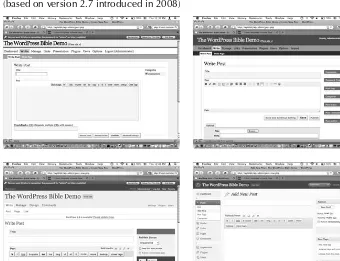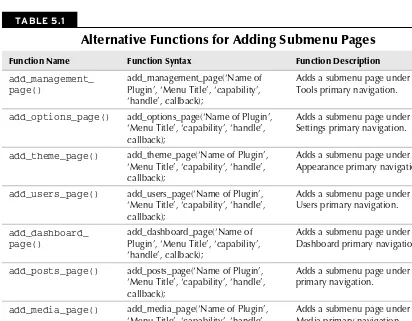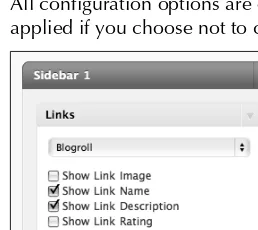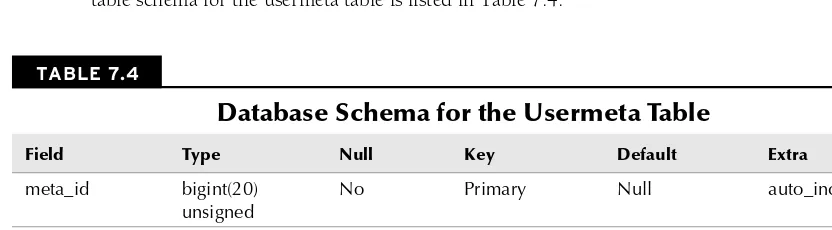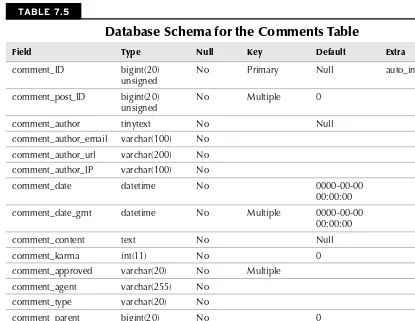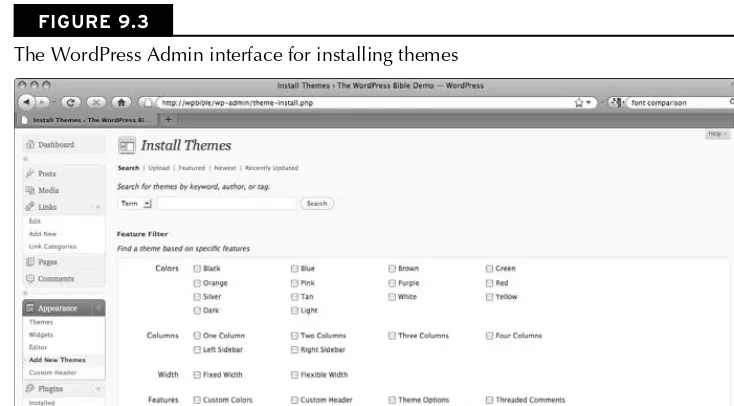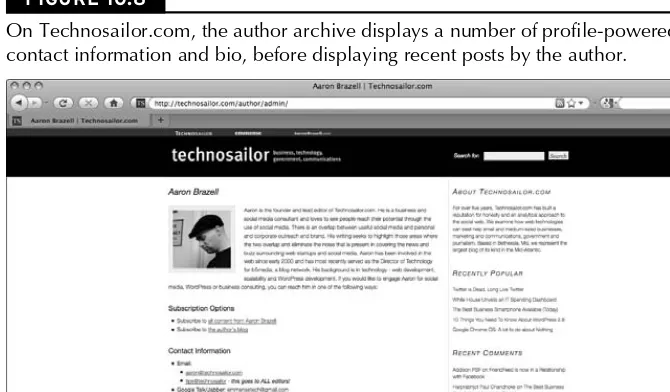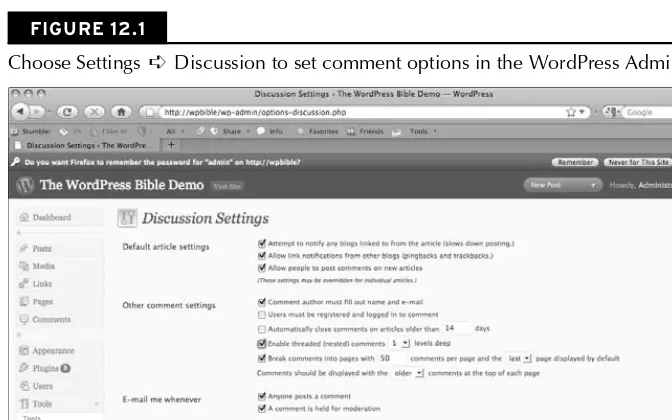The book you need to succeed!
Install,
secure, and
maintain WordPress
Extend
WordPress
with plugins and themes
Enhance
your blog
with WordPress MU
W
o
rdP
ress
Aaron Brazell
Technical editing by Mark Jaquith,a lead WordPress core developer
WordPress
®
WordPress
Bible
10475 Crosspoint Boulevard Indianapolis, IN 46256 www.wiley.com
Copyright © 2010 by Wiley Publishing, Inc., Indianapolis, Indiana
Published by Wiley Publishing, Inc., Indianapolis, Indiana
Published simultaneously in Canada
ISBN: 978-0-470-56813-2
Manufactured in the United States of America
10 9 8 7 6 5 4 3 2 1
No part of this publication may be reproduced, stored in a retrieval system or transmitted in any form or by any means, electronic, mechanical, photocopying, recording, scanning or otherwise, except as permitted under Sections 107 or 108 of the 1976 United States Copyright Act, without either the prior written permission of the Publisher, or authorization through payment of the appropriate per-copy fee to the Copyright Clearance Center, 222 Rosewood Drive, Danvers, MA 01923, (978) 750-8400, fax (978) 646-8600. Requests to the Publisher for permission should be addressed to the Permissions Department, John Wiley & Sons, Inc., 111 River Street, Hoboken, NJ 07030, 6011, fax 201-748-6008, or online at http://www.wiley.com/go/permissions.
LIMIT OF LIABILITY/DISCLAIMER OF WARRANTY: THE PUBLISHER AND THE AUTHOR MAKE NO REPRESENTATIONS OR WARRANTIES WITH RESPECT TO THE ACCURACY OR COMPLETENESS OF THE CONTENTS OF THIS WORK AND SPECIFICALLY DISCLAIM ALL WARRANTIES, INCLUDING WITHOUT LIMITATION WARRANTIES OF FITNESS FOR A PARTICULAR PURPOSE. NO WARRANTY MAY BE CREATED OR EXTENDED BY SALES OR PROMOTIONAL MATERIALS. THE ADVICE AND STRATEGIES CONTAINED HEREIN MAY NOT BE SUITABLE FOR EVERY SITUATION. THIS WORK IS SOLD WITH THE UNDERSTANDING THAT THE PUBLISHER IS NOT ENGAGED IN RENDERING LEGAL, ACCOUNTING, OR OTHER PROFESSIONAL SERVICES. IF PROFESSIONAL ASSISTANCE IS REQUIRED, THE SERVICES OF A COMPETENT PROFESSIONAL PERSON SHOULD BE SOUGHT. NEITHER THE PUBLISHER NOR THE AUTHOR SHALL BE LIABLE FOR DAMAGES ARISING HEREFROM. THE FACT THAT AN ORGANIZATION OR WEBSITE IS REFERRED TO IN THIS WORK AS A CITATION AND/OR A POTENTIAL SOURCE OF FURTHER INFORMATION DOES NOT MEAN THAT THE AUTHOR OR THE PUBLISHER ENDORSES THE INFORMATION THE ORGANIZATION OR WEBSITE MAY PROVIDE OR RECOMMENDATIONS IT MAY MAKE. FURTHER, READERS SHOULD BE AWARE THAT INTERNET WEBSITES LISTED IN THIS WORK MAY HAVE CHANGED OR DISAPPEARED BETWEEN WHEN THIS WORK WAS WRITTEN AND WHEN IT IS READ.
For general information on our other products and services or to obtain technical support, please contact our Customer Care Department within the U.S. at (877) 762-2974, outside the U.S. at (317) 572-3993 or fax (317) 572-4002.
Library of Congress Control Number: 2009943644
Senior Acquisitions Editor
Vice President and Executive Group Publisher
Richard Swadley
Vice President and Executive Publisher
Barry Pruett
BIM Indexing & Proofreading Services
Media Development Project Manager
Laura Moss
Media Development Assistant Project Manager
Jenny Swisher
Media Development Associate Producer
vii
Aaron Brazell is the Lead Editor of Technosailor.com and the CEO of Emmense Technologies,
LLC, a WordPress consultancy company located in the greater Washington, D.C. area. He has been an active member of the WordPress community since 2004 as a developer, user, and consultant. He advises small- and medium-sized businesses (and on occasion, an enterprise or non-profit orga-nization) on innovative WordPress solutions and guides them in strategy and business decisions pertaining to their online endeavors.
He is a frequent public speaker, engaging with the WordPress community at WordCamps around the United States, as well as at marketing, social media, and other industry events. He is the lead organizer of WordCamp Mid-Atlantic, a WordPress community conference catering to the Greater Capital region, which includes Maryland, D.C., Delaware, and Northern Virginia. He believes in challenging conventional thinking and assumptions, and as a result, often takes actions that are provocative, strategic, and unconventional in an effort to move dialogue and popular opinion forward.
In addition to his work with WordPress and social media, Aaron is an avid photographer and sports fan (his favorite teams are the Boston Red Sox and Baltimore Ravens), and has one son, Devin Michael. He currently lives in Bethesda, Maryland.
About the Technical Editor
Mark Jaquith is a lead developer on the WordPress project and does full-time WordPress
ix
Acknowledgments . . . xxvii
Part I: Getting Started with WordPress
1
Chapter 1: Learning About WordPress . . . .3
A Brief History of WordPress ...3
The creation of WordPress ...4
The WordPress ecosystem emerges ...6
The future of WordPress ...6
Leveraging the WordPress Community ...6
Support ...7
Support forums ...7
The WordPress Codex ...7
IRC ...7
Development ...7
Hackers mailing list ...8
Testers mailing list ...8
Trac ...9
WordPress by the Numbers ...9
10 Things You Need to Know About WordPress ...11
Speed up the back-end with Google Gears ...12
Generate content with an offline editor ...12
Benefit from built-in SEO features ...13
Widgetize your blog for a unique experience ...15
Install themes, plugins, and core upgrades automatically ...16
Turn your blog into a social network ...16
Extend WordPress with plugins ...16
Provide context with the WordPress taxonomy ...17
Import your blog from any platform ...17
Take advantage of multiple feeds ...18
Understanding Open Source and the General Public License ...18
Chapter 2: Installing and Configuring WordPress . . . . 21
System Requirements ...22
Choosing a Web Server ...24
Apache ...24
SSH2 module for PHP ...32
FTP for PHP ...33
Installing WordPress ...33
Configuring the database ...33
Uploading your files ...35
Summary ...37
Chapter 3: WordPress, SEO, and Social Media Marketing . . . . 39
Understanding the Basics of Search Engine Optimization...40
Canonical URLs ...40
Google searches ...41
Google Webmaster Tools ...42
Steps for setting up proper canonical URL redirection ...43
The Meta tag boost ...44
Meta keywords tag ...44
Meta description tag ...45
Title tag ...45
The All in One SEO plugin ...47
Home Title ...47
Use Categories for META Keywords ...49
Dynamically Generate Keywords for Posts Page ...49
Noindex Options ...49
Autogenerate Descriptions ...49
Additional Headers ...49
Leveraging Social Networks to Extend Your Blog ...50
Facebook...50
xi
Chapter 4: Finding Help in the WordPress Support System . . . . 57
Using the WordPress Codex ...58
Staying in the Loop with Mailing Lists ...60
wp-hackers...60
Finding Help in the WordPress Support Forums ...62
Understanding the support forum layout ...63
Installation ...63
How To and Troubleshooting ...63
Plugins and Hacks ...64
Posting in the support forums ...65
Summary ...66
Part II: Working with Plugins
67
Chapter 5: Extending WordPress with Plugins . . . . 69
Understanding WordPress Hooks ...70
The anatomy of a hook ...70
Theme hooks ...71
Writing Your Own Plugin ...72
Extending the WordPress Admin ...73
Creating an admin interface ...74
Adding an admin panel to the WordPress Admin navigation menu ...75
Creating unique nonces for plugin form security ...78
Processing data and interacting with the database ...79
Loading JavaScript libraries ...80
Preparing JavaScript with wp_enqueue_script() ...80
Creating Events with Actions ...82
Modifying Content with Filters ...83
Using Multi-Argument Hooks ...85
Localizing Plugins ...86
Enabling plugin code for translation ...87
Providing a textdomain for the plugin ...91
Generating a POT file for translators ...92
Summary ...94
Chapter 6: Widgetizing WordPress . . . . 97
Using Widgets in WordPress ...97
Building Widgets with the Widget API ...100
Building a new widget plugin ...101
Creating a control interface for the plugin ...103
Saving configuration data ...104
Putting it all together ...105
Replacing existing widgets ...107
Widgetizing Your Theme ...109
Declaring sidebars ...110
Integrating widgetized sidebars in themes ...112
Summary ...114
Chapter 7: Understanding the WordPress Database Class . . . . 115
Examining the Schema and Properties of the Database Class ...116
xiii
Adding Data to MySQL with WordPress ...125
Inserting new data into MySQL ...126
Updating data in MySQL safely ...126
Retrieving Data from MySQL with WordPress...127
Retrieving a single value from a table ...127
Retrieving a column of data ...128
Retrieving a row of data ...128
Retrieving a full data set ...128
Performing other queries ...129
Preventing SQL Injection ...129
Summary ...131
Chapter 8: Dissecting the Loop and WP_Query . . . . 133
Defining the Loop ...134
Wrangling the Loop with Plugins ...137
Discovering query hooks ...137
Altering the query with hooks ...139
Developing Custom and Multiple Loops ...141
Using query_posts() and rewind_posts() ...142
Instantiating a new Loop with WP_Query ...142
Using variables to alter the query ...143
Examples of WP_Query in action ...146
Featured stories ...146
Future posts ...146
Display only sticky posts ...146
Using Loops Strategically ...148
Summary ...149
Part III: Working with Themes and Template Tags
151
Chapter 9: Using Free or Premium Themes . . . . 153
Understanding the User Experience ...153
Typography ...154
White space ...154
Fixed or fluid width ...155
Sidebars ...156
Finding and Implementing Free Themes ...156
Finding and Implementing Premium Themes ...159
Chapter 10: Understanding the Template File Hierarchy . . . . 163
Looking at the Minimum Necessary Template Files ...164
style.css ...164
index.php...166
Understanding the Common Template Files ...168
header.php ...169
Enhancing the User Experience with Template Files ...179
attachment.php ...179
image.php, video.php, audio.php, and application.php ...179
author.php ...180
Developing Custom Template Files ...183
Summary ...184
Chapter 11: Adding JavaScript and CSS to Themes . . . . 185
Examining the jQuery and Prototype Frameworks ...186
jQuery ...186
Prototype ...191
Comparing the frameworks ...192
Leveraging WordPress’ JavaScript Libraries ...193
Prototype: script.aculo.us ...193
Examining WordPress Plugins that Use JavaScript Effects ...197
xv
WP Conditional Digg This Badge ...198
WPTouch iPhone Theme ...198
Looking at Theme Styles ...199
Queuing styles ...199
Using JavaScript to style elements ...200
Summary ...202
Chapter 12: Dissecting the Comment Loop, Template Tags,
and Theme Best Practices . . . . 203
Using Hooks in Themes ...204
Common hooks ...205
wp_head() ...205
wp_footer() ...206
comment_form ...206
Additional hook suggestions ...207
Implementing Scripts in Themes ...208
Using Template Tags to Make Themes Dynamic ...209
Using bloginfo() to access blog metadata ...210
Using template tags in the Loop ...214
Using Loop template tags outside the Loop ...218
Creating Conversations with Threaded Comments and Paged Comments ...218
Personalizing the Reader Experience with Avatars ...222
Summary ...224
Part IV: Creating Content
225
Chapter 13: Navigating the Content Production Experience . . . . 227
Customizing Your Workspace ...227
Leveraging the Elements of Content Creation ...228
Using the title strategically ...229
Designating an excerpt ...230
Enhancing searchability of content ...231
Adjust the title slug ...231
Use “bold” font to enhance importance...232
Add descriptive text to videos and podcasts ...232
Write well ...233
Looking at categories and tags: What’s the difference? ...234
Search implications ...234
Architectural implications ...235
Managing categories ...235
Managing tags ...238
Publishing and scheduling posts ...240
Hacking Your Experience: Getting the Most Out of Writing ...242
Using the visual text editor ...242
Using Full Screen mode ...243
Using the Press This bookmarklet ...244
Summary ...245
Chapter 14: Using Offline Editors . . . . 247
What Is XML-RPC? ...247
The bundled XML-RPC library ...252
AtomPub and the upcoming standard of remote management ...252
Understanding XML-RPC Security Risks ...252
Looking at Offline Blog Editors ...255
Windows Live Writer (Windows)...255
Part V: Keeping Up with the Joneses: Maintenance
and Upgrades
267
Chapter 15: Performing Automatic Upgrades . . . . 269
Meeting the Minimum Automatic Upgrade Requirements ...270
Disabling the “Upgrade Nag” ...270
Performing Automatic Upgrades ...275
Using SSH for Automatic Upgrades ...276
Using SSH with keys ...277
Using constants to bypass credentials ...278
Summary ...279
Chapter 16: Moving to WordPress and Backing It Up . . . . 281
Moving a Blog to WordPress ...281
Blogger ...283
Blogware ...286
DotClear...287
LiveJournal ...288
xvii
Importing Tags into WordPress ...299
Converting categories to tags ...299
Importing Ultimate Tag Warrior tags ...300
Looking at Backup Routines ...301
File backups ...301
Chapter 17: WordPress Maintenance and Security . . . . 307
Upgrading WordPress ...307
Upgrading manually with FTP ...308
Debugging problems with FTP upgrades ...311
Re-upload files ...311
Check the error log ...311
Roll back to a previous version ...312
Choosing an FTP Client ...313
Windows FTP clients ...313
WS_FTP Professional ...314
FileZilla ...314
Mac OS X FTP clients ...315
Transmit ...316
Fetch ...316
Practicing Sound WordPress Security ...317
Data sanitization ...318
Casting variables ...318
Sanitizing HTML entities for XML ...318
Using KSES to filter unsafe content...319
Escaping and encoding HTML ...319
Escaping and encoding HTML attributes ...320
Escaping and encoding JavaScript ...320
Sanitizing URLs ...320
Chapter 18: Caching Strategy to Ensure WordPress Scales . . . . 325
Understanding Caching ...325
Using WordPress Caching Mechanisms ...326
WordPress object cache...327
wp_cache_add() ...327
wp_cache_get() ...328
wp_cache_replace() ...329
wp_cache_flush() ...329
The WP Super Cache plugin ...330
Memcached and the Batcache plugin ...332
Optimizing PHP with Opcode Caching ...333
eAccelerator ...333
APC...336
Caching MySQL with HyperDB and the Query Cache ...338
MySQL query cache ...338
HyperDB ...339
Harnessing the “Cloud” ...339
Summary ...342
Chapter 19: Understanding WordPress Roles and Capabilities . . . . 343
Looking at WordPress Roles and Capabilities ...343
User levels ...347
Adding and removing custom capabilities ...348
Checking capabilities in plugins ...348
Using the Role Manager Plugin ...350
Summary ...352
Part VI: Alternate Uses for WordPress
353
Chapter 20: Using WordPress for Alternative Blogging . . . . 355
Photoblogging with WordPress ...356
What is a Photoblog? ...356
Examples of notable photoblogs ...356
ThomasHawk.com ...356
The Fine Arts Photoblog ...357
Lens ...357
Great WordPress photoblog themes ...358
Monotone ...358
StudioPress Black Canvas ...359
Nautilus ...360
Using EXIF data in a photoblog ...362
Implementing a Twitter-style Blog ...371
Using Press This for a Tumble Blog ...372
Summary ...375
Chapter 21: WordPress as a Content Management System . . . . 377
Using WordPress as a Content Management System ...377
Understanding Enterprise WordPress Needs ...378
Single sign-on authentication ...378
xix
Conveying a Consistent Message and Brand ...382
Understanding When a Blog Is Not a Blog ...384
Custom content types...387
Summary ...388
Part VII: Looking at the WordPress Ecosystem
389
Chapter 22: Leveraging WordPress MU and Multi-Blog Functionality . . . 391
Installing and Configuring WordPress MU ...392
Installing WordPress MU ...392
Configuring WordPress MU ...394
Wildcard DNS configuration ...395
Apache Wildcard Vhost configuration ...396
Converting a WordPress Blog to WordPress MU ...396
Admin panel ...399
Understanding WordPress MU Plugin Nuances ...403
Blog ID ...403
WordPress MU database schema ...405
Site configuration tables ...405
Blog-specific tables ...408
Adapting to WordPress MU ...409
Activating plugins site wide ...409
Constructing image permalinks ...410
Using WordPress MU with different domains ...410
Summary ...410
Chapter 23: Adding User Forums with bbPress . . . . 411
Installing bbPress ...411
Finding bbPress Plugins ...416
Understanding the bbPress Theme System ...417
Summary ...419
Chapter 24: Creating Your Own Social Network with BuddyPress . . . . . 421
Comment Wire ...425 Extended Profile ...426 Configuring BuddyPress ...426 General Settings ...427 Base profile group name ...428 Full Name field name ...428 Disable BuddyPress to WordPress profile syncing...428 Hide admin bar for logged out users ...428 Disable profile picture uploads ...428 Allow non-friends to post on profile wires ...428 Disable user account deletion ...428 Disable global forum directory ...429 Default user profile picture ...429 Component Setup ...429 Forums Setup ...430 Profile Field Setup ...430 Comparing BuddyPress and WordPress Development ...431 Looking at BuddyPress Theme Concepts ...432 Extending BuddyPress ...435 Summary ...436
Chapter 25: Using BackPress as a Development Framework . . . . 437
xxi
Chapter 26: WordPress.com and the Automattic Products . . . . 447
About Automattic ...447 Taking a Look at Automattic’s Propriety Products ...452 WordPress...452 BuddyPress ...452 bbPress...452 BackPress ...452 WordPress app for iPhone ...453 WordPress app for BlackBerry ...454 Using WordPress.com Themes ...454 Getting Your Plugin Included in WordPress.com ...456 Buying Premium WordPress.com Features ...458 Custom CSS ...458
Chapter 27: Leveraging Automattic Products . . . . 461
Part VIII: Appendixes
475
Appendix A: WordPress Hook Reference . . . . 477
Appendix B: Template Tags . . . . 527
Appendix C: What About PHP 5? . . . . 573
Appendix D: WordPress Hosting . . . . 579
Appendix E: WordPress Vendors and Professional Services . . . . 589
Appendix F: WordPress in Government . . . . 601
Appendix G: WordPress in Major Media . . . . 609
Appendix H: The General Public License . . . . 617
xxiii
W
WordPress was attending WordCamp Mid-Atlantic; I’d never even installed it before. I had to openmy mouth....
Fast-forward a couple months and suddenly chapter after chapter fill my inbox. So I started dig-ging into this alien environment from two different perspectives: first, from the community per-spective and second, from a developer’s perper-spective.
For open source projects, the community is important to understand. Not only do you need to know how to get involved, but also you also need to know how healthy it is. Is this project going to be active a month or year from now? Therefore, I started reading with the intent to learn about the WordPress community. I wanted to know its motivations, how it interacted, how decisions were made, and how information flows within, into, and out of the team. Delving into the commu-nity and help chapters, I learned quite a bit. I found myself dropping into IRC, exploring a mailing list or two, and hitting WordPress forums to see how new voices were welcomed. To be honest, I appreciated the perspective and guidance from someone who “gets it.”
Secondly, one of the joys of open source is looking at things from a developer’s perspective.
Unfortunately, many open source projects are a pile of messy code with horrible documentation, and you’ll find yourself huddled under a desk crying pitifully in under 15 minutes. With WordPress, I didn’t have that experience. Sure, there were times when something didn’t make sense at first pass, but I kept digging. I asked some harsh questions related to PHP 5 and object-oriented principles and coding standards and APIs and a variety of other things. Each response — even those which I dis-agreed with — was well-reasoned and internally consistent. More important, the documentation and explanations supporting the system were amazing and provided numerous great examples. In fact, the underlying concepts were useful enough that I’ve duplicated a few in one of my projects.
All that said, I enjoyed the book, I enjoyed exploring a new community and system, and I appreci-ated having Aaron as a guide.
And yes, I have installed WordPress now.
D. Keith Casey
CTO, Blue Parabola, LLC
W
thrive and overcome other rivals that, in some cases, have been around longer than WordPress has.
Developers now have the means to take a platform that was built for blogs and turn it into much more robust applications for content management, contact management, e-mail management, and more. I have yet to find something WordPress cannot be made to do with custom plugins and intuitive theming.
There are many books on WordPress available when you go to your local bookstore. Even if the books are not currently in stock, it’s elementary to have them ordered or delivered directly to your home from Amazon.com. However, most of these books cover only a portion of WordPress or examine WordPress from a singular perspective. Until now, there has never been a book that cov-ers the topic holistically and exhaustively and for all levels of expertise.
If you’re a newbie just getting involved with WordPress, you should find value in these pages in the form of tutorials and tips. I cover the user interface and plugin management throughout this book and have endeavored to write in such a way that the least technical reader can still grab the concepts that are at work.
If you’re a developer and have been hacking around with WordPress for years, you will also get value out of this book. With the extensive reference charts and appendixes, it will become the book that sits next to your computer and becomes a bit worn and dog-eared with torn pages from you picking it up over and over again.
Of course, designers have the opportunity to grasp the principles at work behind themes and tem-plates, template hierarchy, and template tags. Design is much more than simply creating an elegant user interface in Adobe Photoshop and calling it a day. It’s also using the tools that WordPress pro-vides to create usable, smart themes that bring the power of WordPress to the reader.
WordPress Versioning
xxv
Fortunately, 90 percent of WordPress stays the same. Part of the guiding principles of WordPress core development is maintaining backward compatibility unless it is absolutely mandatory that it be changed. To that end, it doesn’t really matter for what version I wrote this book.
During the process of editing this book, WordPress 2.9 was released. That is the version this book is based upon. However, it is likely that WordPress 3.0 will be released around the time this book goes to print. Never fear. Though there will be new features in WordPress 3.0 that will not be cov-ered in this book, the bulk of the software will remain intact and version neutral.
Getting the Most Out of This Book
The chapters in this book are organized into eight parts. Each part is a selection of chapters that all relate to each other in some way. You probably will not want, or need, to read the book from cover to cover, though I would be flattered if you did. Instead, you will find that different parts of the book address different levels and experiences with WordPress and you should feel free to flip back and forth to find the answers you need at different times.
For example, Part I, “Getting Started with WordPress,” contains the initial introductory stuff that describes installing WordPress and basic steps to getting a WordPress blog off the ground, as well as background information to help you understand the philosophies that have guided the develop-ment of the software.
Part II, “Working with Plugins,” gets more technical by examining plugins and describing the plu-gin application programming interfaces (APIs) in WordPress. This is the part that developers will likely use often to understand how to write new plugins for WordPress.
In Part III, “Working with Themes and Template Tags,” I talk about the aspects of WordPress that have to do with themes and templates. If you have an Adobe Photoshop layout and need to hack it up into a WordPress theme, this is the series of chapters you’ll want to get into. It is most suited for designers who need to understand how the WordPress theme system works.
Part IV, “Creating Content,” is going to be the go-to series of chapters for the newbie who just wants to use WordPress to write or create content. This is not a super-technical part, and it doesn’t assume that the reader is changing his theme. It does, however, describe the concepts and princi-ples behind using the WordPress Admin and creating content.
No blogger wants to be caught with a hacked site because she did not keep up to date with upgrades and security fixes. To that end, Part V, “Keeping Up with the Joneses: Maintenance and Upgrades,” is all about maintaining your WordPress blog, and provides suggestions, routines, and concepts behind the maintenance and upgrade routine. It also covers caching, an essential topic for anyone who owns a blog that receives, or will receive, a large amount of traffic.
In Part VII, “Looking at the WordPress Ecosystem,” I bring everything full circle by talking about the surrounding community and ecosystem around WordPress. It seems that there is a new venture or product released around WordPress regularly. Many of these are associated with WordPress.com and Automattic, the owner of WordPress.com and patron of the WordPress project.
Part VIII, “Appendixes,” includes all of the appendixes that are important corollary pieces to this book. In some cases, such as with Appendix A and Appendix B, they are reference guides that will be popular among developers who purchase this book. Other appendixes include articles that I have written for the WordPress Bible that describe an aspect or use of WordPress that is not neces-sarily relevant as “chapter material” but add to an understanding of the greater WordPress commu-nity. My favorite appendix? Appendix F, “WordPress in Government.” Did you know that the United States intelligence community has more than 7,000 WordPress blogs across 14 different intelligence agencies? Exactly... who knew? And they aren’t the only ones using WordPress in fed-eral, state, and local governments around the world.
Using the Margin Icons
Throughout the book, you will find icons in the margin that address important things you should be aware of. Take note of these icons because they indicate important things that are relevant to the content you are reading.
Note
Notes highlight useful information that you should take into consideration. n
Tip
Tips provide additional bits of advice that make particular features quicker or easier to use. n
Caution
Caution warns you of potential problems before you make a mistake. n
Cross-Reference
Watch for the Cross-Reference icon to learn where in another chapter you can go to find more information on a particular topic. n
Web Resource
The Web Resource icon directs you to other material available online. n
On the Web
xxvii
T
lean and rely on these people, whether they were directly involved or pure mental and emotional support. These are my friends, colleagues, and the battle mates in getting this job done.
First of all, thank you, Stephanie McComb, my acquisitions editor, for reaching out to me. I was working in my local coffee shop, Murky Coffee (which has unfortunately since closed) in Arlington, Virginia, when her initial inquiry to write this book popped into my inbox in April of 2009. It was Stephanie indicating that she had heard of my work and extending that initial hand of opportunity for me to bring my knowledge to bear in this book. She has been a tremendous sup-port through this process. Thank you for having the faith in me.
To Lynn Haller, my agent at StudioB, who took care of all the heavy lifting and even threw some blocks for me along the way. When I first started to consider this, I consulted with other authors. Some told me to get an agent and some said I should “go it alone.” I’m glad you were there to take care of the business.
To Keith Casey, my friend, colleague, and fellow D.C. PHP rumbler. You had no idea about how WordPress worked as you come from a Drupal background. I asked you to be a safe valve for me since you didn’t know WordPress but are an expert in PHP and could give an objective outside opin-ion. You agreed to bring your high level of expertise to bear to help me with sanity checks in this book before I submitted each chapter and caused me to think twice on more than one occasion.
To Mark Jaquith, the technical editor of this book, my friend, and WordPress colleague. Mark and I have worked together in one form or another since 2007. When Wiley asked me if I had recom-mendations for a technical editor, Mark was the only name that I wanted in that role. He is a rock star and could have written this book himself. There are only a few people on the face of the planet who know WordPress as well as Mark. I am not one of them.
To Erin Kotecki Vest, my best friend, who knows absolutely nothing about any of this stuff, but offered mental support all along the way. Often during the process of writing, I would hit a point of mental exhaustion at some point midday. It was at times like these that she was always available for a quick chat and encouraged me every step of the way. Thank you!
Part I
Getting Started
with WordPress
IN THIS PART
Chapter 1Learning About WordPress
Chapter 2
Installing and Configuring WordPress
Chapter 3
WordPress, SEO, and Social Media Marketing
Chapter 4
3
Learning About
WordPress
IN THIS CHAPTER
A brief history of WordPressLeveraging the WordPress community
WordPress by the numbers
10 things you need to know about WordPress
Understanding open source and the General Public License
L
ong before Johann Gutenberg invented the printing press and the first printed Holy Bible was mass-produced, humans were instinctually creating content. Civilizations scribed their experiences and histories on scrolls and in massive tomes by hand. In some cases, it was little more than pictures on the walls of caves.Though these processes were tedious, they filled the human need to articu-late thoughts and pass stories on to the next generation. The printing press has enabled humans to evolve scribing to another level. Content can be passed on in many forms, such as in personal or commercial literature, and is widely accessible.
Today, via the Internet, humanity has taken content production to yet another level with blogging platforms and content management systems. WordPress, a project of this evolution, has emerged as a preferred platform for content production and continues to evolve to meet our ever-changing content needs. It provides a vehicle to pass down stories, accounts, and his-tories to this, and future, generations.
WordPress is free and easy to install, so anyone can use it without much effort. It’s also open source, so developers can take the code, re-use it, and improve upon it.
A Brief History of WordPress
had to be a geek who could sit down, throw together some semblance of hypertext markup lan-guage (HTML), and then, if you were good enough, maybe have a Web site that attracted lots of people.
Of course, in those days, “lots of people” meant maybe 300 readers. The search engines were not designed to attract a lot of content. Unlike today, it was impossible to build a Web site that had millions of viewers, disseminated across the Internet. There was no such thing as RSS (Really Simple Syndication) feeds and every page was handcrafted for the content that existed on it.
The only dynamic content — that is, content controlled by a database and users and not prefabri-cated for a specialized Web site — that existed at that time was in the form of Bulletin Board Systems (BBS). Forums began evolving around Usenet, an early form of chat, and walled commu-nities such as AOL.
In 1999, Evan Williams (known today as a persistent entrepreneur because of his involvement in major projects such as Blogger, Odeo, and Twitter) and Meg Hourihan launched a new service called Blogger. Blogger, which was eventually acquired by Google, became the great-grandfather of the modern day blog and set up an “arms race” between subsequent rivals SixApart (proprietor of the MovableType and TypePad platforms, to name a few) and a smattering of other smaller upstart competitors.
The rise to blogging had begun.
The creation of WordPress
In 2001, a new open source blogging platform, b2/cafelog, was released. Active development con-tinued through 2003, when it was largely left abandoned. A young blogger, photographer, and freshman University of Houston student named Matt Mullenweg had been a user of b2/cafelog and decided in 2003, along with another active b2/cafelog user and developer, Mike Little, to take the b2/cafelog code and create a new project — a process called forking — and WordPress was born as WordPress 0.70.
A year later, in 2004, WordPress released its first game-changing release with version 1.2. This release brought about the fabled plugin architecture and application programming interface (API) that makes the WordPress platform so flexible. Figure 1.1 illustrates the evolution of WordPress from a simple administrative interface to its current version.
Cross-Reference
Plugins, plugin architecture, and the WordPress API are discussed in more detail in Part II. A full plugin hook reference is provided in Appendix A. n
5
FIGURE 1.1The evolution of the WordPress administrative interface, from version 1.5 in 2004 to the current version (based on version 2.7 introduced in 2008)
In 2005, the famed theme architecture and a page management feature debuted in WordPress 1.5. Pages and themes continue to be influencers that make WordPress versatile as a content manage-ment system, as well as a blog platform.
Note
WordPress releases take the name of jazz musicians due to the tradition started by founder Matt Mullenweg. As well as being a software developer, Mullenweg is an established jazz saxophone player. WordPress naming rights have been awarded to jazz legends such as Charles Mingus (v1.2), Billy Strayhorn (v1.5), Duke Ellington (v2.0), Michael Brecker (v2.5), John Coltrane (v2.7), and Chet Baker (v2.8). n
The WordPress ecosystem emerges
Over the next three years, WordPress added more features to their offering, including widget sup-port, taxonomies, and two new updates to the back-end administrative interface. In addition, WordPress MU, or WordPress Multi-User (a misnomer of sorts), came into play. WordPress MU enables bloggers to control multiple blogs from one installation. The most famous use of WordPress MU is WordPress.com.
Cross-Reference
At WordCamp San Francisco 2009, it was announced that WordPress and WordPress MU would merge their codebases. WordPress MU, and the ecosystem surrounding it, is discussed in Chapter 22. n
Beyond WordPress MU, other complementary software packages were produced to fill the holistic, and ever-growing, need for bloggers who were venturing into other aspects of Web 2.0.
BuddyPress, a suite of WordPress MU plugins that adds social networking capabilities to a blog, became a wildly popular solution for WordPress-based social networks. bbPress provided a light-weight forum solution useful for building a community around a topic or site. The Akismetservice was launched as a solution to fight the cancerous spam that existed around blogs. In addition, offline community events such as WordCamp (community-organized city and regional “unconfer-ences” or loosely organized conference-like events) began to spring up, and WordPress user groups developed to support the extensive WordPress community.
The future of WordPress
For all intents and purposes, blogging and new media have become somewhat synonymous with WordPress and WordPress-based solutions. Active development continues as the roadmap for the platform expands to meet the need of a changing demographic of bloggers and developers. While blogs begin to evolve into social networks, WordPress and WordPress MU will merge, potentially bringing the power of BuddyPress to every WordPress blog on the planet. With the advent of new Web technologies, adoption of HTML 5-based themes may bring a whole new world of user inter-faces to theme designers. As PHP developers build solutions for the greater Web, the choice of WordPress as a framework for development might continue to expand the reach of the platform beyond blogs. Regardless of what the future holds, WordPress continues to take the lead in provid-ing solutions for publishprovid-ing on the Web.
Leveraging the WordPress Community
7
Though I talk more about the different venues of support that are part of the community later in this book, the mailing lists and forums tend to have the most WordPress activity.
Support
WordPress offers a number of different avenues of support for end users. Some are officially sanc-tioned and have the resources of the project behind them, while others serve as places where WordPress users gather “off the books.”
Support forums
The official Web-based location for support in a snap is the WordPress support forums at
http://wordpress.org/support/. The support forums are staffed by volunteers and pro-vide a way for users to ask questions and receive answers. The forums also enable users to search for other incidents that may help them through a problem.
The WordPress Codex
The Codex, literally meaning “the ancient book of laws,” is a wiki that any WordPress user can use to document and provide instruction on WordPress usage. It provides example usage of template tags, plugin compatibility guides, and other instructions on how to use the WordPress software.
Note
A wiki is a collaborative piece of software that allows easy editing and managing of Web sites. The most widely known wiki is Wikipedia (www.wikipedia.org). n
Caution
The WordPress Codex is community-driven and a continuous work-in-progress, so sometimes the organization of the Codex confuses users. n
IRC
Internet Relay Chat (IRC) is one of the oldest forms of chat rooms. It is also highly favored by many development shops and software development groups. WordPress has an IRC room (irc:irc. freenode.net/#wordpress) that you can tap into for real-time support, as shown in Figure 1.2.
Tip
IRC can be difficult to use and understand, but many resources are available on the Internet to help you with commands. In order to use IRC, you will need an IRC client such as mIRC for Windows or Colloquy for Mac. n
Development
Hackers mailing list
The “hackers” mailing list, also known as wp-hackers, is a great place for conversation on the development of the software. Unlike the more widely understood definition of hacker, the mem-bers of the WordPress hackers mailing list are coders that tinker with WordPress code to make it better and often contribute back to the community with patches and code. Often ideas surface on this mailing list before they show up anywhere else.
FIGURE 1.2
Colloquy for Mac is an IRC client that you can use to get real-time support in the #wordpress IRC chat room. mIRC is a Windows IRC client.
Testers mailing list
Similar to the hackers mailing list, the wp-testers list is where activity associated with development shifts leading up to a major release occurs. These individuals take WordPress and put it through extensive testing, including unit testing, to ensure it is ready for prime time.
Note
9
Trac
WordPress core developers and bug fixers rely on Trac, the WordPress bug-tracking system located at http://core.trac.wordpress.org/ and shown in Figure 1.3, to keep track of bug reports and patches, consolidate decision-making conversations about features and bugs, and find out about changes made to the core software. Ultimately, any change to WordPress goes through Trac, making it an essential tool for anyone wanting to be involved in the development process.
FIGURE 1.3
Trac is where all bug reports, changes, or major decision-making discussion goes during the core develop-ment cycle.
WordPress by the Numbers
WordPress, as with any software, has competition. While it is superior in many ways, there is also a constant “war for the hearts and minds” of bloggers. At the end of the day, the philosophy behind the development of the software is to create a product that effectively disappears and enables blog-gers to create the content. However, it would be remiss to not pay attention to the numbers behind this amazing software.
every three is WordPress-powered. WordPress.com powers more than 50 blogs for CNN and also runs blogs at Dow Jones, the New York Times, People magazine, Fox News, and the Wall Street Journal.
Even the United States federal government has gotten in on the game. With the newfound adop-tion of all forms of social media within the halls of the government, it’s not surprising that many agencies have made WordPress their blog platform of choice. In 2008, the following agencies claimed to be using the software internally or externally:
l Central Intelligence Agency
l Defense Intelligence Agency
l Department of Education
l Department of Energy
l Department of Homeland Security
l Department of State
l Department of Treasury
l Drug Enforcement Administration
l Federal Bureau of Investigation
l National Geospatial-Intelligence Agency
l National Reconnaissance Office
l National Security Agency
l U.S. Air Force (shown in Figure 1.4)
l U.S. Army
l U.S. Coast Guard
l U.S. Marine Corps
l U.S. Navy
At WordCamp San Francisco 2009, Matt Mullenweg presented statistics on the ecosystem sur-rounding WordPress. The numbers, in some cases, are staggering and continue to grow:
l 3,500+ commits (changes) to the software since the last major release
l 11 million+ downloads
l 5.2 million+ downloads of WordPress 2.8
l 5.5 million+ WordPress.org self-hosted blogs
l 3.5 million+ WordPress.com blogs
l 60 million+ new WordPress.com posts
l 22 billion+ page views on WordPress.org and WordPress.com
11
l 5700+ plugins in the WordPress Plugin Directory l 4.9 billion+ spam comments blocked by Akismet
In addition, 42 percent of all WordPress downloads are from non-English speaking countries.
FIGURE 1.4
The official blog of the U.S. Air Force (http://airforcelive.dodlive.mil/), powered by WordPress
10 Things You Need to Know
About WordPress
There are many benefits to using WordPress and I’ll cover a significant amount in this book. Some will only be beneficial to plugin developers, while others exist purely as workflow enhancers for content producers.
Speed up the back-end with Google Gears
In WordPress 2.5, Google Gears was introduced. Gears is a product from Google that enables dynamic content to be cached locally (browser-side). Primarily, it was released to enable end users to use Google products like Gmail and Google Reader offline. However, WordPress is now able to use this add-on with supported browsers to speed up delivery of dynamic content in the
WordPress administrative interface. Figure 1.5 demonstrates how to use Gears to speed up the WordPress experience.
Note
Google Gears is supported by Firefox and Internet Explorer browsers only. Firefox is available for all operating systems, while Internet Explorer is only available on Windows operating systems. n
FIGURE 1.5
Speed up your WordPress administrative interface by using Google Gears to turbocharge the experience.
Generate content with an offline editor
13
Sometimes, particularly with older versions of WordPress, this feature becomes a security problem that hackers can exploit. Under the assumption that most people don’t need to publish remotely, the option is not enabled. If you need to publish remotely, you can enable XML-RPC publishing in the Writing Options portion of the WordPress administrative interface, as shown in Figure 1.6.
Note
Many offline editors do not use the Atom Publishing Protocol at this time. The APP is a standardized format for data portability and has been adopted by major vendors such as Google. WordPress joined other publishing platform vendors in 2007 by incorporating APP in WordPress 2.3. n
Cross-Ref
The XML-RPC and the Atom Publishing Protocol are discussed in more detail in Chapter 15. n
FIGURE 1.6
In most cases, you only need to enable XML-RPC but sometimes you might need to enable the Atom Publishing Protocol as well.
Benefit from built-in SEO features
A key consideration in SEO is canonical URLs. Canonical URLs cause headaches for many adminis-trators because Google, and other search engines, consider a domain starting with www as a differ-ent site than the same domain without www. Having a single site answer identically for both variants can easily be reflected the same way in the search engines. However, when search engines think there are two copies of the same page, they can penalize one as duplicate content, or at the very least, create a situation where two “versions” of your site are competing against each other in search engines. A canonical URL is the favored URL for accessing a certain Web page when multi-ple options exist.
Cross-Reference
SEO is an exhaustive topic of its own. The SEO ramifications and how WordPress helps in social media market-ing is discussed in Chapter 3. n
Fortunately, WordPress considers this and protects against duplicate content with canonical URL support. Based on what you set the blog address to in the site options, as illustrated in Figure 1.7, WordPress redirects content to the proper location.
FIGURE 1.7
15
Widgetize your blog for a unique experience
It’s too much work to have to manually hack code to reconfigure the way a blog sidebar appears. Fortunately, WordPress has an integrated widget system that enables you to reconfigure how por-tions of a blog (typically a sidebar, but potentially a footer or other portion of a theme layout) appear to readers. Simply drag and drop widgets into position on a blog, as shown in Figure 1.8, and instantly, you have a different look.
WordPress comes with a default set of widgets that include common features such as a Search form, recent comments from readers, recent posts, an RSS widget to parse out feeds from other places, and even a plain text box to deploy virtually anything else. Many plugins provide their own custom widgets, as well.
Cross-Reference
Widgets are discussed more in Chapter 6. n
Note
You can also use widgets on the WordPress Admin Dashboard. These widgets differ from sidebar widgets but are used much the same way. I talk about those in Chapter 5. n
FIGURE 1.8
Install themes, plugins, and core upgrades
automatically
A few years ago, the only way to reliably add functionality and new themes, or upgrade WordPress was via file transfer protocol (FTP). Many users were frightened by FTP because they didn’t under-stand how or why it should be used. They heard horror stories about files being accidentally over-written or file permissions being changed.
In WordPress 2.6, functionality was added to upgrade plugins from within WordPress itself. In WordPress 2.7, that feature was extended to allow for one-click upgrades of the core WordPress software itself. Currently, you can add new plugins and themes and upgrade those as updates become available.
Cross-Reference
Auto-upgrades, security concerns, and system requirements are discussed in more detail in Chapters 16 and 18. n
Turn your blog into a social network
When WordPress was initially created, it was all about blogging. There was very little you could do with it beyond that. When WordPress 1.5 was released, the introduction of Pages meant that you could now use WordPress not only for a blog, but also as a content management system. With the advent of Galleries in WordPress 2.5, you could take your site run on WordPress as a content management system and add photo galleries and features typically provided from a photo-sharing service such as Flickr.
Today, with the addition of BuddyPress to the WordPress universe, it is now possible to turn WordPress MU — which already has pages, galleries, and more — into a social network with pri-vate messaging, profiles, and journals.
Cross-Reference
BuddyPress was officially launched on April 30, 2009, as BuddyPress 1.0. BuddyPress solutions are discussed in more detail in Chapter 24. n
Extend WordPress with plugins
WordPress was always built to be extremely extensible. This explains the almost 6,000 plugins being tracked in the WordPress plugin repository. Because of the open source nature of the soft-ware, developers love to build upon it and make it better.
17
Cross-Reference
See Part II for more information about hooks and Appendix A for a full hook reference. n
Provide context with the WordPress taxonomy
With WordPress, metadata is everything. Metadata is best described as data that describes other data and it is essential for the growth of the organic Web. Discovery, exploration, and sharing are all principles that are important to end users. With it, users discover new content, explore blogs and social networks, and share that content with their friends and colleagues.
WordPress makes it easy to discover content with tags and categories. Bloggers can tag many things in WordPress (such as posts, images, and links), making them instantly discoverable. In addition to discoverability, this kind of metadata can also provide a helpful aid in providing struc-ture to a blog. For example, many bloggers choose to use tags as metadata and utilize categories to provide site structure and navigation elements. Link tags and categories can provide a useful hier-archy for blogrolls — lists of blogs maintained by bloggers as blogs they read or recommend — or separate groups of links entirely.
Import your blog from any platform
With the popularity of WordPress, it is not uncommon for bloggers to want to switch to the plat-form. Often, new bloggers begin on another platform unaware of the benefits of WordPress. Other times, bloggers build entire communities around a site and feel locked into the platform, even though they want to use WordPress. Fortunately, WordPress bundles a large number of importers to assist in the migration of WordPress.
Importers exist for the following platforms:
l Blogger
l Blogware
l DotClear
l GreyMatter
l LiveJournal
l MovableType/TypePad
l RSS feeds
l Textpattern
l Other WordPress/WordPress.com blogs
Take advantage of multiple feeds
Most blogging platforms give you a single feed. You can’t get comment feeds. Search feeds don’t exist. Subscribing to a feed for only a single category is impossible. Fortunately for readers of WordPress blogs, feeds exist everywhere.
In addition to feeds being provided throughout the WordPress software, a variety of types of feeds are also available. Though the default is RSS 2.0, WordPress also supports Atom 1.0, RSS 0.92 and RDF feeds, making syndication possibilities endless.
Understanding Open Source and the
General Public License
Open source is the cornerstone of WordPress and the WordPress community. Specifically, the General Public License (GPL) guides the principles surrounding WordPress development. The GPL has a couple variations. GPL version 2, which governs WordPress, provides an open source license that is generally considered more beneficial to developers, while GPL version 3 is seen by many to be more beneficial to end users.
The nice thing about the GPL is that it protects the freedom needed for open source software to grow and thrive. It protects the freedom to take, redistribute, reinvent, expand, or create derivative work and enables users to have the peace of mind that they can do anything they like with the software as long as they, too, protect those interests. Many people mistake that aspect of free with the monetary aspect of free and automatically assume that free software means no money has to exchange hands. On the contrary, GPL software can be sold but it cannot be sold with stipulations that the end user can’t redistribute or reinvent it.
This concept of free enabled WordPress to be created in the first place, and it has allowed a few projects over the years to use the WordPress software to create commercial applications.
With the GPL’s standard disclaimer that matters of legal weight should be referred to an attorney, it is important to understand the guiding principles behind WordPress. WordPress was created because the original blog software, b2/cafelog, was available as GPL’d software. If it had not been, it would be impossible to adopt the code base, improve it, and redistribute it.
Open source, and GPL specifically, does not necessarily mean free. Although WordPress is distrib-uted for free, as are most GPL software products, the monetary definition of free is not applicable. GPL does require that the code used to build the software be included with the distribution of the software.
Cross-Reference
19
The common wisdom seems to be that any work that is a derivative of a GPL-protected work must also bear a license that is GPL compatible. A recent dustup within the WordPress community sur-rounded themes and licensing restrictions. Automattic, the proprietor of WordPress, asked for a legal interpretation of the GPL from lawyers at the Software Freedom Law Center, and received an opinion that interpreted that the GPL applies to any code, including the PHP portion of WordPress themes, that utilizes “derivative works of the WordPress Software”:
When WordPress is started, it executes various routines that prepare information for use by themes. In normal use, control is then transferred via PHP’s include() func-tion to HTML and PHP templates found in theme package files. The PHP code in those template files relies on the earlier-prepared information to fill the templates for serving to the client.
In the WordPress themes, CSS [Cascading Style Sheet] files and images exist purely as data to be served by a Web server. WordPress itself ignores these files. The CSS and image files are simply read by the server as data and delivered verbatim to the user, avoiding the WordPress instance altogether. The CSS and images could easily be used with a range of HTML documents and read and displayed by a variety of software hav-ing no relation to WordPress. As such, these files are separate works from the WordPress code itself.
The PHP elements, taken together, are clearly derivative of WordPress code. The tem-plate is loaded via the include() function. Its contents are combined with the WordPress code in memory to be processed by PHP along with (and completely indis-tinguishable from) the rest of WordPress. The PHP code consists largely of calls to WordPress functions and sparse, minimal logic to control which WordPress functions are accessed and how many times they will be called. They are derivative of WordPress because every part of them is determined by the content of the WordPress functions they call. As works of authorship, they are designed only to be combined with WordPress into a larger work.
However, there has never been a legal decision on GPL, so it continues to be a license that has not been tested in court. That said, it has been presumed to be a rock solid legal license for many years and will continue to be for many years to come.
The company culture of Automattic is that it will only support 100 percent GPL-compatible soft-ware. The core of all the software that is distributable (excluding service-oriented projects like PollDaddy) via WordPress.org is completely GPL. This includes WordPress, WordPress MU, bbPress, Intense Debate, BuddyPress, as well as the WordPress iPhone and BlackBerry applications.
Summary
l WordPress was created from a fork of b2/evolution in 2004.
l The WordPress ecosystem, including BuddyPress, WordPress MU, and bbPress, sprung up around WordPress.
l WordPress has had many iterations and improvements since it was launched in 2004.
l The WordPress support community includes mailing lists, forums, and online documentation.
l Developers of WordPress can tap into IRC, mailing lists, and the vast array of existing plugins to aid in their development.
l WordPress statistics are massive. Uptake by the U.S. government and major media puts the rubber stamp of approval on the WordPress project.
A few years ago, the first major non-judicial challenge came to the GPL (now called the GPLv2). TiVo, with its famous Digital Video Recorder (DVR) system, used an embedded version of Linux, an open source operating system licensed under GPL. For the sake of efficiency and cost reduction, this made the most sense.
The hardware used in TiVo boxes, however, was not open source and impeded the ability for users to compile and produce their own Linux software for use with the TiVo machines. The Free Software Foundation, proprietors of the GPL, found this utilization of GPL too restrictive on the users the GPL protected code was distributed to.
Advocates of the GPL suggested that developers should be able to distribute GPL code without giving away the keys to the kingdom, suggesting that distribution of GPL code that relied on non-GPL code, software, or hardware, was completely a legitimate use of the license.
The Free Software Foundation disagreed stating that in order for code to be protected under GPL, it must not rely or utilize derivative benefit from non GPL-compatible code. GPLv3 was born, with an emphasis on benefit to the end user.
21
Installing and
Configuring WordPress
IN THIS CHAPTER
System requirementsChoosing a Web server
Installing WordPress
W
ordPress is one of the simplest open source blog platforms to install. It has long bragged about its famous “five-minute install.” In fact, installing WordPress can take much less than five min-utes. The most time-consuming part is the creation of a database for WordPress to use. This process can be near instantaneous if you’re a power user who can script the database creation, or a minute or two if a Web host control panel login is required.Most Web servers are already set up out of the box to handle WordPress. If you have PHP 4.3 or better and MySQL 4.1.2 or better, then you are set to go. You can skip ahead to the part of this chapter that deals directly with handling the installation of WordPress.
If you are starting from scratch with your own server that doesn’t have the required PHP scripting language and MySQL database build, or if you have to install the Apache or other Web server, then read on.
Tip
At this time, the most stable version of PHP is PHP 5.3.1. MySQL is stable at MySQL 5.1.36. n
Note
System Requirements
The developers of WordPress have gone to great lengths to make WordPress compatible with as many platforms as it can. To that end, it can run on Linux, Windows, and Mac OS X. The only requirement is the PHP scripting language and a Web server. The recommended system essentials are PHP 5, MySQL 5, and Apache 2 on a Unix-variant operating system such as the ones most hosting companies provide in their Linux packages.
Note
The minimum requirements for WordPress are PHP 4.3 and MySQL 4.1.2. However, PHP 5 will provide a richer experience as a developer. If your host does not support PHP 5, contact them and ask them to. n
The foundational building blocks of WordPress are the PHP scripting language and the MySQL database. Though it is technically possible to run WordPress on a different database than MySQL, it is impossible to run WordPress without PHP.
With the assumption that the lowest common denominator and lowest barrier to technical entry translates into a larger, more broad-based market share, WordPress developers have strived to be compatible with the majority of hosts of the hosting market. To that end, the minimum require-ments for WordPress 2.9 are PHP 4.3 and MySQL 4.1.2.
For optimal WordPress performance, edit your php.ini file (usually located at /etc/php.ini
on Linux servers) and set (edit) the configurations to match those shown here:
memory_limit=8M
upload_max_filesize=8M display_errors=Off
If you don’t know where your php.ini configuration file is, you can create a small PHP configu-ration file on your site. Call it phpinfo.php, type <?php phpinfo() ?>, and save the file. Load it into your browser and you should see a descriptive configuration page describing your PHP setup, as shown in Figure 2.1. The location of the PHP configuration file is listed under Loaded
Configuration File.
23
key_buffer=32M
max_allowed_packet=16M thread_stack=128K thread_cache_size=8 tmp_table_size=64M max_heap_table_size=64M query_cache_limit=1M query_cache_size=32M
log_slow_queries=/var/log/mysql/mysql-slow.log long_query_time=2
FIGURE 2.1
The PHP configuration file is useful for finding out where the php.ini file is located.
Note
Choosing a Web Server
In most cases, the choice of Web server is something that is pretty standard. Most Web hosts pro-vide Linux hosting with Apache as the configured Web server. In most cases, the choice is auto-matic because it is the Web server that comes with virtually every distribution of Linux and is turned on, almost universally, by default.
With rare exception, these hosts are perfectly fine out of the box. Little additional configuration is needed to run a small blog. However, you should be a little cautious and ensure that the host has the minimum software requirements (PHP 4.3 and MySQL 4.1.2) and that they have the mod_ rewrite Apache module configured. Again, almost universally, it is.
Sometimes, however, circumstances such as scaling, business, or corporate requirements prevent the use of open source Web servers. For example, a corporation may have a strategic business alli-ance with Microsoft and be locked in to using Internet Information Services (IIS), the Microsoft Web server product. In these cases, the minimum requirement of PHP 4.3 and MySQL 4.1.2 still exists, but the means for configuring the Web server might be slightly different.
Caution
IIS causes problems with WordPress permalinks that require the Apache-only mod_rewrite module. Though there are some hackish solutions, these problems are an expected by-product of using this server platform. n
Apache
Apache is an open source Web server that comes bundled with most Linux distributions. It is, by far, the most commonly used Web server on the Internet, and WordPress was designed perfectly for it. There is no minimum requirement for WordPress and Apache. The oldest still-used version of Apache is Apache 1.3 and it works functionally as well as Apache 2.2, which is the most stable.
Note
It is assumed, throughout this book, that you are using Apache on Linux as your Web server. Also, unless other-wise noted, it is assumed that you control your own server and are not on a shared host. Shared hosting users should consult with their hosting provider to implement any system-level changes suggested in this book. n
Sean Walberg, a senior network engineer writing for IBM (www.ibm.com/developerworks/ linux/library/l-tune-lamp-2.html), suggests the following settings as an optimal con-figuration for Apache.
StartServers=50 MinSpareServers=15 MaxSpareServers=30 MaxClients=225
25
Lighttpd
Lighttpd (pronounced lighty) is a Web server that is popular among high-performance Web appli-cations such as YouTube and Wikipedia. It was also used for some time by WordPress.com and Gravatar, another product owned by Automattic.
Lighttpd is an excellent, free, open source alternative to Apache and supports FastCGI, an open protocol that allows multiple persistent connections to the Web server. On high-capacity, or high-traffic, Web sites, the capability to remove the overhead that comes from starting and finish-ing a Web server process can buy tons of server CPU (central processfinish-ing unit) cycles, energy, and load. Lighttpd runs on both Linux variants (including Mac OS X) as well as Windows.
However, this fast and efficient Web server does not come without limitations. Lighttpd poses some challenges when it comes to permalinks and the traditionally used mod_rewrite module for Apache. One suggested solution is to edit the Lighttpd configuration file (usually found on a Linux box in /etc/lightppd/lightppd.conf) by adding the code shown in Listing 2.1.
LISTING 2.1
Suggested configuration for Lighttpd to handle WordPress permalinks
server.modules += (“mod_rewrite”) $HTTP[“host”] =~ “(www.)?example.com” ( url.rewrite-once = (
“^/(.*)\.(.+)$” => “$0”,
“^/(.+)/?$” => “/index.php/$1”, )
)
The code in Listing 2.1 says in plain English that Lighttpd will enable its own mod_rewrite
module, and if a request comes to the Web server for the domain example.com, it will try to ful-fill rewrite rules in a way that WordPress expects it to.
Litespeed
Litespeed is a commercially available Web server that has both free and paid versions. In most cases, the free version should suffice for WordPress; however, the paid version provides a variety of other features, such as an enhanced number of unlimited connections (the free version allows up to 150).
It is a drop-in replacement for Apache and does virtually everything Apache does, including using
Nginx
A small and highly undocumented Web server, Nginx is a hyper-fast Web server that is light-weight, supports virtual hosts, and contains a rewrite module. WordPress.com uses it in front of their Litespeed servers. To use Nginx to serve PHP-generated pages directly, you must have a FastCGI handler installed. Plenty of FastCGI libraries are available, and PHP provides one if it is compiled with that support.
A sample configuration for a WordPress site might look like the code shown in Listing 2.2.
LISTING 2.2
A sample virtual host configuration
server {