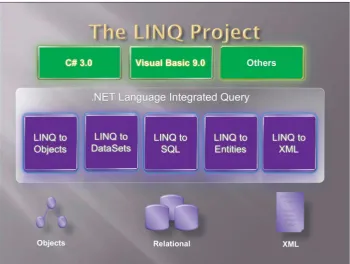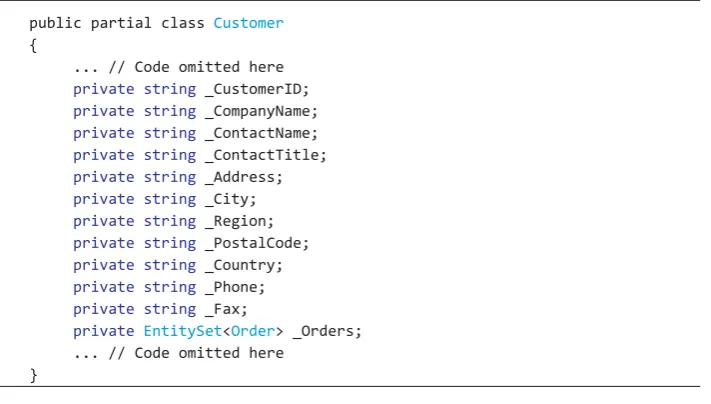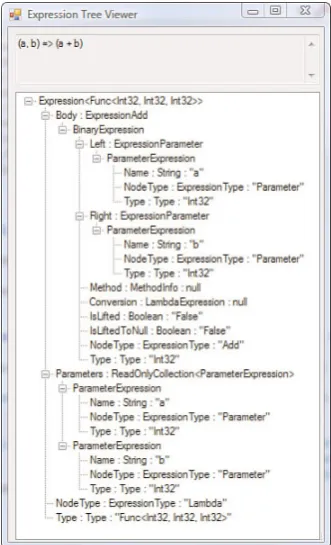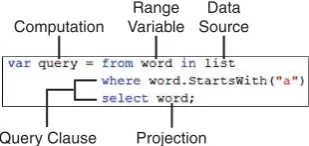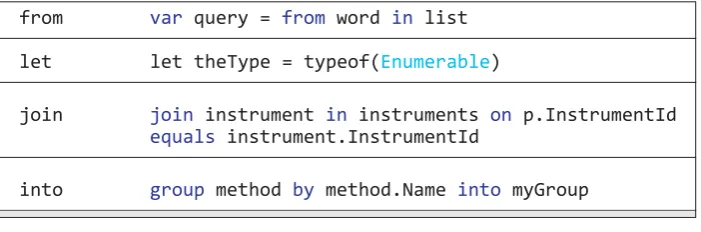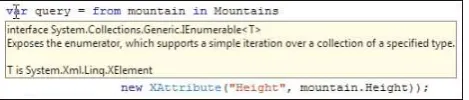Charlie Calvert
Dinesh Kulkarni
Essential LINQ
aware of a trademark claim, the designations have been printed with initial capital letters or in all capitals.
The .NET logo is either a registered trademark or trademark of Microsoft Corporation in the United States and/or other countries and is used under license from Microsoft.
The authors and publisher have taken care in the preparation of this book, but make no expressed or implied warranty of any kind and assume no responsibility for errors or omissions. No liability is assumed for incidental or consequential damages in connection with or arising out of the use of the information or programs contained herein.
The publisher offers excellent discounts on this book when ordered in quantity for bulk purchases or special sales, which may include electronic versions and/or custom covers and content particular to your business, training goals, marketing focus, and branding interests. For more information, please contact:
U.S. Corporate and Government Sales (800) 382-3419
For sales outside the United States please contact: International Sales
Visit us on the Web: www.informit.com/msdotnetseries Library of Congress Cataloging-in-Publication Data: Calvert, Charles
Essential LINQ / Charlie Calvert, Dinesh Kulkarni. — 1st ed. p. cm.
ISBN 0-321-56416-2 (pbk. : alk. paper) 1. Microsoft LINQ. 2. C# (Computer program language) 3. Query languages (Computer science) 4. Microsoft .NET Framework. I. Kulkarni, Dinesh, 1968- II. Title.
QA76.7.C35 2009 006.7’882—dc22
2008052508 Copyright © 2009 Pearson Education, Inc.
All rights reserved. Printed in the United States of America. This publication is protected by copyright, and permission must be obtained from the publisher prior to any prohibited reproduction, storage in a retrieval system, or transmission in any form or by any means, electronic, mechanical, photocopying, recording, or likewise. For information regarding permissions, write to:
Pearson Education, Inc
Rights and Contracts Department 501 Boylston Street, Suite 900 Boston, MA 02116
Fax (617) 671 3447 ISBN-13: 978-0-321-56416-0 ISBN-10: 0-321-56416-2
Text printed in the United States on recycled paper at RR Donnelley in Crawfordsville, Indiana.
This book is dedicated to my wife Margie. When authors dedicate their
books to their wife or parents, I perhaps unfairly suspect them of a
fail-ure of imagination or paucity of emotional range. I would have no
prob-lem coming up with other worthies to whom I could dedicate this book.
My good friends, such as David Intersimone, Lino Tadros, John Kaster,
and Steve Teixeira, have been a joy to me for many years. I’m blessed
with a wonderful father, and I would be happy to dedicate another book
to him. My siblings, nieces, nephews, and other relatives are deserving of
a dedication. So are my godparents, George and MaryAnn Kephart. I’ve
recently been reintroduced to the Pacific Northwest, and I undoubtedly
could never have written a word of this text were it not for the regular
support I get from the mountains, forests, and waterways of this
won-derful land. My many spiritual mentors—Christian, Buddhist, and
Hindu—have been the very air I breathe for many years, and I could do
nothing without them. I also lucked into—through no skill of my own,
and despite all my best efforts to deny myself the privilege—a wonderful
wife to whom I can never sufficiently offer enough thanks. Margie, I
once again find myself dedicating a book to you, wishing only that this
simple dedication were worthy of even some small portion of all that you
have done for me.
—Charlie Calvert
Contents at a Glance
Foreword xxi
Acknowledgments xxv About the Authors xxix
1
Introduction
1
2
Getting Started
13
3
The Essence of LINQ
39
4
C# 3.0 Technical Overview
65
5
Writing Query Expressions
129
6
Query Operators
175
7
A Quick Tour of LINQ to SQL
231
8
Reading Objects with LINQ to SQL
247
9
Modifying Objects with LINQ to SQL
281
10
Using Stored Procedures and Database Functions
with LINQ to SQL
319
11
Customizing Entity Persistence and Adding Business Logic
337
12
LINQ to Entities Overview
349
14
Querying and Editing XML
387
15
XML Namespaces, Transforms, and Schema Validation
423
16
Introduction to LINQ Patterns and Practices
465
17
LINQ Everywhere
487
18
Conclusion
515
A
Tips for Developers
519
Contents
Foreword xxi
Acknowledgments xxv About the Author xxix
1
Introduction
1
The Varied Uses of the LINQ Syntax 2 LINQ Is a Practical Technology 3 Audience and Subject Matter 3 The Essence of LINQ 7
Comparing LINQ to SQL and LINQ to Objects 8 A Few Words About Generics 9
Source for the Samples and Troubleshooting Resources 10 Summary 11
2
Getting Started
13
Querying a Collection of Integers 14 Collection Initializers 16
Query Expressions 16 Type Inference 18
Introduction to IEnumerable<T> 19 Querying a Collection of Objects 20
A Simple LINQ to SQL Example 26 LINQ to XML 30
Parsing XML 31 Creating XML 34 Summary 37
3
The Essence of LINQ
39
Integrated 40 Unitive 41
Extensible Provider Model 43 Query Operators 46
Declarative: Not How, But What 48 Hierarchical 53
Composable 58 Transformative 60 Summary 62
4
C# 3.0 Technical Overview
65
C# 2.0 and 3.0 Features Related to LINQ 66 Partial Methods 66
Automatically Implemented Properties 69 Initializers 74
Collection Initializers 74 Object Initializers 76 Types in C# 3.0 77
Type Inference 78 Anonymous Types 79
Generic Methods, Delegates, and Lambdas 83 Delegates 83
Generic Delegates 86 Lambdas 89
Extension Methods 94 Scoping Issues 98 IEnumerable<T> 103
Deferred Execution 111
Overriding LINQ Operators 117 Expression Trees 122
Summary 128
5
Writing Query Expressions
129
Syntactical Analysis 130 Nomenclature 130 Clauses 131 Range Variables 133 Composing Queries 135
Group-by Clauses at the End of a Query Expression 136 Group-by Clauses and the into Keyword 139
Let Clauses 141 Joins 143
Inner Joins 143 Group Joins 147 Left Outer Joins 149
Using the Object Model to “Join” Classes 152 Projections 153
Overview of Projections 154
Projections and Deferred Execution 156 Projections with SelectMany 159 The SelectMany Overloads 164
Query Expressions and Other Flavors of LINQ 167 LINQ to MyNumberServer 168
Thinking About IQueryable 172 Summary 173
6
Query Operators
175
Locating and Grouping the LINQ Operators 175 Code Reuse 178
Locating the LINQ Operators 179 Generation Operators 181
Range 182 Repeat 183 Empty 186
Any 186 All 187 Contains 188 SequenceEqual 190
Partitioning Operators 192 Take 193
Skip 193 TakeWhile 194 SkipWhile 196
Element Operators 198 First and FirstOrDefault 198 Last and LastOrDefault 200 Single 201
ElementAt 202
Element Operators and Composition 202 DefaultIfEmpty 203
Set Operators 204 Union 205 Intersect 206 Distinct 207 Except 207
In the Context of LINQ 208 Aggregate Operators 210
The Count and LongCount Operators 211 The Min and Max Operators 212
The Average Operator 214 The Sum Operator 215 The Aggregate Operator 216 Ordering Operators 219
OrderBy 220
OrderByDescending 221 ThenBy 222
Reverse 223
ToArray 226 OfType 226 ToDictionary 227
Conversion Between IEnumerable and IQueryable 228 Summary 229
7
A Quick Tour of LINQ to SQL
231
Mapping Classes to Tables 233 Creating Entity Classes 233 The DataContext 234
Working with Relationships 236 Defining Relationships 236 Querying Across Relationships 238 Modifying and Saving Entities 239
Using the Graphical Designer for Mapping 240 Using the Command-Line Tool for Mapping 243 Summary 244
8
Reading Objects with LINQ to SQL
247
Using LINQ and Databases 247 Translating LINQ to SQL 248
Understanding the Nuances of Translation 250 Retrieving Objects: Entities and Projections 252 The Importance of Object Identity 255 Using Relationships 256
Joining Tables 260
Mapping Different Types of Relationships 262 Loading Options 264
Deferred Loading 264 Eager Loading 266 Defining Inheritance 269 Performance and Security 274
Query Versus Results 275 Compiled Queries 277 Security 278
Summary 280
9
Modifying Objects withLINQ to SQL
281
Entity Lifecycle 282
Inserting and Deleting Entities 282 Updating Entities 285
Automatically Maintained Relationships 286 Submitting Changes 288
Simultaneous Changes 290 Optimistic Concurrency 292 Refreshing Entities 297
Transactions and Connection Management 299 Attaching Multitier Entities 302
Data Binding 305
Smart Client Data Binding 306 ASP.NET Data Binding 310 Creating a Database 316 Summary 318
10
Using Stored Procedures and Database Functions
with LINQ to SQL
319
Stored Procedures and Functions for Querying 319 Mapping and Using a Stored Procedure 320
Using Table-Valued Functions 326 Using Scalar-Valued Functions 328
Stored Procedures for Inserts, Updates, and Deletes 330 Stored Procedures for Loading Relationships 333 Summary 335
11
Customizing Entity Persistence and Adding Business Logic
337
Customizing Generated Code 337 Customizing the DataContext Class 338 Customizing the Entity Classes 341
12
LINQ to Entities Overview
349
Understanding Entity Framework Concepts and Components 349
The Entity Data Model 350 Entity Framework Components 352 Using the Entity Framework 353
Entity Model Generation 354
Understanding the Generated Code 359 Performing CRUD Operations 361 Using Stored Procedures 362
Making Sense of LINQ to Relational Choices 366 Summary 367
13
LINQ to XML: Creation
369
XML Fundamentals 370
Understanding the LINQ to XML API 374 Creating XML Elements 375
Creating XML Attributes 377 Creating an XML Document 378 Creating an XML Declaration 378 Creating a Document from Raw Text 382 Building a Document One Node at a Time 382 Reading and Writing XML 383
Summary 386
14
Querying and Editing XML
387
More on XDocument, XElement, and XAttribute 387 Querying with Element and Elements 392
XML Descendants 397
Composition and XML Queries 400 DescendantNodes, XText, and CData 402
DescendantNodesAndSelf 404 Searching for Text Nodes 405 CData 406
Parents and Ancestors 407 Elements After or Before Self 409
Working with Missing Nodes 411 Working with Line Numbers 414 Modifying XML 417
Removing Nodes 417 Editing Nodes 418 Inserting Nodes 420 Summary 422
15
XML Namespaces, Transformations, and Schema Validation
423
XML and Namespaces 424 Default Namespaces 426 XML Transformations 429
Transforming XML from One Format to Another 430 Creating XHTML Through a Transformation 431 Transforming Relational Data into XML 437 Programmatically Creating the Database 442
Transferring Data from an XML File to a Database 447 Viewing the Data Schemas 449
XML Schema Validation 451 Validation 455
Namespaces and Validation 458 Annotations 459
Should You Use C# or VB? 461 Summary 463
16
Introduction to LINQ Patterns and Practices
465
Using Language Features Judiciously 466
Going Beyond Stored Procedures: The Dynamic SQL Debate 468 Designing Mid-tier with Persistent Entities and Business Logic 469
Data Shaping 470
Separation of Concerns 473 Managing Concurrency 476
Limitations of Optimistic Concurrency Checks 478 Unit of Work and Reusing a DataContext Instance 478 Understanding Performance 479
Improving Security 484 Summary 486
17
LINQ Everywhere
487
Other Flavors of LINQ 487 Parallel LINQ 488
Query Data with Parallel LINQ 490 LINQ to Flicker 495
LINQ to SharePoint 499 Working with Processes 509 Summary 512
18
Conclusion
515
A
Tips for Developers
519
Accessing the Source Code 519
Northwind and the Visual Studio Samples 520 Version Numbers 521
Essential Downloads 521
Installing Visual Studio Express 522 Installing the .NET Framework 522 Installing SQL Server Express 523 Compiling C# Programs 524
Compiling from the Command Line 527 Connecting to a Database 528
Using the Object Relational Designer 531 Summary 534
Important Resources 534
Reference Materials: Getting Help 535 Finding LINQ Providers 536
Including Data Files in Your Project 536 C# Keywords and Contextual Keywords 537 Visual C# 2008 Key Bindings 539
Answers to Chapter 4 Exercises 544
Index
547
Foreword
For years I have been fascinated with the differences between general-purpose programming languages and databases. Practically every enter-prise application built today is coded in a general-purpose programming language and talks to a database, yet the two ecosystems are amazingly dif-ferent and quite poorly integrated—the impedance mismatch between object-oriented programming and the relational model is the gift that keeps on giving when it comes to application complexity.
But the thing I find particularly puzzling is the lack of query capabilities in general-purpose programming languages. Why is it you can query data-base tables but not in-memory objects? Why are XPath and XQuery so arbi-trarily different from SQL? Why is it so hard to transform data between the object, relational, and XML domains? These are the kinds of questions that launched us on the Language Integrated Query (LINQ) journey. Along the way we got wise to the wonders of functional programming, lambda expressions, type inference, monads, O/R mapping, and all sorts of fasci-nating computer science. Fortunately, we managed to boil our learnings down to a set of pragmatic language features and APIs that are useful in practically any .NET application.
LINQ was a very interesting and unique project to work on. One reason is that it wasn’t just about language features. In order to gain experience with the query capabilities we were developing, we needed to validate them against the important data domains—objects, relational, and XML. That led us to create the LINQ to Objects, LINQ to SQL, and LINQ to XML APIs, all of which were built alongside the language features. The synergy and agility we got from having a joint team working on both language and APIs was just amazing—and loads of fun!
Also, LINQ isn’t just a single monolithic language feature, but rather a collection of several smaller and individually useful features—such as lambda expressions, extension methods, expression trees, object initializers, and anonymous types—that all come together to form the concept of Lan-guage Integrated Query. This made our work much more relevant and leveraged.
Finally, LINQ is big step toward a more declarative style of program-ming. This may be subtle, but it is really important. Programs written in today’s imperative programming languages are too much about the “how” and too little about the “what.” We tend to over-specify the solutions to our programming problems—for example, by deconstructing queries into for loops, if statements, manipulation of temporary collections, and so on. By the time such programs run, it is all but impossible for the execution envi-ronment to “understand” what they do. The higher level semantic meaning has been lost in a sea of imperative, low-level instructions that must be blindly executed in exact sequence. This contrasts with LINQ queries, which preserve the programmer’s exact intent and allows the execution infrastructure to be much smarter. A great example here is the Parallel LINQ (PLINQ) API that parallelizes query execution on concurrent hard-ware with practically no changes required to the source code.
Of course, the creation of a new technology such as LINQ is really only the first part of our job. The next step is to find ways to explain our new technology to the world of developers.
program-Both authors of this text bring an important set of skills to this project. Throughout the development of LINQ, I worked daily with Dinesh Kulka-rni in this role as Program Manager for the LINQ to SQL project. Few understand LINQ to SQL better than Dinesh, and the many insights he pro-vides into LINQ will prove to be an invaluable tool for any reader of this book. The chapters Dinesh contributed to this book will be a resource that developers will frequently mine for their rich, well-thought-out content. I’ve known Charlie Calvert since we worked together on Turbo Pascal and Delphi at Borland International. Charlie is an accomplished author with a gift for finding the key threads in a technology and explaining them to readers in a clear, easy-to-understand prose style. He is also one of nicest people I’ve met.
Charlie and Dinesh each bring important skills to this project that have enabled them to create an excellent book that shows how LINQ works and the many practical ways you can use it in your daily development process.
Anders Hejlsberg Redmond, WA February 2009
Acknowledgments
Charlie Calvert:
Like most authors, I feel a deep and true gratitude to those who helped me complete this text. Many of them made major contributions to the finished product and deserve much more acclaim than the conventions of book pub-lishing allow them to receive. I’m very grateful to everyone who has helped me, and I hope that everyone mentioned here and those who I uninten-tionally left out understand that my gratitude extends beyond what can be expressed in these few paragraphs.
Christophe, and Nick: Your review of this text saved me from numerous egregious blunders and made many worthwhile contributions to the pages of this book. Thank you for your excellent and thoughtful review of my writing, and thank you to my publishers for assembling this excellent team! Whatever merit there may be in the chapters I contributed to this book owes much of its value to your efforts.
At one time or another, nearly every engineer on the teams I work with has given me valuable help. However, four people have consistently come to my aid with excellent explanations of some of the trickiest and most interesting parts of the C# language. In no particular order, I want to thank Eric Lippert, Luke Hoban, Alex Turner, and Mads Torgersen for the support they have so generously given me. These are four of the most talented engi-neers I’ve ever spoken with, but I value them even more for their ability to take complex ideas and put them in language that anyone can understand. Other folks at work who deserve thanks include Damien Watkins, Dustin Campbell, Kirill Osenkov, DJ Park, Marcelo Guerra Hahn, David Sterling, Matteo Taveggia, Anders Hejlsberg, Eric Maino, Mary Deyo, Lisa Feigenbaum, Beth Massi, Jomo Fisher, Sam Ng, Tim Ng, Kevin Pilch-Bisson, Wes Dyer, Esen Tuna, Luca Bolognese, Scott Nonnenberg, and Karen Liu. Lists like this always leave out nearly as many people as they include. I hope that those who are deserving of mention, but don’t see their names here, will forgive me the omission.
I also want to thank my coauthor, Dinesh Kulkarni, for giving me the chance to work with him on this book. That Dinesh is an excellent engineer and manager goes without saying. My special privilege has been to get to know him so well. In the rarified technical atmosphere where Dinesh dwells, one encounters many extraordinary professionals. Dinesh’s special gift is to combine his technical talent with the warmth, wit, and generosity of a first-class human being. If there were more people like Dinesh, this would be a better world.
Addison Wesley give me something to aspire to: They demonstrate how it ought to be done. What a joy it has been to work with you all!
I have to thank my wife Margie for her otherworldly patience and an understanding beyond the capacity of mere mortals. Margie is an angel, and the support she gave me while I wrote this book is but one of the many, many things for which I owe her my undying gratitude and love.
Dinesh Kulkarni:
For me, this book is the culmination of an incubation project I joined almost four years ago. Although my name appears as one of the two authors, the book is a record of the work done by a large number of people inside and outside Microsoft. I am fortunate to have had a chance to write about the work, and I acknowledge their contributions here.
I would like to start with Erik Meijer, who introduced and urged me to join the Language-Integrated Query incubation project headed by Anders Hejlsberg in the small but elite C# Product Unit at Microsoft. There, the design of LINQ was carried out primarily in the grueling but delightful lan-guage design meetings attended by a small group of dedicated people. There I had the privilege of joining Anders Hejlsberg, Matt Warren, Erik Meijer, Peter Hallam, and later, Mads Torgersen, for some intense design discussions about all aspects of LINQ. That is where I learned the essence of language and API design with LINQ as a working example. It was as much a work of art as a product of engineering practices.
The response of the .NET community to our LINQ previews in Fall 2005 and Spring 2006 was phenomenal. Their continued encouragement, sup-port, and criticisms throughout the process helped shape LINQ. They have had a significant impact on the subject of this book.
The C# product unit was a perfect place for turning the incubation and previews into a shippable product. That is where C# 3.0, LINQ to Objects, and LINQ to SQL morphed from preview into products. Matt Warren built most of the LINQ preview components and was the architect and super developer for the LINQ to SQL component that I ended up driving as the program manager. He is one of the best developers I have ever had a chance to work with. Likewise, the development team lead by Terry Adams and the QA team lead by Daigo Hamura provided great examples of engineer-ing and innovation required to go from a preview to a product under very
challenging conditions. A partner team led by Antoine Cote, Jay Hickerson, and Young Joo provided a great designer experience for our run-time work and also provided a foundation for the Entity Framework designer. Thank you for building a wonderful product and for being so supportive through-out the process. From that team, Mathew Charles and Vijay Upadya con-tinue to inspire me as colleagues on our new project to build a multitier application framework using LINQ. Overall, the heroic efforts of the team really motivated me to tell the story of LINQ through this book.
My management chain—especially Luca Bolognese, Raj Pai, and Drew Fletcher—struck a great balance between being demanding and nurturing. Alex Turner, who joined as an intern and developed more than 300 samples (with $1/sample bounty) for the preview, perfectly rounded out the team.
I was fortunate to find an experienced and well-known coauthor— Charlie Calvert. He set an example for making the most complex topics simple through his writing. Charlie’s empathy for the common developer and his understanding of the developer community are truly exceptional, and I feel privileged to have had a chance to learn from him about the process of writing a book. His constant encouragement and calm approach were essential for me to get to the finish line. His exemplary dedication and professionalism will continue to inspire me well into the future.
I would like to thank Nick Paldino, Christophe Nazarre, and Ron Lan-ders for their detailed reviews that have significantly improved the clarity and accuracy. Each of them had a unique perspective that nicely comple-mented the other. Nick has been a reviewer of LINQ and C# since the early previews and continues to be an advocate for clarity and precision. Ron’s insistence on better explanation has hopefully made the book more acces-sible. Christophe in particular did such a wonderful job finding subtle errors that I would not want to write again without having him as a reviewer.
About the Authors
Charlie Calvertis the Community Program Manager for the Microsoft C# team. While working on outreach and bridge building to both external and internal teams through the Web and live events, Charlie focuses his tech-nical energies on LINQ and core C# language scenarios such as generics. He has degrees in Journalism and Computer Science from the Evergreen State College. The author of ten technical books that have sold more than 100,000 copies, Charlie currently lives in the Seattle area where he enjoys outdoor activities such as hiking, sailing, and skiing in the mountains.
1
Introduction
W
E L C O M E T O ES S E N T I A L LINQ. This book was written by two man-agers from the Microsoft C# team. One is the Program Manager who guided the design and development of LINQ to SQL, and the other worked daily with the engineers, testers, and designers who built LINQ to SQL and LINQ to Objects. All the key ideas in this book were vetted with the design-ers of LINQ and reflect the current best practices for LINQ development. LINQ is an acronym for Language Integrated Query. It is pronounced “link.” You may sometimes hear it pronounced “lin-queue,” but that is incorrect.LINQ introduces querying into the C# language as a first-class citizen. The compiler type checks LINQ queries. Inside Visual Studio LINQ queries are syntax-highlighted and IntelliSense-aware. They provide developers with a strongly typed, logically structured syntax for querying data.
Developers have always been able to query databases, XML files, and other data sources. LINQ’s contribution is to provide a single, unified syn-tax for performing these queries. In the past, developers used one synsyn-tax to query SQL data, another to query XML, a third to query a collection, and so on. Now we have a single syntax for performing all these tasks. Just as
statements provide an integrated way to branch, and and statements provide a technique for looping over data, LINQ provides a sin-gle, integrated syntax for querying data.
The introduction of LINQ is one of the biggest changes in the C# world since the inception of the language. The only other change of comparable magnitude was the introduction of generics, but even that change probably does not have as many long-term implications.
This book is designed to introduce you to LINQ and to explain the most important of its advanced features. When you finish reading this book, you will have received a thorough introduction to the LINQ syntax. You will know how to query all the major LINQ data sources, such as SQL databases and XML files. The text also provides sections on best practices for LINQ development and provides tips on how to integrate the technology into your projects.
The Varied Uses of the LINQ Syntax
The introduction of LINQ into C# has broad implications. Although LINQ’s primary purpose is to allow you to query data, the syntax that enables this technology also allows developers to write a new style of code.
New syntactical features includelambdasandextension methods. Devel-opers will find these useful even when they are not writing LINQ queries. Other LINQ-related concepts, such as deferred execution and composition, also have far-reaching implications. These features give the language new flexibility that can be invaluable in some scenarios.
LINQ is flexible enough that you can apply new syntax features, and the declarative style of programming, to domains other than querying data. Creating programs that run on multiple threads has proven to be one of the most difficult hurdles for modern developers to cross. LINQ is a particu-larly efficient tool for creating threads that run concurrently. By develop-ing an understanddevelop-ing of the LINQ syntax, you will be able to take advantage of PLINQ, or Parallel LINQ, a technology that was being devel-oped as this book was written.
LINQ Is a Practical Technology
You might find this talk of declarative programming and composition a bit abstract. However, this book is a practical text designed primarily to give you the information you need to use LINQ to get work done quickly, easily, and in a style that is easy to maintain. When more abstract ideas are intro-duced, they are explained slowly and carefully, making it easy to under-stand exactly how they work and why they are important.
You will find that LINQ introduces a number of exciting new concepts into the life of the average C# developer, but none of them are particularly difficult to understand if they are properly introduced. The goal of this book is to ease you into these technologies so that you will become con-versant with LINQ queries and LINQ syntax sooner and more easily than you might expect.
LINQ is designed to help you get your work done quickly and to write code that can be easily maintained. New ideas are useless if they don’t have practical implications. LINQ’s syntax may be exciting, but developers will love this technology because it helps them get a lot of work done in a short period of time. The primary goal of this book is to help you learn how to use LINQ to get practical work done in as short a period of time as possible.
Audience and Subject Matter
This book is designed to present LINQ to the average developer. In simple terms it explains why LINQ is important and how to use it. You are expected to have an intermediate-level understanding of C#.
This book is designed as a general introduction to LINQ, but it can be especially helpful if you
• Want to focus on practical solutions rather than abstract theory.
• Prefer high-performance tools that are lightweight and highly scalable.
• Have an interest in understanding the C# language and how to use it to solve problems quickly and efficiently.
LINQ is a useful tool designed for use by typical C# developers. You might have to do some work to understand how to use LINQ, but it is not an advanced tool for use only by the most sophisticated developers. It is a general-purpose tool that any competent C# developer can easily incorpo-rate into his or her daily development cycle.
Read this book to obtain a comprehensive overview of all the major fea-tures of LINQ, including advanced feafea-tures such as deferred execution, lambdas, and expression trees. However, make sure that you never lose sight of LINQ’s primary goal, which is to make it easy for you to quickly query data from multiple sources. Understanding the advanced features is valuable, but not if it diverts you from LINQ’s primary purpose as a prac-tical tool.
This book is divided into 18 chapters:
• Chapter 1, “Introduction”: This chapter.
• Chapter 2, “Getting Started”: Here you find a few simple examples of the major features of LINQ. Use these examples to help get started with this new technology.
• Chapter 3, “The Essence of LINQ”: An overview of the LINQ tech-nology from a theoretical perspective. Here you read about the main ideas around which the LINQ architecture is organized.
• Chapter 5, “Writing Query Expressions”: Most LINQ developers spend the majority of their time writing expressions. This is the pri-mary syntax for writing LINQ queries. If you become an expert at writing query expressions, you will be an expert at LINQ.
• Chapter 6, “Query Operators”: The LINQ query operators give LINQ its power and flexibility. These operators are a set of tools built into the LINQ language that allow you to accomplish a wide range of tasks.
• Chapter 7, “A Quick Tour of LINQ to SQL”: You might be reading this book primarily to learn about LINQ to SQL. The first six chap-ters of this book give you the background you need to understand how LINQ works. Now at last you can begin learning how to query a SQL database with LINQ.
• Chapter 8, “Reading Objects with LINQ to SQL”: You can use LINQ to SQL to populate the objects in your program with relational data. This chapter explains the nuances of how to write LINQ to SQL queries.
• Chapter 9, “Modifying Objects with LINQ to SQL”: No API for querying relational data would be complete without the ability to post changes back to the database. This chapter explains how to pro-ceed.
• Chapter 10, “Using Stored Procedures and Database Functions with LINQ to SQL”: Modern database development relies on the devel-oper’s ability to work with stored procedures and table and scalar functions. You also read about how to use stored procedures when performing inserts, updates, and deletes.
• Chapter 11, “Customizing Entity Persistence and Adding Business Logic”: LINQ provides developers with many opportunities to cus-tomize their code. This chapter shows you how to take control of LINQ so that you can bend it to your specific needs and the needs of your business.
• Chapter 12, “LINQ to Entities Overview”: Like LINQ to SQL, the Entity Framework allows developers to use LINQ to access relational databases. This chapter explains how to use LINQ to Entities and how it differs from LINQ to SQL. Entity Framework is a large component that is evolving substantially, and it includes many concepts beyond LINQ. Hence, we have scoped the discussion to an overview of LINQ to Entities.
• Chapter 13, “LINQ to XML: Creation”: Shows you how to create XML files with LINQ.
• Chapter 14, “Querying and Editing XML”: Shows you how to query XML data with LINQ.
• Chapter 15, “XML Namespaces, Transformations, and Schema Vali-dation”: Shows you how to transform XML data. This chapter focuses primarily on transforming SQL data into XML and XML into relational data. It also explains the general principles behind trans-forming one LINQ data source into another.
• Chapter 16, “Introduction to LINQ Patterns and Practices”: LINQ is a new technology, and developers will have many questions about how best to use it. This chapter lays out some best practices and common patterns that LINQ developers can use to help them write robust code that is easy to maintain.
• Chapter 17, “LINQ Everywhere”: Microsoft or third-party devel-opers can extend LINQ by writing providers that give develdevel-opers access to new data sources or to new functionality. Three LINQ providers currently under development are reviewed in this chapter. Perhaps the most important is Parallel LINQ (PLINQ), which
enables you to write LINQ queries that automatically execute simultaneously on multiple processors.
The Essence of LINQ
Seven key themes, outlined in Chapter 3, recur throughout this text. I’ll out-line them here briefly to give you an easy-to-find reference to these central and very important concepts. These seven foundational principles state that LINQ is
• Integrated: LINQ is a first-class citizen of .NET languages such as C# and VB and as such is fully type-checked. Inside Visual Studio it is syntax-highlighted and IntelliSense-aware.
• Unitive: LINQ provides a single syntax for querying multiple data sources, including relational data found in a SQL database, XML data, and the objects in a program.
• Extensible: LINQ can be adapted to work with multiple languages and to query multiple data sources. LINQ to XML, LINQ to SQL, and LINQ to Objects are only three possible forms of LINQ. Devel-opers can extend the language to query almost any arbitrary data source, such as a file system, web service, or network protocol.
• Declarative: A LINQ developer tells the compiler what to do, with-out focusing on how to perform a task or in what order tasks must be performed.
• Hierarchical: LINQ provides a rich, object-oriented view of data. A more rigorous or mathematical view of this same theme would focus on LINQ’s capability to generate and manipulate graphs.
• Composable: The results of one query can be used by a second query, and one query can be a subclause of another query. In many cases, this can be done without forcing the execution of any one query until the developer wants that execution to take place. Thus, you can write three separate but related queries. LINQ automatically notes the connections between them and combines them into a
single, efficient query that executes only once. This allows you to “divide and conquer” by breaking up the logic of your query just as you divide the logic of your program across multiple classes and methods.
• Transformative: The results of a LINQ query against one data source can be transformed into a second data source. For instance, a query against a SQL database can produce an XML file as output.
These ideas represent the heart of LINQ, and they reappear in many differ-ent forms throughout this book. They are the exclusive focus of Chapter 3. That chapter is one of the cornerstones of this book, so you might want to refer to it while reading other chapters. Chapter 15 also is one of the key parts of the book.
Comparing LINQ to SQL and LINQ to Objects
We know that many, but by no means all, of the readers of this book are very interested in learning how to query a relational database using LINQ to SQL. Nevertheless, the book begins by studying LINQ to Objects. An in-depth exploration of LINQ to SQL does not begin until nearly halfway through the book, in Chapter 7. Why did we wait so long to introduce such an important topic?
LINQ to SQL is not innately more difficult to understand than LINQ to Objects. In many cases, it is not even possible to distinguish a LINQ to SQL query from a LINQ to Objects query without seeing the context in which the two queries occur. So the delay in introducing LINQ to SQL has nothing to do with its complexity.
If you are eager to get to the material on LINQ to SQL, please keep in mind that in many cases the syntax of a LINQ to SQL query is nearly iden-tical to the syntax for a LINQ to Objects query. Every topic in the first six chapters, and every sample that is shown, contains information that LINQ to SQL developers need to know. Each query shown in these opening chap-ters contains information directly applicable to LINQ to SQL.
However, there’s another very important reason to begin with LINQ to Objects. When many developers hear that LINQ is a tool for querying data, they begin thinking about querying relational databases. That is an impor-tant part of LINQ development, but it is not the only or even the primary reason to write LINQ code.
In later chapters you learn that many and loops—
particularly nested and loops—can be more easily, and more intuitively, expressed as LINQ statements. Just as developers new to gener-ics are encouraged to consider converting their old-style collections into generic collections, so should you consider translating and loops into LINQ statements.
LINQ is not just a tool for querying databases. It is true that LINQ to SQL is a powerful, intuitive, and time-saving way to query a database, but that is only one facet of LINQ. Anytime you find yourself working with collec-tions of data, you should look for ways to introduce LINQ queries into your project. A great deal of the development that we do involves working with lists, queues, collections, and other data structures. All of this code lends itself to LINQ development, and in many cases we can improve our code by judiciously introducing LINQ queries into all parts of our programs.
A Few Words About Generics
Generics play a key role in LINQ. To read this book, you need to know a few basic facts about generics, none of which are particularly difficult to grasp. This book assumes that you understand the basics of generics. Par-ticularly during the discussion of lambdas, it will become important for you to understand generic methods. This is not a widely understood topic,
so this text explores it in enough depth to make sure that you can follow the discussion.
Even if you’re familiar with generic syntax, you might not know how to pronounce the elements of that syntax. Consider the following code frag-ment:
This should be read as “list of string.” You are about to read an entire book that uses this kind of generic syntax often. When most of us read, we tend to hear the sound of the words we encounter. It would be painful for you to go through this entire book seeing syntax like this and pronouncing it “list open bracket string close bracket.” It would be worse to say something like “list, some funny-looking stuff with the word string in it.” Your com-fort level will increase considerably if you read as “list of string.”
Another type that you will see frequently in this book is . You should pronounce this type as “I enumerable of T.”
Bothand are collections: they are containers
for elements of a similar type. is an interface that is
imple-mented by .
Source for the Samples and Troubleshooting Resources
Appendix A contains information about downloading and installing the samples that accompany this book. It also has additional information in case you’re new to C#.
Char-http://blogs.msdn.com/charlie http://www.elvenware.com
You can find Dinesh Kulkarni’s blog here: http://blogs.msdn.com/dinesh.kulkarni/
Information about LINQ and C# often can be found at the C# Development Center:
http://csharp.net
The publisher’s web site for this book is located here: http://www.informit.com/register
Summary
LINQ is a practical technology. As you read this text, your primary goal should be to learn how to write LINQ queries. If you have a confident and thorough knowledge of how to write a LINQ query, you will be able to use LINQ to reliably and speedily complete your day’s work. The bottom line is efficiency, and LINQ is designed to help you become a more efficient developer.
All the ideas and technologies presented in this text are designed to help you become a better developer. Absorb these technologies as best you can, but always remember that these are practical tools designed to make your life easier and your work more robust. If the subject matter occasionally becomes too abstract for your tastes, absorb it as best you can, and rest assured that more practical subject matter is usually no more than a page or two away.
As always, do everything you can to enjoy both this book and your jour-ney into the exciting and exotic land of LINQ development. Writing code is not easy. No one should try programming in C# unless they enjoy it. I find development rewarding because I frequently get excited about the technologies behind the C# language. Do everything you can to cultivate that sense of excitement and to explore LINQ with a sense of adventure. All the great developers I’ve met get excited about the art of programming. They pursue it with passion and obviously derive great joy from the work. Partake of that spirit as best you can, knowing that one part of the path to excellence is learning how to enjoy your work.
2
Getting Started
M
A N Y D E V E L O P E R S P R E F E Rto use a new technology rather than sim-ply read about it. Practical experience provides a foundation on which to construct the theoretical understanding needed when mastering a new skill.This chapter helps you understand LINQ by showing several simple programs that illustrate
• LINQ to Objects
• LINQ to SQL
• LINQ to XML
These examples demonstrate three themes that recur frequently in this book:
• The usefulness of query expressions
• The significance of deferred execution
• The primacy of
encounterdeferred execution, a characteristic of LINQ that developers must comprehend if they want to claim a thorough knowledge of the subject. Finally, you will be introduced to , the data source for LINQ to Objects and LINQ to XML queries. These queries usually also return a variable of this type. A thorough understanding of LINQ is impos-sible without first becoming acquainted with .
This chapter also introduces several new features of C# 3.0 that are not LINQ-specific:
• Type inference
• Collection initializers
• Object initializers
• Automatic properties
These features are discussed in more depth in Chapter 4, “C# 3.0 Technical Overview.” That chapter also covers other important features, such as lambdas and extension methods.
Querying a Collection of Integers
Our first query will be run against a collection of integers. Listing 2.1 shows a complete program demonstrating how to write a LINQ query against a collection that contains the numbers 1, 2, and 3. The query selects the num-bers in the collection that are smaller than 3 and prints them to the screen.
Listing 2.1 When Compiled, the Source for the SimpleNumericQuery Program Returns the Values 1 and 2
!
"# "!
$!
%" & "' (
" )
(
" * +,-. (
* $ ./. .
..3
" !
" * . $ (
5 ! 4
4 4 4
There are two simple ways to compile and run this program:
• Method 1:
1. Enter the program directly into a default console application in Visual Studio 2008 or later.
2. Press F5 to run it. (If you press Ctrl-F5, it will run and the console window will stay open so that you can view the results.
Alterna-tively, you could add a statement to the end
of the listing.)
• Method 2:
1. Open a text editor and enter Listing 2.1.
2. Save the text file as SimpleNumericQuery.cs.
3. Compile and run the program by entering the following at the command prompt:
)67/8)678!889+"&9: ;9*3<9 "" = .% & "' "
% & "' =
The first line sets the path to give you access to the .NET Framework. The second line compiles the program. The third line executes it. When run, the program’s output displays the numbers 1 and 2. I should add that two assemblies, and , are implicitly included in your appli-cation when you compile it. Appendix A contains more information on compiling and running C# programs.
Collection Initializers
The first line of code in the body of the SimpleNumericQuery program uses a new feature of C# 3.0 called collection initializers. This feature helps you populate a collection using a concise and easy-to-read syntax.
Consider this single line of code that initializes a collection with three integers:
../. .(.01.21.3.4!
This single line of code is called a collection initializer. It is a shorthand way of writing the following code:
../. !
60! 62! 63!
Although collection initializers are not part of LINQ proper, they are written in the spirit of LINQ in that they allow you to concisely declare your intentions in code that is easy to understand.
Query Expressions
The centerpiece of Listing 2.1 resides in three lines of code called a LINQ query expression:
* $ ./. .
..3
" !
Query expressions will be analyzed in more depth in later chapters; for now we will only take a quick look at their most salient features.
On the right side of the /operator, you see the body of the query:
..
..3
" !
underlie them. It is also important to know that query expressions always begin with a clause and usually end with a "clause.
The clause in the second line of the query expression shown in Listing 2.1 instructs the compiler to filter the numbers in the list, returning only those that are smaller than 3. Chapter 6, “Query Operators,” describes 49 different operators, such as and ", that are available in LINQ to Objects. However, the pattern shown here, with a , , and
"clause, is the most commonly used.
Quer ying a Colle ction of Integers 17
Contextual Keywords
Contextual keywords are not reserved words in any traditional sense. They are words that have a significant meaning only when used in a particular setting. For instance, the words , , and ", when used in a query expression with the pattern just shown, have specific and important significance. Some contextual keywords may have more than one meaning, depending on their context. For instance, can also be used as a contextual keyword to define a generic constraint. The following are the contextual keywords used in C# 3.0:
• LINQ contextual keywords found in query expressions: ,
,>,, $,, , ," , " , ",%, and
• Property-based contextual keywords: , ,*
• Other contextual keywords: %, *,
The " clause in a query expression comes on the last line. This might seem counterintuitive if you’re not used to SQL queries. Here is why the "clause appears on the last line of a LINQ query:
• Query expressions in LINQ are fully type-checked and IntelliSense-aware.
• If you place the clause first, the compiler is immediately
informed of the type of data you want to query, and it can begin giv-ing you feedback as you type. In strongly typed languages such as C#, you always establish the type as quickly as possible, and LINQ simply follows that well-established pattern by beginning query expressions with a clause.
Although it may seem strange at first, I’ve found that the logic that led the team to begin query expressions with a clause is so compelling that it quickly became second nature to me. I’ve been told that in Microsoft SQL Server, the clause of a T-SQL query is actually executed first, and then the>s, and then the clause. The "clause is actually the last part of the query to be evaluated.
Type Inference
On the left of the /operator, you see the words * $ . The new con-textual keyword *tells the compiler to rely on type inferenceto infer the type of the identifier $ . The type is determined by an analysis of the expression on the right of the operator.
Quick Insight into Type Inference
In Visual Studio, if you hover the mouse over the word *, a window appears showing its underlying type.
This query, like most LINQ to Objects queries, returns a variable of type
. In this case, is of type . Therefore, you could have declared the query expression as follows:
.$ ./. .
..3
" !
• Eliminates the need to guess the type of the data returned from a LINQ query.
• Eliminates verbose and repetitive code in some circumstances.
• Makes possible the use of a new feature of C# 3.0 calledanonymous typeswhen you’re writing query expressions.
• Allows you to easily use a powerful feature of LINQ called compos-ability.
All these features of type inference are discussed in more depth later in this book. Anonymous types are discussed in this chapter, and composability in the next.
Our sample uses a "loop to iterate over the results of the query. As mentioned, this loop prints the numbers 1 and 2.
Introduction to IEnumerable<T>
A "loop can iterate over the results of this query because it is of type
. Objects that implement have access to
the methods and properties +* & =, , and . They can all be enumerated like this:
./.# !
+* & = (
5 ! 4
A "loop is simply the preferred shorthand way of writing the pre-ceding code:
" * . $ (
5 ! 4
The " loop is preferable because it expands into a /""/
construct that calls the ?% method of The
example shown here does not.
Let’s take a moment to review and emphasize the central role of
in LINQ to Objects. Here are the key points:
• LINQ to Objects queries are run against variables that support the
interface.
• They also usually return a variable of type . To see the return type, hover the mouse over the word *, as described earlier in this chapter.
This simple program has introduced four key concepts:
• Collection initializers
• Type inference
• Query expressions
•
All these technologies are important, but the latter three are central, recur-ring themes of this text.
Querying a Collection of Objects
The previous example showed how to query a collection of the simple
type. This next example demonstrates how to query a collection of objects. The objects are of a custom type called :
". (
%".. ?.(. !. !.4 %".."& .(. !. !.4 %".. .(. !. !.4 4
Introducing Automatic Properties
The original C# syntax for properties involved using and methods to access data. For instance, the property shown previously would look like this in C# 2.0:
%* " !
%"
(
(
" ! 4
(
" ./.* !
4 4
This syntax still works in C# 3.0, but now you can also use this simple short-hand to produce semantically equivalent code.
The code produced when you use automatic properties includes an inaccessible private backing store. One way to see this is to use the free pro-gram available on the Internet called Red Gate’s .NET Reflector. If you right-click the class and choose Disassemble, that program pro-duces the following code:
"
(
@@.:
,% #
-%* !
,% #
-%* !
,% #
-%* . !
@@.+
%" !
@@.)%
%" . (.,% # -. !.,% #
-!.4
%" . (.,% # -. !
,% # -. !.4
%" . (.,% # -. !
,% # -. !.4
4
Three backing fields are declared with oddly shaped identifiers such as
?;AAB";: . They would never compile in C#, although they are valid Intermediate Language (IL) identifiers. Code similar to what is shown here is generated for you in the background whenever you use automatic properties.
Intermediate Language (IL)
The C# compiler translates the code that we write into Intermediate Language (IL). IL is executed at runtime by the .NET Common Lan-guage Runtime (CLR).
If you want to access the backing fields of a property, you must declare them using the traditional property style. Automatic properties are useful only as a means of doing less typing and keeping your code short and precise.
Introducing Object Initializers
In the preceding section, you saw how to initialize a collection of integers in C# 3.0. Here is how to use similar syntax to initialize a collection of objects:
%* " .# (
. .
(
(. ?./.C6:DC1."& ./.C+.6 C1
./.CB C 41
./.C+ =".?:C 41
(. ?./.C6&E&C1."& ./.C6.+ C1
./.C+ =".?:C 4 4!
4
The lines beginning with the word are examples of object initializers. They instantiate an instance of the object and initialize all three of its public properties. You can also initialize fields with this same syntax. Like collection initializers, object initializers are a shorthand way of performing a common task. In particular, the first statement in the
# method looks like this in C# 2.0 syntax:
" 0./. !
" 0 ?./.C6:DC!
" 0 ./.CB C!
" 0"& ./.C+.6 C!
This code still compiles, but the new syntax is clearly more concise. The entire body of the # method is a collection initializer. This time, instead of initializing a collection of integers, three objects are placed in the collection. I won’t waste space in this text showing how much code it would take to perform the same task using C# 2.0 syntax. It should be obvious that the new syntax is both shorter and easier to read.
The code in Listing 2.2 is a complete program demonstrating how to use LINQ to Objects to query a collection of objects.
Listing 2.2 A Simple LINQ to Objects Query Against a Collection of Objects
!
"# "!
$!
%" % $E> " (
". (
%" ?.(. !. !.4
%" "& .(. !. !.4
%" .(. !. !.4 4
Quer ying a Colle ction of Obje cts 23
Listing 2.2 (continued)
".)
(
%* " .# (
(
(."& ./.C+.6 C1. ./.CB C 41
(."& ./.C6.>C1. ./
C+ =".?:C 41
(."& /C6.+ C1. /C+ =".?:C 4
4! 4
" * +,-. (
* $ ./. "..#
" .//.C+ =".?:C
" (. ./." 1."& ./ ""& .4!
" * " 6". $ (
5 " 6"! 4
4 4 4
As in the previous example, the query expression in this program is three lines long:
* $ ./. "..#
" .//.C+ =".?:C
" (. ./." 1."& ./.""& .4!
It takes each of the three customers and filters out those in which the field is not set to + =" ?:
Introducing Anonymous Types
Notice the last line of the preceding query:
This line creates an anonymous type. Behind the scenes, at compile time, a very simple class is generated automatically. In this particular case, two properties, and"& , are added to the class.
In this case the names of these properties are explicitly called out:
./." 1."& ./.""&
However, you could allow the compiler to derive the names from the fields themselves:
" (." 1.""& .4!
This code would again create two properties called and"& . In many cases, you can use either syntax, depending on your preference. In some cases you might choose to change the name of one or more fields:
" (../." 1."./.""& .4!
In later chapters, you will see cases in which the compiler forces you to cre-ate names to distinguish fields from two objects that have the same name. The "loop at the end of the program implicitly calls the auto-matically implemented method for this anonymous object to format the program’s output:
(. ./.+ =".?:1."& ./.6.>.4 (. ./.+ =".?:1."& ./.6.+ .4
Here you see output based on the two fields of our very simple anonymous class.
The example shown in this section demonstrated how to write a simple LINQ query that retrieves data from a collection of objects. You might still have questions about the three technologies introduced here:
• Object initializers
• Automatic properties
• Anonymous types
These subjects are covered in more depth in Chapter 4.
A Simple LINQ to SQL Example
Listing 2.3 illustrates the technology on which LINQ to SQL is built. To keep this example as concise as possible, much of the machinery that makes this technology powerful and flexible has been stripped away. All that is left is the minimum code required to query a database with LINQ to SQL.
Listing 2.3 The $$5? Sample Demonstrates How to Use LINQ to SQL to Query a Database
!
?$!
?$+%%!
$!
%" $$5? (
, & ./.C C
-"
(
,
-%" ?!
,
-%" ! 4
" )
(
" * +,-. (
? = ./. ? =FC"G99C!
* $ ./. ". #
" .//.CC
" (../." ?1. ./ " .4!
" * ". $ (
5 "! 4
This code assumes the presence of SQL Server Express on your devel-opment system. You also need a copy of the Northwind database. It is avail-able as a free download over the web. It also ships with the official C# samples found in the MSDN Code Gallery. See Appendix A for additional information on obtaining and setting up the Northwind database. In this example, I have stored the database in a directory on the C drive called Data. You can change the path if you want to, but you must have a copy of the database to run this sample. If you meet these prerequisites, you should be able to compile and run the program using the same commands you used in the previous examples. If you need help meeting these require-ments, or if you are having trouble connecting to the database, see Appen-dix A.
A Simple LINQ to SQL Example 27
User Instances Enabled
To compile this program, you need to include a reference to Sys-tem.Data.Linq.dll. If you are working in Visual Studio, bring up the Solution Explorer, open the References node, and right-click to add this assembly from the .NET page.
To get this sample to run correctly, you may also have to run these commands in a query window in SQL Server Management Studio Express:
= ".%A" .H ." . H1.0 "
The preceding code has two interesting sections. The first is the decla-ration of the class called . In LINQ, classes like this are called entities.
Entity classes are designed to map directly to a table in a database. The compiler knows to perform this mapping because of the attribute above the declaration of the class:
, & ./.C C
This simple attribute tells the LINQ runtime that this class is designed to mirror a table in the database. As soon as LINQ knows to link the table to the class, it can automatically populate instances of the class with the data from the database.
Before LINQ can correctly map the table to the class,
it must know how the fields in the database table map to the fields in the C# class. The two attributes shown in the declaration of the
class map the properties of the class in your program to the fields of the table in the database:
,-%" ?!
LINQ uses this information when it maps data pulled from the database to instances of the class.
Let’s now consider the initialization of the ? =. This class per-forms several tasks for developers including:
• It automatically sets up a connection to the database.
• It maps the rows of data retrieved from the database to instances of
the class.
To set up the connection, we only need to pass the location of the database that we want to query to one of the ? =’s constructors:
? =../. ? =FC"G99C!
The? =also plays a role in the query expression run against the data in the database:
* $ ./. ". #
" .//.C+ =".?:C
" (../." ?1. ./." .4!
* $ ./. "..# ...@@.&'..E> "
" .//.C+ =".?:C
" (. ./." 1."& ./.""& .4!
* $ ./. ". # ...@@.&'..'
" .//.C+ =".?:C
" (. ./." 1."& ./.""& .4!
Other than the clause, the entire query expression—including the
clause, the "clause, and the anonymous type—is identical. This fact is emphasized again in the next chapter, which discusses the unitive principle of LINQ development.
Despite the similar syntax, the LINQ to SQL example is, in fact, very dif-ferent from the LINQ to Objects example. In LINQ to Objects, the data is pulled from a collection in your program. In LINQ to SQL, the entire query expression is converted into a SQL statement, and the statement is executed against a database that resides in a different process. Finally, the data returned from the query is ferried between processes and is converted into
instances of the object.
One of this book’s primary goals is to explain exactly how LINQ to SQL works. To fully understand that subject, you need to study lambdas, expression trees, and extension methods. You also need to understand how
and' are implemented, and why they were
implemented. All of that lies before us.
This chapter’s purpose, however, is simply to give you a working exam-ple of LINQ to SQL and to point out some of its most salient features. If you now also find yourself anticipating the unveiling of some of the secrets behind this fascinating technology, all the better.
I’d like to close this section by showing you a simple program that I do not expect you to compile. In Listing 2.3, you saw the declaration for the entity class and learned how it was mapped to a class in the data-base. The average database in a line-of-business application might have more than 100 tables, and many of those tables might have as many as 20 or more fields. Clearly, it would be a major undertaking to map each of those tables to handmade C# classes.
Fortunately, LINQ ships with Object Relational Mapping (ORM) tools that automatically create classes that map to the tables in your database. These tools relieve you of the need to manage the entity classes in your pro-gram. As a result, you will be able to write programs like the one shown in Listing 2.4. This program, has no declaration for the entity class. Instead, it was created behind the scenes by the ORM tools that ship with Visual Studio or the .NET Framework 3.5. All of this will be described in some depth in Chapters 7 through 10.
Listing 2.4 A Simple Example of Using LINQ to SQL to Query a Database After Running the Object Relational Designer
!
E!
$!
5:!
%" # 5$$ (
" )
(
" * +,-. (
& ./. &FCG9?9&C!
* $ ./. ".
" .//.C& C
" (." 1."% & .4!
" * $. $ (
5 $! 4
4 4 4
LINQ to XML
shown in Listing 2.7, demonstrates how to create the XML file used in the first program.
Parsing XML
Let’s begin by studying the code shown in Listing 2.5. This program reads in a simple XML file and queries the data in the file to retrieve only the rows where the attribute is set to + =" ?:To run this program, you need to reference the System.Xml.Linq.dll assembly, which is included by default when you create a console application in Visual Studio.
Listing 2.5 A Simple LINQ to XML Program That Parses a Small XML File and Finds Customers Who Live in Mexico D.F.
!
$!
I$!
%" % I (
" )
(
" * +,-. (
I?" " ./.I?" FC =C!
* =./. =. " ? " C C
=6 C CJ .//.C+ =".?:C
" =!
" * =. = (
5 =! 4
4 4 4
Listing 2.6 The Data Stored in the Customers.xml File Used in the % I
Program
K= * /C0LC. "/CMC.K
"& /C+.6 C. /CB C.@ "& /C6.>C. /C+ =".?:C.@ "& /C6.+ C. /C+ =".?:C.@ @
In Listing 2.5, notice the statement that introduces the I$namespace. All the key types you will use in LINQ to XML are found in this namespace. Each one is discussed in depth in Chapter 13, “LINQ to XML: Creation.”
Listing 2.6 contains a short XML file that you can easily type in by hand. If you download the samples, you can find longer copies of this file that you can use when composing more complex queries.
The code for loading this XML file is very simple:
I?" " ./.I?" FC =C!
The I?" class is declared in the I$namespace. The staticmethod of this class is used to transfer the XML file from disk into memory. After its execution, the " object contains a fully parsed XML file.
The following code shows how to write a query against the XML that has been loaded into memory:
* =./. =. " ? " C C
=6 C CJ .//.C+ =".?:C
" =!
This query looks very much like the LINQ to SQL query, which, in turn, looked much like the LINQ to Objects query. The overall pattern of the three queries is essentially identical:
=. III
=.//.NNN
".=
In this case, however, the details are quite different from what you saw in the LINQ to Objects and LINQ to SQL examples. Why is this?
• The “rows” of data in an XML file can contain elements, attributes, comments, or other XML types such as ?66. As a result, we need to have classes with names such as I ,I6 , and
I to work with these different types. There was no inherent need for this kind of complexity when working with LINQ to SQL or LINQ to Objects.
For both of these reasons, LINQ to XML queries differ substantially from the queries shown earlier in this chapter. An entire lengthy section of this book is dedicated to explaining how LINQ to XML works. In this chapter, however, I’ll just say a few simple words to help walk you through the most obvious sections of our LINQ to XML sample.
Take a look at the clause in the query expression. The ? "
operator of the I?" class locates all the descendants of the XML doc-ument, starting at a specified depth. In particular, the code is designed to search only the “Customer” elements in our document:
=. " ? " C C
Here are those nodes as they appear in the XML document itself:
"& /C+.6 C. /CB C.@ "& /C6.>C. /C+ =".?:C.@ "& /C6.+ C. /C+ =".?:C.@
As you can see, these customer nodes correspond, roughly, to rows in a database.
When iterating over the data at runtime, the range variable =in the
clause of this query contains a single XML" node and its " & and attributes:
"& /C+.6 C. /CB C.@
A LINQ to XML type calledI is used to store this data. Inside each
I you will find the attributes called "& and . This data is stored in instances of a type called I6 . To get started using LINQ to XML, you only need to know that these types are wrappers
around their respective node types in the XML file. For instance, in this case
anI wraps a single node, and an I6 type wraps
the"& and attributes of t