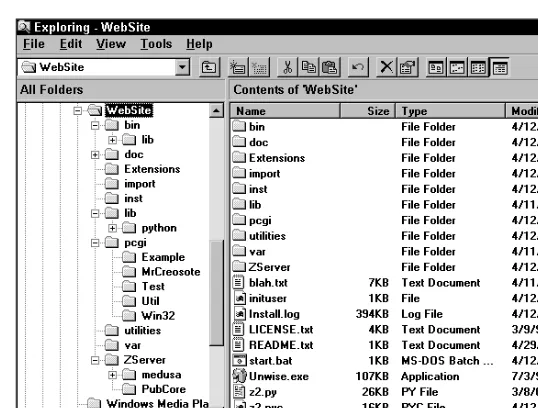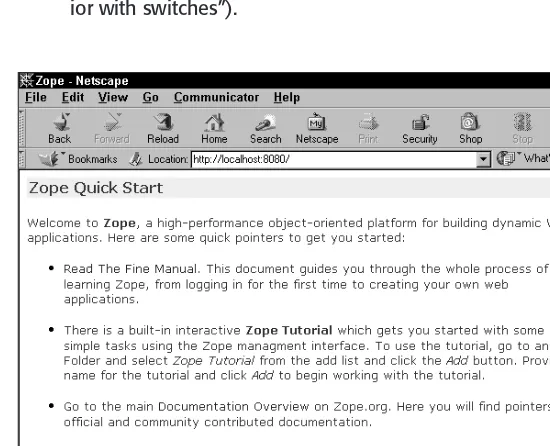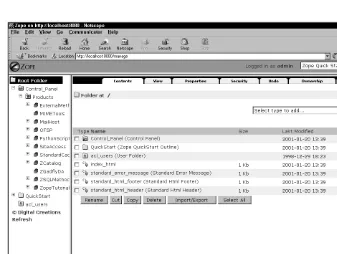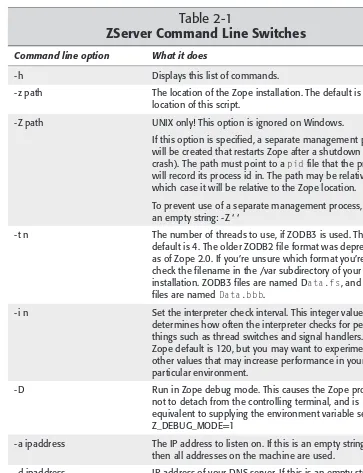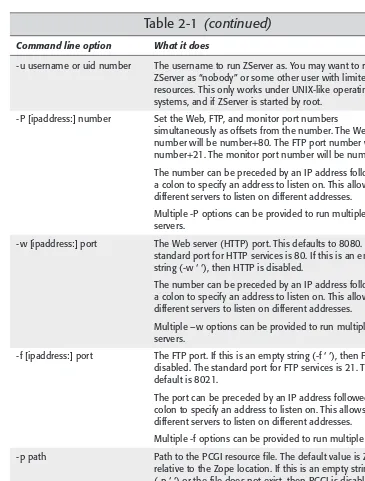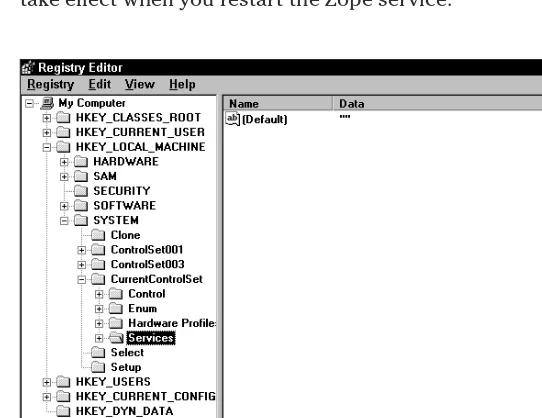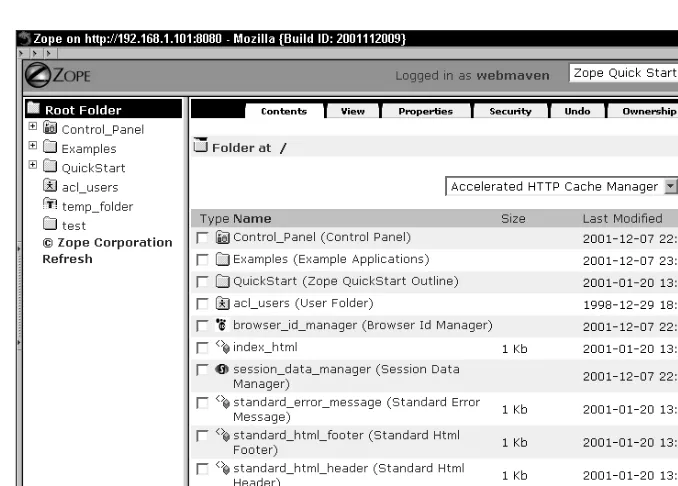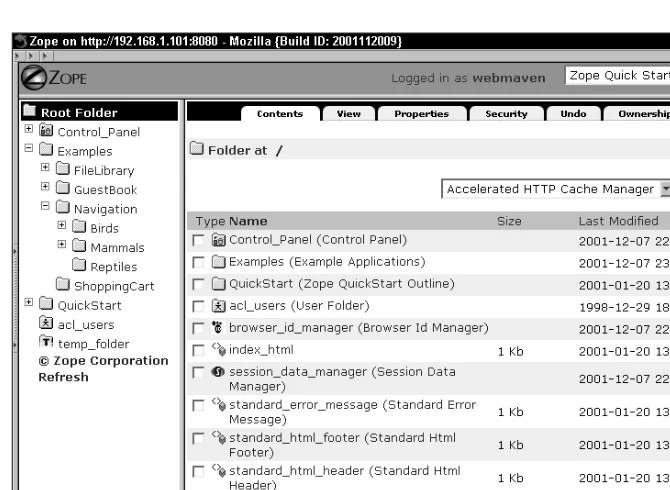Zo
pe
Zo
pe
Unleash
the power
of the leading
Open Source Web
application server
Master
Zope’s
innovative Web
object development
model
Build
secure,
flexible, and
powerful Web sites
and Web applications
Z
ope
Michael R. Bernstein, Scott Robertson,
and the Codeit Development Team
— Paul Everitt, Co-founder and Vice President of Products, Zope Corporation
BONUS
CD-ROM
Zope
plus
sample
code from the book
100%
O N E H U N D R E D P E R C E N T C O M P R E H E N S I V E A U T H O R I T A T I V E W H A T Y O U N E E D O N E H U N D R E D P E R C E N TZ
ope
ible
%
™
Zope
Bible
Michael R. Bernstein, Scott Robertson,
and the Codeit Development Team
Best-Selling Books • Digital Downloads • e-Books • Answer Networks • e-Newsletters • Branded Web Sites • e-Learning
LIMIT OF LIABILITY/DISCLAIMER OF WARRANTY: THE PUBLISHER AND AUTHOR HAVE USED THEIR BEST EFFORTS IN PREPARING THIS BOOK. THE PUBLISHER AND AUTHOR MAKE NO REPRESENTATIONS OR WARRANTIES WITH RESPECT TO THE ACCURACY OR COMPLETENESS OF THE CONTENTS OF THIS BOOK AND SPECIFICALLY DISCLAIM ANY IMPLIED WARRANTIES OF MERCHANTABILITY OR FITNESS FOR A PARTICULAR PURPOSE. THERE ARE NO WARRANTIES WHICH EXTEND BEYOND THE DESCRIPTIONS CONTAINED IN THIS PARAGRAPH. NO WARRANTY MAY BE CREATED OR EXTENDED BY SALES REPRESENTATIVES OR WRITTEN SALES MATERIALS. THE ACCURACY AND COMPLETENESS OF THE INFORMATION PROVIDED HEREIN AND THE OPINIONS STATED HEREIN ARE NOT GUARANTEED OR WARRANTED TO PRODUCE ANY PARTICULAR RESULTS, AND THE ADVICE AND STRATEGIES CONTAINED HEREIN MAY NOT BE SUITABLE FOR EVERY INDIVIDUAL. NEITHER THE PUBLISHER NOR AUTHOR SHALL BE LIABLE FOR ANY LOSS OF PROFIT OR ANY OTHER COMMERCIAL DAMAGES, INCLUDING BUT NOT LIMITED TO SPECIAL, INCIDENTAL, CONSEQUENTIAL, OR OTHER DAMAGES. FULFILLMENT OF EACH COUPON OFFER IS THE SOLE RESPONSIBILITY OF THE OFFEROR.
New York, NY 10022
www.hungryminds.com
Copyright © 2002 Hungry Minds, Inc. All rights reserved. No part of this book, including interior design, cover design, and icons, may be reproduced or transmitted in any form, by any means (electronic, photocopying, recording, or otherwise) without the prior written permission of the publisher.
Library of Congress Control Number: 2001118285 ISBN: 0-7645-4857-3
Printed in the United States of America 10 9 8 7 6 5 4 3 2 1
1B/SQ/QT/QS/IN
Distributed in the United States by Hungry Minds, Inc.
Distributed by CDG Books Canada Inc. for Canada; by Transworld Publishers Limited in the United Kingdom; by IDG Norge Books for Norway; by IDG Sweden Books for Sweden; by IDG Books Australia Publishing Corporation Pty. Ltd. for Australia and New Zealand; by TransQuest Publishers Pte Ltd. for Singapore, Malaysia, Thailand, Indonesia, and Hong Kong; by Gotop Information Inc. for Taiwan; by ICG Muse, Inc. for Japan; by Intersoft for South Africa; by Eyrolles for France; by International Thomson Publishing for Germany, Austria, and Switzerland; by Distribuidora Cuspide for Argentina; by LR International for Brazil; by Galileo Libros for Chile; by Ediciones ZETA S.C.R. Ltda. for Peru; by WS Computer Publishing Corporation, Inc., for the Philippines; by Contemporanea de Ediciones for Venezuela; by Express Computer Distributors for the Caribbean and West Indies; by Micronesia Media Distributor, Inc. for Micronesia; by Chips Computadoras S.A. de C.V. for Mexico; by Editorial Norma de Panama S.A. for Panama; by American Bookshops for Finland.
For general information on Hungry Minds’ products and services please contact our Customer Care department within the U.S. at 800-762-2974, outside the U.S. at 317-572-3993 or fax 317-572-4002.
For sales inquiries and reseller information, including discounts, premium and bulk quantity sales, and foreign-language translations, please contact our Customer Care department at 800-434-3422, fax 317-572-4002 or write to Hungry Minds, Inc., Attn: Customer Care Department, 10475 Crosspoint Boulevard, Indianapolis, IN 46256.
For information on licensing foreign or domestic rights, please contact our Sub-Rights Customer Care department at 212-884-5000.
For information on using Hungry Minds’ products and services in the classroom or for ordering examination copies, please contact our Educational Sales department at 800-434-2086 or fax 317-572-4005.
For press review copies, author interviews, or other publicity information, please contact our Public Relations department at 317-572-3168 or fax 317-572-4168.
For authorization to photocopy items for corporate, personal, or educational use, please contact Copyright Clearance Center, 222 Rosewood Drive, Danvers, MA 01923, or fax 978-750-4470.
Trademarks:Hungry Minds and the Hungry Minds logo are trademarks or registered trademarks of Hungry Minds, Inc. in the United States and other countries and may not be used without written permission. Macromedia and Dreamweaver are trademarks or registered trademarks of Macromedia, Inc. in the United States and/or other countries. Copyright © 1997–2000. Macromedia, Inc. 600 Townsend Street, San Francisco, CA 94103 USA. All Rights Reserved. Zope is a trademark or registered trademark of Zope Corporation. All other trademarks are the property of their respective owners. Hungry Minds, Inc., is not associated with any product or vendor mentioned in this book.
the Zope development community since it was released as Open Source in late 1998, and wrote the first community-contributed “How-To” for Zope in February of 1999. Michael was one of the technical reviewers for The Zope Bookpublished by New Riders in 2001, and created the Zope category in the Open Directory Project (dmoz.org). Currently residing in Las Vegas, he has worked for two start-ups before joining Codeit and has built and managed various Content Management Systems and intranets using Zope. His interests include Science Fiction Fandom, Open Source, and other self-organizing emergent phenomena. His personal Web site is at
http://www.michaelbernstein.com.
Scott Robertsonco-founded Codeit in 1997, a company dedicated to building cus-tom applications that help businesses increase productivity and lower expenses. In 1998, he discovered a technology named Bobo that was so compelling that he learned Python and swore off Perl forever. When Principia (an application built on Bobo) was renamed Zope and released as Open Source, he selected it as Codeit’s preferred Web platform. An ardent believer in Open Source, he has contributed sev-eral products to the community and encourages his employees to do the same. When he’s not working he can usually be found creating strategies for achieving world domination, or at the very least devising ones that will annoy his partners.
The Codeit Development Teamhas over 15 years of combined Zope experience. Besides the primary authors, other Codeit developers and staff contributed mate-rial to this book, including Nick Garcia, Erik Burrows, Forest Zachman, Brent Rogan, and Sam Stimson.
Terri Varveris
Project Editor
Barbra Guerra
Technical Editor
Tom Deprez
Copy Editors
Katherine Dvorak Ryan Rader
Permissions Editor
Carmen Krikorian
Editorial Manager
Kyle Looper
Project Coordinator
Ryan Steffen
Sean Decker Joyce Haughey Gabriele McCann Heather Pope Betty Schulte
Quality Control Technicians
Laura Albert John Greenough Andy Hollandbeck Carl Pierce Linda Quigley Charles Spencer
Media Development Specialist
Travis Silvers
Proofreading and Indexing
TECHBOOKS Production Services
Cover Illustration
— Michael
To Kyle Reid, welcome to the party. Glad you could make it.
Preface
H
i! You’re holding the Zope Bible,a book we suspect will change how you look at building Web sites and Web applications. If you’re like most Web develop-ers and designdevelop-ers, you’re probably always looking for ways to improve your pro-cess, both for building and for maintaining Web sites. Whether the sites you’re building are consumer-oriented Web applications, content-centric publishing sites, intranets, or even vanity sites, you want to build them faster, maintain them easier, and integrate other people into your workflow with a minimum of hassle and fuss.Zope is a tool that is hard to describe, as in many ways it’s in a category all its own. So, rather than describe what it is, it’s better to describe what Zope can dofor you:
✦Zope contains a templating language for creating dynamic pages, making it easier to create and maintain a common look and feel for your site.
✦Zope uses a powerful scripting language (Python) for creating business logic, making it easy to create powerful Web applications.
✦Zope has a built-in Web management interface so you can create and maintain entire sites with nothing more than a standard browser and an Internet connection.
✦Zope has a built-in object database, making it easy to store content, logic, and presentation in a single place.
✦Zope has a built-in security framework, making it easy and safe to delegate maintenance of sections or subsections of the site to other people.
✦Zope sites are also accessible via FTP and WebDAV, making it easier to lever-age the desktop site creation tools you already use.
✦Zope is written in Python, making it easy to extend and enhance with your own customizations.
✦Zope has built-in content management tools such as Version objects and Undo, which make it easier to safely modify and update a site while it’s “live.”
Why We Wrote This Book
In the two years since Zope was open-sourced, the user and developer communities have grown tremendously. However, while Zope itself has grown and become both more powerful and easier to use, the documentation has not kept pace.
The most glaring omission, the lack of a user manual, was remedied last year with the release of The Zope Bookby Amos Latteier and Michel Pelletier (New Riders, 2001). This was a very important milestone, as The Zope Bookwas a complete refer-ence for using Zope to build Web sites and simple applications. However, by focus-ing on thoroughly coverfocus-ing the basics, it left those who wanted to take advantage of Zope’s more advanced features out in the cold.
At Codeit Computing, we’ve long wanted a book that could serve as a textbook for educating our own employees, not only teaching them the basics, but more
advanced topics as well, such as extending Zope with Python products and building advanced user interfaces. We’ve also wanted a book that we could hand to our clients and their IT staff to make it easier for them to assume the maintenance of the projects that we complete.
When we were approached to write this book, we determined that this would be our opportunity to write the book that we wished we had all along.
What You Need
To follow along with the steps in this book you need to know how to use your browser. Don’t laugh! Zope is very browser-centric. Knowing what the “Back” but-ton does, or that right-clicking a link lets you launch the link target in another win-dow is kind of important when you’re actually using your browser to develop a Web site.
This book assumes that you already know how to build Web sites “the old fash-ioned way.” A basic familiarity and ability to write HTML, including tables and forms and using a text editor, will be very handy. In fact, we assume that you’re sick and tired of maintaining your sites by hand.
A familiarity with some other application server or middleware technology is help-ful, but not really required. Examples of these are Macromedia ColdFusion,
Microsoft Active Server Pages, Java Servlets, Java Server Pages, or PHP.
DTML, Python, and ZPT Code Conventions
This book contains many small snippets of code, as well as complete code listings. Each listing appears in a monospace font.
If a line of code doesn’t fit on a single line in this book, We use the arrow (Æ) symbol. For example, the following two lines comprise a single line of code:
<dtml-in “listEntriesByGroup(_[‘SelectedGroup’])” size=20 Æ
start=start sort_expr=”sort_by”>
What the Icons Mean
Throughout the book, we’ve used iconsin the left margin to call your attention to points that are particularly important.
We use Note icons to tell you that something is important — perhaps a concept that may help you master the task at hand or something fundamental for under-standing subsequent material.
Tip icons indicate a more efficient way of doing something, or a technique that may not be obvious.
These icons indicate that an example file is on the companion CD-ROM.
We use Caution icons when the operation that we are describing can cause prob-lems if you’re not careful.
We use this icon to indicate that the material discussed is new to the latest Zope version.
We use the Cross-Reference icon to refer you to other chapters that have more to say on a subject.
Cross-Reference New Feature
Caution On the CD-ROM
How This Book Is Organized
This book is organized into four parts that are meant to be read in order if you’re a complete newcomer to Zope.
Part I: Getting Started with Zope
In this section Zope is introduced, as are the fundamentals of coding in DTML and Python. If you are already an experienced Zope user, and want to jump to Part II and start developing Python Zope Products, we suggest reading Chapter 5, “Object-Oriented Programming and Python,” in this section first, even if you’re already familiar with Python.
Part II: Building Zope Products
In this section, we build upon the material from Part I, and show you how to extend Zope with new object types. At the end of this section, you will have built a power-ful and usepower-ful Web application.
Part III: Zope Management
Zope provides powerful tools for building and maintaining Web sites. In this sec-tion, several aspects of Zope are explored in-depth. Chapter 11 covers content management strategies using Zope, Chapter 12 explains data management including integrating external RDBMSs, and Chapter 13 deals with security and user management.
Part IV: Advanced Zope Concepts
In this section, we’ve put the advanced topics that are relatively independent of each other and the rest of the book. Chapter 14 describes in detail the various parts and pieces that Zope is built out of and how they fit together; Chapter 15 covers writing scripts for Zope using Python and/or Perl Script Objects; Chapter 16 covers ZClasses for those who wish to develop products entirely within the browser; Chapter 17 explains Zope’s Searching and indexing framework, and how to create automatically indexed content objects; Chapter 18 introduces Zope Page
Templates, a new presentation scripting technology introduced in Zope 2.5; Chapter 19 covers Debugging; and Chapter 20 addresses creating and running clusters of Zope servers.
Appendixes
Web Site
Acknowledgments
T
his book represents a great deal of very hard work (if only we had known what we were getting into), and the authors couldn’t have succeeded without the following list of extremely pushy people who insisted they get some credit:The other employees at Codeit Computing, who pitched in to help with individual chapters when we realized we needed their expertise, particularly: Erik Burrows, who wrote a phenomenal chapter on RDBMS integration (Chapter 12); Nick Garcia, who has debugged enough of our code that he was able to write a chapter on how to debug yours (Chapter 19); and Forest Zachman, Zope scripting dude number one (Chapter 15).
The incredible Zope Development Community, including the following folks from the #zope IRC channel who helped answer both newbie and advanced questions: Kapil Thangavelu (hazmat); Ron Bickers (rbickers); George A. Runyan Jr. (runyaga); Andrew Milton (TheJester); Chris McDonough (chrism); Andreas Jung (YET); R. David Murray (rdmurray); Alex Verstraeten (zxc); M. Adam Kendall (DaJoker); and Morten W. Petersen (Morphex). A special thanks goes to Chris Withers for pitching in on the final review at the last minute. Far too many others in the Zope community, on the mailing lists and in the IRC channel, helped with suggestions, code snippets, HowTos, tutorials, and detailed explanations on every aspect of Zope over the years than could be listed here. We couldn’t have learned as much as we did without the rest of you. The community is a big part of what makes Zope a success.
Any remaining bugs in the book’s example code are definitely their fault.
Many thanks go to the great folks at Hungry Minds: Terri Varveris, our acquisitions editor, for understanding that we have day jobs and whose efforts went above and beyond the call of duty; Barb Guerra, our project editor, whose gentle guidance forced us into submitting our chapters; Tom Deprez, our technical editor, for help-ing to make the book both clearer and more complete; and Katharine Dvorak and Ryan Rader, our copy editors, who fixed punctuation gaffes, rephrased subjunctive sentences, and cut out unnecessary prepositions with reckless abandon.
Michael adds:
Besides the folks mentioned above, I’d also like to extend my personal thanks to the following people:
My co-author Scott Robertson and Codeit CEO Jason Reid deserve my thanks for giving me the opportunity to write this book and accepting my tendency to perfectionism.
Roxanne, for encouraging me when I was down, and keeping my eye on the ball when things just seemed too hard, even though she really deserved my attention more.
The members of the Southern Nevada Area Fantasy and Fiction Union (snaffu.org), who deserve my thanks for not complaining even though they didn’t really get the club Vice President they voted for (no, guys, I am not taking you all to Disneyland).
Scott adds:
Contents at a Glance
Preface. . . ix
Acknowledgments . . . xv
Part I: Getting Started with Zope . . . 1
Chapter 1: Overview of Zope . . . 3
Chapter 2: Installation . . . 13
Chapter 3: Zope Objects and the Management Interface . . . 31
Chapter 4: Document Template Markup Language . . . 65
Chapter 5: Object-Oriented Programming and Python . . . 121
Part II: Building Zope Products . . . 175
Chapter 6: From Packages to Products . . . 177
Chapter 7: Creating an AddressBook Application . . . 197
Chapter 8: Enhancing the AddressBook . . . 231
Chapter 9: Zope Product Security . . . 267
Chapter 10: Creating a Multi-User AddressBook . . . 291
Part III: Zope Management . . . 309
Chapter 11: Content Management Strategies . . . 311
Chapter 12: Database Management . . . 335
Chapter 13: User Management and Security . . . 367
Part IV: Advanced Zope Concepts . . . 387
Chapter 14: Core Zope Components . . . 389
Chapter 15: Scripting Zope . . . 439
Chapter 16: ZClasses . . . 455
Chapter 17: Searching Content . . . 491
Chapter 18: Zope Page Templates . . . 517
Chapter 19: Debugging . . . 541
Chapter 20: Alternative Methods of Running Zope . . . 557
Appendix A: What’s on the CD-ROM . . . 567
Appendix B: Installing Zope from the Red Hat RPMs or Source Code . . . 571
Index . . . 579
Contents
Preface. . . ix
Acknowledgments . . . xv
Part I: Getting Started with Zope
1
Chapter 1: Overview of Zope . . . 3
What Is Zope? . . . 3
History of Zope . . . 4
Features of Zope . . . 5
Platforms . . . 5
Database adapters . . . 6
Web-based user interface . . . 6
Integration with existing tools . . . 6
Open source . . . 6
Extendibility . . . 6
Built-in Web server . . . 6
Plays nice with third-party Web servers . . . 7
Multiple protocol support . . . 7
Indexing and searching . . . 7
Built-in object database . . . 7
Built-in security model . . . 7
Clustering and load balancing . . . 7
Transactions . . . 7
Versions . . . 8
Undo support . . . 8
Zope Architecture . . . 8
ZServer . . . 9
ZPublisher . . . 9
Transaction Manager . . . 10
ZODB . . . 10
ZEO . . . 11
ZRDBM . . . 11
Zope Advantages . . . 11
Low cost of ownership . . . 11
Fast development/deployment time . . . 11
Reliability . . . 12
Chapter 2: Installation . . . 13
What You Need to Run Zope . . . 13
Where to Find Zope . . . 14
Installing Zope Under Windows . . . 14
Installing Zope Under Linux . . . 16
Finding Your Way around Zope’s Directory Tree . . . 18
Starting up Zope for the First Time . . . 20
Logging in . . . 21
Shutting down . . . 21
Copying your Web site to a different machine . . . 23
Running Zope with ZServer . . . 23
Modifying ZServer’s behavior with switches . . . 24
Using the command line switches when running Zope as a service . . . 28
Expanding Zope with Products . . . 29
Installing new products . . . 29
Product troubleshooting . . . 30
Getting Support . . . 30
Chapter 3: Zope Objects and the Management Interface . . . 31
Object Basics . . . 32
The Zope Management Interface . . . 32
Using the top frame . . . 33
Exploring folders with the Navigator frame . . . 35
Manipulating objects in the Workspace frame . . . 35
Common Views . . . 37
Viewing objects through the Default view . . . 37
Examining an object and its Properties . . . 37
Changing permissions in the Security view . . . 39
Simulating roles with the Proxy view . . . 40
Viewing ownership information . . . 40
Fixing mistakes in the Undo view . . . 40
Folder Objects . . . 41
Adding folders . . . 41
The contents View . . . 43
Viewing a folder . . . 46
The Find view . . . 46
DTML Documents . . . 47
Adding a DTML document . . . 47
Editing a DTML document . . . 48
Viewing a DTML Document . . . 49
Reviewing changes with the History view . . . 49
DTML Methods . . . 50
Introducing the standard header . . . 51
File Objects . . . 52 Adding a file . . . 52 Editing a file . . . 52 Viewing a file . . . 54 Image Objects . . . 54 Adding an image . . . 54 Editing an image . . . 54 Viewing an image . . . 55 User Folders and User Objects . . . 55 Adding a User Folder . . . 56 Editing a User Folder . . . 56 Adding a user . . . 56 Editing a user . . . 57 Managing users . . . 57 Control Panel . . . 58 Stopping and restarting Zope . . . 59 Managing the database . . . 60 Managing versions . . . 62 Managing products . . . 62 Debug information . . . 64
Chapter 4: Document Template Markup Language . . . 65
The dtml-call Tag . . . 104 The dtml-return Tag . . . 104 The dtml-comment Tag . . . 105 The dtml-raise Tag . . . 106 The dtml-try Tag . . . 107 Checking for errors . . . 107 Handling multiple exceptions . . . 108 Optional dtml-else and dtml-finally tags . . . 108 Writing your own error messages . . . 109 The dtml-tree Tag . . . 110 Displaying objects in a tree . . . 111 Attributes of the dtml-tree tag . . . 111 Current item variables . . . 115 Control variables . . . 116 The dtml-sendmail and dtml-mime Tags . . . 117 Creating dynamic e-mail messages . . . 117 Sending attachments . . . 118
Chapter 5: Object-Oriented Programming and Python . . . 121
Exception Handling . . . 170 Using the try statement . . . 171 The except object . . . 171 Catching exceptions . . . 172 Using else: with try . . . 172 The finally clause . . . 172 Raising exceptions . . . 173 Where Do I Go From Here? . . . 173
Part II: Building Zope Products
175
Chapter 6: From Packages to Products . . . 177
What’s a Product? . . . 178 Creating a Hello World Package . . . 179 Publishing Objects . . . 180 Changing a Package into a Product . . . 181 Instantiating Your Object . . . 184 Filling out the manage_add methods . . . 184 Subclassing from Zope base classes . . . 186 Adding DTML Methods . . . 188 Processing Form Submissions and Returning . . . 191 Web-enabling the edit method . . . 191 Dealing with non-Web situations . . . 193 Adding manage_editHelloForm . . . 193 Defining your own management tabs . . . 194
Chapter 7: Creating an AddressBook Application . . . 197
Chapter 8: Enhancing the AddressBook . . . 231
Adding a Standard Header . . . 231 Batching the Entries Display . . . 233 Scaling to many results . . . 234 About orphans . . . 234 Navigating among the batches . . . 235 Grouping Entries . . . 240
Adding a GroupList attribute to
the AddressBook class . . . 241 Adding a Group attribute to the Entry class . . . 241 Adding and Deleting Groups . . . 244 Retrieving Entries by Group . . . 250 Renaming Groups . . . 254 Sorting Entries by Column . . . 257 Dealing with case-sensitivity . . . 263
Chapter 9: Zope Product Security . . . 267
Security and the Web . . . 267 Security 101 . . . 267 The Web is fundamentally insecure . . . 268 The Zope Security Framework . . . 268 Roles . . . 270 Acquisition . . . 271 Ownership . . . 271 Local roles . . . 272 What Zope won’t do for you . . . 273 What Zope will do for you . . . 273 Determining your Security Requirements . . . 274 The Default policy . . . 274 Listing the methods . . . 274 Reusing existing roles . . . 276 Reusing existing Permissions . . . 277 Adding Security . . . 278 Adding Permissions . . . 280 Associating Permissions with roles . . . 281
Chapter 10: Creating a Multi-User AddressBook . . . 291
Part III: Zope Management
309
Chapter 11: Content Management Strategies . . . 311
Content Management Concepts . . . 311 Content management basics . . . 312 Consistency . . . 313 Separation of content from presentation . . . 313 Separation of Presentation from Logic . . . 315 Minimizing redundancy . . . 316 Using Acquisition to Enforce Consistency . . . 317 So, what is acquisition? . . . 317 Using acquisition to standardize layout . . . 318 Navigation . . . 320 Using Acquisition to share Logic . . . 323 Collaboration and Versions . . . 325 What is a version? . . . 325 Creating a version . . . 325 Joining and leaving a version . . . 326 Working in a version . . . 327 Saving or discarding your changes . . . 328 Things to consider when working with versions . . . 329 Applied Security . . . 329 Delegation . . . 329 Damage Control . . . 331
Chapter 12: Database Management . . . 335
Advanced Techniques . . . 354 Acquiring parameters . . . 354 Traversing to SQL method results . . . 355 Pluggable Brains . . . 356 Caching . . . 356 Transactions . . . 358 Building a SQL Application . . . 359 Setup a workspace . . . 360 Create a new Gadfly connection . . . 360 Create the table schema . . . 361 Create the SQL methods to access the database . . . 362 Write the DTML for the user interface . . . 363
Chapter 13: User Management and Security . . . 367
Part IV: Advanced Zope Concepts
387
Chapter 14: Core Zope Components . . . 389
Acquisition . . . 389 Understanding wrappers . . . 390 Manipulating wrappers . . . 391 Context versus containment . . . 396 ZODB and Persistence . . . 397 Using the ZODB in other applications . . . 398 Storing objects and subobjects . . . 399 Notifying the ZODB when an object has changed . . . 400 Meet the rules of persistence . . . 401 Creating attributes that won’t be saved in the ZODB . . . 402 Aborting transactions . . . 402 Caching and memory management . . . 403 Thread safety . . . 408 Undoing transaction . . . 410 Removing old transactions to save space . . . 410 Working with, saving, and aborting versions . . . 411 ZPublisher . . . 411 Traversing objects . . . 412 Publishing the object . . . 413 Create Dynamic Text with DocumentTemplates . . . 425 Initializing templates with default arguments . . . 427 Calling templates . . . 427 Working with templates stored in files . . . 428 Document template security . . . 428 Creating your own tags . . . 430
Chapter 15: Scripting Zope . . . 439
Chapter 16: ZClasses . . . 455
What are ZClasses? OOP and Classes . . . 455 Through-the-Web ZClasses . . . 456 ZClass disadvantages . . . 456 Creating a Simple ZClass . . . 456 Creating the product . . . 457 Creating the ZClass . . . 459 Adding a default view . . . 461 ZClasses and PropertySheets . . . 464 Using simple property types . . . 465 Using select and multiple-select properties . . . 471 Automatically Generating ZClass Views . . . 473 Generating a View interface . . . 473 Generating an Edit interface . . . 475 Creating Simple Applications Using ZClasses . . . 478 FAQManager ZClass . . . 478 QandA ZClass . . . 479 Finishing the FAQManager interface . . . 483 Creating CatalogAware ZClasses . . . 484 Making a ZClass catalog aware . . . 485 Editing the constructor . . . 485 Cataloging changes to the object . . . 487 Subclassing ZClasses from Python Base Classes . . . 487 Why Subclass Python classes? . . . 488 Creating the Python base class . . . 488 Subclassing the ZClass from the base class . . . 488 Distributing ZClass Products . . . 489
Chapter 17: Searching Content . . . 491
Adding and Populating ZCatalogs . . . 491 What is a ZCatalog? . . . 491 Adding a ZCatalog to your site . . . 492 Populating a ZCatalog . . . 493 Configuring and Querying the ZCatalog . . . 494 ZCatalog indexes . . . 494 ZCatalog Metadata . . . 497 Building search interfaces . . . 498 Accessing ZCatalogs from Python . . . 505 Accessing ZCatalogs from Python script objects . . . 505 Accessing ZCatalogs from Python products . . . 507 Complex queries from Python . . . 507 Making Zope Product Classes auto catalogable
More about keyword indexes . . . 512 More about path indexes . . . 514 The Advanced tab . . . 514
Chapter 18: Zope Page Templates . . . 517
The Problem with DTML . . . 517 DTML tags are not friendly to HTML editors . . . 518 DTML Methods and Documents are not renderable
by WYSIWYG editors . . . 518 DTML encourages the mixing of presentation
and logic . . . 519 TAL (Template Attribute Language) . . . 520 Page template basics . . . 520 TAL statements . . . 524 Order of TAL statement execution . . . 531 TALES (TAL Expression Syntax) . . . 531 Path expressions . . . 532 Python expressions . . . 534 String expressions . . . 535 The not: expression flag . . . 536 METAL (Macro Expansion TAL) . . . 536 Simple code reuse . . . 537 Macro slots . . . 538
Chapter 19: Debugging . . . 541
Error Messages . . . 543 Debug Mode . . . 545 Calling Zope from Python . . . 545 The Python debugger (pdb) . . . 547 Post-mortem debugging . . . 550 Triggering the Python Debugger via the Web . . . 550 Logging . . . 552 zLOG module . . . 552 Profile logging . . . 553 Control panel . . . 553 Debug information . . . 554 Profiling . . . 555
Chapter 20: Alternative Methods of Running Zope . . . 557
Appendix A: What’s on the CD-ROM . . . 567
Appendix B: Installing Zope from the Red Hat RPMs or
Source Code . . . 571
Getting Started
with Zope
✦ ✦ ✦ ✦In This Part
Chapter 1
Overview of Zope
Chapter 2
Installation
Chapter 3
Zope Objects and the Management Interface
Chapter 4
Document Template Markup Language
Chapter 5
Object-Oriented Programming and Python
✦ ✦ ✦ ✦
Overview
of Zope
I
f you are picking up this book, you probably fall into one of three categories: the tech book browser who wants to know what the application with the funny name is, the Web developer who is looking into application platforms to develop on top of, or your company’s HTML resource, looking for some-thing that will help you build the intranet your boss wants online yesterday. No matter which of these categories you fall under, this book is for you. Not only do we explain what Zope is and how it can help you, but we also get into the nitty-gritty of building Web applications in Zope from back to front.What Is Zope?
Put quite simply, Zope is an open source Web application server. Published by Zope Corporation (formerly Digital Creations) and supported by a large, active community of users, it was designed with the idea in mind that a successful Web application requires the collaboration of many people in an organization. Zope runs on almost all UNIX systems, as well as on Windows, plus it can be run with most Web servers or its own built-in Web server. The few platforms that are not officially supported (such as Apple MacOS) nevertheless have their own community supporters who can almost certainly provide a version of Zope pre-compiled for your platform. Since Zope is open source, you also always have the option (as a last resort) of compiling Zope for your platform yourself with some assistance from the community. In practice, this is rarely necessary.
One of Zope’s biggest attractions is that it contains everything you need to build secure, speedy, and reliable Web-based applications. You can create community Web sites, sell prod-ucts online, streamline your business with an intranet/ extranet, or invent the next Internet fad. Instead of having to buy several components separately and getting them to work together, Zope provides many (if not most) of the features you
1
1
C H A P T E R
✦ ✦ ✦ ✦
In This Chapter
History of Zope
Zope features
Zope architecture
The advantages of Zope
need, including content management features, adapters to common databases (such as Oracle, PostGreSQL,Sybase, MySQL, MS SQL Server, Interbase, or any other ODBC (Open Database Connectivity)-compliant database), and a rich security model.
As an open source technology, especially with its rapidly growing user base and the ease with which it can be extended, it is unlikely Zope will end up as a “dead tech-nology.” There is a wide selection of third-party products and plug-ins created by other Zope users that you can use to customize your site. And, because of Zope’s non-proprietary license, you have access to the source code in case you would like to add or tweak anything on your own. In fact, in the second part of this book, we’ll show you exactly how to do just that.
History of Zope
The World Wide Web originally consisted of a series of documents used by scien-tists and researchers to share ideas and information. As more and more people used the Internet and for different purposes, there developed a need to interact with these documents. Thus, CGI (Common Gateway Interface) was created to enable such interaction between people and Web sites, and significantly increased the practical functionality of the Internet. This transformed the Web from a collec-tion of static documents to a place where things could be done. Suddenly docu-ments could change depending on parameters that were provided to them, incorporating data from other sources, or modifying and storing data.
CGI is used to collect user input from the Web through the use of forms. Because CGI only defines how Web servers communicate with programs designed to process input from the Web, programmers found themselves constantly recreating all of the other necessary components of a Web application every time they wanted to write something new.
To resolve this limitation, programmers created reusable libraries of common func-tions and routines, saving themselves some of the time and trouble involved in cre-ating Web applications. Enterprising individuals collected these libraries into programs capable of performing multiple tasks, such as communicating with databases and managing content. This made the process of building applications more convenient by concealing many of the low-level functions programmers found themselves rewriting.
Up until this point most of the application servers were procedural based. This may be due to the fact that the first thing most programmers wanted to do was to con-nect a Web site with organizations’ databases, which are procedural in nature. (Java wasn’t nearly as prevalent on the Web as it is today.)
There was much rejoicing in the OOP (object-oriented programming) community. They released several components: Bobo, BoboPOS, and Document Templateas open source, but built a proprietary product called Principiawith those components that they attempted to sell. In 1998 an investor by the name of Hadar Pedahazur convinced Digital Creations that its product would be more successful if it, too, was released as open source. Thus, Principia became Zope, and a movement began.
Zope exploded onto the scene and immediately the user base increased signifi-cantly, proving that Pedahazur’s decision was a good one. The user base became an integral part of the development of Zope, becoming a full-blown community cen-tered on this product. Currently Zope applications are developed all over the world to suit all sorts of Web-application needs, and recently Zope Corporation has opened up the development process for more community participation in Zope’s development, with promising results.
More businesses now are adopting Zope as their Web-development toolkit every day, increasing the pool of available developers and third-party products for each new user. Organizations such as Red Hat, NASA, Bell Atlantic Mobile, CBS, and the U.S. Navy all have chosen to use Zope for various Web applications, and the list keeps growing.
Features of Zope
Zope has a lot of moving parts that are put together in a very integrated way. This gives Zope many features that are not present in other application servers. In many ways, calling Zope an application server ignores additional features such as the integrated object database that other application servers simply don’t have.
Platforms
Because Zope is written in Python (you’ll meet the computer language Pythonin Chapter 5), Zope can run on any platform Python can run on (which is virtually every platform in use today). Currently, Zope is officially supported on the follow-ing platforms:
✦Windows 95/98/NT/2000
✦Linux
✦Solaris
Zope has also been run successfully on the following platforms:
✦NetBSD/OpenBSD/FreeBSD
✦HP-UX
✦MacOS X
Database adapters
Name a database and a Zope adapter probably already exists for it. Adapters exist to talk to various traditional databases such as Oracle, Sybase, MSSQL, Access, MySQL, PostgresSQL, and many others. There is even a wide variety of adapters for non-traditional databases such as LDAP and IMAP.
Web-based user interface
Everything in Zope can be managed through a Web browser. Maintenance and sup-port are simplified due to the independence from any required client-side utilities. In addition, building and editing your site can be accomplished from anywhere you have access to the Internet.
Integration with existing tools
Zope has built-in support for FTP and WebDAV, which enables existing client-side tools to access Zope easily. When combined with Zope Page Templates (discussed in Chapter 18), you’ll find that developers and designers can work together more smoothly than ever before.
Open source
Zope is an open source technology, which means not only that is it free but also that there exists a large community that has adopted the product and is constantly contributing to its growth and well-being. In addition, there is the added advantage of not being locked in to a single vendor for extensions and upgrades. Of course, for those organizations desiring it, support contracts are available from a variety of vendors.
Extendibility
Zope has an easy, consistent architecture built with the powerful Python language, so in the rare event that you cannot find a product to do your bidding, you can write your own. Chapter 5 is an introduction to Python, and chapters 6 through 10 provide a detailed tutorial on extending Zope with your own Python products. Chapter 16 deals with extending Zope through the Web by using ZClasses.
Built-in Web server
Plays nice with third-party Web servers
Zope can be run on any of the leading Web servers. It can interface with Apache, Microsoft IIS, Netscape Enterprise Server, and many others.
Multiple protocol support
Zope supports many existing Internet standards such as HTTP, FTP, SQL, and ODBC, as well as many emerging standards such as DOM, XML, SOAP, XML-RPC, and WebDAV.
Indexing and searching
Powerful search functions put every object in your Zope installation at your finger-tips. You can search your entire architecture for a particular object, or search for all of the objects that match an extensive list of criteria. You can also incorporate this functionality into your Zope Web applications (discussed in Chapter 17).
Built-in object database
Every object you create — including documents, files, images, folders, and more — is stored in Zope’s integrated, easy-to-manage object database.
Built-in security model
Zope’s dynamic security model offers a powerful range of options and capabilities. It enables you to protect entire sections of your Web site by simply editing one list of permissions, and protect individual objects by setting permissions on an object-by-object basis. (Chapter 9 shows you how to incorporate security into your Zope Products, and Chapter 13 explains how to leverage Zope security in your site.)
Clustering and load balancing
ZEO (Zope Enterprise Options) is an open source add-on that is included with the Zope package. Using ZEO and a variety of load-balancing options, you can scale a site up from running on a single server to one that spans the globe. Chapter 20 explains these alternatives in detail.
Transactions
Versions
All development in Zope can be done in Versions. This means many changes (trans-actions) can be made and reviewed on the live site without affecting what a visitor sees until the changes are approved and the version committed.
Undo support
Just about everything you do in Zope can be undone with Zope’s transactional undo support. If you don’t like a change you just made or you accidentally broke a part of your Web site, fixing the problem takes just a few clicks.
Zope Architecture
You are probably wondering how Zope accomplishes all of the features we have been preaching about. At the heart of Zope is a series of components that provides services for handling tasks such as Internet requests, object persistence, transac-tion management, content indexing/searching, undo support, RDBMS (Relatransac-tional DataBase Management System) access, and plug-in support. Most of these compo-nents can be embedded into other Python applications without Zope. Figure 1-1 shows an overview of the various Zope components and their relations to each other.
Figure 1-1: The server bone is connected to the backbone . . .
ZPublisher Transaction Manager ZODB ZEO ZRDBM
ZServer Zope
ZEO Server HTTP
HTTP
HTTP HTTP FTP HTTP
HTTP
FTP WWW WebDAV XML-RPC
Apache HTTP
ZServer
To understand what ZServer is and how it works, imagine that you are a translator for the United Nations. Every culture has different customs, expressions, and other idioms that to the uninitiated are not understood or might even be considered offensive. Your job then is to not only translate the words of one diplomat into the language of another, but you also must help each diplomat understand the other’s point of view. To do this you might have to rephrase what a diplomat asked so as to not upset the other, which requires that you be well-versed in both cultures in order to know the right way to phrase something.
ZServer performs a similar job. Except in this case instead of diplomats speaking foreign languages, you have client programs speaking a specific Internet protocol. ZServer translates a specific protocol into a request that Zope understands and then translates Zope’s response into a format the client understands.
However, this is a gross understatement of the work ZServer does. ZServer also per-forms many other complex server operations as well. This way a developer can extend Zope to speak another protocol without having to get bogged down in the details of writing a server application from scratch.
ZServer is based on Sam Rushing’s Medusa server (http://www.nightmare.com/ medusa/) and could, if your needs were different enough from other Zope users, be replaced with some other integrated server architecture. In practice, it’s often easier to run Zope behind Apache or another Web server instead.
ZPublisher
Zope is an object-publishing environment. That means that when Zope is asked for an object, it is searched for and published back to the requester. This is done by what some developers call an ORB(Object Request Broker). ZPublisher is Zope’s ORB component. You can think of ZPublisher as a helpful librarian. Instead of ask-ing the librarian to help you search through all of the bookshelves to find a specific book, you ask ZPublisher to search through the ZODB (Z Object Database) to find an object, typically by specifying a URL in an HTTP request.
Once ZPublisher finds an object, and you have the appropriate permissions, ZPublisher checks to see if the object is callable (in other words, it checks to see whether the object is a function), or to see whether the object has a callable attribute named index_html. In which case ZPublisher runs the function and returns the results back to ZServer.
Just as a librarian keeps the library tidy and efficient by returning books back to the shelves when inconsiderate people come along and leave them out on the tables, ZPublisher also performs house keeping functions, such as starting/ending transactions and rolling failed transactions back in case there was an error.
Transaction Manager
Zope supports atomic transactions, which means that all operations in a transaction must be successful or the whole database must be restored to the state it was before the beginning of the transaction. The Transaction Manager is responsible for keeping track of all objects that have changed during the publishing process. At the end of the request, after ZServer has returned Zope’s response back to the client, the Transaction Manager either commits the changes (permanently accepts them) or if there was an error, it loops through each changed object and tells the database to abort the changes (and hence revert back to the database’s original state).
Persistent objects (objects that are stored in the ZODB) and RDBMS adapters that support transactions are integrated with the Transaction Manager, which means that you never have to worry about managing your own transactions (unless you want to).
A good example of the necessity for atomic transactions is an account balance transfer. Suppose two users — Margaret and Todd — each have an account on your system, and that you have enabled your users to initiate balance transfers from their accounts to any other account on the system. One day, as Margaret is transfer-ring about $1,000 from her account to Todd’s account, a rat chews through the power cord of your server. The goodnews is that the rat was electrocuted, and won’t be taking down any of your otherservers. The badnews is that while Margaret’s account balance was reduced by the transferred amount, Todd’s
account was never increased by the equivalent amount. The money disappeared. In a Zope implementation of this system, both accounts would be updated with their new balances, or neither would be, as the balance transfer operation would be con-tained in a single transaction, rats be damned.
ZODB
The ZODB (Z Object Database) provides transparent persistent object support. What this means is that developers can create instances of objects and manipulate them, and they will automatically be saved with little or no intervention from the developer.
Refer to Chapters 5 for more information on objects and Chapter 6 to see persis-tent objects in action.
Engineered from the ground up to be robust, ZODB uses a simple journaling schema for saving changes to the object. When an object is changed, a new version of the object is saved at the end of the database and the database is then saved to disk. This way you never run the risk of having corrupt data due to Zope unexpectedly quitting (maybe you had a loss of power or someone randomly killing your Zope process). The worst that could happen is that you will lose the transaction that Zope was in the middle of committing to disk. One side effect of this approach of saving versions of objects is that you have the ability to undo changes that you pre-viously made.
ZEO
ZEO (Zope Enterprise Option) allows one ZODB to be shared with multiple Zope instances running on different machines. This option enables you to quickly scale a site to handle more traffic with use of additional hardware.
ZRDBM
ZRDBM (Zope Relational Database management) provides an abstracted interface layer to relational databases. This enables you to swap different database adapters without having to rewrite major portions of your site, and to access multiple databases at the same time. If your database supports transactions, the ZRDBM will manage them for you.
Zope Advantages
“That’s nice and all,” you may be thinking. “But why should I stick my neck out and tell my project manager that this is the way to go when there are so many other well-known Web-development platforms out there?” A good question. Besides hav-ing a cool name (which lends itself to such phrases and terms as “Zope-It!” and “Zope-ification”), there are several aspects to it that make Zope an attractive option for your development needs.
Low cost of ownership
Probably Zope’s most enticing aspect is its price tag. At the low, low price of free, it’s a deal that’s hard to beat. Other Web development toolkits can cost upwards of six figures when you factor in associated software and licenses for multiple sys-tems, not including the price for the training that is often required, and customiza-tion that is frequently available only from a single vendor, if it’s available at all. With Zope, you get a complete package for absolutely nothing. Also, with Zope’s public license, you are free to do whatever you wish with the software, including creating your own tweaks and add-ons. Even if you do decide to go with another product, it’s worth the time to download Zope and see what it’s capable of.
Fast development/deployment time
Reliability
Because of Zope’s transactional method of changing the database, it’s virtually impossible to have invalid entries in the database that might break your site. Coupled with the easy undo system, even if a change is made that does break some portion of your site, you can quickly recover with minimum hassle.
Scalability
Zope runs smoothly on single machines, but the nifty thing about Zope is that it can easily be scaled to a much larger operation with hardly any fuss at all using the ZEO package. If your Web site grows from 100 hits a day to 100,000, you will be able to spread across as many machines as you will need to handle the load.
Summary
It all sounds pretty interesting, doesn’t it? The great thing about Zope is that you can download it, install it, and have it up and running to play with in less time than it would take to wash your car. And because it’s free, you have no major commit-ment if it’s not what you’re looking for. We suspect that you will be pleased with the surprising power Zope offers. So let’s go get it installed!
Installation
I
n the last chapter we discussed Zope’s many features. Now it is time to install the application so that we can get you started working with it.This chapter is served to you in two parts. The first part is designed to give you everything you need to get Zope installed and running on your computer. The second part deals mostly with modifying the behavior of Zope’s built-in Web server, ZServer. (You may want to skip this part until later.)
What You Need to Run Zope
Zope is remarkably easy on your system. In the past, we have set Zope up on everything from Sun SPARC stations to laptops running Microsoft’s Windows 95. In this chapter, we discuss how to install Zope on a Windows or Linux machine.
To install Zope under Linux or Windows, you only need the following:
✦An Intel x86 or compatible chipset ora SPARC machine
✦At least 128 MB of RAM
✦At least 16 MB of hard drive space
Zope consumes 16 MB of hard drive space once it is installed. The space that it takes will grow significantly once you start adding content, so you will want to have plenty of room available.
This is also all you need to get going with the software we pro-vide on the CD-ROM that accompanies this book.
Note
2
2
C H A P T E R
✦ ✦ ✦ ✦
In This Chapter
What you need to run Zope
Finding Zope
Installing Zope under Windows
Installing Zope under Linux
Firing Zope up for the first time
Starting up Zope’s Web server
application, ZServer
Installing additional products
Troubleshooting tips
Where to Find Zope
The easiest place to find the Zope installation files is on the CD-ROM supplied with this book. In the /Zopedirectory, you will find all of the files necessary to get started with Zope, which are listed as follows:
Zope-2.5.0-win32-x86.exe This is the file to install under Microsoft Windows 9x/NT/2000.
Zope-2.5.0-linux2-x86.tgz This is the binary used to install under the various Linux operating systems.
Zope-2.5.0-solaris-2.6-sparc.tgz This is the file to install on a SPARC station.
Zope-2.5.0-src.tgz This file contains the source code, in case you wish to compile straight from the source.
You can also find the most recent version of Zope at http://www.zope.org. You will find the naming convention of the files identical.
If you want Zope in Red Hat’s RPMor Debian’s debformats, then you will have to look elsewhere. Zope RPMs can be found at http://starship.python.net/crew/ jrush/Zope/, while the deb packages can be found on Debian’s Web site,
http://www.debian.org.
Check out Appendix B for instructions on how to compile Zope from the source code or install it using the Red Hat RPMs.
Installing Zope Under Windows
Installing Zope on Windows 9x/NT/2000 is a quick and easy process. To start, run the .exefile that is on the CD-ROM that accompanies this book or in whatever directory you downloaded it by double-clicking it or using “Run” in the Windows Start menu. This will start a simple installation wizard that will ask you for a few things and then install Zope.
While you can run Zope on Windows 95, 98, or ME for exploring and experiment-ing, you will definitely want to choose a more stable operating system if you plan to produce a site that will be receiving any sort of traffic.
After the usual licensing agreement, you will be asked to name your Web site, as you can see in Figure 2-1. The default is imaginatively named “WebSite.” One effect the name of your Web site has is that it determines the default directory to which Zope will be installed. For example, if you kept “Website,” Zope will be installed to
C:\Program Files\WebSite. You can still change the default installation directory in
the next step of the wizard, but the name of your site is also listed in the Add/Remove Programs dialog of your control panel.
Figure 2-1: Naming your Web site
The final step in the installation process is setting the username and password of the initial user. This first user that is created will have the manager role. Roles will be explained in Chapter 3; however, for now, just know that this initial user will have the ability to add and remove any Zope object, such as documents, methods, or even other users.
After these three steps are completed, Zope will auto install itself onto your com-puter. To start Zope after it is installed, go to the directory that was defined above and run the start.batthat you find there. You may notice that Zope starts in a command prompt. Once the batch file runs, you will be ready to log on to Zope using your Web browser and start building your application. Logging on will be explained in the next section. There are various command line options that you can use to alter Zope’s behavior and configuration, and we’ll cover them later in the chapter in “Modifying ZServer’s behavior with switches.”
When you are installing Zope on Windows NT/2000, you may choose to set Zope as a service. Refer to the appropriate Microsoft documentation for more informa-tion on services.
Following are the quick steps to get Zope running on Windows 9x/NT/2000:
1.Run the installation .exe file by either clicking it in Windows Explorer, by typ-ing Zope-2.5.0-win32-x86in the command prompt, or by typing the full path to the .exe file in Run.
2.Accept the License Agreement.
3.Name your Web site. (This will affect the next step, and the name used in the Add/Remove programs dialog.)
4.Select the directory to which you wish to install. The default is C:\Program Files\WebSite.
5.Choose the username and password for the initial user.
6.Choose whether or not you wish to have Zope run as a service if installing under Windows NT/2000. (See Figure 2-2.)
Figure 2-2: Setting Zope up as a service on Windows NT/2000
7.Start Zope by running the start.exe in Zope’s installation directory.
8.Log onto Zope by pointing your Web browser to http://localhost:8080/. (This is explained in the next section.)
Installing Zope Under Linux
Installing Zope with the UNIX binaries isn’t much more of a hassle than installing under Windows, especially if you are familiar with the use of the tarand chown com-mands. Go to the directory off of which you would like to have your Zope directory (we recommend /usr/local; you will also need to be logged in as the root user as well) and extract the tarball that you downloaded from the Internet or copied off of the CD-ROM that accompanies this book with tar. The following tar command should work: tar xvfz Zope-2.5.0-linux2-x86.tgz.
Another task that you may wish to do, though isn’t necessary, is to rename the directory to which Zope is installed. By default the directory will be named some-thing such as /usr/local/Zope-2.5.0. Type mv Zope-2.5.0 Zopefrom the /local
You will then want to use the cdcommand to change to the directory that will be created. Once in this directory, run the installer script with ./install. The output from the script should look something like the following:
# ./install
---Compiling python modules
---creating default access file
Note:
The admin name and password are ‘admin’ and ‘VjLk2UV8’.
You can change the superuser name and password with the zpasswd script. To find out more, type:
/usr/local/zope/2-5-0/bin/python zpasswd.py
chmod 0600 /usr/local/zope/2-5-0/access chmod 0711 /usr/local/zope/2-5-0/var
---setting dir permissions
---creating default database
chmod 0600 /usr/local/zope/2-5-0/var/Data.fs
---Writing the pcgi resource file (ie cgi script),
/usr/local/zope/2-3-0/Zope.cgi
chmod 0755 /usr/local/zope/2-5-0/Zope.cgi
---Creating start script, start
chmod 0711 /usr/local/zope/2-5-0/start
---Creating stop script, stop
chmod 0711 /usr/local/zope/2-5-0/stop
---Done!
Make note of the initial username and password that are printed in the installer script, as these are what you will use to access Zope for the first time. If you would like to install Zope with a specific name for the initial user, try running the installer script like: ./install -u name -g users, where “name” is the name you would like and “users” is group to which “name” belongs.
path). The script will prompt you for a username, a password, and allowed domains. Allowed domainsare explained in Chapter 3, so for the time being do not enter anything. Note that this can be done at any time, and is especially handy if you lost your Zope password.
One thing you will need to do before starting up Zope for the first time is change the ownership of the contents of Zope’s /vardirectory to the “nobody” user by using the chown command. We do this by typing chown –R nobody varfrom the directory of your Zope installation. This is because Zope switches user contexts to “nobody” if you start it as the root user, so you will need to allow “nobody” access to Zope’s database files. Under the nobody user, the likelihood of an external user gaining access to your file system through Zope is minimized, as the nobody user has no power other than what is explicitly assigned by an administrator (you). You can also make Zope run as a different user with the –u switch. (The –u switch is explained later in this chapter when we discuss ZServer options.)
To start up the Zope processes, simply run the ./startscript in the directory to which Zope is installed. You will see information printed on your screen, including what ports on which Zope is running. This means you can now log onto Zope with your Web browser by going to http://localhost:8080/.
As we mentioned before, Zope’s startup scripts have many optional arguments. We’ll cover those options a little later in the chapter.
Following is a summary of the steps for installing under Linux:
1.Uncompress the Zope tarball with tar xvfz Zope-2.5.0-linux2-x86.tgz.
2.Change to the newly created directory with cd Zope-2.5.0-linux2-x86.
3.Run the installation script by typing ./install. Make note of the name and pass-word of the initial user that will be printed while the script runs.
4.Change the ownership of the /vardirectory with chown –R nobody var.
5.To start Zope, run the startup script with ./start.
6.Log onto Zope by pointing your Web browser to http://localhost:8080/.
Finding Your Way around Zope’s
Directory Tree
Figure 2-3: Zope’s Directory Tree
The bindirectory contains the Python application that Zope uses. As well, in the lib directory below it are all of the Python modules. You probably will not need to mess with this directory unless you are a Python programmer and wish to tweak Zope itself.
You may notice that the Extensionsdirectory is empty but for a .txt file when you first install Zope. This is not a mistake. As you can read in the .txt, this will be the place where you will place any External Methods.
External Methods are explained in Chapter 14.
Likewise, the importdirectory is empty. If you are importing Zope files from another Zope installation, this is where you will want to place them. Likewise, this location is where you will find files that you export to the server (rather than automatically downloaded to your desktop).
Importing and exporting are discussed in Chapter 3.
The vardirectory will start off with a small Data.fsfile. This is one of the most important files in your Zope installation as it is the ZODB, or Z\ Object Database, and contains the contents of your Zope Web site. If you need to copy in a new
Data.fsor restore an old one, this is where you’ll want to take care of that.
If you ever start Zope with no Data.fsin the vardirectory, Zope will create a new, empty Data.fsfile to work from.
Starting up Zope for the First Time
Once you have the Zope processes up and running, it is time to log in and start playing. Zope’s interface is entirely browser-based, which means you can log into it with any Web browser such as Mozilla, Internet Explorer, or Netscape Navigator. Point your browser (from the same computer that Zope is installed on) to
http://localhost:8080/. If you see the “Zope Quick Start” page (Figure 2-4), then you will know Zope is running.
“localhost” is the equivalent of saying “this machine” to your browser. So when you give “localhost:8080” to the browser, it goes and checks the current machine, port 8080. As an alternative, you could also enter the machine’s name or IP address and achieve the same result. There is also a ‘special’ IP address (127.0.0.1) that is equivalent to ‘localhost’ in that it means ‘this machine’. To change the port number, use the -w switch when starting ZServer (see “Modifying ZServer’s behav-ior with switches”).
Figure 2-4: Starting Zope quickly with the Zope Quick Start
If you have trouble getting Zope to start up, check to make sure that no other application is running on the same port on which that Zope is trying to start. To change the port number that Zope will use, use the -w switch when starting ZServer (see “Modifying ZServer’s behavior with switches”’).
Logging in
Most of the true work in Zope is done via the management interface, which you can see in Figure 2-5. You will find several links to the management interface throughout the Zope Quick Start page. If you follow any of these links (or go directly to
http://localhost:8080/manage/, which is much easier), the first thing you will see is a login prompt. This is where you enter the username and password that were defined when you installed Zope. Once you login, your authentication information is cached, so you won’t need to re-enter it unless you exit all instances of your browser.
Figure 2-5: The Zope Management Interface should look familiar if you use Windows.
Shutting down
to shut down Zope can only be accomplished under Linux, and that is using the stop batch file. Simply go to the Zope directory and type ./stop, and the Zope pro-cesses will be shut down.
Figure 2-6: Shut it down!
The Control Panel and its other functions are discussed in Chapter 3.
When running Zope as a Windows NT service, things operate a little differently. For one, it will start automatically when Windows starts, shut down when Windows is shut down, and it will not have to be restarted if the user logs out. This saves you the trouble of starting up the Zope processes with the start batch file that you would usually need to do. However, to start and stop the Zope processes manually, you must access Windows NT’s Services Manager (as shown in Figure 2-7).
Figure 2-7: Windows NT’s Services manager
If you double-click Services under Window NT’s Control Panel, you will bring up the Services manager. Zope will be listed as “Zope (SiteName)” along with its status (“Started” or blank) and whether it starts up automatically or not. Click Zope’s name to highlight it, then choose the function you wish to do.
You cannot Pause the Zope service, only turn it on or off.
Copying your Web site to a different machine
Everything in your Web site is saved in the ZODB. The representation of this in your file structure is the Data.fsfile found in the /usr/local/Zope/vardirectory (on UNIX-like systems). This file contains basically everything in your application, from the objects you have added to any Undo information. Under Windows this file is located in the C:/Program Files/WebSite/vardirectory.
Sometimes it is necessary to add a new Data.fsfile to your application whether you are reverting to a previously saved backup or copying in a Data.fsto a brand new installation. Most likely you will be moving your Web site to a more powerful machine or copying it to other Zope instances.
To copy your Web site to a different machine, first shut down any running copies of Zope using one of the methods discussed earlier in this chapter.
Now go to the ./Zope/vardirectory. Before you copy anything, you may want to name the existing Data.fsto a name such as Data.fs.old, just in case you might need it later. Then all you need to do is copy in the new Data.fsfile. Restart Zope, and you should see the change immediately when you log into the management screen.
If you have packed your database at some point, you might already find a file named Data.fs.old. It is safe to delete this file.
Running Zope with ZServer
ZServer is the Web server that comes packaged with Zope. Essentially, this is what enables you to publish anything you create in Zope on the World Wide Web. Besides coming with Zope and allowing you to get going without the use of a third-party Web server, ZServer allows you to access Zope through protocols other than HTTP, such as FTP, WebDAV, or LDAP. As well, ZServer is multi-threaded, allowing for multiple Web requests at the same time.
See Chapter 17 to find out how to run Zope behind other third-party Web servers, such as Apache, IIS, and Netscape.
Cross-Reference
If you are playing around with Zope for the first time, you can skip this section and come back to it later. Here we explain how to modify how ZServer runs and
behaves, and most likely it should be operating properly to suit our needs right out of the box.
When you run the startup script for Zope, you will see an output similar to what is listed here:
---2001-04-04T21:53:38 INFO(0) ZServer HTTP server started at Wed Apr 04 14:53:38 2001
Hostname: localhost Port: 8080
---2001-04-04T21:53:38 INFO(0) ZServer FTP server started at Wed Apr 04 14:53:38 2001
Hostname: sam.moosestore.com Port: 8021
---2001-04-04T21:53:38 INFO(0) ZServer PCGI Server started at Wed Apr 04 14:53:38 2001
Inet socket port: 8090
This is Zope’s ZServer getting up and running. When this is started, three main pro-cesses are begun: the HTTP server, the FTP server, and a secure monitor service that allows interactive Python-style access to a running ZServer. Once ZServer is running, you can publish Zope content or python modules via HTTP and/or FTP. <