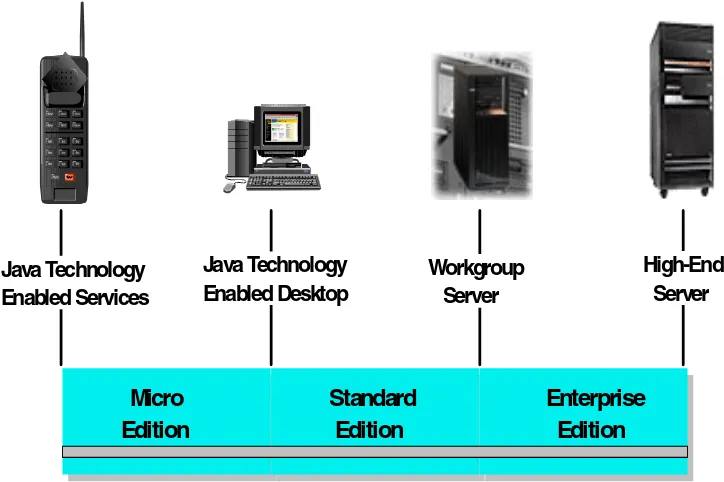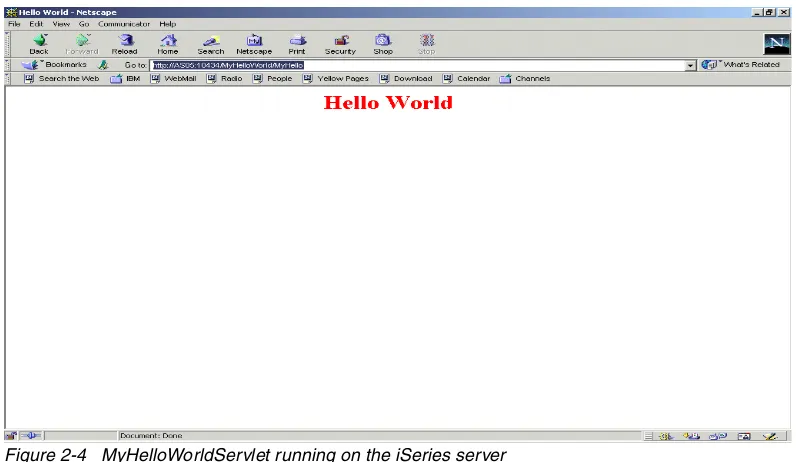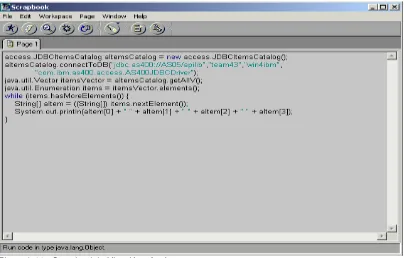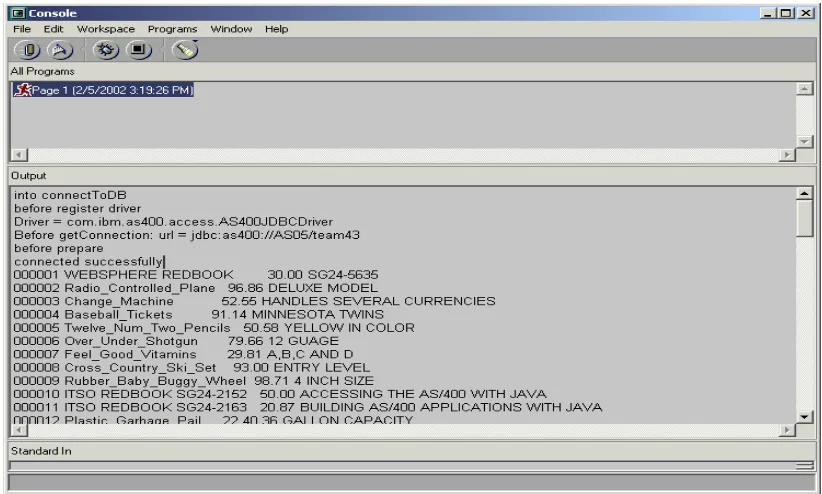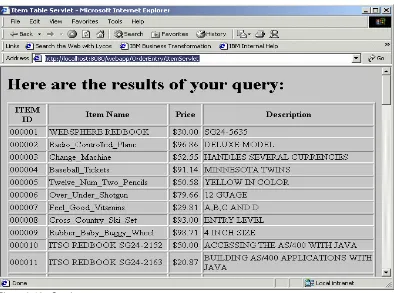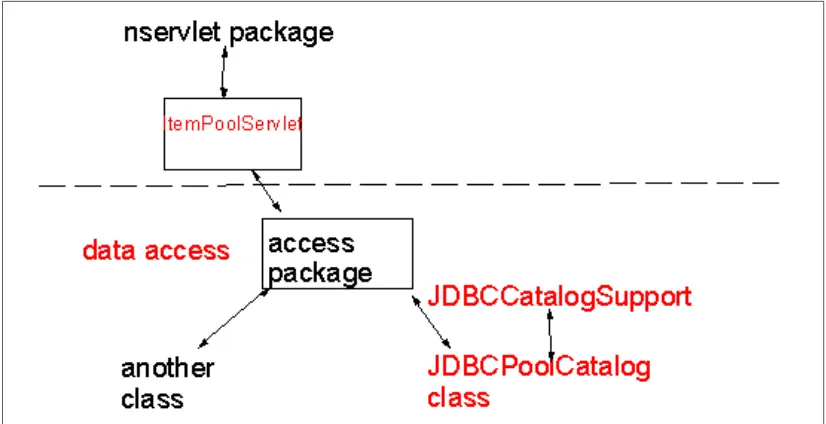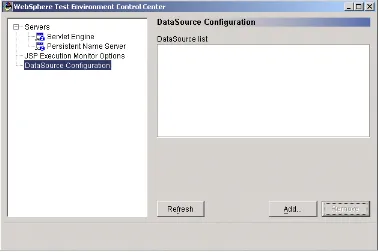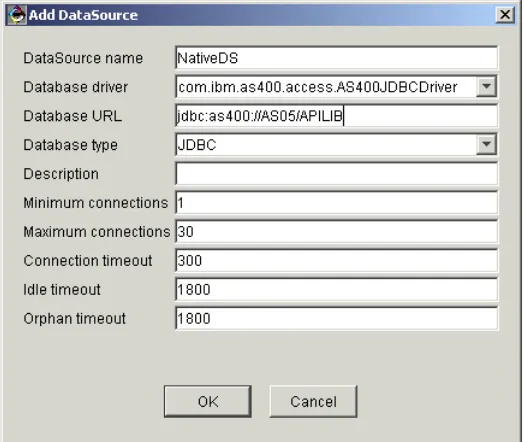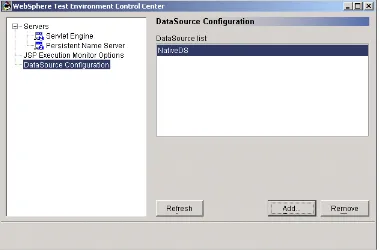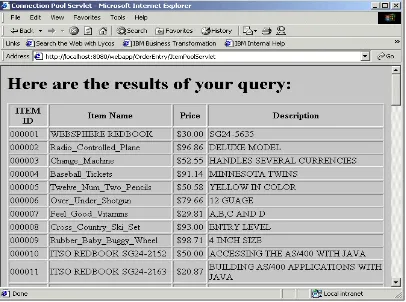Draft Document for Review April 11, 2002 4:47 pm SG24-6559-00
WebSphere J2EE Application
Development
for IBM
^
iSeries Servers
Bob Maatta
Luis Aused
Cliff Liang
Biswanath Panigrahi
Lowell Thomason
Fernando Zuliani
Build and deploy J2EE compliant
applications for WebSphere 4.0
Use Application Developer to build
iSeries servlets, JSPs and EJBs
International Technical Support Organization
Developing iSeries J2EE Applications for WebSphere
4.0
First Edition (May 2002)
This edition applies to Version 4, Release 0 of WebSphere Application Server Advanced Edition for iSeries, Program Number 5733-WA4 and Version 4, Release 0 of WebSphere Application Server Advanced Single Server Edition for iSeries, Program Number 5733-WS4 for use with the OS/400 V5R1.
This document created or updated on April 11, 2002.
Comments may be addressed to:
IBM Corporation, International Technical Support Organization Dept. JLU Building 107-2
3605 Highway 52N
Rochester, Minnesota 55901-7829
When you send information to IBM, you grant IBM a non-exclusive right to use or distribute the information in any way it believes appropriate without incurring any obligation to you.
4.4 Conclusion . . . 179
Chapter 5. Building Java Servlets and JSPs with WebSphere Studio Application Developer . . . 181
5.1 Migrating code from VisualAge for Java . . . 182
5.2 Migrating the OrderEntry war file . . . 183
5.2.1 Importing a WAR file . . . 183
5.2.2 Building the project and modifying the project’s properties. . . 186
5.2.3 Exploring the enterprise application structure in Application Developer . . . 189
11.3.2 Changing the ItemsDb class . . . 365
12.6.1 Re-designing the Order Entry application using the MVC architecture. . . 420
Special notices
References in this publication to IBM products, programs or services do not imply that IBM intends to make these available in all countries in which IBM operates. Any reference to an IBM product, program, or service is not intended to state or imply that only IBM's product, program, or service may be used. Any functionally equivalent program that does not infringe any of IBM's intellectual property rights may be used instead of the IBM product, program or service.
Information in this book was developed in conjunction with use of the equipment specified, and is limited in application to those specific hardware and software products and levels.
IBM may have patents or pending patent applications covering subject matter in this document. The furnishing of this document does not give you any license to these patents. You can send license inquiries, in writing, to the IBM Director of Licensing, IBM Corporation, North Castle Drive, Armonk, NY 10504-1785.
Licensees of this program who wish to have information about it for the purpose of enabling: (i) the exchange of information between independently created programs and other programs (including this one) and (ii) the mutual use of the information which has been exchanged, should contact IBM Corporation, Dept. 600A, Mail Drop 1329, Somers, NY 10589 USA.
Such information may be available, subject to appropriate terms and conditions, including in some cases, payment of a fee.
The information contained in this document has not been submitted to any formal IBM test and is distributed AS IS. The use of this information or the implementation of any of these techniques is a customer responsibility and depends on the customer's ability to evaluate and integrate them into the customer's operational environment. While each item may have been reviewed by IBM for accuracy in a specific situation, there is no guarantee that the same or similar results will be obtained elsewhere. Customers attempting to adapt these techniques to their own environments do so at their own risk.
IBM trademarks
The following terms are trademarks of the International Business Machines Corporation in the United States and/or other countries:
The following terms are trademarks of other companies:
Java and all Java-based trademarks and logos are trademarks or registered trademarks of Sun Microsystems, Inc. in the United States and/or other countries.
Microsoft, Windows, Windows NT, and the Windows logo are trademarks of Microsoft Corporation in the United States and/or other countries.
UNIX is a registered trademark in the United States and other countries licensed exclusively through The Open Group.
Preface
WebSphere Application Server 4.0 delivers a J2EE (Java 2 Enterprise Edition)
implementation. It is the IBM strategic web application server and a key iSeries product for enabling e-business applications. The iSeries server and WebSphere Application Server are a perfect match for hosting e-business application, in this redbook we will show customers, business partners and ISVs how to build iSeries J2EE applications.
WebSphere Studio Application Developer is a new IBM application development environment. It allows you to build J2EE applications. It is a follow-on product for VisualAge for Java and WebSphere Studio. It combines the best of these products into one integrated development environment.
This Redbook shows you how to use your iSeries server as a Java server. It is written for anyone who wants to use Java servlets, JavaServer Pages, and EJBs on the iSeries server. This Redbook focuses on building and deploying J2EE applications and using them to access iSeries resources. It provides many practical programming examples with detailed
explanations of how they work.
The examples in this Redbook were developed using VisualAge for Java Enterprise Edition 4.0 and WebSphere Studio Application Developer 4.02. They were tested using WebSphere Application Server 4.0.2 Advanced Edition and Advanced Edition Single Server. To effectively use this book, you should be familiar with the Java programming language and object oriented application development.
Throughout this redbook, we show and discuss code snippets from example programs. The example code is available for download. To understand this code better, download the files, as explained in Appendix A, and use them as a reference.
A complementary redbook, SG24-6815 "WebSphere 4.0 for iSeries Installation and
Configuration, is also available to help you install, configure and administer WebSphere 4.0 in an iSeries environment.
Note: This Redbook reflects the IBM
~
iSeries server name. Throughout this Redbook, we use the shortened version “iSeries” to refer to both AS/400e and iSeries servers.The team that wrote this Redbook
This redbook was produced by a team of specialists from around the world working at the International Technical Support Organization Rochester Center.
Bob Maatta is Consulting Software Engineer at the IBM International Technical Support Organization, Rochester Center. He is the ITSO technical leader for iSeries e-business application development. He writes extensively and develops and teaches IBM classes worldwide on all areas of iSeries client/server and e-business application development. He has worked on numerous computer platforms including S/390, S/38, AS/400, and personal computers. In his current assignment, he specializes in Java programming and the IBM
WebSphere Application Server. He is a Sun Certified Java
Luis Aused is an IT Specialist at IBM Global Services Spain. He has worked for IBM for over six years. He has developed several applications for the iSeries server, including a Data Warehouse application for an Insurance company. In the last two years he developed several e-business applications for WebSphere on the zSeries platform which interface with DB2 and MQSeries. His area of expertise includes e-business application development, the iSeries server, WebSphere, VisualAge for Java and DB2. He holds a degree in Physics from Complutense University, Madrid, Spain.
CliffLiang is a Senior Consultant at ASTECH Solutions Inc., a Toronto based consulting firm and IBM Business Partner. Before joining ASTECH Solutions Inc., in 2001, he worked at IBM China as a Senior IT Specialist for the iSeries brand. His expertise includes the iSeries server, database performance, Java, and the IBM Application Framework for e-business. He is a graduate of the University of Science & Technology of China with a Bachelors degree in Electrical Engineering
Biswanath Panigrahi is an Advisory IT Specialist working in PartnersWorld for Developers at Bangalore, India. He works with the iSeries Brand and is responsible for supporting Techline for ASEAN/SA. He has worked at IBM for over four years and has over five years of professional IT experience. He currently specializes in creating e-business solutions and Web enabling existing application using various development tools. His area of expertise include the iSeries server, WebSphere Application Server, Domino, Java, client/server
programming, and Web-based development. He holds a Masters degree in Computer Application from Orissa University of Agriculture and Technology, Bhubaneswar, India.
Fernando Zuliani is an IBM Certified Consulting IT Specialist focused on the technical sales and support of the WebSphere Suite of Products. His job is to support the Americas, with specific focus on Latin American sales. He has 14 years of experience with IBM. In his current job, he performs WebSphere Proof-of-Concept scenarios for customers in IBM Latin America. These POC scenarios consist of in-depth workshops with presentations and hands-on exercises that map to customer needs. He has presented extensively at IBM events worldwide.
Thanks to the following people for their invaluable contributions to this project:
Jim Beck
This publication is intended to help anyone who wants to use IBM WebSphere Application Server Version 4.0 Advanced Edition or WebSphere Application Server Version 4.0 Advanced Single Server Edition in the iSeries environment. The information in this publication is not intended as the specification of any programming interfaces that are provided by the IBM WebSphere Application Server Advanced Edition product. See the PUBLICATIONS section of the IBM Programming Announcement for the IBM WebSphere Application Server Standard Edition product for more information about what publications are considered to be product documentation.
Comments welcome
Your comments are important to us!
We want our Redbooks to be as helpful as possible. Please send us your comments about this or other Redbooks in one of the following ways:
► Use the online Contact us review Redbook form found at:
ibm.com/redbooks
► Send your comments in an Internet note to:
Chapter 1.
Introduction to J2EE
J2EE (Java 2 Platform, Enterprise Edition) defines a standard that applies to all aspects of architecting and developing multi-tier server based applications. It defines a standard architecture composed of an application model, a platform for hosting applications, a
Compatibility Test Suite (CTS) and a reference implementation. The primary concern of J2EE is the platform specification. It describes the runtime environment for a J2EE application. This environment includes application components, containers, resource manager drivers, and databases. The elements of this environment communicate with a set of standard services that are also specified. J2EE makes all Java enterprise APIs and functionality available and accessible in an integrated manner. This integration helps to simplify complex problems in the development, deployment, and management of multi-tier server-centric enterprise solutions. WebSphere Application Server Version 4.0 is fully J2EE 1.2 compliant.
1.1 Java 2, Enterprise Edition (J2EE)
The Java 2 platform is a Sun specification for enterprise application development. Sun licenses the technology of J2EE to other companies, also known as the Web Technology Providers, for example, IBM. Figure 1-1 shows the three editions that make up the Java 2 platform.
Figure 1-1 Java 2 platform editions
Java 2 Platform, Micro Edition (J2ME)
A highly optimized Java runtime environment targeting a wide range of consumer products, including pagers, cellular phones, screen phones, digital set-top boxes and car navigation systems.
Java2 Platform, Standard Edition (J2SE)
The essential Java 2 SDK, tools, runtimes, and APIs for developers writing, deploying, and running applets and applications in the Java programming language. It includes earlier Java Development Kit versions JDK 1.1 and JRE 1.1.
Java 2 Platform, Enterprise Edition (J2EE)
Combines a number of technologies in one architecture with a comprehensive Application Programming Model and Compatibility Test Suite for building enterprise-class server-side applications.
Java 2, Enterprise Edition (J2EE) is a set of related specifications, a single standard for implementing and deploying enterprise applications. J2EE is an extension of the Java 2 Platform, Standard Edition (J2SE). J2EE makes all Java enterprise APIs and functionality available and accessible in an integrated manner. Companies can use J2EE as a reference to identify product capabilities before they invest in a technology provider vendor. As shown in Figure 1-2, the standard includes:
– An Application Programming Model for enterprise application developers and architects
– A platform to run the applications
– A compatibility test suite to verify that a platform complies with the standard
– A reference implementation to show the capabilities of J2EE and provide an operational definition
– Containers, which are run-time environments that provide components with specific services. For example, Web containers provide run-time support to clients by
processing requests by invoking JSP files and servlets and returning results from the components to the client. Similarly, EJB containers provide automated support for transaction and state management of enterprise bean components, as well as lookup and security services.
Figure 1-2 J2EE architecture
The J2EE specification is a consensus and collaboration from numerous major enterprise software vendors. The current J2EE specification level is 1.3. Since this redbook covers WebSphere Application Server 4.0, which supports J2EE 1.2, we focus on the WebSphere Application Server 4.0 supported J2EE 1.2 level. WebSphere 4.0 supports some of the J2EE 1.3 specification.
Benefits of J2EE
J2EE defines a simple standard that applies to all aspects of architecting and developing large scale applications. J2EE naturally encourages the adoption of a multiple tier architecture and a strict separation between business logic and the presentation layer.
In addition, the architectural approach suggested by the J2EE standards lends itself to the implementation of highly scalable infrastructures. An example is WebSphere Application Server 4.0, where the application workload can be transparently distributed across a number of concurrent processes, or even across a number of parallel systems. J2EE also provides technologies to facilitate the integration of existing applications with newly developed J2EE applications.
The specifications are generic enough to allow an end user to choose among a wide array of middleware, tools, hardware, operating systems, and application designs. J2EE has created a whole new market for application servers, development tools, connectors, and components.
Tools
Application Programming Model
CORBA RMI
Database
Naming / Directory
Multi-tier application environments
The J2EE specification supports a distributed application model. Applications can be spread across multiple platforms or tiers. Typically, we divide J2EE applications into three tiers. The J2EE application parts as shown in Figure 1-3 are presented in J2EE Components.
– The first tier contains the presentation logic. Typically this is a done by a servlet or JavaServer Page.The middle tier contains the business logic. Typically this is controlled by servlets or Enterprise JavaBeans.
– The third tier contains the database and legacy applications.
– Clients typically interface to the application through a web browser, a Java application or a pervasive computing device.
Figure 1-3 Multi-tier application environments
1.1.1 J2EE platform technologies
Figure 1-4 J2EE Platform technologies
Components
Components are provided by the application developers and include servlets, JavaServer Pages, and Enterprise Java Beans. These components live inside J2EE containers which are provided by the middleware vendors, such as IBM with WebSphere Application Server. A J2EE container needs to provide support for a number of services and communications, see Section 1.3, “J2EE components” on page 7 for details.
Services
The services are functions that are accessible to the components via a standard set of APIs. For example, a component has to be able to access a relational database by using the JDBC APIs, while it can use the JNDI APIs to access the naming services. These APIs need to be supported by the container. Each level of the J2EE specification calls for supporting a specific level of each set of APIs. For example, the current level of J2EE supported by WebSphere 4.0 is 1.2. This implies support for JDBC level 2.0, see Section 1.4, “J2EE services” on page 10.
Communication
The essence of J2EE is the definition of a distributed, object-oriented infrastructure. Components need to be able to communicate with each other in this distributed world and therefore the containers need to provide the appropriate communication mechanisms to make this happen. Examples of communications included in the J2EE standards are RMI/IIOP for remote method calls, JavaMail for programmatic access to e-mail, and JMS for accessing messaging technologies. Refer to Section 1.5, “J2EE communication” on page 13 for more details.
Communication
J2EE
C
om
po
ne
nt
s
S
er
1.1.2 J2EE 1.2 required standard extension APIs
J2EE application components execute in runtime environments provided by the containers that are part of the J2EE platform. The J2EE platform supports four separate types of containers, one for each J2EE application component type. Containers include application client containers, applet containers, web containers for servlets and JSPs and enterprise bean containers as shown in Figure 1-5.
The J2EE platform also includes a number of Java standard extensions. Table 1-1 indicates which standard extensions are required to be available in each type of container. It also shows the required version of the standard extension.
Table 1-1 J2EE 1.2 Required Standard APIs
(1) - Application clients can only make use of the enterprise bean client APIs.
(2) - Servlets and JSP pages can only make use of the enterprise bean client APIs.
1.1.3 J2EE package levels in WebSphere
Table 1-2 show details of servlet, JSP, and EJB changes included in the J2EE component level of WebSphere.
Table 1-2 J2EE Components API levels in WebSphere
Table 1-3 show details of JDBC, JTA/JTS, JNDI, JAF, XML4J, and XSL changes included in J2EE Services level of WebSphere.
Table 1-3 J2EE Services API levels in WebSphere
API Applet Appl. Client Web EJB
Table 1-4 shows details of RMI/IIOP, JMS, and Java Mail changes included in the J2EE communication level of WebSphere.
Table 1-4 J2EE Communication APIs levels in WebSphere
WebSphere 4.0 JDK level
WebSphere 4.0 implements the JDK level 1.3, while WebSphere 3.5 used JDK 1.2.2. One of its major benefits is improved performance. The IBM Java Runtime Environment (JRE) 1.3 provides up to a 22 percent improvement over the JRE 1.2.2. Improvements in the JVM, JIT compiler, garbage collection, and threads management account for the performance improvements
1.2 J2EE containers
Containers provide the runtime support for the application components. A container provides a total view of the underlying J2EE APIs to the application components. Interposing a container between the application components and the J2EE services allows the container to inject services defined by the components' deployment descriptors, such as declarative transaction management, security checks, resource pooling, and state management.
Each component runs inside a container which is provided by the J2EE platform provider. A typical J2EE product provides a container for each application component type: application client container, applet container, web component container and enterprise bean container as shown in Figure 1-5. What services are offered depends on the type of container.
1.3 J2EE components
Components are provided by application developers and include applets, servlets, JavaServer Pages, and Enterprise Java Beans. These components live inside J2EE containers. A J2EE container needs to provide support for a number of services and communications. Figure 1-5 shows the J2EE component object model.
JNDI 1.2 1.2.1
Note: WebSphere Application Server 4.0 also includes some J2EE 1.3 features such and J2C and JMS/XA.
Figure 1-5 J2EE components
1.3.1 Client-Side components
Application clients and applets are components that run on the client.
Application clients
Client side components are Java programs that are typically graphical user interface (GUI) programs that execute on a desktop computer. Application clients offer a user similar experience to that of native applications, and have access to all of the facilities of the J2EE middle tier.
Client side components execute inside a J2EE compliant
client container.
A c
lient containerprovides security, communication and other required J2EE services. Application clients can interact with:
– EJBs through RMI/IIOP
– Web components through HTTP/HTTPS
Deployment of client side components is platform specific, since details are unspecified by the J2EE specifications.
Applets
Applets were Java's first attempt to solve some of the problems created by the common gateway interface (CGI) programming model. They created an entirely new set of challenges including network bandwidth requirements, poor performance, security, and lack of function. They are not widely accepted. Servlets provide an alternative to applets.
1.3.2 Server-side components - servlets
Servlets are Java classes that allow application logic to be embedded in the HTTP request-response process.The J2EE 1.2 specification requires support for the servlet 2.2 API, as described in Table 1-1. For more details about servlets, see Section 2.2, “Introduction to servlets” on page 23.
1.3.3 JavaServer Pages (JSPs) - separating presentation logic
JSPs enable server side scripting using Java. Server side scripting is not an alternative to client side scripting. Client side scripting, JavaScript or Java applets, is important for performing input validity tests and other computation eliminating interaction with the server.
Although it is certainly possible to create a servlet that "does everything" (controller, model, and view logic), this is highly undesirable from both an initial coding and a maintenance perspective. JSPs provide a clean way to separate the View parts (presentation logic) from the rest of the web application:
– This means that Java programmers can focus on building highly valuable, reusable component frameworks in the object space, and don’t have to deal with HTML.
– Web developers can focus on building a cool, attractive web site, and don't have to deal with the discipline of programming. Even better, they can own the JSPs, eliminating the problem of programmers and web designers tromping on each others' work.
– The JSP specification allows an <HTML> oriented syntax, with clear <BEAN> tags to help the web designer understand how to inject dynamic content from the java components running in the object space.
JSPs are responsible for generating the output HTML going back to the web client. They bridge the gap between Java and HTML, because the source JSP code is parsed and converted to pure a Java servlet, then loaded and run just like any other servlet under the control of WebSphere. The only responsibility of this JSP/servlet is to generate output HTML, fulfilling the role of the View part of the application. For more information about JSPs, see Section 2.6, “JSP support in WebSphere Version 4.0” on page 53.
The J2EE 1.2 specification requires support for JSP 1.1, as described in Table 1-1.
1.3.4 Server-side components - EJBs
The Enterprise JavaBeans (EJB) standard is a server side Java based component architecture for building multi-tier, distributed object applications. Components are pre-developed application code used to assemble applications.
The J2EE 1.2 specification requires support for EJB 1.1, as described in Table 1-1. For more information about Enterprise JavaBeans, see Chapter 6, “Introduction to Enterprise
JavaBeans” on page 221.
1.4 J2EE services
The services are functions that are accessible to the components through a standard set of APIs. For example, a component has to be able to access a relational database by using the JDBC APIs, while it can use the JNDI APIs to access the naming services. These APIs need to be supported by the container. Each level of the J2EE specification calls for supporting a specific level of each set of APIs. For example, the current level of J2EE supported by WebSphere 4.0 is 1.2, which requires support for JDBC level 2.0.
1.4.1 Java Naming Directory Interface (JNDI)
JNDI is an integral part of J2EE to lookup J2EE objects and resources. JNDI APIs provide naming and directory functionality to Java programs, allowing components to store and retrieve named Java objects. Naming services provide name-to-object mappings.
JNDI is independent of any specific directory access protocol, allowing easy deployment of new directory services, and manipulation of Java instances by name.
Containers provide two levels of naming schemes:
– Global: The actual JNDI namespace.
– Local: Read-only, accessible to components. Local names are
bound
to their global counterparts at deployment.The J2EE 1.2 specification requires support for the JNDI 1.2 specification, as described in Table 1-1 on page 6. WebSphere 4.0 provides an integrated JNDI 1.2 compliant name service.
Using JNDI
To access its naming context, a component creates a javax.naming.InitialContext object.
WebSphere 4.0 provides a new naming service named
com.ibm.websphere.naming.WsnInitialContextFactory. WebSphere 3.5.2+ uses
com.ibm.ejs.ns.jndi.CNInitialContextFactory. It is deprecated in WebSphere 4.0.
System-provided objects, such as UserTransaction objects, are stored in java:comp/env in the JNDI name space. User-defined objects are stored in subcontexts of java:comp/env. Examples are:
– java:comp/env/ejb – java:comp/env/jdbc
1.4.2 Java Database Connectivity (JDBC)
JDBC provides database-independent connectivity to a variety of data stores. The J2EE 1.2 specification requires:
– JDBC 2.0 Core APIs - Basic database services. – JDBC 2.0 Extension APIs - Advanced functionality.
• Transactional capabilities
The JDBC 2.0 Core and Extension APIs are supported in WebSphere 3.5 and above. Functionality is provided by a combination of WebSphere Application Server and a compliant JDBC driver.
1.4.3 Security
J2EE access control involves
authentication
, to verify the user's identity:– Basic authentication: The Web server authenticates a principal using the user name and password obtained from the Web client.
– Digest authentication: user name and a password, but transmitted in an encrypted form.
– Form-based authentication: the Web container can provide an application-specific form for logging in.
– Certificate authentication: the client uses a public key certificate to establish its identity and maintains its own security context.
J2EE access control also involves
authorization
, to determine if the user has permission to access the requested resource.– Authorization is based on Roles, which contain users or groups of users. – Permissions are mapped by the deployer.
The security runtime consists of three core components, as shown in Figure 1-6.
A Security plug-in is attached to a Web Server. The plug-in performs initial security checks when users request Web resources, such as HTML files or servlets, from Web browsers over HTTP. The Security plug-in challenges the web client to authenticate, and contacts the EJS Web Collaborator to check the client's authentication information, and check authorization.
An EJS Web Collaborator is attached to every Application Server that contains a Web Container. For every method call to a servlet, the EJS Web Collaborator contacts the Security Application to perform the authorization check.
Figure 1-6 Security architecture
For more information on J2EE security in the iSeries environment, see chapter 6 of redbook SG24-6815, “WebSphere 4.0 for iSeries Installation and Configuration”.
1.4.4 Transactions (JTA and JTS)
The Java Transaction API (JTA) allows applications to access transactions in a manner that is independent of specific implementations. JTA specifies standard Java interfaces between a transaction manager and the parties involved in a distributed transaction system:
– The transactional application.
– The J2EE server.
– The manager that controls access to the shared resources affected by the transactions.
The J2EE 1.2 specification requires support for JTA 1.0, as described in Table 1-1.
Java Transaction Service (JTS) specifies the implementation of a transaction manager that supports JTA and implements the Java mapping of the Object Management Group Object Transaction Service 1.1 specification. A JTS transaction manager provides the services and management functions required to support transaction demarcation, transactional resource management, synchronization, and propagation of information that is specific to a particular transaction instance.
JTA is the API and JTS is the implementation. JTA is oriented at application developers and JTS is oriented at middleware providers.
There are two ways to start a transaction:
• using the javax.transaction.UserTransaction interface.
2. Declarative: Using EJB Container Managed Transaction.
Container managed transactions
The EJB container is responsible for managing transaction boundaries, dictated by the transaction attribute modes specified for the EJB method as defined in the EJB deployment descriptor. Two transactional specifiers, the transaction attribute and the isolation attribute, are set in the deployment descriptor. The values chosen for these specifiers gives the container the information it needs to generate the support code.
Transaction Attributes:
– Required: Use client transaction context, if present, else create new. – Required New: Always create a new transaction.
– Not supported: Don't propagate client transaction, if present. – Supported: Use the client transaction, if present.
– Mandatory: Use client transaction, if present, else throw a
TransactionRequiredException exception.
– Never: If client has transaction, throw Exception. (New in EJB 1.1)
Concurrent transaction isolation is dictated by isolation level. Isolation level is no longer in the EJB 1.1 specification. However, WebSphere Application Server 4.0 continues to support isolation level as an IBM extension. The isolation levels supported are Read,
Repeatable-Read, Read-Committed, and Serializable.
The iSeries server has two JDBC drivers available which support JTA 1.0:
► The IBM Toolbox for Java JDBC driver -
com.ibm.as400.access.AS400JDBCConnectionPoolDataSource
► The IBM Developer Kit for Java (native JDBC driver) -
com.ibm.db2.jdbc.app.DB2StdXADataSource
When running on the iSeries server, such as under WebSphere Application Server, use the native driver. It performs better. The toolbox JDBC driver should be used to access iSeries database tables from remote systems.
1.4.5 JavaBean Activation Framework (JAF)
JAF is a MIME type support, utilized by
JavaMail
to handle data in e-mail messages. It’s not intended for typical application use; however, advanced e-mail interactions may require using it. Refer to Section 1.5.3, “Java Mail” on page 14.The J2EE 1.2 specification requires support for JAF 1.0, as described in Table 1-1.
1.5 J2EE communication
1.5.1 Remote Method Invocation (RMI/IIOP)
Remote Method Invocation (RMI) turns local method calls into remote method calls. From an application view, it just makes a method call. The infrastructure takes care of calling the remote method and receiving the response. EJB clients use RMI/IIOP (remote method invocation over Internet inter-ORB protocol) to communicate with other EJBs.
RMI support provides the rmic compiler, which generates:
– Client and server stubs that work with any Object Request Broker (ORB).
– An IDL file compatible with the RMI interface. To create a C++ server object, an Application Component Provider uses an IDL compiler to produce the server stub and skeleton for the server object.
– A CORBA API and ORB.
An Application Component Provider defines the interface of a remote object in Interface Definition Language (IDL) and then uses an IDL compiler to generate client and server stubs that connect object implementations to an ORB, a library that enables CORBA objects to locate and communicate with one another. ORBs communicate with each other using the Internet Inter-ORB Protocol (IIOP).
The J2EE 1.2 specification supports RMI/IIOP level 1.0, as described in Table 1-1.
1.5.2 Java Messaging Service (JMS)
Java Messaging Service (JMS) is a reliable interface for asynchronously sending and receiving messages. Messaging communication is:
– Peer to peer: Any client can send/receive messages to/from another client.
– Loosely coupled: Sender and receiver do not have to be available at the same time to communicate.
– Asynchronous: A JMS provider can deliver messages to a client as they arrive; a client does not have to request messages in order to receive them.
– Reliable: The JMS API can ensure that a message is delivered once and only once. Lower levels of reliability are available for applications that can afford to miss messages or receive duplicate messages.
– Point-to-point messaging: A client sends a message to the message queue of another client. Each message has one receiver.
– Publish-subscribe messaging: Clients subscribe to a well known node called a topic. All subscribers receive a message sent to the topic. The topic adjusts as publishers and subscribers activate and deactivate.
The J2EE 1.2 specification requires support for JMS 1.0, as described in Table 1-1. JMS 1.0 requires JMS transactions interacting with a single JMS resource provider only (one-phase commit). J2EE 1.3 requires support for distributed JMS Transaction (JMS/XA) two-phase commit. WebSphere Application Server Version 4.0 Advanced Edition supports JMS/XA. JMS/XA is not available in WebSphere Application Server Version 4.0 Advanced Single Server Edition. JMS/XA requires MQSeries.
1.5.3 Java Mail
APIs require service providers to implement specific protocols:
– Send Mail - SMTP
– Receive/Store Mail - POP3, IMAP
– JAF to handle non-plain text mail content (MIME, URL, file attachments)
The J2EE 1.2 specification requires support for JavaMail 1.1, as described in Table 1-1.
1.6 J2EE packaging and deployment
J2EE components are grouped in modules, and each module has its own deployment descriptor. Applications can include one or more modules, as shown in Figure 1-7.
– EJB modules group related EJBs in a single module, and are packaged in Java Archive (JAR) files. The EJB jar file contains all the EJBs and a deployment descriptor.
– Web modules group servlet class files, JSPs, HTML files and images. They are packaged in Web Application Archive (WAR) files. The WAR file contains the web components and a deployment descriptor.
– Application client modules are also packaged in Java Archive (JAR) files. The Application Client jar contains all the Java classes of the application client and a deployment descriptor.
A J2EE application is packaged in an Enterprise Archive, a file with an
.EAR
extension. The application has a deployment descriptor, allowing configuration to a specific container’s environment when deployed, as shown in Figure 1-7.Figure 1-7 J2EE Packaging
1.6.1 J2EE deployment descriptor
Deployment descriptors are used to communicate the needs of application components to the deployer. The deployment descriptor is a contract between the application component provider or assembler and the deployer. The application component provider or assembler is required to specify the application component's external resource requirements, security requirements, environment parameters, and so on in the component's deployment descriptor. The J2EE product provider is required to provide a deployment tool that interprets the J2EE deployment descriptors and allows the deployer to map the application component's requirements to the capabilities of a specific J2EE product and environment.
A modules’s deployment descriptor, an XML-based file, dictates interaction with the container. The deployment descriptor describes the components of the module and the environment that the container is to provide for the components. Each module and ear file has a deployment descriptor.
When using the IBM WebSphere Software Platform foundation and tools, such as
WebSphere Application Assembly Tool (AAT) or WebSphere Studio Application Developer, the deployment descriptor can be automatically created and verified by WebSphere deployment tools.
The deployment descriptor can also be manually created or edited; however, this is
not
recommended because it is tedious and error prone.EJB deployment descriptor
The deployment descriptor file associated with EJB components is named
ejb-jar.xml
. There is only one deployment descriptor for all the EJBs in the jar file. Previously, in the EJB 1.0 specification, each enterprise bean had its own deployment descriptor.The EJB deployment descriptor defines the following information for each EJB:
– Home interface, remote interface and bean name
– For session beans, the session type
– For entity beans, the persistence type
• For Container Managed Persistence (CMP), the primary key and container managed fields
– Transaction type
– Environment entries
– EJB references
The EJB deployment descriptor defines the following common assembly information:
– The security roles used in the EJB - the mapping of roles to methods
– For container managed transactions - the mapping of EJB methods to transaction attributes
WAR deployment descriptor
The deployment descriptor file associated with Web application components (WAR) is named
web.xml
. It defines the following information.– Servlets, JSP, static resources
• Servlet URL pattern, class/file, attributes
• For each URL pattern, the assigned security roles for methods
– Login configuration
– EJB and resource references
– Security roles for this web module
EAR deployment descriptor
The deployment descriptor file associated with an enterprise application (EAR) modules is named
application.xml
. It defines the following information:– All the modules packages in the EAR file
• EJB, WAR, Application Client
– Defined security roles
Figure 1-8 shows an EAR deployment descriptor example, which defines modules for EJB and Web components.
Figure 1-8 Enterprise application (EAR) deployment descriptor example
1.7 J2EE platform roles
Figure 1-9 J2EE Platform Roles
– Product Provider: The company that designs and makes available for purchase the J2EE platform, APIs, and other features defined in the J2EE specification. Product providers are typically operating system, database system, application server, or web server vendors who implement the J2EE platform. IBM is a J2EE product provider with WebSphere 4.0.
– Tools Provider: The person or company who makes development, assembly, and packaging tools used by component providers, assemblers, and deployers. IBM is a Tool Provider with VisualAge for Java and WebSphere Studio Application Developer.
– Component Provider: The company or person who creates web components, enterprise beans, applets, or application clients for use in J2EE applications.
– Application Assembler: The company or person who gets application component JAR files from component providers and assembles them into a J2EE application EAR files. The assembler or deployer can edit the deployment descriptor directly or use tools that correctly add and edit XML tags. A software developer performs the following tasks to deliver an EAR file containing the J2EE application:
• Assembles EJB JAR and web components (WAR) files created in the previous phases into a J2EE application (EAR) file.
• Specifies the deployment descriptor for the J2EE application.
• Verifies that the contents of the EAR file are well formed and comply with the J2EE specification.
– Deployer: Deploys or installs the J2EE application (.ear) into the J2EE server platform – System Administrator: Administers the computing and networking infrastructure
where J2EE applications run, and oversees the runtime environment.
Figure 1-10 J2EE Packaging and Deployment Tasks
– Application Component Provider: Specifies component deployment descriptors and packages components into modules.
– Application Assembler: Resolves dependencies between deployment descriptor elements in different modules and assembles modules into larger deployment units.
– Deployer: Customizes deployment descriptor elements for the environment and installs deployment units into server(s).
1.8 J2EE additional resources
You can find additional J2EE information, such as the J2EE Specification, J2EE Blueprints, J2EE Reference Implementation, Java PetStore application, and articles and discussions on J2EE at the following URL:
Chapter 2.
Servlet and JSP development
using VisualAge for Java
Servlets are server side Java programs which run inside request/response-oriented servers, such as WebSphere Application Server, and extend them in some manner. For example, a servlet might be responsible for taking data in an HTML order entry form and applying the business logic used to update a company's order database. Servlets are to servers as applets are to browsers.
JavaServer Pages (JSP) extend the servlet architecture. They provide an easy way to separate business logic from the presentation of information. They allow you to access server-side components from Web pages while separating the presentation of dynamic content from the generation of that content. You do not need to know the Java programming language to use JavaServer Pages. JSPs give you the ability to access the feature set of Java in an easy-to-use tagging framework that generates dynamic content for the Web.
This chapter covers iSeries servlet and JSP application development for the WebSphere Application Server V4.0 environment using VisualAge for Java. The servlet and JSP support is the same for WebSphere Application Server Version 4.0 Advanced Single Server Edition and WebSphere Application Server Version 4.0 Advanced Edition.
2.1 Servlet support in WebSphere Advanced Edition 4.0
Like version 3.5, the WebSphere Application Server 4.0 environment exists independently of the HTTP server using its resources. WebSphere Application Server 4.0 also provides an embedded HTTP server. This internal HTTP server can be used for testing purposes but should not be used in production environment (Figure 2-1.)
Figure 2-1 WebSphere V4.0: Typical servlet scenarios
As you look at Figure 2-1, notice how WebSphere Application Server works. For both WebSphere Application Server Version 4.0 Advanced Single Server Edition and WebSphere Application Server Version 4.0 Advanced Edition, if using an external HTTP server, there will be an additional step in the process. This step is the Web server interface to the application server. In this case, the HTTP server and Java application server run as separate jobs in separate subsystems. If you use the internal HTTP server, there is only the application server running in its subsystem.
WebSphere Application Server V4.0 implements the Java Servlet 2.2 and JavaServer Pages (JSP) 1.1 specification. The JavaServer Web Development Kit (JSWDK) is the reference implementation for JavaServer Pages technology and the Java servlet API. The JSWDK is available at no charge from the Sun Microsystems Web site. For a complete definition of the Sun Java servlet and JSP API specification, refer to the Sun on-line documentation at:
http://java.sun.com/products/servlet/2.2/ and http://java.sun.com/products/jsp
2.1.1 IBM development environments for WebSphere applications
There are a number of IBM application development environments that can be used for developing WebSphere applications. Two of the most popular ones for an iSeries environment are:
► VisualAge for Java Enterprise Edition 4.0: Provides a servlet and Enterprise JavaBean
development environment
► WebSphere Studio Version V4.0: Provides a combined development environment for
When writing this chapter, we used VisualAge for Java Enterprise Edition 4.0 as our development environment. We required the ability to easily integrate servlets with both the IBM Toolbox for Java classes and Enterprise JavaBeans. While IBM WebSphere Studio is a simpler tool to use to achieve servlet/JSP generation, it would have required us to manually modify the generated servlets and import them into VisualAge for Java for integration into our ultimate integrated JSP, servlet, and EJB environment.
We also used a new IBM development tool, WebSphere Studio Application Developer V4.0 (Application Developer). It integrates the functionalities of both VisualAge for Java and WebSphere Studio and provides an advanced development environment for J2EE application development. It improves your productivity by providing an easy way to package J2EE compliant applications. We use Application Developer to build web applications in Chapter 5, “Building Java Servlets and JSPs with WebSphere Studio Application Developer” .
2.2 Introduction to servlets
Before you develop servlet applications, you need some background information about the basic concepts behind servlets. Figure 2-2 shows an overview of the servlet architecture and how servlets communicate with a browser. Communication between a browser and a servlet application follows this sequence:
1. The client (browser) sends a request to the HTTP server. 2. The HTTP server forwards the request to the servlet.
3. The servlet receives the request and generates a response by accessing resources and passes the response back to the HTTP server. The response usually contains HTML or other data that can be processed by the client.
4. The HTTP server sends the response to the calling client (browser). 5. The browser renders the data.
Figure 2-2 Servlet architecture
Servlets can provide services for HTTP servers or extensions to HTTP servers. They can perform functions equivalent to CGI programs, server-side includes, and server-side APIs (NSAPI and ISAPI). Servlets can also be used as a powerful substitution for CGI scripts. Although servlets can provide services outside of the HTTP environment, the HTTP servlet is of most interest.
Servlet support is provided in two packages:
► javax.servlet.*– Provides support for generic, protocol-independent servlets ► javax.servlet.http.* –Provides support for HTTP-specific functionality
The classes and interfaces are organized as shown in Figure 2-3.
Figure 2-3 Servlet hierarchy
Servlets are a standard extension to Java, which means that servlets are part of the Java language, but they are not part of the core Java API. Therefore, while they may work with any Java virtual machine, servlet classes may not be bundled with all Java virtual machines.
The two packages that are required to develop servlets, javax.servlet and javax.servlet.http, can be obtained at the Javasoft Web site: http://www.javasoft.com
With VisualAge for Java, these packages are available in the Sun JSDK class libraries project.
Servlets are usually used in the HTTP environment. For this reason, the HttpServlet class is extended, which, in turn, extends the GenericServlet class. To respond to a client request, the HttpServlet must be extended and override one or more of the following methods:
► doGet(): To support HTTP GET requests ► doPost(): To support HTTP POST requests ► doDelete(): To support HTTP DELETE requests ► doPut(): To support HTTP PUT requests
Usually, a servlet only overrides the doGet() and doPost() methods.
2.2.1 Simple servlet example
When accessed from a Web browser, the servlet in Example 2-1 generates the HTML page shown in Example 2-2.
Example 2-1 MyHelloWorldServlet
package nservlets;
import java.io.*; import javax.servlet.*; import javax.servlet.http.*;
public class MyHelloWorldServlet extends javax.servlet.http.HttpServlet {
public void doGet(HttpServletRequest req, HttpServletResponse res) throws ServletException, IOException {
Example 2-2 Hello World HTML source
<html>
<head><title>Hello World</title></head> <body>
<P><CENTER><B><FONT SIZE=+3 COLOR=RED>Hello World</FONT></B></P> </body></html>
The code starts with three import statements. The
java.io
package is a standard package in the core Java platform. However, the two other packages,javax.servlet
andjavax.servlet.http
, are particular to the servlet API. The javax.servlet package provides the general classes and interfaces for servlets. The javax.servlet.http package provides HTTP-specific classes and interfaces for servlets.This servlet extends the javax.servlet.http.HttpServlet and overrides the doGet() method. By extending the abstract HttpServlet class of the javax.servlet.http package, the servlet gains access to specialized methods for handling the HTTP protocol. Since HttpServlet is an abstract class, classes that extend the HttpServlet class must override at least one method of the HttpServlet class. MyHelloWorldServlet overrides the doGet() method.
When the server receives a GET request for the servlet, the server calls the service()
method of the servlet, passing it two objects as parameters:
The service() method of the servlet routes the GET request to the doGet() method of the servlet. The servlet communicates with the server and ultimately with the client through these request and response objects.
The HttpServletRequest object represents the request of the client. This object supplies the servlet with methods to retrieve HTTP protocol specified header information, the parameters for this request, information about the client, and so forth.
The HttpServletResponse object represents the servlet response to the client. The servlet invokes the methods of the response object to send the response that it has prepared back to the client. The servlet can also use these methods to set HTTP response headers.
The servlet then calls the getWriter() method of the response object to get a print writer for writing formatted text responses. It uses the returned PrintWriter object to generate the HTML text.
When the servlet is called from the browser, you see the servlet output as shown in Figure 2-4.
Figure 2-4 MyHelloWorldServlet running on the iSeries server
2.3 Setting up VisualAge for Java to develop and test servlets
VisualAge for Java offers an integrated development environment (IDE). It provides some very useful capabilities for developing and testing servlets and JavaServer Pages.
2.3.1 Loading the required features
To work with VisualAge for Java, you must first load the necessary features from the repository into the VisualAge for Java work space. To perform a feature installation, follow these steps:
1. Select File->Quick Start->Features->Add Features. 2. Select the following features:
– IBM WebSphere Test Environment – IBM Enterprise Toolkit for AS/400
3. Click OK to load the features into the work space.
2.3.2 Using the WebSphere Test Environment
To use the WebSphere Test Environment in VisualAge for Java 4.0, complete the following steps.
1. Install VisualAge for Java Enterprise Edition, Version 4.0. Then, install VisualAge for Java Enterprise Edition’s latest patches. During the Feature Install installation process, you are prompted to indicate the
document root
on your system (the document root is where your Web resources, including HTML files and JSP files, are stored). Because there is minimal error checking, make sure that the document root directory exists and is valid.2. After the installation process is completed, restart VisualAge for Java. The features are automatically imported into the repository.
3. Launch the WebSphere Application Server Test Environment. To do this, in the VisualAge for Java Workbench, select Workspace-> Tools-> WebSphere Test Environment
(Figure 2-5).
Figure 2-5 Starting the WebSphere Test Environment
4. The WebSphere Test Environment starts. Since this is the first time that it is started, it will take some time to start. Be patient.
5. Once the WTE starts, as shown in Figure 2-6, you can click Start Servlet Engine to start the servlet engine.
Figure 2-6 Start Servlet Engine
You can now test servlets inside VisualAge for Java. You can use the VisualAge for Java debugger to monitor and debug the servlet Java code interactively.
2.3.3 Testing the servlet under VisualAge for Java Enterprise Edition 4.0
Once the WebSphere Test Environment starts and the servlet engine is active, the servlet can be run in a Web browser. The servlet, JSP files, and HTML files from the designated
document root can be served. To run the MyHelloWorldServlet, enter either of the following URLs:
http://127.0.0.1:8080/servlet/nservlets.MyHelloWorldServlet http://localhost:8080/servlet/nservlets.MyHelloWorldServlet
Figure 2-7 The MyHelloWorldServlet class
2.3.4 Exporting the class files to a jar File
In WebSphere Application Server V3.5, you can export the class files to the iSeries IFS directly and deploy them into the WebSphere Application Server environment. In WebSphere Application Server V4.0, however, this is not supported. You use the WebSphere Application Assembly Tool (AAT) to create a J2EE web application which can be installed on WebSphere Application Server 4.0. For the Java classes in VisualAge for Java, we first export the files to a jar file and then we can use it as the source for AAT. See Chapter 3, “WebSphere V4.0 Assembly and Deployment Tools” for more information about using AAT.
Figure 2-8 Export java classes into jar file
2.4 Using JDBC to access an iSeries database
This example builds a servlet that uses JDBC to access a database table on the iSeries server.
The table that we access is named ITEM. It has the columns shown in Table 2-1. It is found in a library named APILIB.
Table 2-1 Item file description
Figure 2-9 shows the output of the servlet. Please note that, by calling the servlet in this manner, the HTTP request that the servlet receives is the default GET request.
Column name Column description Length Decimals Type
IID Item ID 6 0 Character
INAME Item Name 24 0 Character
IPRICE Price 5 2 Packed
Figure 2-9 The results of running ItemServlet
2.4.1 The architecture of the sample application
This section shows you the benefit of a proper application architecture. That is, you can use the same functionality for applets, servlets, and applications with only minor changes. To demonstrate this, we structure the example application as shown in Figure 2-10.
Figure 2-10 Application architecture
The application consists of multiple packages:
► access: This package contains the JDBCItemCatalog class that is responsible for
database access. The database access is implemented using JDBC. The class contains
ItemServlet
applets
applet package
nservlet package
end user
interface
access
package
another
class
JDBCItemsCatalog
class
data access
one method to connect to the database, connectToDB(), and two methods, getRecord()
and getAllV(), to retrieve data from the databases.
► nservlets: This package contains classes that provide the end-user interface. The servlet
examples implement the HttpServlet abstract class. The ItemServlet class in this package manages all the user interface-oriented work, such as getting and interpreting the user requests that are received in the form of HTTP requests and generating the response in the form of HTML. To get the items information that is included in the generated HTML, the ItemServlet class forwards the database access work to the JDBCItemCatalog class.
2.4.2 JDBCCatalogSupport class
The JDBCCatalogSupport class is the super class for the JDBC-based access classes. It adds a few methods that are shared among several JDBC-based access classes.
JDBCCatalogSupport
.getRows() method
Only one JDBCCatalogSupport method is relevant for the JDBCItemCatalog class. The
getRows() method is shown in Example 2-3.
Example 2-3 JDBCCatalogSupport.getRows() method
public java.util.Vector getRows(java.sql.ResultSet aResultSet) { java.util.Vector aDataVector = new Vector();
try {
while (aResultSet.next()) { String[] data = new String[4];
data[0] = aResultSet.getString(1); // Item ID data[1] = aResultSet.getString(2); // Item Name
data[2] = aResultSet.getBigDecimal(3, 2).toString(); // price data[3] = aResultSet.getString(4); // Item Information // add the data element (String[]) to the vector aDataVector.addElement(data);
}
} catch (SQLException ex) {...} return aDataVector;
}
To make our code more generic in nature, we use vectors to pass information. The getRows()
method accepts an SQL ResultSet object and returns a vector. It loops through the ResultSet object. Each row of the ResultSet object is converted into an array of strings. The array of strings is added to the vector.
2.4.3 JDBCItemCatalog class
The JDBCItemCatalog class extends JDBCCatalogSupport and defines three private variables as shown in Example 2-4.
► dbConnection:A java.sql.Connection object that represents a session with a specific
database. Within the context of a Connection object, SQL statements are executed and results are returned.
► psAllRecord:A java.sql.PreparedStatement object that represents a precompiled SQL
efficiently run this statement multiple times. We use this PreparedStatement object to retrieve all the Item database rows.
► psSingleRecord:A java.sql.PreparedStatement object used to retrieve one row from the
Item database.
Example 2-4 JDBCItemCatalog class
package access;
import java.util.*; import java.sql.*;
public class JDBCItemsCatalog extends JDBCCatalogSupport{
private java.sql.Connection dbConnection;
The connectToDB() method (Example 2-5) handles the connection to the iSeries server.
Example 2-5 JDBCItemCatalog.connectToDB() method
public String connectToDB(String url, String userid, String password,String driver) { // Create a properties object for JDBC connection
Properties jdbcProperties = new Properties();
// Set the properties for the JDBC connection jdbcProperties.put("user", userid); } catch (Exception ex) {... return "cannot register JDBC driver";}
dbConnection = DriverManager.getConnection(url, jdbcProperties); //toolbox
psAllRecord = dbConnection.prepareStatement("select * from item"); psSingleRecord = dbConnection.prepareStatement(
"SELECT * FROM ITEM WHERE IID = ?");
} catch (SQLException ex) {... return "connection failed sql exception";} return "connection successful";
The connectToDB() method accepts the four parameters shown in Table 2-2 and returns a String containing a short information message to indicate a successful connection or an error message.
Table 2-2 The parameters of the JDBC driver
To make it easier to manage the properties of the JDBC connection, we use a
java.util.Properties object and set the different JDBC connection properties, such as SQL naming convention, date format, and so on.
Before a JDBC connection can be made, you need to load the JDBC driver and register it with the driver manager. These two operations can be done in one statement:
Class.forName(driver);
The JDBC documentation states, “When a Driver class is loaded, it should create an instance of itself and register it with the DriverManager.”
The next step is to use the driver manager to get a JDBC connection. We use the
prepareStatement() method of the connection object to create two SQL-prepared
statements. One SQL statement (psALLRecord) is used to retrieve all the rows from the ITEM table, and the second (psSingleRecord) is used to retrieve one row from the ITEM table. To choose the specific row dynamically, while gaining the performance benefits of compiled SQL statements, we use a parameter marker in the SQL statement.
JDBCItemCatalog.getAllV() method
The getAllV() method executes the SQL query previously prepared in the psAllRecord preparedStatement object and uses the getRows() method inherited from the
JDBCCatalogSupport class (Example 2-6) to convert the returned result set into a vector.
Example 2-6 JDBCItemCatalog.getAllV() method
public java.util.Vector getAllV() {
url A database URL in the form
jdbc:subprotocol:subname Toolbox jdbc:as400://as05/APILIB
Native jdbc:db2://as05/APILIB
userid A valid user ID
password A valid password
driver The name of the class that implements the JDBC driver to use
Toolbox com.ibm.as400.access.AS400JDBCDriver
JDBCItemCatalog.getRecord() method
The getRecord() method sets the part number value for the parameter marker using the
setString() method of the psSingleRecord preparedStatement object. Then, it executes the SQL query and uses the getRows() method, described in Example 2-7, to convert the returned result set into a vector.
Example 2-7 JDBCItemCatalog.getRecord() method
public java.util.Vector getRecord(String partNo) {
2.4.4 Testing the application in the scrapbook
Before we implement the servlet, we want to make sure the data acess bean works properly. There is a function in VisualAge for Java called the scrapbook which can be used to test the class without a user interface.
We open the scrapbook from the Workbench window menu and enter the code described in Example 2-8.
Example 2-8 Code in scrapbook
access.JDBCItemsCatalog aItemsCatalog = new access.JDBCItemsCatalog();
String[] aItem = ((String[]) items.nextElement());
System.out.println(aItem[0] + " " + aItem[1] + " " + aItem[2] + " " + aItem[3]); }
Let’s go through the code. First, it creates a new instance of the JDBCItemsCatalog class named aItemsCatalog, then it executes the connectToDB method of the JDBCItemsCatalog class. Once connected, it executes the getAllV method of the JDBCItemsCatalog class to retrieve all the rows from the Items Table and return them in a vector named itemsVector. Then it uses the Enumeration nextElement method to read each row from an Enumeration and store the information in a String array named aItem and print them on the console.
In order to execute this code, we need to enter valid values for:
► URL
► user
► JDBC driver
as shown in Figure 2-11
Figure 2-11 Scrapbook in VisualAge for Java
We open the Console window of VisualAge for Java (from Window menu) to see the output messages.
Figure 2-12 Console result for scrapbook test
2.4.5 ItemServlet class
The ItemServlet class shown in Example 2-9 is the servlet implementation. It imports the generic servlet support package, javax.servlet, and the HTTP servlet support package, javax.servlet.http. This class extends the SuperServlet support class.
The SuperServlet class is a support class that we provide in the nservlets package. We use it to help control the logging of messages and to read information from an external properties file. It provides these methods:
► getServerRoot(): Returns the base URL of the server upon which this servlet is running,
making it easy to dynamically build URLs.
► flexLog(): Writes a log entry either to the servlet log or to the system log as defined in the
class initialization.
► getMainPropertiesFile():Returns a Properties object loaded from the config.properties
file.
► outputHeader(): Writes the HTML Header to the specified PrintWriter.
The ItemServlet class keeps a reference to the JDBCItemsCatalog class that does all the database-related work.
Example 2-9 ItemServlet class
import javax.servlet.*; import javax.servlet.http.*; import java.io.*;
import java.util.*;
ItemServlet.init() method
The init() method is called automatically only once during the servlet life cycle by
WebSphere Application Server when it loads the servlet. It is guaranteed to finish before any service requests are accepted. After successful initialization, WebSphere does not call the
init() method again, unless it reloads the servlet after it has unloaded and destroyed it.
The init() method shown in Example 2-10 starts by calling super.init (config) and passing it a ServletConfig object. This call is very important because the init method should save the ServletConfig object so that it can be returned by the getServletConfig method. Calling the super.init() method saves a reference to the config object for future use.
Example 2-10 ItemServlet.init() method
public void init(ServletConfig config) throws ServletException { super.init(config);
throw new ServletException("Could not retrieve all the Initial Parameters, cannot continue");
}
String returnValue = aJDBCItemsCatalog.connectToDB(url, userid, password, driver); log("ItemServlet: return from connect = " + returnValue);
return; }
To connect to the database, we perform these steps:
1. Load the initial parameters for the database URL, user ID, password, and JDBC driver. 2. Connect to the database using the JDBCItemsCatalog.connectToDB() method.
The javax.servlet.GenericServlet.getInitParameter() method returns a string containing the value of the named initialization parameter. Or it may return null if the requested
parameter does not exist.
After the init() method returns successfully, the ItemServlet servlet is loaded, the database connection is set, and the two SQL-prepared statements are prepared. The servlet service method is now ready to accept requests from the doPost() method.
ItemServlet.doPost() method
The doPost() method shown in Example 2-11 is called by the servlet service() method to service HTTP POST requests. This method performs the following steps.
1. Sets the response MIME type to text/html.
2. Gets the response PrintWriter to write the HTML output.
3. Gets the value of the request partno input parameter.
The value can be *ALL to indicate that you want to get all the items from the table or a specific item number. If the parameter is null, it defaults to *ALL.