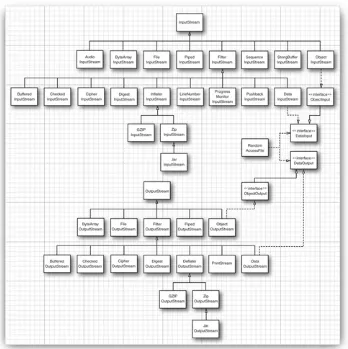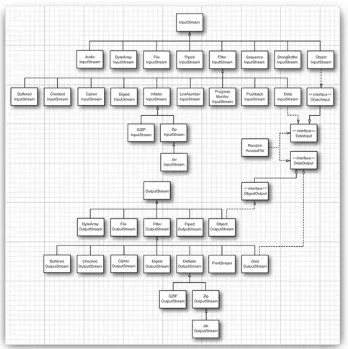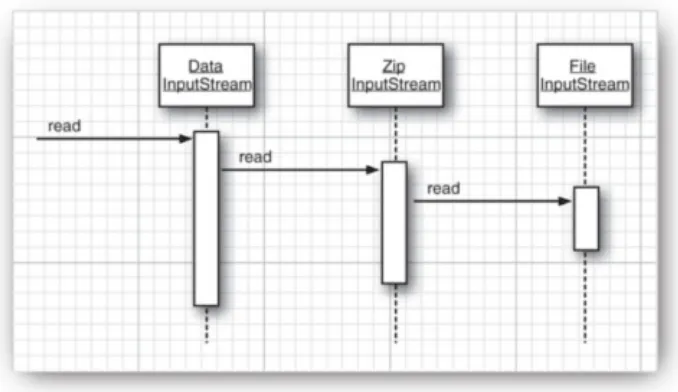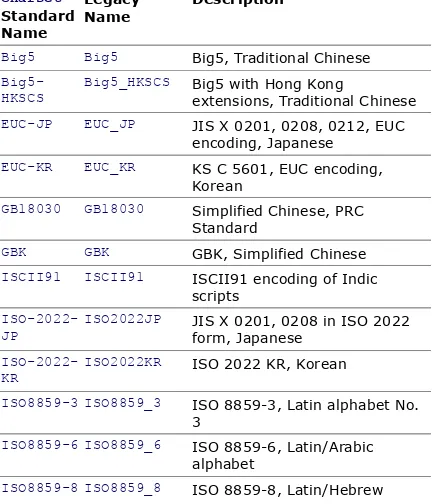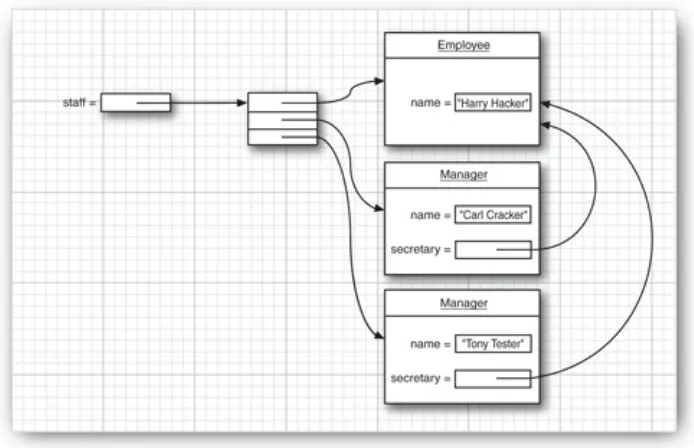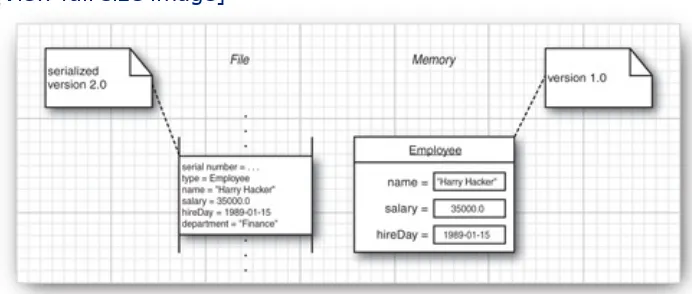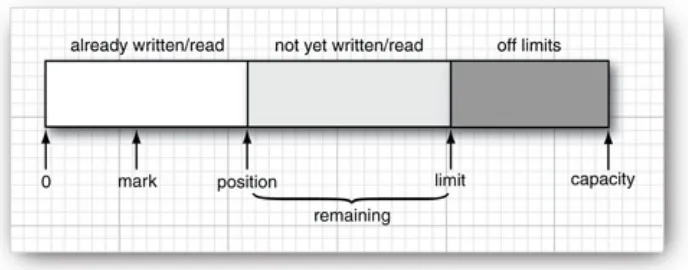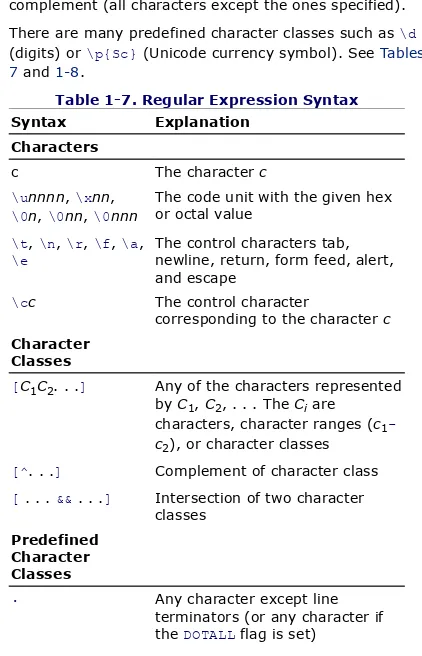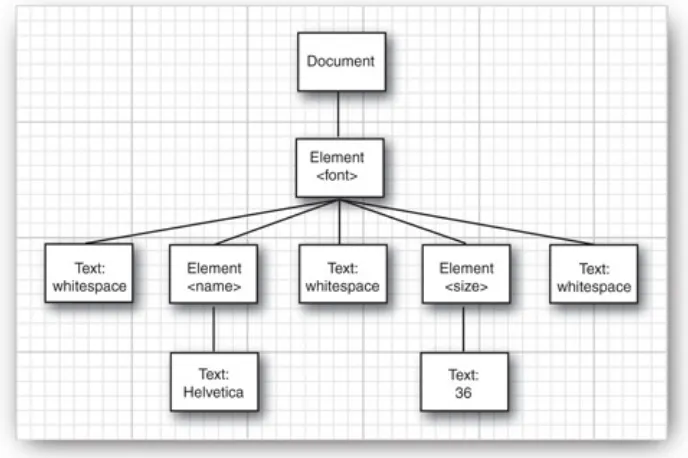Core Java™ Volume II–Advanced Features, Eighth Edition
by Cay S. Horstmann; Gary Cornell Publisher: Prentice Hall
Pub Date: April 08, 2008
Print ISBN-10: 0-13-235479-9
The revised edition of the classic Core Java™, Volume II— Advanced Features, covers advanced user-interface
programming and the enterprise features of the Java SE 6 platform. Like Volume I (which covers the core language and library features), this volume has been updated for Java SE 6 and new coverage is highlighted throughout. All sample
programs have been carefully crafted to illustrate the latest programming techniques, displaying best-practices solutions to the types of real-world problems professional developers
encounter.
Volume II includes new sections on the StAX API, JDBC 4,
compiler API, scripting framework, splash screen and tray APIs, and many other Java SE 6 enhancements. In this book, the authors focus on the more advanced features of the Java language, including complete coverage of
Streams and Files Networking
XML
JNDI and LDAP Internationalization
Advanced GUI components Java 2D and advanced AWT JavaBeans
Security
RMI and Web services Collections
Annotations Native methods
For thorough coverage of Java fundamentals—including interfaces and inner classes, GUI programming with Swing,
exception handling, generics, collections, and concurrency—look for the eighth edition of Core Java™, Volume I—Fundamentals
Core Java™ Volume II–Advanced Features, Eighth Edition
by Cay S. Horstmann; Gary Cornell Publisher: Prentice Hall
Pub Date: April 08, 2008
Print ISBN-10: 0-13-235479-9
Chapter 1. Streams and Files Streams
Text Input and Output
Reading and Writing Binary Data ZIP Archives
Object Streams and Serialization File Management
New I/O
Regular Expressions Chapter 2. XML
Introducing XML
Parsing an XML Document Validating XML Documents
Locating Information with XPath Using Namespaces
Generating XML Documents XSL Transformations
Chapter 3. Networking Connecting to a Server Implementing Servers Interruptible Sockets Sending E-Mail
Making URL Connections
Chapter 4. Database Programming The Design of JDBC
The Structured Query Language JDBC Configuration
Executing SQL Statements Query Execution
Scrollable and Updatable Result Sets Row Sets
Metadata Transactions
Connection Management in Web and Enterprise Applications Introduction to LDAP
Text Files and Character Sets Resource Bundles
A Complete Example Chapter 6. Advanced Swing
Trees
Text Components Progress Indicators Component Organizers Chapter 7. Advanced AWT The Rendering Pipeline
Readers and Writers for Images Image Manipulation
Printing
The Clipboard Drag and Drop
Platform Integration
Chapter 8. JavaBeans Components Why Beans?
The Bean-Writing Process
Using Beans to Build an Application
Bytecode Verification
Security Managers and Permissions User Authentication
Digital Signatures Code Signing Encryption
Chapter 10. Distributed Objects The Roles of Client and Server Remote Method Calls
The RMI Programming Model
Parameters and Return Values in Remote Methods Remote Object Activation
Web Services and JAX-WS
Chapter 11. Scripting, Compiling, and Annotation Processing Scripting for the Java Platform
The Compiler API
Chapter 12. Native Methods
Calling a C Function from a Java Program Numeric Parameters and Return Values String Parameters
Using the Invocation API
Copyright
Many of the designations used by manufacturers and sellers to distinguish their products are claimed as trademarks. Where those designations appear in this book, and the publisher was aware of a trademark claim, the designations have been printed with initial capital letters or in all capitals.
Sun Microsystems, Inc., has intellectual property rights relating to implementations of the technology described in this
publication. In particular, and without limitation, these intellectual property rights may include one or more U.S. patents, foreign patents, or pending applications. Sun, Sun Microsystems, the Sun logo, J2ME, Solaris, Java, Javadoc,
NetBeans, and all Sun and Java based trademarks and logos are trademarks or registered trademarks of Sun Microsystems, Inc., in the United States and other countries. UNIX is a registered trademark in the United States and other countries, exclusively licensed through X/Open Company, Ltd.
The authors and publisher have taken care in the preparation of this book, but make no expressed or implied warranty of any kind and assume no responsibility for errors or omissions. No liability is assumed for incidental or consequential damages in connection with or arising out of the use of the information or programs contained herein.
THIS PUBLICATION IS PROVIDED "AS IS" WITHOUT WARRANTY OF ANY KIND, EITHER EXPRESS OR IMPLIED, INCLUDING, BUT NOT LIMITED TO, THE IMPLIED WARRANTIES OF
MERCHANTABILITY, FITNESS FOR A PARTICULAR PURPOSE, OR NON-INFRINGEMENT. THIS PUBLICATION COULD INCLUDE TECHNICAL INACCURACIES OR TYPO-GRAPHICAL ERRORS. CHANGES ARE PERIODICALLY ADDED TO THE INFORMATION HEREIN; THESE CHANGES WILL BE INCORPORATED IN NEW EDITIONS OF THE PUBLICATION. SUN MICROSYSTEMS, INC., MAY MAKE IMPROVEMENTS AND/OR CHANGES IN THE
PUBLICATION AT ANY TIME.
The publisher offers excellent discounts on this book when ordered in quantity for bulk purchases or special sales, which may include electronic versions and/or custom covers and content particular to your business, training goals, marketing focus, and branding interests. For more information, please contact: U.S. Corporate and Government Sales, (800) 382-3419, [email protected]. For sales outside the United States please contact: International Sales,
Visit us on the Web: informit.com/ph
Library of Congress Cataloging-in-Publication Data
Horstmann, Cay S.,
Core Java. Volume 1, Fundamentals / Cay S. Horstmann, Gary Cornell. — 8th ed.
p. cm.
Includes index.
ISBN
978-0-13-235476-9 (pbk. : alk. paper) 1. Java (Computer program
language) I. Cornell, Gary. II. Title. III. Title: Fundamentals. IV. Title: Core Java fundamentals.
QA76.73.J38H6753 2008 005.13'3—dc22
2007028843 Copyright © 2008 Sun Microsystems, Inc.
4150 Network Circle, Santa Clara, California 95054 U.S.A.
All rights reserved. Printed in the United States of America. This publication is protected by copyright, and permission must be obtained from the publisher prior to any prohibited
reproduction, storage in a retrieval system, or transmission in any form or by any means, electronic, mechanical,
permissions, write to: Pearson Education, Inc., Rights and
Contracts Department, 501 Boylston Street, Suite 900, Boston, MA 02116, Fax: 617-671-3447.
ISBN-13: 978-0-13-235479-0
Text printed in the United States on recycled paper at Courier in Stoughton, Massachusetts.
Preface
To the Reader
The book you have in your hands is the second volume of the eighth edition of Core Java™, fully updated for Java SE 6. The first volume covers the essential features of the language; this volume covers the advanced topics that a programmer will need to know for professional software development. Thus, as with the first volume and the previous editions of this book, we are still targeting programmers who want to put Java technology to work on real projects.
Please note: If you are an experienced developer who is comfortable with advanced language features such as inner classes and generics, you need not have read the first volume in order to benefit from this volume. While we do refer to
sections of the previous volume when appropriate (and, of course, hope you will buy or have bought Volume I), you can find the needed background material in any comprehensive introductory book about the Java platform.
Finally, when any book is being written, errors and inaccuracies are inevitable. We would very much like to hear about them should you find any in this book. Of course, we would prefer to hear about them only once. For this reason, we have put up a web site at http://horstmann.com/corejava with an FAQ, bug fixes, and workarounds. Strategically placed at the end of the bug report web page (to encourage you to read the previous reports) is a form that you can use to report bugs or problems and to send suggestions for improvements to future editions.
About This Book
The chapters in this book are, for the most part, independent of each other. You should be able to delve into whatever topic
interests you the most and read the chapters in any order.
I/O is handled through so-called streams. Streams let you deal, in a uniform manner, with communications among various
sources of data, such as files, network connections, or memory blocks. We include detailed coverage of the reader and writer classes, which make it easy to deal with Unicode. We show you what goes on under the hood when you use the object
serialization mechanism, which makes saving and loading objects easy and convenient. Finally, we cover the "new I/O" classes (which were new when they were added to Java SE 1.4) that support efficient file operations, and the regular expression library.
Chapter 2 covers XML. We show you how to parse XML files, how to generate XML, and how to use XSL transformations. As a useful example, we show you how to specify the layout of a Swing form in XML. This chapter has been updated to include the XPath API, which makes "finding needles in XML haystacks" much easier.
Chapter 3 covers the networking API. Java makes it
phenomenally easy to do complex network programming. We show you how to make network connections to servers, how to implement your own servers, and how to make HTTP
connections.
Chapter 4 covers database programming. The main focus is on JDBC, the Java database connectivity API that lets Java
programs connect to relational databases. We show you how to write useful programs to handle realistic database chores, using a core subset of the JDBC API. (A complete treatment of the JDBC API would require a book almost as long as this one.) We finish the chapter with a brief introduction into hierarchical databases and discuss JNDI (the Java Naming and Directory Interface) and LDAP (the Lightweight Directory Access
Protocol).
Chapter 5 discusses a feature that we believe can only grow in importance—internationalization. The Java programming
handle Unicode, but the internationalization support in the Java platform goes much further. As a result, you can
internationalize Java applications so that they not only cross platforms but cross country boundaries as well. For example, we show you how to write a retirement calculator applet that uses either English, German, or Chinese languages—depending on the locale of the browser.
Chapter 6 contains all the Swing material that didn't make it into Volume I, especially the important but complex tree and table components. We show the basic uses of editor panes, the Java implementation of a "multiple document" interface,
progress indicators that you use in multithreaded programs, and "desktop integration features" such as splash screens and support for the system tray. Again, we focus on the most useful constructs that you are likely to encounter in practical
programming because an encyclopedic coverage of the entire Swing library would fill several volumes and would only be of interest to dedicated taxonomists.
Chapter 7 covers the Java 2D API, which you can use to create realistic drawings and special effects. The chapter also covers some advanced features of the AWT (Abstract Windowing Toolkit) that seemed too specialized for coverage in Volume I but are, nonetheless, techniques that should be part of every programmer's toolkit. These features include printing and the APIs for cut-and-paste and drag-and-drop.
Chapter 8 shows you what you need to know about the
component API for the Java platform—JavaBeans. We show you how to write your own beans that other programmers can
manipulate in integrated builder environments. We conclude this chapter by showing you how you can use JavaBeans persistence to store your own data in a format that—unlike object serialization—is suitable for long-term storage.
implemented. We show you how to write your own class loaders and security managers for special-purpose applications. Then, we take up the security API that allows for such important features as message and code signing, authorization and
authentication, and encryption. We conclude with examples that use the AES and RSA encryption algorithms.
Chapter 10 covers distributed objects. We cover RMI (Remote Method Invocation) in detail. This API lets you work with Java objects that are distributed over multiple machines. We then briefly discuss web services and show you an example in which a Java program communicates with the Amazon Web Service.
Chapter 11 discusses three techniques for processing code. The scripting and compiler APIs, introduced in Java SE 6, allow your program to call code in scripting languages such as
JavaScript or Groovy, and to compile Java code. Annotations allow you to add arbitrary information (sometimes called metadata) to a Java program. We show you how annotation processors can harvest these annotations at the source or class file level, and how annotations can be used to influence the behavior of classes at runtime. Annotations are only useful with tools, and we hope that our discussion will help you select
useful annotation processing tools for your needs.
Chapter 12 takes up native methods, which let you call methods written for a specific machine such as the Microsoft Windows API. Obviously, this feature is controversial: Use native methods, and the cross-platform nature of the Java platform vanishes. Nonetheless, every serious programmer writing Java applications for specific platforms needs to know these techniques. At times, you need to turn to the operating system's API for your target platform when you interact with a device or service that is not supported by the Java platform. We illustrate this by showing you how to access the registry API in Windows from a Java program.
and the new APIs of Java SE 6 are covered in detail.
Conventions
As is common in many computer books, we use monospace type to represent computer code.
Note
Notes are tagged with a checkmark button that looks like this.
Tip
Helpful tips are tagged with this exclamation point button.
Caution
Notes that warn of pitfalls or dangerous situations are tagged with an x button.
C++ Note
Application Programming Interface
The Java platform comes with a large
programming library or Application Programming Interface (API). When using an API call for the first time, we add a short summary description, tagged with an API icon. These descriptions are a bit more informal but occasionally a little more informative than those in the official on-line API documentation.
Programs whose source code is included in the companion code for this book are listed as examples; for instance,
Listing 11.1. ScriptTest.java
Acknowledgments
Writing a book is always a monumental effort, and rewriting doesn't seem to be much easier, especially with such a rapid rate of change in Java technology. Making a book a reality takes many dedicated people, and it is my great pleasure to
acknowledge the contributions of the entire Core Java team. A large number of individuals at Prentice Hall and Sun
Microsystems Press provided valuable assistance, but they managed to stay behind the scenes. I'd like them all to know how much I appreciate their efforts. As always, my warm thanks go to my editor, Greg Doench of Prentice Hall, for
steering the book through the writing and production process, and for allowing me to be blissfully unaware of the existence of all those folks behind the scenes. I am grateful to Vanessa
Moore for the excellent production support. My thanks also to my coauthor of earlier editions, Gary Cornell, who has since moved on to other ventures.
Thanks to the many readers of earlier editions who reported embarrassing errors and made lots of thoughtful suggestions for improvement. I am particularly grateful to the excellent reviewing team that went over the manuscript with an amazing eye for detail and saved me from many more embarrassing errors.
Reviewers of this and earlier editions include Chuck Allison (Contributing Editor, C/C++ Users Journal), Lance Anderson (Sun Microsystems), Alec Beaton (PointBase, Inc.), Cliff Berg (iSavvix Corporation), Joshua Bloch (Sun Microsystems), David Brown, Corky Cartwright, Frank Cohen (PushToTest), Chris Crane (devXsolution), Dr. Nicholas J. De Lillo (Manhattan
College), Rakesh Dhoopar (Oracle), Robert Evans (Senior Staff, The Johns Hopkins University Applied Physics Lab), David Geary (Sabreware), Brian Goetz (Principal Consultant, Quiotix Corp.), Angela Gordon (Sun Microsystems), Dan Gordon (Sun
Cameron Gregory (olabs.com), Marty Hall (The Johns Hopkins University Applied Physics Lab), Vincent Hardy (Sun
Microsystems), Dan Harkey (San Jose State University), William Higgins (IBM), Vladimir Ivanovic (PointBase), Jerry Jackson
(ChannelPoint Software), Tim Kimmet (Preview Systems), Chris Laffra, Charlie Lai (Sun Microsystems), Angelika Langer, Doug Langston, Hang Lau (McGill University), Mark Lawrence, Doug Lea (SUNY Oswego), Gregory Longshore, Bob Lynch (Lynch Associates), Philip Milne (consultant), Mark Morrissey (The Oregon Graduate Institute), Mahesh Neelakanta (Florida Atlantic University), Hao Pham, Paul Philion, Blake Ragsdell, Ylber Ramadani (Ryerson University), Stuart Reges (University of Arizona), Rich Rosen (Interactive Data Corporation), Peter Sanders (ESSI University, Nice, France), Dr. Paul Sanghera (San Jose State University and Brooks College), Paul Sevinc (Teamup AG), Devang Shah (Sun Microsystems), Richard Slywczak
(NASA/Glenn Research Center), Bradley A. Smith, Steven Stelting (Sun Microsystems), Christopher Taylor, Luke Taylor (Valtech), George Thiruvathukal, Kim Topley (author of Core JFC), Janet Traub, Paul Tyma (consultant), Peter van der Linden (Sun Microsystems), and Burt Walsh.
Chapter 1. Streams and Files
STREAMS
TEXT INPUT AND OUTPUT
READING AND WRITING BINARY DATA
ZIP ARCHIVES
OBJECT STREAMS AND SERIALIZATION
FILE MANAGEMENT
NEW I/O
REGULAR EXPRESSIONS
In this chapter, we cover the Java application programming interfaces (APIs) for input and output. You will learn how to access files and directories and how to read and write data in binary and text format. This chapter also shows you the object serialization mechanism that lets you store objects as easily as you can store text or numeric data. Next, we turn to several improvements that were made in the "new I/O" package
java.nio, introduced in Java SE 1.4. We finish the chapter with a discussion of regular expressions, even though they are not actually related to streams and files. We couldn't find a better place to handle that topic, and apparently neither could the Java team—the regular expression API specification was
attached to the specification request for the "new I/O" features of Java SE 1.4.
Streams
write a sequence of bytes is called an output stream. These sources and destinations of byte sequences can be—and often are—files, but they can also be network connections and even blocks of memory. The abstract classes InputStream and OutputStream form the basis for a hierarchy of input/output (I/O) classes.
Because byte-oriented streams are inconvenient for processing information stored in Unicode (recall that Unicode uses multiple bytes per character), there is a separate hierarchy of classes for processing Unicode characters that inherit from the abstract Reader and Writer classes. These classes have read and write operations that are based on two-byte Unicode code units
rather than on single-byte characters.
Reading and Writing Bytes
The InputStream class has an abstract method: abstract int read()
This method reads one byte and returns the byte that was read, or -1 if it encounters the end of the input source. The designer of a concrete input stream class overrides this method to
provide useful functionality. For example, in the
FileInputStream class, this method reads one byte from a file. System.in is a predefined object of a subclass of InputStream that allows you to read information from the keyboard.
The InputStream class also has nonabstract methods to read an array of bytes or to skip a number of bytes. These methods call the abstract read method, so subclasses need to override only one method.
which writes one byte to an output location.
Both the read and write methods block until the bytes are actually read or written. This means that if the stream cannot immediately be accessed (usually because of a busy network connection), the current thread blocks. This gives other threads the chance to do useful work while the method is waiting for the stream to again become available.
The available method lets you check the number of bytes that are currently available for reading. This means a fragment like the following is unlikely to block:
int bytesAvailable = in.available(); if (bytesAvailable > 0)
{
byte[] data = new byte[bytesAvailable]; in.read(data);
}
When you have finished reading or writing to a stream, close it by calling the close method. This call frees up operating
system resources that are in limited supply. If an application opens too many streams without closing them, system
resources can become depleted. Closing an output stream also
flushes the buffer used for the output stream: any characters that were temporarily placed in a buffer so that they could be delivered as a larger packet are sent off. In particular, if you do not close a file, the last packet of bytes might never be
delivered. You can also manually flush the output with the flush method.
contain numbers, strings, and objects, not raw bytes.
java.io.InputStream
1.0
abstract int read()reads a byte of data and returns the byte read. The read method returns a -1 at the end of the stream.
int read(byte[] b)
reads into an array of bytes and returns the actual number of bytes read, or -1 at the end of the stream. The read method reads at most b.length bytes.
int read(byte[] b, int off, int len) reads into an array of bytes. The read method returns the actual number of bytes read, or -1 at the end of the stream.
Parameters: b The array into which the data is read
off The offset into b where the first bytes should be placed
len The maximum number of bytes to read
long skip(long n)
encountered). int available()
returns the number of bytes available without blocking. (Recall that blocking means that the current thread loses its turn.)
void close()
closes the input stream. void mark(int readlimit)
puts a marker at the current position in the input stream. (Not all streams support this feature.) If more than readlimit bytes have been read from the input stream, then the stream is allowed to forget the marker. void reset()
returns to the last marker. Subsequent calls to read reread the bytes. If there is no current marker, then the stream is not reset.
boolean markSupported()
java.io.OutputStream
1.0
abstract void write(int n)writes a byte of data. void write(byte[] b)
void write(byte[] b, int off, int len) writes all bytes or a range of bytes in the array b.
Parameters: b The array from which to write the data
off The offset into b to the first byte that will be written
len The number of bytes to write
void close()
flushes and closes the output stream. void flush()
flushes the output stream; that is, sends any buffered data to its destination.
Unlike C, which gets by just fine with a single type FILE*, Java has a whole zoo of more than 60 (!) different stream types (see Figures 1-1 and 1-2).
Figure 1-1. Input and output stream hierarchy
[View full size image]
Figure 1-2. Reader and writer hierarchy
Let us divide the animals in the stream class zoo by how they are used. There are separate hierarchies for classes that
process bytes and characters. As you saw, the InputStream and OutputStream classes let you read and write individual bytes and arrays of bytes. These classes form the basis of the
hiearchy shown in Figure 1-1. To read and write strings and numbers, you need more capable subclasses. For example, DataInputStream and DataOutputStream let you read and write all the primitive Java types in binary format. Finally, there are streams that do useful stuff; for example, the
ZipInputStream and ZipOutputStream that let you read and write files in the familiar ZIP compression format.
ones for InputStream and OutputStream. abstract int read()
abstract void write(int c)
The read method returns either a Unicode code unit (as an
integer between 0 and 65535) or -1 when you have reached the end of the file. The write method is called with a Unicode code unit. (See Volume I, Chapter 3 for a discussion of Unicode code units.)
Java SE 5.0 introduced four additional interfaces: Closeable, Flushable, Readable, and Appendable (see Figure 1-3). The first two interfaces are very simple, with methods
void close() throws IOException
and
void flush()
respectively. The classes InputStream, OutputStream, Reader, and Writer all implement the Closeable interface.
OutputStream and Writer implement the Flushable interface.
Figure 1-3. The Closeable, Flushable, Readable, and
Appendable interfaces
The Readable interface has a single method int read(CharBuffer cb)
The CharBuffer class has methods for sequential and random read/write access. It represents an in-memory buffer or a
memory-mapped file. (See "The Buffer Data Structure" on page 72 for details.)
The Appendable interface has two methods for appending single characters and character sequences:
Appendable append(char c)
Appendable append(CharSequence s)
java.io.Closeable
5.0
void close()java.io.Flushable
5.0
void flush()java.lang.Readable
5.0
int read(CharBuffer cb)java.lang.Appendable
5.0
Appendable append(char c)Appendable append(CharSequence cs)
java.lang.CharSequence
1.4
char charAt(int index)returns the code unit at the given index. int length()
returns the number of code units in this sequence.
CharSequence subSequence(int startIndex, int endIndex)
returns a CharSequence consisting of the code units stored at index startIndex to endIndex - 1.
String toString()
returns a string consisting of the code units of this sequence.
Combining Stream Filters
FileInputStream and FileOutputStream give you input and output streams attached to a disk file. You give the file name or full path name of the file in the constructor. For example,
FileInputStream fin = new FileInputStream("employee.dat");
Because all the classes in java.io interpret relative path names as starting with the user's working directory, you may want to know this directory. You can get at this information by a call to
System.getProperty("user.dir").
Like the abstract InputStream and OutputStream classes, these classes support only reading and writing on the byte level. That is, we can only read bytes and byte arrays from the object fin. byte b = (byte) fin.read();
As you will see in the next section, if we just had a DataInputStream, then we could read numeric types: DataInputStream din = . . .;
double s = din.readDouble();
But just as the FileInputStream has no methods to read numeric types, the DataInputStream has no method to get data from a file.
Java uses a clever mechanism to separate two kinds of
example, to be able to read numbers from a file, first create a FileInputStream and then pass it to the constructor of a DataInputStream.
FileInputStream fin = new FileInputStream("employee.dat"); DataInputStream din = new DataInputStream(fin);
double s = din.readDouble();
If you look at Figure 1-1 again, you can see the classes
FilterInputStream and FilterOutputStream. The subclasses of these files are used to add capabilities to raw byte streams. You can add multiple capabilities by nesting the filters. For example, by default, streams are not buffered. That is, every call to read asks the operating system to dole out yet another byte. It is more efficient to request blocks of data instead and put them in a buffer. If you want buffering and the data input methods for a file, you need to use the following rather
monstrous sequence of constructors:
DataInputStream din = new DataInputStream( new BufferedInputStream(
new FileInputStream("employee.dat")));
Notice that we put the DataInputStream last in the chain of constructors because we want to use the DataInputStream methods, and we want them to use the buffered read method. Sometimes you'll need to keep track of the intermediate
streams when chaining them together. For example, when
reading input, you often need to peek at the next byte to see if it is the value that you expect. Java provides the
PushbackInputStream for this purpose.
new BufferedInputStream(
new FileInputStream("employee.dat")));
Now you can speculatively read the next byte int b = pbin.read();
and throw it back if it isn't what you wanted. if (b != '<') pbin.unread(b);
But reading and unreading are the only methods that apply to the pushback input stream. If you want to look ahead and also read numbers, then you need both a pushback input stream and a data input stream reference.
DataInputStream din = new DataInputStream( pbin = new PushbackInputStream(
new BufferedInputStream(
new FileInputStream("employee.dat"))));
Of course, in the stream libraries of other programming languages, niceties such as buffering and lookahead are
automatically taken care of, so it is a bit of a hassle in Java that one has to resort to combining stream filters in these cases. But the ability to mix and match filter classes to construct truly
useful sequences of streams does give you an immense amount of flexibility. For example, you can read numbers from a
compressed ZIP file by using the following sequence of streams (see Figure 1-4):
ZipInputStream zin = new ZipInputStream(new FileInputStream("employee.zip")); DataInputStream din = new DataInputStream(zin);
Figure 1-4. A sequence of filtered streams
[View full size image]
java.io.FileInputStream
1.0
FileInputStream(String name)FileInputStream(File file)
java.io.FileOutputStream
1.0
FileOutputStream(String name)FileOutputStream(String name, boolean append)
FileOutputStream(File file)
FileOutputStream(File file, boolean append)
java.io.BufferedInputStream
1.0
BufferedInputStream(InputStream in) creates a buffered stream. A buffered input stream reads characters from a streamjava.io.BufferedOutputStream
1.0
BufferedOutputStream(OutputStream out) creates a buffered stream. A buffered output stream collects characters to be writtenjava.io.PushbackInputStream
1.0
PushbackInputStream(InputStream in)PushbackInputStream(InputStream in, int size)
constructs a stream with one-byte lookahead or a pushback buffer of specified size.
void unread(int b)
pushes back a byte, which is retrieved again by the next call to read.
Chapter 1. Streams and Files
STREAMS
TEXT INPUT AND OUTPUT
READING AND WRITING BINARY DATA
ZIP ARCHIVES
OBJECT STREAMS AND SERIALIZATION
FILE MANAGEMENT
NEW I/O
REGULAR EXPRESSIONS
In this chapter, we cover the Java application programming interfaces (APIs) for input and output. You will learn how to access files and directories and how to read and write data in binary and text format. This chapter also shows you the object serialization mechanism that lets you store objects as easily as you can store text or numeric data. Next, we turn to several improvements that were made in the "new I/O" package
java.nio, introduced in Java SE 1.4. We finish the chapter with a discussion of regular expressions, even though they are not actually related to streams and files. We couldn't find a better place to handle that topic, and apparently neither could the Java team—the regular expression API specification was
attached to the specification request for the "new I/O" features of Java SE 1.4.
Streams
write a sequence of bytes is called an output stream. These sources and destinations of byte sequences can be—and often are—files, but they can also be network connections and even blocks of memory. The abstract classes InputStream and OutputStream form the basis for a hierarchy of input/output (I/O) classes.
Because byte-oriented streams are inconvenient for processing information stored in Unicode (recall that Unicode uses multiple bytes per character), there is a separate hierarchy of classes for processing Unicode characters that inherit from the abstract Reader and Writer classes. These classes have read and write operations that are based on two-byte Unicode code units
rather than on single-byte characters.
Reading and Writing Bytes
The InputStream class has an abstract method: abstract int read()
This method reads one byte and returns the byte that was read, or -1 if it encounters the end of the input source. The designer of a concrete input stream class overrides this method to
provide useful functionality. For example, in the
FileInputStream class, this method reads one byte from a file. System.in is a predefined object of a subclass of InputStream that allows you to read information from the keyboard.
The InputStream class also has nonabstract methods to read an array of bytes or to skip a number of bytes. These methods call the abstract read method, so subclasses need to override only one method.
which writes one byte to an output location.
Both the read and write methods block until the bytes are actually read or written. This means that if the stream cannot immediately be accessed (usually because of a busy network connection), the current thread blocks. This gives other threads the chance to do useful work while the method is waiting for the stream to again become available.
The available method lets you check the number of bytes that are currently available for reading. This means a fragment like the following is unlikely to block:
int bytesAvailable = in.available(); if (bytesAvailable > 0)
{
byte[] data = new byte[bytesAvailable]; in.read(data);
}
When you have finished reading or writing to a stream, close it by calling the close method. This call frees up operating
system resources that are in limited supply. If an application opens too many streams without closing them, system
resources can become depleted. Closing an output stream also
flushes the buffer used for the output stream: any characters that were temporarily placed in a buffer so that they could be delivered as a larger packet are sent off. In particular, if you do not close a file, the last packet of bytes might never be
delivered. You can also manually flush the output with the flush method.
contain numbers, strings, and objects, not raw bytes.
java.io.InputStream
1.0
abstract int read()reads a byte of data and returns the byte read. The read method returns a -1 at the end of the stream.
int read(byte[] b)
reads into an array of bytes and returns the actual number of bytes read, or -1 at the end of the stream. The read method reads at most b.length bytes.
int read(byte[] b, int off, int len) reads into an array of bytes. The read method returns the actual number of bytes read, or -1 at the end of the stream.
Parameters: b The array into which the data is read
off The offset into b where the first bytes should be placed
len The maximum number of bytes to read
long skip(long n)
encountered). int available()
returns the number of bytes available without blocking. (Recall that blocking means that the current thread loses its turn.)
void close()
closes the input stream. void mark(int readlimit)
puts a marker at the current position in the input stream. (Not all streams support this feature.) If more than readlimit bytes have been read from the input stream, then the stream is allowed to forget the marker. void reset()
returns to the last marker. Subsequent calls to read reread the bytes. If there is no current marker, then the stream is not reset.
boolean markSupported()
java.io.OutputStream
1.0
abstract void write(int n)writes a byte of data. void write(byte[] b)
void write(byte[] b, int off, int len) writes all bytes or a range of bytes in the array b.
Parameters: b The array from which to write the data
off The offset into b to the first byte that will be written
len The number of bytes to write
void close()
flushes and closes the output stream. void flush()
flushes the output stream; that is, sends any buffered data to its destination.
Unlike C, which gets by just fine with a single type FILE*, Java has a whole zoo of more than 60 (!) different stream types (see Figures 1-1 and 1-2).
Figure 1-1. Input and output stream hierarchy
[View full size image]
Figure 1-2. Reader and writer hierarchy
Let us divide the animals in the stream class zoo by how they are used. There are separate hierarchies for classes that
process bytes and characters. As you saw, the InputStream and OutputStream classes let you read and write individual bytes and arrays of bytes. These classes form the basis of the
hiearchy shown in Figure 1-1. To read and write strings and numbers, you need more capable subclasses. For example, DataInputStream and DataOutputStream let you read and write all the primitive Java types in binary format. Finally, there are streams that do useful stuff; for example, the
ZipInputStream and ZipOutputStream that let you read and write files in the familiar ZIP compression format.
ones for InputStream and OutputStream. abstract int read()
abstract void write(int c)
The read method returns either a Unicode code unit (as an
integer between 0 and 65535) or -1 when you have reached the end of the file. The write method is called with a Unicode code unit. (See Volume I, Chapter 3 for a discussion of Unicode code units.)
Java SE 5.0 introduced four additional interfaces: Closeable, Flushable, Readable, and Appendable (see Figure 1-3). The first two interfaces are very simple, with methods
void close() throws IOException
and
void flush()
respectively. The classes InputStream, OutputStream, Reader, and Writer all implement the Closeable interface.
OutputStream and Writer implement the Flushable interface.
Figure 1-3. The Closeable, Flushable, Readable, and
Appendable interfaces
The Readable interface has a single method int read(CharBuffer cb)
The CharBuffer class has methods for sequential and random read/write access. It represents an in-memory buffer or a
memory-mapped file. (See "The Buffer Data Structure" on page 72 for details.)
The Appendable interface has two methods for appending single characters and character sequences:
Appendable append(char c)
Appendable append(CharSequence s)
java.io.Closeable
5.0
void close()java.io.Flushable
5.0
void flush()java.lang.Readable
5.0
int read(CharBuffer cb)java.lang.Appendable
5.0
Appendable append(char c)Appendable append(CharSequence cs)
java.lang.CharSequence
1.4
char charAt(int index)returns the code unit at the given index. int length()
returns the number of code units in this sequence.
CharSequence subSequence(int startIndex, int endIndex)
returns a CharSequence consisting of the code units stored at index startIndex to endIndex - 1.
String toString()
returns a string consisting of the code units of this sequence.
Combining Stream Filters
FileInputStream and FileOutputStream give you input and output streams attached to a disk file. You give the file name or full path name of the file in the constructor. For example,
FileInputStream fin = new FileInputStream("employee.dat");
Because all the classes in java.io interpret relative path names as starting with the user's working directory, you may want to know this directory. You can get at this information by a call to
System.getProperty("user.dir").
Like the abstract InputStream and OutputStream classes, these classes support only reading and writing on the byte level. That is, we can only read bytes and byte arrays from the object fin. byte b = (byte) fin.read();
As you will see in the next section, if we just had a DataInputStream, then we could read numeric types: DataInputStream din = . . .;
double s = din.readDouble();
But just as the FileInputStream has no methods to read numeric types, the DataInputStream has no method to get data from a file.
Java uses a clever mechanism to separate two kinds of
example, to be able to read numbers from a file, first create a FileInputStream and then pass it to the constructor of a DataInputStream.
FileInputStream fin = new FileInputStream("employee.dat"); DataInputStream din = new DataInputStream(fin);
double s = din.readDouble();
If you look at Figure 1-1 again, you can see the classes
FilterInputStream and FilterOutputStream. The subclasses of these files are used to add capabilities to raw byte streams. You can add multiple capabilities by nesting the filters. For example, by default, streams are not buffered. That is, every call to read asks the operating system to dole out yet another byte. It is more efficient to request blocks of data instead and put them in a buffer. If you want buffering and the data input methods for a file, you need to use the following rather
monstrous sequence of constructors:
DataInputStream din = new DataInputStream( new BufferedInputStream(
new FileInputStream("employee.dat")));
Notice that we put the DataInputStream last in the chain of constructors because we want to use the DataInputStream methods, and we want them to use the buffered read method. Sometimes you'll need to keep track of the intermediate
streams when chaining them together. For example, when
reading input, you often need to peek at the next byte to see if it is the value that you expect. Java provides the
PushbackInputStream for this purpose.
new BufferedInputStream(
new FileInputStream("employee.dat")));
Now you can speculatively read the next byte int b = pbin.read();
and throw it back if it isn't what you wanted. if (b != '<') pbin.unread(b);
But reading and unreading are the only methods that apply to the pushback input stream. If you want to look ahead and also read numbers, then you need both a pushback input stream and a data input stream reference.
DataInputStream din = new DataInputStream( pbin = new PushbackInputStream(
new BufferedInputStream(
new FileInputStream("employee.dat"))));
Of course, in the stream libraries of other programming languages, niceties such as buffering and lookahead are
automatically taken care of, so it is a bit of a hassle in Java that one has to resort to combining stream filters in these cases. But the ability to mix and match filter classes to construct truly
useful sequences of streams does give you an immense amount of flexibility. For example, you can read numbers from a
compressed ZIP file by using the following sequence of streams (see Figure 1-4):
ZipInputStream zin = new ZipInputStream(new FileInputStream("employee.zip")); DataInputStream din = new DataInputStream(zin);
Figure 1-4. A sequence of filtered streams
[View full size image]
java.io.FileInputStream
1.0
FileInputStream(String name)FileInputStream(File file)
java.io.FileOutputStream
1.0
FileOutputStream(String name)FileOutputStream(String name, boolean append)
FileOutputStream(File file)
FileOutputStream(File file, boolean append)
java.io.BufferedInputStream
1.0
BufferedInputStream(InputStream in) creates a buffered stream. A buffered input stream reads characters from a streamjava.io.BufferedOutputStream
1.0
BufferedOutputStream(OutputStream out) creates a buffered stream. A buffered output stream collects characters to be writtenjava.io.PushbackInputStream
1.0
PushbackInputStream(InputStream in)PushbackInputStream(InputStream in, int size)
constructs a stream with one-byte lookahead or a pushback buffer of specified size.
void unread(int b)
pushes back a byte, which is retrieved again by the next call to read.
Text Input and Output
When saving data, you have the choice between binary and text format. For example, if the integer 1234 is saved in binary, it is written as the sequence of bytes 00 00 04 D2 (in hexadecimal notation). In text format, it is saved as the string "1234".
Although binary I/O is fast and efficient, it is not easily readable by humans. We first discuss text I/O and cover binary I/O in the section "Reading and Writing Binary Data" on page 23.
When saving text strings, you need to consider the character encoding. In the UTF-16 encoding, the string "1234" is encoded as 00 31 00 32 00 33 00 34 (in hex). However, many
programs expect that text files are encoded in a different
encoding. In ISO 8859-1, the encoding most commonly used in the United States and Western Europe, the string would be written as 31 32 33 34, without the zero bytes.
The OutputStreamWriter class turns a stream of Unicode characters into a stream of bytes, using a chosen character encoding. Conversely, the InputStreamReader class turns an input stream that contains bytes (specifying characters in some character encoding) into a reader that emits Unicode
characters.
For example, here is how you make an input reader that reads keystrokes from the console and converts them to Unicode:
InputStreamReader in = new InputStreamReader(System.in);
This input stream reader assumes the default character encoding used by the host system, such as the ISO 8859-1 encoding in Western Europe. You can choose a different encoding by specifying it in the constructor for the
InputStreamReader in = new InputStreamReader(new FileInputStream("kremlin.dat"), "ISO8859_5");
See "Character Sets" on page 19 for more information on character encodings.
Because it is so common to attach a reader or writer to a file, a pair of convenience classes, FileReader and FileWriter, is provided for this purpose. For example, the writer definition FileWriter out = new FileWriter("output.txt");
is equivalent to
FileWriter out = new FileWriter(new FileOutputStream("output.txt"));
How to Write Text Output
For text output, you want to use a PrintWriter. That class has methods to print strings and numbers in text format. There is even a convenience constructor to link a PrintWriter with a FileWriter. The statement
PrintWriter out = new PrintWriter("employee.txt");
is equivalent to
PrintWriter out = new PrintWriter(new FileWriter("employee.txt"));
and printf methods that you used with System.out. You can use these methods to print numbers (int, short, long, float, double), characters, boolean values, strings, and objects.
For example, consider this code: String name = "Harry Hacker"; double salary = 75000;
out.print(name); out.print(' ');
out.println(salary);
This writes the characters Harry Hacker 75000.0
to the writer out. The characters are then converted to bytes and end up in the file employee.txt.
The println method adds the correct end-of-line character for the target system ("\r\n" on Windows, "\n" on UNIX) to the line. This is the string obtained by the call
System.getProperty("line.separator").
If the writer is set to autoflush mode, then all characters in the buffer are sent to their destination whenever println is called. (Print writers are always buffered.) By default, autoflushing is
not enabled. You can enable or disable autoflushing by using the PrintWriter(Writer out, boolean autoFlush)
constructor: Code View:
The print methods don't throw exceptions. You can call the checkError method to see if something went wrong with the stream.
Note
Java veterans might wonder whatever happened to the PrintStream class and to System.out. In Java 1.0, the PrintStream class simply truncated all Unicode
characters to ASCII characters by dropping the top byte. Clearly, that was not a clean or portable approach, and it was fixed with the introduction of readers and writers in Java 1.1. For compatibility with existing code, System.in, System.out, and
System.err are still streams, not readers and writers. But now the PrintStream
class internally converts Unicode characters to the default host encoding in the same way as the PrintWriter does. Objects of type PrintStream act exactly like print writers when you use the print and
java.io.PrintWriter
1.1
PrintWriter(Writer out)PrintWriter(Writer out, boolean autoFlush)
creates a new PrintWriter.
Parameters: out A character-output writer
autoflush If true, the println methods will flush the output buffer (default: false)
PrintWriter(OutputStream out)
PrintWriter(OutputStream out, boolean autoflush)
creates a new PrintWriter from an existing OutputStream by creating the necessary intermediate OutputStreamWriter.
PrintWriter(String filename) PrintWriter(File file)
creates a new PrintWriter that writes to the given file by creating the necessary
prints an object by printing the string resulting from toString.
Parameters: obj The object to be printed
void print(String s) prints a Unicode string. void println(String s)
prints a string followed by a line terminator. Flushes the stream if the stream is in
autoflush mode.
void print(char[] s)
prints all Unicode characters in the given array.
void print(char c)
prints a Unicode character. void print(int i)
void print(long l) void print(float f) void print(double d) void print(boolean b)
prints the given value in text format.
void printf(String format, Object... args)
format string. See Volume I, Chapter 3 for the specification of the format string.
boolean checkError()
returns true if a formatting or output error occurred. Once the stream has encountered an error, it is tainted and all calls to
checkError return true.
How to Read Text Input
As you know:To write data in binary format, you use a DataOutputStream.
To write in text format, you use a PrintWriter.
Therefore, you might expect that there is an analog to the DataInputStream that lets you read data in text format. The closest analog is the Scanner class that we used extensively in Volume I. However, before Java SE 5.0, the only game in town for processing text input was the BufferedReader class—it has a method, readLine, that lets you read a line of text. You need to combine a buffered reader with an input source.
BufferedReader in = new BufferedReader(new FileReader("employee.txt"));
The readLine method returns null when no more input is available. A typical input loop, therefore, looks like this: String line;
{
do something with line }
However, a BufferedReader has no methods for reading
numbers. We suggest that you use a Scanner for reading text input.
Saving Objects in Text Format
In this section, we walk you through an example program that stores an array of Employee records in a text file. Each record is stored in a separate line. Instance fields are separated from each other by delimiters. We use a vertical bar (|) as our
delimiter. (A colon (:) is another popular choice. Part of the fun is that everyone uses a different delimiter.) Naturally, we punt on the issue of what might happen if a | actually occurred in one of the strings we save.
Here is a sample set of records: Harry Hacker|35500|1989|10|1 Carl Cracker|75000|1987|12|15 Tony Tester|38000|1990|3|15
Writing records is simple. Because we write to a text file, we use the PrintWriter class. We simply write all fields, followed by either a | or, for the last field, a \n. This work is done in the following writeData method that we add to our Employee class. public void writeData(PrintWriter out) throws IOException {
GregorianCalendar calendar = new GregorianCalendar(); calendar.setTime(hireDay);
+ salary + "|"
+ calendar.get(Calendar.YEAR) + "|"
+ (calendar.get(Calendar.MONTH) + 1) + "|" + calendar.get(Calendar.DAY_OF_MONTH)); }
To read records, we read in a line at a time and separate the fields. We use a scanner to read each line and then split the line into tokens with the String.split method.
public void readData(Scanner in) {
String line = in.nextLine();
String[] tokens = line.split("\\|"); name = tokens[0];
salary = Double.parseDouble(tokens[1]); int y = Integer.parseInt(tokens[2]); int m = Integer.parseInt(tokens[3]); int d = Integer.parseInt(tokens[4]);
GregorianCalendar calendar = new GregorianCalendar(y, m - 1, d); hireDay = calendar.getTime();
}
The parameter of the split method is a regular expression describing the separator. We discuss regular expressions in more detail at the end of this chapter. As it happens, the vertical bar character has a special meaning in regular
expressions, so it needs to be escaped with a \ character. That character needs to be escaped by another \, yielding the "\\|" expression.
first writes the length of the array, then writes each record. The static method
Employee[] readData(BufferedReader in)
first reads in the length of the array, then reads in each record. This turns out to be a bit tricky:
int n = in.nextInt();
in.nextLine(); // consume newline
Employee[] employees = new Employee[n]; for (int i = 0; i < n; i++)
{
employees[i] = new Employee(); employees[i].readData(in);
}
The call to nextInt reads the array length but not the trailing newline character. We must consume the newline so that the readData method can get the next input line when it calls the nextLine method.
Listing 1-1. TextFileTest.java
Code View:
1. import java.io.*; 2. import java.util.*; 3.
4. /**
8. public class TextFileTest 9. {
44. */
45. private static void writeData(Employee[] employees, PrintWriter out) throws IOException 46. {
47. // write number of employees 48. out.println(employees.length); 49.
58. private static Employee[] readData(Scanner in) 59. {
74. class Employee 75. {
76. public Employee() 77. {
80. public Employee(String n, double s, int year, int month, int day) 81. {
82. name = n; 83. salary = s;
84. GregorianCalendar calendar = new GregorianCalendar(year, month - 1, day); 85. hireDay = calendar.getTime();
103. public void raiseSalary(double byPercent) 104. {
111. return getClass().getName() + "[name=" + name + ",salary=" + salary + ",hireDay=" 112. + hireDay + "]";
113. } 114.
116. * Writes employee data to a print writer 117. * @param out the print writer
118. */
119. public void writeData(PrintWriter out) 120. {
121. GregorianCalendar calendar = new GregorianCalendar(); 122. calendar.setTime(hireDay);
123. out.println(name + "|" + salary + "|" + calendar.get(Calendar.YEAR) + "|"
124. + (calendar.get(Calendar.MONTH) + 1) + "|" + calendar.get(Calendar.DAY_OF_MONTH)); 125. }
131. public void readData(Scanner in) 132. {
133. String line = in.nextLine();
134. String[] tokens = line.split("\\|"); 135. name = tokens[0];
136. salary = Double.parseDouble(tokens[1]); 137. int y = Integer.parseInt(tokens[2]); 138. int m = Integer.parseInt(tokens[3]); 139. int d = Integer.parseInt(tokens[4]);
Character Sets
In the past, international character sets have been handled rather unsystematically throughout the Java library. The
java.nio package—introduced in Java SE 1.4—unifies character set conversion with the introduction of the Charset class. (Note that the s is lower case.)
A character set maps between sequences of two-byte Unicode code units and byte sequences used in a local character
encoding. One of the most popular character encodings is ISO-8859-1, a single-byte encoding of the first 256 Unicode
characters. Gaining in importance is ISO-8859-15, which
replaces some of the less useful characters of ISO-8859-1 with accented letters used in French and Finnish, and, more
important, replaces the "international currency" character ¤ with the Euro symbol (€) in code point 0xA4. Other examples for character encodings are the variable-byte encodings
commonly used for Japanese and Chinese.
The Charset class uses the character set names standardized in the IANA Character Set Registry
(http://www.iana.org/assignments/character-sets). These names differ slightly from those used in previous versions. For example, the "official" name of ISO-8859-1 is now "ISO-8859-1" and no longer "ISO8859_1", which was the preferred name up to Java SE 1.3.
Note
An excellent reference for the "ISO 8859 alphabet soup" is
You obtain a Charset by calling the static forName method with either the official name or one of its aliases:
Charset cset = Charset.forName("ISO-8859-1");
Character set names are case insensitive.
For compatibility with other naming conventions, each character set can have a number of aliases. For example, ISO-8859-1 has aliases
ISO8859-1 ISO_8859_1 ISO8859_1 ISO_8859-1
ISO_8859-1:1987 8859_1
latin1 l1
csISOLatin1 iso-ir-100 cp819
IBM819 IBM-819 819
The aliases method returns a Set object of the aliases. Here is the code to iterate through the aliases:
Set<String> aliases = cset.aliases(); for (String alias : aliases)
To find out which character sets are available in a particular implementation, call the static availableCharsets method. Use this code to find out the names of all available character sets:
Map<String, Charset> charsets = Charset.availableCharsets(); for (String name : charsets.keySet())
System.out.println(name);
Table 1-1 lists the character encodings that every Java
implementation is required to have. Table 1-2 lists the encoding schemes that the Java Development Kit (JDK) installs by
default. The character sets in Table 1-3 are installed only on operating systems that use non-European languages.
Table 1-1. Required Character Encodings
Charset
Standard Name
Legacy Name Description
US-ASCII ASCII American Standard Code
for Information Exchange
ISO-8859-1 ISO8859_1 ISO 8859-1, Latin alphabetNo. 1
UTF-8 UTF8 Eight-bit Unicode
Transformation Format
UTF-16 UTF-16 Sixteen-bit Unicode
Transformation Format, byte order specified by an optional initial byte-order mark
UTF-16LE UnicodeLittleUnmarked Sixteen-bit Unicode Transformation Format, little-endian byte order
Table 1-2. Basic Character Encodings
Charset
2 ISO8859_2 ISO 8859-2, Latin alphabet No. 2
ISO8859-4 ISO8859_4 ISO 8859-4, Latin alphabet No. 4
ISO8859-5 ISO8859_5 ISO 8859-5, Latin/Cyrillicalphabet
ISO8859-7 ISO8859_7 ISO 8859-7, Latin/Greek alphabet
ISO8859-9 ISO8859_9 ISO 8859-9, Latin alphabet No. 5
ISO8859-13 ISO8859_13 ISO 8859-13, Latin alphabet No.7
ISO8859-15 ISO8859_15 ISO 8859-15, Latin alphabet No.9
windows-1250 Cp1250 Windows Eastern European
windows-1251 Cp1251 Windows Cyrillic
windows-1252 Cp1252 Windows Latin-1
windows-1253 Cp1253 Windows Greek
1254 Windows Turkish
windows-1257 Cp1257 Windows Baltic
Table 1-3. Extended Character Encodings
Charset
Standard Name
Legacy
Name Description
Big5 Big5 Big5, Traditional Chinese
Big5-HKSCS Big5_HKSCS Big5 with Hong Kongextensions, Traditional Chinese EUC-JP EUC_JP JIS X 0201, 0208, 0212, EUC
encoding, Japanese
EUC-KR EUC_KR KS C 5601, EUC encoding,
Korean
GB18030 GB18030 Simplified Chinese, PRC Standard
GBK GBK GBK, Simplified Chinese ISCII91 ISCII91 ISCII91 encoding of Indic
scripts
ISO-2022-JP ISO2022JP JIS X 0201, 0208 in ISO 2022form, Japanese
ISO-2022-KR ISO2022KR ISO 2022 KR, Korean
ISO8859-3 ISO8859_3 ISO 8859-3, Latin alphabet No. 3
ISO8859-6 ISO8859_6 ISO 8859-6, Latin/Arabic alphabet
alphabet
Shift_JIS SJIS Shift-JIS, Japanese
TIS-620 TIS620 TIS620, Thai
windows-1255 Cp1255 Windows Hebrew
windows-1256 Cp1256 Windows Arabic
windows-1258 Cp1258 Windows Vietnamese
windows-31j MS932 Windows Japanese
x-EUC-CN EUC_CN GB2312, EUC encoding,
Simplified Chinese
x-EUC-JP-LINUX EUC_JP_LINUX JIS X 0201, 0208, EUCencoding, Japanese
x-EUC-TW EUC_TW CNS11643 (Plane 1-3), EUC encoding, Traditional Chinese
x-MS950-HKSCS MS950_HKSCS Windows Traditional Chinesewith Hong Kong extensions
x-mswin-936 MS936 Windows Simplified Chinese
x-MS950 Windows Traditional Chinese
transformed to a ?.
Once you have a character set, you can use it to convert
between Unicode strings and encoded byte sequences. Here is how you encode a Unicode string:
String str = . . .;
ByteBuffer buffer = cset.encode(str); byte[] bytes = buffer.array();
Conversely, to decode a byte sequence, you need a byte buffer. Use the static wrap method of the ByteBuffer array to turn a byte array into a byte buffer. The result of the decode method is a CharBuffer. Call its toString method to get a string.
byte[] bytes = . . .;
ByteBuffer bbuf = ByteBuffer.wrap(bytes, offset, length); CharBuffer cbuf = cset.decode(bbuf);
java.nio.charset.Charset
1.4
static SortedMap availableCharsets() gets all available character sets for this virtual machine. Returns a map whose keys arecharacter set names and whose values are character sets.
static Charset forName(String name) gets a character set for the given name. Set aliases()
returns the set of alias names for this character set.
ByteBuffer encode(String str)
encodes the given string into a sequence of bytes.
CharBuffer decode(ByteBuffer buffer) decodes the given byte sequence.
java.nio.ByteBuffer
1.4
byte[] array()returns the array of bytes that this buffer manages.
static ByteBuffer wrap(byte[] bytes) static ByteBuffer wrap(byte[] bytes, int offset, int length)