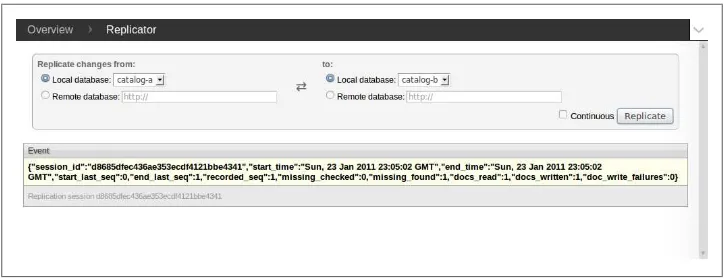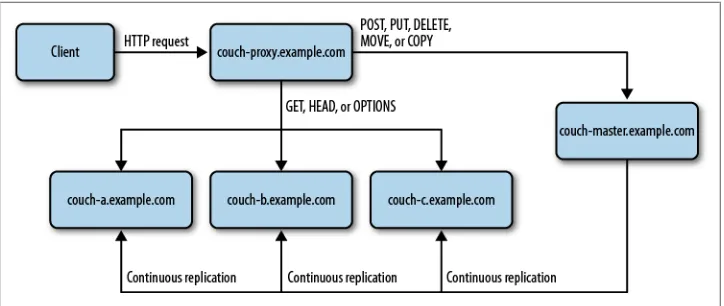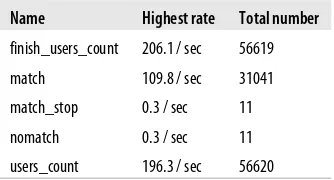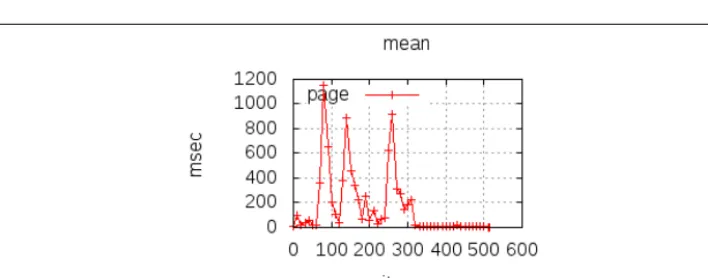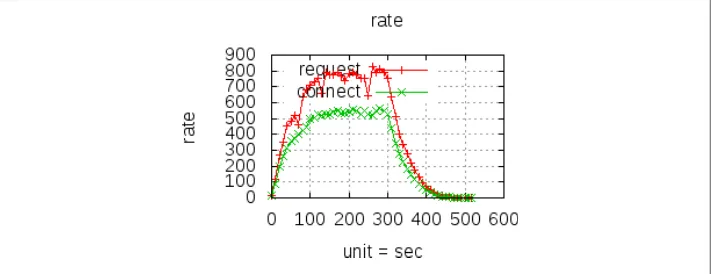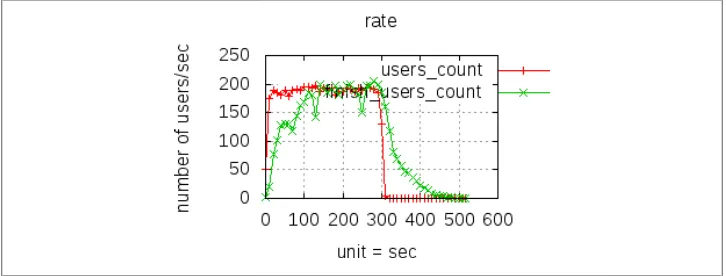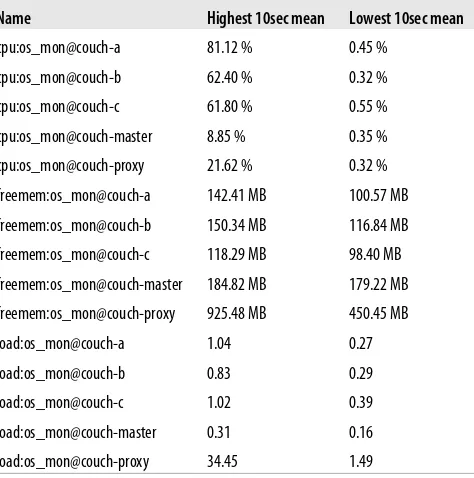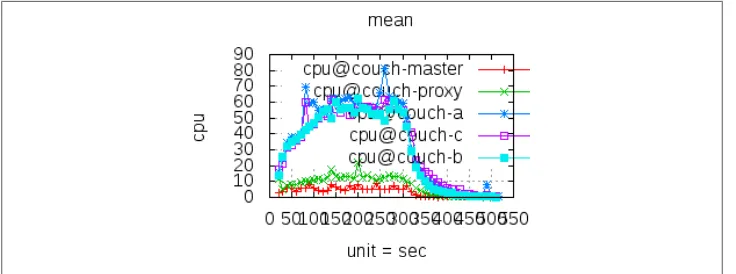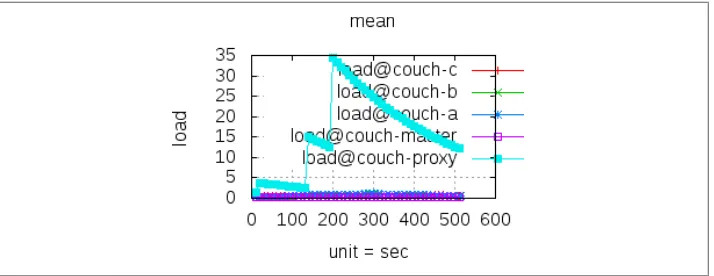Learn how to turn
data into decisions.
From startups to the Fortune 500,
smart companies are betting on
data-driven insight, seizing the
opportunities that are emerging
from the convergence of four
powerful trends:
n New methods of collecting, managing, and analyzing data
n Cloud computing that offers inexpensive storage and flexible, on-demand computing power for massive data sets
n Visualization techniques that turn complex data into images that tell a compelling story
n Tools that make the power of data available to anyone
Get control over big data and turn it into insight with O’Reilly’s Strata offerings. Find the inspiration and information to create new products or revive existing ones, understand customer behavior, and get the data edge.
Scaling CouchDB
Replication, Clustering, and Administration
Bradley Holt
Scaling CouchDB
by Bradley Holt
Copyright © 2011 Bradley Holt. All rights reserved. Printed in the United States of America.
Published by O’Reilly Media, Inc., 1005 Gravenstein Highway North, Sebastopol, CA 95472.
O’Reilly books may be purchased for educational, business, or sales promotional use. Online editions are also available for most titles (http://my.safaribooksonline.com). For more information, contact our corporate/institutional sales department: (800) 998-9938 or [email protected].
Editor: Mike Loukides
Production Editor: Kristen Borg
Proofreader: Kristen Borg
Cover Designer: Karen Montgomery
Interior Designer: David Futato
Illustrator: Robert Romano
Printing History:
April 2011: First Edition.
Nutshell Handbook, the Nutshell Handbook logo, and the O’Reilly logo are registered trademarks of O’Reilly Media, Inc. Scaling CouchDB, the image of a chough, and related trade dress are trademarks of O’Reilly Media, Inc.
Many of the designations used by manufacturers and sellers to distinguish their products are claimed as trademarks. Where those designations appear in this book, and O’Reilly Media, Inc., was aware of a trademark claim, the designations have been printed in caps or initial caps.
While every precaution has been taken in the preparation of this book, the publisher and authors assume no responsibility for errors or omissions, or for damages resulting from the use of the information con-tained herein.
Table of Contents
Preface . . . vii
1. Defining Scaling Goals . . . 1
What is Scalability? 1
Capacity Planning 2
The CAP Theorem 2
Consistency 2
Availability 2
Partition Tolerance 3
2. Tuning and Designing for Scale . . . 5
Performance Tips 5
Document Design 8
3. Replication . . . 11
Filters and Specifying Documents 14
Conflict Resolution 17
Picking the Same Revision as CouchDB 20
Picking a Conflicted Revision 22
Merging Revisions 23
4. Load Balancing . . . 25
CouchDB Nodes 26
Replication Setup 28
Proxy Server Configuration 29
Testing 32
5. Clustering . . . 35
BigCouch 35
Lounge 36
Pillow 37
6. Distributed Load Testing . . . 39
Installing Tsung 40
Configuring Tsung 42
Running Tsung 49
Monitoring 54
Identifying Bottlenecks 57
Preface
Conventions Used in This Book
The following typographical conventions are used in this book:
Italic
Indicates new terms, URLs, email addresses, filenames, and file extensions. Constant width
Used for program listings, as well as within paragraphs to refer to program elements such as variable or function names, databases, data types, environment variables, statements, and keywords.
Constant width bold
Shows commands or other text that should be typed literally by the user. Constant width italic
Shows text that should be replaced with user-supplied values or by values deter-mined by context.
This icon signifies a tip, suggestion, or general note.
This icon indicates a warning or caution.
Using Code Examples
This book is here to help you get your job done. In general, you may use the code in this book in your programs and documentation. You do not need to contact us for permission unless you’re reproducing a significant portion of the code. For example, writing a program that uses several chunks of code from this book does not require permission. Selling or distributing a CD-ROM of examples from O’Reilly books does
require permission. Answering a question by citing this book and quoting example code does not require permission. Incorporating a significant amount of example code from this book into your product’s documentation does require permission.
We appreciate, but do not require, attribution. An attribution usually includes the title, author, publisher, and ISBN. For example: “Scaling CouchDB by Bradley Holt (O’Reilly). Copyright 2011 Bradley Holt, 978-1-449-30343-3.”
If you feel your use of code examples falls outside fair use or the permission given above, feel free to contact us at [email protected].
Safari® Books Online
Safari Books Online is an on-demand digital library that lets you easily search over 7,500 technology and creative reference books and videos to find the answers you need quickly.
With a subscription, you can read any page and watch any video from our library online. Read books on your cell phone and mobile devices. Access new titles before they are available for print, and get exclusive access to manuscripts in development and post feedback for the authors. Copy and paste code samples, organize your favorites, down-load chapters, bookmark key sections, create notes, print out pages, and benefit from tons of other time-saving features.
O’Reilly Media has uploaded this book to the Safari Books Online service. To have full digital access to this book and others on similar topics from O’Reilly and other pub-lishers, sign up for free at http://my.safaribooksonline.com.
How to Contact Us
Please address comments and questions concerning this book to the publisher: O’Reilly Media, Inc.
1005 Gravenstein Highway North Sebastopol, CA 95472
800-998-9938 (in the United States or Canada) 707-829-0515 (international or local)
707-829-0104 (fax)
We have a web page for this book, where we list errata, examples, and any additional information. You can access this page at:
http://oreilly.com/catalog/9781449303433
For more information about our books, courses, conferences, and news, see our website at http://www.oreilly.com.
Find us on Facebook: http://facebook.com/oreilly Follow us on Twitter: http://twitter.com/oreillymedia
Watch us on YouTube: http://www.youtube.com/oreillymedia
Acknowledgments
I’d first like to thank Damien Katz, creator of CouchDB, and all of CouchDB’s con-tributors. I’d also like to thank all of the contributors to the other open source software tools referenced in this book. This includes contributors to the Apache HTTP Server, BigCouch, CouchDB Lounge, Pillow, and Tsung. Knut Ola Hellan (creator of Pillow) and Martin Brown (from Couchbase) both provided valuable feedback which helped to make this book better. Mike Loukides, this book’s editor, and the rest of the team at O’Reilly Media were very responsive and helpful.
CHAPTER 1
Defining Scaling Goals
Before you can scale CouchDB, you need to define your scaling goals. Once you have defined your goals then you can design your system. You should test the scalability of your system before it is deployed. See Chapter 6 for information about how to perform distributed load testing on your system using Tsung. When your system has been de-ployed to production, you should continue to monitor its performance and resource utilization using a tool such as Munin (a CouchDB plugin for Munin is available at https://github.com/strattg/munin-plugin-couchdb) or Nagios. You can monitor an indi-vidual node by issuing a GET HTTP request to /_stats which will return various statistics about the CouchDB node.
What is Scalability?
It’s important to note the distinctions between performance, vertical scaling, and hor-izontal scaling. Performance typically refers to properties of a system such as response time or throughput. Vertical scaling (or scaling up) means adding computing capacity to a single node in a system. This could be through added memory, a faster CPU, or larger hard drives. While memory gets cheaper, CPUs get faster, and hard drives get larger every year, at any given moment there’s an upward limit to vertical scaling. Also, the hardware for high capacity nodes is usually more expensive per unit of computing capacity (as defined by your application) than commodity hardware.
When someone uses the word “scalability,” they are often referring to horizontal scal-ability. Horizontal scaling (or scaling out) is when a system’s computing capacity is scaled by adding new nodes. In theory, each new node adds the entire amount of that node’s computing capacity to the system. In practice, true horizontal scalability is rarely, if ever, achieved. The network overhead of nodes communicating with each other can detract from the overall computing capacity of the system. Also, few systems are configured such that there is no redundant computing work between nodes.
Capacity Planning
Capacity planning is often lumped together with scaling. With capacity planning, the focus is on creating a system that can meet an expected amount of demand. With scalability, the focus is on creating a system that is capable of accommodating growth. As mentioned before, both vertical and horizontal scaling each have their own limita-tions. Given these limitations, a combination of scalability and capacity planning is often warranted. Put another way, define a maximum capacity to which you need to scale and test so that your system can scale to meet that capacity—there is no such thing as infinite scalability, and attempting to create such a system would be prohibi-tively expensive. In Chapter 6, we will take a look at testing the capacity of your system through distributed load testing.
The CAP Theorem
CouchDB, like any database, balances three different concerns: consistency, availabil-ity, and partition tolerance (see Chapter 2 in CouchDB: The Definitive Guide [O’Re-illy]). By design, CouchDB focuses on availability and partition tolerance and gives up consistency in exchange.
Consistency
Consistency is a database property whereby all clients will always see a consistent view of the data in your database. This will be true even during concurrent updates. Once you have more than one CouchDB node, you will typically give up consistency in ex-change for eventual consistency. Through replication, all CouchDB nodes can eventually be made to have a consistent view of the data. How quickly do you need your data replicated? Do some nodes need to be consistent immediately?
Availability
Partition Tolerance
CouchDB takes a peer-to-peer approach to replication giving it the property of partition tolerance. Multiple CouchDB nodes can store copies of your data. CouchDB nodes can operate in a “split-brain” scenario where the nodes are disconnected from each other and thus cannot be replicated, but will be replicated once a connection is re-established. How often and for how long will your CouchDB nodes be disconnected from each other? For example, will you have CouchDB instances on mobile devices that are oc-casionally connected? Will you be hosting CouchDB nodes in separate data centers? Are you dealing with a Big Data problem where you need to store a dataset that is too big for a single node?
CHAPTER 2
Tuning and Designing for Scale
In this chapter, we will take a look at some performance tips that you can apply when tuning your database. While not directly related to scalability, increasing performance can increase the overall capacity of your system. There are many options available when tuning CouchDB to meet your needs.
We will also discuss considerations around the design of your documents. CouchDB is a schema-less database, giving you much flexibility in designing the document boun-daries for your data. However, the decisions you make around designing your docu-ments can have an impact on the performance and scalability of your database.
Performance Tips
The best way to increase the capacity of your database is to not send requests to it in the first place. Sometimes you can’t forego a database request altogether, but you can limit the amount of work you ask the database to do. Here are a some tips to limit the amount of work you ask of CouchDB and to increase performance (the applicability of these tips to your application may vary):
For more information, see Chapter 23 in CouchDB: The Definitive Guide (O’Reilly), Operating CouchDB, and Operating CouchDB II.
• Cache documents and query results using memcached or another caching system. For systems under heavy load, even caches that expire after only a few seconds can save many extra requests to your database. This caching can be done in your ap-plication or by using a reverse proxy server that supports caching. Optionally, you can use the /<db>/_changes API (replacing <db> with the name of your database) to watch for deleted documents and/or new document revisions so that you can immediately invalidate the cache, instead of waiting for the cache to expire.
• Use Etags to send conditional requests. The response to every GET request to a document or view includes an Etag HTTP header (for documents, the Etag’s value is the document’s revision in double quotes). Cache the document or view results along with its corresponding Etag. Send an If-None-Match HTTP header containing the Etag’s value with subsequent requests to the same URL (Etags are only valid for a given URL). If the document or view results have not changed, then CouchDB won’t need to send the entire response to you and will instead respond with a 304
Not Modified HTTP response code, a Content-Length of 0, and no message-body.
• Don’t use the include_docs parameter (or set it to false) when querying views. While convenient, including documents can cause performance issues. There are two alternatives. First, you can emit the entire document as the value in your Map function, for instance, emit(key, doc). This will increase the size of your index, but will use less I/O resources and result in faster document retrieval. Second, you can make a separate request for each document. Assuming you have cached your documents, then some percentage of these requests will result in cache hits. • Don’t use random document IDs. CouchDB will perform best with document IDs
that are mostly monotonic (in simpler terms, mostly sequential). This has to do with the B-tree (technically B+tree) structure that CouchDB uses to store data. The simplest way to generate mostly monotonic document IDs is to use the default value of sequential for the algorithm option in the uuids configuration section and let CouchDB generate your document IDs.
• Use the bulk documents API, if possible. CouchDB allows you to POST a collection of documents to /<db>/_bulk_docs (replacing <db> with the name of your database). Inserting documents in bulk can be many times faster than individual inserts. CouchDB supports a non-atomic (the default) or an all-or-nothing model for bulk updates. Using the non-atomic model, some documents may be updated and some may not. Documents may fail to update due to a document update conflict, or because of a power failure. Under the all-or-nothing model, either all of the docu-ments will be updated, or none of them will be updated. Instead of causing a document update conflict, an update to a document using the non-latest revision will result in the document being written, but also being marked as conflicted. If there is a power failure before all of the documents can be written, then on restart none of the documents will have been saved.
• Use batch mode to speed up writes. In this mode, CouchDB will save documents in memory and flush them to disk in batches. This can be triggered by setting the
batch query parameter to ok when doing a POST or PUT of a document. Since there
is no guarantee that your document will be written to disk, CouchDB returns an HTTP response of 202 Accepted instead of 201 Created. Batch mode may not be a good fit for your application.
not trigger an fsync after each write (an fsync commits buffered data to disk). For non-bulk writes, requiring an fsync will have a major performance impact. • If you can live without the most up-to-date view results, set the stale query
parameter’s value to ok when querying views. If documents have been updated, this saves CouchDB from recomputing views on each read. You will need to have a system for querying these views without the stale query parameter or else your views will never get updated. This can be done with a cron job or through another automated process. You can use the HEAD HTTP method for these requests to save bandwidth.
• Run database compaction, view compaction, and view cleanup when the database is not under heavy load. Schedule these processes to happen during lower usage periods.
• Spread your views across multiple design documents. This should speed up view compaction and cleanup operations.
• Instead of paginating view results using the skip parameter, use the startkey and
startkey_docid parameters (endkey and endkey_docid if output is reversed). When
skipping a large number of rows, CouchDB still needs to scan the entire B-tree index, starting from the startkey and startkey_docid (if specified). Set the skip parameter’s value to 1 and use the key of the last row on the previous page as the
startkey parameter (endkey if output is reversed), and the document ID of the last
row on the previous page as the startkey_docid parameter (endkey_docid if output is reversed).
• While it may seem obvious, it’s worth mentioning that faster disks, more CPUs, and more memory should increase the performance of CouchDB. Being a database, CouchDB is ultimately limited to your disk I/O throughput. Higher RPM drives, solid-state drives (SSD), or a RAID configuration (the appropriate RAID level de-pends on your needs related to data redundancy, read performance, and write performance) could help. CouchDB (due to its Erlang underpinnings) can take advantage of multiple CPUs. The performance of view queries can be improved by having more RAM available with which CouchDB can cache views’ B-tree indices.
Systems can behave very differently under load than they do otherwise. What performs well with only one node may perform very differently when scaled out to multiple nodes. Performance tuning of large scale systems can sometimes result in counterintuitive optimizations.
If you are experiencing performance or scaling problems, be sure that your database is, in fact, the main source of your problems. Likely you have an application that is the main (if not the only) client to your database. If that application is a web application, then it has clients connecting to it through web browsers. Each tier of your application is a potential bottleneck. You will want to make sure that you are focusing your efforts on the right part of your system.
Document Design
The document boundaries of your data can have a significant impact on the ability of your system to scale. Design your documents around transaction, distribution, and concurrency boundaries. Let’s use two extreme scenarios to illustrate the point.
Transaction, distribution, and concurrency boundaries are also used in domain-driven design when defining Aggregates. For more information, see Eric Evans’ book Domain-Driven Design: Tackling Complexity in the Heart of Software (Addison-Wesley), Chapter Six: The Life Cycle of a Domain Object.
In the first contrived scenario, you could put all of your data in one document (let’s ignore, for a moment, how large and awkward this document would become). Within a single CouchDB node, an update of a single document is transactional. Putting all of your data in one document would make all operations transactional. However, clients would often get document update conflicts. Replication would almost always result in conflicts. Following is an example of putting all data in one document:
The following document is an intentionally bad design. Do not structure your CouchDB database this way!
{
"_id":"catalog", "978-0-596-80579-1":{
"title":"Building iPhone Apps with HTML, CSS, and JavaScript", "subtitle":"Making App Store Apps Without Objective-C or Cocoa", "authors":[
"Jonathan Stark" ],
"publisher":"O'Reilly Media", "formats":[
"Print", "Ebook",
"Safari Books Online" ],
"released":"2010-01-08", "pages":192
},
"978-0-596-15589-6":{
"title":"CouchDB: The Definitive Guide", "subtitle":"Time to Relax",
"authors":[
"publisher":"O'Reilly Media", "released":"2010-01-19", "pages":272, "formats":[ "Print", "Ebook",
"Safari Books Online" ]
},
"978-1-565-92580-9":{
"title":"DocBook: The Definitive Guide", "authors":[ "Norman Walsh", "Leonard Muellner" ], "publisher":"O'Reilly Media", "formats":[ "Print" ], "released":"1999-10-28", "pages":648 }, "978-0-596-52926-0":{
"title":"RESTful Web Services",
"subtitle":"Web services for the real world", "authors":[ "Leonard Richardson", "Sam Ruby" ], "publisher":"O'Reilly Media", "released":"2007-05-08", "pages":448, "formats":[ "Print", "Ebook",
"Safari Books Online" ]
} }
In the second contrived scenario, you could put each discrete piece of data in its own document, much like a normalized relational database. Clients would get document update conflicts less often and replication would generate fewer conflicts. However, related data could often be disjointed since CouchDB does not support transactions across document boundaries. Following is an example of breaking one document into smaller pieces of data. First, a “catalog” document:
{
"_id":"catalog/978-0-596-80579-1", "collection":"catalog",
"title":"Building iPhone Apps with HTML, CSS, and JavaScript", "subtitle":"Making App Store Apps Without Objective-C or Cocoa", "authors":[
"author/3840" ],
"publisher":"publisher/oreilly", "formats":[ "format/book", "format/ebook", "format/saf" ], "released":"2010-01-08", "pages":192 }
The “author” document for author/3840:
{
"_id":"author/3840", "collection":"author", "name":"Jonathan Stark", }
The “publisher” document for publisher/oreilly:
{
"_id":"publisher/oreilly", "collection":"publisher", "name":"O'Reilly Media", }
The “format” document for format/book:
{
"_id":"format/book", "collection":"format", "name":"Print", }
The “format” document for format/ebook:
{
"_id":"format/ebook", "collection":"format", "name":"Ebook", }
The “format” document for format/saf:
{
"_id":"format/saf", "collection":"format", "name":"Safari Books Online", }
CHAPTER 3
Replication
Replication in CouchDB is peer-based and bi-directional, although any given replica-tion process is one-way, from the source to the target. Replication can be run from Futon, CouchDB’s web administration console, or by sending a POST request to
_replicate containing a JSON object with replication parameters. Let’s assume we have
two databases, both running on the same CouchDB node, that we want to replicate:
catalog-a and catalog-b (we can also replicate databases on different CouchDB nodes).
Using Futon:
1. Navigate to http://localhost:5984/_utils/ using your web browser. 2. Create the catalog-a and catalog-b databases.
3. Create a new, empty document (with only an _id field) in the catalog-a database. 4. Under “Tools,” click “Replicator.”
5. Under “Replicate changes from,” leave “Local database” selected, and select “cat-alog-a.”
6. Under “to,” leave “Local database” selected, and select “catalog-b.”
7. Click the “Replicate” button. Figure 3-1 shows how everything should look (the details under “Event” will be different for you). Optionally, you could have checked “Continuous” to trigger continuous replication.
If you would prefer to use cURL, first create the catalog-a database:
curl -X PUT http://localhost:5984/catalog-a
The response:
{"ok":true}
Create the catalog-b database:
curl -X PUT http://localhost:5984/catalog-b
The response:
{"ok":true}
Create a new, empty, document in the catalog-a database:
curl -X POST http://localhost:5984/catalog-a \ -H "Content-Type: application/json" \
-d '{}'
The response (your id and rev values will be different):
{
"ok":true,
"id":"a6b0e79a4a9be7359e9e83c521002cac", "rev":"1-967a00dff5e02add41819138abb3284d" }
Replicate from catalog-a to catalog-b:
curl -X POST http://localhost:5984/_replicate \ -H "Content-Type: application/json" \
-d \ '{
"source":"catalog-a", "target":"catalog-b" }'
The response (your details will be different):
{
"ok":true,
"session_id":"baf54178bc255b76a4a572ccbc67edcc", "source_last_seq":1,
"history":[ {
"session_id":"baf54178bc255b76a4a572ccbc67edcc", "start_time":"Sun, 23 Jan 2011 23:48:18 GMT", "end_time":"Sun, 23 Jan 2011 23:48:18 GMT", "start_last_seq":0,
"end_last_seq":1, "recorded_seq":1, "missing_checked":0, "missing_found":1,
"docs_read":1, "docs_written":1, "doc_write_failures":0 }
] }
To cancel replication:
curl -X POST http://localhost:5984/_replicate \ -H "Content-Type: application/json" \
-d \ '{
"source":"catalog-a", "target":"catalog-b", "cancel":true }'
If you have a large number of documents, then you could potentially have a time consuming replication process. This is one use case for can-celing a replication. Another use case is to cancel a continuous replica-tion process.
The response (your details will be different):
{
"ok":true,
"_local_id":"ca1f51594051677b5a5af9bfa1ec0b01" }
To replicate from catalog-a to catalog-b continuously:
curl -X POST http://localhost:5984/_replicate \ -H "Content-Type: application/json" \
-d \ '{
"source":"catalog-a", "target":"catalog-b", "continuous":true }'
CouchDB 1.0.2 does not persist continuous replication between re-starts. If CouchDB is restarted, then you must start continuous replica-tion again. Permanent continuous replicareplica-tion is planned for a future version of CouchDB. For this reason, you may want to consider trig-gering continuous replication from within a cron job. Attempting to start continuous replication while continuous replication is already run-ning is harmless.
The response (your details will be different):
{
"ok":true,
"_local_id":"ca1f51594051677b5a5af9bfa1ec0b01" }
To cancel continuous replication:
curl -X POST http://localhost:5984/_replicate \ -H "Content-Type: application/json" \
-d \ '{
"source":"catalog-a", "target":"catalog-b", "continuous":true, "cancel":true }'
The response (your details will be different):
{
"ok":true,
"_local_id":"ca1f51594051677b5a5af9bfa1ec0b01" }
Filters and Specifying Documents
Sometimes you do not want to replicate every document in your database. Filter func-tions can be used to determine which documents should and should not be replicated. A filter function will simply return true if the given document should be replicated, and false if the given document should not be replicated. A filter function can be defined within a design document on the source database. When initiating replication, you can specify which filter function, from which design document, to use.
Here is an example of a filter function that would cause only documents with a collec tion value of author to be replicated:
function(doc, req) { return "author" == doc.collection }
The first parameter, doc in the above example, is a candidate document for replication. The second parameter, req in the above example, is the replication request. This second parameter contains the details of the replication request including the HTTP headers, HTTP method, and query parameters. See the Filters section in “What’s new in Apache CouchDB 0.11 — Part Three: New Features in Replication” at http://blog.couchone .com/post/468392274/whats-new-in-apache-couchdb-0-11-part-three-new. For exam-ple, req.query is a JSON object of query parameters (query_params from the replication request).
{
"_id":"_design/default", "filters":{
"authors":"function(doc, req) { return \"author\" == doc.collection }" }
}
To use this filter during replication (the create_target parameter tells CouchDB to create the target database before replication):
curl -X POST http://localhost:5984/_replicate \ -H "Content-Type: application/json" \
-d \ '{ "source":"oreilly", "target":"authors", "create_target":true, "filter":"default/authors" }' The response: { "ok":true, "session_id":"2f34911e5e21dc37360d1f33cc85fffa", "source_last_seq":3, "history":[ { "session_id":"2f34911e5e21dc37360d1f33cc85fffa", "start_time":"Sun, 30 Jan 2011 21:49:04 GMT", "end_time":"Sun, 30 Jan 2011 21:49:06 GMT", "start_last_seq":0, "end_last_seq":3, "recorded_seq":3, "missing_checked":0, "missing_found":1, "docs_read":1, "docs_written":1, "doc_write_failures":0 } ] }
We could parameterize our filter function as follows:
function(doc, req) { return req.query.collection == doc.collection }
Here’s what the updated filter function would look like in a design document:
{
"_id":"_design/default", "filters":{
"collection":"function(doc, req) { return req.query.collection == doc.collection }" }
}
To use this new, parameterized, filter:
curl -X POST http://localhost:5984/_replicate \ -H "Content-Type: application/json" \
-d \ '{ "source":"oreilly", "target":"publishers", "create_target":true, "filter":"default/collection", "query_params":{ "collection":"publisher" } }' The response: { "ok":true, "session_id":"585b3ecae989739796b5d161c28535fc", "source_last_seq":4, "history":[ { "session_id":"585b3ecae989739796b5d161c28535fc", "start_time":"Sun, 30 Jan 2011 21:55:28 GMT", "end_time":"Sun, 30 Jan 2011 21:55:28 GMT", "start_last_seq":0, "end_last_seq":4, "recorded_seq":4, "missing_checked":0, "missing_found":1, "docs_read":1, "docs_written":1, "doc_write_failures":0 } ] }
If you know the exact IDs of the documents you want to replicate, then you can specify those instead of using a filter:
curl -X POST http://localhost:5984/_replicate \ -H "Content-Type: application/json" \
The response:
{
"ok":true,
"start_time":"Sun, 30 Jan 2011 22:05:28 GMT", "end_time":"Sun, 30 Jan 2011 22:05:28 GMT", "docs_read":3,
"docs_written":3, "doc_write_failures":0 }
Conflict Resolution
When replicating, you will inevitably run into document update conflicts. This can happen when a document with the same ID has been updated independently on two or more CouchDB nodes. To handle document update conflicts, you will need to create a view to find conflicts. Here is the Map function that will let us find conflicts:
function(doc) {
if (doc._conflicts) {
for (var i in doc._conflicts) { emit(doc._conflicts[i]); }
} }
Let’s save this to a design document:
curl -X PUT http://localhost:5984/catalog-a/_design/default -d \ '{ "_id": "_design/default", "language": "javascript", "views": { "conflicts": { "map": "function(doc) { if (doc._conflicts) {
for (var i in doc._conflicts) { emit(doc._conflicts[i]); }
} }" } } }' The response: { "ok":true, "id":"_design/default", "rev":"1-05df67108309b2783233f27ffff31c59" }
Now let’s create a conflict. First, create the following document within the catalog-a database:
curl -X PUT http://localhost:5984/catalog-a/978-0-596-80579-1 \ -H "Content-Type: application/json" \
-d '{
"title":"Building iPhone Apps with HTML, CSS, and JavaScript", }' The response: { "ok":true, "id":"978-0-596-80579-1", "rev":"1-8e68b2b2f14a81190889dab9d04481d2" }
Next, create the same document within the catalog-b database, but with a slightly different title (the comma is missing after “CSS”):
curl -X PUT http://localhost:5984/catalog-b/978-0-596-80579-1 \ -H "Content-Type: application/json" \
-d '{
"title":"Building iPhone Apps with HTML, CSS and JavaScript", }' The response: { "ok":true, "id":"978-0-596-80579-1", "rev":"1-25042aaa901375bfd7cb63d189275197" }
Replicate from catalog-a to catalog-b:
curl -X POST http://localhost:5984/_replicate \ -H "Content-Type: application/json" \
-d \ '{
"source":"catalog-a", "target":"catalog-b" }'
Replicate back from catalog-b to catalog-a (so that the conflict will exist in both databases):
curl -X POST http://localhost:5984/_replicate \ -H "Content-Type: application/json" \
-d \ '{
Querying the conflicts view from catalog-a or from catalog-b should return the same results:
curl -X GET http://localhost:5984/catalog-a/_design/default/_view/conflicts
curl -X GET http://localhost:5984/catalog-b/_design/default/_view/conflicts
The response to both queries:
{
"total_rows":1, "offset":0, "rows":[ {
"id":"978-0-596-80579-1",
"key":"1-25042aaa901375bfd7cb63d189275197", "value":null
} ] }
CouchDB uses a deterministic algorithm to pick the winner when there is a conflict. Every CouchDB node will always pick the same winner of any given conflict. The algorithm it uses is quite simple. First, CouchDB looks at the incrementing part of the revision number (the part before the "-“) and the document with the highest number wins. If both docu-ments have the same number of revisions, then CouchDB simply does an ASCII comparison of the revision number and the document with the highest sort order wins. It is always a good idea to handle conflicts within your application by automatically merging documents in a way that makes sense to your application, or by presenting the conflict to an end user to resolve.
This tells us that the document with an ID of 978-0-596-80579-1 has a conflict, and that revision 1-25042aaa901375bfd7cb63d189275197 lost in the conflict resolution. If you’d like, you can verify this by querying the conflicted document on catalog-a, setting the
conflicts query parameter to true:
curl -X GET http://localhost:5984/catalog-a/978-0-596-80579-1?conflicts=true
The response:
{
"_id":"978-0-596-80579-1",
"_rev":"1-8e68b2b2f14a81190889dab9d04481d2",
"title":"Building iPhone Apps with HTML, CSS, and JavaScript", "_conflicts":[
"1-25042aaa901375bfd7cb63d189275197" ]
}
Based on this response, we can tell that revision 1-8e68b2b2f14a81190889dab9d04481d2 (the one with the comma) was picked by CouchDB as the winner. If we take a look at the _conflicts array, we can see that it won out against revision
1-25042aaa901375bfd7cb63d189275197 (the one without the comma). Let’s examine
revision 1-25042aaa901375bfd7cb63d189275197:
curl -X GET http://localhost:5984/catalog-a/978-0-596-80579-1\ ?rev=1-25042aaa901375bfd7cb63d189275197
The response:
{
"_id":"978-0-596-80579-1",
"_rev":"1-25042aaa901375bfd7cb63d189275197",
"title":"Building iPhone Apps with HTML, CSS and JavaScript" }
We can see here that revision 1-25042aaa901375bfd7cb63d189275197 is, in fact, the one with the missing comma. We now have three choices:
1. Pick revision 1-8e68b2b2f14a81190889dab9d04481d2 as the winner (the one CouchDB already picked).
2. Pick revision 1-25042aaa901375bfd7cb63d189275197 as the winner. 3. Merge both revisions into a new revision.
Let’s take a look at each option. Since each is mutually exclusive, you will need to pick one if you are following along (or start this example again from the beginning for each).
Picking the Same Revision as CouchDB
If you pick the same revision to win as CouchDB picked, then you could just do nothing. However, the conflict will continue to be listed and, assuming you have an automated process to deal with conflicts, your application will continue to deal with the conflict indefinitely. To clear the conflict, you can simply delete the revision you don’t like:
curl -X DELETE http://localhost:5984/catalog-a/978-0-596-80579-1 \ -H "If-Match: 1-25042aaa901375bfd7cb63d189275197"
The response:
{
"ok":true,
"id":"978-0-596-80579-1",
Whenever CouchDB deletes a document, it creates a new revision with
_deleted field set to true. The same thing happens when you delete a
conflicted revision.
Let’s take a look at our conflicts view to make sure that the conflict has, in fact, been resolved:
curl -X GET http://localhost:5984/catalog-a/_design/default/_view/conflicts
The response shows us that there are now no conflicts:
{
"total_rows":0, "offset":0, "rows":[
] }
Let’s verify that the document has not been deleted:
curl -X GET http://localhost:5984/catalog-a/978-0-596-80579-1
The response:
{
"_id":"978-0-596-80579-1",
"_rev":"1-8e68b2b2f14a81190889dab9d04481d2",
"title":"Building iPhone Apps with HTML, CSS, and JavaScript" }
Be sure to replicate your changes to the catalog-b database:
curl -X POST http://localhost:5984/_replicate \ -H "Content-Type: application/json" \
-d \ '{
"source":"catalog-a", "target":"catalog-b" }'
Let’s double-check that the conflict has also been resolved in the catalog-b database:
curl -X GET http://localhost:5984/catalog-b/_design/default/_view/conflicts
The response:
{
"total_rows":0, "offset":0, "rows":[
] }
Picking a Conflicted Revision
In this scenario, we don’t agree with CouchDB’s pick and want to instead pick a con-flicted revision to win. Like in the previous scenario, we simply delete the revision we don’t like (which happens to be the revision that CouchDB had picked as the winner):
curl -X DELETE http://localhost:5984/catalog-a/978-0-596-80579-1 \ -H "If-Match: 1-8e68b2b2f14a81190889dab9d04481d2"
The response:
{
"ok":true,
"id":"978-0-596-80579-1",
"rev":"2-3baff9c19dbcb58cf81fdc9a21602a0c" }
Let’s take a look at our conflicts view to make sure that the conflict has, in fact, been resolved:
curl -X GET http://localhost:5984/catalog-a/_design/default/_view/conflicts
The response shows us that there are now no conflicts:
{
"total_rows":0, "offset":0, "rows":[
] }
Let’s verify that the document has not been deleted:
curl -X GET http://localhost:5984/catalog-a/978-0-596-80579-1
The response:
{
"_id":"978-0-596-80579-1",
"_rev":"1-25042aaa901375bfd7cb63d189275197",
"title":"Building iPhone Apps with HTML, CSS and JavaScript" }
Be sure to replicate your changes to the catalog-b database:
curl -X POST http://localhost:5984/_replicate \ -H "Content-Type: application/json" \
-d \ '{
"source":"catalog-a", "target":"catalog-b" }'
Let’s double-check that the conflict has also been resolved in the catalog-b database:
curl -X GET http://localhost:5984/catalog-b/_design/default/_view/conflicts
{
"total_rows":0, "offset":0, "rows":[
] }
Merging Revisions
In this scenario, we will create a new revision, merging properties of both documents, and then delete the conflicting document. First, let’s update the document, merging our changes (our “merge” involves leaving out the comma but using an ampersand instead of “and”):
curl -X PUT http://localhost:5984/catalog-a/978-0-596-80579-1 \ -H "Content-Type: application/json" \
-H "If-Match: 1-8e68b2b2f14a81190889dab9d04481d2" \ -d '{
"title":"Building iPhone Apps with HTML, CSS & JavaScript", }'
The response:
{
"ok":true,
"id":"978-0-596-80579-1",
"rev":"2-f515785a36225fd7511ad756aa1d3bc0" }
Next, we need to delete the conflicted version:
curl -X DELETE http://localhost:5984/catalog-a/978-0-596-80579-1 \ -H "If-Match: 1-25042aaa901375bfd7cb63d189275197"
The response:
{
"ok":true,
"id":"978-0-596-80579-1",
"rev":"2-638024b9b98a9d951519b0bf7e95953e" }
Let’s take a look at our conflicts view to make sure that the conflict has been resolved:
curl -X GET http://localhost:5984/catalog-a/_design/default/_view/conflicts
The response shows us that there are now no conflicts:
{
"total_rows":0, "offset":0, "rows":[
] }
Let’s verify that the document has not been deleted:
curl -X GET http://localhost:5984/catalog-a/978-0-596-80579-1
The response:
{
"_id":"978-0-596-80579-1",
"_rev":"2-f515785a36225fd7511ad756aa1d3bc0",
"title":"Building iPhone Apps with HTML, CSS & JavaScript" }
Be sure to replicate your changes to the catalog-b database:
curl -X POST http://localhost:5984/_replicate \ -H "Content-Type: application/json" \
-d \ '{
"source":"catalog-a", "target":"catalog-b" }'
Let’s double-check that the conflict has also been resolved in the catalog-b database:
curl -X GET http://localhost:5984/catalog-b/_design/default/_view/conflicts
The response:
{
"total_rows":0, "offset":0, "rows":[
CHAPTER 4
Load Balancing
Load balancing allows you to distribute the workload evenly across multiple CouchDB nodes. Since CouchDB uses an HTTP API, standard HTTP load balancing software or hardware can be used. With simple load balancing, each CouchDB node will maintain a full copy of your database through replication. Each document will eventually need to be written to every node, which is a limitation of this approach since the sustained write throughput of your entire system will be limited to that of the slowest node. You could replicate only certain documents using filter functions or by specifying document IDs, as discussed in Chapter 3. This approach to clustering could get complicated very quickly. See Chapter 5 for details on an alternative way to distribute your data across multiple CouchDB nodes.
In this scenario, we will set up a write-only master node and three read-only slave nodes. We will send all “unsafe” HTTP write requests (POST, PUT, DELETE, MOVE, and COPY) to the master node and load balance all “safe” HTTP read requests (GET, HEAD, and
OPTIONS) across the three slave nodes. We will set up continuous replication from the
write-only master to each of the read-only slave nodes. See Figure 4-1 for a diagram of the configuration we will be creating in this chapter.
MOVE and COPY are non-standard HTTP methods. Only versions 0.8 and 0.9 of CouchDB supported the MOVE HTTP method. The MOVE HTTP
method was removed from CouchDB since it was really just a COPY
fol-lowed by a DELETE, but implied that there was a transaction across these two operations (which there was not). Assuming you are using a newer version of CouchDB, then there’s no need to concern yourself with the
MOVE HTTP method.
There are many load balancing software and hardware options available. A full dis-cussion of all the available tools and how to install and configure each on every available platform is beyond the scope of this book. Instead, we will focus on installing and configuring the Apache HTTP Server as a load balancer. We’ll be using Ubuntu, but these instructions should be easily adaptable to your operating system.
You may want to consider having multiple load balancers so that you can remove the load balancer as a single point of failure. This setup typically involves having two or more load balancers sharing the same IP address, with one configured as a failover. The details of this config-uration are beyond the scope of this book.
Apache was chosen as the load balancer for this scenario because it is relatively easy to configure and has the basic capabilities needed. Other load balancers you may want to consider are HAProxy, Varnish, Pound, Perlbal, Squid, nginx, and Linux-HA (High-Availability Linux) on Linux Standard Base (LSB). This example illustrate a basic load balancing setup. Hardware load balancers are also available. Your hosting provider may also offer its own, proprietary load balancing tools. For example, Amazon has a tool called Elastic Load Balancing and Rackspace provides a service called Rackspace Cloud Load Balancers (in beta as of this writing).
CouchDB Nodes
In the following scenario, we will send write requests to one master node with a domain name of couch-master.example.com and distribute read requests to three nodes on machines with domain names of couch-a.example.com, couch-b.example.com, and
couch-c.example.com. Install CouchDB on the master node and on all three slave nodes:
We need to configure CouchDB to allow connections from the outside world. On all four nodes, configure CouchDB to bind to each server’s IP address by editing the [httpd] section of /etc/couchdb/local.ini as follows, replacing <server IP address> with your server’s IP address:
Unless your server is behind a firewall, this configuration change will allow anyone to access your CouchDB database. You will likely want to configure authentication and authorization. For information on this, see Chapter 22 in CouchDB: The Definitive Guide (O’Reilly).
[httpd] ; port = 5984
bind_address = <server IP address>
; Uncomment next line to trigger basic-auth popup on unauthorized requests. ;WWW-Authenticate = Basic realm="administrator"
If your server has multiple IP addresses, you can use 0.0.0.0 as the bind_address to bind on all IP addresses.
Restart CouchDB on all four nodes:
sudo /etc/init.d/couchdb restart
Test all four nodes by trying to connect to each from a different machine:
curl -X GET http://couch-master.example.com:5984/ curl -X GET http://couch-a.example.com:5984/ curl -X GET http://couch-b.example.com:5984/ curl -X GET http://couch-c.example.com:5984/
The response to each request should be:
{"couchdb":"Welcome","version":"1.0.1"}
If you can’t connect remotely to one or more of the CouchDB nodes, then double-check that the bind_address in /etc/couchdb/local.ini is set to each machine’s correct IP ad-dress, respectively, and that you have restarted CouchDB.
Create a database named api on all four nodes:
curl -X PUT http://couch-master.example.com:5984/api curl -X PUT http://couch-a.example.com:5984/api curl -X PUT http://couch-b.example.com:5984/api curl -X PUT http://couch-c.example.com:5984/api
The response to each request should be:
{"ok":true}
At this point we have four CouchDB databases, on four different nodes, running in-dependently. If we write data to the master node, it will not be replicated to any of the slave nodes yet.
Replication Setup
CouchDB supports both pull replication and push replication. Pull rep-lication is when reprep-lication is triggered from the same node as the target. Push replication is when replication is triggered from the same node as the source.
Set up a pull replication with couch-a.example.com pulling changes from
couch-master.example.com:
curl -X POST http://couch-a.example.com:5984/_replicate \ -H "Content-Type: application/json" \
-d \ '{
"source":"http://couch-master.example.com:5984/api", "target":"api",
"continuous":true }'
The response (your details will be different):
{"ok":true,"_local_id":"471f59393820994cd50fb432b17c9a96"}
Set up a pull replication with couch-b.example.com pulling changes from
couch-master.example.com:
curl -X POST http://couch-b.example.com:5984/_replicate \ -H "Content-Type: application/json" \
-d \ '{
"source":"http://couch-master.example.com:5984/api", "target":"api",
"continuous":true }'
The response (your details will be different):
{"ok":true,"_local_id":"0fdc3a4b85e224e51fdb6ce63f9bcbc6"}
Set up a pull replication with couch-c.example.com pulling changes from
couch-master.example.com:
curl -X POST http://couch-c.example.com:5984/_replicate \ -H "Content-Type: application/json" \
-d \ '{
"source":"http://couch-master.example.com:5984/api", "target":"api",
"continuous":true }'
The response (your details will be different):
You may want to set up replication using a separate, private, network so that you can have dedicated bandwidth for private and public requests.
Proxy Server Configuration
The Apache HTTP server is extremely versatile. It has many features including a proxy server and a load balancer (as of version 2.1). See Recipe 10.9 in Apache Cookbook, Second Edition (O’Reilly). In this exercise, we will create our load balancer on a ma-chine with a domain name of couch-proxy.example.com..
On couch-proxy.example.com, install Apache 2:
sudo aptitude install apache2
On couch-proxy.example.com, install mod_proxy:
sudo aptitude install libapache2-mod-proxy-html
On couch-proxy.example.com, enable mod_proxy:
sudo a2enmod proxy
On couch-proxy.example.com, enable mod_proxy_http:
sudo a2enmod proxy_http
On couch-proxy.example.com, enable mod_proxy_balancer:
sudo a2enmod proxy_balancer
We will also need mod_headers enabled:
sudo a2enmod headers
Finally, we will need mod_rewrite enabled:
sudo a2enmod rewrite
On couch-proxy.example.com, edit /etc/apache2/httpd.conf and add the following (it is
likely that the file will be empty to start with):
Header append Vary Accept
Header add Set-Cookie "NODE=%{BALANCER_WORKER_ROUTE}e; path=/api" \ env=BALANCER_ROUTE_CHANGED
<Proxy balancer://couch-slave>
BalancerMember http://couch-a.example.com:5984/api route=couch-a max=4 BalancerMember http://couch-b.example.com:5984/api route=couch-b max=4 BalancerMember http://couch-c.example.com:5984/api route=couch-c max=4 ProxySet stickysession=NODE
ProxySet timeout=5 </Proxy>
RewriteEngine On
RewriteCond %{REQUEST_METHOD} ^(POST|PUT|DELETE|MOVE|COPY)$
RewriteRule ^/api(.*)$ http://couch-master.example.com:5984/api$1 [P] RewriteCond %{REQUEST_METHOD} ^(GET|HEAD|OPTIONS)$
RewriteRule ^/api(.*)$ balancer://couch-slave$1 [P] ProxyPassReverse /api http://couch-master:5984/api ProxyPassReverse /api balancer://couch-slave
Apache allows for three possible load balancer scheduler algorithms. Traffic can be balanced based on number of requests (lbmethod=by
requests), the number of bytes transferred (lbmethod=bytraffic), or by
the number of currently pending requests (lbmethod=bybusyness). The
default is to balance by requests. To instead balance by busyness, add
a ProxySet lbmethod=bybusyness directive to the end of the <Proxy>
di-rective group (after ProxySet timeout=5 and before </Proxy>), although
the order doesn’t matter.
You will also need to configure your virtual host to enable the rewrite engine and inherit the rewrite options from the server configuration above. Edit /etc/apache2/sites-enabled/ 000-default (or the configuration file for the appropriate virtual host) and add the fol-lowing before the closing </VirtualHost> directive group:
RewriteEngine On RewriteOptions inherit
Let’s take a look at each line of the /etc/apache2/httpd.conf configuration file. The Header
append Vary Accept line appends the value Accept to the Vary HTTP header. If you have
mod_deflate enabled then this module will add a Vary HTTP header with a value of
Accept-Encoding. A Vary HTTP header informs a client as to what set of request-header
fields it is permitted to base its caching on. Since mod_deflate may be adding this header, and CouchDB uses the Accept header to vary the media type (reflected in a Content-Type header with either a value of text/plain or application/json), it’s a good idea to make sure that clients know to also vary their caching based on the Accept HTTP header, and not just the Accept-Encoding HTTP header.
The line beginning with Header add Set-Cookie sets a cookie named NODE on the client. The value of this cookie will be the route name associated with the load balancer mem-ber that served the request. This allows for sticky sessions meaning that, once a client has been routed to a specific load balancer member, that client’s requests will continue to be routed to that same load balancer member node. This provides more consistency to the client. The path=/api part indicates to the client the URL path for which the cookie is valid. The env=BALANCER_ROUTE_CHANGED part indicates that the cookie should only be sent if the load balancer route has changed.
The <Proxy balancer://couch-slave> directive group defines a load balancer named
couch-slave. A later configuration directive will define what requests should be sent to
name is used as the value of the NODE cookie. The max=4 parameters indicate the maxi-mum number of connections that the proxy will allow to the backend server. The
ProxySet stickysession=NODE directive indicates to the load balancer the cookie name
to use (in this case NODE) when determining which route to use. The ProxySet time
out=5 directive instructs the proxy server to wait 5 seconds before timing out
connec-tions to the backend server.
Keep the maximum number of connections to each CouchDB node low (e.g., max=4). This will prevent each node from getting overloaded. While 4 may seem like a very low number, CouchDB will respond to each request very quickly and allow for a high level of throughput. If the proxy server has enough memory and is configured to allow enough concur-rent clients itself, then it can effectively queue requests for the backend servers.
If we didn’t need to proxy requests based on the HTTP method, we could have used
the ProxyPass directive. However, for this added flexible we need to use mod_rewrite
with the proxy ([P]) flag. The RewriteEngine On line enables the rewrite engine. The next line sets up a rewrite condition that says to only run the subsequent rewrite rule if the request HTTP method is POST, PUT, DELETE, MOVE, or COPY:
RewriteCond %{REQUEST_METHOD} ^(POST|PUT|DELETE|MOVE|COPY)$
The subsequent rewrite rule then proxies all requests to URIs starting with /api to the equivalent URI on http://couch-master.example.com:5984 (again, only if the previous rewrite condition has been met):
RewriteRule ^/api(.*)$ http://couch-master.example.com:5984/api$1 [P]
The next line contains another rewrite condition. This one says to only run the subsequent rewrite rule if the request HTTP method is GET, HEAD, or OPTIONS:
RewriteCond %{REQUEST_METHOD} ^(GET|HEAD|OPTIONS)$
The subsequent rewrite rule then proxies all requests to URIs starting with /api to the equivalent URI on the couch-master load balancer (again, only if the previous rewrite condition has been met):
RewriteRule ^/api(.*)$ balancer://couch-slave$1 [P]
The following ProxyPassReverse directives instructs Apache to adjust the URLs in the HTTP response headers to match that of the proxy server, instead of the reverse proxied server. This is mainly useful for the Location header that is sent when CouchDB creates a new document:
ProxyPassReverse /api http://couch-master:5984/api ProxyPassReverse /api balancer://couch-slave
Open /etc/apache2/apache2.conf and look for the ServerLimit, ThreadsPerChild, and
MaxClients directives. Apache limits the MaxClients to the ServerLimit multiplied by
the ThreadsPerChild. These directives are intended to prevent your server from running out of memory and swapping, which would significantly decrease performance. Fol-lowing is an example configuration with the MaxClients increased to 5,000 (this is from a machine with 1 GB of RAM):
ServerLimit 200 ThreadsPerChild 25 MaxClients 5000
On couch-proxy.example.com, restart Apache:
sudo /etc/init.d/apache2 restart
Testing
Test your load balancer by making an HTTP request to the proxy server:
curl -X GET http://couch-proxy.example.com/api
It should proxy the request through to one of the CouchDB nodes and respond as follows (your details will be different):
{
"db_name":"api", "doc_count":0, "doc_del_count":0, "update_seq":0, "purge_seq":0,
"compact_running":false, "disk_size":79,
"instance_start_time":"1296720556231838", "disk_format_version":5,
"committed_update_seq":0 }
Let’s try and POST a new document to the load balancer, treating it as if it’s a CouchDB node:
curl -X POST http://couch-proxy.example.com/api \ -H "Content-Type: application/json" \
-d '{
"_id":"doc-a" }'
The response:
{
"ok":true, "id":"doc-a",
"rev":"1-967a00dff5e02add41819138abb3284d" }
Let’s try and GET the newly created document from the load balancer, again treating it as if it’s a CouchDB node:
The response:
{
"_id":"doc-a",
"_rev":"1-967a00dff5e02add41819138abb3284d" }
If you GET the newly created document from couch-a.example.com, then you should get the exact same response:
curl -X GET http://couch-a.example.com:5984/api/doc-a
If you GET the newly created document from couch-b.example.com, then you should get the exact same response:
curl -X GET http://couch-b.example.com:5984/api/doc-a
Finally, if you GET the newly created document from couch-c.example.com, then you should get the exact same response:
curl -X GET http://couch-c.example.com:5984/api/doc-a
If the document did not replicate from one CouchDB node to the other, then make sure that continuous replication is running.
See Chapter 6 for information about how to perform distributed load testing. When load testing, watch Apache’s error log for errors such as “server reached MaxClients setting, consider raising the MaxClients setting” or “server is within MinSpareThreads of MaxClients, consider raising the MaxClients setting,” and adjust Apache’s settings as descri-bed earlier.
After changing these settings and restarting Apache, watch for startup warnings such as “WARNING: MaxClients of 1000 would require 40 servers, and would exceed the ServerLimit value of 16. Automatically lowering MaxClients to 400. To increase, please see the ServerLimit directive.” As mentioned before, Apache limits the MaxClients to the
ServerLimit multiplied by the ThreadsPerChild.
CHAPTER 5
Clustering
In Chapter 4, we looked at load balancing. Load balancing is very useful, but it alone may not provide you with the scale you need. Sometimes it is necessary to partition your data across multiple shards. Each shard lives on a CouchDB node and contains a subset of your data. You can have one or more shards on each node. CouchDB does not natively support this form of clustering. However, there are third-party tools that allow you to create a cluster of CouchDB nodes. These tools include BigCouch, Lounge, and Pillow.
An alternative to automatic partitioning is to manually partition your documents into different databases by type of document. The downside to this approach is that only documents in the same database can be included in any given view. If you have documents that don’t need to be queried in the same view, putting them in separate databases can allow you to use CouchDB as-is without needing a third-party tool.
BigCouch
BigCouch is a fork of CouchDB that introduces additional clustering capabilities. It is available under an open source license and is maintained by Cloudant. For the most part, you can interact with a BigCouch node exactly the same way you would interact with a CouchDB node. BigCouch introduces some new API endpoints that are needed to manage its clustering features.
BigCouch is actively being developed. As of this writing, the current version of BigCouch was 0.3. Features and capabilities may change in future releases.
Each BigCouch node keeps a list of nodes that are part of its cluster. Each node is equally capable of handling requests, so you will want to load balance requests to your BigCouch nodes. Documents and views are partitioned by BigCouch across the shards
using a deterministic hashing algorithm. Read and write operations are done using quorum protocols. View results are created on each shard and then merged by the coordinating node when queried. The _changes feed is merged in a similar way, but without a global sort order and uses strings instead of sequence numbers. There are four parameters that control the operation of a BigCouch cluster. These parameters are described in Table 5-1.
Table 5-1. BigCouch Cluster Parameters
Parameter Description
Q The total number of shards, or partitions, to divide the documents in your database across. Note that multiple shards may exist on a single node, allowing you to grow the number of nodes in your cluster without needing to re-shard. This is configured in the default.ini file, but may be specified using the q query parameter when creating
a database. The default value is 8.
N The number of redundant replicas that should be created for each document (technically, the number of copies
of each shard), on the same number of different nodes. The default value is 3.
W The number needed for a write quorum. A client will not receive an indication of write success (201 Created)
until this many nodes have successfully written the document. W must be less than or equal to N. If W is less than N, then the remaining writes will still be attempted in the background. This is configured in the default.ini file, but may be specified using the w query parameter when writing to the database. The default value is 2.
R The number needed for a read quorum. A document will not be returned to a client until this many successful
reads on different nodes have been made, all with the same revision number. R must be less than or equal to N. This is configured in the default.ini file, but may be specified using the r query parameter when reading from
the database. The default value is 2.
Each BigCouch node needs to agree on a magic cookie value. For se-curity reasons, be sure to change this magic cookie value to a new value (using the same new value on each node) in each node’s vm.args file.
Lounge
Lounge is another tool that allows you to create a cluster of CouchDB nodes. It is available under an open source license and is maintained by Meebo. Lounge takes a different approach to clustering than BigCouch. Lounge is itself a proxy server that manages a cluster of CouchDB nodes. Lounge requires a small patch to CouchDB that enables design-only replication (so that only design documents and views are replica-ted) but, other than that, uses CouchDB as-is.
which handles the sharding of views—see Chapter 19 in CouchDB: The Definitive Guide (O’Reilly). Finally, Lounge includes a replicator which keeps design documents synchronized and can replicate documents for redundancy.
Neither BigCouch nor Lounge support automatic resharding. For this reason, you may want to consider oversharding your database. Basi-cally, this means having multiple shards on each CouchDB node. For example, if you have 8 shards on 2 nodes, this gives you room to grow to 8 nodes. In this scenario, once you’ve reached 8 nodes you would not be able to automatically reshard your database. If you wanted to reshard to support 64 shards, this would be a manual process.
Pillow
Pillow is both a router and rereducer for CouchDB. Like Lounge, Pillow is a separate application that sits in front of a cluster of standard CouchDB nodes. Both Lounge and Pillow are designed to solve the same problems, but they have different appr