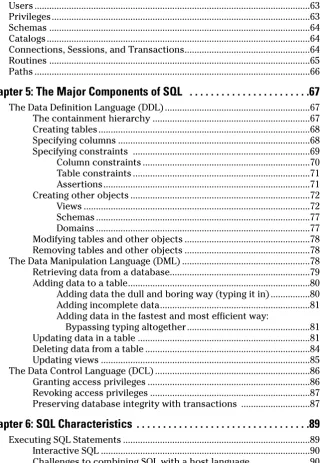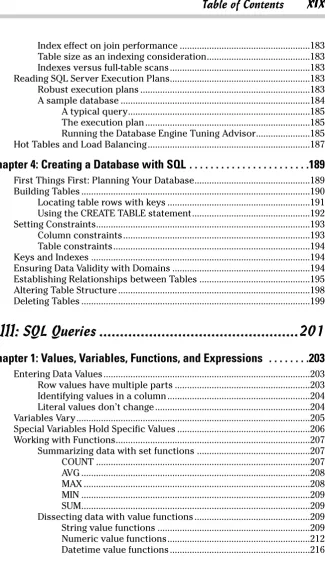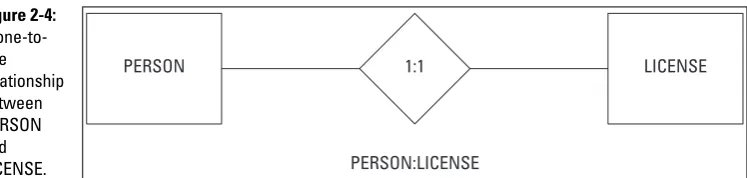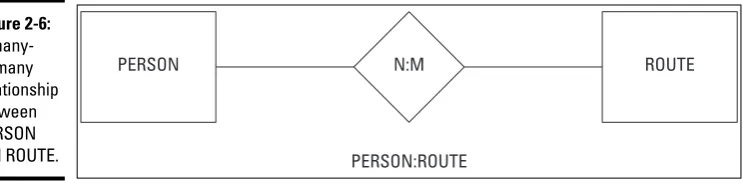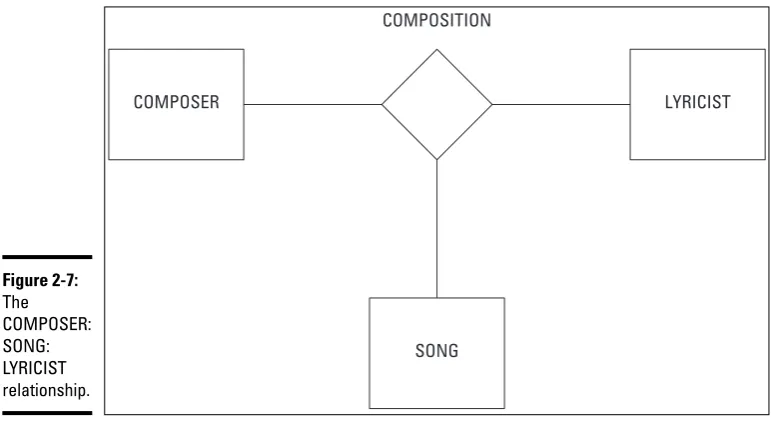by Allen G. Taylor
SQL
A L L - I N - O N E D E S K R E F E R E N C E
FOR
SQL
A L L - I N - O N E D E S K R E F E R E N C E
FOR
by Allen G. Taylor
SQL
A L L - I N - O N E D E S K R E F E R E N C E
FOR
SQL All-in-One Desk Reference For Dummies®
Copyright © 2007 by Wiley Publishing, Inc., Indianapolis, Indiana Published by Wiley Publishing, Inc., Indianapolis, Indiana Published simultaneously in Canada
No part of this publication may be reproduced, stored in a retrieval system or transmitted in any form or by any means, electronic, mechanical, photocopying, recording, scanning or otherwise, except as permit-ted under Sections 107 or 108 of the 1976 Unipermit-ted States Copyright Act, without either the prior written permission of the Publisher, or authorization through payment of the appropriate per-copy fee to the Copyright Clearance Center, 222 Rosewood Drive, Danvers, MA 01923, (978) 750-8400, fax (978) 646-8600. Requests to the Publisher for permission should be addressed to the Legal Department, Wiley Publishing, Inc., 10475 Crosspoint Blvd., Indianapolis, IN 46256, (317) 572-3447, fax (317) 572-4355, or online at http://www.wiley.com/go/permissions.
Trademarks:Wiley, the Wiley Publishing logo, For Dummies, the Dummies Man logo, A Reference for the Rest of Us!, The Dummies Way, Dummies Daily, The Fun and Easy Way, Dummies.com, and related trade dress are trademarks or registered trademarks of John Wiley & Sons, Inc. and/or its affiliates in the United States and other countries, and may not be used without written permission. All other trademarks are the property of their respective owners. Wiley Publishing, Inc., is not associated with any product or vendor mentioned in this book.
LIMIT OF LIABILITY/DISCLAIMER OF WARRANTY: THE PUBLISHER AND THE AUTHOR MAKE NO REPRESENTATIONS OR WARRANTIES WITH RESPECT TO THE ACCURACY OR COMPLETENESS OF THE CONTENTS OF THIS WORK AND SPECIFICALLY DISCLAIM ALL WARRANTIES, INCLUDING WITHOUT LIMITATION WARRANTIES OF FITNESS FOR A PARTICULAR PURPOSE. NO WARRANTY MAY BE CREATED OR EXTENDED BY SALES OR PROMOTIONAL MATERIALS. THE ADVICE AND STRATEGIES CONTAINED HEREIN MAY NOT BE SUITABLE FOR EVERY SITUATION. THIS WORK IS SOLD WITH THE UNDERSTANDING THAT THE PUBLISHER IS NOT ENGAGED IN RENDERING LEGAL, ACCOUNTING, OR OTHER PROFESSIONAL SERVICES. IF PROFESSIONAL ASSISTANCE IS REQUIRED, THE SERVICES OF A COMPE-TENT PROFESSIONAL PERSON SHOULD BE SOUGHT. NEITHER THE PUBLISHER NOR THE AUTHOR SHALL BE LIABLE FOR DAMAGES ARISING HEREFROM. THE FACT THAT AN ORGANIZATION OR WEBSITE IS REFERRED TO IN THIS WORK AS A CITATION AND/OR A POTENTIAL SOURCE OF FURTHER INFORMATION DOES NOT MEAN THAT THE AUTHOR OR THE PUBLISHER ENDORSES THE INFORMATION THE ORGANIZATION OR WEBSITE MAY PROVIDE OR RECOMMENDATIONS IT MAY MAKE. FURTHER, READERS SHOULD BE AWARE THAT INTERNET WEBSITES LISTED IN THIS WORK MAY HAVE CHANGED OR DISAPPEARED BETWEEN WHEN THIS WORK WAS WRITTEN AND WHEN IT IS READ.
For general information on our other products and services, please contact our Customer Care Department within the U.S. at 800-762-2974, outside the U.S. at 317-572-3993, or fax 317-572-4002. For technical support, please visit www.wiley.com/techsupport.
Wiley also publishes its books in a variety of electronic formats. Some content that appears in print may not be available in electronic books.
Library of Congress Control Number: 2007926383 ISBN: 978-0-470-11928-0
About the Author
Allen G. Tayloris a 30-year veteran of the computer industry and the author of 25 books, including SQL For Dummies, Crystal Reports 10 For Dummies, Database Development For Dummies, Access 2003 Power Programming with VBA, and SQL Weekend Crash Course. He lectures internationally on data-bases, networks, innovation, and entrepreneurship. He also teaches database development through a leading online education provider and teaches micro-processor design at Portland State University. For the latest news on Allen’s activities, check out www.DatabaseCentral.Info. You can contact Allen at
Dedication
Author’s Acknowledgments
Publisher’s Acknowledgments
We’re proud of this book; please send us your comments through our online registration form located at www.dummies.com/register/.
Some of the people who helped bring this book to market include the following: Acquisitions, Editorial, and
Media Development Project Editor:Nicole Sholly Acquisitions Editor:Kyle Looper Copy Editor:Linda Morris
Technical Editor:Robert Schneider Editorial Manager:Kevin Kirschner
Media Development and Quality Assurance: Angela Denny, Kate Jenkins,
Steven Kudirka, Kit Malone Media Development Coordinator:
Jenny Swisher Media Project Supervisor:
Laura Moss-Hollister
Editorial Assistant:Amanda Foxworth Sr. Editorial Assistant:Cherie Case Cartoons:Rich Tennant
(www.the5thwave.com)
Composition Services
Project Coordinator: Kristie Rees
Layout and Graphics:Carl Byers, Carrie A. Foster, Denny Hager, Stephanie D. Jumper, Heather Ryan Proofreaders:Laura Albert, Aptara,
John Greenough Indexer:Aptara
Anniversary Logo Design:Richard Pacifico
Publishing and Editorial for Technology Dummies
Richard Swadley,Vice President and Executive Group Publisher Andy Cummings,Vice President and Publisher
Mary Bednarek,Executive Acquisitions Director Mary C. Corder,Editorial Director
Publishing for Consumer Dummies
Diane Graves Steele,Vice President and Publisher Joyce Pepple,Acquisitions Director
Composition Services
Contents at a Glance
Introduction ...1
Book I: SQL Concepts...7
Chapter 1: Relational Database Basics ...9
Chapter 2: Modeling a System ...27
Chapter 3: SQL Overview ...49
Chapter 4: SQL and the Relational Model ...59
Chapter 5: The Major Components of SQL ...67
Chapter 6: SQL Characteristics ...89
Book II: Relational Database Development ...117
Chapter 1: System Development Overview ...119
Chapter 2: Building a Database Model...135
Chapter 3: Balancing Performance and Correctness...159
Chapter 4: Creating a Database with SQL...189
Book III: SQL Queries...201
Chapter 1: Values, Variables, Functions, and Expressions...203
Chapter 2: SELECT Statements and Modifying Clauses ...227
Chapter 3: Querying Multiple Tables with Subqueries...269
Chapter 4: Querying Multiple Tables with Relational Operators...297
Chapter 5: Cursors ...315
Book IV: Data Security...325
Chapter 1: Protecting Against Hardware Failure and External Threats ...327
Chapter 2: Protecting Against User Errors and Conflicts...343
Chapter 3: Assigning Access Privileges ...371
Chapter 4: Error Handling ...383
Book V: SQL and Programming ...397
Chapter 1: Database Development Environments ...399
Chapter 2: Interfacing SQL to a Procedural Language...403
Chapter 3: Using SQL in an Application Program...409
Chapter 4: Designing a Sample Application ...423
Chapter 5: Building a Sample Application...443
Chapter 6: SQL’s Procedural Capabilities...459
Book VI: SQL and XML...489
Chapter 1: XML/SQL Basics...491
Chapter 2: Storing XML Data in SQL Tables...515
Chapter 3: Retrieving Data from XML Documents ...535
Book VII: Database Tuning Overview...551
Chapter 1: Tuning the Database ...553
Chapter 2: Tuning the Environment...565
Chapter 3: Finding and Eliminating Bottlenecks ...587
Book VIII: Appendixes...619
Appendix A: SQL:2003 Reserved Words ...621
Appendix B: Glossary ...629
Table of Contents
Introduction...1
About This Book...1
Foolish Assumptions ...2
Conventions Used in This Book ...2
What You Don’t Have to Read ...3
How This Book Is Organized...3
Book I: SQL Concepts...3
Book II: Relational Database Development ...3
Book III: SQL Queries ...4
Book IV: Data Security ...4
Book V: SQL and Programming...4
Book VI: SQL and XML ...4
Book VII: Database Tuning Overview...5
Book VIII: Appendixes...5
Icons Used in This Book...5
Where to Go from Here...6
Book I: SQL Concepts ...7
Chapter 1: Relational Database Basics . . . .9
Data Files and Databases ...9
Irreducible complexity...10
The complex program/simple data organization ...10
The simple program/complex data organization ...12
Which type of organization is better?...12
Databases, Queries, and Database Applications ...13
Making data useful ...14
Retrieving the data you want — and only the data you want ...14
Competing Database Models ...14
The hierarchical database model...15
The network database model ...17
The relational database model ...20
What makes a database relational? ...20
Codd’s Rules...20
Inherent flexibility ...23
The object-oriented database...23
The object-relational database ...23
SQL All-in-One Desk Reference For Dummies
xiv
Chapter 2: Modeling a System . . . .27
Capturing the Users’ Data Model ...27
Identifying and interviewing stakeholders...27
Reconciling conflicting requirements ...28
Obtaining stakeholder buy-in ...29
Translating the Users’ Data Model to a Relational Model ...29
Entity-Relationship modeling techniques ...29
Entities ...30
Attributes...30
Identifiers...31
Relationships...31
Drawing Entity-Relationship diagrams ...34
Maximum cardinality ...34
Minimum cardinality ...35
Advanced E-R model concepts ...37
Strong entities and weak entities...37
ID-dependent entities ...39
Supertype and subtype entities...39
Incorporating business rules ...40
A simple example of an E-R model ...41
A slightly more complex example ...42
Problems with complex relationships ...46
Simplifying relationships using normalization ...47
Translating an E-R model into a relational model ...47
The Relational Database Hierarchy ...47
Chapter 3: SQL Overview . . . .49
Where SQL Came From...49
What SQL Does ...50
The ANSI/ISO SQL Standard...51
What SQL Does Not Do...51
Available Implementations ...52
Microsoft Access ...52
Microsoft SQL Server ...56
IBM DB2 ...56
Oracle...56
InterBase...57
MySQL...57
PostgreSQL ...57
Chapter 4: SQL and the Relational Model . . . .59
Sets, Relations, Multisets, and Tables ...59
Functional Dependencies...60
Keys ...61
Table of Contents
xv
Users ...63
Privileges...63
Schemas ...64
Catalogs ...64
Connections, Sessions, and Transactions...64
Routines ...65
Paths ...66
Chapter 5: The Major Components of SQL . . . .67
The Data Definition Language (DDL) ...67
The containment hierarchy ...67
Creating tables ...68
Specifying columns ...68
Specifying constraints ...69
Column constraints ...70
Table constraints ...71
Assertions...71
Creating other objects ...72
Views ...72
Schemas ...77
Domains ...77
Modifying tables and other objects ...78
Removing tables and other objects ...78
The Data Manipulation Language (DML) ...78
Retrieving data from a database...79
Adding data to a table...80
Adding data the dull and boring way (typing it in) ...80
Adding incomplete data...81
Adding data in the fastest and most efficient way: Bypassing typing altogether...81
Updating data in a table ...81
Deleting data from a table ...84
Updating views ...85
The Data Control Language (DCL) ...86
Granting access privileges ...86
Revoking access privileges ...87
Preserving database integrity with transactions ...87
Chapter 6: SQL Characteristics . . . .89
Executing SQL Statements ...89
Interactive SQL ...90
Challenges to combining SQL with a host language ...90
Embedded SQL ...91
Module language ...93
SQL All-in-One Desk Reference For Dummies
xvi
SQL’s Data Types ...94
Exact numerics ...95
BINARY LARGE OBJECT (BLOB)...97
Approximate numerics ...97
CHARACTER LARGE OBJECT (CLOB) ...99
NATIONAL CHARACTER, NATIONAL CHARACTER VARYING, and NATIONAL CHARACTER LARGE OBJECT...100
Booleans ...101
Datetimes...101
DATE ...101
TIME WITHOUT TIME ZONE...101
TIME WITH TIME ZONE...102
TIMESTAMP WITHOUT TIME ZONE ...102
TIMESTAMP WITH TIME ZONE ...102
Intervals...103
Data type summary ...109
Handling Null Values ...110
Applying Constraints ...111
Foreign key constraints ...114
Table of Contents
xvii
Book II: Relational Database Development ...117
Chapter 1: System Development Overview . . . .119
The Components of a Database System...119
The database...120
The database engine ...120
The DBMS front end ...120
The database application...120
The user...121
The System Development Life Cycle ...121
Definition phase...122
Requirements phase ...123
Establishing requirements: An example ...123
The users’ data model...124
Statement of Requirements ...124
Evaluation phase ...125
Determining project scope ...126
Reassessing feasibility ...127
Documenting the evaluation phase...127
Design phase ...127
Designing the database...128
The database application ...129
Documenting the design phase...129
Implementation phase ...130
Final documentation and testing phase ...130
Testing the system with sample data...131
Finalizing the documentation...132
Delivering the results (and celebrating)...132
Maintenance phase ...132
Chapter 2: Building a Database Model . . . .135
Finding and Listening to Interested Parties...135
Your immediate supervisor...136
The users...136
The standards organization ...137
Upper management...137
Building Consensus...138
What do people want, and how badly do they want it? ...138
Arriving at a consensus ...139
The three-option proposal ...139
The Entity-Relationship Modeling Method ...140
Entities ...140
Attributes ...141
Identifiers ...141
SQL All-in-One Desk Reference For Dummies
xviii
Maximum cardinality ...145
Minimum cardinality ...145
Business rules...147
Building a Relational Model ...147
Different worlds, different terminology ...147
The relational tradition...147
What exactly is a relation? ...149
Functional dependencies ...149
Keys...150
Being Aware of the Danger of Anomalies ...150
Eliminating anomalies...152
The higher normal forms ...155
The Database Integrity versus Performance Tradeoff ...156
Chapter 3: Balancing Performance and Correctness . . . .159
Designing a Sample Database ...160
The E-R model for Honest Abe’s ...160
Converting an E-R model into a relational model ...161
Normalizing a relational model...162
Handling binary relationships ...164
A sample conversion...168
Maintaining Integrity ...170
Entity integrity ...171
Domain integrity...172
Referential integrity ...172
Avoiding Data Corruption ...174
Speeding Data Retrievals ...175
Hierarchical storage...176
Full table scans ...177
How indexes work ...177
Creating the right indexes ...177
Indexes and the ANSI/ISO Standard...178
Index costs ...178
Query type dictates the best index...178
Point query...178
Multipoint query...179
Range query ...179
Prefix match query ...179
Extremal query...179
Ordering query...180
Grouping query...180
Equi-join query...180
Data structures used for indexes ...180
B+ trees ...181
Hash structures...181
Indexes, sparse and dense ...181
Index clustering ...181
Table of Contents
xix
Index effect on join performance ...183 Table size as an indexing consideration...183 Indexes versus full-table scans...183 Reading SQL Server Execution Plans...183 Robust execution plans ...183 A sample database ...184 A typical query...185 The execution plan ...185 Running the Database Engine Tuning Advisor...185 Hot Tables and Load Balancing...187
Chapter 4: Creating a Database with SQL . . . .189
First Things First: Planning Your Database...189 Building Tables ...190 Locating table rows with keys ...191 Using the CREATE TABLE statement...192 Setting Constraints...193 Column constraints...193 Table constraints...194 Keys and Indexes ...194 Ensuring Data Validity with Domains ...194 Establishing Relationships between Tables ...195 Altering Table Structure ...198 Deleting Tables ...199
Book III: SQL Queries ...201
Chapter 1: Values, Variables, Functions, and Expressions . . . .203
SQL All-in-One Desk Reference For Dummies
xx
Using Expressions ...217 Numeric value expressions ...217 String value expressions...218 Datetime value expressions ...218 Interval value expressions ...219 Boolean value expressions...219 Array value expressions ...220 Conditional value expressions...220 Handling different cases ...221 The NULLIF special CASE ...222 Bypassing null values with COALESCE ...223 Converting data types with a CAST expression ...223 Casting one SQL data type to another ...224 Using CAST to overcome data type incompatibilities
between SQL and its host language...224 Row value expressions ...225
Chapter 2: SELECT Statements and Modifying Clauses . . . .227
Table of Contents
xxi
Chapter 3: Querying Multiple Tables with Subqueries . . . .269
What Is a Subquery? ...269 What Subqueries Do ...269 Subqueries that return multiple values...270 Subqueries that retrieve rows satisfying a condition ...270 Subqueries that retrieve rows that
don’t satisfy a condition...271 Subqueries that return a single value...272 Quantified subqueries return a single value...275 Correlated subqueries ...277 Using a subquery as an existence test...278 Introducing a correlated subquery with the IN keyword ....279 Introducing a correlated subquery
with a comparison operator...279 Correlated subqueries in a HAVING clause ...281 Using Subqueries in INSERT, DELETE, and UPDATE Statements ...282 Tuning Considerations for Statements Containing Nested Queries ...285 Tuning Correlated Subqueries...290
Chapter 4: Querying Multiple Tables with Relational Operators . . .297
UNION ...297 UNION ALL ...299 UNION CORRESPONDING ...300 INTERSECT...300 EXCEPT...302 JOINS...303 Cartesian product or cross join...303 Equi-join...305 Natural join...307 Condition join ...307 Column-name join ...308 Inner join ...309 Outer join ...310 Left outer join...310 Right outer join ...312 Full outer join ...313 ON versus WHERE...313 Join Conditions and Clustering Indexes...314
Chapter 5: Cursors . . . .315
SQL All-in-One Desk Reference For Dummies
xxii
Opening a Cursor ...320 Fetching Data from a Single Row...322 FETCH syntax...322 Absolute versus relative fetches ...323 Deleting a row ...323 Updating a row...324 Closing a Cursor ...324
Book IV: Data Security ...325
Chapter 1: Protecting Against Hardware
Failure and External Threats . . . .327
Table of Contents
xxiii
Chapter 2: Protecting Against User Errors and Conflicts . . . .343
Reducing Data Entry Errors...343 Data types: the first line of defense ...344 Constraints: the second line of defense ...344 Sharp-eyed humans: the third line of defense ...345 Unreliable Database Design ...345 Programming Errors ...345 Conflicts Arising from Concurrent Operation ...346 Atomicity, Consistency, Isolation, and Durability...347 Operating with Transactions ...348 Using the SET TRANSACTION statement ...348 Starting a transaction ...349 Access modes...350 Isolation levels ...350 Committing a transaction...352 Rolling back a transaction...352 Why roll back a transaction?...353 The log file ...353 The write-ahead log protocol...354 Checkpoints...355 Implementing deferrable constraints ...355 Getting Familiar with Locking...360 Two-phase locking...360 Granularity ...361 Deadlock ...361 Tuning Locks...362 Measuring performance with throughput...363 Eliminating unneeded locks ...363 Shortening transactions ...363 Weaken isolation levels (but ver-r-ry carefully) ...364 Controlling lock granularity ...365 Don’t run DDL statements concurrently with transactions...365 Partitioning insertions ...365 Cooling down hot spots...365 Tuning the deadlock interval...366 Enforcing Serializability with Timestamps ...366 Tuning the Recovery System...369
Chapter 3: Assigning Access Privileges . . . .371
SQL All-in-One Desk Reference For Dummies
xxiv
Classifying Users ...373 Granting Privileges...374 Looking at data ...375 Deleting data ...375 Adding data ...376 Changing data ...376 Referencing data in another table ...376 Using certain database facilities ...378 Responding to an event ...378 Defining new data types ...378 Executing an SQL statement ...378 Doing it all ...379 Passing on the power...379 Revoking Privileges...380 Granting Roles ...381 Revoking Roles ...381
Chapter 4: Error Handling . . . .383
Identifying Error Conditions ...383 Getting to Know SQLSTATE...384 Handling Conditions ...386 Handler declarations ...386 Handler actions and handler effects...387 Conditions that aren’t handled...388 Dealing with Execution Exceptions: The WHENEVER Clause ...388 Getting More Information: The Diagnostics Areas...389 The diagnostics header area...390 The diagnostics detail area ...391 Examining a Constraint Violation Example...393 Adding Constraints to an Existing Table...394 Interpreting SQLSTATE Information...394 Handling Exceptions ...395
Book V: SQL and Programming...397
Chapter 1: Database Development Environments . . . .399
Table of Contents
xxv
Microsoft SQL Server...401 IBM DB2 ...401 Oracle 10g ...402 MySQL...402
Chapter 2: Interfacing SQL to a Procedural Language . . . .403
Building an Application with SQL and a Procedural Language...403 Access and VBA...404 The ADODB library ...404 The ADOX library ...405 Other libraries ...405 SQL Server and the .NET languages ...405 MySQL and C++.NET or C#...406 MySQL and C...406 MySQL and Perl ...406 MySQL and PHP...407 Oracle SQL and Java ...407 DB2 and Java...407
Chapter 3: Using SQL in an Application Program . . . .409
Comparison of SQL to Procedural Languages...409 Classic procedural languages ...410 Object-oriented procedural languages ...411 Non-procedural languages ...411 Difficulties in Combining SQL with a Procedural Language ...412 Challenges to using SQL with a classical procedural language....412 Contrasting operating modes ...412 Data type incompatibilities ...413 Challenges to using SQL with an object-oriented
SQL All-in-One Desk Reference For Dummies
xxvi
Chapter 4: Designing a Sample Application . . . .423
The Client’s Problem ...423 Approaching the Problem ...424 Interviewing the stakeholders ...424 Drafting a detailed statement of requirements...425 Following up with a proposal...425 Determining the Deliverables ...426 Finding out what’s needed now and later ...426 Planning for organization growth...427 Nailing down project scope ...428 Building an Entity-Relationship Model ...429 Determining what the entities are...429 Relating the entities to each other...429 Relationships...430 Eliminating any many-to-many relationships ...433 Normalizing the E-R model...435 Creating Tables...437 Changing Table Structure...440 Removing Tables ...440 Designing the User Interface...441
Chapter 5: Building a Sample Application . . . .443
Table of Contents
xxvii
Chapter 6: SQL’s Procedural Capabilities . . . .459
Embedding SQL Statements in Your Code ...459 Introducing Compound Statements...460 Atomicity ...461 Variables ...462 Cursors ...462 Conditions ...462 Assignment...463 Following the Flow of Control Statements ...463 IF . . . THEN . . . ELSE . . . END IF...464 CASE . . . END CASE ...464 Simple CASE statement ...464 Searched CASE statement...465 LOOP . . . ENDLOOP ...466 LEAVE ...466 WHILE . . . DO . . . END WHILE...467 REPEAT . . . UNTIL . . . END REPEAT ...467 FOR . . . DO . . . END FOR...468 ITERATE ...468 Using Stored Procedures...469 Working with Triggers ...469 Trigger events ...471 Trigger action time...471 Triggered actions...471 Triggered SQL statement...472 Stored Functions ...472 Passing Out Privileges ...473 Stored Modules ...473
Chapter 7: Connecting to a Remote Database . . . .475
Native Drivers...475 ODBC and Its Major Components ...477 Application ...478 Driver manager ...479 Drivers ...479 File-based drivers ...480 DBMS-based drivers ...480 Data sources...482 What Happens When the Application Makes a Request...482 Using handles to identify objects...482 The six stages of an ODBC operation ...484
Stage 1: The application allocates environment and
SQL All-in-One Desk Reference For Dummies
xxviii
Stage 4: The driver manager allocates environment
and connection handles in the driver ...485 Stage 5: The driver manager connects to
the data source through the driver ...485 Stage 6: The data source (finally)
executes an SQL statement...485
Book VI: SQL and XML ...489
Chapter 1: XML/SQL Basics . . . .491
Table of Contents
xxix
XMLPARSE ...511 XMLPI ...511 XMLQUERY...511 XMLCAST...512 XML Predicates...512 DOCUMENT ...512 CONTENT ...513 XMLEXISTS ...513 VALID...513
Chapter 2: Storing XML Data in SQL Tables . . . .515
Inserting XML Data into an SQL Pseudo-Table...515 Creating a Table to Hold XML Data...517 Updating XML Documents ...517 Discovering Oracle’s Tools for Updating XML Data in a Table...518 APPENDCHILDXML...518 INSERTCHILDXML ...519 INSERTXMLBEFORE ...520 DELETEXML ...521 UPDATEXML ...522 Introducing Microsoft’s Tools for Updating XML Data in a Table...523 Updategram namespace and keywords ...523 Specifying a mapping schema...525 Implicit mapping ...525 Explicit mapping ...526 Element-centric mapping...531 Attribute-centric mapping ...531 Mixed element-centric and attribute-centric mapping ...532 Schemas that allow null values...533
Chapter 3: Retrieving Data from XML Documents . . . .535
SQL All-in-One Desk Reference For Dummies
xxx
Book VII: Database Tuning Overview ...551
Chapter 1: Tuning the Database . . . .553
Analyzing the Workload ...554 Considering the Physical Design...555 Choosing the Right Indexes ...556 Avoiding unnecessary indexes ...556 Choosing a column to index ...557 Multi-column indexes...557 Clustering indexes...557 Choosing index type ...559 Weighing the cost of index maintenance...559 Composite indexes...559 Tuning Indexes ...560 Tuning Queries ...561 Tuning Transactions ...562 Separating User Interactions from Transactions ...562 Minimizing Traffic between Application and Server ...563 Precompiling Frequently Used Queries...563
Chapter 2: Tuning the Environment . . . .565
Surviving Failures with Minimum Data Loss ...566 What happens to transactions where there is no failure? ...566 What happens when a failure occurs before a committed
Table of Contents
xxxi
Maximizing the Hardware You Have ...580 Optimizing placement of code and data on hard disks...580 Tuning the page replacement algorithm ...581 Disk controller cache ...581 Adding Hardware ...582 Faster processor...583 More RAM...583 Faster hard disks ...583 More hard disks ...583 Performance advantages of RAID arrays...584 Multiprocessor Environments...585
Chapter 3: Finding and Eliminating Bottlenecks . . . .587
Pinpointing the Problem ...587 Slow query...588 Slow update...588 Determining the Possible Causes of Trouble ...589 Problems with indexes ...589 B+ tree indexes...589 Index pluses and minuses ...589 Index-only queries ...590 Full table scans versus indexed table access ...590 Pitfalls in communication...591 ODBC/JDBC versus native drivers...591 Locking and client performance ...592 Application development tools making
suboptimal decisions ...592 Determining whether hardware is robust
enough and configured properly ...593 Implementing General Pointers: A First Step
SQL All-in-One Desk Reference For Dummies
xxxii
Using performance monitors ...608 Finding problem queries ...611 Analyzing a query’s access plan ...611 Examining a query’s execution profile...615 Managing Resources Wisely ...615 The disk subsystem ...615 The database buffer manager ...617 The logging subsystem ...617 The locking subsystem ...617
Book VIII: Appendixes ...619
Appendix A: SQL:2003 Reserved Words . . . .621
Appendix B: Glossary . . . .629
Introduction
S
QL is the internationally recognized standard language for dealing with data in relational databases. Originally developed by IBM, SQL became an international standard in 1986. The standard was updated in 1989, 1992, 1999, and 2003. It continues to evolve and gain capability. Database vendors continually update their products to incorporate the new features of the ANSI/ISO standard. (ANSI is the American National Standards Institute, and ISO is the International Organization for Standardization.)SQL is not a general-purpose language, such as C++ or Java. Instead, it is strictly designed to deal with data in relational databases. With SQL, you can
✦ Create a database, including all tables and relationships
✦ Fill database tables with data
✦ Change the data in database tables
✦ Delete data from database tables
✦ Retrieve specific information from database tables
✦ Grant and revoke access to database tables
✦ Protect database tables from corruption due to access conflicts or user
mistakes
About This Book
This book is not just about SQL, but also about how SQL fits into the
process of creating and maintaining databases and database applications. In this book, I cover how SQL fits into the larger world of application develop-ment and how it handles data coming in from other computers, which may be on the other side of the world, or even in interplanetary space.
Here are some of the things you can do with this book:
✦ Create a model of a proposed system and then translate that model into
a database
✦ Find out about the capabilities and limitations of SQL
✦ Discover how to develop reliable and maintainable database systems
✦ Create databases
Foolish Assumptions
2
✦ Protect databases from hardware failures, software bugs, and Internet
attacks
✦ Control access to sensitive information
✦ Write effective database applications
✦ Deal with data from a variety of non-traditional data sources using XML
Foolish Assumptions
I know this is a . . . For Dummiesbook, but I don’t really expect that you are a dummy. In fact, I assume that you are a very smart person. After all, you decided to read this book, which is a sign of high intelligence indeed. There-fore, I assume you may want to do a few things; for example, recreate some of the examples in the book. You may even want to enter some SQL code and execute it. To do that, you need at the very least an SQL editor, and more likely a database management system of some sort. Many choices are avail-able, both proprietary and open-source. I mention several of these at various places throughout the book. I don’t recommend any one in particular. Any product that complies with the ANSI/ISO international SQL standard should be fine.
However, take claims of ANSI/ISO compliance with a grain of salt. No data-base management system available today is 100% compliant with the ANSI/ ISO SQL standard. For that reason, some of the code examples I give in this book may not work on the particular SQL implementation that you are using. The code samples I use in this book are consistent with the international stan-dard rather than agreeing with the syntax of any particular implementation, unless I specifically specify that the code is for a particular implementation.
Conventions Used in This Book
By conventions,I simply mean a set of rules I’ve employed in this book to present information to you consistently. When you see a term italicized, look for its definition, which I’ve included so that you know what things mean in the context of SQL. Web site addresses and e-mail addresses appear in monofontso that they stand out from regular text. Many aspects of the SQL language, such as statements, data types, constraints, and keywords also appear in monofont. Code appears in its own font, set off from the rest of the text, like this:
How This Book Is Organized
3
What You Don’t Have to Read
I’ve structured this book modularly — that is, it’s designed so that you can easily find just the information you need — so you don’t have to read what-ever doesn’t pertain to your task at hand. I include sidebars here and there throughout the book that contain interesting information that isn’t necessar-ily integral to the discussion at hand; feel free to skip over these. You also don’t have to read the Technical Stuff icons, which parse out über-techy tid-bits (which you may or may not be your cup of tea).
How This Book Is Organized
SQL All-in-One Desk Reference For Dummies is split into eight minibooks. You don’t have to read it sequentially; you don’t have to look at every minibook; you don’t have to review each chapter; and you don’t even have to read all the sections in any particular chapter. (Of course, you can if you want to; it’s a good read.) And the Table of Contents and the index can help you quickly find whatever information you need. In this section, I briefly describe what each minibook contains.
Book I: SQL Concepts
SQL is a language specifically and solely designed to create, operate on, and manage relational databases. I start with a description of databases and how relational databases differ from other kinds. I then move on to modeling business and other kinds of tasks in relational terms. How SQL relates to relational databases is covered next, along with a detailed description of the components of SQL and how to use them. The types of data that SQL deals with are described, as are constraints that restrict the data that can be entered into a database.
Book II: Relational Database Development
Many database development projects, like other software development proj-ects, start in the middle rather than at the beginning as they should. This fact is responsible for the notorious tendency of software development proj-ects to run behind schedule and over budget. Many self-taught database developers don’t even realize that they are starting in the middle. They think they are doing everything right. This minibook introduces the System Devel-opment Life Cycle (SDLC), which shows what the true beginning of a soft-ware development project is, as well as the middle and the end.
How This Book Is Organized
4
Modeling is described here, as is the delicate tradeoff between performance and reliability. The actual SQL code used to create a database rounds out the discussion.
Book III: SQL Queries
Queries sit at the core of any database system. The whole reason for storing data in databases is so that you can retrieve the information you want from them at a later time. SQL is above all a query language. Its specialty is enabling you to extract from a database the exact information you want, without clut-tering up what you retrieve with a lot of stuff you don’t want.
This book starts off with a description of values, expressions, and functions. It then gives detailed coverage to the powerful tools SQL gives you to zero in on the information you want, even if it is scattered across multiple tables.
Book IV: Data Security
Your data is one of your most valuable assets. Acknowledging that fact, I dis-cuss ways to protect it from a diverse array of threats. One threat is outright loss due to hardware failures. Another is attack by hackers wielding mali-cious viruses and worms. I discuss how you can protect yourself from such threats, whether they are random or purposeful.
Other sources of error, such as the entry of bad data or the harmful interac-tion of simultaneous users, are extensively dealt with in this book. I also cover how to control access to sensitive data and how to handle errors gracefully when they occur, as they inevitably will.
Book V: SQL and Programming
SQL’s primary use is as a component of an application program that operates on a database. Because SQL is a data language and not a general-purpose programming language, this means that SQL statements must be integrated somehow with the commands of a language such as Visual Basic, Java, C++, or C#. This book outlines the process with the help of a fictitious sample application, taking it from the beginning, when the need for a new applica-tion is perceived, to the final release of the finished applicaapplica-tion. Best prac-tices are emphasized throughout.
Book VI: SQL and XML
Icons Used in This Book
5
Book VII: Database Tuning Overview
Depending on how they are structured, databases can efficiently respond to requests for information or perform very poorly. Often the performance of a database degrades over time as its structure and the data in it change, or as the types of retrievals typically performed change. This book describes the parts of a database that are amenable to tuning and optimization. It also gives a procedure for tracking down bottlenecks that are choking the per-formance of the entire system.
Book VIII: Appendixes
Appendix A lists words that have a special meaning in SQL. You can’t use these words as the names of tables, columns, views, or anything other than what they were meant to be used for. If you receive a strange error message to an SQL statement that you have entered, check to see if you have inadver-tently used a reserved word inappropriately.
Appendix B is a glossary that gives brief definitions of many of the terms used in this book as well as many others that relate to SQL and databases, whether they are used in this book or not.
Icons Used in This Book
. . . For Dummiesbooks are known for those helpful icons that point you in the direction of really great information. This section briefly describes each icon used in this book.
The Tip icon points out helpful information that is likely to make your job easier.
This icon marks a generally interesting and useful fact — something that you might want to remember for later use.
The Warning icon highlights lurking danger. When you see this icon, pay attention and proceed with caution.
Where to Go from Here
6
Where to Go from Here
Book I is the place to go if you are just getting started with databases. It explains why databases are useful and describes the different types. It focuses on the relational model and describes SQL’s structure and features.
Book II goes into detail on how to build a database that is reliable as well as responsive. Unreliable databases are much too easy to create, and this book tells you how to avoid the pitfalls that lie in wait for the unwary.
Go directly to Book III if your database already exists and you just want to know how to use SQL to pull from it the information you want.
Book IV is primarily aimed at the database administrator (DBA) rather than the database application developer or user. It discusses how to build a robust database system that resists data corruption and data loss.
Book V is for the application developer. In addition to discussing how to write a database application, it gives an example that describes in a step-by-step manner how to build a reliable application.
If you are already an old hand at SQL and just want to know how to handle data in XML format in your SQL database, Book VI is for you.
Book VII gives you a wide variety of techniques for improving the perform-ance of your database. This is the place to go if your database is operating, but not as well as you think it should. Most of these techniques are things that the DBA can do, rather than the application developer or the database user. If your database isn’t performing the way you think it should, take it up with your DBA. There are things she can do that could help immensely.
Book I
Contents at a Glance
Chapter 1: Relational Database Basics ...9
Chapter 2: Modeling a System ...27
Chapter 3: SQL Overview ...49
Chapter 4: SQL and the Relational Model ...59
Chapter 5: The Major Components of SQL...67
Chapter 1: Relational
Database Basics
In This Chapter
⻬Discovering data files and databases
⻬Finding out what makes a database relational
⻬Databases, queries, and database applications
⻬Understanding SQL and relational database management systems
⻬Capturing the users’ data model
⻬Translating the users’ data model to a relational model
⻬Getting to know the relational database hierarchy
⻬Building a database from a relational model
⻬Building a database application
I
n order to understand why relational databases are the primary reposito-ries for the data of both small and large organizations, you must first understand the various ways in which computer data can be stored, and how those ways relate to the relational database model. To help you gain that understanding, in this chapter, I go back to the earliest days of elec-tronic computers and recap the history of data storage. The different data storage strategies that have been used over the years each have their own strengths and weaknesses. Ultimately, the strengths of the relational model overshadowed its weaknesses, and it became the most frequently used method of data storage. Shortly after that, SQL became the most frequently used method of dealing with data stored in a relational database.Data Files and Databases
Data Files and Databases
10
Irreducible complexity
Any software system that performs a useful function is going to be complex. The more valuable the function, the more complex its implementation will be. Regardless of how the data is stored, the complexity remains. The only question is where that complexity resides.
Any non-trivial computer application has two major components: the pro-gram and the data. Although an application’s level of complexity depends on the task to be performed, developers have some control over the location of that complexity. The complexity may reside primarily in the program part of the overall system, or it may reside in the data part.
The complex program/simple data organization
In the earliest applications of computers to solve problems, all of the com-plexity resided in the program. The data consisted of one data record of fixed length after another, stored sequentially in a file. This is called a flat file data structure. The data file contains nothing but data. Information about where particular records are within the data file (one form of metadata) must be included in the program. Thus, for this type of organization, the complex-ity of managing the data is entirely in the program.
Here’s an example of data organized in a flat file structure:
Harold Percival26262 S. Howards Mill Rd.Westminster CA92683 Jerry Appel 32323 S. River Lane Road Santa Ana CA92705 Adrian Hansen 232 Glenwood Court Anaheim CA92640 John Baker 2222 Lafayette Street Garden GroveCA92643 Michael Pens 77730 S. New Era Road Irvine CA92715 Bob Michimoto 25252 S. Kelmsley Drive Stanton CA92610 Linda Smith 444 S.E. Seventh StreetCosta Mesa CA92635 Robert Funnell 2424 Sheri Court Anaheim CA92640 Bill Checkal 9595 Curry Drive Stanton CA92610 Jed Style 3535 Randall Street Santa Ana CA92705
There are fields for name, address, city, state, and ZIP code. Each field has a specific length, and data entries must be truncated to fit into that length. If entries don’t use all the space allotted to them, storage space is wasted.
This organization has several consequences, some beneficial and some not. First the beneficial consequences:
✦ Storage requirements are minimized.Because the data files contain
Book I Chapter 1
Relational Database
Basics
Data Files and Databases
11
✦ Operations on the data can be fast.Because the program interacts
directly with the data, with no DBMS in the middle, well-designed appli-cations can run as fast as the hardware permits.
Wow! What could be better? A data organization that minimizes storage requirements and at the same time maximizes speed of operation seems like the best of all possible worlds. But wait a minute . . .
Flat file systems came into use in the 1940s. We have known about them for a long time, and yet today they have been almost entirely replaced by database systems. What’s up with that? Perhaps it is the not-so-beneficial consequences:
✦ Updating the data’s structure can be a huge task.It is common for an
organization’s data to be operated on by multiple application programs, with multiple purposes. If the metadata about the structure of data is in the program rather than attached to the data itself, allthe programs that access that data must be modified whenever the data structure is changed. Not only does this cause a lot of redundant work (because the same changes must be made in all the programs), but it is an invitation to problems. All the programs must be modified in exactly the same way. If one is inadvertently forgotten, it will fail the next time it is run. Even if all the programs aremodified, any that aren’t modified exactly as they should be will fail, or even worse, corrupt the data without giving any indication that something is wrong.
✦ Flat file systems provide no protection of the data.Anyone who can
access a data file can read it, change it, or delete it. A database manage-ment system restricts access to authorized users.
✦ Portability becomes an issue.If the specifics of retrieving a particular
piece of data from a particular disk drive is coded into each program, what happens when your hardware becomes obsolete and you must migrate to a new system? All your applications will have to be changed to reflect the new way of accessing the data. This task is so onerous that many organizations have chosen to limp by on old, poorly performing systems rather than enduring the pain of transitioning to a system that would meet their needs much more effectively. Organizations with legacy systems consisting of millions of lines of code are pretty much trapped.
Data Files and Databases
12
The situation today is radically different. The cost of storage has plummeted and continues to drop on an exponential curve. The speed at which compu-tations are performed has increased exponentially also. As a result, minimiz-ing storage requirements and maximizminimiz-ing the speed with which an operation can be performed are no longer the primary driving forces that they once were. Because systems have continually become bigger and more complex, the problem of maintaining them has likewise grown. For all these reasons, flat file systems have lost their attractiveness, and databases have replaced them in practically all application areas.
The simple program/complex data organization
The major selling point of database systems is that the metadata resides on the data end of the system rather than in the program. The program doesn’t have to know anything about the details of how the data is stored. It makes logical requests for data, and the DBMS translates those logical requests into commands that go out to the physical storage hardware to perform whatever operation has been requested. Here are the advantages of this organization:
✦ Because application programs only need to know what data they want to
operate on, and not where that data is located, they are unaffected when the physical details of where data is stored changes.
✦ Portability across platforms, even when they are highly dissimilar, is
easy as long as the DBMS used by the first platform is also available on the second. Generally, the programs need not be changed at all.
What about the disadvantages? They include the following:
✦ Placing a database management system in between the application
pro-gram and the data slows down operations on that data significantly.
✦ Databases take up more space on disk storage than the same amount of
data would take up in a flat file system. This is due to the fact that meta-data is stored along with the meta-data. The metameta-data contains information about how the data is stored, so that the application programs don’t have to include it.
Which type of organization is better?
Book I Chapter 1
Relational Database
Basics
Databases, Queries, and Database Applications
13
these systems, the organizations that owned them became locked in tighter and tighter to what they had. To change to a more modern database system requires rewriting all their applications from scratch and reorganizing all their data, a monumental task. As a result, we still have legacy flat file sys-tems that continue to exist because switching to more modern technology isn’t feasible, both economically and in terms of the time it would take to make the transition.
Databases, Queries, and Database Applications
What are the chances that a person could actually find a needle in a haystack? Not very good. Finding the proverbial needle is so hard because the haystack is a random pile of hay with individual pieces of hay going in every direction, and the needle is located at some random place among all that hay.
A flat file system is not really very much like a haystack, but it does lack structure, and in order to find a particular record in such a file, you must use tools that lie outside of the file itself. This is like applying a powerful magnet to the haystack to find the needle.
The first database system
The first true database system was developed by IBM in the 1960s in support of NASA’s Apollo moon landing program. The number of compo-nents in the Saturn V launch vehicle, the Apollo Command and Service Module, and the Lunar Lander far exceeded anything that had been build up to that time. Every component had to be tested more exhaustively than anything had ever been tested before because they were all going to have to withstand the rigors of an envi-ronment that was more hostile and more unfor-giving than any environment that humans had ever attempted to work in. Flat file systems were out of the question. IBM’s solution, which it later transformed into a commercial database product named IMS, kept track of each individ-ual component, as well its complete history. When the ill-fated Apollo 13’s main oxygen tank ruptured on the way to the Moon, engineers
Competing Database Models
14
Making data useful
For a collection of data to be useful, you must be able to easily and quickly retrieve the particular data you want, without having to wade through all the rest of the data. One way to make this happen is to store the data in a logical structure. Flat files don’t have much structure, but databases do. Historically, the hierarchical database model and the network database model were devel-oped before the relational model. Each one organizes data in a different way, but all three produce a highly structured result. As a result, starting in the 1970s, any new development projects were most likely to be done using one of three database models: either the hierarchical model, the network model, or the relational model. I explore database models further in the “Competing Database Models” section, later in this chapter.
Retrieving the data you want —
and only the data you want
Of all the operations that people perform on a collection of data, the retrieval of specific elements out of the collection is the most important. This is because retrievals are performed more often than any other opera-tion. Data entry is done only once. Changes to existing data are made infre-quently, and data is deleted only once. Retrievals, on the other hand, are performed frequently, and the same data elements may be retrieved many times. Thus, if you could optimize only one operation performed on a collec-tion of data, that one operacollec-tion should be data retrieval. As a result, modern database management systems put a great deal of effort into making retrievals fast. Retrievals are performed by queries. A modern database management system analyzes a query that is presented to it and decides how best to per-form it. Generally there are multiple ways of perper-forming a query, some much faster than others. A good DBMS consistently chooses a near-optimal execu-tion plan. Of course, it helps if the query is formulated in an optimal manner to begin with. I discuss this subject in depth in Book VII, which covers data-base tuning.
Competing Database Models
IBM’s precursor to IMS, which first went “live” at an Apollo contractor’s site on August 14, 1968, was the first functioning database system. Amazingly, IMS (Information Management System) is still in use today, almost 40 years later, because IBM has continually upgraded it in support of its customers.
Book I Chapter 1
Relational Database
Basics
Competing Database Models
15
IMS is an example of a hierarchical database product. About a year after IMS was first run, the network database model was described by an industry committee. About a year after that, Dr. E. F. Codd, also of IBM, proposed the relational model. Within a short span of years, the three models that were to dominate the database market for decades were spawned. Quite a few years went by before the object-oriented database model appeared to address some of the deficiencies of the relational model. The object-relational model is a merger of the relational and object models that is designed to capture the strengths of both, while leaving behind their major weaknesses.
The hierarchical database model
The hierarchical database model organizes data into a hierarchy of levels, where each level contains a single category of data, and parent/child rela-tionships are established between levels. Each parent item can have multiple children, but each child item can have one and only one parent. Thus all relationships in a hierarchical database are either one-to-one or one-to-many. Many-to-many relationships are not allowed.
A bill of materials application is well suited for a hierarchical database. An entire machine is composed of assemblies, which are each composed of sub-assemblies, and so on, down to individual components. As an example of such an application, consider the mighty Saturn V Moon rocket that sent American astronauts to the Moon in the late 1960s and early 1970s. Figure 1-1 shows a hierarchical diagram of major components of the Saturn V.
Three relationships can occur between objects in a database:
✦ One-to-one relationship: One object of the first type is related to one
and only one object of the second type. In Figure 1-1, there are several examples of one-to-one relationships. One is the relationship between the S-2 stage LOX tank and the aft LOX bulkhead. Each LOX tank has one and only one aft LOX bulkhead, and each aft LOX bulkhead belongs to one and only one LOX tank.
✦ One-to-many relationship: One object of the first type is related to
mul-tiple objects of the second type. In the Saturn V’s S-1C stage, the thrust structure contains five F-1 engines, but each engine belongs to one and only one thrust structure.
✦ Many-to-many relationship:Multiple objects of the first type are related
Book I Chapter 1
Relational Database
Basics
Competing Database Models
17
A great strength of the hierarchical model is its high performance. Because relationships between entities are simple and direct, retrievals from a hierar-chical database that are set up to take advantage of the way the data is structured can be very fast. However, retrievals that don’t take advantage of the way the data is structured are slow and sometimes can’t be made at all. It’s difficult to change the structure of a hierarchical database to address new requirements. This structural rigidity is the greatest weakness of the hierarchical model. Another problem with the hierarchical model is the fact that, structurally, it requires a lot of redundancy.
Not many organizations today are designing rockets capable of launching payloads to the Moon. The hierarchical model can also be applied to more common tasks, such as tracking sales transactions for a retail business. As an example, I use some sales transaction data from Gentoo Joyce’s fictitious online store of penguin collectibles.
As shown in Figure 1-2, customers who have made multiple purchases show up in the database multiple times. This is a waste of storage space because one copy of the data about a customer is sufficient. Perhaps even more damaging than the wasted space that results from redundant data is the possibility of data corruption. Whenever multiple copies of the same data exist in a database, there is the potential for modification anomalies. A modification anomalyis an inconsistency in the data after a modification is made. Suppose you want to delete a customer who is no longer buying from you. If multiple copies of that customer’s data exist, you must find and delete all of them to maintain data integrity. Suppose you want to update a customer’s address information. If multiple copies of the cus-tomer’s data exist, you must find and modify all of them in exactly the same way to maintain data integrity. This can be a time-consuming and error-prone operation.
The network database model
The network model, which appeared in 1969, is almost the exact opposite of the hierarchical model. Wanting to avoid the redundancy of the hierarchical model without sacrificing too much in the way of performance, the designers of the network model opted for an architecture that does not duplicate items, but instead increases the number of relationships associated with some items. Figure 1-3 shows this architecture for the same data that was shown in Figure 1-2.
Competing Database Models
18
Plush toy, gentoo,
8-inch
T-shirt, gentoo, adult small
Figurine, gentoo,
ceramic
Plush toy, adelie, 8-inch
T-shirt, adelie, adult small
Figurine, adelie,
ceramic
Plush toy,
chinstrap, 8-inch
T-shirt,
chinstrap, adult small
Figurine,
chinstrap,
ceramic
Lynne Sara Wanda Lynne Lynne Sara Wanda
PayPal MasterCard Visa Money Order
Form of Payment
Customer
Product
Figure 1-2:
A
hierarchical
model of
sales
database for
a retail
Book I
Chapter 1
Relational Database Basics
Competing Database Models
19
Plush toy, gentoo,
8-inch
T-shirt, gentoo, adult small
Figurine, gentoo, ceramic
Plush toy, adelie, 8-inch
T-shirt, adelie, adult small
Figurine, adelie, ceramic
Plush toy, chinstrap, 8-inch
T-shirt, chinstrap, adult small
Figurine, chinstrap,
ceramic
Lynne Sara Wanda
PayPal MasterCard Visa Money Order
Form of Payment
Customer
Product
Figure 1-3:
A network
model of
transactions
at an online
Competing Database Models
20
The relational database model
In 1970, Edgar F. (Ted) Codd of IBM published a paper introducing the rela-tional database model. Initially, it was given little consideration by database experts. It clearly had an advantage over the hierarchical model in that data redundancy was minimal; it had an advantage over the network model with its relatively simple relationships. However, it had what was perceived to be a fatal flaw. Due to the complexity of the relational database engine that it required, any implementation would be much slower than a comparable implementation of either the hierarchical or the network model. As a result, it was almost ten years before the first implementation of the relational data-base idea hit the market. IBM delivered a relational DBMS integrated into the operating system of the System 38 in 1978, and Relational Software, Inc. delivered the first version of Oracle in 1979.
What makes a database relational?
The original definition of a relational database specified that it must consist of two-dimensional tables of rows and columns, where the cell at the inter-section of every row and column contains an atomic value (where atomic means not divisible into subvalues). This definition is commonly stated by saying that a relational database table may not contain any repeating groups. The definition also specified that each row in a table be uniquely identifiable. Another way of saying this is that every table in a relational database must have a primary key. A primary keyuniquely identifies a row in a database table. Figure 1-4 shows the structure of the online store database, built according to the relational model.
Codd’s Rules
As the relational model gained in popularity, vendors of database products that were not really relational started to advertise their products as rela-tional database management systems. To fight the dilution of his model, Codd formulated 12 rules that served as criteria for determining whether a database product was relational. Codd’s idea was that a database must sat-isfy all 12 criteria in order to be considered relational.
Here are Codd’s 12 rules:
1.
The information rule:Data can be represented only one way, as values in column positions within rows of a table.Competing Database Models
22
3.
Systematic treatment of null values:Missing data is distinct from spe-cific values, such as zero or an empty string.4.
Relational online catalog:Authorized users must be able to access the database’s structure (its catalog) using the same query language they use to access the database’s data.5.
The comprehensive data sublanguage rule: The system must support at least one relational language that can be used both interactively and within application programs, that supports data definition, data manipulation, and data control functions. Today, that one language is SQL.6.
The view updating rule: All views that are theoretically updatable must be updatable by the system.7.
The system must support set-at-a-time insert, update, and delete opera-tions. This means that the system must be able to perform insertions, updates, and deletions of multiple rows in a single operation.8.
Physical data independence:Changes to the way data is stored must not affect the application.9.
Logical data independence:Changes to the tables must not affect the application. For example, adding new columns to a table should not “break” an application that accesses the original rows.10.
Integrity independence:Integrity constraints must be specified inde-pendently from the application programs and stored in the catalog.11.
Distribution independence:Distribution of portions of the database tovarious locations should not change the way applications function.
12.
The nonsubversion rule:If the system provides a record-at-a-timeinter-face, it should not be possible to use it to subvert the relational security or integrity constraints.
Over and above the original 12 rules, in 1990, Codd added one more rule:
Rule Zero:For any system that is advertised as, or claimed to be, a relational database management system, that system must be able to manage databases entirely through its relational capabilities, no matter what additional capabilities the system may support.
Book I Chapter 1
Relational Database
Basics
Competing Database Models
23
Codd’s rules are so stringent, that even today, there is not a DBMS on the market that completely complies with all of them. However, they have pro-vided a good goal toward which database vendors strive.
Inherent flexibility
You might wonder why it is that relational databases have conquered the planet and relegated hierarchical and network databases to niches consist-ing mainly of legacy customers who have been usconsist-ing them for more than 20 years. It’s even more surprising in light of the fact that when the relational model was first introduced, most of the experts in the field considered it to be utterly uncompetitive with either the hierarchical or the network model.
One advantage of the relational model is its flexibility. It is much easier to restructure a relational database than it is to restructure either a hierarchi-cal or network database. This is a tremendous advantage in dynamic busi-ness environments where requirements are constantly changing.
The reason database practitioners originally “dissed” the relational model is because the extra overhead of the relational database engine was sure to make any product based on that model so much slower than either hierar-chical or network databases, as to be non-competitive. I say more about this later in this chapter.
The object-oriented database
Object-oriented database management systems (OODBMS) first appeared in 1980. They were developed primarily to handle non-text, non-numeric data such as graphical objects. Relational DBMS typically do not do a good job with such so-called complex data types. OODBMS use the same data model as object-oriented programming languages such as Java, C++, and C#, and work well with such languages. Although object-oriented databases outper-form relational databases for selected applications, they do not do as well in most mainstream applications, and have not made much of a dent in the hegemony of the relational products.